American Weigh Scales (AWS) NB2-5000 User Manual

2
Model:
NB2-5000
P[ x 0.1oz
5000g x 1g
p.1

NUTRI-BALANCE 2 Manual
Thank you for purchasing the American Weigh NUTRIBALANCE 2 nutritional scale. Please read all operating
instructions carefully before use. Scales are precision
instruments and should always be handled with proper
care. To ensure years of reliable service, keep these simple
tips in mind:
• Do not exceed the scales maximum capacity. Overloading
your scale can permanently damage it!
• Avoid exposure to extreme heat or cold. Scales perform
best at normal room temperature. If temperatures have
changed dramatically, recalibration may be necessary.
• Store your scale in a clean, dry location. Dust, dirt, and
moisture can accumulate on the weighing sensors and
electronics causing innacuracy or malfunction.
• Avoid using your scale in close proximity to strong radio
wave emitting devices such as cordless phones.
• Always weigh on a at and level surface, free from
vibrations and drafts. The corner of a room is usually the
most stable.
• Avoid dropping your scale. The warranty does not cover
damage due to rough treatment or overload.
p.2
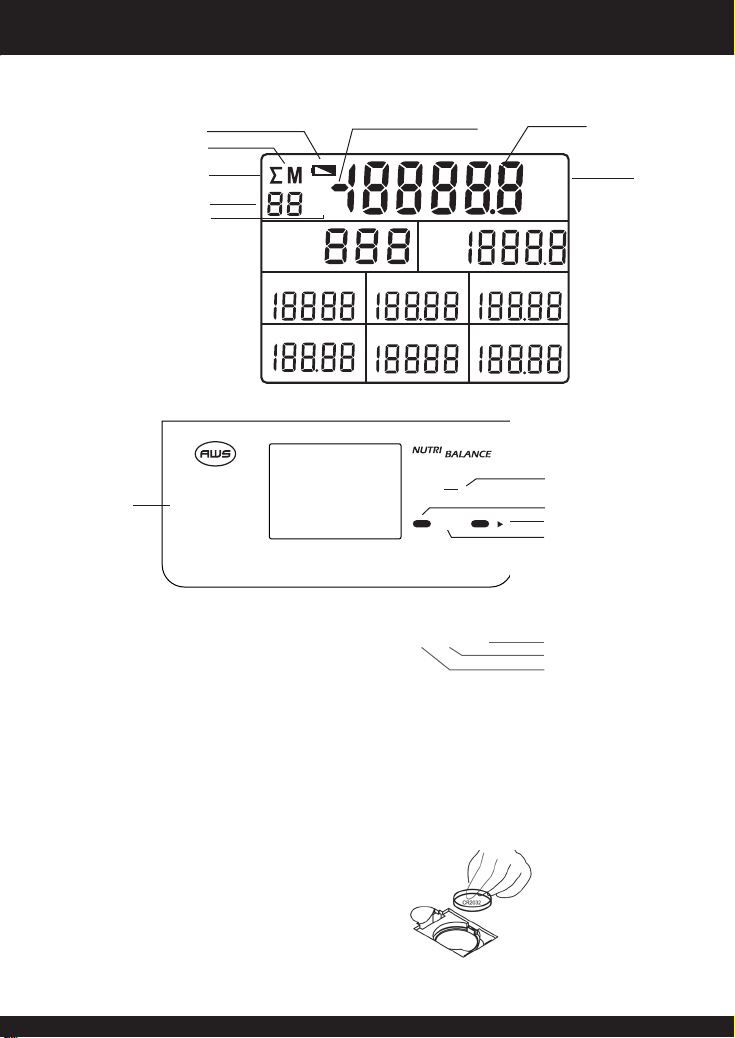
I. Display Overview
1 2 3
4 5 6
7 8 9 0
CLR
MC
zero
g|oz
M+ MR
OFF ON
2
Low Battery Indication
Memory Indication
Total Memory Indication
Memory Number
Weight Indication
Negative Weight Indication Value
WT
FOOD
CODE
mg
SALT PROT
CAL=
g
FA T
g ml
oz
fl.oz.
Unit
g
CARB CHOL FIBR
g
mg
g
II. Key Functions
Clear Memory Key
Number Pad
Off Touch Key
On Switch (on side)
Zero-setting Key
Total Nutrition Key
Data accumulation key
Unit Conversion Key
III. Installing Batteries.
This scale should come with batteries installed. However,
you must rst remove the plastic insulator strip from the
battery compartment before using the scale for the rst
time. To install new batteries:
Flip the scale over and locate the battery compartment.•
Insert 1 (one) new CR2032 battery into the •
compartment, making sure to insert them with the
positive side facing up.
p.3

IV. Weighing
Press the ON button on the right side of the scale to •
turn it on.
Wait for the scale to go to zero.•
Place your food items on the scale and read the weight •
on the LCD.
You may press the g|oz button to return to normal •
weighing mode at any time.
The scale will turn o automatically if idle for 60 •
seconds.
V. Tare Feature
To weigh using a container, you may use the “zero” key to
set the display back to zero.
Place the container on the scale. (Tare item)•
Press the “zero” key to return the display to zero (0g / •
0oz etc.)
You may now place your item(s) to be weighed into the •
container. (Net Weight Items)
Special Note: To weigh additional items in the same bowl,
you can press the “zero” button in between each ingredient
to reset the display to zero.
VI. Obtaining Nutritional Data
With the scale on, place the item(s) onto the platform•
Find the 3-digit code for your food in the food code list •
(page 7)
Using the number-pad, enter the 3-digit food code. •
The food code is displayed in the upper left hand corner •
of the LCD, below the weight.
p.4

Press the CLR/MC button if you make a mistake. The •
code is conrmed once all 3 digits are entered.
Once the code is conrmed, the display will show the •
nutritional data on the LCD.
When you are nished with that food item, press the •
CLR/MC key to clear the food code and enter a new
one.
VII. Saving Nutritional Data
This scale has a memory function which allows you to
accumulate the nutritional data for multiple foods. This
is great for nding out how much nutrition is in a whole
meal, or how much nutrition you have consumed for the
day.
Place the rst item on the scale and enter its food •
code. Now press “M+” to save the weight and code into
memory. M01 will be shown to let you know there is
one item in memory.
Press (CLR/MC) to clear the previous food code.•
Place the second item on the scale and enter its food •
code. Now press “M+” to save the weight and code into
memory. M02 will be shown to let you know there are
two items in memory.
Repeat the above steps to accumulate all values. The •
maximum is 99 records.
NOTE: You MUST be in Normal Weighing Mode to
accumulate weight data. Press the g/oz button to switch
to Normal Weighing Mode before pressing the M+ key, if
necessary.
p.5
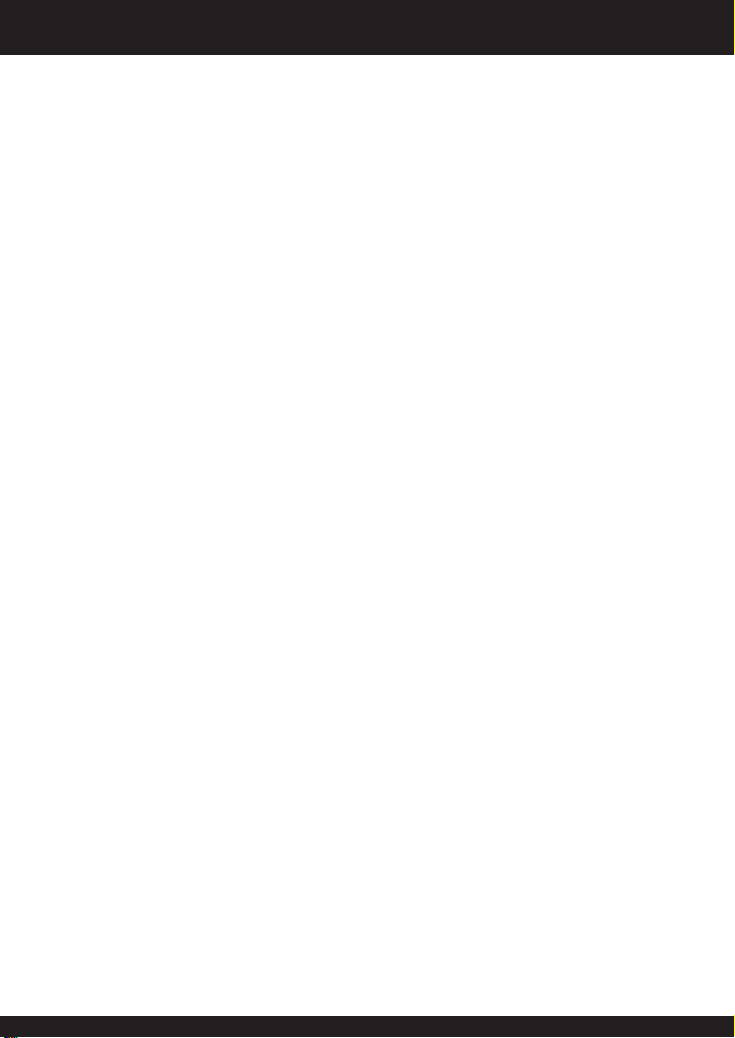
VIII. Recalling Saved Nutritional Data
To see the total values for the food items you saved into
memory, follow these steps:
Press the “MR” key once. The total of all the nutritional •
ingredients will be displayed. Σ is displayed next to the
memory indicator to indicate that the total memory is
being displayed.
Return to weighing mode by pressing the MR key •
again.
NOTE: The total weight of all ingredients cannot be
displayed. If a particular nutritional value exceeds the
display max, “----” will be displayed.
IX. Clearing Saved Nutritional Data
To clear the saved data:
With the scale in normal weighing mode, and the food •
code set to “000” tap the “CLR/MC” key once.
“M” will ash on the LCD.•
To conrm the deletion of all records, press the “CLR/•
MC” key again. Otherwise press any other key to exit.
p.6
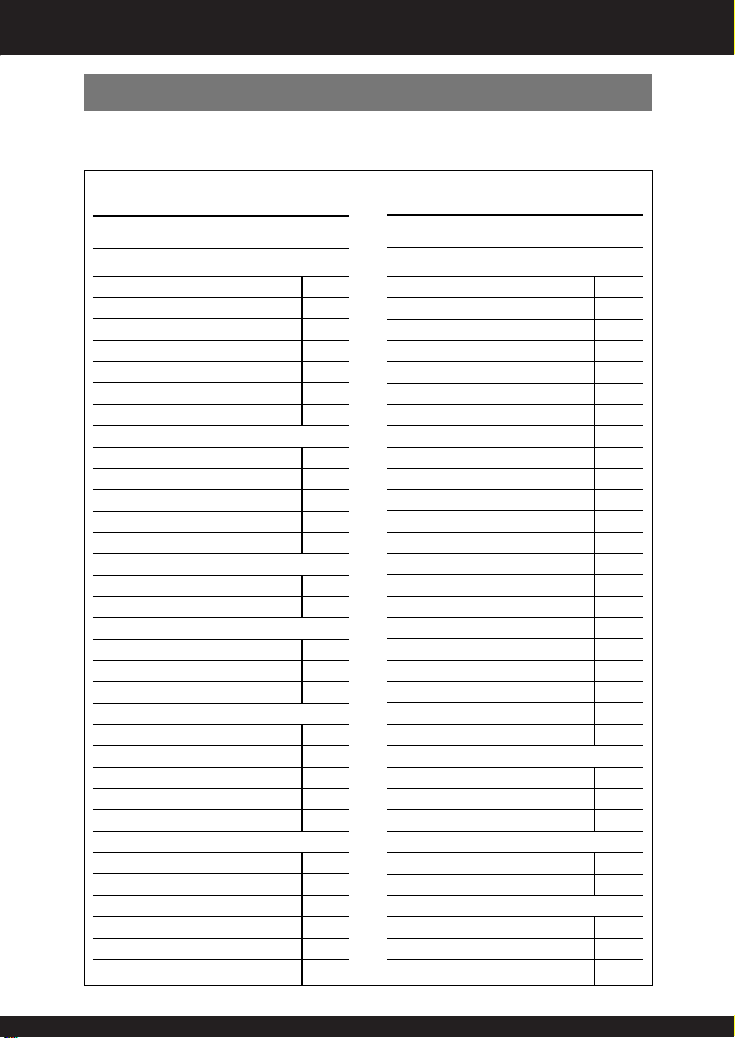
FOOD NAME
FOOD #
BEVERAGES
Alcoholic
Beer,regular 001
Beer,Lite 002
Gin, rum, vodka, whiskey (80 proof) 003
Liqueur,coffee (53 proof) 004
Pina Colada 005
Wine, red 006
Wine, white 007
Carbonated
Cola type 008
Ginger ale 009
Grape soda 010
Lemon lime soda 011
Orange soda 012
Root beer soda 013
Chocolate powder mix 014
Cocoa powder 015
Coffee
Brewed 016
Expresso 017
Instant prepared 018
Fruit drinks
Cranberry juice cocktail 019
Fruit punch drink 020
Grape drink 021
Lemonade, frozen concentrate, prepared 022
Lemonade, powder, regular with water 023
Te a
Black 024
Chamomile 025
Other than chamomile 026
Instant, powder,prepared, unsweetened 027
Sweetened, lemon flavor 028
Sweetened with saccharin, lemon flavor 029
FOOD NAME
FOOD #
DAIRY PRODUCTS
Cheese, natural
Blue 030
Camembert 031
Cheddar 032
Shredded 033
Cheese, Cottage, (4%) large curd 034
Cheese, Cottage, (4%) small curd 035
Cheese, Cottage, low fat (2%) 036
Cheese, Cottage, low fat (1%) 037
Cream, regular 038
Cream, low fat 040
Cream, fat free 041
Feta 042
Low fat, Cheddar or Colby 043
Mozzarella, whole milk 044
Mozzarella, part skim milk (low moisture) 0 45
Muenster 046
Neufchatel 047
Parmesan, grated 048
Provolone 049
Ricotta, whole milk 050
Ricotta, part skim milk 051
Swiss 052
Pasteurized process
American, regular 053
American, fat free 054
Swiss 055
Cream, sweet
Half and half 056
Light coffee, or table 058
Whipping, unwhipped
Light 060
Heavy 062
Whipped topping (pressurized) 064
NUTRITIONAL SCALE - FOOD GROUPS & VALUES
FOOD NAME
DAIRY PRODUCTS cont.
Cream, sour
Regular 065
Reduced fat 067
Fat free 068
Cream product, sweet
Powdered 069
Whipped topping, frozen 070
Powdered with whole milk 072
Pressurized 074
Frozen dessert
Yogurt, soft serve, chocolate 076
Yogurt, soft serve, vanilla 077
Ice cream, chocolate 078
Ice cream, vanilla 079
Ice cream light, vanilla 080
Ice cream, low fat, chocolate 081
Ice cream, vanilla 082
Ice cream, soft serve, vanilla 083
Sherbert, orange 084
MILK
Fluid
Whole (3.3% fat) 085
Reduced fat (2%) 086
Lowfat (1%) 087
Nonfat (skim) 088
Buttermilk 089
Canned
Condensed, sweetened 090
Evaporated whole milk 091
Evaporated skim milk 092
Dried, Buttermilk 093
Milk beverage chocolate, commercial
Whole 094
Reduced fat (2%) 095
Lowfat (1%) 096
Milk beverage
Eggnog (commercial) 097
Shake, thick, chocolate 098
p.7
