Page 1

MERCURY
Bathroom Scale
396lb x 0.2lb
180kg x 0.1kg
Page 2
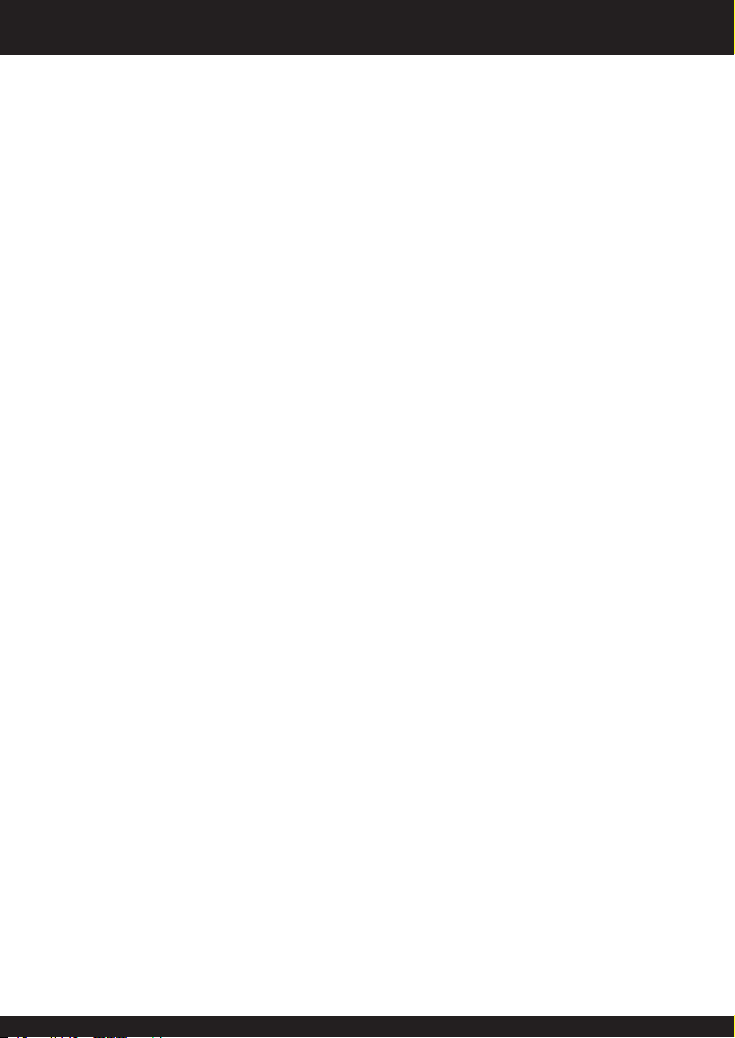
Mercury Manual
Thank you for purchasing the American Weigh Mercury
Bathroom Scale. Please read all operating instructions
carefully before use. Scales are precision instruments and
should always be handled with proper care. To ensure years
of reliable service, keep these simple tips in mind:
• Do not exceed the scales maximum capacity. Overloading
your scale can permanently damage it!
• Avoid exposure to extreme heat or cold. Scales perform
best at normal room temperature. If temperatures have
changed dramatically, recalibration may be necessary.
• Store your scale in a clean, dry location. Dust, dirt, and
moisture can accumulate on the weighing sensors and
electronics causing innacuracy or malfunction.
• Avoid using your scale in close proximity to strong radio
wave emitting devices such as cordless phones.
• Always weigh on a at and level surface, free from
vibrations and drafts. The corner of a room is usually the
most stable.
• Avoid dropping your scale. The warranty does not cover
damage due to rough treatment or overload.
• To avoid slipping, do not step on the scale with wet feet.
• Do not use the scale on carpet.
Page 3

I. Display Overview
Weight
Weighing Unit
II. Battery Installation
This scale should come with the batteries already installed.
However you must remove the plastic insulator strip
before first use. To install the batteries, turn the scale over
and remove the battery cover. Insert four (4) AAA battery
according to the diagram below. Replace the battery cover.
III. Turning the Scale On and Off
This scale has an Auto-On and Auto-Off feature. The scale
will automatically turn on when the user steps on the
platform and automatically turn off after the user steps
off the platform. This scale is ready to weigh, and does not
require tapping first before stepping on the scale.
Page 4

IV. Changing Weighing Units
To change the current weighing unit, use the UNIT button
on the bottom side of the scale. Notice the display will
change between kg, st:lb, and lb with each button press.
V. Weighing
Once you have chosen the desired weighing unit (see •
above), step onto the scale to activate the Auto-On
feature.
The display will begin to ash, then lock the weight on •
the display once the weight is stable.
The scale will turn off automatically after 10 seconds.•
Notes: Do not leave items on the scale when not in use. If
moving the scale around, please first allow the display to
turn off once before stepping on. This will allow the zero-
Page 5

point to be re-established. Otherwise the weight of the
scale may be reected in your results.
VI. Troubleshooting
Problem: The display shows “- - - -”:
Solution: The scale is overloaded. Remove the excess
weight.
Problem: The display shows “Lo”.
Solution: Battery power is low. Replace the batteries.
Model 330SW
Capacity
Resolution
Weighing Units
Scale Dimensions (inches)
Power
Warranty
180kg / 396lb / 28st:5lb
0.1kg / 0.2lb / 0.2lb (1.0lb for ≥280lb)
kg, lb, st:lb
12.6 x 12.6 x 0.9”
1 x CR2032 Batteries (included)
10 Year Warranty
Page 6

American Weigh Scales, Inc.
2 Carriage Ln, Suite 2
Charleston, SC 29407
Tel: 866-643-3444 (toll free)
Fax 843-225-7284
