American Weigh Scales (AWS) BioWeigh-IR User Manual

Wireless Body Fat Scale
330lb x 0.2lb
150kg x 0.1kg
1

BioWeigh-IR Manual
Thank you for purchasing the American Weigh BioWeighIR Wireless Body Fat Scale. Please read all operating
instructions carefully before use. Scales are precision
instruments and should always be handled with care.
Special Note on Body Fat Scales
Body fat scales and analyzers use bioelectrical impedance
analysis (BIA) technology to calculate body fat %.
This technology works by measuring the resistance
(impedance) of small electrical currents through your body.
When the user’s height and body impedance are known,
the scale can accurately determine total body water (TBW)
and fat-free mass (FFM). Fat-free mass is then subtracted
from your total body weight to obtain your body fat mass.
This scale should be used while barefoot. Measurement
errors can arise if weighing while wearing socks or
pantyhose. To avoid slipping, do not step on the scale with
wet feet. Do not use the scale on carpet.
Although BIA method uses a safe, low level of electrical
current, users with pacemakers or other electric
medical devices or implants should not operate this
scale.
2
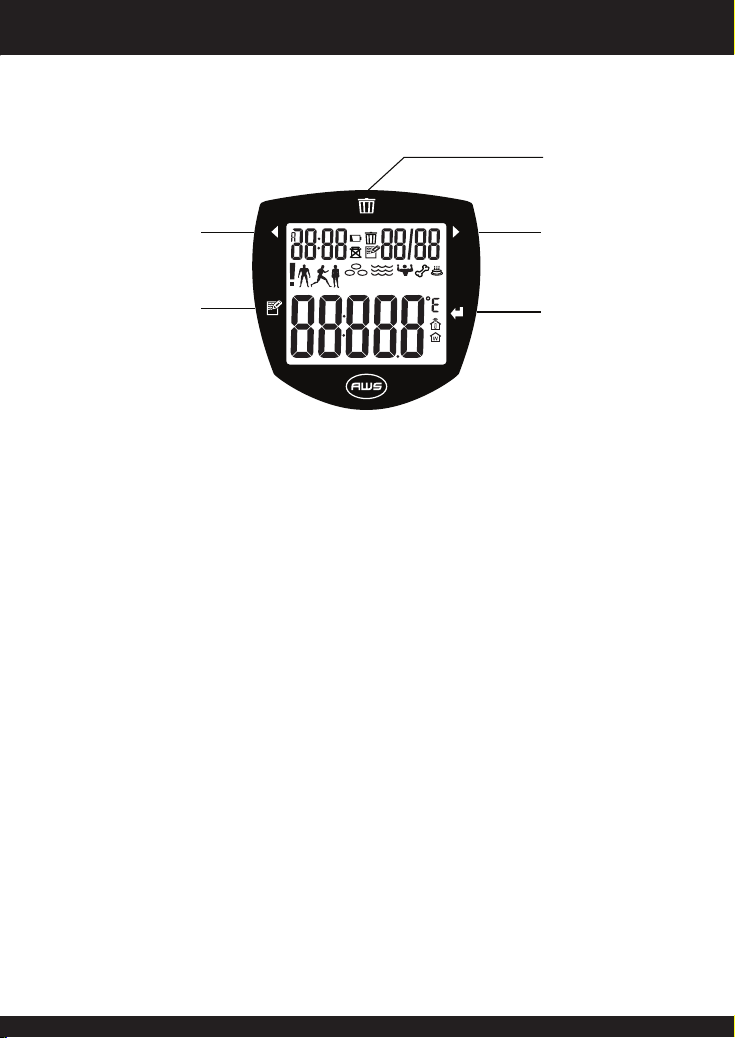
I. Remote Display Overview
ST
LB KG ft cm
%
DEL
UPDOWN
MODE
SET
II. Key Functions
DEL - Delete the current record
DOWN - Down key; Scrolls down through records; Press
and hold to change the clock faster during clock setup.
UP - Up key; Scrolls up through records; Press and hold to
change the clock faster during clock setup.
MODE - Lookup records
SET - Set and conrm time during clock setup; Search
records by date when in record lookup mode; Saves
current measurements during weighing mode.
UNIT - (on back of remote display) Unit Switch Key
Switch temperature units: °C or °F during the clock and
temperature mode;
Switch weight unit: KG, LB, or ST during weighing mode.
Switch height unit: CM or FT during user data input mode.
3
