American Weigh Scales (AWS) AL-311 User Manual

ON/OFF CAL MODE
Max = 210g
d=0.1mg
e=10d
STANDBY
pcs%
kgct
ON/OFF
MODE CAL
UNIT
PRINT
Max = 310g
d=1mg
e=10d
STANDBY
pcs%
kgct
American
Weigh
Scales, Inc.
INSTRUCTION
MANUAL
AL-Series
Analytical Balances
AL-201S
AL-311
©2008 American Weigh Scales, Inc.
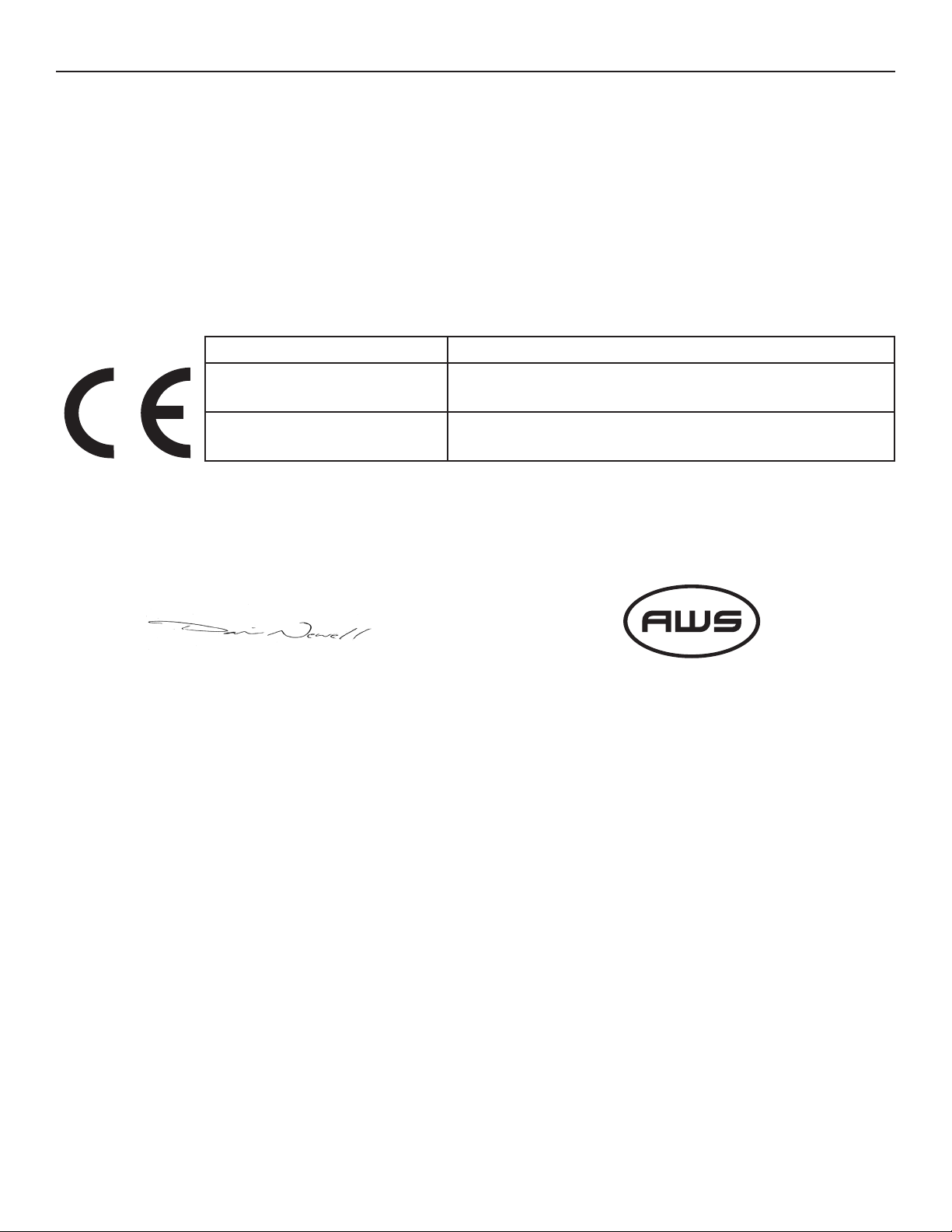
AL-Series Manual
Instrument Type: AL-Series Analytical Balances
The undersigned hereby declare, on behalf of American Weigh Scales, Inc. of Charleston, South Carolina, that
the above referenced product, to which this declaration relates, is in conformity with the directives and standards mentioned.
EC Directive Applicable Standards
73/23/EEC
Low Voltage
2004/108/EC
Electromagnetic compatibilty
EN61010-1:2001
Davis Newell
Product Manager
American Weigh Scales
Charleston, SC USA
American Weigh Scales, Inc.
2 Carriage Lane, Suite 2
Charleston, South Carolina, 29414
USA
2

AL-Series Manual
TABLE OF CONTENTS
1. INTRODUCTION
1.1 Scale Environment . . . . . . . . . . . . . . . . . . . . . . . . . . . . . . . . . . . . . . . . . . . . . . . . . . . . . . . . . . . . . . . . . . . . . . . . . . . . P. 4
1.2 Safety Precautions . . . . . . . . . . . . . . . . . . . . . . . . . . . . . . . . . . . . . . . . . . . . . . . . . . . . . . . . . . . . . . . . . . . . . . . . . . . . P. 4
1.3 AL-201S Balance Structure .....................................................................p. 5
1.4 AL-311 Balance Structure ......................................................................p. 6
1.5 Technical Specifications . . . . . . . . . . . . . . . . . . . . . . . . . . . . . . . . . . . . . . . . . . . . . . . . . . . . . . . . . . . . . . . . . . . . . . . p. 7
2. INSTALLATION
2.1 Part List .......................................................................................p. 8
2.2 Unpacking ....................................................................................p. 8
2.3 Installation Instructions . . . . . . . . . . . . . . . . . . . . . . . . . . . . . . . . . . . . . . . . . . . . . . . . . . . . . . . . . . . . . . . . . . . . . . . p. 8
2.4 Turning on the Balance and Self-testing ........................................................p. 8
2.5 Underweighing . . . . . . . . . . . . . . . . . . . . . . . . . . . . . . . . . . . . . . . . . . . . . . . . . . . . . . . . . . . . . . . . . . . . . . . . . . . . . . . p. 8
3. OPERATION
3.1 Menu Function Tree . . . . . . . . . . . . . . . . . . . . . . . . . . . . . . . . . . . . . . . . . . . . . . . . . . . . . . . . . . . . . . . . . . . . . . . . . . . p. 9
3.2 Operating the Balance .........................................................................p. 10
3.2.1 Sample Weighing ............................................................................ p. 10
3.2.2 Weighing with a Container ...................................................................p. 10
3.2.3 Unit Switching ............................................................................... p. 10
3.2.4 Parts Counting . . . . . . . . . . . . . . . . . . . . . . . . . . . . . . . . . . . . . . . . . . . . . . . . . . . . . . . . . . . . . . . . . . . . . . . . . . . . . . p. 10
3.2.5 Percent Weighing ............................................................................p. 10
3.2.6 Printing . . . . . . . . . . . . . . . . . . . . . . . . . . . . . . . . . . . . . . . . . . . . . . . . . . . . . . . . . . . . . . . . . . . . . . . . . . . . . . . . . . . . . p. 11
3.2.7 Calibrating the Balance . . . . . . . . . . . . . . . . . . . . . . . . . . . . . . . . . . . . . . . . . . . . . . . . . . . . . . . . . . . . . . . . . . . . . . p. 11
4. CONFIGURATION
4.1 Entering Configuration Codes . . . . . . . . . . . . . . . . . . . . . . . . . . . . . . . . . . . . . . . . . . . . . . . . . . . . . . . . . . . . . . . . . p. 12
4.2 Configuration Code List . . . . . . . . . . . . . . . . . . . . . . . . . . . . . . . . . . . . . . . . . . . . . . . . . . . . . . . . . . . . . . . . . . . . . . . p. 12
4.3 Configuration Suggestions & Tips ..............................................................p. 13
5. APPENDIX
5.1 RS232 Serial Data Communication ............................................................. p. 14
5.2 Proper Care & Maintenance ....................................................................p. 14
5.3 Troubleshooting . . . . . . . . . . . . . . . . . . . . . . . . . . . . . . . . . . . . . . . . . . . . . . . . . . . . . . . . . . . . . . . . . . . . . . . . . . . . . . p. 14
3

AL-Series Manual
1. INTRODUCTION
This AL-Series balance is an electronic analytical/precision balance which uses the principles of
electromagnetic force restoration for high accuracy, and performance. The AL-Series features multiple
weighing units, parts counting, percent weighing, and much more. This balance is also equipped with
an RS232 data port for connection to a computer or printer. The AL-Series allows for a great deal of
customization making it perfect for fields such as pharmaceutical, education, corporate research, and many
others.
1.1. Scale Environment
Proper placement will help to ensure the most accurate and repeatable results from your balance.
The ideal location is in a corner, on a stable, vibration free bench, protected against drafts from doors,
windows, ac units, fans, etc. Many laboratories set precision and analytical balances on marble or granite
slabs or desks for maximum stability and anti-vibration.
• The recommended working temperature for Accuracy Class II devices is 68°F ±45.5°F(20°C ±7.5°C) with
a deviation of no more than 41°F/hour (5°C/hour).
• The recommended relative humidity for Accuracy Class II devices is 50-80%.
• The working voltage for the balance is 24V.
1.2. Safety Precautions
Do not operate the balance in hazardous environments. All outlets should be properly grounded for the
operators security.
The balance receives power as long as the AC cord is plugged into the socket, even when the display is off.
This is to keep the electronics warmed up and eliminate long start-up times. If you are not using the balance
for longer than five days, you should unplug it. Otherwise, simply turn off the display with the ON/OFF
button and turn it back on whenever you need it.
4
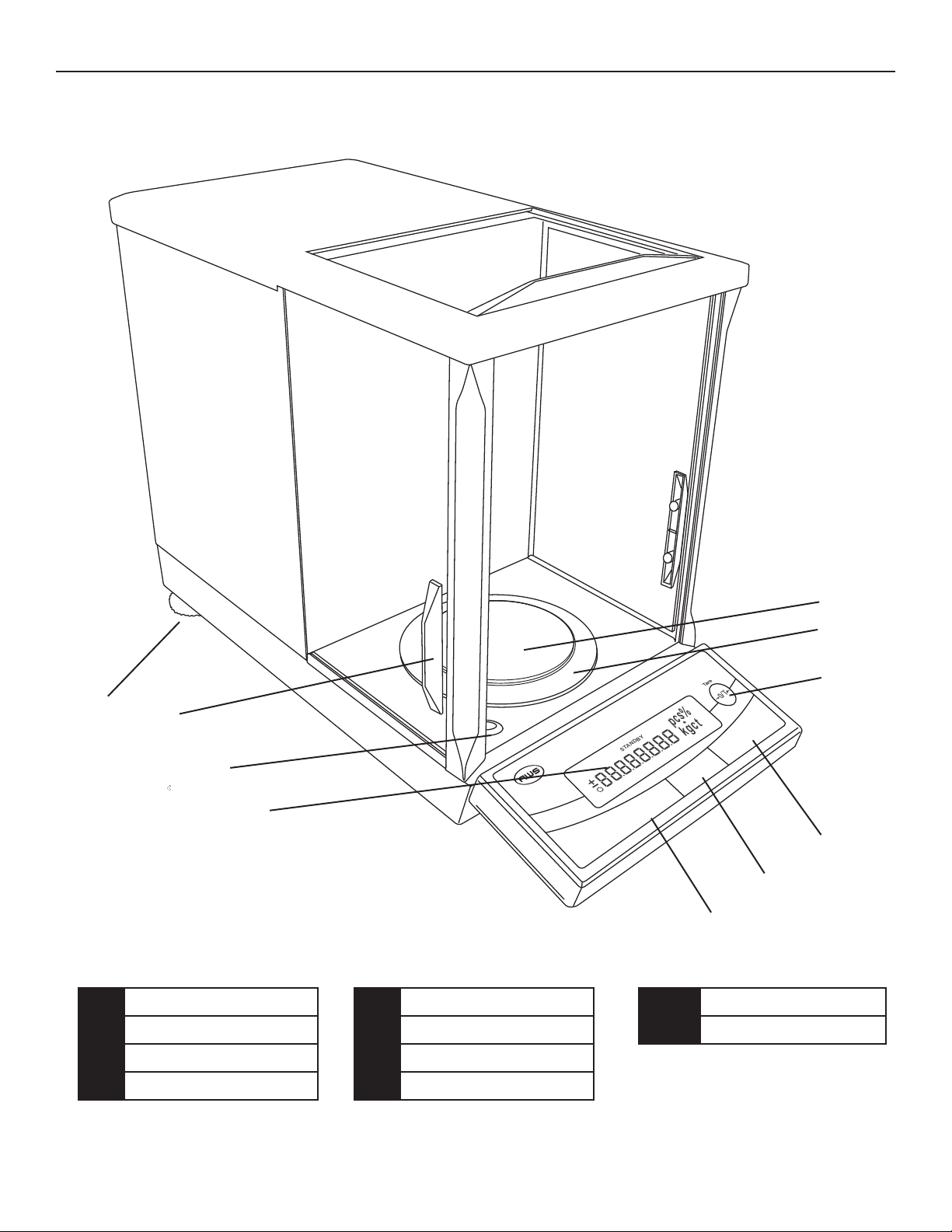
AL-Series Manual
ON/OFF CAL MODE
Max = 210g
d=0.1mg
e=10d
STANDBY
pcs%
kgct
1.3. AL-201S Balance Structure
3-1
3-2
Leveling Foot
3-1
Slide Door Handle
3-2
3-3
3-4
Weighing Pan
3-5
Draft Shield
3-6
Figure 1.3
3-9
3-10
3-5
3-6
3-7
3-10
3-9
3-8
Cal Button
Mode Button
Bubble Level
3-3
Weight Display
3-4
Tare Button
3-7
On / Off Button
3-8
5
