American Fibertek RR-95600SL User Manual

© Copyright 2006, American Fibertek, Inc. 1013JD
Fifty-Six Channel Video Multiplexer
Instruction Manual
RT-95600SL
RR-95600SL
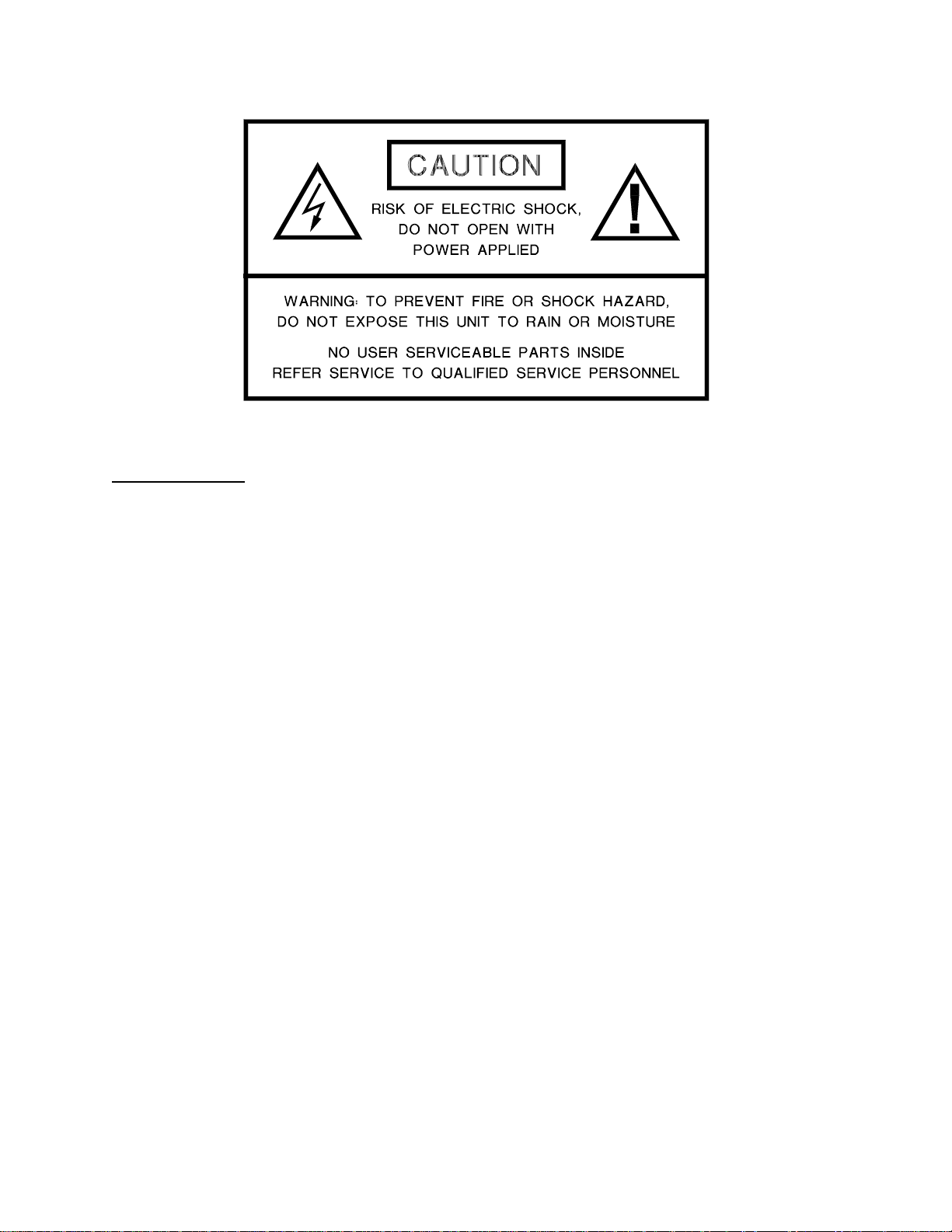
INSTALLATION
THIS INSTALLATION SHOULD BE MADE BY A QUALIFIED SERVICE PERSON AND
SHOULD CONFORM TO THE NATIONAL ELECTRICAL CODE, ANSI/NFPA 70 AND LOCAL
CODES.
Table of Contents
Functional Description ........................................................................3
RT-95600SL Components ..................................................................3
RR-95600SL Components..................................................................4
Power Connections.............................................................................5
Fiber Connections...............................................................................5
Video Input / Output Connections.......................................................5
RT-980 Series Status LED Indicators.................................................6
RR-980 Series Status LED Indicators.................................................7
Warranty / Service Information ...........................................................8
2

INSTALLATION AND OPERATION INSTRUCTIONS
INTRODUCTION
Thank you for purchasing your American Fibertek Series 95600SL singlemode fifty-six channel
video multiplexer. Please take a few minutes to read these installation instructions in order to
obtain the maximum performance from this product.
FUNCTIONAL DESCRIPTION
The 95600SL Series units operate as a transmitter / receiver pair for the digital transmission of
fifty-six simultaneous NTSC or PAL video signals over one singlemode fiber optic cable.
The RT-95600SL transmitter accepts up to fifty-six video inputs in seven groups containing eight
videos each. The eight videos from each group are multiplexed into a high speed serial data
stream. The first group’s serial data stream modulates a laser at 1470nm wavelength. The
second group’s serial data stream modulates a laser at 1490nm wavelength. This pattern is
repeated for group’s three through seven using wavelengths 1510nm through 1590nm
respectively. A Course Wave Division Multiplexer (CWDM) combines these seven wavelengths
onto a single optical output port for connection to the fiber transmission system.
Correspondingly, the RR-95600SL receiver converts the optical signal to fifty-six independent
video output.
The 95600SL Series product is designed to operate over an optical loss budget range of 0dB to
21dB on 9um singlemode fiber. Refer to the product specification sheet for additional
performance data.
RT-95600SL COMPONENTS
The RT-95600SL consists of the following components:
1) RT-980-1470 1) RT-980-1530 1) RT-980-1590 1) SR-20
1) RT-980-1490 1) RT-980-1550 7) PCSC/UPC-0.3 1) PSR-2
1) RT-980-1510 1) RT-980-1570 1) MTX-CWDM-8
The individual 980 series video rack cards that make up the RT-95600SL are combined in a
rack mount configuration using the SR-20 subrack. Please refer to the instruction manuals for
the SR-20 and the PSR-2 for information on the installation of the subrack with its power supply.
The individual 980 series rack cards can slide into any of the open slots in the SR-20 subrack,
however, the recommended configuration is shown below. This configuration starts with the
lowest wavelength card, the RT-980-1470, next to the PSR-2 power supply and ends with the
highest wavelength card, the RT-980-1590, at the left side of the rack. Following this
configuration allows the fiber port on the back of the 980 series card to best line up with its
associated port on the CWDM unit. Use a small screwdriver to push and lock the ¼ turn
fasteners into place. The Multi-Channel Digital Video CWDM that optically multiplexes the seven
video rack cards used in the RT-95600SL is labeled MTX-CWDM-8. It should be mounted
directly below its corresponding SR-20 subrack with a ½ RU space between the two
components. To maximize the performance and life of the system, installing a fan above the
SR-20 subrack is recommended to pull air up across the RT-95600SL components.
Please use the drawing on the next page as a reference of this configuration.
3
