Page 1
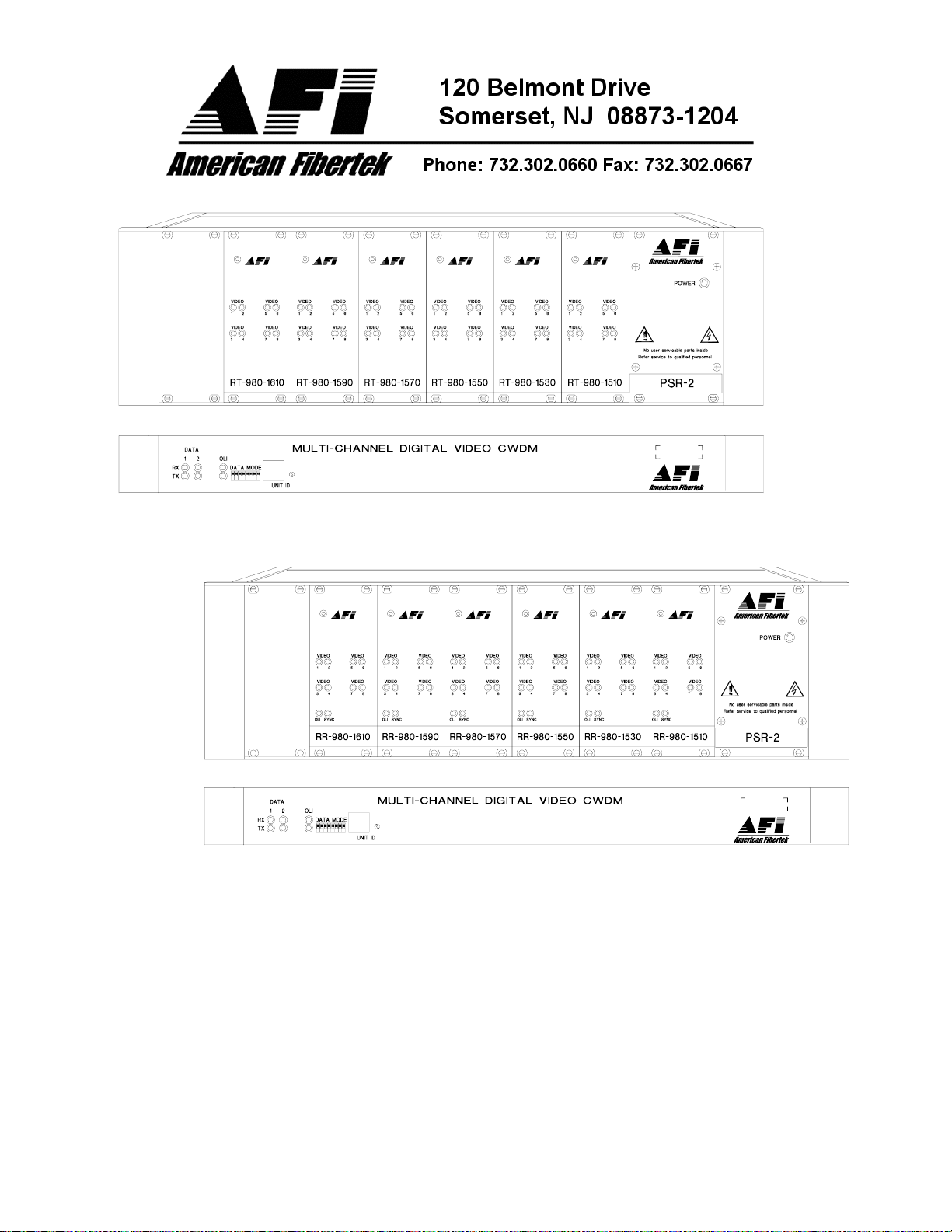
© Copyright 2006, American Fibertek, Inc. 0221JD
Forty-Eight Channel Video Multiplexer
With Two Bi-directional Data Channels
Instruction Manual
RT-94885SL
RR-94885SL
Page 2
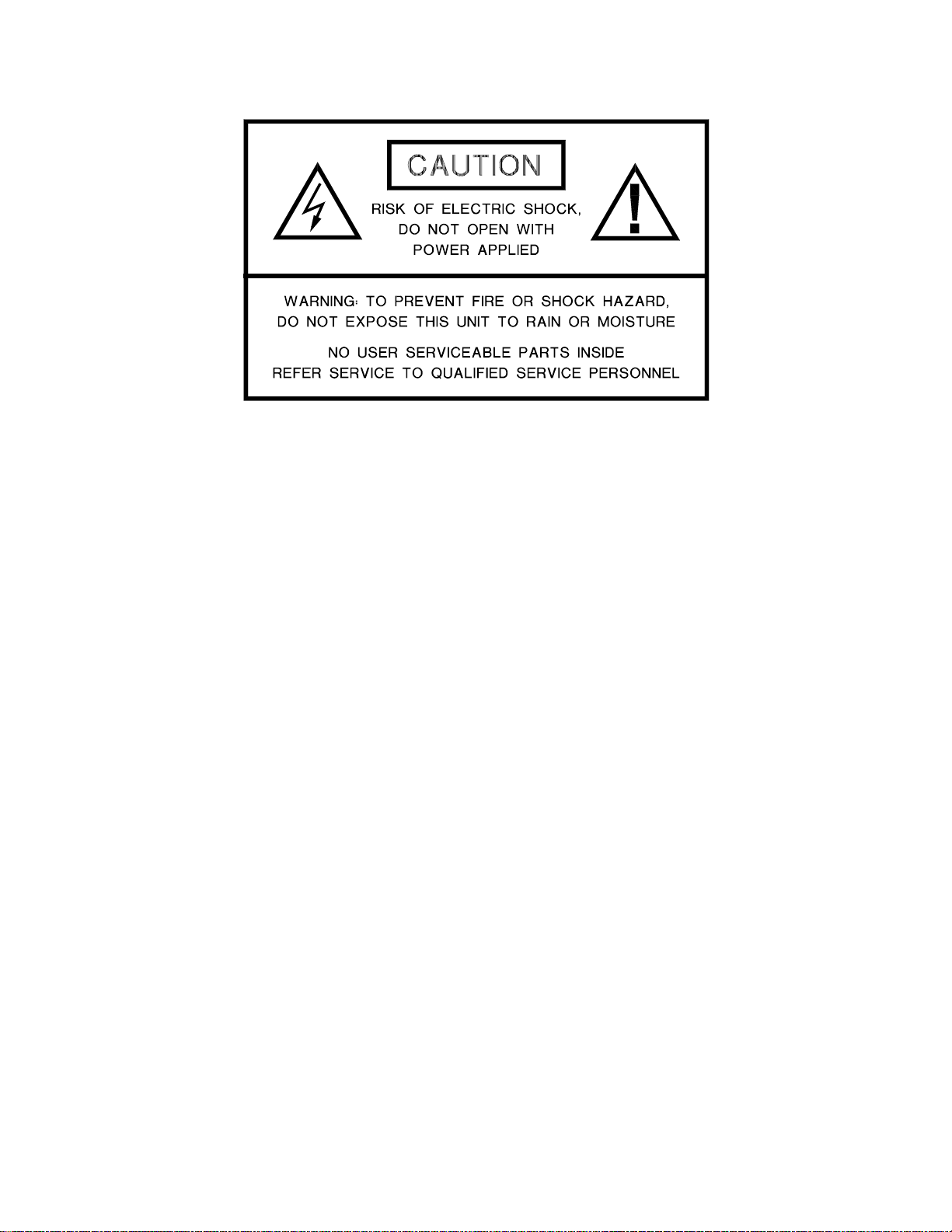
Table of Contents
Functional Description ........................................................................3
Installation...........................................................................................4
Fiber Connections...............................................................................6
Video Input / Output Connections.......................................................6
Data Input / Output Connections ........................................................6
Data Mode and Data Termination/Bias Switches................................8
MTX-CWDM-8-MPD Status LED Indicators......................................10
RT-980 Series Status LED Indicators...............................................11
MRX-CWDM-8-MPD Status LED Indicators.....................................12
RR-980 Series Status LED Indicators...............................................13
Data Termination and Offset Bias Requirements..............................14
Warranty / Service Information .........................................................15
2
Page 3
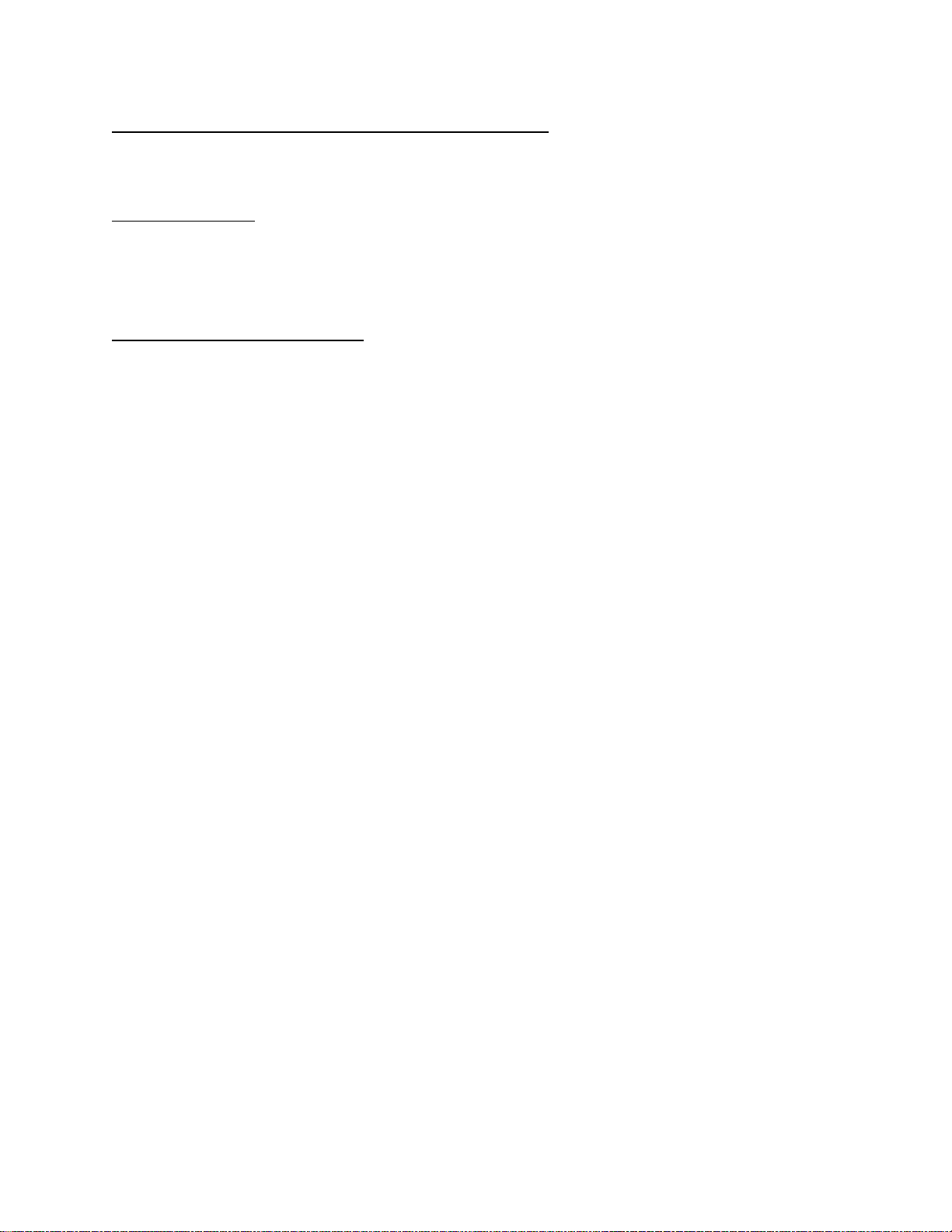
INSTALLATION AND OPERATION INSTRUCTIONS
INTRODUCTION
Thank you for purchasing your American Fibertek Series 94885SL singlemode forty-eight
channel video multiplexer with bi-directional multi-protocol data. Please take a few minutes to
read these installation instructions in order to obtain the maximum performance from this
product.
FUNCTIONAL DESCRIPTION
The 94885SL Series units operate as a transmitter / receiver pair for the digital transmission of
forty-eight simultaneous NTSC or PAL video signals along with two channels of field
configurable bi-directional data over one singlemode fiber optic cable. These data channels may
be configured as RS485 data, RS422 data, RS232 data, or Manchester data. The RS485
channel may be configured for 2-wire (half duplex) or 4-wire (full duplex) with or without biasing.
Switch selectable internal 120 ohm terminations are available for RS422 or RS485 data.
NOTE: This unit is shipped with Data Channel 1 and Data Channel 2 in the RS485 4-wire
configuration. For other configurations, please refer to the DATA MODE section for
changes to the default switch settings.
NOTE: This unit is shipped with data terminations off and data bias off for Data Channel
1 and Data Channel 2. For other configurations, please refer to the DATA TERMINATION /
BIAS section for changes to the default switch settings.
The RT-94885SL transmitter accepts up to forty-eight video inputs in six groups containing eight
videos and multiplexes each group into a high speed serial data stream. The first group’s serial
data stream modulates a laser at 1510nm wavelength. The second group’s serial data stream
modulates a laser at 1530nm wavelength. This pattern is repeated for group’s three through six
using wavelengths 1550nm through 1610nm respectively. A Course Wave Division Multiplexer
(CWDM) combines these six wavelengths, along with the forward data wavelength of 1490nm
and the return data wavelength of 1470nm, onto a single optical output port for connection to
the fiber transmission system. Correspondingly, the RR-94885SL receiver converts the optical
signal to forty-eight independent video output signals and two forward data channels while
transmitting the two return data channels.
The 94885SL Series product is designed to operate over an optical loss budget range of 0dB to
21dB on 9um singlemode fiber. Refer to the product specification sheet for additional
performance data.
3
Page 4
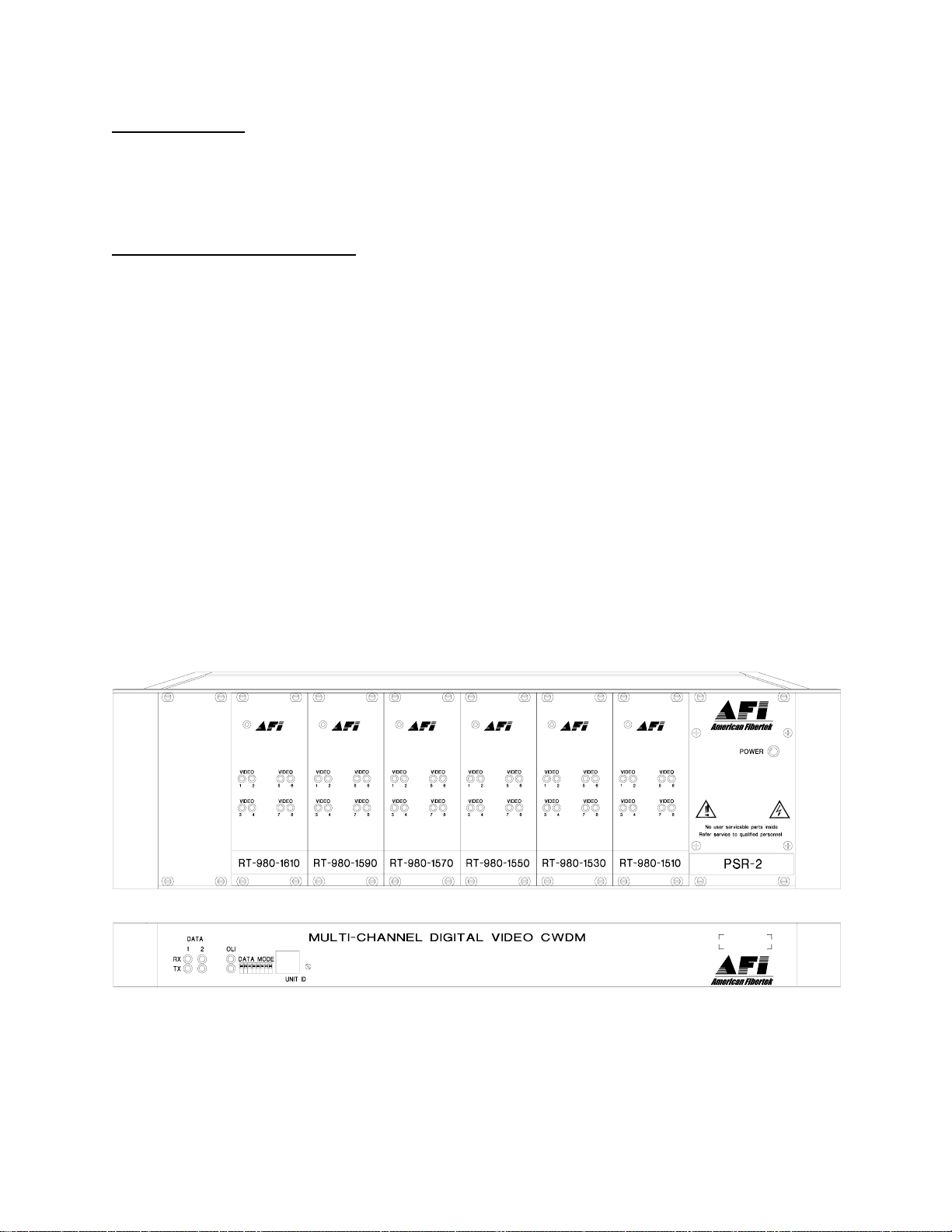
INSTALLATION
THIS INSTALLATION SHOULD BE MADE BY A QUALIFIED SERVICE PERSON AND
SHOULD CONFORM TO THE NATIONAL ELECTRICAL CODE, ANSI/NFPA 70 AND LOCAL
CODES.
RT-94885SL COMPONENTS
The RT-94885SL consists of the following components:
1) RT-980-1510 1) RT-980-1570 1) SR-20 1) PSR-2
1) RT-980-1530 1) RT-980-1590 6) PCSC/UPC-0.3 1) BPS-2
1) RT-980-1550 1) RT-980-1610 1) MTX-CWDM-8-MPD
The individual 980 series video rack cards that make up the RT-94885SL are combined in a
rack mount configuration using the SR-20 subrack. Please refer to the instruction manuals for
the SR-20 and the PSR-2 for information on the installation of the subrack with its power supply.
The individual 980 series rack cards can slide into any of the open slots in the SR-20 subrack,
however, the recommended configuration is shown below. This configuration starts with the
lowest wavelength card, the RT-980-1510, next to the PSR-2 power supply and ends with the
highest wavelength card, the RT-980-1610, at the left side of the rack. Following this
configuration allows the fiber port on the back of the 980 series card to best line up with its
associated port on the CDWM unit. Use a small screwdriver to push and lock the ¼ turn
fasteners into place. The Multi-Channel Digital Video CWDM that optically multiplexes the six
video rack cards used in the RT-94885SL is labeled MTX-CWDM-8-MPD. It should be mounted
directly below its corresponding SR-20 subrack with a ½ RU space between the two
components. To maximize the performance and life of the system, installing a fan above the
SR-20 subrack is recommended to pull air up across the RT-94885SL components.
RT-94885SL
4
Page 5

RR-94885SL COMPONENTS
The RR-94885SL consists of the following components:
1) RR-980-1510 1) RR-980-1570 1) SR-20 1) PSR-2
1) RR-980-1530 1) RR-980-1590 6) PCSC/UPC-0.3 1) BPS-2
1) RR-980-1550 1) RR-980-1610 1) MRX-CWDM-8-MPD
The individual 980 series video rack cards that make up the RR-94885SL are installed in a
manner similar to the RT-94885SL (see drawing below). The Multi-Channel Digital Video
CWDM that optically demultiplexes the six video rack cards used in the RR-94885SL is labeled
MRX-CWDM-8-MPD. Mounting procedures and recommendations should follow those used for
the RT-94885SL.
RR-94885SL
POWER SOURCE
Power to the 980 series rack cards is supplied by the subrack. Please refer to the SR-20 and
PSR-2 instructions for further details.
Power for the CWDM units is generated by an internal power supply which accepts universal
line voltage. Any mains supply from 100 to 240 VAC, 50 to 60 Hz, may be used without
modification or adjustment. A universal power connector is provided on the rear of the unit to
facilitate connection to the power mains.
POWER CONNECTION
Power is supplied to the individual 980 series units via a four finger backplane connector. The
individual components can be inserted into the subrack or removed from the subrack with power
applied to the backplane. Please refer to the SR-20 and PSR-2 instructions for details.
The CDWM unit is supplied (in the US and UK only) with a three conductor power cord. The
“ground” conductor is directly connected to the chassis.
5
Page 6

FIBER CONNECTIONS
The fiber optic connection to the user’s infrastructure is made via a SC connector located at the
back of the CDWM unit next to the power input. Be sure to allow sufficient room for the required
minimum bend radius of the fiber cable used. SC patchcords are supplied for the intra-fiber
connections between the CWDM and each of the 980 series units. The wavelength listed for
each port on the CWDM must correlate with the wavelength listed on the 980 series unit to
which that port is attached.
VIDEO INPUT / OUTPUT CONNECTIONS
Video input and output connections are located on the rear of the 980 series units. A BNC
connector is provided for each channel. The video inputs are connected to an appropriate 75Ω
baseband video source such as a camera or a video recorder output. The 75Ω video outputs
can be looped through typical baseband video inputs of switchers, recorders and other
equipment as required. For proper operation, the outputs must be terminated with 75Ω. For
optimum performance the video cables should be the shortest length of coax practical.
The location of a video input to the RT-94885SL will be mirrored as a video output at the RR94885SL. For example, the Channel 2 video input on the RT-980-1550 will become the Channel
2 video output on the RR-980-1550 after traveling across the fiber infrastructure.
RT-94885SL DATA INPUT / OUTPUT CONNECTIONS
Data input and output connections are made via terminal blocks on the back of the MTXCDWM-8-MPD unit. See the drawings below for proper orientation of the input and output
connections for each of the two data channels. Please note that the far right pin on each
connection drawing corresponds with the far right terminal block pin on the unit.
6
Page 7

RR-94885SL DATA INPUT / OUTPUT CONNECTIONS
Data input and output connections are made via terminal blocks on the back of the MRXCDWM-8-MPD unit. See the drawings below for proper orientation of the input and output
connections for each of the two data channels. Please note that the far right pin on each
connection drawing corresponds with the far right terminal block pin on the unit.
TYPICAL SYSTEM DATA CONNECTIONS
An example of the RS422 or RS485 four wire interconnection between the 94885SL series unit
and the copper device to which it is attached is shown below. This illustration is based on
industry standard EIA terminology for the transmission of electronic data signals. Using this
terminology, the driver of an electronic signal is labeled TX or data out. Correspondingly, the
receiver of an electronic signal is labeled RX or data in. Not all manufactures follow standard
EIA terminology. Consult the installation instructions for your copper device if you are unsure
which two wires are the drive (data out) wires and which two wires are the receive (data in)
wires.
MTX-CDWM-8-MPD or MRX-CDWM-8-MPD
Please note that Data In on the RT-94885SL becomes Data Out on the RR-94885SL after going
across the fiber. The reverse flow follows the same orientation.
7
Page 8

DATA MODE
NOTE: This unit shipped with Data Mode switches in the RS485 4-wire position.
For other configurations of data channel 1 or data channel 2, please refer to the drawing below
for changes to the default switch settings. These configuration switches are located on the front
of the unit and can be modified without opening the unit. Please note that switch # 1 and switch
# 2 are not used and should remain in the off (up) position.
DATA TERMINATION / BIAS
NOTE: This unit is shipped with Data Termination and Bias switches in the off position.
Switches are available on the back of the unit next to the data connections that allow offset bias
and termination features to be activated. In a majority of cases, bias will not be required and
these switches should remain in the up position. For an explanation of RS485 biasing please
refer to the OFFSET BIAS – RS485 section. Use of bias and termination switches varies for
each data format. Please refer to the drawings below and on the next page for the possible
switch settings for each format. When transmitting RS232 or Manchester data, the bias and
termination switches must remain in the off (up) position.
RS422 termination switch settings:
8
Page 9

DATA TERMINATION / BIAS (cont.)
RS485 4-wire termination / bias switch settings:
RS485 2-wire termination / bias switch settings:
NOTE: An explanation of termination and bias requirements for various data formats can
be found at the end of this manual.
9
Page 10

MTX-CWDM-8-MPD STATUS INDICATORS
The MTX-CWDM-8-MPD provides the following front panel LED status indicators to aid in
installation and troubleshooting:
DATA RX/TX INDICATORS
DATA RX and DATA TX indicators are provided to monitor each of the two available data
channels. DATA 1 RX and TX correspond with the multi-protocol output/input of DATA CH 1.
DATA 2 RX and TX correspond with the multi-protocol output/input of DATA CH 2.
DATA RX
A green LED indicator is provided to monitor the data coming in from the fiber, through the
MTX-CWDM-8-MPD, and out onto the electrical interface. The intensity of this indicator will vary
with input data patterns, however in typical applications it will cycle on and off as data is
received. Data received status associated with this LED is summarized below.
DATA RX LED Data Status
Green Data Flow Present
Off Data Flow Not Detected
DATA TX
A green LED indicator is provided to monitor the data coming in from the electrical interface,
through the MTX-CWDM-8-MPD, and out onto the fiber. The intensity of this indicator will vary
with input data patterns, however in typical applications it will cycle on and off as data is
transmitted. Data transmitted status associated with this LED is summarized below.
DATA TX LED Data Status
Green Data Flow Present
Off Data Flow Not Detected
OLI
A dual bi-color LED indicator monitors the optical input power of the 1470nm wavelength data
signal that is being received at the MTX-CWDM-8-MPD from the MRX-CWDM-8-MPD. AC
power and optical input status associated with these LED indicators are summarized below.
Please note that the two indicators are driven by the same source so they should both match.
Optical Level Indicators AC Power Status Optical Status
Green On Proper Optical Input Power Present
Red On Optical Input Not Detected
Off Off Check Power Supply Input
10
Page 11

RT-980 SERIES STATUS INDICATORS
Each of the RT-980 series transmitters provides the following front panel LED status indicators
to aid in installation and troubleshooting:
VIDEO 1 THROUGH VIDEO 8
A bi-color LED indicator is provided for the each of the eight video inputs to the RT-980 series
transmitters. Video status associated with each of these LED’s is summarized below.
Video Presence LED Video Status
Green Proper Input Video Present
Red Input Video Not Detected
11
Page 12

MRX-CWDM-8-MPD STATUS INDICATORS
The MRX-CWDM-8-MPD provides the following front panel LED status indicators to aid in
installation and troubleshooting:
DATA RX/TX INDICATORS
DATA RX and DATA TX indicators are provided to monitor each of the two available data
channels. DATA 1 RX and TX correspond with the multi-protocol output/input of DATA CH 1.
DATA 2 RX and TX correspond with the multi-protocol output/input of DATA CH 2.
DATA RX
A green LED indicator is provided to monitor the data coming in from the fiber, through the
MRX-CWDM-8-MPD, and out onto the electrical interface. The intensity of this indicator will vary
with input data patterns, however in typical applications it will cycle on and off as data is
received. Data received status associated with this LED is summarized below.
DATA RX LED Data Status
Green Data Flow Present
Off Data Flow Not Detected
DATA TX
A green LED indicator is provided to monitor the data coming in from the electrical interface,
through the MRX-CWDM-8-MPD, and out onto the fiber. The intensity of this indicator will vary
with input data patterns, however in typical applications it will cycle on and off as data is
transmitted. Data transmitted status associated with this LED is summarized below.
DATA TX LED Data Status
Green Data Flow Present
Off Data Flow Not Detected
OLI
A dual bi-color LED indicator monitors the optical input power of the 1490nm wavelength data
signal that is being received at the MRX-CWDM-8-MPD from the MTX-CWDM-8-MPD. AC
power and optical input status associated with these LED indicators are summarized below.
Please note that the two indicators are driven by the same source so they should both match.
Optical Level Indicators AC Power Status Optical Status
Green On Proper Optical Input Power Present
Red On Optical Input Not Detected
Off Off Check Power Supply Input
12
Page 13

RR-980 SERIES STATUS INDICATORS
Each of the RR-980 series receivers provides the following front panel LED status indicators to
aid in installation and troubleshooting:
VIDEO 1 THROUGH VIDEO 8
A bi-color LED indicator is provided for the each of the eight video outputs from the RR-980
series receivers. Video status associated with each of these LED’s is summarized below.
Video Presence LED Video Status
Green Proper Output Video Present
Red Output Video Not Detected
OLI
A bi-color LED indicator monitors the power of the optical input signal that is being received at
the RR-980 series unit from video channels one through eight of its corresponding RT-980
series unit. AC power and optical input status associated with this LED are summarized below.
Optical Level Indicator AC Power Status Optical Status
Green On Proper Optical Input Power Present
Red On Optical Input Not Detected
Off Off Check Power Supply Input
SYNC
A bi-color LED indicator is provided to monitor the proper serialization of the electrical video
data stream through the RR-980 series unit. Each group of eight videos has its own SYNC
indicator. Sync status associated with this LED is summarized below.
Sync LED Sync Status
Green Proper Data Stream Serialization Present
Red Data Stream Serialization Not Detected
13
Page 14

DATA TERMINATION REQUIREMENTS
RS232 Data Signals
The RS232 interface standard is a point to point transmission protocol for digital signals. It
allows for a single transmitter device communicating to a single receiving device. This
configuration is mirrored in the opposite direction to create one bi-directional data path. Devices
using this protocol have terminating resistors built into their data path. This eliminates the need
for any switch selection for termination resistors in the RS232 mode.
RS422 Data Signals
The electrical interface described in RS422 is a data transmission standard for balanced digital
signals. It allows for a single transmitter device communicating to as many as 32 receiving
devices. This type of data signal is well suited to systems that require data to be distributed to
several points without a return data path. Several companies offer camera telemetry controllers
using this data interface. Because there is only one transmitting device on the network, this one
may remain active at all times. There is no need for the driver to go into a high impedance state
to allow others to "talk." In most cases termination resistors are not required to be applied to
RS422 data outputs. In long copper runs (over 500 feet) termination resistors may be required
on data inputs to eliminate data reflections.
RS485 Data Signals
RS485 differs from RS422 in the ability of the transmitter devices to go into a high impedance
(Hi-Z) state. This allows multiple transmitter devices to reside on the same wire pair. The
software must dictate a protocol that allows one device to transmit at any one time to prevent
data crashes. Data wiring can use two wires or four wires. Using two wires the system works in
half duplex. This means that data is exchanged between two points sequentially. When a fourwire system is used, the system may be full duplex. In many cases the system head end
controller will continuously poll data from all remote devices. The remote devices all respond
back to the head end (one at a time!) as they are addressed. This property of the network rests
solely in the hands of the software (firmware).
The driver chips used in RS485 communications are capable of changing into their high
impedance state very rapidly. On even short lengths of wire there can exist a residual voltage
after a driver circuit turns off. This can interfere with circuits that are used to detect the Hi-Z
state. It is very important that the copper communications lines be terminated with resistors
across the data wire pair. The best place to locate such resistors is at the furthest electrical
devices at the ends of the wire pair. For instance, if several RS485 devices are connected in a
daisy chain fashion, the wire connection would loop across all devices in a chain. The furthest
two points in the chain would need to be terminated.
OFFSET BIAS – RS485
The RS485 specification requires receivers to detect input signals down to 200mVp-p of voltage
level. In many cases this can cause systems to be sensitive to noise on the data wires. In an
effort to eliminate the effects of low levels of noise, some manufacturers of equipment that
communicate using RS485 have introduced a small voltage bias to the data lines. This is
usually accomplished using a 470 Ohm resistance to +5V on the positive line and 470 Ohm
resistance to ground on the negative line. When used in conjunction with the appropriate
termination resistors referred to in the previous section, this introduces about a 300 mV offset,
improving noise immunity.
14
Page 15

LIFETIME WARRANTY INFORMATION
American Fibertek, Inc warrants that at the time of delivery the products delivered will be free of
defects in materials and workmanship. Defective products will be repaired or replaced at the
exclusive option of American Fibertek. A Return Material Authorization (RMA) number is
required to send the products back in case of return. All returns must be shipped prepaid. This
warranty is void if the products have been tampered with. This warranty shall be construed in
accordance with New Jersey law and the courts of New Jersey shall have exclusive jurisdiction
over this contract. EXCEPT FOR THE FOREGOING WARRANTY, THERE IS NO WARRANTY
OF MERCHANTABILITY OR FITNESS FOR A PARTICULAR PURPOSE OR OTHERWISE,
EXPRESSED OR IMPLIED, WHICH EXTENDS BEYOND THE WARRANTY SET FORTH IN
THIS AGREEMENT. In any event, American Fibertek will not be responsible or liable for
contingent, consequential, or incidental damages. No agreement or understanding, expressed
or implied, except as set forth in this warranty, will be binding upon American Fibertek unless in
writing, signed by a duly authorized officer of American Fibertek.
SERVICE INFORMATION
There are no user serviceable parts inside the unit.
In the event that service is required to this unit, please direct all inquiries to:
American Fibertek, Inc. Phone: (877) 234-7200
120 Belmont Drive Phone: (732) 302-0660
Somerset, NJ 08873 FAX (732) 302-0667
E-mail: techinfo@americanfibertek.com
15
