Page 1

Series USB 2.0
Fiber Optic Extender
User Guide
02/20/12JPK
Page 2

Thank you for purchasing the
USB 2.0 Fiber Optic Extender
Please read this guide thoroughly.
This document applies to Part Numbers:
MTX-USB2.0 Module,
FCC Radio Frequency Interference Statement Warning
This device complies with Part 15 of the FCC Rules. Operation is subject to the following two conditions: (1)
this device may not cause harmful interference, and (2) this device must accept any interference received
including interference that may cause un
CE Statement
MRX/RRX-USB2.0 Module, RRX-USB2.0 Rackcard
desired operation.
American Fibertek
We declare under our sole responsibility that the Product Name, conforms to the European Standard
EN-55022:2006+A1:2007 Class B, EN 61000
IC Statement
This Class B digital apparatus complies with Canadian ICES-003.
-3-
2:2006, EN 61000
-3-
3:2
003, and EN
55024:1998+A2:2003.
EMC
Page 3

Contents
Introduction
Product Name Product Contents
Requirements
About the Product Name
The
MRX/RRX Unit
The
MTX Unit
Installation Guide
Installing the
Installing the
Connecting the Local Unit to the Remote Unit
Checking the Installation
Connecting a
Troubleshooting
Specifications
Limited Hardware Warranty
H
ardware Remedies
................................................................
................................................................
................................................................
................................
................................
................................................................
................................................................................................................................
MRX/RRX
MTX
USB Device
................................
................................
Unit
................................................................
Unit
................................................................
................................
................................
................................................................
................................
................................................................
................................................................
................................
................................
................................................................
................................................................
................................
................................
................................................................
................................................................
...........................................................................................
................................................................
................................
................................
................................
................................
.............................
................................
................................
................................
................................
.......................................................
................................
.......................
................................
............................
.............................
...................
................
..............
....
..............
..........
...........
.............
...
4
4
4
4
5
6
7
7
7
8
8
9
9
12
13
13
Limitation of Liability
Obtaining Warranty Service
Contacting Technical Support
Technical Glossary
................................
................................................................
................................................................
................................................................
................................
.......................................................
................................
................................
..................................13
................................
................................
14
...................14
.....
15
Page 4
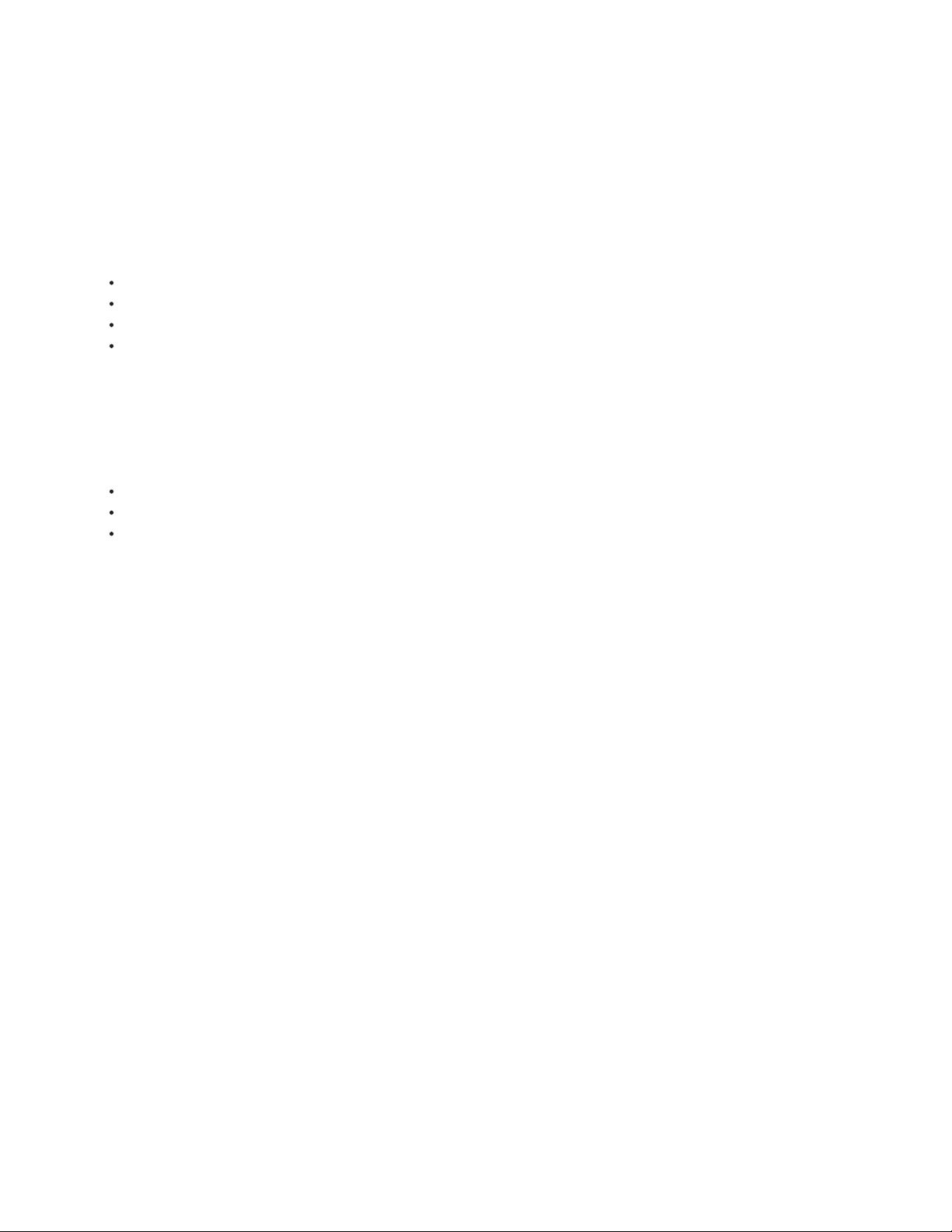
Introduction
The instructions in this guide assume a general knowledge of computer installation procedures,
familiarity with cabling requirements, and some understanding of
Series
Your
Requirements
To complete the installation, you will also require the following items that are not included with the
product:
USB 2.0 Fiber Optic Extender
Product Name is packaged with:
MRX or RRX unit (Local Extender)
MTX unit
AC power
User
USB 1.1 or 2.0 compatible computer (host computer) with
USB 1.1 or 2.0 compatible device
Two 2-
(Remote
adapter (for each module)
Guide
strand fiber
Extender)
optic patch cords with Duplex LC connectors (if using premise cabling)
USB devices.
Product Contents
a
USB compliant operating system
About the
The
AFI Series
users to extend beyond the standard 5m cable limit for USB peripheral devices. With the
2.0 Fiber Optic Extender, USB devices can be located up to 10 kil
The
AFI Series
the
MTX
AFI Series
USB 2.0 Fiber Optic Extender
USB 2.0 Fiber Optic Extender
unit.
USB 2.0 Fiber Optic Extender
incorporates patented ExtremeUSB® technology, enabling
ometers from the computer.
is composed of two individual units; the
MRX/RRX
AFI Series
unit and
USB
4
Page 5
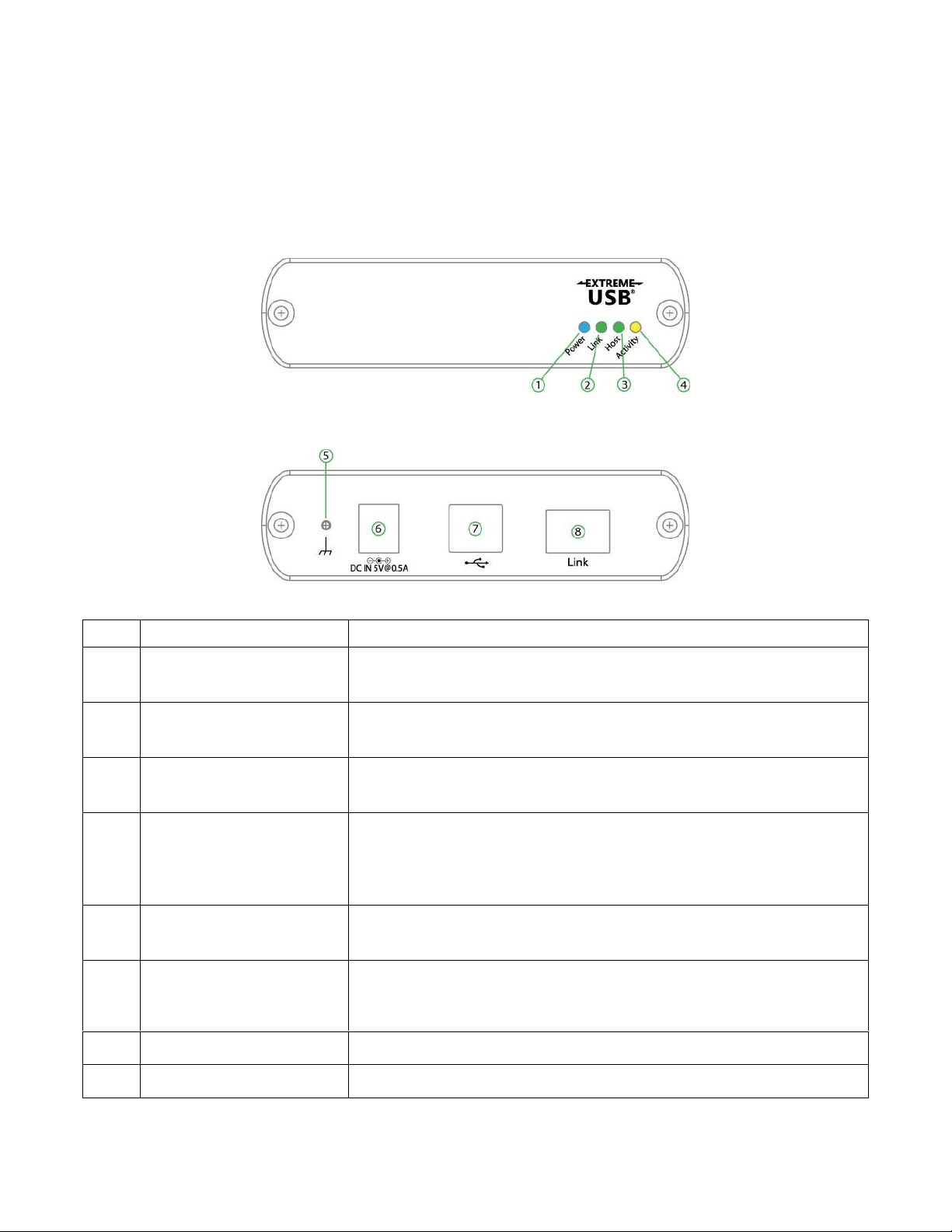
The
MRX/RRX Unit
The
MRX/RRX
provided by the
computer/host or from external powe
unit connects to the computer
USB on the host computer.
r .
The
/host
using a standard
MRX/RRX may be powered from either the
USB cable. Power for this unit is
USB
ITEM
TYPE
Front View MRX
Rear View MRX
DESCRIPTION
1
Power LED (Blue)
2
Link LED (Green)
3
Host LED (Green)
4
Activity LED (Amber)
5
Earth Ground
6
Power Port (optional)
7
USB Type B connector
8
Link Port (Duplex LC)
LED turns on when power is supplied. Off when no power is
supplied.
Indicates a valid ExtremeUSB® link is established between the
MRX/RRX
Indicates that the AFI Series
enumerated on the host PC. LED blinks when in susp
Indicates activity when data transmission is active between
MRX/RRX
device connected. When the
mode, the LED is off.
Optional earth ground connection to housing of unit. Accepts an M2
type screw.
Not required in normal operation. An optional 5V power supply can
be connected to the
on the host PC is not capable of delivering 500mA to the unit.
Used to connect the
Extension link Duplex LC fiber optic transceiver port.
and
and
MTX
.
USB 2.0
MTX
. LED blinks intermittently with or without a
MRX/RRX
MRX/RRX
MRX/RRX
unit to provide power if the
system is properly
end state.
and
MTX
are in suspend
unit to the host computer.
USB
USB port
5
Page 6

The
MTX
The
MTX
up to four
unit. The
Unit
unit provides
USB devic
MTX
USB Type A ports for standard
es directly. Additional devices may be connected by attaching
unit is powered by an external AC adapter and can supply up to 500mA to each
USB devices. The
MTX
unit allows you to connect
USB hubs to the
MTX
USB port.
ITEM
1
TYPE
Device Port (
USB Type A)
Front View
Rear View
DESCRIPTION
USB device connection.
Device LED
2
(Green/Amber
3
Power LED (Blue)
4
Link
LED (
5
Host LED (Green)
6
Activity LED (Amber)
7
Earth Ground
8
Power Port
)
Green
Indicates
green when device is plugged in and active. Off when device is in
suspend mode or
detects an overcurrent status and the attached
draw more than the 500mA current.
)
LED turns on when power is supplied. Off when no power is supplied.
Indicates
MRX/RRX and
Indicates that the AFI
host PC. LED blinks when in suspend mode.
Indicates activity when data transmission is active between
and
connected. When the
LED is off.
Optional Earth Ground connection to housing of unit. Accepts an M2
type screw.
Connects to the AC power supply. Required on
operation.
when a
a valid
MTX
. LED blinks intermittently with or without a
USB
device is connected to the Device Port. Solid
MTX unit is powered off. Amber when the
ExtremeUSB® link is established between the
MTX.
USB 2.0 system is properly enumerated on the
MRX/RRX
and
MTX
MTX unit
USB device attempts to
MRX/
RRX
USB device
are in suspend mode, the
MTX for proper
9
Link
Port (Duplex LC)
Extension link Duplex LC fiber optic transceiver port.
6
Page 7

Installation Guide
USB extension up to 10 km over singlemode / 1 km multimode
Fiber Optic Link Cabling
The MRX/RRX and MTX units are interconnected by up to 10 kilometers (single mode), 1km (multimode)
of fiber optic cabling. Two fibers are required to support the long reach connection. The cabling
subsystem must provide a duplex connection with crossover, and must be terminated with Duplex LC
connectors at both ends.
Installing the
AFI
USB 2.0 Fiber Optic Extender
fiber optic cable
System
Before you can install the
1.
Determine where the computer is to be located and set up the computer.
2.
Determi
Installing the
1.
Place the
2.
Install the supplied
Installing the
1.
Place the
2.
Plug the power adapter into a suitable AC outlet.
3.
Connect the power adapter to the
ne where you want to locate the
MRX/RRX
MRX/RRX
MTX
MTX
unit near the
AFI
USB 2.0 Fiber Optic Extender
unit
unit near the computer.
USB cable between the
unit
USB device(s).
MTX
unit.
, you need to prepare your site:
USB device(s).
MRX/RRX
and
USB
port on the host computer.
7
Page 8

Connecting t
The MRX/RRX and MTX units are interconnected by up to 10 kilometers (single mode), 1km (multimode)
of fiber optic cabling. Two fibers are required to support the long reach connection. The cabling
subsystem must provide a duplex connection with crossover, and must be terminated with Duplex LC
connectors at both ends.
Checking the Installation
1. On the
Activity LED is blinking. If the Link LED is permanently off, then the cabling between the
MRX/RRX
2. For Wind
Series
clicking the + sign. If the Product Name has been installed correctly, you should find it listed as
3. For Mac OS
correctly. In the left hand column under Hardware, select
the Product Name has been installed correctly, you should find it listed as a Hub
High-Speed Bus/
USB 2.0
Generic
he
MRX/RRX Unit to the
MRX/RRX
and
ows users (2000, XP, Vista, Windows 7),
USB
X
and
MTX
units, check that the Power, Host, and Link LEDs are on and that the
MTX
unit is not installed properly or is defective.
has installed correctly. Expand the entry for Universal Serial Bus controllers by
Hub .
users, open the System Profiler to confirm that the AFI Series
USB Bus.
MTX U
nit
open Device Manager to confirm that the AFI
USB
USB 2.0
and inspect the right hand panel. If
has installed
under the USB
a
4. If the
AFI Series
Troubleshooting section
To open
double click on the
To open Device Manager in Windows 2000 or XP:
Right click
To open Device Manager in Windows Vista or Windows 7:
Open the
System Profiler in OS X: Open the
My Computer
Start menu, right click on
USB 2.0
is not detected correctly or fails to detect, ple
.
System Profiler icon.
ase consult the
Finder, select Applications, then
then select: Properties >> Hardware tab >> Device Manager
Computer
then
select: Manage >> Device Manager
open the Utilities folder and
8
Page 9

Connecting a USB Device
1. Install any software required to operate the USB device(s). Refer to the documentation for the
USB
device(s), as required.
2. Connect the USB device to the device port on the
3. Check that the device is detected and installed properly in the operating system.
Compatibility
The AFI Series USB 2.0
devices. However,
AFI Series USB 2.0, as there are
USB devices over extended distances.
Troubleshooting
The following table provides troubleshooting tips. The topics are arranged in the order in which they
should be executed in most situations. If you are unable to resolve the problem after following these
instructions, please contact technical support for f
complies with USB 1.1 and USB 2.0 specifications governing the design of USB
American Fibertek
MTX
unit.
does not guarantee th
a
number of different configurations that may impact the operation of
urther assistance.
at all USB devices are compatible with the
PROBLEM
All LEDs on
MRX/RRX
off.
All LEDs on
unit are off.
Link
MRX/RRX
MTX unit
unit are
LEDs on
unit
are off.
MTX
and
CAUSE
The
MRX/RRX
receiving enough power from
the USB port or the
(optional)
adapter.
The
receiving power from the AC
adapter.
There is no connection
between the MRX/RRX and
MTX unit.
MTX
unit is not
MRX/RRX
unit is not
AC
SOLUTION
1. Ensure the USB connection between the
MRX/RRX
installed.
2. Move the USB connector to another USB
port on the hos
1. Ensure that the AC power adapter is
properly connected to the
2. Check that the AC adapter is connected to
a live source of electrical power. Check that
the
1. Ensure that
with crossover is connected between the
MRX/RRX and MTX units.
2. Connect a short fiber optic crossover patch
cord between the MRX/RRX and MTX
units. Recheck
and host computer is properly
t computer.
MTX
power LED is illuminated.
a singlemode fiber optic cable
operation of the system.
MTX
unit.
9
Page 10

PROBLEM
Link
LED
MRX/RRX/MTX
unit
s are on, Host
LED on
MRX/RRX/MTX
units are off.
AFI Series USB 2.0
units were working
but the HOST LED
on MTX unit is
suddenly blinking.
All LEDs on both
the MRX/RRX unit
and MTX unit are
on, but the USB
device does not
operate correctly or
is detected as an
Unknown Device
in the operating
system.
on
CAUSE
The
host computer is not
powered on.
The MRX/RRX unit is not
connected to the computer
(when used with the optional
MRX/RRX AC adapter).
The computer does not
support USB hubs.
The Product Name is
malfunctioning.
The
MTX
mode. The operating system
may put the
2.0
in sus
the computer is put into a
Suspend/Standby state or
when no USB devices are
attached.
The USB device is
malfunctioning.
The computer does not
recognize the USB device.
The appl
the device is not operating.
The
AFI Series USB 2.0
system
unit is
pend mode when
ication software for
is malfunctioning.
in suspend
AFI Series USB
SOLUTION
1. Disconnect all USB devices from the MTX
unit.
2. Disconnect the MRX/RRX unit from the
computer.
3. Disconnect the MTX unit from the AC power
adapter.
4. Reconnect the MRX/RRX unit to the
computer.
5. Reconnect the MTX unit to the AC power
adapter.
6. In the Universal Serial Bus controllers section
of the Device
Product Name is recognized as a Generic
USB Hub .
1. Recover/Resume the operating system from
Suspend/Standby mode (see your operating
system s documentation).
2. Attach a USB device to the Product Name.
1. Disconnect the MRX/RRX from the computer.
2. Connect the USB device directly to the USB
port on the computer.
3. If the device does not operate properly,
consult the user documentation for the device.
4. Update your system BIOS, chipset or USB
Host controller drivers from your
System/Mother board manufacturer s website.
Manager, check that the
5. If the device operates properly when directly
co
nnected to the computer, connect another
device (of a different type) to the Product
Name. Connect the Product Name to the
computer.
6. If the second device does not operate, the
Product Name may be malfunctioning.
Contact technical support for assistance.
7. If the second device does operate properly,
the first device may not be compatible with
the Product Name.
10
Page 11

PROBLEM
USB device is
attached to MTX
USB port, but MTX
device LED is off.
Device
orange and units
are no longer
functioning.
Link Host and Link
LEDs on
MRX/RRX/MTX
units blink
intermittently.
LED is
CAUSE
A USB device must have the
appropriate driver installed
on the computer operating
system.
Overcurrent condition has
occurred because USB
device draws more power
than can be supplied per
USB specification (500mA).
Firmware mismatch between
the MRX/RRX and MTX.
SOLUTION
1. Install the required USB device driver on
the computer operating system prior to
attaching the USB device to the MTX unit.
Please see your USB device
manufacturer
2. Consult your USB device documentation,
and power your USB device with the
additional USB device manufacturer
supplied power supply (if available).
1. Power cycle MTX.
1. Use a different MRX/RRX/MTX pair which
has the same firmware revision.
2. Upgrade the MRX/RRX/MTX firmware.
Contact technical support for assistance.
s website for details.
11
Page 12

Specifications
Range
USB device support
USB hub support
Maximum USB devices
supported
AC adapter(s)
AC adapter connector
Power available to USB
device at
MRX/RRX
connector
MRX/RRX
connector
MTX
MTX
unit USB
unit Link
unit Link connector
unit
10km over SMF
High-speed devices (480 Mb/s) (USB 2.0)
Full speed devices (12 Mb/s) (USB 2.0 & 1.1)
Low-speed devices (1.5 Mb/s) (USB 2.0 & 1.1)
Any single chain can include up to 3 USB hubs plus one Product Name.
14 USB Devices or 3 USB hubs with 11 USB devices.
Input: 100/240V AC, 50 - 60 Hz, 600mA maximum
Output: 5V DC, 3 A
1.7mm centre-positive jack
500mA each port
1 x USB Type B
1 x Duplex LC
1 x Duplex LC
, 1km over MMF
MTX
unit USB connector
MRX/RRX unit dimensions
MRX/RRX power
consumption
MTX unit dimensions
MTX power consumption
System shipping weight
Operating temperature range
Storage temperatur
Operating humidity
Storage humidity
Regulatory testing
ESD rating
3.94 X 2.99 x 1.02 Module
e range
-20C to 70
4 x USB Type A
3.
94 X 2.99 x 1.02 Module, 6½ x 5 x 1 Rackcard
500mA Maximum
Approx. 500mA (No load). 2.5A (Full load)
2.0lbs. (0.9kg)
0
C to 60
20% to 80% relative humidity, non-condensing
10% to 90% relative humidity, non-condensing
FCC (Class B), IC (Class B), CE (Class B)
EMC EN-61000
C
C
-4-
2 8kV Contact, 16kV Air
12
Page 13

LIFETIME WARRANTY INFORMATION
American Fibertek, Inc warrants that at the time of delivery the products delivered will be free of defects
in materials and workmanship. Defective products will be repaired or replaced at the exclusive option of
American Fibertek. A Return Material Authorization (RMA) number is required to send the products back
in case of return. All returns must be shipped prepaid. This warranty is void if the products have been
tampered with. This warranty shall be construed in accordance with New Jersey law and the courts of
New Jersey shall have exclusive jurisdiction over this contract. EXCEPT FOR THE FOREGOING
WARRANTY, THERE IS NO WARRANTY OF MERCHANTABILITY OR FITNESS FOR A
PARTICULAR PURPOSE OR OTHERWISE, EXPRESSED OR IMPLIED, WHICH EXTENDS BEYOND
THE WARRANTY SET FORTH IN THIS AGREEMENT. In any event, American Fibertek will not be
responsible or liable for contingent, consequential, or incidental damages. No agreement or
understanding, expressed or implied, except as set forth in this warranty, will be binding upon American
Fibertek unless in writing, signed by a duly authorized officer of American Fibertek.
To help us serve you better, please include the following information with your technical support request:
Host computer make and model
Type of operating sy
Part number and serial number of both MRX/RRX unit and MTX unit
Make and model of any USB device(s) attached to the Product Name,
Description of the installation
Description of the problem
stem installed (e.g. Windows XP, Mac OS X,
,
Windows
,
,
.
7
etc.)
,
13
Page 14

Technical Glossary
USB Cables
USB cables have two distinct connectors. The Type A connector is used to connect the cable from a
USB device to the Type A port on a computer or hub. The Type B connector is used to attach the USB
cable to a USB device.
Duplex LC
When
a
to the receive signal at the other end.
crossover fiber
optic cable is called for, the cable has the transmit signal on one end connected
RX
TX
14
