Page 1
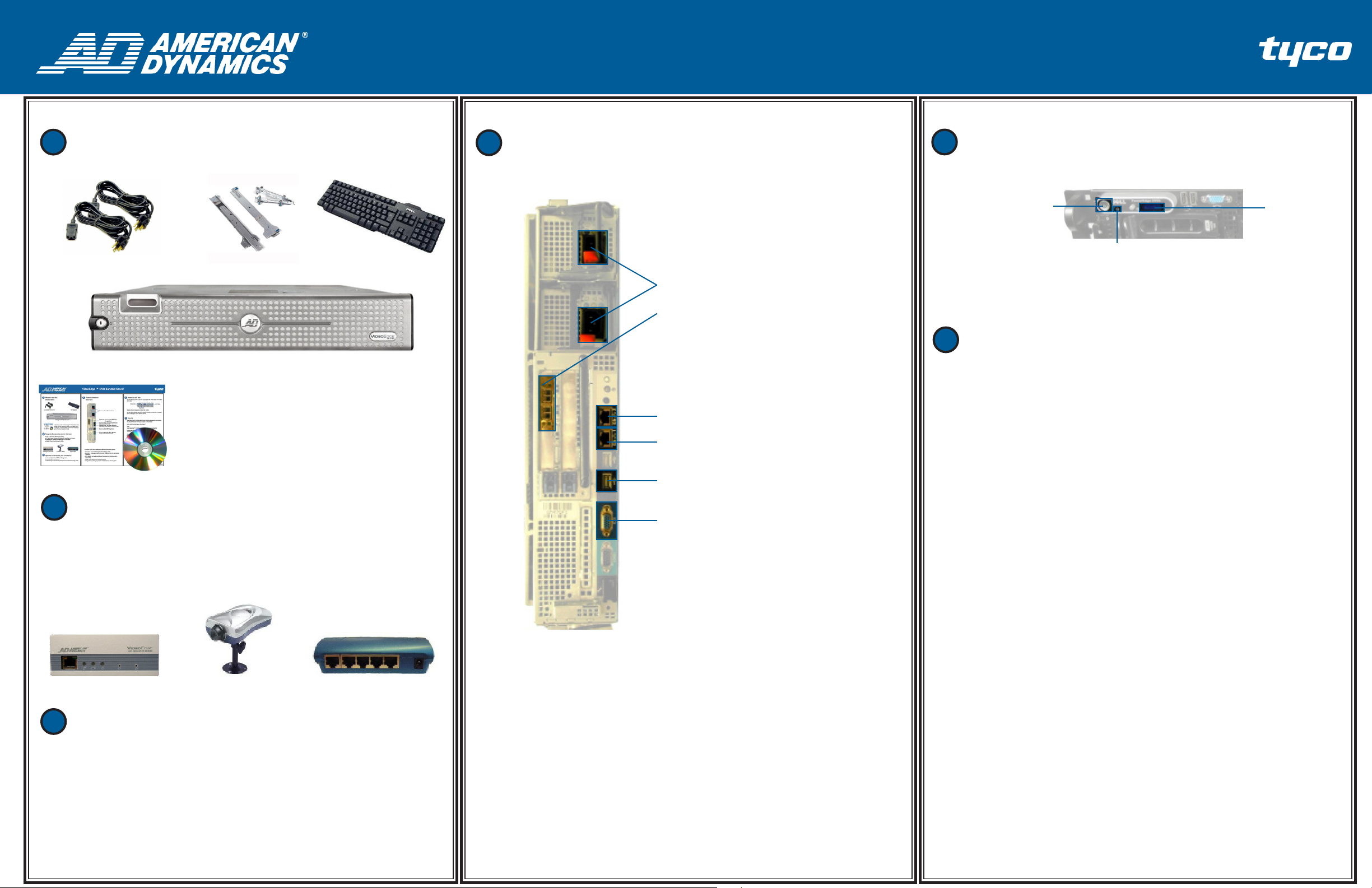
VideoEdge ™ NVR Bundled Server
1
What’s in the Box
Standard Items
2 x Localized Power Cords
Quick Setup Guide and VideoEdge™ NVR Installation Disc.
NOTE: Store the VideoEdge™ NVR CD and jewel case in
a safe place. The serial number printed on the label is your
proof of license to use the software.
2
Required Accessories (not in this box)
VGA or Flat Panel Monitor (not shown)
PC with Internet Browser and Network Connection (not shown)
Supported IP Cameras or VideoEdge™ IP Encoders
Gigabit Ethernet switches and cabling
Rack Mounting Kit
VideoEdge™ NVR Bundled Server
USB Keyboard
4
Panel Connectors
Back Panel
Connect both Power Cords
Optional: Connect the Fibre RAID
Storage Unit
Note: The Fibre HBA Kit is required and sold
separately*
Connect Gb 2 (LAN2) to Camera Network
Use proper network switch
Connect Gb 1 (LAN1) to Client Network
Use proper network switch or cross-over cable
Connect the USB Keyboard
Connect the VGA Main Monitor
Connect to blue female connector
5
Power Up and Test
The unit should power up as soon as you press the Power button on the front
of the unit.
Power button
Reset button
Observe the boot sequence on the VGA monitor.
On the client computer launch the Internet browser and enter the IP address
of the VideoEdge™ NVR Bundled Server.
Results
6
The VideoEdge™ NVR Bundled Server should be powered up and running.
The VideoEdge™ web page should be displayed on the client PC.
Is the Unit Functioning as Described?
YES!
The VideoEdge™ NVR Bundled Server is ready to be licensed and configured.
Use the following information to log in:
Default Username: admin Default Password: admin
You must now register the VideoEdge(tm) NVR Bundled Server to license the
NVR, complete the installation and configure the network, users/groups and
camera configuration settings. For details refer to the User Manual on the
VideoEdge™ NVR Installation Disc.
NOTE: The registered camera license file must be applied to the
VideoEdge™ NVR Bundled Server before the temporary license period expires.
CAUTION: Do not boot the VideoEdge™ NVR Installation Disc on your desktop
computer. Booting from this disc removes all data from the primary hard disk.
LCD Panel
IP Encoder Gigabit Switch
Optional Accessories for Extended Storage
3
American Dynamics Fibre Host Bus Adapter (HBA) Kit*
American Dynamics Fibre RAID Storage System*
*Contact your American Dynamics Representative for more information.
IP Network Camera
Connect Power and additional cables as indicated above
Be sure to use an Uninterruptible Power Supply (UPS)
Be sure to use surge protection for power supply and provide appropriate
grounding
VGA Monitor and peripherals should be powered up before the unit is
powered up
Always follow appropriate safety precautions
Unit powers up when you press the Power button on the front panel
NO!
Is the VideoEdge™ NVR Bundled Server powered up?
Check the power connections.
Did you see the boot sequence on the VGA monitor?
If not, power the VideoEdge™ NVR Bundled Server off and restart. You may
need to re-install the NVR Software.
Can you connect with a browser?
If not, verify the IP address is correct by using the ping command from a
Command Prompt window. Verify the network connections, IP addresses and
subnet masks on the client.
If you have checked all these items and the unit fails to power up, or you
repowered your unit and the unit still fails to operate properly, please contact
your American Dynamics Representative.
© 2008 Tyco International Ltd. and its Respective Companies. All Rights Reserved
8200-2601-01 B0
