American DJ Jewel User Manual
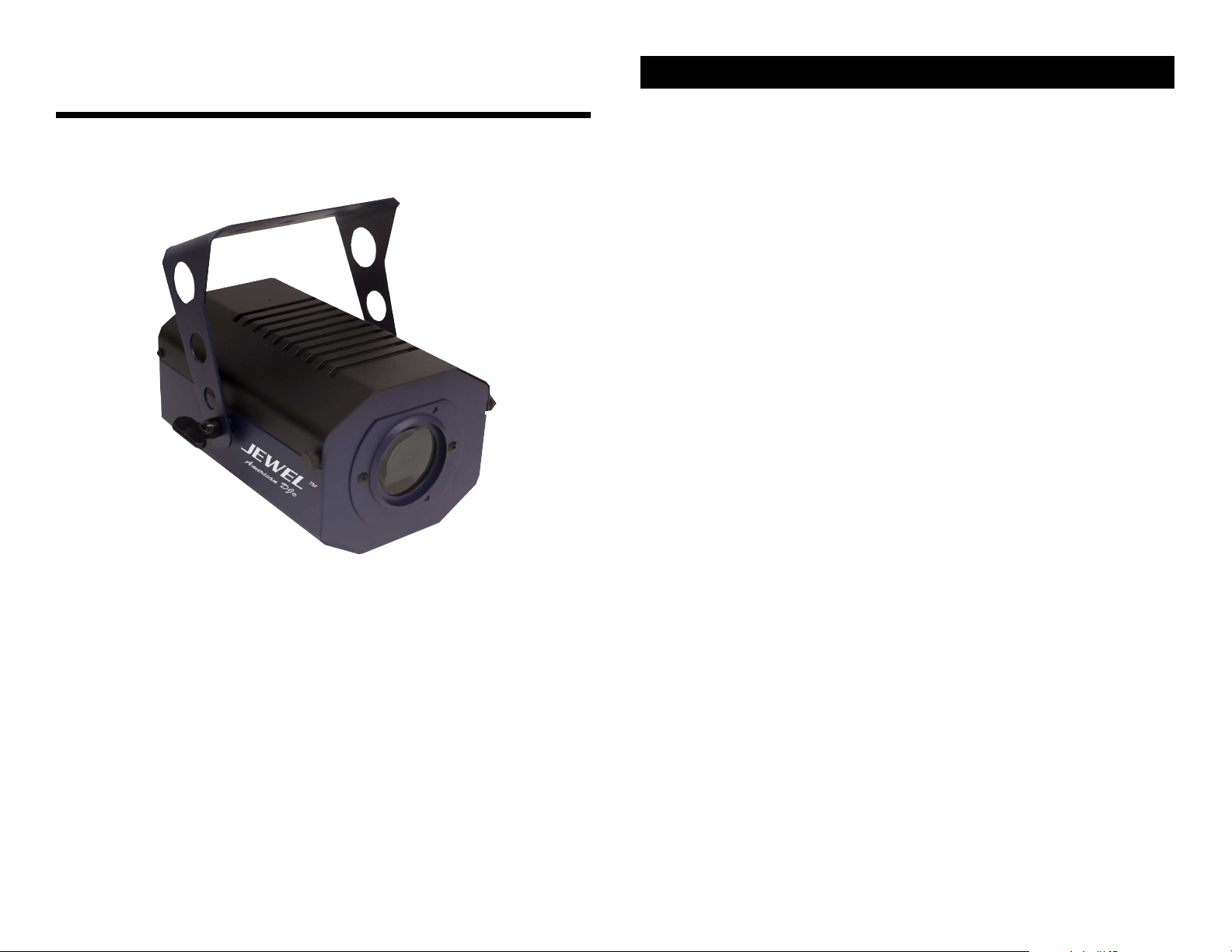
User Instructions
Jewel™ Introduction
Introduction:
Thank you for purchasing the Jewel™ by American DJ®. For your
convenience the Jewel™ has been lamped and tested before being
shipped to you. The unit is ready to be used, there is no assembly
required. Please read the following instructions before attempting
installation or using your new Jewel™.
Customer Support:
American DJ® provides a toll free customer support line, to provide set
up help and to answer any question should you encounter problems
during your set up or initial operation. You may also visit us on the web
at www.americandj.com for any comments or suggestions.
Service Hours are Monday through Friday 10:00 a.m. to 5:00 p.m.
Pacic Standard Time.
Voice: (800) 322-6337
Fax: (323) 582-2610
E-mail: support@americandj.com
Warning! To prevent or reduce the risk of electrical shock or re, do
not expose this unit to rain or moisture.
Jewel
™
American DJ
4295 Charter Street
Los Angeles Ca. 90058
www.americandj.com
Caution! There are no user serviceable parts inside this unit. Do not
attempt any repairs yourself, doing so will void your manufactures warranty. In the unlikely event your unit may require service please contact
your nearest American DJ dealer.
Do not discard the shipping cartoon in the trash. Please recycle when
ever possible.
HALOGEN LAMP WARNING!
This fixture is fitted with a halogen lamp which is highly susceptible
to damage if improperly handled. Never touch lamp with your bare
fingers as the oil from your hands will shorten lamp life. Also, never
move the fixture until the lamp has had ample time to cool. Remember,
lamps are not covered under warranty conditions.
©American DJ Supply® - www.americandj.com - Jewel™ Instruction Manual Page 2

Jewel™ Operating Instructions
This unit is ready to be hung or set on flat surface. The unit is a Sound-Active
moon-flower effect with a bright 300 watt lamp. The unit will react to low
frequencies sounds via an internal microphone. For best results, we suggest
using fog or special effects smoke when using this unit. This will enhance the
effect allowing you to see the beams of light.
Caution! Never open unit when in use. Allow ample time for the unit to cool
before performing any type of service. Always disconnect the main power
before serving or replacing the lamp. Remember to always replace with the
exact same type lamp and fuse, unless otherwise instructed to do so by an
authorized American DJ service technician.
Lamp Replacement: Loosen the two side thumb screws located in the
front of the unit. Lift the top cover to access the lamp and remove the old
lamp. Replace the lamp and close the cover. Remember to replace with the
same type lamp.
Color Gels: The units comes with four color gels that may be used to
change the output color of the unit. These gels easily slip into the front lens
assembly. You may also purchase optional dichroic color dishes from you
American DJ dealer. These dishes will produce different color patterns and
produce more brilliant colors than the gels sheets.
Quick change replaceable lamp!
This illustration detail the ease of
lamp replacement. The lift up cover
make changing lamps easy when
the unit is mounted.
SPECIFICATIONS: Jewel™
Weight: 5 Lbs.
Size: 9.75” H x 6” W x 5” L
Lamp: ZB-64514 120v/300w
Fuse: 5A GMA
Voltage In: 120V
Working Position: Any Safe Position
Duty Cycle: None
Colors: Clear
Options: Z-DW, Z-DW1, & Z-DW-2 - Dichroic
color dishes
Please Note: Specications and improvements in the design of
this unit and this manual are subject to change without any prior
written notice.
Fixture Cleaning: Due to fog residue, smoke, and dust the internal and
external optics should be cleaned on regular basis to optimize light output.
1. Use normal glass cleaner and a soft cloth to wipe down the outside casing.
2. Use a brush to wipe down the fan grill.
3. Clean the external optics with glass cleaner and a soft cloth every 20 days.
4. Clean the internal optics with glass cleaner and a soft cloth every 30-60
days.
5. Always be sure to dry all parts completely before reconnecting power.
Cleaning frequency will vary depending on the environment in which the
fixture operates (I.e. smoke, fog residue, dust, dew). In heavy club use we
recommend cleaning on a monthly basis.
©American DJ Supply® - www.americandj.com - Jewel™ Instruction Manual Page 3 ©American DJ Supply® - www.americandj.com - Jewel™ Instruction Manual Page 4
For service related issue please contact American DJ®.
