American DJ Ikon Profile WW Service Manual
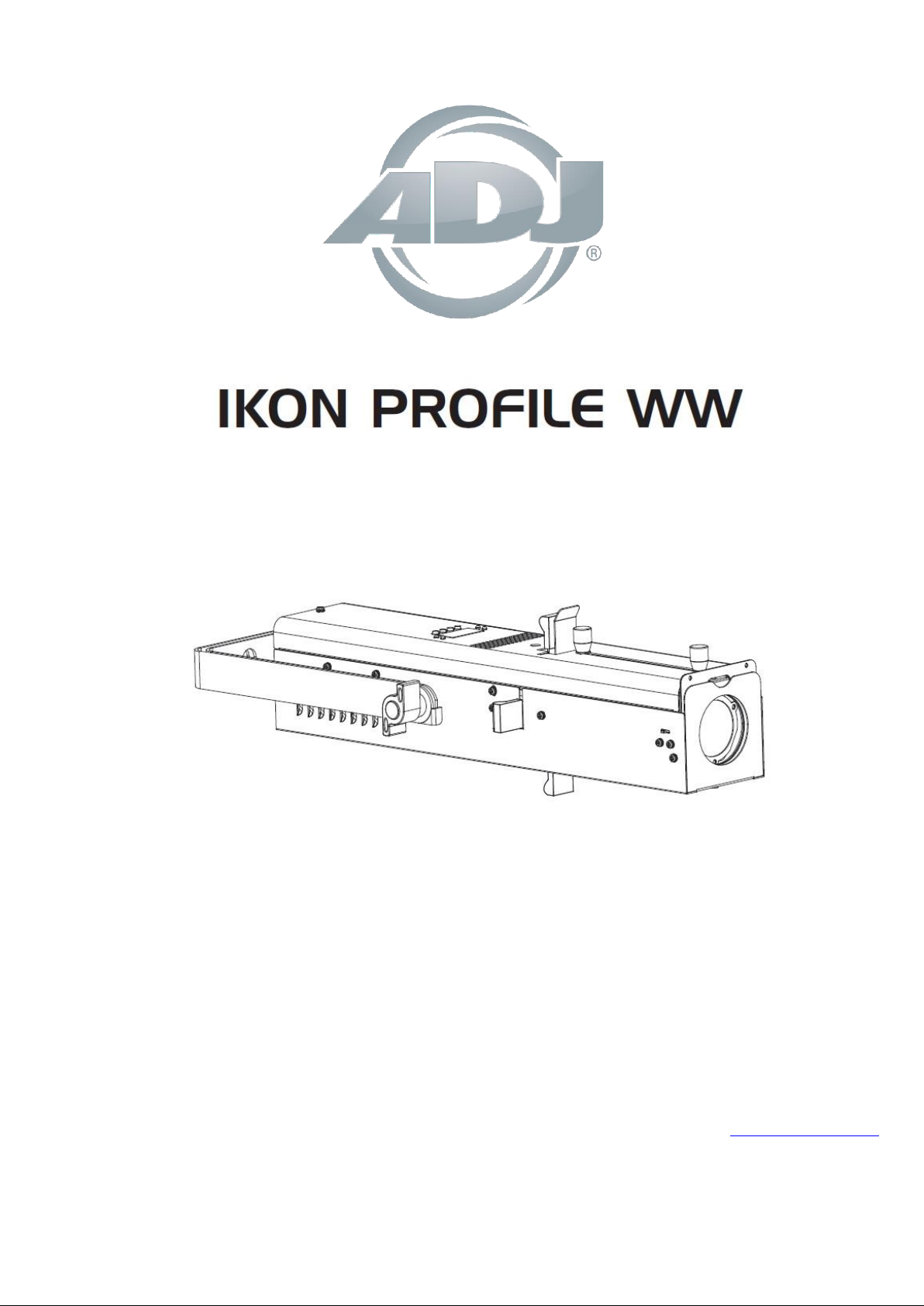
User Instructions
A.D.J. Supply Europe B.V.
Junostraat 2
6468 EW Kerkrade
The Netherlands
www.americandj.eu
7/16

A.D.J. Supply Europe B.V. – www.americandj.eu – Ikon Profile WW Instruction Manual Page 2
©2017 ADJ Products, LLC all rights reserved. Information, specifications, diagrams, images, and instructions
herein are subject to change without notice. ADJ Products, LLC logo and identifying product names and
numbers herein are trademarks of ADJ Products, LLC. Copyright protection claimed includes all forms and
matters of copyrightable materials and information now allowed by statutory or judicial law or hereinafter
granted. Product names used in this document may be trademarks or registered trademarks of their respective
companies and are hereby acknowledged. All non-ADJ Products, LLC brands and product names are
trademarks or registered trademarks of their respective companies.
ADJ Products, LLC and all affiliated companies hereby disclaim any and all liabilities for property, equipment,
building, and electrical damages, injuries to any persons, and direct or indirect economic loss associated with
the use or reliance of any information contained within this document, and/or as a result of the improper,
unsafe, unsufficient and negligent assembly, installation, rigging, and operation of this product..

A.D.J. Supply Europe B.V. – www.americandj.eu – Ikon Profile WW Instruction Manual Page 3
Contents
INTRODUCTION ....................................................................................................................................................................... 4
PRECAUTIONS ......................................................................................................................................................................... 4
FIXTURE LAYOUT ..................................................................................................................................................................... 5
SYSTEM MENU ........................................................................................................................................................................ 6
SYSTEM MENU ........................................................................................................................................................................ 6
DMX VALUES & TRAITS ........................................................................................................................................................... 8
CAD DRAWING ........................................................................................................................................................................ 8
GOBO REPLACEMENT ............................................................................................................................................................. 8
ADDING A COLOR GEL ............................................................................................................................................................. 8
INSTALLATION ......................................................................................................................................................................... 9
PHOTOMETRIC CHART .......................................................................................................................................................... 10
GOBOS .................................................................................................................................................................................... 9
ADJ UC IR CONTROL .............................................................................................................................................................. 10
POWER CORD DAISY CHAIN .................................................................................................................................................. 11
TROUBLE SHOOTING ............................................................................................................................................................. 11
FUSE REPLACEMENT ............................................................................................................................................................. 11
CLEANING.............................................................................................................................................................................. 11
SPECIFICATIONS .................................................................................................................................................................... 12
ROHS - A great Contribution to the Conservation of Environment ..................................................................................... 13
WEEE – Waste of Electrical and Electronic Equipment ........................................................................................................ 14
NOTES ................................................................................................................................................................................... 15
NOTES ............................................................................................................................... Fehler! Textmarke nicht definiert.
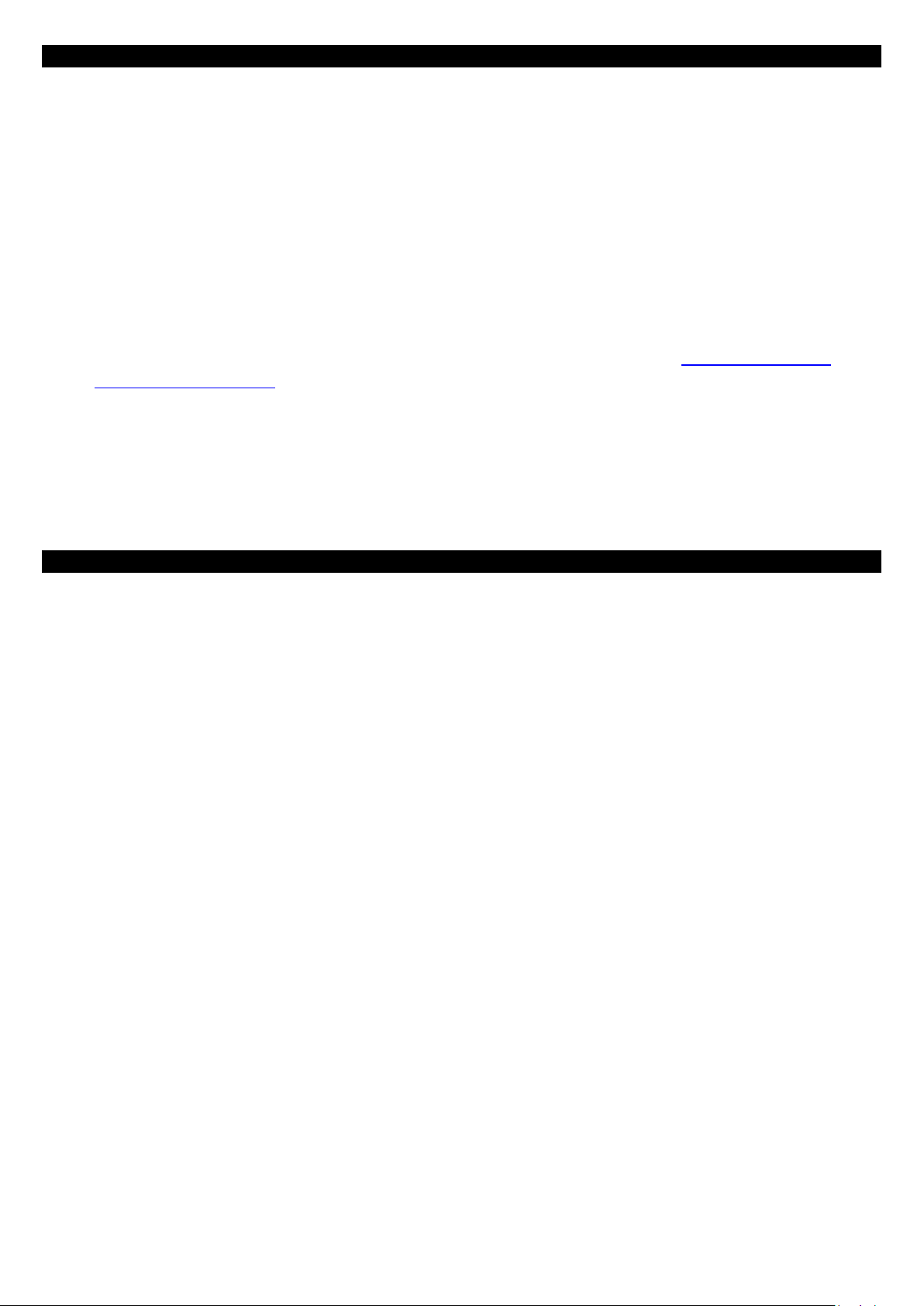
A.D.J. Supply Europe B.V. – www.americandj.eu – Ikon Profile WW Instruction Manual Page 4
INOZIONE
INTRODUCTION
To optimize the performance of this product, please read these operating instructions carefully to familiarize
yourself with the basic operations of this unit. These instructions contain important safety information regarding
the use and maintenance of this unit. Please keep this manual with the unit, for future reference.
Unpacking:
Thank you for purchasing the Ikon Profile WW by ADJ Products, LLC.
Every Ikon Profile WW has been thoroughly tested and has been shipped in perfect operating condition.
Carefully check the shipping carton for damage that may have occurred during shipping. If the carton appears
to be damaged, carefully inspect your unit for any damage and be sure all equipment necessary to operate the
system has arrived intact. In the event damage has been found or parts are missing, please contact our toll
free customer support number for further instructions. Please do not return the unit to your dealer without first
contacting customer support.
Customer Support: If you encounter any problems, please contact your trusted American Audio shop. We
also offer the possibility, to contact us directly: You can contact us via our website www.americandj.eu or via
email: support@americandj.eu
Warning! To prevent or reduce the risk of electrical shock or fire, do not expose this unit to rain or moisture.
Caution! This may cause eye damage. Avoid looking directly into the light source. Use sensible precaution.
Caution! There are no user serviceable parts inside this unit. Do not attempt any repairs yourself, doing so will
void your manufactures warranty. In the unlikely event your unit may require service please contact ADJ
Products, LLC.
PLEASE do not discard the shipping carton in the trash. Please recycle when ever possible..
PRECAUTIONS
Safety Issue: This unit may blow the fuse if the maximum allotted load of 2 amps is reached. If the fuse needs
replacement, please see fuse replacement on page 10.
• Be sure the local power outlet match the required voltage of the unit.
• Disconnect from main power before making any type of connection.
• Do not remove the cover under any conditions. There are no user serviceable parts inside.
• Always be sure to mount this unit in an area that will allow proper ventilation. Allow about 6” (15cm) between
this device and a wall.
• To reduce the risk of electrical shock or fire, do not expose this unit rain or moisture
• This unit is intended for indoor use only, use of this product outdoors voids all warranties.
• During long periods of non-use, disconnect the unit’s main power.
• Always mount this unit in safe and stable matter.
• Power-Cord Protection - Power-supply cords should be routed so that they are not likely to be walked on or
pinched by items placed upon or against them, paying particular attention to cords at plugs, convenience
receptacles, and the point where they exit from the fixture. Do not attempt to remove or break off the ground
prong from the electrical cord. This prong is used to reduce the risk of electrical shock and fire in case of an
internal short.
• The fixture should be serviced by qualified service personnel when:
A. The power cord or the plug has been damaged.
B. Objects have fallen, or liquid has been spilled into the appliance.
C. The appliance has been exposed to rain or water.
D. The fixture does not appear to operate normally or exhibits a marked change in performance.
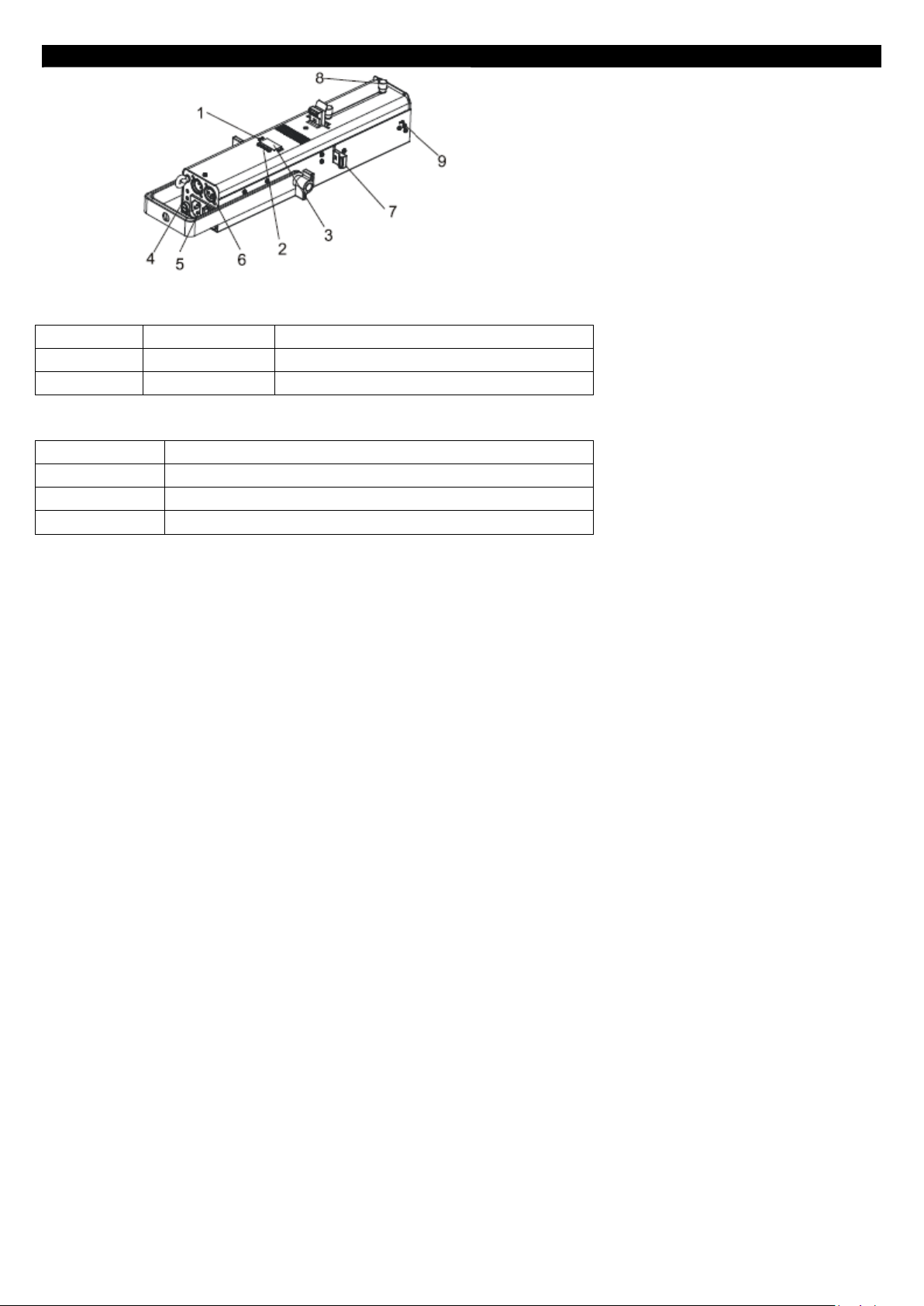
A.D.J. Supply Europe B.V. – www.americandj.eu – Ikon Profile WW Instruction Manual Page 5
FIXTURE LAYOUT
1. LED:
DMX
ON
DMX input present
MASTER
ON
Master Mode
SLAVE
ON
Slave Mode
2. Button:
MENU
To select the programming functions
UP
To go forward in the selected functions
DOWN
To go backward in the selected functions
ENTER
To confirm the selected functions
3. Fuse (T 2A): Protect the unit from damage of over current
4. Display: To show the various menus and the selected function
5. Power In/Out: Power cable input/output connections
6. DMX In/Out: 3-pin XLR connections for DMX 512 operation
7. Flags: Use thes e to a dju st the fram ing of your g obo
8. Knobs: Move to adjust the beam angle from 15 to 4 0 degree and to focus the gobo
9. Spring: To lock the color gel frame into place
