American DJ Flight-Moon User Manual

Revised 9/01
User Instructions
Los Angeles CA. 90058
www.americandj.com
American DJ®
4295 Charter Street
American DJ®
attempt any repairs yourself, doing so will void your manufactures war-
ranty. In the unlikely event your unit may require service please contact
your nearest American DJ® dealer.
©American DJ® - www.americandj.com - Flight Moon™ Instruction Manual Page 2
Caution! There are no user serviceable parts inside this unit. Do not
Warning! To prevent or reduce the risk of electrical shock or fi re, do
not expose this unit to rain or moisture.
Fax: (323) 582-2610
E-mail: support@americandj.com
suggestions. Service Hours are Monday through Friday 9:00 a.m. to
5:00 p.m. Pacifi c Standard Time.
Voice: (800) 322-6337
port line, to provide set up help and to answer any question should you
encounter problems during your set up or initial operation. You may
also visit us on the web at www.americandj.com for any comments or
Customer Support: American DJ® provides a toll free customer sup-
Introduction: The Flight Moon™ projects twenty vibrant colorful
the event damage has been found or parts are missing, please contact
our toll free customer support number for further instructions. Do not
return this unit to your dealer without fi rst contacting customer support.
damage that may have occurred during shipping. If the carton appears
to be damaged, carefully inspect your fi xture for any damage and be
sure all equipment necessary to operate the unit has arrived intact. In
Unpacking: Thank you for purchasing the Flight Moon™ by Ameri-
can DJ
in perfect operating condition. Carefully check the shipping carton for
®. Every unit has been thoroughly tested and has been shipped
Flight Moon™ General Information
beams outwards in a moon fl ower confi guration. The beams rotate
back and forth to the beat of music. It will also create a great strobe
fl ower effect. A manually adjustable mirror allows you to direct the light
beams where you want them. The rugged, powder coated metal fl ight
case with protective corners and seams makes the Flight Moon™ safe
to transport anywhere. A poll mount socket is fi tted in the bottom of the
unit for tripod mounting. You can connect multiple Flight Moon™ units
together to operate in a master/slave confi guration. The unit may also
be operate by an universal DMX controller. The optional footswitch con-
trol, which takes place of the protective cover, allows manual control of
the color wheel, strobbing, auto mode, slow fade mode and blackout.

• Micro-Stepping Motors for Smooth Color Transitions
• DMX-512 Protocol Compatible (Uses 2 DMX Channels)
• Full Manual Focusing
• Fan Cooled.
• 7 Colors Plus White
• Master/Slave Operation
• Internal Microphone with Volume Sensitivity Knob
• Easy Lamp Replacement
• ZB-JCR H5 15v/150w Lamp
• Variable Speed Strobe Function
• Optional FlightMoon/C Remote Controller
©American DJ® - www.americandj.com - Flight Moon™ Instruction Manual Page 3
for a R.A. number.
Flight Moon™ Features
of purchase invoice. Please contact American DJ
® customer support
The Flight Moon™ carries a one year (365 days) limited warranty.
Please fill out the enclosed warranty card to validate your purchase.
All returned service items whether under warranty or not, must be
freight pre-paid and accompany a return authorization (R.A.) number.
If the unit is under warranty, you must provide a copy of your proof
manual with the unit, for future reference.
Flight Moon™ Product Registration
Flight Moon™ General Instructions
Specifications........................................................................................3
Optional Foot Switch..............................................................................3
DMX Traits............................................................................................3
Set-Up...............................................................................................................3
Lamp & Fuse Replacement.....................................................................3
Features..................................................................................................3
Flight Moon™ Contents
Introduction.........................................................................................3
Customer Support.................................................................................3
Product Registration..............................................................................4
To optimize the performance of this product, please read these operat-
ing instructions carefully to familiarize yourself with the basic operations
of this unit. These instructions contain important safety information
regarding the use and maintenance of this unit. Please keep this
be walked on or pinched by items placed upon or against them,
paying particular attention to cords at plugs, convenience recep-
tacles, and the point where they exit from the appliance.
• Cleaning -The fixture should be cleaned only as recommended by
the manufacturer. See page 7 for cleaning details.
• Heat -The appliance should be situated away from heat sources
such as radiators, heat registers, stoves, or other appliances (includ-
ing amplifiers) that produce heat.
• The fixture should be serviced by qualified service personnel when:
A. The power-supply cord or the plug has been damaged.
B. Objects have fallen, or liquid has been spilled into the appliance.
C. The appliance has been exposed to rain or water.
D. The appliance does not appear to operate normally or exhibits a
©American DJ® - www.americandj.com - Flight Moon™ Instruction Manual Page 4
marked change in performance.
• Power-supply cords should be routed so that they are not likely to
Flight Moon™ Safety Precautions
• To reduce the risk of electrical shock or fi re, do not expose this unit
rain or moisture
• Do not spill water or other liquids into or on to your unit.
• Be sure that the local power outlet match that of the required voltage
for your unit.
• Do not attempt to operate this unit if the power cord has been frayed
or broken.
• Do not attempt to remove or break off the ground prong from
the electrical cord. This prong is used to reduce the risk of electrical
shock and fi re in case of an internal short.
• Disconnect from main power before making any type of connection.
• Do not remove the cover under any conditions. There are no user
serviceable parts inside.
• Never operate this unit when it’s cover is removed.
• Never plug this unit in to a dimmer pack
• Always be sure to mount this unit in an area that will allow proper
ventilation. Allow about 6” (15cm) between this device and a wall.
• Do not attempt to operate this unit, if it becomes damaged.
• This unit is intended for indoor use only, use of this product outdoors
voids all warranties.
• During long periods of non-use, disconnect the unit’s main power.
• Always mount this unit in safe and stable matter.
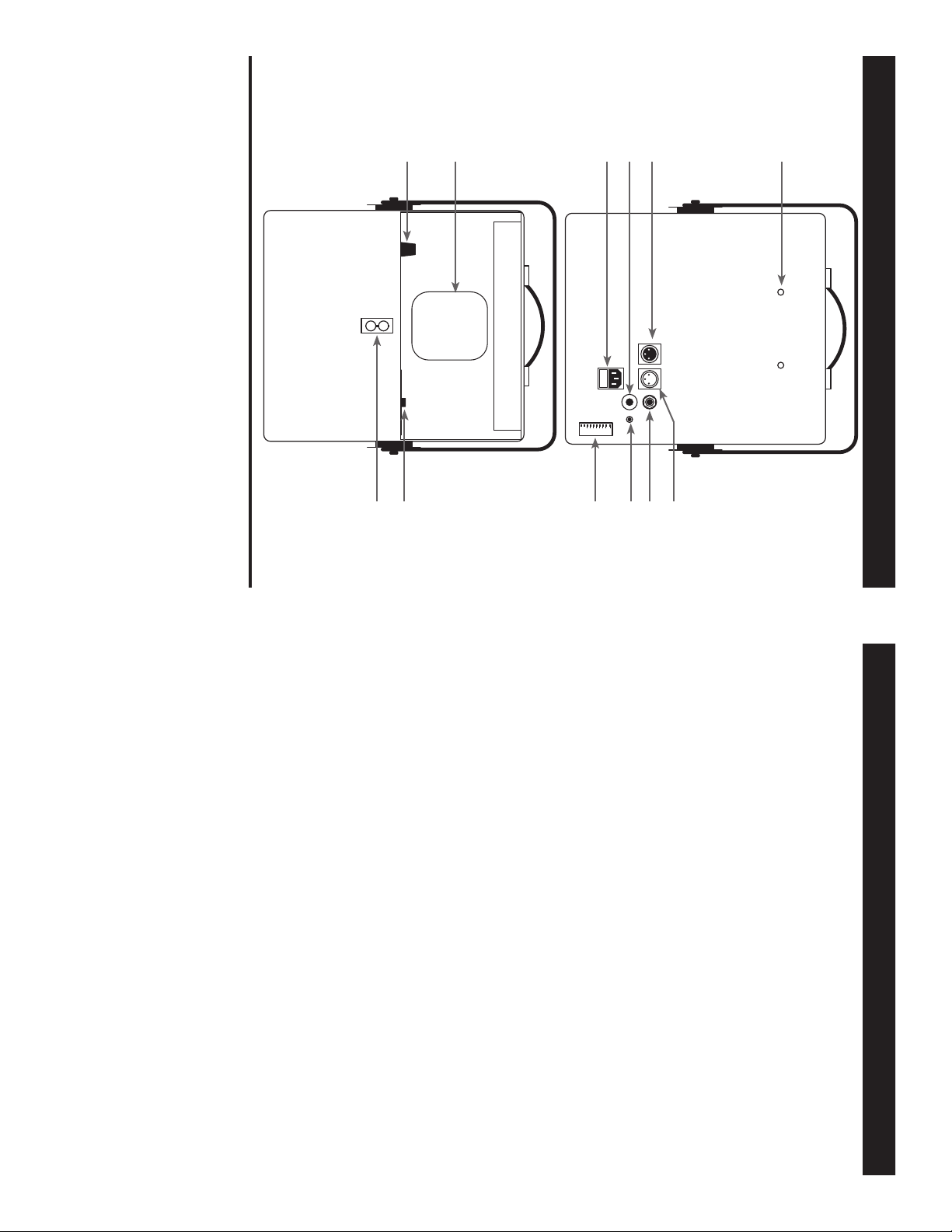
1. Thumb Holders - These two thumb screw holders are designed to
secure the front panel when the unit is in use.
2. XLR Input Jack - This jack is used to accept an incoming DMX
signal or Master/Slave signal.
3. Microphone - This microphone receives external low frequencies
to trigger the unit in Sound-Active and Master/Slave mode.
4. Power Inlet/Fuse Holder - This housing stores a 5 amp GMA pro-
FRONT
REAR
Flight Moon™ Controls and Functions
12
11
10
9
1 2 3 4 5 6 7 8 9 10
ON
8
2
4
3
FUSE
6
7
5
1
to optimize and enhance beam output. Never use glass cleaner that
contains ammonia to clean the surface of the mirror (such as Windex).
10. Audio Sensitivity Knob - This adjust audio sensitivity of the
internal microphone (3). Turning the sensitivity knob in the clockwise
direction will increase the sensitivity to sound. Turning the knob in
the counter clockwise direction will decrease the fi xture’s sensitivity
to sound.
11. Lamp Socket Assembly Plate - This plate accesses the lamp
socket assembly. Lamp Socket Assembly - This assembly holds a
ZB-JCR H5 15v/150w lamp.
12. Focusing Adjustments - This thumb screws are used to focus the
high quality lens.
©American DJ® - www.americandj.com - Flight Moon™ Instruction Manual Page 6©American DJ® - www.americandj.com - Flight Moon™ Instruction Manual Page 5
7 . Power Indicator - This light is used to indicate proper operation.
8. Dip Switches - These switches serve two functions. In master
slave mode these switches are used to assign a specifi c head
address. In DMX mode these switches are used to assign a DMX
address to the unit. In DMX mode each switch corresponds to a
specifi c value based on DMX encoding. See page 10 for a detailed
explanation of DMX encoding.
9. Mirror - This is a highly refl ective surface mirror specifi cally designed
6. Flight Moon/C Controller Jack - This jack is for use with the
optional FlightMoon/C footswitch controller only. Do not attempt to con-
nect an audio signal this jack, this will damage the PC board and void
your manufactures warranty!
can DJ
® service technician.
tective fuse and is also used as the main power supply connection. Use
only properly grounded IEC power cord. Always replace with the exact
same type fuse, unless other wise instructed, by an authorized Ameri-
Flight Moon™ Controls and Functions
5. XLR Output Jack - This jack is used to transmit the incoming
DMX signal to another DMX fi xture, or transmit a Master/Slave signal
to the nest Flight Moon™ in the chain. For best results in DMX or
Master/Slave mode terminate this jack if it is the last unit in the
chain. See “Terminator” on page 12.
