American audio PRO-DJ2 User Manual
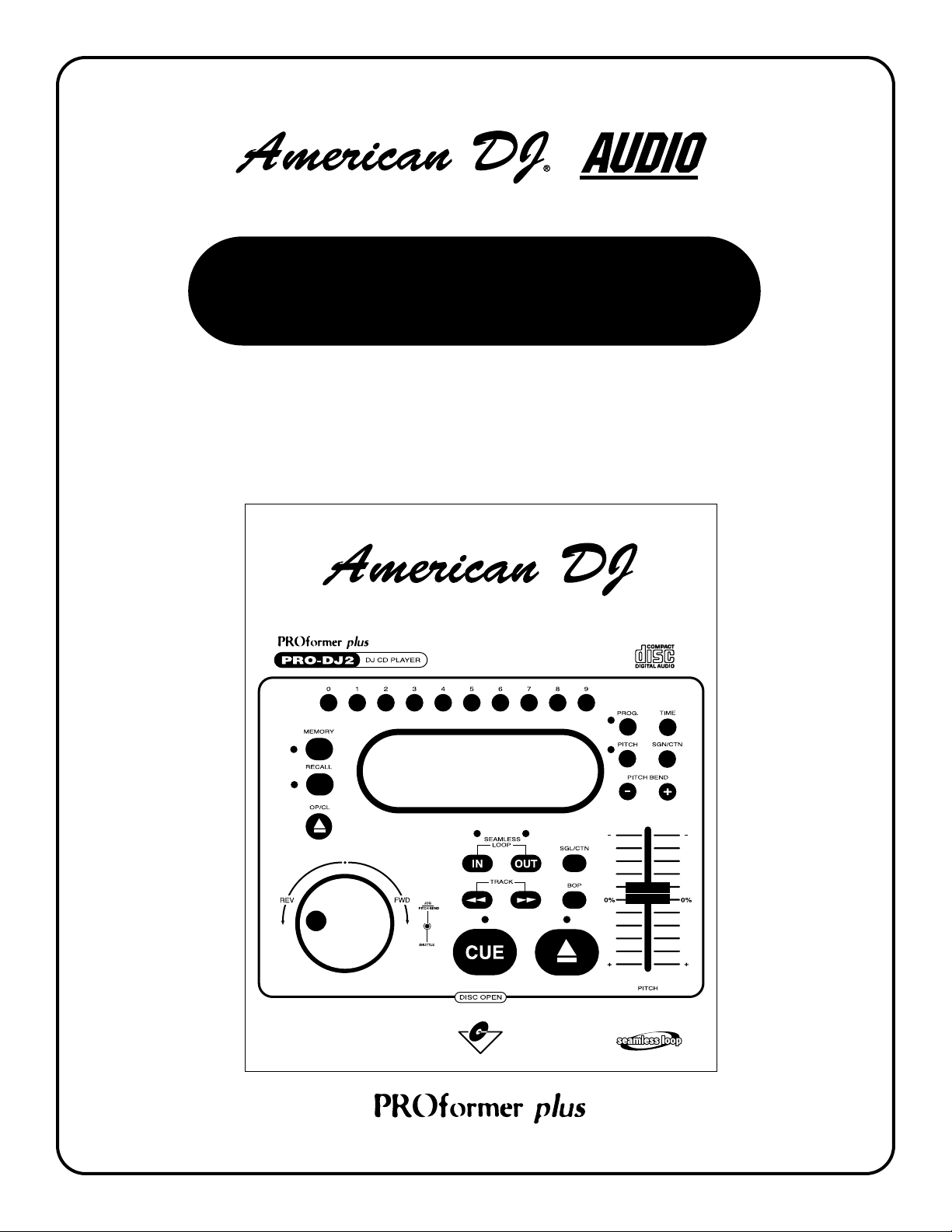
PRO-DJ2
© American DJ® AUDIO Los Angeles, CA 90058 USA
front load professional single CD player
featuring:
Seamless Loop, Fader “Q” Start, BOP Effect,
Flip Flop and Digital Output

WARNING:
TO PREVENT FIRE OR SHOCK HAZARD,
DO NOT EXPOSE THIS CD PLAYER TO
WATER OR MOISTURE.
NOTE:
This unit may cause interference to
radio and television reception.
CAUTION
TO PREVENT ELECTRIC SHOCK DO NOT USE THIS
(POLARIZED) PLUG WITH AN EXTENSION CORD,
RECEPTACLE OR OTHER OUTLET UNLESS THE
BLADES CAN BE CAREFULLY INSERTED TO PREVENT
BLADE EXPOSURE.
CAUTION: TO REDUCE THE RISK OF ELECTRIC
SHOCK, DO NOT REMOVE THE COVER RACK.
THERE ARE NO USER SERVICEABLE PARTS
INSIDE. REFER SERVICE TO YOUR
AUTHORIZED AMERICAN DJ AUDIO DEALER.
The lightning flash with an arrow triangular
symbol is intended to alert the user to the
presence of uninsulated “dangerous voltage” within the products enclosure, and may
be of sufficient magnitude to constitute a
risk of electric shock.
CAUTION:
1. Handle the power supply cord carefully. Do not
damage or deform; it may cause electric shock
or malfunction when used. Hold plug attach
ment when removing from wall outlet. Do not
pull on the cord.
2. To avoid electric shock, do not open the top
cover when the unit is plugged in. If problems
occur with the unit, call your local American DJ
AUDIO dealer.
3. Do not place metal objects or spill liquid inside
the CD player. Electric shock or malfunction
may occur.
Please record and retain the model name and
serial number from your rating label. for future
reference
Model No._________________________
Serial No._________________________
NOTE:
This CD player uses a semiconductor laser.
It is recommended for use in a room at the
following temperature: 41˚F - 95˚F / 5˚C - 35˚C
CAUTION:
USE OF CONTROLS OR ADJUSTMENTS
OTHER THAN THOSE SPECIFIED HEREIN MAY
RESULT IN HAZARDOUS RADIATION EXPOSURE.
THE COMPACT DISC PLAYER SHOULD NOT BE
ADJUSTED OR REPAIRED BY ANYONE EXCEPT
PROPERLY QUALIFIED SERVICE PERSONNEL.
IMPORTANT SAFETY ITEMS FOR
U.S.A. & CANADA MODEL ONLY
The exclamation point triangular symbol is
intended to alert the user to the presence of
important operating and maintenance (servicing) instructions in the user manual
accompanying the CD player.
CAUTION
Do not open -
risk of electric shock
Line Voltage Selection
(for multiple voltage model only)
• The desired voltage may be set with the
VOLTAGE SELECTOR switch on the rear
panel (using a flat head screw driver).
• Do not force the VOLTAGE SELECTOR
switch as this may cause damage.
• If the VOLTAGE SELECTOR switch does
not move smoothly, please contact a qualified service technician.
American DJ
® AUDIO • PRO-DJ2 INSTRUCTIONS MANUAL • PAGE2
VOLTAGE SELECTOR switch

I. Read Instructions - All the safety and operating
instructions should be read before the appliance
is operated.
2. Save Instructions - The safety and operating
instructions should be saved for future
reference.
3. Heed Warnings - All warnings on the appliance
and in the operating instructions should be
adhered to.
4. Follow Instructions - All operating and user
instructions should be followed.
5. Water and Moisture - The appliance should not
be used near water - for example, near a bath
tub, washbowl, kitchen sink, laundry tub, in a
wet basement or near a swimming pool, etc.
6. Ventilation - The appliance should be situated
so that its location or position does not interfere
with its proper ventilation. For example, the
appliance should not be situated on a bed, sofa,
rug, or similar surface that may block the
ventilation openings; or, placed in a built-in
installation, such as a bookcase or cabinet that
may impede the flow of air through the
ventilation openings.
7. Heat - The appliance should be situated away
from heat sources such as radiators, heat
registers, stoves, or other appliances (including
amplifiers) that produce heat.
8. Power Sources - The appliance should be
connected to a power supply only of the type
described in the operating instructions or as
marked on the appliance.
9. Grounding or Polarization - Precautions should
be taken so that the grounding or polarization
means of an appliance is not defeated.
10. Power-Cord Protection - Power-supply cords
should be routed so that they are not likely
to be walked on or pinched by items placed
upon or against them, paying particular
attention to cords at plugs, convenience
receptacles, and the point where they exit
from the appliance.
11. Cleaning - The appliance should be cleaned
only as recommended by the manufacturer.
12. Non-use Periods - The power cord of the
appliance should be unplugged from the outlet
when left unused for a long period of time.
13. Object and Liquid Entry - Care should be taken
so that objects do not fall and liquids are not
spilled into the enclosure through openings.
14. Damage Requiring Service - The appliance
should be serviced by qualified service
personnel when:
A. The power-supply cord or the plug has
been damaged.
B. Objects have fallen, or liquid has been
spilled into the appliance.
C. The appliance has been exposed to rain
or water.
D. The appliance does not appear to operate
normally or exhibits a marked change in
performance.
E. The appliance has been dropped, or the
enclosure damaged.
15. Servicing - The user should not attempt to
service the appliance beyond that described in
the operating instructions. All other servicing
should be referred to qualified service
personnel.
SAFETY INSTRUCTIONS
American DJ® AUDIO • PRO-DJ2 INSTRUCTIONS MANUAL • PAGE3
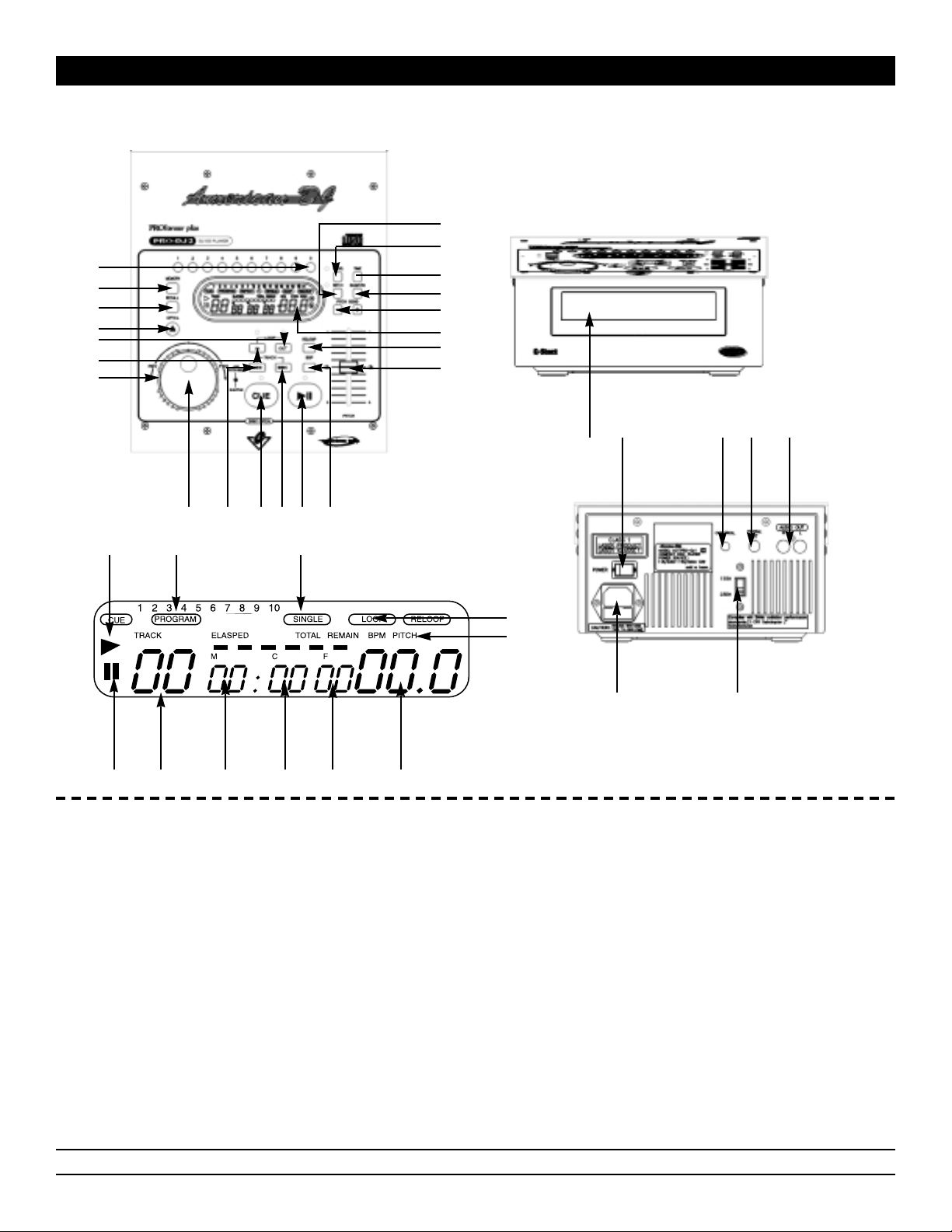
FUNCTIONS AND CONTROLS
1
12
11
987
6
5a
4
3
2
14
20
19
18
17
16
15
13
10
21
27 26
2829
25242322
333435363738
32
31
30
PRO DJ 2
Control Layout
1. Direct Track Access Buttons (1-10) - These buttons are used to select a starting track. They are also used in
Memory (2) and Recall (3) modes for cue points.
2. Memory - This button is used to program up to 10 cue points per a CD in to the Direct Track Access
Buttons (1-10) Press the Memory (2) button during play or pause, the memory LED lights up. Use the frame
search to reach the desired cue point, then press a Direct Track Access Buttons (1-10) to memorize that
starting point. Repeat the preceding steps to memorize all 10 starting points, if desired.
3. RECALL - This button allow you to cue up any of the 10 memory points that have been memorized. Press
RECALL button then any of the 10 number buttons. the player will cue up the selected point if in Pause Mode.
The player will continue to play music if it is the Play Mode.
4. OPEN/CLOSE - (Disc Tray Open/Close)- Press to load or eject the disc. Each press will open or close the disc
tray on the transport. NOTE: Tray will not open unless the disc has been paused.
5a. IN BUTTON - (CUE “ON THE FLY”) This allows you to set a CUE POINT without stopping the play back. This
button also sets the beginning of a seamless loop.
5b. OUT BUTTON - Used to set the ending point when looping. When the OUT BUTTON is pressed, the player
will play the loop continuously. To exit the loop, press the OUT BUTTON again.
6. SHUTTLE WHEEL - (OUTER RING) This wheel has 6 forward and 6 reverse speed positions for searching
through songs. The more you turn the wheel in either direction the faster you search through the music.
American DJ® AUDIO • PRO-DJ2 INSTRUCTIONS MANUAL • PAGE4
5b
Figure 1
