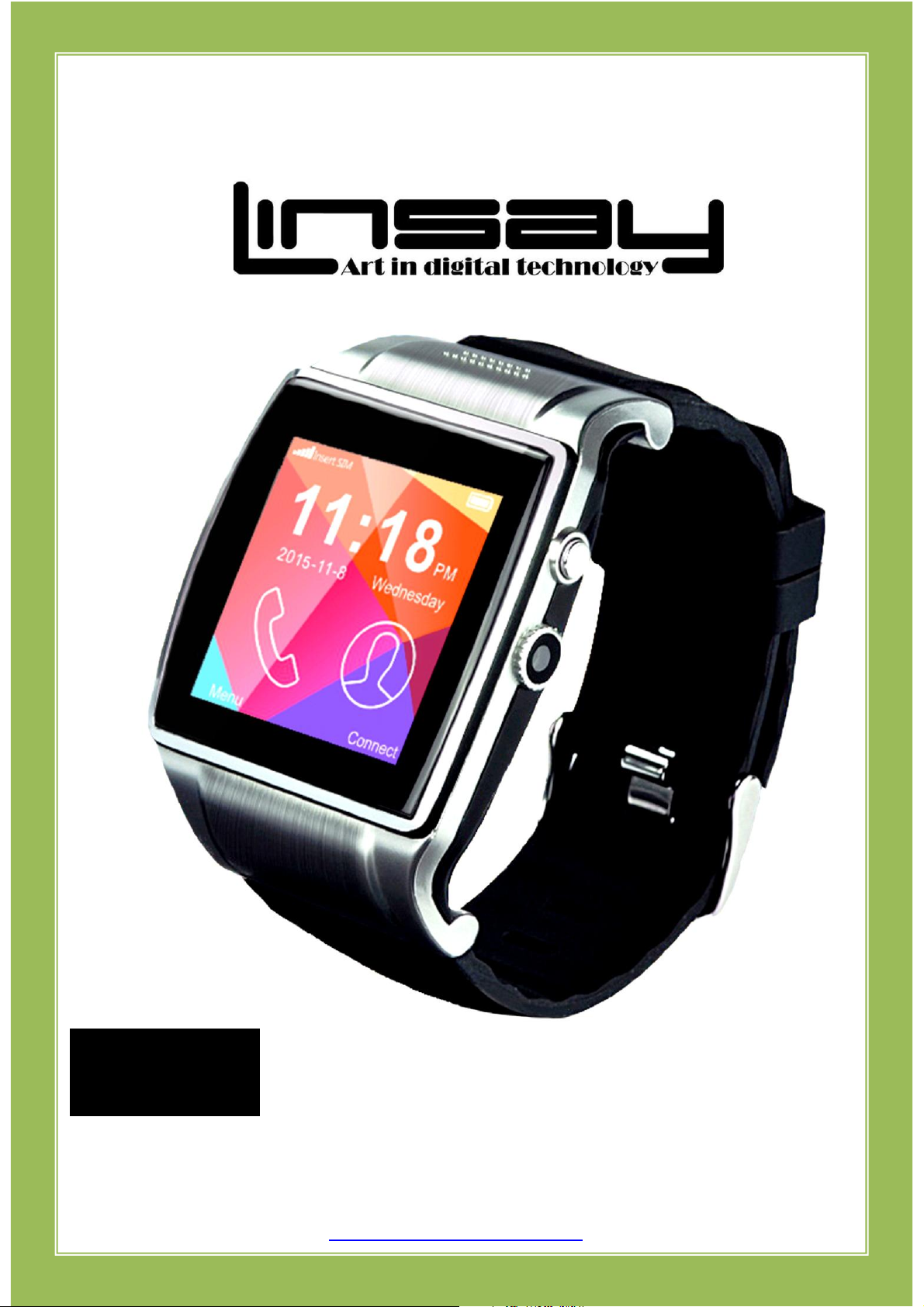
USER MANUAL
EX-5L
1 www.LINSAYdigital.com
www.LINSAYdigital.com

Dear Customer
Thank you for purchasing the newest LINSAY
Smart watch phone that integrates a perfect full
touch screen mobile phone into its fashionable
design. With the LINSAY EX-5L, you can make
phone calls, play music and health steps, etc.
Before operating this type of smart watch, please
read the instructions and suggestions carefully to
ensure the best possible performance.
FCC Class B:
Note: This equipment has been tested and
found to comply with the limits for a Class B
digital device, pursuant to part 15 of the FCC
Rules. These limits are designed to provide
reasonable protection against harmful
interference in a residential installation. This
equipment generates uses and can radiate radio
frequency energy and, if not installed and used in
accordance with the instructions, may cause
harmful interference to radio communications.
However, there is no guarantee that interference
will not occur in a particular installation. If this
equipment does cause harmful interference to
radio or television reception, which can be
determined by turning the equipment off and on,
the user is encouraged to try to correct the
interference by one or more of the following
measures:
- Reorient or relocate the receiving antenna.
- Increase the separation between the equipment
and receiver.
- Connect the equipment into an outlet on a
circuit different from that to which the receiver is
connected.
- Consult the dealer or an experienced radio/TV
technician for help.
NOTICE:
1. The changes or modifications not
expressly approved by the party responsible for
compliance coXOG YRLG WKH XVHU¶V DXWKRULW\ WR
operate the equipment.
2. Shielded interface cables and AC power
2 www.LINSAYdigital.com
cord, if any, must be used in order to comply with
the
Emission limits.
3. The manufacture is not responsible for
any radio or TV interference caused by
unauthorized modification to the equipment. It is
the responsibilities of the user to correct such
interference.
This device complies with Part 15 of the
FCC Rules. Operation is subject to the following
two conditions: (1) this device may not cause
harmful interference, and (2) this device must
accept any interference received, including
interference that may cause undesired operation.
Accessories Introduction
y Smart Watch
y User Guide
y Data cable
y AC Charger Adaptor USB
y Earphone Optional (BUNDLE )
y 8GB LINSAY SD Card Optional (BUNDLE )
Safety Warning
y 7KHLQIRUPDWLRQLQWKLVGRFXPHQWZRQ¶WEH
modified or extended in accordance with any
notice.
y Take good care of all related accessories.
y The illustrations in this manual are for
reference only, please prevail in kind.
y Be careful not to let your phone directly
exposed under prolonged exposure to strong
sunlight which will lead it to conduct wrong
command due to battery overheating.
y Do not attempt to repair it yourself, for the
modification to the product will affect the security
of the product, and be careful of danger.
y Avoid using the watch in the following
environment: places with excessive temperature
fluctuations, places with the temperature higher
than 60eC or lower than 0eC, places with high
pressure, dust, electrostatic interference or high
humidity.
y Avoid touching with corrosive cleaning
agents and chemicals, please use a soft, dry
cloth to clean the watch.
y This product can only be operated with
specified batteries or power adapter, while
different models may result in danger and lead
this product with all relevant licenses invalid. Use
only the original accessories recommended by
the manufacturer.
y It is prohibited to use Bluetooth Watch at
the gas stations, restricted chemical plants or
near the oil depots, for the use of Bluetooth
Watch in the above environment may raise the
risk of explosion.
Warning: When you are travelling on the
airplane, please take care to place the Bluetooth
Watch in the baggage, and try not to place it in
the handbag while going through the checkpoint,
and the LINSAY is not responsible for the
damage caused by such radiation.
Instructions on batteries & handling
batteries
y Batteries are not allowed to be thrown into
the trashcan. As a consumer, you are legally
required to handle and collect the used batteries
properly.
y Note that the battery positive and negative
direction, if opposite, it may cause damage to the
device.
y It is prohibited to try to open the batteries
or throw batteries into fire.
y The liquid flowing from the batteries is very
dangerous, and one cannot touch it unless
wearing suitable gloves.
y Never place the battery in the hands of
children.
y Remove the battery from the device if you
do not use it for a long time.
Product Details
1ȽPower switch 2ȽCamera
3ȽDisplay 4ȽSpeaker
5ȽUSB port 6ȽMIC
Initial preparation for the first time
using the LINSAY watch
Be careful to disassemble your watch and
accessories, after disassembling, place the
watch screen face down, and open the back
cover of the watch, then open the card slot based
on the direction indicated, 8GB SD card in the
slot. When secure the card in place, please
correct the golden contact point of the battery,

and gently place the battery into it, and then
close the back cover and gently press it down to
its place.
Charging
The battery should be fully charged before initial
use of the LINSAY Smart Watch EX-5L1
Applications
Pre ± Installed Applications: Call- Messaging,
Phonebook-Call History-Image Viewer-FM
Radio-Audio Player- Camera-Video
Player-Sound Recorder- Settings-
Bluetooth-Notice- Anti-Lost- Pedometer-
Personal-Alarm-Find Phone- Remote
Capture-Sleep Monitor-Themes- Stopwatch- File
Manager.
Basic Operation
Your LINSAY watch is a touch-screen device that
works with your smart phone on which you can
perform routine settings and select functions.
Once you turn on LONG PRESS 2 seconds to go
Main Menu. To go back from applications long
press 2 seconds.
y Each function (main menu) will be shown
and displayed on multiple screens after the
phone is switched on, and other functions can be
viewed by sliding the screen left or right.
y In the course of operating the LINSAY
watch, you can return to the previous interface by
sliding screen right, and return to main menu by
long press of the screen.
y You can press the power switch to switch
to clock mode in any interface; you can switch to
clock mode in the interface of main menu by long
3 www.LINSAYdigital.com
press of the screen. You can switch from clock
mode to main menu by long press of the screen.
Warning: Touch the screen with your fingers
or a special pen when using the touch screen,
and avoid use sharp objects, for sharp objects
may damage the sensitive touch screen.
Power on
Long press power switch for 3 seconds until the
screen displays.
Power off
In the main menu, long press the power switch
for 3 seconds until the screen disappears.
Date & Time Settings
During the initial use, you should set up the time
and date. The city where the watch is located, as
well as the time and data and other items can be
set.
Lock and Unlock
In any screen, press the power button to enter
the clock mode,
lock screen state, press the power button to enter
the clock mode, long press the screen again to
unlock.
Bluetooth Connection
In the main menu, click Bluetooth to enter, select
³3RZHU RQ´ to turn on Bluetooth; select ³P\
GHYLFH´ and select your Smartphone Bluetooth
from the Bluetooth devices to be connected.
You can also use Smartphone to connect to
Bluetooth watch: Turn on your Smartphone
Bluetooth, LVVHWWR³YLVLEOHWRDOOQHDUE\%OXHWRRWh
GHYLFHV´If your Smartphone does not have this
option is not set), select your watch from the list
of search and connect to it.
press again to lock screen. In
Android Devices
To Use Functions: Messages ± Notices-Remote
Capture-Find Phone; install an application for BT
notifications. Steps:
1.- When you click on icon Message
Notices-Remote Capture-Find Phone will appear
an image :
2.-You have 2 options:
a.-Go to www.LINSAYdigital.com
Support and click on FAQ Smart Watch click on
the link and download and install a BT
Notifications.
b.- In your Smart Phone Download and Install an
Application for QR code reader. Once Installed
open the application and take a picture of QR
Code below. This will show on your Smart Watch
if you click twice the icon Message- Notice-
Remote Capture or Find Phone.
click on
You will see this below, click on the right Corner
Later you will see to install click

Basic Functions
You can dial the number on this device, or dial
the number with Bluetooth connected with your
regular Smartphone. The phone numbers can be
saved in SD card or watch.
Dial: Click
dialing interface, and enter the number by
clicking the numbers on dialing interface, if you
enter the wrong number, please click
delete previous input, and click the dial button at
the bottom of the screen after completing
entering the number to make a phone call (you
can choose to dial by Bluetooth ).
Answering and rejecting calls: When there is
an incoming call, you can click the Answer button
in green at the bottom of the screen to answer
the call, while you can click the red button to
reject the call if you are inconvenient.
Message: The function provides short message
service, thus you can receive or send out text
messages. When the icon of SMS status appears
on the screen, it indicates that you have received
a new message.
Phone calls: Basic operations of the Smart
watch are same with those of common
touch-screen mobile phone.
in the main menu to enter the
to
Bluetooth calls: When
with the Smartphone. You can make a dial by
Bluetooth. At this moment, you can turn on your
Bluetooth, and select the Bluetooth from the
Bluetooth devices to be connected.
Clock display: In the interface of main menu,
press down the power switch quickly or long
press the screen to switch to clock mode. When
the phone is in clock mode, please gently touch
the screen, then Left and Right arrows appear,
and different clock interfaces can be set by
clicking Left or Right arrow.
Camera: You can take picture and video with the
camera and Image Viewer to player
Camcorder: Use the watch to take photos and
record video. User Video Player to see the video
recorded.
Image viewer: Use the Smart watch to browse
photos, when browse photos, long press the
screen return to previous menu.
Video player: Play your recorded video files.
Audio player: Play music in SD card; the music
on your Smartphone can be played after
connecting with your LINSAY Smartphone.
Sound recorder: Record sound clarity that you
want.
FM radio: You can listen to the radio after
plugging in the earphone (Optional Available in
Bundle)
Alarm: You can set multiple alarms; let your
work and life easier.
Stopwatch: Convenient timing, you can choose
lap timing or split timing.
Pedometer:
insufficient or excessive exercise by measuring
calories or calories consumption based on
collected data, such as number of steps, distance,
speed, time, etc., to control exercise.
Personal settings: Set your gender, height,
weight, birthday, the system will according to
your personal information to monitor your health.
Remote remind: When there is incoming
messages and other applications on the
connected phone, the LINSAY watch will remind
It can be adopted as a tool to avoid
the watch is connected
you to read them.
Anti lost: After opening the anti-lost, if the
LINSAY watch is connected to your smartphone
from more than 10 meters range, it will
automatically disconnect and alarm.
Find phone: Click to enter, your phone will alarm
and bright screen, let you easy to find.
Remote capture: Use the watch to control your
phone camera.
Note: Remote remind, Anti lost, Find phone,
Remote capture, these functions need to install
³%OXHWRRWKQRWLFH´DSSOLFDWLRQVRQ\RXU
smartphone. (Scan the QR code in the watch can
download the application.)
Parameters
Basic Feature : Bluetooth Dialer & Bluetooth
Headset, Music player, Video player, FM radio,
Camera, Sound recorder, Alarm clock, Watch,
Stopwatch, Pedometer, Remote remind, Anti lost,
Find phone, Remote capture and Sleep monitor.
9 Bluetooth: V3.0, compatible with
V2.1/V2.0 /V1.2/V1.1
9 Display Type : XHD High Definition
9 Resolution : 240*240 pixels
9 Screen Size : 1.54"
9 Touch Panel : Capacitive Touch
9 Camera : 2.0 Mega Pixel
9 Standby Time : 60~100 hours
9 Storage : 8 GB Micro Sd Card
(optional included in Bundle )
9 Micro Sd Card slot up to 32GB
9 Micro USB port Transfer Data/Charge
9 Headset Port Slot
9 High Fidelity Speaker : Built in
9 Microphone : Built in
9 Talk Time : 1.5~6 hours
9 Language : English- Spanish- French
9 Dimension : 56*42*13.5 mm
9 Color : Silver, Gold, Gun Color
SAFETY PRECAUTIONS
x Do not subject the device to severe
impact or drop it from heights.
x Do not use the device in extreme
hot or cold, dusty or damp
conditions. Do not expose it to direct
sunlight.
4 www.LINSAYdigital.com

x Avoid using the device near strong
magnetic fields.
x Normal functioning of the product
may be disturbed by ESD. If so,
simply reset and restart the device
following the instruction manual.
During file transmission, please
handle with care and operate in a
static-free environment.
x Keep the device away from water
and other liquids. In the event that
water or other liquids enter the
device, power off the product
immediately and clean the device.
x Do not use chemicals to clean the
device in order to avoid corrosion.
Clean it with a dry cloth.
x Do not install this equipment in a
confined space such as a book case
or similar unit. The ventilation
should not be impeded by covering
the ventilation openings with items
such as newspaper, table-cloths,
curtains etc.
x No naked flame sources, such as
lighted candles, should be placed
on the apparatus.
x Attention should be drawn to
environmental aspects of battery
disposal.
x Use the apparatus in moderate
climates.
x We are not responsible for damage
or lost data caused by malfunction,
misuse, modification of the device
or battery replacement.
x Do not attempt to disassemble,
repair or modify the product. This
will invalidate the warranty.
x If the device will not be used for an
extended period of time, please
charge the battery at least once per
month to maintain battery life.
x Charge the battery if: a) The battery
level icon displays
(An empty battery) b) the device
x
powers off automatically when
restarted. c) There is no response
when pressing keys with keys
unlocked and battery full.
x Do not interrupt the connection
when the device is being formatted
or transferring files. Otherwise, data
may be corrupted or lost.
x When the device is used as a
portable HD, please use only per
the instructions. Otherwise,
permanent data loss could occur.
x Please use and install data using
the attachments/accessories
provided and only according to the
PDQXIDFWXUHU¶VLQVWUXFWLRQ
x Please refer to the information on
the bottom of the device for
electrical and safety information
before installing data or operating
the device.
x To reduce the risk of fire or electric
shock, do not expose this device to
rain or moisture. The device should
not be exposed to dripping or
splashing. Never place objects filled
with liquids, such as vases, on the
device.
x There is danger of explosion if the
battery is replaced incorrectly.
Replace only with the same or
equivalent type.
x The battery (battery or batteries or
battery pack) should not be exposed
to excessive heat such as sunlight,
fire or the like.
x Please follow responsible
procedures for battery disposal.
x If the power adaptor disconnected
from the device, the device will
remain operable as long as the
battery has sufficient charge.
x The power adaptor is a CLASS II
apparatus with double insulation,
and no external ground is provided.
x Safety Symbol Explanation:
-The lightning flash with arrowhead
symbol within an equilateral triangle
is intended to alert the user to the
presence of non-insulated
³GDQJHURXV YROWDJH´ ZLWKLQ WKH
SURGXFW¶V HQFORVXUH WKDW PD\EH RI
sufficient magnitude to constitute a
risk of electric shock.
-To reduce the risk of electric shock, do
not remove the cover (or back) as
there are no user-serviceable parts
inside. Refer servicing to qualified
personnel.
-The exclamation point within an
equilateral triangle is intended to
alert the user to the presence of
important operating and
maintenance instructions in the
literature accompanying the device.
-Correct Disposal of this product. This
marking indicates that this product
should not be disposed of with other
household waste in the EU. To
prevent possible harm to the
environment or human health from
uncontrolled waste disposal, recycle
it responsibly to promote the
5 www.LINSAYdigital.com

sustainable reuse of material
resources. To dispose of your used
device, please use the return and
collection systems available in your
area or contact the retailer where
the product was purchased. They
can take this product for safe
environmental recycling.
This equipment should be installed and
operated with minimum distance
20cm between the radiator & your
body.
CE in which countries where the product
may be used freely: Germany, UK,
Italy, Spain, Belgium, Netherlands,
Portugal, Greece, Ireland,
Denmark, Luxembourg, Austria,
Finland, Sweden, Norway and
Iceland. In France, except the
channel 10 through 13, law prohibits
the use of other channels.
Cautions
The LINSAY EX-5L respects the current
regulations for limiting the output
volume of consumer audio devices
to a safe level. By listening to your
device with headphones or ear buds
at high volumes, you run the risk of
permanent damage to your ears.
Even if you get used to listening at
high volumes and it seems normal
to you, you still risk the possibility of
damaging your hearing. Reduce the
volume of your device to a
reasonable level to avoid
permanent hearing damage. If you
hear ringing in your ears, reduce the
volume or shut off your device. This
device has been tested with the
supplied LINSAY earphones. In
6 www.LINSAYdigital.com
order to preserve your hearing, it is
advised that you use only the
following headphone models: the
earphones supplied with your
device, or any other headphones
that respect the current regulations.
Other types of headphones may
produce higher volume levels. At full
power ,the prolonged listening of the
walk man can damage the ear of the
user
Maximum output voltage<=150mv
Do not use while operating a motorized
vehicle. It may create a traffic
hazard and is illegal in many areas.
You should use extreme caution or
temporarily discontinue use in
potentially hazardous situations
created by obstructed hearing.
Even if your headphones or earphones
are the open-air type designed to let
\RXKHDURXWVLGHVRXQGVGRQ¶WWXUQ
up the volume VRKLJKWKDW\RXFDQ¶W
KHDUZKDW¶VDURXQG\RX
Sound can be deceiving. Over time your
KHDULQJ³FRPIRUWOHYHO´DGDSWVWR
higher volumes of sound. What
VRXQGV³QRUPDO´FDQDFWXDOO\EH
loud and harmful to your hearing.
Guard against this by setting the
volume of your device at a safe level
BEFORE your hearing adapts.
To establish a safe volume level:
a. Start your volume control at a low
setting.
b. Slowly increase the sound until you
can hear it comfortably and clearly,
and without distortion. Once you
have established a comfortable
sound level, leave it there.
This manual may not reflect
\RXUDFWXDOGHYLFH¶VRSHUDWLRQ$OO
information is subject to change
without prior notification. Please
IROORZ\RXUDFWXDOGHYLFH¶V
operational procedures
Warranty Policy
One-Year Limited Warranty on Parts and
Labor
LINSAY provides a "ONE-YEAR LIMITED
WARRANTY" against manufacturing defects in
materials and workmanship to the original
purchaser of a new LINSAY purchased from an
authorized LINSAY U.S., which begins on the
date of purchase by the customer. Customer is
responsible for maintaining proof of date of
purchase and must make the registration of the
product into of 30 days of the purchase on
http://www.linsaydigital.com/registration.php
validate the warranty
LINSAY's Responsibility
LINSAY purchased new from an authorized
LINSAY U.S. reseller and that are used in the fifty
(50) United States or Puerto Rico are warranted
to be free from manufacturing defects in materials
and workmanship for one (1) year from the date
of the original retail purchase. LINSAY ' limited
warranty covers only those defects which arise as
a result of normal use of the product, and do not
apply to any improper or inadequate maintenance
or modification; software, interfacing, media,
parts, or supplies not provided or supported by
LINSAY; or operation outside the product's
specifications.
If LINSAY receives, during the applicable
warranty period, notice of a defect in any
hardware product, which is covered by LINSAY'
warranty, LINSAY shall either repair or replace
the defective product at LINSAY' option.
If LINSAY is unable to repair or replace, as
applicable, a defective product which is covered
by LINSAY' warranty, LINSAY shall within a
reasonable time after being notified of the defect,
to

refund the purchase price for the product.
LINSAY shall have no obligation to repair,
replace or refund until the customer returns the
defective product to LINSAY.
Units sent to LINSAY for repair will be repair or
replaced with new or like-new product (s) of the
same model with the same functionality as the
original unit. Original unit (s) will be returned only
at LINSAY' discretion. Please back up all content
and files on the device. LINSAY is not
responsible for any content on the original unit.
LINSAY' limited warranty is only valid in the
country of purchase.
LINSAY will not validate purchases made via
trade or barter. This pertains to trade or barter
between individuals on sites such as E-Bay
where trade or barter transactions are facilitated.
LINSAY does not warrant damage incurred
to the LCD on any unit sold. Any manufacturer's
defect is at the sole discretion and discernment
of LINSAY repair technicians as the unit will need
to be in possession of the return authorization
number RAN technicians for a full and accurate
evaluation to be made.
How to Obtain Warranty Service
To obtain warranty service, contact LINSAY
Technical Support via email at
TechnicalSupport@linsaydigital.comPhone
305-979-5067 Proof of purchase in the form of a
Bill of Sale, Receipt or Receipted Invoice is
evidence the Product is within the limited
warranty period. The Bill of Sale, Receipt or
Receipted Invoice must to be presented as a
pre-condition to obtaining the limited warranty
service. LINSAY Technical Support is available
from 10:00AM to 5:00PM EAST Time, Monday
through Friday, Please note that holiday hours
may vary. For up to date information, please visit
www.LINSAYdigital.com
LINSAY reserves the right to assess all warranty
claims and to determine if defects or damages
are covered by this limited warranty. In case of a
.
:
claim that is not covered by this warranty, you will
be contacted to determine whether LINSAY
should repair the damage for a fee or whether
the product should be returned to you as
received by the service technician or service
center.
Parts and service labor that are LINSAY's
responsibility under this limited warranty will be
provided without charge. All other service is at
the customer's expense. LINSAY reserves the
right to charge the customer for any service call
for anything not covered by this limited warranty.
Before you ask for warranty service, please
review your User Manual. You may avoid a
service call and a service charge. Please refer to
the reverse side of this page for additional
information regarding how to obtain warranty
service.
PLEASE DO NOT RETURN YOUR unit TO
LINSAY WITHOUT PRIOR AUTHORIZATION.
Not Covered
This limited warranty does not cover the
following: cosmetic defects; damage,
malfunctions or failures resulting from shipping or
transit, improper or faulty installation, abuse,
operation contrary to furnished instructions,
operation on incorrect power supplies, products
not supplied by LINSAY, modification, alteration,
improper servicing or tampering; damage from
fire, water, lightning, power surges, abnormal
environmental conditions or other acts of nature;
normal wear and tear; unsatisfactory visual or
audio performance not caused by a
manufacturing defect; or displays with a missing
or unreadable serial number.
THERE ARE NO EXPRESS WARRANTIES
OTHER THAN THOSE LISTED OR
DESCRIBED ABOVE. ANY IMPLIED
WARRANTIES, INCLUDING ANY IMPLIED
WARRANTY OF MERCHANTABILITY AND
FITNESS FOR A PARTICULAR PURPOSE,
SHALL BE LIMITED IN DURATION TO THE
PERIOD OF TIME SET FORTH ABOVE.
LINSAY'S TOTAL LIABILITY FOR ANY AND ALL
LOSSES AND DAMAGES RESULTING FROM
ANY CAUSE WHATSOEVER, INCLUDING
LINSAY'S NEGLIGENCE, ALLEGED DAMAGE,
OR DEFECTIVE GOODS, WHETHER SUCH
DEFECTS ARE DISCOVERABLE OR LATENT,
SHALL IN NO EVENT EXCEED THE
PURCHASE PRICE OF THE PRODUCT.
LINSAY SHALL NOT BE RESPONSIBLE
FOR LOSS OF USE, COMMERCIAL LOSS,
LOST REVENUE OR LOST PROFITS, OR
OTHER INCIDENTAL OR CONSEQUENTIAL
DAMAGES. SOME STATES DO NOT ALLOW
LIMITATIONS ON HOW LONG AN IMPLIED
WARRANTY LASTS OR THE EXCLUSION OR
LIMITATION OF INCIDENTAL OR
CONSEQUENTIAL DAMAGES, SO THE ABOVE
LIMITATIONS OR EXCLUSIONS MAY NOT
APPLY TO YOU.
This warranty gives you specific legal rights, and
you may also have other rights, which vary from
state to state. This is the only warranty applicable;
no one is authorized to extend or modify it or to
grant any other warranty on LINSAY's behalf.
Owner's Responsibility
To ensure warranty service, keep the dated bill or
sales receipt as evidence of the purchase date
and location. This limited warranty applies only to
original purchaser and is non-trans ferab
le.Warranty service conditions are subject to
change. For the latest Warranty Terms and
Conditions and additional information regarding
LINSAY's Limited Product Warranty, please see
complete details online at:
www.LINSAYdigital.com
Facebook: LINSAY
7 www.LINSAYdigital.com
