
T
w
■
■
■
■
■
■
■
■
■
■
■
■
PRELIMINARY
Am79C984A
enhanced Integrated Multiport Repeater (eIMR™)
DISTINCTIVE CHARACTERISTICS
Repeater functions comply with IEEE 802.3
Repeater Unit specifications
Four integral 10BASE-T transceivers with onchip filtering that eliminate the need for external
filter modules on the 10BASE-T transmit-data
(TXD) and receive-data (RXD) lines
One Reversible Attachment Unit Interface
(RAUI™) port that can be used either as a
standard IEEE-compliant AUI port for
connection to a Medium Attachment Unit (MAU),
or as a reversed port for direct connection to a
Media Access Controller (MAC)
Low cost suitable for non-managed multiport
repeater designs
Expandable to increase number of repeater
ports with support for up to seven eIMR devices
without the need for an external arbiter
All ports can be individually isolated
(partitioned) in response to excessive collision
conditions or fault conditions.
Full LED support for individual port status LEDs
and network utilization LEDs
Programmable extended distance mode on the
RXD lines, allowing connection to cables longer
than 100 meters
Twisted Pair Link Test capability conforming to
the 10BASE-T standard. The Link Test function
and the transmission of Link Test pulses can be
optionally disabled through the control port to
allow devices that do not implement the Link Test
function to work with the eIMR device.
Programmable option of automatic polarity
detection and correction permits automatic
recovery due to wiring errors
Full amplitude and timing regeneration for
retransmitted waveforms
CMOS device with a single +5-V supply
GENERAL DESCRIPTION
The enhanced Integrated Multiport Repeater (eIMR)
device is a VLSI integrated circuit that provides a system-level solution to designing non-managed multiport
repeaters. The device integr ates the repeater functions
specified in Section 9 of the IEEE 802.3 standard and
Twisted Pair Transceiver functions complying with the
10BASE-T standard.
his document contains information on a product under development at Advanced Micro Devices. The
information is intended to help you evaluate this product. AMD reserves the right to change or discontinue
ork on this proposed product without notice.
The eIMR device provides four Twisted Pair (TP) ports
and one RAUI port for direct connection to a MAC. The
total number of ports per repeater unit can be increased by connecting multiple eIMR devices through
their expansion ports, hence, minimizing the total cost
per repeater port.
The device is fabricated in CMOS technology and
requires a single +5-V supply.
Publication# 20650 Rev: B Amendment/0
Issue Date: January 1998

P R E L I M I N A R Y
ORDERING INFORMATION
Standard Products
AMD standard products are available in se v eral packages and oper ating ranges. The order number (Valid Combination) is f ormed
by a combination of the elements below.
Am79C984A
CJ
\W
ALTERNATE PACKAGING OPTION
\W = Trimmed and formed in a tray
TEMPERATURE RANGE
C = Commercial (0˚C to +70˚C)
P ACKA GE TYPE
J = 84-Pin Plastic Leaded Chip Carrier (PL 084)
K = 100-Pin Plastic Quad Flat Pack (PQR100)
SPEED OPTION
Not Applicable
DEVICE NUMBER/DESCRIPTION
Am79C984A
enhanced Integrated Multiport Repeater (eIMR)
Valid Combinations
Am79C984A JC, KC\W
2 Am79C984A
Valid Combinations
Valid Combinations list configurations planned to
be supported in volume for this device. Consult
the local AMD sales office to confirm availability
of specific valid combinations and to check on
newly released combinations.

BLOCK DIAGRAM
P R E L I M I N A R Y
DAT
JAM
COL
ACK
SELI[1:0]
TX
MUX
Preamble
Jam Sequence
SELO
LDA[4:0], LDB[4:0]
LDGA, LDGB
LDC[2:0]
LED
Interface
Expansion Port
ACT[7:0]
SI
SO
SCLK
Test
and
AMODE
Port
Control
20650B-1
20650A-1
FIFO
Decoder
Manchester
RX
RX
AUI
Port
DI±
CI±
MUX
MUX
DO±
Lock
Phase
FIFO
CONTROL
Loop
TP
RXD±
0
Port
TXD±
Encoder
Manchester
Control
eIMR Chip
3
TP
Port
RXD±
TXD±
Link T est
Partitioning
Reset
RST
Clock
Timers
Gen
CLK
Am79C984A 3

RELATED AMD PRODUCTS
P R E L I M I N A R Y
Part No.
Am7990
Am7992B Serial Interface Adapter (SIA)
Am7996 IEEE 802.3/Ethernet/Cheapernet Transceiver
Am79C90 CMOS Local Area Network Controller for Ethernet (C-LANCE)
Am79C98 Twisted Pair Ethernet Transceiver (TPEX)
Am79C100 Twisted Pair Ethernet Transceiver Plus (TPEX+)
Am79C981 Integrated Multiport Repeater Plus (IMR+™)
Am79C982 basic Integrated Multiport Repeater (bIMR™)
Am79C987 Hardware Implemented Management Information Base (HIMIB™)
Am79C988 Quad Integrated Ethernet Transceiver (QuIET™)
Am79C900 Integrated Local Area Communications Controller (ILACC™)
Am79C940 Media Access Controller for Ethernet (MACE™)
Am79C960 PCnet™-ISA Single-Chip Ethernet Controller (for ISA bus)
Am79C961 PCnet™-ISA+ Single-Chip Ethernet Controller for ISA (with Microsoft® Plug n’ Play® Support)
Am79C961A PCnet™-ISA II Full Duplex Single-Chip Ethernet Controller for ISA
Am79C965 PCnet™-32 Single-Chip 32-Bit Ethernet Controller
Am79C970 PCnet™-PCI Single-Chip Ethernet Controller (for PCI bus)
Am79C970A PCnet™-PCI II Full Duplex Single-Chip Ethernet Controller (for PCI bus)
Am79C974 PCnet™-SCSI Combination Ethernet and SCSI Controller for PCI Systems
Am79C983 Integrated Multiport Repeater 2 (IMR2™)
Am79C985 enhanced Integrated Multiport Repeater Plus (eIMR+™)
Description
Local Area Network Controller for Ethernet (LANCE)
4 Am79C984A

TABLE OF CONTENTS
DISTINCTIVE CHARACTERISTICS . . . . . . . . . . . . . . . . . . . . . . . . . . . . . . . . . . . . . . . . . . . . . . . . 1-29
GENERAL DESCRIPTION . . . . . . . . . . . . . . . . . . . . . . . . . . . . . . . . . . . . . . . . . . . . . . . . . . . . . . .1-29
ORDERING INFORMATION . . . . . . . . . . . . . . . . . . . . . . . . . . . . . . . . . . . . . . . . . . . . . . . . . . . . . .1-30
STANDARD PRODUCTS. . . . . . . . . . . . . . . . . . . . . . . . . . . . . . . . . . . . . . . . . . . . . . . . . . . . . . 1-30
BLOCK DIAGRAM. . . . . . . . . . . . . . . . . . . . . . . . . . . . . . . . . . . . . . . . . . . . . . . . . . . . . . . . . . . . . . 1-31
RELATED AMD PRODUCTS. . . . . . . . . . . . . . . . . . . . . . . . . . . . . . . . . . . . . . . . . . . . . . . . . . . . . .1-32
CONNECTION DIAGRAM (PL 084) . . . . . . . . . . . . . . . . . . . . . . . . . . . . . . . . . . . . . . . . . . . . . . . .1-35
CONNECTION DIAGRAM (PQR100) . . . . . . . . . . . . . . . . . . . . . . . . . . . . . . . . . . . . . . . . . . . . . . .1-36
LOGIC SYMBOL . . . . . . . . . . . . . . . . . . . . . . . . . . . . . . . . . . . . . . . . . . . . . . . . . . . . . . . . . . . . . . .1-37
LOGIC DIAGRAM . . . . . . . . . . . . . . . . . . . . . . . . . . . . . . . . . . . . . . . . . . . . . . . . . . . . . . . . . . . . . . 1-37
PIN DESIGNATIONS (PL 084). . . . . . . . . . . . . . . . . . . . . . . . . . . . . . . . . . . . . . . . . . . . . . . . . . . . . 1-38
Listed by Pin Number. . . . . . . . . . . . . . . . . . . . . . . . . . . . . . . . . . . . . . . . . . . . . . . . . . . . . . . . . 1-38
PIN DESIGNATIONS (PQR100) . . . . . . . . . . . . . . . . . . . . . . . . . . . . . . . . . . . . . . . . . . . . . . . . . . .1-39
Listed by Pin Number. . . . . . . . . . . . . . . . . . . . . . . . . . . . . . . . . . . . . . . . . . . . . . . . . . . . . . . . . 1-39
PIN DESCRIPTION . . . . . . . . . . . . . . . . . . . . . . . . . . . . . . . . . . . . . . . . . . . . . . . . . . . . . . . . . . . . . 1-40
AUI Port . . . . . . . . . . . . . . . . . . . . . . . . . . . . . . . . . . . . . . . . . . . . . . . . . . . . . . . . . . . . . . . . . . . 1-40
Twisted Pair Ports . . . . . . . . . . . . . . . . . . . . . . . . . . . . . . . . . . . . . . . . . . . . . . . . . . . . . . . . . . . 1-40
Expansion Bus. . . . . . . . . . . . . . . . . . . . . . . . . . . . . . . . . . . . . . . . . . . . . . . . . . . . . . . . . . . . . . 1-40
Control Port . . . . . . . . . . . . . . . . . . . . . . . . . . . . . . . . . . . . . . . . . . . . . . . . . . . . . . . . . . . . . . . .1-41
LED Interface. . . . . . . . . . . . . . . . . . . . . . . . . . . . . . . . . . . . . . . . . . . . . . . . . . . . . . . . . . . . . . . 1-41
Miscellaneous Pins . . . . . . . . . . . . . . . . . . . . . . . . . . . . . . . . . . . . . . . . . . . . . . . . . . . . . . . . . .1-41
FUNCTIONAL DESCRIPTION . . . . . . . . . . . . . . . . . . . . . . . . . . . . . . . . . . . . . . . . . . . . . . . . . . . . 1-43
Basic Repeater Functions . . . . . . . . . . . . . . . . . . . . . . . . . . . . . . . . . . . . . . . . . . . . . . . . . . . . .1-43
Repeater Function . . . . . . . . . . . . . . . . . . . . . . . . . . . . . . . . . . . . . . . . . . . . . . . . . . . . . . . .1-43
Signal Regeneration . . . . . . . . . . . . . . . . . . . . . . . . . . . . . . . . . . . . . . . . . . . . . . . . . . . . . .1-43
Jabber Lockup Protection . . . . . . . . . . . . . . . . . . . . . . . . . . . . . . . . . . . . . . . . . . . . . . . . . . 1-43
Collision Handling . . . . . . . . . . . . . . . . . . . . . . . . . . . . . . . . . . . . . . . . . . . . . . . . . . . . . . . . 1-43
Fragment Extension. . . . . . . . . . . . . . . . . . . . . . . . . . . . . . . . . . . . . . . . . . . . . . . . . . . . . . . 1-43
Auto Partitioning/Reconnection . . . . . . . . . . . . . . . . . . . . . . . . . . . . . . . . . . . . . . . . . . . . . .1-43
Detailed Functions. . . . . . . . . . . . . . . . . . . . . . . . . . . . . . . . . . . . . . . . . . . . . . . . . . . . . . . . . . .1-44
Reset . . . . . . . . . . . . . . . . . . . . . . . . . . . . . . . . . . . . . . . . . . . . . . . . . . . . . . . . . . . . . . . . . .1-44
AUI Port . . . . . . . . . . . . . . . . . . . . . . . . . . . . . . . . . . . . . . . . . . . . . . . . . . . . . . . . . . . . . . . .1-44
TP Port Interface . . . . . . . . . . . . . . . . . . . . . . . . . . . . . . . . . . . . . . . . . . . . . . . . . . . . . . . . . 1-44
Twisted Pair Transmitters. . . . . . . . . . . . . . . . . . . . . . . . . . . . . . . . . . . . . . . . . . . . . . 1-44
Twisted Pair Receivers. . . . . . . . . . . . . . . . . . . . . . . . . . . . . . . . . . . . . . . . . . . . . . . . . 1-44
Link Test . . . . . . . . . . . . . . . . . . . . . . . . . . . . . . . . . . . . . . . . . . . . . . . . . . . . . . . . . . . . . . .1-45
Polarity Reversal . . . . . . . . . . . . . . . . . . . . . . . . . . . . . . . . . . . . . . . . . . . . . . . . . . . . . . . . . 1-45
Visual Status Monitoring (LED) Support . . . . . . . . . . . . . . . . . . . . . . . . . . . . . . . . . . . . . . . 1-45
Network Activity Display. . . . . . . . . . . . . . . . . . . . . . . . . . . . . . . . . . . . . . . . . . . . . . . . . . . .1-46
Expansion Bus Interface . . . . . . . . . . . . . . . . . . . . . . . . . . . . . . . . . . . . . . . . . . . . . . . . . . . . . .1-48
Internal Arbitration Mode . . . . . . . . . . . . . . . . . . . . . . . . . . . . . . . . . . . . . . . . . . . . . . . . . . .1-48
IMR+ Mode . . . . . . . . . . . . . . . . . . . . . . . . . . . . . . . . . . . . . . . . . . . . . . . . . . . . . . . . . . . . .1-48
Control Functions. . . . . . . . . . . . . . . . . . . . . . . . . . . . . . . . . . . . . . . . . . . . . . . . . . . . . . . . . . . .1-49
Command/Response Timing . . . . . . . . . . . . . . . . . . . . . . . . . . . . . . . . . . . . . . . . . . . . . . . .1-50
Control Commands . . . . . . . . . . . . . . . . . . . . . . . . . . . . . . . . . . . . . . . . . . . . . . . . . . . . . . .1-50
SET (Write Commands) . . . . . . . . . . . . . . . . . . . . . . . . . . . . . . . . . . . . . . . . . . . . . . . . 1-52
P R E L I M I N A R Y
Chip Programmable Option . . . . . . . . . . . . . . . . . . . . . . . . . . . . . . . . . . . . . . . . . .1-52
Alternate AUI Partitioning Algorithm. . . . . . . . . . . . . . . . . . . . . . . . . . . . . . . . . . . .1-52
Alternate TP Partitioning Algorithm . . . . . . . . . . . . . . . . . . . . . . . . . . . . . . . . . . . .1-52
AUI Port Disable. . . . . . . . . . . . . . . . . . . . . . . . . . . . . . . . . . . . . . . . . . . . . . . . . . .1-52
AUI Port Enable . . . . . . . . . . . . . . . . . . . . . . . . . . . . . . . . . . . . . . . . . . . . . . . . . . .1-52
TP Port Disable . . . . . . . . . . . . . . . . . . . . . . . . . . . . . . . . . . . . . . . . . . . . . . . . . . .1-52
TP Port Enable. . . . . . . . . . . . . . . . . . . . . . . . . . . . . . . . . . . . . . . . . . . . . . . . . . . .1-52
Disable Link Test Function (Per TP port) . . . . . . . . . . . . . . . . . . . . . . . . . . . . . . . .1-52
Enable Link Test Function (Per TP port) . . . . . . . . . . . . . . . . . . . . . . . . . . . . . . . .1-52
Disable Link Pulse (Per TP Port) . . . . . . . . . . . . . . . . . . . . . . . . . . . . . . . . . . . . . .1-52
Am79C984A 5

P R E L I M I N A R Y
Enable Link Pulse (Per TP Port). . . . . . . . . . . . . . . . . . . . . . . . . . . . . . . . . . . . . . .1-52
Disable Automatic Receiver Polarity Reversal (Per TP Port). . . . . . . . . . . . . . . . .1-53
Enable Automatic Receiver Polarity Reversal (Per TP Port) . . . . . . . . . . . . . . . . .1-53
Disable Receiver Extended Distance Mode (Per TP Port). . . . . . . . . . . . . . . . . . .1-53
Enable Receiver Extended Distance Mode (Per TP Port) . . . . . . . . . . . . . . . . . . .1-53
Disable Software Override of LEDs 5
(Per Port - AUI and TP, Global) . . . . . . . . . . . . . . . . . . . . . . . . . . . . . . . . . . . . . . .1-53
Enable Software Override of Bank A LEDs (Per Port - AUI and TP, Global). . . . .1-53
Enable Software Override of Bank B LEDs (Per Port - AUI and TP, Global). . . . .1-54
Software Override of LED Blink Rate. . . . . . . . . . . . . . . . . . . . . . . . . . . . . . . . . . .1-54
GET (Read Commands). . . . . . . . . . . . . . . . . . . . . . . . . . . . . . . . . . . . . . . . . . . . . . . . 1-54
AUI Port(s) Status. . . . . . . . . . . . . . . . . . . . . . . . . . . . . . . . . . . . . . . . . . . . . . . . . .1-54
Alternate AUI Port(s) Status. . . . . . . . . . . . . . . . . . . . . . . . . . . . . . . . . . . . . . . . . .1-54
TP Port Partitioning Status. . . . . . . . . . . . . . . . . . . . . . . . . . . . . . . . . . . . . . . . . . .1-54
Bit Rate Error Status of TP Ports . . . . . . . . . . . . . . . . . . . . . . . . . . . . . . . . . . . . . .1-54
Link Test Status of TP ports. . . . . . . . . . . . . . . . . . . . . . . . . . . . . . . . . . . . . . . . . .1-55
Receive Polarity Status of TP Ports . . . . . . . . . . . . . . . . . . . . . . . . . . . . . . . . . . . .1-55
MJLP Status. . . . . . . . . . . . . . . . . . . . . . . . . . . . . . . . . . . . . . . . . . . . . . . . . . . . . .1-55
Version . . . . . . . . . . . . . . . . . . . . . . . . . . . . . . . . . . . . . . . . . . . . . . . . . . . . . . . . . .1-55
SYSTEMS APPLICATIONS . . . . . . . . . . . . . . . . . . . . . . . . . . . . . . . . . . . . . . . . . . . . . . . . . . . . . . .1-55
eIMR to TP Port Connection . . . . . . . . . . . . . . . . . . . . . . . . . . . . . . . . . . . . . . . . . . . . . . . . . . .1-55
Twisted Pair Transmitters . . . . . . . . . . . . . . . . . . . . . . . . . . . . . . . . . . . . . . . . . . . . . . . . . . . . . . 1-55
Twisted Pair Receivers. . . . . . . . . . . . . . . . . . . . . . . . . . . . . . . . . . . . . . . . . . . . . . . . . . . . . . . .1-55
MAC Interface . . . . . . . . . . . . . . . . . . . . . . . . . . . . . . . . . . . . . . . . . . . . . . . . . . . . . . . . . . . . . . 1-57
Internal Arbitration Mode Connection . . . . . . . . . . . . . . . . . . . . . . . . . . . . . . . . . . . . . . . . . . . .1-57
IMR+ Mode External Arbitration. . . . . . . . . . . . . . . . . . . . . . . . . . . . . . . . . . . . . . . . . . . . . . . . . 1-57
Visual Status Display. . . . . . . . . . . . . . . . . . . . . . . . . . . . . . . . . . . . . . . . . . . . . . . . . . . . . . . . .1-59
ABSOLUTE MAXIMUM RATINGS. . . . . . . . . . . . . . . . . . . . . . . . . . . . . . . . . . . . . . . . . . . . . . . . . . 1-60
OPERATING RANGES . . . . . . . . . . . . . . . . . . . . . . . . . . . . . . . . . . . . . . . . . . . . . . . . . . . . . . . . . .1-60
DC CHARACTERISTICS over operating ranges unless otherwise specified . . . . . . . . . . . . . . . . .1-60
SWITCHING CHARACTERISTICS . . . . . . . . . . . . . . . . . . . . . . . . . . . . . . . . . . . . . . . . . . . . . . . . .1-62
KEY TO SWITCHING WAVEFORMS. . . . . . . . . . . . . . . . . . . . . . . . . . . . . . . . . . . . . . . . . . . . . . . .1-64
SWITCHING WAVEFORMS . . . . . . . . . . . . . . . . . . . . . . . . . . . . . . . . . . . . . . . . . . . . . . . . . . . . . .1-64
SWITCHING TEST CIRCUIT. . . . . . . . . . . . . . . . . . . . . . . . . . . . . . . . . . . . . . . . . . . . . . . . . . . . . . 1-69
6 Am79C984A

P R E L I M I N A R Y
CONNECTION DIAGRAM (PL 084)
REXT
AVSS
DI+
DI–
VDD
CI+
CI–
AVSS
DO+
DO–
AMODE
VDD
DVSS
VDD
VDD
VDD
RST
CLK
DVSS
SELI_0
SELI_1
12
13
14
15
16
17
18
19
20
21
23
24
25
26
27
28
29
30
31
32
RXD3–
102211
33
34
SELO
RXD3+
RXD2–
8
9
35
36
COL
DVSS
RXD1–
RXD2+
7
6
38
37
DAT
ACK
RXD0–
RXD1+
5
39
JAM
VDD
TXD3–
VDD
RXD0+
3
4
2
eIMR
Am79C984A
41
42
40
SI
NC
DVSS
1
43
SO
AVSS
TXD3+
84
83
45
44
SCLK
TXD2+
TXD2–
81
82
46
47
VDD
ACT0
VDD
80
48
ACT1
TXD1–
TXD1+
78
79
50
49
ACT2
DVSS
TXD0–
AVSS
77
51
ACT4
ACT3
TXD0+
76
52
ACT5
75
53
VDD
74
73
72
71
70
69
68
67
66
65
64
63
62
61
60
59
58
57
56
55
54
ACT6
LDC2
LDC1
LDC0
VDD
LDGB
LDGA
LDB4
DVSS
LDA4
LDB3
LDA3
DVSS
LDB2
LDA2
VDD
LDB1
LDA1
DVSS
LDB0
LDA0
ACT7
20650A-2
20650B-2
Am79C984A 7

CONNECTION DIAGRAM (PQR100)
RXD3+
RXD2–NCRXD2+
RXD1–
RXD1+
99
98
97969594939291908988878685
RXD3–
NC
NC
NC
REXT
AVSS
DI+
DI–
VDD
CI+
CI–
AVSS
DO+
DO–
AMODE
VDD
DVSS
VDD
VDD
VDD
RST
NC
CLK
DVSS
SELI_0
SELI_1
NC
NC
NC
SELO
100
1
2
3
4
5
6
7
8
9
10
11
12
13
14
15
16
17
18
19
20
21
22
23
24
25
26
27
28
29
30
31323334353637383940414243444546474849
P R E L I M I N A R Y
RXD0–
RXD0+
VDD
TXD3–
TXD3+
AVSS
TXD2–
TXD2+
VDD
TXD1–
TXD1+
848281
eIMR
Am79C984A
AVSS
TXD0–
83
TXD0+
80
79
78
77
76
75
74
73
72
71
70
69
68
67
66
65
64
63
62
61
60
59
58
57
56
55
54
53
52
51
50
VDD
NC
NC
NC
LDC2
LDC1
LDC0
VDD
LDGB
LDGA
LDB4
DVSS
LDA4
LDB3
LDA3
DVSS
LDB2
LDA2
VDD
LDB1
LDA1
NC
DVSS
LDB0
LDA0
ACT7
NC
NC
NC
ACT6
COL
NC
DVSS
ACK
DAT
VDD
JAM
NC
SI
DVSS
SO
VDD
SCLK
ACT0
ACT1
8 Am79C984A
ACT2
DVSS
ACT3
ACT4
ACT5
20650B-3
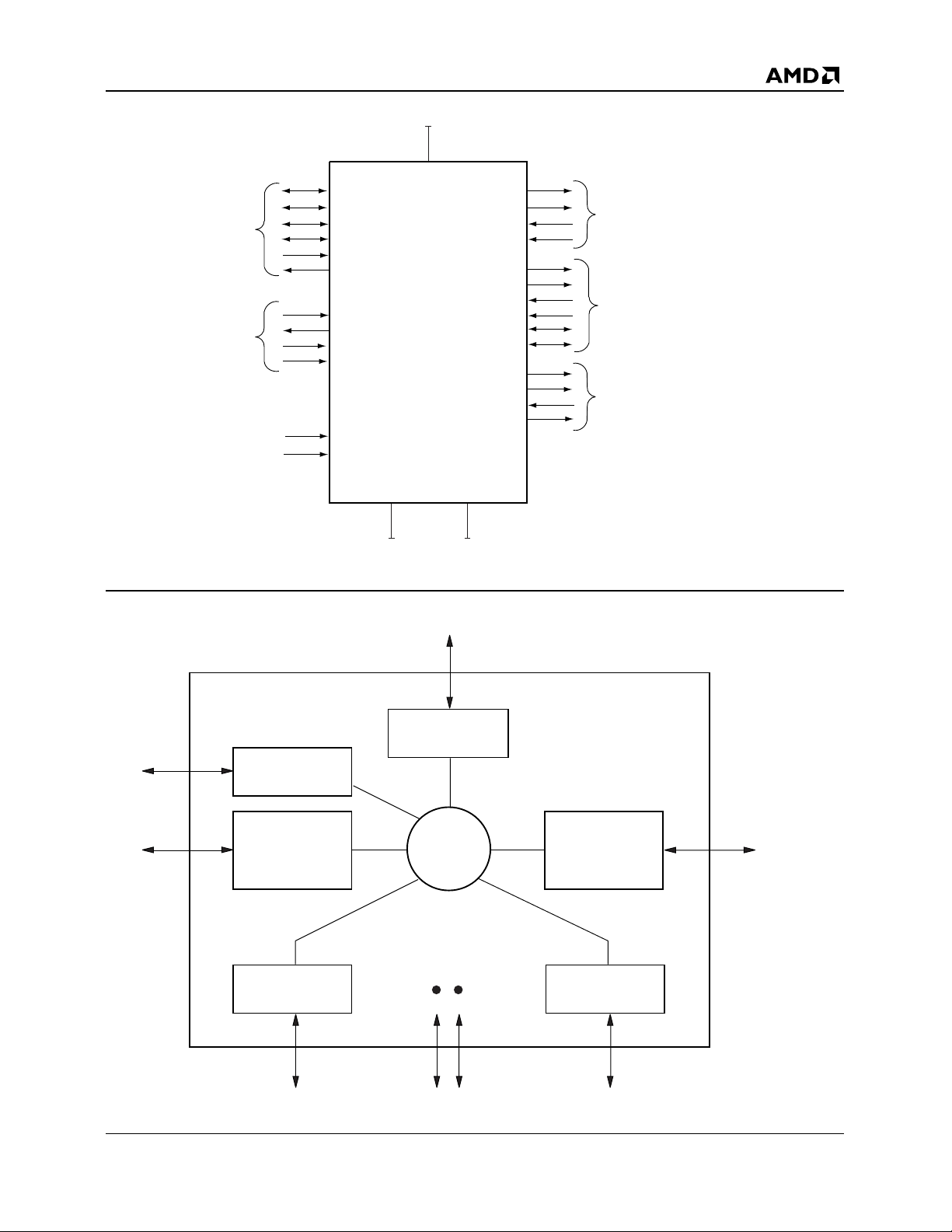
LOGIC SYMBOL
Expansion
Port
Test and
Control
Port
DAT
JAM
ACK
COL
SELO
SELI[1:0]
SI
SO
SCLK
AMODE
CLK
RST
P R E L I M I N A R Y
V
DD
Am79C984
LDA[4:0], LDB[4:0]
TXD+
TXD–
RXD+
RXD–
DO+
DO–
DI+
DI–
CI+
CI–
LDGA, LDGB
LDC[2:0]
ACT[7:0]
Twisted Pair
Ports
(4 Ports)
AUI
LED
Interface
LOGIC DIAGRAM
LED
Port
Control
Port
DV
SS
AV
AUI
Repeater
State
Machine
SS
20650A-4
20650B-4
Expansion
Port
Twisted Pair
Port 0
Twisted Pair
Port 3
20650A-5
20650B-5
Am79C984A 9

PIN DESIGNATIONS (PL 084)
Listed by Pin Number
P R E L I M I N A R Y
Pin No .
1
2 TXD3- 23 VDD 44 SCLK 65 LDB3
3 VDD 24 DVSS 45 VDD 66 LDA4
4 RXD0+ 25 VDD 46 ACT0 67 DVSS
5 RXD0- 26 VDD 47 ACT1 68 LDB4
6 RXD1+ 27 VDD 48 ACT2 69 LDGA
7 RXD1- 28 RST 49 DVSS 70 LDGB
8 RXD2+ 29 CLK 50 ACT3 71 VDD
9 RXD2- 30 DVSS 51 ACT4 72 LDC0
10 RXD3+ 31 SELI_0 52 ACT5 73 LDC1
11 RXD3- 32 SELI_1 53 ACT6 74 LDC2
12 REXT 33 SELO 54 ACT7 75 VDD
13 AVSS 34 COL 55 LDA0 76 TXD0+
14 DI+ 35 DVSS 56 LDB0 77 TXD015 DI- 36 ACK 57 DVSS 78 AVSS
16 VDD 37 DAT 58 LDA1 79 TXD1+
17 CI+ 38 VDD 59 LDB1 80 TXD118 CI- 39 JAM 60 VDD 81 VDD
19 AVSS 40 NC 61 LDA2 82 TXD2+
20 DO+ 41 DVSS 62 LDB2 83 TXD221 DO- 42 SI 63 DVSS 84 AVSS
Pin Name
TXD3+ 22 AMODE 43 SO 64 LDA3
Pin No .
Pin Name
Pin No .
Pin Name
Pin No. Pin Name
10 Am79C984A
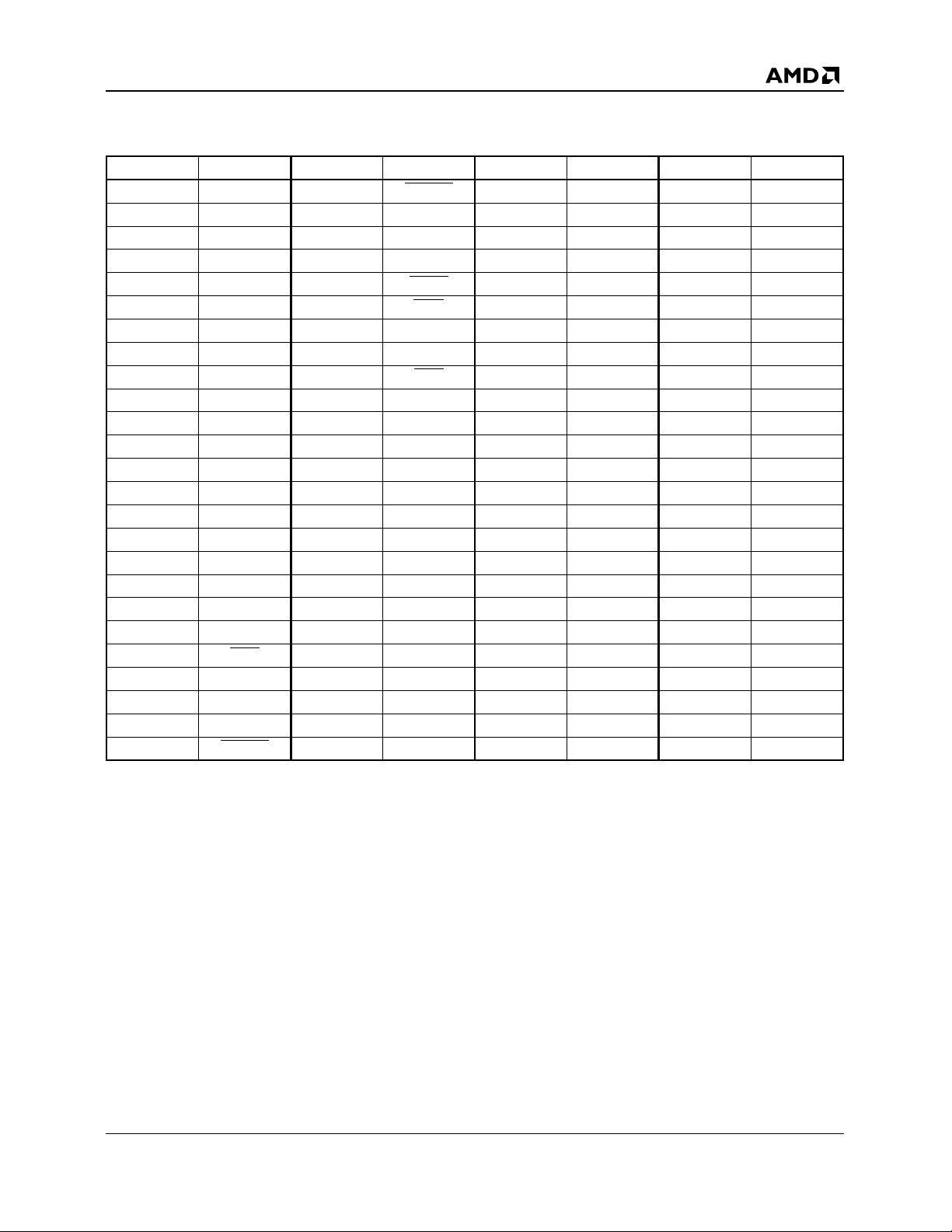
PIN DESIGNATIONS (PQR100)
Listed by Pin Number
P R E L I M I N A R Y
Pin No .
1
2 NC 27 NC 52 NC 77 NC
3 NC 28 NC 53 NC 78 NC
4 NC 29 NC 54 NC 79 NC
5 REXT 30 SELO 55 ACT7 80 VDD
6 AVSS 31 COL 56 LDA0 81 TXD0+
7 DI+ 32 DVSS 57 LDB0 82 TXD0-
8 DI- 33 NC 58 DVSS 83 AVSS
9 VDD 34 ACK 59 NC 84 TXD1+
10 CI+ 35 DAT 60 LDA1 85 TXD111 CI- 36 VDD 61 LDB1 86 VDD
12 AVSS 37 JAM 62 VDD 87 TXD2+
13 DO+ 38 NC 63 LDA2 88 TXD214 DO- 39 DVSS 64 LDB2 89 AVSS
15 AMODE 40 SI 65 DVSS 90 TXD3+
16 VDD 41 SO 66 LDA3 91 TXD317 DVSS 42 SCLK 67 LDB3 92 VDD
18 VDD 43 VDD 68 LDA4 93 RXD0+
19 VDD 44 ACT0 69 DVSS 94 RXD020 VDD 45 ACT1 70 LDB4 95 RXD1+
21 RST 46 ACT2 71 LDGA 96 RXD122 NC 47 DVSS 72 LDGB 97 RXD2+
23 CLK 48 ACT3 73 VDD 98 NC
24 DVSS 49 ACT4 74 LDC0 99 RXD225 SELI_0 50 ACT5 75 LDC1 100 RXD3+
Pin Name
RXD3- 26 SELI_1 51 ACT6 76 LDC2
Pin No .
Pin Name
Pin No .
Pin Name
Pin No. Pin Name
Notes:
1. Pin 40 has a bonding option depending on internal device name.
2. NC = No Connection.
Am79C984A 11

P R E L I M I N A R Y
DI ±
DO ±
CI ±
PIN DESCRIPTION
AUI Port
DI+, DI–
Data In
Differential Input
are differential, Manchester receiver pins. The sig-
nals comply with IEEE 802.3, Section 7.
DO+, DO–
Data Out
Differential Output
are differential, Manchester output driver pins. The
signals comply with IEEE 802.3, Section 7.
CI+, CI–
Collision Input
Differential Input/Output
are differential, Manchester I/O signals. As an input,
CI is a collision-receive indicator . As an output, CI generates a 10-MHz signal if the eIMR device senses a
collision.
Twisted Pair Ports
TXD+
Transmit Data
Differential Output
TXD ± are 10BASE-T port differential drivers (4 ports).
RXD+
Receive Data
Differential Input
RXD ± are 10BASE-T port differential receive inputs
(4 ports).
0-3
0-3
, TXD–
, RXD–
0-3
0-3
Expansion Bus
DAT
Data
Input/Output/3-State
If the SELO
collision conditions, the eIMR device drives NRZ data
onto the DAT line, regenerating the preamble if necessary. During a collision, when JAM is HIGH, D A T is used
to differentiate between single-port (DAT=1) and multiport (DAT=0) collisions. DAT is an output when ACK is
asserted and the eIMR device’s ports are active; DAT
is an input when ACK is asserted and the ports are
inactive. If ACK is not asserted, DAT is in the high-impedance state. It is recommended that DAT be pulled
up or down via a high value resistor.
JAM
Jam
Input/Output/3-State
The active eIMR device drives JAM HIGH, if it detects
a collision condition on one or more of its ports. The
and ACK pins are asserted during non-
state of the DAT pin is used in conjunction with JAM to
indicate a single port (DA T =1) or multiport (DAT=0) collision. J AM is in the high-impedance state if neither the
SEL
nor ACK signal is asserted. It is recommended that
JAM be pulled up or down via a high value resistor.
SELI
0-1
Select In
Input, Active LOW
When the expansion bus is configured f or Internal Arbitration mode, these signals indicate that another eIMR
device is active; SELI
the upstream device. At reset, SELI
or SELI
0
is driven by SELO from
1
selects between
0
the Internal Arbitration mode and the IMR+ mode of the
expansion bus; a HIGH selects the Internal Arbitration
mode and a LOW selects the IMR+ mode.
SELI_1 SELI_0
X 1 Internal
X 0 IMR+
Arbitration
Mode
SELO
Select Out
Output, Active LOW
If the expansion bus is configured f or Internal Arbitration
mode, an eIMR device drives this pin LOW when it is
active or when either of its SELI
pins is LOW. An
0-1
active eIMR device is defined as having one or more
ports receiving or colliding and/or is still transmitting
data from the internal FIFO, or extending a pack et to the
minimum of 96 bit times. When the expansion bus is
configured for IMR+ mode, SELO
is active when the
eIMR device is active (acquiring the functionality of the
pin on the Am79C971 IMR+ device).
REQ
ACK
Acknowledge
Input/Output, Active LOW, Open Drain
This signal is asserted to indicate that an eIMR device
is active. It also signals to the other eIMR devices the
presence of a valid collision status on the JAM line and
valid data on the DAT line. When the eIMR device is
configured for Internal Arbitration mode, ACK is an I/O,
and must be pulled to VDD via a minimum equivalent
resistance of 1 k
for IMR+ mode, A
When the eIMR device is configured
Ω.
CK is an input driven by an external
arbiter.
COL
Collision
Input/Output, Active LOW, Open Drain
When asserted, COL indicates that more than one eIMR
device is active. Each eIMR device generates the Collision Jam sequence independently . When the eIMR device is configured for Internal Arbitration mode, COL is
12 Am79C984A

P R E L I M I N A R Y
an I/O and must be pulled to VDD via a minimum equivalent resistance of 1 k
sion port is configured for IMR+ mode, COL
Ω.
When the eIMR device expan-
is an input
driven by an external arbiter.
Control Port
AMODE
AUI Mode
Input
At reset, this pin sets the AUI port to either normal or
reversed mode. If AMODE is LOW at the rising edge of
, the AUI port is set to the normal mode; if AMODE
RST
is HIGH, the AUI port is set to the reversed mode.
SCLK
Serial Clock In
Input
Serial data (input or output) is clocked (in or out) on the
rising edge of the signal on this pin. SCLK is asynchronous to CLK and can operate at frequencies up to 10
MHz.
SI
Serial In
Input
The SI pin is used as a test/control serial input port.
Control commands are clocked in on this pin synchronous to SCLK input.
At reset, SI sets the state of the Automatic P olarity Reversal function. If SI is HIGH at the rising edge of RST
Automatic Polarity Reversal is disabled. If SI is LOW at
the rising edge of RST, Automatic Polar ity Reversal is
enabled.
SO
Serial Out
Output
The SO pin is used as a control command serial output
port. Responses to control commands are clocked out
on this pin synchronous to the SCLK input.
LED Interface
LDA
LED Drivers
Output, Open Drain
LDA
respectively. LDA
AUI port; LDA
four TP ports. The port attributes monitored by LDA
and LDB
LDGA
Global LED Driver, Bank A
Output, Open Drain
LDGA is the Global LED driver for LED Bank A. The
signal represents global CRS or COL conditions. In a
, LDB
0-4
0-4
0-4
and LDB
are programmed by three pins, LDC
0-4
drive LED Bank A and LED Bank B,
0-4
and LDB
0
and LDB
1-4
indicate the status of the
0
indicate the status of the
1-4
0-2
0-4
.
multiple-eIMR configuration, LDGA from each of the
eIMR devices can be tied together to drive a single global LED in Bank A.
LDGB
Global LED Driver, Bank B
Output, Open Drain
LDGB is the Global LED driver for LED Bank B. The
signal represents global CRS or JAB conditions. In a
multiple eIMR configuration, LDGB from each of the
eIMR devices can be tied together to drive a single global LED in Bank B.
LDC
0-2
LED Control
Input
These pins select the attributes that will be displayed
on LDA
0-4
, LDB
, LDGA, and LDGB. If an LED is pro-
0-4
grammed to display two attributes , the attribute associated with the periodic blink takes precedence.
ACT
0-7
Activity Display
Output
These signals drive the activity LEDs, which indicate
the percentage of network utilization. The displa y is updated every 250 ms.
Miscellaneous Pins
RST
,
Reset
Input, Active LOW
When RST is LOW , the eIMR device resets to its def ault
state. On the rising (trailing) edge of RST , the eIMR also
monitors the state of the SELI
to configure the operating mode of the device. In multiple eIMR systems, the falling (leading) edge of the RST
signal must be synchronized to CLK.
CLK
Master Clock In
Input
This pin is a 20-MHz clock input.
REXT
External Reference
Input
This pin is used for an internal current reference. It must
be tied to VDD via a 13-kΩ resistor with 1% tolerance.
VDD
Power
Power Pin
This pin supplies power to the device.
, SI, and AMODE pins,
0-1
Am79C984A 13

P R E L I M I N A R Y
AVSS
Analog Ground
Ground Pin
This pin is the ground reference for the differential
receivers and drivers.
DVSS
Digital Ground
Ground Pin
This pin is the ground reference for all the digital logic
in the eIMR device.
14 Am79C984A
