Page 1

Wireless Module
User Manual
Version 1.1
February 2006
Page 2

Ambient Corporation
79 Chapel Street
Newton, MA 02458
USA
Tel.: +1-617-332-0004
Fax: +1-617-332-7260
WWW: http://www.ambientcorp.com
Email: info@ambientcorp.com
Ambient and the Ambient logo are trademarks of Ambient Corporation.
© Copyright 2003-2005 Ambient Corporation. All rights reserved.
Page 3
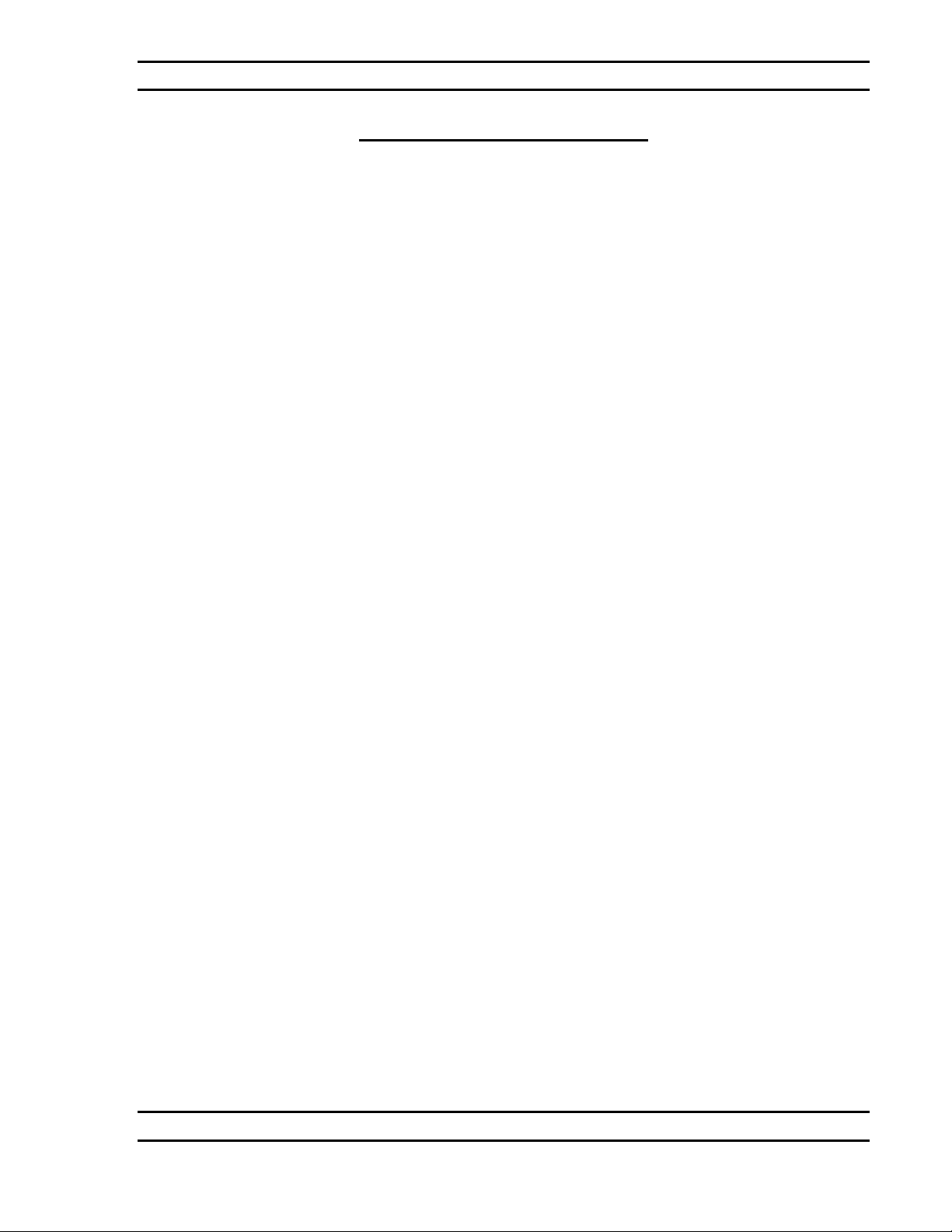
Wireless Module User Manual Important Information
IMPORTANT INFORMATION
DISCLAIMER OF WARRANTIES
AMBIENT DISCLAIMS ALL WARRANTIES OF ANY KIND WITH RESPECT TO THE AMBIENT
PRODUCT(S), EITHER EXPRESSED OR IMPLIED, INCLUDING BUT NOT LIMITED TO, ALL
WARRANTIES OF MERCHANTABILITY, FITNESS FOR A PARTICULAR PURPOSE AND
NONINFRINGEMENT OF THIRD PARTY RIGHTS. IN NO EVENT SHALL AMBIENT, ITS
DIRECTORS, OFFICERS, EMPLOYEES OR AGENTS BE LIABLE FOR ANY INDIRECT,
SPECIAL, INCIDENTAL OR CONSEQUENTIAL DAMAGES OR FOR THE LOSS OF PROFIT,
REVENUE OR BUSINESS, PROPERTY DAMAGE, PERSONAL INJURY, LIABILITY, LOSS OF
LIFE, LOSS OF USE OF DATA OR INTERRUPTION OF BUSINESS EVEN IF AMBIENT
SHALL HAVE BEEN ADVISED OF THE POSSIBILITY OF SUCH LOSS OR DAMAGE.
AMBIENT DOES NOT WARRANT THE FUNCTIONING OF THE AMBIENT PRODUCT(S) IN
CONJUNCTION WITH SOFTWARE OR HARDWARE NOT PURCHASED, LICENSED,
SUBLICENSED OR OTHERWISE APPROVED FOR USE WITH THE AMBIENT PRODUCT(S)
BY AMBIENT, OR THAT THE OPERATION OF THE AMBIENT PRODUCT(S) WILL BE
UNINTERRUPTED OR ERROR FREE. THE LIABILITY OF AMBIENT HEREUNDER SHALL IN
NO EVENT EXCEED THE MAXIMUM AMOUNT PAID TO AMBIENT BY CUSTOMER FOR
THE AMBIENT PRODUCT(S).
COPYRIGHT NOTICE
THIS DOCUMENT IS SUBJECT TO U.S. COPYRIGHT LAWS. YOU MAY NOT COPY,
REPRODUCE OR TRANSMIT ANY PART OF THIS DOCUMENT WITHOUT THE EXPRESS
WRITTEN PERMISSION OF AMBIENT. COPYING INCLUDES TRANSLATION INTO
ANOTHER LANGUAGE OR FORMAT.
Doc. No. 06-0021-001 Rev. 1.1 Page iii
Ambient Corporation Proprietary & Confidential
Page 4

Important Information Wireless Module User Manual
THIS PAGE INTENTIONALLY LEFT BLANK
Page iv Doc. No. 06-0021-001 Rev. 1.1
Ambient Corporation Proprietary & Confidential
Page 5

Wireless Module User Manual Table of Contents
Table of Contents
1. Regulatory Notice...............................................................................................................1
1.1 Federal Communication Commission Interference Statement .................................1
1.2 End Product Labeling ...............................................................................................2
1.3 Manual Information That Must be Included ..............................................................2
2. Specifications.....................................................................................................................3
2.1 General.....................................................................................................................3
2.2 RF Information..........................................................................................................3
2.3 Environmental...........................................................................................................4
2.4 Physical Specifications.............................................................................................4
3. Installation ..........................................................................................................................5
3.1 Module Installation....................................................................................................5
3.2 Antenna Installation..................................................................................................5
4. Software Configuration......................................................................................................7
5. Technical Support..............................................................................................................9
Doc. No. 06-0021-001 Rev. 1.1 Page v
Ambient Corporation Proprietary & Confidential
Page 6

Table of Contents Wireless Module User Manual
1.
THIS PAGE INTENTIONALLY LEFT BLANK
Page vi Doc. No. 06-0021-001 Rev. 1.1
Ambient Corporation Proprietary & Confidential
Page 7

Wireless Module User Manual Section 1 - Regulatory Notices
1. Regulatory Notice
1.1 Federal Communication Commission Interference Statement
This equipment has been tested and found to comply with the limits for a Class B digital
device, pursuant to Part 15 of the FCC Rules. These limits are designed to provide
reasonable protection against harmful interference in a residential installation. This
equipment generates, uses and can radiate radio frequency energy and, if not installed
and used in accordance with the instructions, may cause harmful interference to radio
communications. However, there is no guarantee that interference will not occur in a
particular installation. If this equipment does cause harmful interference to radio or
television reception, which can be determined by turning the equipment off and on, the
user is encouraged to try to correct the interference by one of the following measures:
• Reorient or relocate the receiving antenna.
• Increase the separation between the equipment and receiver.
• Connect the equipment into an outlet on a circuit different from that to which the
receiver is connected.
• Consult the dealer or an experienced radio/TV technician for help.
This device complies with Part 15 of the FCC Rules. Operation is subject to the following
two conditions:
(1) this device may not cause harmful interference, and
(2) this device must accept any interference received,
including interference that may cause undesired operation.
Caution: Any changes or modifications not expressly approved by the party responsible
for compliance could void the user's authority to operate this equipment.
FCC Radiation Exposure Statement:
This equipment complies with FCC radiation exposure limits set forth for an uncontrolled
environment. This equipment should be installed and operated with minimum distance
20cm between the radiator & your body.
Doc. No. 06-0021-001 Rev. 1.1 Page 1
Ambient Corporation Proprietary & Confidential
Page 8

Section 1 - Regulatory Notices Wireless Module User Manual
This device is intended only for OEM integrators under the following conditions:
(1) The antenna must be installed such that 20 cm is maintained
between the antenna and users, and
(2) The antenna should be integral if the end device is intended to be
operated in 5.15 ~5.25GHz frequency range.
As long as the 2 conditions above are met, further transmitter test will not be required.
However, the OEM integrator is still responsible for testing their end-product for any
additional compliance requirements required with this module installed (for example, digital
device emissions, PC peripheral requirements, etc.).
IMPORTANT NOTE:
In the event that these conditions can not be met (for example, certain laptop
configurations or co-location with another transmitter), then the FCC authorization is no
longer considered valid and the FCC ID can not be used on the final product. In these
circumstances, the OEM integrator will be responsible for re-evaluating the end product
(including the transmitter) and obtaining a separate FCC authorization.
1.2 End Product Labeling
This transmitter module is authorized only for use in device where the antenna may be
installed such that 20 cm may be maintained between the antenna and users (for
example: Access Point, Router). The final end product must be labeled in a visible area
with the following: “Contains TX FCC ID: SPKCOPWRLAA”
1.3 Manual Information That Must be Included
The OEM integrator has to be aware not to provide information to the end user regarding
how to install or remove this RF module in the users manual of the end product which
integrate this module.
The users manual for OEM integrators end users must include the following information in
a prominent location:
“IMPORTANT NOTE: To comply with FCC RF exposure compliance requirements, the
antenna used for this transmitter must be installed to provide a separation distance of at
least 20 cm from all persons and must not be co-located or operating in conjunction with
any other antenna or transmitter”.
If the end product integrating this module is going to be operated in 5.15 ~ 5.25GHz
frequency range, the warning statement in the user manual of the end product should
include the restriction of operating this device outdoor could void the user’s authority to
operate the equipment
Page 2 Doc. No. 06-0021-001 Rev. 1.1
Ambient Corporation Proprietary & Confidential
Page 9

Wireless Module User Manual Section 2 - Specifications
2. Specifications
2.1 General
Radio Data Rate
(Auto-rate capable)
Network Standards WECA (Wi-Fi & Wi-Fi5 Compliant), IEEE802.11, IEEE802.11a,
Security IEEE802.11x Support for LEAP (Optional)
Network Architecture Support ad-hoc, peer-to-peer networks and infrastructure
Drivers Windows 98/ME/2000/XP
Access Protocol CSMA/CA with ACK
Roaming IEEE802.11b compliant
Operating Voltage 3.3V/5V
Regulation
Certifications
LED Indicator RF Link activity
802.11a: 6, 9, 12, 18, 24, 36, 48, 54 & 108Mbps turbo mode
802.11g: 6, 9, 12, 18, 24, 36, 48, 54 & 108 Mbps turbo mode
802.11b: 1, 2, 5.5, 11Mbps
IEEE802.11g draft, IEEE802.11b, draft IEEE802.11e, f, h and I
standards, IEEE802.11x (Optional)
WPA – Wi-Fi Protected Access (64, 128, 152-WEP with TKIP)
communications to wired Ethernet networks via Access Point
FCC Part 15/UL, ETSI 300/328/CE
2.2 RF Information
Frequency Band 802.11a: 5.15 to 5.25GHz
5.25 to 5.35GHz
5.725 to 5.825GHz
802.11b/g: 2.412 to 2.462GHz (United States)
2.412 to 2.484GHz
2.412 to 2.472GHz
2.457 to 2.462GHz
2.457 to 2.472GHz
Modulation
Technology
Doc. No. 06-0021-001 Rev. 1.1 Page 3
802.11a/g: OFDM (64-QAM, 16-QAM, QPSK, BPSK)
802.11b: DSSS (DBSK, DQPSK, CCK)
Ambient Corporation Proprietary & Confidential
Page 10

Section 2 - Specifications Wireless Module User Manual
Receive Sensitivity
(Typical)
Transmit Output
Power
2.3 Environmental
Temperature Range -10 deg C to 60 deg C (14 deg F to 140 deg F ) – Operating
Humidity
(non-condensing)
2.4 Physical Specifications
802.11a: -86dBm@6Mbps, -80dBm@18Mbps, -70dBM@
48Mbps, -84dBm@9Mbps, -77dBm@24Mbps, 68dBM@ 54Mbps, -82dBm@12Mbps, 73dBm@36Mbps
802.11b/g : -91dBm@1Mbps, -85dBm@9Mbps, -77dBM@
36Mbps, -89dBm@2Mbps, -82dBm@12Mbps, 76dBM@ 48Mbps, -87dBm@5.5Mbps, 80dBm@18Mbps, -73dBM@ 54Mbps, 86dBm@6Mbps, -78dBm@24Mbps
802.11a: Up to 18dBm
802.11b/g: Up to 21dBm
-40 deg C to 70 deg C (-40 deg F to 158 deg F ) - Storage
5% to 95% Typical
Interface Mini PCI TypeIII A
Antenna Two Antenna Connectors(U.FL)
Dimensions 50.9(L) mm x 59.6(W) mm x 4.8.(H) mm
2 (L) in x 2.3(W) in x 0.2.(H) in
Page 4 Doc. No. 06-0021-001 Rev. 1.1
Ambient Corporation Proprietary & Confidential
Page 11

Wireless Module User Manual Section 3 - Installation
3. Installation
3.1 Module Installation
The installation procedure for the wireless module may vary and fully depends upon the
design of the particular networking device. Therefore, the OEM shall seek advice from
Ambient for the proper installation procedure.
3.2 Antenna Installation
The Wireless Module must be used ONLY with one of the following antennas:
• portable rubber duck for indoor and outdoor applications
(Nearson, Model: S181TR-2450R), or,
• omni-directional for outdoor applications (Netgate, Model:ANT-8-OMNI-RPNF)
Doc. No. 06-0021-001 Rev. 1.1 Page 5
Ambient Corporation Proprietary & Confidential
Page 12

Section 3 - Installation Wireless Module User Manual
THIS PAGE INTENTIONALLY LEFT BLANK
Page 6 Doc. No. 06-0021-001 Rev. 1.1
Ambient Corporation Proprietary & Confidential
Page 13

Wireless Module User Manual Section 4 - Software Configuration
4. Software Configuration
To enable and configure WiFi, edit the following values in the File ds2pl.conf file:
# 802.11 WIFI configuration
# WIFI interface Enabled/Disabled
WIFI=no
#Mode should be 802.11g or 802.11a or 802.11b
MODE_80211=802.11g
Set to YES to enable WiFi
Set to one of the listed values
to set the card appropriately.
That the supplied antenna must
support the desired mode.
#Access_point should be 'yes' to act like an access point and 'no' if not
ACCESS_POINT_80211=yes
#ESSID sets the network name for the wireless network
ESSID_80211=Ambient
Should not be edited
The 802.11 name the node
will advertise itself as
#Specifies the channel to use - can be obtained using iwlist command
CHANNEL_80211=1
The channel the node will
service wireless clients on
(values of 1 to 11 permitted)
#Specifies the encryption key to use
ENCRYPTION_KEY_80211=6173320004
Set this to the hex value for the
WEP encryption key in hex digits
XXXX-XXXX-XXXX-XXXX
or XXXXXXXXXX.
An ASCII string can be used by
setting this value to “s:value”
Consult Ambient for the procedure to edit this file.
Doc. No. 06-0021-001 Rev. 1.1 Page 7
Ambient Corporation Proprietary & Confidential
Page 14

Section 4 - Software Configuration Wireless Module User Manual
THIS PAGE INTENTIONALLY LEFT BLANK
Page 8 Doc. No. 06-0021-001 Rev. 1.1
Ambient Corporation Proprietary & Confidential
Page 15

Wireless Module User Manual Section 5 - Technical Support
5. Technical Support
For technical support, contact:
Ambient Corporation
79 Chapel Street
Newton, MA 02458
USA
Tel.: +1-617-332-0004 then press 5 for support
Fax: +1-617-332-7260
E-mail: cs@ambientcorp.com
Web site: http://www.ambientcorp.com
Doc. No. 06-0021-001 Rev. 1.1 Page 9
Ambient Corporation Proprietary & Confidential
Page 16

Section 5 - Technical Support Wireless Module User Manual
THIS PAGE INTENTIONALLY LEFT BLANK
Page 10 Doc. No. 06-0021-001 Rev. 1.1
Ambient Corporation Proprietary & Confidential
