Page 1

experience quality.
Lockit Timecode
LockitSlate
ACN-LS
Rev. 6.00
Page 2

ACN-LS experience quality.
Rev. 6.00
www.ambient.de/en
1
Table of contents page
1. Powering 2
2. Unit Description 3
3. Connectors 4
4. Physical Specifications 4
5. Attaching the Handle 5
6. Accessories and Spares 6
7. Menu Description 7
Main Menu 9
Mode Menu 9
FPS Menu 11
TC Menu 12
Sync Menu 14
Slate Menu 15
ACN Menu 16
SYS Menu 17
8. LED Blink Codes 19
9. ACN 21
10. Firmware Update 23
11. Application Notes 24
Page 3
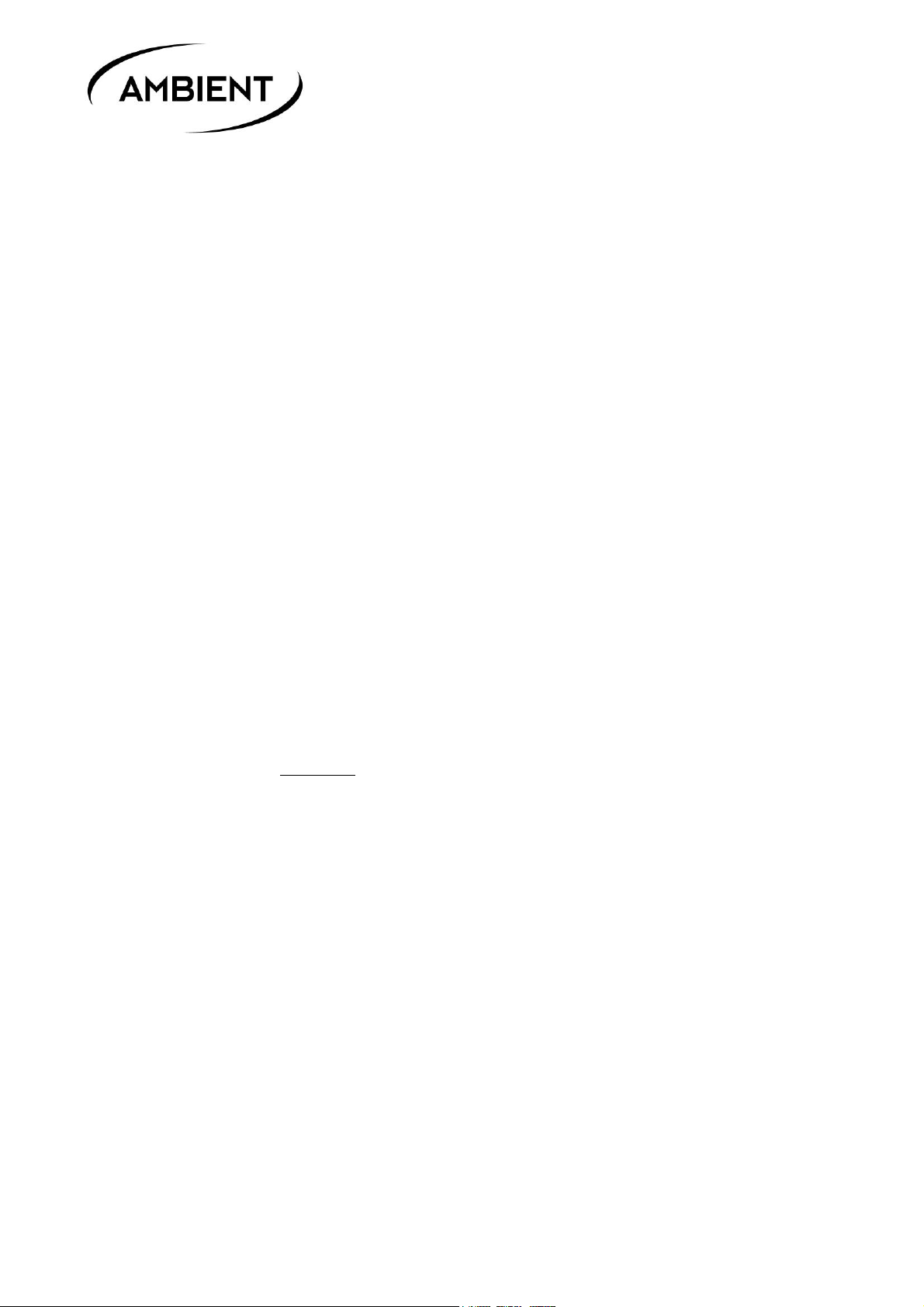
ACN-LS
Rev. 6.00
©2019, Ambient Recording GmbH
2
CLEANING THE SLATE BOARD:
The ACN-LS is shipped with a slate board equipped with a back printed sticker which
can easily be replaced if needed.
Dry markers can be simply wiped off dry, to remove permanent marker use alcohol or
appropriate solvents. The material of the stickers is resistant to all usual solvents, also
those containing keytones.
1. Powering
The ACN-LS can be powered by:
- 4 Mignon (AA) cells with 1.2V to 1.5V nominal voltage.
- 6 to 18 Volts DC via pin 4 of Lemo socket.
- 5 Volts DC via the USB socket.
To switch on or off press and hold the configuration switch for 4 seconds. On turning off hold and press
again when prompted.
Telemetry profiles are available for Alkaline and Lithium primary cells and NiMH rechargeable. Select
the correct battery type in Sys/Config menu for reliable low voltage warning LED blink and status
indicated in the upper right corner of the OLED.
Important: Batteries loaded under spring pressure! To avoid risk of injury through batteries being rapidly
ejected keep contact hinge firmly pressed when opening slider and softly release. Obey correct polarity as
shown on label. Push down battery hinge and close slider.
Applying external voltage from either Lemo or USB will bypass the power switch and turn on the unit
with “EXT” overriding the battery status symbol on the OLED screen. You may also keep the batteries in
the unit to seamlessly switch over and keep the generator running on power loss. External power has
always priority over battery, so unit will automatically switch over to external and no battery will be
drained. However, there is no charging function for rechargeable batteries. If the unit was powered
from external you will be prompted to disconnect power to switch off.
Note: The slate has an internal supercap to back up the timecode on a battery hot swap. During
regular operation the capacitor will slowly charge but already a short period of use should give
you enough backup time for a swift hot swap. Do not switch off, just open the battery
compartment, replace the cells, and close. Running off supercap the LED will be turned off to
extend back up time. After the fresh cells have been loaded and the battery slider closed, the unit
will continue to work without further interaction.
Page 4

ACN-LS experience quality.
Rev. 6.00
www.ambient.de/en
3
2. Unit Description
① Battery compartment slider push down to access batteries
② Configuration switch (↓push in, ↔ for toggle left/right)
③ IR transceiver, special use
④ OLED display
⑤ Signal LEDs
⑥ USB connector Mini type “B OTG” (virtual COM or generic MIDI interface, depending on configuration)
⑦ TC/Tune port: timecode I/O, ext. DC in, and tune. “Red” socket, connect cables with ext. power supply here.
⑧ ACN antenna (always leave supplied antenna attached)
⑨ Mounting holes for handle
③ ② ④ ⑤
⑥
⑧
⑦
① ②
⑨
Page 5
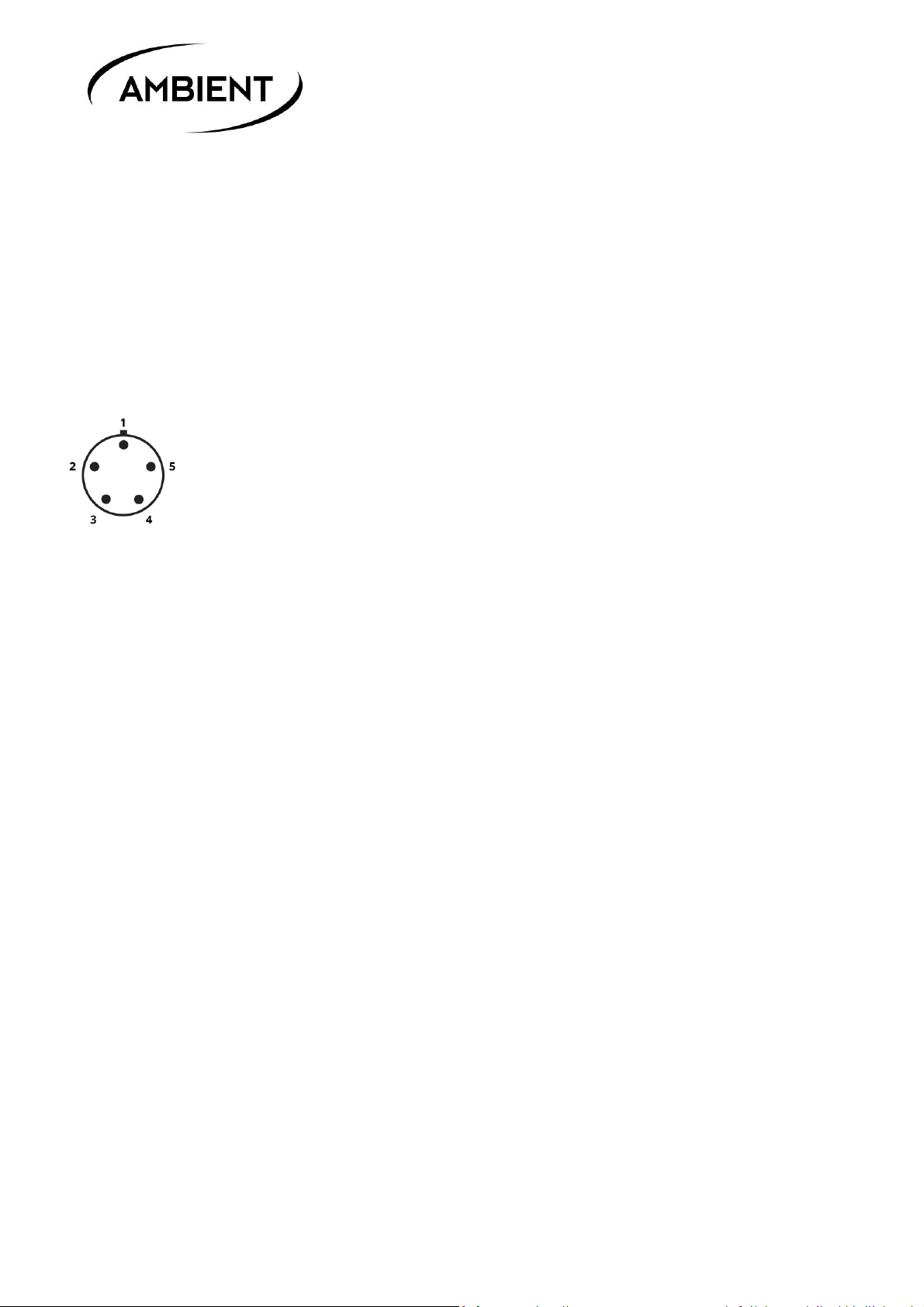
ACN-LS
Rev. 6.00
©2019, Ambient Recording GmbH
4
3. Connectors
“ANT”: SMA-F (only replace with genuine manufacturer equipment parts ANT-2.4-SMA-M 90)
“USB”: Mini type “B OTG”, firmware update or MIDI timecode, depending on
mode/configuration
“Lemo”: Lemo series 0B 5-pin (matching connector FGG/JGG.0B.305.CLADxx)
pin 1: GND
pin 2: LTC IN
pin 3: ASCII
pin 4: DC-IN 6 to 18 Volts / Reference out
pin 5: LTC OUT
4. Physical Specifications
Dimensions Display Module: (L / W / H): 210 x 63 x 28 mm
Dimension of slate board is as a „legal“ pad.
Weight Display Module: 0.404 Kg (no batteries)
Power consumption: 70 to 600 mA (6 Volts)
Page 6

ACN-LS experience quality.
Rev. 6.00
www.ambient.de/en
5
5. Attaching the Handle
Set the small lever into „up“ position.
With the lever pointing upwards
insert the fittings of handle into the holes
push upwards until the lower rim
is flush with the slate module.
Flip back the lever to secure the handle in place.
Use the kick stand at the back of the handle to place the slate standing.
Page 7

ACN-LS
Rev. 6.00
©2019, Ambient Recording GmbH
6
6. Accessories and Spares
ACN-LCP
Clap sticks POM with rhomb sticker
ACN-LCW
Clap sticks maple wood with inlaid rhombs
LS-SFSD
Slate board sticker, back printed, matte
LS-SFSDG
Slate board sticker, back printed, glossy
ACN-LSB
Soft case
ANT-2.4-SMA-M
Antenna straight
ANT-2.4-SMA-M90
Antenna right angle
Page 8
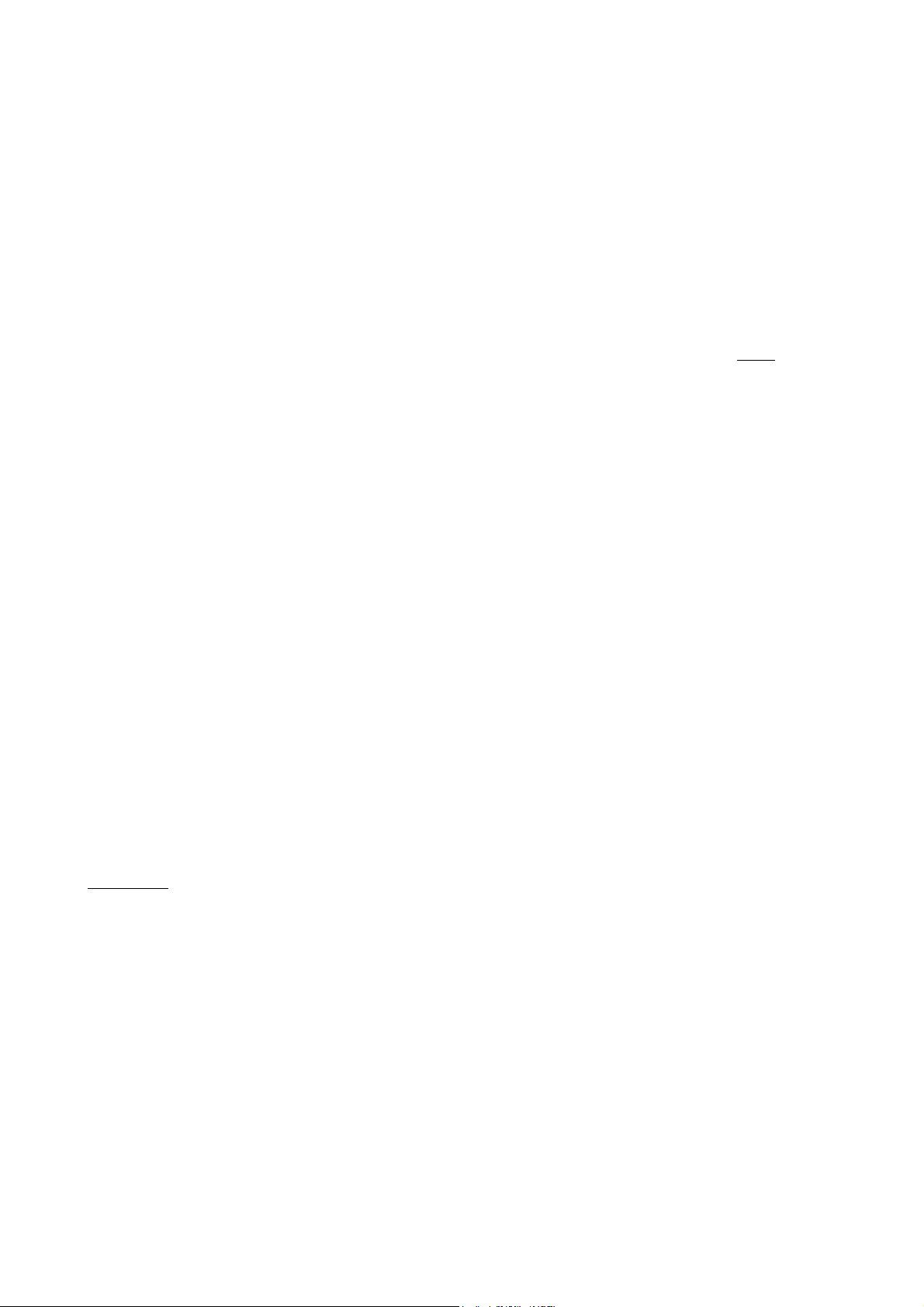
ACN-LS experience quality.
Rev. 6.00
www.ambient.de/en
7
7. Menu Description
The graphical interface of the Lockit Menu combines ease of use with maximum flexibility for
experienced users and mostly consistent through all devices. Consecutive, interactive menus ease fail
safe configuration, guiding the user step by step through initial configuration.
Each menu pane with submenus features a “Home” symbol which will be preselected, allowing the user
to quickly move up one level when pressing the wheel erratically or just checking the settings.
Adjustments are available in 2 complexity levels which can be set from the System setting Menu.
“Standard” is reduced to settings that have proven practical for the vast majority of productions. We
highly recommend leaving it sitting here unless you run in apparent limitations to your required
configuration.
“Extended” discloses additional, complex configuration options to suffice even the most avid TC and
Sync Supervisor.
Depending on the devices capability this includes PAL, NTSC SD, and 720P sync formats, sync output for
3D rigs, PPF, and applying an offset to the TC output for compensation of frame processing delay.
Clearly, these are options not required for most applications and there will be hardly reason to unleash
this level.
Note: Settings are persistent through a level change which allows you to start off with guided
default depth and tweak in “Extended” if required.
“Lock” select this after applying desired settings will prevent from accidentally making changes to the
preconfiguration. To unlock, keep the wheel held left for 3 seconds until the notification that the menu
has been unlocked again.
Note: Due to the power logic on ACN-TL, ACN-LS, and ACN-ML, this message will also pop up
when shutting down these units with the required long press to the configuration wheel. It is
however not necessary to unlock the menu to power down. Just keep the button pressed for 3
seconds and the unit will shut down as desired.
Description below will use these conventions:
Underlined: marks a (sub) menu, pressing the navigation wheel will open the next lower level, which
may contain submenus or parameters.
“Quoted Italic”: marks a parameter setting. This is the lowest level of a menu. Depending on the
available options these will be listed visible or can be scrolled (separated by “/” in the explanation
below). Active values will be highlighted. To change use the navigation wheel to select and press to
Page 9
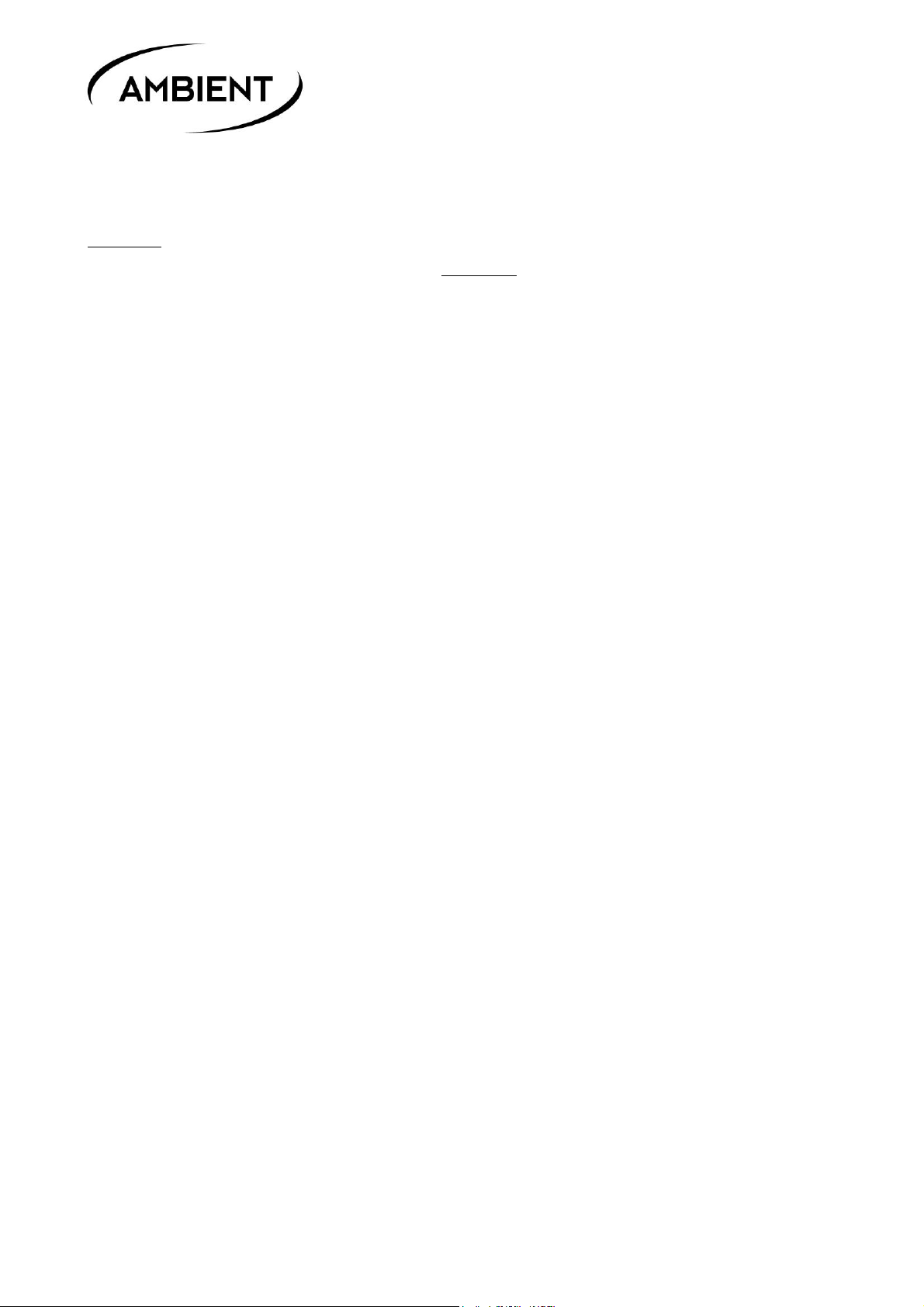
ACN-LS
Rev. 6.00
©2019, Ambient Recording GmbH
8
apply, to keep current settings just press. Both will automatically jump up one menu level with “Home”
selected. So, intentionally or accidentally, you will always quickly find your way back home.
Default settings are marked Bold in the menu bar. These values are restored after performing a
Sys/Reset.
(E): Only available when “Extended” is selected in Sys/Menu.
Some menus, parameters, or settings will also be exclusive to different devices and marked accordingly
L: Lockit ACL204, TL: TinyLockit ACN-TL, LS: LockitSlate ACN-LS, ML: MasterLockit(Plus) ACN-ML(P)
Page 10

ACN-LS experience quality.
Rev. 6.00
www.ambient.de/en
9
Main Menu
↑
Mode
FPS
TC
Sync (L, TL(E)) / Slate (LS)
ACN
Sys
Sync menu only available on Lockit and TinyLockit (“Extended”), Slate Menu only on LockitSlate
To open the Main Menu press the 3-directional configuration wheel in home screen, navigate by
toggling left/right. Menus are rotational, so you can go from the first to the last setting by moving left.
Pressing the highlighted selection will open its submenu, pressing the arrow up/house symbol will take
you back again. When there is no further submenu the current active setting will be highlighted. If you
do not want to apply changes just press on the highlighted selection and you will fall back to main
menu without alterations.
Mode Menu
↑
C-Jam
TRX
Reader (LS)
Selecting the operation Mode will allow for one step configuration when initializing your Lockits for a
new project. Just pick your application and all necessary adjustments will be performed automatically
under the hood. Together with the “Full” Jam mode and auto frame rate setting there is hardly anything
left to do but choose your sync option on ACL204 if applicable and Jam sync your units via cable or ACN
after having put one unit into C-Jam Master mode. Each mode has a dedicated LED blink code of the
two colored LEDs above the OLED display, which will also show selected mode and active transmission
direction.
“C-Jam”: This default setting combines the “classic” Lockit mode with ACN functions. Jammed once via
cable or ACN the unit will run as autonomous TC generator with standalone accuracy of .1ppm.
With a C-Jam Master in the network the devices will automatically adopt their pace to a “Master” unit for
unprecedented zero drift accuracy and divergence down to 10uS.
Jamming over ACN:
On powering up, Lockit devices will generally start up in idling slave mode with a red flashing LED and
output muted. You can jam the units now via cable, a single ACN Jam or a continuous master
broadcast. This can be triggered from the ACN menu of any unit. While a single “Jam” will absolutely
suffice for frame accurate sync over 30hrs and beyond, assigning one deliberate unit as “Master” you’ll
never have to worry about TC for the rest of the day as long as this Master keeps running. The other
units will automatically jam their generators and follow as “Slaves” indicated by “S” and an according
blink code. The intelligent C-Jam algorithm will automatically improve the accuracy and establish zero
latency, zero drift lock between units within the ACN.
“Slaves” will also automatically re-jam after powering on or a battery swap. As ACN broadcasts only
happen every 6 seconds, it may take this long for a freshly booted “Slave” to pull in. If “Slaves” lose
Page 11

ACN-LS
Rev. 6.00
©2019, Ambient Recording GmbH
10
connection to a previously present “Master” they will keep their loyalty for 30 seconds and then switch over to
“(S)” which means you can assign another unit as “Master”.
For more detailed information please refer to the dedicated ACN background chapter.
Note: the system only allows one unit set to “Master”. If two sets bump into each other, timecode
consistency will be preserved by the units keeping “faith” to their last known Master.
“TRX” transforms the unit into an ACN based TC radio link with a twist. Without TC source the units will
idle slowly blinking red and wait for either physical TC injection or signal via ACN. On detection of an
external SMPTE LTC or MIDI TC source the device will automatically transform into transmitter
(indicated by “TX” on OLED and according blink code) and send TC status and frame rate to other units
(now marked “RX”) which will again automatically follow. Source detection is fully automated, including
bidirectional MTC/LTC conversion: No TC output with no TC connected or stopped, “standing” TC
(repeating frame at frame rate) with standing TC on TX input and running TC with TC source running.
This combines the transparent action of a “classic” timecode radio link with the drop-out proof concept
of a freewheeling generator and the intelligent, adjustment-free ACN algorithm.
In this mode the devices also serve as a bidirectional LTC to MIDI TC convertor. TC will be displayed on
LED display of Lockit Slate. Useful in studio environments to sync TC between external equipment and
digital audio workstation where ACN is a not required feature.
Note: with no “Master” or “TX” there is no RF activity and no further steps required to comply
with situations that do not allow for radio presence. If you still want to disengage the ACN
functionality you can do so by selecting “Off” under ACN/RF.
“Reader”: Only available on LockitSlate, this mode allows to visualize external LTC. No MTC conversion,
no output, no ACN, but in return the slate will follow TC playback in low speed, high speed and even
reversed which makes it the preferred mode for special effect shots.
Page 12

ACN-LS experience quality.
Rev. 6.00
www.ambient.de/en
11
FPS Menu
FPS: 23.98/24/25/29.97/29.97 DF/30/47.95/48/50/59.94/59.94 DF/60
Toggle to select the project framerate and press. When changing an existing setting you will be asked to
confirm or discard the new selection. As with firmware 6.xx Lockits now support double project rates to
be synchronized via ACN and automatically select double frame sync settings with genlock/PPF
activated. However, as not part of the SMPTE specification, this will have no effect on timecode frame
rate and also cannot be transferred via cable.
CAUTION! Switching between PAL and NTSC or Non-Drop and Drop rates will restart the
generator from zero with the new time base and interrupt the video or audio sync signal. Also
genlock output will be changed or even disabled on selecting an incompatible frame rate for SD
genlock (only available on ACL 204 in Extended menu). While the ACN or cable jam effectively
prevents these critical changes applying these manually while recording may result in a
corrupted file. Important: When using Drop frames make sure the whole set does. NEVER run a
setup with units mixed on non-drop and drop! 29.97DF will neither sync with 29.97, 30, or any
other non-drop rate.
Page 13

ACN-LS
Rev. 6.00
©2019, Ambient Recording GmbH
12
TC Menu
↑
Set
Jam
Output
UB
Set
Sets the generator timecode. To edit hh:mm:ss:ff successively change the blinking value, press to
confirm, and proceed. TC generator will start on from selected value after confirmation, so you can
exactly trigger a certain TC start. After confirming the edited timecode you can also start a C-Jam
Master if desired.
Jam
Auto
Man
Determines how the generator can be jammed.
“Auto”: Automatic setting, suitable for most applications. With video sync disabled, the unit will initially
jam timecode value and frame rate form source. When video sync is activated, frame rate will be locked
and only timecode will be jammed from compatible frame rates. This method effectively prevents
misadjusting the unit during operation while bringing maximum of ease on initial configuration.
When the generator has been jammed already, applying external timecode will display the aberration
of the 2 devices with the option to manually force a full rejam or timecode value only.
“Man”: Basically the same behavior as “Auto” with video sync enabled, the frame rate will be locked
and only compatible frame rates are accepted for jam over ACN. Cable jam always requires
confirmation to jam only TC, TC and frame rate or quit.
Note: If the mode prohibits a change of frame rate an “X” will be displayed before the frame rate
indicating compatible frame rates allowed for jam. On jamming with a coherent FPS the “X” will
disappear.
Output
Level (TL)
Mute (E)
Offset (E)
This menu configures the TC output signal. In Standard view Output is only available on TinyLockit and
will directly access the Level setting.
Level
Select TC level: 0/-3/--6/-9/-12/-15/-18/-21/-24/-27/-30/-33/-36/-42 dB
Only available on TinyLockit
Adjusts TC level on the “TC” socket in -3dB steps from 0 to -36dB plus -42dB. Useful when recording
timecode to audio tracks of DSLRs or non-TC capable recorders with mic sensitivity.
Note: a reduced level will prevent a successful jam of regular timecode devices.
Page 14

ACN-LS experience quality.
Rev. 6.00
www.ambient.de/en
13
Mute
Mute on Gen Not Set: No/Yes
On default the physical output does not supply a signal if the generator has not been set (flashing red
every 2 seconds). This is most useful to leave the Lockit connected to your audio recorder with a
bidirectional cable and jam it to time of day from the recorder after start up and then seamlessly
becoming the timecode source. Also, while one won’t necessarily notice a non-synced TC a non-present
TC will give you a clear warning on the targets display for immediate indication of an
incomplete/incorrect configuration.
Note: Inconsistent TC is as good or bad as no TC at all. There is practically no use in having a
unit supplying a non-synchronized timecode.
Offset
Offset: +/-00.00
Shifts the TC output up to +/- 10 frames in .05 increments on physical outputs and also LED display on
ACN-LS LockitSlate against the generator. This allows for compensation of frame processing delay on
cameras and TC offset to 3rd party equipment (e.g. delayed TC out from audio track on playback).
UB
↑
Show
Jam
Show
Toggles userbits to be displayed in main screen below the TC reduced in size.
Jam
Auto
Man
“Auto”: Userbits will be continuously jammed. This will happen on TC Jam but also on change of user
bits only without the TC generator being interrupted. This can e.g. be used to increment scene/take on
the fly or insert the date from an ACN master.
Note: Update will occur with up to 6 seconds delay on the next C-Jam broadcast.
“Man”: Use this mode to apply fixed userbits eg. a unit ID. On selecting you can load the 8 userbit slots
with hex-code values 0-F.
Note: selecting manual userbits will automatically enable “Show” for display underneath the
timecode.
Page 15

ACN-LS
Rev. 6.00
©2019, Ambient Recording GmbH
14
Sync Menu
↑
Video (L)
Audio (L)
PPF (TL (E))
Off
Only available on Lockit and TinyLockit (Extended mode)
Video
480i(E)/576i(E)/720P(E)/1080i/Psf/P
Single/Dual/3D(E)
Only available on Lockit
Enables Genlock video sync output on BNC. Standard menu only offers 2 options applicable for current
cameras: 1080P or i/PsF with i/PsF being automatically selected depending on FPS. Extended mode also
allows for 720p and SD formats 480i (NTSC) or 576i (PAL). Also only in Extended you can match the
level/impedance for single or dual camera load (required for 3D rigs).
Selecting either PAL or NTSC will possibly override previous FPS selections , as it automatically applies
the only matching frame rates of 50i or 59.94i with the only option to switch between non drop and
drop timecode in case of the latter.
Note: activating Video sync will also enable PPF shutter sync on pin 3 of the “TC” Lemo port.
Audio
Only available on Lockit
Activates a 48.000 KHz wordclock signal on the BNC to sync audio recorders.
PPF
Only available on TinyLockit
Pulse Per Frame is a shutter sync at the selected framerate and used to clock some industrial cameras.
Available on pin 3 of the “TC” Lemo connector.
Off
If not required, it is recommended to disable sync output to reduce current draw and allow for
automatic setting of the frame rate on jam. Also, this must be selected to allow tuning via the now
obsolete controller ACC101 or 501.
Page 16

ACN-LS experience quality.
Rev. 6.00
www.ambient.de/en
15
Slate Menu
↑
Display
LEDs
Sensor
Only available on LockitSlate
Display
Userbits: 0*...20s →
Clapped TC: 0…10s…20s →
Running TC: 0*...20s/inf
Defines the slate displaying on clap. Successively apply 0 to 20 seconds for Userbits, Clapped TC and
Running generator TC. Selecting a time will automatically move on to the next parameter and the
selected value will display in the line above, led by the parameter indicator (“UB”, “CT”, “TC”).
LEDs
Flash LED: Clap/Clap+Seconds/Off
Configures the flash LEDs on front.
“Clap” will light up the 2 bright LEDs only when the slate is operated, allowing for clear identification of
the slated frame.
“Clap+Seconds” also flashes LEDs on every second transition.
“Off” defeats the flash LEDs.
Sensor
↑
Tilt
Brightness
Tilt
Enabling will revert the 7 digit display when the slate is operated upside down for special markers like
end slate e.g.
Brightness
“Manual” lets you adjust the display brightness in 9 steps during operation by flicking the 3-function
wheel. Looking from the back, flicking left will de- and moving right increase brightness.
“Low” enables the environment light sensor with a dim setting useful for late night shoots. Still, when
light falls on the slate it will increase brightness for better reading and dim down to not interfere with
the shoot.
“Med” is automatic dimming with maximum medium brightness.
“High” is applicable for outdoor shoots in bright light but still with a concern about battery life.
Page 17

ACN-LS
Rev. 6.00
©2019, Ambient Recording GmbH
16
ACN Menu
↑
Slave
Jam
Master
Ch
“Slave”, “Jam”, and “Master” options are only available in C-Jam mode and with Ch not set to “Off”
“Slave”: is the default operation and on power cycling in C-Jam it will fall back to this. If the unit once
had been jammed from a “Master” and initiated the dynamic C-Jam tune this will be indicated by “S” on
the main screen lower right. If that master is lost but C-Jam tune is still in operation “S” will alter to “(S)”.
Keep this mode for all units but the dedicated C-Jam master.
“Jam” fires off a One-Time-Jam burst, used best when only setting the free running TC generator is
required. Quite similar to the classic jam using a cable, you will need to re-jam units after battery
change or power cycle. As the unit will fall back to the “Slave” mode after this this is rather an action
than a setting.
“Master”: The unit will resend timecode pulses every couple of seconds. “Slaves” will automatically
rejam their generator if not set and dynamically adjust their clock reference to best match the speed of
the “Master”. Thus, an accuracy window of 10us is achieved, reflecting synchronicity on video line level.
After replacing the batteries on either slave it will automatically jam to the set TC.
Note: Sending out single or continuous jams requires the generator to be set. If not done so
already you will be prompted to either accept the current TC (additionally to edit to preference
for Master) before sending out the jam. Also, as just one unit is allowed as Master within ACN,
enabling will be blocked with an according message if the unit receives broadcasts from another
Master. Master is exclusive to C-Jam mode, switching to TRX or Reader will immediately stop CJam broadcasts.
Ch
Select ACN channel: Off/11…18…26
Select the RF channels 11 through 26 according to IEEE 802.15.4 (see Appendix for details). Although
ACN is not generating any RF signal when not triggered by a C-Jam Master or TX, radio can be
completely defeated for autonomous generator mode by selecting “Off”. This will hide all other ACN
parameters until an active channel has been reassigned.
Note: in general it should not be necessary to make adjustments. Exceeding the preselected
channel 18 is not used by wireless focus remotes using the same protocol, the ACN strictly
follows the IEEE 802.15.4 standard which allows for friendly coexistence of multiple systems even
on the same carrier. The ACN cannot cause interference with a wireless remote control or other
radio.
Page 18

ACN-LS experience quality.
Rev. 6.00
www.ambient.de/en
17
SYS Menu
↑
Menu
Config
Reset
Info
Menu
Lock/Standard/Extended
Defines the level depth and sophistication of available options.
“Lock” prevents unwanted alterations to the settings. It is recommended to lock the unit after
configuration. To unlock you will be prompted to hold the configuration wheel left for 3 seconds after
which a unlock message will appear.
Note: Due to the power logic on ACN-TL, ACN-LS, and ACN-ML, this message will also pop up
when shutting down these units with the required long press to the configuration wheel. It is
however not necessary to unlock the menu to power down. Just keep the button pressed for 3
seconds and the unit will shut down as desired.
“Standard” will only show valid settings that have proven practical for the majority of productions: We
highly recommend leaving it sitting here unless you run in apparent limitations to your required
configuration.
“Extended” unlocks additional configuration options. This mode will unlock sync output for 3D rigs,
more uncommon video and sync formats such as PAL, NTSC, or apply an Offset to the TC output for
compensation of frame processing delay.
Config
Display
RF
USB (L, LS) / LemoACN (TL)
Bat (L, TL, LS)
IR (E )
Display
Brightness: 1…3…10 →
AutoOff:5sec…30sec... never
Consecutively adjusts the OLED in brightness and timeout.
Page 19

ACN-LS
Rev. 6.00
©2019, Ambient Recording GmbH
18
RF
LNA: Auto/On →
Ant: Int/Ext (L (E), TL(E))→
Power (E , PIN protected): 8 dBm
The adaptive RF menu offers additional tweaks to the ACN radio.
“LNA: Auto/On” LNA is a Low Noise Amplifier. While it may improve receiving range it comes with some
impact on the current consumption. Default setting “Auto” enables the LNA when the unit is powered
from external and switch off when running off batteries. If the last bit of range is essential, you may
permanently enable this feature by selecting “On”.
“Select ACN Antenna: Int/Ext” only available to earlier revisions of Lockit and TinyLockits did not
include the SMA antenna. Retrofitting an external SMA antenna is highly recommended as it will give
you the most noticeable range boost of all available tweaks at no cost of battery life. This choice will be
permanently stored and be maintained through a factory default restore.
“Select ACN tx power: 8dBm” restricted to Extended mode and additionally PIN protected. As per
default the ACN is set below the globally maximum allowed ERP level for LR-WPAN of +10dBm. Consult
your supplier only if your application legitimizes higher settings. Increasing output power will strongly
affect battery life time, so even if applicable use with good consideration.
USB / LemoACN
MTC
COM
Not available on MasterLockit (Plus)
Sets the data port mode this is a dedicated USB port on ACL204 and ACN-LS (hence labelled “USB”) and
available on pins 3 & 4 on the Lemo “ACN” connector on ACN-TL, see pin out appendix for reference.
ACN-ML Master Lockit has no USB option for ACN and does not show this menu.
“MTC” puts USB into MIDI mode. Connected to a computer the device will be mounted as a standard
USB audio/MIDI device and recognized by supporting software. No drivers or configuration required on
both, PC or MAC.
“COM” sets the data port to USB serial. This is usually only necessary for updating.
Note: Although the setting is mode dependent and default to “COM” on “C-Jam” for easy
firmware update, you can enable “MTC” in this mode to make the device a MIDI TC generator. If
you just want to convert LTC to MTC and vice versa, simply select “TRX” as Mode without
alterations here.
Bat
Li
Alk
NiMH
Not available on MasterLockit (Plus)
Matches the battery telemetry to the cell type in use. Pick from Lithium, Alkaline primary cells, and
NiMH rechargeables. Readout follows typical discharge curve and accuracy may vary over different
manufacturers and battery types, so take with grain of salt.
Page 20

ACN-LS experience quality.
Rev. 6.00
www.ambient.de/en
19
IR
Off
On
Legacy feature, pre ACN, only useful in combination with ACC501 controller. Enables the infrared port
above the OLED. Leaving the IR port open can compromise reliability of the unit in normal operation, so
only to be enabled through “Extended” mode.
Reset
Here you can restore the factory settings.
On ACN-ML(P) you have a wider selection of options:
↑
WiFi
Metadata
All
“WiFi”: resets the devices SSID and password to ml(p/0)sssss, where “sssss” reflects the last 5 digits of
the serial number.
“Metadata”: will keep all settings but purges the database. This may take up to 5 minutes.
“All”: resets WiFi, database and local settings to factory defaults as marked bold in this description.
Info
DEV info
Debug1
Debug2
Screen test
First screen will show critical device information for serial number, firmware and FPGA software
revision, and MAC address, followed by 3 debug screens for developer use only.
8. LED Blink Codes
Code Legend
●
flash (generator sync)
●●
double flash (low batt warning every 2 seconds)
● ●
double blink (active ACN transmission)
●-●
blink (generator free lock)
●--●
long blink (ACN reception)
Red: Generator Not Set, no ext TC present
Green: Generator Set, running ext/ACN TC detected
Orange / Red & green simultaneously: standing ext/ACN TC detected
Page 21

ACN-LS
Rev. 6.00
©2019, Ambient Recording GmbH
20
Mode/Seconds
1
2
IntTC/C-Jam
Gen Not Set Mute
●
Gen Not Set Mute, lo Bat
●●
Generator Not Set
●
●
Generator Not Set, loBat
●●
Generator Set
●
●
Generator Set, loBat
●●
Additionally active C-Jam shows the following codes every 6 sec:
C-Jam Master
● ●
C-Jam Slave, Master present
●--●
C-Jam Slave, Master lost
●--●
C-Jam Slave, incompatible FPS to Master
●--●
TRX
no TC
●-●
●-●
no TC, loBat
●-●
●●
TX (ext. LTC/MTC detected)
TC running
● ●
●
TC running, lo Bat
● ●
●●
TC standing
● ●
●
TC standing, loBat
● ●
●●
RX (TC over ACN detected)
TC running
●-●
●
TC running, loBat
●-●
●●
TC standing
●-●
●
TC standing, loBat
●-●
●●
Reader (Ext TC)
no TC
●-●
●-●
no TC, loBat
●-●
●●
TC running
●---------
---------●
TC running, loBat
●---------
--●●●●--
TC standing (Ext TC)
●---------
●-●
---------●
●-●
TC standing Lo Bat (Ext TC)
●---------
●---------
--●●●●--
--●●●●--
Page 22

ACN-LS experience quality.
Rev. 6.00
www.ambient.de/en
21
9. ACN
Aside time code and sync, ACN is the key feature of the current Ambient Lockit range. It is a proprietary
wireless protocol, specifically engineered for highest reliability, data integrity, and range. It operates on
2.4GHz using channels 11-26 of the IEEE 802.15.4 LR-WPAN standard. This standard is designed to
allow for friendly coexistence of different systems on the same channel. Still, equivalent ARRI remote
focus equivalents listed to further help avoiding interferences.
ACN
ARRI EMIP WRS
Channel
Center Frequency [MHz]
Channel
11
2405
12
2410
0
13
2415
1
14
2420
15
2425
16
2430
2
17
2435
3
18
2440
19
2445
20
2450
4
21
2455
5
22
2460
23
2465
24
2470
6
25
2475
7
26
2480
The ACN features 2 operation modes, the standard “C-Jam” and “TRX”.
C-Jam
Building up on the tunable oscillator C-Jam dynamically adjusts the accuracy from better than frame
accurate down to video line level grade.
All that is needed is an arbitrary number of Lockit devices set to C-Jam mode and one of them
configured to be the C-Jam master. The C-Jam master will then send out broadcast pulses which the
slaves will respond to and in case they detect a discrepancy automatically correct their pace. This will,
however, in no way sacrifice the unparalleled, self-contained accuracy. In case the radio cuts out, all
units will continue to operate as used to.
C-Jam can additionally be used to set up a metadata network on the set to collect, con- and distribute
metadata between different units and departments. At the core will be at least one MasterLockit(Plus)
Page 23

ACN-LS
Rev. 6.00
©2019, Ambient Recording GmbH
22
acting as server and used to monitor and control all other ACN enabled devices remotely via a web
interface that is accessible from any modern unit with internet browser.
TRX
This special mode will allow the units to operate as an enhanced TC radio link. Again, this is not your
ordinary timecode over wireless, neither is it suited for standard synchronization purposes. Instead the
transmitting unit will jam its free running generator to incoming TC with auto frame setting and then
send information whether the source is running, stopping with standing TC or has stopped altogether.
The receiving unit(s) will then duplicate the TC source’s status as it would directly be connected without
danger of drop outs compromising the desired functionality. This not only works with “classic” SMPTE
TC but also MIDI timecode (MTC) with the Lockit device connected to MAC or PC via USB acting as a USB
MIDI interface.
As all current products including the Lockit Slate come equipped with ACN transceiver any device can
serve as transmitter or receiver. This dramatically cuts down costs for additional equipment at a
maximum of flexibility.
However, as the transmitter is only jammed but not synchronized by the source and also the receiving
units may stop their timecode and sync outputs this is not suited to reliably sync a system and only
recommended for 2 applications. One being playback where you need to display pre-recorded
timecode on a slate and the second being documentaries to remote roll an audio recorder via rec run
timecode of a camera.
Note: Always leave supplied antenna attached. In case of lost only substitute with original genuine
manufacturer replacements parts ANT-2.4-SMA-M (straight) and ANT-2.4-SMA-M90 (angled).
Page 24

ACN-LS experience quality.
Rev. 6.00
www.ambient.de/en
23
10. Firmware Update
Available under http://ambient.de/en/downloads/ , LockitToolbox is a program for PC or Mac to upand downgrade firmware and additional configuration.
On Windows simply unzip to a location of your choice, on MAC run the .dmg installer (note that the
program needs to be granted additional rights on first run). Connect your Lockit via USB (TinyLockit
requires ACN-USB cable, ACL204 and ACN-LS use Mini USB, ACN-NL Micro USB) with the tool launched.
If it doesn’t show up as available device load factory settings under Sys/Reset. Once listed click
“Connect”.
You will now see current loaded and available firmware and available configuration options depending
on device and/or revision.
On clicking “Update” the unit will upload the firmware with red and green LEDs flashing alternating
while the progress bar fills up until it reaches 100% after which the unit will reboot with new firmware
and a success message will appear in the status window.
Note: As of 6.0 LockitToolbox also include the preceeding firmware for easy up- and downgrade.
The dropdown list will show compatible firmware for the connected device.
Page 25

ACN-LS
Rev. 6.00
©2019, Ambient Recording GmbH
24
11. Application Notes
Basics of TC, Sync, ACN, and their use cases
Please also watch our video tutorials online: www.ambient.de/en/university
and join the Lockit Timecode User Group: https://www.facebook.com/groups/lockitusersgroup/
Timecode, Sync, and the importance of Genlock
One of the most common misconceptions is that timecode is sync but in fact they are both essential
components of synchronization.
“Synchronous” means same time. Now, while timecode is a required information to jam sync several
units together and hence make them synchronous, it will not take care to keep them synchronous over
a longer time as it will not affect the speed the camera is generating frames. To achieve this a blank
signal commonly referenced to as genlock is required. This is essentially a blank video signal and
regardless of the recording resolution all cameras accept either 1080P or 1080i/PsF. Still, the
importance of genlock must not be overrated. As cameras have evolved so has their accuracy. While
external timecode helps to keep the time during power down sequences and avoids the necessity to
frequently check and rejam, in typical scene based productions using genlock is no longer an obligation
with file based cameras. They will hold frame sync long enough typically up to 30 minutes and only
when shooting longer takes such as live events that need to be edited the use of genlock and thus the
Lockit ACL204 becomes obligatory.
What also continuously leads to confusion is the fact, that there are no TC framerates that match 47.94,
48, 50, 59.94 or 60 video rates. This lies in the historic and physical nature of the SMPTE TC signal which
doesn’t allow for higher frame rates than 30 FPS. To simplify configuration, Lockits since firmware 6.00
allow selecting double rates. This doesn’t change the fact, though, that on those settings the timecode
frame rate always will be the corresponding single rate.
Choosing the correct TC frame rate and video sync format
Timecode and Sync always have been a cause of confusion and irritation. However there are just a few
rules that, when understood and considered greatly help to get things right and with the intelligent
algorithms of the Lockit system and ACN it’s even easier.
First and upmost:
Lockit Stays on Camera!
This may sound trivial, but it is the most common cause of issues when post gets back with TC
consistency errors. Just jamming a camera and then remove the Lockit may appeal AC but it just
doesn’t cut it. Also, camera department likes to think timecode being a concern of the sound guy only.
It is not. It is a concern of keeping everything in sync – sure, this one sound recorder, but these 2, 3, or
more cameras none the less - even more. Cameras drift, lose timecode unnoticed on power cycling and
so forth. There is a reason Lockits have been around for the quarter of a century and are still going
strong. If size is a crucial issue, ditch the genlock, opt for a NanoLockit, but external timecode stays on
cam.
Page 26

ACN-LS experience quality.
Rev. 6.00
www.ambient.de/en
25
There is no double rate
What continuously leads to confusion is the fact, that there are no TC framerates that match 47.94, 48,
50, 59.94 or 60 video rates. This lies in the historic and physical nature of the SMPTE TC signal which
doesn’t allow for higher frame rates than 30 FPS. To simplify configuration, Lockits since firmware 6.00
allow selecting double rates. This doesn’t change the fact, though, that on those settings the timecode
frame rate always will be the corresponding single rate.
2 worlds with 2 frame rates each
Basically the video world is split in 2: PAL and NTSC.
PAL uses 24 FPS TC for film and 25 for video/TV, NTSC productions take place in 23.976 for scene based
work and also TV and 29.97 for broadcast/sports.
23.976 mostly is also referred to as 23.98 and sometimes even reduced to 23 in writing. No matter how,
it’s all the same, there is no other “23” format than this one and as of today it is THE format for scripted
productions you will find yourself working with most of the time when you live in the NTSC part of the
world.
29.97 again may use 29.97 “Drop” (also “D” or “DF”) in some cases. Without going down to the nasty bits
of this pesky format it is enough to know that 29.97 Drop is the ONLY drop format that exists and it is
only consistent within itself. So, if asked to use Drop, make sure EVERYTHING is set to that, which can
be a challenge, as RED DSMCs do not even support this.
The last frame rate, 30 FPS have become more or less obsolete in the meantime except some industrial
cameras.
One Frame Base across the Set
Terms like system rate may also apply. This is not only the frame rate the camera is internally working
at but also post production and editing will be performed at.
There are negligible few cases that you really would need to cross sync a camera to an audio recorder
using a different TC frame rate. If you have to handle such situations, you will know your stuff, if not
just set everything to run on the same frame base.
• In any case, do NEVER mix and match DROP with NON DROP or NTSC area with PAL area
rates!
The Camera is Always Right
Whatever the frame base is going to be, you will never succeed in trying to sync to a camera to a signal
that does not match its requirements. So, in general, the Lockit just needs to be set at the cameras
system/project rate. This may become tricky as e.g. some Sony cameras will effectively operate on
23.976 when set to 24, some Panasonics on 29.97 when set to 23.976. So, it is important to know your
camera system rate and sync format.
Page 27

ACN-LS
Rev. 6.00
©2019, Ambient Recording GmbH
26
To ease the setup process we have condensed a little guideline for the most common camera types.
However, camera market is moving fast and the latest technology of today may be obsolete by
tomorrow. Also, manufacturers frequently update the firmware on their products (see Panasonic), so it
is nearly impossible to give a comprehensive and bullet prove advice which setting is 100% correct for a
specific production. So, we cannot not claim or grant any liability this to be complete or correct and if in
doubt, always refer to the specific camera’s manual and should you find inconsistencies or can provide
additional information, we would welcome your input to further improve this list.
ARRI: TC only. Being the one and only camera brand currently on the market that can actually sync to
external TC, it doesn’t have or require genlock input. In TC/Options select “Free Run” as Run Mode and
“Regenerate” as Mode. On Amira and Alexa Mini additionally navigate to System/Sensor/Genlock Sync
select “TC In”.
Blackmagic Ursa: As these cameras only support either TC or genlock, TC is the only option.
Canon C Series: 1080P. XF legacy cameras or mode will require 59.97i/60i when shooting at 23.98/24.
Panasonic: 1080i/PsF. Newer models/firmware have been reported to support 1080P.
Panavision DXL: Lockit inbuilt, no external TC/Sync required. Set to the same ACN channel and run a C-
Jam Master to ensure TC is rejammed after power breaks.
RED DSMC 1&2: 1080P. Set HDSDI out to “Auto”
Sony: 1080i/PsF
• Note: Sony won’t operate at 24 but 23.98, so always use 1080i 47.95 on cinematic
productions.
DSLRs and non-timecode cameras: These require timecodde to be recorded on one of the audio
tracks. As most of these cameras only provide mic level inputs, the line or TTL level TC signal needs to
be padded down before going into the camera. TinyLockit and NanoLockit have built-in padding
circuitries, other units will require padding via cable. The correct level varies from the application. While
-10dB FS (below maximum) is ideal, this may still lead to the TC signal bleeding into the adjacent
channel with nasty noise if a (guide) audio track should be recorded on the second track of a DSLR. In
this case go as low as necessary but keep as high as possible. AVID and BMD daVinci Resolve natively
support handling TC on audio track while others like FinalCut or Premiere require external tools to
prepare the material for proper ingest.
Page 28

experience quality.
Ambient Recording GmbH
Schleissheimer Str. 181 C | DE – 80797 Munich | vox +49 89 360 55 10-0 | fax +49 89 651 85 58
www.ambient.de/en | info@ambient.de
© 2019, Ambient Recording GmbH
MADE IN GERMANY
