Page 1
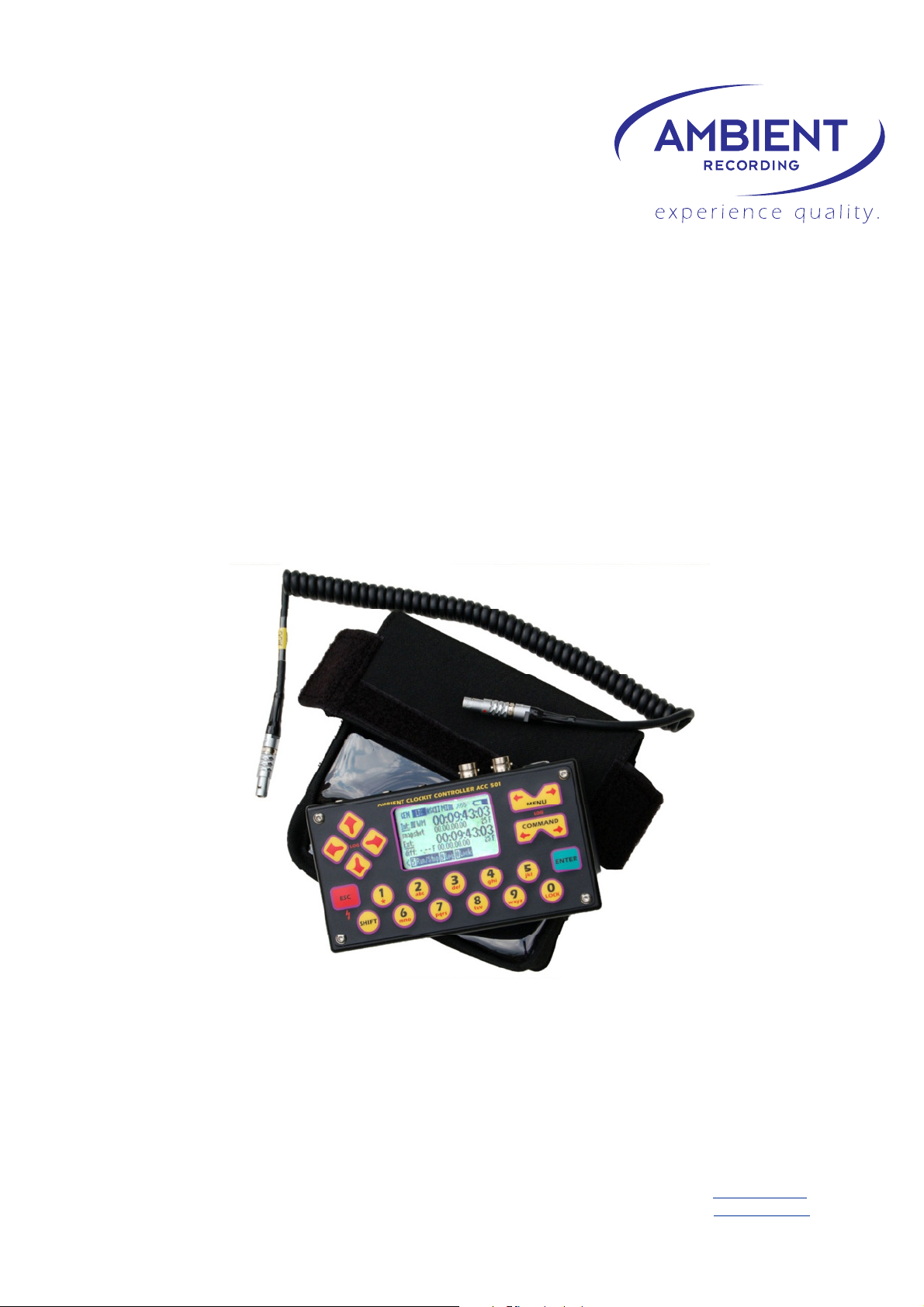
Clockit Timecode
ACC 501 Controller
Operating Manual
Rev. 1.07.0026 / 02/2009
Ambient Recording GmbH Schleissheimer Strasse 181c Tel.: +49 89 3605510-0
D – 80797 Munich Fax: +49 89 651855
info@ambient.de
www.ambient.de
Page 2

Page 3

ACC501
www.ambient.de
1
Table of contents
page
1. Introduction 2
2. Description 3
2.1.1 Lemo 5 pin connector 3
2.1.2 Infrared Port 3
2.1.3 BNC, EXT.SYNC in 3
2.1.4 BNC, WCLK out 3
2.1.5 USB 1 3
2.1.6 USB 2 4
2.1.7 3.5mm mini jack, TC in/out 4
2.1.8 Sub-D 15 pin socket, accessory I/O interface 4
2.1.9 Keypad 5
2.1.10 Display 5
3. Getting Started 6
4. Menus 7
4.1 CONF 7
4.2 GEN 10
4.3 LTC 11
4.4 ASCII 12
4.5 MIDI 13
4.6 WCLK 13
4.7 TUNE 14
4.8 RTC 16
5. Technical Data 17
6. Warranty & Approvals 18
6.1 Warranty 18
6.2 Approvals 19
Page 4
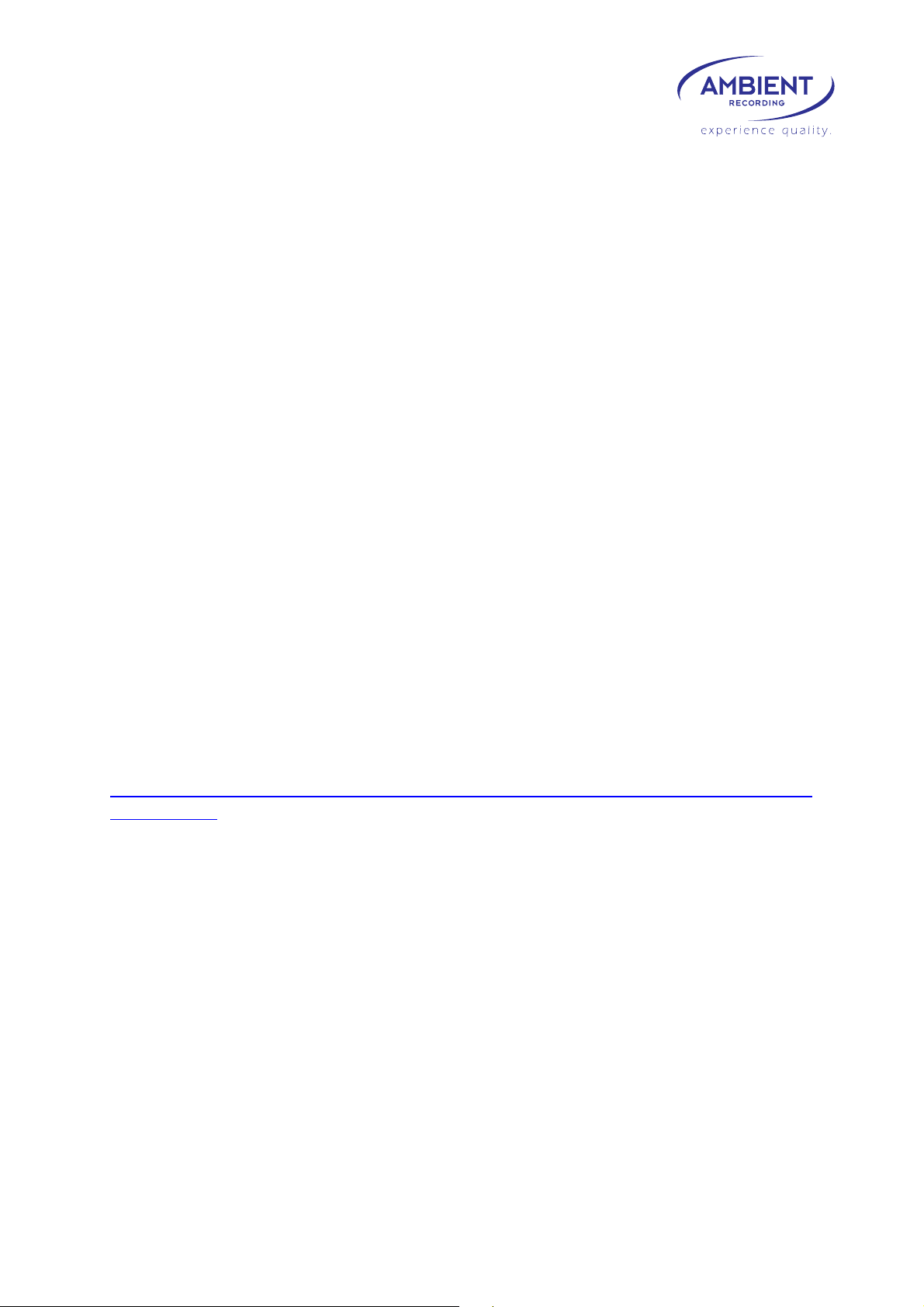
ACC501
www.ambient.de
2
1. Introduction
Superseding the ACC101 the Clockit Controller ACC501 retains all its functions and serves as
a general purpose TC master unit which can read, generate and compare and tune to all kind
of TC rates.
It offers a variety of addtional features such as word clock output, dual TC display, enhanced
GPS modes and multiple I/O ports including USB ports for PC/Mac connectivity and TCconversion modes.
Although roughly half of the size of its predecessor the user interface has been vastly
improved using a graphical display and an enhanced keypad with dual navigational cursor
pads for easy two-handed operation.
Power can be provided over internal batteries, USB or an external source. One load of 4
good quality alkaline AA cells should achieve over 24 hrs. of continuous use (depending on
activity and brightness of display backlight), and many days in a typical scenario of
intermittent use. For increased battery lifetime a special standby mode has been
implemented. While the main MCU controls the main time code generator, keypad, display
and memory functions, a special low-power MCU monitors the power converters and an
auxiliary generator is maintaining frame accurate time code when put in standby for the full
battery life of the Controller (one week or more).
To allow for even more flexible implementation of future enhancements, the hardware has
been purposely designed to cater for new features without major hardware updates.
User-manageable software updates will become available from the product page on
http://www.ambient.de/en/products/ambient-recording/clockit-timecode/acc-501/acc-501software.html so please check back for software updates and change logs.
Updating the software is done via a Windows PC over USB running a dedicated programming
tool also available from the aforementioned source.
Page 5

ACC501
www.ambient.de
3
2. Description
2.1 Lemo 5 pin, common industry TC standard
Pin 1 Ground
2 TC in, nominal level 100 mV min., DC decoupled
3 Aaton ASCII protocol in/out
4 Tune signal @ 1.92 MHz, (DC in 5 to 12 Volts for Rev. A boards)
5 TC out, TTL level
2.2 IR - Infrared Port
For setting compatible Clockit devices and data transfer using Aaton ASCII protocol without
the need of linking the units via 5 pin Lemo, typical range 4 ft
2.3 BNC, EXT. SYNC
This input will accept sync signals such as composite video PAL, NTSC or trilevel sync and
analyze/ identify them providing vertical sync and field number signals in future software
revisions.
In the current software revision, a PAL video signal can be used to tune the reference
oscillator. Thus, Lockit boxes can be recalibrated to match the speed of an OB van or house
sync providing frame accurate sync of hardwired and portable equipment. The total time
code drift and diversion of a working system is minimized for most ease in edit.
2.4 BNC, WCLK
The word clock output is in sync to the internal time code reference generator which makes
it most useful when synchronizing equipment like stand alone audio recorders or DAWs.
44.1 KHz to 192 KHz with pull up and pull down are available.
2.5 USB 1
Used for programming new software or as serial interface for SMPTE/P2 conversion.
EXT power in, 5 Volts.
Page 6

ACC501
www.ambient.de
4
2.6 USB 2
Serves as MIDI TC I/O interface for sending MTC (Midi time code) to a DAW.
EXT power in, 5 Volts.
The Mini B USB ports follow the USB specification. It is recommended to have the Controller
powered on with the appropriate operation mode selected when establishing the
connection to a computer.
Do not connect to two computers simultaneously!
2.7 3.5mm Mini jack, TC in/out
Offers a separate LTC input/output carrying the same TC signal as the Lemo TC socket with a
reduced level of 1 Volt peak to peak.
Tip = LTC-OUT
Ring = LTC-IN
Sleeve = Ground
2.8 Sub D 15 pin socket, accessory I/O interface
This socket is for general access to the Controller and contains all connections needed to
interface to an external device including power. This socket can be used to connect the
ACCSI (Ambient Serial Interface) with attached GPS module. Various options like radio link
transceivers etc. to follow.
Only connect approved accessories to avoid damage.
Page 7

ACC501
www.ambient.de
5
2.9 Keypad
The keypad is organized with the menu and command cursors on the right and general
editing cursors on the left. These keys can double as hold/log when logging on the fly.
There is a red escape key on the left which doubles as an on/off switch and a green enter
key on the right. Underneath there are 0-9 number keys in black with secondary functions in
red and a shift key on the left. The 4 domed Allen screws protect the keypad surface.
2.10 Display
The display is a 128 X 64 pixel graphic display with selectable contrast. The white LED
backlight can be adjusted in intensity and turned off completely for reducing the power
consumption. The display is organized with a menu bar at the top and a command bar at the
bottom. Movement within these bars is done by 4 cursor keys at the right of the display, two
keys for left/right scroll for the menu bar at the top and 2 keys, left/ right scroll for the
command bar at the bottom. The relevant status of the controller is shown in the remaining
space between these bars.
A command is executed by selecting the respective command and then pressing ENTER or
pressing the relating numeric hot-key shown in the command bar. ESC returns to the
command line.
Battery symbol
This shows only the level of the internal 4xAA batteries, not the external source, for this see
Power Supply in the “Config” menu.
We welcome any comments or software ideas for this new controller. Please get in touch
with us for your suggestions.
Page 8
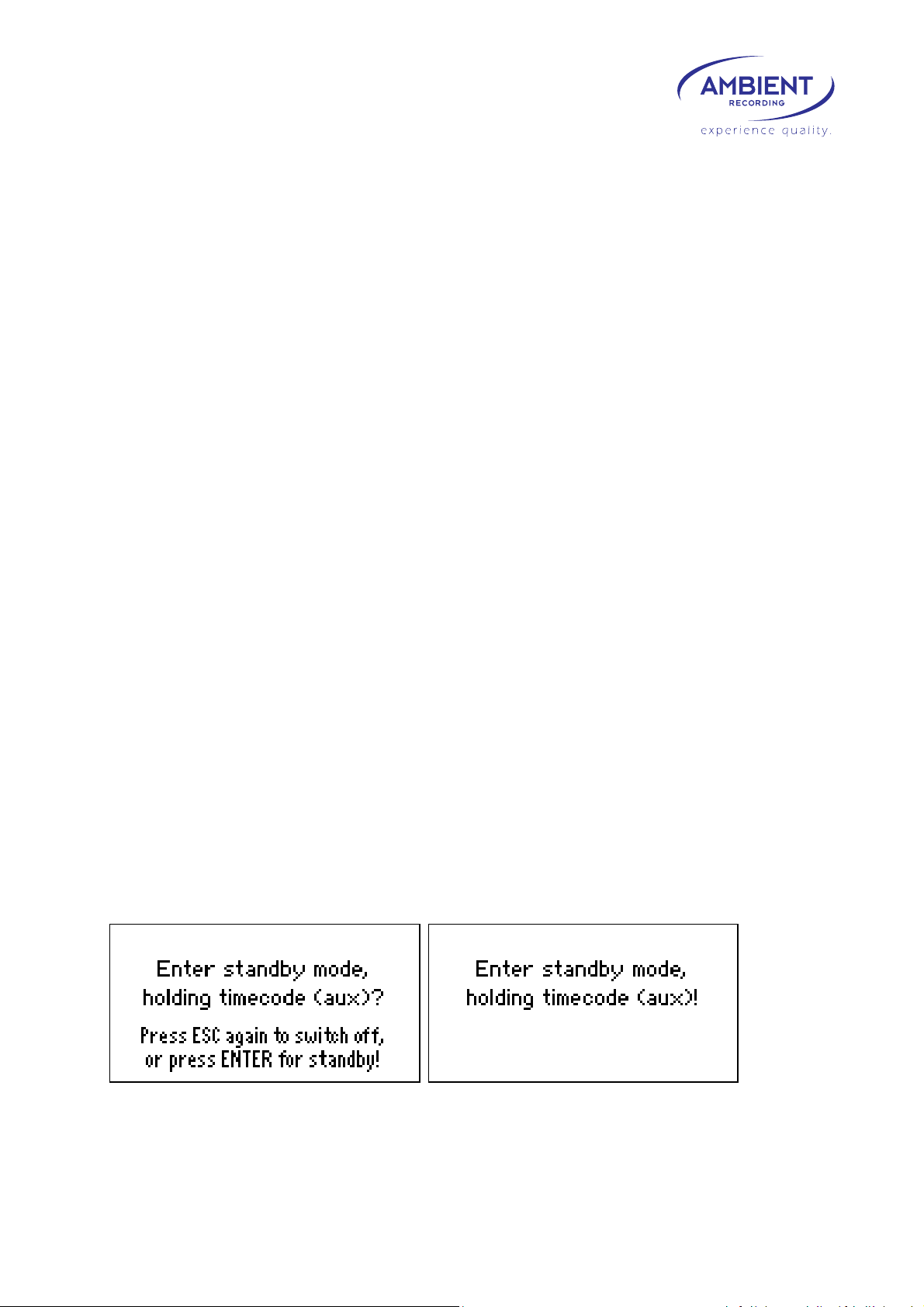
ACC501
www.ambient.de
6
3. Getting Started
Take the Controller out of its pouch and open the sliding door on the left side. Insert 4 AA
cells carefully observing the polarity as indicated on the side panel, the 2 cells in the outer
slot facing both positive polarity outwards, the 2 cells in the inner tube positive polarity
inwards. Then close the contact hinge and slide the door shut.
The controller is designed to interface properly with other products of Ambient Recording's
Clockit range. When connecting to 3
manuals for requirements to evaluate the possibility of proper interfacing. Follow the
manufacturer´s instruction to the letter and only use the designed inputs with certified
cables. Ambient cannot be held liable for any damage or malfunctions caused by improper
set up and/or cabling.
SWITCHING THE UNIT ON AND OFF
A delay has been implemented to avoid inadvertent On/Off switching.
POWERING ON
Press the ESC (On/Off) key (red flash symbol) until the unit initializes displaying serial No.
and software version. After a few seconds the display changes to default with the time code
generator screen (GEN).
POWERING OFF
When switching off either standby or a complete power-down can be selected. In standby
mode the time code is held in the auxiliary TC generator (AUXGEN) that runs off the accurate
internal reference while power-off helps to save battery life and is intended for long time
no-operation.
Press the ESC key. After a short delay the switch-off select menu will appear.
rd
party’s equipment carefully consult the referring user
press ESC again:
Unit is powered off for maximum save of battery capacity, time code is lost.
press Enter:
Unit enters standby mode, AUXGEN holds TC until batteries are drained completely.
Page 9

ACC501
www.ambient.de
7
4. Menus
4.1 CONF menu
This is a general menu for the controller status and control and monitoring of peripherals.
Select option by pressing corresponding number.
1: Display:
Change display contrast and default backlight brightness and switch off time.
2: Infrared:
Displays transceived ASCII characters, allows for a test and reset.
3: Power supply:
Shows voltages at power inputs.
4: System Info:
Shows the serial number of the unit and the software versions of the various modules
currently loaded.
Upon start up, the ACC501 checks if a ACCSI (Ambient Serial Interface) is connected and
displays the firmware version:
Please note: From board revision “A” on the revision is displayed next to the serial number.
Page 10

ACC501
www.ambient.de
8
5: USB Port Settings:
USB Port 1 can be set to:
1. Standard mode (Ambient XDOP):
Used for programming and computer connection
2. Sony P2:
On the virtual COM Port that appears in your hardware settings when the ACC501 is
connected, a Sony P2 protocol is being emulated. Thus the ACC501 can be recognized by
editing programs (AVID express, Media Log) as a virtual machine and the time code be used
for logging etc.
Please note: The Com-Port drivers (PC) / extensions (Mac) matching your system need to
be installed to use option 2.
Download from:
http://www.silabs.com/products/mcu/pages/usbtouartbridgevcpdrivers.aspx
3. GPS NMEA – Serial Interface
A GPS module connected via the Ambient Serial Interface can be controlled
from a computer through USB 1.
Please note: Prior to use any GPS function always verify that the GPS receiver emits valid
data in menu CONF > 6: GPS.
Also, do not activate loop through by USB mode when planning manual GPS
offset control as per 6. or when using GPS to tune or set the generator.
6: GPS Extension:
When no ACCSI (Ambient Serial Interface)is connected to the ACC501, the message “No GPS
Module attached” is displayed in the fields for longitude and latitude:
Page 11

ACC501
www.ambient.de
9
If a ACCSI with GPS receiver is connected to the ACC501, it is powered off by default. “GPS
module is switched off” will be displayed in the fields for longitude and latitude:
Please note: To save power the GPS module should only be switched on when needed.
After switching the GPS module on by pressing key 1, at first the message “Waiting for GPS
NMEA data… “ is displayed.
Once the GPS antenna has established link with enough satellites to emit valid data, the
fields for longitude and latitude will be filled with values and refreshed permanently.
Using the command “8 – Edit UTC Offset”, the GPS time should be adjusted to the local time
zone. The offset can be adjusted in steps of 5 minutes, as some countries have an offset that
is not full hours. The offset is displayed on the top left (in the graphic above: UTC – 14:45)
Page 12

ACC501
www.ambient.de
10
4.2 GEN menu
In this menu the time code generator parameters can be set. The generator starts from
00:00:00:00 and can be set from the following sources:
Press 1, Preset: Set generator from different sources
Select 1, RTC: sets generator to internal real time clock
Set: time, user (date and or user bits), both
Select 2, RESET: sets selected bits to zero and generator starts counting
Set: time, user, both.
Select 3, AUX: sets time code from standby Time code generator
Set: time, user, both
Select 4, GPS: sets generator to GPS time
Set: time, user, both
Press 8, Edit: Manually edit the time, user bits and frame rate
Select 1: Time / Select 2: User bits / Select 3: Frames
Press 0, Lock: Locks out keypad. Release with shift + lock.
Page 13

ACC501
www.ambient.de
11
4.3 LTC menu
In this menu the internal and the external LTC are shown including frame rate, user bits and
time code offset in 1/100 frames.
The menus allow various actions to be taken using the internal LTC generator and the
external LTC. The EXT LTC can be present on the Lemo input, the 3.5mm mini jack or the
accessory socket.
Press 1, Send: Connects LTC to all TC out pins
A square wave icon appears next to Int. Press again to disconnect
Press 2, Jam: Jams the internal generator once to the external LTC
Select: 1: Time / 2: User bit / 3: Both
The frame rate is not changed. This allows time transfer from one frame rate to the other.
No time error when jamming between integer frame rates or between pull down frame
rates.
Incremental errors will occur if say 24 Fps external is used to jam 23.976 or 29.97 internal.
When drop frame rates are jammed to non-drop rates time code offsets will occur.
Use non-drop time code for location recording.
Press 4, Snapshot: Freezes display
Use when one needs to note TC values. Press again to release. Notre: all functions carry on.
Only the display is frozen.
Press 5, Run/Stop: Stops and runs the time code generator
This is a test mode and will stop the generator and restart it. To avoid inadvertent stopping
of the generator ENTER must be pressed to activate. This feature can be used to test other
time code equipment. When restarting the generator after stopping, Idle will be show, to
indicate that the generator is not jammed to any source.
Page 14

ACC501
www.ambient.de
12
Please note: Time will be lost if Run, Stop is pressed. To retrieve time code reset generator
from the aux generator in the GEN menu.
Press 0, Lock: Locks out keypad. Release with shift + lock.
4.4 ASCII menu
In this menu time code can be sent, received and compared using the Aaton ASCII protocol.
This protocol sends and receives ASCII messages about time code and is not a continuous
data transfer. The Ambient IR interface also can be used to communicate this protocol with
external time code equipment cable free.
.
Press 1, ENQ & Cmp: Sends and receives message to enquire and compare status of
the connected device and returns status to the display.
Press 2, Send & Cmp: Sends and receives message from connected device and
compares to check if correct time has been set.
Press 3, Load: Sends and receives message from selected device and loads value into
generator.
Select: 1: Time / 2: User bit / 3: Both
Press 4, L/IR:
The Aaton-ASCII protocol can be transmitted either via the Lemo connector or the infrared
interface. Pressing key 4 “L / IR” toggles between infrared and Lemo connector:
When set to infrared, the token “IR” is displayed next to “Ext:”
The procedure of setting or enquiring of the time is identical for Lemo or IR-interface.
Press 0, Lock: Locks out keypad. Release with shift + lock.
Page 15

ACC501
www.ambient.de
13
4.5 MIDI menu
Changes the status of the midi time code (MTC) generator.
Press 1, On/Off: Turns the MTC output on or off.
Please note: When the MTC generator is "on" a M will appear in the Gen TC line of the LTC
menu.
Press 0, Lock: Locks out keypad. Release with shift + lock.
4.6 WCLK menu
The word clock menu controls the parameters of the word clock and turns the word clock
generator on or off.
44.1 KHz to 192 KHz clock rate with pull up and pull down are provided.
All word clocks are generated by integer division from a resonator oscillator in fundamental
mode and have sub-nanosecond jitter.
Press 1, On/Off: Turns the word clock generator on or off.
Please note: When the word clock generator is "on" a W will appear in the Gen TC line of
the LTC menu.
Press 8, Edit: Changes the word clock settings
Press 0, Lock: Locks out keypad. Release with shift + lock.
Page 16

ACC501
www.ambient.de
14
4.7 TUNE menu
This menu is used to tune (calibrate) other Clockit devices or for the Controller to calibrate
its reference oscillator to an external source.
The internal reference can be tuned to + - 10ppm with a resolution of 0.15 ppm per digit.
The tuning number DAC is shown on the display as well as recent tuning history. The tuning
process may have to be carried out several times if the tuning error is large (over 4ppm). The
tune values are estimated and the final value approached and met after up to 5 tune
processes.
Please note: Always make sure that the time code output is turned off when tuning intern
or extern to avoid re-jamming a ACL202CT (up to firmware 8.2 it will rejam
every 5 seconds and thus cause false readings when the oscillator is not tuned
in yet) or crosstalk from the time code signal. If time code out is “on”, you will
get a warning message to turn it off first.
Press 1, Tune extern: The device connected can be tuned to the Controller.
Please make sure “tune signal out” is off, i.e. no wave symbol displayed next to “INT”
(see command # 3).
Press 1, Ref: The tuning reference signal of the external device is scanned and
compared to the internal clock. This is the most used mode as the controller is
master in most cases.
After scanning, the DAC value of the external device is read out and a new DAC or
“tune value” proposed. You will be asked to "confirm or edit new tune value". To
confirm, press "Enter". To change values, use the "Up" or "Down" Keys.
Repeat tuning until difference is not more than 0.1 ppm.
Press 2, Man: The tune steps can be entered manually. (1 DAC value
difference equals 0.15ppm)
Page 17

ACC501
www.ambient.de
15
Press 2, Tune intern: This function allows calibrating the controller’s internal
reference oscillator to an external source.
Please make sure “tune signal out” is off, i.e. no wave symbol displayed next to “INT” (see
command # 3).
Press, 1 Ref: Calibrates the controller’s internal oscillator to another Clockit
device’s reference signal such as an ACLxx, ACD301, ALL601, a Sound Devices 7’series
recorder, an Arri Alexa or other 3rd party products which have a Clockit system built
in.
After scanning, the DAC value flashes you will be asked to "confirm or edit new tune
value". To confirm, press "Enter". To change values, use the "Up" or "Down" Keys.
The ACC501 automatically rescans .
Repeat tuning until difference is not more than 0.1 ppm, exit by “ESC”
Press 2, Man: Manually shifts the Controller’s internal reference oscillator in
0.15ppm steps.
Press 3, GPS: Calibrates the Controller’s internal reference oscillator to a GPS
source having the 1 second timing pulse.
Repeat tuning until difference is not more than 0.1 ppm, exit by “ESC”
Press 4, LTC: Calibrates the Controller’s internal reference oscillator to an
external LTC. The Controller measures the LTC till enough error has accumulated to
make a calculation to tune the internal reference.
The external time code is scanned for a minute. If this results in a value with low
enough jitter, tuning is continued. If there is too much jitter, the scan is repeated for
a 10 minutes period.
Repeat tuning until difference is not more than 0.1 ppm, exit by “ESC”
Press 5, PAL: The incoming video signal present on the “EXT.SYNC” BNC
connector is scanned, the difference displayed and a new DAC (tune value) proposed.
Press "enter" to write new tune value into memory. Repeat procedure until
difference is not more than 0.1 ppm
Repeat tuning until difference is not more than 0.1 ppm, exit by “ESC”
Page 18

ACC501
www.ambient.de
16
Press 3, Tune signal on/off: For board revisions “A” or later: it is now possible to
tune one Controller from another.
The reference Controller has to send out the “Tune signal”, a 1.92 MHz clock.
When Tune signal out is “on”, a little wave symbol is displayed next to “INT”
Toggle “on – off” by pressing key 3.
Please note: When Tune signal out is “on”, external devices can not be tuned, nor does
“Tune intern” function. This function is exclusively for putting the ACC501 in a
slave mode to be able to tune another unit using it as reference!
Press 0, Lock: Locks out keypad. Release with shift + lock.
4.8 RTC menu
This menu sets the Real Time Clock. The RTC runs from its own battery and X-tal oscillator
and contains all calendar data such as days in the month, leap year etc. It is an independent
on board clock with its own battery and crystal.
Please note: The RTC does not run from the tuned internal reference and is not as
accurate. It is used only to retrieve the actual time of day and the date when
starting the time code generator.
Press 8, Edit: The RTC parameters can be changed or corrected manually.
Press 0, Lock: Locks out keypad. Release with shift + lock.
Page 19

ACC501
www.ambient.de
17
Lemo socket
Infrared
Baud
rate
2400
115200
Data
bits 8 8
Parity
no no
Stop
bits 1 1
5. Technical Data:
Powering: Batteries: 4x AA-battery (Mignon-battery, each 1.5V)
Extern power via Lemo-connector: max. 12Volt
Pin 1: Ground,
Pin 4: DC 5 –12 Volt
Via USB-connector
Connectors: LEMO 5pin, FGG/JGG.0B.305.CLADxx(ZN)
Pin 1: Ground
Pin 2: TC in, nominal level 100 mV min., DC decoupled
Pin 3: Aaton ASCII protocol in/out
Pin 4: Tune signal @ 1.92 MHz or ext. power max. 12Volt
Pin 5: TC out, TTL level
3,5 Mini jack
Tip = LTC-OUT 1 Volt pp
Ring = LTC-IN
Sleeve = Ground
USB 1 and 2
Pin 1: VBUS +5 VDC
Pin 2: D- Data -
Pn 3: D+ Data +
Pin 4: NC
Pin 5: GND Ground
SUB-D 15 pin
Communications parameters:
Dimensions (housing): 14cm x 7,6cm x 3cm
Weight: 300 grams (no batteries)
Page 20

ACC501
www.ambient.de
18
6. Warranty & Approvals
6.1 Warranty
Ambient Recording GmbH warrants the Clockit Master Slate ACD301 RF time code slate
against defects in materials and workmanship for a period of ONE (1) year from date of
original retail purchase. This is a non-transferable warranty that extends only to the original
purchaser. Ambient Recording GmbH will repair or replace the product at its discretion at no
charge. Warranty claims due to severe service conditions will be addressed on an individual
basis. THE WARRANTY AND REMEDIES SET FORTH ABOVE ARE EXCLUSIVE. AMBIENT
RECORDING GMBH DISCLAIMS ALL OTHER WARRANTIES, EXPRESS OR IMPLIED, INCLUDING
WARRANTIES OF MERCHANTABILITY AND FITNESS FOR A PARTICULAR PURPOSE. AMBIENT
RECORDING GMBH IS NOT RESPONSIBLE FOR SPECIAL, INCIDENTAL, OR CONSEQUENTIAL
DAMAGES ARISING FROM ANY BREACH OF WARRANTY OR UNDER ANY OTHER LEGAL
THEORY. Because some jurisdictions do not permit the exclusion or limitations set forth
above, they may not apply in all cases.
For all service, including warranty repair, please send the ACD301 RF, along with proof of
purchase date to your retailer, or, if not applicable, to:
Ambient Recording GmbH
Schleissheimer Str. 181 C
DE – 80797 Muenchen, Germany
Please obtain a return authorization through the contact form on our website before
sending in a unit.
Page 21

ACC501
www.ambient.de
19
6.2 Approvals
CE Conformity Statement:
Declaration of Conformity
Manufacturer’s Name: Ambient Recording GmbH
Manufacturer’s Address: Schleissheimer Str. 181 C
DE – 80797 Muenchen, Germany
declares that the product:
ACC501 Clockit Controller
is in conformity with:
Document No.
EN 50 022:1998 + Corrigendum July 2003 + A1:2000
+ Corrigendum April 2003 + A2:2002
EN 50 024:1998 + A1:2001 + A2:2003
Test Report No. 50139-060906 (Edition 1)
by SENTON GmbH, EMC-Test Center
DE-94315 Straubing
January 26th 2007
FCC Statement
This equipment has been tested and found to comply with the limits for a Class B digital
device, pursuant to part 15 of the FCC Rules. These limits are designed to provide reasonable
protection against harmful interference in a residential installation. This equipment
generates, uses, and can radiate radio frequency energy and, if not installed and used in
accordance with the instructions, may cause harmful interference to radio communications.
However, there is no guarantee that interference will not occur in a particular installation.
Page 22

ACC501
www.ambient.de
20
NOTES:
Page 23

Page 24

© Ambient Recording GmbH 2012
Ambient Recording GmbH Schleissheimer Strasse 181c Tel.: +49 89 3605510-0
D – 80797 Munich Fax: +49 89 651855
info@ambient.de
www.ambient.de
