Page 1

Amaz fit Verge Lite Use r Manual
Page 2
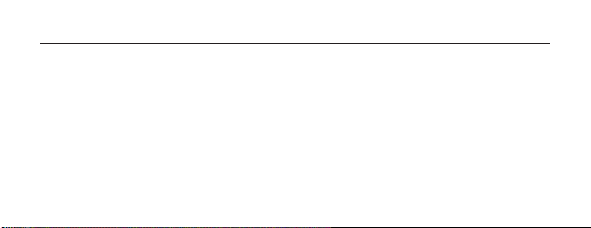
Package Contents
1. Amaz fit Verge Lite Sm artwatc h
2. Charging Cradle
3. User Manual
1
Page 3
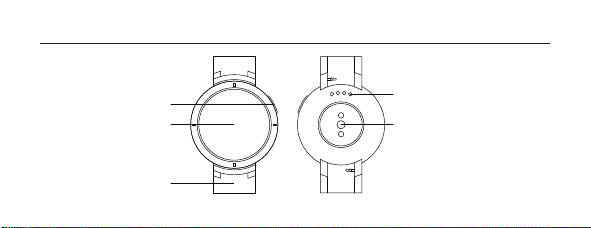
Know t he Watch
Buon
Screen
Watchband
Charging interfac e
Hear t rate sensor
2
Page 4

Insta ll the Mi Fit Ap p on Your Mobile
Search for "Mi Fit" o n the App Store /Google Play or s can the QR code below to download and install
the app .
3
Page 5
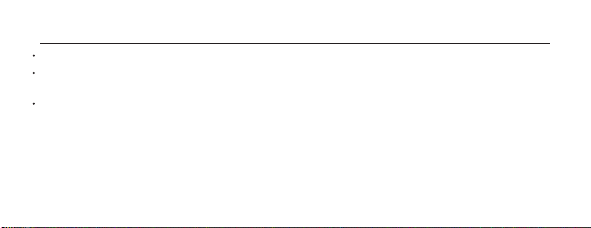
Turn Your Watch O n/Off
To turn on your w atch, press a nd hold the bu on on its top ri ght side. Your wat ch screen will l ight up.
To turn off your w atch, press a nd hold the sa me buon for mor e than six sec onds to display the turn
off interface.
When th e screen of the w atch is in its re sting stat e aer being sw itched on, pr ess the same buon as
the abo ve to lighten t he screen up sho rtly.
4
Page 6
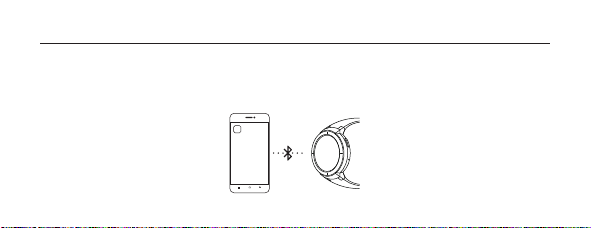
Conne cting Your Dev ice
Open the "Mi Fit" App on your mobile, log in and go to the "Profile" page, select "Add a new device" > "Watch",
then follow the prompts to search and bind it.
5
Page 7

Charging Your Watch
Aach yo ur watch to the ch arging crad le as shown in th e below. Make sur e to align the four chargi ng
pins on th e backside of t he watch with t he ones on the ch arging crad le. Connect the charging cr adle
to a USB pl ug or a computer b y using the pro vided USB cable. The "Charging" notification will display
on the watch scr een once it is s uccessf ully clipped i n. Please use a n adapter tha t is rated 5v and abo ve
1.0A to charge.
6
Page 8

Safety Notice
The watch has the IP68 water and dust resistance rating, which can withstand soaking for 30 minutes
1.
in freshwater at about 1.5 meters deep with normal temperature, but does not support the usage inside
showers, saunas, or swimming pools.
2.
Please do not operate the watch underwater. Aer submerging, dry it with a so cloth before operating
or charging.
3.
The watch is not waterproof against corrosive liquids such as acidic or alkaline solutions, chemical
reagents, etc. The damage or defect caused by misuse or improper use is not within the scope of
warranty.
7
Page 9

Regulatory Notice
This de vice compli es with Par t 15 of the FCC Ru les. Opera tion is subje ct to the foll owing two conditions:
1. This de vice may not cause harm ful int erf erence, and
2. This device m ust accept a ny interf erence rece ived, inclu ding inter ference th at may cause undesired
operation.
FCC ID: 2AC8UA1818
8
Page 10

Note: T his product ha s been tested a nd found to comp ly with the lim its for a Clas s B digital dev ice,
pursua nt to Part 15 of the FCC Rul es. These limi ts are designed to provide r eason able protect ion
again st harmful i nterfere nce in a reside ntial inst allation. T his product g enerates, u ses, and ca n radiate
radio f requency ene rgy and, i f not install ed and used in ac cordance wi th the instr uctions, m ay cause
harmf ul interfe rence to radi o communicat ions. Howeve r, there is no guar antee that in terferen ce will
not occ ur in a partic ular insta llation. If t his produc t does cause ha rmful inte rferenc e to radio or te levision
recep tion, which c an be determin ed by turning th e equipment off a nd on, the user i s encourage d to
try t o correct th e interfer ence by one or mor e of the follow ing measure s:
9
Page 11

- Reorient o r relocate th e receivin g antenna.
- Increase t he separat ion between t he equipmen t and receive r.
- Connect t he equipmen t into an outl et on a circuit d ifferent f rom that to whi ch the recei ver is conne cted.
- Consult t he dealer or an ex perienced r adio/TV t echnician fo r help.
Pleas e take aention t hat changes or m odificatio n not expressl y approved
by the pa rty responsible f or compliance c ould void the us er’s authori ty to
opera te the equipme nt.
10
Page 12

This de vice complie s with Indus try Canad a licence- exempt RSS st andard(s). Ope ration is subj ect to
the fol lowing two c onditions :
1. This devic e may not cause in terferen ce, and
2. Thi s devic e must accept an y inter ference, including inter ference that m ay cause undesired
operation of t he device.
IC: 21806-A1818 CAN ICES-3(B)/NMB-3(B)
Le prés ent appareil e st confor me aux CNR d'Ind ustrie Ca nada applica bles aux app areils radio exempts
de licen ce. L'exploi tation est a utorisée au x deux condit ions suivan tes :
1. l'appareil n e doit pas pro duire de brouill age, et
2. l'ut ilisateur de l 'appareil doi t accepter to ut brouillag e radioélec trique subi , même si le brouil lage.
11
Page 13

Under In dustry Ca nada regulat ions, this r adio transm ier may only op erate using a n antenna of a t ype
and ma ximum (or lesse r) gain approv ed for the tran smier by Indu stry Canad a. To reduce pote ntial
radio in terfere nce to other us ers, the an tenna type a nd its gain sh ould be so cho sen that the eq uivalent
isotr opically ra diated power (e .i.r.p.) is not mor e than that nec essary f or success ful communic ation.
Confo rmément à la ré glementat ion d'Indust rie Canada, l e présent éme eur radio peu t fonctionn er
avec une a ntenne d'un t ype et d'un ga in maximal (ou in férieur) ap prouvé pour l 'émeeur par In dustrie
Canada . Dans le but de ré duire le s risques de bro uillage radio élect rique à l'inte ntion d es autr es
utilis ateurs, il f aut choisir le t ype d'anten ne et son gain de s orte que la pui ssance iso trope rayonn ée
équiv alente (p.i. r.e.) ne dép asse pas l'in tensité néce ssaire à l'ét ablissemen t d'une communi cation
satisfaisante.
12
Page 14

Dispo sal and Recy cling Infor mation
The use o f the WEEE Symbo l indica tes that the fol lowing produ ct may not be trea ted as a
house hold waste. B y ensuring th at this produ ct is dispose d correctl y, you will help pr otect the
enviro nment. For a mo re detailed i nformation a bout the rec ycling of the fol lowing product,
pleas e contact your l ocal author ity, your hous ehold waste di sposal ser vice provi der, or the
shop wh ere you have purc hased the pro duct.
Cer tification s and Safet y Approvals
Hereby, An hui Huami Infor mation Technolo gy Co., Ltd. , declares tha t the radio equipment
type A18 18 is in complianc e with Direc tive 2014/53 /EU.The full text o f the EU declaration of
confo rmity is avai lable at the fo llowing inte rnet addres s: hp://en.a mazfit. com/suppor t.html
13
Page 15

For mor e regulator y informat ion and produ ct certifi cation/comp liance logo s related to Ama zfit Verge
Lite, p lease go to Se ings->Sys tem->Regula tory on your w atch.
14
Page 16

Specifications
Name: Am azfit Verge L ite
Model: A1818
Baer y Capacit y: 390 mAh
Wirel ess Connec tivity: B luetooth 5 .0 BLE
Input Vol tage: 5 V DC, 70 0 mA (Max.)
Frequ ency: 2402 –2480MHz
Max. O utput: 0 dB m
Opera ting Temperatur es: 0°C ~ 40° C / 32°F ~ 104° F
Water & Du st Resistan ce Rating: IP 68
Compat ible with: An droid 4.4, iO S 9.0 or above
15
Page 17

Warra nty and Retu rn Policy
All Ama zfit produc ts are covere d by a 1-year limi ted warran ty.
Officia l website: en .amazfit .com
Help: support.amazfit .com
Email us a t: suppor t@amazfi t.com
16
