
Contents MCD381 8cm CD/MP3/WMA PLAYER-FM TUNER
MCD381EM_ENG_V1.1a
MCD381 8cm CD/MP3/WMA Player - FM tuner
Notice: All manuals, quick start guide and packing text is based on English
version. If there is any discrepancy, please use the English version as reference.
User’s Manual
A-MAX Technology Co., Ltd
©2002 All Rights Reserved.
http://www.amaxhk.com

Contents MCD381 8cm CD/MP3/WMA PLAYER-FM TUNER
Dear Customer
Thanks for your purchase of the NAPA MCD381, a portable player that plays 8cm WMA, MP3 and CD. The MCD381 support a FM tuner
and provides up to 120 seconds Electronic shock Protection (ESP)
skipping during playback. For optimum performance and safety, please read these instructions carefully. Before connecting, operating or
adjusting this product, please read these instructions completely. Please keep this manual CD for future reference.
Notice: All manuals, quick start guide and packing text is based on English version. If there is any discrepancy, please use
the English version as reference.
Navigating the User’s Guide
This User’s Guide is in Adobe Acrobat (.PDF) file format.
Important:
We recommend that you use Adobe Acrobat Reader version 4.0 or higher to view and print the NAPA User’s Guide. Acrobat Reader 4.0 is
available on the NAPA Manual CD.
Click blue, underlined text links to jump to another location in the document or to a location on the Internet.
Click the Contents
Using Acrobat
Click the navigation buttons
Guide.
Click the print button
Click the show/hide navigation pane button
Bookmarks are links to the contents of the User’s Guide. Click any bookmark in the list to jump to the page in the User’s Guide that
contains the topic.
link at the top of any page to go to the list of User’s Guide contents.
in the Acrobat toolbar to print the User’s Guide.
in the Acrobat toolbar to go to the first page, previous page, next page, or last page of the User’s
in the Acrobat toolbar to show a list of bookmarks.
for Audio CDs and 960/480 seconds for WMA/MP3 CDs to eliminate

Contents MCD381 8cm CD/MP3/WMA PLAYER-FM TUNER
1
1
2
2
3
3
33..33..33 NNaavviiggaattiioonn
IInnttrroodduuccttiioonn
11..11 PPaacckkaaggee
11..22 TToouurr ooff tthhee NNAAPPAA PPllaayyeerr
11..33 KKeeyy nnaammee
UUssiinngg tthhee PPllaayyeerr
22..11 GGeettttiinngg SSttaarrtteedd
22..22 PPllaayyiinngg MMuussiicc
FFuunnccttiioonn
33..11 LLCCDD DDiissppllaayy
33..22 GGeenneerraall FFuunnccttiioonn
33..33 AAddvvaanncceedd FFuunnccttiioonn
33..33..11 SSeettuupp mmeennuu
33..33..22 SSkkiipp MMooddee
33..33..44 FFMM MMooddee
33..33..55 PPrrooggrraammmmaabbllee PPllaayybbaacckk
4
4
FFAAQQ && TTrroouubblleesshhoooottiinng
44..11 FFAAQQ
44..22 TTrroouubblleesshhoooottiinngg
g
5
5
6
6
SSppeecciiffiiccaattiioonnss
55..11 AAuuddiioo
55..22 II//OO
55..33 PPoowweerr
RReemmiinnddeerr
66..11 CCaauuttiioonn
66..22 WWaarrnniinngg
66..33 CCuussttoommeerr CCaarree
Table of content
s
i
1

Contents MCD381 8cm CD/MP3/WMA PLAYER-FM TUNER
Introduction
Package
MCD381 8cm MP3/WMA CD Player
Manual CD
Earphone
2AAA batteries
Warranty card
Introduction
Package
LCD Line Remote
Adaptor
Quick Start Guide
Carry Case
2

Contents MCD381 8cm CD/MP3/WMA PLAYER-FM TUNER
Tour of NAPA player
1
3
2
5
4
A
Indicators
B
C
1 Mode
2 Previous
3 Next Skip forward to next track / directory
4 Volume Decrease the Volume level
5 Volume Increase the volume level
6 Stop J Stop playback / power off
7
8 Hold Lock the keys of the player.
9 Open Open or lock the door of the player.
Controls
PLAY /
PAUSE
Enter setup main menu/enter FM mode
Skip backward to previous track / directory
Start playback / pause / power on
Functions
Introduction
3
Tour of NAPA player
A DC4.5V DC4.5V jack to connect with mains adapter.
B Line Out Line out jack to connect with other amplifiers.
6 7 8 9
C
D Clip Secure the line remote while jogging.
E Earphone Earphone jack on the line remote control.
Earphone
Line Remote
Earphone/Line Remote jack on the unit
F Cord Cord to connect the remote and the unit.
G LCD Liquid Crystal Display

Contents MCD381 8cm CD/MP3/WMA PLAYER-FM TUNER
Using player
Getting Started
1
Make sure your player includes the following accessories:
2
1 Press the OPEN button to release the latch and lift the top of the MCD381 player.
2 Remove the battery compartment cover on the inside of the MCD381.
3 Insert the two supplied batteries. Ensure the batteries are inserted properly by matching the + and –symbols on the battery with
4 Replace the battery compartment cover and close the MCD381 player.
5 Plug the supplied Adaptor into DC IN port on the side of MCD381 and into a power outlet.
NOTICE: When using the MCD381 for the first time, the Ni-MH battery should be charged for 10 hours. The battery charge
mechanism of MCD381 is designed to be
and to ensure that they are always fully charged. However, you are advised to restrict the charging time within 10 hours from
time to time.
3
1. Connect the supplied earphones to the EARPHONE jack on the side of the player.
2. To use the Remote Control, plug the earphone cable to into the Remote Control, then plug the Remote Control cable into the
Unpack
•
MCD381 MP3/WMA CD player with FM tuner
•
Quick Start Guide
•
Power Adapter • Warranty Card • Two AAA NI-MH rechargeable batteries
Install batteries
the symbols on the MCD381.
Connect External Devices
EARPHONE port on the side of player
•
Earphones • Carry case
• 1
Manual CD • Line Remote control with LCD
slow charge mode
. This
slow charge mode
aims to extend the durability of the Ni-MH battery
Using player
4
Getting started

k
Contents MCD381 8cm CD/MP3/WMA PLAYER-FM TUNER
Playing Music
Insert Disc
1
1 Slide the Open button to release the latch, and open the CD cover.
2 Remove the cardboard insert.
3 Insert an 8cm audio CD or MP3/WMA CD into the player, label side up.
4 Close the CD cover.
NOTE: The NAPA Player can play CDs with the following logos:
Play Music
2
1 Press and hold the Play/Pause
NOTE: There will be a short delay while the player loads your music tracks and track information.
2 Press the Stop
NOTE: If the player displays ‘Lock’ and power off automatically when you press the Play/Pause
the HOLD switch on the player and on the line remote to make sure the switch is released.
button to stop playback. Press and hold Stop for 1.5 seconds to turn off the player.
button to turn on the player and begin playback.
Using player
5
Play music
button, chec

e
Contents MCD381 8cm CD/MP3/WMA PLAYER-FM TUNER
LCD display
Track Title/
ID3 Tag Info
Track Title /ID3 Tag display / CD Text Display t Display
If a CD is an audio CD-DA, this line of the display shall scroll from side to side with the track number (e.g. CD Track 01) of the music
track. If the CD contents CD-TEXT, displays the text in this line and scroll from side to side with the track number.
If a track is encoded using MP3 or WMA format, this line on the display shall scroll from side to side through the Artist Name and
Album Name as contained in the ID3 Tag. The Artist name and CD Title shall be separated by a hyphen with a space on either side
(-). If no ID3 Tag information is present this line on the display shall scroll from side to side with the file name of the encoded track.
If the track exists in the root directory of the CD, the CD Volume Label shall be displayed on this line of the display.
e.g.
MP3/WMA DISC:
(Track Title – Artist: Artist name – Album: Album name)
(I love NAPA-Artist: AMAX- Album: My Favorites)
(NAPA Music-Artist: AMAX- Album: My Favorites)
CD DISC
(AudioTrack12)
CD DISC WITH CD-TEXT
(AudioTrack12 – CD-TEXT CONTENTS ABOUT THIS TRACK)
Playing Type
II
Directory No. Track No. Track time
Repeat mode Skip mode
WMA MP3 CD 1 ALL INTR RDM DIR FILE ESP EQ
CD ESP Equalizer
v
lloov
e
Battery
Indicator
Function
6
LCD display
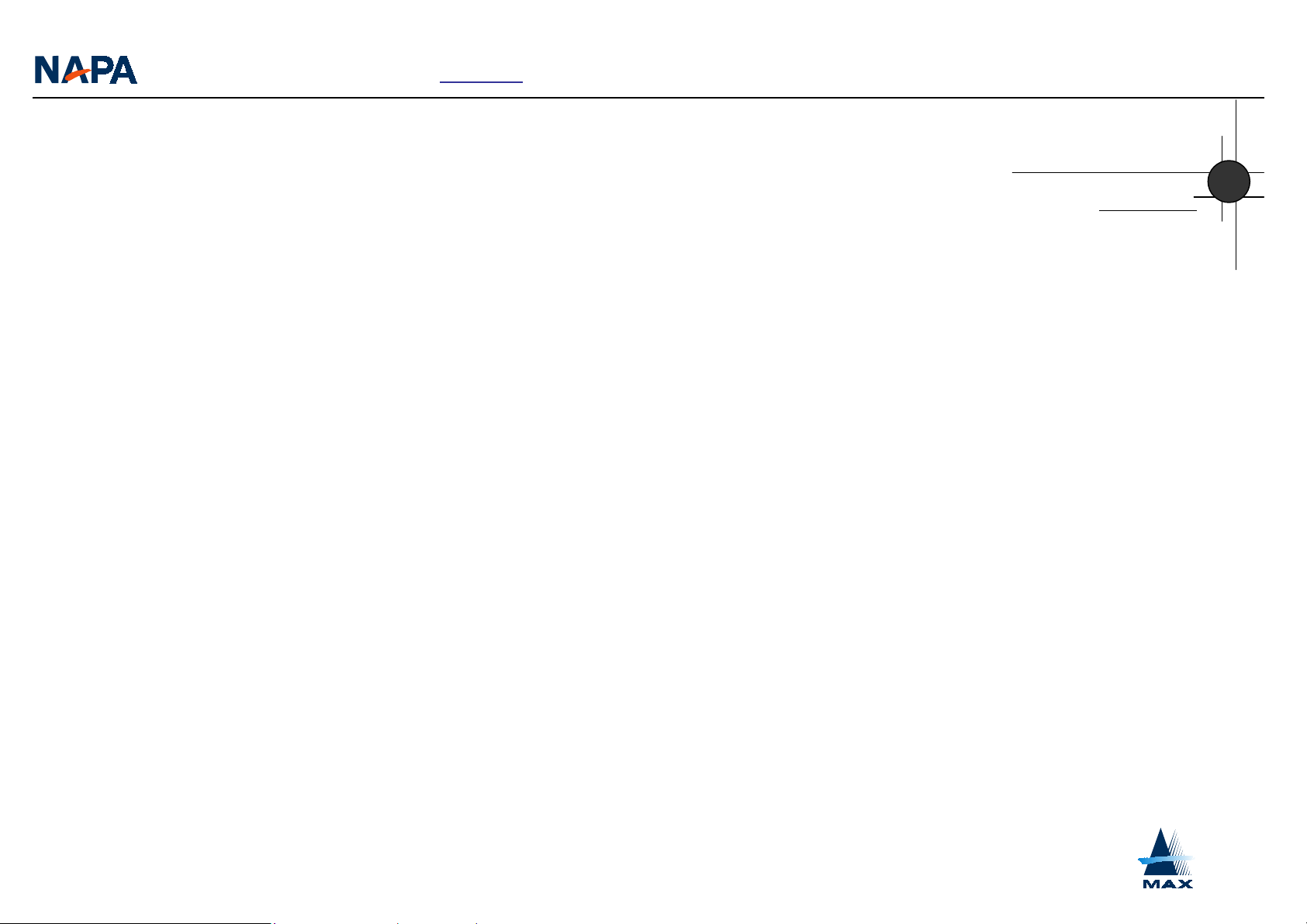
Contents MCD381 8cm CD/MP3/WMA PLAYER-FM TUNER
FM Mode
No icon illuminates the playing is in FM Mode.
While user switches to FM Mode by pressing and hold the Mode/CD-FM button,
Line 1 display: FM XXXMHz
Line 2 displays: [P XX] ST
For details please Refer to FM Mode.
Directory Number
Shall display the directory number being played. If it is in root directory, displays ‘01’
If it is an audio CD, shall display ‘ESP’ or ‘CDA’ instead.
Track Number
Shall display the track number being played.
Track Time
Shall display the time elapsed in the track. Track Time shall display the total time of this track first before the track to be
playback. When it stars to playing back the music, it reset to 00:00 and count the time.
Volume Level
Shall overlay the line 2 displays and indicate the volume level numerically when the Volume Buttons are pressed. After a
short time, the indicator shall then disappear and be replaced by the line 2 displays. The available range of volume levels shall
be 0 to 32 and shall be distributed with a wide delta at the low end of the scale (i.e. non-linear volume scale).
e.g. VOL [ 25 ]
Lock
There is not an indicator to show the status of Hold button in the player or line remote, but when any key in the player is being
pressed, the LCD shall display ‘Main Lock’ and overlay in line 2 for 250ms to indicate the Hold/Release switch in the player is
in the on position.
If it is the Hold button in the line remote control in lock position:
When any key in the line remote is being pressed, the unit shall display ‘Remote Lock’ and overlay in line 2 for 250ms to
indicate the Hold/Release switch in line remote is in the on position.
Function
7
LCD Display

Contents MCD381 8cm CD/MP3/WMA PLAYER-FM TUNER
Function
General Function
PLAYING DISC
CD-DA•CD•ROM•MP3/WMA••MULTI SESSION DISC•CD•R•CD•RW•WMA•MP3•CD•DA with ESP•
PLAYING FILE
MCD381 supports VBR encoding rates from 32 to 320kbps per MP3/WMA track, Sampling at 32khz •44.1khz or 48khz
ESP CONTROL
Provide Electronic Shock Protection for CD-DA•MP3•WMA disc
NO ESP plays without ESP function for CD-DA disc
CD-DA ESP ESP time is about 120 seconds
MP3 ESP ESP time is about 480 seconds
WMA ESP ESP time is about 960 seconds
DIRECTORY LEVEL
8 levels of directory/album for MP3/WMA CD (based on ISO 9660) can be recognized. However, total playable files and directories
are limited up to 630. In case of 20 directories in total, the number of files can be saved would be up to 610.
POWER SAVING
Provide several stand-by mode for power saving
POWER OFF All systems power is off
Auto off (after 65 seconds in the STOP mode)
Auto off (after 65 seconds in the OPEN mode)
Power off by pressing and holding the STOP key
PLAY READY If buffer memory is full, all servomotors will stop.
VOLUME CONTROL
Press the Volume up or down key to adjust the volume level, which is controlled in digital level with 0 to 32 levels.
General Function
Function
8

r
Contents MCD381 8cm CD/MP3/WMA PLAYER-FM TUNER
Advanced Function
Setup Menus
User can setup the player in order as following:
Navigation
1
2
3
4
5
6
Repeat mode EQualizer Resume Skip mode CD ESP (FOR CD ONLY) Beep Defaults
To setup the player, press the Mode/CD-FM button to show Setup main menu. The first setup item will display with an
arrow
next to it.
will use the option and return to upper menu.
next to it.
Press the Next button and Previous button to cycle through the setup items. The arrow
Press the Play/Pause button to select a setup item and display its options. The first option displays with an arrow
Press the NEXT button and Previous button to cycle through the options. The arrow
If the option is you want, press the Play/Pause button to select the desired option, or wait for 15 seconds—the playe
To go back in the menu, use Stop button to exit to upper menu. If it is in main menu, it will exit the menu.
will move from item to item.
will move from option to option.
Advanced Function
Function
Setup Menus
9

Contents MCD381 8cm CD/MP3/WMA PLAYER-FM TUNER
Navigation
Repeat mode
Repeat Off (default)
Repeat One
Repeat All
Repeat Dir (available to WMA/MP3 CD only)
Intro Play
Random
Random All
Random Dir (available to WMA/MP3 CD only)
Navigation
[Folder]
[Play list]
Repeat mode
PLAY MUSIC
EQualizer Beep
Resume
Resume On (default)
Resume Off
Press MODE/CD-FM button
Resume
Skip Mode Defaults
EQualizer
Normal (default)
Classic
POP
Jazz
Rock
X-Bass
User
Skip Mode (WMA/MP3 ONLY)
File Skip (default)
Album Skip
Setup main menu
CD ESP
Repeat mode
For CD of WMA/MP3, the Repeat mode sequence is as follows:
Repeat Off Repeat One Repeat All Repeat Dir Intro Play
Random Random All Random Dir Repeat Off
For CD-DA, the Repeat mode sequence is as follows:
Repeat Off Repeat One Repeat All Intro Play Random
Random All Repeat Off
Advanced Function
Beep
Beep On (default)
Beep Off
Defaults
Reset
Cancel
(default)
CD ESP
ESP On (default)
ESP Off
Function
101
(CD ONLY)
9

Contents MCD381 8cm CD/MP3/WMA PLAYER-FM TUNER
Explanations:
Normal (Repeat Off): Repeat mode is not operating.
Repeat One (Repeat One ): Current track is played repeatedly.
Repeat All (Repeat All ): All tracks are played repeatedly.
Repeat One Directory (Repeat Dir ): Current directory/album is played repeatedly (available
to WMA/MP3 CD only).
Intro Play (Intro Play ): Each track on the disc is played for the first 10 seconds only.
Random (Random ): All tracks are played without sequence, and after all the tracks on the disc are
played, the player will stop automatically.
Random Repeat All (Random All ): All tracks are played without sequence repeatedly.
Random Repeat Directory (Random Dir ): All tracks of a directory/album are played without sequence repeatedly (available
to WMA/MP3 CD only).
INTR
RDM
DIR
RDM
DIR RDM
Advanced Function
Function
CD ESP (CD-DA only)
11
When the CD ESP is turned on, you can see is displayed on the LCD. This ESP function is solely for audio CD (CD-DA)
On the contrary, the ESP function for WMA/MP3 is automatically activated whenever MCD381is used for playing WMA/MP3 disc.
ESP
only.
ESP On ESP Off ESP On
Equalizer (EQ)
This feature controls audio equalizer, control procedure is as follows:
NORMAL CLASSIC POP JAZZ ROCK X-BassUser NORMAL
The EQ menu allows you to choose either an EQ Preset or create a User setting by adjusting the Bass and Treble. Whenever audio equalizer is
operating, will be displayed on the LCD.
In User submenu:
Use the Next
Use the Play/Pause button to cycle through the option values.
Use the Stop button to move up to upper menu until exit menu mode.
SKIP mode (MP3/WMA only)
MCD381 supports two kinds of file search mode to search a file quickly.
The following steps serve as example to search a file:
EQ
button to increase and use the Previous button to decrease the Treble/Bass value.
File Skip Album Skip File Skip

Contents MCD381 8cm CD/MP3/WMA PLAYER-FM TUNER
File skip
1.
While MCD381 is playing WMA/MP3 CD, press Mode/CD-FM button to enter the setup main menu
2. Press Next button or Previous button to move up/down to select Skip mode
3. Press Play/Pause button to enter skip mode.
4. Press Next button or Previous button to select File skip.
5. Press Play/Pause button to confirm.
Then the player will use File skip mode. In CD mode, the unit will skip to next/previous track when Next/Previous
button is pressed.
Album skip
1.
While MCD381 is playing WMA/MP3 CD, press Mode/CD-FM button to enter the setup main menu
2. Press Next button or Previous button to move up/down to select Skip mode
3. Press Play/Pause button to enter skip mode.
4. Press Next button or Previous button to select Album skip.
5. Press Play/Pause button to confirm.
Then the player will use album skip mode. In CD mode, the unit will skip to next/previous directory when Next/Previous button is
pressed.
Playing Type
MP3
File Skip
FILE
Track 01 . mp3
01
Album No. Track No. Elapsed Time File Name/ID3 Tag Info
00
1 00 : 00
NEXT
Playing Type
MP3
Track 02 .
01
Album No. Track No. Elapsed Time File Name/ID3 Tag Info
00
2 00 : 00
File Skip
FILE
Playing Type
MP3
Track 01 .
01 001
mp3
Album No.
00:00
TTrraacckk N
Noo
EEllaappsseedd TTiimme
e
File skip Mode
NEXT
File Name/ID3 Tag Info
Playing Type
Track 10 .
02 001
mp3
Album No.
00:00
TTrraacckk N
Noo
EEllaappsseedd TTiimme
File Name/ID3 Tag I n f o
e
Advanced Function
Function
Skip mode
12

Contents MCD381 8cm CD/MP3/WMA PLAYER-FM TUNER
Navigation
Album Skip Mode
PlayList Mode
In PlayList menu, using all two lines of the display shall show the playlists on the CD. Directory names and playlist
names shall be enclosed in brackets ( [ ] ). The playlist is the .M3U file that is the play sequence for the music on
the disc.
Displays the .M3U file name as following.
When a non-CD-DA disk is placed in the unit, a search shall automatically be done to locate all the play lists (.m3u files) that exist
on the CD. Selecting the Play List in the menu shall display all the available play lists and shall allow navigation through them.
The method of navigation shall be identical to that of navigating directories and tracks. That is to say, the music in the list will be
treated as in one folder named by the .M3U filename.
MP3 FILE
PlayList
[Hot Mix]
MP3 FILE
[Hot Mix]
[Jackson]
MP3 FILE
[Hot Mix]
[Jackson]
Folder Mode
The user shall use the PLAY/PAUSE, NEXT, PREVIOUS, STOP AND MODE/CD-FM KEYS TO Navigate within directories
or play lists.
1. Press Mode/CD-FM button.
2. Press Next button or Previous button for several times to move to Navigation submenu. Press Play/Pause button to enter.
3. Press Next button or Previous button for several times to move to Folder .
4. Press Play/Pause button to enter the Folder submenu.
5. Press the Previous button to move down the list of directories or play lists
6. Press the Next button to move up the list of directories or play lists.
7. Press the Play/Pause button to select a directory or play list to navigate.
8.
The unit then plays the selected directory/folder or play list. And one indicator of ‘DIR’ will be illumined to indicate the play is in
Album Skip mode.
Function
Navigation
13
Press Play to select
Advanced Function
MP3 DIR
History-Artist:
12 082 00:01
13

r
Contents MCD381 8cm CD/MP3/WMA PLAYER-FM TUNER
Beep
This feature allows you to set whether or not an audible beep is heard when buttons are pressed and at
what volume level that beep is heard. The options are:
Beep on ----- Turns on the beep feature.
Beep off ----- Turns off the beep feature.
Resume
Resume on ----- The player returns to the same song it was playing when it was powered off or switched to FM Tune
Mode.
Resume off ----- The player begins playing the CD at the first song when it is powered back on or switched form FM
Turner to CD mode.
Defaults
This feature returns all settings back to their factory defaults. The options are:
Reset ----- Displays a confirmation screen (see right). No is Default.
Cancel ----- Changes nothing.
No
Yes
Function
14
Advanced Function
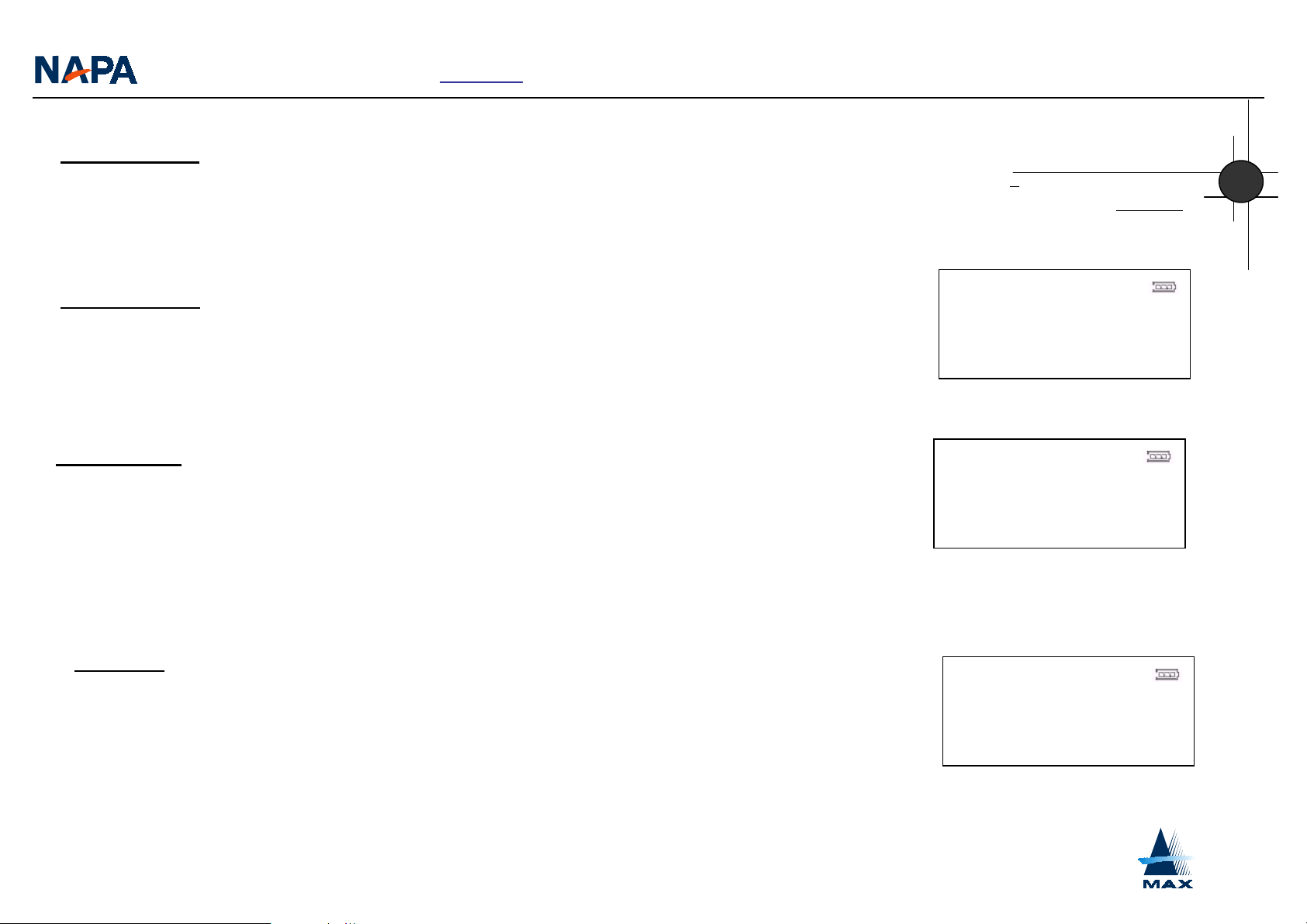
Contents MCD381 8cm CD/MP3/WMA PLAYER-FM TUNER
FM Mode
FM Tuner Mode
1 Press and hold the MODE/CD-FM button to enter FM tuner Mode.
The display switches to FM Tuner Mode, indicating the frequency at which it is currently tuned.
2 Press Play/Pause button to tune to next preset; Press Stop button to tune to previous preset.
3 Press Next button to scan forward or the Previous button to scan back through the FM frequencies until you find one you like.
Setting Presets
4. Press and hold the Play/Pause button to enter Preset Program mode.
a) The preset number will flash.
5. Press Next button and Previous button to cycle through the preset Numbers (P 01-10).
6. Press Play/Pause button to assign the current FM frequency to the displayed Preset Number.
7. Press Stop button to return to FM Tuner Mode.
Using Presets
1 Press MODE/CD-FM button to enter FM menu.
2 Press Next button or Previous button to move up/down to select Navigation.
3 Press Play/Pause button to enter Preset Navigation Mode.
4 Press Next button to move down the preset list. Press Previous button to move up the preset list.
5 Press Play/Pause button to select a preset and return to FM Tuner Mode.
The player tunes to that selected frequency.
Re-Preset
1 Press MODE/CD-FM button to enter FM menu.
2 Press Next button or Previous button to move up/down to select Re-preset.
3 Press Play/Pause button to enter Preset Navigation Mode.
The player will scan through the entire FM frequency range and renew all 10 presets automatically.
FM 102.7MHz
[P01]
102.7 [P01]
103.6 [P02]
FM 102.7MHz
[P 01] SCAN
Function
FM Mod
15

[
]
Contents MCD381 8cm CD/MP3/WMA PLAYER-FM TUNER
Programmable Playback
The NAPA MCD381 supports programmable playback. The feature allows you to program up to 32 tracks, makes
it perfect to customize the playback sequence, in accord to your personal preference. However, please note that
program feature only starts to function when the play is not in playback status.
Programming a MP3/WMA/CD-DA disc
1 Press Stop button once to cease the playback, the LCD displays the information as following
2 Press Mode/CD-FM button, the LCD displays as following
MP3
Album [001]
Files
WMA/MP3 CD-DA
MP3
FILE
032
I LOVE
NAPA
WMA/MP3
Track N o . (
3 Press Next
confirm with the track selected. Program Count would jump to P-002, P-003… P-032and so on.
4 Repeat Step 3 until program memory becomes full, that is, when program count reaches P-032.
5 When you finished the program input, press Play/Pause button to programmable playback.
6 Press Stop button to cease the programmable playback. The play list is still in the system memory. If you
want to play the list, press Mode/CD-FM and press Play/Pause button.
7 To create a brand new play list, press Mode/CD-FM and press Stop button. The memory will be cleared.
Then Repeat Step 1 to Step 5.
000
and/or 00) will be flashing and waiting for your input.
or
Previous button to scroll to your desired track No., and press Mode/CD-FM button to
Track No. Directory No.
CD ESP
CD Audio
ESP 05
CD ESP
CD Audio
ESP 00
Advanced Function
Function
Program Playback
16
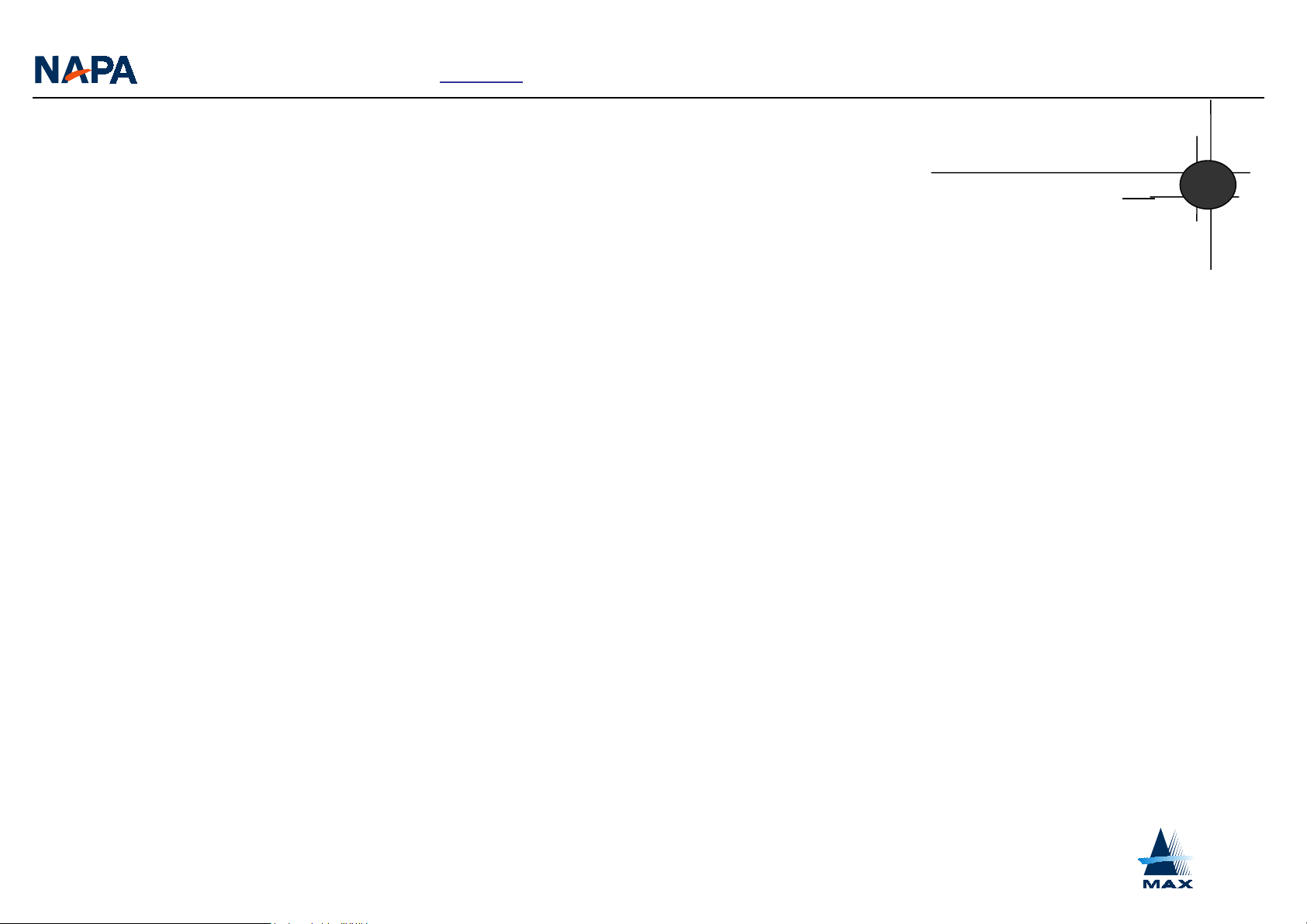
r
f
Contents MCD381 8cm CD/MP3/WMA PLAYER-FM TUNER
Frequently Asked Questions
1. What type of CDs can I play with the NAPA MCD381?
You can play 8cm CDs that have MP3/WMA music files or you can play regular CD audio music discs.
2. Can I mix CD audio with MP3 files?
No. You can play either CD discs or CDs that have MP3/WMA music files. They cannot be mixed together.
3. Can I playback CD-R and/or CD-RW discs?
Yes. You can playback CD-R and/or CD-RW discs. The Multi-Session format is supported, so you can add tracks onto the CD-R o
CD-RW
4. Where is the Battery indicator on my MCD381?
The battery indicator on the MCD381 is located in the top-right corner of the display. The segments in the battery icon show the
remaining battery power. All three segments illuminated = a fully charged battery. Segments not illuminated = a run down battery.
5. What kind of skip protection is there on the NAPA MCD381?
The MCD381 uses Electronic Shock Protection to help prevent skipping during playback. When playing MP3/WMA files, you get up to
480/960 seconds of skip protection. When playing Audio CDs, you have the option of up to 120 seconds of skip protection.
6. How does E.S.P (skip protection) work?
When the player first starts, a buffer is filled with the track data. The CD stops spinning as the tracks play out of memory, which
helps conserve battery life. When about 30 seconds of time remain =in the buffer, the CD will again spin up and refill the buffer. Note
that during this time, if the MCD381 is jarred so that the buffer cannot be filled – for example, when jogging or riding a bicycle- then
the player may begin to skip. You will need to let the buffer fill in order to have Skip—free performance.
7. What kind of batteries can I use with my MCD381?
The unit can use 2 AAA Alkaline Batteries and Ni-MH rechargeable batteries (supplied), too.
8. How much playtime can I get from 2 AAA alkaline batteries?
Playtime varies with battery type and music content. However, as a guideline the following applies: MP3/WMA has up to 8 hours o
music playtime. Audio CDs will have up to 5 hours of playtime with ESP on and 6hours with ESP off.
FAQ & Troubleshooting
FAQ
17
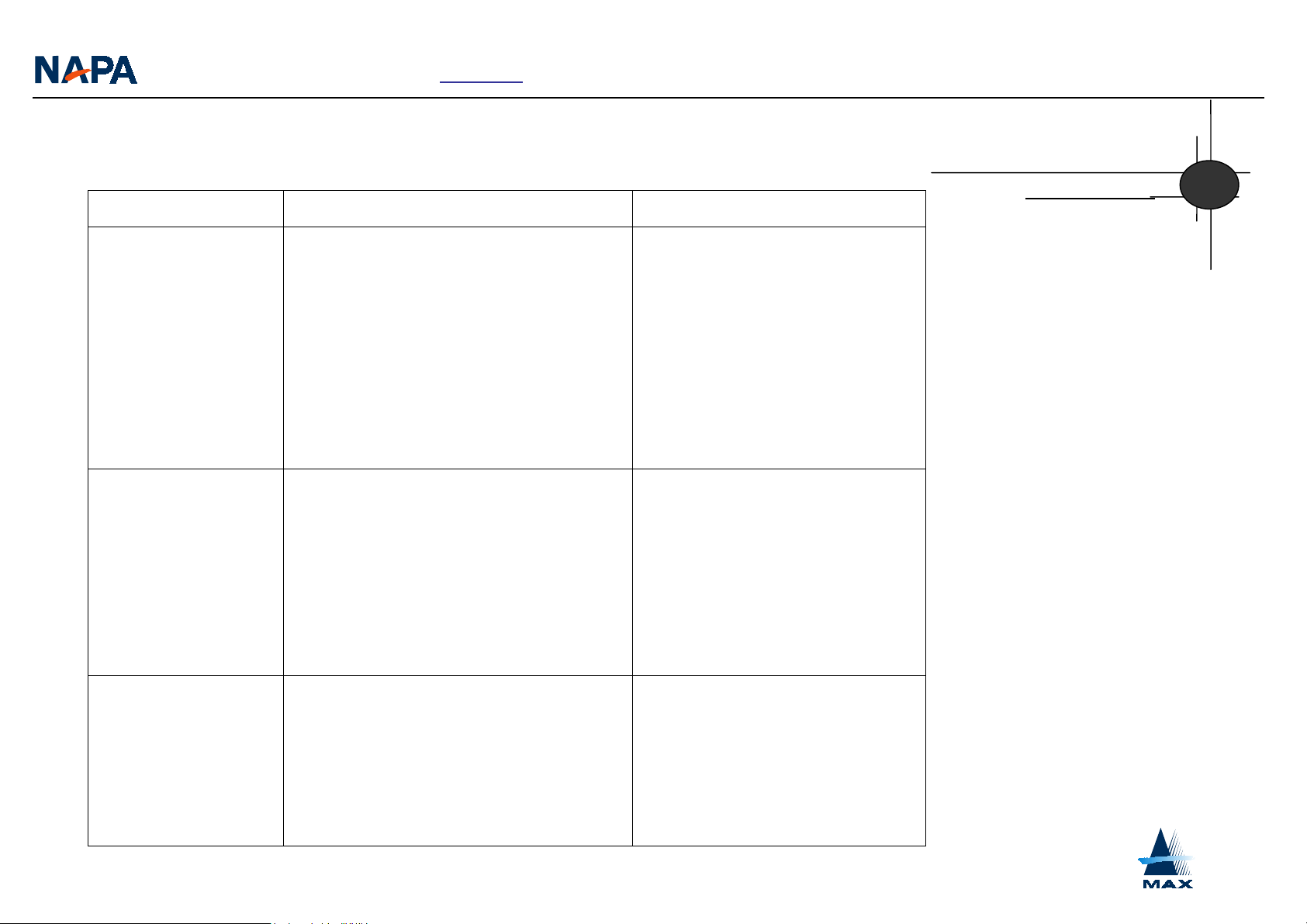
Contents MCD381 8cm CD/MP3/WMA PLAYER-FM TUNER
Troubleshooting
Symptom Check point Treatment
Batteries
Power cannot be
turned on
Are the batteries inserted
correctly?
Are the batteries exhausted? Replace batteries
Mains adapter
Insert batteries
Loose connection? Connect the adapter securely
Is the mains adapter connected
properly?
Connect the mains adapter
properly.
Is the disc cover closed properly? Close the disc cover tightly
Is the unit in the HOLD mode? Deactivate HOLD
Playback is
impossible or
stops during
playback CD
Is there condensation on the lens?
Is the CD inserted properly?
Wait until the lens has
cleared
Place the CD with the label
side up
Is the CD scratched or damaged? Try another CD
Are connection plugs inserted
properly?
No sound or poor
sound quality
Is the volume set too low? Adjust the volume
Is the headphone plug dirty? Clean the headphone plug
Is the unit located near strong
magnetic fields?
Check all connections
Move the set away from
strong magnetized fields
FAQ & Troubleshooting
Troubleshooting
10
18

Contents MCD381 8cm CD/MP3/WMA PLAYER-FM TUNER
Specification
*All specifications and photos are subject to change without notice
Unit Items Value
MP3 Sampling rate 8/16/22/32/44/48 KHz
MP3 Bit-rate 16/32/64/96/112/128/160/19
2/224/256/320
EQ Normal/Pop/Classic/Jazz/Rock
Audio
Tuner
I/O
User
Interface
Power
Playing time
S/N rate > 85 dB
Frequency Response 20Hz – 20KHz
Maximum Output PER channel >5mW (32 Ohm)
FM 88MHz-108MHz
Earphone-phone Jack Stereo
Display 2 lines x12 characters
8 keys (as explained above)
2 AAA Batteries 1.5V x 2
MP3 mode/128kps/ Alkaline Type 6 ~ 8 Hours
WMA mode/64KPS/Alklaline Type 6 ~ 8 Hours
CD-DA with ESP 4 ~ 5 Hours
CD-DA without ESP 5 ~ 6 Hours
/X-Bass/ User Setting
1 Line Icons
Push Type
Specification
13
19
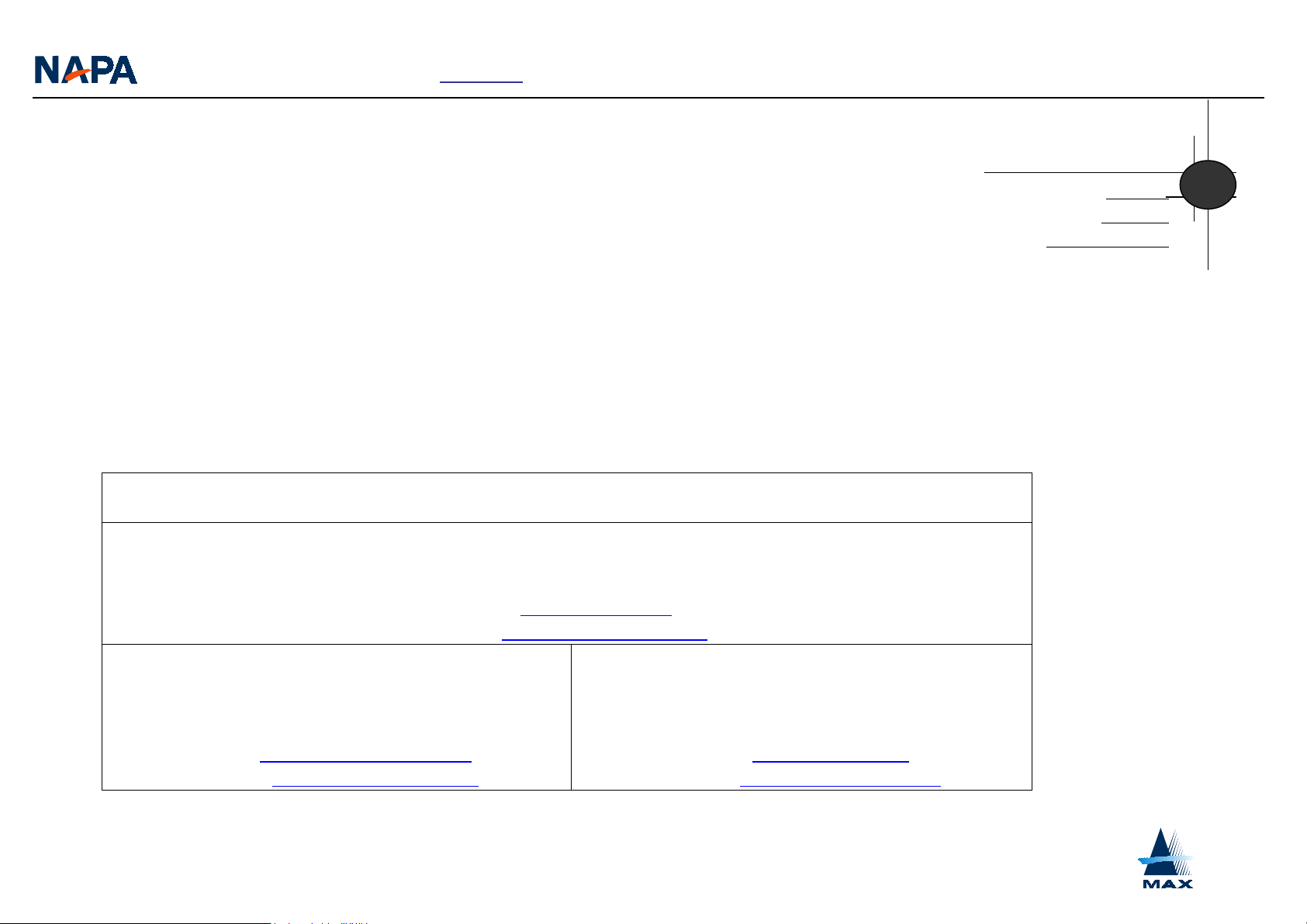
Contents MCD381 8cm CD/MP3/WMA PLAYER-FM TUNER
Reminder
Caution
Risk of explosion, damage or battery leakage is possible, if battery is replaced incorrectly or by an incorrect
type, dispose of used batteries according to instructions of local laws.
Use of headphones while operating a vehicle is not recommended, and is unlawful in some states and areas. Be
careful and attentive while driving. Stop operation of the player if you find it disruptive or distracting while
operating any type of equipment.
Do not play your earphones at a high volume. Hearing experts advise against continuous extended play.
Class 1 Laser- Invisible laser radiation when open and interlocks defeated, avoid exposure to beam
Warning
electronic /electrical equipment (home computers, facsimiles, etc.) Which generate electrical noise
Keep the unit away from direct sunlight, strong magnetic fields, excessive dust, humidity and
Reminder
Caution
Warning
Customer Care
14
20
Customer Care
Please directly contact your dealer for RMA service.
To contact our sales office for questions please send email to following address.
A-MAX Technology Co., Ltd.
12/F, Remington Centre, 23 Hung To Road, Kwun Tong, Hong Kong
Tel: 852-27986699 Fax: 852-27536226
Email: info@amaxhk.com
website: http://www.amaxhk.com
Sales Offices in Germany
A-MAX Technology GmbH
Helmholtzstra ß e 2-9, Haus 3, 3. OG, 10587 Berlin
Tel: +49-30-7900 610 Fax: +49-30-7900 6110
Email: amax.germany@berlin.de
Website: http://www.amaxde.com
©2002 A-MAX Technology Co., Ltd. All Rights Reserved
A-MAX Technology Co., Ltd. does not assume any responsibility for errors or omission in this document or make any
commitment to update the information contained herein. NAPA is a registered trademark of A-MAX Technology Co,.
Ltd.All other brand or product names may be trademarks of the companies with which they are associated
Brugwachter 6, 3034KD Rotterdam, Netherlands
Tel: +31-10-282 7455 Fax: +31-10-282 7456
Sales Offices in Netherlands
A-MAX Technology B.V.
Email: sales@amaxnl.com
Website: http://www.amaxnl.com
