Page 1
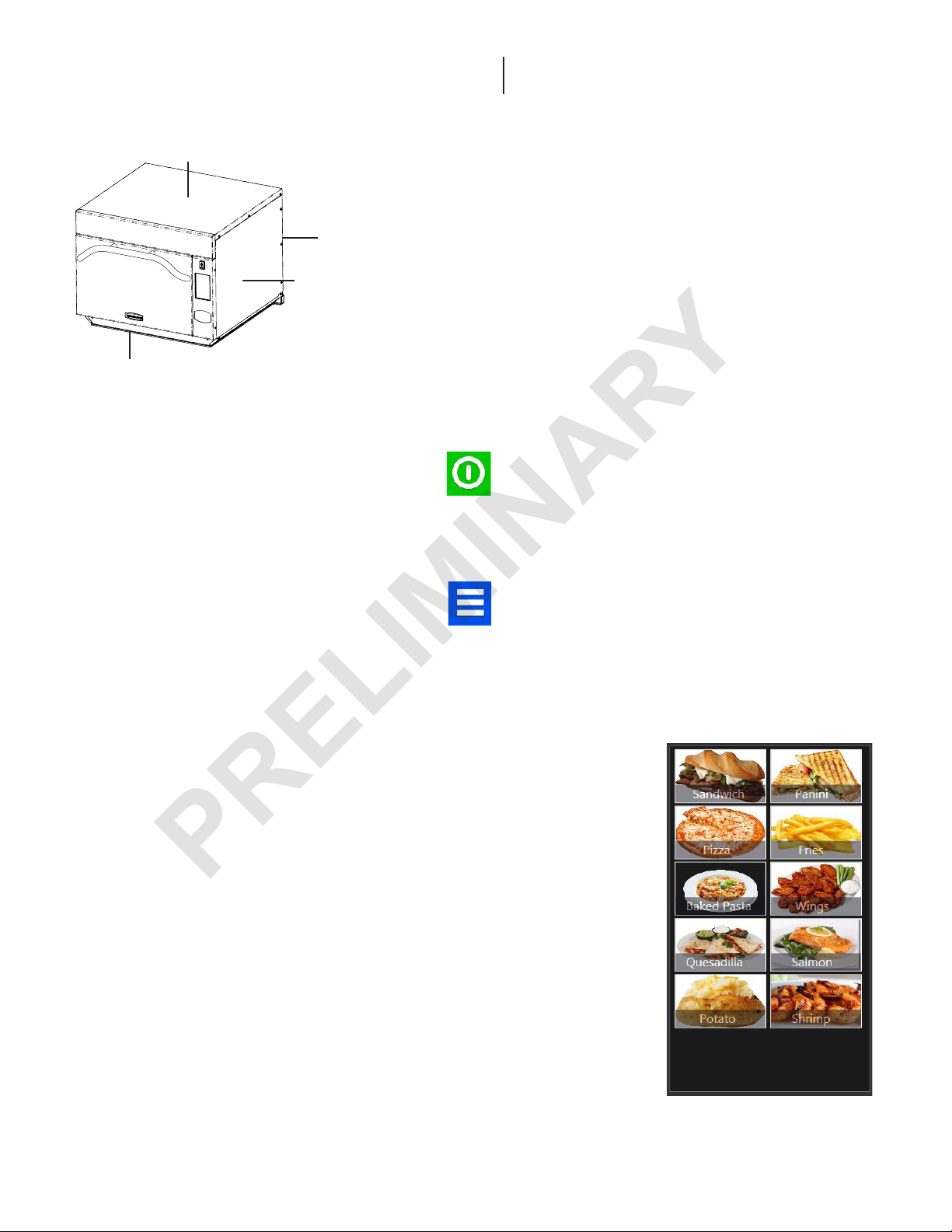
Quick Start Reference Guide
PRELIMINARY
Refer to Product Safety Manual for Safety Statements. Complete Owner’s Manual available online
AXP High Speed Commercial Combination Oven
A
B
C
D
Attention: Included with the oven is a
“Best Practices” cleaning poster. Please
display the cleaning poster in a prominent
location close to the oven.
The high speed oven comes
preprogrammed with several menu
options. Scroll up and down with your
nger to navigate through onscreen
recipes. After the oven has preheated,
the menu appears.
Oven Clearances
A—For North American (UL/CSA) models, allow at least 2” (5.1 cm)
of clearance around top of oven. Proper air ow around oven
cools electrical components. With restricted air ow, oven may
not operate properly and life of electrical parts is reduced.
B—There is not an installation clearance requirement for the back of
the oven.
C—Allow at least 1” (2.54 cm) of clearance around sides of oven.
D—Install combination oven so oven bottom is at least 3 feet (91.5
cm) above oor.
Oven Operation
Turn the Oven On, Preheat
This oven can be set to a preheat temperature
between 200°F (95°C) and 520°F (270°C).
1. Oven must be plugged in.
2. Touch the green “Power” icon
3. The preheat temperature of the oven will
appear in the display. ‘
Touch the power key again to interrupt preheating, or
touch the blue menu icon to access user options.
Cooking with Preprogrammed Pads
1. After oven has preheated to the desired temperature, open the oven door,
place food in oven and close door
2. Scroll to choose desired food item from the menu and touch the food item
you wish to cook. The cook cycle will begin and the screen will show the
remaining amount of time left in the cook cycle.
Note: If the preheat temperature is different than menu item preset temperature,
the control will interrupt the cook cycle.
3. At the end of the cooking cycle, the oven beeps and you may remove the
food from the oven.
Standard preprogrammed menu items include:
1. Sandwich
2. Panini
3. Pizza
4. Fries
5. Baked Pasta
6. Wings
7. Quesadilla
8. Salmon
9. Potato
10. Shrimp
©2016 ACP, Inc.
2012 ACP, Inc.
Cedar Rapids, IA 52404
Cedar Rapids, IA 52404
For full product documentation visit:
For full product documentation visit:
www.acpsolutions.com
www.acpsolutions.com
Part No. 20179902
Part No. 20076801
Page 2
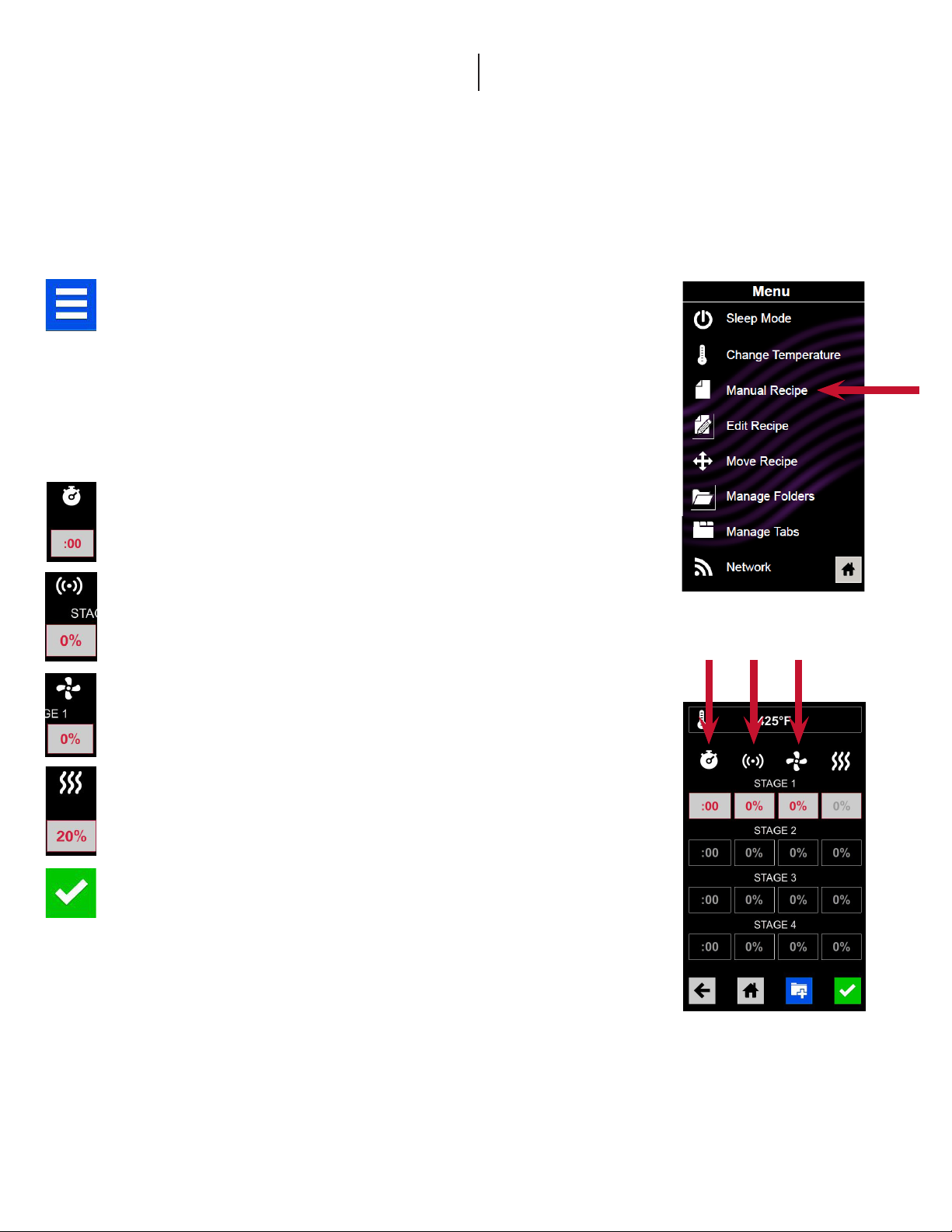
Quick Start Reference Guide
AXP High Speed Commercial Combination Oven
Manual Cooking
Note: Manual cooking must be enabled in user options, see page 6)
Use manual cooking when a specic entered time and cooking power levels are desired. It’s very useful when you are
experimenting with new food items. Maximum cook time is 100 minutes. Microwave, fan and IR can be set to 11 different
power levels between 0-100% with 10% increments.
1. After the oven has preheated to a desired temperature (200520°F / 95-270°C), touch the blue menu icon.
2. Touch the “Manual Recipe” option.
3. To change the cooking temperature for the recipe from the
standard defualt temperature, touch the temperature icon at
the top and input a new temperature. Two frequently used
temperatures will appear at the top for quick selection. Touch the
green checkmark after inputing a temperature.
4. For Stage 1, enter the cooking time by touching the time entry
box (up to 60 minutes). Enter the time using the number pad that
will appear, then touch the “OK” icon.
5. Select the desired microwave power by touching the microwave
power entry box. Choose from options ranging from 0% - 100%
in increments of 10.
6. Select the desired fan speed by touching the fan speed entry
box. Choose from options ranging from 0% - 100% in increments
of 10.
7. Select the desired infra-red power by touching the infra-red
power entry box. Choose from options ranging from 0% - 100%
in increments of 10.
2
Time MW Fan IR
3-7
8. Repeat steps 2-6 for each cooking stage, if more than one
9. Open the oven door and place the food in the oven, then touch
The display will return to the manual input screen at the end of
©2016 ACP, Inc.
Cedar Rapids, IA 52404
Part No. 20076801
cooking stage is necessary.
the green checkmark icon to begin cooking.
the cycle. See instructions on page 3 to save and create a new
menu item from manual cook.
For full product documentation visit:
For full product documentation visit:
www.acpsolutions.com
www.acpsolutions.com
Part No. 20179902
2012 ACP, Inc.
Cedar Rapids, IA 52404
Page 3

Quick Start Reference Guide
Save a Menu Item from Manual Cook:
1. Complete steps 1-7 on page 10 at the manual cooking screen.
2. To save the settings and create a menu item, touch the blue save icon
3. Choose a background color and image to customize the menu item and then touch the right arrow to
move to the next screen.
4. Name the recipe and then touch the green checkmark to save.
5. Next, you may touch, hold and drag menu items to reorganize them. Touch the green checkmark to
complete this step and save the menu item.
Manually Edit an Existing Menu Item:
1. Touch the blue menu icon at the bottom of the screen.
AXP High Speed Commercial Combination Oven
2
2. Touch the “Edit Recipe” option.
3. Touch the desired recipe to be edited. The control will prompt you
to the manual editing screen, where you may revise the cooking
settings.
To delete the menu item, touch the orange garbage can icon.
Touch the green checkmark to conrm, or touch the “X” to
dismiss.
4. Note: Skip this step if you do not want to cook anything.
Open the oven door and place the food in the oven, then touch
the green checkmark icon to begin cooking with the revised menu
item settings. The display will return to the manual input screen at
the end of the cook cycle.
5. Touch the right arrow icon to save any changes made to cook
settings and move to the next screen.
6. If desired, choose a different background color and then touch the
right arrow to select an image at the next screen. Then touch the
right arrow to move to the next screen.
7. If desired, change the name of the recipe and then touch the
green checkmark to save the menu item.
Note: You may also
create and edit
recipes using the ACP
Web App.
Move a Recipe:
1. Touch the blue menu icon at
the bottom of the screen.
2. Touch the “Move Recipe” option.
3. Touch, hold and drag recipes to
different locations on the screen
Move a recipe into a folder: Touch,
hold and drag the recipe to the
folder.
©2016 ACP, Inc.
2012 ACP, Inc.
Cedar Rapids, IA 52404
Cedar Rapids, IA 52404
For full product documentation visit:
www.acpsolutions.com
For full product documentation visit:
www.acpsolutions.com
Move a recipe out of a folder:
Touch, hold and drag the recipe to
the top of the screen
Part No. 20179902
Part No. 20076801
Page 4

Quick Start Reference Guide
Oven Programming - USB Flash Drive
AXP High Speed Commercial Combination Oven
1. Touch the blue menu icon at the bottom of the screen.
2. Scroll down and touch the “Load File” option
3. When prompted, insert the ash drive into the USB port
Note: You must rst create the XML le in the ACP Web App. See the
Web App User Guide for instructions on how to do this.
4. Touch the desired XML le to be uploaded.
5. Once the le has uploaded, touch the “Home” icon to return to
the main screen. Settings and menu items should now be loaded
and ready to use.
2
©2016 ACP, Inc.
Cedar Rapids, IA 52404
Part No. 20076801
For full product documentation visit:
For full product documentation visit:
www.acpsolutions.com
www.acpsolutions.com
Part No. 20179902
2012 ACP, Inc.
Cedar Rapids, IA 52404
Page 5

Quick Start Reference Guide
AXP High Speed Commercial Combination Oven
Connect an Oven to a Network:
1. Touch the blue menu icon at the bottom of the screen.
2. Touch the “Network” option.
3. Enable Wi-Fi capability by touching the “On” option.
4. Select the desired Wi-Fi network and enter the network’s
password. If the network does not immediately appear, touch
“Search” to locate the Wi-Fi network from the oven.
Connect a Computer to an Oven Via Wi-Fi:
4. Connect a computer to the same Wi-Fi network and enter the
password.
5. An IP address will appear on the oven control once it has
connected to the Wi-Fi network. Open an internet browser
window on the computer and type in the IP address exactly as it
appears on the oven screen.
2
6. Enter your log-in information:
Username: ACP_MXP
Password: Express
7. The oven and computer are now connected.
Transfer Recipe Information via Wi-Fi:
1. After connecting the computer to the oven and logging in, click
on the “Upload Recipes” tab.
2. Upload the zipped XML le (created in the ACP Web App) by
following the instructions on the page, then click the green
checkmark.
3. Once the le has been fully uploaded, a message will appear that
says “Upload Successful! The recipes will be imported when the
oven enters standby mode.”
4. To cycle the oven through standby mode, touch the blue menu
icon and then select “Standby.” Once the oven is in standby
mode, touch the green power icon to enter the home screen.
Menu items and settings should be uploaded and ready to use.
©2016 ACP, Inc.
2012 ACP, Inc.
Cedar Rapids, IA 52404
Cedar Rapids, IA 52404
For full product documentation visit:
For full product documentation visit:
www.acpsolutions.com
www.acpsolutions.com
Part No. 20179902
Part No. 20076801
Page 6

Quick Start Reference Guide
AXP High Speed Commercial Combination Oven
Access User Options:
There are several options you can change to customize the operation of the oven for your business. The table below
shows these options; the factory setting is shown in bold type.
1. Touch the blue menu icon at the bottom of the screen.
2. Scroll down and touch “User Options.”
3. Use this menu to modify oven settings. Touch the left arrow to return to the menu after making each change.
Note: You may also make user options changes in the ACP Web App.
User Option Standard Default
Temperature Format Celsius
Fahrenheit
Preheat Temperature (2000F -
5200F)
Keypad Activation
Keybeep
Volume Low
End of Cycle Beep Three Beeps (Once)
Three Beeps (Repeating)
Continuous Until Door is Opened
Allow Manual Cook On
Manual Program Save On
Password Required On
Open Door Behavior Reset Timer
Pause Cook Cycle
Clean Filter Reminder Every 7 Days
Preheat Warning On
Auto Shut Off 2 Hours
5200F
30 seconds
60 seconds
2 minutes
On
Off
Medium
High
Off
Off
Off
Every 30 Days
Every 90 Days
Off
Off
4 Hours
8 Hours
Off
2
©2016 ACP, Inc.
Cedar Rapids, IA 52404
Part No. 20076801
For full product documentation visit:
For full product documentation visit:
www.acpsolutions.com
www.acpsolutions.com
Part No. 20179902
2012 ACP, Inc.
Cedar Rapids, IA 52404
