Page 1

Service
Commercial
Microwave
Oven
This manual replaces RE220002 Rev . 5.
This manual is to be used by qualified appliance
technicians only. Amana does not assume any
responsibility for property damage or personal
injury for improper service procedures done by
an unqualified person.
Models and manufacturing
numbers in this manual are
located below and on page 4.
A1200S P4020008302
A1225S P1185701M
FS10EVP P4020003901
FS10EVP.000
FS10EVP.A
FS10EVP.B
FS10EVP.C
FS10EVP.D
FS10EVP.E
FS10EVP.F
FS11 P1302104M
FS11EVP P1186001M
FS14EVP P4020004901
FS14EVP.000
FS14EVP.A
FS14EVP.B
FS14EVP.C
FS14EVP.D
FS14EVP.E
FS14EVP.F
FS16EVP P1185901M
FS17 P1302105M
FS17EVP P1185902M
FS20 P1302106M
FS20EVP P1185903M
FSP10 P4020004102
FSP10.A
FSP10.B
FSP10.C
FSP10.D
FSP10.E
FSP10SS P4020004103
FSP11 P1185802M
FSP11 P1302102M
FSP11LW P1302103M
FSP11LW P1185805M
FSP11SS P1185803M
VEND10 P4020004101
VEND10.000
VEND10.A
VEND10.B
VEND10.C
VEND10.F
VEND10.G
VEND10.H
VEND10.J
VEND10.K
VEND10.L
VEND11 P1185801M
VEND11B P1185804M
VEND11 P1302101M
RE220002
Revison 6
March 1999
Page 2

!
!
!
Important Product Information
WA R N ING
Precautions to be observed before and during
servicing to avoid possible exposure to excessive
microwave energy .
(A) Do not operate or allow oven to be operated with
the door open.
(B) Make the following safety checks on all ovens to be
serviced before activating the magnetron or other
microwave source, and make repairs as
necessary:
• Interlock operation
• Proper door closing
• Seal and sealing surfaces (arcing, wear, and other
damage)
• Damage to or loosening of hinges and latches
• Evidence of dropping or abuse
(C) Before turning on microwave power for any service
test or inspection within the microwave generating
compartments, check the magnetron, wave guide
or transmission line, and cavity for proper
alignment, integrity , and connections.
(D) Any defective or misadjusted components in the
interlock, monitor, door seal, and microwave
generation and transmission systems shall be
repaired, replaced, or adjusted by procedures
described in this manual before oven is released to
the consumer.
(E) Check microwave leakage to verify compliance
with the Federal Performance Standard should be
performed on each oven prior to release to the
consumer.
WARNING
To avoid risk of electrical shock, injury, or death, make
sure these grounding instructions are followed.
Grounding Instructions
WA RN IN G
Do not remove grounding prong when installing
grounded appliance in a home or business that does
not have three wire grounding receptacle, under no
condition is grounding prong to be cut off or removed.
It is the personal responsibility of the consumer to
contact a qualified electrician and have properly
grounded three prong wall receptacle installed in
accordance with appropriate electrical codes
Should a two prong adapter plug be required temporarily it
is the personal responsibility of the consumer to have it
replaced with properly grounded three prong receptacle or
the two prong adapter properly grounded by a qualified
electrician in accordance with appropriate electrical codes.
Servicing of Grounded Products
The standard accepted color coding for grounding wires is
GREEN or GREEN WITH YELLOW STRIPE. These
ground leads are NOT to be used as current carrying
conductors. It is extremely important that the technician
replace any and all grounds prior to completion of the
service call. Under no condition should ground wire be left
off causing a potential hazard to technicians and consumer.
WIRING
Good service practice is to never route wiring over terminals and/or sharp edges. This applies to any wiring without
regard to the circuit voltage. Wire insulation material and
thickness is designed and regulated for electrical spacing
purpose only, but cannot always be relied upon because of
possible cuts and/or abrasions, which can occur during
servicing.
RE220002 Rev. 6 2
Page 3

Table of Contents
IMPORTANT PRODUCT INFORMATION........................................................................................................ 2
MODEL AND MANUFACTURING NUMBERS.................................................................................................4
IMPORTANT SAFETY INFORMATION ........................................................................................................... 6
IMPORTANT PRODUCT GROUNDING AND OUTLET INFORMATION ................................................... 7
SPECIFICATIONS............................................................................................................................................ 9
CAUTIONS AND WARNINGS to be Observed During Disassembly and Troubleshooting ............................. 10
GENERAL INFORMATION AND OPERATING INSTRUCTIONS.................................................................... 11
TEST PROCEDURES......................................................................................................................................13
DISASSEMBLY PROCEDURES......................................................................................................... .............21
SERVICE INFORMATION................................................................................................................................28
PROCEDURE FOR MEASURING MICROWAVE ENERGY LEAKAGE ..........................................................29
TROUBLESHOOTING .....................................................................................................................................30
VEND-10, 1 1 PROGRAMMING INSTRUCTIONS ...........................................................................................41
FS-10, 1 1, 14, 16 PROGRAMMING INSTRUCTIONS.....................................................................................45
FSP-10, 1 1 PROGRAMMING INSTRUCTIONS ..............................................................................................48
A1200S, A1225S PROGRAMMING INSTRUCTIONS .................................................................................... 50
SCROLLING MESSAGE PROCEDURE ..........................................................................................................55
WIRING SCHEMATIC/DIAGRAM ....................................................................................................................56
REPLACE MANUAL C-SM033 WITH THIS MANUAL, RE220002.
REV. 1—ADDED MODEL FSP10SS, P4020004103 TO MANUAL. THIS MODEL IS SIMILAR TO MODEL
FSP10, P4020004102.
REV. 2—ADDED MODEL FSP11SS, P1185803M TO MANUAL. THIS MODEL IS SIMILAR TO MODEL
FSP1 1, P1 185802M.
REV. 3—ADDED MODEL VEND1 1B, P1185804M, P1302101M; FSP1 1SS, P1302102M; FSP11L W, P1302103M;
FSP11EVP, P1302104M; FS17EVP, P1302105M; AND FS20EVP, P1302106M T O MANUAL.
REV.4—ADDED MODELS FS17EVP, P1185902M; AND FS20EVP, P1185903M TO THIS MANUAL.
REV. 5—CORRECTED MODEL INDENTIFICATION FS17EVP T O FS17; FS20EVP TO FS20; FSP11EVP TO
FSP11; FS11SS TO FS11; AND VEND11B TO VEND 11 ALONG WITH ASSOCIATED TEXT. ADDED
FSP11L W , P1 185805M.
REV. 6—CORRECTED MODELS ASSIGNED TO WIRING DIAGRAM, AND ADDED NEW CONTROLLER
TESTING PROCEDURE.
3 RE220002 Rev. 6
Page 4

Models and Manufacturing Numbers
NOTE: For easier identification, the MODEL numbers are in alpha numerical order.
MODEL M/N
A1200S P4020008302
A1225S P1185701M
FS10EVP P4020003901
FS10EVP.000
FS10EVP.A
FS10EVP.B
FS10EVP.C
FS10EVP.D
FS10EVP.E
FS10EVP.F
FS11 P1302104M
FS11EVP P1186001M
MODEL M/N
FS14EVP P4020004901
FS14EVP.000
FS14EVP.A
FS14EVP.B
FS14EVP.C
FS14EVP.D
FS14EVP.E
FS14EVP.F
FS16EVP P1185901M
FS17 P1302105M
FS17EVP P1185902M
FS20 P1302106M
FS20EVP P1185903M
FSP10 P4020004102
FSP10.A
FSP10.B
FSP10.C
FSP10.D
FSP10.E
FSP10SS P4020004103
FSP11 P1185802M
FSP11LW P1185805M
FSP11LW P1302103M
FSP11SS P1185803M
MODEL M/N
VEND10 P4020004101
VEND10.000
VEND10.A
VEND10.B
VEND10.C
VEND10.F
VEND10.G
VEND10.H
VEND10.J
VEND10.K
VEND10.L
VEND11 P1185801M
VEND11B P1185804M
VEND11 P1302101M
RE220002 Rev. 6 4
Page 5

Important Information
!
!
!
!
!
Pride and workmanship go into every product to provide our customers with quality products. It is possible,
however, that during its lifetime a product may require service. Products should be serviced only by a qualified
service technician who is familiar with the safety procedures required in the repair and who is equipped with the
proper tools, parts, testing instruments and the appropriate service manual. REVIEW ALL SERVICE INFORMATION
IN THE APPROPRIATE SERVICE MANUAL BEFORE BEGINNING REPAIRS.
Important Notices for Consumers and Servicers
WARNING
To avoid risk of serious injury or death, repairs should not be attempted by an unauthorized personal, dangerous
conditions (such as exposure to electrical shock) may result.
CAUTION
Amana will not be responsible for any injury or property damage from improper service procedures. If performing
service on your own product, assume responsibility for any personal injury or property damage which may result.
To locate an authorized servicer, please consult your telephone book or the dealer from whom you purchased this
product. For further assistance, contact 1 (800) 628-5782 first, if no answer contact the following number.
CONSUMER AFFAIRS DEPT. OR 1 (800) 843-0304
AMANA CALL
AMANA, IOWA 52204
If outside the United States contact:
AMANA
ATTN: CONSUMER AFFAIRS DEPT
2800 220th Trail
AMANA, IOWA 52204, USA
Telephone: (319) 622-5511
Facsimile: (319) 622-2180
TELEX: 4330076 AMANA
CABLE: "AMANA", AMANA, IOWA, USA
Recognize Safety Symbols, Words, and Labels
DANGER
DANGER—Immediate hazards which WILL result in severe personal injury or death.
WA RN IN G
WARNING—Hazards or unsafe practices which COULD result in severe personal injury or death.
CAUTION
CAUTION—Hazards or unsafe practices which COULD result in minor personal injury or product or property
damage.
5 RE220002 Rev. 6
Page 6

!
Important Safety Information
CAUTION
Do not become exposed to radiation from the
microwave generator or other parts conducting
microwave energy .
Basic design of this microwave oven makes it an
inherently safe device to both use and service. However,
there are some precautions which should be followed
when servicing microwave oven to maintain this safety .
These are as follows:
1. Always operate unit from an adequately grounded
outlet. Do not operate on a two-wire extension cord.
2. Before servicing unit (if unit is operable) perform
microwave leakage test.
3. Oven should never be operated if door does not fit
properly against seal, hinge/hinge bearings are
damaged or broken; choke is damaged, (pieces
missing, etc.); or any other visible damage can be
noted. Check choke area to ensure that this area is
clean and free of all foreign matter . If any above
problems occur take the following steps:
• Tell the user not to operate the oven.
• Contact Amana immediately .
4. If oven operates with door open and produces
microwave energy , take the following steps:
• Tell the user not to operate the oven.
• Contact Amana immediately .
5. Always have oven disconnected when outer case is
removed except when making "live" tests called for in
the service manual. Do not reach into equipment
area while unit is energized. Make all connections for
the test and check them for tightness before plugging
cord into outlet.
6. Always ground capacitors on magnetron filter box
and H.V . capacitor with an insulated-handle
screwdriver before working in high voltage area of
equipment compartment. Some types of failures will
leave a charge in capacitors and the discharge could
cause a reflex action which could make you injure
yourself.
7. In the area of the transformer, capacitor , diode, and
magnetron there is HIGH VOLTAGE. When unit is
operating, keep area clean and free of anything
which could possibly cause an arc or ground, etc.
8. DO NOT for any reason defeat interlock switches,
there is no valid reason for this action at any time; nor
will it be condoned by Amana.
9. Microwave oven should never be operated with:
• Any components removed and/or bypassed
• Any of the safety interlocks are found to be defective
• Any of the seal surfaces are defective, missing, or
damaged
10.To ensure that unit does not emit excessive
microwave leakage and to meet Department of
Health and Human Services guidelines check oven
for microwave leakage using Narda Model 8100,
8200, Holaday HI1500, HI1501, or Simpson 380M
leakage monitor as outlined in instructions. Maximum
leakage level allowed is 4mw/cm2 .
11.If servicer encounters an emission reading over 4mw/
cm2, servicer is to cease repair and contact Amana
Service Department immediately for further direction.
Amana will contact the proper Government Agency
upon verification of test results.
12.Install or locate this equipment ONLY in accordance
with the installation instructions in this manual.
13.Some products such as whole eggs and sealed
containers – for example, closed glass jars – may
explode and SHOULD NOT be HEA TED in this
equipment.
14.Use this equipment ONL Y for its intended use as
described in this manual. Do not use corrosive
chemicals or vapors in this equipment. This type of
equipment is specifically designed to heat or cook. It
is not designed for industrial or laboratory use.
15.As with any equipment, CLOSE SUPERVISION is
necessary when used by CHILDREN.
16.DO NOT operate this equipment if it has a damaged
cord or plug, if it is not working properly , or if it has
been damaged or dropped.
17.This equipment, including power cord, must be
serviced ONLY by qualified service personnel.
Special tools are required to service equipment.
Contact nearest authorized service facility for
examination, repair , or adjustment.
18.DO NOT cover or block any openings on the
equipment.
19.DO NOT store this equipment outdoors. DO NOT
use this product near water – for example, near a
kitchen sink, in a wet basement, or near a swimming
pool, and the like.
20.DO NOT immerse cord or plug in water.
21.Keep cord AWAY from HEATED surfaces.
22.DO NOT let cord hang over edge of table or counter.
RE220002 Rev. 6 6
Page 7

Important Product Grounding and Outlet Information
Typical grounding
type wall receptacle
Typical power supply
cord with 3-prong
grounding plug
Typical type wall receptacle
Typical power supply
cord with 3-prong
grounding plug
Temporary grounding adapter
(NOT used in Canada)
NOTE: 120 V olt, 15 A. Cord and Receptacle shown.
Typical instructions also apply to 120 V, 20 AMP, and
208/240 V cords and receptacles.
Proper grounding and polarization of 120 V wall outlets.
Explanations
Polarization—This means that the larger slot must be
neutral and the small slot must be hot (live).
Mispolarized—The outlet is miswired so that the larger
slot is hot (live) and the smaller slot is neutral.
Grounded—This means the round hole connection is
connected to earth ground through a connection to the
main power panel.
Ungrounded—The round hole connection is not
complete to earth ground and/or the main power panel.
FIGURE 1
For the safety of our customers and the service
technician ALL appliances having a three (3) prong
power cord MUST be connected to a properly polarized
AND grounded wall outlet.
This information was written for those who do not
understand grounding and polarization of a wall outlet.
A 120 Volt wall outlet must always be wired as shown in
Figure 1.
7 RE220002 Rev. 6
Page 8

Important Product Grounding and Outlet Information
!
Test Procedures (2 Methods)
Method 1
Purchase and use a ground monitor (Figure 2, Page 8)
available under Amana Part Number R0193001 or it can
be purchased locally . The lamps inside the monitor
indicates a correctly or incorrectly wired outlet by
instructions imprinted on the monitor body .
Method 2
Voltmeter - (Use scale over 125 Volts A.C.)
Test A - "H" to "N" must indicate line voltage.
Test B - "H" to "G" must indicate line voltage.
Test C - "N" to "G" must indicate zero (0) volts.
If "N" to "G" indicates line voltage the outlet is
mispolarized.
If "H" to "G" indicates zero (0) volts the outlet is not
grounded.
FIGURE 2
WARNING
Wiring changes or grounding of wall outlet are to be
made only by a qualified electrician.
In the event a grounding adaptor (not used in Canada)
has been TEMPORARILY installed the test procedures
described in Methods 1 and 2 above should be used
(Figure 3).
FIGURE 3
NOTE: The green wire or tab should be connected to a
proper ground by a qualified electrician.
General Test Information
Most testing in the manual is conducted with an
ohmmeter using a multiplier scale of X10k (k-thousand
ohms). When using this scale, it is important that your
fingers do not touch the metal parts of the test probes.
To do so will give a false indicate of the ohm reading.
RE220002 Rev. 6 8
Page 9

Specifications
Models
Power Source
Voltage AC
Amperage
(Single Unit)
Frequency
Single Phase
(3 Wire Earthed)
Power Output
Standard Test
IEC 705 Test
Operating Frequen cy
Power Consumption
Standby Condition
Idle Condition
Cook Condition
Dimemsions
Cabinet
Width
Height
Depth
Cooking Cabinet
Capacity
Width
Height
Depth
Power Cord
NEMA
A1200S A1225S FS10EVP
120 120 120 120 208/240 208/240 208/230 208/230 120 120
20 20 20 20 20 20 20 20 20 20
60 Hz 60 Hz 60 Hz 60 Hz 60 Hz 60 Hz 60 Hz 60 Hz 60 Hz 60 Hz
Yes Yes Yes Yes Yes Yes Yes Yes Yes Yes
1100 W 1100 W 1100 W 1100 W 1400 W 1500 W 1600 W 1900 W 1100 W 1100 W
1200 W 1200 W 1200 W 1200 W 1500 W 1600 W 1700 W 2000 W 1200 W 1200 W
2450 MHz 2450 MHz 2450 MHz 2450 MHz 2450 MHz 2450 MHz 2450 MHz 2450 MHz 2450 MHz 2450 MHz
0000000000
200 W 200 W 200 W 200 W 300 W 300 W 300 W 300 W 200 W 200 W
2100 W 2100 W 2100 W 2100 W 2800 W 2800 W 2800 W 2800 W 2100 W 2100 W
20.5”
52.1cm
14.9”
37.8cm
21”
53.34cm
.75 cu ft
.02 cu m
12.8”
32.5cm
7.8”
19.8cm
13”
33cm
5-20R 5-20R 5-20R 5-20R 6-20R 6-20R 6-20R 6-20R 5-20R 5-20R
20.5”
52.1cm
14.9”
37.8cm
21”
53.34cm
.75 cu ft
.02 cu m
12.8”
32.5cm
7.8”
19.8cm
13”
33cm
FSP10
FSP11
20.5”
52.1cm
14.9”
37.8cm
21”
53.34cm
.75 cu ft
.02 cu m
12.8”
32.5cm
7.8”
19.8cm
13”
33cm
FS11
FS11EVP
20.5”
52.1cm
14.9”
37.8cm
21”
53.34cm
.75 cu ft
.02 cu m
12.8”
32.5cm
7.8”
19.8cm
13”
33cm
FS14EVP FS16EVP FS17
20.5”
52.1cm
14.9”
37.8cm
21”
53.34cm
.75 cu ft
.02 cu m
12.8”
32.5cm
7.8”
19.8cm
13”
33cm
20.5”
52.1cm
14.9”
37.8cm
53.34cm
.75 cu ft
.02 cu m
12.8”
32.5cm
19.8cm
33cm
21”
7.8”
13”
FS17EVP
20.5”
52.1cm
14.9”
37.8cm
21”
53.34cm
.75 cu ft
.02 cu m
12.8”
32.5cm
7.8”
19.8cm
13”
33cm
FS20
FS20EVP
20.5”
52.1cm
14.9”
37.8cm
21”
53.34cm
.75 cu ft
.02 cu m
12.8”
32.5cm
7.8”
19.8cm
13”
33cm
VEND10 VEND11
20.5”
52.1cm
14.9”
37.8cm
21”
53.34cm
.75 cu ft
.02 cu m
12.8”
32.5cm
7.8”
19.8cm
13”
33cm
20.5”
52.1cm
14.9”
37.8cm
21”
53.34cm
.75 cu ft
.02 cu m
12.8”
32.5cm
7.8”
19.8cm
13”
33cm
Adjust tap connector to either 208 or 230/240 volt source on the following models:
FS14EVP
FS16EVP
FS17
FS17EVP
FS20
FS20EVP
9 RE220002 Rev. 6
Page 10

CAUTIONS and WARNINGS to be Observed During
!
!
!
!
!
!
Disassembly and Troubleshooting
Unlike many other appliances, the microwave oven is
high-voltage, high-current equipment. Though it is free
from danger in ordinary use, extreme care should be
taken during repair .
CAUTION
Servicemen should remove their watches whenever
working close to or replacing the magnetron.
Checking the ground
Do not operate on a 2-wire extension cord. The
microwave oven is designed to be used when grounded,
it is imperative, therefore, to make sure it is grounded
properly before beginning repair work.
WARNING
After the oven is turned off, an electric charge may
remain in the high voltage capacitor . When replacing
or checking parts, remove the power plug from the
outlet and short the terminal of the high voltage
capacitor (terminal of lead wire from diode) to chassis
ground with an insulated handle screwdriver and
discharge.
DANGER
There is high voltage present, with high current
capabilities in the circuits of the high voltage winding
and filament winding of the high voltage transformer . It
is extremely dangerous to work on or near these
circuits with the oven energized. Do not measure the
voltage in the high voltage circuit including filament
voltage of the magnetron.
When parts must be replaced, remove the power cord
from the outlet.
WARNING
When the fuse is blown due to the operation of the
monitor switch, replacement of complete interlock
switch must be performed.
1. This is mandatory. Refer to page 29 for the
necessary adjustments for this switch assembly .
2. When replacing the fuse, confirm that it has the
appropriate rating for these models.
CAUTION
Avoid inserting nails, wire, etc. through and holes in
the unit during operation.
Never insert a wire, nail, or any other metal object
through the lamp holes on the cavity or any other holes
or gaps because such object may work as an antenna
and cause microwave leakage.
Confirm After Repair
1. After repair or replacement of parts, make sure that
the screws of the oven, etc. are neither loose nor
missing.
2. Make sure that all electrical connections are tight
before inserting the plug into the wall outlet.
3. Check for microwave leakage. (Refer to procedure
for measuring microwave leakage.)
WARNING
Never touch any circuit with your hand nor with an
insulated tool during operation.
RE220002 Rev. 6 10
Page 11
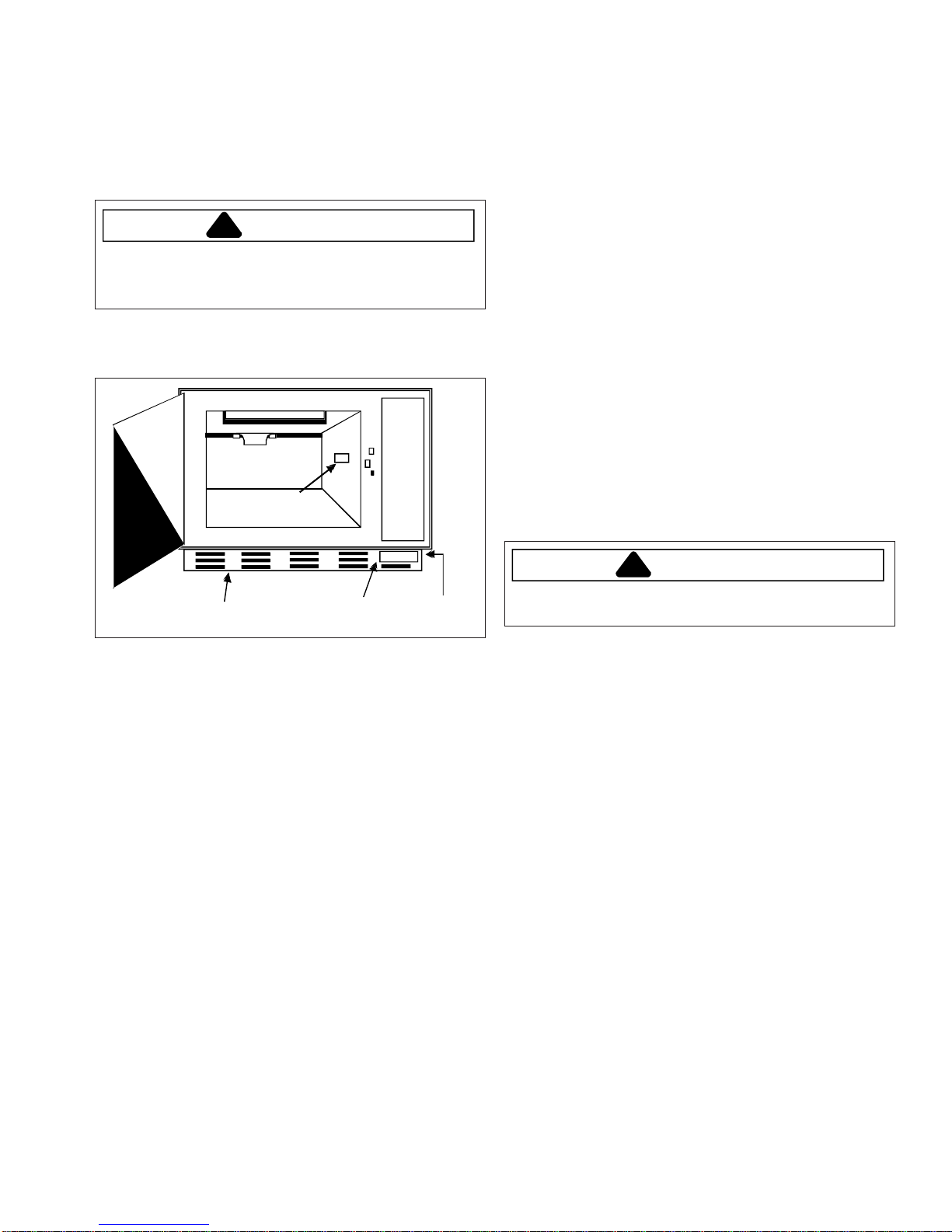
General Information and Operating Instructions
!
!
Service Access
Component servicing is done by lowering the back panel,
removing the control panel assembly , and component
module panel. Refer to the disassembly section for
specific components replacement and adjustment
procedures.
WARNING
All component mounting panels must be grounded to
the oven chassis before performing any
troubleshooting.
Serial Plate Location
Some models
5. The FS14EVP , FS16EVP, FS17, FS17EVP, FS20,
FS20EVP oven must be adjusted to the proper supply
voltage. This oven is manufactured preset for 240
volts. If the supply voltage is less than 220 volts,
remove the small cover on the back of the oven and
move the voltage adjusting connector to the 208 volt
tap connector. Incorrect tap setting can cause
component damage.
6. Plug the FS10 EVP, FSP10, FSP11, FSP11SS and
VEND10 oven into a standard 120 volt outlet. Plug the
FS14 EVP, FS16EVP, FS17, FS17EVP, FS20,
FS20EVP into a 208 or 240 volt outlet. Be sure the
electrical outlet is rated for at least 20 amperes and
the microwave oven is the only appliance on the
circuit.
Important Electrical Grounding Instructions
This appliance must be grounded. In the event of an
electrical short circuit, grounding reduces the risk of
electric shock by providing an escape wire for the electric
current. This appliance is equipped with a cord having a
grounding wire with a grounding plug. The plug must be
plugged into an outlet that is properly installed and
grounded.
Filter
Some models
Installation Instructions
1. Unpack the oven carefully and examine it for shipping
damage. If damage is evident, notify the local carrier
immediately and file a damage claim. Menumaster
assumes no liability for damage incurred in transit.
2. If the oven has been stored in an extremely cold area,
wait several hours before plugging the oven into an
outlet.
3. Remove all material from the oven interior.
4. Place the oven in the chosen location. Make sure
there is at least one inch of clearance on the top and
side and the air intake (filter) is not close to a high
temperature source. Example: A deep fat fryer.
WARNING
Improper use of the grounding plug can result in a risk
of electric shock.
Consult a qualified electrician or serviceman if the
grounding instructions are not completely understood, or if
doubt exists as to whether the appliance is properly
grounded.
If it is necessary to use an extension cord, use only a
three-wire extension cord that has a three-blade grounding
plug, and a three-slot receptacle that will accept the plug
on the appliance. The marked rating of the extension
cord shall be equal to or greater than the electrical rating
of the appliance.
7. Verify correct operation by performing system
diagnosis test.
11 RE220002 Rev. 6
Page 12

General Information and Operating Instructions
Operation of FS10EVP, FS11EVP, FSP10,
FSP10SS, FSP11, FSP11SS, FS14EVP,
FS16EVP and VEND10.C, .F, .G, .H, .J, .K, .L,
VEND10, VEND11, A1200S, A1225S
These models can be operated two ways:
A. Preprogrammed operation.
1. Open oven door , place food on shelf and close door .
2. Push one of the buttons 1-0. The display will
indicate the number of the button in use, the
percentage of power, and the total programmed
time. The time will count down in the display .
NOTE: If "two stage cooking" has been preprogrammed,
it is normal for the % power indicator light to shift
from defrost to another power level during the
heating cycle.
3. When the time expires, an audible tone will sound.
Open oven door and remove food. If no buttons are
pushed after the last heating cycle, the oven will
shut down in 60 seconds.
If the door is not completely latched and a button is
pushed, an audible tone will sound, the colon may flash,
but no number will appear in the display .
T o change programmed items or power levels, see
programming instructions.
If a button is programmed for zero time, on early models
nothing will happen when that button is pushed. On
newer models an audible tone may sound but no numbers
will appear in the display .
B. Change time operation.
NOTE: On early models, this feature may be deactivated
as part of the programming instructions.
1. Open oven door, place food on shelf and close door .
2. Push the change time button.
3. Use button 1 to 0 to enter the desire time.
Example: Time desired is 2:40. Push button 2,
then, 4, then, 0. The display will show 2:40.
4. Push the desired power level button. The heating
cycle will begin, the oven will count down to zero
and an audible tone will sound.
Use of the "change time" feature will not disturb the times
or power levels preset on button 1-0.
Operation of VEND10.A, .B
1. Open oven door, place food on shelf and close door .
2. Push one of button 1-7. The display will indicate the
number of the button in use, "cook" or "defrost", and
the total programmed time. The time will count down
in the display .
NOTE: If "two stage cooking" has been preprogrammed,
it is normal for the % power indicator light to shift
from defrost to cook during the heating cycle.
3. When the time expires, an audible tone will sound.
Open oven door and remove food. If no buttons are
pushed after the last heating cycle, the oven will shut
down in 60 seconds.
If the door is not completely latched and a button is
pushed, an audible tone will sound, the colon may flash,
but no number will appear in the display .
T o change programmed times or power levels, see
programming instructions.
If a button is programmed for zero time, on early models
nothing will happen when that button is pushed. On
newer models an audible tone may sound but no number
will appear in the display .
Preventive Maintenance
NOTE: Do not use scouring pads, powders or other
abrasive materials on any of the oven surfaces.
Regularly
1. Wipe up all spillage as it occurs.
2. Do not allow food particles or grease to collect on the
plastic stirrer cover and light cover or on the inner door
and oven cavity front surfaces. A build-up of food or
grease in these areas can result in damage to the
surfaces as well as in loss of cooking power.
Daily
1. Wipe the plastic stirrer cover and oven light cover with
a cloth or sponge dampened in a mild detergent
solution.
2. Wipe all surfaces in the oven cavity with the
dampened cloth or sponge and then dry with a clean
cloth.
3. Wipe the inner door surface and oven cavity front with
a mild detergent solution, making sure to remove all
food particles.
Weekly
1. Remove the air intake filter and wash it in hot water to
remove grease and dust that collects and obstructs
the air flow.
2. Check the door assembly for hinge and latch
tightness.
Semi-Annually
1. Perform radio frequency (r.f.) leakage test. Test
anytime r .f. leakage is suspected or maintenance is
performed on door assembly , interlock system, or
magnetron.
2. Verify correct operation by performing System
Diagnosis.
Servicer Perspective
All references to components are as viewed from the rear
of the oven.
RE220002 Rev. 6 12
Page 13

!
Test Procedures
g
g
g
g
g
g
g
g
g
g
g
g
g
g
g
g
g
g
g
DANGER
Before touching any oven components or wiring,
capacitor
High Voltage Component Test Chart
by shorting across the capacitor terminals with an insulated handle screwdriver.
COMPONENT TEST SET-UP NORMAL READING (Approximate)
CAPACITOR DISCHARGE THE CAPACITOR BETWEEN TERMINALS: Analo
Remove wires from capacitor terminals
and connect ohmmeter, set on hi
resistance scale to terminals.
always
High voltages are present during the cook cycle.
Extreme caution should be observed at all times.
unplug the oven from its power source and
should momentarily deflect toward zero
hest
then return a resistance
ohms. If no deflection occurs, or if
continuous deflection occurs, replace
capacitor.
reater than 5 meg
discharge the
meter
Also check between each terminal and
the capacitor case.
DIODE DISCHARGE THE CAPACITOR Isolate the
TYPE I It is not necessary to remove the mountin
TYPE II
MAGNETRON DISCHARGE THE CAPACITOR BETWEEN TERMINALS :
POWER TRANSFORMER DISCHARGE THE CAPACITOR
diode by disconnectin
type I diodes remove both wires. On type II
diodes disconnect one wire to diode.
screw.
Connect ohmmeter, set on hi
resistance scale, to diode terminals.
Reverse meter leads for second testin
On type I diodes, test from each terminal
to
round.
Remove wires from ma
connect ohmmeter to its terminals.
Also check between each terminal
and
round.
To check primary windin
from terminals (marked 1 & 2 FS-10 EVP,
VEND-10, or COM & 208 OR 240
FS-14 EVP). Connect ohmmeter between
primary terminals.
the wiring. On
hest
netron and
, remove wires
TERMINAL TO CASE: Infinite resistance.
Infinite resistance should be measured in
one direction and 50,000 to 200,000 ohms
in the opposite direction:
NOTE: Ohmmeter must be an analo
and contain a battery of 6 volts minimum.
EACH TERMINAL TO GROUND:
.
(Type I only) Infinite resistance.
Less than 1 ohm.
EACH TERMINAL TO GROUND:
Infinite resistance.
NOTE: This test is not conclusive. If the
oven does not heat and all other
components test
ma
netron and retest.
PRIMARY: Less than 1 ohm
ood replace the
meter
Check from each primary terminal to
Also check hi
wire from either secondary terminal marked
HI or LO terminal and oven chassis
To check filament windin
filament leads 3 & 4 and measure
resistance across leads.
Also check between each terminal
and
h voltage winding, remove
s, remove
round.
round. EACH TERMINAL TO GROUND:
round.
13 RE220002 Rev. 6
Infinite resistance
HI TO GROUND:
40 to 80 ohms DEPENDING ON
LO TO GROUND: TRANSFORMER
40 to 80 ohms MANUFACTOR
FILAMENT:
Less than 1 ohm
FILAMENT TO GROUND:
Infinite resistance.
Page 14
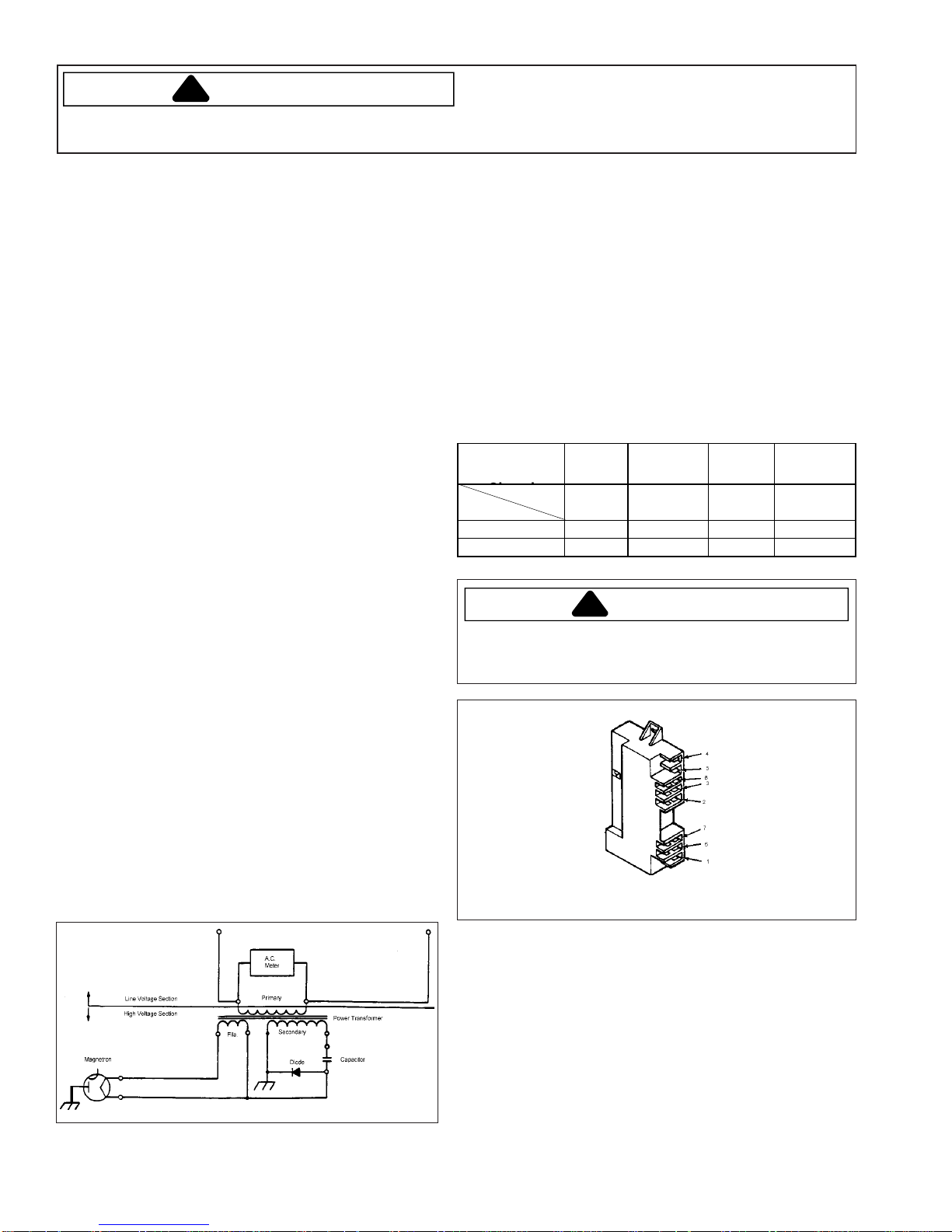
Test Procedures
!
!
DANGER
Before touching any oven components or wiring,
capacitor
by shorting across the capacitor terminals with an insulated handle screwdriver.
always
High voltages are present during the cook cycle.
Extreme caution should be observed at all times.
unplug the oven from its power source and
discharge the
First Isolation Test (FS14, FS16)
Power output of approximately 700 watts indicates one
high voltage section is functioning normally and one
high voltage section is defective. The following
procedures will isolate the defective high voltage
section.
1. Disconnect and isolate the common wire from the
primary of the left power transformer,
2. Perform power output check.
A. If the output power is normal (550 - 750 watts),
go on to step 3.
B. If low or no power is indicated, the problem is in
the right high voltage section. Perform high
voltage component tests on components of right
high voltage section.
3. Reconnect wire to left transformer.
4. Disconnect and isolate the common wire from the
primary of the right power transformer .
5. Perform power output check.
If low or no power is indicated, the problem is in the
left high voltage section. Perform high voltage
component tests on components of left high voltage
section.
Second Isolation Test
Perform the isolation test when little or no heat is
produced by the oven, but all other operations appear
normal. This test isolates the problem to either the high
voltage section or the line voltage section of the oven.
1. Connect a meter capable of measuring 250volts AC
across the primary of one power transformer .
2. Put the oven into a cook cycle and observe the
voltage reading. Measure the voltage across the
primary of the second power transformer .
Procedure A:
(1line voltage AC) proceed to the high voltage tests in
this section.
Procedure B:
problem is in the line voltage portion of the oven.
If the primary voltages are normal,
If low or no voltage is indicated, the
Interlock switch module tests
The interlock switch module is activated by the door and
door latch assembly. All interlock, monitor and door
sensing functions are performed by this module.
1. Unplug the oven power cord, remove the control panel
assembly, and remove the interlock switch module.
2. Disconnect wire leads from the terminals to be tested
and reinstall the interlock switch module.
3. With an ohmmeter, check continuity between terminals
using the test chart below .
4. If improper indications are given, check the door and
latch for proper activation of switches. If door
activation checks OK, replace Interlock Switch
Module.
X Indicates
Contacts
Termi n al s 8 - 3 6 - 7 1 - 6 4 - 5
Func t ion
Door Open X
Door Closed X X X
Primary
Interlock
Secondary
Interlock
Interlock
Monitor
Door Logic
(Sense)
WARNING
For continued protection against radiation hazard,
replace only with manufactures parts catalog numbered
switch.
Interlock Switch Module
RE220002 Rev. 6 14
Page 15
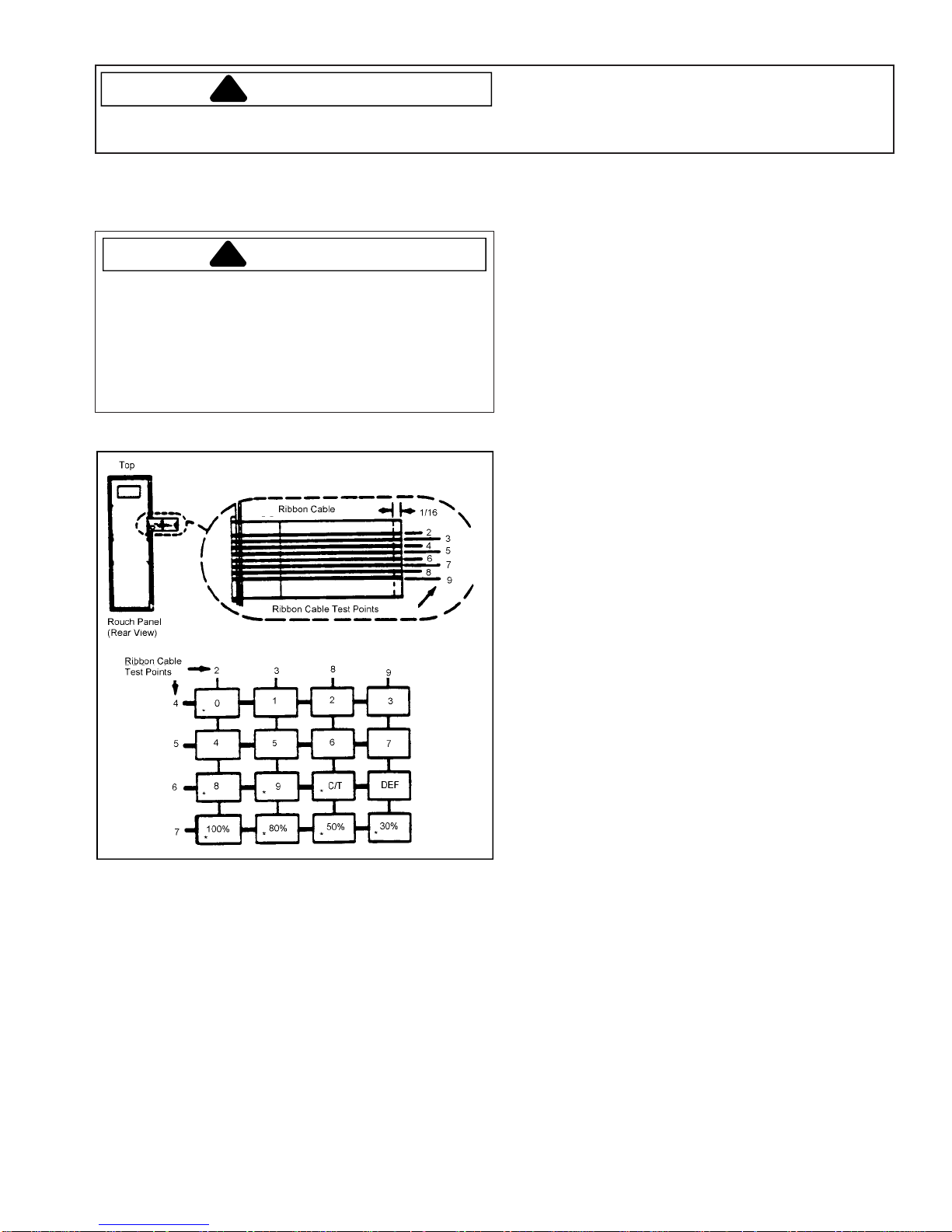
!
Test Procedures
!
DANGER
Before touching any oven components or wiring,
capacitor
by shorting across the capacitor terminals with an insulated handle screwdriver.
always
High voltages are present during the cook cycle.
Extreme caution should be observed at all times.
unplug the oven from its power source and
discharge the
Touch Panel Test
The touch panel operation can be tested with an
ohmmeter on the R x 1 scale.
CAUTION
Over-flexing the ribbon cable will damage the silver
circuit. Pointed test leads cannot be used on ribbon
cable silver circuit or silver circuit will be damaged.
Scratching of the ribbon cable will damage the silver
circuit. Static discharge can damage the controller.
Avoid touching any part of the circuitry on the back of
the controller. Do not bend ribbon cable forward.
1. Unplug the oven power cord and remove the control
panel.
2. Disconnect ribbon cable from circuit board by
applying even pressure to both sides of ribbon cable
and pull outward from ribbon cable connector.
3. Touch ohmmeter test leads to ribbon cable test
points indicated on appropriate test chart.
Resistance should be more than 1 Meg ohms
between ribbon cable test points until a touch panel
pad is depressed. With a touch panel pad
depressed, the resistance between connecting test
points should be less than 100 ohms.
4. If improper indications are given, replace defective
touch panel assembly .
5. Inspect ribbon cable silver circuit; if any silver circuit
is missing from the connector end of the ribbon
cable, evenly trim 1/16" off end of ribbon cable as
shown to assure good electrical connection with
circuit board connector .
6. Apply even pressure to both sides of ribbon cable
while inserting cable into ribbon cable connector.
* These Buttons are not present on VEND-10. VEND10.C has all the
buttons shown except 80%, 50%, and 30% with the 100% button used
as the START button.
15 RE220002 Rev. 6
Page 16
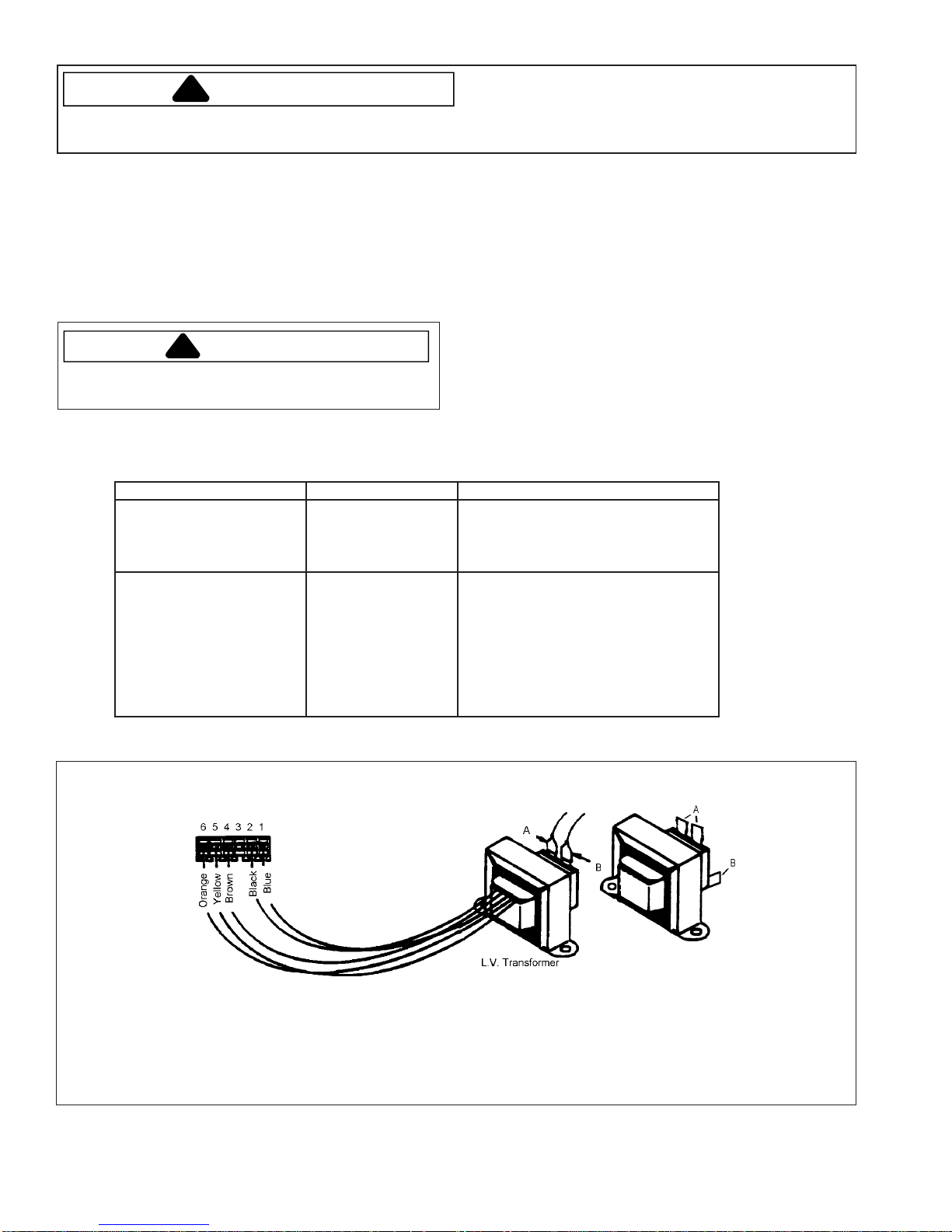
Test Procedures
!
!
DANGER
Before touching any oven components or wiring,
capacitor
by shorting across the capacitor terminals with an insulated handle screwdriver.
always
High voltages are present during the cook cycle.
Extreme caution should be observed at all times.
unplug the oven from its power source and
discharge the
Low Voltage (Controller) Transformer Test
An operational test can be performed to verify proper
operation of the low voltage transformer .
1. Disconnect power to the oven and remove the
control panel assembly .
2. With a voltmeter set to appropriate VAC scale,
perform the following test set-ups, measure and
record the voltage indicated on the meter .
WARNING
Do not touch any oven components or wiring during
oven operation.
TEST SET-UPS TEST POINTS NORMAL VOLTAGE (Approximate)
Attach meter leads to wire harness
test points A - B, apply power to
oven and open oven door.
Disconnect power and remove L.V.
transformer connector attached to
the control circuit board and attach
meter leads into harness side of
connector at test points shown in
chart. Apply power to oven and
open oven door.
A & B
2 (Blue) - 4 (Brown
1 (Black) - 6 (Orange)
5 (Yellow) - 6 (Orange)
Procedure A:
If the proper AC voltages were measured
as shown on the test chart, the low voltage transformer
operation is normal.
Procedure B:
If abnormal reading was measured at test
points 2-4, 1-6, 5-6, as indicated on the test chart but
normal voltage was measured at test points A-B, replace
low voltage transformer. If no voltage was measured at
test points A-B, check wire connections and circuit
diagnosis for other possible causes.
120 VAC on all models except
FS14.EVP.00, FS14EVP.A,
and FS14EVP.B which
is 208 - 230 VAC.
2.6 VAC 23 VAC 46 VAC
FSP-11, VEND10, VEND11
RE220002 Rev. 6 16
A1200S, A1225S, FSP10,
FS14EVP,
FS16EVP
Page 17

!
Test Procedures
DANGER
Before touching any oven components or wiring,
capacitor
by shorting across the capacitor terminals with an insulated handle screwdriver.
Drive and Holding Relay Test
Drive relay is on .000 and .A models only
1. Disconnect power to oven, and remove but do not
disconnect the control panel assembly. Lower the
back panel to the service position.
2. Perform test set-ups as indicated on the Test Chart
below.
NOTE: Test "Drive" or "Holding" relays one at a time.
Do not disconnect both relays at the same
time.
NOTE: If necessary, remove the component module
panel assembly to connect test leads. Replace
the module assembly prior to performing all
tests except the first two resistance checks.
always
High voltages are present during the cook cycle.
Extreme caution should be observed at all times.
unplug the oven from its power source and
Drive/Holding Relay
discharge the
TEST SET-UP TEST POINTS
1.2.Disconnect power.
Remove harness leads from
relay terminals 1 & 6
1.2.Reconnect harness leads to
terminals 1 & 6.
Remove harness leads from
terminals 2 & 3, and insulate
to prevent electrical short.
1.2.Reconnect power.
Program oven for 15 seconds
and put oven into a COOK
cycle.
1. DRIVE RELAY
Program oven for 15 seconds
and put oven into a COOK
cycle.
NORMAL READINGS
(Approximate)
1 to 6 250 to 350 ohm Replace the relay and retest
2 to 3 Infinite ohms Replace relay and retest
1 to 6 22 Volts DC Replace the controller and
2 to 3 Less than 1 ohm
during cook and for 60
seconds after cook
cycle, then infinite
ohms.
CORRECTIVE ACTION
retest
Replace the relay and retest.
1. HOLDING RELAY
Plug in oven
2 to 3
Less than 1 ohm for
60 seconds, then
inifinte ohms.
17 RE220002 Rev. 6
Replace the relay and retest
Page 18
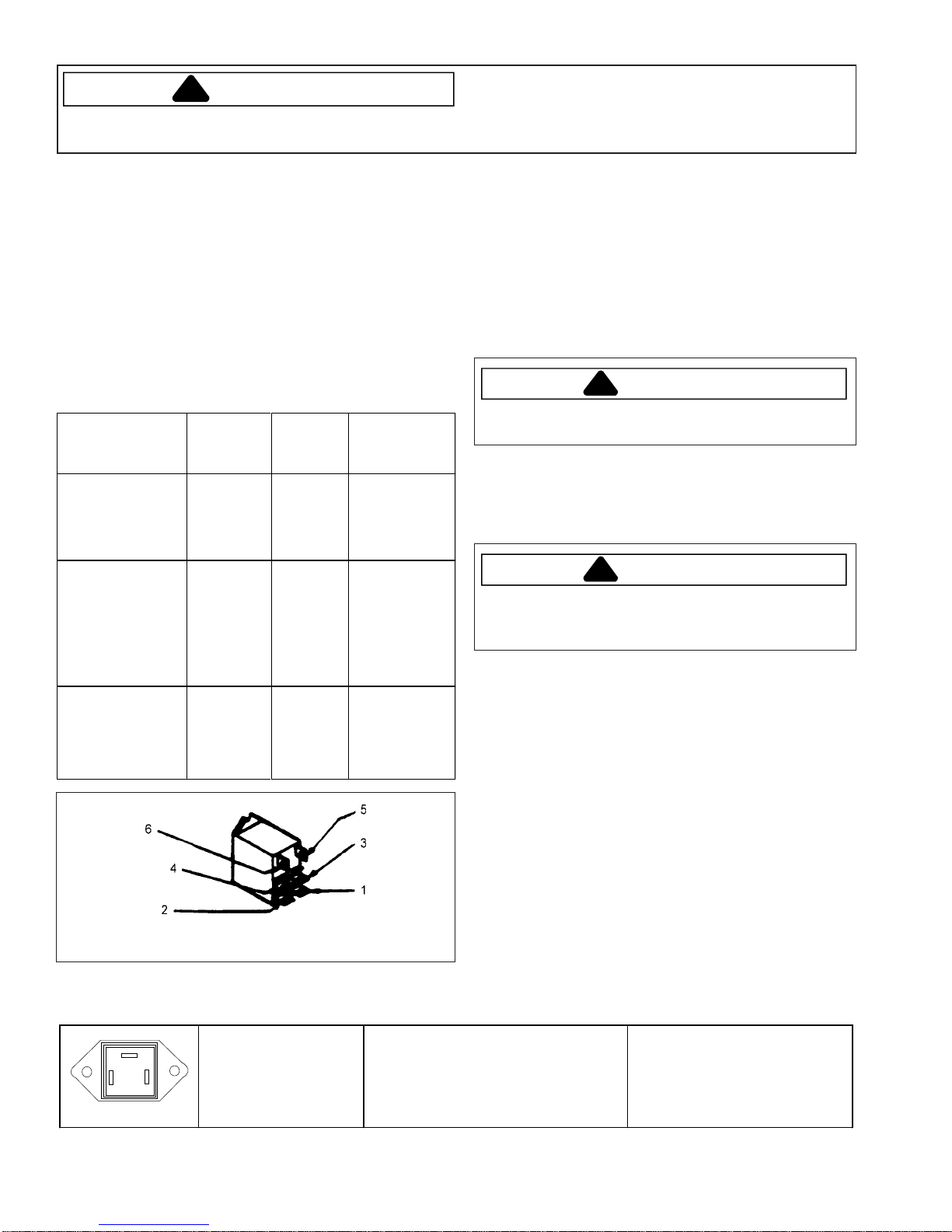
Test Procedures
!
!
!
DANGER
Before touching any oven components or wiring,
capacitor
by shorting across the capacitor terminals with an insulated handle screwdriver.
always
High voltages are present during the cook cycle.
Extreme caution should be observed at all times.
unplug the oven from its power source and
discharge the
Holding Relay Test Models
VEND-10 .F, .G, .H, .J, VEND-10, and VEND-11
1. Disconnect power to oven, and remove but do not
disconnect the control panel assembly. Lower the
back panel to the service position.
2. Perform test set-ups as indicated on the Test Chart
below.
NOTE: If necessary, remove the component module
panel assembly to connect test leads. Replace
the module assembly prior to performing all tests
except the first two resistance checks.
TEST SET-UP TERMINAL
TEST
POINT
Di sconnect power.
Remove harness
leads from relay
terminals 5 & 6.
Reconnect harness
leads to terminals 5
& 6. Remove
harness leads from
terminals 1 &3, and
insulate to prevent
electrical short.
Reconnect power.
Program oven for
15 se conds and put
oven into a COOK
cycle.
5 to 6 250 to 350
1 to 3 Infinite
5 to 6 22 VoltsDCReplace the
Holding Relay
NORMAL
READING
ohms
ohms
CORRECTIVE
ACTION
Replace the
relay and
retest.
Replace relay
and retest.
controller and
retest
Triac Module Test
1. Unplug the oven power cord, lower the back panel
and
discharge the capacitor(s).
On FS14, remove
the left magnetron inlet duct.
2.
COMPLETEL Y REMOVE THE HIGH VOLTAGE
LEAD
that connects the capacitor to the transformer
high voltage terminal (marked "HI" or "LO"). On the
FS14EVP also remove the lead between the second
capacitor and high voltage transformer terminal
(marked "HI" or "LO").
WARNING
High voltages are present at the high voltage
secondary terminals during a cook cycle.
3. With a voltmeter capable of measuring 250 VAC,
attach the meter leads to triac terminal MT1 (WHT)
and MT2 (RED). NOTE: Triac harness leads
remain connected.
WARNING
Do not touch any oven components or wiring during
oven operation. Attach meter leads with alligator
clips when making operational tests.
4. Perform the following test; measure and record the
voltage indicated on the meter .
T est Set Up
Set the VEND10 oven to operate on defrost for
one minute. Set the FS10 or FS14 oven to
operate at 50% power level for one minute.
Normal Output Voltage
On VEND10 and FS10 ovens voltage alternates
from 120 V AC to less than 5 VAC. On FS14
ovens alternates from 208/240 volts to less than
5 V AC. FS10 and FS14 alternates approximately
every 6 seconds, VEND10 alternation will vary .
Corrective Action—If abnormal output voltage is
measured.
If controller tests check okay , replace the triac
module and retest.
Triac
MT2
MT1 GATE
This triac is used in
models w ith P130210_M
series
RE220002 Rev. 6 18
Disconnect wires to triac.
Measure re sistance from:
MT1 to MT2
MT1 to Gate
MT2 to Gate
All terminals to ground
Caution - Do not operate oven with
wire to terminal MT2 removed.
Infinite
Approximately 40
Infinite
Infinite
Ω
or more
Page 19

!
Test Procedures
DANGER
Before touching any oven components or wiring,
capacitor
by shorting across the capacitor terminals with an insulated handle screwdriver.
always
High voltages are present during the cook cycle.
Extreme caution should be observed at all times.
unplug the oven from its power source and
discharge the
Controller Triac Drive Test
NOTE: This test is provided for reference only . The
controller self diagnosis test is normally all that
is required to verify normal controller operation.
1. Unplug the oven power cord, lower the back panel
and
discharge the capacitor(s)
remove the left magnetron inlet duct.
2. Connect voltmeter to triac module terminals marked
GRN and BLU.
3. Apply power to the oven and put the oven into a
cook cycle on full (100%) power setting. The meter
should indicate 1 to 6 volts AC during the cook cycle
and zero volts after completion of the cook cycle.
If abnormal readings were measured, replace the controller and retest.
. On some models,
Cook Relay Test
Models VEND -10.000, .A, .B, .C
1. Unplug the oven power cord and remove the control
panel assembly .
2. Disconnect wiring from cook relay terminals.
3. Connect ohmmeter across cook relay terminals A
and B.
4. Meter should indicate approximately 900 ohms.
Procedure A:
ohms, go on to Step 5.
Procedure B:
replace the cook relay and retest.
5. Connect ohmmeter across relay terminals 11 and
12 as shown below .
6. Press and hold test button on cook relay.
Meter should indicate continuity , (0 ohms). If not,
the cook relay is defective.
If meter indicates approximately 900
If improper indications are given,
7. Release test button.
Meter should indicate infinity . If not, the cook relay is
defective.
8. Connect ohmmeter across relay terminals 13 and 14.
9. Repeat steps 6 and 7.
Cook Relay
Stirrer Motor Test
1. Unplug the oven power cord, lower the back panel,
and
discharge the capacitor(s).
remove the left magnetron inlet duct.
2. Connect a meter capable of measuring 120 volts AC
across the input leads to the stirrer motor .
3. Apply power to oven and open oven door.
Meter should indicate approximately 120 volts AC.
Procedure A:
does not operate, replace the motor. (Check the stirrer
blade to be sure it is not binding on stirrer cover.)
Procedure B:
wiring continuity and system diagnosis.
If meter indicates 120 volts AC but motor
If meter indicates zero volts, check oven
On some models,
Blower Motor Test
1. Unplug the oven power cord, lower the back panel,
discharge the capacitor(s).
2. Check the blower wheel to be sure it is not binding or
frozen.
3. Connect a ohmmeter capable of measuring 120 volts
AC across the input leads to the blower motor.
4. Apply power to oven and open oven door.
Meter should indicate approximately 120 volts AC.
Procedure A:
does not operate, replace the motor.
Procedure B:
wiring continuity and system diagnosis.
If meter indicates 120 volts AC but motor
If meter indicates zero volts, check oven
19 RE220002 Rev. 6
Page 20

Test Procedures
!
DANGER
Before touching any oven components or wiring,
capacitor
by shorting across the capacitor terminals with an insulated handle screwdriver.
always
High voltages are present during the cook cycle.
Extreme caution should be observed at all times.
unplug the oven from its power source and
discharge the
Auto T ransformer Test
FS-14EVP and FS-16EVP only
1. Unplug oven power cord and remove but do not
disconnect the control panel assembly .
2. With alligator clips, connect a meter capable of
measuring 250 volts AC across the 0 volt and 240 volt
terminals of the auto transformer.
3. Apply power to the oven and open the oven door. A
normal indication should be 220 to 256 volts AC.
Unplug the oven. If voltages are low or high, check
that the voltage adjusting connector is set for the
proper source voltage.
4. Connector meter across the 0 volt and 120 volt
terminals.
5. Apply power to the oven, open the oven door and note
the voltage.
6. Disconnect power to the oven. Connect meter across
the 120 volt and 240 volt terminals.
7. Apply power to the oven, open the oven door, note the
voltage and unplug the oven.
V oltages in steps 5 (terminals 0 and 120 volts) and 7
(terminals 120 and 240 volts) should be within 15 volts of
the same and should be approximately half of the input
voltage measured in step 3. If the voltages in steps 5 and
7 differ by more than 15 volts or are not approximately half
the voltage measured in step 3, replace the auto
transformer and retest.
Thermal Protector Test
Unless an overheating condition exists, a continuity
check across the thermal protector contacts should
indicate a closed circuit (< 1 ohm).
1. Magnetron thermal protector
A. Early production units contained resettable
magnetron thermal protectors.
B. Units produced with the following revision levels
do not reset:
FS10EVP.D
FS14EVP.D
FSP10.C
VEND10.F
2. Cavity thermal protectors will not reset.
DISPLAY
Pin 1
D
E
F
C
G
A
B
Connector
Ribbon
conector
K2
Pin 1
K1
New Controller
208–230 V AC units
FS20 P1302106M
FS 17 P1302105M
120 V AC units
FS11 P1302104M
FSP11 P1302102M
FSP11L W P1302103M
VEND11 P1302101M
Pin Description
A—Line voltage to auto transformer
B—Line voltage to K1 connector
C—Line out from controller to high voltage transformers
D—To triac MT1 pin
E—To triac MT2 pin
F—Gate voltage (.8 V AC) to triac
G—Line in to controller relay contact to H.V .
transformer
K1 Connector
Pin 1 to Pin 3—Line voltage to controller
Pin 6 and Pin 7—V oltage to logic switch
Pin 9—Ground
RE220002 Rev. 6 20
Page 21
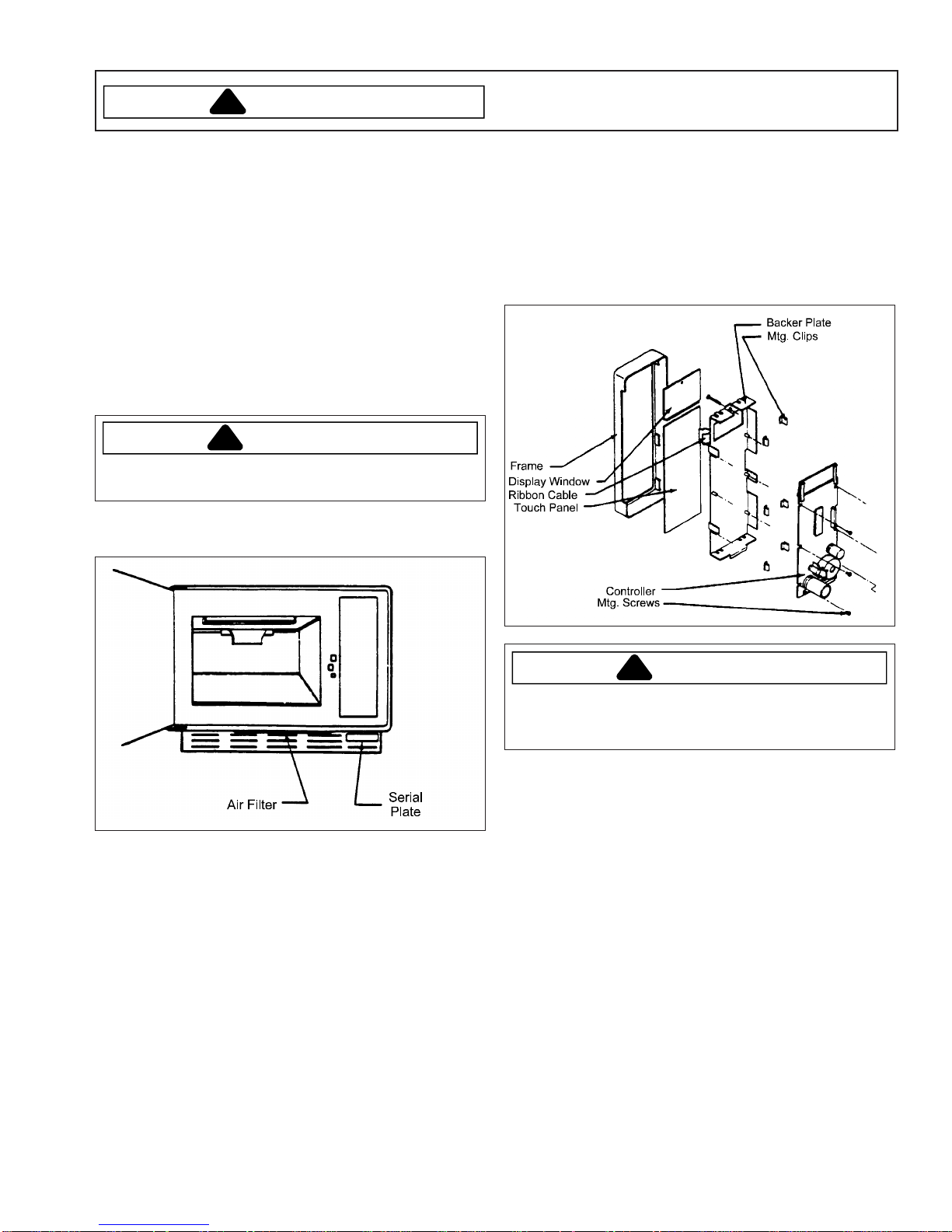
Disassembly Procedures
!
!
!
WARNING
To avoid risk of electrical shock, personal injury, or death,
disconnect power to unit and discharge capacitor(s)
before following any disassembly procedures.
Back Panel Removal/Service Position
1. Place the oven so there is something to support the
back panel when it is lowered.
2. Remove the four screws and lower the back panel to
an approximate horizontal position. The back panel
is now in the service position.
3. To remove back panel:
FS10 and VEND10
A. Disconnect H.V. wires to capacitor and diode.
B. Disconnect panel to chassis ground wire.
FS14
A. Disconnect panel to chassis ground wire.
B. Remove both voltage adjusting connector
assemblies.
CAUTION
To prevent possible electrical shock, this wire must be
reconnected when the back panel is replaced.
C. Power cord.
Control Panel Disassembly
1. Remove the control panel assembly.
2. Disconnect the ribbon cable by applying even
pressure to both sides of the ribbon cable and pulling
outward from the ribbon cable connector.
3. Remove six screws and remove controller.
4. Pry off six clips and remove panel and display
window.
Cavity Lamp Replacement
1. Unplug the oven.
2. Remove screw and open the lamp access cover.
3. Replace the cavity lamp. Do not overtighten the
lamp.
Control Panel Assembly Removal
1. Loosen the 3/32" allen-head screw located near the
top of the control panel assembly .
2. Pull the control panel assembly forward and
disconnect the two wire connectors from the control
panel assembly .
CAUTION
Static discharge can damage the controller . A void
touching any part of the circuitry on the back of the
controller .
Installation
1. Visually inspect ribbon cable silver circuit; if any silver
circuit is missing from the connector end of the ribbon
cable, evenly trim 1/16" off end of ribbon cable to
assure good electrical connection with ribbon cable
connector.
2. Apply even pressure to both sides of ribbon cable
while inserting cable into ribbon cable connector.
Visually inspect for proper alignment of silver circuit to
connector tabs.
21 RE220002 Rev. 6
Page 22
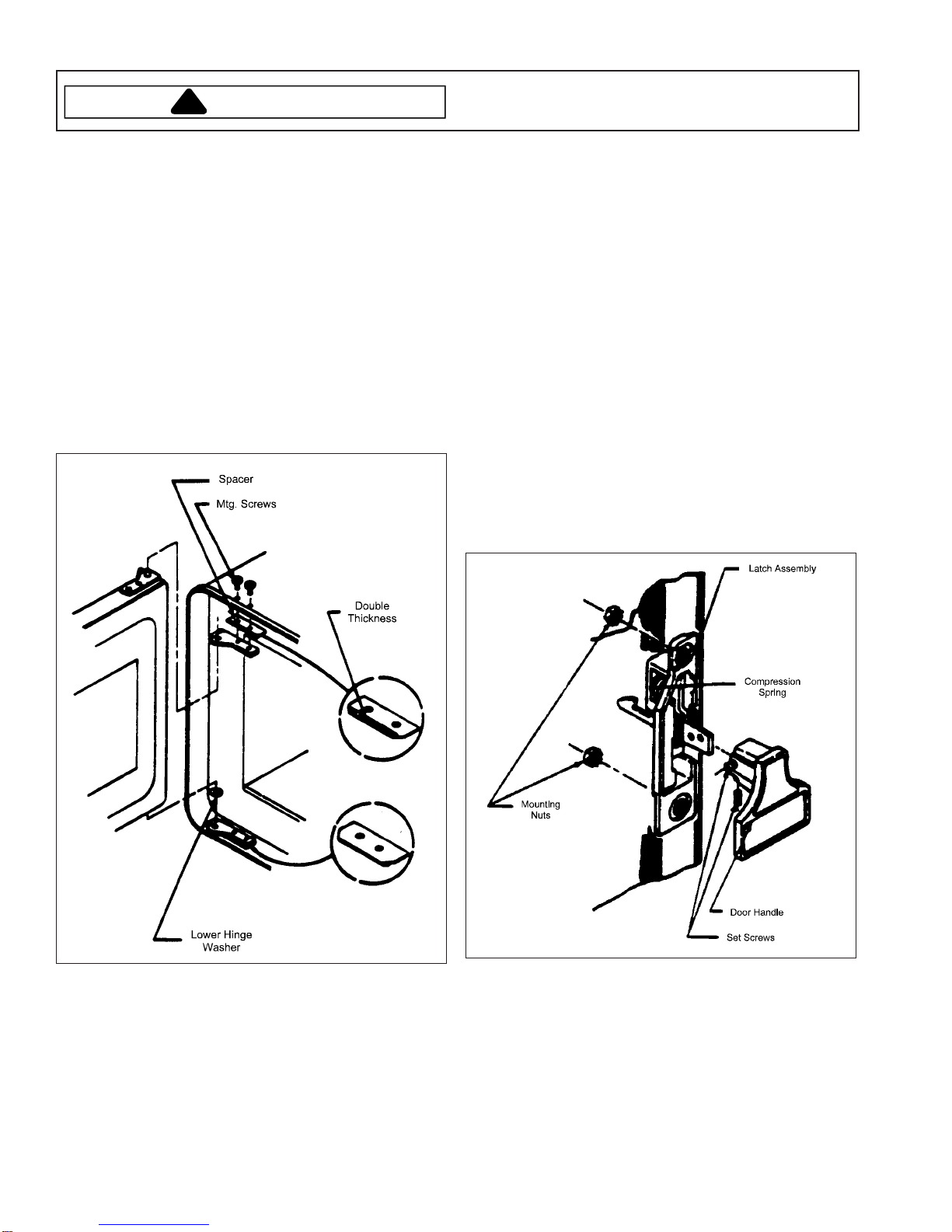
Disassembly Procedures
!
WARNING
To avoid risk of electrical shock, personal injury, or death,
disconnect power to unit and discharge capacitor(s)
before following any disassembly procedures.
Door Assembly Replacement and
Adjustment
The following door replacement and adjustment
procedures will normally limit radio frequency leakage to
less than 1 mw/cm2 at 5 cm. Although the maximum
allowable leakage is 4 mw/cm2 at 5 cm, effort should be
made to ensure that leakage levels are well below the 4
mw/cm2 at 5 cm.
1. Unplug the power cord.
2. Remove two upper hinge mounting screws.
3. Tilt top of door away from oven and remove door from
oven.
4. Remove lower hinge washer from old door and install
onto new door .
7. Press the door against the cavity faceplate near the
hinges and tighten upper hinge mounting screws.
8. If necessary , adjust the interlock switch module as
described under the INTERLOCK SWITCH MODULE
ADJUSTMENT in this section.
9. Check the oven for proper operation. Check the oven
door operation for radio frequency leakage around
the door with an approved radio frequency measuring
device to ensure less than 4 mw/cm2 emissions at 5
cm. in compliance with U.S. Government
Department of Health and Human Services 21 CFR,
Subchapter J, Performance Standard for Microwave
Ovens.
Door Latch Assembly Replacement
1. Remove door from oven as described in DOOR
REPLACEMENT AND ADJUSTMENT.
2. Disassemble door as described in Door Disassembly.
3. Loosen two set screws and remove door handle.
4. Remove two nuts and remove the door latch
assembly .
5. Install new door into lower hinge, leaving the door 1/2
way open. Place upper hinge and spacer on the top
door pin. Spacer must be installed with the double
thickness toward the oven front and toward the cavity
overhang as shown. Install upper hinge mounting
screws. Leave screws loose.
6. Close oven door.
RE220002 Rev. 6 22
5. Install door latch assembly and reassemble door
using new plastic inner window .
6. Install door on hinges as described under DOOR
REPLACEMENT AND ADJUSTMENT.
7. Check the oven for proper operation. Check for radio
frequency leakage around the door.
Page 23

Disassembly Procedures
!
WARNING
To avoid risk of electrical shock, personal injury, or death,
disconnect power to unit and discharge capacitor(s)
before following any disassembly procedures.
Interlock Switch Module Adjustment
1. Remove the control panel assembly.
2. Loosen the two screws that mount the interlock
switch module to the cavity assembly .
3. With the oven door closed, align the switch module to
the door hook to provide maximum activation of the
switch actuator .
4. Retighten module mounting screws.
5. Check the oven for proper door closure and switch
operation.
6. Check the oven for proper operation and radio
frequency leakage around the door.
Door Disassembly
1. Remove door from oven as described in DOOR
REPLACEMENT AND ADJUSTMENT in this section.
2. Place door front down on a flat protected surface with
the door handle extending over the edge of the
surface.
3. Peel off the adhesive mounted inner window.
4. Remove door screen mounting screws and remove
door screen.
5. Remove outer window.
6. Remove door filler.
Door Assembly
1. Place door, front down, on a flat protected surface
with the door handle extending over edge of surface.
2. Install outer window.
3. Mount door screen and door filler on outer door.
4. Install door screen mounting screws keeping outer
door as flat as possible.
5. Install adhesive mounted inner window.
6. Install door on hinges as described under DOOR
REPLACEMENT AND ADJUSTMENT in this
section.
7. Check the oven for proper operation. Check for radio
frequency leakage around the door.
Exhaust Transition Duct Replacement
1. Lower the back panel to the service position.
2. Pull the duct toward the oven rear.
3. Rotate the bottom of the duct clockwise to remove.
4. T o replace, insert rib on wrap into slot on top of duct.
Lift up on bottom tabs on duct and rotate bottom of
duct counterclockwise to secure tabs to lower rail on
wrap.
5. Slide duct toward oven front.
23 RE220002 Rev. 6
Page 24

Disassembly Procedures
!
WARNING
To avoid risk of electrical shock, personal injury, or death,
disconnect power to unit and discharge capacitor(s)
before following any disassembly procedures.
Right Blower Air Duct Replacment
1. Lower the back panel to the service position.
2. Remove the exhaust transition duct.
3. Remove the air diverter by removing the two plastic
push rivets and disconnecting the rear tab from the
slot on the blower air duct.
4. Remove two duct mounting screws from magnetron.
5. Firmly grasp the bottom of the duct and pull it out
(considerable force is required).
6. T o replace, start the top of the duct into the oven at
about a 45° angle. Rotate the bottom of the duct into
position (force is required). When correctly
positioned, the duct fits down over the blower housing
and the mounting holes align with the magnetron.
7. Replace mounting screws, air diverter, and exhaust
transition duct.
Left Blower Air Duct Replacement
(some models only)
1. Lower back panel to the service position.
2. Remove 2 duct mounting screws from magnetron.
3. Lift duct about 1" and rotate duct counter clockwise to
remove.
4. T o replace, tilt back of the duct slightly downward,
insert top of duct near top of wrap and rotate duct
clockwise into place.
5. Place the locating tabs into the blower housing and
install 2 screws into magnetron.
Magnetron Exhaust Duct Replacment
1. Lower the back panel to the service position.
2. Remove two duct toward oven rear to remove.
3. Replace duct and screws.
Magnetron Replacement
1. Remove magnetron inlet and exhaust duct.
2. Disconnect the wires to the magnetron thermal
protector .
3. Disconnect the wires to the magnetron terminals.
4. Remove the blower assembly (some models only).
5. Remove four magnetron mounting nuts.
6. Lower the magnetron. Rotate bottom of the right
magnetron toward the oven rear. Rotate bottom of
left magnetron toward the left side of the oven.
7. Put foam tape on replacement magnetron.
NOTE: When connecting wires to magnetron terminals,
observe polarity per the wiring schematic/
diagram.
NOTE: Radio frequency gasket must be installed
before magnetron is installed.
NOTE: Check oven for leakage to ensure 4 mw/cm2
leakage at 5 cm.
RE220002 Rev. 6 24
Page 25

Disassembly Procedures
!
WARNING
To avoid risk of electrical shock, personal injury, or death,
disconnect power to unit and discharge capacitor(s)
before following any disassembly procedures.
Blower Replacment
1. Remove magnetron inlet duct.
2. Remove blower motor ground lead screw from the
oven base.
3. Disconnect two blower motor wires.
4. Remove mounting screws and lift out blower
assembly. The left blower assembly (FS14 only) has
two mounting screws located toward the rear of the
oven. The right blower asseembly has two mounting
screws toward the rear of the oven and one mounting
screw near the high voltage transformer.
Component Module Panel Removal
Model VEND-10.000, .A, .B, .C
1. Remove the control panel assembly.
2. Locate the top and bottom release tabs on the panel
harness connector located above and to the rear of
the component module panel. Press the tabs against
the connector housing and pull the connector toward
the oven front to disconnect the connector.
3. Remove two interlock switch module screws and
remove the switch module. Do not disconnect wires
to the switch module.
4. Remove the nut at the top of the component module
panel. Pull the top of the panel away from the cavity
wall until it clears the stud.
5. Pull the component module panel toward the front of
the oven and lift up to separate the two tabs from
slots in the oven base.
6. Slowly pull the interlock switch module and
component module panel through the control panel
opening. Move wires around as required to clear the
opening.
NOTE: After replacement, perform interlock switch
module adjustment. Perform Radio Frequency
Leakage T est Procedures.
Right (Rear) High Voltage Transformer
Replacement
1. Lower the back panel to the service position.
2. Remove the right blower air duct and the magnetron
exhaust duct (FS14 only).
3. Disconnect the transformer leads.
4. Remove four transformer mounting screws.
Left (Side) High Voltage T ransformer
Replacement
1. Lower the back panel to the service position.
2. Remove the left blower air duct and left blower
assembly.
3. Disconnect the transformer leads.
4. Remove two transformer mounting screws.
25 RE220002 Rev. 6
Page 26

Disassembly Procedures
!
WARNING
To avoid risk of electrical shock, personal injury, or death,
disconnect power to unit and discharge capacitor(s)
before following any disassembly procedures.
Component Module Panel Removal
(Model VEND-10.F, .G, .H, .J, VEND-10, VEND-1 1
1. Remove the control panel assembly.
2. Remove two interlock switch module screws and
remove the switch module. Do not disconnect wires
to the switch module.
3. Remove the nut at the top of the component module
panel. Pull the top of the panel away from the cavity
wall until it clears the stud.
4. Pull the component module panel toward the front of
the oven and lift up to separate the two tabs from
slots in the oven base.
5. Slowly pull the interlock switch module and
component module panel through the control panel
opening. Move wires around as required to clear the
opening.
NOTE: After replacement, perform interlock switch
module adjustment. Perform Radio Frequency
Leakage Test Procedures.
Stirrer Cover Removal
Stirrer Assembly Removal
NOTE: Formed washers were used on early production
only. Formed washers are not used with
replacement stirrer blades.
NOTE: If installed, formed washers must be installed as
shown.
NOTE: Check oven for leakage to ensure less than 4
mw/cm2 leakage at 5 cm.
NOTE: Radio Frequency gasket must be installed as
shown.
RE220002 Rev. 6 26
Page 27

Disassembly Procedures
!
WARNING
To avoid risk of electrical shock, personal injury, or death,
disconnect power to unit and discharge capacitor(s)
before following any disassembly procedures.
Shelf Replacement
1. Carefully cut through the sealant bead around the
perimeter of the shelf with a single edge razor blade
or a strong, thin knife.
2. Using a thin knife blade or small screwdriver, begin to
pry the shelf SLOWL Y upward at the front edge.
3. Insert a second screwdriver and slowly break the seal
completely until the shelf is free.
4. Clean the old sealant from the cavity base and install
the new shelf.
5. Lay a bead of new sealant around the shelf perimeter.
NOTE: For even seam, spray RTV with water before
removing excess.
6. Clean excess sealant off the shelf with a single edge
razor blade. Allow 24 hours of curing time before
using the oven.
Cavity Replacement
1. Remove the following components of subassemblies
(refer to individual replacement procedures if
necessary):
A. Control panel assembly .
B. Complete door assembly and hinges.
C. Interlock switch module and component module
panel.
D. Stirrer cover, stirrer blade, stirrer motor and light
lens.
E. Air ducts.
F. Back panel assembly; on FS14 disconnect wire
bundle near left transformer.
G. Cavity lamp socket and cavity thermal protector .
2. Drill out five pop rivets that secure the base to the
cavity . (One rivet at each front corner, one rivet just
behind the back of the air filter , and one rivet near
each blower assembly .)
3. Remove cavity assembly from oven base.
4. Remove control panel mounting nut, interlock switch
module mounting clips and back panel mounting clips
from the old cavity and install on the new cavity .
5. Rivet new cavity assembly to base.
6. Install all components or assemblies that were
removed.
7. Adjust door per door adjustment procedure.
8. Check all wire connections for correct location and
tightness.
9. Plug in oven. Run operational check, power test and
Radio Frequency Leakage test.
Cavity Thermal Protector Replacement
1. Lower the back panel to the service position.
2. Remove the screw and open lamp access cover.
3. Remove cavity lamp bulb.
4. Remove screw located above cavity lamp.
5. Pull down on cavity thermal protector.
6. Disconnect cavity thermal protector leads at the
connector near the back panel.
27 RE220002 Rev. 6
Page 28

Magnetron Service Information
Proper Handling of Magnetron Tubes
A magnetron tube must be handled with care. When
handling a tube, always handle by the housing only . Use
caution not to touch or strike the ceramic or metal portion
at the top.
NOTE: The carton used to ship service replacement
tubes is reusable. All inoperative tubes must be
returned to the factory in the carton.
Magnetron Failure Modes
Magnetron failures that have been identified are
generally grouped into the categories shown below:
1. Shorted
a. Air—This is a case where the tube has had the
vacuum envelope destroyed and air has entered
the tube. This will cause internal arcing and high
secondary circuit if high voltage is applied.
b. R.F. Capacitors—May short to chassis. This
condition will also cause loss of high voltage.
2. Open Heater (Filament)—Can be determined by
ohmmeter when the transformer leads are
disconnected. Resistance is normally less than on
OHM; the filament does not short internally . Any tube
removed should be checked since usage tends to
make the filament more fragile. Later handling or
shipping may open the filament and thereby mask the
true failure mode when checked at the factory .
3. Low Power—Caused by "wearout" of emission
characteristics of the directly heated cathode.
Symptoms are: (1) the tube current will take longer
to get to the operating point then a new tube
(normally about 2 - 3 seconds), (2) the tube current
does not get high enough to cause the tube to
oscillate with normal line voltage. The current will be
low, (3) the oven produces low power into a load,
two-thirds or less than normal.
4. Physical Damage—Caused by mishandling of
magnetron tube.
RE220002 Rev. 6 28
Page 29

Procedure for Measuring Microwave Energy Leakage
!
!
Measurement with the Outer Panel
WARNING
Check for radiation leakage before and during every
servicing. Should the leakage be more than 4mW/cm
(to allow for measurement uncertainty) inform Amana
Appliances immediately . After repairing or replacing
any radiation safety device, keep a written record for
future reference, as required by the Department of
Health and Human Services and CDRH regulation.
This requirement must be strickly observed. In
addition, the leakage reading must be recorded on the
servie repair ticket while in the customer's location.
Removed
Whenever you replace the magnetron, measure for
2
radiation leakage before the outer panel is installed and
after all necessary components are replaced or adjusted.
Special care should be taken in measuring around the
magnetron.
DANGER
To avoid risk of severe personal injury or death , avoid
contacting any high voltage components.
Equipment
• Electromagnetic radiation monitor
• Glass thermometer 212°F. or 100°C.
• 600 cc glass beaker
Procedure for Measuring Radiation
Leakage
Note before measuring:
a. Do not exceed meter full scale deflection.
Leakage monitor should initially be set to the
highest scale.
b. To prevent false readings the test probe should be
held by the grip portion of the handle only . The
scan speed is equal to 1" per antenna revolution
of 1" per second if antenna speed is unknown.
Areas to be checked are all seal areas, window ,
and any venting parts.
c. Leakage with the outer panel removed . . . 4mW/
cm2 or less.
d. Leakage for a fully assembled oven with door
normally closed . . . 4mW/cm
e. Leakage for fully assembled oven (before the latch
switch (primary) is interrupted) while pulling the
door . . . 4mW/cm2 or less.
2
or less.
Measurement with a Fully Assembled Oven
After all components, including the outer panel are fully
assembled, measure for radiation leakage around the
door periphery , the door viewing window, the exhaust
opening, and air inlet openings.
Record Keeping and Notification After
Measurement
• After any adjustment or repair to a microwave oven, a
leakage reading must be taken. Record this leakage
reading on the repair ticket even if it is zero.
A copy of the repair ticket and the microwave leakage
reading should be kept by repair facility.
1. Pour 275 ± 15 cc (9 oz. ± 1/2 oz) or 20 ± 5°C. (68°F.
± 9°F.) water in beaker which is graduated to 600 cc
and place the beaker in the center of the oven.
2. Set the radiation monitor to 2450 MHz and use it
following the manufacturer's recommended test procedures to assure correct results.
3. While measuring the leakage, always use the two
inch (5 cm) spacer supplied with the probe.
4. Press the start pad or turn on the timer and with the
magnetron oscillating, measure the leakage by holding the probe perpendicular to the surface being
measured.
29 RE220002 Rev. 6
Page 30

Troubleshooting Procedures
!
To avoid risk of electrical shock, personal injury, or death,
WARNING
Directions for System Diagnosis Flow Chart
A test set-up is described at the beginning of each test sequence. Directly below the test set-up is a description of
the normal oven operation(s) (identified by a question mark).
If oven operation is normal, follow the YES sequence
If oven operation is abnormal, follow the NO sequence
T o effectively use this flow chart, the directions below must be followed:
• Always start at test sequence 1, perform each test set-up, do not skip test sequences.
• Verify normal operation(s) following each test set-up before going on to the next test sequence or set-up.
• When abnormal operation is identified, disconnect power to the oven,
cause
starting with the first possible cause,
correct the failure, then start over at test sequence one to verify
normal operation.
NOTE: Always check for failed or improper wiring before servicing.
Diagnosis for VEND-10.000, .A, .B, .C, FS-10EVP, FS-14, FSP-10
Test Sequence 1: Idle Condition
down the left side of the page.
disconnect power to unit and discharge the capacitor
before following any disassembly procedures.
to the right side of the page.
DISCHARGE CAP ACITOR(S),
determine
Open oven door an d connect power cord. 1. No pow er applie d t o t he oven power cord.
2. Blown fuse (Note: Check interlock switch
module operation, monitor test).
Colon appears in the display? No
Yes
Close oven door
Cavity light is on? No
Yes
Does th e blower m ot or operat es? No
Yes
Stirrer motor operates? No 1. Inoperative or binding stirrer motor.
Yes
"Idle" opera t i o n normal.
Proceed to "Coo k" condition
(Test Sequence 2).
3. I noperative cavity thermal protector.
4.
Inoperative low voltage transformer.
5.
Inopera t iv e controller.
6.
Broke n or i m proper wire conn ection.
1.2.Inop e rativ e holding relay.
Inopera t iv e controller.
3. Inoperative low voltage transformer.
4.5.Inoperative cavity light or socket.
Broke n or i m proper wire conn ection.
1. Blower motor inoperative or binding.
2. Broke n or improper wir e connecti on.
2. Broke n or improper wir e connecti on.
RE220002 Rev. 6` 30
Page 31

Troubleshooting Procedures
!
To avoid risk of electrical shock, personal injury, or death,
WARNING
Diagnosis for VEND-10.000, .A, .B, .C, FS-10EVP, FS-14, FSP-10
Test Sequence 2: Cook Condition
Place a cup of water in oven and close oven door.
Colon appears in the display? No 2. Broken or improper wire connection.
Yes 1. Button one programmed for zero time.
Push button number one, the controller beeps and
the display starts counting down?
Yes
Display counts down to zero, then the colon No 1. Inoperative controller.
flashes and the controller beeps.
No
disconnect power to unit and discharge the capacitor
before following any disassembly procedures.
1. Inoperative controller.
2. Door not completely latched.
3.4.Inoperative touch panel.
Inoperative controller.
5.6.Test).
Broken or improper wire connection.
Yes
Open oven door. 1. Line voltage less than 110 volts.
Water placed in the oven is heated?
No
NOTE: Due to short time periods
programmed into the controller, the temperature
rise of the water may be slight.
Yes
Close oven door and test all timer buttons as
follows: Push button number two and observe
display countdown. Interrupt countdown by
opening and closing door.
Test next button.
All button initiate timer countdown? No 2. Door not completely latched.
Yes 4. Inoperative controller.
Cook operation normal.
Proceed to vari-power condition
(Test Sequence 3).
Heats very slowly
NOTE: Verify by performing power test
2. Inoperative capacitor.
No heat
NOTE: Perform isolation test.
1.2.Inoperative controller.
Inoperative cook relay.
Inoperative power transformer.
3.
Inoperative diode.
4.
Inoperative capacitor.
5.
Inoperative magnetron.
6.
Inoperative or misadjusted interlock switch module (Primary
7.
and Secondary Test).
8.
Inoperative magnetron thermal protector. Inoperative
9.
drive realy (.000, .A) Inoperative triac.
10.
Broken or improper wire connection.
11.
1. Zero time programmed for the button.
3. Inoperative touch panel.
5. Inoperative ribbon cable connection.
31 RE220002 Rev. 6
Page 32

Troubleshooting Procedures
!
To avoid risk of electrical shock, personal injury, or death,
WARNING
Diagnosis for VEND-10.000, .A, .B, .C, FS-10EVP, FS-14, FSP-10
Test Sequence 3: Vari-Power Condition
Open oven door, place a cup of cool water in
oven, close door, push button one and note
time in display, open door and program button
one for one minute of defrost as described,
push button one.
disconnect power to unit and discharge the capacitor
before following any disassembly procedures.
Oven starts and times down, cavity light
changes brillance and the oven sound
varies in intensity (pulses) twice approximately
every 12 seconds indicating vari-power
operation, the water is warmed?
Yes
Vari-power operation normal, reprogram
button one to the time noted above, proceed
to shutdown condition (Test Sequence 4).
Test Sequence 4: Shutdown Condition
60 seconds after a cook cycle or door
transition, all components shut off?
Oven operation is normal.
Yes
Oven operates on high only or
No
1.2.Inoperative controller.
No
does not heat at all.
1.
Inoperative triac.
2.
Inoperative controller
Inoperative holding relay.
3. Broke or improper wire connection.
RE220002 Rev. 6` 32
Page 33

Troubleshooting Procedures
!
WARNING
Diagnosis for VEND-10.F, .G
Test Sequence 5: Idle Condition
To avoid risk of electrical shock, personal injury, or death,
disconnect power to unit and discharge the capacitor
before following any disassembly procedures.
Open oven door and connect power cord.
Colon appears in the display? No
Yes
Cavity light on? No
Yes 5. Broken or improper wire connection.
Blower motor operates? No
Yes
Stirrer motor operates? No
Yes
1. No power from outlet.
2. Blown fuse (Note: Check interlock switch module operation, monitor test).
3. Defective cavity thermal protector.
4.
Defective low voltage transformer.
5.
Defective controller.
6.
Broken or improper wire connection.
1.2.Inoperative holding relay.
Inoperative controller.
3. Inoper at iv e low vo lt age t rans former.
4. Inoperative cavity light or socket.
1.2.Blower motor inoperative or binding.
Broken or improper wire connection.
1.2.Inoperative or binding stirrer motor.
Broken or improper wire connection.
"Idle " oper at ion normal.
Proceed to "Cook" condition.
(Test Sequence 6).
33 RE220002 Rev. 6
Page 34

Troubleshooting Procedures
!
To avoid risk of electrical shock, personal injury, or death,
WARNING
Diagnosis for VEND-10.F, .G
Test Sequence 6: Cook Condition
Place a cup of water in oven and close oven door.
Cavity light is on? No 2. B r oken or improper wire connection.
Yes 1. Button one programmed for zero time.
Push button number one, the controller beeps and the
display starts counting down?
Yes
No
disconnect power to unit and discharge the capacitor
before following any disassembly procedures.
1. Inop erative controller.
2. Door not completely latched.
Inoperative touch panel.
3.
Inoperative controller.
4.
Inoperative or misadjusted door interlock switch module (Logic
5.
Test).
6. Broken or improper wire connection.
Display counts down to zero, and the controller
beeps, and display shows
"DONE".
Yes
Open oven door. 1. Line voltage less than 110 volts.
Water placed in the oven is heated?
NOTE: Due to short time periods programmed into
the controller, the temperature rise of
the water may be slight. 1.2.Inoperative control ler.
Yes
Close oven door and test all timer buttons as follow s:
Push button number two and observe display
countdown. Interrupt countdown by opening and
closing door.
Test next button.
All button initiate timer countdown? No 2. Door not completely latched.
Yes 4. Inoperative controller.
No
No
1. Inop erative controller.
Heats v ery slowly
NOTE: Veri fy by performing power test
2. Inoperative magnetro n
No heat
NOTE: Perform isolation test.
Inoperative power transformer.
Inoperative diode.
3.
Inoperative capacitor.
4.
Inoperative magnetron.
5.
Inoperative or misadjusted interlock switch module (Primary
6.
and Se condary Test).
Inoperative triac.
7.
Broken or im proper wire c onnection.
8.
1. Zero time programmed for the button.
3. Inoperative touch panel.
Cook operation normal.
Proceed to vari-power condition
(Test Sequence 7).
RE220002 Rev. 6` 34
Page 35

Troubleshooting Procedures
!
WARNING
Diagnosis for VEND-10.F, .G
Te st Seque nce 7: Vari-P ow er Conditi on
Open oven door, place a cup of cool water in
oven, close door, push button one and note
time in display, open door and program
button one for one minute of defrost, push
button one.
To avoid risk of electrical shock, personal injury, or death,
disconnect power to unit and discharge the capacitor
before following any disassembly procedures.
Oven starts and times down, cavity light
changes brillance and the oven sound
varies in intensity (pulses) twice
approximately every 12 seconds indicating
defrost operation, the water is warmed?
Yes
Defrost operation normal, reprogram button
one to the time noted above, proceed to
shutdown condition
(Test Sequence 8).
No
Test Sequence 8: Shutdown Condition
60 seconds after a cook cycle or door
transition, all components shut off? No
Yes
Oven operates on high only or does not heat at all.
1.2.Inoperative triac.
Inoperative controller
1.2.Inoperative controller.
Inoperative holding relay.
3. Broke or improper wire connection.
Oven operation is normal.
35 RE220002 Rev. 6
Page 36

Troubleshooting Procedures
!
To avoid risk of electrical shock, personal injury, or death,
WARNING
Diagnosis for VEND-10.H, .J, VEND-10, VEND-11, A1200S, A1225S, FSP-11, FS-11EVP,
FS-16EVP
Test Sequence 9: Idle Condition
disconnect power to unit and discharge the capacitor
before following any disassembly procedures.
Open oven door and con ne ct power cord.
Colon appears in the disp l ay? No
Yes
Cavity light is on? No
Yes
Blower motor oper ates? No
Yes
Stirrer motor opera tes? No
Yes
"Idle" operation normal.
Proceed to "Cook" condition
(Test Sequence 10).
No power applied to the ove n po wer co rd.
1
Blown fuse (Note: Check i nterl oc k swi tch mo d ule o pe ratio n, monitor test).
2
Inoperative cavity or magnetron thermal protector.
3
Inoperative low voltag e tra nsfor mer .
4.
Inoperative contro ller .
5.
Broken or improper wi re conn ecti on.
6.
1.2.Inoperative hold ing relay.
Inoperative contro ller .
Inoperative low voltag e tra nsfor mer .
3
4.5.Inoperative cavity light or socket.
Broken or improper wi re conn ecti on.
Blower motor inoperative or binding.
1
Broken or improper wi re conn ecti on.
2
Inoperative or bind ing sti rrer mo tor.
1
Broken or improper wi re conn ecti on.
2
RE220002 Rev. 6` 36
Page 37

Troubleshooting Procedures
!
To avoid risk of electrical shock, personal injury, or death,
WARNING
Diagnosis for VEND-10.H, .J, VEND-10, VEND-11, FSP-11, FS-11EVP, FS-16EVP
Test Sequence 10: C ook Condition
Place a cup of water in oven and close oven door.
Cavity light is on? No 2. Broken or improper wire connection.
Yes 1. Button one programmed for zero time.
Push button number one, the controller beeps and the display
starts counting down?
Yes
Display counts down to zero, and the controller No 1. Inoperativecontroller.
beeps, and display shows "DONE".
disconnect power to unit and discharge the capacitor
before following any disassembly procedures.
1. Inoperative controller.
2. Door no t completely latc hed.
No
3.4.Inoperative touch panel.
Inoperative controller.
5.
Inoperative or misadjusted door interlock switch module (Logic
Test).
6.
Broken or improper wire connection.
Yes
Open oven door. 1. Line voltage less than 110 volts.
Water placed in the oven is heated? 3. Inoperative magnetron
No
NOTE: Due to short time periods programmed into
the controller, the temperature rise of the water may be slight.
Yes
Close oven door and test all timer buttons as follows: Push
button number two and observe display countdown. Interrupt
countdown by opening and closing door.
Test next button.
All button initiate timer countdown? No 2. Door not completely latched.
Yes 4. Inoperative controller.
Heats very slowly
NOTE: Verify by performing power test
2. Inoperative capacitor.
No heat
NOTE: Perform isolation test.
1.2.Inoperative controller.
Inoperative power transfor mer.
3.
Inoperative diode.
4.
Inoperative capacitor.
5.
Inoperative magnetron.
6.
Inoperative or misadjusted interlock switch module (Primary
and Secondary Test).
7.
Inoperative triac.
8.
Broken or improper wire connection.
1. Zero time programmed for the button.
3. Inoperative touch panel.
Cook operation normal.
Proceed to vari-power condition
(Test Sequence 11).
37 RE220002 Rev. 6
Page 38

Troubleshooting Procedures
!
To avoid risk of electrical shock, personal injury, or death,
WARNING
Diagnosis for VEND-10.H, .J, VEND-10, VEND-11, FSP-11, FS-11EVP, FS-16EVP
Test Sequence 11: Defrost II Condition
Open oven door, place a cup of cool water in oven,
close door, push button one and note time in display,
open door and program button one for one minute of
defrost, push button one.
disconnect power to unit and discharge the capacitor
before following any disassembly procedures.
Oven starts and times down, cavity light changes
brillance and the oven sound varies
in intensity (pulses) twice approximately every 12
seconds indicating defrost operation, the water is
warmed?
Yes
Defrost operation normal, reprogram button one to the
time noted above, proceed to shutdown condition
(Test Sequence 12).
Test Sequence 12: Shutdown Condition
60 seconds after a cook cycle or door
transition, all components shut off?
Yes
Oven operation is normal.
No
No
Oven operates on high only or does not heat at all.
1.2.Inoperative triac.
Inoperative controller
1.2.Inoperative controller.
Inoperative holding relay.
3. Broke or improper wire connection.
RE220002 Rev. 6` 38
Page 39

Troubleshooting Procedures
!
WARNING
Troubleshooting Flow Chart for Units with Electronic Timers
Models P130210_M Series
Test Sequenc e 1: S TANDBY CONDITION
Close oven door. Connect power cord.
Colon appears i n dis play, tone sounds ,
oven bl ower and l i ght tur n ON. Wai t until
blower and light turn OFF (approxim ately 1
minute).
YES
NO
To avoid risk of electrical shock, personal injury, or death,
disconnect power to unit and discharge the capacitor
before following any disassembly procedures.
1.
Inoperative circ ui t board.
2.
Inoperative line fuse.
3.
Inoperative T.C.O. (magnetron).
4.
Inoperative T.C.O. (cavit y).
5.
Broken or loose wire c onnect ion.
Open oven door, blower and light operate.
NO
YES
Oven shuts down after 60 seconds. NO Inoperati ve circ ui t board.
YES
Standby operat ion normal. P roc eed to
Cook Condition. Test sequence 2 following
page.
Proceed to Test Sequence 2 and then return to perform Test Sequence 3
1.
Interlock switc h m odul e cont acts 4 and 5.
2.
Inoperative light soc ket.
3.
Inoperative blower motor.
4.
Inoperative auto transformer (FS17 and F S 20 only).
5.
Broken or loose wire c onnect ion.
Troubleshooting Flow Chart for Units with Electronic Timers
Models P130210_M Series
Test Sequence 3: POWER LE VE L C ONDITION
Open door, place c o nt ai ner of 500 m l of
co ol wa t er i n oven. Initia t e reduce pow er
cook cycle.
Oven start s and t i mes down, c avity
light changes brilliance approximat ely
every 6 sec onds i ndi c at ing P ower Level
operati on, w at er l oad i s warm ed?
Oven operat es on Hi gh O nly or D oes Not Heat A t All
No 1.2.Inoperative triac .
Inoperative elec t roni c cont rol c i rc ui t b oard as sem b ly.
39 RE220002 Rev. 6
Page 40

Troubleshooting Procedures
!
WARNING
Troubleshooting Flow Chart for Units with Electronic Timers
Models P130210_M Series
Test Sequence 2 : C OO K C ON DITION
To avoid risk of electrical shock, personal injury, or death,
disconnect power to unit and discharge the capacitor
before following any disassembly procedures.
Open door, p lac e c o ntai ner of water in
oven (1000 ml).
Initiate cook cycle.
Controller bee ps whe n data is ent ered, No
display counts down? 1. 2.Inoperative interlock switch m odule (door s ense test).
Yes
Cavity Lig ht o n? B low er m ot or operates? No 1. Inoperat ive electronic c o ntrol c irc uit boa rd as s em b ly .
Yes (Primary or Secondary test).
St irrer blades rot ate? No 1. Inoperative st irrer sy s t em .
Yes
Display counts down to z ero, display
sh ows " DO NE " a nd c on trol bee ps .
Note: Condi tion al S c he m at ic for Cook Condit i on s ho wn on
nex t p age.
Control Will Not Program
1. Inoperat ive touch panel a s s em b ly .
2. Inoperat ive circui t bo ard.
Control Programs B u t Will Not C ount Down
Inoperative c irc uit board.
2. Interlock S witch M odule inoperative or out of adjustment.
3. 4.Blower m otor inoperative or binding.
Brok e n or loos e w ire c onnect ion.
2. Brok en or loo s e wire c on nec t ion.
1.2.Inoperative elec t ronic c o ntrol c irc uit boa rd as s e m bly .
No
Brok e n or loos e w ire c onnect ion.
Yes
Open oven do or; wat er plac e d in oven
cavity was heated?
Yes
Cook operation normal; proceed to
Po wer Level condit ion.
Test Sequence 3 , previous page .
No
Heats Very Slowly
Note: Verify by performing power tests.
1.
Voltage selec tor plug (FS17 and FS20 only).
2.
Low line voltage.
3.
Inoperative power t rans former.
4.
Inoperative c apacit or.
5.
Inoperative magnetron.
6.
Inoperative diode.
7.
Brok e n or loos e w ire c onnect ion.
No Heat
1.
Inoperative diode s .
2.
Inoperative c apacit ors .
3.
Inoperative m agn etrons .
4.
Inoperative transformers.
5.
Inoperative c irc uit board.
6.
Inoperative triac.
7.
Brok e n or loos e w ire c onnect ion.
RE220002 Rev. 6` 40
Page 41

!
VEND-10, 11 Programming Instructions
To avoid risk of electrical shock, personal injury, or death,
WARNING
disconnect power to unit and discharge the capacitor
before following any disassembly procedures.
VEND-10.000, .A
As shipped from the factory , the controller in the oven is
preset to "cook" (Full Power) and standard times as
shown below:
Button Time Button Time
1 :10 5 1:00
2 :20 6 1:30
3 :30 7 2:00
4 :45
To reprogram the times you want:
1. Open the oven door; leave it open.
2. Enter the "manager's mode" (programming) code
"614" (push button 6, 1, and 4).
3. Close the oven door, note flashing colons which
indicate you are in the "manager's mode". If one
minute elapses before you push a button, the oven
will shut down. To continue programming, re-enter
the "manager's mode" and begin with the last button
you were programming.
NOTE: For each button to be programmed:
4. Push the button to be reprogrammed. Note that the
button number and programmed time appear in the
display.
5. To change cook times:
Push and hold in button 1
to change seconds "00:01"
Push and hold in button 2
to change tens of seconds "00:10"
Push and hold in button 3
to change minutes "01:00"
Push and hold in button 4
to change tens of minutes "10:00"
NOTE:
6. When you have entered the time you want, push
7. Push the button to be reprogrammed, then push the
8. To change defrost time:
If you miss the number you want, continue to
hold. Momentary pushes will advance the count
one number at a time.
button 5.
defrost button. The defrost button is located behind
the ** symbol. The defrost time previously
programmed will appear in the display (blank = 0
defrost time).
Push and hold in button 1
to change seconds "00:01"
Push and hold in button 2
to change tens of seconds "00:10"
Push and hold in button 3
to change minutes "01:00"
Push and hold in button 4
to change tens of minutes "10:00"
NOTE:
9. When you have entered the time you want, push
10.If you want to reprogram another button, repeat steps
1 1.When you have completed programming the buttons
NOTE: If you programmed a "defrost" time and a
Example: If you select 2:00 of "defrost" plus 1:00 of "cook"
time on a button. The total cycle time will equal time will
equal 3:00 for that button. The oven will defrost for two
minutes and heat the food from frozen to ready per your
instructions.
If you miss the number you want, continue to
hold. Momentary pushes will advance the count
one number at a time.
button 5.
4 through 9.
you wish to change, open and close the oven door to
exit the "manager's mode" and go back to normal
operation.
"cook" time on the same button, that button will
provide "two-stage" cooking.
"Cook Count"
To use the "Cook Count" feature:
1. Open the oven door; leave it open.
2. Enter the access code "613" to begin the "Cook
Count" mode (push buttons 6, 1, and 3).
3. Close the oven door.
4. The oven display will show "C:" for count and will
provide the total number of heating cycles for all ten
buttons combined. The left 4 digits will be displayed
for three seconds followed by the right 3 digits.
Example:
"0045" for three seconds
"Blank" for two seconds
"817" for three seconds
In this example, the total number of heating cycles on all
buttons is 45, 817.
5. Push each button to obtain the count for that specific
button.
Example:
Push button 4, note button 4 in the display .
Display shows left 3 digits for three seconds:"003".
Blank for two seconds.
Display shows right 3 digits for three seonds:"247".
The count for button 4 is 3,247 heating cycles.
6. After obtaining the counts, open the oven door to exit
the "Cook Count" mode or let the oven shut itself
down (in 60 seconds)
41 RE220002 Rev. 6
Page 42

VEND-10, 11 Programming Instructions
!
To avoid risk of electrical shock, personal injury, or death,
WARNING
disconnect power to unit and discharge the capacitor
before following any disassembly procedures.
VEND-10.B
As shipped from the factory , the controller in the oven is
preset to one second of defrost time plus full power time
to equal the standard times as shown below:
Button Time Button Time
1 :10 5 1:00
2 :20 6 1:30
3 :30 7 2:00
4 :45
Any button may be programmed for:
• Heating items from 1 second to 39 minutes and 59
seconds (:01 to 39:59).
• Defrost II time from 1 second to 39 minutes and 59
seconds (:01 to 39:59).
• "Two Stage" cooking - Defrost II (up to 39:59) followed
by full power heating (up to 39:59). This allows you to
defrost and reheat food to serving temperature with a
single button push.
To reprogram the times you want:
1. Open the oven door; leave it open.
2. Enter the programming code "614" (push buttons 6, 1
and 4).
3. Close the oven door, note "PROG" in the display
which indicates you are in the programming mode.
4. Push the button to be reprogrammed. Note that the
button number and the defrost programmed time
appear in the display .
5. The change times:
Push and hold in button 1
to change seconds "00:01"
Push and hold in button 2
to change tens of seconds "00:10"
Push and hold in button 3
to change minutes "01:00"
Push and hold in button 4
to change tens of minutes "10:00"
NOTE:
NOTE: A minimum of one second of defrost time must
6. Push button 5. The display will show the previously
7. T o change second stage time, repeat step 5 above.
8. Push button Programming of the button is complete.
If you miss the number you want, continue to
hold. Momentary pushes will advance the count
one number at a time.
be entered in the first stage of each button.
set second stage time.
9. Go back to step 4 for the next button to be
programmed.
10.When you have completed programming the buttons
you wish to change, open and close the oven door to
exit the programming mode and go back to normal
operation.
Cook Count
To use the "Cook Count" feature:
1. Open the oven door; leave it open.
2. Enter the access code "613" to begin the "Cook
Count" mode (push buttons 6, 1, and 3).
3. Close the oven door.
4. The oven display will show "Count" and will provide
the total number of heating cycles for all 7 buttons
combined.
5. Push each button to obtain the count for that specific
button.
6. After obtaining the counts, open the oven door to exit
the "Cook Count" mode and revert to normal
operation.
Volume Adjustment for End-of-Cook Cycle
Tone
1. Open the oven door; leave it open.
2. Press button 6, 1 and 6.
3. Close the door and "Off", "Low", "Medium", or "High"
will appear in the display .
4. To change volume to "Off" press button 1.
To change volume to "Low" press button 2.
To change volume to "Medium" press button 3.
To change volume to "High" press button 4.
5. Open and close the oven door to revert to normal
operation.
VEND-10.C, .F., .G, .H, .J, .K, .L
As shipped from the factory , the controller in the oven is
preset to 100% power and standard times as shown
below:
Button Time Button Time
1 :10 6 1:00
2 :20 7 1:15
3 :30 8 1:30
4 :45 9 1:45
5 :50 10 2:00
(10 is shown as 0 on panel)
Example: If you select 2:00 of "Defrost II" plus 1:00 of full
power on a button, the total cycle time will equal 3:00 for
that button. The oven will defrost for two minutes and heat
for one minute to heat the food from frozen to ready, per
your instructions.
RE220002 Rev. 6` 42
Page 43

!
VEND-10, 11 Programming Instructions
To avoid risk of electrical shock, personal injury, or death,
WARNING
disconnect power to unit and discharge the capacitor
before following any disassembly procedures.
Programming times only
Any button may be programmed for heating times from 1
second to 39 minutes and 59 seconds (:01 to 39:59)
To reprogram the times you want:
1. Open the oven door; leave it open.
2. Enter the programming code "614" (push buttons 6,
1, and 4).
3. Close the oven door, note "PROG" in the display
which indicates you are in the Program Entry Mode.
NOTE: Some flickering in the display during
programming is normal.
4. Push the button to be reprogrammed. Note that the
button number and programmed time appear in the
display.
5. To change cook times:
Push and hold in button 1
to change seconds "00:01"
Push and hold in button 2
to change tens of seconds "00:10"
Push and hold in button 3
to change minutes "01:00"
Push and hold in button 4
to change tens of minutes "10:00"
Programming Defrost II First Stage Only
1. Open the oven door; leave it open.
2. Enter the programming code "614" (push button 6, 1
and 4).
3. Close the oven door, note "PROG" in the display
which indicates you are in the programming mode.
4. Push the button to be reprogrammed. Note that the
button number appears in display and power level;
100% or Defrost II appears in the display .
5. T o change to Defrost II, push Defrost II button.
6. When you have completed programming the buttons
you wish to change, open and close the oven door to
exit the programming mode and go back to normal
operation.
Programming Times and Two Stage Heating
Any button may be programmed for:
• Heating times from 1 second to 39 minutes and 59
seconds 9:01 to 39:59)
• Power level; 100% or Defrost II
• "Two Stage" cooking: Defrost II (up to 39:59) plus
100% power, (up to 39:59) combined into a single
button. This allows you to defrost and reheat food to
serving temperature with a single button push.
NOTE:
6. When you have entered the time you want, push
7. If you want to reprogram another button, repeat steps
8. When you have completed programming the buttons
Programming notes:
1. If you make an error while programming, push the "0"
2. If two stage heating has been previously
See two stage programming instructions below .
If you miss the number you want, continue to
hold. Momentary pushes will advance the count
one number at a time.
button 5, 0 and 5.
4, 5, and 6.
you wish to change, open and close the oven door to
exit the programming mode and go back to normal
operation.
button once to clear the error . Go back to the
programming step you were performing.
programmed, total time for a button will be defrost
time plus the time you just programmed.
43 RE220002 Rev. 6
Page 44

VEND-10, 11 Programming Instructions
!
To avoid risk of electrical shock, personal injury, or death,
WARNING
disconnect power to unit and discharge the capacitor
before following any disassembly procedures.
VEND-10.C, .F, .G, .H, .J, .K, .L, VEND-10,
VEND-11
To reprogram the times you want:
1. Open the oven door, leave it open.
2. Enter the programming code "614" (push buttons 6, 1
and 4).
3. Close the oven door, note "PROG" in the display
which indicates you are in the programming mode.
If you make an error while programming, push the "0"
button once to clear the error. Go back to the
programming step you were performing.
For each button to be programmed:
4. Push the button to be reprogrammed. Note that the
button number and first stage programmed time
appear in the display .
5. To change cook times:
Push and hold in button 1
to change seconds "00:01"
Push and hold in button 2
to change tens of seconds "00:10"
Push and hold in button 3
to change minutes "01:00"
Push and hold in button 4
to change tens of minutes "10:00"
NOTE:
6. T o select 100% power, push the start button; to select
7. Push button 5 to move to the next step. The display
8. T o change second stage time, repeat step 5 above.
9. Defrost II is not an option in the second stage. The
10.Push button 5. Programming of the button is
Example: If you select 2:00 of "Defrost II" plus 1:00 of
If you miss the number you want, continue to
hold. Momentary pushes will advance the count
one number at a time.
Defrost II, push the Defrost II button.
will show the previously set second stage time.
second stage will always be full power .
complete.
100% power on a button, the total cycle time will
equal 3:00 for that button. The oven will defrost
for two minutes and heat for one minute to heat
the food from frozen to ready, per your instructions.
Cook Count
To use the "Cook Count" feature:
1. Open the oven door; leave it open.
2. Enter the access code "613" to begin the "Cook
Count" mode (push buttons 6, 1 and 3).
3. Close the oven door.
4. The oven display will show "Count" and will provide
the total number of heating cycles for all 10 buttons
combined.
5. Push each button to obtain the count for that specific
button.
6. After obtaining the counts, open the oven door to exit
the "Cook Count" mode or let the oven shut itself
down (in 60 seconds).
How to Use the Change Time Feature
1. Open the oven door, place food on shelf and close
the door.
2. Push the change time button.
3. Use buttons 1 through 0 to enter the time (up to
39:59). Example: Push 2, 4 and 0 for 2:40.
4. To start the cook cycle, push start for 100% power or
Defrost II.
5. If the door is opened, the cooking cycle will stop. To
resume cooking, close the door and press the
desired button.
Volume Adjustment for End-of-Cook Cycle
Tone
1. Open the oven door; leave it open.
2. Press buttons 6, 1 and 6.
3. Close the door and "Off", "Low", "Medium" or "High"
will appear in the display .
4. To change volume to "Off", press button 1.
To change volume to "Low", press button 2
To change volume to "Medium", press button 3.
To change volume to "High", press button 4.
5. Open and close the oven door to revert to normal
operation.
1 1.Go back to steps 4 - 10 for the next button to be
programmed.
12.When you have completed programming the buttons
you wish to change, open and close the oven door to
exit the programming mode and go back to normal
operation.
RE220002 Rev. 6` 44
Page 45

!
FS-10, 11, 14, 16 ,17, 20 Programming Instructions
To avoid risk of electrical shock, personal injury, or death,
WARNING
disconnect power to unit and discharge the capacitor
before following any disassembly procedures.
As shipped from the factory , the controller in the oven is
present to 100% power and standard times as shown
below
Button Time Button Time
1 :10 6 1:00
2 :20 7 1:15
3 :30 8 1:30
4 :45 9 1:45
5 :50 10 2:00
(10 is shown as 0 on panel)
Programming Times Only
Any button may be programmed for heating times from
1 second to 39 minutes and 59 seconds (:01 to 39:59).
To Reprogram the Times Y ou Want:
1. Open the oven door, leave open.
2. Enter the "Manager's Mode" (programming) code
"614", push buttons 6,1 and 4.
3. Close the oven door, note "PROG" or flashing
colons on early models in display indicating the
timer is in the "Manager's Mode".
NOTE: Early production ovens (Rev. 000, .A) show
flashing colons, all other revisions (.B and
later) will show "PROG" in the display.
4. Push the button to be reprogrammed. Note that the
button number and programmed time appears in the
display.
5. To change cook times:
Push and hold in button
1 to change seconds "00:01"
Push and hold in button
2 to change tens of seconds "00:10"
Push and hold in button
3 to change minutes "01:00"
Push and hold in button
4 to change tens of minutes "10:00"
NOTE: If you miss the number you want, continue to
hold. Momentary pushes will advance the
count one number at a time.
6. When you have entered the time you want, push
button 5.
7. If you want to reprogram another button, repeat
steps 4,5 and 6.
8. When you have completed programming the buttons
you wish to change, open and close the oven door
to exit the "Manager's Mode" and go back to normal
operation.
Programming Notes:
1. If you make and error while programming push the
"Change Time" button once to clear the error. Go
back to the programming step you were on.
2. While you are programming, if one minute elapses
before you push a button, the oven will shut down. To
continue programming, re-enter the "Manager's Mode"
and begin with the last button you were programming.
3. If two stage heating has been previously programmed,
total time for a button will be defrost time plus the time
you just programmed.
NOTE: See two-stage programming instructions below.
Programming Power Level Only
1. Open the oven door, leave open.
2. Enter the "Manager's Mode" (programming) code
"614", push buttons 6,1 and 4.
3. Close the oven door, note "PROG" or flashing colons
on early models in display indicating the timer is in the
"Manager's Mode".
NOTE: Early production ovens (Rev. 000, .A) show
flashing colons, all other revisions (.B and later)
will show "PROG" in the display .
4. Push the button to be reprogrammed. Note that the
button number appears in the display and an indicator
light appears near one of the power level settings
(100%, 80%, 50% or 30%).
5. T o change to a dif ferent power level, push the desired
button: 100%, 80%, 50% or 30%.
Push button 5.
6. If you want to change power level on another button,
repeat steps 4 and 5.
7. When you have completed programming the buttons
you wish to change, open and close the oven door to
exit the "Manager's Mode" and go back to normal
operation.
45 RE220002 Rev. 6
Page 46

FS-10, 11, 14, 16, 17, 20 Programming Instructions
!
To avoid risk of electrical shock, personal injury, or death,
WARNING
disconnect power to unit and discharge the capacitor
before following any disassembly procedures.
Programming Times, Power Levels and
Two-Stage Heating
Any button may be programmed for:
• Heating time from 1 second to 39 minutes and 59
seconds (:01 to 39:59).
• Any of the five power levels: 100%, 80%, 50%, 30%
or Defrost II.
• "Two-Stage" cooking: Defrost II (up to 39:59) plus
any of the other four power levels (100%, 80%, 50%
or 30%; up to 39:59) combined into a single button.
This allows you to defrost and reheat food to serving
temperature with a single button push.
To reprogram the times you want:
1. Open the oven door, leave open.
2. Enter the "Manager's Mode" (programming) code
"614", push buttons 6, 1 and 4.
3. Close the oven door, note "PROG" or flashing
colons on early models in display indicating the
timer is in the "MANAGER'S MODE".
NOTE: Early production ovens (Rev. 000, .A) show
flashing colons, all other revisions (.B and
later) will show "PROG" in the display.
If you make an error while programming, push the
"Change Time" button once to clear the error. Go back
to the programming step you were on.
If one minute elapses before you push a button the
oven will shut down. To continue programming, reenter the "Manager's Mode" and begin with the last
button you were reprogramming.
For each button to be programmed:
4. a. Push the button to be reprogrammed. Note
that the button number and the programmed
time appear in the display.
b. Push the "Defrost II" button. The "Defrost II"
time previously programmed will appear in the
display (0 to 39:59; blank = 0).
time, go to the Time Change Procedure on
page **.
c. Push button 5 to move to the next step.
d. Push the same button number you were pro-
gramming. The time previously programmed
at 100%, 80%, 50% or 30% will appear in the
display. (0 to 39:50; blank =0).
time, refer to the Time Change Procedure.
e. To change to a different power level, push the
desired button: 100%, 80%, 50% or 30%.
f. Push button 5.
NOTE: If you programmed a "Defrost II" time plus
another time at 100%, 80%, 50% or 30%
power on the same button, that button will
provide "two-stage" cooking.
To change the
To change to
Example: If you select 2:00 of "Defrost II" plus 1:00 of
80% power on a button, the total cycle time will equal 3:00
for that button. The oven will defrost for two minutes and
heat for one minute to heat the food from frozen to ready ,
per your instructions.
5. Go back to step 4a for the next button to be
programmed.
6. When you have completed programming the buttons
you wish to change, open and close the oven door to
exit the "Manager's Mode" and go back to normal
operation, or let the oven shut itself down (in 60
seconds).
7. Time change procedures for steps 4b and 4d:
Push and hold in button 1
to change seconds "00:01"
Push and hold in button 2
to change tens of seconds "00:10"
Push and hold in button 3
to change minutes "01:00"
Push and hold in button 4
to change tens of minutes "10:00"
NOTE:
When you have entered the time you want, go to step 4c
or 4e.
If you miss the number you want, continue to
hold. Momentary pushes will advance the count
one number at a time.
Deactivation and Reactivation of "Change
Time" Button
1. Open the oven door, leave open.
2. Enter the "Manager's Mode" (programming) code
"614" by pushing buttons 6, 1 and 4.
If you make an error, close the oven door and go back
to step 1.
3. Close oven door.
Note: "PROG" or flashing colons on early models in
display indicating the timer is in the
"MANAGER'S MODE". If not, repeat from step 1.
NOTE: Early production ovens (Rev. 000, .A) show
flashing colons, all other revisions (.B and later)
will show "PROG" in the display .
4. Push the "Change Time" button.
5. T o deactivate the "Change Time" feature, push button
9.
To reactivate the "Change Time" feature, push button
8.
6. Open and close the oven door to exit the "Manager's
Mode" and go back to normal operation, or let the
oven shut itself down (in 60 seconds).
RE220002 Rev. 6 46
Page 47

!
FS-10, 11, 14, 16 ,17, 20 Programming Instructions
To avoid risk of electrical shock, personal injury, or death,
WARNING
Cook Count
To use the "Cook Count" feature:
1. Open the oven door, leave open.
2. Enter the access code "613" to enter the "Cook
Count" mode, push buttons 6, 1 and 3.
3. Close the oven door.
4. The oven display will show "C" for count and will
provide the total number of heating cycles for all ten
buttons combined. The left 4 digits will be displayed
for three seconds, followed by the right three digits.
Example:
"0045" for three seconds
"Blank" for two seconds
"817" for three seconds
NOTE: In this example, the total number of heating
cycles on all buttons is 45, 817.
5. Push each button to obtain the count for that specific
button.
Example:
Push button 4, note button 4 in the display.
Display shows left 3 digits for three seconds: "003".
Blank for two seconds.
Display shows right 3 digits for three seonds: "247".
The count for button 4 is 3,247 heating cycles.
6. After obtaining the counts, open the oven door to
exit the "Cook Count" mode or let the oven shut
itself down (in 60 seconds).
disconnect power to unit and discharge the capacitor
before following any disassembly procedures.
47 RE220002 Rev. 6
Page 48

FSP-10, 11 Programming Instructions
!
To avoid risk of electrical shock, personal injury, or death,
WARNING
disconnect power to unit and discharge the capacitor
before following any disassembly procedures.
Oven is shipped with "change time power pad cover".
Cover change time and power level pads after
programming oven to discourage program tampering.
Pad Number Display—Indicates number pad being used
or programmed.
Change Time Pad—Press to initiate time change
sequence.
Time Display—Indicates time remaining during cooking
cycle. Also displays time being programmed into oven.
Defrost II—Use to initiate defrost operation.
Start—Use to initiate full power cooking (with change time
feature). Also use in full power programming.
Pads 1-10—Preset at 100% power for times below . Can
be changed to accommodate specific menu needs.
Pad Time Pad Time
1 :10 6 1:00
2 :20 7 1:15
3 :30 8 1:30
4 :40 9 1:45
5 :50 0 2:00
Programming Notes:
1. Read all instructions before programming oven.
2. To clear programming error press 0 pad once. Return
to programming instructions.
3. Cursors flickering in display during programming is
normal.
Full Power Cooking
Heat food up to 39 minutes and 59 seconds.
1. Open oven door.
2. Press pads 6,1,4 to enter programming mode.
3. Close oven door. "PROG" displays indicating
programming mode.
4. Press number pad to be programmed. Pad number,
previously set time, and power level display .
5. Press pad 0 to clear display.
6. Enter required time:
Press pad 1
to change seconds "00:01"
Press pad 2
to change tens of seconds "00:10"
Press pad 3
to change minutes "01:00"
Press pad 4
to change tens of minutes "10:00"
7. Press ST ART .
8. Press pad 5.
9. Press pads 0,5 to lock program into memory.
10.To reprogram another pad repeat steps 4-9. To exit
programming mode open and close oven door .
Summary of Full Power Cooking
1. Open door.
2. Press 6,1, 4.
3. Close door.
4. Press number to be reprogrammed.
5. Press pad 0.
6. Enter required time.
7. Press START .
8. Press 5.
9. Press 0, 5.
10.Repeat steps 4-9 or open and close door.
Defrosting
Defrost II pad can be set up to 39 minutes and 59
seconds.
1. Follow steps 1-6 in "Full Power Cooking" section.
2. Press Defrost II pad
3. Press numbers 5, 0, 5 to lock program into memory.
4. T o program another pad repeat steps 1-3 above.
NOTE: Open and close the oven door to exit
programming mode.
Two-Stage cooking
Combine defrost and full power cooking into a single
pad.
1. Follow steps 1-6 in "Full Power Cooking" section.
2. Press Defrost II pad.
3. Press number 5 to advance to second stage.
4. Follow steps 5-6 in "Full Power Cooking" section to
enter full power cooking time.
5. Press number 5 to lock program into memory.
6. T o program another pad repeat steps 1-5 above.
NOTE: Open and close oven door to exit programming
mode.
RE220002 Rev. 6 48
Page 49

!
FSP-10, 11 Programming Instructions
To avoid risk of electrical shock, personal injury, or death,
WARNING
disconnect power to unit and discharge the capacitor
before following any disassembly procedures.
Change Time Feature
Select different times and power levels for unique food
items without disturbing preset number pads.
1. Open oven door, place food in oven. Close door .
2. Press Change Time.
3. Press numbers to enter desired time (up to 39
minutes 59 seconds).
Example: time desired is 2 minutes 40 seconds,
press pads 2, 4, 0. "2:40" displays.
NOTE: To cancel error press Change Time . Enter
desired time.
4. If defrost is desired, press Defrost II pad. If 100%
power is desired press Start pad. Heating cycle
begins. Oven counts down from selected time.
5. If door is opened, cycle stops. Close door and press
Defrost II or Start to resume. If remaining time is
not needed, remove food. Remaining time displays
until60 second blower shut-off occurs or another
cook cycle is initiated by pressing a preprogrammed
pad.
6. Signal sounds when cycle is complete. Remove
food. Oven is ready for next heating cycle.
Cook Count Feature
Use oven to keep track of operations. Timer memory
totals number of heating cycles for each pad and for all
pads combined, from the time the oven was put into
operation.
1. Open oven door.
2. Press numbers 6, 1, 3 to enter cook count mode.
3. Close oven door. Oven displays "COUNT" and total
number of heating cycles for all pads combined.
4. T o obtain count for individual pad, press desired
pad.
5. T o exit cook count mode open oven door.
Change Signal Volume
Four volume setting are available for end-of-cycle signal:
1. Off-no tone.
2. Low
3. Medium
4. High
Preset volume is high.
1. Open door.
2. Press pads 6, 1, 6 to enter programming mode.
3. Close door. V olume setting displays.
4. Press pad for desired volume:
1 off
2 low
3 medium
4 high.
5. To exit programming mode open and close door.
Clearing Display of Random Digits
If incorrect numbers are pressed during programming
mode, random digits and letters may display during
cooking and standby periods. To clear display:
1. Open oven door.
2. Press numbers 6, 1, 5.
3. Close oven door.
4. Press number 1 until "00, 5E" displays.
5. Open and close oven door to exit.
49 RE220002 Rev. 6
Page 50

A1200S, A1225S Programming Instructions
!
To avoid risk of electrical shock, personal injury, or death,
WARNING
disconnect power to unit and discharge the capacitor
before following any disassembly procedures.
The scanner is designed to cook foods by scanning the
food item's Universal Product Code (UPC) or by manually
operating the oven.
Scanner Window—Used to scan product UPC.
Display Window—Shows time countdown during
cooking, reheating, or defrosting and show messages.
When the oven is in an idle state the Display Window
always flashes "READY TO SCAN".
Quantity Cooking ("X2", "X3", "X4")—Use to cook 2, 3,
or 4 food items that have the same UPC.
Cancel Pad ("CANCEL")—If pressed once, the UPC or
programming that is in process is stopped and the Display
Window flashes 'READY TO SCAN".
Display Messages
This oven will display a number of messages when
programming or during various oven operations.
READY TO SCAN—When plugged in, the Display
Window will flash "READY-TO-SCAN".
PLACE FOOD IN OVEN—this message will flash after
the bar code has been scanned and the recipe is in the
memory .
RESUME OR CANCEL—This message will flash
whenever the door is opened during cooking.
READY TO ENJOY—After cooking cycle, this message
will flash until the door is opened to remove the food.
The oven will beep while the message is flashing.
THANK YOU—After cooking is complete and the door
is opened, this message will flash once.
NOT IN MEMORY—This message will flash when a bar
code is scanned and the recipe is not in memory . This
message lasts only until the beeps have sounded, then
the Display Window will flash "READY-TO SCAN".
SCAN—This message is displayed when the bar code
is scanned, but not read correctly. Scan the bar code
again.
WAIT—This message is displayed while the oven is
searching its memory for a stored recipe after a bar
code has been scanned.
UPROG—This programming message is displayed to
indicate that the oven is ready to be programmed.
IN MEM—This message is displayed to indicate the
UPC just scanned is stored in memory .
RE220002 Rev. 6 50
Page 51

A1200S, A1225S Programming Instructions
!
To avoid risk of electrical shock, personal injury, or death,
WARNING
NEW—This message is displayed to indicate that the
UPC just scanned has not been previously stored in
memory .
QTY 1, QTY 2, QTY 3, QTY 4—Each of these
messages indicates the quantity of food items to be
cooked.
COUNT—Total UPC cook count information is stored in
the memory and may be viewed by entering code 612.
PRINT—Total UPC cook counts may be accessed by
entering code 61 1.
disconnect power to unit and discharge the capacitor
before following any disassembly procedures.
REMOV ABLE KEYPAD—This oven is shipped with the
removable keyboard packed in the USE AND CARE
manual. The removable keyboard has a special
adhesive on the back side for easy installation and
removal.
NUMBER P ADS (0-9)—Used to enter numbers into the
Display Window.
POWER P AD (Pwr)—Used to enter power levels.
When pressed, the Display Window show "PWR 100";
holding down the Power Pad will slew the power level
from 100% down to 10%.
DEFROST P AD (Def)—When pressed, the Display
Window message is "PWR DF". The defrost time is
divided into four power levels (80%, 60%, 40%, 20%).
TIME P AD (T ime)—Used to enter time into the Display
Window.
DELETE P AD (Del)—Used to remove a UPC
associated recipe from scanner memory .
CHANGE P AT (Chg)—Used to change recipe or time in
memory .
ENTER P AD (Entr)—Used to start the recipe while
programming or to start cooking when using manual
cooking.
Removable Keyboard Installation
When programming is complete the Removable Keyboard
can be stored for future programming.
After reinstalling backing material, place the Removable
Keyboard in the USE AND CARE manual.
1. Remove the backing material from the backside of the
removable keyboard as shown below .
Removable Keyboard (Back View)
2. T o install the Removable Keyboard onto the Scanner
Panel: align the bottom of the Removable Keyboard
with the inside bottom of the Scanner Panel and press
the Removable Keyboard into place.
3. The oven is ready to be programmed.
51 RE220002 Rev. 6
Page 52

A1200S, A1225S Programming Instructions
!
To avoid risk of electrical shock, personal injury, or death,
WARNING
Scanner Panel with Removable Keyboard Installed
Bar Code Programming
Entering a New UPC into Memory
1. Place the Removable Keyboard onto the Scanner
Panel.
2. Open door and press number pads 6, 1, 4.
3. Close door. The display shows "UPROG" showing the
oven is ready to be programmed.
4. Scan the food product's UPC (bar code) by centering
the UPC in front of the oven's scanner window - no
more than on-half inch from oven.
• NEW" displays if UPC is not in memory .
• "IN MEM" displays if the UPC is programmed.
• "UPROG" displays and an error tone sounds if
the bar code is not UPC.
5. Press Time Pad ":" displays, enter time.
• Press DEF or power (Pwr) Pad to set desired
power level.
NOTE: Defrost can only be entered in first stage.
disconnect power to unit and discharge the capacitor
before following any disassembly procedures.
6. To complete one stage cooking press the enter
(Entr) pad or repeat step five for two stage cooking.
7. "UPROG" displays indicating the oven has placed a
UPC program in memory and is ready to program
the next UPC.
8. Open and close the door to exit programming.
Deleting a UPC from Memory
1. Place the removable keyboard onto the Scanner
Panel.
2. Open door and press number pads 6, 1, 4.
3. Close door.
4. Scan UPC.
5. "IN MEM" displays.
6. Press the delete (Del) pad. "UPROG" displays.
7. Open and close door to exit programming.
Programming Booklet to Enter a New UPC into
Memory
1. Place the Removable Keyboard onto the Scanner
Panel.
2. Open door and press number pads 6, 1, 4.
3. Close door. The display shows "UPROG" showing
the oven is ready to be programmed.
4. Select a food item and scan its UPC into Scanner
Window.
5. Find C-10 Bar Code with desired cooking time and
power.
6. Scan appropriate C-10 Bar Code.
7. "UPROG" displays and a beep sounds indicating
program is accepted.
8. Open and close oven door to exit programming.
Changing a UPC in Memory
1. Place the Removable Keyboard onto the Scanner
Panel.
2. Open door and press number pads 6, 1, 4.
3. Close door. The display shows "UPROG" showing
the oven is ready to be programmed.
4. Scan the UPC to change.
5. "IN MEM" displays.
6. Press time pad and number pads to enter desired
time. Existing time is displayed.
7. Press power (Pwr) pad to enter desired power
setting. Check power pad to verify setting is correct.
8. Press change (Chg) pad. "UPROG" displays.
9. Open and close oven door to exit programming.
RE220002 Rev. 6 52
Page 53

A1200S, A1225S Programming Instructions
!
To avoid risk of electrical shock, personal injury, or death,
WARNING
disconnect power to unit and discharge the capacitor
before following any disassembly procedures.
Bar Code (UPC) Cooking
The Scanner Oven cooks food products by reading the
UPC symbol.
NOTE: "READY TO SCAN" flashes when the oven is
idle.
1. Open door to activate oven.
2. Scan food product's UPC by centering the UPC in
front of oven's scanner window no more than onehalf inch from the oven.
• A beep indicates the UPC was correctly read;
"PLACE FOOD IN OVEN" flashes in the Display
Window.
• No beep indicates the UPC was not read; rescan
the UPC.
• Rapid beeping indicates the UPC is not entered
into the oven's memory, the Display window will
flash "NOT IN MEMORY".
3. The Display Window will show "PLACE FOOD IN
OVEN" which indicates the time is set to cook 1
food item. To cook 2 to 4 of the same food item,
push the appropriate quantity pad (X2, X3, X4)
once. Pushing a quantity twice will cancel the
multiple quantity cooking and the display window will
read "QTY 1".
4. Place food in oven and close the door. the oven will
start automatically and the Display Window will
show the time counting down.
NOTE: Opening the door during cooking will stop the
cooking and the Display Window will flash
"RESUME OR CANCEL". when the door is
closed, the oven will resume cooking.
NOTE: If two-stage cooking is programmed, the
Display Window will show the time for both
stages.
5. When the cooking is complete, the oven will beep
for 60 seconds or until the door is opened. The
Display Window will flash "READY TO ENJOY'" until
the door is opened. Open the door to take the food
and the display will flash "THANK YOU" one time.
After 60 seconds the Display Window continues to
display "READY TO ENJOY" after the door is
opened.
6. Close the door and the Display Window will flashes
"READY TO SCAN".
Manual Cooking
The following is an example of how to enter a cooking
cycle of one minute, thirty seconds at 50% power.
1. Place the removable onto the Scanner Panel.
2. Open the door and place the food item on the oven
shelf.
3. Press the time pad, ":" displays.
4. Press number 1 pad, " : 1" displays.
5. Press number 3 pad, " :13" displays.
6. Press number 0 pad, " 1:30" displays.
7. Press power (Pwr) pad, "PWR 100" displays.
8. Press power (Pwr) pad until display window shows
"50", "PWR 50" displays.
9. Close the door. When cooking is complete, the oven
will beep for 60 seconds or until the door is opened,
and the Display Window will flash "READY TO
ENJOY" until the door is opened.
10.Open the door, remove the food and the Display
Window will flash "THANK YOU" once.
NOTE: Opening the door during cooking will stop the
cooking and the Display Window will flash
"RESUME OR CANCEL". When the door is
closed, the oven will resume cooking.
11. Close the door and the Display window will flash
"READY TO SCAN".
Manual Cooking with Defrost
Defrost may be selected by pressing the defrost (Def)
pad. The Display Window will show "PWR DF". The
defrost cycle is divided into four power levels.
The following is an example of a defrost cycle for two
minutes. The oven will automatically defrost for:
30 seconds at 80% power, then
30 seconds at 60% power, then
30 seconds at 40% power, then
30 seconds at 20% power.
1. Place the removable onto the Scanner Panel.
2. Open the door and place the food item on the oven
shelf.
3. Press the time pad, ":" displays.
4. Press number 2 pad, " : 2" displays.
5. Press number 0 pad, " :20" displays.
6. Press number 0 pad, " 2:00" displays.
7. Press defrost (Def) pad, "PWR DF" displays.
9. Close the door. When cooking is complete, the oven
will beep for 60 seconds or until the door is opened,
and the Display Window will flash "READY TO
ENJOY" until the door is opened.
10.Open the door, remove the food and the Display
Window will flash "THANK YOU" once.
53 RE220002 Rev. 6
Page 54

A1200S, A1225S Programming Instructions
!
To avoid risk of electrical shock, personal injury, or death,
WARNING
disconnect power to unit and discharge the capacitor
before following any disassembly procedures.
NOTE: Opening the door during cooking will stop the
cooking and the Display Window will flash
"RESUME OR CANCEL". When the door is
closed, the oven will resume defrosting.
1 1.Close the door and the Display window will flash
"READY TO SCAN".
UPC Count Feature
This commercial microwave oven may be used to total the
number of heating cycles for each UPC since the oven
was put into operation.
1. Open door and leave open.
2. Enter "UPC Count" mode by pressing pads 6, 1, 2.
3. Close the door.
4. The display Window will show "COUNT" and then the
total number of heating cycles.
5. Scan each UPC you want to count. The control beeps
and displays count when UPC is accepted.
6. Open and close door to return to normal operation.
Tone Volume
Four separate volume settings are available for the audible
tone signalling the end of the cooking cycle - Off, Low,
Medium, and High. The factory preset volume is high.
Adjusting the volume
1. Place the removable keyboard onto the Scanner
Panel.
2. Open the door and leave open. Enter program entry
mode by pressing pads 6, 1, 6.
3. Close the door and the display will indicate on of the
following volume messages "OFF", "LOW",
"MEDIUM', or "HIGH".
4. To change volume to "OFF" press pad 1.
To change volume to "LOW" press pad 2.
To change volume to "MEDIUM" press pad 3.
To change volume to "HIGH" press pad 4.
5. Open and close the door to return to normal
operations.
Clearing Display Window of Random Digits
NOTE: The four-position switch located on the back of
the circuit board must be activated before the
6, 1, 5 code will be accepted.
If the wrong pads are pressed when entering the
programming mode, a moving array of random digits
and letters may occur in the Display Window during
cooking and standby periods. Follow this procedure to
clear the Display Window of unwanted characters:
1. Open the door and leave open.
2. Press pads 6, 1, 5.
3. Close the door.
4. Press pad 1 until "00:2F" appears in the Display
Window.
5. Open and close door to return to normal operations.
RE220002 Rev. 6 54
Page 55

!
Scrolling Message Procedure
WARNING
To avoid risk of electrical shock, personal injury, or death,
disconnect power to unit and discharge the capacitor
before following any disassembly procedures.
Messages can be programmed to appear in the display
during the cook cycle or after the 60 second shutdown
(idle).
1. Open the oven door, leave open.
2. Press buttons 6, 1 and 5.
3. Close the oven door. Five characters (letters,
numbers, etc.) will appear in the display .
4. The location of characters (lines down and spaces
across have been assigned identifiers from "0"
through "F" as shown:
6. To enter the message:
a. Use button 4 to slew to the desired location.
b. Use button 3 to slew to the desired space for the
character location.
c. Use button 1 to slew to the letter or number want
to write. Y ou can use button 2 to advance 10
letters or numbers at a time.
d. Again use button 3 to move to the next open
character location. Repeat step c to enter the
next letter or number in your message.
e. Repeat this process until the message has been
programmed, then use button 3 to enter an endof-message "5E" in the next location.
f. To delete a message, program an end-of-
message "5E" as the first character in the
message.
The drawing below shows the sequence of characters as
they are slewed into the display by button 1.
Circles = location to start writing
Squares = end of writing location
00 - 4F is the idle message location
50 - 6F is the first cook message
70 - 8F is the second cook message
90 - AF is the third cook message
B0 - CFis the fourth cook message
D0 - EFis the fifth cook message
5. To simplify programming a scrolling message. Make
a copy of the character location chart shown. Write
the message on the copy in the correct location.
7. Open and close the oven door to revert to normal
operation.
Cook Message Notes:
No cook message will appear unless the cook time is 20
seconds or longer.
Cook message one will appear the first time the oven is
started. The second time the oven is started, message
two will appear, etc.
55 RE220002 Rev. 6
Page 56

Wiring Schematic/Diagram
!
WARNING
To avoid risk of electrical shock, personal injury, or death,
disconnect power to unit and discharge the capacitor
before following any disassembly procedures.
HIGH VOLTAGE
RE220002 Rev. 6 56
VEND10.000
VEND10.A
Page 57

Wiring Schematic/Diagram
!
WARNING
To avoid risk of electrical shock, personal injury, or death,
disconnect power to unit and discharge the capacitor
before following any disassembly procedures.
HIGH VOLTAGE
VEND10.B
VEND10.C
FS10EVP.B
FS10EVP.A
57 RE220002 Rev. 6
Page 58

Wiring Schematic/Diagram
!
WARNING
To avoid risk of electrical shock, personal injury, or death,
disconnect power to unit and discharge the capacitor
before following any disassembly procedures.
RE220002 Rev. 6 58
HIGH VOLTAGE
VEND10.F
VEND10.G
Page 59

Wiring Schematic/Diagram
!
WARNING
To avoid risk of electrical shock, personal injury, or death,
disconnect power to unit and discharge the capacitor
before following any disassembly procedures.
HIGH VOLTAGE
VEND10.H
VEND10.J
59 RE220002 Rev. 6
Page 60

Wiring Schematic/Diagram
!
WARNING
To avoid risk of electrical shock, personal injury, or death,
disconnect power to unit and discharge the capacitor
before following any disassembly procedures.
HIGH VOLTAGE
VEND10.K
VEND10.L
VEND10 P4020004101
FS10EVP.F
RE220002 Rev. 6 60
FS10EVP P4020003901
FSP10.E
FSP10 P4020004102
FSP10SS P4020004103
Page 61

Wiring Schematic/Diagram
!
WARNING
To avoid risk of electrical shock, personal injury, or death,
disconnect power to unit and discharge the capacitor
before following any disassembly procedures.
HIGH VOLTAGE
FS14EVP.000
FS14EVP.A
FS14EVP.B
61 RE220002 Rev. 6
Page 62

Wiring Schematic/Diagram
!
WARNING
To avoid risk of electrical shock, personal injury, or death,
disconnect power to unit and discharge the capacitor
before following any disassembly procedures.
HIGH VOLTAGE
FS14EVP.C
RE220002 Rev. 6 62
Page 63

Wiring Schematic/Diagram
!
WARNING
To avoid risk of electrical shock, personal injury, or death,
disconnect power to unit and discharge the capacitor
before following any disassembly procedures.
HIGH VOLTAGE
FS14EVP.D
63 RE220002 Rev. 6
Page 64

Wiring Schematic/Diagram
!
WARNING
To avoid risk of electrical shock, personal injury, or death,
disconnect power to unit and discharge the capacitor
before following any disassembly procedures.
RE220002 Rev. 6 64
HIGH VOLTAGE
FS14EVP.E
Page 65

Wiring Schematic/Diagram
!
WARNING
To avoid risk of electrical shock, personal injury, or death,
disconnect power to unit and discharge the capacitor
before following any disassembly procedures.
HIGH VOLTAGE
FS14EVP.F
FS14.EVP P4020004901
65 RE220002 Rev. 6
Page 66

Wiring Schematic/Diagram
!
WARNING
To avoid risk of electrical shock, personal injury, or death,
disconnect power to unit and discharge the capacitor
before following any disassembly procedures.
RE220002 Rev. 6 66
HIGH VOLTAGE
FS10EVP.000
FSP10EVP.A
Page 67

Wiring Schematic/Diagram
!
WARNING
To avoid risk of electrical shock, personal injury, or death,
disconnect power to unit and discharge the capacitor
before following any disassembly procedures.
HIGH VOLTAGE
FS10EVP.C
FSP10.B
67 RE220002 Rev. 6
Page 68

Wiring Schematic/Diagram
!
WARNING
To avoid risk of electrical shock, personal injury, or death,
disconnect power to unit and discharge the capacitor
before following any disassembly procedures.
FS10EVP.D
FSP10.C
RE220002 Rev. 6 68
HIGH VOLTAGE
Page 69

Wiring Schematic/Diagram
!
WARNING
To avoid risk of electrical shock, personal injury, or death,
disconnect power to unit and discharge the capacitor
before following any disassembly procedures.
HIGH VOLTAGE
FS10EVP.E
FSP10.D
69 RE220002 Rev. 6
Page 70

Wiring Schematic/Diagram
!
WARNING
To avoid risk of electrical shock, personal injury, or death,
disconnect power to unit and discharge the capacitor
before following any disassembly procedures.
RE220002 Rev. 6 70
HIGH VOLTAGE
A1200S P4020008302
Page 71

Wiring Schematic/Diagram
!
WARNING
To avoid risk of electrical shock, personal injury, or death,
disconnect power to unit and discharge the capacitor
before following any disassembly procedures.
HIGH VOLTAGE
A1225S P1185701M
71 RE220002 Rev. 6
Page 72

Wiring Schematic/Diagram
!
WARNING
To avoid risk of electrical shock, personal injury, or death,
disconnect power to unit and discharge the capacitor
before following any disassembly procedures.
HIGH VOLTAGE
RE220002 Rev. 6 72
FS11EVP P1186001M
FSP11 P1185802M
FSP11LW P1185805M
FSP11SS P1185803M
VEND11 P1185801M
VEND11B P1185804M
Page 73

Wiring Schematic/Diagram
!
WARNING
To avoid risk of electrical shock, personal injury, or death,
disconnect power to unit and discharge the capacitor
before following any disassembly procedures.
HIGH VOLTAGE
FS16EVP P1185901M
FS17EVP P1185902M
FS20EVP P1185903M
73 RE220002 Rev. 6
Page 74

Wiring Schematic/Diagram
!
WARNING
To avoid risk of electrical shock, personal injury, or death,
disconnect power to unit and discharge the capacitor
before following any disassembly procedures.
RE220002 Rev. 6 74
FS11 P1302104M
FSP P1302102M
FSP11LW P1302103M
VEND11 P1302101M
HIGH VOLTAGE
Page 75

Wiring Schematic/Diagram
!
WARNING
To avoid risk of electrical shock, personal injury, or death,
disconnect power to unit and discharge the capacitor
before following any disassembly procedures.
HIGH VOLTAGE
FS17 P1302105M
FS20 P1302106M
75 RE220002 Rev. 6
