Page 1

120-Volt Electric
120-Volt Electric
Compact Dryer
Use and Care Guide
Para una versión de estas instrucciones en español, visite www.amana.com
Table of Contents
DRYER SAFETY ......................................................................... 2
INSTALLATION INSTRUCTIONS ............................................... 4
USING YOUR DRYER .............................................................. 10
DRYER CARE ........................................................................... 12
TROUBLESHOOTING .............................................................. 13
WARRANTY .............................................................................. 15
ASSISTANCE OR SERVICE ..................................BACK COVER
Compact Dryer
par le dessus guide
d’utilisation et
d’entretien
Table des matières
SÉCURITÉ DE LA SÉCHEUSE ................................................ 16
INSTRUCTIONS D’INSTALLATION ......................................... 18
UTILISATION DE LA SÉCHEUSE ............................................ 24
ENTRETIEN DE LA SÉCHEUSE .............................................. 26
DÉPANNAGE ............................................................................ 27
GARANTIE ................................................................................ 30
ASSISTANCE OU SERVICE ............... COUVERTURE ARRIÈRE
W10773366A
W10773375A-SP
Page 2

Dryer Safety
2
Page 3
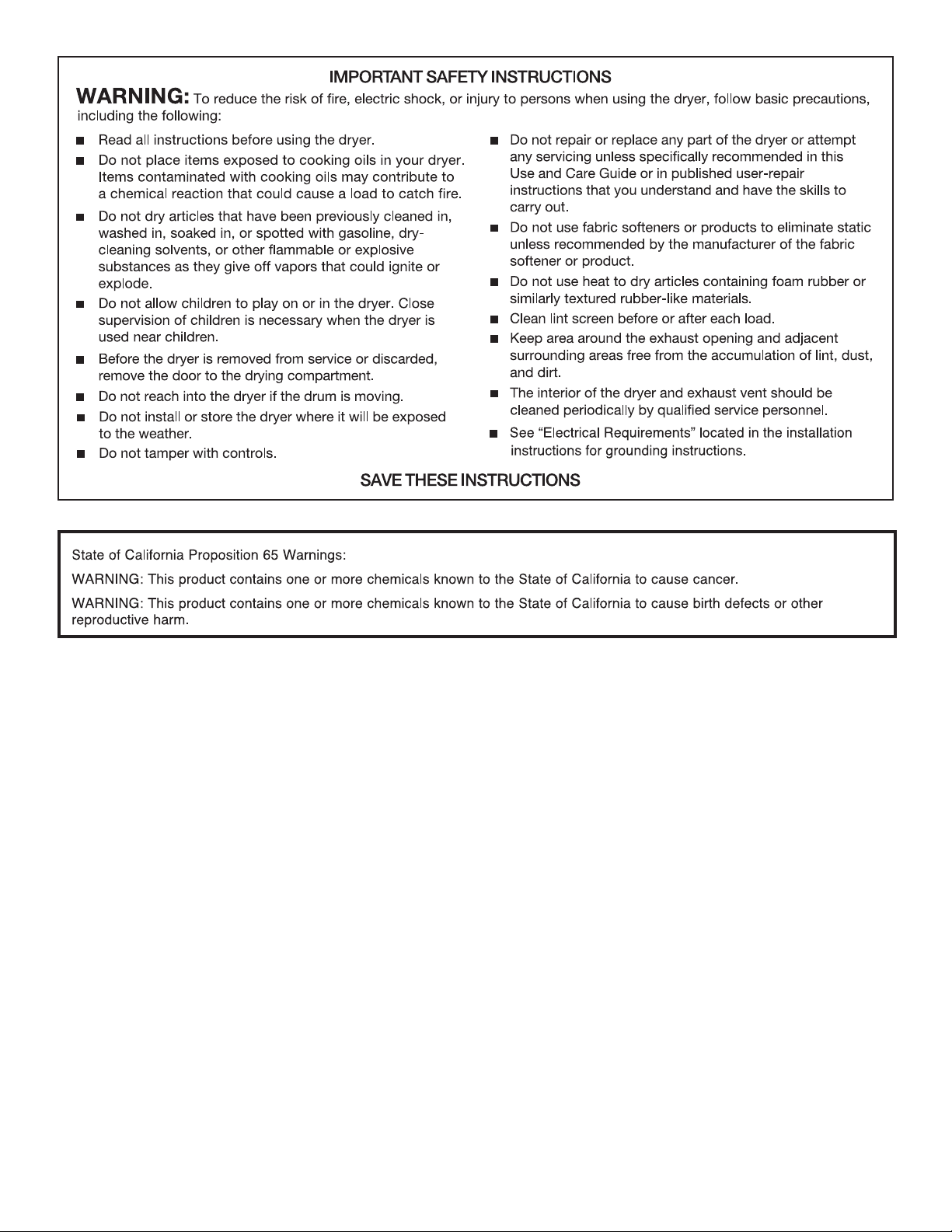
3
Page 4
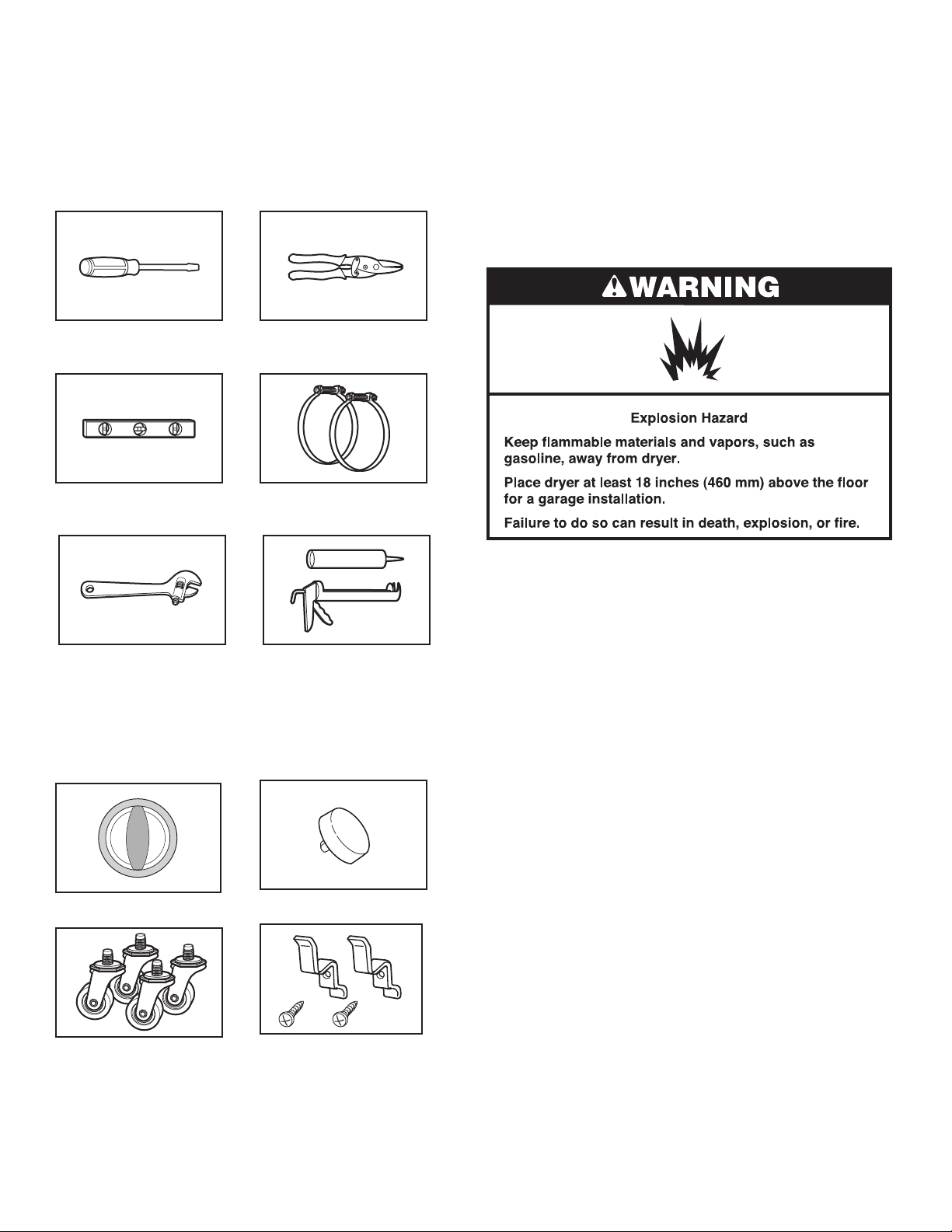
Installation Instructions
Tools and Parts
Tools needed
Gather the required tools and parts before starting installation.
Read and follow the instructions provided with any tools
listed here.
Flat-blade screwdriver Tin snips (new vent
installations)
Level Vent clamps
Parts needed
Check local codes, existing electrical supply and venting, and
see “Venting Requirements” and “Electrical Requirements” before
purchasing parts.
■ Mobile home installations require metal exhaust system
hardware.
For information on ordering, please refer to “Assistance or
Service” on the back cover. You may also contact the dealer
from whom you purchased your dryer.
Location Requirements
Adjustable wrench that opens
to 1" (25 mm) or hex-head
socket wrench
Caulking gun and compound
(for installing new exhaust vent)
Parts supplied
Remove parts package from the dryer drum. Check that all parts
listed are included.
Cycle control knob Start button
You will need
■ A location that allows for proper exhaust installation. See
“Venting Requirements.”
■ A 120-volt, 60-Hz., AC only, 15- or 20-amp circuit.
■ A grounded electrical outlet located within 2 ft (610 mm) of
either side of the dryer. See “Electrical Requirements.”
■ A sturdy floor to support the dryer weight (dryer and load)
of 115 lbs (52 kg). The combined weight of a companion
appliance should also be considered.
■ A level floor with a maximum slope of 1" (25 mm) under
entire dryer.
Do not operate your dryer at temperatures below 45ºF (7ºC). At
lower temperatures, the dryer might not shut off at the end of an
automatic cycle. Drying times can be extended.
The dryer must not be installed or stored in an area where it will
be exposed to water and/or weather.
Check code requirements. Some codes limit, or do not permit,
installation of the dryer in garages, closets, mobile homes, or
sleeping quarters. Contact your local building inspector.
Casters (4) Cord brackets (2) and
screws (2)
4
Page 5

Installation Clearances
AB
(25 mm)
(305 mm)
(305 mm)
A B
C
(76 mm)
(76 mm)
The location must be large enough to allow the dryer door to
open fully.
Dryer Dimensions
Front View
3
*20
/4"
(527 mm)
31"
(787 mm)
3
/4"
3
/4"
1
(44 mm)
(606 mm)
Side View
36"
(914 mm)
237/8"
20
(527 mm)
Minimum spacing for recessed area and
closet installation
The following dimensions shown are for the minimum spacing
allowed when the dryer is to be operated with, or without, the
Stack Stand Kit. To purchase a Stack Stand Kit, see “Assistance
or Service.”
■ Additional spacing should be considered for ease of
installation and servicing.
■ Additional clearances might be required for wall, door, and
floor moldings.
■ For closet installation with a door, minimum ventilation
openings in the top and bottom of the door are required.
Louvered doors with equivalent ventilation openings
are acceptable.
■ Companion appliance spacing should also be considered.
Recessed or closet installation - Dryer only
14"*
(356 mm)
18"* (457 mm)
51/2"*
(140 mm)
1"
(25 mm)
1"
13/4"
(44 mm)
Back View
1
3
/2"
(89 mm)
1
/4"
29
(743 mm)
13/4"
(44 mm)
(303 mm)
”
11
A. Side view - closet or confined area
B. Recessed area
*Most installations require a minimum 5½" (140 mm) clearance
behind the dryer for the exhaust vent with elbows. See “Venting
Requirements.”
Recessed or closet installation - Stacked
12"*
12"*
(25 mm)
51/2"
(76 mm)
48 in. *
(309.7 cm )
DRYER
24 in. *
WASHER
1"
1"
(25 mm)
1"*
(25 mm)
(154.8 cm )
A. Recessed area
B. Side view - closet or confined area
C. Closet door with vents
2
3"*
2
2
2
3"*
Mobile Home - Additional Location Requirements
31/4"
(83 mm)
This dryer is suitable for mobile home installations. The
installation must conform to the Manufactured Home
Construction and Safety Standard, Title 24 CFR, Part 3280
(formerly the Federal Standard for Mobile Home Construction and
Safety, Title 245, HUD Part 280) or Standard CAN/CSA-Z240 MH.
Mobile home installations require:
7
/8"
■ Metal exhaust system hardware, which is available for
purchase from your dealer.
■ Special provisions must be made in mobile homes to
introduce outside air into the dryer. The opening (such as a
nearby window) should be at least twice as large as the dryer
exhaust opening.
5
Page 6

Electrical Requirements
■ 120 Volt, 60 Hz, AC only, 15- or 20- amp fused electrical
supply is required.
■ A time-delay fuse or circuit breaker is recommended.
Check that the fuse or circuit breaker matches the rating
of your line.
■ It is also recommended that a separate circuit serving only
this dryer be provided.
■ Do not use an extension cord.
Venting
Venting Requirements
WARNING: To reduce the risk of fire, this dryer MUST BE
EXHAUSTED OUTDOORS.
IMPORTANT: Observe all governing codes and ordinances.
Dryer exhaust must not be connected into any gas vent, chimney,
wall, ceiling, attic, crawlspace, or a concealed space of a
building. Only rigid or flexible metal vent shall be used
for exhausting.
GROUNDING INSTRUCTIONS
■
For a grounded, cord-connected dryer:
This dryer must be grounded. In the event of malfunction or
breakdown, grounding will reduce the risk of electric shock
by providing a path of least resistance for electric current.
This dryer is equipped with a cord having an equipmentgrounding conductor and a grounding plug. The plug must
be plugged into an appropriate outlet that is properly
installed and grounded in accordance with all local codes
and ordinances.
WARNING: Improper connection of the equipment-
grounding conductor can result in a risk of electric shock.
Check with a qualied electrician or service representative
or personnel if you are in doubt as to whether the dryer is
properly grounded. Do not modify the plug provided with
the dryer: if it will not t the outlet, have a proper outlet
installed by a qualied electrician.
SAVE THESE INSTRUCTIONS
4" (102 mm) heavy metal exhaust vent
■ Only a 4" (102 mm) heavy metal exhaust vent and clamps
may be used.
■ Do not use plastic or metal foil vent.
Rigid metal vent:
■ Recommended for best drying performance and to avoid
crushing and kinking.
Flexible metal vent: (Acceptable only if accessible to clean)
■ Must be fully extended and supported in final dryer location.
■ Remove excess to avoid sagging and kinking that may result
in reduced airflow and poor performance.
■ Do not install in enclosed walls, ceilings, or floors.
■ The total length should not exceed 7¾ ft. (2.4 m).
NOTE: If using an existing vent system, clean lint from entire
length of the system and make sure exhaust hood is not plugged
with lint. Replace plastic or metal foil vents with rigid metal
or flexible metal vents. Review “Vent System Chart” and, if
necessary, modify existing vent system to achieve best drying
performance.
6
Page 7

C
Exhaust hoods:
■ Must be at least 12" (305 mm) from ground or any object
that may obstruct exhaust (such as flowers, rocks, bushes,
or snow).
Recommended Style:
Louvered hood Box hood
Acceptable Style:
Angled hood
Elbows
45° elbows provide better airflow than 90° elbows.
Good Better
Plan Vent System
Choose your exhaust installation type
Recommended exhaust installations:
Typical installations vent the dryer from the rear of the dryer.
Other installations are possible.
A
B
A. Exhaust hood
B. Flexible metal or rigid metal vent
C. Elbow
Alternate installations for close clearances:
Venting systems come in many varieties. Select the type best
for your installation. Two close-clearance installations are shown.
Refer to the manufacturer’s instructions.
Clamps
■ Use clamps to seal all joints.
■ Exhaust vent must not be connected or secured with screws
or other fastening devices that extend into the interior of the
duct, because they can catch lint. Do not use duct tape.
Improper venting can cause moisture and lint to collect
indoors, which may result in:
Moisture damage to woodwork, furniture, paint, wallpaper,
carpets, etc.
Housecleaning problems and health problems.
A B
A. Over-the-top installation
(also available with one offset elbow)
B. Periscope installation
NOTE: The following kits for close clearance alternate
installations are available for purchase. For information on
ordering, see “Assistance or Service.”
■ Over-the-Top Installation:
Part Number 4396028
■ Periscope Installation (for use with dryer vent to wall vent
mismatch):
Part Number 4396037 - for mismatch of 0" (0 mm) to
18" (457 mm)
Part Number 4396011 - for mismatch of 18" (457 mm) to
29" (737 mm)
Part Number 4396014 - for mismatch of 29" (737 mm) to
50" (1.27 m)
7
Page 8
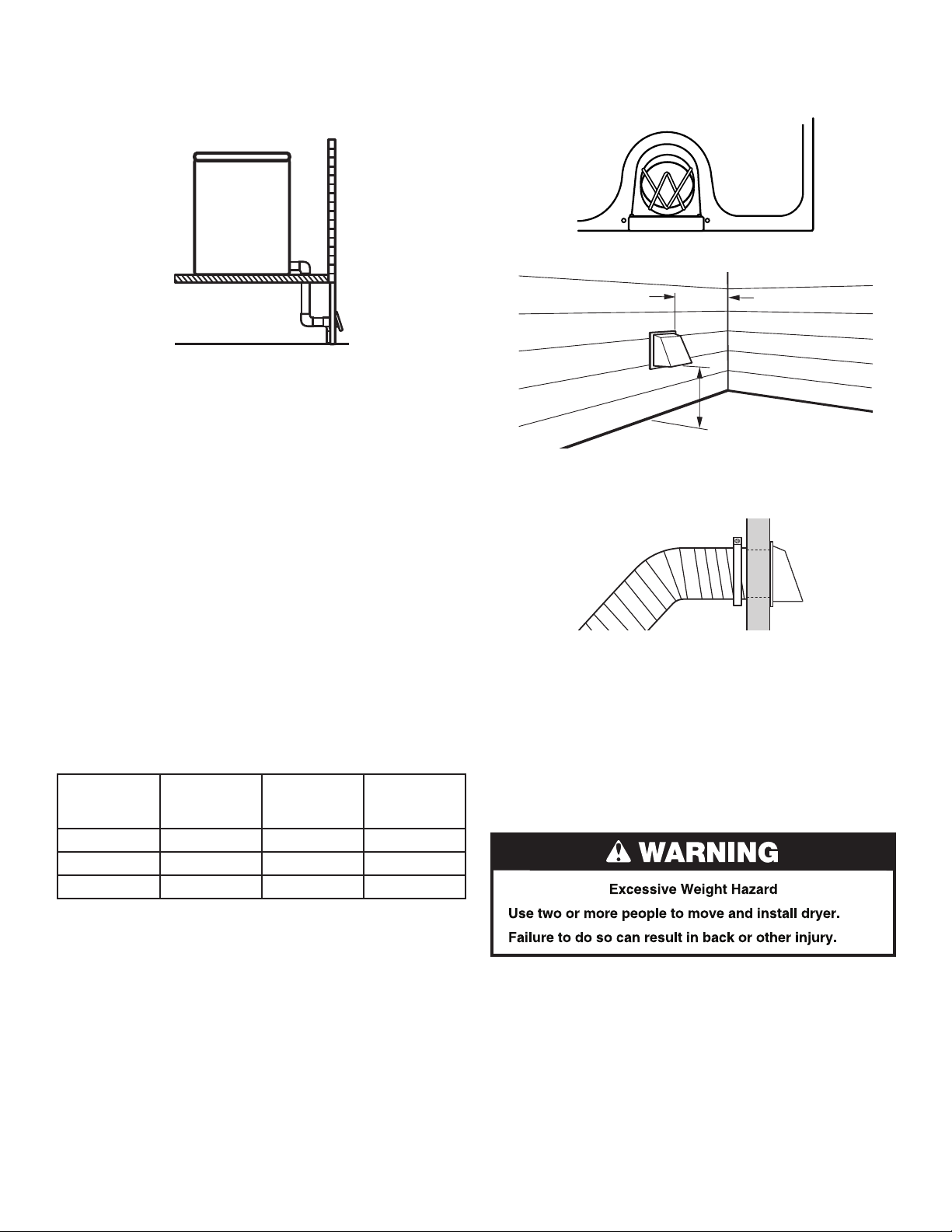
Special provisions for mobile home installations:
The exhaust vent must be securely fastened to a noncombustible
portion of the mobile home structure and must not terminate
beneath the mobile home. Terminate the exhaust vent outside.
Determine vent path
■ Select the route that will provide the straightest and most
direct path outdoors.
■ Plan the installation to use the fewest number of elbows
and turns.
■ When using elbows or making turns, allow as much room
as possible.
■ Bend vent gradually to avoid kinking.
■ Use the fewest 90° turns possible.
Install Vent System
1. Before installing the vent system, be sure to remove the wire
exhaust guard that is located at the exhaust outlet.
2. Install exhaust hood.
12" min.
(305 mm)
12" min.
(305 mm)
Install exhaust hood and use caulking compound to seal
exterior wall opening around exhaust hood.
3. Connect vent to exhaust hood.
Determine vent length and elbows needed for
best drying performance
■ Use the “Vent System Chart” below to determine type of vent
material and hood combinations acceptable to use.
NOTE: Do not use vent runs longer than those specified in
the Vent system chart. Exhaust systems longer than those
specified will:
■ Shorten the life of the dryer.
■ Reduce performance, resulting in longer drying times and
increased energy usage.
The “Vent System Chart” provides venting requirements that will
help to achieve the best drying performance.
Vent System Chart
Number of
90º turns or
elbows
0
1
2
Type of vent Box or
louvered
hoods
Rigid metal 36 ft (11 m) 26 ft (7.9 m)
Rigid metal 26 ft (7.9 m) 16 ft (4.9 m)
Rigid metal 16 ft (4.9 m) 6 ft (1.8 m)
Angled
hoods
Vent must fit inside exhaust hood. Secure vent to exhaust
hood with 4" (102 mm) clamp. Run vent to dryer location.
Use the straightest path possible. See “Determine vent path”
in “Plan Vent System.” Avoid 90º turns. Use clamps to seal
all joints. Do not use duct tape, screws, or other fastening
devices that extend into the interior of the vent to secure vent,
because they can catch lint.
Install Cord Bracket and Casters
Do not move dryer into its final location until the following steps
have been performed.
Install cord bracket
1. Remove tape from the power cord and the rear panel.
8
Page 9
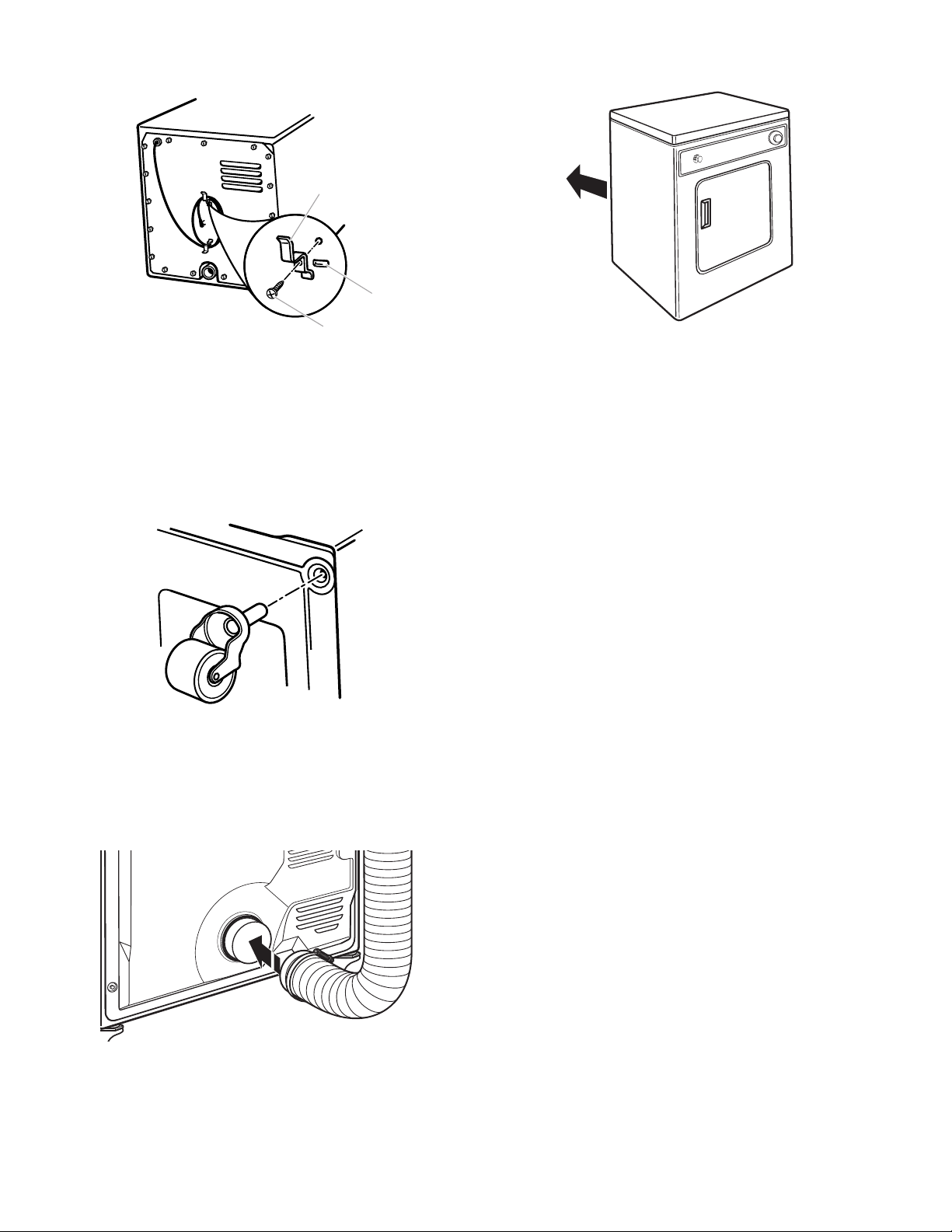
2. Insert cord brackets into slotted holes in rear panel and
B
C
secure with screws provided.
A
2. Move dryer into its final location. Avoid crushing or kinking
the vent.
A .Cord bracket
B. Slotted hole
C. Screw
NOTE: Power supply cord may be wrapped around the brackets
for storage convenience when dryer is not in use.
Install casters
1. To avoid damaging floor, use a large flat piece of cardboard
from dryer carton. Place cardboard under entire back edge
of the dryer.
2. Firmly grasp dryer body and gently lay dryer on cardboard.
3. Screw casters into dryer base at four corners and
tighten securely.
4. Set the dryer upright. In doing so, be certain that the dryer
does not roll away from you.
Connect Vent
1. Connect vent to exhaust outlet.
3. Once exhaust vent connection is made, remove cardboard.
Complete Installation
1. Check that all parts are now installed. If there is an extra part,
go back through the steps to see what was skipped.
2. Check that you have all of your tools.
3. Dispose of/recycle all packaging materials.
4. Check dryer’s final location. Be sure vent is not crushed
or kinked.
5. Check that dryer is on a level surface.
6. Plug into a grounded 3 prong outlet.
7. Remove film on the console and any tape remaining on dryer.
Remove tape from lint screen (located on inside back wall
of dryer).
8. Read “Dryer Use.”
9. Wipe dryer drum interior thoroughly with a damp cloth to
remove any dust.
10. To test the dryer, set the dryer on a full heat cycle (not an air
cycle) for 20 minutes and start the dryer.
If the dryer will not start, check the following:
■ Controls are set in a running or “On” position.
■ Start button has been firmly pressed.
■ Dryer is plugged into a grounded 3 prong outlet.
■ Household fuse is intact and tight, or circuit breaker has
not tripped.
■ Dryer door is closed.
11. When the dryer has been running for 5 minutes, open the
dryer door and feel for heat. If you feel heat, cancel cycle and
close the door.
If you do not feel heat, check the following:
■ Controls are set on a heated cycle, not an air cycle.
NOTE: You may notice an odor when dryer is first heated. This
odor is common when the heating element is first used. The odor
will go away.
Using a 4" (102 mm) clamp, connect vent to exhaust outlet
in dryer. If connecting to existing vent, make sure the vent is
clean. Dryer vent must fit over dryer exhaust outlet and inside
exhaust hood. Check that vent is secured to exhaust hood
with a 4" (102 mm) clamp.
9
Page 10

Using Your Dryer
Starting Your Dryer
WARNING: To reduce the risk of fire, electric shock, or injury to
persons, read the IMPORTANT SAFETY INSTRUCTIONS before
operating this appliance.
Before using your dryer, wipe the dryer drum with a damp cloth
to remove dust from storing and shipping.
1. Clean the lint screen before each load. See “Cleaning the
Lint Screen.”
2. Load clothes loosely into the dryer and close the door. Do not
pack the dryer. Allow space for clothes to tumble freely.
3. Turn the Cycle Control knob to the recommended cycle for the
type of load being dried. Use the Perm Press Energy Preferred
Automatic Setting to dry most heavyweight and medium
weight loads. See “Drying, Cycle, and Temperature Tips.”
4. Press START.
Stopping and Restarting
You can stop your dryer anytime during a cycle.
To stop your dryer:
Open dryer door or turn Cycle Control knob to OFF.
NOTE: The Cycle Control knob should point to an Off
area when dryer is not in use.
To restart your dryer:
1. Close the door.
2. Select a new cycle and temperature (if desired).
3. Press the START button.
10
Page 11

Loading
Load clothes loosely into the dryer. Do not overload the dryer.
Allow space for clothes to tumble freely. The following chart
shows the maximum load you can place in your compact dryer.
Expect longer drying times.
Heavy work clothes
Delicates
Towels
Mixed load
Knits
Perm Press
2 pair of pants, 3 work shirts
1 camisole, 2 slips, 4 undergarments,
1 set of sleepwear, 1 half slip
9 bath towels; or 6 bath towels,
3 hand towels, 6 washcloths
2 pillowcases, 1 T-shirt, 2 shirts,
1 pair slacks
2 slacks, 2 shirts; or 3 dresses
6 shirts; or 2 double sheets &
2 pillowcases; or 2 singles sheets &
2 pillowcases
Drying, Cycle, and Temperature Tips
Select the correct cycle and temperature for your load.
Your dryer tumbles the load without heat during the last few
minutes of all cycles to make the load easier to handle.
Drying tips
■ Follow care label directions when they are available.
■ If desired, add a fabric softener sheet. Follow package
instructions.
■ Remove load from the dryer as soon as tumbling stops to
reduce wrinkling. This is especially important for permanent
press, knits, and synthetic fabrics.
Cycle and temperature tips
■ Dry most loads using the Energy Preferred setting.
■ Use a no heat (air) setting for rubber, plastic, or heat-
sensitive fabrics.
■ Line-dry bonded or laminated fabrics.
NOTE: If you have questions about drying temperatures for
various loads, refer to the care label directions.
Air Dry
Use this cycle for items that require drying without heat, such
as rubber, plastic and heat-sensitive fabrics. See the chart for
examples of items that can be dried using an air cycle.
Type of Load Time*
Foam rubber - pillows,
padded bras, stuffed toys
Plastic - shower curtains,
tablecloths
Rubber-backed rugs 40 - 50
Olefin, polypropylene, sheer
nylon
*(Minutes). Reset cycle to complete drying, if needed.
When using an air cycle
■ Check that coverings are securely stitched.
■ Shake and fluff pillows by hand periodically during cycle.
■ Dry item completely. Foam rubber pillows are slow to dry.
20 - 30
20 - 30
10 - 20
Time Dry Cycle
Use this cycle to complete drying if items are still damp after the
automatic cycle.
Time Dry is also useful for:
■ Heavyweight items and work clothes that require a long
drying time.
■ Lightweight items, such as lingerie, blouses and knits that
require a short drying time.
For damp dry, turn the Cycle Control knob to 30 minutes or less.
End of Cycle Signal
The dryer sounds a signal to let you know when the cycle is
finished. The signal is not adjustable and cannot be turned off.
The signal is helpful when you are drying permanent press,
synthetics and other items that should be taken out as soon as
the dryer stops.
Cycles
Auto Dry
This automatic cycle shuts off the dryer when the Auto Moisture
Sensing feature determines the selected dryness level has been
reached. The Cycle Control knob does not move until the load is
almost dry. After the cool down, the knob automatically turns to
an Off area and tumbling stops.
Dry most loads using the Energy Preferred setting. Drying time
with an Auto Dry cycle varies according to the type of fabric, size
of load, and temperature setting.
■ If the load is drier than you like, select a setting closer to Less
Dry the next time you dry a similar load.
■ If the load is not as dry as you like, complete drying using the
Time Dry cycle. The next time you dry a similar load, select a
setting closer to Very Dry.
How Auto Moisture Sensing Works
With Auto Moisture Sensing, the dryness of the load is
determined by two metal strips (sensors) located on the inside
of the dryer. The metal strips help detect the amount of moisture
left in the clothes as they pass. When there is moisture left in
the clothes, the Cycle Control knob will not advance. As clothes
begin to dry, the amount of water left in the clothes decreases,
and the timer advances through the remainder of the cycle. When
the selected dryness level is reached, the dryer goes into a cool
down period of up to 5 minutes.
11
Page 12

Dryer Care
Cleaning the Dryer Location
Keep dryer area clear and free from items that would obstruct the
flow of combustion and ventilation air.
Cleaning the Lint Screen
Every load cleaning
The lint screen is located inside the dryer drum, on the back wall.
Clean it before each load. A screen blocked by lint can increase
drying time.
To clean:
1. Open the door and pull the lint screen straight out.
To wash:
1. Roll lint off the screen with your fingers.
2. Wet both the lint screen cover and body with hot water.
3. Wet a nylon brush with hot water and liquid detergent.
Scrub lint screen cover and body with the brush to remove
residue buildup.
4. Rinse with hot water.
5. Thoroughly dry lint screen body and cover with a clean towel.
Replace in dryer.
Cleaning the Dryer Interior
To clean dryer drum:
1. Make a paste with powdered laundry detergent and very
warm water.
2. Apply paste to a soft cloth.
OR
Apply a liquid, nonflammable household cleaner to the stained
area and rub with a soft cloth until all excess dye is removed.
3. Wipe drum thoroughly with a damp cloth.
4. Tumble a load of clean cloths or towels to dry drum.
NOTE: Garments that contain unstable dyes, such as denim blue
jeans or brightly colored cotton items, may discolor the dryer
interior. These stains are not harmful to your dryer and will not
stain future loads of clothes. Dry unstable dye items inside-out to
avoid transfer of dye.
2. Squeeze body of lint screen lightly while pulling off the cover.
3. Roll lint off the screen with your fingers. Do not rinse or wash
screen to remove lint. Wet lint is hard to remove.
4. Replace cover on lint screen body. Push the lint screen firmly
back into place and close the door.
IMPORTANT:
■ Do not run the dryer with the lint screen loose, damaged,
blocked, or missing. Doing so can cause overheating and
damage to both the dryer and fabrics.
As needed cleaning
Laundry detergent and fabric softener residue can build up on the
lint screen. This buildup can cause longer drying times for your
clothes, or cause the dryer to stop before your load is completely
dry. The screen is probably clogged if lint falls off the screen.
Clean the lint screen with a nylon brush every 6 months, or more
frequently if it becomes clogged due to a residue buildup.
Removing Accumulated Lint
From Inside the Dryer Cabinet
Lint should be removed every 2 years, or more often, depending
on dryer usage. Cleaning should be done by a qualified person.
From the Exhaust Vent
Lint should be removed every 2 years, or more often, depending
on dryer usage.
Vacation and Moving Care
Vacation Care
Operate your dryer only when you are at home. If you will be on
vacation or not using your dryer for an extended period of time,
you should:
1. Unplug dryer or disconnect power.
2. Clean lint screen. See “Cleaning the Lint Screen.”
Moving Care
1. Unplug the power supply cord.
2. Use tape to secure dryer door.
12
Page 13

Troubleshooting
First try the solutions suggested here or visit our website at www.amana.custhelp.com -
In Canada www.amanacanada.ca for assistance and to possibly avoid a service call.
If you experience Possible Causes Solution
Dryer Operation
Dryer will not run Door not closed completely. Make sure the dryer door is closed completely.
Press and hold the START button
2–5 seconds.
Household fuse is blown or circuit
breaker has tripped.
Incorrect power supply. Electric dryers require 120-volt power supply.
Wrong type of fuse. Use a time-delay fuse.
Incorrect power supply. Electric dryers require 120-volt power supply.
Timer does not
noticeably advance
Unusual Noise
Thumping noise Dryer hasn’t been used in a while. This is normal. The thumping sound should diminish after a few
Rattling or vibrating noise A small object caught between the
Dryer set to Timed or Air Dry The timer moves slowly and continuously for the time setting.
Dryer set to Auto Dry The timer moves only when the clothing is mostly dry. See “How
edges of dryer drum.
Dryer isn’t properly leveled. The dryer may vibrate if not properly installed. Check the
Clothing is balled up in dryer. When balled up, the load will bounce, causing the dryer to
Press and hold the START button 2–5 seconds.
There is be a household fuse or circuit breaker for the dryer.
Check that the fuse is intact and tight, or that the circuit breaker
has not tripped. Replace the fuse or reset the circuit breaker. If
the problem continues, call an electrician.
Check with a qualified electrician.
Check with a qualified electrician.
Auto Moisture Sensing Works” in “Dryer Use.”
minutes of use.
Check the front and rear edges of the drum for small objects.
Clean out pockets before laundering.
levelness of the dryer. All four casters should be in firm contact
with the floor.
vibrate. Separate the load items and restart the dryer.
Dryer Results
NOTE: The compact dryer operates at a lower wattage. Expect longer drying times.
Clothes are not drying
satisfactorily or drying
times are too long
Lint screen is clogged with lint. Clean lint screen before each load.
The exhaust vent or outside exhaust
hood is clogged with lint, restricting
air movement.
Run the dryer for 5–10 minutes. Hold your hand under
the outside exhaust hood to check air movement. If you
do not feel air movement, clean exhaust system of lint
or replace exhaust vent with heavy metal or flexible metal vent.
See “Venting.”
13
Page 14

Troubleshooting
First try the solutions suggested here or visit our website at www.amana.custhelp.com -
In Canada www.amanacanada.ca for assistance and to possibly avoid a service call.
If you experience Possible Causes Solution
Dryer Results
Clothes are not drying
satisfactorily or drying
times are too long (cont.)
Cycle time is too short The sensor cycle is ending early. Change the dryness level setting on sensor cycles. Increasing
Lint on load Lint screen is clogged with lint. Clean lint screen before each load.
Stains on load Improper use of fabric softener. Add dryer fabric softener sheets at the beginning of the cycle.
Stains on drum Loose dyes in clothes. Drum stains are caused by dyes in clothing (usually blue jeans).
Loads are wrinkled The load was not removed from dryer
Odors Recent painting, staining, or
The exhaust vent is not the
correct length.
The exhaust vent diameter is not the
correct size.
The dryer is not level. Clothes not contacting the moisture sensors during Automatic
The Air Dry temperature setting has
been selected.
The load is too large and heavy
to dry quickly.
Fabric softener sheets are blocking
the lint screen cover.
The dryer is located in a room with
temperature below 45ºF (7ºC).
The dryer is located in a closet. Closet doors must have ventilation openings at the top
The load may not be contacting the
sensor strips on Sensor Cycles.
at the end of the cycle.
The dryer was tightly packed. Dry smaller loads that can tumble freely.
varnishing in the area where your
dryer is located.
Dryer being used for the first time. The new electric heating element may have an odor. The odor
Check that the exhaust vent is not too long or has
too many turns. Long venting will increase drying times.
See “Venting.”
Use 4" (102 mm) diameter vent material.
cycles. Check the levelness of the dryer. All four casters should
be in firm contact with the floor.
Select the correct temperature for the types of garments being
dried. See “Cycles.”
Separate the load to tumble freely.
Use only one fabric softener sheet, and use it only once.
Proper operation of dryer cycles requires temperatures above
45ºF (7ºC).
and bottom of the door. The front of the dryer requires a
minimum of 1” (25 mm) of airspace, and, for most installations,
the rear of the dryer requires 5½” (140 mm). See “Location
Requirements.”
Check the levelness of the dryer. All four casters should be in
firm contact with the floor.
or decreasing the dryness level will change the amount of
drying time in a cycle. If loads are consistently ending too early,
see “Cycles.”
Fabric softener sheets added to a partially dried load can stain
your garments.
These will not transfer to other clothing.
Refer to garment care label instructions. Dry clean only garments
are not recommended.
Ventilate the area. When the odors or fumes are gone from the
area, rewash and dry the clothing.
will be gone after the first cycle
Accessories
Part Number Accessory
49971 Compact dryer stand - white
For ordering information, see “Assistance or Service” on the back page.
14
Page 15

ATTACH YOUR RECEIPT HERE. PROOF OF PURCHASE IS REQUIRED
usthelp.com
AMANA®
MAJOR APPLIANCE
LIMITED WARRANTY
TO OBTAIN WARRANTY SERVICE.
Please have the following information available when you call the
Customer eXperience Center:
■ Name, address and telephone number
■ Model number and serial number
■ A clear, detailed description of the problem
■ Proof of purchase including dealer or retailer name and address
IF YOU NEED SERVICE:
1. Before contacting us to arrange service, please determine whether your product requires repair. Some
questions can be addressed without service. Please take a few minutes to review the Troubleshooting or
Problem Solver section of the Use and Care Guide, scan the QR code on the right to access additional
resources, or visit http://amana.custhelp.com.
2. All warranty service is provided exclusively by our authorized Amana Service Providers
direct all requests for warranty service to:
Amana Customer eXperience Center
In the U.S.A., call 1-800-843-0304. In Canada, call 1-800-807-6777.
If outside the 50 United States or Canada, contact your authorized Amana dealer to determine whether another warranty applies.
ONE YEAR LIMITED WARRANTY
WHAT IS COVERED WHAT IS NOT COVERED
For one year from the date of purchase, when
this major appliance is installed, operated and
maintained according to instructions attached to
or furnished with the product, Amana brand of
Whirlpool Corporation or Whirlpool Canada LP
(hereafter “Amana”) will pay for Factory Specified
Replacement Parts and repair labor to correct
defects in materials or workmanship that existed
when this major appliance was purchased, or at
its sole discretion replace the product. In the
event of product replacement, your appliance will
be warranted for the remaining term of the
original unit's warranty period.
YOUR SOLE AND EXCLUSIVE REMEDY UNDER
THIS LIMITED WARRANTY SHALL BE
PRODUCT REPAIR AS PROVIDED HEREIN.
Service must be provided by a Amana
designated service company. This limited
warranty is valid only in the United States or
Canada and applies only when the major
appliance is used in the country in which it was
purchased. This limited warranty is effective from
the date of original consumer purchase. Proof of
original purchase date is required to obtain
service under this limited warranty.
1. Commercial, non-residential, multiple-family use, or use inconsistent with published user,
operator or installation instructions.
2. In-home instruction on how to use your product.
3. Service to correct improper product maintenance or installation, installation not in
accordance with electrical or plumbing codes or correction of household electrical or
plumbing (i.e. house wiring, fuses or water inlet hoses).
4. Consumable parts (i.e. light bulbs, batteries, air or water filters, preservation solutions, etc.).
5. Defects or damage caused by the use of non-genuine Amana parts or accessories.
6. Conversion of products from natural gas or L.P. gas.
7. Damage from accident, misuse, abuse, fire, floods, acts of God or use with products not
approved by Amana.
8. Repairs to parts or systems to correct product damage or defects caused by unauthorized
service, alteration or modification of the appliance.
9. Cosmetic damage including scratches, dents, chips, and other damage to the appliance
finishes unless such damage results from defects in materials and workmanship and is
reported to Amana within 30 days.
10. Discoloration, rust or oxidation of surfaces resulting from caustic or corrosive environments
including but not limited to high salt concentrations, high moisture or humidity or exposure
to chemicals.
11. Food or medicine loss due to product failure.
12. Pick-up or delivery. This product is intended for in-home repair.
13. Travel or transportation expenses for service in remote locations where an authorized
Amana servicer is not available.
14. Removal or reinstallation of inaccessible appliances or built-in fixtures (i.e. trim, decorative
panels, flooring, cabinetry, islands, countertops, drywall, etc.) that interfere with servicing,
removal or replacement of the product.
15. Service or parts for appliances with original model/serial numbers removed, altered or not
easily determined.
The cost of repair or replacement under these excluded circumstances shall be borne by
the customer.
. In the U.S. and Canada,
http://amana.c
DISCLAIMER OF IMPLIED WARRANTIES
IMPLIED WARRANTIES, INCLUDING ANY IMPLIED WARRANTY OF MERCHANTABILITY OR IMPLIED WARRANTY OF FITNESS FOR A
PARTICULAR PURPOSE, ARE LIMITED TO ONE YEAR OR THE SHORTEST PERIOD ALLOWED BY LAW. Some states and provinces do not allow
limitations on the duration of implied warranties of merchantability or fitness, so this limitation may not apply to you. This warranty gives you
specific legal rights, and you also may have other rights that vary from state to state or province to province.
DISCLAIMER OF REPRESENTATIONS OUTSIDE OF WARRANTY
Amana makes no representations about the quality, durability, or need for service or repair of this major appliance other than the representations
contained in this warranty. If you want a longer or more comprehensive warranty than the limited warranty that comes with this major appliance,
you should ask Amana or your retailer about buying an extended warranty.
LIMITATION OF REMEDIES; EXCLUSION OF INCIDENTAL AND CONSEQUENTIAL DAMAGES
YOUR SOLE AND EXCLUSIVE REMEDY UNDER THIS LIMITED WARRANTY SHALL BE PRODUCT REPAIR AS PROVIDED HEREIN. AMANA
SHALL NOT BE LIABLE FOR INCIDENTAL OR CONSEQUENTIAL DAMAGES. Some states and provinces do not allow the exclusion or limitation
of incidental or consequential damages, so these limitations and exclusions may not apply to you. This warranty gives you specific legal rights, and
you also may have other rights that vary from state to state or province to province.
11/14
15
Page 16

Sécurité de la sécheuse
16
Page 17

17
Page 18

Instructions d’installation
Outillage et pièces
Outils nécessaires
Rassembler les outils et pièces nécessaires avant d’entreprendre
l’installation. Lire et observer les instructions fournies avec
chacun des outils de la liste ci-dessous.
Tournevis à lame plate Cisaille de ferblantier
(pour l’installation d’un
nouveau conduit)
Pièces nécessaires
Consulter les codes locaux, les “Exigences concernant
l’évacuation” et les “Spécifications électriques”, vérifier
l’alimentation électrique et le circuit d’évacuation existants,
avant d’acheter les pièces nécessaires.
■ Pour les installations en résidence mobile, le circuit
d’évacuation nécessite des matériaux métalliques.
Pour connaître le processus de commande, consulter la
section “Assistance ou service” sur la couverture arrière.
Vous pouvez aussi contacter le marchand chez qui vous avez
acheté la sécheuse.
Exigences d’emplacement
Niveau Brides de conduit
Clé à molette avec ouverture
jusqu’à 1" (25 mm) ou clé à
douille hexagonale
Pistolet à calfeutrage et
composé de calfeutrage
(pour l’installation d’un
nouveau conduit
d’évacuation)
Pièces fournies
Retirer le sachet de pièces du tambour de la sécheuse.
Vérifier que toutes les pièces énumérées sont présentes.
Bouton de commande
des programmes
Bouton Start
(mise en marche)
Il vous faudra
■ Un emplacement permettant une évacuation appropriée.
Voir “Exigences concernant l’évacuation”.
■ Un circuit de 120 volts, 60 Hz, CA seulement, 15 ou
20 ampères.
■ Une prise électrique avec liaison à la terre située à moins
de 2 pi (610 mm) de l’un des côtés de la sécheuse.
Voir “Spécifications électriques”.
■ Un plancher robuste pour supporter la sécheuse avec un
poids total (sécheuse et charge) de 115 lb (52 kg). Il faut
aussi prendre en compte le poids combiné d’un appareil
ménager voisin.
■ Un plancher de niveau ayant une pente maximale de
1" (25 mm) sous l’ensemble de la sécheuse.
Ne pas faire fonctionner la sécheuse à des températures
inférieures à 45ºF (7ºC). À des températures inférieures,
la sécheuse risque de ne pas s’arrêter à la fin d’un programme
automatique. Les durées de séchage risquent alors
d’augmenter.
La ne doit pas être installée ou remisée dans un endroit où elle
sera exposée à l’eau et/ou aux intempéries.
Vérifier les spécifications des codes. Certains codes limitent
ou interdisent l’installation des sécheuses dans un garage,
un placard, une résidence mobile ou une chambre à coucher.
Contacter l’inspecteur en bâtiments local.
Roulettes (4) Supports du cordon (2)
et vis (2)
18
Distances de dégagement à respecter
L’emplacement doit être assez grand pour permettre d’ouvrir
complètement la porte de la sécheuse.
Page 19

Dimensions de la sécheuse
(89 mm)
AB
(25 mm)
A B
C
Vue de face
Vue latérale
(914 mm)
36"
237/8"
(606 mm)
3
20
/4"
(527 mm)
3
*20
/4"
(527 mm)
31"
(787 mm)
3
/4"
1
(44 mm)
■ Prévoir davantage d’espace pour faciliter l’installation et l’entretien.
■ Un espace supplémentaire peut être requis pour les moulures
de porte et de plancher et pour les plinthes.
■ Pour installation dans un placard avec porte, on doit prévoir
des ouvertures minimums d’entrée d’air en haut et en bas
de la porte. Les portes à claire-voie offrant des ouvertures
équivalentes de passage de l’air sont acceptables.
■ Il faut aussi prendre en compte l’espace requis entre les
appareils voisins.
Installation dans un encastrement ou un placard –
sécheuse seulement
14"*
(356 mm)
18"* (457 mm)
51/2"*
(140 mm)
1"
(25 mm)
1"
A. Vue latérale – placard ou endroit exigu
B. Zone d’insertion
*La plupart des installations requièrent un espace minimum de
5½" (140 mm) derrière la sécheuse pour le conduit d’évacuation
avec coudes. Voir “Exigences concernant l’évacuation”.
13/4"
Vue arrière
1
3
/2"
1
/4"
29
(743 mm)
13/4"
(44 mm)
(303 mm)
Dégagement minimal pour une installation
dans un encastrement ou un placard
Les dimensions suivantes indiquent l’espacement minimum
autorisé lorsque la sécheuse doit être utilisée avec ou sans
nécessaire de superposition. Pour acheter un nécessaire de
superposition, voir “Assistance ou service”.
117/8"
31/4"
(83 mm)
Installation dans un encastrement ou un placard – superposition
12"*
12"*
(25 mm)
51/2"
(76 mm)
48 in. *
(309.7 cm )
DRYER
24 in. *
WASHER
1"
1"
(25 mm)
1"*
(25 mm)
(154.8 cm )
A. Encastrement
B. Vue latérale – placard ou endroit exigu
C. Porte du placard avec grilles d’aération
2
2
2
2
3"*
(76 mm)
3"*
(76 mm)
Résidence mobile – Spécifications additionnelles
concernant l’emplacement
Cette sécheuse peut être installée dans une maison mobile.
L’installation doit satisfaire les critères de la Manufactured Home
Construction and Safety Standard, Titre 24 CFR, partie 3280
(anciennement Federal Standard for Mobile Home Construction and
Safety, Titre 245 HUD, partie 280) ou de la Norme CAN/CSA-Z240MH.
Autres critères à respecter pour une installation en
résidence mobile :
■ Un système d’évacuation en métal qui peut être acheté chez
votre marchand.
■ Il faut prendre des dispositions spéciales dans les maisons
mobiles pour l’apport d’air de l’extérieur dans la sécheuse.
L’ouverture (telle qu’une fenêtre à proximité) devrait être au moins
deux fois plus grande que l’ouverture de décharge de la sécheuse.
19
Page 20

Spécifications électriques
■ Une source d’alimentation de 120 V, 60 Hz, CA uniquement,
de 15 ou 20 ampères et protégée par fusible est nécessaire.
■ On recommande d’utiliser un fusible ou un disjoncteur
temporisé. Vérifier que le fusible ou le disjoncteur
correspond aux caractéristiques de la ligne électrique.
■ Il est également recommandé de raccorder l’appareil sur un
circuit distinct exclusif à cet appareil.
■ Ne pas utiliser de rallonge.
INSTRUCTIONS DE LIAISON À LA TERRE
Pour une sécheuse reliée à la terre et connectée par
un cordon :
Cette sécheuse doit être reliée à la terre. En cas de mauvais
fonctionnement ou de panne, la liaison à la terre réduira le
risque de choc électrique en offrant au courant électrique un
acheminement d'évacuation de moindre résistance. Cette
sécheuse est alimentée par un cordon électrique comportant
un conducteur relié à la terre et une che de branchement
munie d'une broche de liaison à la terre. La che doit être
branchée sur une prise appropriée qui est bien installée et
reliée à la terre conformément à tous les codes et règlements
locaux.
AVERTISSEMENT : Le raccordement incorrect de
cet appareil au conducteur de liaison à la terre peut susciter
un risque de choc électrique. En cas de doute quant à la
qualité de liaison à la terre de la sécheuse, consulter un
électricien ou un technicien ou un personnel qualié. Ne pas
modier la che de branchement fournie avec la sécheuse;
si la che ne correspond pas à la conguration de la prise de
courant, demander à un électricien qualié d'installer une
prise de courant appropriée.
CONSERVEZ CES INSTRUCTIONS
20
Évacuation
Exigences concernant l’évacuation
AVERTISSEMENT : Pour réduire le risque d’incendie,
cette sécheuse doit ÉVACUER L’AIR À L’EXTÉRIEUR.
IMPORTANT : Observer les dispositions de tous les codes et
règlements en vigueur.
Le conduit d’évacuation de la sécheuse ne doit pas être raccordé
à une évacuation de gaz, une cheminée, un mur, un plafond,
un grenier, un vide sanitaire ou un vide de construction. Seul un
conduit d’évacuation métallique rigide ou souple doit être utilisé
pour le système d’évacuation.
Conduit d’évacuation en métal lourd de 4" (10,2 cm)
■ Utiliser uniquement un conduit d’évacuation en métal lourd de
4" (10,2 cm) et des brides de serrage.
■ Ne pas utiliser de conduit de plastique ou de métal très mince.
Conduit métallique rigide :
■ Recommandé pour une performance de séchage idéale afin
d’éviter tout écrasement ou déformation.
Conduit métallique flexible : (Acceptable uniquement si son
accès reste facile pour le nettoyage)
■ Doit être entièrement déployé et soutenu à l’emplacement
d’installation final de la sécheuse.
■ Enlever tout excès de conduit flexible pour éviter tout
affaissement et déformation susceptible de réduire la capacité
d’évacuation et le rendement.
■ Ne pas installer le conduit métallique flexible dans des cavités
fermées de mur, plafonds ou planchers.
■ La longueur totale ne doit pas dépasser 7¾ (2,4 m).
REMARQUE : Lors de l’utilisation d’un système d’évacuation
existant, nettoyer et éliminer la charpie sur toute la longueur du
système, et veiller à ce que le clapet d’évacuation ne soit pas
obstrué par de la charpie. Remplacer tout conduit de plastique
ou en aluminium par un conduit métallique rigide ou souple.
Consulter à nouveau le tableau des systèmes d’évacuations et
modifier le système d’évacuation existant au besoin pour obtenir
un meilleur séchage.
Page 21

C
Évents pour conduit d’évacuation :
■ Doit se trouver à au moins 12" (30,5 cm) du plancher ou de
tout objet susceptible d’obstruer l’ouverture d’évacuation
(tels des fleurs, des pierres, des buissons ou de la neige).
Styles recommandés :
Planification des circuits de conduits
Choisir un type de système d’évacuation
Installations d’évacuation recommandées :
Les installations typiques consistent à acheminer le conduit
d’évacuation à l’arrière de la sécheuse. D’autres installations
sont possibles.
A
Type persienne Type boîte
Style acceptable :
Type incliné
Coudes
Les coudes à 45° permettent une meilleure circulation de l’air
que les coudes à 90°.
Bon
Meilleur
Brides de serrage
■ Utiliser des brides pour sceller tous les joints.
■ Le conduit d’évacuation ne doit pas être connecté ou fixé
avec des vis ou avec tout autre dispositif de serrage qui se
prolonge à l’intérieur du conduit, car ils peuvent retenir la
charpie. Ne pas utiliser de ruban adhésif pour conduit.
B
A. Clapet d’évacuation
B. Conduit métallique flexible ou rigide
C. Coude
Autres installations avec dégagement réduit :
Il existe de nombreux systèmes d’évacuation. Choisir le
système qui convient le mieux à votre installation. Deux
installations à dégagement réduit sont illustrées. Voir les
instructions du fabricant.
Une mauvaise évacuation de l'air peut causer de
l'humidité et une accumulation de charpie à l'intérieur de
la maison, ce qui peut provoquer :
Dommages par l'humidité aux boiseries, meubles, peinture,
papier-peint, tapis, etc.
Problèmes de nettoyage dans la maison et problèmes
de santé.
A B
A. Installation au-dessus de la sécheuse
(également disponible avec un coude décalé)
B. Installation de périscope
REMARQUE : On peut acheter les trousses suivantes pour
les installations où le dégagement est réduit. Pour des
renseignements sur la commande, voir la section “Assistance ou
service”.
■ Installation au-dessus de la sécheuse :
Pièce numéro 4396028
■ Installation avec périscope (pour utilisation en cas de
non-concordance de la bouche de décharge de la sécheuse
avec la bouche d’évacuation murale) ;
Pièce numéro 4396037 – Non-concordance de 0" (0 mm) à
18" (457 mm)
Pièce numéro 4396011 – Non-concordance de 18" (457 mm)
à 29" (737 mm)
Pièce numéro 4396014 – Non-concordance de 29" (737 mm)
à 50" (1,27 m)
21
Page 22

Dispositions spéciales pour les installations dans une
maison mobile
Le système d’évacuation doit être solidement fixé à une section
non combustible de la structure de la maison mobile et ne doit
pas se terminer en dessous de la maison mobile. Acheminer le
conduit d’évacuation vers l’extérieur.
Déterminer l’itinéraire d’acheminement
du conduit
■ Choisir l’itinéraire d’acheminement vers l’extérieur qui sera le
plus direct et le plus rectiligne.
■ Planifier l’installation pour introduire le nombre minimal de
coudes et de changements de direction.
■ Si des coudes ou changements de direction sont utilisés,
prévoir autant d’espace que possible.
■ Plier le conduit graduellement pour éviter de le déformer.
■ Utiliser le moins possible de changements de direction à 90°.
Installation du conduit d’évacuation
1. Avant d’installer le conduit d’évacuation, s’assurer de
retirer le protecteur en fil métallique qui est situé à la sortie
d’évacuation.
2. Installer le clapet d’évacuation.
12" min.
(305 mm)
12" min.
(305 mm)
Installer le clapet d’évacuation et utiliser un composé de
calfeutrage pour calfeutrer le côté extérieur de l’ouverture
murale autour du clapet d’évacuation.
3. Raccorder le conduit d’évacuation au clapet.
Déterminer la longueur du conduit et les
coudes nécessaires pour la meilleure
performance de séchage
■ Utiliser le tableau des systèmes d’évacuation ci-dessous
pour déterminer le type de composants et les combinaisons
acceptables.
REMARQUE : Ne pas utiliser un conduit de longueur
supérieure à la valeur spécifiée dans le tableau des systèmes
d’évacuation. Si la longueur du circuit est supérieure à la
valeur spécifiée dans le tableau, on observera :
■ Une réduction de la longévité de la sécheuse.
■ Une réduction du rendement, avec temps de séchage
plus longs et une plus grande consommation d’énergie.
Le tableau des systèmes d’évacuation fournit les exigences
d’évacuation qui vous aideront à atteindre la meilleure
performance de séchage.
Tableau des systèmes d’évacuation
Nombre de
changements
de direction
à 90° ou
coudes
0
1
2
Type de
conduit
d’évacuation
Métallique
rigide
Métallique
rigide
Métallique
rigide
Hottes
d’évacuation
de type
boîte ou à
persiennes
36 pi (11 m) 26 pi (7,9 m)
26 pi (7,9 m) 16 pi (4,9 m)
16 pi (4,9 m) 6 pi (1,8 m)
Hottes
d’évacuation
inclinées
Le conduit doit être inséré à l’intérieur du manchon du
clapet. Fixer ensemble le conduit et le clapet avec une
bride de 4" (10,2 cm). Acheminer le conduit d’évacuation
jusqu’à l’emplacement de la sécheuse. Utiliser l’itinéraire
le plus rectiligne possible. Voir “Déterminer l’itinéraire
d’acheminement du conduit” dans “Planification du système
d’évacuation”. Éviter les changements de direction de 90º.
Utiliser des brides pour sceller tous les joints. Ne pas utiliser
de ruban adhésif pour conduit, de vis ou autres dispositifs de
fixation qui se prolongeraient à l’intérieur du conduit pour fixer
le conduit d’évacuation ; ceux-ci pourraient retenir la charpie.
Installation des supports du cordon et
des roulettes
Ne pas déplacer la sécheuse vers son emplacement final jusqu’à
que les étapes suivantes ont été effectuées.
22
Installation des supports du cordon
1. Retirer le ruban du cordon d’alimentation et du
panneau arrière.
Page 23

2. Insérer les supports du cordon dans les fentes du panneau
B
C
arrière et les fixer à l’aide des vis fournies.
A
2. Déplacer la sécheuse à son emplacement final.
Éviter d’écraser ou de déformer le conduit d’évacuation.
A. Support du cordon
B. Fente
C. Vis
REMARQUE : Le cordon d’alimentation peut être enroulé autour
des supports pour rangement lorsque la sécheuse n’est pas utilisée.
Installation des roulettes
1. Pour éviter d’endommager le plancher, utiliser un grand
morceau de carton plat à partir de l’emballage de la sécheuse.
Placer le carton sous tout le bord arrière de la sécheuse.
2. Saisir fermement le corps de la sécheuse, puis reposer la
sécheuse sur le carton avec précaution.
3. Visser les roulettes dans la base de la sécheuse aux quatre
coins et les serrer solidement.
4. Relever la sécheuse. S’assurer que la sécheuse ne se roule
pas loin de soi après l’avoir relevée.
Raccordement du conduit d’évacuation
1. Raccorder le conduit d’évacuation au clapet d’évacuation.
À l’aide d’une bride de fixation de 4" (102 mm), relier
le conduit d’évacuation à la bouche d’évacuation de la
sécheuse. Si on utilise le conduit d’évacuation existant,
s’assurer qu’il est propre. Le conduit d’évacuation doit être
fixé par-dessus la bouche d’évacuation de la sécheuse et à
l’intérieur du clapet d’évacuation. S’assurer que le conduit
d’évacuation est fixé au clapet d’évacuation à l’aide d’une
bride de fixation de 4" (102 mm).
3. Une fois que le raccordement du conduit d’évacuation est
réalisé, retirer le carton.
Achever l’installation
1. Vérifier que toutes les pièces sont maintenant installées.
S’il reste une pièce, passer en revue les différentes étapes
pour découvrir laquelle aurait été oubliée.
2. Vérifier la présence de tous les outils.
3. Éliminer/recycler tous les matériaux d’emballage.
4. Vérifier l’emplacement définitif de la sécheuse. S’assurer que
le conduit d’évacuation n’est pas écrasé ou déformé.
5. Vérifier que la sécheuse est sur une surface plane.
6. Brancher l’appareil sur une prise 3 alvéoles reliée à la terre.
7. Ôter la pellicule protectrice de la console et tout ruban adhésif
resté sur la sécheuse. Retirer le ruban du filtre à charpie
(situé sur l’intérieur de la paroi arrière de la sécheuse).
8. Lire “Utilisation de la sécheuse”.
9. Essuyer soigneusement l’intérieur du tambour de la sécheuse
avec un chiffon humide pour éliminer toute trace de poussière.
10. Pour tester le fonctionnement de la sécheuse, la régler sur
un programme de séchage complet (pas un programme
de séchage à l’air) de 20 minutes et mettre la sécheuse en
marche.
Si la sécheuse ne démarre pas, vérifier ce qui suit :
■ Les commandes sont réglées à la position de marche
ou “On”.
■ Le bouton Start (mise en marche) a été appuyé
fermement.
■ La sécheuse est branchée sur une prise à trois alvéoles
reliée à la terre.
■ Les fusibles du domicile sont intacts et serrés ;
le disjoncteur n’est pas déclenché.
■ La porte de la sécheuse est fermée.
11. Après 5 minutes de fonctionnement, ouvrir la porte de la
sécheuse et voir s’il y a de la chaleur. Si de la chaleur est
détectée, annuler le programme et fermer la porte.
Si la sécheuse n’est pas chaude à l’intérieur, vérifier ce
qui suit :
■ Les commandes sont réglées au programme de séchage
avec chaleur, pas au programme de séchage à l’air.
REMARQUE : Il est possible que la sécheuse dégage une
certaine odeur lorsqu’elle chauffe pour la première fois.
Cette odeur est normale lorsque l’élément chauffant est utilisé
pour la première fois. L’odeur disparaîtra.
23
Page 24

Utilisation de la sécheuse
Mise en marche de la sécheuse
AVERTISSEMENT : Pour réduire le risque d’incendie, de choc
électrique ou de blessures corporelles, lire les INSTRUCTIONS
IMPORTANTES DE SÉCURITÉ avant de faire fonctionner cet
appareil.
Avant d’utiliser la sécheuse, essuyer le tambour de la sécheuse
avec un linge humide pour enlever la poussière accumulée au
cours de l’entreposage et de l’expédition.
1. Nettoyer le filtre à charpie avant chaque charge.
Voir “Nettoyage du filtre à charpie”.
2. Charger les vêtements sans les tasser dans la sécheuse
et fermer la porte. Ne pas surcharger la sécheuse.
Prévoir suffisamment d’espace pour que les vêtements
puissent culbuter librement.
24
3. Tourner le bouton de commande de programme au programme
recommandé pour le type de charge à sécher. Utiliser le réglage
automatique Perm Press Energy Preferred (Énergie préférée
pour pressage permanent) pour sécher la plupart des charges
lourdes et de poids moyen. Voir “Conseils pour le séchage, les
programmes et la température”.
4. Appuyer sur START (mise en marche).
Arrêt et remise en marche
On peut arrêter la sécheuse à tout moment au cours d’un programme.
Pour arrêter la sécheuse :
Ouvrir la porte de la sécheuse ou tourner le bouton de
commande de programme à OFF (arrêt).
REMARQUE : Le bouton de commande de programme doit
pointer à Off (arrêt) lorsque la sécheuse n’est pas utilisée.
Pour remettre la sécheuse en marche :
1. Fermer la porte.
2. Sélectionner un nouveau programme et une nouvelle
température (si désiré).
3. Appuyer sur le bouton START (mise en marche).
Page 25

Chargement
Charger les vêtements dans la sécheuse sans les tasser. Ne pas
trop charger la sécheuse. Prévoir suffisamment d’espace pour
que les vêtements puissent culbuter librement. Le tableau suivant
montre la charge maximale que l’on peut placée dans la sécheuse
compacte. Prévoir des durées de séchage plus longues.
Vêtements de
travail épais
Delicates (articles
délicats)
Serviettes
Charge mixte
Tricots
Perm Press
(pressage
permanent)
2 pantalons, 3 chemises de travail
1 chemise de nuit, 2 combinaisons,
4 sous-vêtements, 1 pyjama, 1 jupon
9 serviettes de bain ; ou 6 serviettes de
bain, 3 serviettes à main, 6 débarbouillettes
2 taies d’oreiller, 1 t-shirt, 2 chemises,
1 pantalon léger
2 pantalons légers, 2 chemises ; ou 3 robes
6 chemises ; ou 2 grands draps et 2 taies
d’oreiller ; ou 2 draps une personne et
2 taies d’oreiller
Conseils pour séchage, programmes
et température
Choisir le programme et la température corrects pour la charge.
La sécheuse fait culbuter la charge sans chaleur au cours des
quelques dernières minutes de tous les programmes, ce qui
permet de saisir les charges plus facilement.
Conseils de séchage
■ Suivre les directives figurant sur l’étiquette lorsqu’elles
sont disponibles.
■ Si désiré, ajouter une feuille d’assouplissant de tissu.
Suivre les instructions figurant sur l’emballage.
■ Enlever la charge de la sécheuse aussitôt que le culbutage
cesse pour réduire le froissement. Cette action est
particulièrement importante pour les tissus à pressage
permanent, les tricots et les tissus synthétiques.
Conseils pour les programmes et la température
■ Sécher la plupart des charges en utilisant le réglage Energy
Preferred (éconergique).
■ Utiliser un réglage sans chaleur (à l’air) pour le caoutchouc,
le plastique ou les tissus sensibles à la chaleur.
■ Sécher sur une corde à linge les tissus doublés ou
multi-couches.
REMARQUE : Pour toute question concernant les températures
de séchage pour diverses charges, consulter les instructions sur
l’étiquette de soin.
Programmes
Auto Dry (degré de séchage automatique)
Ce programme automatique éteint la sécheuse lorsque la
fonction de détection automatique de l’humidité détermine
que le niveau de séchage sélectionné est atteint. Le bouton de
commande de programme ne se déplace pas tant que la charge
n’est pas presque sèche. Après la période de refroidissement,
le bouton tourne automatiquement à Off (arrêt) et le culbutage
cesse.
Sécher la plupart des charges en utilisant le réglage Energy
Preferred (éconergique). La durée de séchage avec un
programme automatique de séchage varie selon le type de tissu,
le volume de la charge et le réglage de la température.
■ Si la charge est plus sèche que l’on souhaite, sélectionner un
réglage plus proche de Less Dry (moins sec) pour le prochain
séchage d’une charge semblable.
■ Si la charge n’est pas aussi sèche que désiré, achever le
séchage en utilisant le programme de séchage minuté.
La prochaine fois que vous séchez une charge semblable,
choisir un réglage plus proche de Very Dry (très sec).
Comment fonctionne la caractéristique Auto Moisture
Sensing (détection automatique de l’humidité)
Avec le programme Auto Moisture Sensing (détection
automatique de l’humidité), le degré de séchage de la charge
est déterminé par deux bandes métalliques (capteurs) situées
à l’intérieur de la sécheuse. Les bandes métalliques aident à
“détecter” la quantité d’humidité restant dans les vêtements
au moment de leur passage. S’il reste de l’humidité dans les
vêtements, le bouton de commande de programme n’avance
pas. Au fur et à mesure du séchage, la quantité d’eau restant
dans les vêtements diminue et la minuterie avance pour la suite
du programme. Lorsque le degré de séchage sélectionné est
atteint, la sécheuse entre dans une période de refroidissement
pouvant durer jusqu’à 5 minutes.
Séchage à l’air
Utiliser ce programme pour les articles qui doivent être séchés
sans chaleur, tels que le caoutchouc, le plastique et les tissus
sensibles à la chaleur. Voir le tableau pour des exemples
d’articles qui peuvent être séchés au programme de séchage
sans chaleur.
Type de charge Durée*
Caoutchouc mousse – oreillers,
soutiens-gorges rembourrés,
jouets rembourrés
Plastique – rideaux de douche,
nappes
Tapis à endos de caoutchouc 40 - 50
Plastique oléfinique,
polypropylène, nylon diaphane
*(Minutes). Régler de nouveau le programme pour compléter le
séchage, si nécessaire.
Lors de l’utilisation du programme de séchage à l’air
■ Vérifier que les revêtements sont bien cousus.
■ Secouer et faire bouffer les oreillers à la main périodiquement
pendant le programme.
■ Sécher l’article complètement. Les oreillers en caoutchouc
mousse mettent du temps à sécher.
20 - 30
20 - 30
10 - 20
Programme de séchage minuté
Utiliser ce programme pour compléter le séchage si des articles
sont encore humides après le programme automatique.
Le séchage minuté est aussi utile pour :
■ Articles épais et vêtements de travail qui nécessitent un temps
de séchage prolongé.
■ Articles légers, tels que la lingerie, les chemisiers et les tricots
qui nécessitent une durée de séchage courte.
Pour le séchage humide ; tourner le bouton de commande de
programme à 30 minutes ou moins.
Signal de fin de programme
La sécheuse émet un signal sonore qui indique la fin du
programme. Le signal sonore n’est pas réglable et ne peut
être désactivé. Le signal est utile pour faire sécher des tissus à
pressage permanent, synthétiques et autres articles qui doivent
être enlevés de la sécheuse aussitôt qu’elle s’arrête.
25
Page 26

Entretien de la Sécheuse
Nettoyage de l’emplacement
de la sécheuse
Dégager l’emplacement de la sécheuse de façon à ce qu’il soit
libre de tout élément susceptible d’obstruer le débit d’air de
combustion et de ventilation.
Nettoyage du filtre à charpie
Nettoyage avant chaque charge
Le filtre à charpie se trouve à l’intérieur du tambour de la
sécheuse, sur la paroi arrière. Le nettoyer avant chaque charge.
Un filtre obstrué de charpie peut augmenter la durée de séchage.
Nettoyage :
1. Ouvrir la porte et retirer le filtre à charpie tout droit pour
le sortir.
Nettoyage :
1. Retirer la charpie du filtre en la roulant avec les doigts.
2. Mouiller le couvercle et le corps du filtre à charpie avec de
l’eau chaude.
3. Mouiller une brosse en nylon avec de l’eau chaude et du
détergent liquide. Frotter le couvercle et le corps du filtre à
charpie avec la brosse pour enlever l’accumulation de résidus.
4. Rincer à l’eau chaude.
5. Bien sécher le corps et le couvercle du filtre à charpie avec
une serviette propre. Le replacer dans la sécheuse.
Nettoyage de l’intérieur de la sécheuse
Nettoyage du tambour de la sécheuse :
1. Préparer une pâte avec un détergent à lessive en poudre et de
l’eau très chaude.
2. Appliquer la pâte sur un linge doux.
OU
Appliquer un nettoyant liquide domestique ininflammable sur
la surface tachée et frotter avec un linge doux jusqu’à ce que
toute la teinture qui reste soit enlevée.
3. Essuyer complètement le tambour avec un linge humide.
4. Faire culbuter une charge de linge ou de serviettes propres
pour sécher le tambour.
REMARQUE : Les vêtements contenant des teintures instables,
tels que jeans en denim ou articles en coton de couleur vive,
peuvent décolorer l’intérieur de la sécheuse. Ces taches ne
sont pas nocives pour votre sécheuse et ne tacheront pas les
vêtements des charges futures. Faire sécher les articles à teinture
instable sur l’envers pour éviter le transfert de la teinture.
2. Pincer le corps du filtre à charpie légèrement tout en retirant
le couvercle.
3. Retirer la charpie du filtre en la roulant avec les doigts. Ne pas
rincer ni laver le filtre pour enlever la charpie. La charpie
mouillée s’enlève difficilement.
4. Replacer le couvercle sur le corps du filtre à charpie. Remettre le
filtre à charpie fermement en place et fermer la porte.
IMPORTANT :
■ Ne pas faire fonctionner la sécheuse avec un filtre à charpie
déplacé, endommagé, bloqué ou manquant. Une telle action
peut causer une surchauffe ou des dommages à la sécheuse
et aux tissus.
Nettoyage au besoin
Des résidus de détergent ou d’assouplisseur de tissu peuvent
s’accumuler sur le filtre à charpie. Cette accumulation peut
entraîner des temps de séchage plus longs, ou entraîner l’arrêt
de la sécheuse avant que la charge ne soit complètement sèche.
Si de la charpie tombe du filtre, le filtre est probablement obstrué.
Nettoyer le filtre à charpie avec une brosse en nylon tous les
6 mois ou plus fréquemment s’il devient obstrué par suite d’une
accumulation de résidus.
26
Retrait de la charpie accumulée
De l’intérieur de la caisse de la sécheuse
Retirer la charpie tous les 2 ans, ou plus souvent, selon
l’utilisation de la sécheuse. Le nettoyage doit être effectué par
une personne qualifiée.
À partir du conduit d’évacuation
Retirer la charpie tous les 2 ans, ou plus souvent, selon
l’utilisation de la sécheuse.
Précautions à prendre pour les
vacances ou le déménagement
Entretien avant les vacances
On ne doit faire fonctionner la sécheuse que lorsqu’on est
présent. Si l’utilisateur doit partir en vacances ou n’utilise pas la
sécheuse pendant une période prolongée, il convient d’exécuter
les opérations suivantes :
1. Débrancher la sécheuse ou déconnecter la source de
courant électrique.
2. Nettoyer le filtre à charpie. Voir “Nettoyage du filtre à charpie”.
Précautions à prendre avant un déménagement
1. Débrancher le cordon d’alimentation électrique.
2. Utiliser du ruban adhésif pour fixer la porte de la sécheuse.
Page 27

Dépannage
Essayer d’abord les solutions suggérées ici ou visiter notre site Web à www.amana.custhelp.com –
Au Canada, visiter www.amanacanada.ca pour assistance et pour éviter une visite de service.
Si vous rencontrez les
problèmes suivants
Fonctionnement de la sécheuse
La sécheuse ne
fonctionne pas
La minuterie ne
progresse pas
visiblement
Sons inhabituels
Bruit saccadé La sécheuse n’a pas été utilisée
Bruit de grattement ou
de vibration
La porte n’est pas bien fermée. S’assurer que la porte de la sécheuse est complètement fermée.
Appuyer sur le bouton START
(mise en marche) pendant 2 à 5
secondes.
Un fusible du domicile est grillé ou
le disjoncteur est ouvert.
Alimentation électrique incorrecte. Les sécheuses électriques nécessitent une alimentation électrique
Type de fusible incorrect. Utiliser un fusible temporisé.
Alimentation électrique incorrecte. Les sécheuses électriques nécessitent une alimentation électrique
La sécheuse est réglée sur Timed
Dry (séchage minuté) ou Air Dry
(séchage à l’air).
La sécheuse est réglée sur le
programme Auto Dry.
pendant un moment.
Un petit objet est coincé dans le bord
du tambour de la sécheuse.
L’aplomb de la sécheuse n’a pas été
correctement établi.
Les vêtements sont en boule dans la
sécheuse.
Causes possibles Solution
Appuyer sur le bouton START (mise en marche) pendant 2 à
5 secondes.
Il y a un fusible ou un disjoncteur pour la sécheuse. S’assurer
que le fusible est intact et serré ; ou que le disjoncteur n’est pas
déclenché. Remplacer le fusible ou réenclencher le disjoncteur. Si le
problème persiste, appeler un électricien.
de 120 V. Vérifier avec un électricien qualifié.
de 120 V. Vérifier avec un électricien qualifié.
La minuterie progresse lentement et de façon continue au cours de
la durée réglée.
La minuterie ne progresse que lorsque le linge est pratiquement
sec. Voir “Comment fonctionne la caractéristique Auto Moisture
Sensing (détection automatique de l’humidité)” dans “Utilisation de la
sécheuse”.
Ceci est normal. La bruit saccadé devrait s’atténuer après quelques
minutes d’utilisation.
Vérifier qu’il n’y a pas de petits objets coincés au niveau des rebords
avant et arrière du tambour. Vider les poches avant le lavage.
La sécheuse peut vibrer si elle n’est pas correctement installée.
Contrôler l’aplomb de la sécheuse. Les quatre roulettes doivent être
bien en contact avec le plancher.
Une charge en boule rebondit, ce qui fait vibrer la sécheuse. Séparer les
articles dans la charge et remettre la sécheuse en marche.
27
Page 28

Dépannage
Résultats de la sécheuse
REMARQUE : La sécheuse compacte fonctionne à faible puissance. Prévoir des durées de séchage plus longues.
Les vêtements ne
sèchent pas de
manière satisfaisante
ou le temps de
séchage est trop long
Le filtre à charpie est obstrué par
de la charpie.
Le conduit d’évacuation ou le
clapet d’évacuation à l’extérieur est
obstrué par de la charpie, ce qui
restreint le mouvement de l’air.
Le conduit d’évacuation ne
possède pas la bonne longueur.
Le conduit d’évacuation ne
possède pas le bon diamètre.
La sécheuse n’est pas d’aplomb.
Le réglage de température Air Dry
(séchage à l’air) a été sélectionné.
La charge est trop grosse et trop
lourde pour sécher rapidement.
Des feuilles d’assouplissant pour
tissu obstruent le couvercle du filtre
à charpie.
Nettoyer le filtre à charpie avant chaque charge.
Faire fonctionner la sécheuse pendant 5 à 10 minutes. Tenir la main sous
le clapet d’évacuation à l’extérieur pour vérifier le mouvement de l’air. Si
aucun mouvement d’air n’est perceptible, ôter la charpie présente dans
le système d’évacuation ou remplacer le conduit d’évacuation par un
conduit métallique lourd ou flexible. Voir “Évacuation”.
Vérifier que le conduit d’évacuation n’est pas trop long ou ne
comporte pas trop de changements de direction. Un long conduit
augmentera les durées de séchage. Voir “Évacuation”.
Utiliser un conduit de 4" (102 mm) de diamètre.
Les vêtements ne sont pas au contact des détecteurs d’humidité lors
du fonctionnement des programmes automatiques. Contrôler l’aplomb
de la sécheuse. Les quatre roulettes doivent être bien en contact avec
le plancher.
Choisir la bonne température en fonction du type de vêtements à
sécher. Voir “Programmes”.
Séparer la charge pour qu’elle culbute librement.
Utiliser seulement une feuille d’assouplissant pour tissu par charge
et l’utiliser une seule fois.
28
Page 29

Essayer d’abord les solutions suggérées ici ou visiter notre site Web à www.amana.custhelp.com –
Au Canada, visiter www.amanacanada.ca pour assistance et pour éviter une visite de service.
Si vous rencontrez les
problèmes suivants
Résultats de la sécheuse
Les vêtements ne
sèchent pas de
manière satisfaisante
ou le temps de
séchage est trop long
(suite)
La durée du
programme est trop
courte
Charpie sur la charge Le filtre à charpie est obstrué par
Présence de taches sur
le linge
Présence de taches sur
le tambour
Charges froissées La charge n’a pas été retirée de la
Odeurs
La sécheuse se trouve dans une
pièce où la température ambiante
est inférieure à 45°F (7°C).
La sécheuse est placée dans un
placard.
La charge n’est peut-être pas
en contact avec les bandes de
détection (pour les programmes de
détection).
Le programme de détection se
termine prématurément.
de la charpie.
Utilisation incorrecte de
l’assouplissant pour tissu.
Teintures instables sur les
vêtements.
sécheuse à la fin du programme.
Les vêtements sont tassés dans la
sécheuse.
Vous avez récemment employé de la
peinture, de la teinture ou du vernis
dans la pièce où votre sécheuse est
installée.
La sécheuse est utilisée pour la
première fois.
Causes possibles Solution
Le bon fonctionnement des programmes de la sécheuse nécessite
une température ambiante supérieure à 45°F (7°C).
Les portes de placard doivent comporter des ouvertures d’aération
au sommet et au bas de la porte. Un espace minimum de 1"
(25 mm) est nécessaire à l’avant de la sécheuse et, pour la plupart
des installations, un espace de 5½" (140 mm) est nécessaire à
l’arrière de la sécheuse. Voir “Exigences d’emplacement”.
Contrôler l’aplomb de la sécheuse. Les quatre roulettes doivent être
bien en contact avec le plancher.
Modifier le réglage de degré de séchage pour les programmes de
détection. L’augmentation ou la diminution du degré de séchage
modifiera la durée de séchage d’un programme. Si les charges se
terminent systématiquement trop tôt, voir “Programme”.
Nettoyer le filtre à charpie avant chaque charge.
Ajouter les feuilles d’assouplissant de tissu au début du programme.
Les feuilles d’assouplissant de tissu ajoutées à une charge
partiellement sèche peuvent tacher les vêtements.
Les taches sur le tambour sont dues aux teintures contenues dans
les vêtements (les jeans en général). Elles ne se transmettront pas
aux autres vêtements.
Se reporter aux instructions figurant sur l’étiquette de soin des
vêtements. Les articles avec nettoyage à sec uniquement sont
déconseillés.
Faire sécher de plus petites charges qui peuvent culbuter librement.
Aérer la pièce. Une fois les odeurs ou émanations disparues, laver et
sécher à nouveau les vêtements.
Le nouvel élément d’émission de chaleur peut émettre une odeur.
L’odeur disparaîtra après le premier programme.
Accessoires
Pièce numéro Accessoire
49971 nécessaire de superposition pour sécheuse compacte – blanc
Pour des renseignements sur la commande, voir la section “Assistance ou service” sur la page arrière.
29
Page 30

ATTACHEZ ICI VOTRE REÇU DE VENTE. UNE PREUVE D’ACHAT EST
GARANTIE LIMITÉE DES
GROS APPAREILS
MÉNAGERS AMANA
®
OBLIGATOIRE POUR OBTENIR L'APPLICATION DE LA GARANTIE.
Lorsque vous appelez le centre d'eXpérience de la clientèle, veuillez garder à
disposition les renseignements suivants :
■ Nom, adresse et numéro de téléphone
■ Numéros de modèle et de série
■ Une description claire et détaillée du problème rencontré
■ Une preuve d'achat incluant le nom et l'adresse du marchand ou du détaillant
SI VOUS AVEZ BESOIN DE SERVICE :
1. Avant de nous contacter pour obtenir un dépannage, veuillez déterminer si des réparations sont nécessaires pour votre
produit. Certains problèmes peuvent être résolus sans intervention de dépannage. Prenez quelques minutes pour
parcourir la section Dépannage ou Résolution de problèmes du guide d'utilisation et d'entretien, scannez le code QR cicontre avec votre téléphone intelligent pour accéder à des ressources supplémentaires, ou rendez-vous sur le site
http://www.amanacanada.ca.
2. Tout service sous garantie doit être effectué exclusivement par nos fournisseurs de dépannage autorisés Amana
É.-U. et au Canada, dirigez toutes vos demandes de service sous garantie au
Centre d’eXpérience de la clientèle Amana
Aux É.-U., composer le
Si vous résidez à l'extérieur du Canada et des 50 États des États-Unis, contactez votre marchand Amana autorisé pour déterminer si une autre
garantie s'applique.
1-800-843-0304. Au Canada, composer le 1-800-807-6777.
GARANTIE LIMITÉE DE UN AN
CE QUI EST COUVERT CE QUI N’EST PAS COUVERT
Pendant un an à compter de la date
d’achat, lorsque ce gros appareil ménager
est installé, utilisé et entretenu
conformément aux instructions jointes à ou
fournies avec le produit, la marque Amana
de Whirlpool Corporation ou Whirlpool
Canada, LP (ci-après désignées “Amana”)
décidera à sa seule discrétion de remplacer
le produit ou de couvrir le coût des pièces
spécifiées par l’usine et de la main-d’œuvre
nécessaires pour corriger les vices de
matériaux ou de fabrication qui existaient
déjà lorsque ce gros appareil ménager a été
acheté. S’il est remplacé, l'appareil sera
couvert pour la période restant à courir de
la garantie limitée d’un an du produit
d’origine.
LE SEUL ET EXCLUSIF RECOURS DU
CLIENT DANS LE CADRE DE LA
PRÉSENTE GARANTIE LIMITÉE
CONSISTE EN LA RÉPARATION PRÉVUE
PAR LA PRÉSENTE. Le service doit être
fourni par une compagnie de service
désignée par Amana. Cette garantie limitée
est valide uniquement aux États-Unis ou au
Canada et s’applique exclusivement
lorsque le gros appareil ménager est utilisé
dans le pays où il a été acheté. La présente
garantie limitée est valable à compter de la
date d'achat initial par le consommateur.
Une preuve de la date d’achat initial est
exigée pour obtenir un dépannage dans le
cadre de la présente garantie limitée.
1. Usage commercial, non résidentiel ou par plusieurs familles, ou non-respect des instructions de
l'utilisateur, de l'opérateur ou des instructions d'installation.
2. Visite d'instruction à domicile pour montrer à l'utilisateur comment utiliser l'appareil.
3. Visites de service pour rectifier une installation ou un entretien fautifs du produit, une installation non
conforme aux codes d’électricité ou de plomberie, ou la rectification de l'installation électrique ou de
la plomberie du domicile (ex : câblage électrique, fusibles ou tuyaux d'arrivée d'eau du domicile).
4. Pièces consomptibles (ex : ampoules, batteries, filtres à air ou à eau, solutions de conservation, etc.).
5. Défauts ou dommage résultant de l'utilisation de pièces ou accessoires Amana non authentiques.
6. Conversion de votre produit du gaz naturel ou du gaz de pétrole liquéfié.
7. Dommages causés par : accident, mésusage, abus, incendie, inondations, catastrophe naturelle ou
l'utilisation de produits non approuvés par Amana.
8. Réparations aux pièces ou systèmes dans le but de rectifier un dommage ou des défauts résultant
d'une réparation, altération ou modification non autorisée faite à l'appareil.
9. Défauts d'apparence, notamment les éraflures, traces de choc, fissures ou tout autre dommage subi
par le fini de l'appareil ménager, à moins que ces dommages ne résultent de vices de matériaux ou de
fabrication et ne soient signalés à Amana dans les 30 jours suivant la date d'achat.
10. Décoloration, rouille ou oxydation des surfaces résultant d'environnements caustiques ou corrosifs
incluant des concentrations élevées de sel, un haut degré d'humidité ou une exposition à des
produits chimiques (exemples non exhaustifs).
11. Perte d'aliments ou de médicaments due à la défaillance du produit.
12. Enlèvement ou livraison. Ce produit est conçu pour être réparé à l'intérieur du domicile.
13. Frais de déplacement et de transport pour le dépannage/la réparation dans une région éloignée où
une compagnie de service Amana autorisée n’est pas disponible.
14. Retrait ou réinstallation d'appareils inaccessibles ou de dispositifs préinstallés (ex : garnitures,
panneaux décoratifs, plancher, meubles, îlots de cuisine, plans de travail, panneaux de gypse, etc.)
qui entravent le dépannage, le retrait ou le remplacement du produit.
15. Service et pièces pour des appareils dont les numéros de série et de modèle originaux ont été
enlevés, modifiés ou ne peuvent pas être facilement identifiés.
Le coût d’une réparation ou d’un remplacement dans le cadre de ces circonstances exclues est à
la charge du client.
. Aux
http://
www.amanacanada.ca
LES GARANTIES IMPLICITES, Y COMPRIS LES GARANTIES APPLICABLES DE QUALITÉ MARCHANDE OU D'APTITUDE À UN USAGE
PARTICULIER, SONT LIMITÉES À UN AN OU À LA PLUS COURTE PÉRIODE AUTORISÉE PAR LA LOI. Certains États et provinces ne permettent pas
de limitation sur la durée des garanties implicites de qualité marchande ou d'aptitude à un usage particulier, de sorte que la limitation ci-dessus peut ne
pas être applicable dans votre cas. Cette garantie vous confère des droits juridiques spécifiques et vous pouvez également jouir d’autres droits qui
peuvent varier d’une juridiction à l'autre.
Amana décline toute responsabilité au titre de la qualité, de la durabilité ou en cas de dépannage ou de réparation nécessaire sur ce gros appareil
ménager autre que les responsabilités énoncées dans la présente garantie. Si vous souhaitez une garantie plus étendue ou plus complète que la garantie
limitée fournie avec ce gros appareil ménager, adressez-vous à Amana ou à votre détaillant pour obtenir les modalités d'achat d'une garantie étendue.
LE SEUL ET EXCLUSIF RECOURS DU CLIENT DANS LE CADRE DE LA PRÉSENTE GARANTIE LIMITÉE CONSISTE EN LA RÉPARATION PRÉVUE
PAR LA PRÉSENTE. AMANA N’ASSUME AUCUNE RESPONSABILITÉ POUR LES DOMMAGES FORTUITS OU INDIRECTS. Certains États et certaines
provinces ne permettent pas l’exclusion ou la limitation des dommages fortuits ou indirects de sorte que ces limitations et exclusions peuvent ne pas
être applicables dans votre cas. Cette garantie vous confère des droits juridiques spécifiques et vous pouvez également jouir d’autres droits qui
peuvent varier d’une juridiction à l'autre.
CLAUSE D'EXONÉRATION DE RESPONSABILITÉ AU TITRE DES GARANTIES IMPLICITES
EXONÉRATION DE RESPONSABILITÉ DANS LES DOMAINES NON COUVERTS PAR LA GARANTIE
LIMITATION DES RECOURS; EXCLUSION DES DOMMAGES FORTUITS OU INDIRECTS
11/14
30
Page 31

Notes
31
Page 32

ASSISTANCE OR SERVICE
Before calling for assistance or service, please check “Troubleshooting” or visit www.whirlpool.com/product_help.
When calling, please know the purchase date and the complete model and serial number of your appliance.
These parts will t right and work right because they are made with the same precision used to build every new
Amana, Admiral, Estate, Inglis, or Roper brands of Whirlpool Corporation or Whirlpool Canada LP appliance.
Whirlpool Corporation Customer eXperience Center
800-843-0304 for Amana, 800-688-9920 for Admiral,
800-253-1301 for Estate, or 800-447-6737 for Roper
In the U.S.A.
■ Features and specications on our full line of appliances.
■ Installation information.
■ Specialized customer assistance (Spanish speaking,
hearing impaired, limited vision, etc.).
It may save you the cost of a service call. If you still need help, follow the instructions below.
This information will help us to better respond to your request.
If you need replacement parts or to order accessories
We recommend that you use only FSP® Factory Specied Parts.
To locate FSP® replacement parts, assistance in your area, or accessories:
Whirlpool Canada LP
Customer eXperience Centre
800-807-6777 for
800-442-9991 (Accessories)
www.whirlpool.com/accessories
or call your nearest designated service center or refer to your Yellow Pages telephone directory.
Amana, Admiral, Estate, Inglis, & Roper
www.whirlpoolappliances.ca
Our consultants provide assistance with
In the U.S.A. and Canada
■ Use and maintenance procedures.
■ Accessory and repair parts sales.
■ Referrals to local dealers, repair parts distributors,
and service companies. Whirlpool designated service
technicians are trained to fulll the product warranty and
provide after-warranty service, anywhere in the United
States and Canada.
You can write with any questions or concerns at:
Whirlpool Corporation
Customer eXperience Center
553 Benson Road
Benton Harbor, MI 49022-2692
Please include a daytime phone number in your correspondence.
Customer eXperience Centre
Whirlpool Canada LP
Unit 200-6750 Century Ave
Mississauga, Ontario L5N 0B7
ASSISTANCE OU SERVICE
Avant de faire un appel pour assistance ou service, veuillez vérier la section “Dépannage” ou consulter
www.whirlpool.com/product_help. Cette vérication peut vous faire économiser le coût d’une visite de réparation.
Lors d’un appel, veuillez connaître la date d’achat et les numéros au complet de modèle et de série de votre appareil.
Si vous avez besoin de pièces de rechange ou pour commander des accessoires
Si vous avez besoin de commander des pièces de rechange ou des accessoires, nous vous recommandons
d’utiliser seulement des pièces FSP® spéciées par l’usine. Ces pièces conviendront et fonctionneront bien parce
qu’elles sont fabriquées avec la même précision que celle utilisée dans la fabrication de chaque nouvel appareil de
marque Amana, Admiral, Estate, Inglis, ou Roper de Whirlpool Corporation ou Whirlpool Canada LP. Pour localiser des
pièces de rechange FSP® ou des accessoires ou pour obtenir de l’aide dans votre région :
Pour trouver des pièces de rechange FSP® , de l’aide ou des accessoires dans votre région :
Whirlpool Canada LP Centre pour l’eXpérience de la clientèle 800-807-6777 www.whirlpoolappliances.ca
ou contacter votre centre de réparation désigné le plus proche, ou encore consulter les Pages Jaunes.
Nos consultants fournissent
l’assistance pour :
■ Procédés d’utilisation et d’entretien.
■ Vente d’accessoires et de pièces de rechange.
■ Les références aux concessionnaires, compagnies
de service de réparation et distributeurs de pièces de
rechange locaux. Les techniciens de service désignés par
Whirlpool sont formés pour remplir la garantie des produits
et fournir un service après la garantie, partout au Canada.
Si vous avez encore besoin d’aide, suivre les instructions ci-dessous.
Ces renseignements nous aideront à mieux répondre à votre demande.
Pour plus d’assistance
Vous pouvez nous soumettre toute question ou problème
en écrivant à l’adresse ci-dessous :
Centre pour l’eXpérience de la clientèle
Whirlpool Canada LP
Unit 200-6750 Century Ave
Mississauga, Ontario L5N 0B7
Dans votre correspondance, veuillez indiquer un numéro de
téléphone où on peut vous joindre dans la journée.
W10773366A
W10773375A-SP
®/™ ©2015 Amana. All rights reserved.
Used under license in Canada.
®/™ ©2015 Amana. Tous droits réservés.
Emploi sous licence au Canada.
Printed in U.S.A.
07/15
Imprimé aux É.-U.
