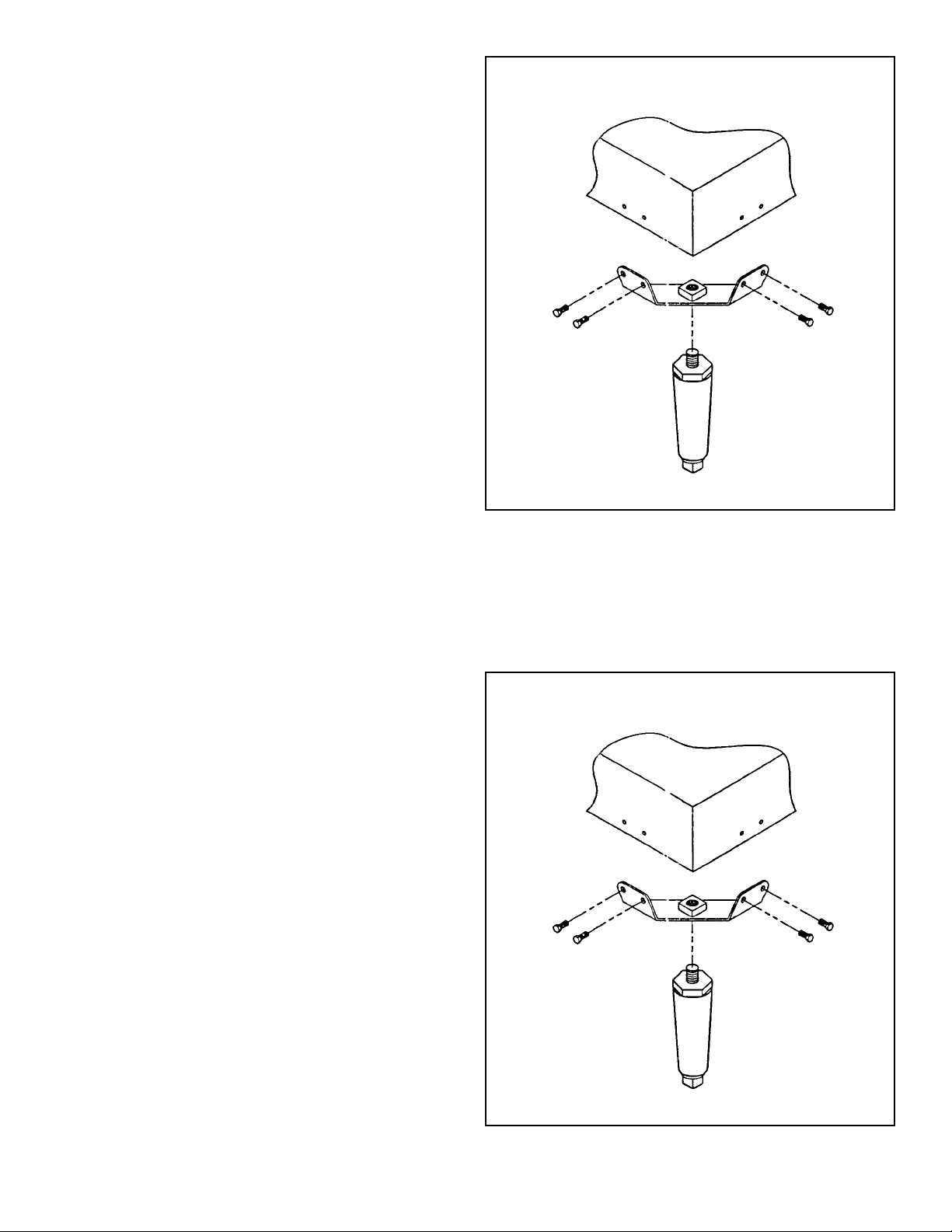
Menumaster® LK-10 Leg Kit
Mounting Instructions
Use only with VEND or FS microwave ovens. Read entire
installation guide before beginning installation.
Use
Figure 1
Tools required: utility knife, 1¼" wrench, ¼" nut driver,
tight fitting gloves.
1. Put gloves on to protect hands.
2. Hold winged bracket in place on a corner of the oven
base.
3. Use the winged bracket supplied with kit as a guide.
Notch rubber molding on bottom of oven base with
utility knife to allow alignment of winged bracket holes
with mounting holes on oven base.
4. Mount winged bracket to oven base using four of the
#8-1/2" screws supplied with kit.
5. Screw foot into threaded nut on winged bracket and
tighten with wrench.
6. Repeat steps 1–4 on three remaining corners of oven
base.
7. Level oven by turning lower part of feet. Allow 6"
clearance beneath the unit to comply with the NSF
International Standard 4.
as a reference.
Figure 1
Part No. 10815002
Printed in U.S.A.
Menumaster® LK-10 Leg Kit
Mounting Instructions
Use only with VEND or FS microwave ovens. Read entire
installation guide before beginning installation.
Use
Figure 1
Tools required: utility knife, 1¼" wrench, ¼" nut driver,
tight fitting gloves.
1. Put gloves on to protect hands.
2. Hold winged bracket in place on a corner of the oven
base.
3. Use the winged bracket supplied with kit as a guide.
Notch rubber molding on bottom of oven base with
utility knife to allow alignment of winged bracket holes
with mounting holes on oven base.
4. Mount winged bracket to oven base using four of the
#8-1/2" screws supplied with kit.
5. Screw foot into threaded nut on winged bracket and
tighten with wrench.
6. Repeat steps 1–4 on three remaining corners of oven
base.
7. Level oven by turning lower part of feet. Allow 6"
clearance beneath the unit to comply with the NSF
International Standard 4.
as a reference.
1997 Amana Appliances
Amana, Iowa 52204
Figure 1
Part No. 10815002
Printed in U.S.A.
1997 Amana Appliances
Amana, Iowa 52204
