Page 1
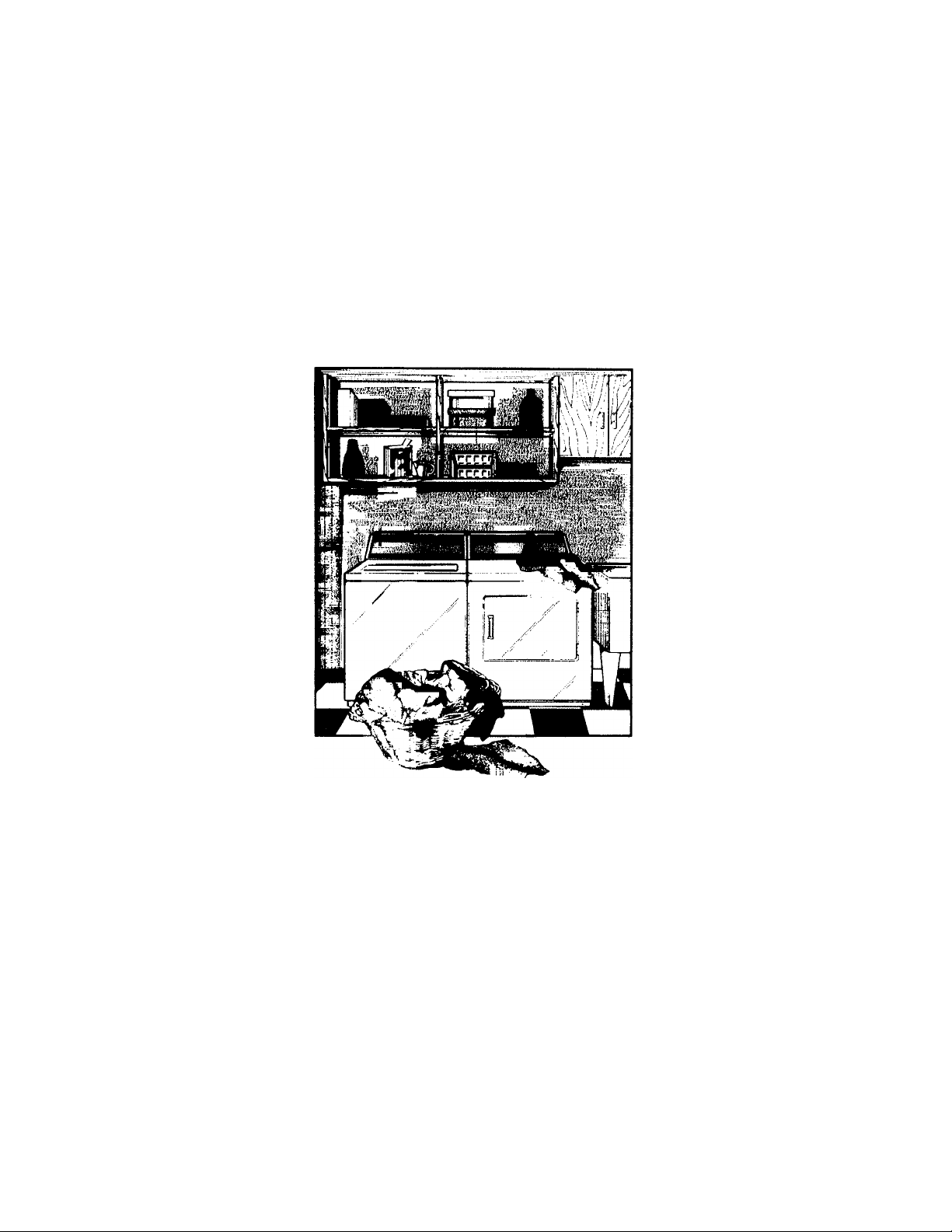
>4iff
ana
A Raytheon Company
USE AND CARE GUIDE
Home Laundry
Automatic Dryer
MANUEL D'EMPLOI
D'ENTRETIEN
Mode d'emploi
Model:
(Electric Heat)
CE3402
KEEP THESE INSTRUCTIONS FOR
FUTURE REFERENCE. (If the dryer
changes ownership, be sure this manual
accompanies the dryer.)
Modèle:
(Sécheuses électriques)
CE3402
CONSERVER CES INSTRUCTIONS. (Dans
le cas d'un chargement de propriétaire,
s'assurer que ce mode d'emploi
accompagne la sécheuse.)
Part No. 62634
Amana No. 10380123
Pièce 62634
Amana 10380123
5/91
Page 2
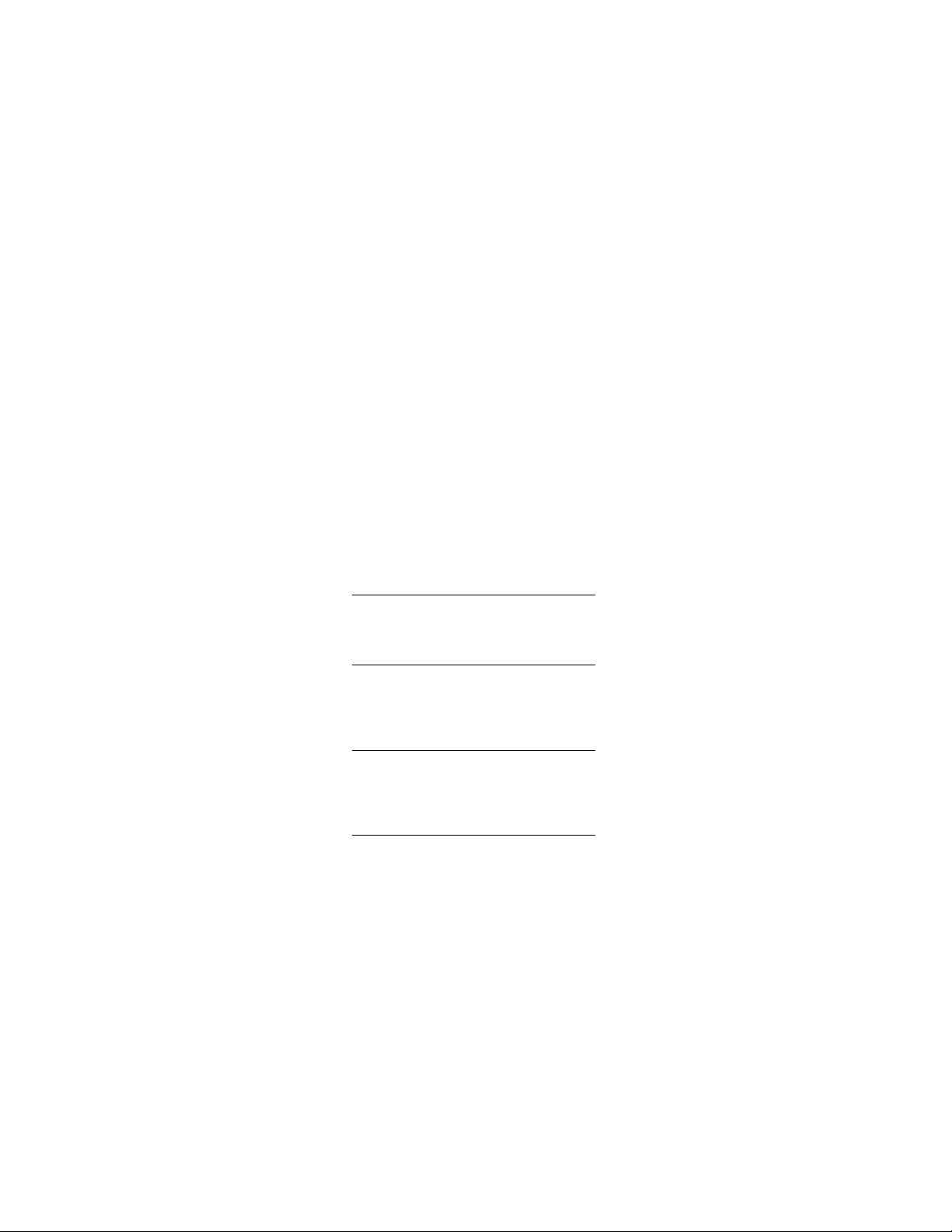
How To Use Your Dryer ...
Determine Proper Cycle
Your dryer provides you with
three (3) drying cycles to select
from:
• Automatic Permanent Press/
Knits
• Automatic Regular - Delicate
• Time Dry
Automatic Cycles
The timer knob will not advance
with the same regularity in the
AUTOMATIC cycle as it does in
the TIME cycle.
For example, you may notice the
timer knob remains in the same
position for 15 minutes before it
begins to move. THE TIMER IS
NOT MALFUNCTIONING. This
only means it took 15 minutes for
the load to become dry enough to
start advancing the timer knob.
The length of time it takes for the
timer knob to begin advancing
depends on the type and size of
load being dried.
Automatic Permanent Press/
Knits
Use this setting for permanent
press, polyester knits, heavy and
medium weight synthetics that are
"no iron".
The COOL TUMBLE portion of
this cycle is a cool-down (no heat)
period. The end of cycle signal
(if selected) will buzz for
approximately five minutes after
the first five minutes of tumbling
with no heat. If the clothes are not
removed at this time, the dryer
will continue to tumble with no
heat for approximately 16
minutes. During this time the
signal will buzz for approximately
30 seconds at the end of each
four and a half minutes of tumble
until the end of the cycle, or for a
total cool-down period of 26
minutes.
AUTOMATIC PERMANENT
PRESS/KNITS CYCLE
Fabric
Selector
Load Type
Setting
Check garment care labels for
proper dryer setting. At first, set
indicator toward center of drying
zone. You may find you will get
better results for your loads by
setting the indicator to either side.
Turn timer knob to a lower setting
(clockwise) for less drying, or to a
higher setting for more drying.
IMPORTANT: The heat on the
DELICATE setting is not
sufficient to remove wrinkles from
permanent press.
Always use the SIGNAL with the
AUTOMATIC PERMANENT
PRESS/KNITS cycle. Remove
load immediately upon
completing cycle. This reduces
wrinkling.
Permanent Press
Polyester Knits
Heavy and Medium
Weight Synthetics
Lightweight,
Délicates, Sheers
and those labeled
"Dry With Low Heat"
Normal/
Permanent
Press
Delicate
15
Page 3

Automatic Regular
This cycle is designed to dry large
and average size loads of similar
weight fabrics. Uniformity of
fabrics is important to ensure that
all items will dry in the same
length of time. When properly
set for the load, the dryer will
determine the exact length of
drying time, shut the heat off when
the clothes are dry and tumble for
approximately five minutes with no
heat before stopping at the OFF
position.
Automatic Delicate
For medium and lightweight
fabrics (not permanent press) and
delicate items. Use this cycle for
sheer and very lightweight cottons
and those items labeled "Dry With
Low Heat."
Cool-Down Periods
These cycles have a five minute
cool-down period at the end of the
cycle. During that time, the load is
tumbled with no heat. This helps
reduce wrinkling. Setting the timer
knob in a COOL-DOWN position
will result in the load being
tumbled with no heat. Do not
remove load until COOL-DOWN
period is complete and dryer
stops.
Suggested Dryer Settings
AUTOMATIC REGULAR/DELICATE Cycle
Cycle
(Timer
Load Type
Heavy Cottons
Rugs
Denim
Corduroys
Cotton Work Clothes
Cotton Knits
Dresses
Dress Shirts Less Dry
Sheer
Lightweight Cottons.
Items Labeled "Dry
With Low Heat"
Drying Tips
Suggested dryer settings based
on load sizes.
Automatic
Cycle
Load Size
Small
Medium
Large
Setting
Less Dry
Less Dry
Between
Delicate
and Cool-Down
Setting)
Less Dry
Delicate
Delicate Delicate
Fabric
Selector
Setting
Normal
Normal
Normal
17
Page 4

Time Dry Cycle
This cycle will operate the dryer
for the number of minutes for
which it is set (up to 80). Use for
any load desired. Use for items
you might want to remove while
still damp. Set Fabric Selector
knob to desired setting.
Turn the timer knob for the
number of minutes required for
drying. This cycle has a five
minute cool-down (no heat)
period. The dryer will not heat if
set for five minutes or less.
Suggested Dryer Settings
Load Type
Cottons
Heavyweight/
Average Load
The time dry cycle can be used
as a Fluff Cycle by turning the
Fabric Selector switch to FLUFF
(no heat). Use it to dry items
labeled "Dry With No Heat."
Fabric
Minutes
(Approximate)
40-60
Selector
Setting
Normal
Lightweight/
Average Load
Sheer and Délicates
No Heat
Pillows
The times suggested are
approximate. Your loads,
installation, and drying
requirements will determine the
setting you should use.
20-40
20-30
20-30 Fluff
20-30
Normal
Delicate
Fluff
19
Page 5

Operation
Instructions
(—▲WARNING -
To reduce the risk of fire,
electric shock,
or injury to persons, read
the IMPORTANT SAFETY
INSTRUCTIONS,
Pages 2 and 3, before
operating the dryer.
PIMM KMM TO START
To Dry Clothes
IMPORTANT: Please read
instructions before using dryer.
Before using dryer for the first
time, wash out the inside of the
dryer cylinder with a
sudsy cloth, then wipe dry.
Install the dryer according to
the INSTALLATION
INSTRUCTIONS. KEEP THESE
INSTRUCTIONS FOR FUTURE
REFERENCE.
1. CLEAN LINT FILTER before
each use.
2. LOAD DRYER. Open dryer
door. Shake out laundry and
place in dryer.
3. CLOSE DOOR. Dryer will not
operate with the door open.
r— AWARNING
To reduce the risk of bodily
injury, the dryer will stop
tumbling when the door is
opened. Do not use the
dryer if it does not stop
tumbling when the door is
opened or start tumbling
without turning the START
mechanism. Remove the
dryer from use and call the
serviceman.
4. SELECT TIMER SETTING in
cycle desired: AUTOMATIC
PERMANENT PRESS/KNITS,
AUTOMATIC REGULAR/
DELICATE, or TIME DRY.
These cycles control the drying
time.
5. TURN FABRIC SELECTOR
knob to desired setting:
DELICATE, FLUFF or
NORMAL/PERMANENT
PRESS. The FABRIC
SELECTOR controls the drying
temperature.
Set FABRIC SELECTOR
temperature switch at:
NORMAUPERMANENT
PRESS for cotton permanent
press, wash and wear, knits of
man-made fibers such as
polyester and heavy weight
"synthetics". DELICATE for
sheer fabrics such as curtains,
lingerie and blouses, and for
heat sensitive rugs. FLUFF (no
heat) for items that should
not be dried with heat. Use for
fluffing shag rugs, bedspreads,
pillows, blankets and other heat
sensitive items.
FABRIC SELCCTOR
FLUFF
DELICATE Z
21
Page 6

6. START DRYER. Push the
timer knob in.
7. TO STOP DRYER AT ANY
TIME, open door or turn timer
knob to an OFF position.
TO RESTART DRYER, close
door, reset timer if necessary,
and push the timer knob in.
Your dryer is designed so that
it will not operate if the door is
open.
8. If your dryer has an adjustable
end of cycle signal: Set rotary
signal control. Rotate selector
to LOUD (loudest sound) or to
OFF (no sound) or to any
level in between. The signal
will buzz for intervals of
30 seconds over the last
5 minutes of cool-down before
dryer stops. The signal will
stop when the timer is
advanced to off position.
SIGNAL
OFF LOUD
23
