Amana BX22S5W-P1196707WW, BX22S5W-P1196708WW, BX22S5W-P1196705WW, BX22S5W-P1196704WW, BX22S5W-P1196701WW Owner’s Manual

Bottom Freezer
Refrigerator
Owner's Manual
English........................................................................ 1
Español..................................................................... 21
Français.................................................................... 4 2
Keep these instructions for future reference. Be sure this
manual stays with refrigerator.

!
Contents
Electrical Requirements .............................................. 2
Service ........................................................................ 2
Asure™ Extended Service Plan .................................. 2
Proper Disposal of Y our Refrigerator ............................ 3
Parts and Accessories................................................ 3
Model Identification ..................................................... 3
Installation Instructions................................................ 4
Space Requirements................................................ 4
Leveling Refrigerator ................................................. 4
Door Reversal .......................................................... 4
Connect ice maker water supply line ....................... 7
Installation Checklist ................................................... 8
Controls ...................................................................... 9
Fresh Food and Deepfreeze™ Controls .................... 9
Setting Controls........................................................ 9
Fresh Food Features................................................... 9
Fresh Food Shelves ................................................. 9
Garden Fresh™ Crispers ....................................... 10
Adjustable Deli Drawer™ ....................................... 10
Chiller Fresh™ System.......................................... 1 0
Storage Rack......................................................... 1 1
Covered Storage Bucket ........................................ 1 1
Dairy Center........................................................... 1 1
Door Buckets......................................................... 11
T all Package Retainer ............................................ 1 1
Door Shelves.......................................................... 1 2
Adjustable Divider .................................................. 12
Deepfreeze™ Features ............................................ 12
Frost-Free System................................................. 1 2
Automatic Ice Maker.............................................. 12
Ice Service Rack .................................................... 1 2
Glass Shelf ............................................................ 1 3
Wire Shelf.............................................................. 13
Wire Basket........................................................... 13
Door Shelves.......................................................... 1 3
Ice Bin ................................................................... 1 4
Wire Divider ........................................................... 14
Pivot Bin™............................................................. 14
Care and Cleaning..................................................... 14
General Cleaning ................................................... 14
Adhesives .............................................................. 1 4
Door Gaskets ........................................................ 14
Condenser Coils .................................................... 1 4
Glass Shelves........................................................ 1 5
Odor Removal ........................................................ 15
Light Bulbs Replacement ....................................... 15
Normal Operating Sounds ......................................... 1 6
Before Calling For Service ......................................... 17
V acation Tips ............................................................ 19
Energy Tips............................................................... 1 9
Warranty ................................................................... 2 0
Electrical Requirements
!
Recognize this symbol
as a safety precaution.
WARNING
Electrical Grounding Instructions —
This refrigerator is equipped with a
three-prong (grounding) plug for
protection against possible shock
hazards. If you encounter a twoprong receptacle, contact a qualified electrician
and have the two-prong wall receptacle replaced
with a properly grounded three-prong wall
receptacle in accordance with the National
Electrical Code.
Refrigerator is designed to operate on a separate 103
to 126 volt, 15 amp., 60 cycle line.
Do not under any circumstances cut or remove the
round grounding prong from the plug.
Refrigerator must be grounded at all times. Do not
remove warning tag from power cord.
Do not use a two-prong adapter. Do not use an
extension cord.
Service
Keep a copy of sales receipt for future reference or in
case warranty service is required. Any questions or to
locate an authorized servicer, call 1-800-NA T-LSVC (1800-628-5782) inside U.S.A. 319-622-551 1 outside U.S.A.
Warranty service must be performed by an authorized
servicer. Amana, also recommends contacting an
authorized servicer if service is required after warranty
expires.
Asure™ Extended Service
Plan
Amana offers long-term service protection for this new
refrigerator. Asure™ Extended Service Plan is specially
designed to supplement Amana’s strong warranty . This
plan covers parts, labor, and travel charges. Call 1-800528-2682 for information.
Note
Translation may sometimes cause variations in meaning.
In all cases where meaning varies, the most accurate
meaning will be the English version of this document.
2

Proper Disposal of Your Refrigerator
IMPORT ANT: Child entrapment and suffocation are
not problems of the past. Junked or abandoned
refrigerators are still dangerous—even if they will sit
for "just a few days". If you discard an old
refrigerator, please follow the instructions below to
help prevent accidents.
BEFORE YOU THROW A WA Y YOUR OLD
REFRIGERA TOR OR FREEZER:
• T ake off the doors.
• Leave the shelves in place so that children may
not easily climb inside.
Parts and Accessories
Purchase replacement parts and additional accessories
(e.g. refrigerator shelves) over the phone. T o order
accessories for your Amana product, call 1-800-843-0304
inside U.S.A. or 319-622-551 1 outside U.S.A.
Model Identification
Thank you for purchasing this Amana® refrigerator. Please
read this Owner's Manual thoroughly . This manual
provides proper maintenance information. Any questions,
call the Consumer Affairs Department at 1-800-843-0304
inside U.S.A. and 1-319-622-551 1 outside the U.S.A.
Complete registration card and promptly return. if
registration card is missing, call the Consumer Affairs
Department.
When contact Amana , provide product information.
Product information is on the serial plate, located on
(upper left corner, ceiling) of Fresh Food section. Record
the following information.
Model Number: _________________________
Manufacturing Number: _________________________
S/N or Serial Number: _________________________
Date of Purchase: _________________________
Dealer's name and address: ________________________
________________________________________________
3

Installation Instructions
Proper installation will ensure this refrigerator operates
most efficiently .
Space Requirements
!
WARNING
Keep flammable materials and vapors, such as
gasoline, away from refrigerator. Failure to do so can
result in death, explosion, fire, or burns.
• T o ensure proper ventilation for your refrigerator , allow
for a 1” (2.5 cm) space at the top of your refrigerator.
• If your refrigerator has an ice maker , make sure you
leave some extra space at the back to allow for the
water line connection. The refrigerator can be flush
with the back wall if you do not have an ice maker
installed.
• If you are installing your refrigerator next to a fixed
wall, leave 2 1/2" minimum on each side (depending on
your model) to allow for the door to swing open 90°.
NOTE: Do not install the refrigerator near an oven,
radiator, or other heat source, nor in a location where the
temperature will fall below 55°F (13°C).
Leveling Refrigerator
Some installations may require door reversal to achieve
full door swing. If so proceed to "Door Reversal" section
before leveling your refrigerator.
If your refrigerator requires ice maker water supply
connection, proceed to “Connect ice maker water supply”
section on page 7 before to leveling your refrigerator.
1. Plug in power cord.
2. Move refrigerator into final location.
3. Level refrigerator using a level placed on top of the
refrigerator.
• Remove toe grille. Remove bottom hinge cover if
refrigerator has a stabilizing leg.
• Turn 3/8" hex headroller adjustment screws to raise
or lower refrigerator cabinet. Front of refrigerator
must be 1/4" (6 mm), or 1/2 bubble on your level,
higher than the back of your refrigerator.
• Make sure refrigerator cabinet is level from side to
side by adjusting left and right roller adjustment
screw.
• Turn stabilizing leg (some models) clockwise until
firmly against floor.
Roller
adjustment
screw
Bottom hinge
cover
Stabilizing leg
(some models)
Door Reversal
T ools Required
Putty knife (blade covered by masking tape)
5
/16" hex nut driver
3
/8" hex nut driver
Phillips screwdriver
Blade screwdriver
Some installations may require door reversal to achieve
full door swing. T o reverse door swing direction perform
the following steps:
1. Remove and reverse refrigerator and freezer handles.
IMPORT ANT : T o prevent scratching of refrigerator
surfaces, blade of screwdriver and putty knife called for in
steps below must be covered with masking tape.
Refrigerator
• Pry up end caps using a putty knife with the blade
covered with masking tape. Remove end caps from
refrigerator door. Remove handle from door by
removing 2 mounting screws at each end of handle.
• Nameplate logo will automatically reverse.
Refrigerator
door
Handle
End
caps
4
Handle
screws

Freezer
• Pry up back edge of handle cap using a putty knife
with the blade covered in masking tape. Remove
handle cap from handle. Remove handle from door
by removing mounting screw at each side of handle.
• Pry 2 button plugs from hinge side of door using a
putty knife with the blade covered in masking tape.
Save button plugs as they will be reused later.
Handle
cap
Screws
Button
plug
Freezer
handle
If you have handles with a full handle insert please remove
handle using the following instructions.
Refrigerator
• Remove 2 handle screws from top and bottom of
refrigerator handle.
• Remove handle insert by removing 4 phillips screws
in back of handle.
• If reversing doors, flip handle insert so logo is right
side up.
Refrigerat or door
Handle
insert
screws
Handle screw
Handle insert
reverses
Freezer
• Remove freezer handle screws with a phillips
screwdriver. Remove freezer handle shim.
• Pry 2 button plugs from hinge side of door using a
putty knife, blade end covered with masking tape.
Handle
screws
!
Disconnect power to refrigerator before removing
doors to avoid electrical shock which can cause severe
personal injury or death. After replacing doors, connect
power.
2. Remove top hinge cover. Top hinge cover snaps off.
Remove top hinge and hinge shim using hex nut
driver.
3. Remove refrigerator door by lifting off of center hinge
pin.
4. Remove center hinge pin using hex nut driver.
5. Remove freezer door by lifting door off bottom hinge.
An internal support rod may slide out of hinge socket.
Replace rod on new hinge side before hanging door.
6. Remove center hinge bracket and hinge shim using
phillips screwdriver.
7. Remove toe grille and bottom hinge cover. Both snap
off.
8. Remove bottom hinge and hinge shim using hex nut
driver.
WARNING
Freezer handle
Freezer handle
shim
Handle screw
• Replace handle insert with 4 phillips screws
previously removed.
5

Top hinge
5/16" screws
1/8"
(3 mm)
Door closure
(some models)
5/16"
hex nut
Center hinge
Phillips screws
Plug
(some models)
Bottom hinge
3/8"
screws
!
CAUTION
Protect soft vinyl or other flooring with cardboard, rugs
or other protective material to avoid property damage.
9. Reverse doors as necessary by performing the
following steps:
• Remove button plugs from opposite side of
refrigerator cabinet using putty knife covered with
masking tape. Insert button plugs in holes left from
hinge removal.
• Remove freezer door internal support rod located
underneath freezer handle. Reinstall internal
support rod in hinge hole on opposite side of door.
10. Rehang doors by replacing bottom, center, and top
hinges, along with freezer and refrigerator doors on
opposite side of refrigerator performing steps 2-8 in
reverse order.
• Use a penny at top to space door 3/4" (18 mm)
from cabinet.
• Handle side of door should be approximately
1
/8" (3 mm) higher than hinge side.
Center hinge
pin
Center hinge
bracket
Door closure
(some models)
3/4"
(18 mm)
1 1. Replace freezer door handles.
Models with freezer handle cap.
• Mount handle to opposite side of door using
mounting screws removed in previous step.
• Angle front edge of handle cap downward toward
back lip of freezer handle. Verify bottom tab on
freezer cap slides under rear lip of freezer handle.
Snap rear edge of handle cap in place. Place 2
button plugs in empty mounting holes.
Handle
cap
Screws
Freezer
handle
Models without freezer handle cap.
• Place hinge shim on non-hinge side of door. Large
hole in hinge shim must line up with hole created
from hinge reversal.
Freezer handle
shim
Hinge hole
• Replace freezer handle on non-hinge side of door
with screws previously removed.
6

12. Replace refrigerator door handles.
Models with removable handle logo insert.
• Pry two button plugs from hinge side of door with a
putty knife, the blade covered with masking tape.
Mount handle to opposite side of door using
mounting screws removed in previous steps.
Models with automatic reversing logo.
• Pry 4 button plugs from hinge side of door with putty
knife, blade covered with masking tape. Mount
handle on opposite side of door using mounting
screws removed in previous step.
• Snap end caps into place. Replace 4 button plugs in
empty mounting holes.
Connect ice maker water supply line (some
models).
Procedure
1. Remove plastic cap from water valve inlet port.
Water valve
inlet port
Plastic
cap
WARNING
!
T o avoid electrical shock which can cause severe
personal injury or death. Disconnect power to
refrigerator before connecting water supply. After
replacing doors, connect power.
CAUTION
!
Observe the following to avoid property damage:
• Make sure water pressure to water valve is
between 20 and 100 pounds per square inch.
• Tighten adapter fitting and nuts with pliers and
wrenches. Do not overtighten.
• Check for water leaks and correct if necessary
before returning refrigerator to normal location.
After 24 hours check again for leaks.
Important
• Before connecting water supply , contact a plumber to
connect copper tubing to household plumbing in
compliance with local codes and ordinances.
• Amana does not recommend using a self-piercing, or
3
/16" saddle valves! Both reduce water flow, become
clogged with time and in addition may cause leaks if
repair is attempted. The correct type of shut-off valve
requires a 1/4" hole to be drilled in the water supply
pipe prior to valve attachment. Amana is not
responsible for property damage caused by improper
water connection.
Materials Required
1
/4" O.D. (6 mm) flexible copper tubing is required. Length
of copper tubing must reach from water supply connection
to water valve inlet port on back of refrigerator, plus
additional 8 ft. (2 m) of tubing for a service loop. A service
loop will allow refrigerator to be pulled away from the wall
without disconnecting tubing.
2. Place brass nut and brass sleeve on copper tubing.
(Brass nut and sleeve are found in your literature
packet.) Insert copper tubing into water valve inlet
port. Connect brass nut on copper tubing to water
valve inlet port. Make sure copper tubing is secure by
pulling on copper tubing.
"P" clamp
Copper
tubing
Brass sleeve
Water valve
inlet port
Brass nut
3. Turn on water supply to refrigerator and check for
leaks. Correct any leaks at connection. Be careful not
to overtighten connection.
4. Create a service loop using extreme care to avoid
kinks. Secure copper tubing to refrigerator cabinet
with a "P" clamp.
7
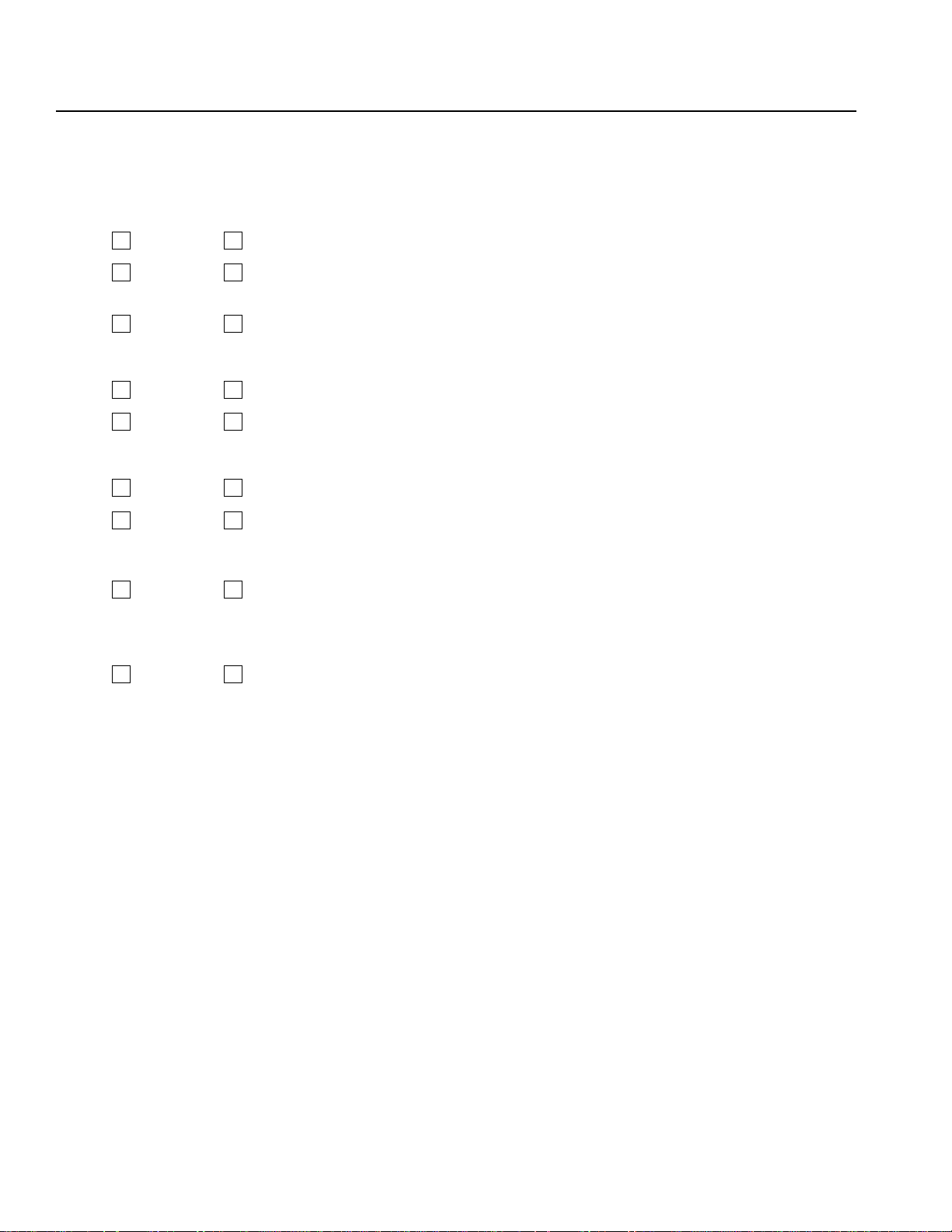
Installation Checklist
This checklist is for personal records only
Consumer Installer
Doors
Handles are solidly attached to doors.
Handle side of doors are 1/8" (3 mm) higher than hinge side. (Door lowers
when loaded with food.)
Doors seal completely to refrigerator cabinet.
Leveling
Refrigerator is tilted 1/4" (6 mm) from front to rear.
T oe grille is properly attached to refrigerator .
Ice Maker
Water supply to refrigerator is turned on.
Water leaks are not present at connection between household water supply
and refrigerator. (After 24 hours, consumer should check connection for water
leaks.)
Ice maker arm is in on position for ice production. ( It may take up to 24
hours for first harvest of ice.)
Product Literature
Owner's manual is reviewed including the following information.
• product registration card
• Fresh Food and Deepfreeze™ controls
• Chiller Fresh™ system
• Garden Fresh™ crispers
• normal operating sounds
Notes ___________________________________________________________________________________________
_________________________________________________________________________________________________
_________________________________________________________________________________________________
_________________________________________________________________________________________________
___________________ ________________ __________________________________ __________
Consumer's signature Installer's signature Installer's Company Name/Phone number Date
8

Controls
Fresh Food Features
This refrigerator is designed to operate at normal
household temperatures of 55° to 1 10°F (13° to 43°C).
Fresh Food and Deepfreeze™ Controls
Fresh Food control is located on upper rear wall of Fresh
Food section.
Deepfreeze™ control is located on left front ceiling of
freezer section.
Cold
Coldest
Fresh Food Shelves
Shelves adjust to meet individual storage needs. Some
models feature spill-saving shelves and slide out shelves.
Spill-saving shelves (some models) hold simple spills for
easier cleaning.
CAUTION
!
Make sure shelf is secure before replacing items on
shelf to avoid property damage.
!
CAUTION
Handle tempered glass shelves carefully to avoid
personal injury or property damage. Shelves may break
suddenly if nicked, scratched, or exposed to sudden
temperature change.
• Remove shelves by lifting up shelf front, releasing
hooks from metal track, then pulling out.
• Replace shelves by inserting hooks into metal track
and lowering front of shelf.
Metal
Shelf
track
Setting Controls
When Deepfreeze™ control is set to
refrigerator nor freezer sections will cool. Initially , set
both controls to 4. Wait 24 hours for refrigerator and
freezer sections to stabilize temperatures. After 24
hours, adjust controls, one number at a time, as desired.
1 is warmest setting and 7 is coldest.
Set controls precisely using a household thermometer
with a temperature range between -5° to 50°F
(-21° to 10°C).
Put thermometer snugly between frozen packages in
freezer section. Wait 5–8 hours. If Deepfreeze
temperature is not 0° to 2°F (-17° to -16°C), adjust
Deepfreeze™ control 1 number at a time. Check again
after 5–8 hours.
Put thermometer in a glass of water in middle of Fresh
Food section. Wait 5–8 hours. If Fresh Food temperature
is not 38° to 40°F (3° to 4°C), adjust Fresh Food control
1 number at a time. Check again after 5–8 hours.
OFF
, neither
™
hook
Slide out shelves (some models) pull forward for easy
access to items in back.
9
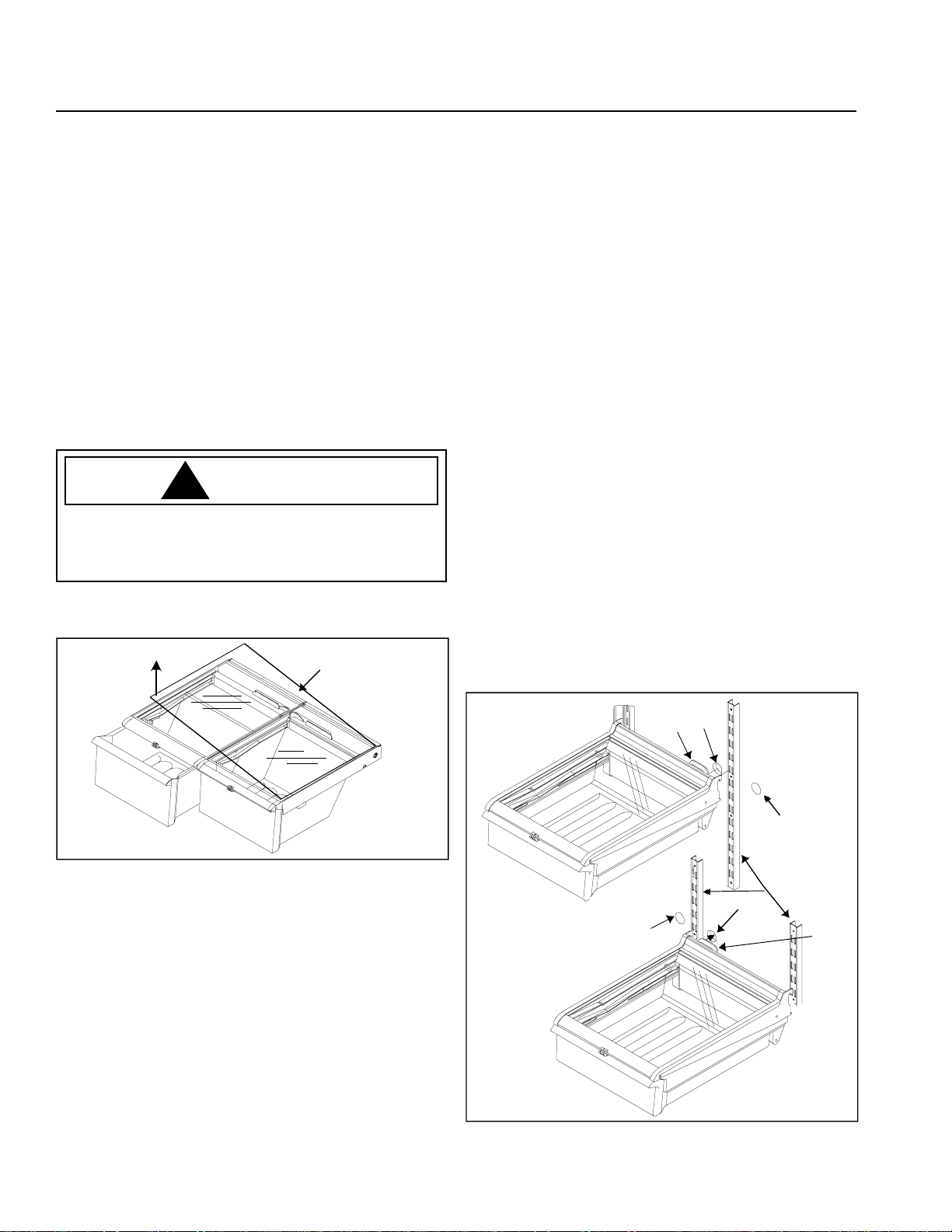
Garden Fresh™ Crispers
Garden Fresh™ crispers keep produce fresh longer.
Wrap produce tightly . Do not wash produce before
placing in crispers. Excess moisture could cause
produce to spoil prematurely . Do not line crispers with
paper towels. Paper towels retain moisture.
Garden Fresh™ crispers control is located below front
shelf trim. Control adjusts humidity in crisper drawers.
Slide control to
lettuce, spinach or cabbage. Slide control to
produce with skins such as cauliflower, corn or tomatoes.
Remove shelf and crisper drawers by completing the
following steps:
1. Open left crisper.
• For doors hinged on left, open right crisper.
Handle tempered glass shelves carefully to avoid
personal injury or property damage. Shelves may break
suddenly if nicked, scratched, or exposed to sudden
temperature change.
2. Remove glass crisper top by gently pushing up from
underneath. Tilt one end up and pull out.
high
for produce with leaves such as
!
CAUTION
Glass crisper
top
low
for
Chiller Fresh™ System (some models)
The Chiller Fresh System™ features a drawer inside a
sleeve. Freezer air circulates between drawer and
sleeve. This systems keeps food fresh longer and up to
5°F (3°C) colder than refrigerator temperature.
Chiller Fresh™ control is located below front shelf trim.
Control adjusts amount of air circulating around drawer.
Slide control to
and to
COLDER
form on drawer or food on
entering the Chiller Fresh™ drawer can decrease
refrigerator temperature. Refrigerator control may need to
be adjusted to a lower number to compensate for colder
air.
• Remove drawer by lifting and pulling out. Remove
shelf by lifting from front, releasing hooks from metal
track, then pulling out.
• Replace shelf by inserting hooks into metal track and
lowering the front. Use slots 4 though 6 only.
• Replace drawer by sliding in. Make sure boot fits
snugly over air inlet in back wall.
When moving Chiller Fresh™ drawer left or right,
complete the following steps after temperature controlled
meat drawer has been removed:
1. Remove plastic cap from back wall of refrigerator
section by placing a knife covered with masking tape
underneath cap and pulling forward.
Chiller Fresh™
installe d
on left side of
refrigerator
COLD
for normal refrigerator temperature
for colder temperature. Ice crystals may
COLDER
Boot
setting. Cold air
Air
inlet
3. Remove left crisper by lifting from front while
supporting underneath and pulling out. For doors
hinged on left, remove right crisper.
4. Remove support post at recess in bottom center of
Fresh Food section.
5. Remove other crisper by sliding to opposite wall. Lift
from front while supporting underneath and pull out.
6. Replace crispers and shelf by performing steps 2-5 in
reverse order.
Adjustable Deli Drawer
• Remove drawer and sleeve by lifting and pulling out.
Refer to “Spillsaver™ Shelves” for instructions on
removing and replacing shelf.
• Replace drawer in sliding in.
™
(some models)
Chiller Fresh™
installed
on right side of
refrigerator
10
Plastic
cap
Plastic
cap
Air
inlet
Metal
track
Boot
rotated
180°

2. Rotate boot 180° to opposite side.
3. Insert plastic cap in opposite side of Fresh Food
section. Confirm cap is snugly in place. Cold air
may cause food to freeze if cap is not replaced.
Storage Rack (some models)
Storage rack provides convenient storage for a large
bottle, eggs, etc.
• Hang rack by hooking over side of shelf.
Door Buckets
Door buckets adjust to meet individual storage needs.
• Remove door buckets by pushing tabs on both sides
of shelves toward center and pulling bucket forward.
• Replace door buckets by sliding in until tabs lock
into place.
Storage
rack
Covered Storage Bucket (some models)
The covered storage bucket has a lid and removable egg
tray . When tray is removed, bucket will accept standard
egg carton, ice, etc.
Lid
Egg
tray
Utility
bin
Dairy Center (some models)
Dairy center provides convenient storage for butter,
cheese, etc.
• Remove dairy center by lifting door , pushing tabs of
shelf down on both sides, and pulling out.
• Replace dairy center by sliding in until tabs lock into
place, then lower door.
Tabs
Tall Package Retainer (some models)
T all package retainer keeps tall items secure. Retainer fits
in any refrigerator door bucket or door shelf.
Tall package
retainer
Door
Tab
11

Deepfreeze™ Features
Door Shelves
• Remove door shelves by lifting ends and pulling out.
• Replace door shelves by placing shelf on glides and
sliding down.
Door
shelf
Glide
Adjustable Divider (some models)
Adjustable divider keeps items in place and adjusts to
meet individual storage needs. Divider fits in any door
bucket or door shelf.
Adju sta ble
divider
Frost-Free System
The Fresh Food and Deepfreeze™ sections are
completely frost-free. Defrosting is automatic under
normal conditions. Fresh Food and Deepfreeze™ sections
never have to be defrosted.
Automatic Ice Maker (some models)
• Make sure ice bucket is in place and ice maker arm
is down.
Off
position
Ice maker
arm
On
position
• After freezer section reaches normal temperature, the
ice maker fills with water and begins operating. Allow
24–48 hours after installation before first harvest of
ice. Ice maker produces 7 to 9 harvests of ice in a
24-hour period under ideal conditions.
• After ice is formed, ice maker drops ice cubes into
ice storage bucket. During ice production, ice maker
arm raises and lowers. When ice storage bucket is
full, ice maker arm turns ice maker off.
Note: Discard first 3 harvests of ice so any impurities left
in the water line after installation are not consumed.
• If you wish to stop automatic ice production lift ice
maker arm. A definite click is heard when proper
position is reached. Ice maker arm will remain in that
position until pushed down.
Ice Service Rack (some models)
Install ice service rack by completing the following steps
using a phillips screwdriver:
1. Loosen screw and washer on freezer side wall.
2. Place ice service rack on washers and slide down.
3. Tighten screws and washers.
Move ice service rack by completing the following steps
using a phillips screwdriver:
1. Remove ice service rack by lifting rack off washers,
then pulling out.
2. Remove screws and washers that support ice service
rack. Remove plugs from freezer wall opposite ice
service rack. Replace plugs with screws and
washers. Insert plugs in holes remaining from removal
of screws and washers.
12

3. Replace ice service rack by placing rack on washers
and sliding down until secure.
!
CAUTION
Make sure shelf is secure before placing items on shelf
to avoid property damage.
Ice service
rack
Washer
Screw
Glass Shelf (some models)
!
CAUTION
Handle tempered glass shelves carefully to avoid
personal injury or property damage. Shelves may break
suddenly if nicked, scratched, or exposed to sudden
temperature change.
Wire Shelf (some models)
• Remove wire shelf by pulling out. A sharp tug may be
necessary.
• Replace wire shelf by sliding in until back locks in
place.
Wire Basket
Wire basket slides out for easy access of items in back.
• Remove wire basket by lifting and pulling out.
• Replace wire basket by sliding in.
Wire
basket
• Remove glass shelf by pulling out. A sharp tug may
be necessary .
• Replace glass shelf by sliding in until back locks in
place.
Glass
shelf
Door Shelves
• Remove door shelf by sliding trim right or left then up.
Lift shelf and pull out.
• Replace door shelf by placing shelf on rails. Slide
trim right or left then down.
Shelf
13
