Amana AEW3530DDB, AEW3530DDS, AEW3530DDW, AEW3630DDB, AEW3630DDS Owner's Manual
...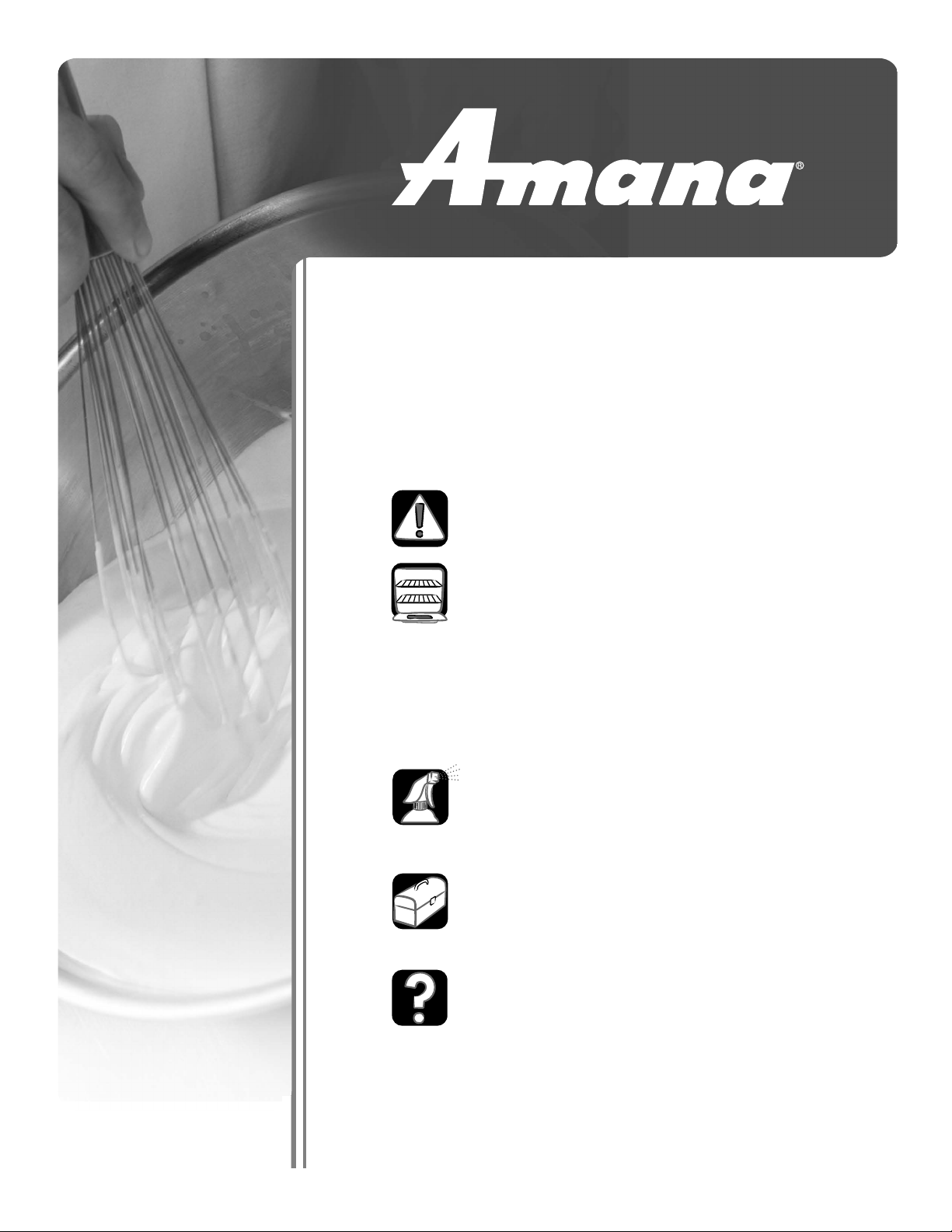
.
S
O
g
y
g
e
7
n
s
w
Wall Oven
Use & Care Guide
afety................................................................ 1-3
ven Cooking...............................................4-14
Bakin
Convection
Cook & Hold
Dela
Broilin
Keep Warm
vorit
Oven Racks
are & Cleaning........................................ 15-1
Self-Clean Ove
leaning Procedure
Form No. A/01/08 Part No. w10169638-60
Maintenance..................................................... 18
Oven Light
Oven Windo
Troubleshooting........................................ 19-20
Warranty & Service.......................................... 21
uide de l’utilisateur .......................................22
uía del Usuario...............................................44
©2006 Maytag Appliances Sales Co. Litho U.S.A
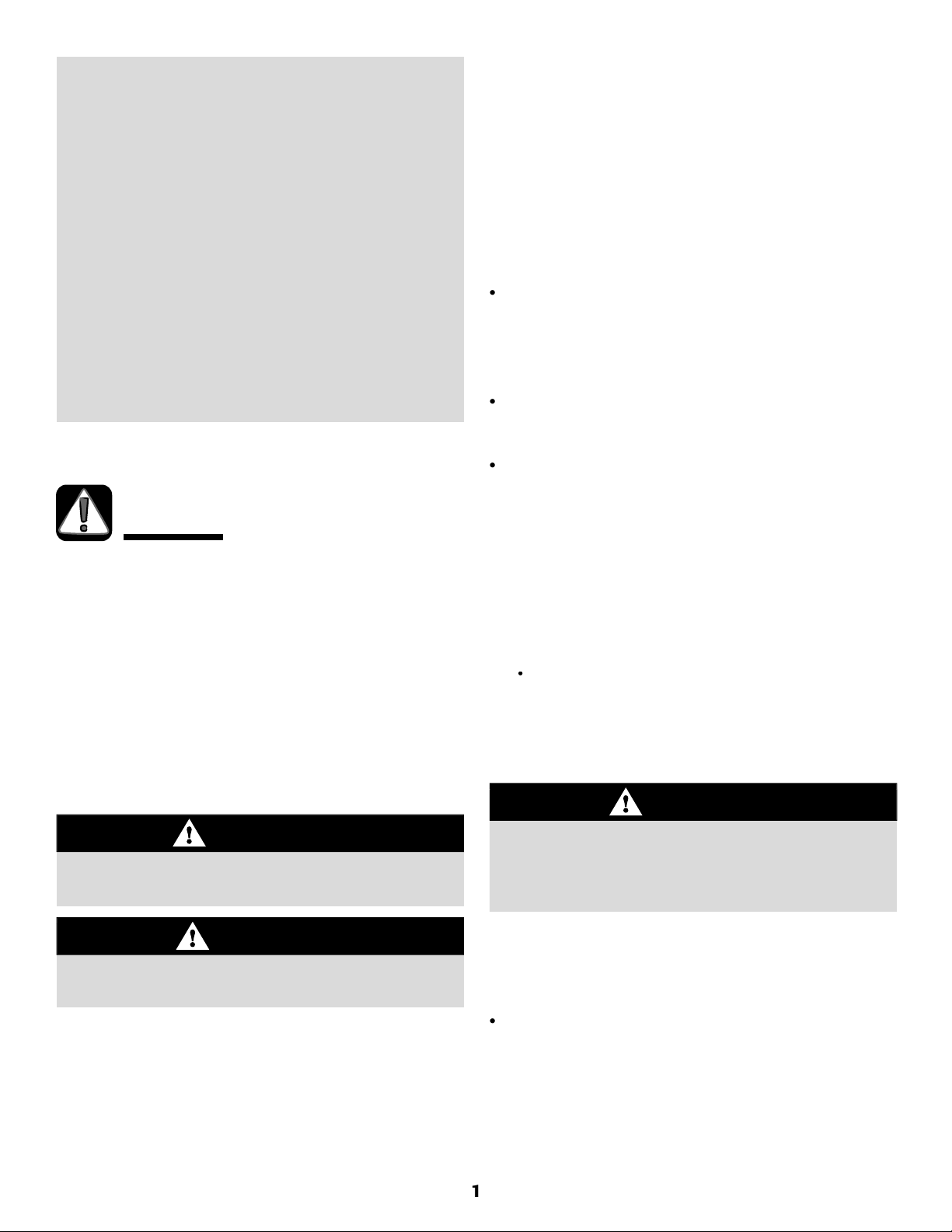
s
ppl
c
a
g
Installer: Please leave this guide with this appliance.
__________________________________
________________________________
e
Y
W
n
th
s
,
-
.
r
d.
s
h
.
h
T
Appl
t
p
s
g
T
e
e
.
w
.
T
accumulate
e
.
g
.
S
C
n
f
coo
safe
C
.
onsumer: Please read and keep this guide for future
reference. Keep sales receipt and/or cancelled check as
roof of purchase.
odel Number __________________________________
Serial Number
ate of Purchase
f you have questions, call:
ustomer Assistanc
1-800-688-9900 USA
1-800-688-2002 Canada
nternet: http://www.amana.com
n our continuing effort to improve the quality and perfor-
mance of our cooking products, it may be necessary to make
hanges to the appliance without revising this guide.
or service information, see page 21.
Safety
o ensure proper and safe operation:
ust be properly installed and grounded by a qualified
echnician. Do not attempt to adjust, repair, service,
lace any part of your appliance unless it i
or re
pecifically recommended in this guide. All other
ervicing should be referred to a qualified servicer.
Always disconnect power to appliance before servicin
iance
o Prevent Fire or Smok
amage
e sure all packing materials are removed from th
ppliance before operating it.
•
eep area around appliance clear and free from
ombustible materials. Flammable materials should not
stored in an oven
any plastics are vulnerable to heat. Keep plastics
way from parts of the appliance that may become
arm or hot
o prevent grease fires, do not let cooking grease or
ther flammable materials
iance
in or near th
.
IMPORTANT SAFET
INSTRUCTIONS
arning and Important Safety Instructions appearing i
is guide are not meant to cover all possible condition
nd situations that may occur. Common sense, caution
nd care must be exercised when installing, maintain
ng, or operating the appliance
Always contact the manufacturer about problems o
conditions you do not understan
ecognize Safety Symbols, Words, Label
WARNING
WARNING – Hazards or unsafe practices whic
ULD result in severe personal injury or death
CAUTION
AUTION – Hazards or unsafe practices whic
COULD result in minor personal injury.
n Case of Fire
se dry chemical or foam-type extinguisher or bakin
oda to smother fire or flame. Never use water on a
grease fire
1. Turn off appliance to avoid spreading the flame.
pick up or move a flaming pan.
mother fire or flame by closing the oven door.
2.
hild Safety
CAUTION
store items of interest to children in cabinets
above an appliance. Children climbing on the
appliance or on the appliance door to reach items
ould be seriously injured.
•
appliance when it is in use or is still hot.
should never be allowed to sit or stand on any part o
the appliance as they could be injured or burned.
leave children alone or unsupervised near the
hildre
ead and follow all instructions before using thi
a
iance to prevent the potential risk of fire, electri
shock, personal injury or damage to the appliance as
result of improper usage of the appliance. Use appliance
only for its intended purpose as described in this
hildren must be taught that the appliance and
tensils in it can be hot. Let hot utensils
lace, out of reach of small children. Children should
be taught that an appliance is not a toy.
should not be allowed to play with controls or other
uide.
arts of the unit
l in a
hildren
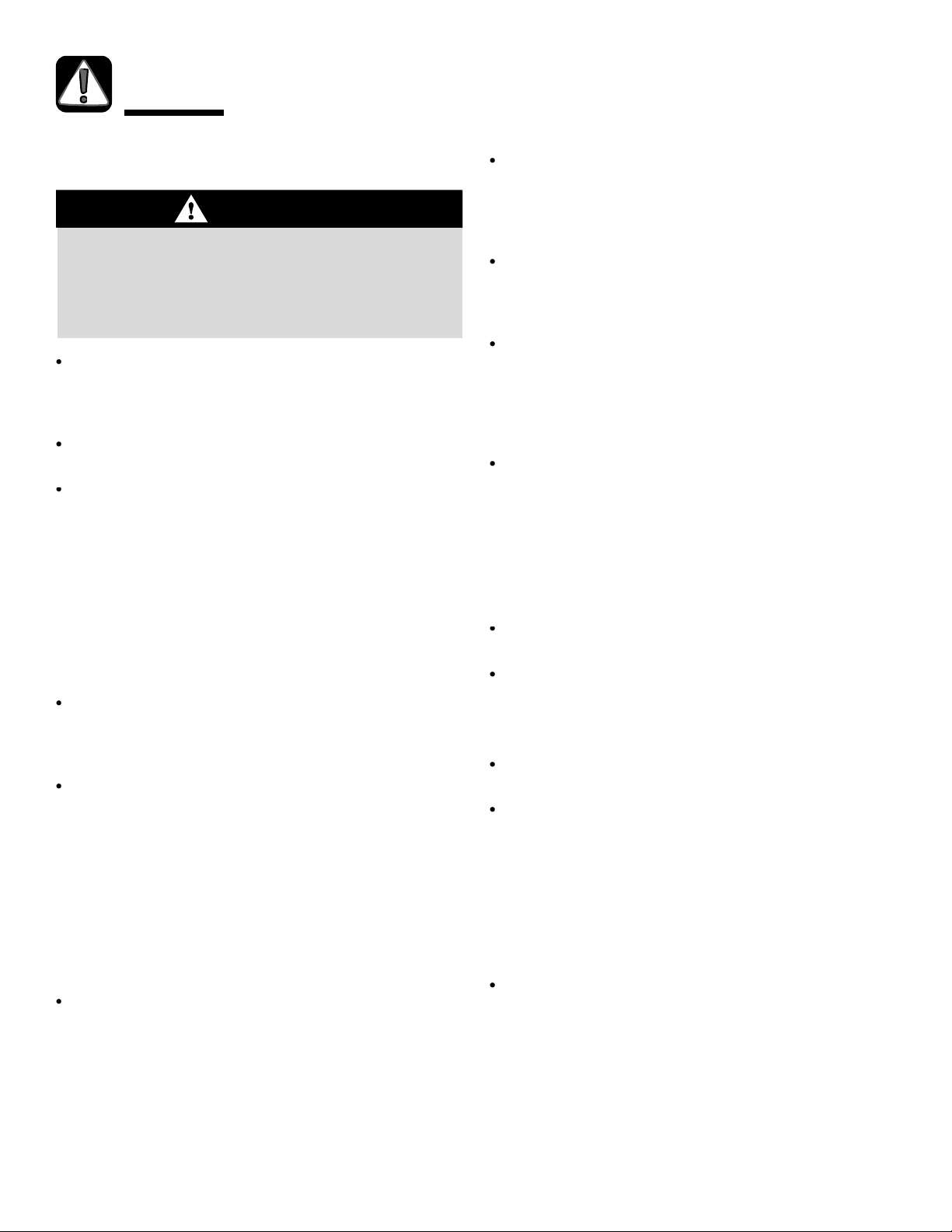
Safety
A
pp
y
r
h
g
h
g
s
.
S
e
g
p
t
f
d
d
s
y
scard
food and
food could be
ed.
pl
y
n
.
e
s
d
n
t
p
p
.
h
n
h
.
s
g,
e
t
d
th
to h
a
.
n
OR
f
f
g
r
t
t
h
f
t
.
h
,
g
shoc
g
n
.
r
c
y
.
y
.
g
e
.
bout Your A
liance
CAUTION
use an appliance as a step to reach cabinet
bove. Misuse of appliance doors, such as steppin
eaning or sitting on the door, may result in possibl
ipping of the appliance, breakage of door, an
erious injuries.
To prevent potential hazard to the user and damage to
e appliance, do not use appliance as a space heater
eat or warm a room. Also, do not use the oven as
storage area for food or cooking utensils
Do not obstruct the flow of air by blocking the ove
vent.
DO NOT TOUCH HEATING ELEMENTS OR INTERI
SURFACES OF OVEN. Heating elements may be hot
even though they are dark in color. Interior sur
any oven become hot enough to cause burns. Durin
and after use, do not touch, or let clothing or other
lammable materials contact heating elements o
interior surfaces of oven until they have had sufficien
ime to cool. Other surfaces of the appliance may
become
sur
hese openings, oven doors, windows of oven doors
Do not touch a hot oven light bulb with a damp clot
as the bulb could break. Should the bulb break
disconnect power to the appliance before removin
lb to avoid electrical
A fan should be heard during some bake, convect
bake, convect roast, and all broil and cleanin
operations. If you do not hear the fan, call a
thorized servicer
oven bottom. Misuse could result in risk of electri
shock, fire, or damage to the appliance. Use foil onl
as directed in this guide
ot enough to cause burns – among these
aces are: oven vent openings and surfaces near
k.
use aluminum foil to cover an oven rack o
aces o
ooking Safet
Never heat an unopened food container in the oven
Pressure build-up may cause container to burst
resultin
appliance
in serious personal injury or damage to th
se dry, sturdy potholders. Damp potholders ma
cause burns from steam. Dish towels or othe
substitutes should never be used as potholders
because t
et caught on appliance parts.
or
Wear proper apparel. Loose fitting or long hanging-
sleeved apparel s
Clothin
in contact with heating elements
Always place oven racks in the desired positions while
oven is cool.
food, using dry, sturdy potholders. Always avoid
reachin
must be moved while hot, use a dry
let potholder contact hot element in oven.
se care when opening the oven door. Let hot air or
steam escape be
PREPARED FOOD WARNING: Follow foo
manufacturer’s instructions. If a plastic frozen foo
container and/or its cover distorts, warps, or i
otherwise damaged during cooking, immediatel
i
ntaminat
Do not allow aluminum foil or meat probe to contact
eating element.
Always turn off all controls when cooking is
com
ey can trail across hot elements and ignite
ould not be worn while cooking.
may ignite and cause burns if garment come
lide oven rack out to add or remov
into the oven to add or remove food. If a rack
otholder. Do no
ore removing or replacing food.
the
eted.
its container. The
tensil Safet
Follow the manufacturer’s directions when using ove
cooking bags
This appliance has been tested for safe performanc
using conventional cookware. Do not use any device
or accessories that are not specifically recommende
in this manual. Do not use add-on oven convectio
systems. The use of devices or accessories that are no
expressly recommended in this guide can create
serious safety hazards, result in
and reduce the life of the com
appliance
Only certain types of glass, glass/ceramic, ceramic,
earthenware, or other glazed utensils are suitable for
oven service wit
change in temperature. Follow utensil manufacturer’s
instructions w
out breaking due to the sudde
en using glass
erformance problems,
onents of the
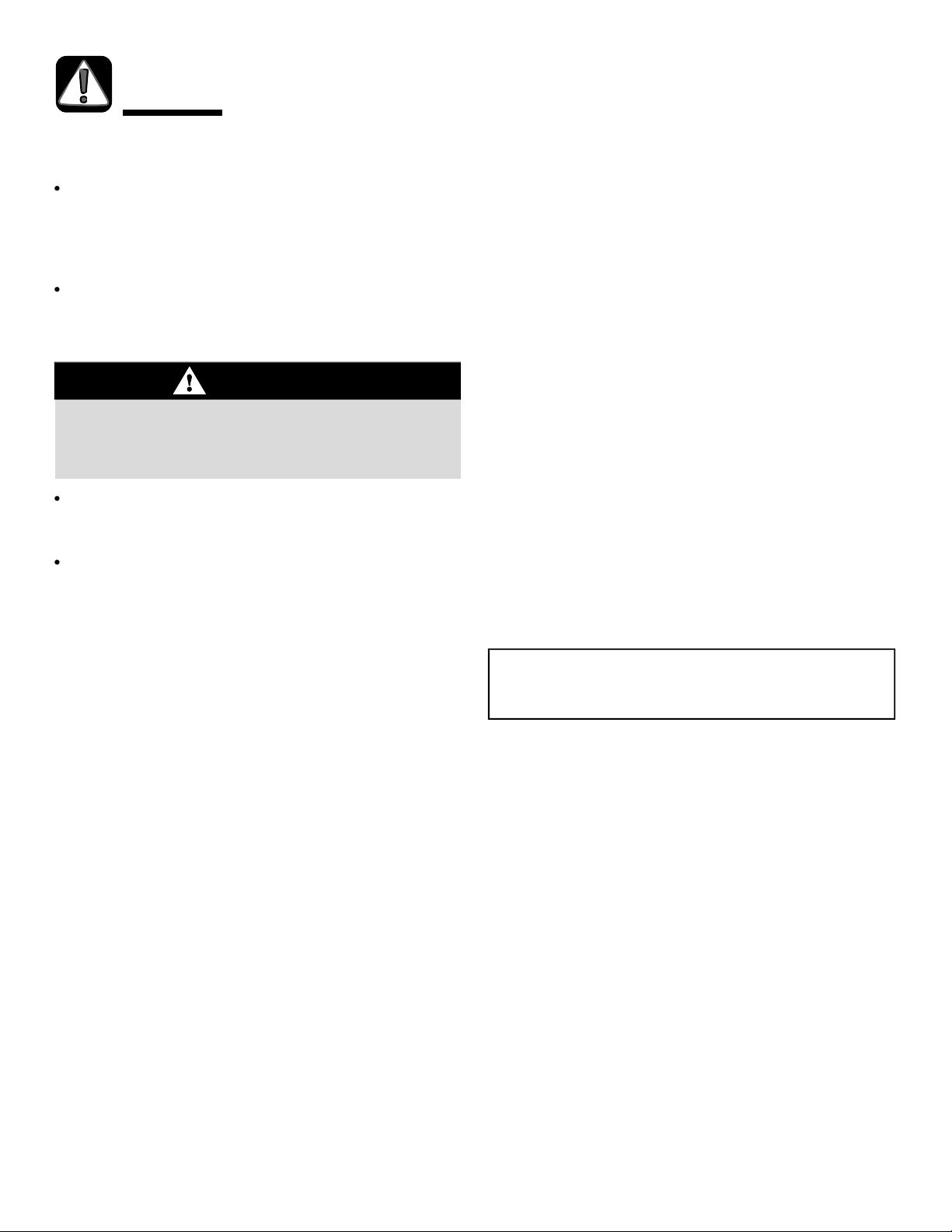
e
Safety
g
h
p
.
n
efore
s
t
g
,
.
f
.
e
g
c
s
r
n
.
gag
p
b
h
g
/
d
.
:
e fumes fro
could reac
a
g
fat,
e
)
.
leaning Safety
Turn off all controls and wait for appliance parts to
cool before touchin
se care to avoid steam burns if a wet sponge or clot
is used to wipe spills on a hot surface. Some cleaners
roduce noxious fumes if applied to a hot surface.
can
lean only parts listed in this guide
or cleaning. Clean with caution.
elf-Clean Ove
CAUTION
B
broiler pan, food and any other utensils. Wipe spillover
self-cleaning the oven, remove the oven racks,
o prevent excessive smoke and flare-ups.
Do not clean door gasket. The door gasket is essential
ood seal. Care should be taken not to rub
for a
damage, or move the gasket
Do not use oven cleaners or oven liners of any kind in
or around any part o
the self-clean oven
Important Safety Notic
and Warnin
The California Safe Drinking Water and Toxi
Enforcement Act of 1986 (Proposition 65) requires the
overnor of California to publish a list of substance
known to the State of California to cause cancer o
reproductive harm, and requires businesses to war
customers of potential exposures to such substances
Users of this appliance are hereby warned that when
the oven is en
be some low-level ex
stances, including carbon monoxide. Exposure to
su
ese substances can be minimized by properly ventin
t
the oven to the outdoors by opening the windows and
or door in the room where the appliance is locate
during the self-clean cycle
MPORTANT NOTICE REGARDING PET BIRDS
Never keep pet birds in the kitchen or in rooms where
th
very sensitive respiratory system. Fumes released durin
an oven self-cleaning cycle may be harmful or fatal to
birds. Fumes released due to overheated cooking oil,
margarine and overheated non-stick cookware may b
equally harmful.
ed in the self-clean cycle, there may
osure to some of the listed
m the kitchen
h. Birds have
Note: For microwave oven operation (select models
refer to the use and care guide packed in the
microwave oven
ave These Instructions for Future Referenc
3
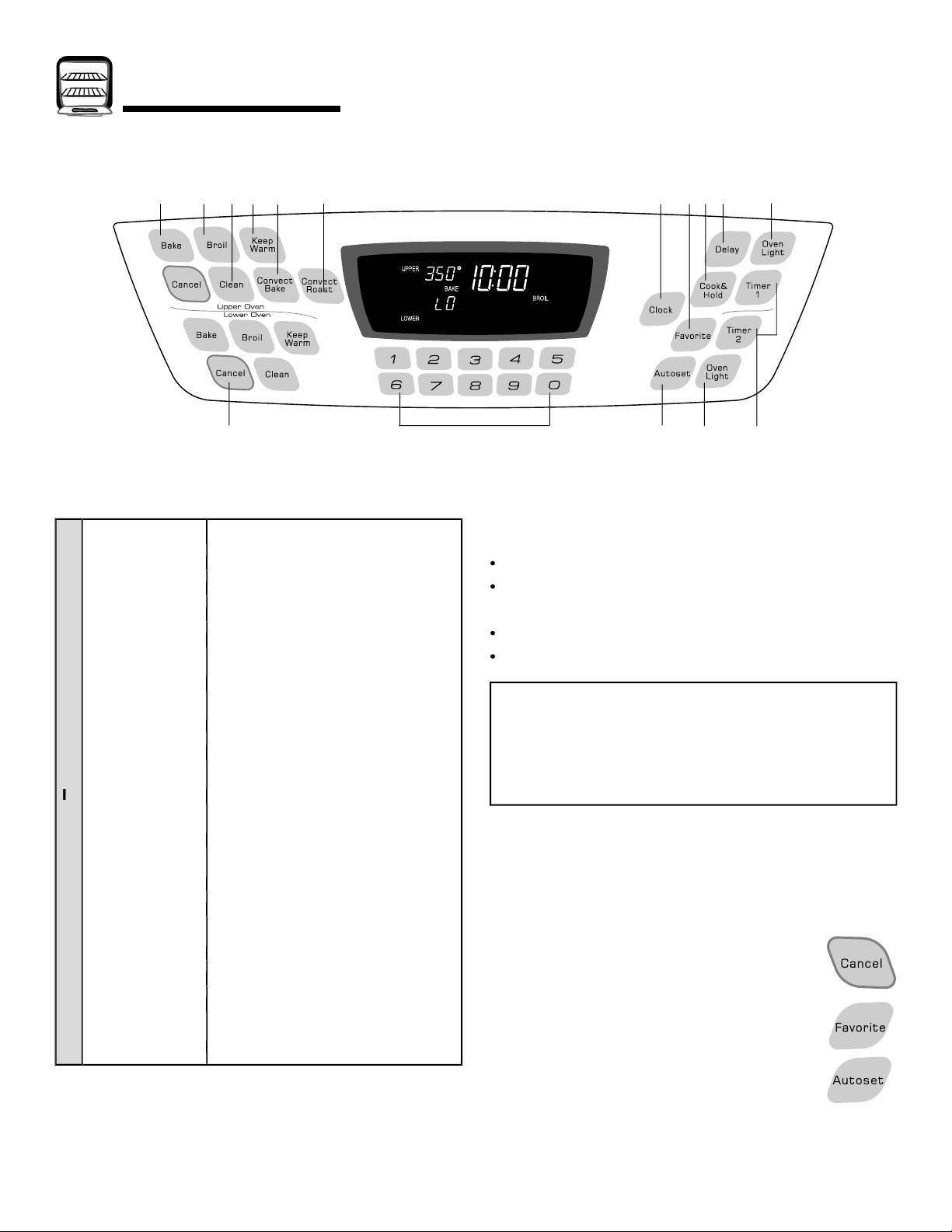
Oven Cooking
)
)
wa
J
.
Autoset Use to quickly set temperatures.
Timer One/Two Sets the timer.
K
P
T
c
t
g
)
ds
.
.
.
.
r
th
f
n
t
-
t
e
.
Th
r
.
T
e
.
.
ontrol Panel
A B C D E F G H I J
L M N O
he control panel is designed for ease in programming. The display window on the control shows time of day, timer and oven fun
Control panel shown includes Convect and other model specific features. (Stylin
sing the Touchpa
may vary depending on model.
ions.
select models
select models
rocedure.
rm for 1 hour.
ter time.
lock
ress the desired pad.
ress the number pads to enter time or temperature
• Press the Autoset pad to enter temperature
A beep will sound when any pad is touched
A double beep will sound if a programming error occurs
ote: Four seconds after pressing the number pads o
e Autoset pad, the time or temperature will automatically
be entered. I
ouching a function pad and the number pads, the func
ion will be canceled and the display will return to th
revious display
more than 30 seconds elapse betwee
lock
e clock can be set to display time in a 12-hour or 24-hou
ormat. The clock is set at the factory for the 12-hour format
o change the clock to 24-hour format:
. Press and hold the Cancel (Upper Oven
ancel for double wall ovens) and Favorit
ads for three seconds.
12 Hr flashes in the display.
. Press the Autoset pad to select 24 Hr; press
ain to select 12 Hr
3.Set the time of day following the directions in
the To Set the Clock section
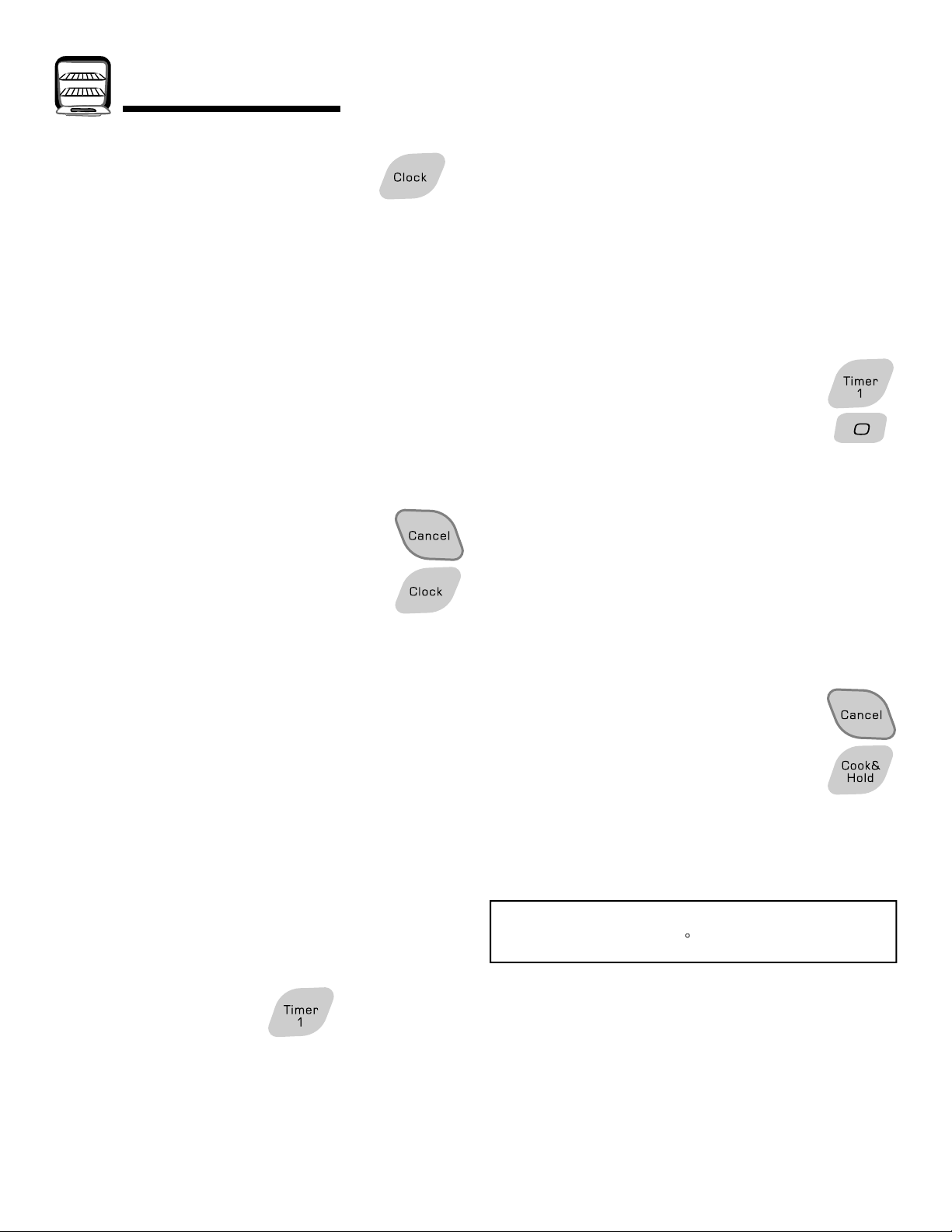
Oven Cooking
f
pprop
g
The colo
.
W
f
.
T
g
C
Wh
p
.
W
l
w
S
d.
y:
T
.
T
T
(
T
i
T
f
.
.
g
f
g
.
.
he T
R
r
T
,
.
.
T
To lock:
)
g.
To
lock
.
t
.
s
p
p
,
ice
To set the Clock:
1. Press the Clock pad.
• The time o
2. Press the a
• Colon flashes in the display.
3. Press the Clock pad a
•
hen electrical power is supplied or after a power interrup-
tion, the last clock time be
lash
o recall the time of day when another time function is
howing, press the Clock pad.
Clock time cannot be chan
programmed for Delay cook or clean or Cook & Hold.
day flashes in the display.
riate number pads to set the time of day.
ain or wait four seconds.
n will remain on
ore power was interrupted will
ed when the oven has been
To cancel the Clock display:
If you do not want the time of day to display:
Press and hold the
three seconds. The time of day will disappear
rom the display.
en the clock display is canceled, press the
Clock
contro
the control from
ad to briefly display the time of day
hen the clock display is canceled, after 15 minutes, the oven
will go into Standby Mode to save energy. The display
ill be blank and the oven light will not operate. To "wake up"
eep will soun
ancel and Clock pads for
tandby Mode, press any touchpad. A double
To restore the Clock displa
Press and hold the Cancel and Clock pads for three seconds.
he time of day will reappear in the display
3. Press Timer pad a
• The colon stops
down
• The last minute of the timer countdown will be displayed
n seconds
4. At the end of the set time, one long beep will sound and
nd” will be displayed.
5. Press t
imer pad to clear the display.
ain or wait four seconds.
lashing and the time begins countin
To cancel the Timer:
1. Press and hold the Timer pad for three seconds.
O
2. Press the Timer pad and press ‘0’ using the
umber pads.
ocking the Control
nd Oven Doo
he touchpad and oven door can be locked for safety
cleaning, or to prevent unwanted use. The touchpads will not
unction when locked
If the oven is currently in use, the touchpads and door cannot
e locked
he current time of day will remain in the display when the
touchpads and door are locked.
1. Press and hold the Cancel and Cook & Hold
ads for three seconds. (Press Cancel pad
irst.
• OFF appears in the display
• LOCK flashes while the door is lockin
imer
he timer can be set from one minute (0:01) up to 99 hours
and 59 minutes
he timer can be used independently of any other oven
activity. It can also be set while another oven function is
ng.
operat
he Timer does not control the oven. It only controls a
eeper.
To set the Timer:
1. Press the Timer pad.
• 0:00 and TIMER
2. Press the appropriate number pads until the correct time
ears in the display
• The colon and TIMER will continue to flash.
99:59).
lash in the display
un
Press and hold the Cancel and Cook & Hold pads for three
econds. (Press Cancel pad first.) OFF disappears from the
isplay
Note: The touchpads and oven door cannot be locked if
he oven temperature is 400F or above
:
ault Code
BAKE or LOCK may flash rapidly in the display to alert you if
there is an error or a
lay, press the Cancel pad. If BAKE or LOCK continue to
dis
lash, disconnect power to the appliance. Wait a few minutes,
and then reconnect power. If the flashing still continues
disconnect power to the appliance and call an authorized
rv
r.
roblem. If BAKE or LOCK flash in the
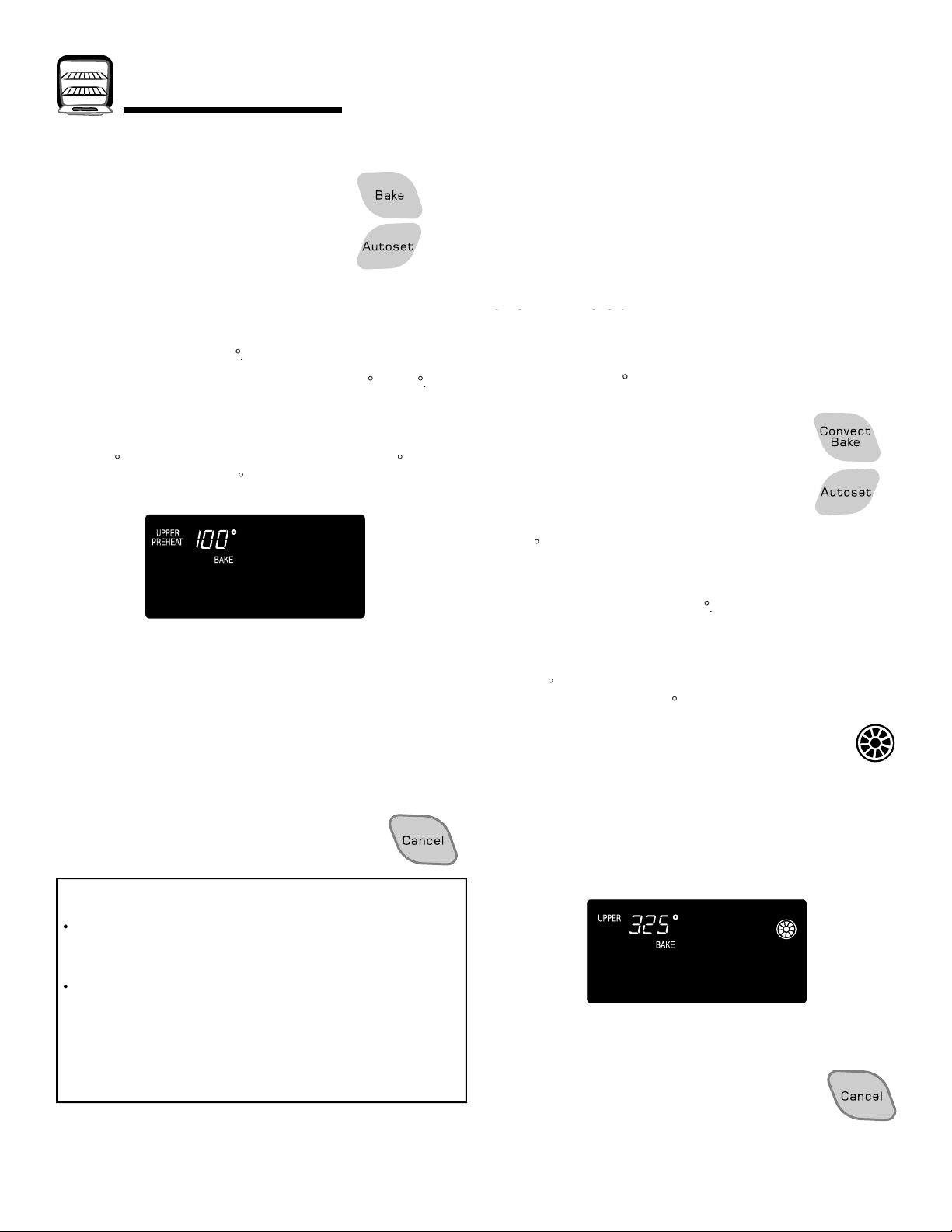
Oven Cooking
:
T
ess
s
.
T
h
-
.
.
g
f
.
S
.
h
5
0
.
l
t
.
n
j
ge 12.
)
g
g
Wh
ture
lly
t
5
e
.
th
f
0
f
00
t
temp
f
.
h
g
d.
T
p
h
g
f
C
g
f
akin
To set Bake:
1. Press the Bake pad.
• BAKE will
• 000 will flash in the display.
elect the oven temperature. Press the Autoset pad for
2.
°F or the appropriate number pads
• Each additional press of the Autoset pad will increase
e temperature by 2
t
• The oven temperature can be set from 170
3. Press Bake pad again or wait four seconds.
• BAKE will stop flashing and light in the display
•100
isplay. It will rise in 5increments until the prese
temperature is reached
4. Allow the oven to preheat for 8-15 minutes.
•W
en the set oven temperature is reached, one lon
eep will sound.
•The set temperature will display.
•To recall set temperature during preheat, press Bake pad.
5. Place
6. Check cooking progress at the minimum cooking time.
ook longer if needed.
7. When cooking is finished, press Cancel pad.
8. Remove food from the oven.
aking Notes
lash
to 55
or the actual oven temperature if over 100F wil
ood in the oven.
aking Differences Between Your Old
nd New Ove
It is normal to notice some baking time differences between a new
oven and an old one. See “Ad
pa
usting the Oven Temperature” on
select models
en convection baking, enter your normal baking tempera-
.The control will automatica
emperature by 2
displayed.
The entered temperature will b
To set Convect Bake:
1. Press the Convect Bake pad.
• BAKE and the fan icon will flash.
• 000 will flash in the display
2. Select the oven temperature. Press the Autoset pad for
50F or the appropriate number pads.
• Each additional press of the Autoset pad will increase
e temperature by 25 degrees. The oven temperature
can be set
. Press Convect Bake pad again or wait four seconds.
• BAKE will stop
•1
display. It will rise in 5increments until the prese
• The
4. Allow the oven to preheat for 8-15 minutes.
•W
en the set oven temperature is reached, one lon
eep will soun
•The set temperature will display.
•
o recall the set temperature during preheat, press the
Convect Bake
rom 170° to 55
lashing.
or the actual oven temperature if over 100°
erature is reached.
an icon will start to rotate
ad.
reduce the set oven
o change the oven temperature during cooking pr
ake, then press the Autoset or appropriate number pad
ntil the desired temperature is displayed
o change the oven temperature during preheat
e Bake pad twice then press the Autoset pad or appropri
t
te number pads until the desired temperature is displayed
• If you forget to turn off the oven, it will automatically turn
ff at the end of 12 hours. If you wish to deactivate this
feature, see page 11
press
5. Place food in the oven.
6.
heck cooking progress at the minimum cooking time.
Cook longer if needed.
7. When cookin
8. Remove
is finished, press Cancel pad.
ood from the oven.
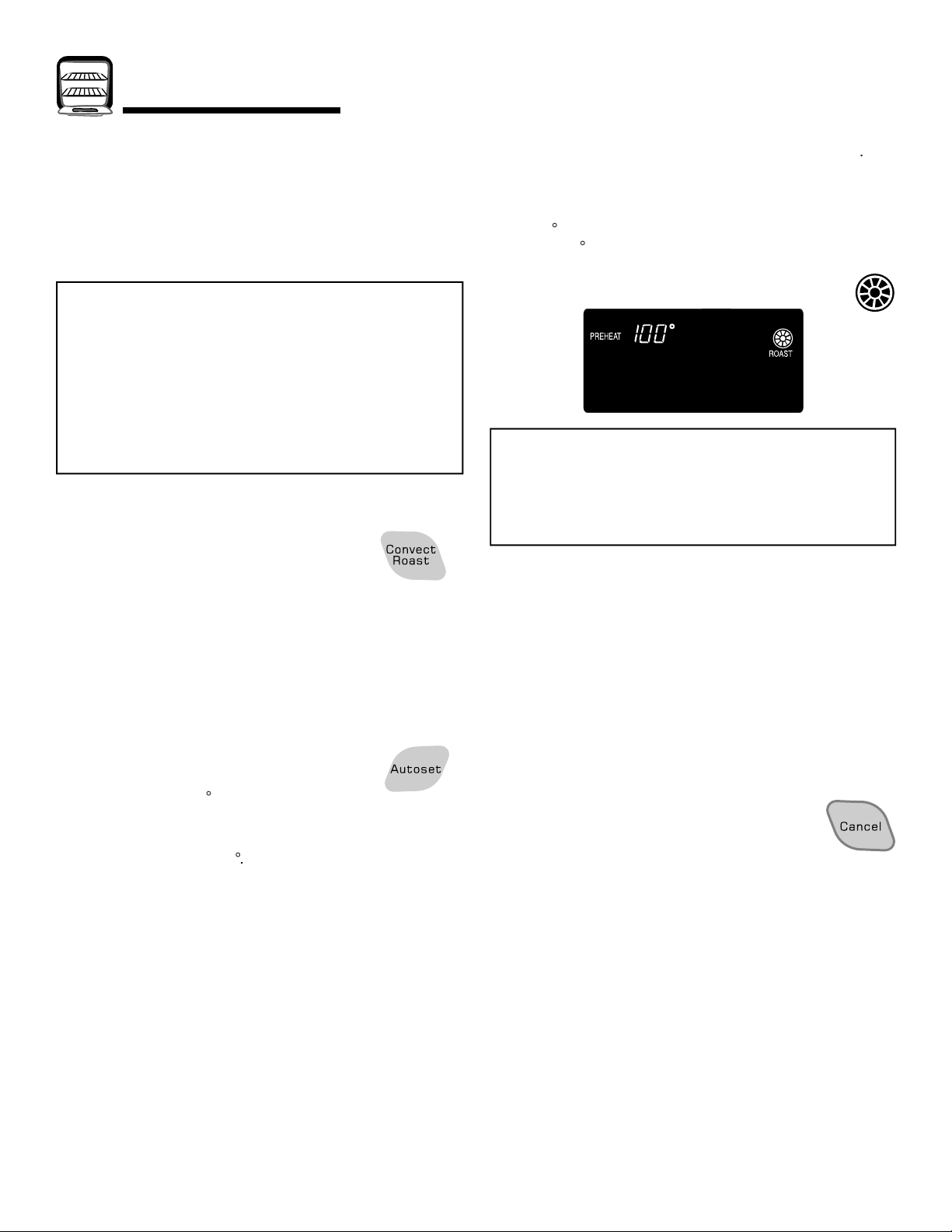
Oven Cooking
n
)
g
t
y
t
e.
.
l
es:
h
s
ge
O
(
).
S
p
p
.
h
5
:
.
w
g
p.
.
g
.
ood
oasting With Convectio
select models
When convection roasting, enter your normal roastin
ime and temperature. The control will automaticall
prompt you to check the food for doneness at 75% of the se
tim
t
When convection roasting, the cooking time must be set
efore setting the temperature.
If your recipe requires a preheated oven, add 15 minutes
e cooking time programmed.
to t
Roasting times can vary with different cuts of meat. It i
ot necessary to preheat when convect roasting lar
cuts of meat.
To set Convect Roast:
1. Press the Convect Roast pad.
•R
AST and the fan icon will flash.
• 00:00 will flash in the display.
• 000 lights in the display.
2. Enter the roasting time using the number pads.
• Time can be set from 10 minutes
9 minutes (11:59
• Press Convect Roast again or wait 4 seconds.
•ROAST and the fan icon flash in the display.
• 000 will flash in the display.
3.
elect the oven temperature. Press the
Autoset
number
• Each additional press of the Autoset pad will increase
t
ad for 325F or the appropriate
ads
e temperature by 2
00:10) to 11 hours,
The oven temperature can be set from 170° to 550°
. Press Convect Roast pad again or wait four seconds.
ROAST will stop flashing and light in the display
100or the actual oven temperature will display. It wil
in 5
increments until the preset temperature is
.
The fan icon will start to rotate.
otes
• If a preheat is required, allow the oven to preheat for 8-15
nutes
• When the set oven temperature is reached, one long beep
ill sound.
5. Place food in the oven.
Time will start counting down once oven starts heatin
u
o recall the set temperature during preheat, press the
onvect Roast pad
. When 75% of the set cooking time has elapsed, the oven
ight will turn on and FOOD will flash in the display. Check
the cookin
The oven light will remain on until the Oven Light pad is
ressed.
Press any pad to recall the cook time remaining.
. When cooking is finished, press CANCEL pad.
.Remove f
progress at this time. Cook longer if needed
from the oven.
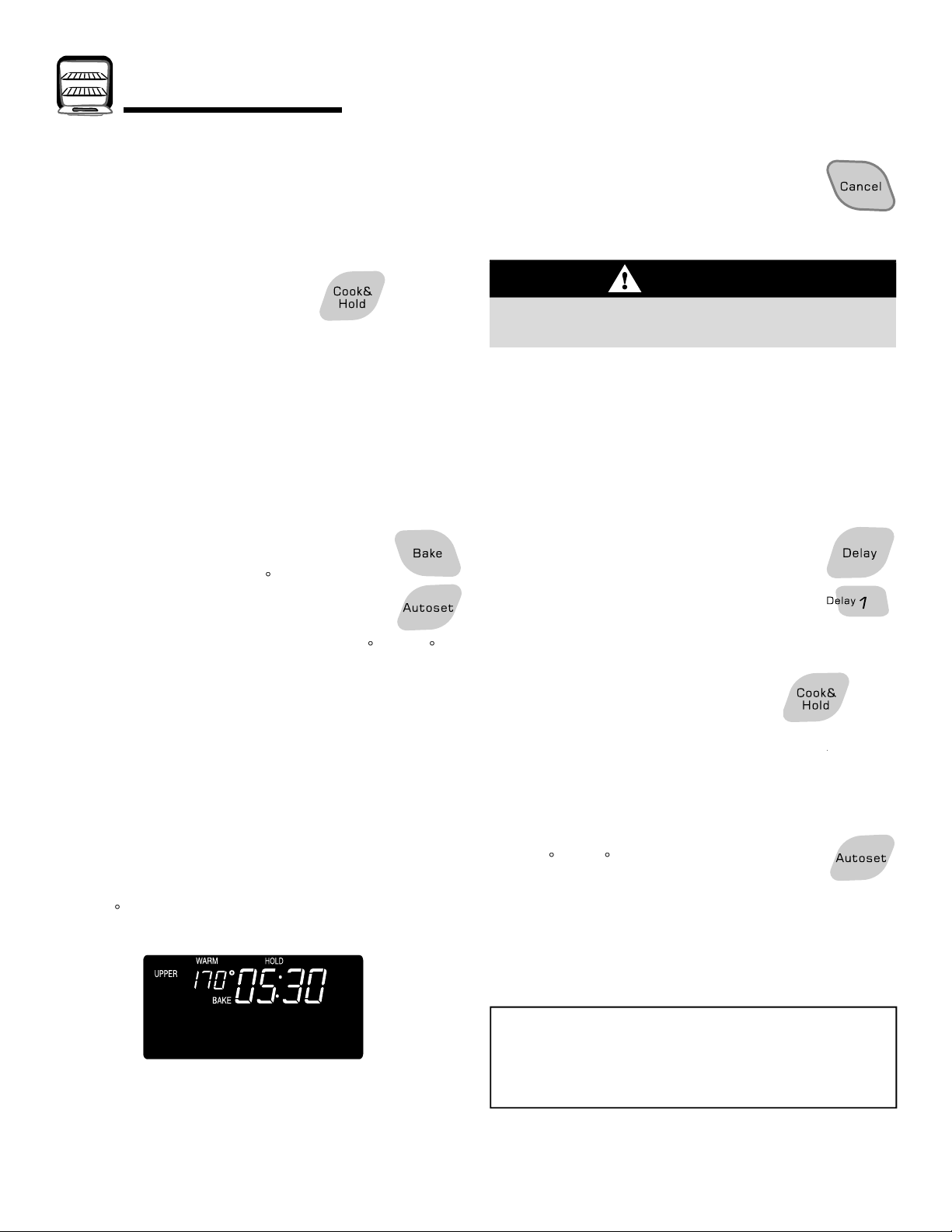
Oven Cooking
.
Wh
t
t
.
r
.
del
.
e
0
f
pp
.
.
a
Wh
:
.
O
.
9
0
Th
.
O
T
.
C
.
:
g
.
ood
ook & Hold
en using the
mmediately after the control has been set. Then, the oven
cooks for a specified length of time. When that time has
lapsed, the oven will keep the food warm for up to an hour
then automatically turn off.
To set Cook & Hold
1. Press the Cook & Hold pad.
• HOLD will flash to indicate that you are in Cook &
old programming
• 00:00 will flash in the display.
2.Select the amount of time you want to cook by using the
number pads.
LD continues to flash.
•H
• The time will light in the display
• Time can be set from ten minutes (00:10) to 11 hours, 5
minutes (11:59).
. Press Bake, Convect Bake or Convect Roast
select models) and select the oven temperature.
ress the Autoset pad for 350
te number pads.
• The desired cycle indicator will flash.
• The oven temperature can be set from 170
4. Press the desired cycle pad again OR wait four seconds.
•
e desired cycle indicator will remain lit.
•The cooking time will show in the display.
• The actual oven temperature will be displayed
uring preheat
• The set temperature will display when the oven is
reheated.
When the cooking time has elapsed:
• Four beeps will sound.
•H
LD and WARM will light.
• 170
• Time of day will display.
will display.
ook & Hold option, the oven begins to heat
F or the appropri-
F to 55
o cancel Cook & Hold at any time:
ress the Cancel pad. Remove food from oven
Delay Cook & Hold
CAUTION
Do not use delayed baking for highly perishable foods such
as dairy products, pork, poultry, or seafood
en usingelay, the oven begins to cook later in the day.
et the amount of time that you want to delay before the oven
urns on and how long you want to cook. The oven begins to
eat at the selected time and cooks for the specified length of
ime
Delay time can be set from 10 minutes (00:10) to 11 hours, 59
inutes (11:59).
To set a Delayed Cook & Hold cycle:
1. Press the Delay or Delay 1 pad (select models).
n double wall oven models, press the Delay o
Delay 1 (select models) pad once to program the
pper oven or twice to program the lower oven.
• DELAY and 00:00 flash in the display
. Using the appropriate number pads,
time you want to
3. Press the Cook & Hold pad.
• HOLD, DELAY and 00:00 flash in the
isplay.
4.
number pads.
5. Press Bake, Convect Bake or Convect Roast (select models).
6.
et the oven temperature
ad or the appropriate number pads.
•35
•A
•HOLD turns off
• BAKE and DELAY remain lit to remind you that
(or 325 F if using Convect Roast)
will light when Autoset is pressed.
ter four seconds, the entered delay time will
ear in the display
a
elayed Cook & Hold cycle has been programmed.
ay the start of the Cook & Hold cycle
esired by pressing the Autoset
nter the amount of
using th
After one hour in HOLD WARM
• The oven turns off automatically.
o off
• HOLD and WARM
•Remove f
from oven.
Note:
• Do not use Delayed
reheated oven, such as cakes, cookies, and breads.
• Do not use Delayed Cook & Hold if oven is already hot
ook & Hold for items that require a
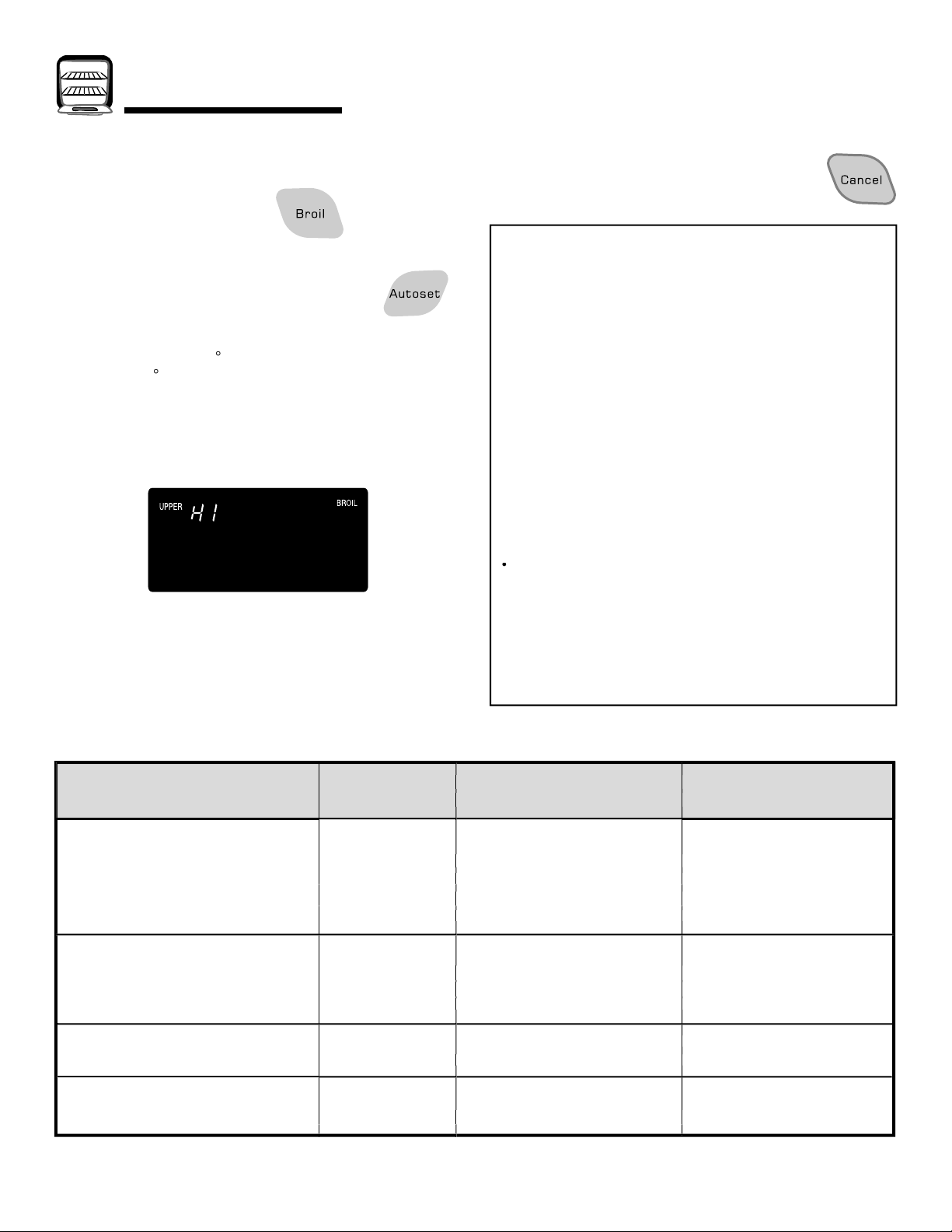
Oven Cooking
g
O
.
.
t
.
.
O
r
.
O
O
f
Well 4o 11 minutes 8 minutes
Well 4o 6 minutes 4-5 minutes
k
4o 7 minutes
3 10 - 11 minutes
4o 4 minutes
y
3 11-12 minutes
4o 8-10 minutes (no turning)
.
E
g
g.
T
ess
h
g
g
e.
.
.
.
roilin
To set Broil:
1. Press the Broil pad.
•BR
IL flashes
•SET flashes
2. Press the Autoset pad once to set HI broil or
wice to set LO broil
• HI or LO will be displayed
elect HI broil (550
roil (450
cooking foods such as poultry
.After four seconds, the oven will start.
•BR
• HI or L
. For optimum browning, preheat broil element for 3-4
inutes before adding food.
. Place food in the oven. Leave oven door open about four
nches (the first stop)
. Turn meat once about halfway through cooking.
F) for low-temperature broiling of longe
IL will remain lit.
will remain lit.
F) for normal broiling. Select L
7. When food is cooked, press the Cancel pad.
Remove food and broiler pan from the oven
• The time of day will reappear in the display
roil Notes:
• For best results when broiling, use a pan designed for
roiling.
•
xpect broil times to increase and browning to be
lightly lighter if appliance is installed on a 208-volt
rcuit.
• If more than 30 seconds elapse between pressing the
roil pad and the Autoset pad, the oven will not be set
nd the display will return to the previous display.
• A cooling fan will automatically turn on during broiling. If
it does not operate, contact an authorized servicer.
• HI is used for most broiling. Use LO broil when broilin
longer cooking foods. The lower temperature allows
ood to cook to the well done stage without excessive
rownin
o change oven temperature during broiling pr
the Broil pad and then the Autoset pad to switc
between LO and HI broil.
• Broil times may be longer when the lower broilin
temperature is selected.
• Most foods should be turned halfway through broilin
tim
roiling Chart
Bee
or
oultr
eafood
ish Steaks, buttered, 1” thick
*An “o” after the rack position number indicates that the offset rack should be used
te:This chart is a suggested guide. The times may vary with the food being cooked.
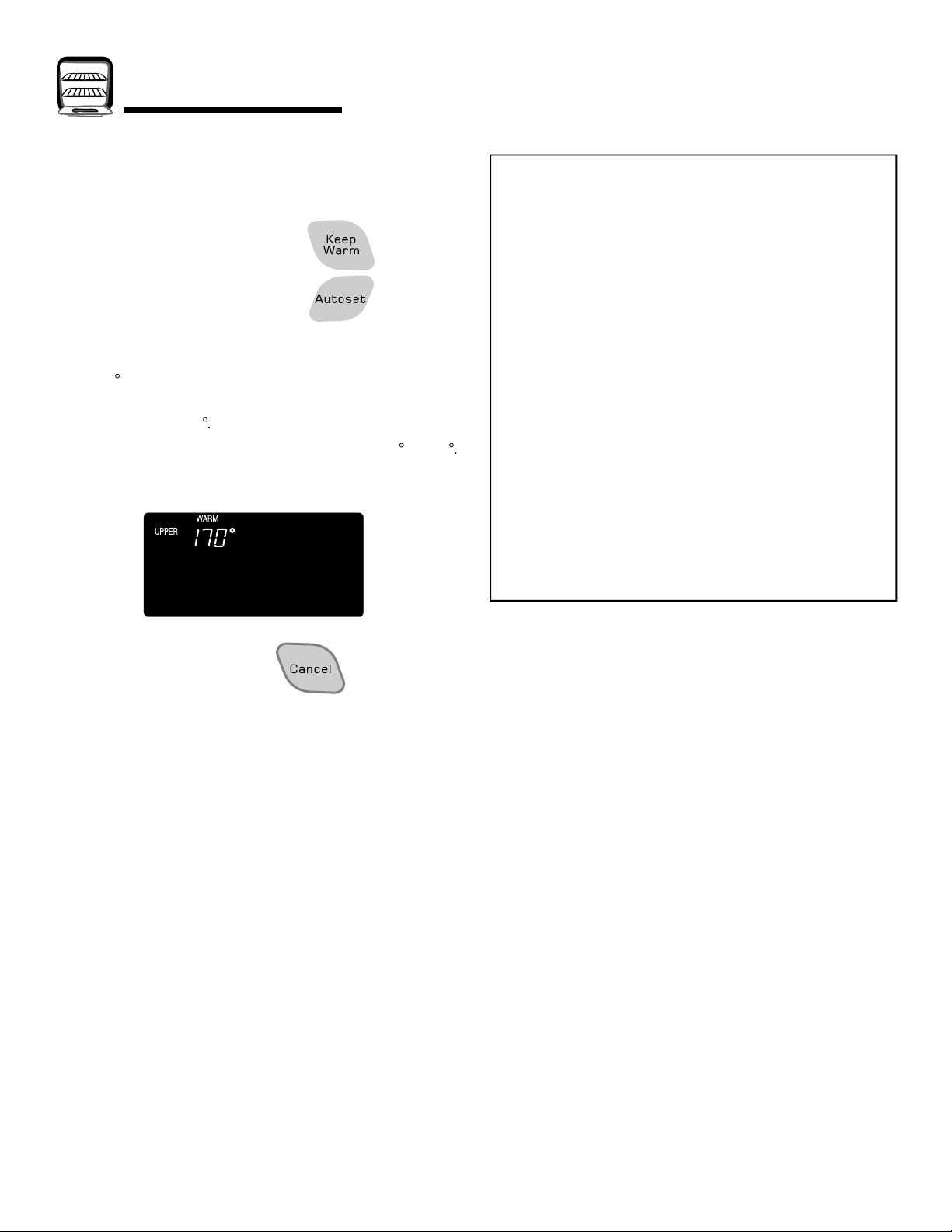
Oven Cooking
f
.
0
p
e
5
unctio
.
.
.
.
,
f
t
r
eep Warm
For safely keeping hot foods warm or for warming breads and
ates.
To set Keep Warm:
1. Press the Keep Warm pad.
• WARM
• 000 flashes in the display
2. Select the Keep Warm temperature. Press the Autoset pad
r the appropriate number pads.
•17
• Each
temperature by
The Keep Warm temperature can be set from 145
WARM and the temperature will be displayed while the
f
lashes.
will light when the Autoset pad is pressed.
ress of the Autoset pad will increase th
to 190
n is active.
eep Warm Notes:
• For optimal food quality, oven cooked foods should be
ept warm for no longer than 1 to 2 hours.
• To keep foods from drying, cover loosely with foil or a lid
•To warm dinner rolls:
- cover rolls loosely with foil and place in oven
- press Keep Warm and Autoset pads
- warm for 12-15 minutes
•To warm plates:
- place 2 stacks of up to four plates each in the oven.
- press Keep Warm and Autoset pads.
- warm for five minutes
lates in the oven for 15 minutes more.
- use only oven-safe plates, check with the
anufacturer.
- do not set warm dishes on a cold sur
emperature changes could cause crazing o
reakage.
turn off the oven and leave
ace as rapid
To cancel Keep Warm:
1. Press the Cancel pad.
2. Remove food from the oven.
10
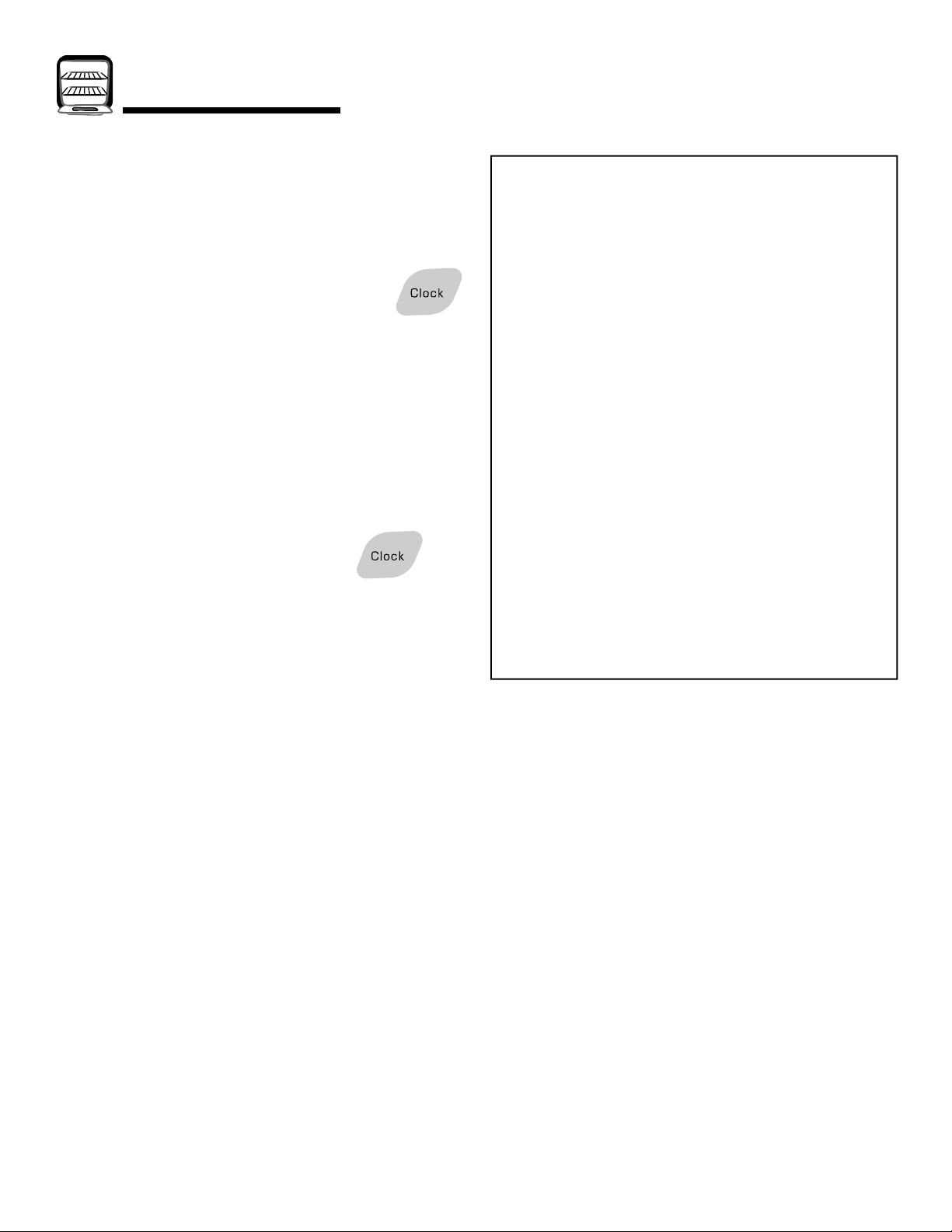
Oven Cooking
:
w
M
S
g
w
Th
g
t
.
h
th
t
.
S
C
t
S
w
A
e
T
y f
e
C
C
S
S
f
utomatic Shut-Off/Sabbath
d
he oven will automatically turn off after 12 hours if you
accidentally leave it on. This safety feature can be turned off.
To cancel the 12-hour shut-off and run the oven
continuousl
1. Press and hold the Clock pad for five seconds
• SAb will be displayed and flash for five seconds.
• SAb will then be displayed continuously until turned
ff or until the 72-hour time limit is reached.
• BAKE will also be displayed if a bake cycle is in us
while the oven is in Sabbath Mode.
• All other functions EX
lean, etc.) are locked out during the Sabbath Mode.
•A
Mode, however a Delay Cook & Hold is not allowed.
To cancel the Sabbath Mode:
1. Press the Clock pad for five seconds.
R
2. After 72 hours, the
•
Ab will flash for five seconds.
• The time o
or 72 hours:
EPT BAKE (Timer, Keep Warm,
ook & Hold can be programmed during the Sabbath
abbath Mode will end.
day will return to the display.
abbath Mode Notes
•Sabbath Mode can be turned on at any time with or
ithout the oven on.
•Sabbath Mode cannot be turned on if the keypads are
ocked out or when the door is locked.
•
ost prompts and messages and all beeps are
deactivated when
• If the oven is bakin
ill go out at the end of the baking cycle. There will be
o audible beeps.
•
e oven light will not automatically come on when the
oven door is opened while the oven is in Sabbath Mode.
If the oven li
ust be turned on before the Sabbath Mode is started
• When the Sabbath Mode is started, the temperature
display will immediately s
an the actual oven cavity temperature. No prehea
eep will sound
• The self-clean cycle and automatic door lock do not
operate during the
• Pressing
he control will stay in the Sabbath Mode.
• If power fails, the oven will power up in
ith 72 hours remaining and no cycle active.
ancel pad will cancel a Bake cycle, however
abbath Mode is active.
when Sabbath Mode is set, BAKE
ht is desired while in Sabbath Mode, i
ow the set temperature, rather
abbath Mode.
abbath Mode
1
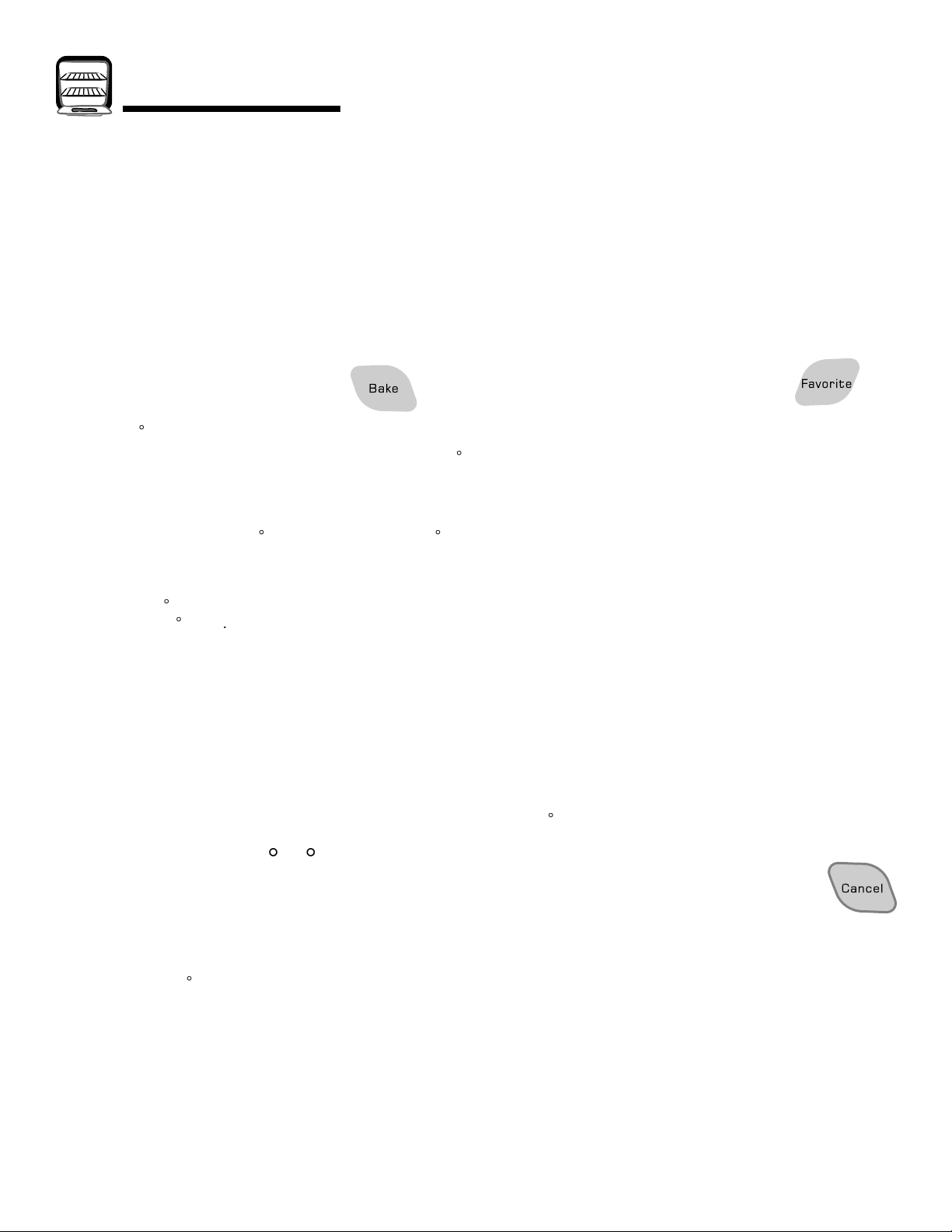
Oven Cooking
e
The F
e
.
T
p
ds.
e
will b
d.
T
p
)
The F
.
O
.
y
f
A
e
g
Y
s
hang
s
.
T
.
0
.
r
-
g
pp
Y
j
l
C
g
g
)
g
g
djusting the Oven Temperatur
Oven temperatures are carefully tested for accuracy at the
actory. It is normal to notice some baking or brownin
differences between a new oven and an old one. As ovens
et older, the oven temperature can shift.
ou may adjust the oven temperature if you think the oven i
ot baking or browning correctly. To decide how much to
e the temperature, set the temperature 25 degree
c
igher or lower than your recipe recommends, then bake
he results of the first bake should give you an idea of how
uch to adjust the temperature
To adjust the oven temperature:
1. Press the Bake pad.
2. Enter 55
3. Press and hold the Bake pad for several seconds or until 0
ppears in the display
f the oven temperature was previously adjusted, the
hange will be displayed. For example, if the oven tem-
erature was reduced by 15the display will show “-15
4. Press the Autoset pad to adjust the temperature.
ach time the Autoset pad is pressed, the temperature
anges by 5
ecreased by 5
ressing the Autoset 0 pad will first cycle through increas
ing the oven temperature (5, 10, . . . 35). Continuing to
ress the Autoset 0 pad will then cycle through decreasin
the oven temperature (-35, -30, . . . -5).
5. The time of day will automatically rea
ou do not need to readjust the oven temperature if there is a
power failure or interruption. Temperature ad
to Bake, Convect Bake and Convect Roast (select models)
y.
on
by pressing the appropriate number pads.
”
. The oven temperature can be increased o
to 35°
ear in the display.
ustment applies
vorit
avorite pad allows you to save the time and temperatur
rom a Cook & Hold Bake, Convect Bake or Convect Roast
select models) cycle
o set a Favorite cycle, a Cook & Hold function must be either
active or just programmed.
To set a new Favorite cycle or to save a currently running Cook & Hold as a Favorite:
1. Program a Cook & Hold cycle as described in the Cook &
old section on page 8.
2. Press and hold the Favorite
secon
• The newly set or currently running Cook & Hold cycl
e save
• A beep will sound to indicate that the control has
accepted the Favorite setting.
o start a cycle programmed into Favorite:
1. Press the Favorite pad.
• Time and tem
e displayed. (If no Cook & Hold cycle has been prorammed, “nonE” is displayed.
2. Press the Bake, Convect Bake or Convect Roast (select
odels) pad.
•
• The selected cycle indicator word will light in the display.
• The cooking time will light in the display
avorite cycle will begin immediately
erature for the set Cook & Hold cycle will
When the cooking time has elapsed:
• The selected cycle word will turn off.
•H
LD WARM will light
•170will display.
ad for three
hanging Temp
1. The factory default setting for temperature is Fahrenheit.
2. To change the setting, press and hold the
ads at the same time for three seconds.
3. A sin
4.To change the setting, press the Autoset pad. Press again to
le beep will sound and the current setting will be
isplayed (°
return to the existin
return to existin
will be complete.
or
). (If no change is made, the range will
setting after 30 seconds.
setting. Wait five seconds and the settin
ancel and Bake
To cancel a Favorite cycle in progress:
1. Press the Cancel pad.
• The stored Favorite c
2. Remove
ood from the oven.
cle will not be affected.
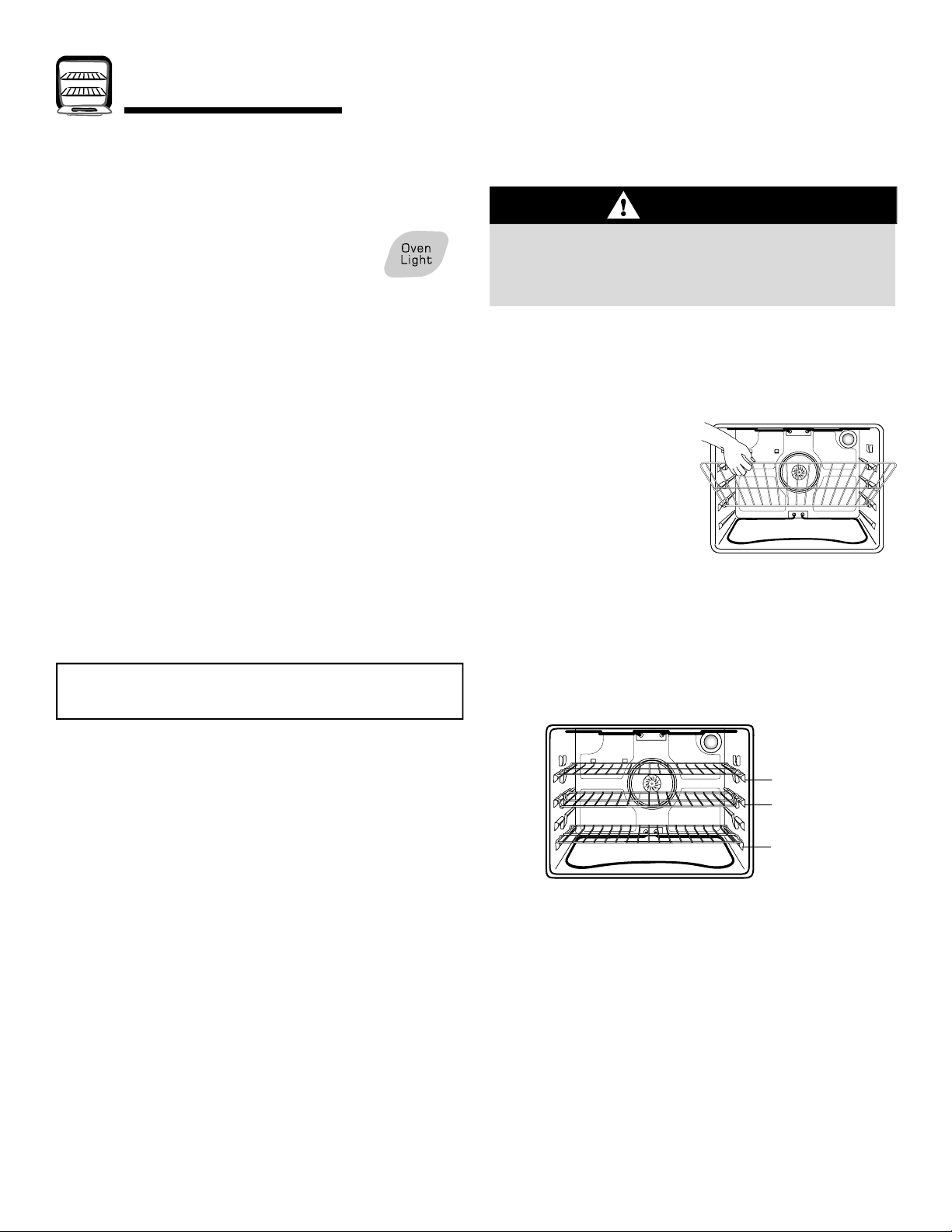
3
Oven Cooking
The
g
e
.
fan
(
d
s
.
.
t
en.
y
t
t
l
)
)
)
e
.
.
e:
.
.
T
:
ace rack o
h
.
t
.
ac
os
s
#4:
Th
).
:
ac
:
ac
:
g
)
Oven Light
The Oven Light automatically comes on whenever the oven
oor is opened. When the door is closed, press the Oven Ligh
ad to turn the Oven Light on or off. A beep wil
ound every time the Oven Light pad is pressed.
ven Ven
The oven vent is located below the control panel on your wall
v
When the oven is in use, the area near the oven vent ma
become hot enough to cause burns. Do not block the ven
pening for best baking results.
ven Fans
cooling fan will automatically turn on during cleaning,
broilin
internal parts on the control panel cool. The fan will automati-
to operate after the oven has been turned off. This is normal
A
in the oven when the convection feature is selected. It
and some baking operations. It is used to help keep
ally turn off when parts have cooled. The fan may continu
nvection
utomatically turns on whenever a
nd will turn off when
select models) is used to circulate hot air
onvect
onvectis canceled.
ad is presse
ven Rack
CAUTION
Do not attempt to change the rack position when the oven
s hot
Do not use the oven for storing food or cookware
Single and Double Convect Ovens
ffset rack were packaged for each oven
Single and Double Non-Convect Ovens – one flat and one
set rack were packaged for each oven
To remov
. Pull forward to the “stop”
osition
.Lift up on the front of the
ack and pull out
o replace
.Pl
support in t
. Tilt the front end up slightly; slide rack back until it clears
he lock-stop position
. Lower front and slide into the oven.
n the rack
e oven
two flat and on
Note: The convection fan will automatically stop whenever
the oven door is opened.
R
Rack Position
Rack Position #4o (offset rack on #4)
R
R
k P
Three-rack Convection Bakin
ree-rack baking (models with convection only
ost broiling.
k Position #3
ost baked goods on a cookie sheet or jelly roll pan.
k Position #3o (offset rack on #3)
ost baked goods, pies, layer cakes.
ition
3o (offset rack
1 (flat rack
select models
(flat rack
1

Oven Cooking
es:
T
.
W
e
g
.
g
o
(
T
):
e
k
)
e
d
f
l
a
a
a
f
.
F
n
.
y
d
.
g
ace the cakes o
sho
ack Position #2:
Roastin
casseroles.
k Position #2
Roasting, loaves of bread, angel food cake.
k Position #1:
Large cuts of meat and turkey, custard pie, dessert souffle.
ultiple Rack Cooking:
wo racks: Use #2o and #4.
Three racks
small cuts of meat, cakes in tube or bundt pans,
offset on #2):
convection cooking - select models
se #1, #3o, #4. (See illustration on page 13.)
t
he use of the
after the rack position number
hen baking on two or three racks, check foods at th
inimum suggested time to avoid over-browning or
over-cooking.
Do not cover an entire rack with aluminum foil or place foil
on the oven bottom. Baking results will be affected and
e may occur to the oven bottom
dama
t
ack is denoted in the list as an “o”
reate-A-Spac
select models
elect wall oven models ar
equipped with a convertible
alf rack. The left side of
the rack can be remove
to accommodate a large
oaster on the lower
ack. The right side o
the rack is stil
vailable to hold
role dish.
Half Rac
Baking Layer Cakes on Two Racks
For best results when baking cakes on two racks, use racks #2o
and #4 for re
aking.
Pl
ular baking and racks #2o and #5 for convection
n the rack as
wn.
tes:
• The removable section of the rack can be used as
roasting rack in the broiling pan. Do not use the top
insert when using the rack in the broiling pan.
• The removable section of the rack can be used as
ooling rack or trivet.
• Make sure oven is cool before removing or reinstalling
the hal
• Do not use cookware that extends beyond edge of rack.
•
• Use caution when removing items from the half rack to
• Carefull
rack
or best results, allow two inches between the pa
laced on the rack and the oven side wall
void burns.
remove items from the lower rack to avoi
isturbing the half rack
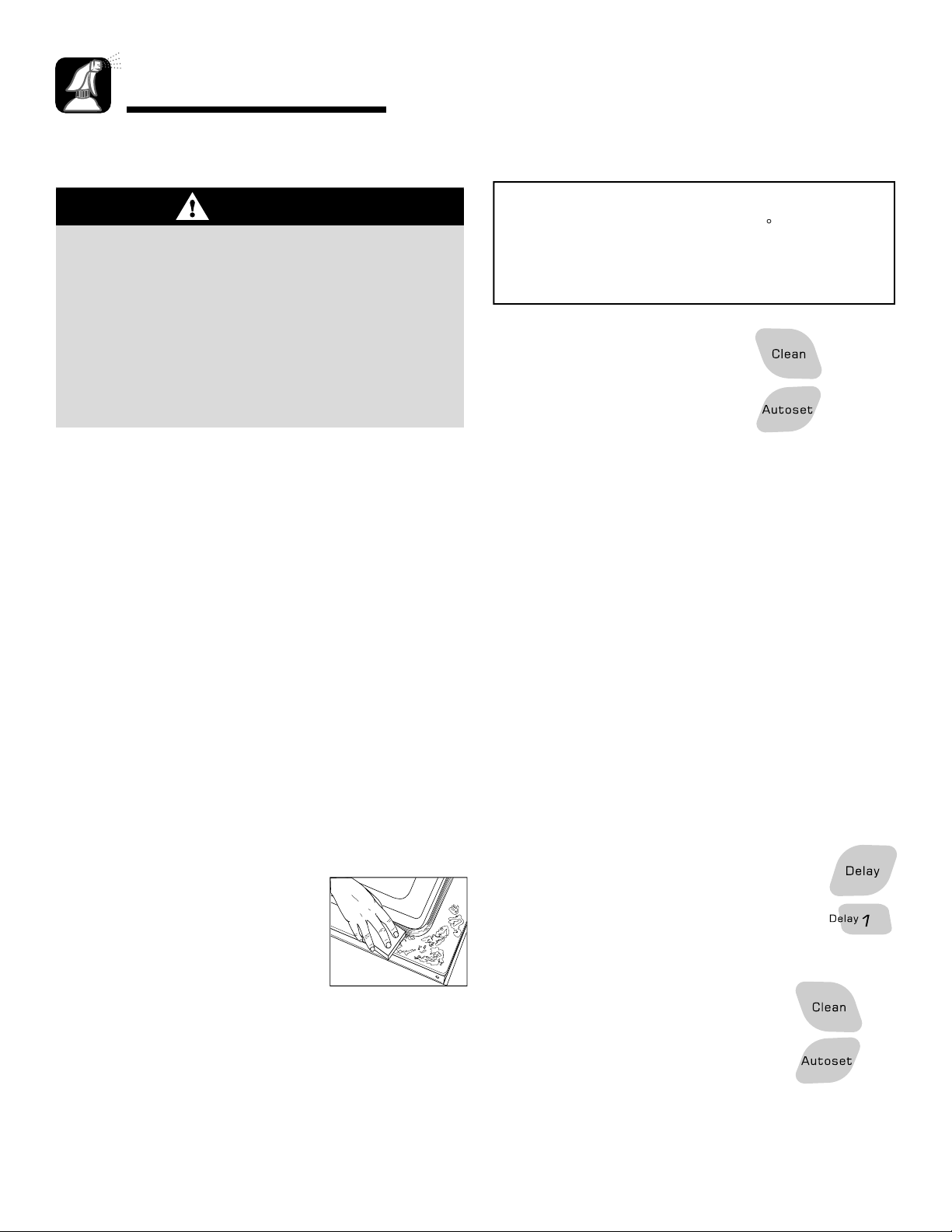
Care & Cleaning
n
a
.
a
.
use commercial oven cleaners o
T
Th
to p
g th
g
T
f
h
f
The g
-
,
-
.
T
es:
a
y
C
C
C
S
S
g
.
S
)
t
f
f
w
y.
p
e
dy.
T
:
f
f
g
th
elf-Clean Ove
CAUTION
It is normal for parts of the oven to become hot during
elf-clean cycle.
To prevent damage to oven door, do not attempt to open
the door when LOCK is displayed
Avoid touching door, window or oven vent area during
clean cycle
Do not
or around any part of the oven. They will damage the
inish or parts.
he self-clean cycle uses above-normal cooking temperatures to
automatically clean the oven interior.
e oven should be cleaned regularly by wiping up spillovers
revent excessive smoke and flare-ups. Do not allow a
eavy build-up of soil to accumulate in the oven.
Durin
ated to get rid of normal odors associated with cleaning.
e cleaning process, the kitchen should be well venti-
efore Self-Cleanin
. Turn off the oven light before cleaning. The light may burn out
during the clean cycle.
. Remove broiler pan, all pans, and oven racks from the oven.
he oven racks will discolor and may not slide easily after a
elf-clean cycle if they are not removed.
3.Clean oven frame, door frame (area outside of gasket, and
round the opening in the door gasket) with a nonabrasive
cleaner such as Bon Ami* or detergent and water. The sel
cleaning process does not clean t
cleaned to prevent soil
e gasket is the seal around the oven door and window).
.To prevent damage, do not clean or rub the gasket around the
oven door.
eal in heat during the clean cycle.
.Wipe up excess grease or spillovers
rom the oven bottom. This prevents
xcessive smoking, flare-ups or flam
ng during the clean cycle. To make
cleaning easier, the heating element
can be lifted slightly (about 1 inch).
. Wipe up sugary and acidic spillovers such as sweet potatoes,
tomato
cycle
or milk-based sauces. Porcelain enamel is acid
esistant, not acid-proof. The porcelain finish may discolor if
cidic or sugary spills are not wiped up before a self-clean
rom baking on during the clean cycle.
asket is designed to
n the oven finish
ese areas. They should be
o set Self-Clean:
Not
•Oven temperature must be below 400
lean cycle.
• In double wall oven models, onl
leaned at a time.
lose the oven door.
1.
2. Press the
•
LEAN flashes.
•
ET flashes in the display.
. Press the Autoset pad.
• MEd (Medium
. Press the Autoset pad to scroll through the self-cleanin
settings
HVy (Heavy Soil, 4 hours)
Ed (Medium soil, 3 hours)
LITE (Light
hoosing the soil level of the oven automatically programs
he self-cleaning time.
5. A
ter four seconds, the oven will start cleaning.
•I
the door is not closed, beeps will sound and ‘door’ will
display. If the door is not closed within 30 seconds, the
self-cleaning operation will be canceled and the display
ill return to the time of da
•CLEAN will appear in the display.
-
• LOCK will flash in the dis
con will remain stea
•The cleaning time will start counting down in the display.
lean pad.
oil, 3 hours) is displayed.
oil, 2 hours
lay. Once the door locks, th
F to program
one oven can be
o Delay a Self-Clean Cycle
1. Press the Delay or Delay 1 pad (select models)
• DELAY flashes.
• 00:00 will
2. Enter the amount o
e appropriate number pads.
. Press the Clean pad.
• SET flashes in the display.
. Press the Autoset pad.
• LITE (Light soil level) is displayed.
lash in the display.
time you want to delay the cycle usin
* Brand names for cleaning products are registered trademarks of the respective manufacturers.
5
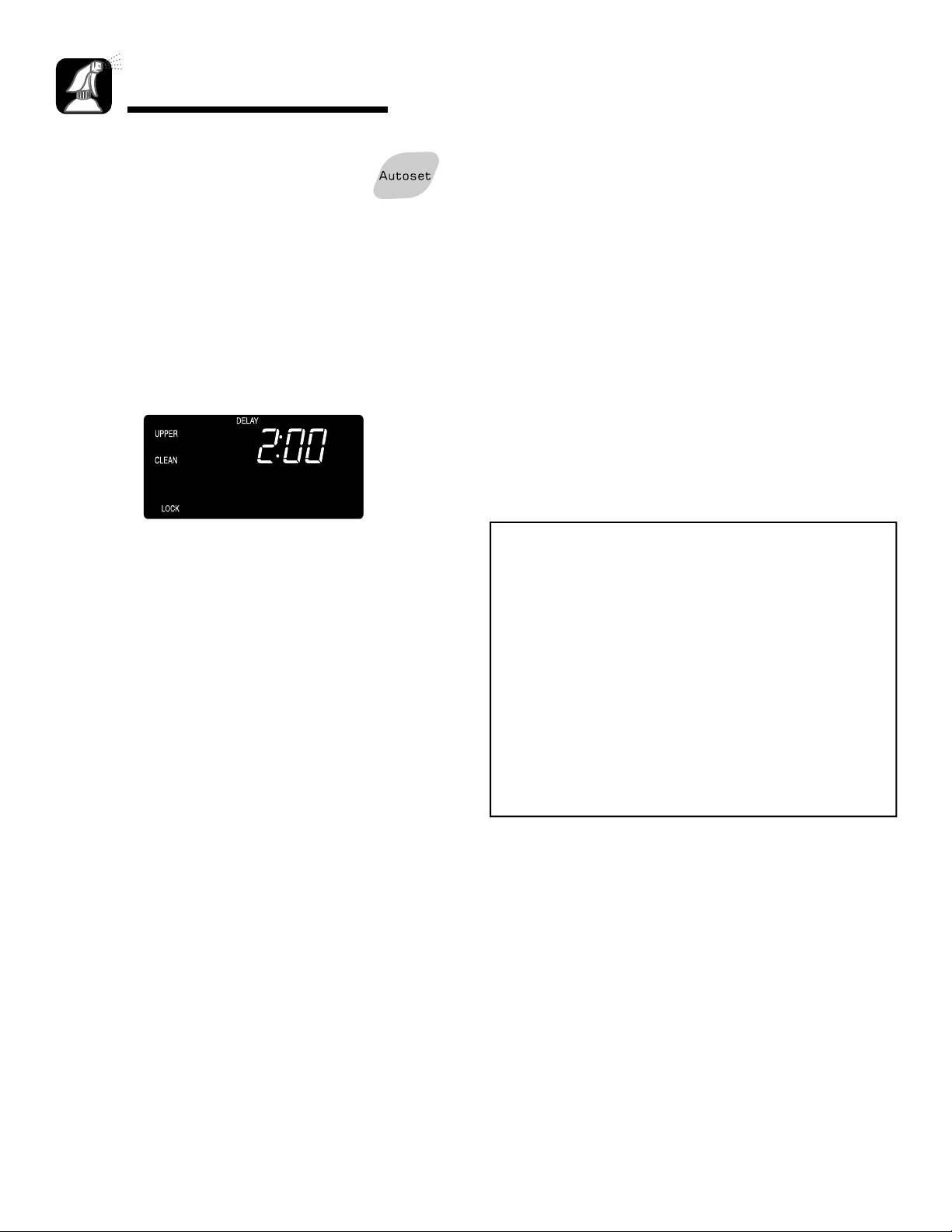
Care & Cleaning
.
)
)
p
.
g
g
d
n
g
A
w
e
s
e
w
e.
th
t
.
f
n
-
ce.
e
W
T
w
s
Y
es the ove
esse
.
.
A
s
.
5. Press the Autoset pad to scroll through the
elf-cleaning settings
Vy (Heavy Soil, 4 hours
MEd (Medium Soil, 3 hours
ITE (Light Soil, 2 hours)
hoosing the soil level of the oven automatically programs
the self-cleaning time.
6. After four seconds, CLEAN and DELAY will light and LOCK
will flash in the display. When the oven door latches,
K will stop flashing and light continuously to show that
the oven is set for a delayed clean operation. The delay
time will dis
lay
uring the Self-Clean Cycl
hen LOCK shows in the display, the door cannot be opened.
o prevent damage to the door, do not force the door open
hen LOCK is displayed.
Smoke and Smell
ou may see some smoke and smell an odor the first few
tim
time
moke may also occur if the oven is heavily soiled or if a
roiler pan was left in the oven
n is cleaned. This is normal and will l
ounds
s the oven heats, you may hear sounds of metal part
expanding and contracting. This is normal and will not
damage the oven
n in
After Self-Cleanin
bout one hour after the end of the self-clean cycle, LOCK
ill turn off. The door can then be opened.
ome soil may leave a light gray, powdery ash. Remov
t with a damp cloth. If soil remains after wiping, that mean
the clean cycle was not long enough. The soil will be re-
oved during the next clean cycle.
oven racks were left in the oven and do not slid
smoothly after a clean cycle wipe racks and rack supports
ith a small amount of vegetable oil to make them easier to
v
ine lines may appear in the porcelain because it went
rough heating and cooling This is normal and will no
affect performance
A white discoloration may appear after cleaning if acidic
or sugary
cycle
n
oods were not wiped up before the self-clea
This discoloration is normal and will not affect perfor
Notes:
•If the oven door is left open, “door” will flash in the
isplay and a signal will beep until the door is closed
nd the Clean pad is pressed again.
• If more than five seconds elapse between pressin
lean pad and the Autoset pad, the program will
utomatically return to the previous display.
• A coolin
will automatically turn off after the clean cycle when the
ven has cooled. If it does not operate, contact a
uthorized servicer.
• The oven door will be damaged if the oven door is
forced to open when LOCK is still displayed.
fan will turn on during the self-clean cycle an
the
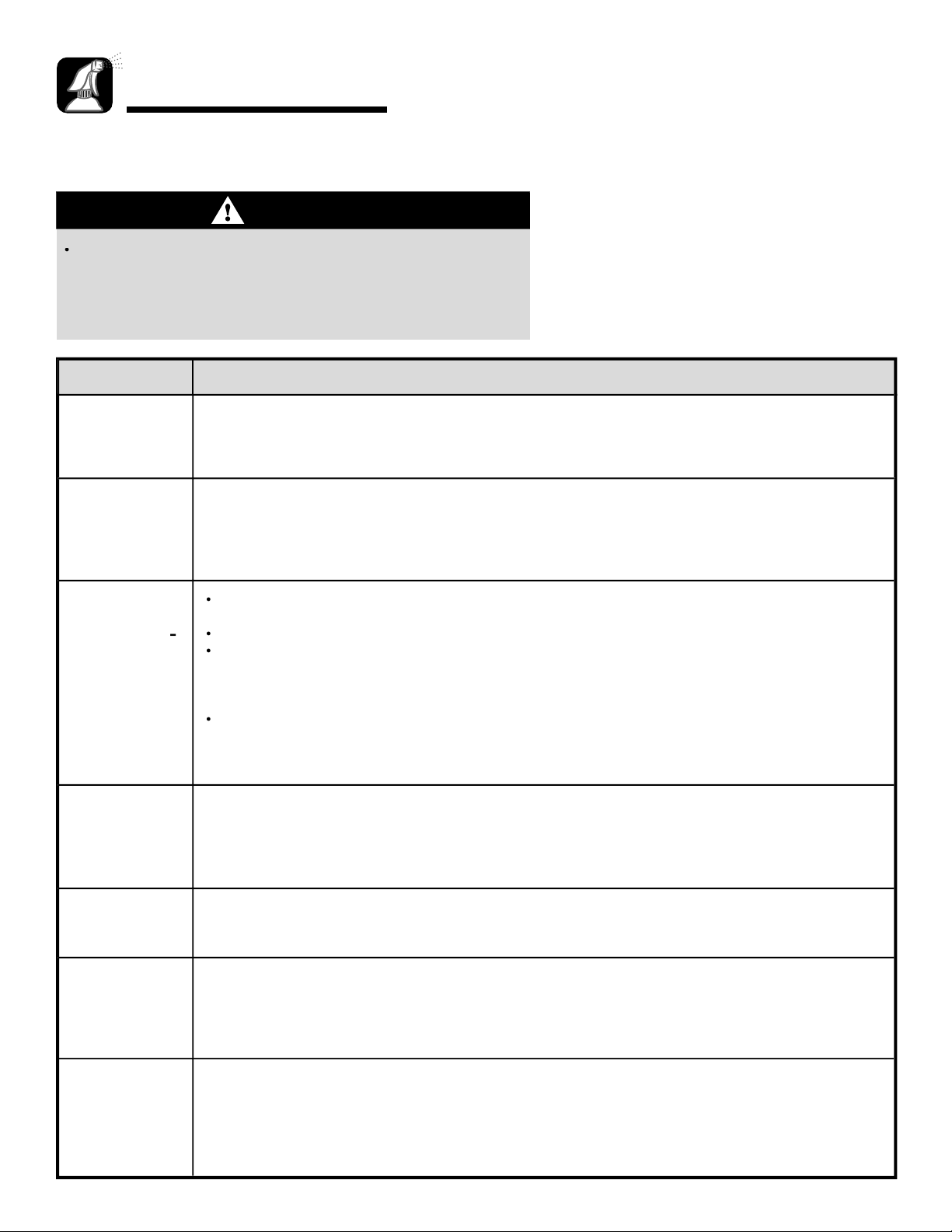
Care & Cleaning
s
g
an
.
t
l
d
,
r
l
g
&
.
s
.
.
r
.
.
n
p
.
leaning Procedure
CAUTION
e sure appliance is off and all parts are cool before handlin
or cleaning. This is to avoid damage and possible burns.
To prevent staining or discoloration, clean appliance after each use.
If a part is removed, be sure it is correctly replaced.
* Brand names are registered trademarks of the
ective manufacturers
res
** To order call 1-877-232-6771 USA or
1-800-688-8408 Canada.
roiler P
nd Inser
ontrol Pane
oor Handle
ven Exterio
select models)
tainless Stee
ven Window
oor - Glas
ever cover insert with aluminum foil as this prevents the fat from draining to the pan below
Place soapy cloth over insert and pan; let soak to loosen soil.
Wash in warm soapy water. Use scouring pad to remove stubborn soil.
Broiler pan and insert can be cleaned in dishwasher.
To activate “Control Lock” for cleaning, see page 5.
Wipe with damp cloth. Dry thoroughly.
Glass cleaners may be used if sprayed on a cloth first. DO NOT spray directly on control pad an
isplay area.
Do not use other cleaning sprays, abrasive cleaners or large amounts of water on the panel.
O NOT USE ANY CLEANING PRODUCT CONTAINING CHLORINE BLEACH.
•
NOT USE “ORANGE” OR ABRASIVE CLEANERS.
ALWAYS WIPE WITH THE GRAIN WHEN CLEANING.
aily Cleaning/Light Soil –– Wipe with one of the following - soapy water, white vinegar/water
olution, Formula 409 Glass and Surface Cleaner* or a similar glass cleaner - using a sponge or soft cloth.
inse and dry. To polish and help prevent fingerprints, follow with Stainless Steel Magic Spray
Part No. 20000008)**.
oderate/Heavy Soil –– Wipe with one of the following - Bon Ami*, Smart Cleanser*, or Soft Scrub* -
a damp sponge or soft cloth. Rinse and dry. Stubborn soils may be removed with a damp Scotch-
usin
Brite* pad; rub evenly with the grain. Rinse and dry. To restore luster and remove streaks, follow with
tainless Steel Magic Spray.
Avoid using excessive amounts of water which may seep under or behind glass causing staining
Wash with soap and water. Rinse with clear water and dry. Glass cleaner can be used if sprayed on a
loth first.
Do not use abrasive materials such as scouring pads, steel wool or powdered cleaners as they will
cratch glass
ven Trim -
etal Finishes
ven Interio
ven Racks
Wash with soap and water, glass cleaners or mild liquid sprays. Avoid using excessive amounts of water.
emove stubborn soils with nonabrasive cleaners such as Bon Ami* or a baking soda and water paste;
rinse and dry. Do not use abrasive cleaners
ee page 15 for information on the self-clean oven.
To remove occasional spillovers between cleanings, use a plastic soap-filled scouring pad; rinse well
Wipe up sugary spillovers and acidic spillovers such as lemon juice, tomato sauce or milk-based sauces.
Porcelain enamel is acid resistant, not acid proof. The porcelain finish may discolor if acidic or sugary spills
re not wiped up prior to a self-clean cycle.
Rub with a sponge or cloth using one of the following cleaners: Bon-Ami*, Soft Scrub* or Comet*. Rinse
nd dry
For hard to remove soils, use a dampened soap-filled scouring pad. Rinse and dry.
Racks will permanently discolor and may not slide smoothly if left in the oven during a self-clea
operation. If this occurs, wipe the rack and embossed rack supports with a small amount of vegetable
oil to restore ease of movement, then wipe off excess oil.
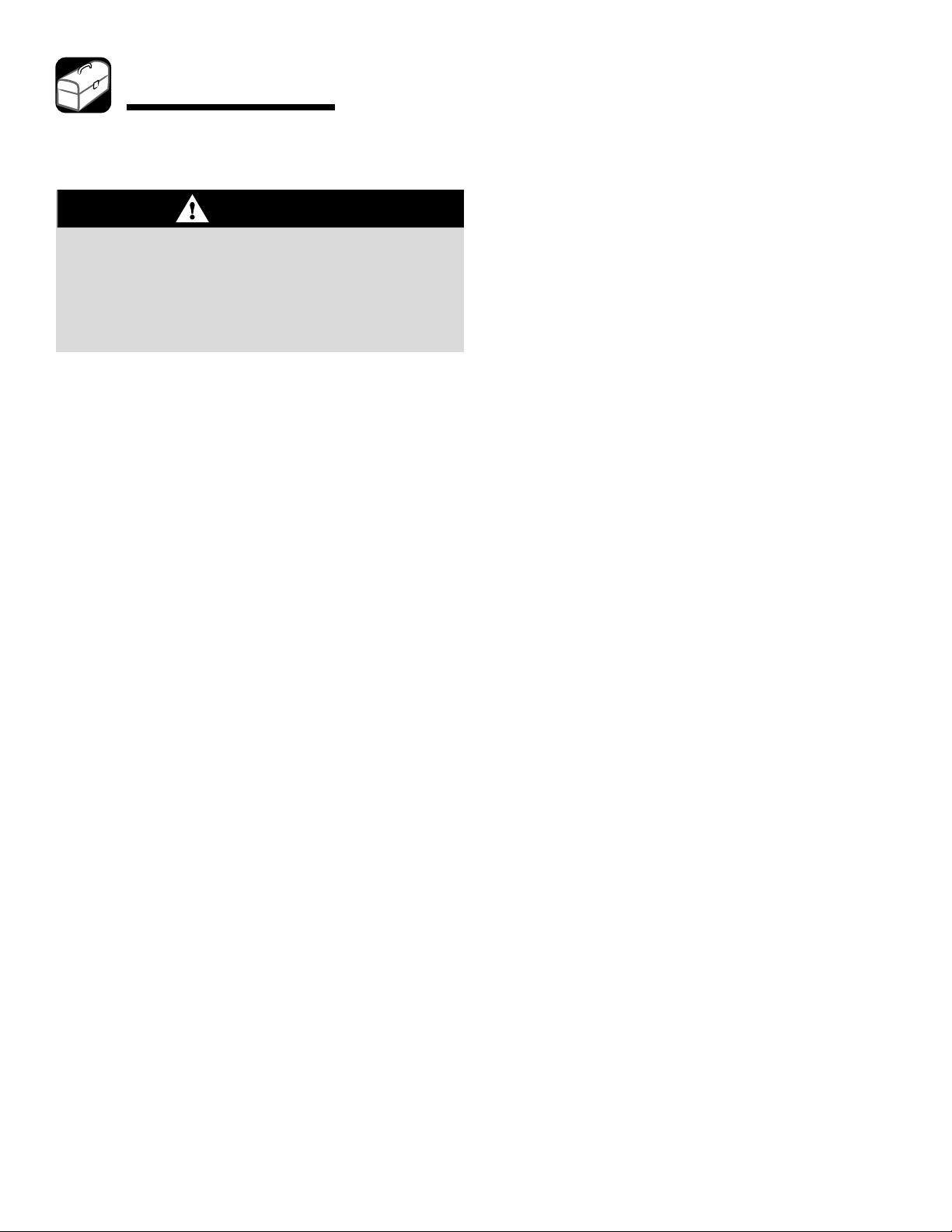
Maintenance
T
h
.
.
.
T
bulb.
w
socket.
Reset cloc
.
bulb is cool
b
Oven Light
CAUTION
• Before replacing light bulb, DISCONNECT POWER TO
VEN
•Be sure
• Do not touch a hot bulb with a damp cloth as the bul
may break.
o replace oven light:
1. Use a dry potholder and very carefully unscrew bulb cover
nd
2.Replace with a 40 watt, oven-rated appliance bulb. Bulb
ith a brass base is recommended to prevent fusing of
into
.Replace bulb cover and reconnect power to oven.
.
k.
.
ven Window
o protect the oven door window:
1. Do not use abrasive cleaning agents such as steel wool
couring pads or powdered cleansers as they may scratc
the glass
. Do not hit the glass with pots, pans, furniture, toys, or
other objects.
. Do not close the oven door until the oven racks are in
place
cratching, hitting, jarring or stressing the glass may weaken
its structure causing an increased risk of breakage at a later
ate
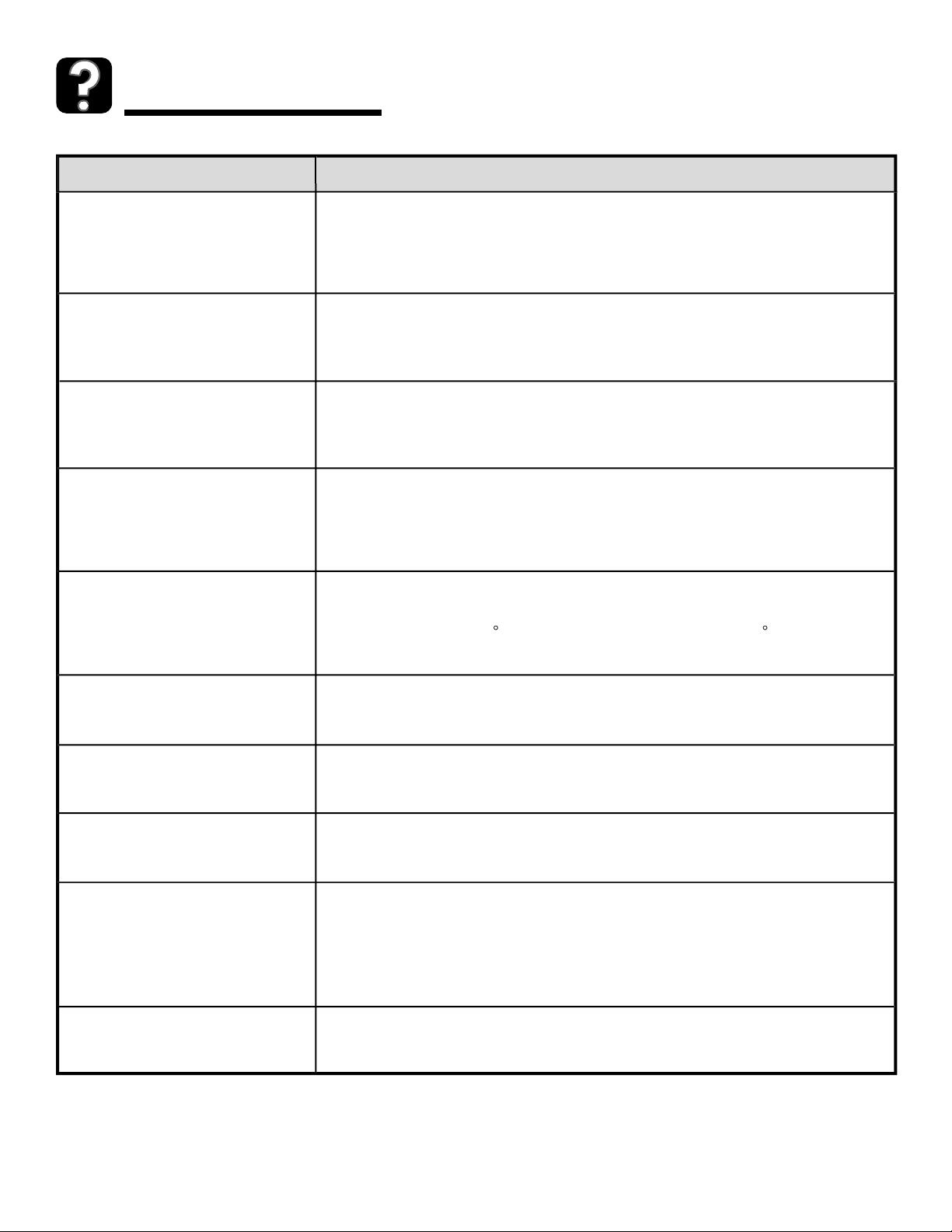
9
Troubleshooting
C
C
s
.
g
.
)
Th
k
odor.
f
)
l
.
y.
.
foo
oo
.
.
Stagg
gg
.
)
or most concerns, try these first. • Check if oven controls have been properly set.
• Check if oven is properly connected to electrical outlet.
heck or re-set circuit breaker. Check or replace fuse.
•
heck power supply.
•
lock, indicator words, and/or •Oven may be set for a Cook & Hold or Delay function.
ights operate but oven doe
t heat
ven light and/or clock • The light bulb is loose or defective.
does not function. • The oven li
ere is a strong odor or light • This is normal for a new wall oven and will disappear after a few uses. Initiating a clean
e when oven is turned on. cycle will “burn off” the smells more quickly. Turning on a ventilation fan will help
smo
• The Oven Control Lockout may have been set. (See page 5.)
ht does not work during self-cleaning process
• Oven may be in Sabbath Mode. (See page 11.
move the smoke and/or
• Excessive food soils on the oven bottom. Use a self-clean cycle.
ven will not activate the • Oven may be set for a delay clean.
-cleaning process. • Oven may be in Sabbath Mode. (See page 11.
sel
• Oven may be over 400
ean cycle
c
ven did not clean properl
oods do not broil properly
ked
rown on top
oods bake unevenly. •Oven was not preheated
ven door will not unlock. • Oven may not have cooled to safe temperature after self-cleaning process
d is burned or t
•Oven may need longer cleaning time.
• Excessive spills were not removed prior to self-cleaning process.
•Check rack position. (See page 9.)
• Voltage into house may be low.
• Food may be positioned incorrectly in oven.
•Oven not preheated properly.
• The oven may be installed improperly.
• Check the oven rack with a level.
•
• Check instructions for su
• The control and door may be locked. (See page 5.
er pans, do not allow pans to touch each other or oven wall.
F. Oven temperature must be below 400
ested placement of pans on oven rack.
F to program a
1
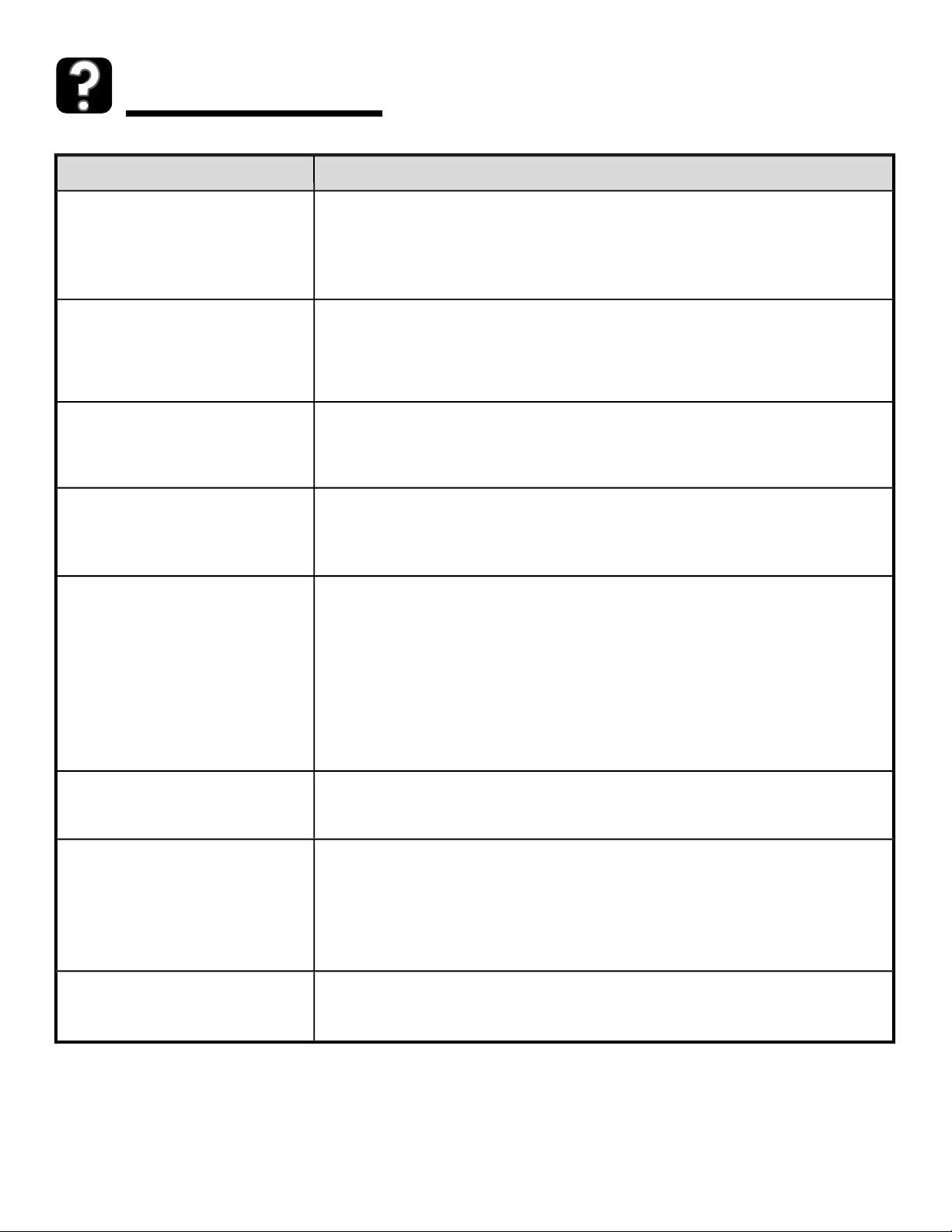
Troubleshooting
h
d.
.
.
m
e
.
t
A
)
s
p
.
W
p
CANC
.
Th
d
)
y.
.
ff
l
d
n
.
ds.
Oven baking results are less
an expecte
t
Baking results differ fro
revious oven
Fan is heard during broiling,
leaning and some baking until the oven cools.
perations.
ooling fan continues to
perate after the oven has been
turned off.
Fault Code
The pans being used may not be of the size or material recommended for best
esults
There may not be sufficient room around sides of the pans for proper air circulation
n the oven
Check instructions for preheating, rack position and oven temperature.
Oven thermostat calibration may differ between old and new ovens. Follow recip
and use the directions in this guide before calling for service since the calibration on
he previous oven may have drifted to a too high or too low setting. (See page 12 -
djusting the Oven Temperature.
This is the cooling fan and is normal. The fan will continue to run after use
This is normal. The fan will automatically shut off when the oven is cooled.
BAKE or LOCK may flash rapidly in the display to alert you if there is an error
roblem. If BAKE or LOCK appear in the display, press the CANCEL pad
or a
If BAKE or LOCK continue to flash, disconnect power to the appliance.
ait a few minutes, and then reconnect power. If the flashing still continues,
disconnect
If the oven is heavily soiled, excessive flareups may result in a fault code during
cleaning. Press the
excess soil, then reset the clean cycle. If the fault code reappears, contact an
thorized servicer
ower to the appliance and call an authorized servicer.
EL pad and allow the oven to cool completely, wipe out
ere are no beeps an
o displa
Noises may be heard
“SAb” flashing and the
isplayed continuously
ven may be in Sabbath Mode. (See page 11.
The oven makes several low level noises. You may hear the oven cooling fan going
on and o
ormal.
As the oven heats and cools, you may hear sounds of metal parts expanding an
contracting. This is normal and will not damage your appliance.
ven is in Sabbath Mode. To cancel, press and hold the Clock pad for five
. You may also hear the oven relays as they go on and off. These are al
n
