Amana 5QZ21RC, 5QZ21RC1, 7QZ21RC, 7QZ21RC1, 9QZ22RC Rotary Switch Conversion Kit Installation Instructions
...Page 1
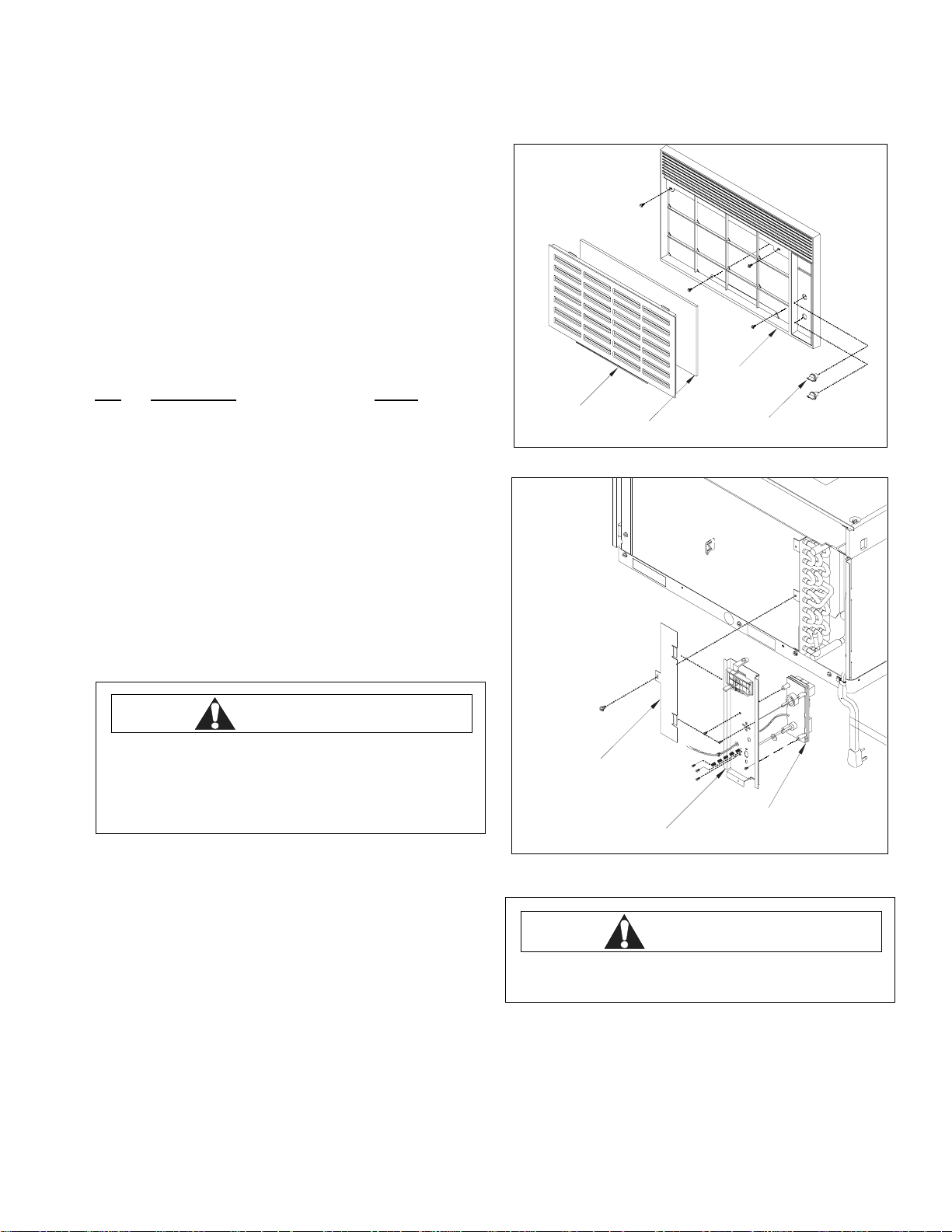
Rotary Switch Conversion Kit Installation Instructions
for Amana Quiet Zone Room Air Conditioners
Introduction
This instruction sheet provides directions for installing
Rotary Switch Conversion Kit #R9900326 in Amana
Quiet Zone Room Air Conditioners and affects model
numbers 5QZ21RC, 5QZ21RC1, 7QZ21RC, 7QZ21RC1,
9QZ22RC, 9QZ22RC1, 10QZ22RC, 10QZ22RC1,
12QZ22RC, 12QZ22RC1, 14QZ23RC, 14QZ23RC1,
18QZ33RC, 18QZ33RC1, 21QZ33RC, 21QZ33RC1
Kit converts Quiet Zone model window air conditioners
from electronic control to rotary switch control.
Figure 1
Contents of Kit #R9900326
Qty Description Part #
1 Thermostat 10711201
1 Installation Instructions R9900327r0
1 Rotary Switch 10710601
1 Escutcheon C6383605
1 Escutcheon C6399811
1 Escutcheon C6420813
2 Control Knobs D7795807
1 Jumper Wire D5559984
2 Bulb Clips 11110101
5 Insulated Terminals M0322506
2 Screws M0232012
2 Screws M0202321
1 Wiring Diagram 10701201
1 Altered Control Tag 20194901
WARNING
To avoid risk of electrical shock, personal
injury, or death, disconnect electrical power
source to unit. Ensure all ground wires are
connected before certifying unit as repaired
and/or operational
Installation Instructions
1. Remove horizontal insert, filter, control knobs (2),
hex head screws (3 or 4) , and front frame (see
Figure 1).
2. Remove thermostat sensor and sensor clip from
evaporator coil.
3. On 14, 18, and 21,000 btu models remove the metal
return bend cover between the control box and
evaporator (1screw). Remove the control panel (4
screws). Unplug the control board from the terminal
housing (see Figure 2).
4. Remove the four screws connecting the control
board to the control panel. Discard the board.
.
Front
frame
Horizontal
insert
Figure 2
Filter
Control knobs
Return bend cover
Contro l boa rd
Control panel
WARNING
Discharge capacitior through a 10,000 ohm
resistor before continuing.
5. Disconnect the black BK-10 wire from the capacitor
C terminal on the terminal housing.
6. Cut the remaining (5) wires on the housing, and
discard the terminal housing.
7. Strip the wires previously cut in step 6 and crimp a
quick connect terminal on each wire.
Part No. R9900327 Revision 0
Printed in USA 8/99
©1999 Amana Appliances
Amana, Iowa 52204
Page 2
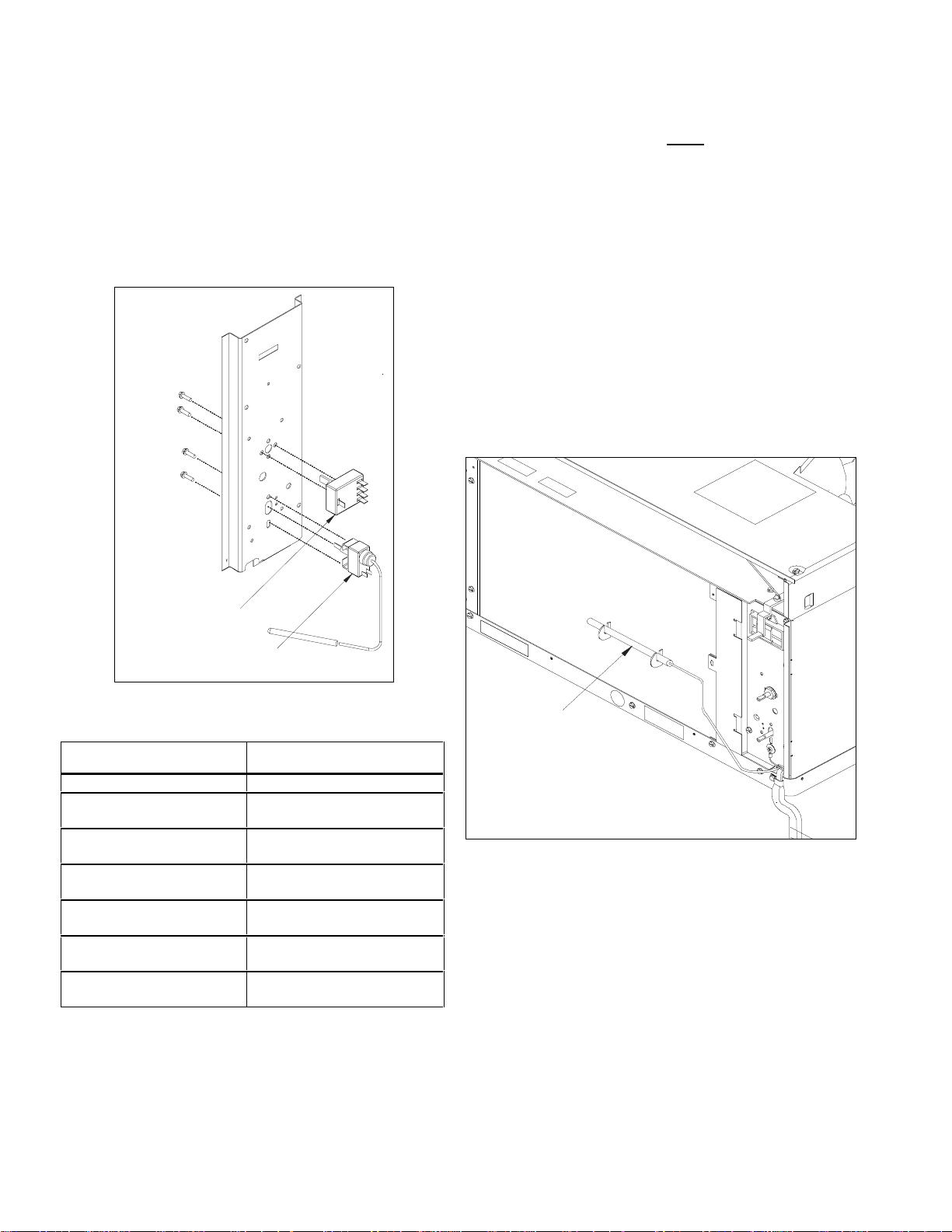
8. Orient the rotary switch side with four terminals
adjacent to the evaporator coil. Insert the rotary
knob stem through the same hole that held the
electronic selector knob stem. Attach the rotary
control switch (2 machine screws) to the control
panel (see Figure 3).
9. Orient the thermostat body with the wiring terminals
on the bottom. Insert the thermostat knob stem
through the same hole that held the electronic board
thermostat knob stem. Attach the new thermostat
body (2 screws) to the control panel (see Figure 3).
Figure 3
Adhere new diagram on top of existing diagram,
located on the inside surface of the outercase.
12. Place altered control tag provided in this kit, on
basepan beside serial plate. Note: Altered control
tag and wiring diagram must be placed on unit
for future reference.
13. Place thermostat sensing bulb clips provided in this
kit on each end of the bulb. Insert the thermostat
bulb through the power cord opening in the control
panel. Orient the sensing bulb in front of the evaporator coil and approximately the same location as the
original bulb. Push the clips into the coil between two
hairpin tubes until they catch (see Figure 4).
14. Reassemble control box panel (4 screws) and return
bend cover (1 screw if applicable).
15. Locate the proper escutcheon plate provided in this
kit. Remove backing and adhere over top of the old
escutcheon.
16. Reassemble front (3 or 4 screws), knobs (2 new),
filter, and horizontal insert.
Control switch
Thermostat
10. Wire connections: (Refer to the table below and the
wiring diagram provided with this kit).
LEAD CONNECTION
Free Lead Power Cor d
Red Motor Lead
(RD-17 LO)
Pink Supplied Jumper
(PK-41)
Black Motor Lead
(BK-16 HI)
Blue Motor Lead
(BU-28 MED )
Pink Supplied Jumper
(PK-41)
Violet Compressor Lead
(VT-12)
11. On 9,10, 12, 14, 18, and 21,000 btu models remove
chassis retaining clip (1 screw) on the basepan.
Slide chassis forward and adhere new wiring diagram on top of the existing diagram. Slide chassis
back in, and replace retaining clip. On 5, and 7,000
btu models, access wiring diagram through the
control panel opening.
Terminal L1 Rotary Switch
Terminal L Rotary Switch
Terminal C Rotary Switch
Terminal H Rotary Switch
Terminal M Rotary Switch
Either Terminal Thermostat
Remaining Unused Terminal
Thermostat
Sensing
bulb
Figure 4
