Page 1

15” / 19” Digital Photo Frame
Instructional Manual
ADMPF415F / ADMPF119
aluratek.com
mnl M10267 / M10074 Copyright © 2012 Aluratek, Inc. All Rights Reserved.
Page 2

Page 3

Table of Contents
Important Safety Precautions .................................................................................
Cleaning Your Digital Photo Frame ........................................................................
Replacing the Remote Control Battery ...................................................................
Remote Control Close-up .......................................................................................
Frame Highlights (15”) ............................................................................................
Frame Highlights (19”) ............................................................................................
Package Contents ..................................................................................................
Getting Started .......................................................................................................
Operating Instructions ............................................................................................
Card Selection ...................................................................................................
Photos ...............................................................................................................
Music .................................................................................................................
Video .................................................................................................................
File Management ...............................................................................................
Calendar ............................................................................................................
Technical Support ...................................................................................................
Radio and TV Interference Statement ....................................................................
Warranty .................................................................................................................
04
05
06
07
08
09
10
10
11
12
13
16
18
20
21
24
25
26
Page 4

Important Safety Precautions
Always follow the basic safety precautions when using your Digital Photo Frame. This will
reduce the risk of re, electric shock and injury.
Warning: To revent the risk of re or shock hazard, do not expose this product to moisture
Warning: To prevent the risk of electrical shock, do not remove the cover.
• The Digital Photo Frame is for indoor use only
• Unplug the Digital Photo Frame before performing care and maintenance
• Keep your Digital Picture Frame out of direct sunlight or a heat source
• Protect the power cord. Route power cords so that they are not likely to be walked on or
pinched by items placed on or against them. Pay particular attention to the point where
the cord attaches to the Digital Photo Frame
• Only use the AC adapter included with the Digital Photo Frame. Using any other power
adapter will void your warranty
4
Page 5
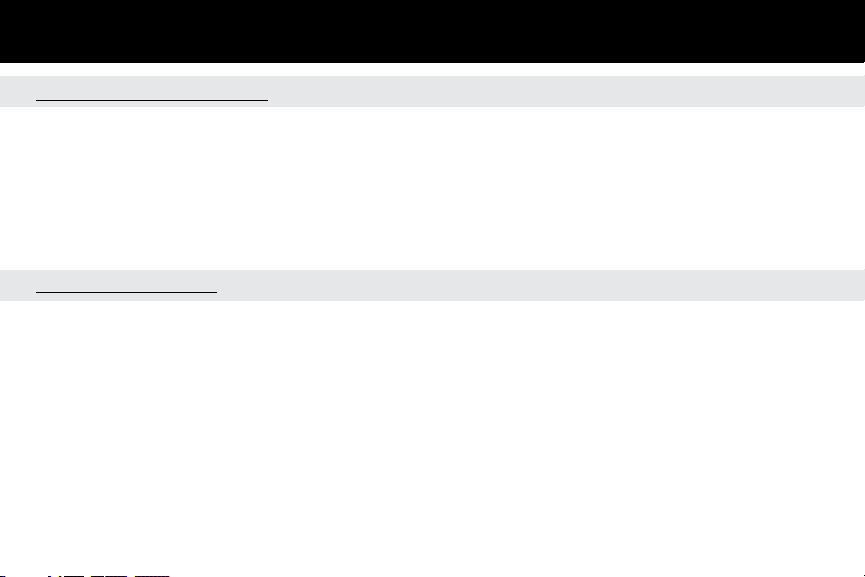
Cleaning Your Digital Photo Frame
Cleaning the LCD Screen:
• To clean ngerprints or dust from the LCD screen, it is recommended to use a soft, non
abrasive cloth such as a camera lens cloth
• If you use a commercial LCD cleaning kit, do not apply the cleaning liquid directly to the
LCD screen. Clean the LCD screen with cloth moistened from the liquid
Cleaning the Frame:
• Clean the outer surface of the frame (excluding the screen) with a soft cloth dampened
with water
5
Page 6

Replacing the Remote Contol Battery
If the remote control stops working or works improperly, replace the battery (CR2025
lithiuim battery) with a new one
1. Pull out the battery holder
2. Remove the old battery from the holder and then put a new battery with “ + ”facing up
3. Insert the battery holder back to the remote control
Warning: Battery may explode if mistreated. Do not recharge, disassemble or dispose
of in a re
Note:
• When the battery becomes weak, the operating distance of the remote may shorten or
function improperly. If this is the case, please replace the battery (CR2025 lithiuim
battery). Use of any other battery may present a risk of re or explosion
• Displose the used batteries as specied by local authorities
• Do not leave remote in a hot and humid place
• Incorrect use of the battery may cause leaking and corrosion
6
Page 7
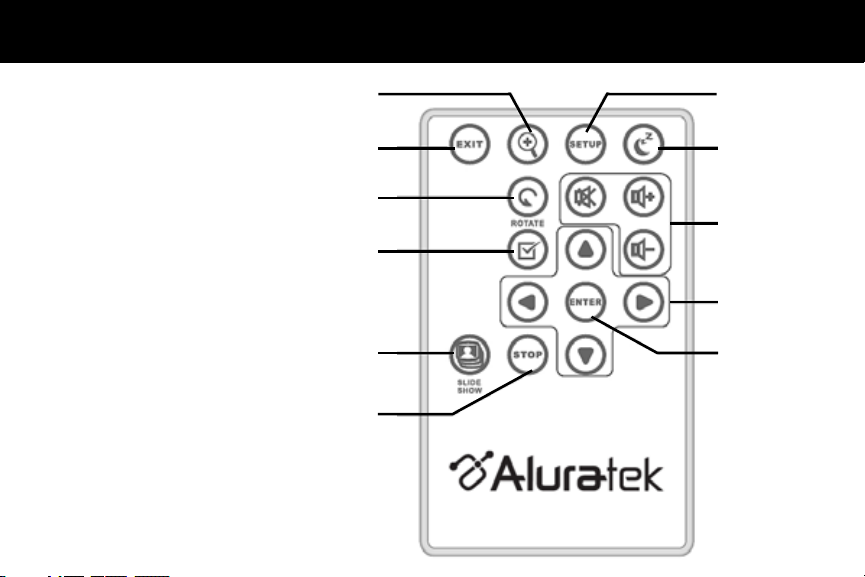
Remote Control Close-Up
1. Zoom IN
2. Exit
3. Rotate
4. Select
5. Slideshow
6. Stop
7. Setup
8. Power
9. Volume Control
10. Directional Control
11. Enter
1
2
3
4
5
6
7
8
9
10
11
7
Page 8
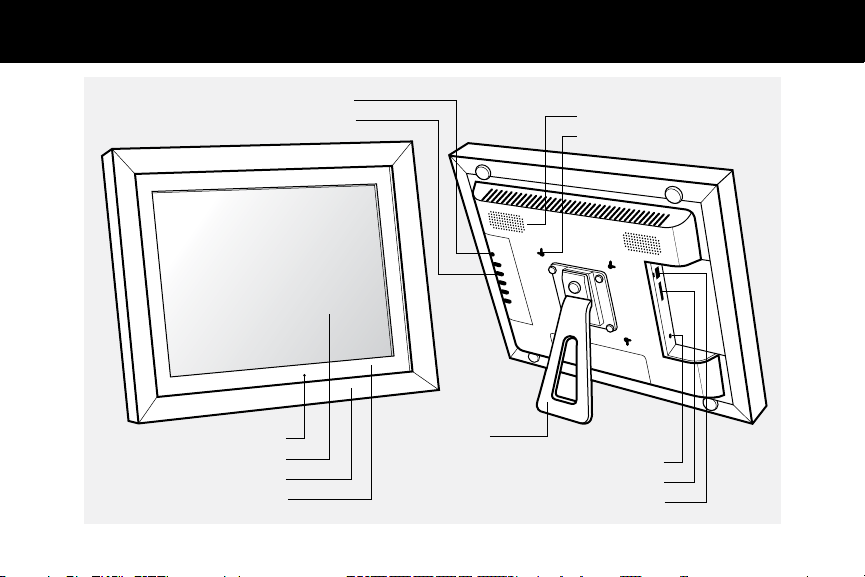
Frame Highlights - 15” (ADMPF415F)
LED
15” LCD Screen
Quality Black Frame
White Matting
Power Button
Menu Buttons
Removeable
Frame Stand
Speakers
Wall Mount Holes
Power Adapter Port
SD / SDHC Card Slot
USB 2.0 Ports
8
Page 9
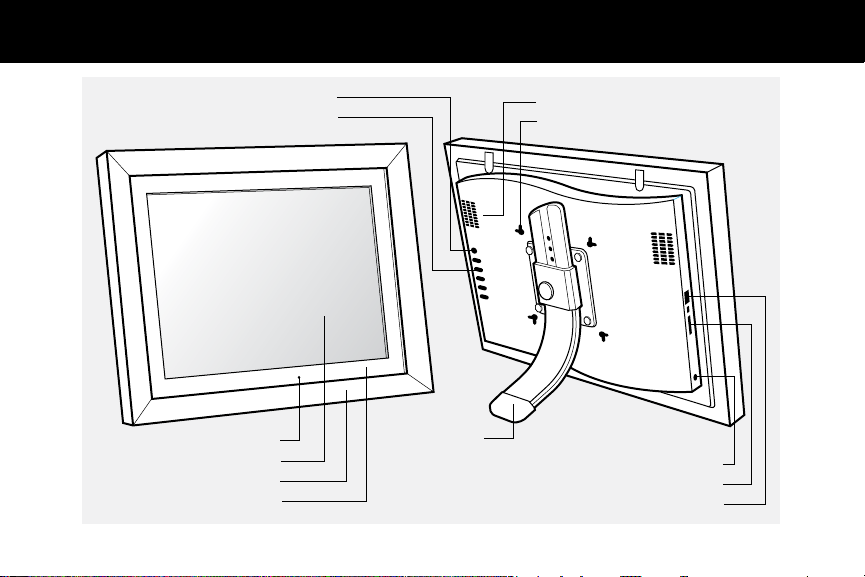
Frame Highlights - 19” (ADMPF119)
Power Button
Menu Buttons
LED
19” LCD Screen
Quality Black Frame
White Matting
Removeable
Frame Stand
Speakers
Wall Mount Holes
Power Adapter Port
SD / SDHC Card Slot
USB 2.0 Ports
9
Page 10

Package Contents
Your order has been carefully packaged and inspected. The following should be included in
your package. Please inspect the contents of the package to ensure that you have received
all items and that nothing has been damaged. If you discover a problem, please contact us
immediately for assistance.
• Digital Photo Frame
• Remote Control
• USB 2.0 Cable (Type A to mini-B)
• Power Adapter
• Instructional Manual
• Warranty / Registration Card
Getting Started
• Remove the protective lm covering the LCD.
• Remove the plastic insulator from the battery on the remote control.
10
Page 11

Operating Instructions
• Plug in the power adapter then turn on the power switch. Slideshow will start automatically
after 2 seconds if there is picture in the internal memory.
• Press Exit on the remote or frame, you will see the below screen. There are 6 options:
Internal Memory, Photo, Music, Video, File, and Time.
11
Page 12

Operating Instructions
Card Selection
In Card selection, the selected memory medium will be highlighted as shown below. You
can switch between different memory mediums by using the Left/Right buttons. Press the
“Enter” button to conrm.
12
Page 13

Operating Instructions
Photo
In thumbnail view, by pressing the Setup button in photo mode, you will see the following
options: File Sorting, Copy Photo (from memory card to internal memory), Delete Photo
(from internal memory), Factory Default, Select Card, Display Image Size, Slideshow
Transition, Slideshow Speed, ArcSoft Screen Effect, and Adjust LCD Color.
13
Page 14

Operating Instructions
Photo
File Sorting: You can sort the list by Date (Newest First), Date (Oldest First) or Name
Copy Photo: You can copy photo from memory card to the internal memory. This option is
only available if you are viewing the content of a memory card.
Delete Photo: You can delete photo from the internal memory. This option is only available if you are viewing the content of the internal memory.
Factory Default: Reset all photo settings to factory default.
Select Card: To view content from a different memory medium
Display Image Size: You can set the image size to Original or Optimal
Slideshow Transition: You can set the slideshow transition to Random, Fade, Curtain,
Open_Door, and Cross_Comb.
14
Page 15

Operating Instructions
Slideshow Speed: You can set the slideshow speed to Fast, Medium or Slow.
ArcSoft Screen Effect: You can set the effect of Dynamic Lighting, Face Beautiful and
Face Tracking.
Adjust LCD Color: You can adjust the Brightness, Contrast, Color and Tint of the display
In thumbnail view, by pressing the Zoom or Enter button, it will display the single photo.
Then,
-Press Enter to start or pause the slideshow
-Press Zoom to zoom in on the image
-Press Rotate to rotate the image 90° counterclockwise
In thumbnail view, press the “Select” button to select or unselect the images, the selected
images can be copied or deleted at once.
15
Page 16

Operating Instructions
Music
In music mode, slideshow plays while
the music is playing.
Press the Setup button to see the
following options: File Sorting, Copy
Music (memory card to internal
memory), Delete Music (from internal
memory), Factory Default, Select
Card, Music Repeat Mode and Set
As Alarm Music.
To show the music le list, select the
“ “ icon and press Enter
16
Page 17

Operating Instructions
File Sorting: You can sort the list by Date (Newest First), Date (Oldest First) or Name
Copy Music: You can copy music from memory card to the internal memory. This option is
only available if you are viewing the content of a memory card.
Delete Music: You can delete music from the internal memory. This option is only available if you are viewing the content of the internal memory.
Factory Default: Reset all Music settings to factory default.
Select Card: To view content from a different memory medium
Music Repeat Mode: You can set the play mode as Repeat Single, Repeat All, or No Repeat.
Set As Alarm Music: You can set a particular music le as your alarm tone.
17
Page 18

Operating Instructions
Video
In Video mode, select the desired le
and press “Enter” to play the video.
During playback, press the “Right”
button to fast forward, “Left” button
to rewind, “Up” button to play the last
video and “Down” button to play the
next video.
In the le list menu, press the “Setup”
button to see the following options:
File Sorting, Copy Movie (memory
card to internal memory), Delete Movie
(internal memory), Factory Default,
Select Card, and Video Repeat Mode.
18
Page 19

Operating Instructions
File Sorting: You can sort the list by Date (Newest First), Date (Oldest First) or Name
Copy Movie: You can copy video from memory card to the internal memory. This option is
only available if you are viewing the content of a memory card.
Delete Movie: You can delete video from the internal memory. This option is only available
if you are viewing the content of the internal memory.
Factory Default: Reset all Video settings to factory default.
Select Card: To view content from a different memory medium
Video Repeat Mode: You can set the play mode as Repeat Single, Repeat All, or No Repeat.
19
Page 20

Operating Instructions
File Management
In File Management, the le list is shown on the left side of screen and the image preview
will be shown on the right side of the screen. For video and music les, only the le infor-
mation will be shown on the right.
Press “Enter” on video/music les to play the video/music. Press “Enter” on image les to
view the image on full screen; press “Enter” again to start the slideshow.
Press “Select” to select the les.
Pressing the Setup button, you will see the following options: Copy Files (memory card to
internal memory), Delete Files (internal memory), Factory Default, and Select Card.
20
Page 21

Operating Instructions
Calendar
Press the Setup button to setup alarm, clock and date, as shown below.
21
Page 22

Calendar Function
Calendar
How to set the time:
1. Press “Enter” in the rst block after “Clock”. Set the hour in 24hr format and press
“Enter” to conrm
2. Press “Enter” in the second block. Set the minute and press “Enter” to conrm
How to set the date:
1. Press “Enter” in the rst block after “Date”. Set the month and press “Enter” to conrm.
2. Press “Enter” in the second block. Set the date and press “Enter” to conrm.
3. Press “Enter” in the third block. Set the year and press “Enter” to conrm.
22
Page 23

Calendar Function
How to set an alarm:
1. Press “Enter” in the rst block and select the desired ring interval of 3, 5, or 10
minutes and press “Enter” to conrm.
2. Press “Enter” in the second block. Set the alarm to once or daily and press “Enter”
to conrm.
3. Press “Enter” in the third and fourth block. Set the alarm time in 24hr format and
press “Enter” to conrm
4. Press “Enter” in the last block. Set the alarm volume and press “Enter” to conrm
23
Page 24

Technical Support
If you need further assistance, please contact Aluratek support department prior to returning
this device.
E-mail: support@aluratek.com
Web: www.aluratek.com/support
Local (Tustin, CA): 714-586-8730
Toll free: 1-866-580-1978
24
Page 25

Radio and TV Interference Statement
WARNING!!! This equipment has been tested and found to comply with the limits of a
Class B digital device, pursuant to part 15 of the FCC rules. These limits are designed to
provide reasonable protection against harmful interference in a residential installation
This equipment generates, uses and can radiate radio frequency energy and, if not
installed and used in accordance with the instruction, may cause harmful interference to
radio communications. However, there is no guarantee that interference will not occur in
a particular installation. If this equipment does cause harmful interference to radio or television reception, which can be determined by turning the equipment off and on, the user
is encouraged to try to correct the interference by whatever measures may be required to
correct the interference.
25
Page 26

Warranty
Aluratek warrants this product against defect in material or workmanship for 1 Year from the date of
purchase.
This warranty becomes invalid if the factory-supplied serial number or “warranty void” sticker has
been removed or altered on the product.
This warranty does not cover:
A) Cosmetic damage or damage due to acts of God
B) Accident, misuse, abuse, negligence or modication of any part of the product.
C) Damage due to improper operation or maintenance, connection to improper equipment,
or attempted repair by anyone other than Aluratek.
D) Products sold AS IS or WITH FAULTS.
IN NO EVENT SHALL ALURATEK’S LIABILITY EXCEED THE PRICE PAID FOR THE PRODUCT
FROM DIRECT, INDIRECT, SPECIAL, INCIDENTAL, OR CONSEQUENTIAL DAMAGES RESULTING
FROM THE USE OF THE PRODUCT, IT’S ACCOMPANYING SOFTWARE, OR IT’S DOCUMENTATION.
Aluratek makes no warranty or representation, expressed, implied, or statutory, with respect to it’s
products, contents or use of this documentation and all accompanying software, and specically
disclaims it’s quality, performance, merchantability, or tness for any particular purpose. Aluratek
reserves the right to revise or update it’s product, software or documentation without obligation to
notify any individual or entity.
26
Page 27

Page 28

aluratek.com
Aluratek, Inc. 14831 Myford Rd. Tustin, CA 92780 sales@aluratek.com 714.586.8730 • ofce 714.586.8789 • fax
