Page 1

Access & Power Integration
T1DMK3F4
4 Door Kit with Fused Outputs
Fully assembled kit includes:
- Trove1 enclosure with TDM1 Altronix/DMP backplane
- One (1) eFlow6NB - Power Supply/Charger
- One (1) VR6 - Voltage Regulator
- One (1) PDS8 - Dual Input Fused Power Distribution Module
T2DMK7F8
8 Door Kit with Fused Outputs
Fully assembled kit includes:
- Trove2 enclosure with TDM2 Altronix/DMP backplane
- One (1) eFlow104NB - Power Supply/Charger
- One (1) ACM8 - Access Power Controller
- One (1) VR6 - Voltage Regulator
- One (1) PDS8 - Dual Input Fused Power Distribution Module
All components of these Trove kits are UL Listed sub-assemblies.
Please refer to the included corresponding Sub-Assembly Installation Guides for further information.
Installation Guide
All registered trademarks are property of their respective owners. More than just power.™
Rev. TDMK_040419
Installing Company: _____________________ Service Rep. Name: __________________________________________
Address: ________________________________________________________ Phone #: _________________________
Page 2
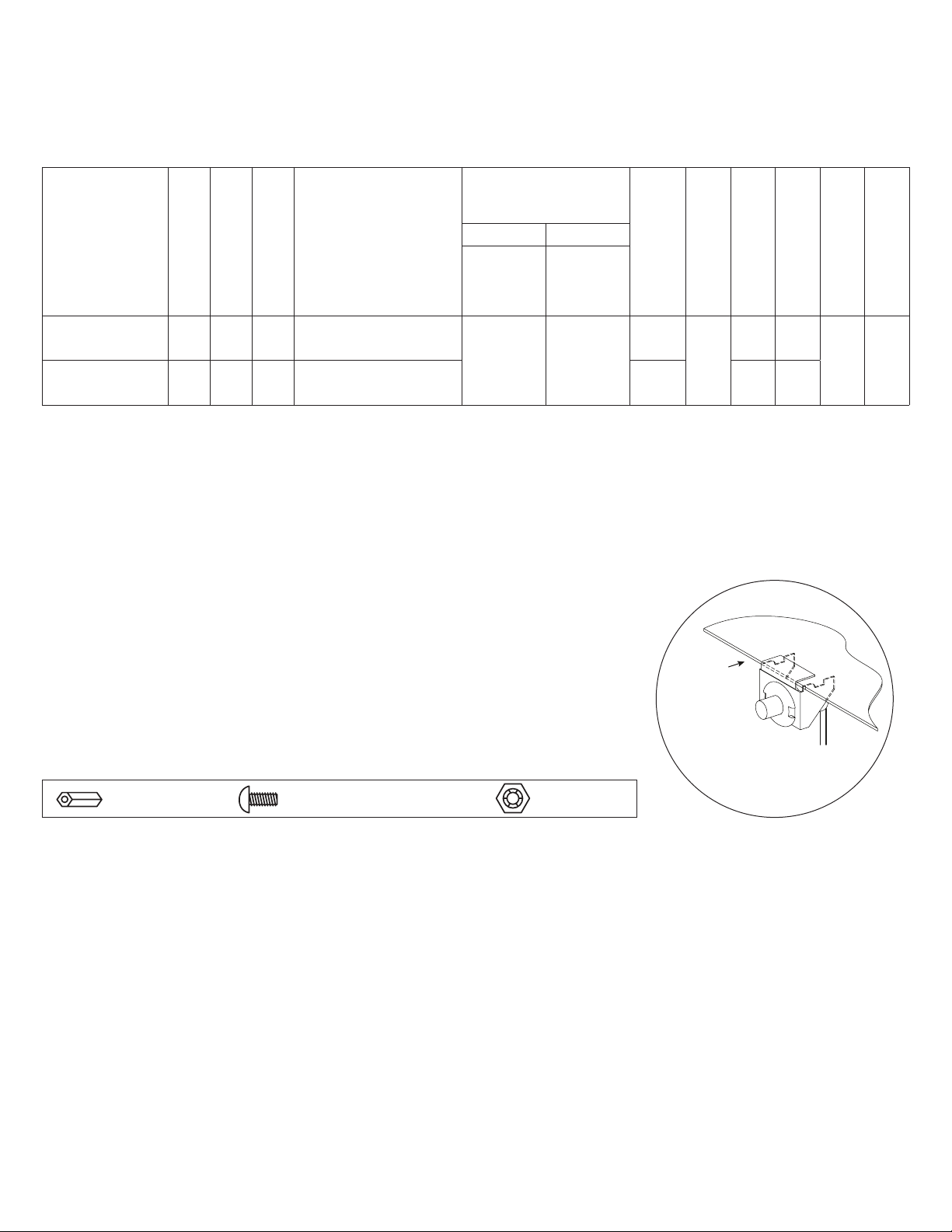
Overview:
Tamper Switch
(provided)
To Access Control Panel or
UL Listed Reporting Device
Edge of
Enclosure
Enclosure
Altronix T1DMK3F4 and T2DMK7F8 Trove DMP kits are pre-assembled and consist of Trove enclosures/backplanes with factory installed
Altronix power supply/chargers and sub-assemblies.
T1DMK3F4 accommodates up to four (4) DMP 734/734N Wiegand modules for up to four (4) doors in a single enclosure.
T2DMK7F8 accommodates up to eight (8) DMP 734/734N Wiegand modules for up to eight (8) doors in a single enclosure.
Configuration Chart:
Maximum Supply
Current for Main and
Aux. Outputs on
Nominal DC Output
Voltage
[DC] [Aux]
Power Supply board
Altronix
Model Number
T1DMK3F4
T2DMK7F8
Power Supply Board
Input Fuse Rating
Power Supply Board
Battery Fuse Rating
120VAC 60Hz
5A/
250V
6.3A/
250V
10A/
15A/
3.5 24VDC @ 6A
32V
4.5 24VDC @ 9.4A 8
32V
and ACM8 Access
Power Controllers’
Input Current (A)
outputs
Output
Range
(VDC)
Output
Range
(VDC)
20.17-26.4 20.28-26.4
Fail-Safe/Fail-Secure
or Dry Form “C”
Outputs
Additional Fused
Outputs
ACM8 Board
Input Fuse Rating
–
– –
8
10A/
250V
ACM8 Board
Output Fuse Rating
PDS8 Board
Input Fuse Rating
10A/
2.5A/
32V
250V
PDS8 Board
3A/
32V
Installation Instructions:
Wiring methods shall be in accordance with the National Electrical Code/NFPA 70/ANSI, and with all local codes and authorities having
jurisdiction. Product is intended for indoor use only.
1. Remove backplane from enclosure. Do not discard hardware.
2. Mark and predrill holes in the wall to line up with the top two/three keyholes in the enclosure. Install two/three upper fasteners and
screws in the wall with the screw heads protruding. Place the enclosure’s upper keyholes over the two/three upper screws;
level and secure. Mark the position of the lower three holes. Remove the enclosure. Drill the lower holes and install the three
fasteners. Place the enclosure’s upper keyholes over the two/three upper screws. Install the three lower screws and make sure to
tighten all screws.
3. Mount included UL Listed tamper switch (Altronix Model TS112 or equivalent) in desired
location, opposite hinge. Slide the tamper switch bracket onto the edge of the enclosure
approximately 2” from the right side (Fig. 1, pg. 2). Connect tamper switch wiring to the
Access Control Panel input or the appropriate UL Listed reporting device.
To activate alarm signal open the door of the enclosure.
4. Mount DMP 734/734N Wiegand modules to backplane, refer to pages 3, 4.
5. Refer to the eFlow Power Supply/Charger Installation Guide for eFlow6NB,
eFlow104NB and corresponding Sub-Assembly Installation Guides for ACM8,
PDS8 and VR6 for further installation instructions.
Fig. 1
Output Fuse Rating
Hardware:
Nylon Spacer | 5/16” Pan Head Screw | Lock Nut
- 2 - Trove DMP Kits
Page 3
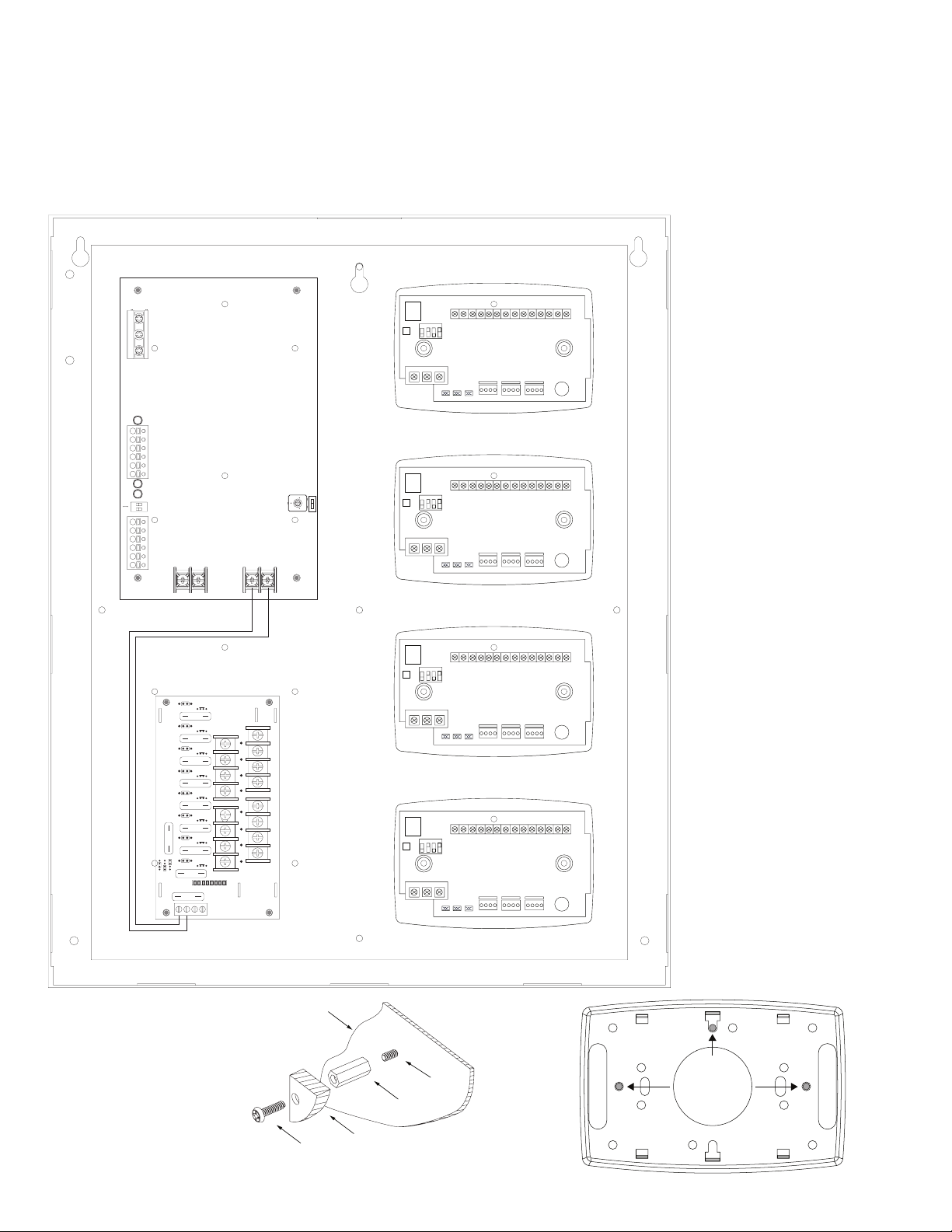
T1DMK3F4: Configuration of DMP 734/734N Wiegand Modules:
1. Fasten spacers (provided) to pems that match the hole pattern for DMP Wiegand Modules (Fig. 2, pg. 3).
2. Mount DMP 734/734N modules into the correct positions (Fig. 2, pg. 3):
a. Remove DMP 734/734N board from the plastic housing. Use the base part of the housing to mount onto TDM1 (Fig. 2a, 2b, pg. 3).
b. Secure the base of DMP 734/734N to the spacers using provided 5/16” pan head screws.
c. Make all necessary connections before reassembling DMP 734/734N Wiegland modules.
3. Fasten TDM1 backplane to Trove1 enclosure utilizing hardware (provided).
Fig. 2
L G N
DMP 734 or 734N
Wiegand
NC C NO NC
AC FAIL BAT FAIL
C NO
AC DCAC1
TRIGGER
SUPERVISED RESET
EOL NO GND
+AUX-
Altronix
eFlow6NB
- BAT +- DC +
Altronix PDS8
Out8
<
>
1 off 2
DM1 +
Out7
<
>
1 off 2
Out6
<
>
1 off 2
Out5
<
>
1 off 2
Out4
<
>
1 off 2
Out3
<
>
1 off 2
333333
Out2
<
>
1 off 2
10
IN1 Fuse
3
Out1
<
>
1 off 2
3
OFF
IN1
IN2
IN2 Fuse
10
DM1 +
--
--
+ INP1
+ INP2
ON
OFF - 24V
ON - 12V
DMP 734 or 734N
Wiegand
DMP 734 or 734N
Wiegand
DM2 +
Common (--- )
Common Power Outputs (NEG)
OUT1 OUT2 OUT3 OUT4 OUT5 OUT6 OUT7 OUT8
1 2 3 4 5 6 7 8
N
P
DM2 +
Common (--- )
DMP 734 or 734N
Wiegand
Altronix VR6 mounted under PDS8
Backplane
Mounting
Spacer
Placement
Pan Head
Pem
Spacer
DMP 734 plastic housing
Screw
Trove DMP Kits - 3 -
Fig. 2bFig. 2a
Page 4

T2DMK7F8: Configuration of DMP 734/734N Wiegand Modules:
1 2 3 4
ON
1 2 3 4
ON
Screw
1. Fasten spacers (provided) to pems that match the hole pattern for DMP 734/734N Wiegand Modules (Fig. 3, pg. 4).
2. Mount DMP 734/734N modules into the correct positions (Fig. 3, pg. 4):
a. Remove DMP 734/734N board from the plastic housing. Use the base part of the housing to mount onto TDM2 (Fig. 3a, 3b, pg. 4).
b. Secure the base of DMP 734/734N to the spacers using provided 5/16” pan head screws.
c. Make all necessary connections before reassembling DMP 734/734N Wiegland modules.
3. Fasten TDM2 backplane to Trove2 enclosure utilizing hardware (provided).
Fig. 3
– DC +– BAT +
Altronix
eFlow104NB
Wiegand
DMP 734 or 734N
Wiegand
DMP 734 or 734N
L G N
FACP
TRIGGER
5 6 7 8
INPUT
ON
Altronix
ACM8
IN GND IN GND IN GND IN GNDIN GND IN GND IN GND IN GND
1 2 3 4
F1 F2 F3 F4 F5 F6 F7 F8
NC C NO COM NC C NO COM NC C NO COM NC C NO COM NC C NO COM NC C NO COM NC C NO COM NC C NO COM
OUTPUT 1 OUTPUT 2 OUTPUT 3 OUTPUT 4 OUTPUT 5 OUTPUT 6 OUTPUT 7 OUTPUT 8
Wiegand
DMP 734 or 734N
TRG
+INP- T + RET-
ON
1 2 3 4
FACP INTERFACE
1 2 3 4
NO C NC
MAIN
10A 250V
Wiegand
DMP 734 or 734N
- + - +
Power Control
DM1 +
OFF
IN1 Fuse
IN1
10
IN2
+ INP1
IN2 Fuse
--
10
+ INP2
--
Common (--- )
DM2 +
Altronix PDS8
<
<
<
<
1 off 2
1 off 2
1 off 2
1 off 2
33333333
Out1
Out2
Out3
Out4
>
>
>
P
N
>
OUT1 OUT2 OUT3 OUT4 OUT5 OUT6 OUT7 OUT8
1 2 3 4 5 6 7 8
Common Power Outputs (NEG)
Altronix VR6 mounted under PDS8
DM1 +
<
<
<
1 off 2
1 off 2
1 off 2
Out5
Out6
Out7
>
>
>
Common (--- )
DM2 +
<
1 off 2
Out8
>
Backplane
Wiegand
DMP 734 or 734N
Wiegand
DMP 734 or 734N
Pem
Spacer
Wiegand
DMP 734 or 734N
Wiegand
DMP 734 or 734N
Fig. 3bFig. 3a
Mounting
Spacer
Placement
Pan Head
DMP 734 plastic housing
- 4 - Trove DMP Kits
Page 5

Notes:
Trove DMP Kits - 5 -
Page 6

eFlow Power Supply/Chargers can be Controlled and Monitored while
Reporting Power/Diagnostics from Anywhere over the Network...
LINQ2 - Network Communication Module
LINQ2 provides remote IP access to real-time data from eFlow power supply/chargers to help keep
systems up and running at optimal levels. It facilitates fast and easy installation and set-up, minimizes system downtime, and eliminates unnecessary service calls, which helps reduce Total Cost
of Ownership (TCO) - as well as creating a new source of Recurring Monthly Revenue (RMR).
LINQ2
Features:
- UL Listed in the U.S. and Canada.
- Local or remote control of up to (2) two Altronix eFlow power output(s) via LAN and/or WAN.
- Monitor real time diagnostics: DC output voltage, output current, AC & battery status/service, input trigger state change,
output state change and unit temperature.
- Access control and user managment: Restrict read/write, Restrict users to specific resources
- Two (2) integral network controlled Form “C” Relays.
- Three (3) programmable input triggers: Control relays and power supplies via external hardware sources.
- Email and Windows Dashboard notifications
- Event log tracks history.
- Secure Socket Layer (SSL).
- Programmable via USB or web browser - includes operating software and 6 ft. USB cable.
LINQ2 Mounts Inside any Trove Enclosure
LINQ2 Module
Network Connection:
Installation, Programming
and Monitoring
Altronix eFlow
Power Supply
- 6 - Trove DMP Kits
Page 7

T1DMK3F4 Enclosure Dimensions (H x W x D approximate):
18” x 14.5” x 4.625” (457mm x 368mm x 118mm)
14.5” (321.3mm)
7.25” (184.2mm)
1.5” (38.1mm)
8.5” (215.9mm)6.5” (165.1mm)
1.45” (36.8mm)
4.5” (114.3mm)
1.25” (31.8mm) 1.25” (31.8mm)
0.6” (15.2mm)
0.57” (14.5mm)
18.0” (457.2mm)
13.0” (330.2mm)
1.95” (49.5mm)
1.5” (38.1mm)
8.5” (215.9mm)6.5” (165.1mm)
0.6” (15.2mm)
1.1” (27.9mm)
4.5” (114.3mm) 4.5” (114.3mm)
1.115” (28.3mm)
1.36” (34.5mm)
Trove DMP Kits - 7 -
2.75”
(69.9mm)
1.25” (31.8mm)
Page 8

6.25” (158.8mm)
1.25” (31.8mm)
T2DMK7F8 Enclosure Dimensions (H x W x D):
27.25” x 21.75” x 6.5” (692.2mm x 552.5mm x 165.1mm)
21.50” (546.1mm)
2.00” (50.8mm) 2.00” (50.8mm)
1.25”
(31.8mm)
5.25” (133.35mm)
0.5625” (14.3mm)
3.5”(88.9mm) 3.5”(88.9mm)
(45mm)
2.415” (61.3mm)
1.5”
(38.1mm)
19.80” (502.9mm)
1.77”
5.25” (133.35mm)
0.685” (17.4mm)
Knockouts
1.125” (28.3mm)
0.885” (22.5mm)
6.25” (158.8mm)
2.00” (50.8mm)
6.75” (171.5mm)8.25” (209.5mm)
1.00” (25.4mm)
2.00” (50.8mm)
27” (685.8mm)
0.85” (21.6mm)
5.25” (133.4mm) 5.25” (133.4mm)7.00” (177.8mm)
8.00” (203.2mm)
2.00” (50.8mm)
1.25” (31.8mm)
1.25” (31.8mm)
2.00” (50.8mm)
Altronix is not responsible for any typographical errors.
140 58th Street, Brooklyn, New York 11220 USA | phone: 718-567-8181 | fax: 718-567-9056
web site: www.altronix.com | e-mail: info@altronix.com | Lifetime Warranty | Made in U.S.A.
IITrove DMP Kits K04S
- 8 - Trove DMP Kits
MEMBER
