Page 1
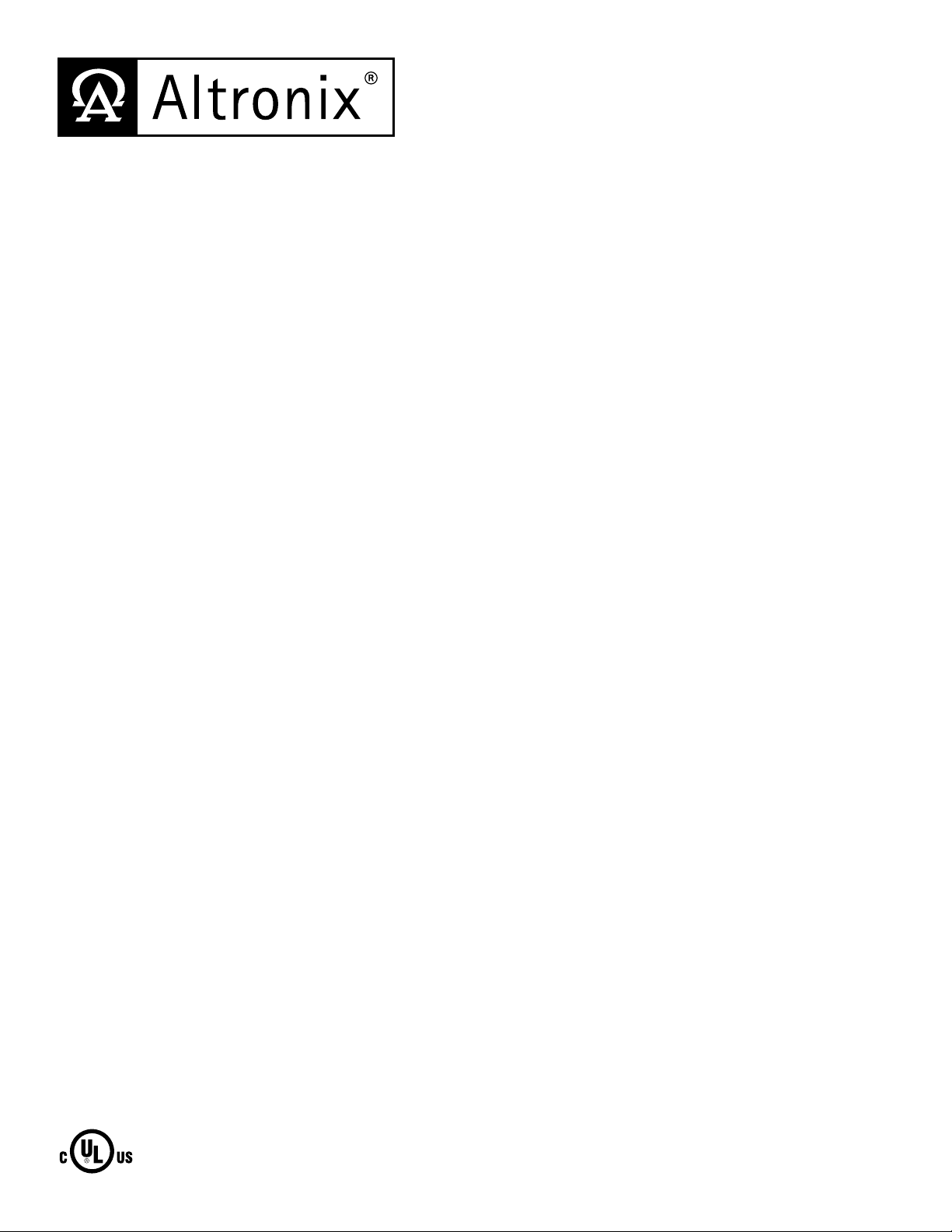
Rack Mount Series
UL Listed CCTV Power Supplies
Installation Guide
Models Include:
• R615DC8UL • R615DC8ULCB
- 6-15VDC @ 4 amp. - 6-15VDC @ 4 amp.
- Eight (8) Fuse Protected - Eight (8) PTC Protected
Outputs. Outputs.
• R615DC416UL • R615DC416ULCB
- 6-15VDC @ 4 amp. - 6-15VDC @ 4 amp.
- Sixteen (16) Fuse Protected - Sixteen (16) PTC Protected
Outputs. Outputs.
• R615DC616UL • R615DC616ULCB
- 6-15VDC @ 6 amp. - 6-15VDC @ 6 amp.
- Sixteen (16) Fuse Protected - Sixteen (16) PTC Protected
Outputs. Outputs.
Rev. 050106
Page 2
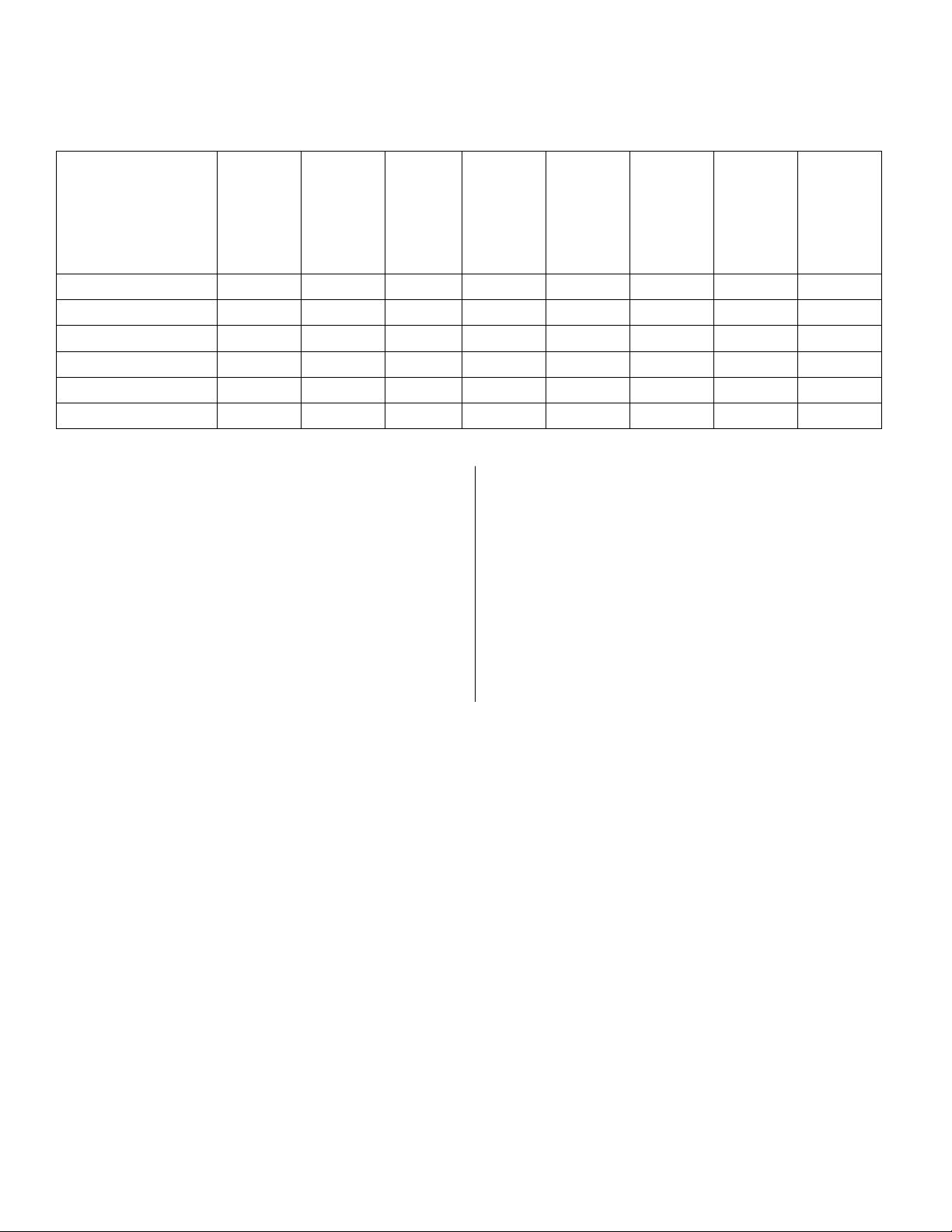
Overview:
These Altronix Rack Mount CCTV Power Supplies provide 6-15VDC distributed via eight (8) or sixteen (16)
fuse or PTC protected outputs for powering CCTV Cameras, heaters and other video accessories.
R615DCUL Rack Mount Configuration Reference Chart:
Altronix
Model Number
R615DC8UL
R615DC8ULCB
R615DC416UL
R615DC416ULCB
R615DC616UL
R615DC616ULCB
Total
Output
Current
(Power)
4 am 6-15VDC 8 x - x 3.5 amp 0.9 amp
4 am 6-15VDC 8 x x - 2.5 amp 0.9 amp
4 am 6-15VDC 16 x - x 3.5 amp 0.9 amp
4 am 6-15VDC 16 x x - 2.5 amp 0.9 amp
4 am 6-15VDC 16 - - x 3.5 amp 1.5 amp
4 am 6-15VDC 16 x x - 2.5 amp 1.5 amp
Output
Voltage
Number
of
Outputs
Class 2
Rated
PowerLimited
Outputs
PTC
Protected
Outputs
Fuse
Protected
Outputs
Output
Current
(max per
output)
115VAC
50/60Hz
Input
Current
Specifications:
Agency Listings:
• UL Listed for Commercial CCTV Equipment (UL 2044).
CUL Listed - CSA Standard C22.2 No.1-98, Audio,
Video and Similar Equipment.
Input:
• 115VAC, 50/60Hz.
Output:
• Eight (8) or sixteen (16) fuse or PTC protected outputs
• 6-15VDC @ 4 amp total output current.
• Outputs are rated @ 3.5 amp (fused) or 2.5 amp (PTC).
• Filtered and electronically regulated outputs.
• Short circuit and thermal overload protection.
Features:
• Individual power LED indicators.
• Illuminated master power disconnect circuit breaker
with manual reset.
• Removable terminal blocks with locking screw flange.
• Removable faceplate and sliding rear section for
easy access.
Rack Dimensions:
• 2U rack mount chassis for use in standard
EIA 19” rack.
• Rack Dimensions (H x W x D approx.):
3.26” x 19.125” x 8.5” (83mm x 486mm x 216mm).
Caution: This installation should be made by qualified service personnel and should conform to all local
codes and the National Electrical Code.
1. Unit is factory set at 12VDC. To adjust the output voltage remove the top cover to access trimpot on the
power supply board (Fig. 1b, pg. 3).
2. Mount unit in the desired rack location (Space unit at least 3” from any video monitors).
3. Set power switch on the back of the unit to the OFF position (Fig. 1e, pg. 3).
4. Plug the power cord into a grounded 115VAC 50/60 Hz receptacle (Fig. 1d, pg. 3).
5. Set power switch to the ON (RESET) position and measure output voltage before connecting devices
(Fig. 1e, pg. 3). This helps avoiding potential damage.
CAUTION: Determine the maximum operating voltage of the equipment being powered before adjusting the
output voltage.
6. Set power switch on the back of the unit to the OFF position (Fig. 1e, pg. 3).
7. Connect devices to the removable terminal blocks marked [1P & 1N] through [8P & 8N] or
[1P & 1N] through [16P & 16N], where applicable (Fig. 1c, pg. 3).
When wiring is completed on the terminal blocks, they can be locked down by tightening screw flanges.
All terminals with common suffix (P) “1P, 2P...” are the same polarity (positive).
All terminals with common suffix (N) “1N, 2N...” are the same polarity (negative).
8. Upon completion of the wiring, set power switch on the back of the unit to the ON (RESET) position (Fig. 1e, pg. 3).
9. Green power LEDs on faceplate will illuminate when DC output power is present. When an output is in a trouble
condition (blown fuse or tripped PTC), the corresponding LED will not be illuminated (Fig. 1, pg. 3).
a. Blown fuse (R615DC416UL, R615DC616UL & R615DC8UL) - Set power switch on the back of unit to the
OFF position (Fig. 1e, pg. 3). Remove front faceplate to access fuses. Replace with fuses rated @ 3.5A/250VA
(Altronix model # Fuse1).
- 2 - R615DCUL Series
Installation Instructions:
Page 3

b. Tripped PTC (R615DC416ULCB, R615DC616ULCB & R615DC8ULCB) - To reset PTC, set power switch on the
back of the unit to the OFF position (Remove overloaded circuit condition prior to reset).
After approximately 30 secs. set power switch to the ON (RESET) position (Fig. 1e, pg. 3).
10. Power switch with built-in circuit breaker:
OFF position - Switch not Illuminated. Outputs not powered.
ON (RESET) position - Switch illuminated. Outputs powered.
Circuit breaker tripped - Switch not illuminated. Power LEDs on faceplate are not illuminated. Outputs not powered.
To reset circuit breaker set power switch to the ON (RESET) position (Fig. 1e, pg. 3).
WARNING: To reduce the risk of fire or electric shock, do not expose the unit to rain or moisture. For
continued protection against the risk of fire, replace the fuses only with same type and rating (3.5 amp @ 250V).
Fig. 1
Used
on PTC
Models
PTC1
Power
LED's
+ AC -- + DC --
Power
LED's
Power Supply
Trimpot
Board
Power
LED's
ALTRONIX CORP.
BKLYN, NY 11220
MADE IN U.S.A.
Power
LED's
ALTRONIX CORP.
BROOKLYN, NY 11220
MADE IN USA
Fig. 1a
N
P
XFMR
XFMR
(Green Wire
Earth GND)
Trimpot
Fig. 1b
Removable Terminal
Block
Fig. 1c
Strain Relief
Line Cord
Fig. 1d
Power Switch
Fig. 1e
The lightning flash with arrow head symbol within an equilateral triangle is intended to alert the user to the presence of an insulated DANGEROUS VOLTAGE within the product’s enclosure that may be of sufficient
magnitude to constitute an electric shock.
The exclamation point within an equilateral triangle is intended to alert the user to the presence of important
operating and maintenance (servicing) instructions in the literature accompanying the appliance.
CAUTION: To reduce the risk of electric shock do not open enclosure. There are no
user serviceable parts inside. Refer servicing to qualified service personnel.
R615DCUL Series - 3 -
Page 4

83mm
216mm
19.05mm
Rack Mechanical Drawing and Dimensions:
3.26” x 19.125” x 8.5” (83mm x 486mm x 216mm)
3.26"
8.5"
BACK
17.625"
447.7mm
BOTTOM
Eight (8) terminal blocks
for eight (8) output models.
FACEPLATE
Eight (8) LED's for eight (8) output models.
19.125"
486mm
0.75"
Altronix is not responsible for any typographical errors.
140 58th Street, Brooklyn, New York 11220 USA, 718-567-8181, fax: 718-567-9056
web site: www.altronix.com, e-mail: info@altronix.com, Lifetime Warranty, Made in U.S.A.
IIR615DCUL Series J15M
- 4 - R615DCUL Series
MEMBER
