Page 1
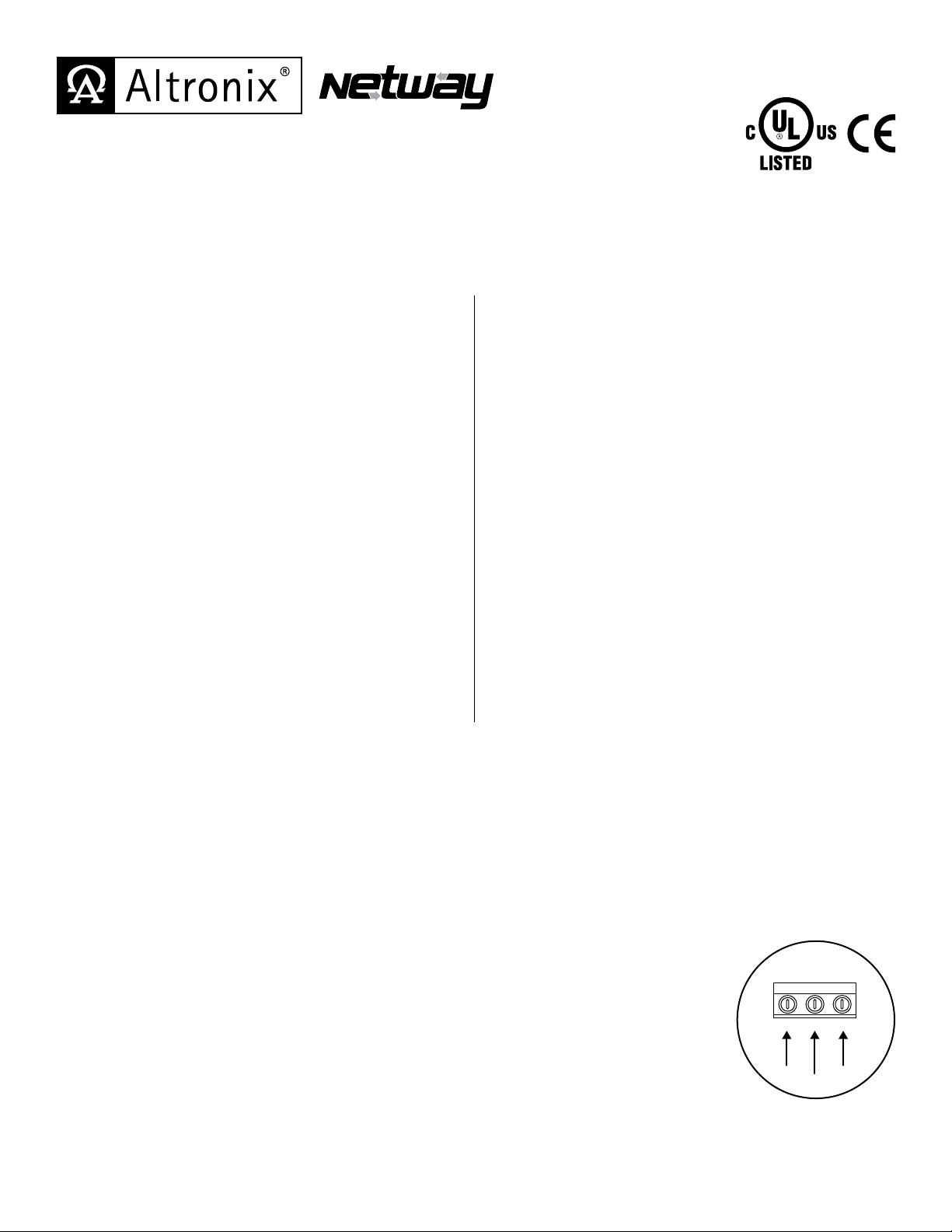
®
LGN
115VAC/230VAC
Input
Line Neutral
Ground
Rev. 112713
Installation Guide
NetWay1DWP - Outdoor Single Port Hi-PoE Injector
NetWay1DWPM - Outdoor Managed Single Hi-PoE Injector
I.T.E. 43KC
Overview:
Altronix NetWay1DWP Outdoor Single Port Midspan Injector provides Hi-PoE (60W) power and passes data for PoE
compliant cameras/edge devices. Cameras/edge devices may be located up to 100m from the unit.
NetWay1DWPM includes built-in IP management which facilitates remote device reset/control and status monitoring.
Features:
Agency Listings:
• UL/CUL Listed for Information Technology
Equipment (UL 60950-1), Information Technology
Equipment to be installed Outdoors (UL 60950-22).
• CE approved.
Input:
• 115VAC, 60Hz, 1.2 amp or
230VAC, 50/60Hz, 0.75 amp.
Power Output:
• Maximum power: Hi-PoE (60W). Power product
using all 4 pairs for 60W.
• IEEE 802.3at (30W) and IEEE 802.3af (15W) compliant.
• Integral surge protection.
Ethernet:
• Connectivity: RJ45, auto-crossover.
• Wire type: 4-pair Cat-5 or better structured cable.
• Distance: up to 100m.
• Speed: 10/100/1000Mbps, half/full duplex,
auto negotiation.
LEDs:
• LED1: PoE active on Spare. LED2: PoE active on Signal.
Environmental:
• Operating Temperature:
30W: --- 22ºF to 158ºF (--- 30ºC to +70ºC).
60W: --- 22ºF to 131ºF (--- 30ºC to +55ºC).
• Storage Temperature:
--- 22ºF to 185ºF (--- 30ºC to +85ºC).
• Humidity: 20 to 85%, non-condensing.
Applications:
• Provides PoE/PoE+ and Hi-PoE for cameras/devices.
Mechanical:
• NEMA 4X, IP66 Rated enclosure for outdoor use.
• Dimensions (H x W x D approx.):
9.5” x 7.32” x 4.92” (241.3mm x 185.9mm x 125mm).
Models:
NetWay1DWP: Outdoor Single Port Hi-PoE Injector.
NetWay1DWPH: Outdoor Single Port Hi-PoE Injector,
enclosure with three (3) 5/8” wiring inlets, includes NEMA
rated glands.
NetWay1DWPM: Outdoor Managed Single Port Hi-PoE
Injector.
NetWay1DWPMH: Outdoor Managed Single Port Hi-PoE
Injector, enclosure with three (3) 5/8” wiring inlets,
includes NEMA rated glands.
Installation Instructions:
Wiring methods shall be in accordance with the National Electrical Code/NFPA 70/ANSI, and with all local codes and
authorities having jurisdiction. Wiring should be UL Listed and/or Recognized wire suitable for the application.
1. Remove circuit board from enclosure prior to drilling NetWay1DWP and NetWay1DWPM (do not discard hardware).
Note: Take care to assure that hardware will not interfere with components of the circuit board.
2. NetWay1DWP and NetWay1DWPM: Mark and drill desired inlets on the enclosure to facilitate wiring
(Fig. 2, pg. 2). Maximum UL Listed NEMA type 4X rated fittings to be used is 1/2”, follow manufacturer’s
specifications for the appropriate size opening.
Note: Inlets for conduit fittings should only be made on the bottom of the enclosure.
UL Listed NEMA type 4X rated conduit connector/hubs shall be used for the appropriate size inlets.
NetWay1DWPH and NetWay1DWPMH are pre-drilled with three (3) pre-drilled inlet holes for wiring.
3. Clean out the inside of enclosure before remounting circuit board.
4. Switch circuit breaker to the OFF position.
5. Connect AC power from a UL approved circuit breaker to the terminals marked [L] and [N],
connect ground to the terminal marked [G] (refer to Fig. 1 on right).
6. Mounting NEMA 4X rated enclosure:
Wall mount: Mount unit in desired location. Mark and drill holes to line up with the top and
bottom holes of the enclosure flange. Secure enclosure with appropriate fasteners (e. g. screws
and anchors; bolts and locking nuts, etc.) which are compatible with mounting surface and are
of sufficient length/construction to ensure a secure mount (Fig. 8, pg. 6).
Pole Mount: (refer to page 6).
Note: All inlets for conduit fittings should be on the bottom of the enclosure.
7. Mount circuit board in enclosure with hardware.
NetWay1DWP/NetWay1DWPH/NetWay1DWPM/NetWay1DWPMH - 1 -
Page 2
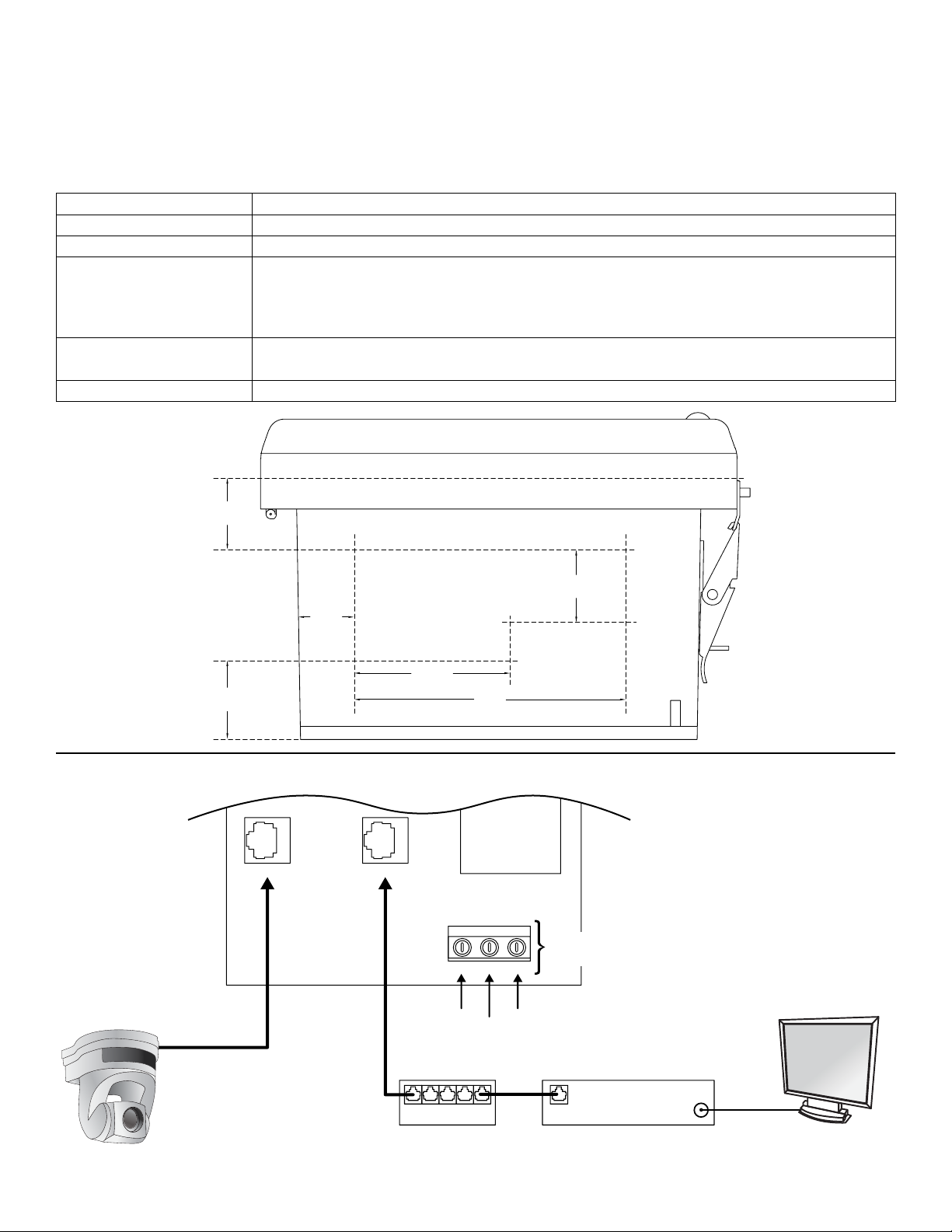
8. To facilitate wire entry utilize weather tight NEMA rated connectors (supplied), bushings and cable.
9. Connect structured cable from UL Listed ethernet switch or video server to RJ45 jack marked [IN] on
NetWay1DWP/NetWay1DWPH/NetWay1DWPM/NetWay1DWPMH (Fig. 1, pg. 2).
10. Connect structured cable from camera/device to RJ45 jack marked [OUT] on NetWay1DWP/NetWay1DWPH/
NetWay1DWPM/NetWay1DWPMH (Fig. 1, pg. 2).
11. Switch circuit breaker to the ON position.
Technical Specifications:
Parameter Description
Number of Ports One (1) Hi-PoE (60W) or IEEE 802.3at (30W) and IEEE 802.3af (15W) compliant.
Input power requirements 115VAC, 60Hz, 1.2 amp or 230VAC, 50/60Hz, 0.75 amp.
Operating Ambient Temperature: 30W = 158ºF (70ºC). 60W = 131ºF (55ºC).
Environmental Conditions
Regulatory Compliance
Weights (approx.) Product: 3.7 lbs. (1.68 kg), Shipping: 5 lbs. (2.27 kg)
Fig. 2 - Bottom of enclosure
28.575mm
Relative humidity: 20 to 85%, non-condensing.
Storage Temperature: --- 22ºF to 185ºF (--- 30ºC to +85ºC) Storage.
Operating Altitude: --- 1000 to 6,561.679 ft. (--- 304.8 to 2000m).
UL/CUL Listed for Information Technology Equipment (UL 60950-1)
Information Technology Equipment to be installed Outdoors (UL 60950-22). CE approved.
1.125”
Fig. 3
1.25”
31.75mm
CAT-5 or
Higher
100m
Suggested area
0.875”
22.22mm
Typical Application:
OUT IN
CAT-5 or
Higher
100m
for Inlets
2.4375”
61.91mm
4.25”
107.95mm
LGN
Line Neutral
Ground
1.125”
28.575mm
115VAC/230VAC
Input
Camera/
Device
- 2 - NetWay1DWP/NetWay1DWPH/NetWay1DWPM/NetWay1DWPMH
Ethernet Switch
NVR/Network Server
Video
Monitor
Page 3
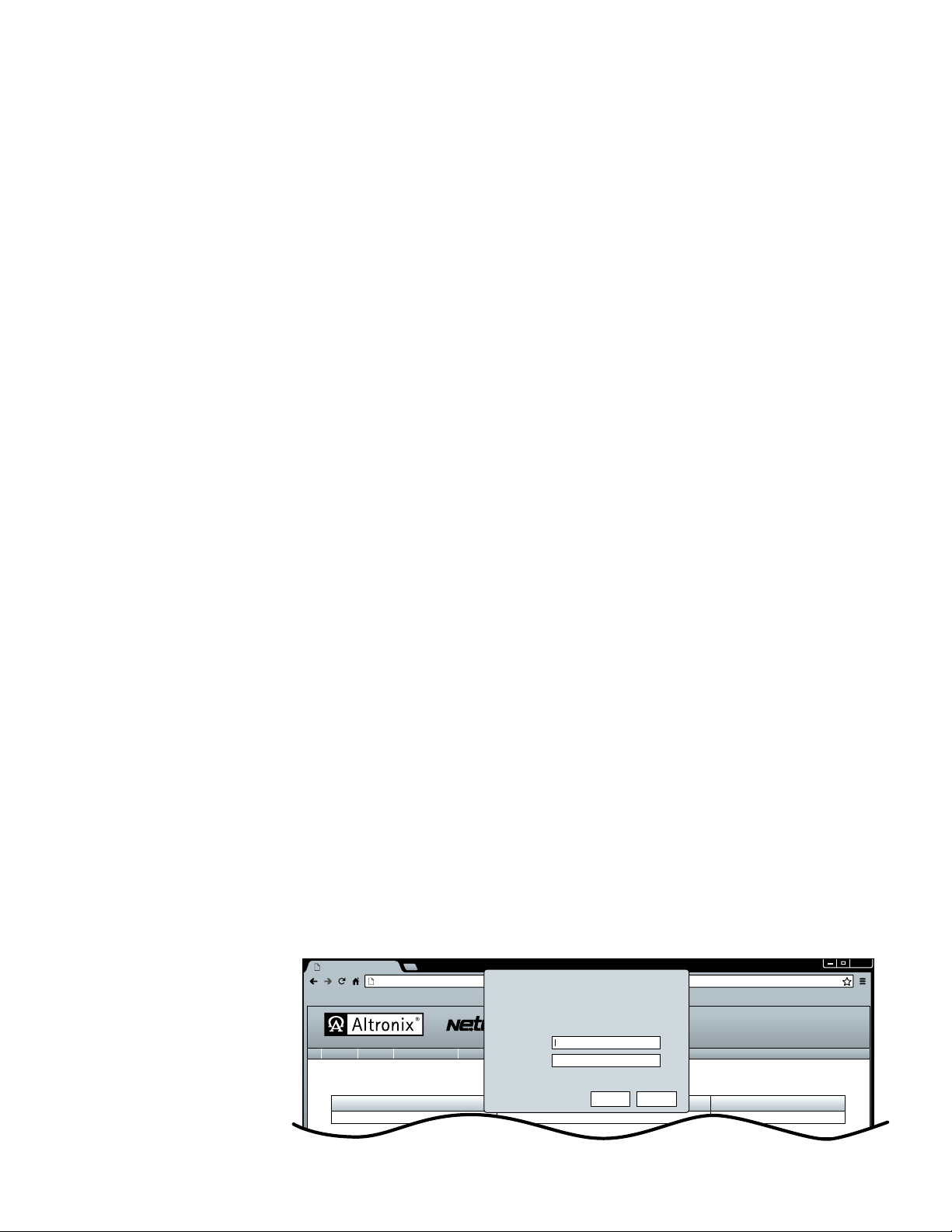
NetWay1DWPM/H User Interface and Programming:
x
Note: A constant PC connection is not required for proper operations and is used as a local programming/monitoring tool only.
Please note that all interconnecting equipment shall be UL Listed.
Step 1. Set Local Area Connection of your laptop to Static IP mode.
Static IP address of the laptop must be assigned to the same network as the current IP address of
NetWay1DWPM/H. The default IP address of NetWay1DWPM/H units is 192.168.168.168.
This manual assumes that it has not been changed by user.
For Windows XP:
a. Open Network Connections by clicking Start button, then clicking Settings, then clicking Network Connections.
b. Right click the Local Area Connection. Click Properties. Administrator permission required
If you are prompted for an administrator password or confirmation, type the password or provide confirmation.
c. Double click Internet Protocol (TCP/IP) menu item.
d. Choose the Use the following IP address option.
e. Set the IP address to 192.168.168.15 (or another valid IP address on the same network).
f. Click OK. Close all windows.
For Windows 7:
a. Open Network Connections by clicking the Start button, clicking Control Panel, clicking Network and Internet,
clicking Network and Sharing Center, and then clicking Change Adapter Settings.
b. Right click the Local Area Connection icon, and then click Properties. Administrator permission required.
If you are prompted for an administrator password or confirmation, type the password or provide confirmation.
c. Click the Networking tab. Under this connection uses the following items, click either Internet Protocol Version 4
(TCP/IPv4) and then click Properties.
d. Choose the Use the following IP address option.
e. Set the IP address to 192.168.168.15 (or another valid IP address on the same network).
f. Click OK. Close all windows.
Step 2. Connect a laptop or PC to the Ethernet port of your NetWay1DWPM/H unit.
The NetWay1DWPM/H unit should be powered up at this moment.
Step 3. Open a browser window (it is necessary to update your browser software to the latest version so that the pages
display and function correctly).
Step 4. Enter the NetWay1DWPM/H IP address (the default IP address is 192.168.168.168) into the address bar.
Status page will be displayed.
Step 5. Click Setup link. Setup page will be displayed. You may now program your NetWay1DWPM/H.
All NetWay1DWPM/H units come factory set:
a. Ports - Enabled.
b. Ports - PoE shutdown Disabled.
c. Power Allocation Mode - Class restricted.
Configuring NetWay1DWPM/H for network connection:
Since every Network Configuration is different, please check with your Network Administrator to see if your
NetWay1DWPM/H should use static IP addresses, or DHCP assigned IP addresses and/an Inbound Port assignment prior
to setting up network connection.
1. Click Network Settings link.
You will be prompted for an
administrative password,
type and submit the
password.
User name: admin
Password: admin
NetWay Setup
Status
Data Pair
Maximum Power Draw (Watts) Actual Power Draw Watts Port Status
0 0 Enabled
x
192.168.168.168
Setup Network Settings
Authentication Required
The server http://192.168.168.168:80 requires a username and
password. The server says: Altronix webpage.
®
Management Interface
User Name:
Password:
Log In Cancel
x
Version 0.88
Status
NetWay1DWP/NetWay1DWPH/NetWay1DWPM/NetWay1DWPMH - 3 -
Page 4

2. Network Setup page will be displayed. You may now configure your NetWay1DWPM/H for network connection.
Fig. 5 NETWORK SETTING MENU.
This menu is for configuring the
NetWay1DWPM/H units for a
network connection.
Static IP
DHCP
IP
Subnet Mask
Inbound Port
Host Name
User can set a fixed IP for network connection.
DHCP server in LAN will automatically an assign IP configuration for the network connection.
This field shows the NetWay1DWPM/H current IP Address. A static IP address must be set manually.
If DHCP this value will be assigned automatically.
This field shows the subnet mask for your network so the NetWay1DWPM/H will be recognized within
the network. If DHCP is selected, this value will be assigned automatically.
Port number for HTTP/WEB communication.
Name of the NetWay1DWPM/H device on the LAN
NetWay Network Settings
Status
NetWay1DWPM
Site ID: Altronix Site ID
Network Settings: Trap Receiver Settings:
x
192.168.168.168/networksetup.htm
Setup Network Settings
IP Address Method:
IP Address:
Subnet Mask:
Gateway:
Inbound Port:
Submit Network Settings
Reboot Server
Static
192.168.168.168
255.255.255.0
192.168.168.100
80
®
Management Interface
Syslog Settings:
Network Type:
Trap Receiver Address 1:
Trap Receiver Address 2:
Trap Receiver Address 3:
Trap Receiver Address 4:
Trap Receiver Address 5:
Submit Trap Receiver IP Settings
Syslog Server IP:
Syslog Server Port:
Network Settings
Friday, May 16 2014 [11:11 am]
10.10.10.53
10.10.10.76
10.10.10.12
10.10.10.13
10.10.10.14
10.10.10.15
100
Submit Syslog Settings
x
Version 0.88
Additional Information:
1. If using DHCP, all settings will be detected automatically.
While DHCP is a useful tool for determining the network settings, if you set up your NetWay1DWPM/H in this
manner, its IP address may change at different times for different reasons, particularly after a power failure.
If the IP address of the NetWay1DWPM/H changes, you may have difficulties accessing your NetWay1DWPM/H
locally and/or remotely.
It is strongly recommended that you connect via host name when units configured as DHCP.
Please do not set the DHCP address issued to the NetWay1DWPM/H by the router as its static IP address unless you
take specific steps that program your router to prevent such address conflicts.
2. If using a Static IP (recommended), you will need to input the information manually. In order for DDNS to work,
you must enter valid data compatible with your network for all of the network setting fields: IP address,
Subnet Mask, Gateway and Inbound Port.
3. If you are connecting through a router, make sure that you have ‘opened up’ all the required network ports in the port
forwarding section of your router’s setup options. That is, you have directed the router to send any incoming traffic
using those IP ports to the LAN IP address of the NetWay1DWPM/H. Useful information about router port
forwarding can be found at www.portforward.com. Different routers may use different terms for port forwarding
function. For instance, D-Link calls it virtual server, Netopia calls it pinholes.
The default port for NetWay1DWPM/H is: 80
Note: Port 80 is the default port used for web browsing. Because of this, in order to prevent the average user from
hosting a web server, most ISPs BLOCK traffic using port 80 from reaching the average site. If you only plan to
- 4 - NetWay1DWP/NetWay1DWPH/NetWay1DWPM/NetWay1DWPMH
Page 5

monitor your NetWay1DWPM/H on a LAN, you can use port 80 and you don’t have to concern yourself with routers.
x
However, if you desire remote access to your NetWay1DWPM/H, you MUST select functional ports and set up the
port forwarding in your router. Other ports, such as 8080 and 8000, are sometimes blocked by ISPs as well.
What port(s) should be used? There are 65,535 valid IP ports to choose from.
These are broken down into three groups:
• Well Known Ports 0 through 1023.
• Registered Ports 1024 through 49151.
• Dynamic and/or Private Ports 49152 through 65535.
So, rather than encounter a port conflict by choosing a port commonly used for another purpose (like port 25 for SMTP
mail or port 448 for secure sockets), choose an ‘unusual’ port number. For example, add 50,000 to your house number:
50,123 is less likely to lead to a port conflict. For a list of the known and registered ports,
see http://www.iana.org/assignments/port-numbers.
Fig. 6 - Setup
Authenication Required pop-up
box will appear the default
User name: admin
Password: admin
NetWay Setup
Status
NetWay1DWPM
Site ID:
Altronix Site ID
x
192.168.168.168/setup.htm
Setup Network Settings
®
Management Interface
Update Site ID
Version 0.88
Setup
Fig. 7 - Setup
You may now configure the
NetWay1DWPM/H unit settings
and Change the Username
and Password (located on the
bottom of Setup screen).
NetWay Setup
Status
x
192.168.168.168/setup.htm
Setup Network Settings
NetWay1DWPM
Site ID:
Altronix Site ID
Date/Time:
November
Data Pair
Port Status:
Security Settings:
Username: admin Password: • • • •
12 10 23 53 pm
2014
Enabled
®
Management Interface
Update Site ID
][
Update Sync Date/Time with computer
Spare Pair
Port Status:
Change Username and Password
EnabledDisable Port
Save Username and Password
x
Version 0.88
Setup
Disable Port
NetWay1DWP/NetWay1DWPH/NetWay1DWPM/NetWay1DWPMH - 5 -
Page 6

Wall Mount Installation
1. Place unit at desired location and secure with mounting
screws (not included) (Fig. 8, pg. 6).
Fig. 8
Pole Mounting Using Optional Pole Mount Kit PMK1 (not included):
This installation should be made by qualified service personnel. This product contains no serviceable parts. PMK1 is intended for use with Altronix outdoor rated power supplies or accessories housed in WP1, WP2, WP3 and WP4 enclosures.
Brackets are designed for use with the Wormgear Quick Release Straps (two included).
1. Thread one (1) wormgear quick release strap through the slots on the back of a mounting bracket (Fig. 9, pg. 6).
2. Once the desired height of the top Pole Mount bracket is achieved, tighten the straps down by sliding open end
of the strap through the locking mechanism on the strap, then tighten the screw with
flat head screwdriver or 5/16” hex socket driver (Fig. 10, pg. 6).
Fig. 9
Fig. 10
Fig. 11
3. Attach the bottom bracket to the enclosure by inserting bolts through the
flange of the enclosure and into the bracket, tightening bolts with a
7/16” hex socket (Fig. 12, pg. 6).
4. Thread the second wormgear quick release strap through the slots on the
back of the bottom mounting bracket (Fig. 12, pg. 6).
5. Mount enclosure onto the top bracket by inserting bolts through
flange of the enclosure and into the bracket,
tightening bolts with a 7/16” hex socket (Fig. 13, pg. 6).
6. Tighten the straps of the bottom bracket down by sliding the open end of
the strap through the locking mechanism on the strap, then tighten screw
with flat head screwdriver or 5/16” hex socket driver (Fig. 13/13a, pg. 6).
7. Clip excess straps.
Fig. 13 - 2” to 8”(50.8mm to 203.2mm) Fig. 13a - 5” (127mm) square pole
diameter round pole
Fig. 12
- 6 - NetWay1DWP/NetWay1DWPH/NetWay1DWPM/NetWay1DWPMH
Page 7

4.0” 101.6mm
304 Stainless Steel
Piano Hinge
185.9mm
7.32”
9.5” x 7.32” x 4.92” (241.3mm x 185.9mm x 125mm)
0.312” (7.9mm) TYP
4 Places
125mm
4.92”
38mm
1.5”
0.375” (9.5mm) Padlock Eye
Padlock Latch Attached
316 Stainless Steel
236.7mm
9.32”
222.2mm
8.75”
241.3mm
9.5”
203.2mm
8.0”
35.1mm
1.38”
89.9mm
3.54”
Mechanical Drawing and Dimensions (H x W x D approx.):
38mm
1.5”
6.0” 152.4mm
10-32 X 0.25” (6.4mm)
4 Places
38mm
110.5mm
4.35”
NetWay1DWP/NetWay1DWPH/NetWay1DWPM/NetWay1DWPMH - 7 -
1.5”
NetWay1DWPH and NetWay1DWPMH
0.65” (16.5mm) Holes - 3 Places
159.3mm
6.27”
222.2mm
8.75”
4.25” 108mm
6.75” 171.5mm
Page 8

Notes:
Altronix is not responsible for any typographical errors.
140 58th Street, Brooklyn, New York 11220 USA, 718-567-8181, fax: 718-567-9056
website: www.altronix.com, e-mail: info@altronix.com, Lifetime Warranty, Made in U.S.A.
IINetWay1DWP/NetWay1DWPM D21O
- 8 - NetWay1DWP/NetWay1DWPH/NetWay1DWPM/NetWay1DWPMH
MEMBER
