Page 1
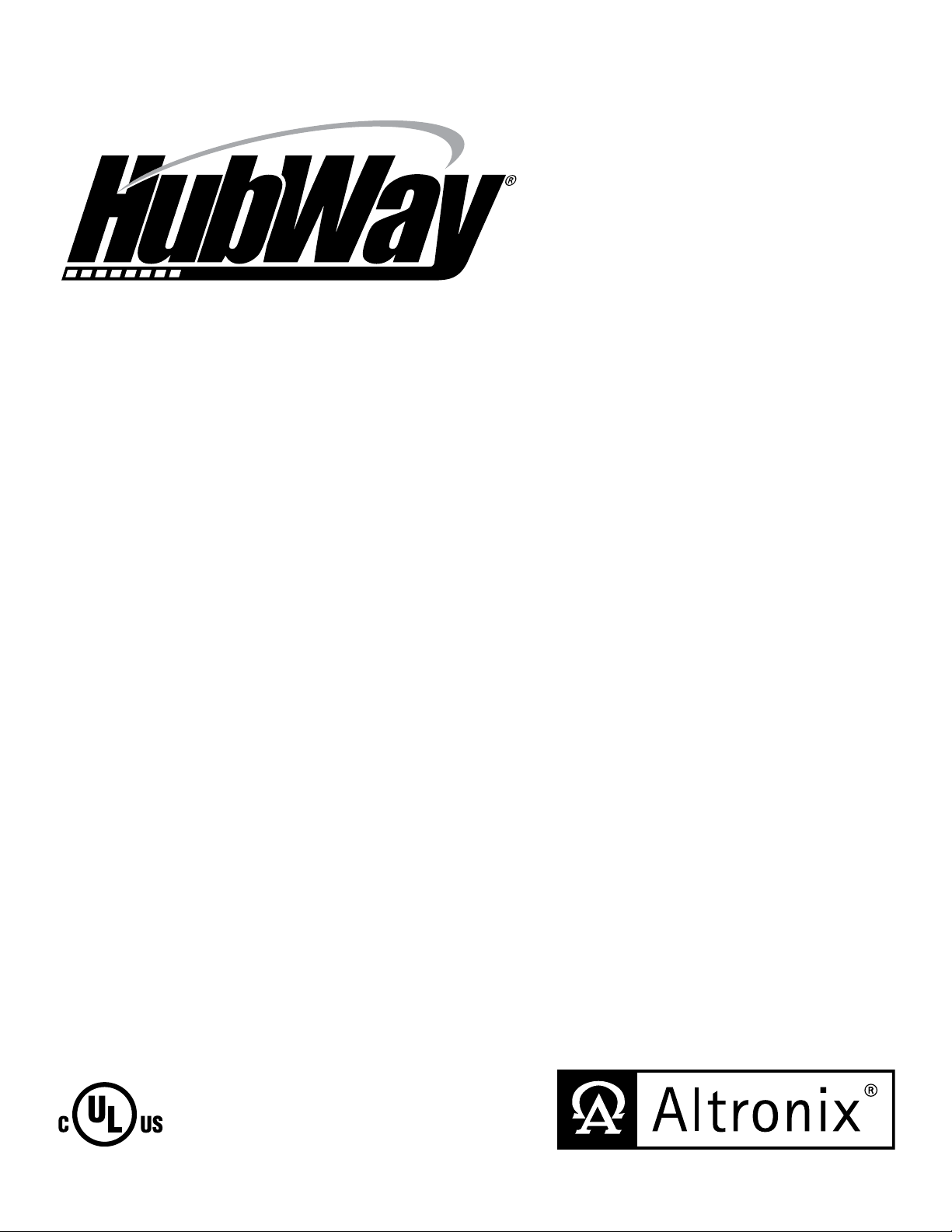
Video • Data
Active UTP Transceiver Hub
Installation Guide
Models Include:
HubWayEX16
- Sixteen (16) Camera Channels
HubWayEX32
- Thirty-two (32) Camera Channels
Rev. 011810
More than just power.
TM
Page 2

Overview:
Altronix HubWayEX16/EX32 Active UTP Transceiver Hub employs automatic gain control (AGC) to transmit UTP video,
RS422/RS485 data over a single CAT-5 or higher structured cable. Units provide either 16 or 32 camera channels in a
space saving 1U EIA 19” rack mount chassis which may be rack, wall or shelf mounted. Video transmission range is up to
one mile max. per channel. Units are compatible with fixed or PTZ cameras. Each grouped camera channel provides video
transmission for up to four (4) cameras over a single CAT-5 or higher structured cable. This permits the installation of up
to sixteen (16) cameras at remote locations over four (4) CAT-5 or higher structured cables or thirty-two (32) cameras at
remote locations over eight (8) CAT-5 or higher structured cables.
HubWayEX Specifica tions:
HubWayEX16
Input:
• 115VAC 60Hz, 0.4 amp or 230VAC 50Hz, 0.2 amp.
Video:
• Sixteen (16) channels of video over twisted pair up to
a distance of 5000 ft. per channel.
• Sixteen (16) 75 ohm video outputs.
HubWayEX32
Input:
• 115VAC 60Hz, 0.4 amp or 230VAC 50Hz, 0.2 amp.
Video:
• Thirty-two (32) channels of video over twisted pair up to
a distance of 5000 ft. per channel.
• Thirty-two (32) 75 ohm video outputs.
Specifica tions:
Data:
• RS422/RS485 data inputs.
Visual Indicators:
• AC input power indicator.
• Video signal and power LED indicators.
Features:
• Automatic picture and gain control.
• Automatic compensation for reverse polarity wiring (video).
• Illuminated master power disconnect circuit breaker
with manual reset.
Features (cont’d):
• IEC 320 - 3-wire grounded line cord (detachable).
• Unit can be rack, wall or shelf mounted.
• 1U rack mount chassis for use in standard EIA 19” rack.
Accessories:
• Optional HubSat4D/Di or HubWayEXP allows
transmission of up to four (4) video signals over a single
CAT-5 or higher structured cable.
WARNING: To reduce the risk of fire or electric shock, do not expose the unit to rain or moisture. This
installation should be made by qualified service personnel and should conform to all local codes.
Installation Instructions:
Wiring methods shall be in accordance with the National Electrical Code/NFPA 70/ANSI, and with all local codes and
authorities having jurisdiction. Wiring should be UL Listed and/or Recognized wire suitable for the application.
1. Set the input voltage selector switch located on the left side of the HubWayEX16/EX32 unit (facing front panel)
for 115VAC or 230VAC operation (Fig. 1b, pg. 3).
2. Attach mounting brackets to HubWayEX16/EX32 unit for rack or wall mount installation (Figs. 6-7, pg. 8).
Affix rubber pads to HubWayEX16/EX32 for shelf installation (Fig. 8, pg. 8).
3. Secure the unit in a rack, mount unit to a wall or place unit on a shelf as desired (unit should be spaced at least 3”
from any video monitors).
4. Set illuminated master power disconnect circuit breaker to the (OFF) position (Fig. 5, pg. 7).
5. Plug the grounded AC line cord into the IEC 320 connector of the HubWayEX16/EX32 . For US & Canada the plug
end is a 3 prong type B plug used for standard 115VAC receptacles, as provided with unit (Fig. 1g, pg. 3). For non
North American 230VAC applications use the appropriate 3 prong plug that matches the local standard receptacle.
6. Connect the BNC video outputs for HubWayEX16/EX32 Channels 1-32 to the corresponding video inputs on the
head end equipment (DVR) (Fig. 1c, pg. 3).
7. Connect the RS422/RS485 output of the head end equipment (DVR) to the one (1) or both data input terminal
blocks of the HubWayEX16/EX32 unit (polarity must be observed) (Fig. 1f, pg. 3).
Note: The Data input terminals of the HubWayEX16/EX32 must be wired in parallel for proper operation.
When using fixed cameras disregard this step.
8. Connect one (1) end of a CAT-5 or higher structured cable into the RJ45 jack marked [CH 1-4, CH 5-8, CH 9-12,
CH 13-16] of the HubWayEX16 or [CH 1-4, CH 5-8, CH 9-12, CH 13-16, CH 17-20, CH 21-24, CH 25-28,
CH 29-32] of the HubWayEX32 (Fig. 1d, pg. 3). Connect the opposite end of the CAT-5 or higher structured cable
into the corresponding RJ45 jack marked [CH 1-4, CH 5-8] HubWayEXP (Fig. 4, pg. 5) or
[VIDEO 1-4] of the HubSat4D/Di (Fig. 5, pg. 6).
- 2 - HubWayEX16/HubWayEX32 Active Hub Unit
Page 3
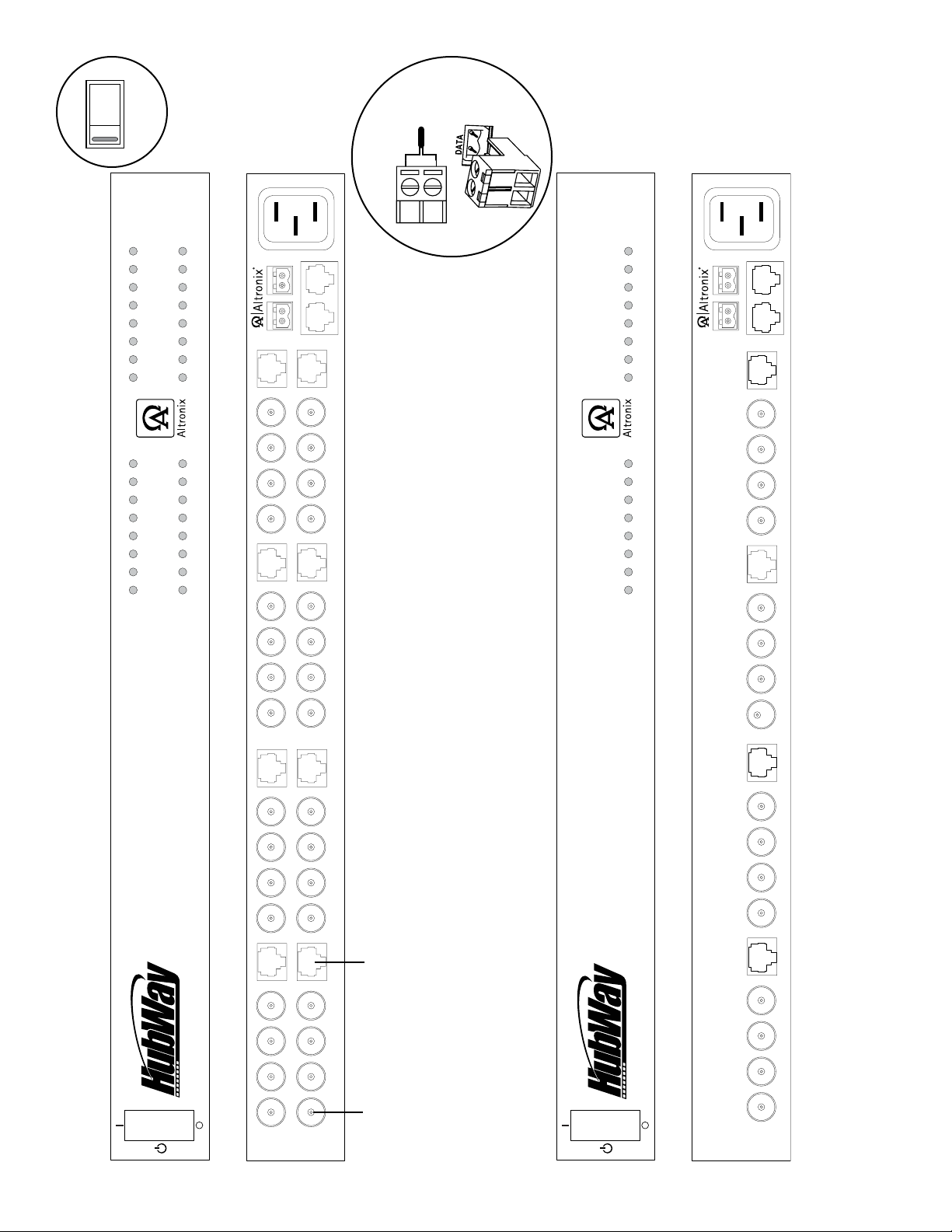
1g - IEC 320
+ --
Data input
from
Head End
Equipment
(DVR).
Top View
115VAC 220VAC
Connector:
Grounded
line cord
included.
AC POWER
DATA
CH 1 - 4
ACTIVE ACTIVE
1b - Input Voltage Switch: Selects 115VAC/230VAC
(switch is located on the left side of the unit).
CH 21 - 24 CH 17 - 20
1 2 3 4 5 6 7 8 9 10 11 12 13 14 15 16
17 18 19 20 21 22 23 24 25 26 27 28 29 30 31 32
1f - Data: Removable
terminal blocks for RS422/
RS485 input from head end
equipment (DVR) for PTZ control.
AC POWER
DATA
CH 1 - 4
ACTIVE ACTIVE
CH 5 - 8
1 2 3 4 5 6 7 8 9 10 11 12 13 14 15 16
1e - DATA 1-16, 17-32: CAT-5 or higher
structured cable to HubWayEXP for the data
transmission to PTZ’s.
EX
1d - Channels 1-4, 5-8, 9-12. 13-16,
17-20, 21-24, 25-28, 29-32: CAT-5 or
higher structured cable to HubWayEXP
utilized for the video transmission.
8 7 6 5 4 3 2 1
CH 13 - 16 CH 9 - 12
16 15 14 13 12 11 10 9
1a - LED(s) 1-16: Video
signal indicators.
EX
8 7 6 5 4 3 2 1
CH 9 - 12 CH 5 - 8
CH 13 - 16
16 15 14 13 12 11 10 9
24 23 22 21 20 19 18 17
CH 29 - 32 CH 25 - 28
32 31 30 29 28 27 26 25
Fig. 1
1c - BNC
Connector: Video
outputs to head end
HubWayEX16/HubWayEX32 Active Hub Unit - 3 -
Front
Rear
equipment (DVR).
HubWayEX16 Front
HubWayEX16 Rear
Page 4

9. Connect one (1) end of a CAT-5 or higher structured cable into the RJ45 jack marked [DATA] of the
HubWayEX16/EX32 (Fig. 1e, pg. 3). Connect the opposite end of the CAT-5 or higher structured cable into the
RJ45 jack marked [DATA] of HubWayEXP (Fig. 4, pg. 5) or [DATA 1-4] of the HubSat4D/Di (Fig. 5, pg. 6).
Note: When using fixed cameras disregard this step.
Repeat steps 8 and 9 for cameras 5-8, 9-12, 13-16, 17-20, 21-24, 25-28, 29-32.
(refer to HubSat4D/Di or HubWayEXP installation instructions for camera hookups).
10. Upon completion of wiring set illuminated master power disconnect circuit breaker to the RESET (ON) position
(Fig. 5, pg. 7).
11. The video signal indicator LEDs (Red) located on the front of the HubWayEX16/EX32 will illuminate when
video signal is present (Fig. 1a, pg. 3). If any of these LEDs are not illuminated, there is no video signal for
that corresponding channel.
HubWayAv and HubWayDv Video Balun/Combiners:
Altronix
Model Number
HubWayAv
HubWayDv
*Based on camera load and structured cable length.
Fig. 2
Fig. 2a
VIDEO
Input Voltage
from HubWay unit
Output Voltage to Camera Camera Type Power LED
*24VAC/28VAC *24VAC/28VAC
*24VAC/28VAC 12VDC
Fig. 2c
VIDEO
24VAC cameras
12VDC cameras
Green
Red
HubWayAv
VIDEO BALUN/COMBINER
CAT5 + DATA-- POWER
RJ45 Jack RJ45 Jack
Fig. 2b Fig. 2d
To BNC
Connector
of Camera
Structured
Cable from
HubWayEX16
or
HubWayEX32
HubWayAv passes AC voltage from pins 4, 5, 7, 8 to
terminals marked [AC Power] (Fig. 3, pg. 5).
Fig. 3 - CAT-5 Structured Cable Wiring Color Codes and PIN Configurations
AC
Wire
Connectors
Green Power LED
AC Power
to Camera
--
Data to
Camera
+
1 - White/Orange [VIDEO +]
2 - Orange [VIDEO -- ]
3 - White/Green [DATA +]
4 - Blue [AC 1]
5 - White/Blue [AC 2]
6 - Green [DATA -- ]
7 - White/Brown [AC 2]
8 - Brown [AC 1]
CAT5 + DATA-- -- 12VDC+
To BNC
Connector
of Camera
HubWayDv converts AC voltage to DC
voltage from pins 4, 5, 7, 8 to terminals marked
[-- 12VDC +] (Fig. 3, pg. 5).
HubWayDv
VIDEO BALUN/COMBINER
Structured
Cable from
HubWayEX16
or
HubWayEX32
Wire
Connectors
Red Power LED
+
12VDC Power
to Camera
--
--
Data to
Camera
+
- 4 - HubWayEX16/HubWayEX32 Active Hub Unit
Page 5

Fig. 4
Typical Applications:
Head End Equipment (DVR)
RS485
Data
HubWayEX32
Rear Panel
16 15 14 13 12 11 10 9
32 31 30 29 28 27 26 25
CH 13 - 16
CH 29 - 32 CH 25 - 28
HubWayEXP
Front Panel
RESET
1234
OFF
Max. video
5000 ft.
Video
8 7 6 5 4 3 2 1
CH 9 - 12 CH 5 - 8
24 23 22 21 20 19 18 17
5678 9101112
CH 1-4 CH 5-8
+ DATA --
1-8
28VAC
OFF
24VAC
Monitor
CH 1 - 4
CH 21 - 24 CH 17 - 20
13 14 15 16
CH 9-12 CH 13-16
+ DATA --
9-16
DATA
AC POWER
28VAC
OFF
24VAC
PTZ
Camera
Video
Data
Power
Video Balun
Combiner
PTZ
Camera
Video
Data
Power
Video Balun
Combiner
PTZ
Camera
Video
Data
Power
Video Balun
Combiner
PTZ
Camera
Video
Data
Power
Video Balun
Combiner
Max. video
Fixed
Camera
5000 ft.
Video
Power
Video Balun
Combiner
Fixed
Camera
Video
Power
Video Balun
Combiner
Fixed
Camera
Video
Power
Video Balun
Combiner
Fixed
Camera
Video
Power
Video Balun
Combiner
HubWayEX16/HubWayEX32 Active Hub Unit - 5 -
Page 6

Fig. 5
Head End Equipment (DVR)
RS485
Typical Applications:
Data
HubWayEX32
Rear Panel
16 15 14 13 12 11 10 9
32 31 30 29 28 27 26 25
Video
Data
Power
HubWayDv
12VDC
PTZ
Camera
CH 13 - 16
CH 29 - 32 CH 25 - 28
Data (CAT-5)
CAT-5
CH 9 - 12 CH 5 - 8
Four (4) Video
signals on a
single CAT-5.
Max. video
5000 ft.
CAT-5
HubWayAv
Video
8 7 6 5 4 3 2 1
24 23 22 21 20 19 18 17
Video
Data
Power
24VAC
PTZ
Camera
CH 21 - 24 CH 17 - 20
Video
12VDC
Fixed
Camera
Power
CAT-5
HubWayDv
Monitor
Four (4) Video
signals on a
single CAT-5.
Max. video
5000 ft.
CH 1 - 4
DATA
CAT-5
HubWayAv
Video
Power
Camera
AC POWER
24VAC
Fixed
Power
12VDC
PTZ
Camera
Video
Data
HubWayDv
CAT-5
24VAC/28VAC
Camera Power
Provided
by HubSat4D/Di
115VAC
Input
50/60Hz
CAT-5
HubWayAv
Video
Data
Power
Camera
24VAC
PTZ
Power
12VDC
Fixed
Camera
Video
HubWayDv
CAT-5
24VAC/28VAC
Camera Power
Provided
by HubSat4DDi
115VAC
Input
50/60Hz
Power
Video
(Coax)
24VAC
Fixed
Camera
- 6 - HubWayEX16/HubWayEX32 Active Hub Unit
Page 7

1U EIA 19” Rack Mount Chassis Mechanical Drawing and Dimensions:
1.625” x 19.125” x 8.5” (41.275mm x 486mm x 216mm)
REAR
17.125”
(434.97mm)
1.625”
(41.275mm)
8.5”
(215.9mm)
16 15 14 13 12 11 10 9 8 7 6 5 4 3 2 1
32 31 30 29 28 27 26 25 24 23 22 21 20 19 18 17
CH 13 - 16 CH 9 - 12 CH 5 - 8CH 1 - 4
CH 29 - 32 CH 25 - 28 CH 21 - 24
TOP and BOTTOM
FRONT
CH 17 - 20
DATA
AC POWER
1 2 3 4 5 6 7 8 9 10 11 12 13 14 15 16
0.95”
(24.13mm)
(ON)
EX
Fig. 6
19.125”
(485.775mm)
17 18 19 20 21 22 23 24 25 26 27 28 29 30 31 32
Illuminated master power disconnect circuit breaker:
• OFF position Circuit breaker tripped – Switch not illuminated.
• RESET (ON) position – Switch illuminated.
The lightning flash with arrow head symbol within an equilateral triangle is intended to alert the user to the
presence of an insulated DANGEROUS VOLTAGE within the product’s enclosure that may be of sufficient
magnitude to constitute an electric shock.
The exclamation point within an equilateral triangle is intended to alert the user to the presence of important
operating and maintenance (servicing) instructions in the literature accompanying the appliance.
CAUTION: To reduce the risk of electric shock do not open enclosure. There
are no user serviceable parts inside. Refer servicing to qualified service personnel.
HubWayEX16/HubWayEX32 Active Hub Unit - 7 -
Page 8

Mounting Options:
Rack Mount Installation
1- Remove and discard factory installed screws from both sides of rack chassis (Fig. 7a).
2- Install mounting brackets (A) on the left and right side of rack chassis using the
four (4) flat head screws (B) (included) (Fig. 7b).
3- Place unit into desired EIA 19” rack position and secure with mounting screws (not included) (Fig. 7c).
Fig. 7
Fig. 7a
Top Top Top
Front
Left
Fig. 7b
Fig. 7c
Front
Left
B
Front Left
Remove
A
Wall Mount Installation
1- Install mounting brackets (A) on the left and right side of rack chassis using
four (4) flat head screws (B) (included) (Fig. 8a).
2- Place unit at desired location and secure with mounting screws
(not included) (Fig. 8b).
Caution: It is necessary to
make sure mounting screws
are securely fastened to a
beam when installing the
unit vertically.
Fig. 8
Fig. 8a
B
Fig. 8b
A
Dotted lines indicate studs
behind sheetrock.
Shelf Installation
1- Position and affix rubber pads (C) (included) at each
corner on the bottom of the unit (Fig. 9).
2- Place unit in desired location.
Fig. 9
Left Side
C
Rubber Pad
Altronix is not responsible for any typographical errors.
140 58th Street, Brooklyn, New York 11220 USA, 718-567-8181, fax: 718-567-9056
website: www.altronix.com, e-mail: info@altronix.com, Lifetime Warranty, Made in U.S.A.
IIHubWayEX16/EX32 C19O
- 8 - HubWayEX16/HubWayEX32 Active Hub Unit
Mounting Hardware (Included):
Two (2) mounting brackets
A
Six (6) flat head screws
B
for mounting brackets.
Four (4) rubber pads.
C
MEMBER
