Page 1
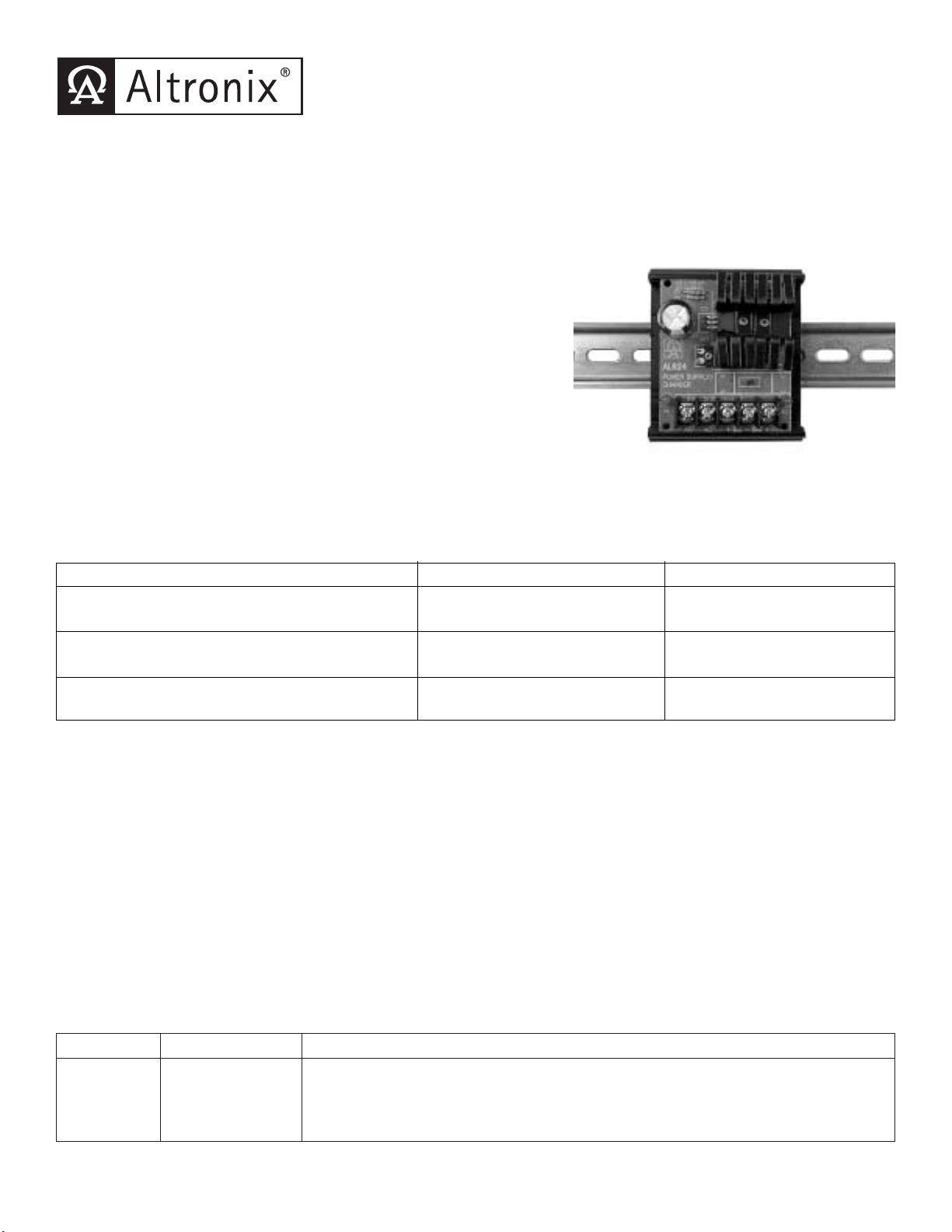
DPS1 - Power Supply / Charger
Rev. 091802
Overview:
DPS1 power supply/charger converts low voltage AC input into 6VDC or 12VDC @ 1.2 amp or 24VDC @ 750mA of
continuous supply current (see specifications). This general purpose power supply has a wide range of applications for
access control, security and CCTV system accessories that require additional power.
Specifications:
• Switch selectable 6VDC-12VDC-24VDC.
• 1.2 amp continuous supply current at 6VDC-12VDC.
• 750mA continuous supply current at 24VDC.
• Filtered and electronically regulated output.
• Built-in charger for sealed lead acid or gel type batteries.
• Maximum charge current 300mA.
• Automatic switchover to stand-by battery when AC Fails.
• PTC battery protection (circuit breakers available).
• Thermal and short circuit protection with auto reset.
• AC input and DC output LED indicators.
• Extremely compact design.
• Includes battery leads.
• Includes Snap Trac compatible (order Altronix model #ST3).
Board dimensions: 3"L x 2.5"W x 1.5"H
Voltage Output/Transformer Selection Table:
Output Voltage Selector (JMPR) Transformer
12VDC @ 1.2 amp continuous supply current Leave J1 16.5VAC / 20 VA
& J2 Intact
(Altronix model TP1620)
24VDC @ 750mA continuous supply current Cut 24VAC / 40 VA
Jumper J1 Only
(Altronix model TP2440)
6VDC @1.2 amp continuous supply current Cut 12VAC / 20 VA
Jumper J2 Only
(Altronix model TP1220)
Installation Instructions:
1. Mount DPS1 in desired location/enclosure.
2. Unit is factory set for 12VDC. For 6VDC output cut jumper J2, for 24VDC output cut Jumper J1.
3. Connect proper transformer to terminals marked [AC] (refer to Voltage Output/Transformer Selection Table).
Use 18 AWG or larger for all power connections (Battery, DC output).
Keep power limited wiring separate from non-power limited wiring (115VAC / 60Hz Input, Battery Wires).
Minimum .25” spacing must be provided.
4. Measure output voltage before connecting devices. This helps avoid potential damage.
5. Devices to be powered should be connected to terminals marked [+ DC] and [DC - BAT]
carefully observing polarity.
6. Connect battery to terminals marked [BAT +] and [DC - NEG] (battery leads included)
Use two (2) 12VDC batteries connected in series for 24VDC operation.
Note: When batteries are not used, a loss of AC will result in a loss of output voltage.
LED Diagnostics:
Red (DC) Green (AC) Power Supply Status
ON ON Normal operating condition.
ON OFF Loss of AC, Stand-by battery supplying power.
OFF ON No DC output. Short circuit or thermal overload condition.
OFF OFF No DC output. Loss of AC. Discharged or no battery present.
Page 2
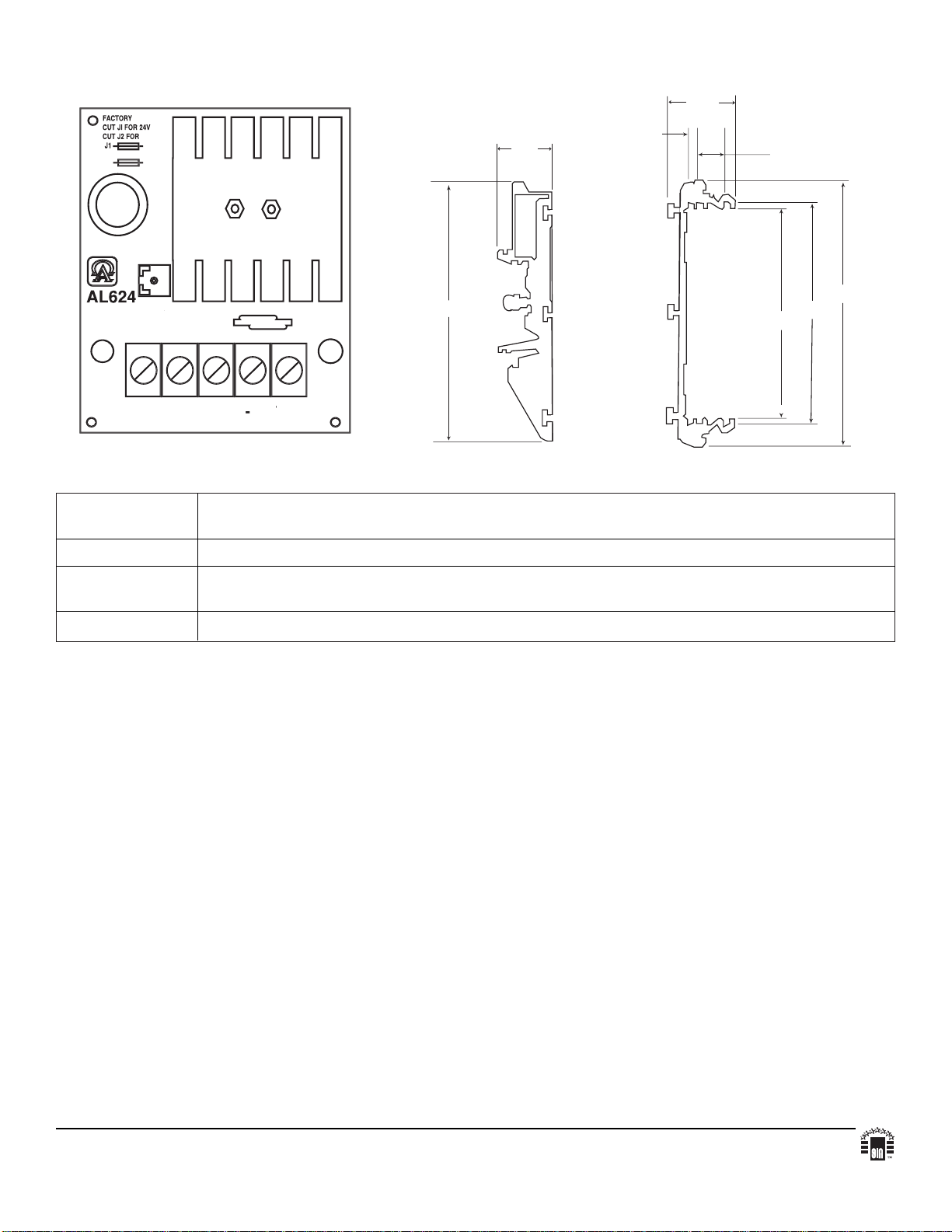
SUPPL
C
C
SET
6V
2
Terminal Identification:
Terminal Function/Description
Legend
AC /AC Low voltage AC input (refer to Voltage Output/Transformer Selection Table).
- DC + 6VDC-12VDC @ 1.2 amp continuous supply current.
24VDC @ 750mA continuous supply currentt.
+ BAT - Stand-by battery connections. Maximum charge rate 300mA.
Altronix is not responsible for any typographical errors.
140 58th Street, Brooklyn, New York 11220 USA, 718-567-8181, fax: 718-567-9056
website: www.altronix.com, e-mail: info@altronix.com, Lifetime Warranty, Made in U.S.A.
IIDPS1 J30C
MEMBER
DPS1 - Board Drawing: ST3 Drawing:
.125
.625
.875
J
POWER
CHARGER
A
D
3.25
2.6875
ACAC+DC
.3125
3.4375
2.75
