Page 1
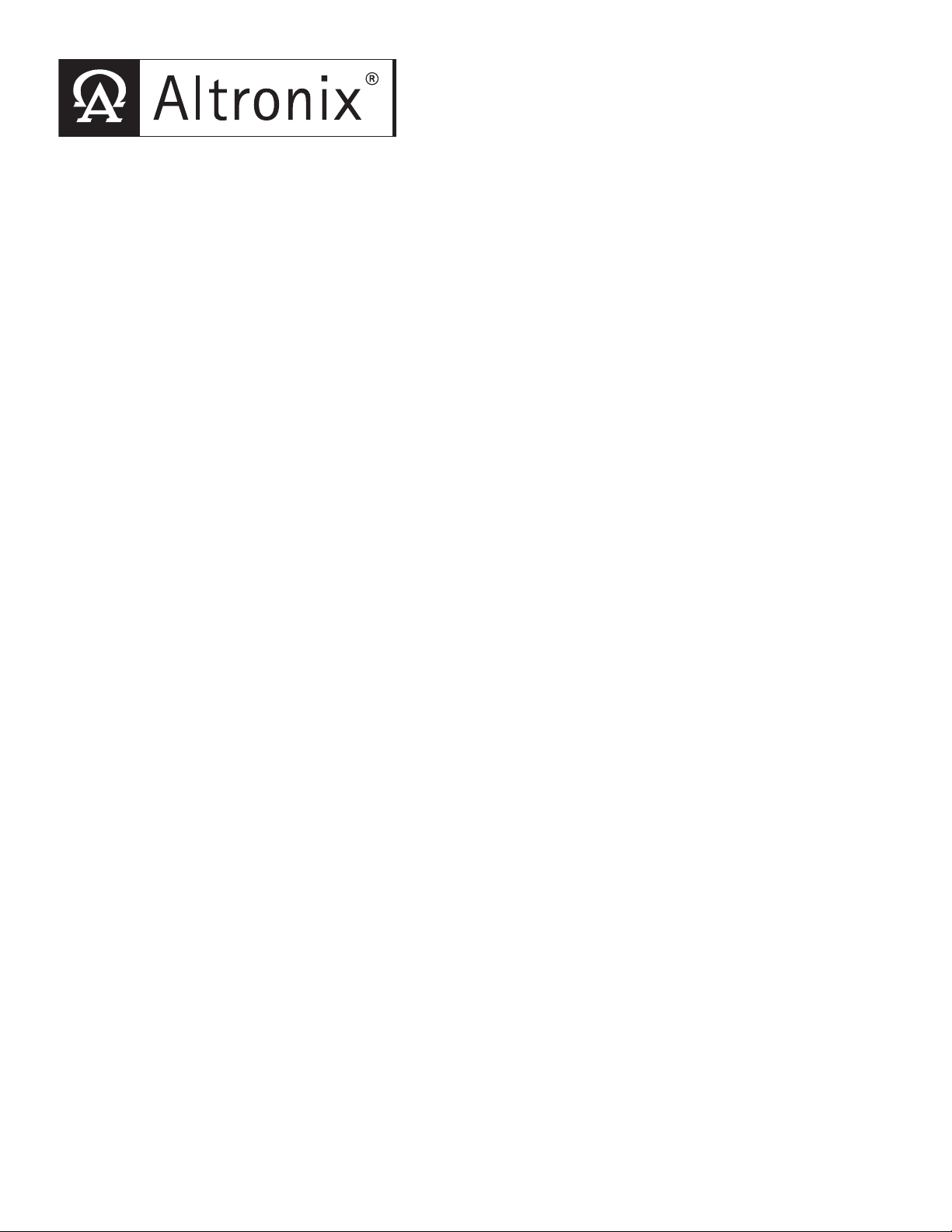
ALTV244WP Series
Outdoor CCTV Power Supplies
Installation Guide
Models Include:
• ALTV244WP • ALTV244WPCB
- 24VAC @ 7.25 amp (175VA) - 24VAC @ 7.25 amp (175VA)
or 28VAC @ 6.25 amp (170VA). or 28VAC @ 6.25 amp (170VA).
- Four (4) Fuse Protected - Four (4) PTC Protected
Outputs. Outputs.
• ALTV244300WP • ALTV244300WPCB
- 24VAC @ 12.5 amp (300VA) - 24VAC @ 12.5 amp (300VA)
or 28VAC @ 10 amp (280VA). or 28VAC @ 10 amp (280VA).
- Four (4) Fuse Protected - Four (4) PTC Protected
Outputs. Outputs.
Re
051905
.
v
Page 2
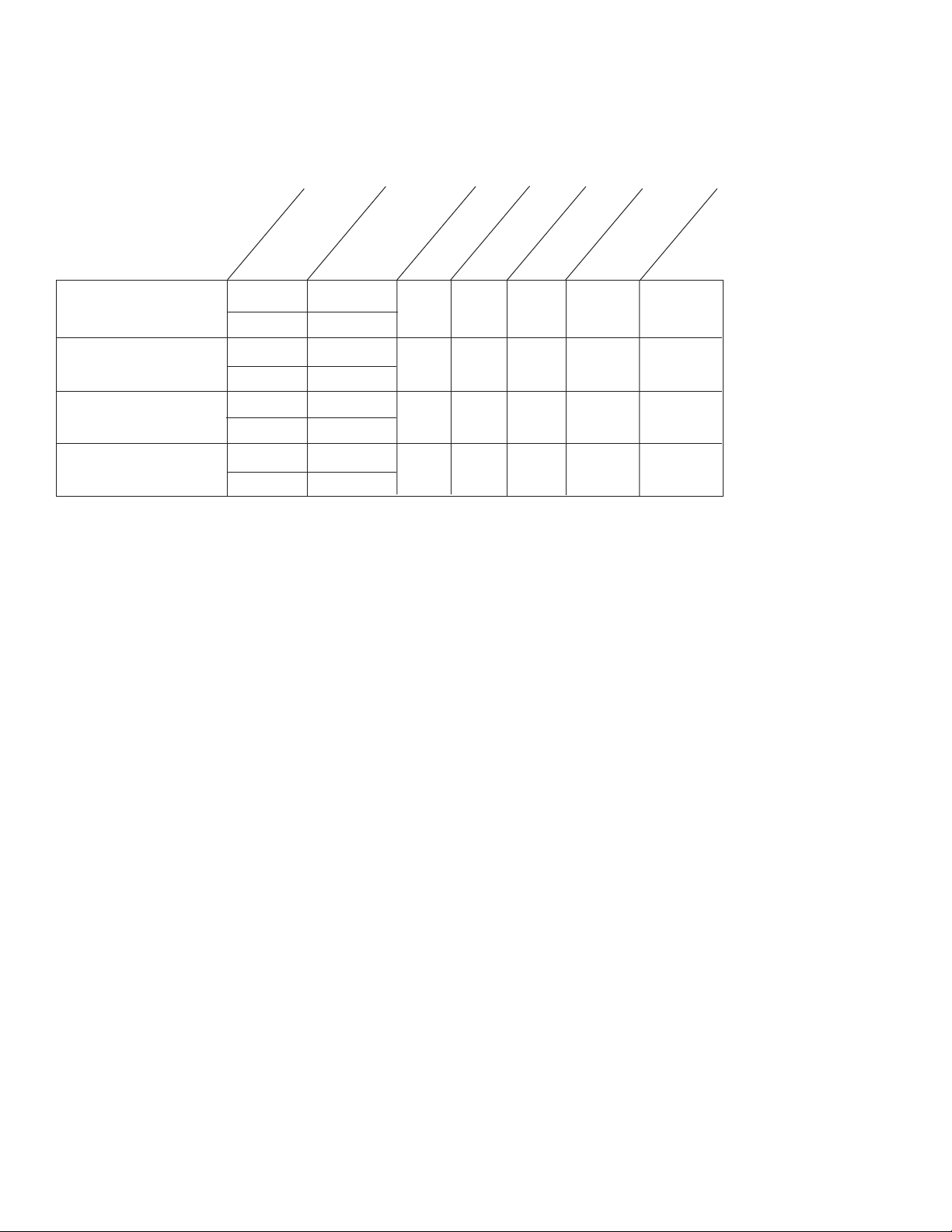
Overview:
These Altronix Outdoor CCTV Power Supplies provide 24VAC or 28VAC distributed via four (4) fuse or PTC protected
outputs for powering CCTV Cameras, heaters and other video accessories.
Four (4) Output ALTV244WP Reference Chart:
Altronix
Model Number
(Power)
Total Output Current
Output Voltage
Outputs
Number of
PTC Protected
Outputs
Fuse Protected
Outputs
Output Current
(max per output)
50/60Hz Input
Current
115VAC
ALTV244WP
ALTV244WPCB
ALTV244300WP
ALTV244300WPCB
7.25 amp 24VAC
4 - x 3.5 amp 1.52 amp
6.25 amp 28VAC
7.25 amp 24VAC
4 x - 2.5 amp 1.52 amp
6.25 amp 28VAC
12.5 amp 24VAC
4 - x 3.5 amp 2.7 amp
10 amp 28VAC
12.5 amp 24VAC
4 x - 2.5 amp 2.7 amp
10 amp 28VAC
Specifications:
• Surge suppression. • NEMA 4 weatherproof enclosure.
• AC power LED indicator. • Spare fuses included.
• Power ON/OFF switch/circuit breaker.
• Unit maintains camera synchronization. 12"H x 8"W x 6"D
• Ease of installation saves time & eliminates costly labor.
Enclosure Dimensions:
Installation Instructions:
1. Mount unit in desired location.
2. Set power switch to OFF position
3. All units are factory set for 24VAC operation.
For 28VAC operation, adjust unit prior to mounting and applying
power as follows: Change the wire position so that the black wire [28V] is connected to the terminal marked [P] and
the yellow wire [24V] is connected to the terminal marked [S]
4. Connect AC power to the black and white flying leads of the transformer (Fig. 1, pg. 3). Use 18 AWG or
larger for all power connections (Battery, AC output).
5. Measure output voltage before connecting devices. This helps avoid potential damage.
Terminals marked [1P - 4P] are positive (+) and terminals marked [1N - 4N] are negative.
UTION:
CA
output voltage.
6. Connect devices to terminals marked [1P - 1N through 4P - 4N] on PD4/PD4CB board carefully observing correct
polarity
7. Set power switch to RESET position (Fig. 1, pg. 3).
8. Green LED will illuminate when unit is powered.
9. Upon completion of wiring, secure enclosure door by installing cam lock (supplied).
Caution:
Shut br
Determine the maxim
ig. 1, pg. 3).
(F
Equipment to be installed / serviced by authorized / trained personnel only.
anch cir
cuit power before installing / servicing equipment.
(Fig. 1, pg. 3).
um oper
ating v
.
e of the equipment being powered before adjusting the
oltag
- 2 -
Page 3

11
5VAC
Input
50/60 Hz.
Green
Lead
(Ground)
Power
Switch
White
Lead
Black
Lead
24VAC or
28VAC fused
output 1(Follow same
procedur
e using terminals
2P & N thru 4P & N fused
outputs 2 thru 4)
INPUT
1P 1N 2P 2N 3P 3N 4P 4N
LED
NPS
1P, 2P, 3P, 4P = FUSED OUTPUTS
1N, 2N, 3N, 4N = COMMON OUTPUTS
Used on PTC Models
(example: ALTV244WPCB)
F1 F2 F3 F4
INPUT
1P 1N 2P 2N 3P 3N 4P 4N
LED
NPS
1P, 2P, 3P, 4P = FUSED OUTPUTS
1N, 2N, 3N, 4N = COMMON OUTPUTS
F1 F2 F3 F4
XFMR*
MAIN FUSE
MAIN FUSE
NP S
NP S
24VAC
Output
(Yellow) (Black)
(Black) (Yellow)
28VAC
Output
PD4/PD4CB - Distribution Module
1P - 4P
Positive AC output.
1N - 4N Negative AC output.
Fig. 1
Terminal Identification:
Voltage Selection
Configuration
The lightning flash with arrow head symbol within an equilateral triangle is intended to alert the user to the
presence of an insulated “DANGEROUS VOLTAGE” within the products enclosure that may be of sufficient
magnitude to constitute an electric shock.
xclamation point within an equilateral triangle is intended to aler
The e
operating and maintenance (servicing) instructions in the literature accompanying the appliance.
t the user to the presence of impor
tant
UTION:To reduce the risk of electric shock do not open enclosure. There are
CA
no user serviceable parts inside. Refer servicing to qualified service personnel.
- 3 -
Page 4

Enclosure Dimensions:
.5"
7.4"
8.77"
2"
0
0
10"
6"
0
0
.
75"
.
75"
11.25"
12"
8".77"
12"H x 8"W x 6"D
Altronix is not responsible for any typographical errors.
Altronix Corp.
140 58th Street, Brooklyn, New York 11220 USA, 718-567-8181, fax: 718-567-9056
web site: www.altronix.com, e-mail: info@altronix.com, Lifetime
II1ALTV244WPSeries E19E
Warranty, Made in U.S.A.
MEMBER
- 4 -
