Alto Shaam 500-S-HD Service Manual

#823/32/36 • 7/2004
PRINTED IN U. S .A .
INSTALLATION
OPERATION
AND
MAINTENANCE
MANUAL
FOOD
HOLDING
CABINET
Manual or Electronic
Control
MODELS:
500-S
750-S
1000-S
W164 N9221 Water Street • P.O. Box 450 • Menomonee Falls, Wisconsin 53052-0450 U.S.A.
PHONE: 262.251.3800 FAX: 262.251.7067 • 800.329.8744 U.S.A. ONLY WEBSITE:
800.558-8744 USA/CANADA 262.251.1907 INTERNATIONAL www.alto-shaam.com
Manual Control
Electronic Control
500-S
750-S
1000-S
with Manual Control
and casters
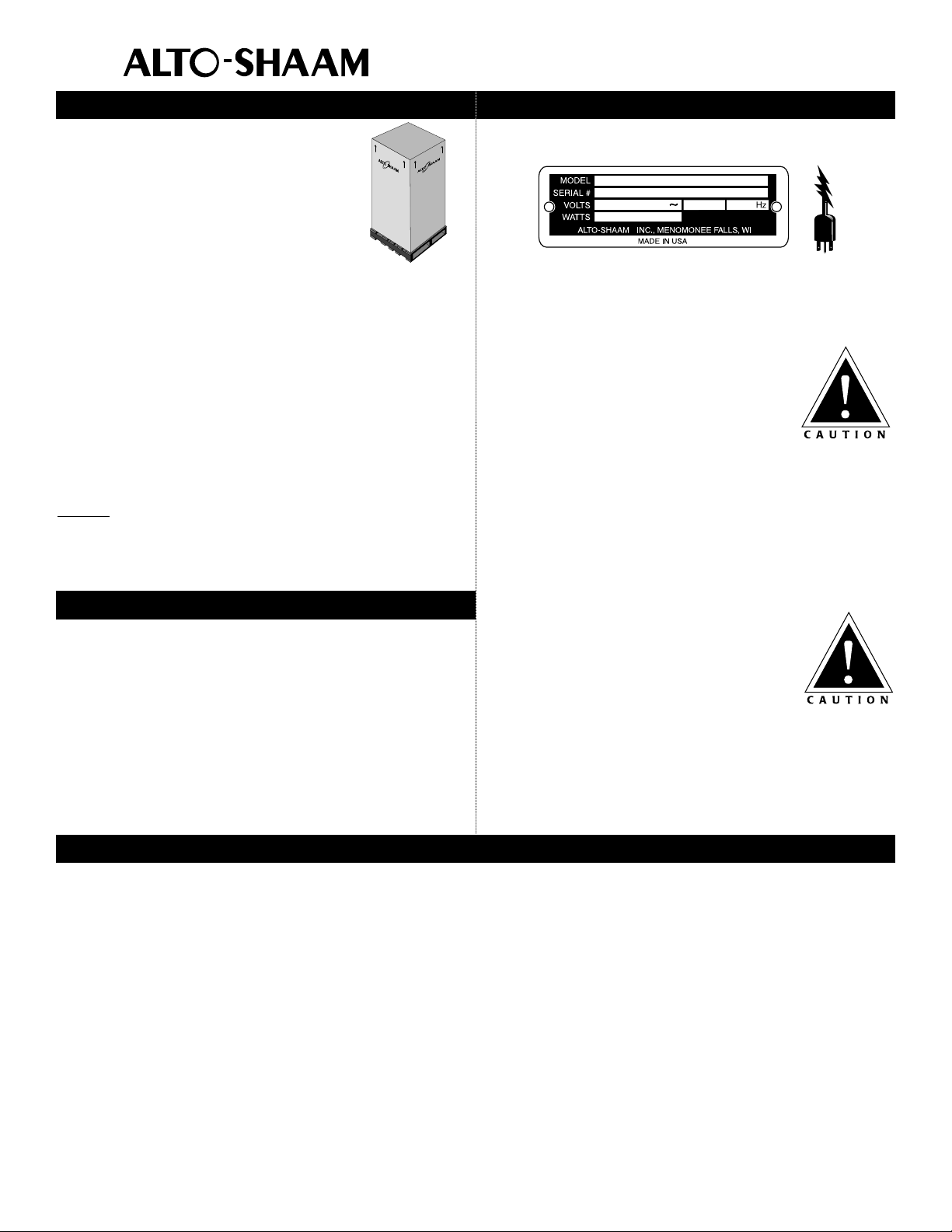
The Alto-Shaam Holding Cabinet has
been thoroughly tested, checked for
calibration, and inspected to insure only the
highest quality cabinet is provided. When you
receive your cabinet, check for any possible
shipping damage and report it at once to the
delivering carrier.
See Transportation
Damage and Claims section located in this manual.
The cabinet, complete with unattached items and
accessories, may be delivered in one or more packages. Check
to ensure that the following items have been received as
standard with each unit.
500-S 2: SIDE RACKS 2: WIRE SHELVES
750-S 2: SIDE RACKS 3: WIRE SHELVES
1000-S 2: SIDE RACKS 4: CASTERS
Save all the information and instructions packed inside the
cabinet. Complete and return the warranty card to the factory
as soon as possible to assure prompt service in the event of a
warranty parts and labor claim.
NOTE: All claims for warranty must include the
full model number and serial number of the
cabinet.
The cabinet is equipped with a special heating cable.
Through this Halo Heat concept, the heating cable is
mounted against the walls of the unit to provide an
evenly applied heat source controlled by a thermostat.
The design and operational characteristics of the unit
eliminate the need for a moisture pan or a heat
circulating fan. Through even heat application,
the quality of food products is maintained up to several
hours or more.
1. An identification tag is permanently mounted on
the cabinet.
2. Plug cabinet into a properly grounded receptacle
ONLY, positioning the unit so the power supply
cord is easily accessible in case of an emergency.
3. If necessary, a proper receptacle or
outlet configuration as required for this unit,
must be installed by a licensed electrician
in accordance with applicable, local electrical codes.
#823/32/36 INSTALLATION/OPERATION/SERVICE MANUAL • 1.
HOLDING CABINETS
®
UNPACKING and SET-UP ELECTRICAL INSTALLATION
®
®
PATENT NOS.
3521030
4595247
®
PH
ENSURE POWER SOURCE
MATCHES VOLTAGE STA M PED
ON NAMEPLATE OF UNIT
START-UP
HEATING CHARACTERISTICS
Disconnect unit from power
source before cleaning
or servicing.
At no time should the inside or
outside of the cabinet be washed
down, flooded with water or
liquid solution
. Do not clean
with water jet. NEVER STEAM
CLEAN. Severe damage or
electrical hazard could result.
Warranty becomes void
if unit is flooded.
1. The unit should be installed level and should NOT be installed in any area where it may be affected by steam,
grease, dripping water, high temperatures or any other severely adverse conditions.
2. Before operating the cabinet, clean both the interior and exterior of the unit with a damp, clean cloth and
mild soap solution. Rinse carefully.
3. Clean and install the cabinet side racks. Shelves should be positioned with the curved end up and toward the
back of the unit.
4. Before operating the unit, become familiar with the operation of the controls. Read this manual and keep it
in a secure location.
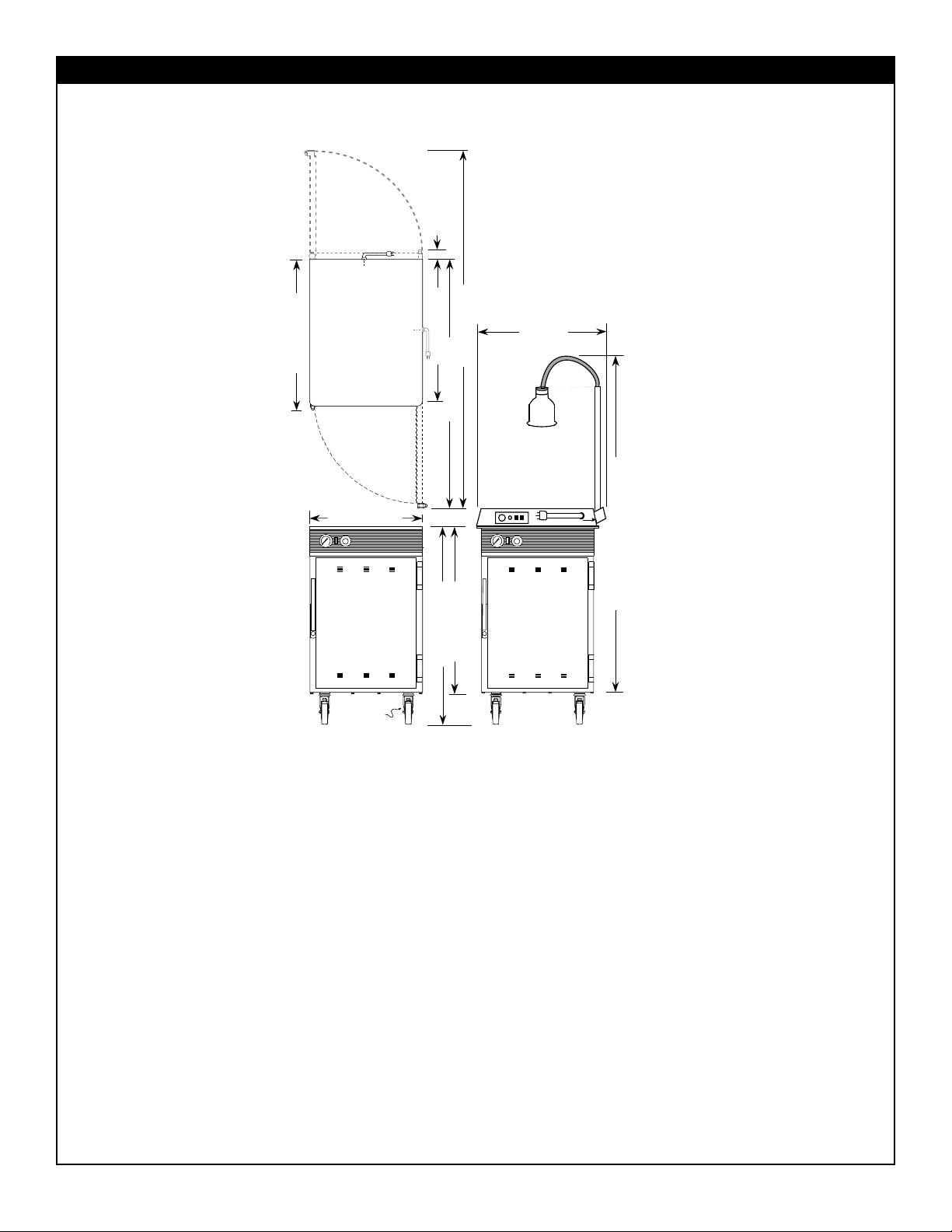
#823/32/36 INSTALLATION/OPERATION/SERVICE MANUAL • 2.
INSTALLATION
39-7/8" (1013mm)
17-5/8" (447mm)
25-7/16" (646mm)
500-S
500-S/PT
500-S/TM
57-1/2" (1461mm)
27-9/16" (700mm)
33-11/16" (855mm)
22-1/4" (565mm)
3-3/8" (86mm)
6-1/32" (153mm)
for 5" casters or
6" legs
65-3/4" (1670mm) MAXIMUM
19-5/16"
(491mm)
C
L
REACH-IN
Electrical
Connection
1-7/8" (48mm)
from top
C
L
PASS-THROUGH
Bumper, Full-perimeter Rubber Assembly with Stem Casters . . . . . . . . . . .44094
Carrying Handle Kit . . . . . . . . . . . . . . . . . . . . . . . . . . . . . . . . . . . . . . .55662
Carving Holder
➥ Prime Rib Holder . . . . . . . . . . . . . . . . . . . . . . . . . . . . . . . . . . . . .HL-2635
Casters, 3" (76mm) . . . . . . . . . . . . . . . . . . . . . . . . . . . . . . . . . . . . . . . .14227
Casters, 5" (127mm) . . . . . . . . . . . . . . . . . . . . . . . . . . . . . . . . . . . . . . . .4007
Drip Pan . . . . . . . . . . . . . . . . . . . . . . . . . . . . . . . . . . . . . . . . . . . . .PN-2122
Drip Tray - External . . . . . . . . . . . . . . . . . . . . . . . . . . . . . . . . . . . . . . . .4018
Legs, 6" (152mm) . . . . . . . . . . . . . . . . . . . . . . . . . . . . . . . . . . . . . . . . . .5205
Security Panel Package . . . . . . . . . . . . . . . . . . . . . . . . . . . . . . . . . . .5002181
Shelf
➥ Chrome Wire . . . . . . . . . . . . . . . . . . . . . . . . . . . . . . . . . . . . . . . .SH-2107
➥ Stainless Steel Wire . . . . . . . . . . . . . . . . . . . . . . . . . . . . . . . . . . . .SH-2326
Stacking Kit
500-S on top of 500-S . . . . . . . . . . . . . . . . . . . . . . . . . . . . . . . .5001359
500-S on top of 500-TH/II . . . . . . . . . . . . . . . . . . . . . . . . . . . . .5001359
500-S on top of 500-TH/III . . . . . . . . . . . . . . . . . . . . . . . . . . . .5001359
500-TH/II on top of 500-S . . . . . . . . . . . . . . . . . . . . . . . . . . . . .5001359
500-TH/III on top of 500-S . . . . . . . . . . . . . . . . . . . . . . . . . . . .5000811
TMS Carvery on top of 500-S . . . . . . . . . . . . . . . . . . . . . . . . . . . . .16222
Electronic Control . . . . . . . . . . . . . . . . .Specify on order as required
Electronic Control with multiple timers . .Specify on order as required
HACCP/Kitchen Management Software . . . . . . . . . . . .Contact factory
Options & Accessories
500-S
Outside
Dimensions
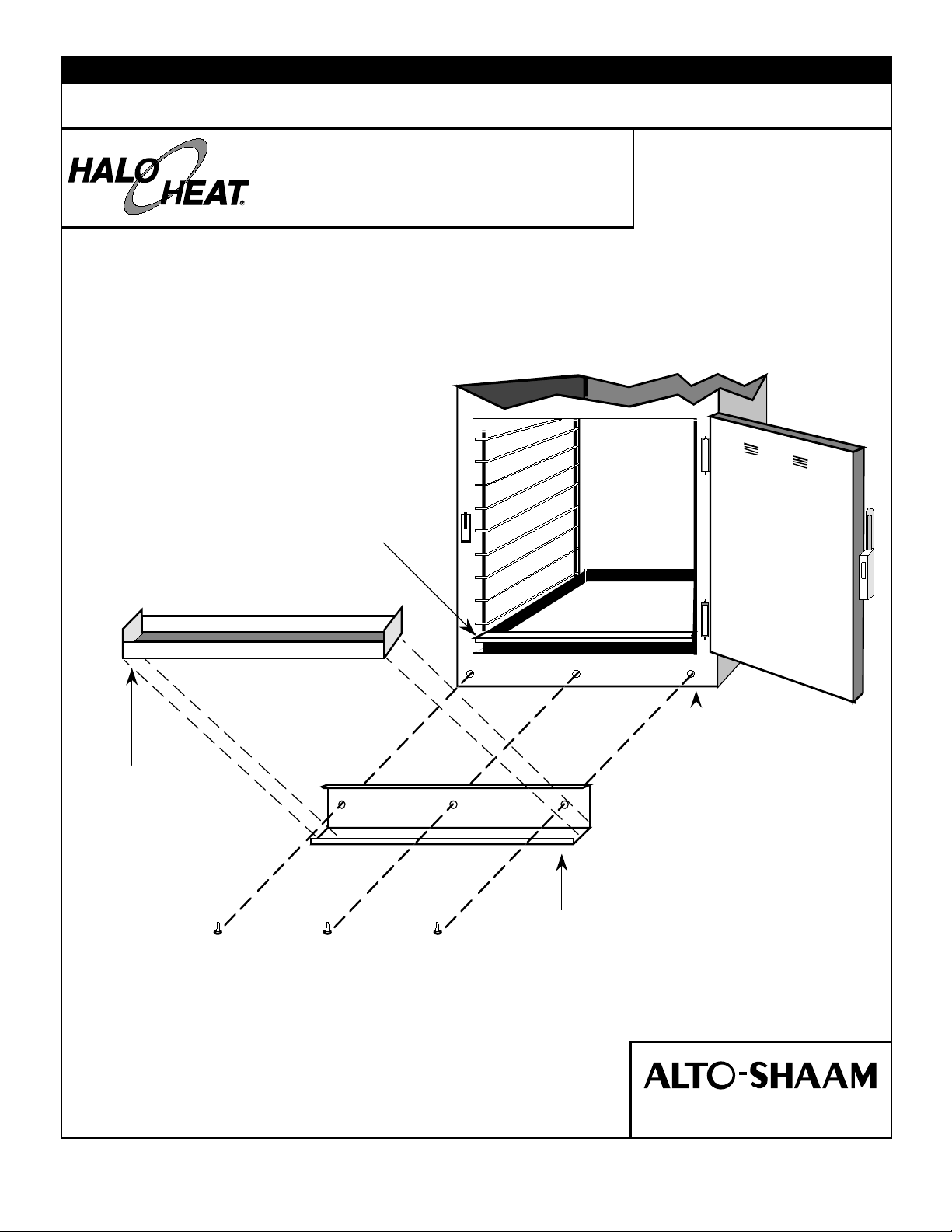
#823/32/36 INSTALLATION/OPERATION/SERVICE MANUAL • 3.
WHEN MOUNTING DRIP TRAY,
SEAL DRIP TRAY HOLDER TO
UNIT WITH AN R.T.V. SEALANT
DRIP TRAY
DRIP TRAY HOLDER
OPTIONAL DRIP TRAY MOUNTING INSTRUCTIONS
MODELS:
W164 N9221 Water Street • P. O. Box 450
Menomonee Falls, Wisconsin 53052-0450
EXTERNAL DRIP TRAY PACKAGE: #4018
500-S OPTIONAL
For on-site installation of the external drip tray, it is
necessary to drill and tap 3 holes in the cabinet as
shown on the above drawing. Use a 8 — 32 tap, 1/8" drill bit or #30 bit.
[Bottom of oven interior • Below side-racks]
OPTIONAL DRIP PAN
®
3: 8 — 32 x 1/2" SCREWS
[A/S PN: SC-2425]
INSTALLATION
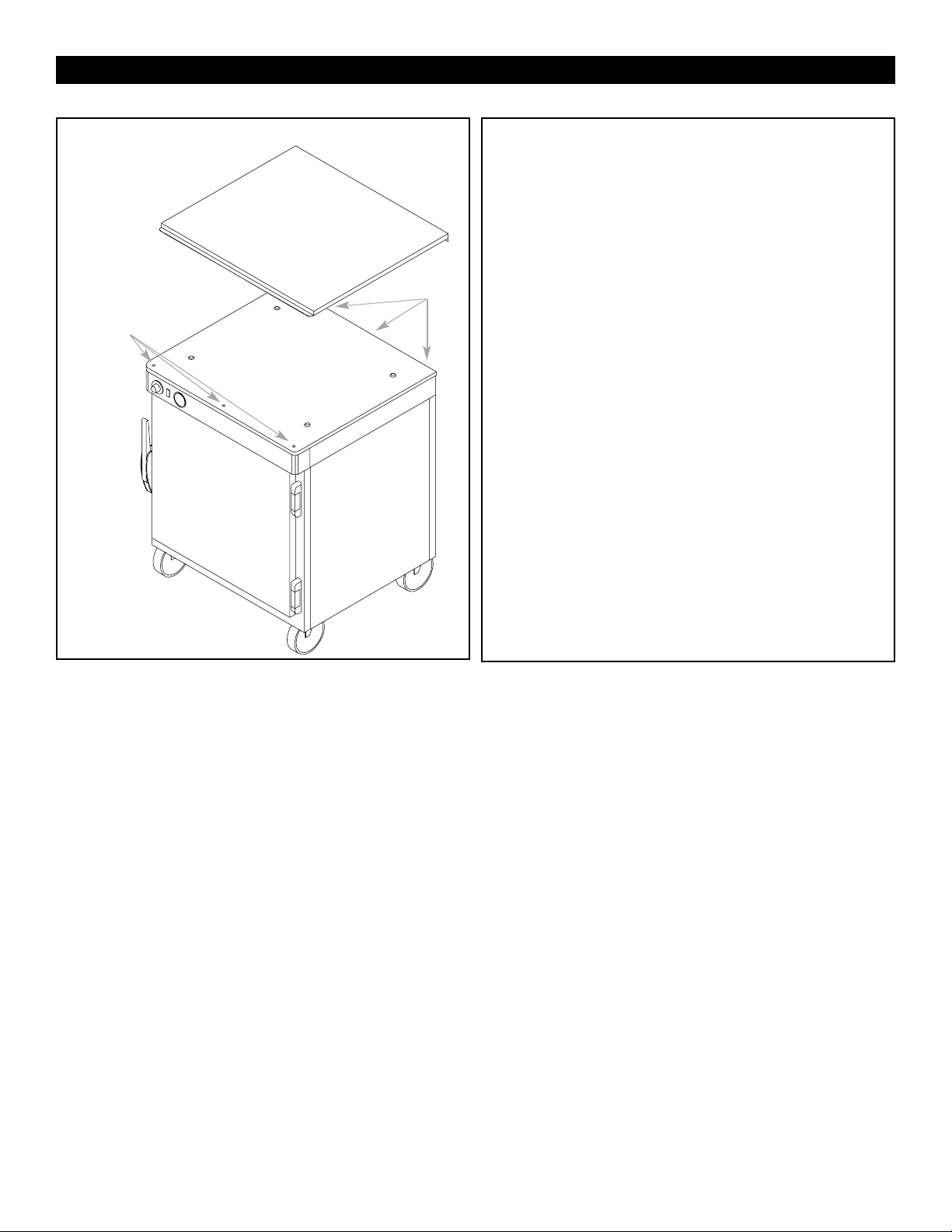
#823/32/36 INSTALLATION/OPERATION/SERVICE MANUAL • 4.
INSTALLATION
Stacking Instructions
No. 16222 or 16237 kit for
750-S
Using Stacking Platform from
kits 16222 or 16237
to provide carving shelf:
1. Remove the three screws in the top plate at the
front of the cabinet.
2. Remove the three screws in the back plate near the
top of the cabinet.
2. Position the stacking platform on top of the unit
with the flange in front, aligning the holes in the
platform over the holes in the cabinet.
3. Reinstall the cabinet screws removed in steps 1 and 2
through the platform holes to attach it to the cabinet,
front and back.
4. Place the carvery shelf on the stacking platform.
500-S or
stacking carving shelf
Step 1
Step 2
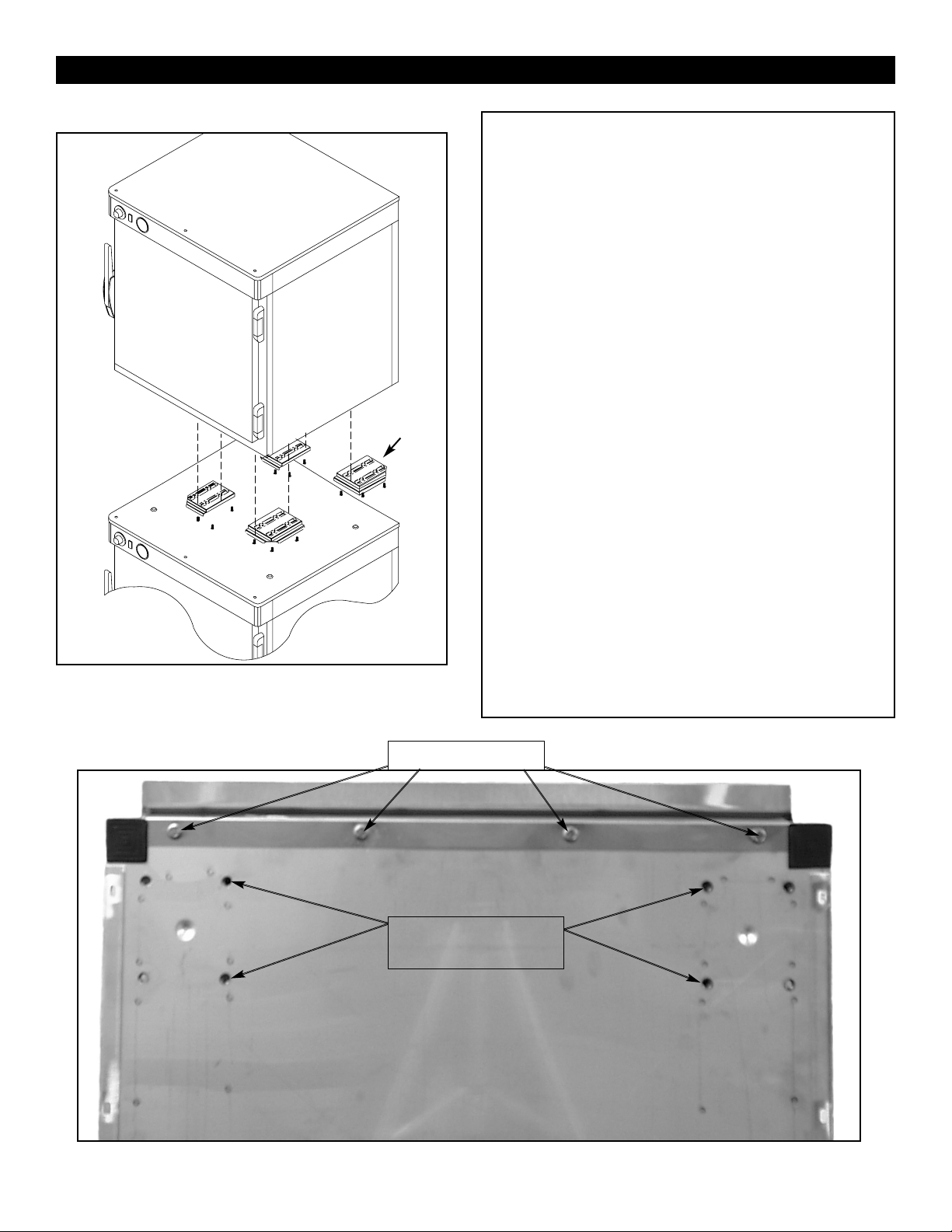
#823/32/36 INSTALLATION/OPERATION/SERVICE MANUAL • 5.
INSTALLATION
Stacking Instructions
STACKING PLATE INSTALLATION
Kit #5001359
1. Measure the length and width of the top surface of the
cabinet to be positioned at the bottom of the stacking
equipment combination. Add 1/8-inch to both the length
and the width dimension.
2. Turn the cabinet to be placed at the top of the stacking
combination upside down so that the top surface is on the
floor. Remove the eight (8) bolts located at the front (door
side) and at the rear of the cabinet. Replace the bolts with
the eight (8) nylon plugs provided in the stacking kit (RI-
26196).
3. Place the four (4) stacking plates at each corner of the
cabinet. Position the plates with the upright flange
pointing up and to the outside of the cabinet. Align the
holes in the stacking plates with the predrilled holes in the
bottom of the cabinet using both the length and width
dimensions obtained in step 1.
4. When the correct alignment has been achieved, loosely
fasten each stacking plate with four (4) screws provided in
the stacking kit. DO NOT TIGHTEN SECURELY since
minor adjustments may be necessary.
5. Stack the cabinets and make any necessary minor
adjustments to the stacking plates. When properly aligned,
the door on the top cabinet should be flush with the door
on the bottom cabinet.
6. When proper alignment has been made, remove the top
cabinet from the stacking combination. Firmly secure all
four stacking plates by individually removing each screw
and reattaching it in combination with one of the square
washers provided in the stacking kit.
Step 2 above.
Steps 3 and 4
above.
Depth
Width
Stacking
Plate
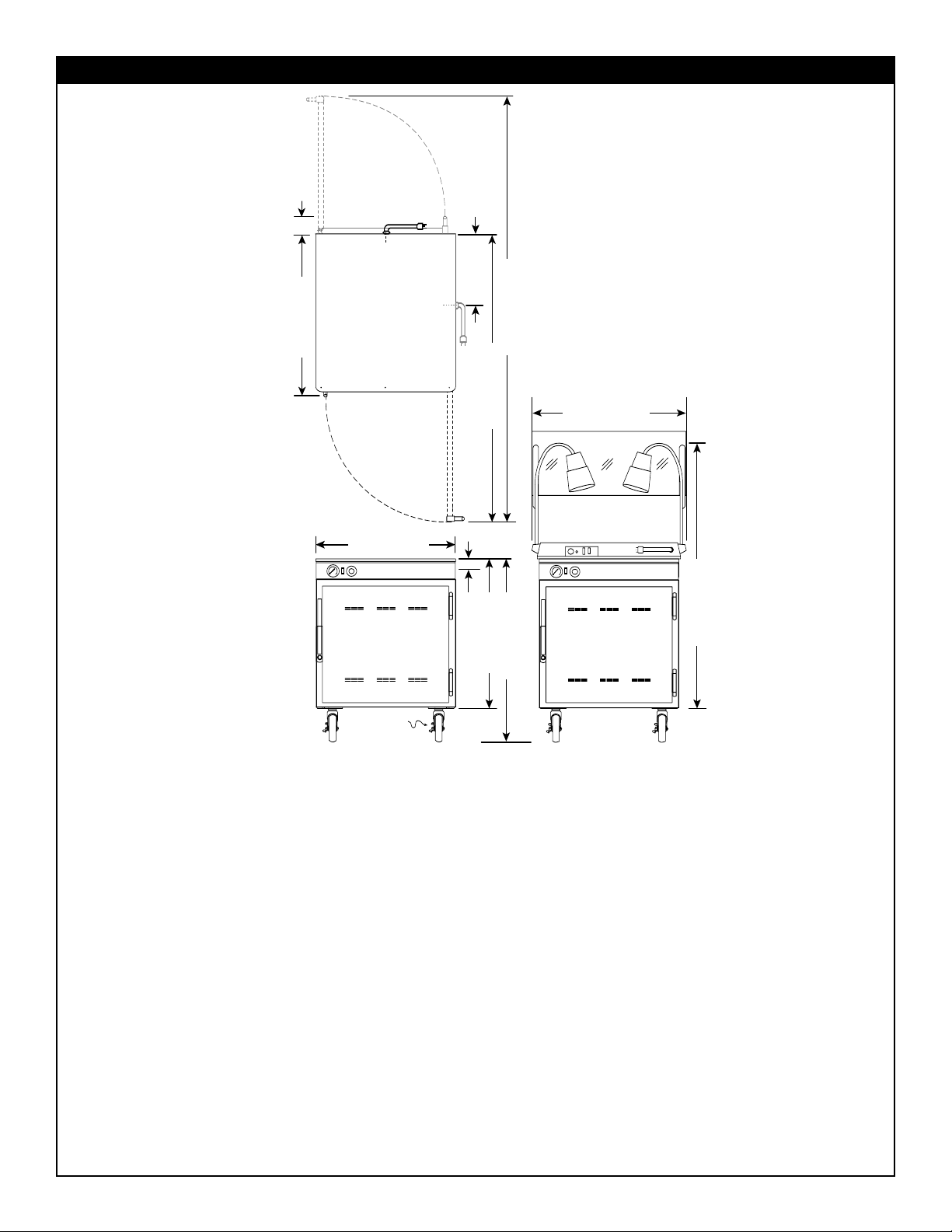
#823/32/36 INSTALLATION/OPERATION/SERVICE MANUAL • 6.
Bumper, Full-perimeter Rubber Assembly with Stem Casters . . . . . . . . . . .44107
Door with window . . . . . . . . . . . . . . . . . . . . . . . . . . . . . . . . . . . . . . . . .55609
Drip Tray - External . . . . . . . . . . . . . . . . . . . . . . . . . . . . . . . . . . . . . . . .4020
Carrying Handle Kit. . . . . . . . . . . . . . . . . . . . . . . . . . . . . . . . . . . . . . . .55662
Carving Holder
➥ Prime Rib Holder . . . . . . . . . . . . . . . . . . . . . . . . . . . . . . . . . . . . .HL-2635
➥ Ship Round Holder . . . . . . . . . . . . . . . . . . . . . . . . . . . . . . . . . . . . . . .4459
Casters, 3" (76mm) . . . . . . . . . . . . . . . . . . . . . . . . . . . . . . . . . . . . . . . .14227
Casters, 5" (127mm) . . . . . . . . . . . . . . . . . . . . . . . . . . . . . . . . . . . . . . . .4007
Drip Pan . . . . . . . . . . . . . . . . . . . . . . . . . . . . . . . . . . . . . . . . . . . . . . . .1062
Drip Tray - External . . . . . . . . . . . . . . . . . . . . . . . . . . . . . . . . . . . . . . . .4020
Legs, 6" (152mm) . . . . . . . . . . . . . . . . . . . . . . . . . . . . . . . . . . . . . . . . . .5205
Security Panel Package . . . . . . . . . . . . . . . . . . . . . . . . . . . . . . . . . . .5002180
Shelf
➥ Chrome Plated Wire, Flat . . . . . . . . . . . . . . . . . . . . . . . . . . . . . . . .SH-2105
➥ Chrome Plated Wire, Lip . . . . . . . . . . . . . . . . . . . . . . . . . . . . . . . .SH-2327
➥ Stainless Steel Wire . . . . . . . . . . . . . . . . . . . . . . . . . . . . . . . . . . . .SH-2324
Transport Handle Package . . . . . . . . . . . . . . . . . . . . . . . . . . . . . . . . . . .55575
Stacking Kit
750-S on top of 750-S . . . . . . . . . . . . . . . . . . . . . . . . . . . . . . . .5001359
750-S on top of 750-TH/II . . . . . . . . . . . . . . . . . . . . . . . . . . . . .5001359
750-S on top of 750-TH/III . . . . . . . . . . . . . . . . . . . . . . . . . . . .5001359
750-TH/II on top of 750-S . . . . . . . . . . . . . . . . . . . . . . . . . . . . .5001359
750-TH/III on top of 750-S . . . . . . . . . . . . . . . . . . . . . . . . . . . .5000811
BCS carvery on top of 750-S . . . . . . . . . . . . . . . . . . . . . . . . . . . . .16237
Electronic Control . . . . . . . . . . . . . . . . .Specify on order as required
Electronic Control with multiple timers . .Specify on order as required
HACCP/Kitchen Management Software . . . . . . . . . . . .Contact factory
INSTALLATION
27-1/8" (689mm)
30-1/2" (775mm)
25-1/2" (648mm)
32-7/16" (849mm)
65-3/8" (1661mm)
52-1/2" (1334mm)
77-11/16" (1973mm)
1-15/16" (49mm)
28-1/8" (714mm)
6-3/16" (157mm)
for 5" casters or
6" legs
C
L
REACH-IN
Electrical
Connection
1-15/16" (49mm)
from top
PASS-THROUGH
CORD LOCATION
13" (330mm)
3-3/8" (86mm)
Options & Accessories
750-S
Outside
Dimensions
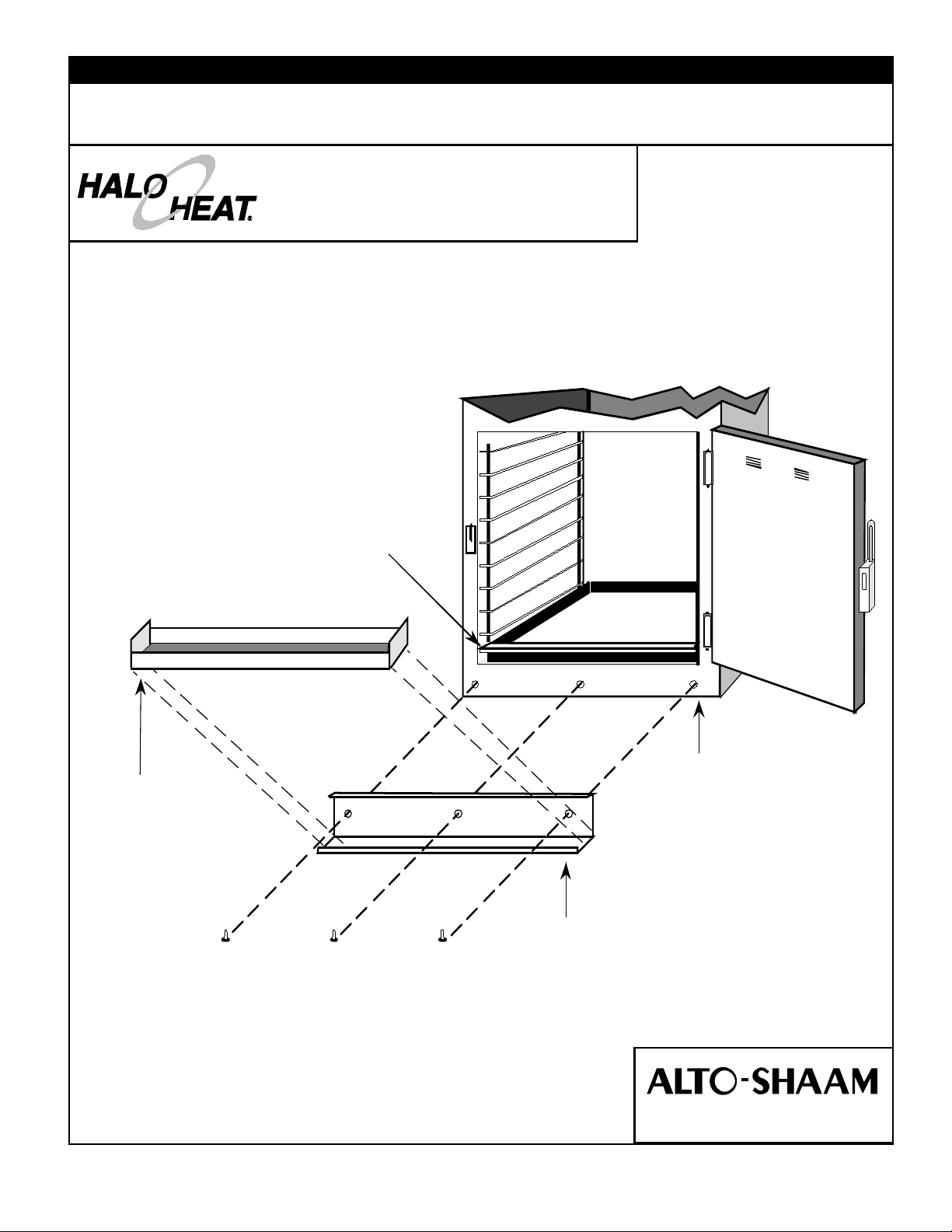
#823/32/36 INSTALLATION/OPERATION/SERVICE MANUAL • 7.
WHEN MOUNTING DRIP TRAY,
SEAL DRIP TRAY HOLDER TO
UNIT WITH AN R.T.V. SEALANT
DRIP TRAY
DRIP TRAY HOLDER
DRIP TRAY MOUNTING INSTRUCTIONS
MODEL:
W164 N9221 Water Street • P. O. Box 450
Menomonee Falls, Wisconsin 53052-0450
EXTERNAL DRIP TRAY PACKAGE: #4020
750-S OPTIONAL
For on-site installation of the external drip tray, it is
necessary to drill and tap 3 holes in the cabinet as
shown on the above drawing. Use an 8 – 32 tap, 1/8" bit drill or #30 bit.
[Bottom of oven interior • Below side-racks]
OPTIONAL DRIP PAN
®
3: 8 — 32 x 1/2" SCREWS
[A/S PN: SC-2425]
INSTALLATION
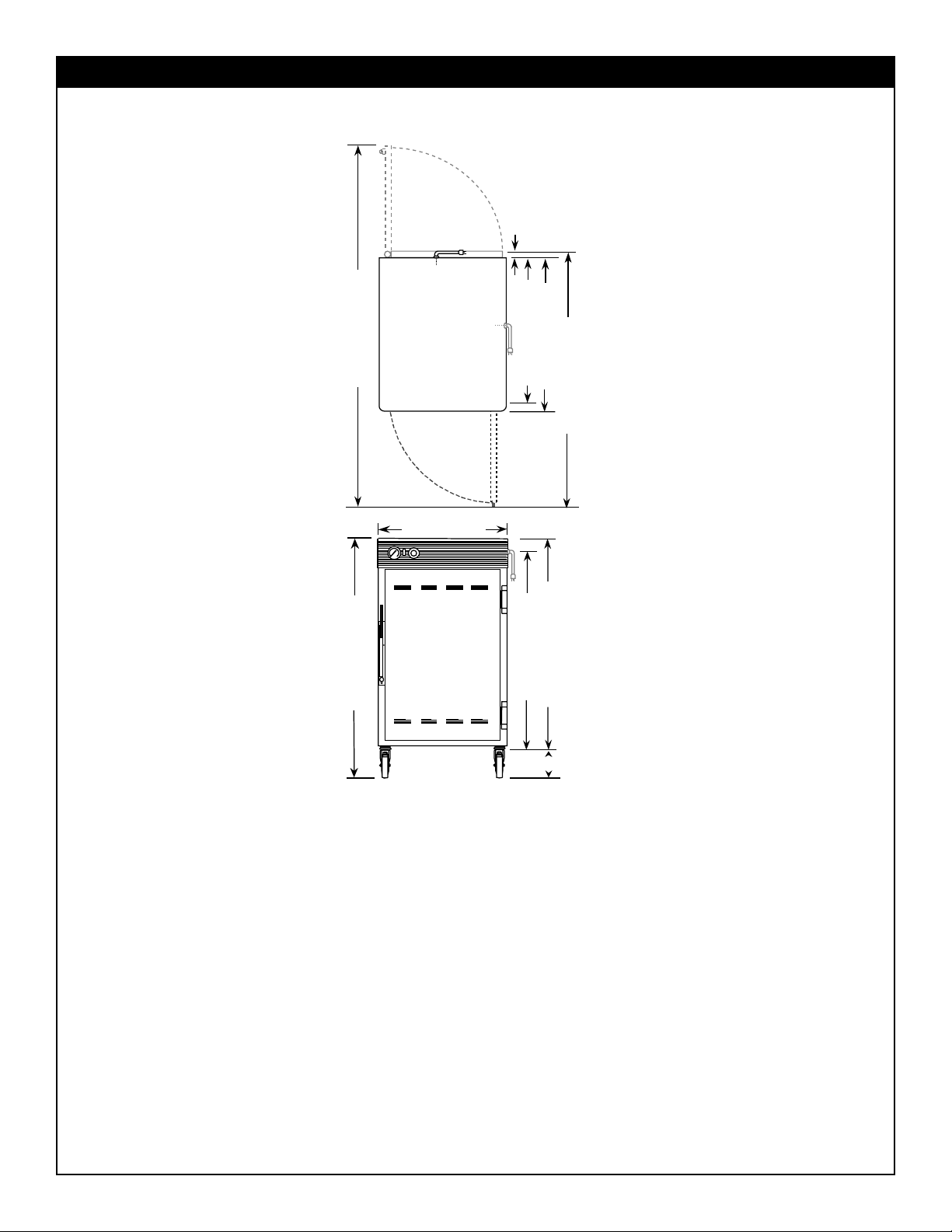
#823/32/36 INSTALLATION/OPERATION/SERVICE MANUAL • 8.
INSTALLATION
Bumper, Full-perimeter Rubber Assembly with Stem Casters . . . . . . . . . . .44119
Carrying Handle Kit . . . . . . . . . . . . . . . . . . . . . . . . . . . . . . . . . . . . . . .55662
Casters, 3" (76mm) . . . . . . . . . . . . . . . . . . . . . . . . . . . . . . . . . . . . . . . .14227
Door, Window . . . . . . . . . . . . . . . . . . . . . . . . . . . . . . . . . . . . . . . . . . .15148
Legs, 6" (152mm) . . . . . . . . . . . . . . . . . . . . . . . . . . . . . . . . . . . . . . . . . .5205
Pan Grid, Chrome, Wire
➥ 18" x 26" Pan Insert . . . . . . . . . . . . . . . . . . . . . . . . . . . . . . . . . . .PN-2115
Security Panel Package . . . . . . . . . . . . . . . . . . . . . . . . . . . . . . . . . . .5002182
Shelf, Stainless Steel Wire
➥ Reach-In . . . . . . . . . . . . . . . . . . . . . . . . . . . . . . . . . . . . . . . . . . . .SH-2325
➥ Pass-Through . . . . . . . . . . . . . . . . . . . . . . . . . . . . . . . . . . . . . . . .SH-2346
Stacking Kit, cabinets . . . . . . . . . . . . . . . . . . . . . . . . . . . . . . . . . . . .5001359
• Outside Dimensions •
1000-S • Options & Accessories
49-1/2" (1258mm)
1000-S
71-3/4" (1823mm)
36-1/8" (918mm)
29-1/4" (743mm)
1-3/4" (44mm)
22" (559mm)
C
L
REACH-IN
Electrical
Connection
2-7/8" (73mm)
from top
C
L
PASS-THROUGH
5-5/8" (143mm)
PASS-THROUGH ELECTRICAL CONNECTION
33-1/4" (845mm)
41-3/4" (1060mm)
30-5/8" (778mm)
(PASS- THROUGH)
Electronic Control . . . . . . . . . . . . . . . . . Specify on order as required
Electronic Control with multiple timers . . Specify on order as required
HACCP/Kitchen Management Software . . . . . . . . . . . . Contact factory
1000-S
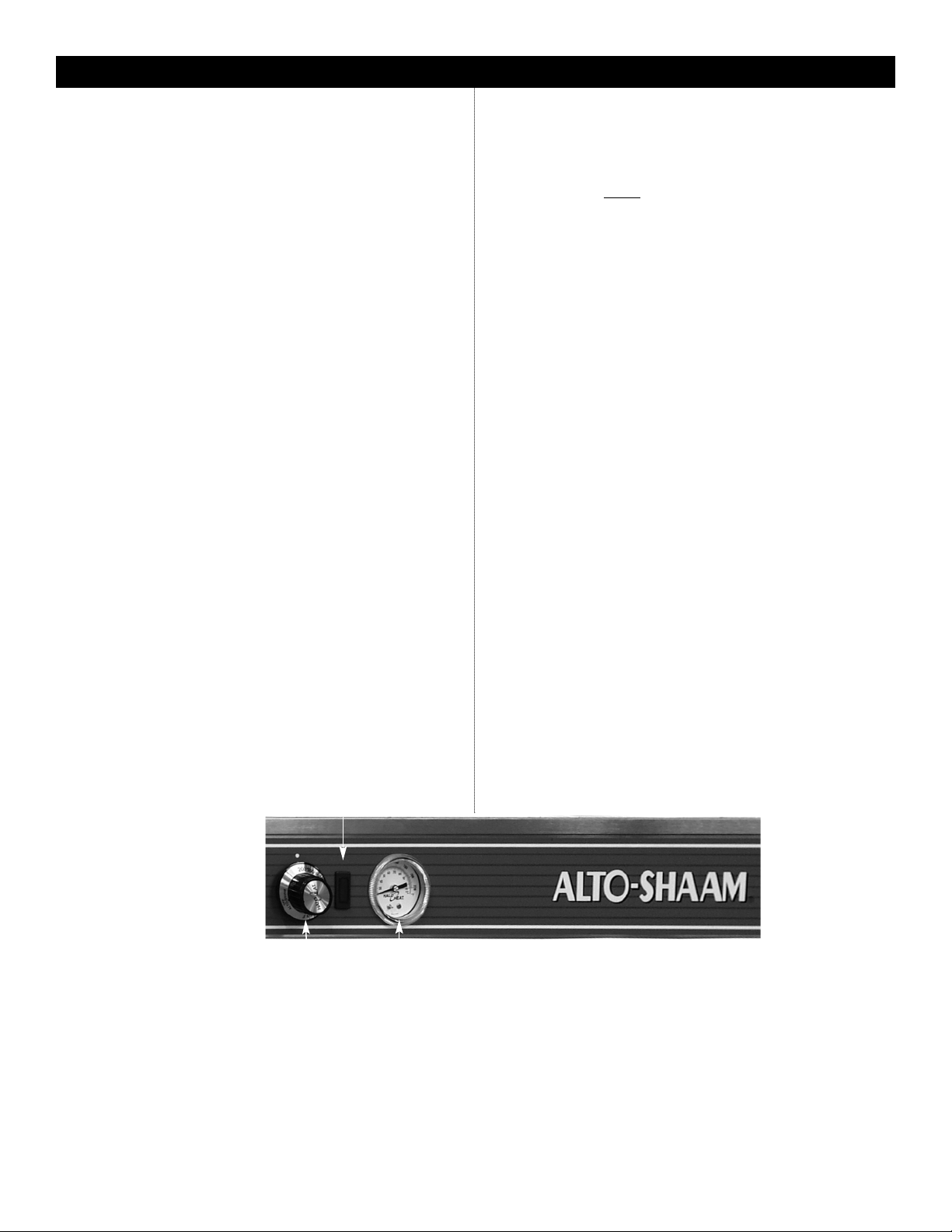
#823/32/36 INSTALLATION/OPERATION/SERVICE MANUAL • 9.
OPERATION - MANUAL CONTROL
1. Preheat at 200°F (93°C) for 30 minutes.
When the thermostat is turned clockwise to the ON
position, the indicator light will illuminate and will
remain lit as long as the unit is calling for heat.
Allow a minimum of 30 minutes of preheating before
loading the holding cabinet with food. Closing the
vents on the inside of the door will speed up the
process. The indicator light will go OUT after
approximately 30 minutes, or when the air
temperature inside the unit reaches the temperature
set by the operator.
2. Load the cabinet with hot food only.
The purpose of the holding cabinet is to maintain
hot food at proper serving temperatures. Only hot
food should be placed into the cabinet. Before
loading the unit with food, use a food thermometer
to make certain all food products are at an internal
temperature range of 140° to 160°F (60° to 71° C).
All food not within the proper temperature range
should be heated before loading into the holding
cabinet.
3. Reset the thermostat to 160°F (71°C).
Check to make certain the cabinet door is securely
closed, and reset the thermostat to 160°F (71°C).
THIS WILL NOT NECESSARILY BE THE FINAL
SETTING.
The proper temperature range for the food being
held will depend on the type and quantity of
product. Whether or not the door vents should be
open or closed will also depend on the type of food
being held. When holding food for prolonged
periods, it is advisable to periodically check the
internal temperature of each item to assure
maintenance of the proper temperature range.
Heat
Indicator
Light
Thermostat Temperature Gauge
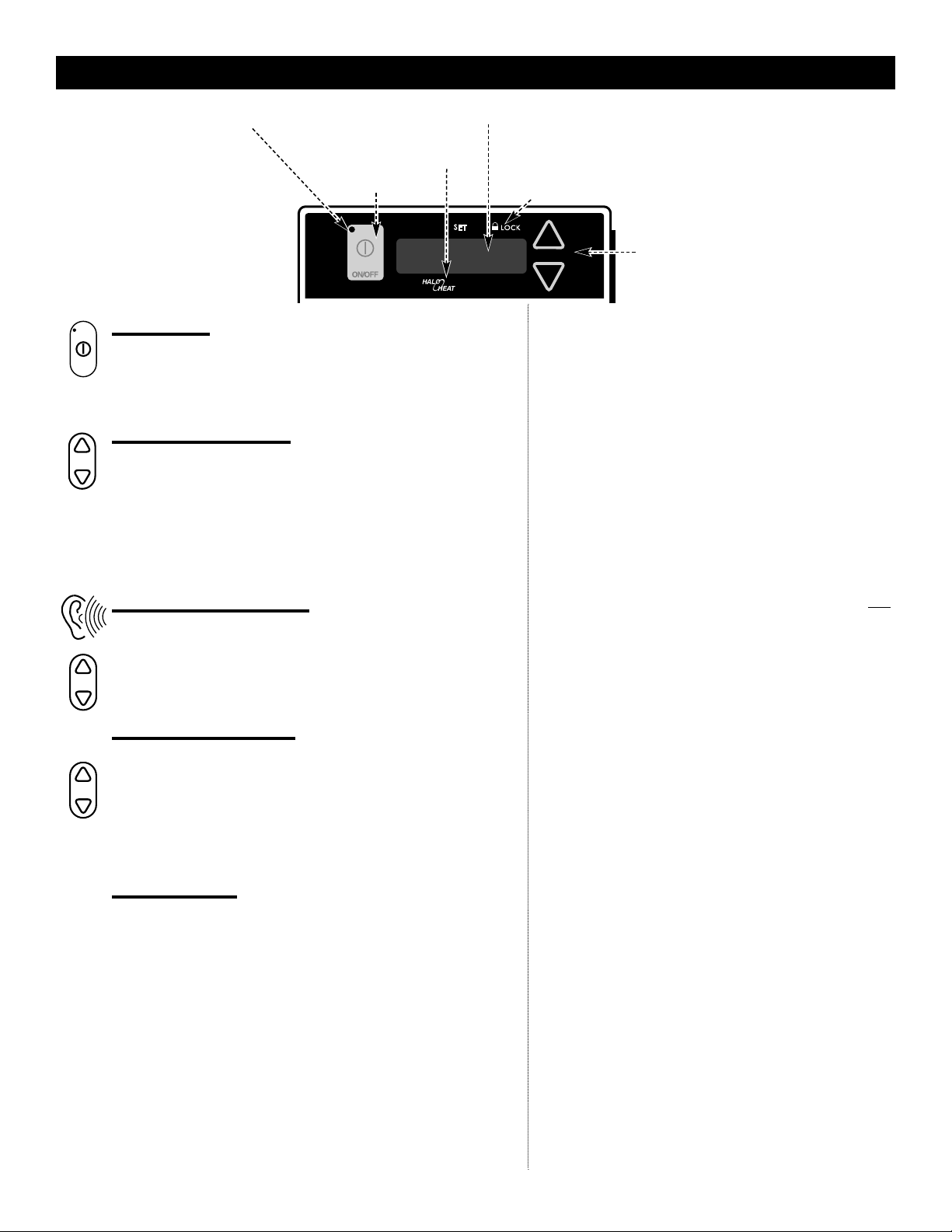
#823/32/36 INSTALLATION/OPERATION/SERVICE MANUAL • 10.
OPERATION - ELECTRONIC CONTROL
POWER INDICATOR LIGHT
UP/DOWN
ARROWS
ON/OFF POWER KEY
LOCK INDICATOR
LED DISPLAY
HEAT INDICATOR
LIGHT
ON/OFF KEY
Press the on/off key once and the power indicator light will
illuminate. Press and hold the on/off key until the LED
display turns off (at least three seconds) and on/off indicator
goes out.
UP/DOWN ARROW KEY
The up and down arrow keys are used for a variety of settings
when selecting the holding temperature. If an arrow key is pressed
and released the display will show the current set temperature for
two seconds. If an arrow key is held (at least eight seconds), the
value will change at a rapid rate. If the arrow key is pressed and
released in rapid succession, the set temperature will change by
increments of one degree.
ENABLE/DISABLE BEEPER
A beeper sounds when an error code is displayed.
To choose between beeper on and beeper off mode, the
control must be OFF, then press and hold the down arrow
key until either "ON" or "OFF" is shown in the LED display.
Release arrow key when desired mode is displayed.
FAHRENHEIT / CELSIUS
With the control OFF, to choose between Fahrenheit and Celsius,
press and hold the up arrow key until either °F or °C is shown
in the LED display. Release key when desired setting is displayed.
The control has a four-digit LED display. When the display
is ON, it will show current holding temperature, as well as
diagnostic information.
CONTROL LOCK
The warmer controls can be locked so that no changes can
be made to the set temperature.
To
lock the display, press and hold the ON/OFF key and
the Up Arrow key at the same time. The lock indicator will
illuminate. When the lock indicator is illuminated, additional
programming will not be functional other than the key
sequence required to unlock the panel.
To
unlock the display, press and hold the ON/OFF key and
the Down Arrow key at the same time. The lock indicator
will extinguish. The panel keys will resume normal function.
1. Preheat at 200°F (93°C) for 30 minutes.
Press the ON key, and set the temperature to
200°F (93C°) by using the UP/DOWN arrow
keys. Allow a minimum of 30 minutes
preheating time before loading the drawer
warmer with food. The LED heat indicator
light will go “OUT” after approximately 30
minutes preheat time, or when the air
temperature inside the unit reaches the
temperature set by the operator.
2. Load with pans of hot food only.
The purpose of the warmer is to maintain hot
food at proper serving temperature. Only hot
food should be placed into the unit. Before
loading with food, use a food thermometer to
make certain all products are at an internal
temperature range of 140° to 160°F (60° to
71°C). Any food product not within the
proper temperature range should be heated
before loading into the unit.
3. Reset the control to 160°F (71°C).
Check to make certain the drawer is securely
closed, and reset to 160°F (71°C) by using
the UP/DOWN keys.
THIS WILL NOT NECESSARILY BE THE
FINAL SETTING.
The proper temperature range will depend on
the type and quantity of product. When
holding food for prolonged periods, it is
advisable to periodically check the internal
temperature of each item with a food
thermometer to assure maintenance of the
proper temperature range of
140° to 160°F (60° to 71° C).
°F / °C
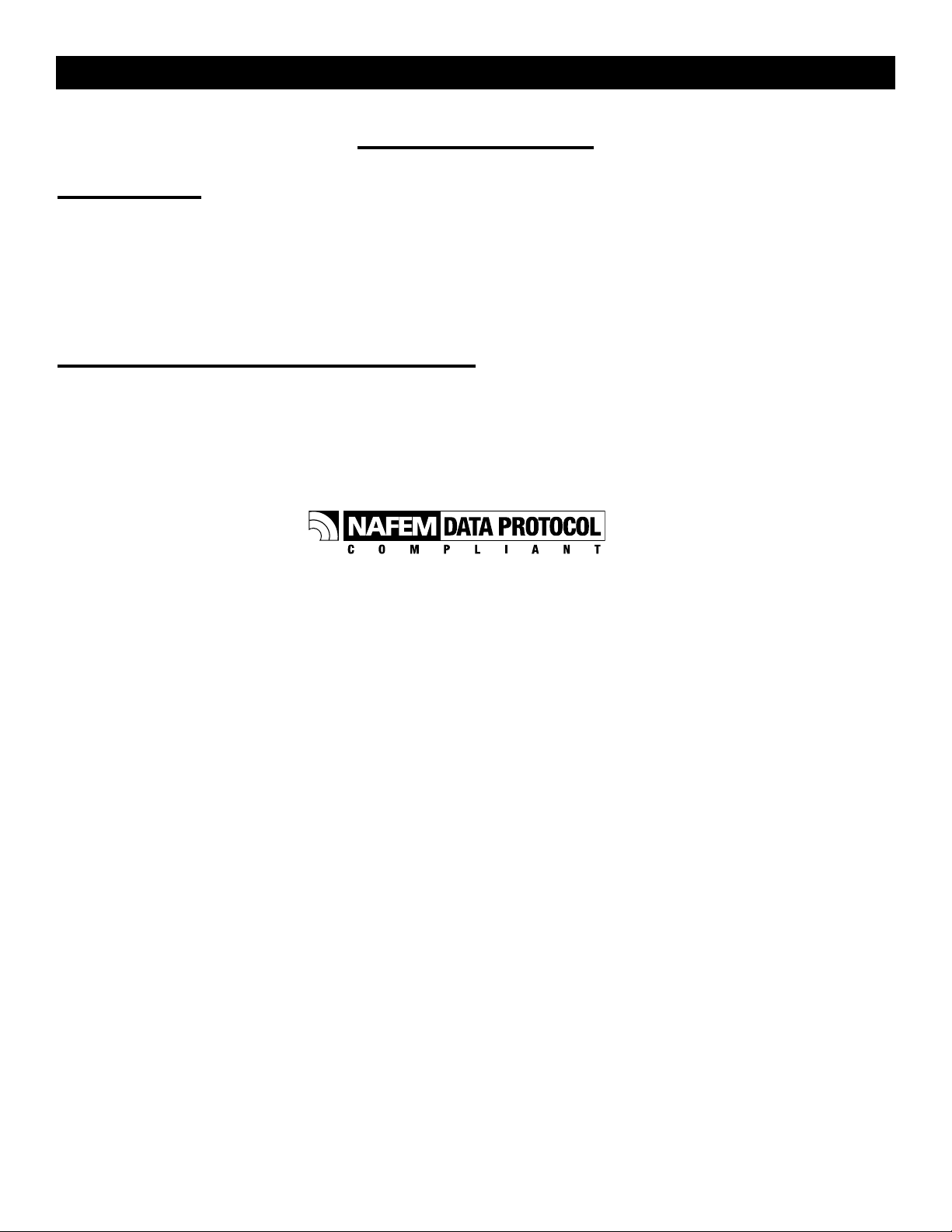
EXCLUSIVE FEATURES
HEAT RECOVERY
The patented SureTemp™ heat recovery system in this unit will immediately compensate for any loss of heat when
the door is opened. In order to maintain a more consistent cavity temperature, the control will automatically
apply heat to the unit's interior while the door is open and for a short time after the door is closed. If the door
remains open for more than three minutes, the solid state electronic control will sound three rapid beeps every
ten seconds until the door is closed.
HACCP & KITCHEN MANAGEMENT SOFTWARE
These holding units can be ordered equipped with the HACCP/Kitchen Management option for connection
to a PC. The units also have the capability of being connected to the internet via a Gateway device. This
can provide temperature recording data as well as setup and diagnostic information which can be used for
HACCP documentation.
#823/32/36 INSTALLATION/OPERATION/SERVICE MANUAL • 11.
OPERATION - ELECTRONIC CONTROL
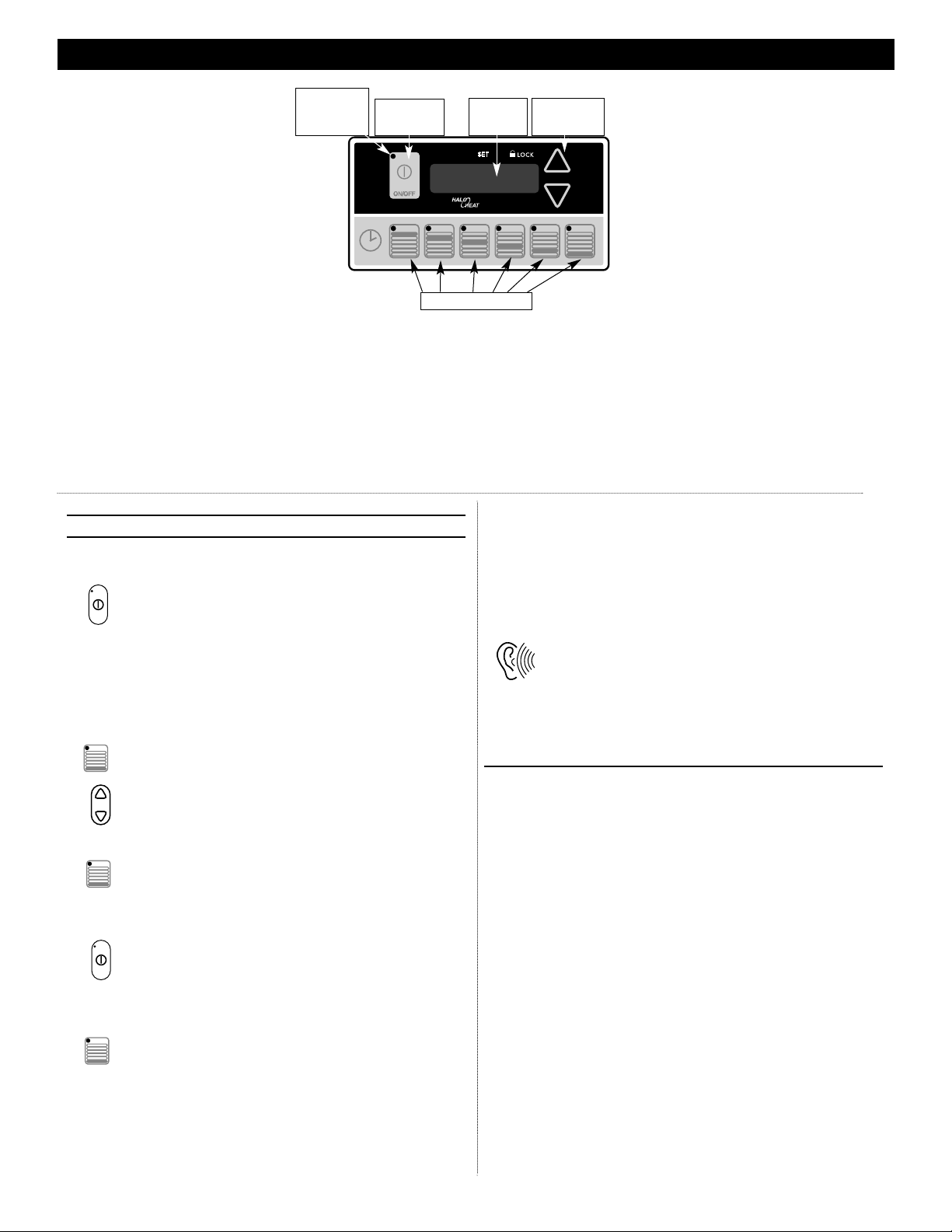
#823/32/36 INSTALLATION/OPERATION/SERVICE MANUAL • 12.
Timer Programming Information
1. Turn On/Off Power Key OFF.
Press the On/Off Key until the display turns OFF
(at least 3 seconds) and On/Off Key's Power
Indicator Light goes out.
Note: The following steps can only be done
when the On/Off Power Key is OFF.
2. Set Shelf Timer Keys.
Press and hold a Shelf Timer Key (at least 3
seconds) until a value is shown in the LED display.
Use the Up or Down Arrow Key to change the
time desired.
3. Set Additional Timer Keys.
Repeat step 2 for each Shelf Timer Key to be
programmed.
4. Turn On/Off Power Key ON.
When selected timers have been programmed,
press the On/Off key to turn ON unit. Power
Indicator Light will illuminate.
5. Press Shelf Timer Key.
Press selected Shelf Timer Keys to activate. Shelf
LED display will illuminate and the count down will
begin.
The Shelf Timer Key LED with the least amount
of time remaining will flash slowly and the LED
display will alternate between hold temperature
and time remaining.
6. Turn OFF alarm.
Listen for beeping alarm. Press flashing shelf
timer key to turn OFF alarm.
Reprogram Shelf Timer Keys
If you wish to reprogram holding times, turn OFF power.
Press the desired Timer Shelf Key and input new time
using Up or Down Arrow Key. Turn unit ON and press
each Shelf Timer Key to start the count downs.
Important Note: Timer Station Key retains
initial time settings in
memory. Count down times
are cancelled when On/Off Key
is turned OFF. It may help to
note any remaining count
down times before
reprogramming.
Power Failure: The Power Indicator Light by
On/Off Power Key
will blink to
indicate a power failure. To stop
the blinking, simply depress On/Off
Key. The memory will not be
impaired.
1234 56
OPERATION - ELECTRONIC CONTROL - OPTION
Up/Down
Arrows
LED
Display
On/Off
Key
Shelf Timer Keys
The Multiple Shelf Timer Key option is available for hot food holding units with the electronic control.
These keys monitor food safety by using a timer-based "First-In, First-Out" product management
system. Products should be cooked to HACCP recommended internal temperature and then held in
the unit. The Timer system allows operator to select holding times when the unit is loaded.
Multiple timer keys correspond to various pan locations in the holding unit.
As the timers expire, alarms notify the operator.
Power
Indicator
Light
