Page 1

R
LTO
APM80.QUAD
POWERED BOX MIXER
User's Manual
www.altoproaudio.com
Version 1.0 JUNE 2007
English
Page 2
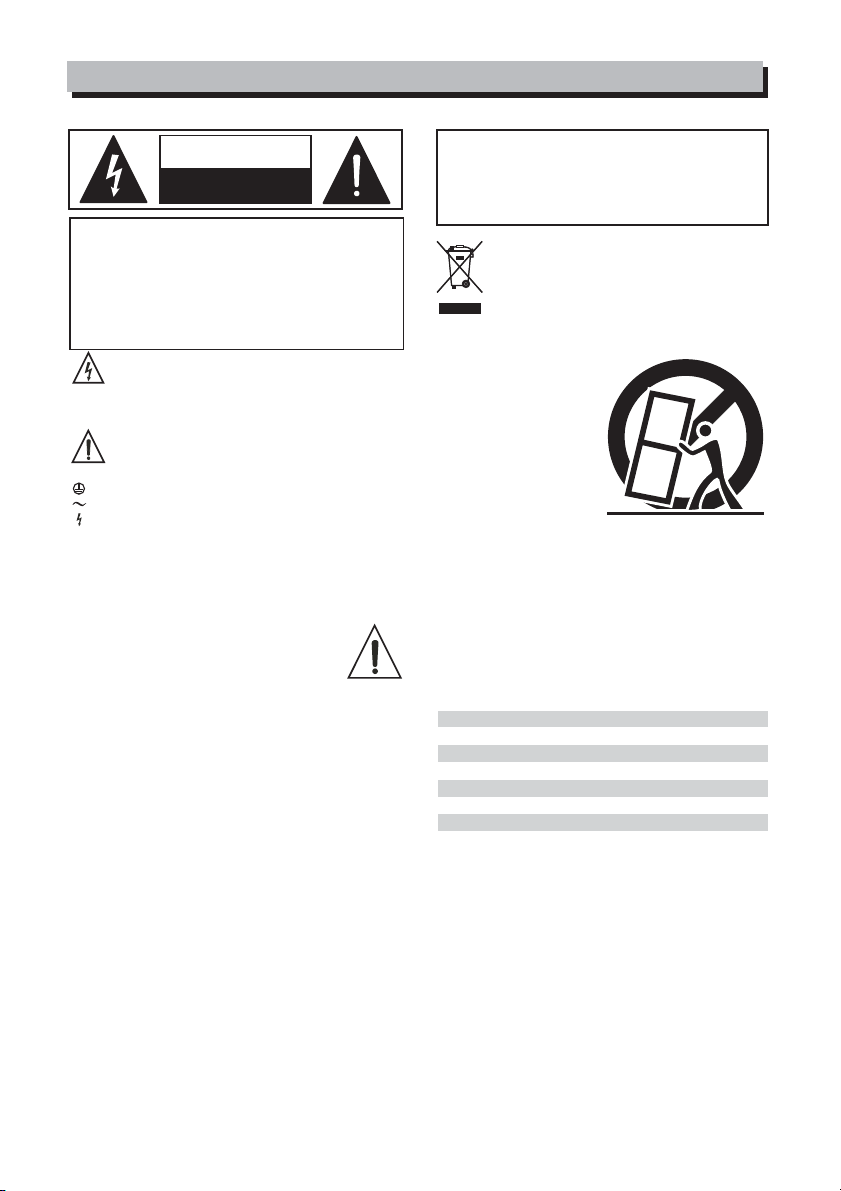
IMPORTANT SAFETY INSTRUCTION
CAUTION
RISK OFELECTRIC SHOCK
DO NOTOPEN
TO REDUCE THE RISK OF ELECTRIC SHOCK
PLEASE DO NOT REMOVE THE COVER OR
THE BACK PANEL OF THIS EQUIPMENT.
THERE ARE NO PARTS NEEDED BY USER
INSIDE THE EQUIPMENT. FOR SERVICE,
PLEASE CONTACT QUALIFIED SERVICE
CENTERS.
This symbol, wherever used, alerts you to the
presence of un insulated and dangerous voltages
within the product enclosure. These are voltages that
may be sufficient to constitute the risk of electric
shock or death.
This symbol, wherever used, alerts you to
important operating and maintenance instructions.
Please read.
Protective Ground Terminal
AC mains (Alternating Current)
Hazardous Live Terminal
ON: Denotes the product is turned on.
OFF: Denotes the product is turned off.
CAUTION
Describes precautions that should be observed to
prevent damage to the product.
1.
Read this Manual carefully before operation.
Keep this Manual in a safe place.
2.
Be aware of all warnings reported
3.
with this symbol.
4.
Keep this Equipment away from water and
moisture.
5.
Clean it only with dry cloth. Do not use
solvent or other chemicals.
6.
Do not damp or cover any cooling opening.
Install the equipment only in accordance with
the Manufacturer's instructions.
Power Cords are designed for your safety. Do
7.
not remove Ground connections! If the plug
does not fit your AC outlet, seek advice from
a qualified electrician. Protect the power
cord and plug from any physical stress to
avoid risk of electric shock. Do not place
heavy objects on the power cord. This could
cause electric shock or fire.
Unplug this equipment when unused for long
8.
periods of time or during a storm.
Refer all service to qualified service personnel
9.
only. Do not perform any servicing other than
those instructions contained within the
User's Manual.
To prevent fire and damage to the product,
10.
use only the recommended fuse type as
indicated in this manual. Do not short circuit
the fuse holder. Before replacing the fuse,
make sure that the product is OFF and
disconnected from the AC outlet.
WARNING
To reduce the risk of electric shock
and fire, do not expose this equipment
to moisture or rain.
Dispose of this product should
notbeplacedinmunicipalwaste
and should be separate collection.
MovethisEquipmentonlywithacart,
11.
stand, tripod, or bracket,
specified by the
manufacturer, or
sold with the
Equipment. When
a cart is used, use
caution when
moving the cart /
equipment
combination to
avoid possible
injury from tip over.
12.
Permanent hearing loss may be caused by
exposure to \ extremely high noise levels.
The US. Government's Occupational Safety
and Health Administration (OSHA) has
specified the permissible exposure to noise
level.
These are shown in the following chart:
HOURS X DAY SPL EXAMPLE
Small gig
8
6
4
3
2
1,5
1
0,5
0,25 or less
According to OSHA, an exposure to high SPL in
excess of these limits may result in the loss of
heat. To avoid the potential damage of heat, it is
recommended that Personnel exposed to
equipment capable of generating high SPL use
hearing protection while such equipment is
under operation.
The apparatus shall be connected to a mains
socket outlet with a protective earthing
connection.
The mains plug or an appliance coupler is used
as the disconnect device, the disconnect device
shall remain readily operable.
90
train
92
Subway train
95
High level desktop monitors
97
Classic music concert
100
102
105
110
115
Rock concert
Page 3

IN THIS MANUAL:
1. INTRODUCTION................................................................................1
2. FEATURES.......................................................................................1
3. QUICK START..................................................................................4
4. CONTROL ELEMENTS......................................................................5
5. INSTALLATION & CONNECTION......................................................12
6. PRESET LIST.................................................................................16
7. BLOCK DIAGRAM..........................................................................17
8. TECHNICAL SPECIFICATIONS...........................................................18
9. WARRANTY..................................................................................19
1. INTRODUCTION
Thank you for your purchasing of the APM80.QUAD 8-channel powered box mixer
with 24-bit digital multi-effect built-in. It is just one of the many products that a
talented, multinational Team of Audio Engineers and Musicians have developed with their
great passion for music. Your APM80.QUAD is a remarkable compact powered mixer
that doesn't find many equals in the market today. With 6 microphone and 2 stereo
MIC/Line-level inputs for serious live performances, your APM80.QUAD also includes a
24-Bit digital multi-effect with 16 Factory Presets and 16 variations for every preset,
for a total of 256 different digital effects. There is a three bands EQ on all input
channels and separate Master EQ for Main Mix and Monitor Outputs. Use it for small
Gigs, for Church applications and for Conference.
Enjoy your APM80.QUAD and make sure to read this Manual carefully before operation!
LT O
LT O
2. FEATURES
6 MIC/Line input channels with gold plated XLR and balanced Line inputs
2 Stereo input channels with balanced TRS jacks
Ultra-low noise discrete MIC preamps with +48V phantom power
Extremely high headroom offering more dynamic range
Each input channel with -20 dB PAD, PAN and level control
3-band equalizer on input channels
2 AUX sends for built-in or external effects, on-stage monitor mix, or
headphone mixing
Built-in feedback terminator
9-band graphic EQ for MAIN / MONITOR
256 position multi-effect
2-track recording IN/OUT (PHONO)
Headphone output
Stereo Line-level output
4 500 watt EIAJ amplifiers
Output connector: 6.3 jack+4way-speakon
1
Page 4
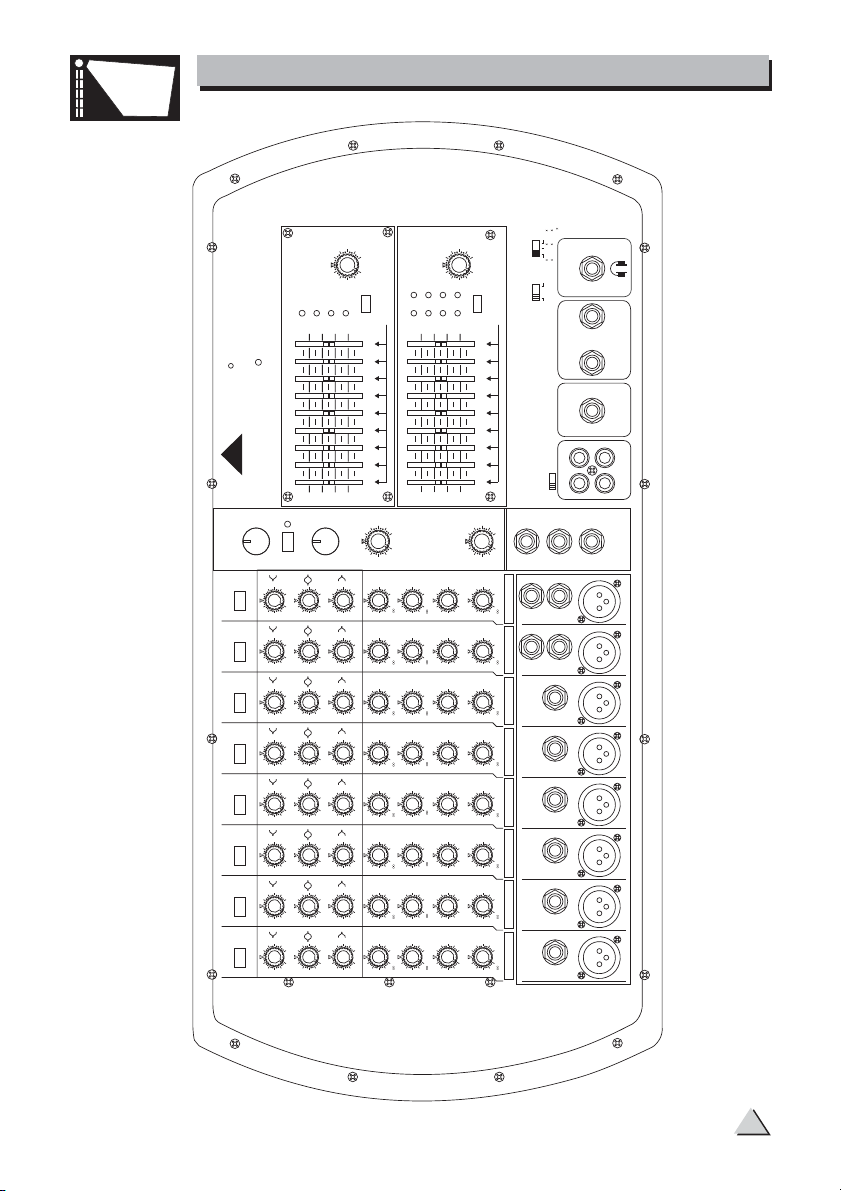
SPOTLIGHT
R
PRESETS
DSP
PAD
20dB
PAD
-20dB
PAD
20dB
PAD
-20dB
PAD
-20dB
PAD
-20dB
PAD
-20dB
PAD
-20dB
APM80.QUAD
LTO
4
3
2
1
16
15
1
2000 WATT
LEVEL
+10dB
8
MONITOR
0
10
-10
-30
0
9
9
15
15
OPERATNG
0
9
9
15
15
5
6
12
13
H GHH GH
H GHH GH
H GHH GH
H GHH GH
H GHH GH
H GHH GH
H GHH GH
H GHH GH
5
6
4
CLP
MUTE
7
8
9
10
11
7
3
8
2
1
9
10
16
1
15
VARIATIONS
4
12
13
DSP
MUTE
M DM D
80Hz80Hz
LOWLOW
12KHz12KHz
25KHz2 5KHz
+15dB
+15dB
+15dB
-15dB
-15dB
-15dB
M DM D
80Hz80Hz
LOWLOW
12KHz12KHz
25KHz2 5KHz
+15dB
+15dB
+15dB
-15dB
-15dB
-15dB
M DM D
80Hz80Hz
LOWLOW
12KHz12KHz
25KHz2 5KHz
+15dB
+15dB
+15dB
-15dB
-15dB
-15dB
M DM D
80Hz80Hz
LOWLOW
12KHz12KHz
25KHz2 5KHz
+15dB
+15dB
+15dB
-15dB
-15dB
-15dB
M DM D
80Hz80Hz
LOWLOW
12KHz12KHz
25KHz2 5KHz
+15dB
+15dB
+15dB
-15dB
-15dB
-15dB
M DM D
80Hz80Hz
LOWLOW
12KHz12KHz
25KHz2 5KHz
+15dB
+15dB
+15dB
-15dB
-15dB
-15dB
M DM D
80Hz80Hz
LOWLOW
12KHz12KHz
25KHz2 5KHz
+15dB
+15dB
15dB
12KHz12KHz
+15dB
-15dB
+15dB
15dB
15dB
M DM D
80Hz80Hz
LOWLOW
25KHz2 5KHz
+15dB
+15dB
-15dB
-15dB
16K
8K
5K
2K5
1K
500
250
100
50
DSP
AUX1
MON
AUX1
MON
AUX1
MON
AUX1
MON
AUX1
MON
AUX1
MON
AUX1
MON
AUX1
MON
FEEDBACK
TERMINATOR
TOMON
+10dB
8
-
PRE
+10dB
PRE
+10dB
PRE
+10dB
-
PRE
+10dB
PRE
+10dB
PRE
+10dB
PRE
+10dB
PRE
+10dB
-
10
15
15
1 VOCAL 1
2 VOCAL 2
3 LARGE HALL
4 SMALL HALL
PRESETS:
AUX2
POST
DSP/FX
MAIN
0
9
9
5 ARGEROOM
6 SMALL ROOM
7 PLATE
+10dB
-
+10dB
+10dB
-
+10dB
+10dB
+10dB
+10dB
-
+10dB
-
8 TAPE REVERB
9 SPR NG REVERB
10 MONO DELAY
PAN
PAN
PAN
PAN
PAN
PAN
PAN
PAN
+
+
1000W MONO
500W L
FEEDBACK
TERMINATOR
MODE
AMPLIFIER
48V
PHANTOM
500W R
000W
000W
2
00W+00W
OFF ON
OUT
HEADPHONE
MA N OUT
OUT
MONITOR
LEFT RIGHT
LEVEL
+10dB
8
-10
-30
0
9
15
16K
8K
5K
2K5
1K
500
250
100
50
0
9
15
DSP
TOMA N
14 REVERB + DELAY
15 FLANGERREVERB+
16 REVERB + CHORUS
11 STEREO DELAY
12 FLANGER
13 CHORUS
LEVEL
Rght
Left
LEVEL
Rght
Left
LEVEL
Rght
Left
LEVEL
Rght
Left
LEVEL
Rght
Left
LEVEL
Rght
Left
LEVEL
Rght
Left
LEVEL
Rght
Left
TAPETO
TAPEIN TAPE OUT
CH910 MAN
SW
FOOT
+10dB
8
-
+10dB
CH 9-10
-
R
(MONO)
+10dB
CH 7-8
R
MONO)
+10dB
bal)
LNE N
-
+10dB
(bal)
LINEIN
-
+10dB
bal)
LNE N
+10dB
(bal)
LINEIN
-
+10dB
bal)
LNE N
+10dB
(bal)
LINEIN
CH 1 CH 2 CH 3 CH 4 CH 5 CH 6
-
RTN
OUT
AUX2
STEREO
P
M
A
E
R
P
E
S
O
N
W
O
L
L
L
MCN(ba)
P
M
A
E
R
P
E
S
O
N
W
O
L
MCN(ba)
P
M
A
E
R
P
E
S
O
N
W
O
L
MCN(ba)
MCN(ba)
P
M
E
R
P
E
S
I
O
N
W
O
L
MCN(ba)
MCN(ba)
P
M
A
E
R
P
E
S
O
N
W
O
MCN(ba)
MCN(ba)
P
M
E
R
P
E
S
I
O
N
W
O
L
MCN(ba)
MCN(ba)
P
M
A
E
R
E
S
O
N
W
O
L
MCN(ba)
MCN(ba)
P
M
E
R
P
E
S
I
O
N
W
O
L
MCN(ba)
MCN(ba)
DIGITAL POWER
2
Page 5

HOOK
UP
SMALL CLUB
WIRELESS
MICROPHONE
KEYBOARD
DRUM MACHINE
ACTIVE SPEAKERS
LNE IN LNE IN LNE IN LNE IN LNE N L NE N
b l ) bal) bal) bal) bal) bal)
N
N
O
O
W
S
O
E
L
P
R
A
M
P
MC IN (bal ) MC IN (bal ) MCIN (bal ) MC N(bal) MC N(bal) MC N(bal )MC IN (bal ) MC IN (bal ) MCIN (bal ) MC N(bal) MC N(bal) MC N(bal ) MC N (bal ) MC N(bal)
O
W
W
S
S
O
O
E
E
L
L
P
P
R
R
E
E
A
A
M
M
P
P
N
O
W
I
S
O
E
L
P
R
E
A
M
P
N
O
O
W
W
I
I
S
S
O
O
E
E
L
L
P
R
R
E
E
A
A
M
P
D/I BOX D/I BOX
BASS
HOOK
GUITAR
COMPUTER SET-UP DIAGRAM
UP
WIRELESS
MICROPHONE
N
W
O
L
O
I
S
E
R
E
A
M
P
R
(MONO MONO)
L
LNE N L NE IN LNE IN LINE IN LINE N LINE N
bal) bal ) (bal) (bal ) (bal) (bal )
N
N
N
N
O
O
W
I
S
O
E
L
P
R
E
A
M
P
MCN(bal) MCIN(bal) MCIN(bal) MICINbal) MIC Nbal) MIC N(bal)MCN(bal) MCIN(bal) MCIN(bal) MICINbal) MIC Nbal) MIC N(bal) MC N(bal) MC N(bal)
O
W
W
S
S
O
O
E
E
L
L
P
P
R
R
E
E
A
A
M
M
P
P
N
O
O
W
W
S
S
O
O
E
E
L
L
P
P
R
R
E
E
A
M
M
P
P
RLR
MONO) (MONO)
W
O
L
M
P
N
O
W
I
S
O
E
L
R
E
A
M
P
L
N
N
O
O
W
I
I
O
E
L
R
E
A
M
P
CD PLAYER
KEYBOARD
DRUM MACHINE
R
L
O
W
I
S
O
E
L
P
R
E
A
M
P
FOOT
SW
TAPETO
E
OUT
R
E
A
M
P
STEREO
RTN
CH910 MAIN
TAPE N TAPEOUT
AUX2
OUT
MAIN OUTMON TOR
LEFT RIGHT
HEADPHONE
OUT
STAGE MONITORS
PASSIVE SPEAKERS
POWER AMPLIFIER
D1
EQUALIZER
FOOT
SW
TAPETO
STEREO
AUX2
OUT
RTN
CH -10 MAIN
TAPE N TAPEOUT
OUT
MAIN OUTMONTOR
LEFT R GHT
HEADPHONE
OUT
D/I BOX D/I BOX
GUITAR
BASS
MULTIEFFECT
STAGE MONITORS
CD PLAYER
3
Page 6

3. QUICK START
This is the fastest way to get something out from your APM80.QUAD, if you have a
keyboard and a microphone.
a. Plug the microphone into Channel 1 MIC IN.
b. Turn down AUX and LEVEL controls on the input channel.
c. Turn down MONITOR and MAIN master controls.
d. Put the EQ controls on center position.
e. Connect 2 passive cabinets to the rear speakon jack or 2 active cabinets to the
front MAIN OUT connectors.
f. Turn on your APM80.QUAD.
g. Sing or speak into the microphone with normal volume and adjust the channel
LEVEL control of half.
h.Ifyoulike,youcanaddsomeequalizationatthisstage.
i. Turn up the MAIN LEVEL control until you reach the desired volume. The +10 LED
on the Master LED meter should flash only occasionally, otherwise you will hear the
distortion. If this LED is not active and you still hear distortion, please turn down a
little the input LEVEL control or reduce the output level of your source instrument.
j. Connect your stereo keyboard into channel 7/8 and repeat the sequence.
Here you are. It is your first gig with your APM80.QUAD.
4
Page 7
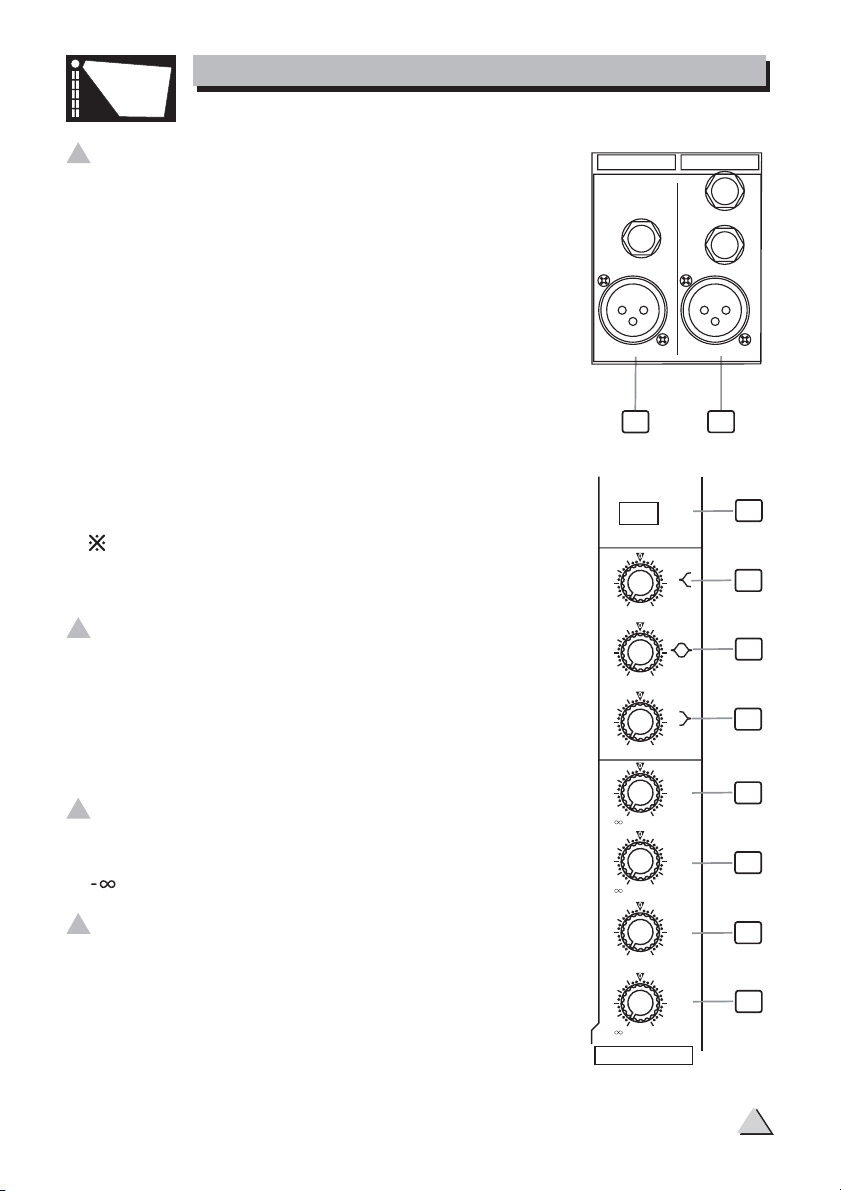
SPOTLIGHT
4. CONTROL ELEMENTS
1MIC/LINEMONOINPUT(1to6)
Your APM80.QUAD is equipped with 6 low-noise
microphone preamplifiers with optional phantom
power,50dBofGainandover90dBofS/Nratio.
You can connect almost any type of microphone.
Dynamic microphones do not need phantom power.
Use phantom power only with condenser microphones
but make sure that the phantom power button is
disengaged before connecting the microphone. Phantom
power will not damage your dynamic microphones,
but it may damage tube or ribbon microphones, so
make sure to read the microphone instructions manual
before engaging phantom power. Use switch (19) to
activate/deactivate phantom power. These 6 channels
are also equipped with 1/4" TRS balanced/unbalanced
LINE-IN plugs to connect line-level instruments such
as keyboards, drum machines and effect devices.
Never try to connect a line-level signal to the
NOTE:
XLR MIC input when the phantom power is engaged, or
you may seriously damage your equipment.
2 MIC/LINE STEREO LINE INPUTS
These are channels 7/8 and 9/10. They are organised in
stereo pair and provided with XLR balanced socket and
1/4" TRS phone sockets. If you connect only the left jack,
the input will operate in mono mode, that is the mono
signal will appear on both input channels. You can use
these inputs with a stereo keyboard, drum machine, etc.
3 LEVEL Control
This control is used to adjust the overall level of
respective channel. The adjustable range goes from
to +10 dB.
4PAN
This is the PANORAMA control, or balance control. You
can adjust the stereo image of the signal via this control.
Keep this control in center position and your signal will
be positioned in the middle of stage. Turn this control
fully counter clockwise and the signal will be present only
on the left speaker and vice-versa. Of course a large
number of intermediate positions are available.
CH 6 CH 7-8
LINE IN
W
O
L
MIC IN (bal )
R
(MONO)
(bal )
L
N
O
I
S
E
P
R
E
A
M
P
MICIN(bal)
1
20 dB
PAD
HIGHHIGH
12KHz12KHz
+15dB
15dB
15dB
15dB
Left
+15dB
+15dB
+10dB
+10dB
Right
+10dB
CH 9-10
MIDMID
2.5KHz2.5KHz
LOWLOW
80Hz80Hz
MON
AUX1
PRE
DSP/FX
AUX2
POST
PAN
LEVEL
N
O
W
I
S
O
E
L
P
R
E
A
M
P
2
10
7
8
9
6
5
4
3
5
Page 8

SPOTLIGHT
4. CONTROL ELEMENTS
5 DSP/FX
The AUX2 control is configured as POST-FADER, so the audio signal will be affected
by channel LEVEL control and sent to the resident digital multi-effect. Via the
AUX2 OUT jack, the AUX2 signal can be sent to an external effects device, and in
such case the resident digital multi-effects will be automatically disconnected.
6 MON/AUX1
Your APM80.QUAD has two auxiliary sends which can be used for sending signals
to external or internal effects devices or for creating a monitor mix. They are
used to adjust the level of respective channel signal sent to AUX bus, and the
adjustable range goes from - to +10dB. The AUX1 control is configured as
PRE-FADER, which means that the signal is sent out before reaching the
channel fader. It is used to feed stage monitors in a live situation, or for a
headphone mix in recording application.
EQUALIZATION
You have three EQ controls for each mono and stereo input channel each providing
+/-15 dB of boost and cut. The signal will be unaffected when the controls on the
center position. You may use an external equalizer to make up a mix properly but
a master equalizer will not have effect on a single channel and you may overload
the signal easily. Individual EQ will give you a much better control on single tracks.
7-HI
If you turn this control up, you will boost all the frequencies above 12 kHz (shelving
filter). You will add transparency to vocals and guitar and also make cymbals
crispier. Turn the control down to cut all frequencies above 12 kHz. In such way
you can reduce sibilances of human voice or reduce the hiss of a Tape player.
8-MID
This is a peaking filter and it will boost/cut frequencies with their center at
2.5 kHz. This control will affect especially upper male and lower female vocal
ranges and also the harmonics of most musical instruments.
9-LOW
If you turn this control up you will boost all frequencies below 80 Hz. You will
givemorepunchtobassdrumsandbassguitar;andyouwillmakethemale
vocalistmore"macho".Turnitdown,andyouwillcutallthefrequenciesbelow
80 Hz. In this way you can avoid low-frequency vibrations and resonance thus
preserving the life of your woofers.
10-20dBPAD
Pressing this button will attenuate the input signal by 20 dB. In such way you
can produce increased headroom and reduce the risk of distortion because of
level peaks at input level when the input signal is quite hot.
6
Page 9

SPOTLIGHT
4. CONTROL ELEMENTS
MASTER SECTION
15
9
0
9
15
5050100
11
15
9
0
9
15
18
250
500
100
250
5001K1K
OPERATNG
2K5
2K55K5K8K8K
10
15
9
0
9
15
16K
15
9
0
9
15
16K
0
10
30
FEEDBACK
TERMINATOR
10
0
10
30
FEEDBACK
TERMINATOR
MONITOR
8
+10dB
-
MAIN
8
+10dB
-
LEVEL
LEVEL
13
15
12
17
16
14
11 STEREO GRAPHIC EQ
Your APM80.QUAD is equipped with two graphic EQs with 9 adjustable bands each;
one is for the MAIN MIX and the other for the MONITOR MIX. Via the faders, you
can boost or cut the selected frequency by +/-15 dB at the indicated frequencies.
When all faders are at the center position, the equalizer will do nothing.
12 FEEDBACK TERMINATOR
Button (MONITOR MIX)
Pressing this button the feedback detection function will be activated in the
monitor signal path. Feedback will be identified at a certain frequency when
the correspondent fader LED lights up. Feedback will produce an unpleasant
speaker "howling" or "whistling". In this case, in order to eliminate feedback,
you need to turn down the corresponding fader until feedback disappears.
13 MONITOR LEVEL LED Display
This LED display will show you the monitor output level. Make sure that the
+10 LED only lights up occasionally. The optimal level is when the -10 and
0 LED light up. If only the -30 LED lights up or even doesn't come to life, your
S/N ratio will be degraded.
14 FEEDBACK TERMINATOR Button (MAIN MIX)
Pressing this button the feedback detection function will be activated in the
Main Mix signal path. Feedback will be identified at a certain frequency when
the correspondent fader LED lights up. Feedback will produce an unpleasant
speaker "howling" or "whistling". In this case, in order to eliminate feedback,
you need to turn down the corresponding fader until feedback disappears.
7
Page 10

SPOTLIGHT
4. CONTROL ELEMENTS
15 MONITOR LEVEL Control
This control is used to adjust the level of the monitor output.
16 MAIN MIX LEVEL Control
This control is used to adjust the overall volume of the main mix output.
17 MAIN MIX LEVEL LED Display
This LED display will show you the Main Mix output level. Make sure that the
+10 LED only lights up occasionally. The optimal level is when the -10 and 0 LED
light up. If only the -30 LED lights up or even doesn't come to life your S/N ratio
will be degraded.
18 OPERATING LED Display
The LED indicates when the power
is switched on in your APM80.QUAD.
19 PHANTOM +48V Switch
19
PHANTOM
48V
OFF ON
AMPLIFIER
MODE
500W 2
1000W 1
+
+
500W 2
1000W 1
500W 1(R)
+
500W 1(L)
+
1000W 1(MONO)
Activating this switch you will apply +48V phantom power only to the 8 XLR
microphone inputs and only to the XLR MIC sockets. Never plug in a microphone
when phantom power is already on. Before turning phantom power on, make
sure that all faders are all the way down. In this way you will protect your stage
monitors and main loudspeakers.
20 AMPLIFIER MODE Switch
This switch provides three modes: MAIN/MAIN, MAIN/MONITOR and BRIDGE.
Select any one of these modes to route the signals to the corresponding jacks
according to the speaker connection at speaker jacks on the rear panel. You
will find more details about the Amplifier Mode switch later on in this Manual.
MASTER SECTION INPUT and OUTPUT Jacks
AUX2
OUT
RTN
26
TAPE TO
CH9 10 MAIN
TAPE IN TAPE OUT
OUT
22
MAIN OUTMONITOR
LEFT RIGHT
23
HEADPHONE
OUT
24
STEREO
20
25
27
28
21
8
Page 11

SPOTLIGHT
4. CONTROL ELEMENTS
21 MONITOR OUT Jack
Use this balanced MONITOR jack to connect the input of an external amplifier
or active monitor speaker.
22 MAIN OUT Jacks
These jacks are used to output the Main Mix signal to an external amplifier or
active speaker.
23 HEADPHONE OUT Jack
This is a stereo phone type output jack. It is used to send out the Main Mix
signal to a pair of headphones.
24 AUX2 OUT Jack
The phone jack is used to output the line level signal of the AUX2 post fader
bus. You can use it to feed the inputs of a stereo multi-effects (you will need
a Y-type cable).
25 STEREO RTN. Jack
Use this stereo phone jack to return the stereo signal of an effect unit into the
Main Mix. You can also use it as the extra auxiliary input.
26 TAPE TO Select Switch
If you position this switch to the left you will route the signal fed into the TAPE
IN sockets into CH9~10 path, and the signal will be affected by channel level
control, channel EQ, DSP send, and MAIN level control, while positioning this
switch to the right will route the TAPE IN signal into Main Mix bus. In this case
signal will be affected only by Main level control.
27 TAPE IN Connectors
Your APM80.QUAD features dual RCA jacks for TAPE IN (left and right). Typically
these connectors are used to feed into the mixer the stereo signal from a CD
Player, Tape or DAT Player, iPod, MP3 and so on. It is useful to use these inputs
this way if you stop the gig for a couple of beers or more.
28 TAPE OUT Connectors
Your APM80.QUAD also includes dual RCA jacks for stereo out (left and right).
Via these jacks, you can route the Main Mix signal into a tape recorder or DAT
for recording your session.
9
Page 12

SPOTLIGHT
4. CONTROL ELEMENTS
DSP SECTION
There is a powerful 24-bit/256 preset digital multi-effects included in your
APM80.QUAD. Effects include reverbs, chorus, flanger, delay and combinations of
the above.
29 PRESETS Control
This knob will select one of the 16 Factory Presets.
30 DSP MUTE Button
This button is used to activate/deactivate the digital
multi-effect. Alternatively, you can also use the DSP
FOOTSWITCH for a faster operation.
31 CLIP/MUTE LED
This LED will flash when the signal input into the
digital multi-effect is too strong. When the digital
effect module is muted by the (30) button the LED
also lights up.
32 VARIATIONS Control
For each of the 16 Factory Presets you can apply
up to 16 variations, so in total your APM80.QUAD
offers 256 different presets. If you want to know
which Parameter is modified by this control, please
look at the chart 6 (Preset List).
33DSPTOMON
This control is used to control the volume of the
processed signal sent to Monitor Mix, which can
be varied from - to +10dB.
34DSPTOMAIN
This control is used to control the volume of the
processed signal sent to Main Mix bus, which can
be varied from - to+10dB.
DSP
PRESETS
1
16
2
15
14
13
12
11
8
10
9
DSP
MUTE
VARIATIONS
1
16
2
15
14
13
12
11
8
10
9
8
+10dB
PRESETS:
1 VOCAL1
2 VOCAL2
3 LARGEHALL
4 SMALLHALL
5 LARGEROOM
6 SMALLROOM
7 PLATE
8 TAPEREVERB
9 SPRINGREVERB
10 MONODELAY
11 STEREO DELAY
12 FLANGER
13 CHORUS
14 REVERB+ DELAY
15 FLANGERREVERB +
16 REVERB+ CHORUS
8
+10dB
3
4
5
6
7
CLIP
MUTE
3
4
5
6
7
FOOT
DSP
TO MON
DSP
TO MAIN
SW.
29
30
31
32
33
34
35
35 DSP FOOTSWITCH Socket
This 1/4" phone jack can be used to connect an external optional footswitch to
turn on/off the onboard digital multi-effect.
10
Page 13

SPOTLIGHT
REAR PANEL
36
37
4. CONTROL ELEMENTS
LTO
POWERED MIXER
10 120
OLTAGESE ECTOR
VAC
MODEL: APM80 QUAD
MOD L
SE IA
2 40
V C
RS OF LE T I SH CK
ONO OP N
WAR ING SHOCK H ZARD
ONO OP N
A IS R SQUE DE CHOC E ECT IQUE
CAUTON
R PL CE WI H HE SA E YPE USEAND R TNG
DS ONN CT SUP LY CO D BEF RE CHAN I G USE
( MM N L AD)
BRDGE MODE
2 00 W@8OHM
( MM N L AD)
MONOMODE
1 00 W@8OHM
( MM N L AD)
2 00W@4OHM
LAD)
( MM N
LASS2WIR NG MAYBE US D
FU E:
POWER
ON OFF
NE AS O VR R
AC INPUT
00 A ~ 0Hz~20
20 A ~ 0Hz~40
ATEDPOW R ONSUMP IO :1 00W
1 0V T 5AL 250V
00
2 0
24 V T1 AL 250V
Appaaten ska l ans u as
t l jo dat u tag nar den
ansuts i l e t n v rk
L
L1
1+
1
L2
2+
2
BRIDGE
1+
2+
MONO
BRIDGE
1+
2+
R
R1
1+
1
R2
2+
2
BRIDGE
1+
2+
SPEAKERS
L1
K
K
R1 R2
K
L2
39
38
36 POWER ON/OFF Switch
This switch is used to turn the main power ON and OFF.
37 AC Inlet with FUSE Holder
Use it to connect your APM80.QUAD to the main AC with the supplied AC cord.
Please check the voltage available in your country and how the voltage for your
APM80.Q is configured before attempting to connect your APM80.QUAD to the
main AC.
38
SPEAKER Jacks
These jacks are used to connect speakers. They are configured with 4-way
speakon connectors and 1/4" phone jacks. You can determine the signal that is
output to these jacks according to the setting of the AMPLIFIER MODE select
switch,aswewilldescribeinamoment.
In order to avoid damage to the built-in amplifier, please pay attentionNOTE:
to the allowed impedance of the speaker. Very low load impedances may damage
the amplifier. Look at this plate on your APM80.QUAD for reference.
STEREO MODE:
BRIDGE MODE:
MONO MODE:
CLASS 2 WIRING MAY BE USED
4 500 W @ 4 OHM
(4 OHM M N LOAD)
2 1000 W @ 8 OHM
(8 OHM M N LOAD)
1 1000 W @ 8 OHM
(8 OHM M N LOAD)
2 500 W @ 4 OHM
(
)
39 AC Select Switch
This switch has two choices for voltage, 115 VAC or 230 VAC.
If you want to switch the voltage, remove the cover plate with a screwdriver
NOTE:
and set the switch to the 115VAC or 230VAC as the actual requirement. Refer to
the specification page 18 for instructions of replacing fuse.
11
Page 14

5. INSTALLATION AND CONNECTION
Ok, you have got to this point and you are now in the position to successfully operate
your APM80.QUAD. However, we advise you to read carefully the following section to
be the real master of your own mix. Not paying attention enough to the input signal
level, to the routing of the signal and the assignment of the signal will result in unwanted
distortion, a corrupted signal or no sound at all. So you should follow this procedure
for every single channel:
1. Turn down all Input and output gain controls.
2. Connect phantom powered microphones before switching on the +48Volt phantom
power switch.
3. Set the output level of your APM80.QUAD or the connected power amplifier at no
more than 75%.
4.Now,settheMONITORlevelatnomorethan50%.Inthiswayyouwillbeableto
hear later what you are doing connecting a pair of headphones or a pair of powered
studio monitor speakers.
5. Position EQ controls on middle position.
6. Position panoramic (PAN) control on center position.
7. Increase the input gain properly for maintaining the good headroom and ideal dynamic
range.
8. Depending on the actual application, turn slowly the input and output level controls
for obtaining the maximum gain before distortion.
9. Now repeat the same sequence for all input channels. The main LED meter could
move up into the red section. In this case you can adjust the overall output level
through the MAIN MIX control.
Audio Connections
You can connect unbalanced equipment to balanced inputs and outputs. Simply follow
these schematics.
R ng Right Signal
T p Left S gnal
Stra n Clamp
Sleeve
Tip
R ng
Stra n Clamp
Sleeve Ground/Screen
Use for Headphone
1/4" Stereo (TRS) Jack Plug
Tip
Sleeve
Sleeve Ground/Screen
Use for Mono L ne In Mono 1/4"Jack Plugs
1/4" Mono (TS) Jack Plug
T p Signal
12
Page 15

5. INSTALLATION AND CONNECTION
Ring Return Signal
Tip Send Signal
Sleeve Ground/Screen
Strain Clamp
Sleeve
Tip
Ring
Use for Insert Points
1/4" Stereo (TRS) Jack Plug
2
2 Hot(+)
Use for Balanced Mic Inputs
(For unbalanced use, connect pin 1 to 3)
3
3 Cold(-)
1
1 Ground/Screen
3 pin XLR Male Plug
(seen from soldering side)
2 Hot(+)
(For unbalanced use, leave pin3 unconnected)
2
1
3
3 Cold(-)
Use for Main output
3 pin XLR Line Socket
(seen from soldering side)
1 Ground/Screen
SPEAKERS CONNECTION
Please use only the power connectors to make connections with other signal
source equipment for the passive speaker cabinets. The power connector has
four terminals: 1+, 1-, 2+, 2-.
Now some tips how to use the AMPLIFIER MODE switch.
MAIN+MAIN Mode Connection
1+
2-
A
B
1-
2+
1+
2-
1-
2+
TIP SLEEVE SLEEVE TIP
1
2-
Tip
Sleeve
1
1
A
1+
2+
C
2
2
1-
1
1
B
2
1
1
C
2
2
2
Tip
Sleeve
13
Page 16

5. INSTALLATION AND CONNECTION
AMPLIFIER
MODE
500W 2
1000W 1
+
+
500W 2
1000W 1
1+
2-
1-
2+
Main Speaker (4 )
SPEAKERS
L
L1
L1
1+
1
1
L2
2+
K
C
2
O
BRIDGE
1+
2+
MONO
BRIDGE
1+
C
2+
O
500W 1(R)
+
500W 1(L)
+
1000W 1(MONO)
R
R1 R2
R1
1+
1
R2
2+
2
BRIDGE
1+
2+
C
O
Use either the speakon
jacks or phone jacks
Main Speaker (4 )
MAIN + MONITOR Mode Speaker Connection
2
Main Speaker (4 )
L2
1
Main Speaker (4 )
1
1+
1
2-
1-
2+
2
2
1
1
2
2
AMPLIFIER
MODE
500W 2
1000W 1
+
+
500W 2
1000W 1
500W 1(R)
+
500W 1(L)
+
1000W 1(MONO)
Main Speaker (8 )
Use either the speakon jacks
or phone jacks
Monitor Speaker (8 )
SPEAKERS
L
L1
1+
1
L2
2
2+
2
BRIDGE
1+
2+
MONO
BRIDGE
1+
2+
R
R1
1+
1
R2
2+
BRIDGE
1+
2+
2
L1
K
K
L
R1 R2
K
L2
14
Page 17

5. INSTALLATION AND CONNECTION
BRIDGE Mode Speaker Connection
1+
2-
1-
2+
2
1+
2-
1-
2+
3
TIP SLEEVE SLEEVE TIP
3
AMPLIFIER
MODE
500W 2
1000W 1
+
1000W 1
500W 1(R)
+
500W 1(L)
+
1000W 1(MONO)
+
500W 2
Sleeve
1
1+
1
2-
1-
2+
2
2
1
1+
1
2-
1-
2+
2
2
Tip
L
L1
1+
1
L2
2+
2
BRIDGE
1+
2+
MONO
BRIDGE
2
1+
2+
R
R1
1+
1
R2
3
2+
BRIDGE
1+
2+
SPEAKERS
L1
C
O
C
O
R1 R2
K
C
1
1
2
2
1
1
2
2
Tip
Sleeve
L2
(4 )
(8 ) (4 )
Main Speaker
15
Page 18

6. PRESET LIST
NO. Preset Description
VOCAL1
1
2
LARGE HALL
3
SMALL HALL
4
5
LARGE ROOM
6
SMALL ROOM
7
PLATE
TAPE REVERB
8
SPRING REVERB
9
MONO DELAY
10
STEREO DELAY
11
FLANGER
12
CHORUS
13
REV.+DELAY
14
15
REV.+FLANGER
REV.+CHORUS
16
Simulate a room with small delay time.
Simulate a small space with slight decay timeVOCAL2
Simulate a large acoustic space of the sound.
Simulate a stage space of the sound.
Simulate a studio room with many early reflections
Simulate a bright studio room.
Simulate the transducers sound like classic bright
vocal plate.
Simulate a record head and multiple playback heads
at intervals along the tape.
Simulate the analog transducers' springs lightly
stretched sound.
Reproduce the sound input on the output after a
lapse of time.
Recreate the input sound on the stereo output with
different time.
Simulate to play with another person carrying
out same the notes on the same instrument
Recreate the illusion of more than one instrument
from a single instrument sound
Delay with room effect
Stereo chorus and large room reverb
Simulate the sound effect achieved by the
rotating horn speakers and a bass cylinder
Controllable Parameter
Parameter Variable range
Decay time
Pre delay
Decay time
Pre delay
Decay time
Pre delay
Decay time
Pre delay
Decay time
Pre delay
Decay time
Pre delay
Decay time
Pre delay
Decay time
Pre delay
Decay time
Pre delay
Period
Period
Feedback
Rate
Rate
Decay period
Rev.decay time
Flanger Rate
Rev.decay time
Chorus rate
Rev.decay time
0.8~1.1s
0~79ms
0.8~2.5s
0~79ms
3.6~5.4s
23~55ms
1.0~2.9s
20~45ms
2.9~4.5s
23~55ms
0.7~2.1s
20~45ms
0.6~6.1s
10ms
1.3~5.4s
0~84ms
1.3~5.4s
0~35ms
60~650ms
210~400ms
37~73%
0.16~2.79Hz
0.5~5Hz
211~375ms
1.0~2.9s
0.16~2.52Hz
0.5~4.74Hz
1.5~2.9s
16
Page 19

7. BLOCK DIAGRAM
17
Page 20

8. TECHNICAL SPECIFICATION
Mono input channels
Microphone input
Frequency response
Distortion (THD & N)
Gain 50 dB (MIC)
SNR (Signal to Noise Ratio)
Line input
Frequency response
Distortion (THD & N)
Gain
Stereo input channels
Line input
Frequency response
Distortion (THD & N)
Impedances
Microphone input
Channel Insert return 2.5 kOhm
All other inputs
Tape out
All other output
Equalization
Hi shelving
Mid bell
Low shelving
DSP Section
A/D and D/A converters
DSP resolution
Type of effects
Presets
Controls
Main Mix Section
Noise (bus noise)
Max output
AUX Sends max out
Output Power
500W 2+500 2 Mode
1000W 1+1000 1 Mode
500W 1(R)+500 1(L)+1000W(MONO) Mode
Power Supply
Main voltage
Fuse
Physical
Dimension(W D H)
Net Weight
electronically balanced, discrete input configuration
10 Hz to 55 kHz, +/ 3 dB
0.006% at +4 dBu, 1 kHz
>90 dB
electronically balanced
10 Hz to 55 kHz, +/ 3 dB
0.04% at +4 dBu, 1 kHz
30 dB
Unbalanced
10 Hz to 55 kHz,+/3dB
0.006% at +4 dBu, 1 kHz
1.4 kOhm
10 kOhm or greater
1 kOhm
120 Ohm
+/ 15 dB @12 kHz
+/ 15 dB @ 2.5 kHz
+/ 15dB@80Hz
24 bit
24 bit
Hall, Room, Vocal & Plate REVERBS
Mono & Stereo DELAY (max DELAY TIME 650ms)
Chorus, Flanger & Reverb MODULATIONS
REVERB+DELAY, REVERB+CHORUS,
REVERB+FLANGER combinations
256
16 position PRESET Selector
16 position VARIATION selector
CLIP LED
MUTE SWITCH with LED indicator
Fader 0 dB, all input channels assigned and set to
UNITY gain: 71 dBr (ref.:+4 dBu)
+27 dBu balanced ,
+22 dBu unbalanced, 1/4" jacks
+22 dBu
480 W 4(EIAJ)@4 Ohm
224 W 4(EIAJ)@8 Ohm
976 W 2(EIAJ)@8 Ohm
521 W 2(EIAJ)@4 Ohm+937 W 1(EIAJ)@8 Ohm
100 120 VAC~60 Hz 210 240 VAC~50 Hz
100 120 V: T15A 210 240 V: T10A
550 220 310 mm(8.66" 12.20" 21.65")
Net: 9.3 Kg(20.50 lb) Gross: 12.1 Kg(26.67 lb)
18
Page 21

9. WARRANTY
1. WARRANTY REGISTRATION CARD
To obtain Warranty Service, the buyer should first fill out and return the enclosed
Warranty Registration Card within 10 days of the Purchase Date.
All the information presented in this Warranty Registration Card gives the
manufacturer a better understanding of the sales status, so as to provide a
more effective and efficient after-sales warranty service. Please fill out all the
information carefully and genuinely, miswriting or absence of this card will void
your warranty service.
2. RETURN NOTICE
2.1 In case of return for any warranty service, please make sure that the
product is well packed in its original shipping carton, and it can protect your
unit from any other extra damage.
2.2 Please provide a copy of your sales receipt or other proof of purchase with
the returned machine, and give detail information about your return address
and contact telephone number.
2.3 A brief description of the defect will be appreciated.
2.4 Please prepay all the costs involved in the return shipping, handling and
insurance.
3. TERMS AND CONDITIONS
3.1 warrants that this product will be free from any defects in materials
LT O
and/or workmanship for a period of 1 year from the purchase date if you
have completed the Warranty Registration Card in time.
3.2 The warranty service is only available to the original consumer, who purchased
this product directly from the retail dealer, and it can not be transferred.
3.3 During the warranty service, may repair or replace this product at its
own option at no charge to you for parts or for labor in accordance with the
right side of this limited warranty.
3.4 This warranty does not apply to the damages to this product that occurred
as the following conditions:
Instead of operating in accordance with the user's manual thoroughly, any abuse
or misuse of this product.
Normal tear and wear.
The product has been altered or modified in any way.
Damage which may have been caused either directly or indirectly by another
product / force / etc.
Abnormal service or repairing by anyone other than the qualified personnel or
technician.
And in such cases, all the expenses will be charged to the buyer.
3.5 In no event shall be liable for any incidental or consequential damages.
Some states do not allow the exclusion or limitation of incidental or
consequential damages, so the above exclusion or limitation may not apply to
you.
3.6 This warranty gives you the specific rights, and these rights are compatible
with the state laws, you may also have other statutory rights that may vary
from state to state.
LT O
LT O
19
Page 22

NO. 1, Lane 17, Sec. 2, Han Shi West Road, Taichung 40151, Taiwan
SEIKAKU TECHNICAL GROUP LIMITED
http://www.altoproaudio.com Tel: 886-4-22313737
email: alto@altoproaudio.com Fax: 886-4-22346757
All rights reserved to ALTO. All features and content might be changed
without prior notice. Any photocopy, translation, or reproduction of part of this
manual without written permission is forbidden. Copyright 2007 Seikaku Group
c
NF02927-1.0
