Altis Technology DXFRS220 user manual

PMN: WALKIE TALKIE TWO-WAY RADIO
DXFRS220
Owner’s Manual
DXFRS220
Owner’s Manual
Printed in China
Part No. KEM-ML41402
English
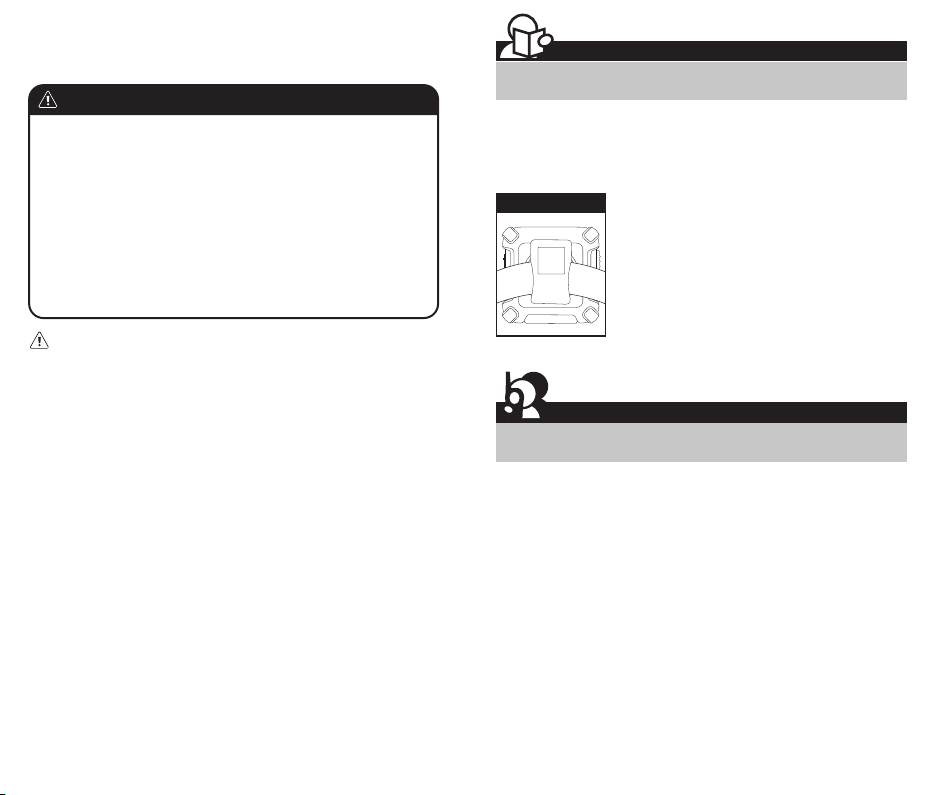
Before operating the radio, please read all safety and
operating instructions. Save all instructions in a safe place
for future reference.
Introduction
Making Life Easier and Safer
WARNING: Important Safety Instructions
1. Only accessories included in this package or specied by the manufacturer
should be used with the radio. The 5V micro-USB charging input is compatible
with most high quality micro-USB chargers that fully conform to the USB
standards.
2. Do not use cleaners or solvents to clean the exterior of the radio. Use only a
damp or dry cloth.
3. Do not attempt to service the radio yourself. Removing the cover will void the
warranty. Changes or modications not expressly approved by D
void the user’s authority granted by the FCC to operate this device and should
not be made.
4. Do not plug the wall adaptor into the power outlet if the outlet is wet.
WARNING: Important Safety Instructions for Battery
Read All Instructions
• Do not incinerate the battery even if it is severely damaged or is completely worn
out.
• Do not discard battery in a re. The battery pack can explode in a re.
• Do not replace battery in any area labeled “Hazardous Atmosphere”. Any sparks
created in a potentially explosive atmosphere can cause an explosion or re.
• Do not disassemble, crush, puncture, shred, or otherwise attempt to change the
form of your battery.
• Do not dry a wet or damp battery with an appliance or heat source, such as a hair
dryer or microwave oven.
• A small leakage of liquid from the battery cells may occur under extreme usage or
temperature conditions. This does not indicate a failure. Do not open, deform or
mutilate the battery as there may be corrosive materials which can cause damage
to eyes or skin and may be toxic if swallowed.
However, if the outer seal is broken and this leakage gets on your skin:
a. Wash quickly with soap and water.
b. Neutralize with a mild acid such as lemon juice or vinegar.
c. If battery liquid gets into your eyes, ush them with clean water for a minimum of
10 minutes and seek immediate medical attention.
This product uses Lithium Polymer Battery. Do not transport package if damaged, a
re hazard could exist.
For more information, please call our customer support line at (866) 208-1654.
Recycle Battery
Local, state or federal laws may prohibit disposal of batteries in ordinary trash.
Consult your local waste authority for information regarding available recycling
and/or disposal options.
A-1 A-2
EWALT may
Staying in touch is convenient and easy when using your
radio. Some of the many uses you will discover include:
Communicating with others while hiking, biking, and working; keeping track of
family and friends at a crowded public event; checking with travel companions;
connecting with neighbors; arranging meeting spots
Swivel belt clip
with others while shopping at the mall, talking with
your colleagues in warehouse or jobsite.
Secure your radio while on the go.
Carrying your radio with you is easy when using the
swivel belt clip.
The swivel belt clip easily attaches to your belt, purse,
or backpack.
Customer Assistance
Product Service & Support
For any questions about operating this new D
CONTACT US FIRST… do not return this product to the retail store. The contact
information for support will vary depending on the country in which you
purchased and utilize the product.
To obtain warranty service or other information for products purchased from
Altis itself or through its authorized reseller or agent and utilized in the U.S.A.,
please call our consumer support line at (866) 208-1654. You will receive
instructions on how to ship the products at your expense to an our Authorized
Service Center. To obtain service, you must include: (a) a copy of your receipt,
bill of sale or other comparable proof of purchase; (b) a written description of
the problem; and, most importantly; (c) your address and telephone number.
For further information needed on its features, please visit D
frequently asked questions and the electronic manual.
©2019 Altis Global Limited, Atlanta, GA USA.
EWALT branded product, PLEASE
EWALT.COM for
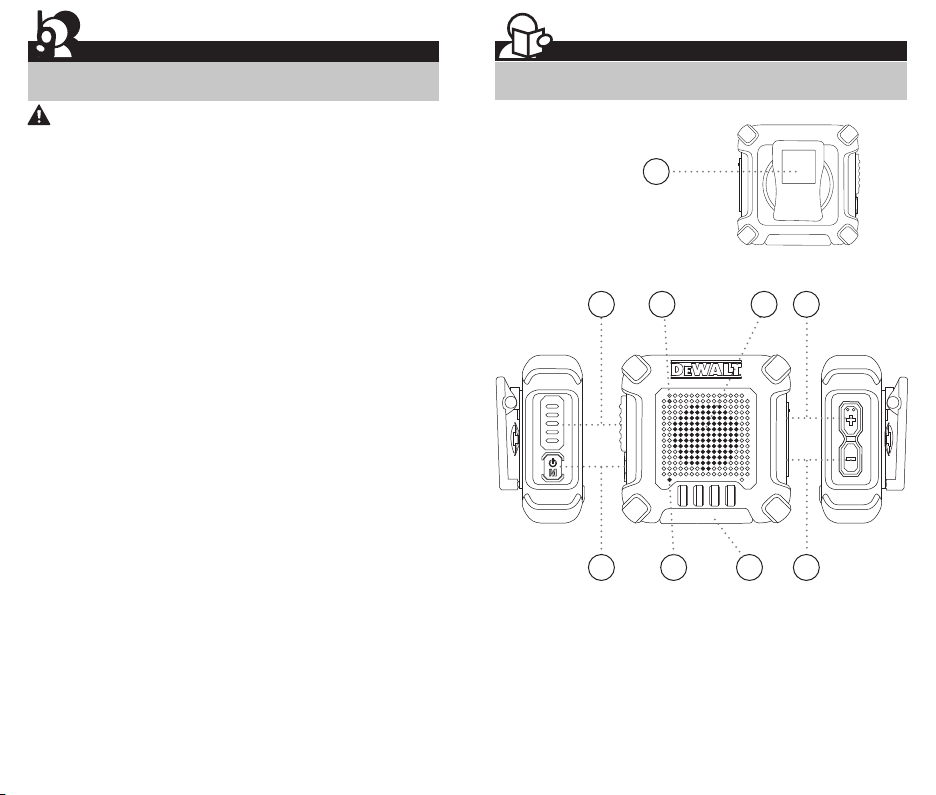
Customer Assistance
Operational Cautions
Product Features
Introduction
CAUTION: Exposure to high volume sound levels may cause
temporary or permanent damage to your hearing. Although there is no single
volume setting that is appropriate for everyone, you should always use your
radio with the volume set at low level and avoid prolonged exposure to high
volume sound levels.
1. Set the volume control in a low position and use as low a volume as
possible.
2. Avoid turning up the volume to block out noisy surroundings. Whenever
possible, use your radio in a quiet environment with low background noise.
3. Limit the amount of time you use headsets or earpiece at high volume
levels.
4. When using the radio without a headset or earpiece, do not place the radio’s
speaker directly against your ear.
5. Observe all signs and instructions that require an electrical device or RF
radio product to be switched off in designated areas, such as gas/refueling
stations, hospitals, blasting areas, potentially explosive atmospheres, or
aircraft.
6. If you experience a skin irritation after using this product, discontinue use
and seek medical attention.
7. If the product or charger: overheats; has a damaged cord or plug; has been
dropped or damaged; has been dropped into water, disconnect any charger
from its power supply, discontinue use of the product.
Electromagnetic Interference
Nearly every electronic device is susceptible to electromagnetic interference
(EMI) if inadequately shielded, designed, or otherwise congured for
electromagnetic compatibility. Turn off your radio in any facility where posted
notices instruct you to do so. These facilities may include hospitals or health
care facilities that may be using equipment that is sensitive to external RF
energy.
• When instructed to do so, turn off your radios when on board an aircraft. Any
use of a RF device must be in accordance with applicable laws, regulations
and airline crew instructions.
• Some radios may interfere with some hearing aids. In the event of such
interference, you may want to consult your hearing aid manufacturer or
physician to discuss alternatives.
• If you use any other personal medical device, consult the manufacturer of
your device to determine if it is adequately shielded from RF energy. Your
doctor or physician may be able to assist you in obtaining this information.
A-3 A-4
1. Talk Button
2. Power / Menu Button
3. LED Indicator
4. Built-In Microphone
5. Built-In Speaker
9
1 3 5 7
2 4 6 8
6. Micro USB Charge / Audio Jack
7. Volume / Channel (+) Button
8. Volume / Channel (-) Button
9. Swivel Belt Clip
