Page 1
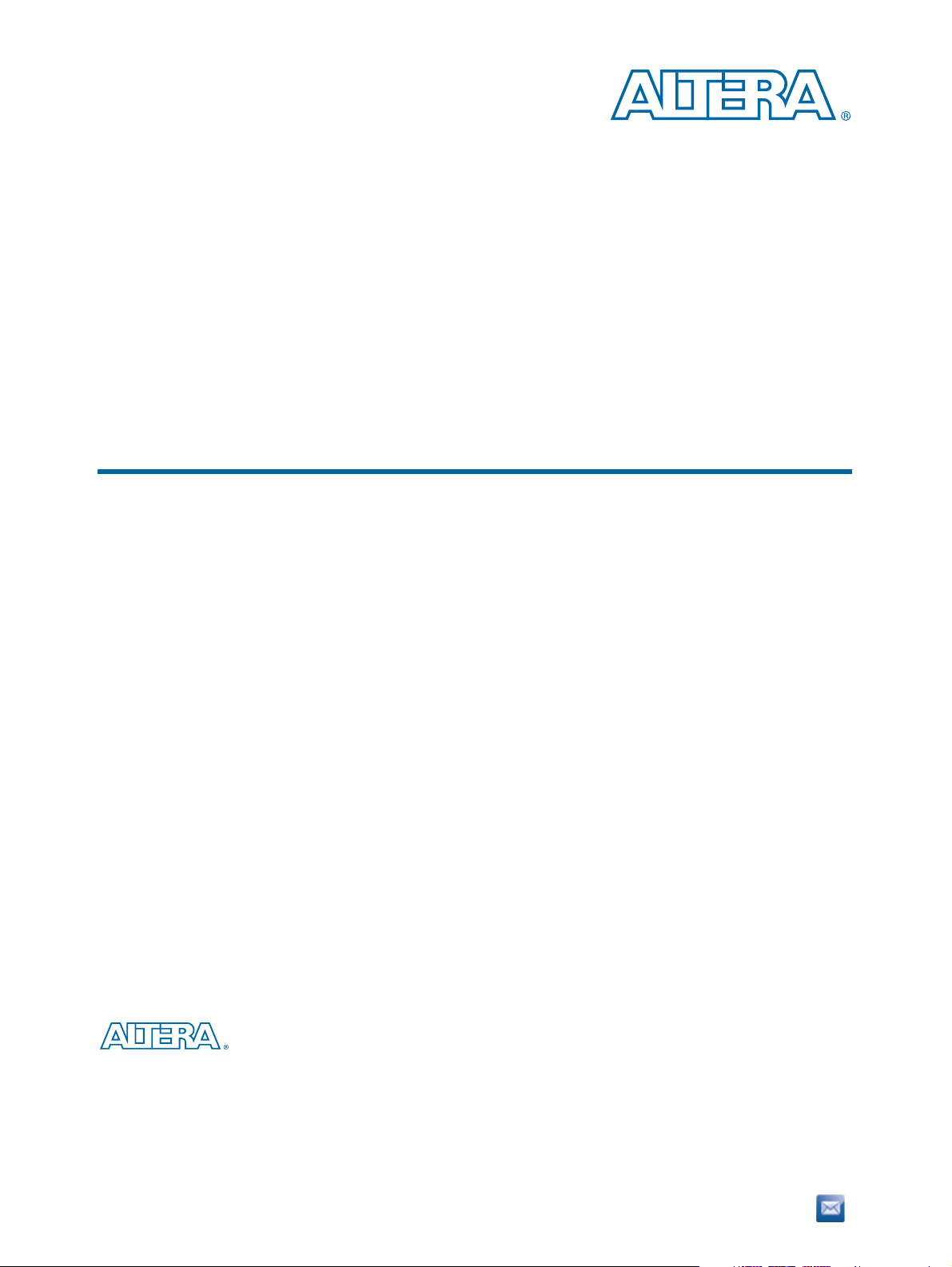
Transceiver Signal Integrity Development Kit
Stratix V GX Edition Reference Manual
101 Innovation Drive
San Jose, CA 95134
www.altera.com
MNL-01064-1.1
Subscribe
Page 2

© 2012 Altera Corporation. All rights reserved. ALTERA, ARRIA, CYCLONE, HARDCOPY, MAX, MEGACORE, NIOS, QUARTUS and STRATIX words and logos
are trademarks of Altera Corporation and registered in the U.S. Patent and Trademark Office and in other countries. All other words and logos identified as
trademarks or service marks are the property of their respective holders as described at www.altera.com/common/legal.html. Altera warrants performance of its
semiconductor products to current specifications in accordance with Altera's standard warranty, but reserves the right to make changes to any products and
services at any time without notice. Altera assumes no responsibility or liability arising out of the application or use of any information, product, or service
described herein except as expressly agreed to in writing by Altera. Altera customers are advised to obtain the latest version of device specifications before relying
on any published information and before placing orders for products or services.
ISO
9001:2008
Registered
July 2012 Altera Corporation Transceiver Signal Integrity Development Kit
Stratix V GX Edition Reference Manual
Page 3
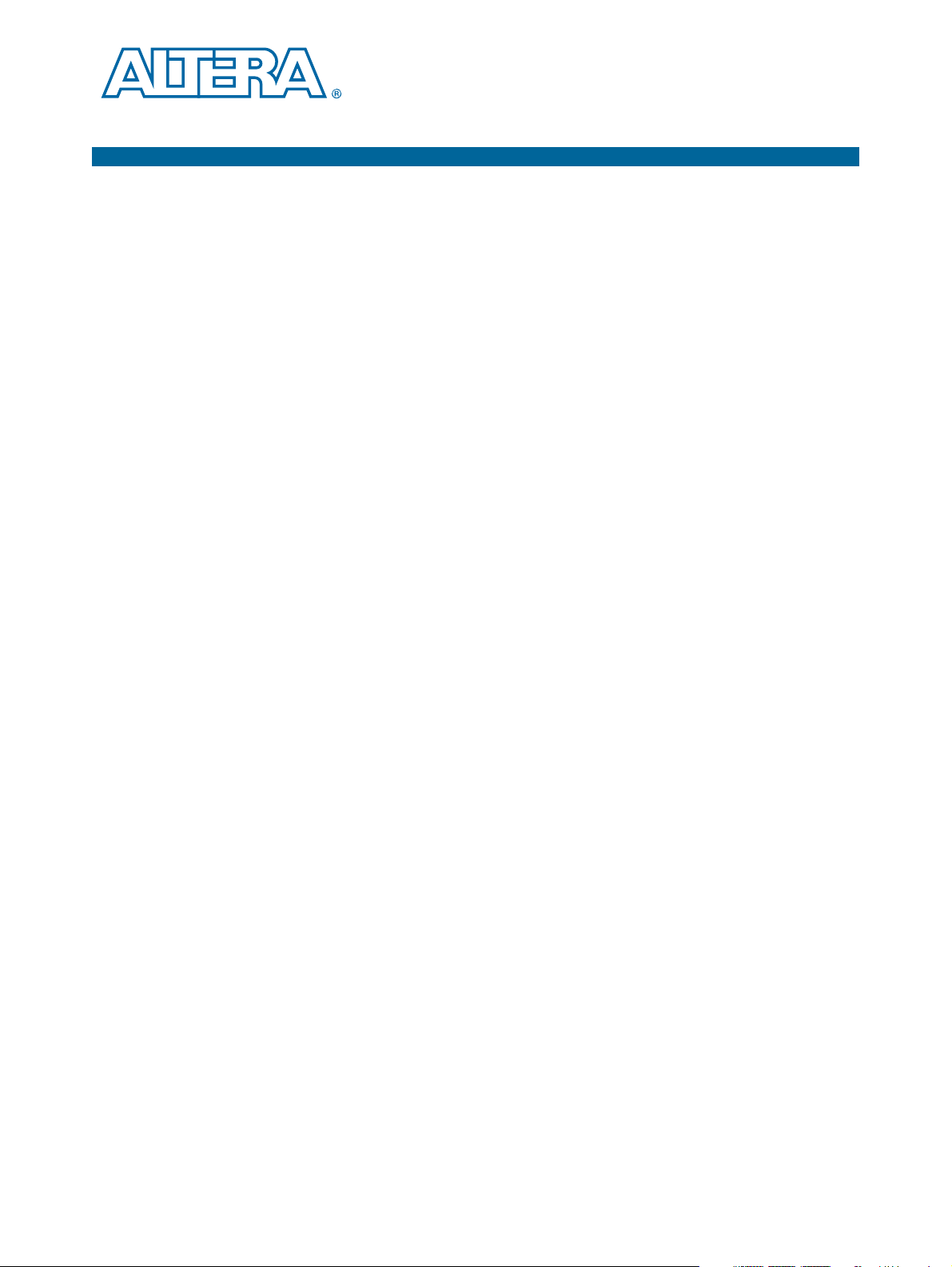
Contents
Chapter 1. Overview
General Description . . . . . . . . . . . . . . . . . . . . . . . . . . . . . . . . . . . . . . . . . . . . . . . . . . . . . . . . . . . . . . . . . . . . . 1–1
Board Component Blocks . . . . . . . . . . . . . . . . . . . . . . . . . . . . . . . . . . . . . . . . . . . . . . . . . . . . . . . . . . . . . . . . . 1–1
Development Board Block Diagram . . . . . . . . . . . . . . . . . . . . . . . . . . . . . . . . . . . . . . . . . . . . . . . . . . . . . . . . 1–4
Handling the Board . . . . . . . . . . . . . . . . . . . . . . . . . . . . . . . . . . . . . . . . . . . . . . . . . . . . . . . . . . . . . . . . . . . . . . 1–4
Chapter 2. Board Components
Introduction . . . . . . . . . . . . . . . . . . . . . . . . . . . . . . . . . . . . . . . . . . . . . . . . . . . . . . . . . . . . . . . . . . . . . . . . . . . . 2–1
Board Overview . . . . . . . . . . . . . . . . . . . . . . . . . . . . . . . . . . . . . . . . . . . . . . . . . . . . . . . . . . . . . . . . . . . . . . . . . 2–2
Featured Device: Stratix V GX . . . . . . . . . . . . . . . . . . . . . . . . . . . . . . . . . . . . . . . . . . . . . . . . . . . . . . . . . . . . . 2–6
I/O Resources . . . . . . . . . . . . . . . . . . . . . . . . . . . . . . . . . . . . . . . . . . . . . . . . . . . . . . . . . . . . . . . . . . . . . . . . 2–6
MAX II CPLD System Controller . . . . . . . . . . . . . . . . . . . . . . . . . . . . . . . . . . . . . . . . . . . . . . . . . . . . . . . . . . 2–9
Configuration, Status, and Setup Elements . . . . . . . . . . . . . . . . . . . . . . . . . . . . . . . . . . . . . . . . . . . . . . . . . 2–14
Configuration . . . . . . . . . . . . . . . . . . . . . . . . . . . . . . . . . . . . . . . . . . . . . . . . . . . . . . . . . . . . . . . . . . . . . . . 2–14
FPGA Programming over Embedded USB-Blaster . . . . . . . . . . . . . . . . . . . . . . . . . . . . . . . . . . . . . 2–14
FPGA Programming from Flash Memory . . . . . . . . . . . . . . . . . . . . . . . . . . . . . . . . . . . . . . . . . . . . . 2–15
FPGA Programming over External USB-Blaster . . . . . . . . . . . . . . . . . . . . . . . . . . . . . . . . . . . . . . . . 2–17
JTAG Header . . . . . . . . . . . . . . . . . . . . . . . . . . . . . . . . . . . . . . . . . . . . . . . . . . . . . . . . . . . . . . . . . . . . . 2–17
Status Elements . . . . . . . . . . . . . . . . . . . . . . . . . . . . . . . . . . . . . . . . . . . . . . . . . . . . . . . . . . . . . . . . . . . . . . 2–18
Status LEDs . . . . . . . . . . . . . . . . . . . . . . . . . . . . . . . . . . . . . . . . . . . . . . . . . . . . . . . . . . . . . . . . . . . . . . . 2–18
Setup Elements . . . . . . . . . . . . . . . . . . . . . . . . . . . . . . . . . . . . . . . . . . . . . . . . . . . . . . . . . . . . . . . . . . . . . . 2–19
FPP Configuration/MAX II Bypass DIP Switch . . . . . . . . . . . . . . . . . . . . . . . . . . . . . . . . . . . . . . . . 2–19
Program Select Jumper . . . . . . . . . . . . . . . . . . . . . . . . . . . . . . . . . . . . . . . . . . . . . . . . . . . . . . . . . . . . . 2–20
Reset Push Button . . . . . . . . . . . . . . . . . . . . . . . . . . . . . . . . . . . . . . . . . . . . . . . . . . . . . . . . . . . . . . . . . 2–20
CPU Reset Push Button . . . . . . . . . . . . . . . . . . . . . . . . . . . . . . . . . . . . . . . . . . . . . . . . . . . . . . . . . . . . . 2–20
Clock Circuitry . . . . . . . . . . . . . . . . . . . . . . . . . . . . . . . . . . . . . . . . . . . . . . . . . . . . . . . . . . . . . . . . . . . . . . . . . 2–21
Dedicated Transceiver Clocks . . . . . . . . . . . . . . . . . . . . . . . . . . . . . . . . . . . . . . . . . . . . . . . . . . . . . . . . . 2–21
General-Purpose Clocks . . . . . . . . . . . . . . . . . . . . . . . . . . . . . . . . . . . . . . . . . . . . . . . . . . . . . . . . . . . . . . 2–22
Embedded USB-Blaster Clocks . . . . . . . . . . . . . . . . . . . . . . . . . . . . . . . . . . . . . . . . . . . . . . . . . . . . . . . . . 2–23
Transceiver Channels . . . . . . . . . . . . . . . . . . . . . . . . . . . . . . . . . . . . . . . . . . . . . . . . . . . . . . . . . . . . . . . . . . . 2–23
SMA Connectors . . . . . . . . . . . . . . . . . . . . . . . . . . . . . . . . . . . . . . . . . . . . . . . . . . . . . . . . . . . . . . . . . . . . . . . 2–25
Backplane Connectors . . . . . . . . . . . . . . . . . . . . . . . . . . . . . . . . . . . . . . . . . . . . . . . . . . . . . . . . . . . . . . . . . . 2–26
General User Input/Output . . . . . . . . . . . . . . . . . . . . . . . . . . . . . . . . . . . . . . . . . . . . . . . . . . . . . . . . . . . . . 2–29
User-Defined Push Buttons . . . . . . . . . . . . . . . . . . . . . . . . . . . . . . . . . . . . . . . . . . . . . . . . . . . . . . . . . . . . 2–29
User-Defined DIP Switch . . . . . . . . . . . . . . . . . . . . . . . . . . . . . . . . . . . . . . . . . . . . . . . . . . . . . . . . . . . . . 2–30
User-Defined LEDs . . . . . . . . . . . . . . . . . . . . . . . . . . . . . . . . . . . . . . . . . . . . . . . . . . . . . . . . . . . . . . . . . . . 2–30
Character LCD . . . . . . . . . . . . . . . . . . . . . . . . . . . . . . . . . . . . . . . . . . . . . . . . . . . . . . . . . . . . . . . . . . . . . . 2–31
Components and Interfaces . . . . . . . . . . . . . . . . . . . . . . . . . . . . . . . . . . . . . . . . . . . . . . . . . . . . . . . . . . . . . . 2–33
10/100/1000 Ethernet . . . . . . . . . . . . . . . . . . . . . . . . . . . . . . . . . . . . . . . . . . . . . . . . . . . . . . . . . . . . . . . . 2–33
Transceiver Interfaces . . . . . . . . . . . . . . . . . . . . . . . . . . . . . . . . . . . . . . . . . . . . . . . . . . . . . . . . . . . . . . . . 2–35
XFP Interface . . . . . . . . . . . . . . . . . . . . . . . . . . . . . . . . . . . . . . . . . . . . . . . . . . . . . . . . . . . . . . . . . . . . . 2–35
SFP+ Interface . . . . . . . . . . . . . . . . . . . . . . . . . . . . . . . . . . . . . . . . . . . . . . . . . . . . . . . . . . . . . . . . . . . . . 2–36
Flash Memory . . . . . . . . . . . . . . . . . . . . . . . . . . . . . . . . . . . . . . . . . . . . . . . . . . . . . . . . . . . . . . . . . . . . . . . . . 2–37
Power Supply . . . . . . . . . . . . . . . . . . . . . . . . . . . . . . . . . . . . . . . . . . . . . . . . . . . . . . . . . . . . . . . . . . . . . . . . . . 2–39
Power Measurement . . . . . . . . . . . . . . . . . . . . . . . . . . . . . . . . . . . . . . . . . . . . . . . . . . . . . . . . . . . . . . . . . 2–40
Power Distribution System . . . . . . . . . . . . . . . . . . . . . . . . . . . . . . . . . . . . . . . . . . . . . . . . . . . . . . . . . . . . 2–42
Temperature Sense . . . . . . . . . . . . . . . . . . . . . . . . . . . . . . . . . . . . . . . . . . . . . . . . . . . . . . . . . . . . . . . . . . . 2–42
Statement of China-RoHS Compliance . . . . . . . . . . . . . . . . . . . . . . . . . . . . . . . . . . . . . . . . . . . . . . . . . . . . 2–43
July 2012 Altera Corporation Transceiver Signal Integrity Development Kit
Stratix V GX Edition Reference Manual
Page 4

iv ContentsContents
Appendix A. Board Revision History
Engineering Silicon Version Differences . . . . . . . . . . . . . . . . . . . . . . . . . . . . . . . . . . . . . . . . . . . . . . . . . . . A–2
Power Supply . . . . . . . . . . . . . . . . . . . . . . . . . . . . . . . . . . . . . . . . . . . . . . . . . . . . . . . . . . . . . . . . . . . . . . . A–2
Power Measurement . . . . . . . . . . . . . . . . . . . . . . . . . . . . . . . . . . . . . . . . . . . . . . . . . . . . . . . . . . . . . . . . . A–3
Additional Information
Document Revision History . . . . . . . . . . . . . . . . . . . . . . . . . . . . . . . . . . . . . . . . . . . . . . . . . . . . . . . . . . . . . . 1–1
How to Contact Altera . . . . . . . . . . . . . . . . . . . . . . . . . . . . . . . . . . . . . . . . . . . . . . . . . . . . . . . . . . . . . . . . . . . 1–1
Typographic Conventions . . . . . . . . . . . . . . . . . . . . . . . . . . . . . . . . . . . . . . . . . . . . . . . . . . . . . . . . . . . . . . . . 1–2
Transceiver Signal Integrity Development Kit July 2012 Altera Corporation
Stratix V GX Edition Reference Manual
Page 5
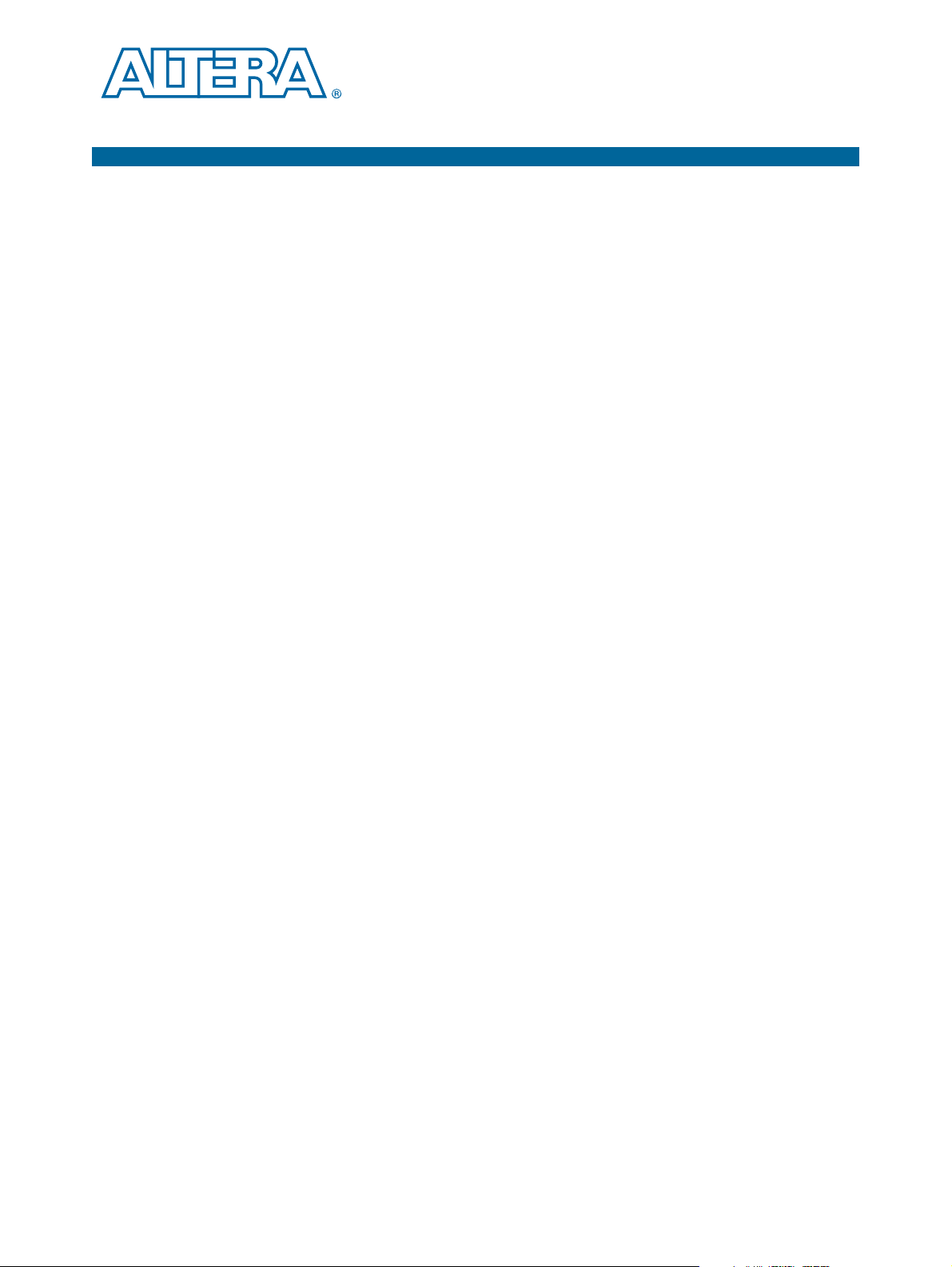
This document describes the hardware features of the Stratix® V GX transceiver signal
integrity development board, including the detailed pin-out and component reference
information required to create custom FPGA designs that interface with all
components of the board.
General Description
The Transceiver Signal Integrity Development Kit, Stratix V GX Edition, allows you to
evaluate the performance the Stratix V GX FPGA which is optimized for
high-performance and high-bandwidth applications with integrated transceivers
supporting backplane, chip-to-chip, and chip-to-module operation.
f For more information on the following topics, refer to the respective documents:
■ Setting up the development board and using the included software, refer to the
Transceiver Signal Integrity Development Kit, Stratix V GX Edition User Guide.
1. Overview
■ Stratix V device family, refer to the Stratix V Device Handbook.
Board Component Blocks
The Stratix V GX transceiver signal integrity development board provides a hardware
platform for evaluating the performance and signal integrity features of the Altera
Stratix V GX device. The development board features the following major component
blocks:
■ Altera Stratix V GX FPGA (5SGXEA7N2F40C2N) in a 1517-pin FineLine BGA
Package (migratable to Stratix V GT FPGA 5SGTMC7K3F40C2)
■ 622,000 LEs
■ 358,500 adaptive logic modules (ALMs)
■ 50-Mbits embedded memory
■ 512 18x18-bit multipliers
■ 32 transceivers (12.5 Gbps)
■ 174 LVDS transmit channels
■ 28 phase locked loops (PLLs)
■ 696 user I/Os
■ 850-mV core voltage
®
July 2012 Altera Corporation Transceiver Signal Integrity Development Kit
Stratix V GX Edition Reference Manual
Page 6

1–2 Chapter 1: Overview
Board Component Blocks
■ FPGA configuration circuitry
■ MAX
®
II CPLD (EPM2210F256C3N) and flash Fast Passive Parallel (FPP)
configuration
■ MAX
■ JTAG header for external USB-Blaster
■ Flash storage for two configuration images (factory and user)
■ On-board clocking circuitry
■ 625-MHz, 644.53125-MHz, 706.25-MHz, and 875-MHz programmable
II CPLD (EPM570M100C4N) for on-board USB-BlasterTM to use with the
Quartus
®
II Programmer
oscillators for the high-speed transceiver reference clocks
■ 25/100/125/200 MHz jumper-selectable oscillator to the FPGA
■ 50-MHz general-purpose oscillator to the FPGA
■ One differential SMA clock input to the FPGA
■ Four differential SMA clock input to the transceivers
■ Spread spectrum clock input
■ Four clock trigger outputs
■ Transceiver interfaces
■ Four 28-Gbps TX/RX channels to MMPX connectors (for Stratix V GT FPGA
only)
■ Seven 12.5-Gbps TX/RX channels to SMA connectors
■ One 12.5-Gbps TX/RX channel to SFP+ cage
■ One 12.5-Gbps TX/RX channel to XFP cage
■ Five 12.5-Gbps TX/RX channels to Molex backplane connectors
■ Seven 12.5-Gbps TX/RX channels to Amphenol backplane connectors
■ Seven 12.5-Gbps TX/RX channels to Tyco backplane connectors
■ Memory devices
■ One 1-Gbyte (GB) synchronous flash with a 16-bit data bus
■ Communication ports
■ USB type-B connector
■ Gigabit Ethernet port and RJ-45 jack
■ LCD header
■ General user I/O
■ 8 user LEDs
■ Three configuration status LEDs (factory, user, error)
■ Six Ethernet LEDs
■ One 16-character × 2-line character LCD display
Transceiver Signal Integrity Development Kit July 2012 Altera Corporation
Stratix V GX Edition Reference Manual
Page 7

Chapter 1: Overview 1–3
Board Component Blocks
■ Push buttons and DIP switches
■ One CPU reset push button
■ One configuration reset push button
■ Four general user push buttons
■ One 8-position user DIP switch
■ One 6-position MSEL control DIP switch
■ One 4-position frequency select and spread spectrum select DIP switch
■ One 4-position transceiver clock input select DIP switch
■ Two 4-position power sequence enable select DIP switches
■ One 4-position VCCRT_GXB/VCCA_GXB voltage select DIP switch
■ Heat sink and fan
■ 40-mm heat sink and fan combo
■ One over-temperature warning indicator LED
■ Power
■ 14-V – 20-V (laptop) DC input
■ One power-on LED
■ One on/off slide power switch
■ Power monitor and trim capability
■ Power sequence capability
■ System monitoring
■ Temp e ra tu re — FPGA d ie
■ Mechanical
■ 7.5" x 10.5" board dimension
July 2012 Altera Corporation Transceiver Signal Integrity Development Kit
Stratix V GX Edition Reference Manual
Page 8
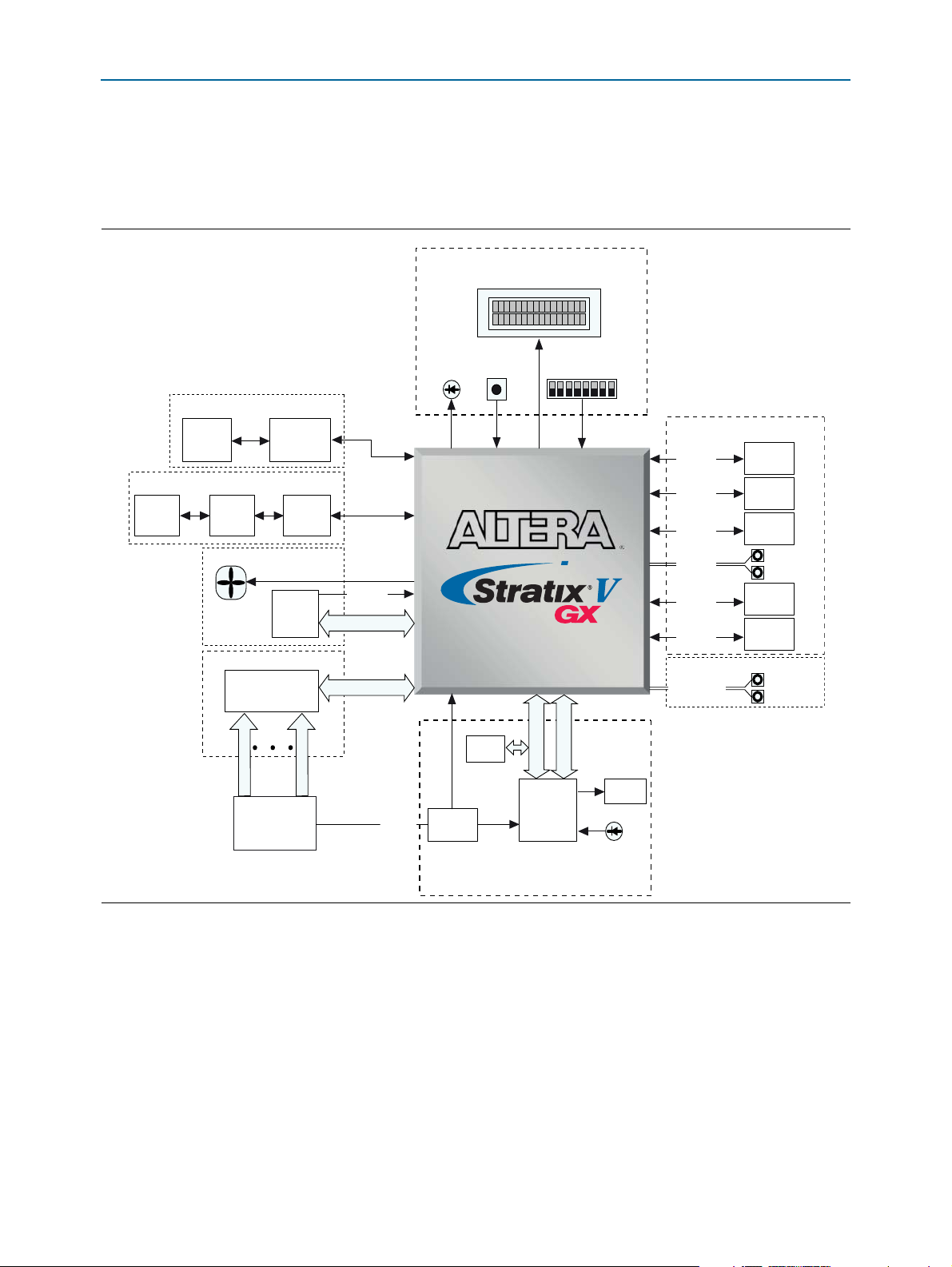
1–4 Chapter 1: Overview
LCD
Buttons, Switches, Displays
16 Char × 2 Line LCD
8 User DIP Switch
4 User
Push Buttons
8 User
LEDs
Pwrgood
FPP Configuration
28-Gbps Channels
12.5-Gbps Channels
Clock
Circuitry
Tyco
Connector
1 SFP+
XFP
Amphl/FCI
Connector
28 SMA
Connectors
16 MMPX
Connectors
Molex
Connector
1 GB
Flash
3 Configuration
Status LEDs
MAX II
EPM2210
CPLD
PGMSEL
Flash
FPP Config
Power Monitor
15-bit ADCs
10-bit IDACs
ADC
2-wire Ch1
Power
Circuitry
2-wire Ch8
Temperature
Dual Temp
Sensor
Temperature Measure
TDIODES
7 TX/RX
1 TX/RX
7 TX/RX
7 TX/RX
1 TX/RX
5 TX/RX
4-ATT TX/RX
5-V Fan
USB-Blaster
USB
Type-B
Connector
FTDI
745BL
USB PHY
MAX II
EPM570M
CPLD
10/100/1000 Ethernet
RJ45+
Magnetics
Marvell
88E1111
Ethernet PHY
Development Board Block Diagram
Development Board Block Diagram
Figure 1–1 shows the block diagram of the Stratix V GX transceiver signal integrity
development board.
Figure 1–1. Stratix V GX Transceiver Signal Integrity Development Board Block Diagram
Handling the Board
c Without proper anti-static handling, the board can be damaged. Therefore, use
When handling the board, it is important to observe the following static discharge
precaution:
anti-static handling precautions when touching the board.
The Stratix V GX transceiver signal integrity development board must be stored
between –40º C and 100º C. The recommended operating temperature is between 0º C
and 55º C.
Transceiver Signal Integrity Development Kit July 2012 Altera Corporation
Stratix V GX Edition Reference Manual
Page 9
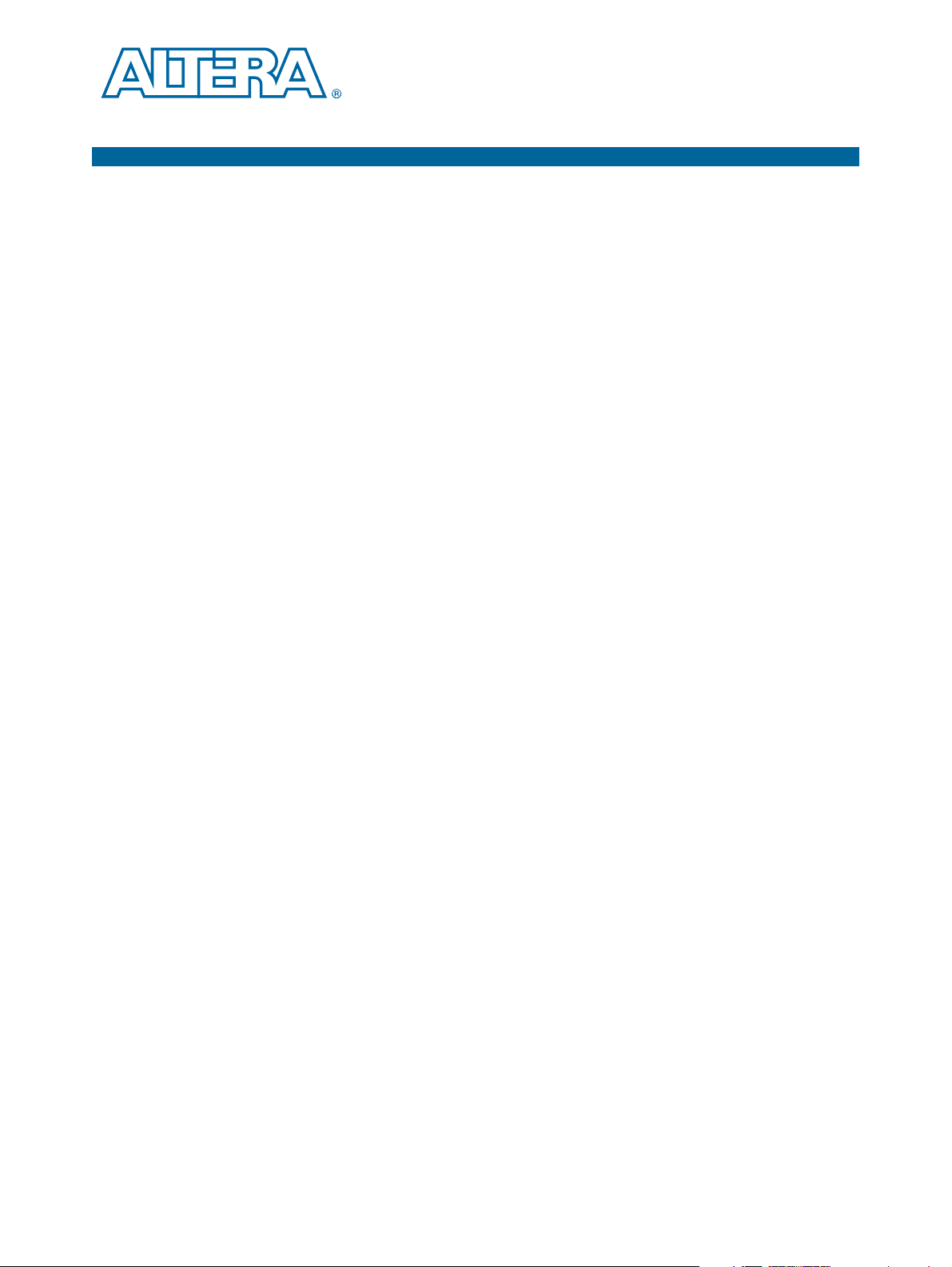
Introduction
1 A complete set of schematics, a physical layout database, and GERBER files for the
f For information about powering up the board and installing the demo software, refer
2. Board Components
This chapter introduces all the important components on the Stratix V GX transceiver
signal integrity development board. Figure 2–1 illustrates major component locations
and Table 2–1 provides a brief description of all features of the board.
development board reside in the Stratix V GX development kit documents directory.
to the Transceiver Signal Integrity Development Kit, Stratix V GX Edition User Guide.
This chapter consists of the following sections:
■ “Board Overview”
■ “Featured Device: Stratix V GX” on page 2–6
■ “MAX II CPLD System Controller” on page 2–9
■ “Configuration, Status, and Setup Elements” on page 2–14
■ “Clock Circuitry” on page 2–21
■ “General User Input/Output” on page 2–29
■ “Components and Interfaces” on page 2–33
■ “Flash Memory” on page 2–37
■ “Power Supply” on page 2–39
■ “Statement of China-RoHS Compliance” on page 2–43
July 2012 Altera Corporation Transceiver Signal Integrity Development Kit
Stratix V GX Edition Reference Manual
Page 10
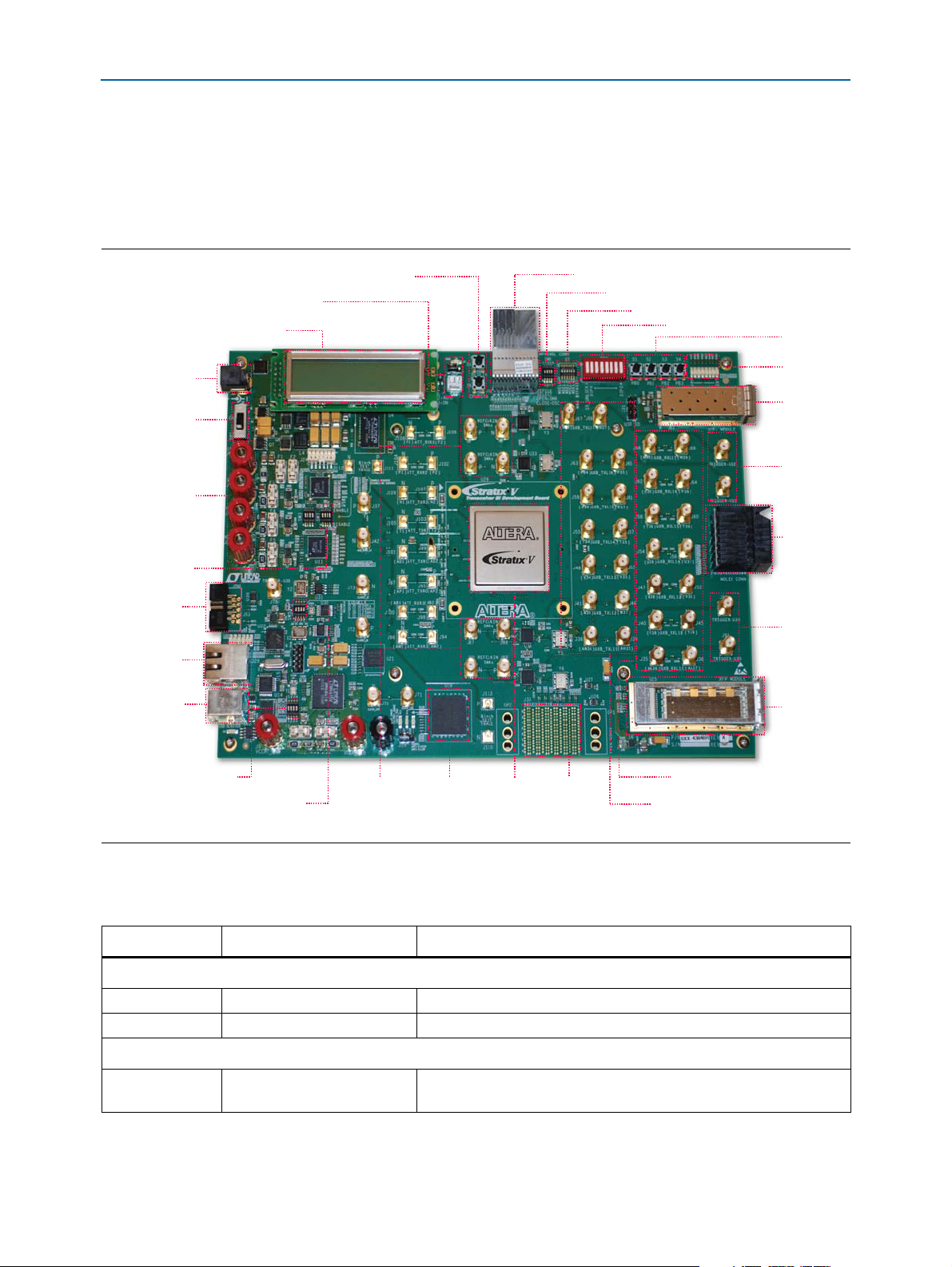
2–2 Chapter 2: Board Components
User DIP Switch (SW4)
Stratix V GX
FPGA (U29)
VCCRT_GXB/ VCCA_GXB
Voltage Select (SW2)
MSEL Selection/MAX II Bypass (S7)
Clock Trigger
Outputs
(U32, U33)
Clock Trigger
Outputs
(U34, U35)
Transceiver Clock Input Select DIP switch (SW6)
Reset Push Buttons (S5, S6)
MAX II
CPLD (U19)
Transceiver Input
Reference Clocks
User Push
Buttons
(SW1-SW4)
User LEDs
(D8-D15)
SFP+
Module
(J51)
XFP Module
(U25)
Molex
Backplane
Connector
(J34)
Tyco
Connector
(J33)
Amphenol Backplane Connector (J32)
Powe r
Switch
(SW1)
JTAG Header
(J93)
DC Power
Jack (J1)
Character LCD (J30)
Embedded
USB-Blaster
(CN1)
Power Sequence
Enable/Disable
(SW7, SW3)
10/100 /1000
Ethernet
Port (J29)
Fan Connector (J12)
Fan Jumper (J26)
Fan LED (D6)
GXB Receive SMA
GXB Transmit SMA
FPGA Clock Input Select/
Spread Spectrum Clock Select
(SW5)
External Power
Input Banana Jacks
(J6, J15, J18, J21)
Board Overview
Board Overview
This section provides an overview of the Stratix V GX transceiver signal integrity
development board, including an annotated board image and component
descriptions. Figure 2–1 provides an overview of the development board features.
Figure 2–1. Overview of the Stratix V GX Transceiver Signal Integrity Development Board Features
Tab le 2– 1 describes the components and lists their corresponding board references.
Table 2–1. Transceiver Signal Integrity Development Kit Components (Part 1 of 4)
Board Reference Type Description
Featured Devices
U29 FPGA Stratix V GX FPGA (5SGXEA7N2F40C2N), 1517-pin BGA.
U19 CPLD MAX II CPLD (EPM2210F256C3N), 256-pin BGA.
Configuration, Status, and Setup Elements
S7 (pin 6-7) MAX II bypass switch
Enables or disables the MAX II CPLD in the JTAG chain. The MAX II
CPLD is disabled by default.
Stratix V GX Edition Reference Manual
Transceiver Signal Integrity Development Kit July 2012 Altera Corporation
Page 11
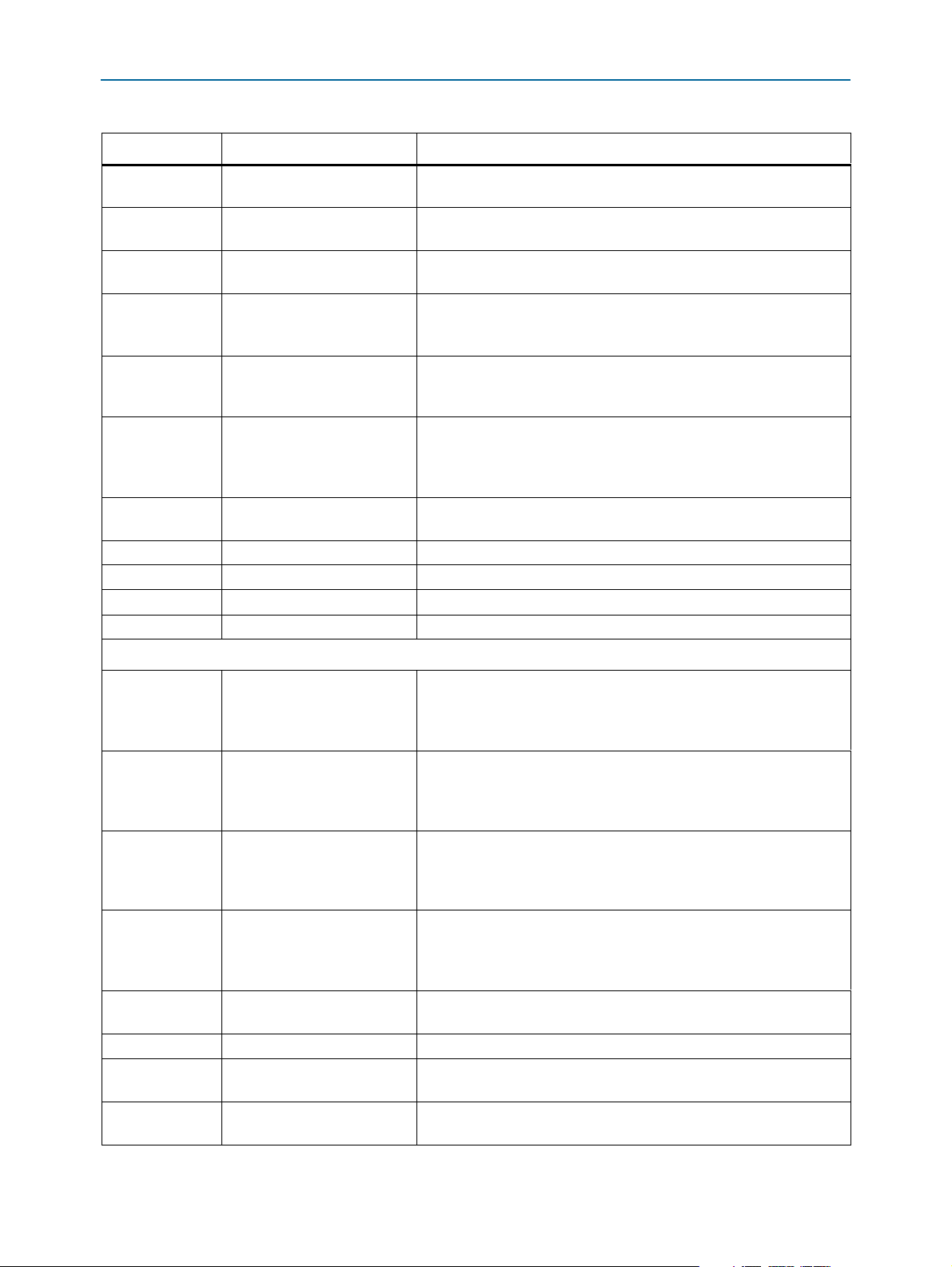
Chapter 2: Board Components 2–3
Board Overview
Table 2–1. Transceiver Signal Integrity Development Kit Components (Part 2 of 4)
Board Reference Type Description
J28 Program select jumper
S7
SW5
FPP configuration/MAX II
bypass DIP switch
Spread spectrum clock
settings DIP switch
VCCA_GXB voltage selection
SW2 (pin2-7)
jumper
VCCRT voltage selection
SW2 (pin 1-8)
jumper
Toggles the program LEDs to select which FPGA image to load on
power-up; 0 selects factory image and 1 selects user-defined image.
Select the configuration mode from the MAX II CPLD.
DIP switch to set the spread spectrum output clock frequency and
down-spread percentages.
Jumper to select V
close position, the V
position, the V
Jumper to select V
close position, the V
position, the V
voltage to the FPGA. When the jumper is set to
CCA
voltage is 3.0 V (default). When set to open
CCA
voltage is 2.5 V.
CCA
voltage to the FPGA. When the jumper is set to
CCRT
voltage is 1.0 V (default). When set to open
CCRT
voltage is 0.85 V.
CCRT
Fan control jumper Jumper to select whether the fan is always on or the FPGA
J26
automatically controls the fan. To set it to its default setting of always
on, connect jumper pin 2-3. Connect jumper pin pin 1-2 to set the fan
in auto mode.
D7 Fan LED Indicates an over-temperature condition in the FPGA and a fan should
be attached to the FPGA and running.
D8 Load LED Illuminates during embedded USB-Blaster data transfers.
D9 Error LED Illuminates when the FPGA configuration from flash fails.
D3 Power LED Illuminates when 14-V power is present.
D12-D17 Ethernet LEDs Shows the connection speed as well as transmit or receive activity.
Clock Circuitry
Feeds even-numbered REFCLKs on left side of the Stratix V GX device
Y3 Programmable oscillator
and trigger an output at board reference J81. The external input is
available at board reference J79 and J80. The default frequency is
644.53125 MHz.
Feeds odd-numbered REFCLKs on left side of the Stratix V GX device
Y4 Programmable oscillator
and trigger an output at board reference J85. The external input is
available at board reference J83 and J84. The default frequency is
706.25 MHz.
Feeds even-numbered REFCLKs on right side of the Stratix V GX device
Y5 Programmable oscillator
and trigger an output at board reference J88. The external input is
available at board reference J86 and J87. The default frequency is
625 MHz.
Feeds odd-numbered REFCLKs on right side of the Stratix V GX device
Y6 Programmable oscillator
and trigger an output at board reference J91. The external input is
available at board reference J89 and J90. The default frequency is
875 MHz.
SW6
Transceiver clock input select
DIP switch
DIP switch to select the SMA or oscillator as the clock input.
Y2 50-MHz oscillator 50.000-MHz crystal oscillator for general purpose logic.
X3 25/100/125/200-MHz core
Selects the core clock frequency. The default frequency is 100 MHz.
clock selectable oscillator
SW5 Spread spectrum selection
switch
Select either the core or spread spectrum clock. Pin 1-2 selects S0 and
S1 while pin 3-4 selects SS0 and SS1.
July 2012 Altera Corporation Transceiver Signal Integrity Development Kit
Stratix V GX Edition Reference Manual
Page 12
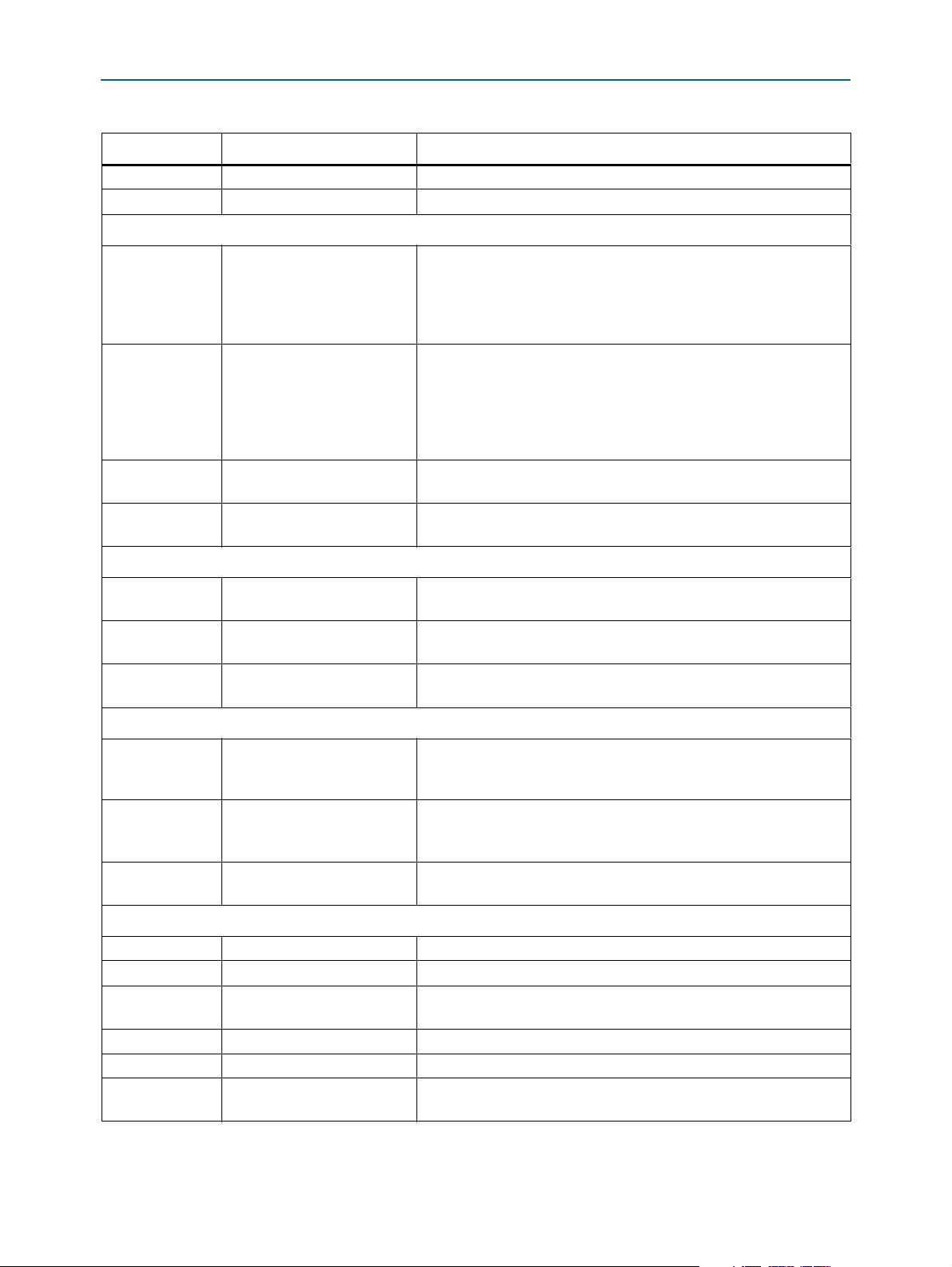
2–4 Chapter 2: Board Components
Board Overview
Table 2–1. Transceiver Signal Integrity Development Kit Components (Part 3 of 4)
Board Reference Type Description
J70 and J71 External core clock input SMA external input at CLK10 p/n.
J72 and J73 External core clock output SMA external output at FPLL/IO4D.
Transceiver Interfaces
J36, J39, J41,
GXB transmit channel Transceiver GXB transmit channels connected to SMA.
J46, J48, J53,
J55, J57, J59,
J61, J63, J65,
J67, J69
J35, J37, J38,
GXB receive channel Transceiver GXB receive channels connected to SMA.
J40, J42, J45,
J47, J52, J54,
J56, J58, J60,
J62, J64, J66,
J68
J51 Transceiver optical interface Transceiver receive and transmit channel connected to the Small
Form-Factor Pluggable (SFP+) module.
U25 Transceiver optical interface Transceiver receive and transmit channel connected to the XFP
module.
Transceiver Interfaces – Backplane Connectors
J33 10Gbase-KR reference
backplane
J34 10Gbase-KR reference
backplane
J32 10Gbase-KR reference
backplane
7 transceiver-channel pairs, right angle receptacle for Tyco backplane
connector.
5 transceiver-channel pairs, right angle receptacle for Molex Impact
backplane connector.
7 transceiver-channel pairs, right angle receptacle for Amphenol
backplane connector.
Transceiver Interfaces – Stratix V GT
J94, J96, J98,
Advanced transceiver interface Transceiver GTB receive channels connected to the MMPX connectors.
J100, J102, J104,
J106, J108
J95, J97, J99,
J101, J103, J105,
Advanced transceiver interface Transceiver GTB transmit channels connected to the MMPX
connectors.
J107, J109
J110, J111, J112,
J113
Transceiver test trace Transceiver GTB receive and transmit channels connected to the
MMPX connectors with an eight inch test trace.
General User Input and Output
D18-D25 User LEDs 8 user LEDs. Illuminates when driven low.
SW4 User DIP switch Octal user DIP switches. When the switch is open, a logic 0 is selected.
S5
Configuration reset push
button
The default reset for the MAX II CPLD System Controller.
S6 CPU reset push button The default reset for the FPGA logic.
S1-S4 General user push buttons Four user push buttons. Driven low when pressed .
J30 Character LCD header
A single 14-pin 0.1" pitch dual-row header which interfaces to the 16
character × 2 line LCD module.
Transceiver Signal Integrity Development Kit July 2012 Altera Corporation
Stratix V GX Edition Reference Manual
Page 13
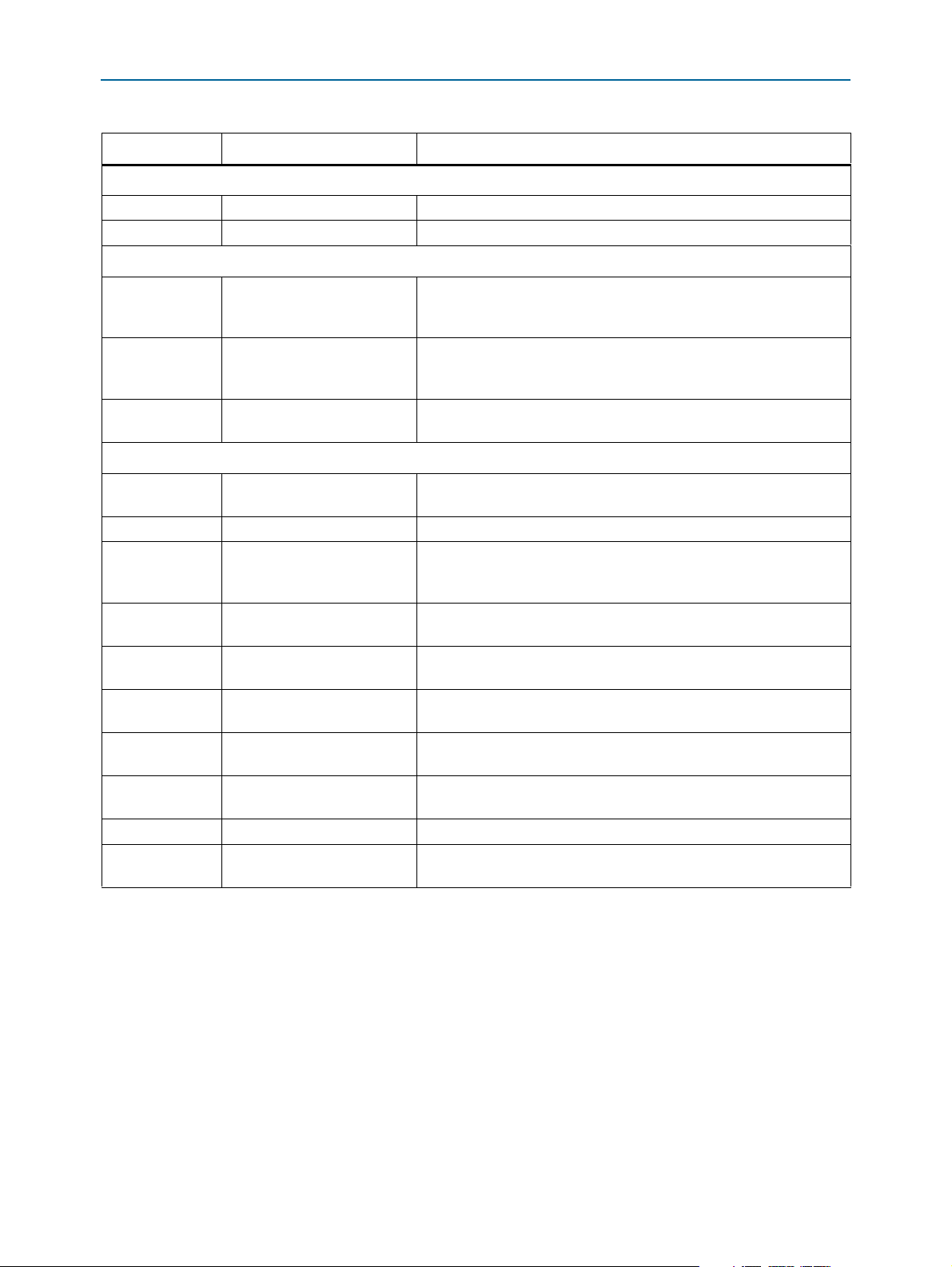
Chapter 2: Board Components 2–5
Board Overview
Table 2–1. Transceiver Signal Integrity Development Kit Components (Part 4 of 4)
Board Reference Type Description
Memory Devices
U21 Flash memory Micron PC28F00AP30BF, 1-GB CFI NOR flash memory.
U17 EEPROM Microchip Technology Inc. 93LC46B/SNG-ND, 64x16 EEPROM SO.
Communication Ports
RJ-45 connector which provides a 10/100/1000 Ethernet connection
J29 Gigabit Ethernet port
through a Marvell 88E1111 PHY and the FPGA-based Altera Triple
Speed Ethernet MAC MegaCore function in SGMII mode.
JTAG header for connecting an Altera USB-Blaster dongle to program
J93 JTAG header
the FPGA and MAX II CPLD devices. The embedded USB-Blaster is
disabled when you connect the USB-Blaster to the JTAG header.
CN1 USB Type-B connector
Connects a type-B USB cable to enable the JTAG embedded
USB-Blaster to program the FPGA and MAX II CPLD devices.
Power Supply
J1 DC input jack
14-V – 20-V DC female input power jack. Accepts a 2.5-mm male
center-positive barrel from 14-V DC power supply.
SW1 Power switch Switch to power on/off the board.
J6 S5GX_VCC (0.85 V/0.9 V)
banana jack
Banana jack for supplying external V
and F2 must be removed prior to supplying external power to this
power to the FPGA. Fuses F1
CC
banana jack.
J12 VCCA_GXB (2.5 V/3.3 V)
banana jack
J9 VCCRT_GXB (0.85 V/1.0 V)
banana jack
J15 VCCR_GTB (1.0 V) banana
jack
J21 VCCL_GTB (1.0 V) banana
jack
J18 VCCT_GTB (1.0 V) banana
jack
Banana jack for supplying external V
must be removed prior to supplying external power to this banana jack.
Banana jack for supplying external V
must be removed prior to supplying external power to this banana jack.
Banana jack for supplying external V
must be removed prior to supplying external power to this banana jack.
Banana jack for supplying external V
must be removed prior to supplying external power to this banana jack.
Banana jack for supplying external V
must be removed prior to supplying external power to this banana jack.
power to the FPGA. Fuse F7
CCA
power to the FPGA. Fuse F6
CCRT_GXB
power to the FPGA. Fuse F3
CCR_GTB
power to the FPGA. Fuse F5
CCL_GTB
power to the FPGA. Fuse F4
CCT_GTB
J3 Ground banana jack Banana jack connected to ground.
U10 and U11 Power monitor devices Linear Technology LTC2978, octal PMBus power supply monitor and
controller.
July 2012 Altera Corporation Transceiver Signal Integrity Development Kit
Stratix V GX Edition Reference Manual
Page 14
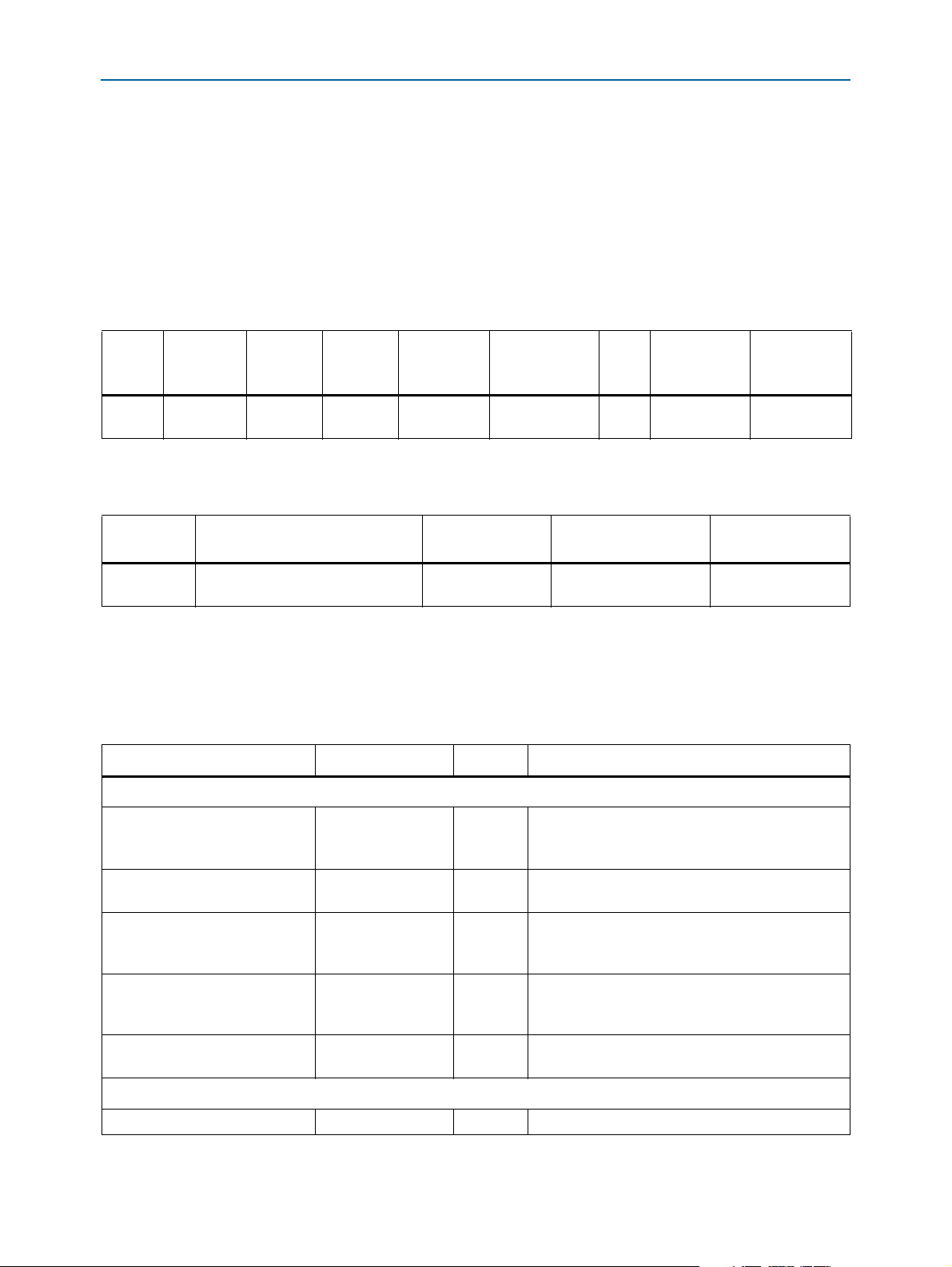
2–6 Chapter 2: Board Components
Featured Device: Stratix V GX
Featured Device: Stratix V GX
The Stratix V GX development board features the Stratix V GX 5SGXEA7N2F40C2N
device (U29) in a 1517-pin FineLine BGA package.
f For more information about the Stratix V device family, refer to the Stratix V Device
Handbook.
Tab le 2– 2 describes the features of the Stratix V GX 5SGXEA7N2F40C2N device.
Table 2–2. Stratix V GX 5SGXEA7N2F40C2N Features
ALMs
358,500 622,000 939,000 2,560 7.16 512 28 36
Equivalent
LEs
Registers
M20K
Blocks
MLAB
Blocks (Mb)
18-bit × 18-bit
Multipliers
PLLs
Transceiver
Channels
(12.5 Gbps)
Package Type
1517-pin
FineLine BGA
Tab le 2– 3 lists the Stratix V GX component reference and manufacturing information.
Table 2–3. Stratix V GX Component Reference and Manufacturing Information
Board
Reference
U29
Description Manufacturer
FPGA, Stratix V GX F1517, 622K
LEs, lead-free
Corporation 5SGXEA7N2F40C2N www.altera.com
Altera
Manufacturing
Part Number
Manufacturer
Website
I/O Resources
Tab le 2– 4 summarizes the FPGA I/O usage by function on the Stratix V GX
transceiver signal integrity development board.
Table 2–4. Stratix V GX I/O Usage Summary (Part 1 of 3)
Function I/O Type I/O Count Description
FPGA Transceiver Clocks
Programmable differential clock LVDS input 4 Differential REFCLK input to feed the even-
numbered channels on the left side of the Stratix V
GX device.
Programmable differential clock LVDS input 4 Differential REFCLK input to feed the odd-numbered
channels on the left side of the Stratix V GX device.
Programmable differential clock LVDS input 4 Differential REFCLK input to feed the even-
numbered channels on the right side of the Stratix V
GX device.
Programmable differential clock LVDS input 4 Differential REFCLK input to feed the odd-numbered
channels on the right side of the Stratix V GX
device.
External differential clock inputs LVDS input 4 pairs Differential REFCLK input for one SMA pair per
clock buffer.
FPGA Global Clocks
50-MHz clock 2.5-V CMOS input 1 Global clock input.
Transceiver Signal Integrity Development Kit July 2012 Altera Corporation
Stratix V GX Edition Reference Manual
Page 15
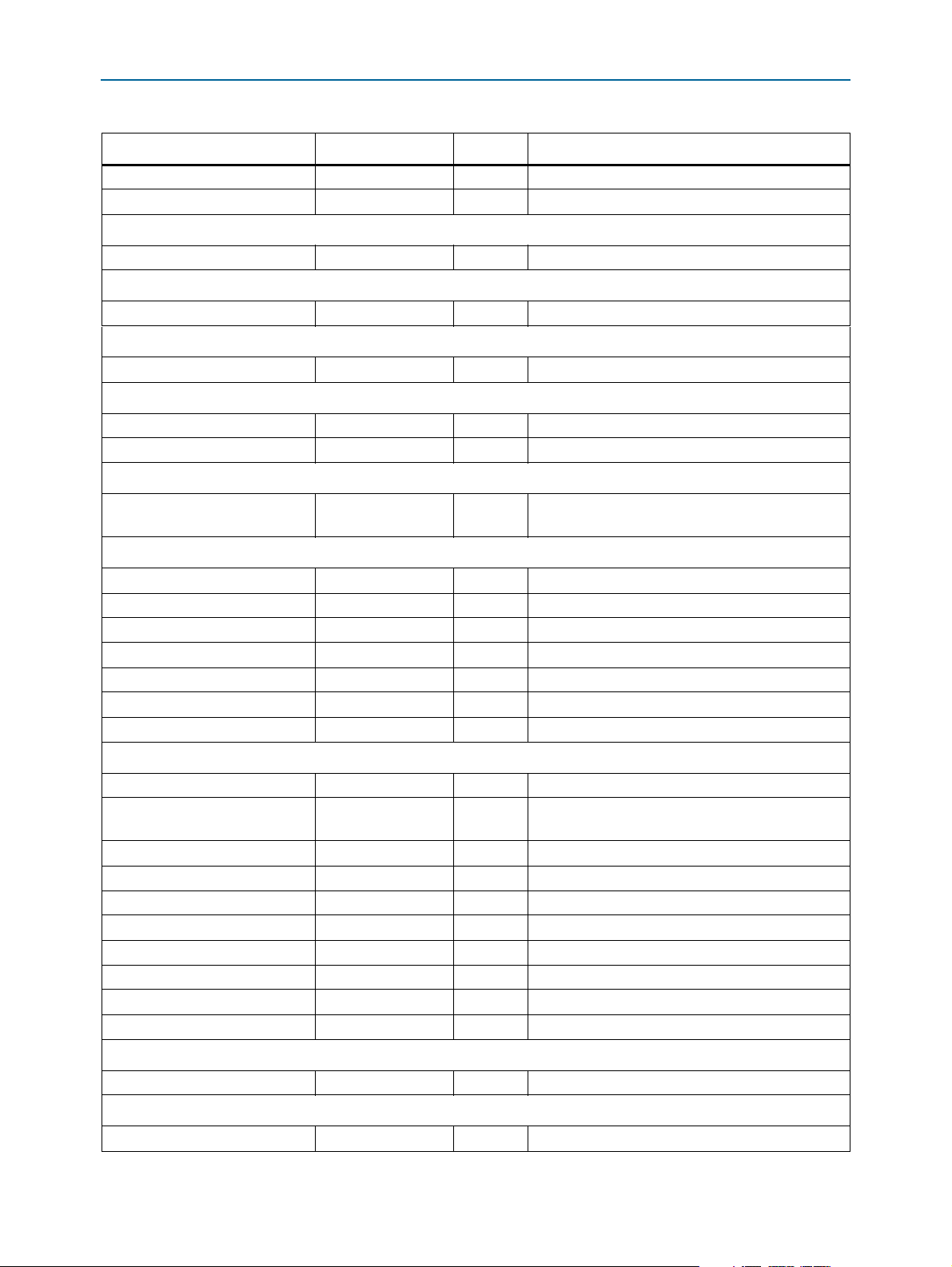
Chapter 2: Board Components 2–7
Featured Device: Stratix V GX
Table 2–4. Stratix V GX I/O Usage Summary (Part 2 of 3)
Function I/O Type I/O Count Description
Spread Spectrum clock 2.5-V CMOS input 2 Differential global clock.
SMA differential clock input LVDS input 2 Differential global clock.
Temperature Monitor
Temperature sense diodes Analog 2 Stratix V GX internal sense diode.
Power Monitor Devices
LTC2978 controller 2.5-V CMOS 24 Octal PMBus power supply monitor and controller.
Temperature Measure
MAX1619 interface 2.5V CMOS 4 Die and ambient temperature sense.
Fan
FAN_On 2.5-V CMOS output 1 Fan control
FAN_LED 2.5-V CMOS output 1 Fan LED
USB-Blaster
JTAG USB-Blaster or JTAG
header
2.5-V CMOS 4 Built-in USB-Blaster or JTAG 0.1-mm header for
debugging
FPP Configuration
FPGA Dclk 2.5-V CMOS input 1 FPP Dclk
FPGA D[15:0] 2.5V CMOS 16 FPP data bus
MSEL [4:0] 2.5V CMOS 5 Dedicated configuration pins
NCONFIG 2.5V CMOS 1 Dedicated configuration pins
NSTATUS 2.5V CMOS 1 Dedicated configuration pins
NCE 2.5V CMOS 1 Dedicated configuration pins
CONFIG_DONE 2.5V CMOS 1 Dedicated configuration pins
Flash Memory
ADDR[26:1] 1.8-V CMOS output 26 Flash address bus
DATA[15:0] 1.8-V CMOS
16 Flash data bus
input/output
FLASH_CEn 1.8-V CMOS output 1 Flash chip enable
FLASH_OEn 1.8-V CMOS output 1 Flash read strobe
FLASH_WEn 1.8-V CMOS output 1 Flash write strobe
FLASH_WAIT 1.8-V CMOS input 1 Flash ready or busy
FLASH_CLK 1.8-V CMOS output 1 Flash clock
FLASH_RSTn 1.8-V CMOS output 1 Flash reset
FLASH_ADVn 1.8-V CMOS output 1 Flash address valid
FLASH_WPn 1.8-V CMOS output 1 Flash write protect
Reset
CPU_RESETn 2.5-V CMOS input 1 Nios
®
II CPU reset
Switches, Buttons, LEDS
User push buttons 2.5-V CMOS input 4 4 user push buttons
July 2012 Altera Corporation Transceiver Signal Integrity Development Kit
Stratix V GX Edition Reference Manual
Page 16
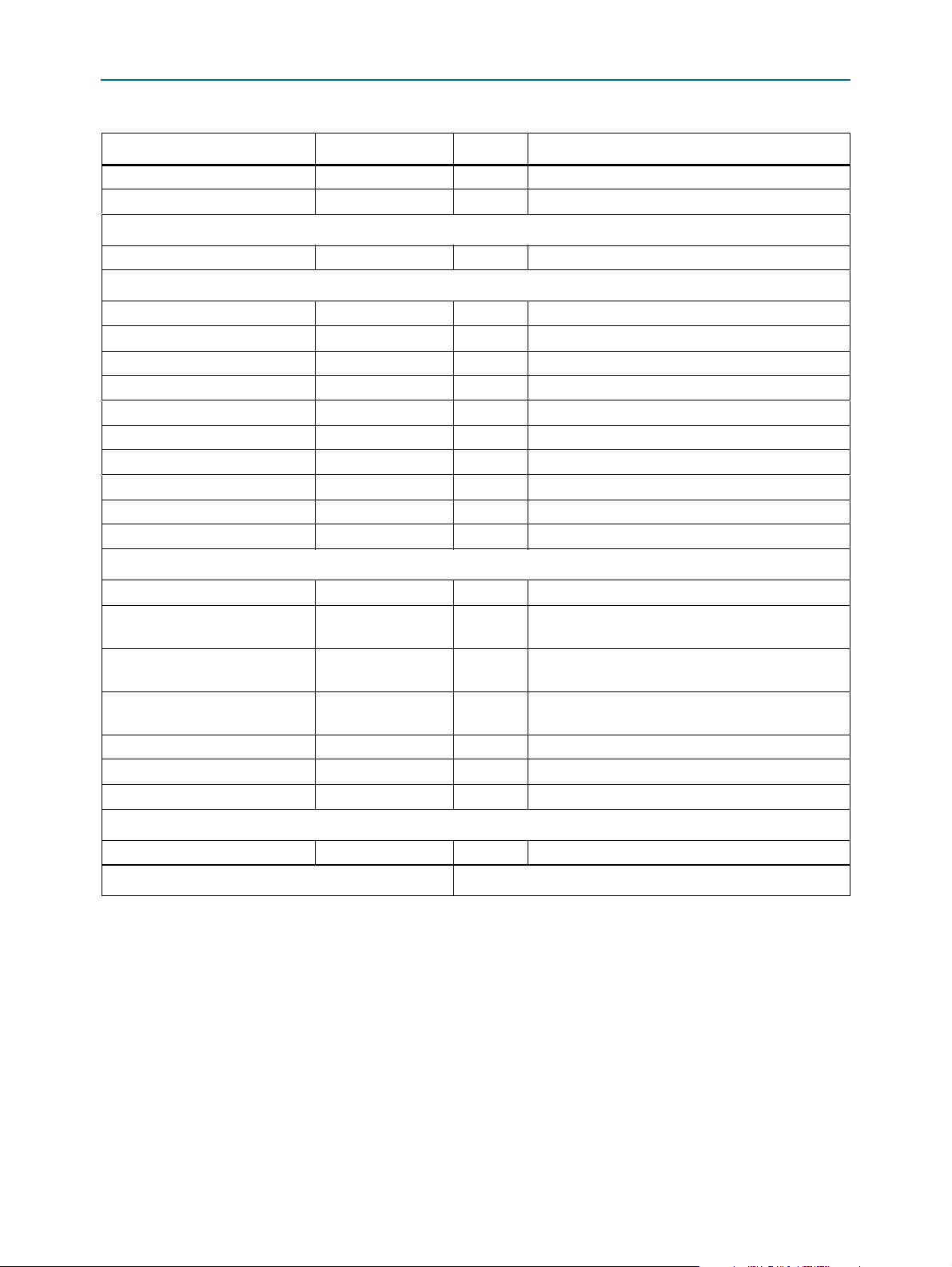
2–8 Chapter 2: Board Components
Featured Device: Stratix V GX
Table 2–4. Stratix V GX I/O Usage Summary (Part 3 of 3)
Function I/O Type I/O Count Description
User DIP switches 2.5-V CMOS input 8 8 user DIP switches
User LEDs 2.5-V CMOS output 8 8 user LEDs (green)
LCD
16 Character × 2 Line LCD 5.0-V LVTTL output 11 LCD
Ethernet
TXD[3:0] 2.5-V CMOS output 4 Ethernet transmit RGMII data bus
TXEN 2.5-V CMOS output 1 Ethernet transmit enable
GTXCLK 2.5-V CMOS output 1 Ethernet transmit clock
RXD[3:0] 2.5-V CMOS input 4 Ethernet receive RGMII data bus
RXDV 2.5-V CMOS input 1 Receive data valid
RXCLK 2.5-V CMOS input 1 Receive clock
MDC 2.5-V CMOS input 1 Ethernet MII clock
MDIO 2.5-V CMOS inout 1 Ethernet MII data
ENET_SGMII_TXP/N LVDS output 2 Ethernet SGMII transmit data positive/negative
ENET_SGMII_RXP/N LVDS input 2 Ethernet SGMII receive data positive/negative
Transceivers
28G channels to MMPX 1.4-V PCML 16 Transceiver channel
12.5G channels to Tyco
backplane connector
12.5G channels to Amphenol
backplane connector
12.5G channels to Molex
backplane connector
1.4-V PCML 28
1.4-V PCML 28
1.4-V PCML 28
Transceiver channel
Transceiver channel
Transceiver channel
12.5G channels to SMA 1.4-V PCML 28 Transceiver channel
12.5G channels to a SFP+ cage 1.4-V PCML 4 Transceiver channel
12.5G channels to XFP cage 1.4-V PCML 4 Transceiver channel
Spares
Spare[7:0] 2.5-V CMOS 8 Spare signals to the MAX II CPLD
Device I/O Total:
304
Transceiver Signal Integrity Development Kit July 2012 Altera Corporation
Stratix V GX Edition Reference Manual
Page 17
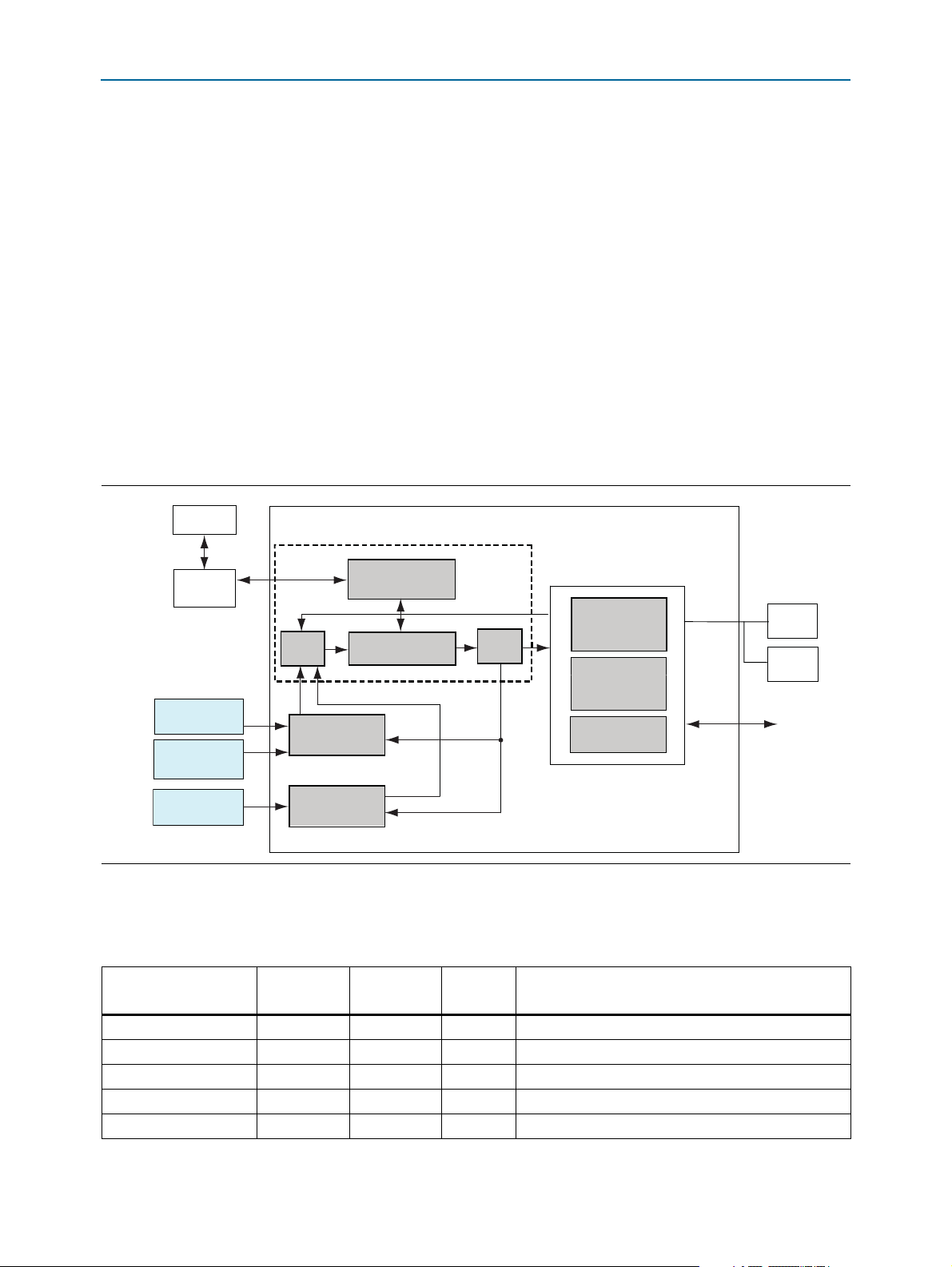
Chapter 2: Board Components 2–9
MAX1619
Controller
Information
Register
Embedded
USB-Blaster
MAX II CPLD
SLD-HUB
PFL
FSD Bus
Temperature
Measure Results
Virtual-JTAG
PC
S5_VCCA
Measure Results
FPGA
LTC2978
Controller
Flash
GPIO
Decoder
Encoder
JTAG Control
Control
Register
Power Monitor
MAX II CPLD System Controller
MAX II CPLD System Controller
The board utilizes the EPM2210F256C3N System Controller, an Altera MAX II CPLD,
for the following purposes:
■ FPGA configuration from flash memory
■ Temp e ra tu re m onito ri ng
■ Fan control
■ Virtual JTAG interface for PC-based power and temperature GUI
■ Control registers for clocks
■ Control registers for Remote System Update
■ Register with CPLD design revision and board information (read-only)
Figure 2–2 illustrates the MAX II CPLD System Controller's functionality and external
circuit connections as a block diagram.
Figure 2–2. MAX II CPLD System Controller Block Diagram
Tab le 2– 5 lists the I/O signals present on the MAX II CPLD System Controller. The
signal names and functions are relative to the MAX II device (U19).
Table 2–5. MAX II CPLD System Controller Device Pin-Out (Part 1 of 5)
Schematic Signal
Name
50MHZ_MAXLL_CLK
ALERTn
CONF_DONE
CONFIG_D0
CONFIG_D1
July 2012 Altera Corporation Transceiver Signal Integrity Development Kit
MAX II CPLD
Pin Number
H5 — 2.5-V 50 MHz clock input
D2 E8 2.5-V Temperature monitor alert
Stratix V GX
Pin Number
i/O
Standard
T13 AB12 2.5-V Configuration done
T11 AR33 2.5-V Configuration data
T10 AU32 2.5-V Configuration data
Description
Stratix V GX Edition Reference Manual
Page 18
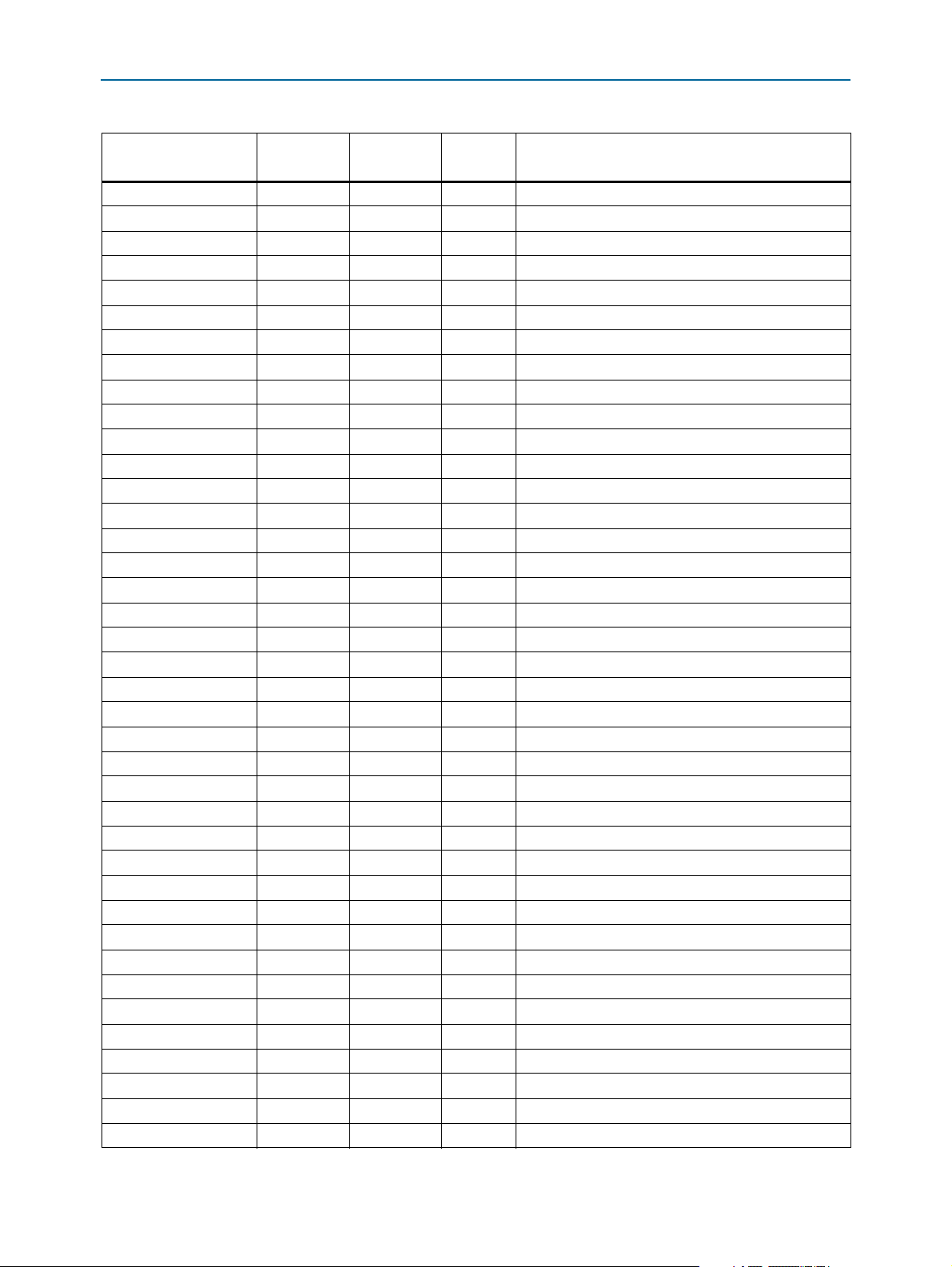
2–10 Chapter 2: Board Components
MAX II CPLD System Controller
Table 2–5. MAX II CPLD System Controller Device Pin-Out (Part 2 of 5)
Schematic Signal
Name
CONFIG_D2
CONFIG_D3
CONFIG_D4
CONFIG_D5
CONFIG_D6
CONFIG_D7
CONFIG_D8
CONFIG_D9
CONFIG_D10
CONFIG_D11
CONFIG_D12
CONFIG_D13
CONFIG_D14
CONFIG_D15
CONFIG_ERR
DCLK
ENET_RSTn
F_AD1
F_AD2
F_AD3
F_AD4
F_AD5
F_AD6
F_AD7
F_AD8
F_AD9
F_AD10
F_AD11
F_AD12
F_AD13
F_AD14
F_AD15
F_AD16
F_AD17
F_AD18
F_AD19
F_AD20
F_AD21
F_AD22
MAX II CPLD
Pin Number
Stratix V GX
Pin Number
i/O
Standard
P12 AT32 2.5-V Configuration data
P11 AW32 2.5-V Configuration data
R11 AV32 2.5-V Configuration data
R10 AM32 2.5-V Configuration data
N12 AL31 2.5-V Configuration data
P10 AN32 2.5-V Configuration data
H4 AN31 2.5-V Configuration data
J4 AM31 2.5-V Configuration data
J3 AL30 2.5-V Configuration data
K2 AK30 2.5-V Configuration data
K5 AJ30 2.5-V Configuration data
K4 AJ29 2.5-V Configuration data
K3 AJ28 2.5-V Configuration data
L5 AM29 2.5-V Configuration data
R9 — 2.5-V Configuration error
T8 U28 2.5-V Configuration clock
A15 AT6 2.5-V Ethernet LED
M16 AE14 2.5-V Flash address bus
M15 AD14 2.5-V Flash address bus
M14 AC13 2.5-V Flash address bus
N16 AC12 2.5-V Flash address bus
N15 AG14 2.5-V Flash address bus
J16 AF14 2.5-V Flash address bus
N13 AD11 2.5-V Flash address bus
N14 AC11 2.5-V Flash address bus
C14 AF11 2.5-V Flash address bus
B12 AE11 2.5-V Flash address bus
F15 AE13 2.5-V Flash address bus
F16 AE12 2.5-V Flash address bus
D16 AJ14 2.5-V Flash address bus
A11 AH13 2.5-V Flash address bus
A12 AG13 2.5-V Flash address bus
B13 AF13 2.5-V Flash address bus
E15 AJ13 2.5-V Flash address bus
L14 AJ12 2.5-V Flash address bus
J15 AH12 2.5-V Flash address bus
D14 AG11 2.5-V Flash address bus
K14 AK12 2.5-V Flash address bus
D15 AK11 2.5-V Flash address bus
Description
Transceiver Signal Integrity Development Kit July 2012 Altera Corporation
Stratix V GX Edition Reference Manual
Page 19

Chapter 2: Board Components 2–11
MAX II CPLD System Controller
Table 2–5. MAX II CPLD System Controller Device Pin-Out (Part 3 of 5)
Schematic Signal
Name
F_AD23
F_AD24
F_AD25
F_AD26
F_ADVn
F_BSYn
F_CEn
F_CLK
F_D0
F_D1
F_D2
F_D3
F_D4
F_D5
F_D6
F_D7
F_D8
F_D9
F_D10
F_D11
F_D12
F_D13
F_D14
F_D15
F_OEn
F_RSTn
F_WEn
F_WPn
FACTORY_IMAGE
FAN_CTRL
FAN_LED
INIT_DONE
JTAG_TCK
JTAG_TMS
MAX_2_MAX_INITDONE
MAX_FPP_TDI
MAX_FPP_TDO
MAX II CPLD
Pin Number
Stratix V GX
Pin Number
i/O
Standard
Description
A13 AL12 2.5-V Flash address bus
B14 AL11 2.5-V Flash address bus
C13 AM13 2.5-V Flash address bus
B16 AL13 2.5-V Flash address bus
P13 AP7 2.5-V Flash address valid
J14 AR7 2.5-V Flash chip busy
P14 AP9 2.5-V Flash chip enable
R16 AN6 2.5-V Flash clock
L15 AN11 2.5-V Flash data bus
L16 AM11 2.5-V Flash data bus
K15 AP12 2.5-V Flash data bus
K16 AN12 2.5-V Flash data bus
H16 AN10 2.5-V Flash data bus
H15 AM10 2.5-V Flash data bus
G16 AR11 2.5-V Flash data bus
G15 AR10 2.5-V Flash data bus
M13 AT12 2.5-V Flash data bus
L13 AU13 2.5-V Flash data bus
J13 AU12 2.5-V Flash data bus
H13 AU11 2.5-V Flash data bus
G13 AT11 2.5-V Flash data bus
F13 AW13 2.5-V Flash data bus
F14 AV13 2.5-V Flash data bus
E14 AW11 2.5-V Flash data bus
P15 AN9 2.5-V Flash output enable
H14 AL8 2.5-V Flash reset
G14 AM8 2.5-V Flash write enable
T12 AP6 2.5-V Flash write protect
R8 — 2.5-V Factory image for configuration
E3 D6 2.5-V Fan control
C3 C6 2.5-V Fan LED
R13 AN33 2.5-V FPGA initialization done.
P3 AV34 2.5-V JTAG chain clock
N4 AU34 2.5-V JTAG chain mode
Control signal between the MAX II System Controller
H2 — 2.5-V
and the MAX II embedded USB-Blaster to indicate that
initialization is done.
L6 — 2.5-V Fast Passive Parallel (FPP) programming data in
M5 — 2.5-V FPP programming data out
July 2012 Altera Corporation Transceiver Signal Integrity Development Kit
Stratix V GX Edition Reference Manual
Page 20

2–12 Chapter 2: Board Components
MAX II CPLD System Controller
Table 2–5. MAX II CPLD System Controller Device Pin-Out (Part 4 of 5)
Schematic Signal
Name
MAXLL_BEN0
MAXLL_BEN1
MAXLL_BEN2
MAXLL_BEN3
MAXLL_CLK
MAXLL_CSn
MAXLL_OEn
MAXLL_WEn
MSEL0
MSEL1
MSEL2
MSEL3
MSEL4
NCONFIG
NSTATUS
OVERTEMPn
PFL_STATUS
PGM0
PGM1
PGM2
PGMSEL
PM1_FAULTB00
PM1_FAULTB01
PM1_FAULTB10
PM1_FAULTB11
PM2_FAULTB00
PM2_FAULTB01
PM2_FAULTB10
PM2_FAULTB11
PM_ALERTB
PM_CNTL0
PM_CNTL1
PM_PWRGD
PM_RSTN
PM_SHARE_CLK
PR_DONE
PR_ERROR
PR_READY
PR_REQUEST
MAX II CPLD
Pin Number
Stratix V GX
Pin Number
i/O
Standard
Description
F5 AN15 2.5-V Flash bus MAX II byte enable 0
F2 AN14 2.5-V Flash bus MAX II byte enable 1
F6 AM14 2.5-V Flash bus MAX II byte enable 2
F1 AR14 2.5-V Flash bus MAX II byte enable 3
G3 AR13 2.5-V Flash bus MAX II clock
G2 AR15 2.5-V Flash bus MAX II chip select
G4 AP15 2.5-V Flash bus MAX II output enable
G1 AT15 2.5-V Flash bus MAX II write enable
D13 W12 2.5-V DIP - FPGA mode select 0
K12 Y11 2.5-V DIP - FPGA mode select 1
K13 AA12 2.5-V DIP - FPGA mode select 2
L11 AA11 2.5-V DIP - FPGA mode select 3
L12 W11 2.5-V DIP - FPGA mode select 4
R14 U26 2.5-V FPGA configuration active LED
R12 AL10 2.5-V FPGA configuration ready status LED
E4 E7 2.5-V Temperature monitor over-temperature indicator LED
P4 — 2.5-V Parallel Flash Loader (PFL) programming status
T6 AW10 2.5-V Flash memory PGM select indicator 0
T5 AV10 2.5-V Flash memory PGM select indicator 1
T4 AR12 2.5-V Flash memory PGM select indicator 2
T7 — 2.5-V Toggles the
PGM_LED[0:2]
sequence
C4 U14 2.5-V Power monitor bus
C6 U13 2.5-V Power monitor bus
B3 R12 2.5-V Power monitor bus
C5 P11 2.5-V Power monitor bus
A2 N13 2.5-V Power monitor bus
D5 N12 2.5-V Power monitor bus
B1 R13 2.5-V Power monitor bus
D4 P13 2.5-V Power monitor bus
B4 L12 2.5-V Power monitor alert
C7 K12 2.5-V Power monitor control bus
A4 K13 2.5-V Power monitor control bus
D6 V12 2.5-V Power monitor power
E6 J13 2.5-V Power monitor reset
B5 M12 2.5-V Power monitor clock
B6 AB29 2.5-V FPGA partial reconfiguration done
D7 AC27 2.5-V FPGA partial reconfiguration error
A5 AD29 2.5-V FPGA partial reconfiguration ready
E7 AE29 2.5-V FPGA partial reconfiguration request
Transceiver Signal Integrity Development Kit July 2012 Altera Corporation
Stratix V GX Edition Reference Manual
Page 21

Chapter 2: Board Components 2–13
MAX II CPLD System Controller
Table 2–5. MAX II CPLD System Controller Device Pin-Out (Part 5 of 5)
Schematic Signal
Name
PWR_GOOD
RESETN
S5_RSTN
S5_SMBCLK_TEMP
S5_SMBDATA_TEMP
SCL_OSC
SCL_PM
SDA_OSC
SDA_PM
SPARE0
SPARE1
SPARE2
SPARE3
SPARE4
SPARE5
SPARE6
SPARE7
USB_MAX_D0
USB_MAX_D1
USB_MAX_D2
USB_MAX_D3
USB_MAX_D4
USB_MAX_D5
USB_MAX_D6
USB_MAX_D7
USB_MAX_PWR_ENn
USB_MAX_RDn
USB_MAX_RXFn
USB_MAX_TXEn
USB_MAX_WR
USER_IMAGE
MAX II CPLD
Pin Number
J1 — —
Stratix V GX
Pin Number
i/O
Standard
Description
Power good signal to indicate that all voltage rails
have come up to their proper levels.
T2 — 2.5-V FPGA reset LED
T15 AV19 2.5-V FPGA reset
D3 B8 2.5-V Temperature monitor SMB clock
C2 A8 2.5-V Temperature monitor SMB data
D8 — 2.5-V Configuration clock oscillator
C8 L11 2.5-V Configuration clock power monitor
B7 — 2.5-V Configuration data oscillator
A6 M11 2.5-V Configuration data power monitor
A10 AH19 2.5-V Spare signals to the MAX II CPLD
A9 AG19 2.5-V Spare signals to the MAX II CPLD
A8 AJ18 2.5-V Spare signals to the MAX II CPLD
A7 AH18 2.5-V Spare signals to the MAX II CPLD
B11 AN19 2.5-V Spare signals to the MAX II CPLD
B10 AM19 2.5-V Spare signals to the MAX II CPLD
B9 AR19 2.5-V Spare signals to the MAX II CPLD
B8 AP19 2.5-V Spare signals to the MAX II CPLD
M3 — 2.5-V USB configuration data bus
L4 — 2.5-V USB configuration data bus
N1 — 2.5-V USB configuration data bus
L3 — 2.5-V USB configuration data bus
N2 — 2.5-V USB configuration data bus
M4 — 2.5-V USB configuration data bus
N3 — 2.5-V USB configuration data bus
P2 — 2.5-V USB configuration data bus
E1 — 2.5-V USB configuration power enable
D1 — 2.5-V USB configuration read from FIFO
F4 — 2.5-V USB configuration receive enable
E2 — 2.5-V USB configuration transmit enable
F3 — 2.5-V USB configuration write to FIFO
R7 — 2.5-V User image for configuration
July 2012 Altera Corporation Transceiver Signal Integrity Development Kit
Stratix V GX Edition Reference Manual
Page 22
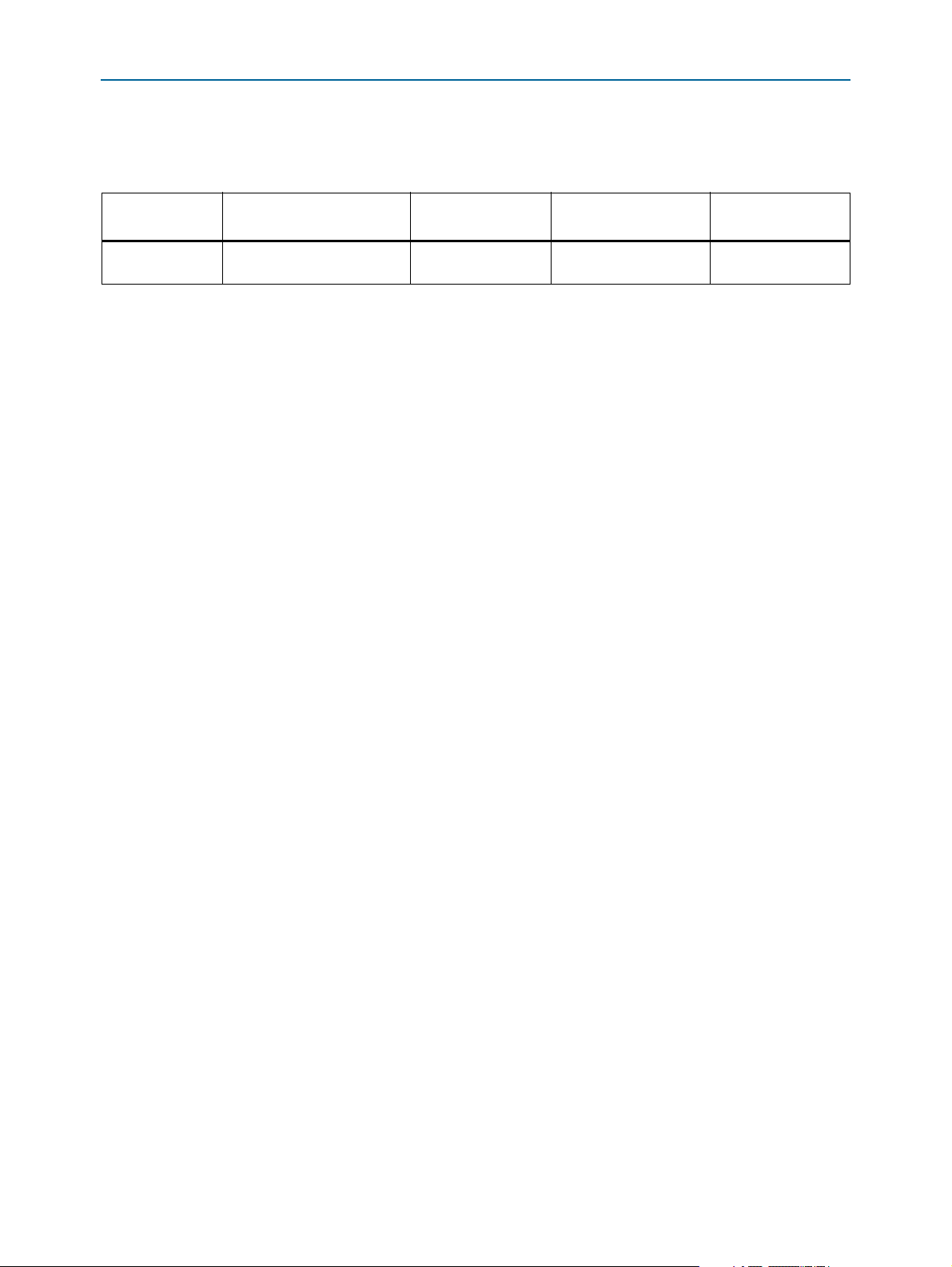
2–14 Chapter 2: Board Components
Configuration, Status, and Setup Elements
Tab le 2– 6 lists the MAX II CPLD System Controller component reference and
manufacturing information.
Table 2–6. MAX II CPLD EPM2210 System Controller Component Reference and Manufacturing Information
Board Reference Description Manufacturer
U19
MAX II CPLD 256FBGA -3 LF
3.3 V VCCINT
Corporation EPM2210F256C3N www.altera.com
Altera
Configuration, Status, and Setup Elements
This section describes the board's configuration, status, and setup elements.
Configuration
This section describes the FPGA, flash memory, and MAX II CPLD System Controller
device programming methods supported by the Stratix V GX transceiver signal
integrity development board.
The Stratix V GX transceiver signal integrity development board supports three
configuration methods:
■ Embedded USB-Blaster is the default method for configuring the FPGA at any
time using the Quartus II Programmer in JTAG mode with the supplied USB cable.
■ MAX II and flash FPP download for configuring the FPGA using stored images
from the flash on either power-up or pressing the reset push-button (S5).
■ JTAG header (J93) for initial debugging and to bring up the on-board USB-Blaster
circuitry.
Manufacturing
Part Number
Manufacturer
Website
FPGA Programming over Embedded USB-Blaster
Programming the FPGA over embedded USB-Blaster is implemented using a type-B
USB connector (CN1), a USB 2.0 PHY device, and an Altera MAX II CPLD
EPM2210F256C3N (U19). This allows configuration of the FPGA using a USB cable
directly connected between the USB port on the board (CN1) and a USB port of a PC
running the Quartus II software. The JTAG chain is normally mastered by the
embedded USB-Blaster found in the MAX II CPLD System Controller.
A green USB-Blaster LED (D8) indicates the USB-Blaster activity. The embedded
USB-Blaster is automatically disabled when you connect an external USB-Blaster to
the JTAG chain at the JTAG header (J93).
Transceiver Signal Integrity Development Kit July 2012 Altera Corporation
Stratix V GX Edition Reference Manual
Page 23

Chapter 2: Board Components 2–15
USB
USB
CONN
(CN1)
FTDI
FT245BL
USB PHY
(U16)
USB FIFO BUS
MAX7064
CPLD
(U17)
JTAG
JTAG
JTAG PROG
HDR (J28)
USB
Stratix IV GX
FPGA (U33)
Configuration, Status, and Setup Elements
Figure 2–3 shows the block diagram for the embedded USB-Blaster.
Figure 2–3. Embedded USB-Blaster
MAX II CPLD System Controller
The EPM570M100 MAX II CPLD (U16) is dedicated to the on-board USB-Blaster
functionality. The CPLD connects to the FT245BL USB FIFO device on one side and
drives the JTAG signals out the other side on the general purpose I/O (GPIO) pins. A
64x16 EEPROM connects to the CPLD device and stores the factory image for
USB–JTAG functionality.
FPGA Programming from Flash Memory
On power-up, the MAX II CPLD System Controller’s parallel flash loader (PFL)
configures the FPGA from the flash memory. The system controller uses the Altera
Parallel Flash Loader (PFL) megafunction to read 16-bit data from the flash memory
and converts it to fast passive parallel (FPP) format. This 8-bit data is then written to
the FPGA’s dedicated configuration pins during configuration.
The FPP configuration is implemented with an Altera MAX II CPLD together with the
Micron PC2800AP30BF 1-Gbit CFI NOR-type flash device (U21). The CPLD shares the
flash interface with the FPGA. The configuration program select, PGMSEL jumper
(J28) selects between two Programmer Object Files (.pof) files (factory or user) stored
in the flash. The configuration mode select signals, MSEL[4:0], are pulled to [
FPP x16 on the board for FPP mode configuration.
There are three configuration status LEDs,
USER_IMAGE
(D9, D10, D11) which indicate the status of the FPP configuration. For
CONFIG_ERR, FACTORY_IMAGE
, and
information on the configuration status LEDs, refer to “Status Elements” on
page 2–18.
Tab le 2– 7 lists the PGMSEL jumper settings.
Table 2–7. PGMSEL Jumper Settings
Jumper PGMSEL Setting File Selection
Not installed (default) 0 Factory image
Installed 1 User image
00100
]
Stratix V GX Edition Reference Manual
July 2012 Altera Corporation Transceiver Signal Integrity Development Kit
Page 24

2–16 Chapter 2: Board Components
MAX II CPLD
System Controller
CONF_D[15:0]
DCLK
DCLK
CLKxP
F_AD[26:1]
F_D[15:0]
D[15:0]
nSTATUS
nCONFIG
CONF_DONE
MSEL0
MSEL1
MSEL2
MSEL3
nCE
CFI Flash
Green LED (Factory Image)
Green LED (User Image)
Red LED (Error Image)
F_CEn
F_OEn
F_WEn
DEV_CLRn
nCONFIG
CONF_DONE
FSM Bus Interface
PGMSEL
PGM [2:0]
CLKBUF
nSTATUS
CLK
ADVn
CONFIG_ERR,
FACTORY_IMAGE,
USER_IMAGE LEDs
2.5 V
F_CLK
F_RSTn
RESETn
RY/BYn
WPn
RY/BYn
WPn
50 MHz
MSEL4
MAX_BYPASS
DIP Switch
(S7)
RESETn
F_AD[26:1]
F_D[15:0]
F_CEn
F_OEn
F_WEn
ADVn
F_CLK
Configuration, Status, and Setup Elements
Figure 2–4 shows the MAX II and flash FPP configuration.
Figure 2–4. MAX II and Flash FPP Configuration
f For more information on the flash memory map storage, refer to the Transceiver Signal
Integrity Development Kit, Stratix V GX Edition User Guide.
Flash Programming
Flash programming is possible through a variety of methods using the Stratix V GX
device.
The first method is to use the factory design called the Board Update Portal. This
design is an embedded webserver, which serves the Board Update Portal web page.
The web page allows you to select new FPGA designs including hardware, software,
or both in an industry-standard S-Record File (.flash) and write the design to the user
hardware page (page 1) of the flash over the network.
The secondary method is to use the pre-built PFL design included in the development
kit. The development board implements the Altera PFL megafunction for flash
programming. The PFL megafunction is a block of logic that is programmed into an
Altera programmable logic device (FPGA or CPLD). The PFL functions as a utility for
writing to a compatible flash device. This pre-built design contains the PFL
megafunction that allows you to write either page 0, page 1, or other areas of flash
over the USB interface using the Quartus II software. This method is used to restore
the development board to its factory default settings.
Other methods to program the flash can be used as well, including the Nios
processor.
®
II
Transceiver Signal Integrity Development Kit July 2012 Altera Corporation
Stratix V GX Edition Reference Manual
Page 25

Chapter 2: Board Components 2–17
Stratix V GX FPGA
External USB-Blaster Header
Remove jumper to exclude
the MAX CPLD device
from the JTAG chain.
Jumper
Dual
Analog
Switch
TDI
TMS
TCK
LAST_TDO
LAST_TDO
S5GX_TDI
S5GX_TDO
JTAG_TMS
JTAG_TCK
MAX CPLD
TDI
TDO
TMS
TCK
IO_TDI
IO_TDO
IO_TMS
IO_TCK
MAX_OEn
JTAG_TMS
JTAG_TCK
MAX_FPP_TDI
MAX_FPP_TDO
MAX II and Flash FPP
9
5
1
2
3
JTAG
Header
USB Interface
9
5
1
3
Configuration, Status, and Setup Elements
f For more information on the Nios II processor, refer to the Nios II Processor page of
the Altera website.
FPGA Programming over External USB-Blaster
The JTAG header provides another method for configuring the FPGA (U29) using an
external USB-Blaster device with the Quartus II Programmer running on a PC. The
external USB-Blaster is connected to the board through the JTAG header (J93). The
JTAG DIP switch (S7) allows the MAX II CPLD device to be removed from the JTAG
chain so that the FPGA is the only device on the JTAG chain.
JTAG Header
The JTAG header provides another method for configuring the FPGA using an Altera
USB-Blaster dongle with the Quartus II Programmer running on a PC. Figure 2–5
shows the schematic connections for the dedicated JTAG programming header (J93).
The program MSEL switch (S7) allows the MAX II CPLD device to be removed from
the JTAG chain so that the FPGA is the only device on the JTAG chain.
Figure 2–5. JTAG Header
The MAX II CPLD System Controller must be in the chain to use some of the GUI
interfaces. For this setting, set pins 6-7 of the program MSEL switch (S7) to 1.
f For more information on the following topics, refer to the respective documents:
July 2012 Altera Corporation Transceiver Signal Integrity Development Kit
■ Board Update Portal and PFL Design, refer to the Transceiver Signal Integrity
Development Kit, Stratix V GX Edition User Guide.
■ PFL megafunction, refer to AN 386: Using the Parallel Flash Loader with the Quartus
II Software.
Stratix V GX Edition Reference Manual
Page 26

2–18 Chapter 2: Board Components
Configuration, Status, and Setup Elements
Status Elements
The development board includes board-specific status LEDs and switches for
enabling and configuring various features on the board, as well as a 16 character × 2
line LCD for displaying board power and temperature measurements. This section
describes these status elements.
Status LEDs
Surface mount LEDs indicate the various status of the board. A logic 0 is driven on the
I/O port to turn the LED on while a logic 1 is driven to turn the LED off.
Tab le 2– 8 lists the LED board references, names, and functional descriptions.
Table 2–8. Board-Specific LEDs
Board
Reference
D3 POWER — Blue LED. Illuminates when 5-V power is active.
D7 FAN
D8 USB
D9 ERROR
D10 FACTORY
D11 USER
D12 TX
D13 RX
D14 DUPLEX
D15 1000
D16 100
D17 10
LED Name
Schematic Signal
Name
FAN_LED
USB_LED
CONFIG_ERR
FACTORY_IMAGE
USER_IMAGE
ENET_LED_TX
ENET_LED_RX
ENET_LED_DUPLEX
ENET_LED_LINK1000
ENET_LED_LINK100
ENET_LED_LINK10
Description
Amber LED. Illuminates when an over-temperature condition
occurs. This occurrence should automatically turn on the fan.
Green LED. Illuminates when the MAX II CPLD System Controller
is actively configuring the FPGA using the embedded
USB-Blaster.
Red LED. Illuminates when the MAX II CPLD System Controller
fails to configure the FPGA. Driven by the MAX II CPLD System
Controller.
Green LED. Illuminates when the factory image is successfully
loaded into the FPGA. Driven by the MAX II CPLD System
Controller.
Green LED. Illuminates when the user image is successfully
loaded into the FPGA. Driven by the MAX II CPLD System
Controller.
Green LED. Blinks to indicate Ethernet PHY transmit activity.
Driven by the Marvell 88E1111 PHY.
Green LED. Blinks to indicate Ethernet PHY receive activity.
Driven by the Marvell 88E1111 PHY.
Green LED. Illuminates to indicate Ethernet full duplex status.
Green LED. Illuminates to indicate Ethernet linked at 1000 Mbps
connection speed. Driven by the Marvell 88E1111 PHY.
Green LED. Illuminates to indicate Ethernet linked at 100 Mbps
connection speed Driven by the Marvell 88E1111 PHY.
Green LED. Illuminates to indicate Ethernet linked at 10 Mbps
connection speed Driven by the Marvell 88E1111 PHY.
Transceiver Signal Integrity Development Kit July 2012 Altera Corporation
Stratix V GX Edition Reference Manual
Page 27

Chapter 2: Board Components 2–19
Configuration, Status, and Setup Elements
Tab le 2– 9 lists the board-specific LEDs component references and manufacturing
information.
Table 2–9. Board-Specific LEDs Component References and Manufacturing Information
Board Reference Description Manufacturer
Manufacturer
Part Number
Manufacturer
Website
D8, D10-D17 Green LEDs Lumex Inc. SML-LX1206GC-TR www.lumex.com
D9 Red LED Lumex Inc. SML-LX1206IC-TR www.lumex.com
D3 Blue LED Lumex Inc. SML-LX1206USBC-TR www.lumex.com
D7 Amber LED Lite-On LTST-C150KYKT www.lite-on.com
Setup Elements
The development board includes several different kinds of setup elements. This
section describes the following setup elements:
■ FPP configuration/MAX II bypass DIP switch
■ Program select jumper
■ MAX II reset push button
■ CPU reset push button
FPP Configuration/MAX II Bypass DIP Switch
The FPP configuration/MAX II bypass DIP switch (S7) controls the FPP configuration
mode and also selects the MAX II CPLD to be in the JTAG chain.
Tab le 2– 10 lists the switch settings and descriptions.
Table 2–10. FPP Configuration/MAX II Bypass DIP Switch Settings
Board
Reference (S7)
1–12
2–11
3–10
4–9
5–8
6–7
Schematic Signal
Name
MSEL0
MSEL1
MSEL2
MSEL3
MSEL4
MAX_BYPASS
ON : Logic 0 is selected for MSEL0
OFF : Logic 1 is selected for MSEL0
ON : Logic 0 is selected for MSEL1
OFF : Logic 1 is selected for MSEL1
ON : Logic 0 is selected for MSEL2
OFF : Logic 1 is selected for MSEL2
ON : Logic 0 is selected for MSEL3
OFF : Logic 1 is selected for MSEL3
ON : Logic 0 is selected for MSEL4
OFF : Logic 1 is selected for MSEL4
ON : MAX II CPLD EPM2210 System Controller in-chain
OFF : Bypass MAX II CPLD EPM2210 System Controller
Description Default
ON
ON
OFF
ON
ON
ON
July 2012 Altera Corporation Transceiver Signal Integrity Development Kit
Stratix V GX Edition Reference Manual
Page 28
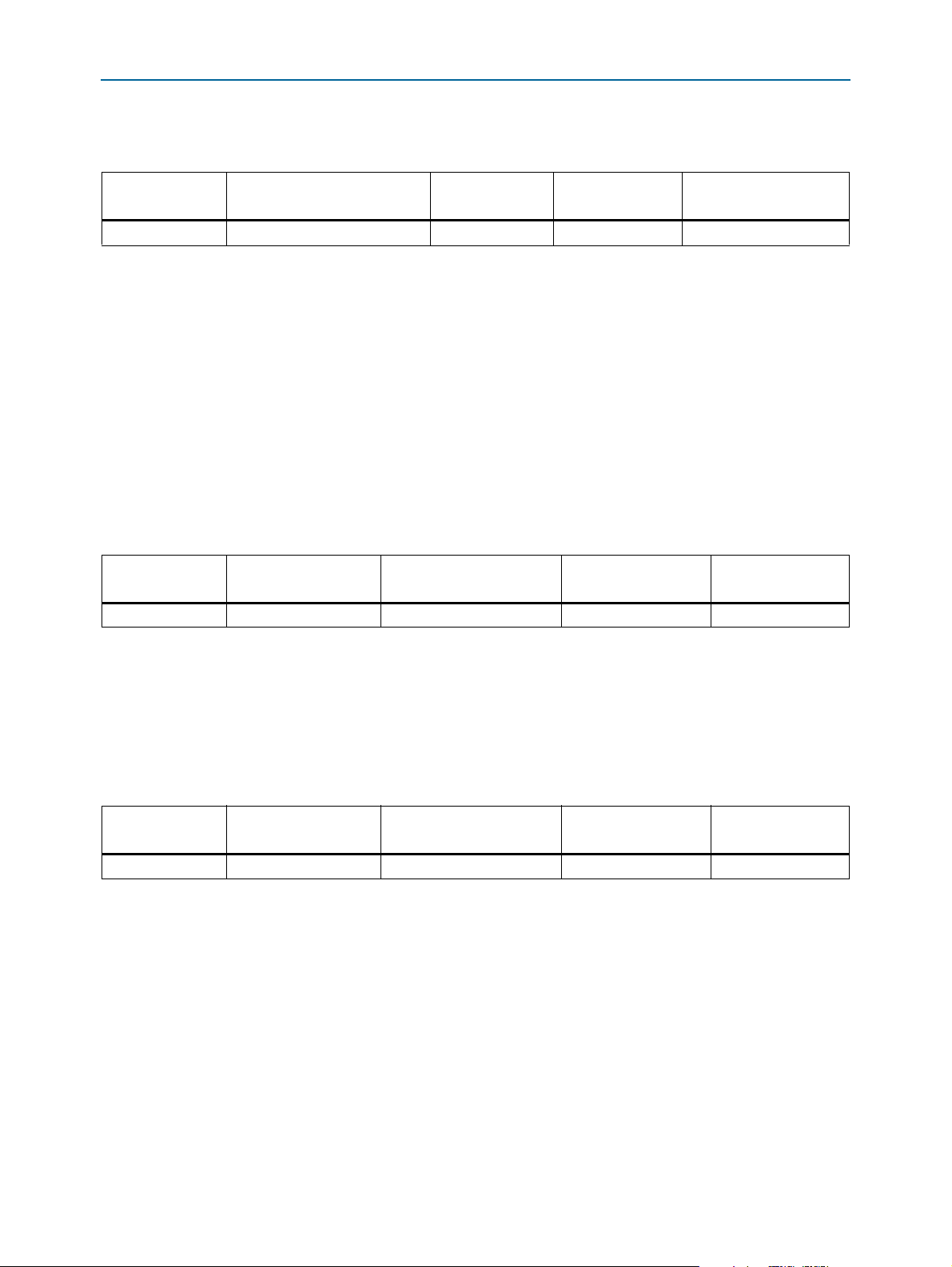
2–20 Chapter 2: Board Components
Configuration, Status, and Setup Elements
Tab le 2– 11 lists the DIP switch component reference and manufacturing information.
Table 2–11. FPP Configuration/MAX II Bypass DIP Switch Component Reference and Manufacturing Information
Board Reference Description Manufacturer
S7 Six-Position slide DIP switch Grayhill 97C06RT www.grayhill.com
Manufacturer
Part Number
Manufacturer Website
Program Select Jumper
The program select jumper,
Controller. After a power-on or reset configuration, the MAX II CPLD System
Controller configures the FPGA to either factory or user image. For information on the
jumper settings, refer to “FPGA Programming from Flash Memory” on page 2–15.
PGMSEL
, (J28) is an input to the MAX II CPLD System
Reset Push Button
The reset push button,
push button is the default logic reset for the CPLD logic.
Tab le 2– 12 lists the MAX II reset push button component reference and manufacturing
information.
Table 2–12. MAX II Reset Push Button Component Reference and Manufacturing Information
Board Reference Description Manufacturer
S5 Push Button Panasonic Corporation EVQPAC07K www.panasonic.com
RESETn
, is an input to the MAX II CPLD System Controller. This
Manufacturer
Part Number
Manufacturer
Website
CPU Reset Push Button
The CPU reset push button,
FPGA and serves as a reset for the NIOS II when you load the application.
Tab le 2– 13 lists the CPU reset configuration push button component reference and
manufacturing information.
Table 2–13. CPU Reset Configuration Push Button Component Reference and Manufacturing Information
Board Reference Description Manufacturer
S6 Push Button Panasonic Corporation EVQPAC07K www.panasonic.com
CPURSTn
, (S6) is connected to a regular I/O pin of the
Manufacturer
Part Number
Manufacturer
Website
Transceiver Signal Integrity Development Kit July 2012 Altera Corporation
Stratix V GX Edition Reference Manual
Page 29

Chapter 2: Board Components 2–21
6-12.5G
Channels
Clock
Buffer
6-12.5G
Channels
6-12.5G
Channels
6-12.5G
Channels
2-12.5G
Channels
+
1-28G
Channel
2-12.5G
Channels
+
1-28G
Channel
2-12.5G
Channels
+
1-28G
Channel
2-12.5G
Channels
+
1-28G
Channel
644.53125 MHz
Trigger
Trigger
Clock
Buffer
706.25 MHz
Trigger
Clock
Buffer
625 MHz
Trigger
SMA
REFCLK
Stratix V GX
REFCLK
REFCLK
REFCLK
REFCLK
REFCLK
REFCLK
REFCLK
REFCLK
REFCLK
REFCLK
REFCLK
REFCLK
REFCLK
REFCLK
REFCLK
Clock
Buffer
875 MHz
SMA
Clock Circuitry
Clock Circuitry
This section describes the board's dedicated and general purpose clocks.
Dedicated Transceiver Clocks
Four differential clock sources are provided from the I2C programmable VCO
oscillators to the dedicated REFCLK input pins of transceiver blocks on both sides of
the FPGA. The default frequencies for these four oscillators at startup are 625 MHz,
644.53125 MHz, 706.25 MHz, and 875 MHz. The default frequencies can be
overridden and a different frequency can be programmed into the oscillators to
support other protocols. Each oscillator supports a programmable frequency range of
10 MHz–1.4 GHz and provide a trigger output to an SMA connector for scope or other
lab equipment triggering purposes.
Figure 2–6 shows the default frequencies of all external clocks going to the Stratix V
GX transceiver signal integrity development board.
Figure 2–6. Transceiver Signal Integrity Development Kit Dedicated Transceiver Clocks
Tab le 2– 14 lists the frequency of these oscillators and the application it supports.
Table 2–14. Transceiver On-Board Oscillators
644.53125 MHz LVDS IDT5T9306
625 MHz LVDS IDT5T9306
Frequency I/O Standard Clock Buffer
706.25 MHz LVDS IDT5T9306
July 2012 Altera Corporation Transceiver Signal Integrity Development Kit
875 MHz LVDS IDT5T9306
Stratix V GX Edition Reference Manual
Page 30

2–22 Chapter 2: Board Components
ICS8304
CLKBUF
MAX II CPLD
(U19)
CLKIN SMA
(J70/J71)
Trigger SMA
ICS557
25/100/125/
200-MHz
Spread
Spectrum
CLKBUF
Stratix V GX
FPGA
(U29)
50 MHz
25 MHz
XTAL
3
Clock Circuitry
In addition to the four oscillators, each side has a dedicated differential
from a pair of SMA connectors to allow an external clock source.
General-Purpose Clocks
Three general-purpose clocks are provided to the FPGA global clock inputs for
general FPGA design. The clocks consist of the following components:
■ A 50-MHz oscillator through an ICS8304 buffer for NIOS II applications at clock
input
CLK2p
. This clock also routes to the MAX II device for FPP configuration and
to the clock inputs
■ A 25-MHz crystal oscillator through an ICS557-03 spread spectrum differential
clock buffer. The available frequencies and down spread percentages available
from the spread spectrum buffer is shown in Table 2–15.
■ An external differential clock source from SMA at
Figure 2–7 shows the general purpose clocks going in to the Stratix V GX transceiver
signal integrity development board.
Figure 2–7. Transceiver Signal Integrity Development Kit General Purpose Clocks
CLK12p
and
CLK16p
of banks 7 and 8.
CLK10p/n
(J70/J71).
REFCLK
input
Tab le 2– 15 lists the spread spectrum clock settings and frequencies.
Table 2–15. Spread Spectrum Clock Settings and Frequencies
Spread Spectrum Buffer (inputs)
Output Clock Select Spread (%)
SS1/S1 SS0/S0
0 0 25 MHz (default) Center ±0.25
0 1 100 MHz Down –0.5
1 0 125 MHz Down –0.75
1 1 200 MHz No spraed
Transceiver Signal Integrity Development Kit July 2012 Altera Corporation
Stratix V GX Edition Reference Manual
Page 31

Chapter 2: Board Components 2–23
Transceiver Channels
Embedded USB-Blaster Clocks
A separate 6-MHz crystal and 24-MHz oscillator are dedicated for the embedded
USB-Blaster circuitry. The 6-MHz crystal is used to clock the FTDI FT245 USB PHY
device while the 24-MHz oscillator is used to clock the MAX II CPLD device. Refer to
“FPGA Programming over Embedded USB-Blaster” on page 2–14 for the embedded
USB-Blaster implementation.
Tab le 2– 16 lists the crystal oscillators component references and manufacturing
information.
Table 2–16. Crystal Oscillator Component References and Manufacturing Information
Board
Reference
X1 Crystal oscillator, 6.0 MHz, SMD ESC Inc. ECSX-60-32-5P-TR www.ecsxtal.com
Y1
Crystal oscillator, CMOS, 2.5 V,
24.000 MHz, SMT, ±50ppm
Description Manufacturer
Epson
Manufacturer
Part Number
SG-310SDF 24.0000M-B3www.epsontoyocom.co.jp/
Manufacturer Website
english/index.html
Transceiver Channels
The transceiver signal integrity development board dedicates 31 (out of 32) 12.5-Gbps
transceiver channels from both the left and right sides of the device to various
backplane connectors—SFP+ and XFP cages, and SMA connectors. One 12.5-Gbps
channel on the 28 Gbps side of the device is a dedicated CMUclk input from SMA
connectors.
1 For the Stratix V GT device migration support, the four 28-Gbps ATT channels
connects to the MMPX connectors.
July 2012 Altera Corporation Transceiver Signal Integrity Development Kit
Stratix V GX Edition Reference Manual
Page 32

2–24 Chapter 2: Board Components
Six 12.5G
Channels
Two 12.5G
Channels
+
One 28G
Channel
Six 12.5G
Channels
Two 12.5G
Channels
+
One 28G
Channel
Six 12.5G
Channels
Two 12.5G
Channels
+
One 28G
Channel
Six 12.5G
Channels
Two 12.5G
Channels
+
One 28G
Channel
Tyco BP
Connector
Molex
Connector
XFP Cage
Amphenol
Connector
SFP+ Cage
5-TX/RX
Stratix V GX
2-TX/RX (12.5G)
2-TX/RX (12.5G)
6-TX/RX
7-TX/RX
Channels
to
28 SMA
Connectors
TX/RX
TX/RX
MMPX
MMPX
MMPX
MMPX
1 CMURX
Clock from SMA
TX/RX
TX/RX
5-TX/RX
5-TX/RX
TX/RX (28G)
TX/RX (28G)
TX/RX (28G)
TX/RX (28G)
Transceiver Channels
Figure 2–8 shows the complete transceiver usage diagram.
Figure 2–8. Transceiver Signal Integrity Development Kit Dedicated Transceiver Channels
Tab le 2– 17 lists the connection requirements for the transceiver channels.
Table 2–17. Transceiver Signal Integrity Development Kit Transceiver Channels (Part 1 of 2)
Signal Group Note
5-12.5-Gbps TX to Tyco backplane connector (left side of transceiver block) Length matched between this TX group
5-12.5-Gbps RX to Tyco backplane connector (left side of transceiver block) Length matched between this RX group
2-12.5-Gbps TX to Tyco backplane connector (right side of transceiver block) Length matched between this TX pair
2-12.5-Gbps RX to Tyco backplane connector (right side of transceiver block) Length matched between this RX pair
5-12.5-Gbps TX to Amphenol/FCI backplane connector (left side of transceiver
block)
5-12.5-Gbps RX to Amphenol/FCI backplane connector (left side of transceiver
block)
2-12.5-Gbps TX to Amphenol/FCI backplane connector (right side of transceiver
block)
2-12.5-Gbps RX to Amphenol/FCI backplane connector (right side of transceiver
block)
5-12.5-Gbps TX to Molex connector (left side of transceiver block) Length matched between this TX group
5-12.5-Gbps RX to Molex connector (left side of transceiver block) Length matched between this RX group
7-12.5-Gbps TX to SMAs (left side of transceiver block) Length match between this TX group
Length matched between this TX group
Length matched between this RX group
Length matched between this TX pair
Length matched between this RX pair
Transceiver Signal Integrity Development Kit July 2012 Altera Corporation
Stratix V GX Edition Reference Manual
Page 33
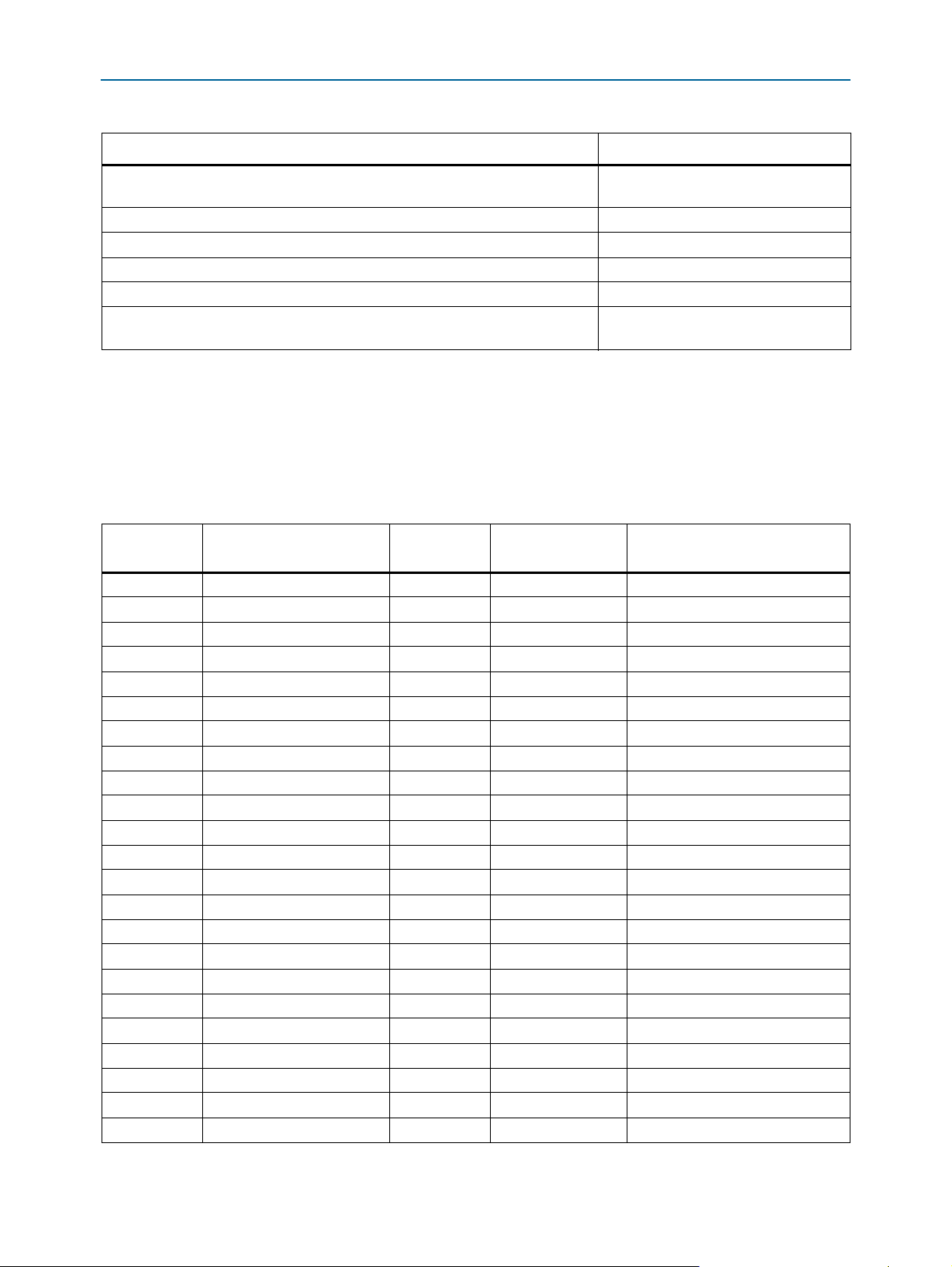
Chapter 2: Board Components 2–25
SMA Connectors
Table 2–17. Transceiver Signal Integrity Development Kit Transceiver Channels (Part 2 of 2)
Signal Group Note
7-12.5-Gbps RX to SMAs—can be used as CMUclk inputs (left side of transceiver
block)
4-28-Gbps TX to MMPX connector (right side of transceiver block) Length match between this TX group
4-28-Gbps RX to MMPX connector (right side of transceiver block) Length match between this RX group
1-12.5-Gbps TX/RX to SFP+ cage (left side of transceiver block) No matching between TX/RX pairs
1-12.5-Gbps TX/RX to XFP cage (left side of transceiver block) No matching between TX/RX pairs
1-12.5-Gbps RX channel used as CMUclk input from SMA (right side of
transceiver block)
Length match between this RX group
Match P/N of RX input
SMA Connectors
The development board includes seven transceiver-channel pairs for the SMA
connectors.
Tab le 2– 18 lists the SMA connectors pin assignments, signal names, and functions.
Table 2–18. SMA Connectors Pin Assignments, Signal Names, and Functions
Board
Reference
J35
J38
J40
J45
J47
J52
J54
J56
J58
J60
J62
J64
J66
J68
J36
J39
J41
J46
J48
J53
J55
J57
J59
Schematic Signal Name I/O Standard
GXB_RXLp_11
GXB_RXLn_11
GXB_RXLp_12
GXB_RXLn_12
GXB_RXLp_13
GXB_RXLn_13
GXB_RXLp_14
GXB_RXLn_14
GXB_RXLp_15
GXB_RXLn_15
GXB_RXLp_16
GXB_RXLn_16
GXB_RXLp_17
GXB_RXLn_17
GXB_TXLp_11
GXB_TXLn_11
GXB_TXLp_12
GXB_TXLn_12
GXB_TXLp_13
GXB_TXLn_13
GXB_TXLp_14
GXB_TXLn_14
GXB_TXLp_15
1.4-V PCML AA36 GXB receive
1.4-V PCML AA37 GXB receive
1.4-V PCML Y38 GXB receive
1.4-V PCML Y39 GXB receive
1.4-V PCML V38 GXB receive
1.4-V PCML V39 GXB receive
1.4-V PCML U36 GXB receive
1.4-V PCML U37 GXB receive
1.4-V PCML T38 GXB receive
1.4-V PCML T39 GXB receive
1.4-V PCML P38 GXB receive
1.4-V PCML P39 GXB receive
1.4-V PCML M38 GXB receive
1.4-V PCML M39 GXB receive
1.4-V PCML Y34 GXB transmit
1.4-V PCML Y35 GXB transmit
1.4-V PCML W36 GXB transmit
1.4-V PCML W37 GXB transmit
1.4-V PCML V34 GXB transmit
1.4-V PCML V35 GXB transmit
1.4-V PCML T34 GXB transmit
1.4-V PCML T35 GXB transmit
1.4-V PCML R36 GXB transmit
Stratix V GX Device
Pin Number
Description
July 2012 Altera Corporation Transceiver Signal Integrity Development Kit
Stratix V GX Edition Reference Manual
Page 34

2–26 Chapter 2: Board Components
Backplane Connectors
Table 2–18. SMA Connectors Pin Assignments, Signal Names, and Functions
Board
Reference
J61
J63
J65
J67
J69
Schematic Signal Name I/O Standard
GXB_TXLn_15
GXB_TXLp_16
GXB_TXLn_16
GXB_TXLp_17
GXB_TXLn_17
1.4-V PCML R37 GXB transmit
1.4-V PCML P34 GXB transmit
1.4-V PCML P35 GXB transmit
1.4-V PCML N36 GXB transmit
1.4-V PCML N37 GXB transmit
Stratix V GX Device
Pin Number
Description
Backplane Connectors
The development board supports three different types of 10Gbase-KR reference
backplanes by directly mating with backplanes made from Tyco, Amphenol, and
Molex manufacturers.
1 The Tyco Strada Whisper connector is currently not installed on this board. The part
number for this connector is listed at the end of this section.
Tab le 2– 19 lists the Amphenol backplane connector pin assignments.
Table 2–19. Amphenol Backplane Connector Pin Assignments, Signal Names and Functions (Part 1 of 2)
Board
Reference
(J32)
G5
H5
E5
F5
E4
F4
C5
D5
C4
D4
E6
F6
C6
D6
C1
D1
C2
D2
E1
F1
Schematic Signal Name I/O Standard
GXB_TXLN_19
GXB_TXLP_19
GXB_TXLN_20
GXB_TXLP_20
GXB_TXLN_21
GXB_TXLP_21
GXB_TXLN_22
GXB_TXLP_22
GXB_TXLN_23
GXB_TXLP_23
GXB_TXRN_18
GXB_TXRP_18
GXB_TXRN_23
GXB_TXRP_23
GXB_RXLN_19
GXB_RXLP_19
GXB_RXLN_20
GXB_RXLP_20
GXB_RXLN_21
GXB_RXLP_21
1.4-V PCML K35 GXB transmit
1.4-V PCML K34 GXB transmit
1.4-V PCML J37 GXB transmit
1.4-V PCML J36 GXB transmit
1.4-V PCML G37 GXB transmit
1.4-V PCML G36 GXB transmit
1.4-V PCML E37 GXB transmit
1.4-V PCML E36 GXB transmit
1.4-V PCML C37 GXB transmit
1.4-V PCML C36 GXB transmit
1.4-V PCML M5 GXB transmit
1.4-V PCML M6 GXB transmit
1.4-V PCML C3 GXB transmit
1.4-V PCML C4 GXB transmit
1.4-V PCML K39 GXB receive
1.4-V PCML K38 GXB receive
1.4-V PCML H39 GXB receive
1.4-V PCML H38 GXB receive
1.4-V PCML F39 GXB receive
1.4-V PCML F38 GXB receive
Stratix V GX Device
Pin Number
Description
Transceiver Signal Integrity Development Kit July 2012 Altera Corporation
Stratix V GX Edition Reference Manual
Page 35

Chapter 2: Board Components 2–27
Backplane Connectors
Table 2–19. Amphenol Backplane Connector Pin Assignments, Signal Names and Functions (Part 2 of 2)
Board
Reference
(J32)
E2
F2
G2
H2
E3
F3
C3
D3
Schematic Signal Name I/O Standard
GXB_RXLN_22
GXB_RXLP_22
GXB_RXLN_23
GXB_RXLP_23
GXB_RXRN_18
GXB_RXRP_18
GXB_RXRN_23
GXB_RXRP_23
1.4-V PCML D39 GXB receive
1.4-V PCML D38 GXB receive
1.4-V PCML B39 GXB receive
1.4-V PCML B38 GXB receive
1.4-V PCML L3 GXB receive
1.4-V PCML L4 GXB receive
1.4-V PCML B1 GXB receive
1.4-V PCML B2 GXB receive
Stratix V GX Device
Pin Number
Description
Tab le 2– 20 lists the Tyco backplane connector pin assignments.
Table 2–20. Tyco Backplane Connector Pin Assignments, Signal Names and Functions (Part 1 of 2)
Board
Reference
(J33)
F11
G11
H11
F14
G14
F12
G12
H12
F15
G15
F18
G18
F17
G17
B2
C2
B5
A5
A2
B3
C3
B6
A6
A3
Schematic Signal Name I/O Standard
GXB_TXLN_0
GXB_TXLN_1
GXB_TXLN_2
GXB_TXLN_3
GXB_TXLN_4
GXB_TXLP_0
GXB_TXLP_1
GXB_TXLP_2
GXB_TXLP_3
GXB_TXLP_4
GXB_TXRN_0
GXB_TXRN_5
GXB_TXRP_0
GXB_TXRP_5
GXB_RXLN_0
GXB_RXLN_1
GXB_RXLN_2
GXB_RXLN_3
GXB_RXLN_4
GXB_RXLP_0
GXB_RXLP_1
GXB_RXLP_2
GXB_RXLP_3
GXB_RXLP_4
1.4-V PCML AU37 GXB transmit
1.4-V PCML AR37 GXB transmit
1.4-V PCML AN37 GXB transmit
1.4-V PCML AL37 GXB transmit
1.4-V PCML AK35 GXB transmit
1.4-V PCML AU36 GXB transmit
1.4-V PCML AR36 GXB transmit
1.4-V PCML AN36 GXB transmit
1.4-V PCML AL36 GXB transmit
1.4-V PCML AK34 GXB transmit
1.4-V PCML AU3 GXB transmit
1.4-V PCML AH5 GXB transmit
1.4-V PCML AU4 GXB transmit
1.4-V PCML AH6 GXB transmit
1.4-V PCML AV39 GXB receive
1.4-V PCML AT39 GXB receive
1.4-V PCML AP39 GXB receive
1.4-V PCML AM39 GXB receive
1.4-V PCML AJ37 GXB receive
1.4-V PCML AV38 GXB receive
1.4-V PCML AT38 GXB receive
1.4-V PCML AP38 GXB receive
1.4-V PCML AM38 GXB receive
1.4-V PCML AJ36 GXB receive
Stratix V GX Device
Pin Number
Description
July 2012 Altera Corporation Transceiver Signal Integrity Development Kit
Stratix V GX Edition Reference Manual
Page 36

2–28 Chapter 2: Board Components
Backplane Connectors
Table 2–20. Tyco Backplane Connector Pin Assignments, Signal Names and Functions (Part 2 of 2)
Board
Reference
(J33)
A9
B9
A8
B8
Schematic Signal Name I/O Standard
GXB_RXRN_0
GXB_RXRN_5
GXB_RXRP_0
GXB_RXRP_5
1.4-V PCML AV1 GXB receive
1.4-V PCML AJ3 GXB receive
1.4-V PCML AV2 GXB receive
1.4-V PCML AJ4 GXB receive
Stratix V GX Device
Pin Number
Tab le 2– 21 lists the Molex backplane connector pin assignments.
Table 2–21. Molex Backplane Connector Pin Assignments, Signal Names and Functions
Board
Reference
(J34)
H10
J9
B9
E10
E9
G10
H9
C9
D10
F9
L4
L2
G4
M3
H3
K4
K2
H4
L3
J3
Schematic Signal Name I/O Standard
GXB_TXLN_6
GXB_TXLN_7
GXB_TXLN_8
GXB_TXLN_9
GXB_TXLN_10
GXB_TXLP_6
GXB_TXLP_7
GXB_TXLP_8
GXB_TXLP_9
GXB_TXLP_10
GXB_RXLN_6
GXB_RXLN_7
GXB_RXLN_8
GXB_RXLN_9
GXB_RXLN_10
GXB_RXLP_6
GXB_RXLP_7
GXB_RXLP_8
GXB_RXLP_9
GXB_RXLP_10
1.4-V PCML AG37 GXB transmit
1.4-V PCML AF35 GXB transmit
1.4-V PCML AD35 GXB transmit
1.4-V PCML AC37 GXB transmit
1.4-V PCML AB35 GXB transmit
1.4-V PCML AG36 GXB transmit
1.4-V PCML AF34 GXB transmit
1.4-V PCML AD34 GXB transmit
1.4-V PCML AC36 GXB transmit
1.4-V PCML AB34 GXB transmit
1.4-V PCML AH39 GXB receive
1.4-V PCML AE37 GXB receive
1.4-V PCML AF39 GXB receive
1.4-V PCML AD39 GXB receive
1.4-V PCML AB39 GXB receive
1.4-V PCML AH38 GXB receive
1.4-V PCML AE36 GXB receive
1.4-V PCML AF38 GXB receive
1.4-V PCML AD38 GXB receive
1.4-V PCML AB38 GXB receive
Stratix V GX Device
Pin Number
Description
Description
Transceiver Signal Integrity Development Kit July 2012 Altera Corporation
Stratix V GX Edition Reference Manual
Page 37

Chapter 2: Board Components 2–29
General User Input/Output
Tab le 2– 22 lists the backplane connector component reference and the manufacturing
information.
Table 2–22. Backplane Connector Component Reference and Manufacturing Information
Board
Reference
J32
J33
J34 Connector, 4-pair, receptacle, Molex Impact Molex 76160-5020 www.molex.com
Connector, 4-pair, 6 position, Amphenol
Xcede
Connector, 8-pair, 6-columns, receptacle,
Tyco Str ada
Description Manufacturer
Amphenol AX400-00682 www.amphenol.com
Tyco Electronics 2149323-1 www.te.com
Manufacturer
Part Number
General User Input/Output
This section describes the user I/O interface to the FPGA. This section describes the
following I/O elements:
■ User-defined push buttons
■ User-defined DIP switch
■ User-defined LEDs
■ Character LCD
User-Defined Push Buttons
The development board includes four user-defined push buttons which allow you to
interact with the Stratix V GX device. When the push button is pressed and held
down, the device pin is set to logic 0; when the push button is released, the device pin
is set to logic 1. There is no board-specific function for these general user push
buttons.
Manufacturer
Website
Tab le 2– 23 lists the user-defined push button schematic signal names and their
corresponding Stratix V GX device pin numbers.
Table 2–23. User-Defined Push Button Schematic Signal Names and Functions
Board Reference
S1
S2
S3
S4
Schematic Signal
Name
USER_PB0
USER_PB1
USER_PB2
USER_PB3
I/O Standard
2.5-V H29 Push button
2.5-V G28 Push button
2.5-V K27 Push button
2.5-V J27 Push button
Stratix V GX Device
Pin Number
Description
Tab le 2– 24 lists the user-defined push button component reference and the
manufacturing information.
Table 2–24. User-Defined Push Button Component Reference and Manufacturing Information
Board Reference Description Manufacturer
S1-S4 Push button Panasonic Corporation EVQPAC07K www.panasonic.com
July 2012 Altera Corporation Transceiver Signal Integrity Development Kit
Manufacturer
Part Number
Stratix V GX Edition Reference Manual
Manufacturer
Website
Page 38

2–30 Chapter 2: Board Components
General User Input/Output
User-Defined DIP Switch
Board reference SW4 is a 8-pin DIP switch. The switches are user-defined, and are
provided for additional FPGA input control. There is no board-specific function for
these switches.
Tab le 2– 25 lists the user-defined DIP switch schematic signal names and their
corresponding Stratix V GX pin numbers.
Table 2–25. User-Defined DIP Switch Schematic Signal Names and Functions
Board Reference
(SW4)
1
2
3
4
5
6
7
8
Schematic
Signal Name
S5_UNLOCK
USER_DIP6
USER_DIP5
USER_DIP4
USER_DIP3
USER_DIP2
USER_DIP1
USER_DIP0
I/O Standard
2.5-V
2.5-V H34
2.5-V F33
2.5-V G33
2.5-V H32
2.5-V D34
2.5-V E34
2.5-V D33
Stratix V GX Device
(Connected to USB MAX II pin B6)
Pin Number
—
User-defined DIP switch
connected to FPGA device.
When the switch is in the
OPEN or ON position, a logic
1 is selected. When the
switch is in the CLOSED or
OFF position, a logic 0 is
selected.
Tab le 2– 26 lists the user-defined DIP switch component reference and the
manufacturing information.
Table 2–26. User-Defined DIP Switch Component Reference and Manufacturing Information
Board Reference Description Manufacturer
SW4 Eight-Position DIP switch Grayhill 76SB08ST www.grayhill.com
Manufacturer
Part Number
User-Defined LEDs
Description
Manufacturer Website
The development board includes eight user-defined LEDs. Board references D18
through D25 are user LEDs which allow status and debugging signals to be driven to
the LEDs from the designs loaded into the Stratix V GX device. The LEDs illuminate
when a logic 0 is driven, and turns off when a logic 1 is driven. There is no
board-specific function for these LEDs.
Transceiver Signal Integrity Development Kit July 2012 Altera Corporation
Stratix V GX Edition Reference Manual
Page 39

Chapter 2: Board Components 2–31
General User Input/Output
Tab le 2– 27 lists the user-defined LED schematic signal names and their corresponding
Stratix V GX pin numbers.
Table 2–27. User-Defined LED Schematic Signal Names and Functions
Board Reference
D18
D19
D20
D21
D22
D23
D24
D25
Schematic
Signal Name
USER_LED_0
USER_LED_1
USER_LED_2
USER_LED_3
USER_LED_4
USER_LED_5
USER_LED_6
USER_LED_7
I/O Standard
2.5-V B32
2.5-V A32
2.5-V B34
2.5-V A34
2.5-V C34
2.5-V C33
2.5-V F32
2.5-V E32
Stratix V GX Device
Pin Number
Tab le 2– 28 lists the user-defined LED component reference and the manufacturing
information.
Table 2–28. User-Defined LED Component Reference and Manufacturing Information
Board Reference Device Description Manufacturer
D18-D25
Green LEDs, 1206, SMT,
Clear Lens, 2.1 V
Lumex Inc. SML-LX1206GC-TR www.lumex.com
Manufacturer
Part Number
Character LCD
Description
User-defined LEDs.
Driving a logic 0 on the I/O
port turns the LED ON. Driving
a logic 1 on the I/O port turns
the LED OFF.
Manufacturer
Website
The development board contains a single 14-pin 0.1" pitch dual-row header that
interfaces to a 16 character × 2 line Lumex LCD display. The LCD has a 14-pin
receptacle that mounts directly to the board's 14-pin header, so it can be easily
removed for access to components under the display. You can also use the header for
debugging or other purposes.
Tab le 2– 29 summarizes the LCD pin assignments. The signal names and directions are
relative to the Stratix V GX device.
Table 2–29. LCD Pin Assignments, Schematic Signal Names, and Functions (Part 1 of 2)
Board Reference
(J30)
4
5
6
7
8
9
10
11
12
Schematic Signal
Name
LCD_D_Cn
LCD_Wen
LCD_EN
LCD_DATA0
LCD_DATA1
LCD_DATA2
LCD_DATA3
LCD_DATA4
LCD_DATA5
I/O Standard
2.5-V B14 LCD data or command select
2.5-V B13 LCD write enable
2.5-V A14 LCD chip select
2.5-V A13 LCD data bus
2.5-V B16 LCD data bus
2.5-V A16 LCD data bus
2.5-V C15 LCD data bus
2.5-V C14 LCD data bus
2.5-V D15 LCD data bus
Stratix V GX Device
Pin Number
Description
July 2012 Altera Corporation Transceiver Signal Integrity Development Kit
Stratix V GX Edition Reference Manual
Page 40
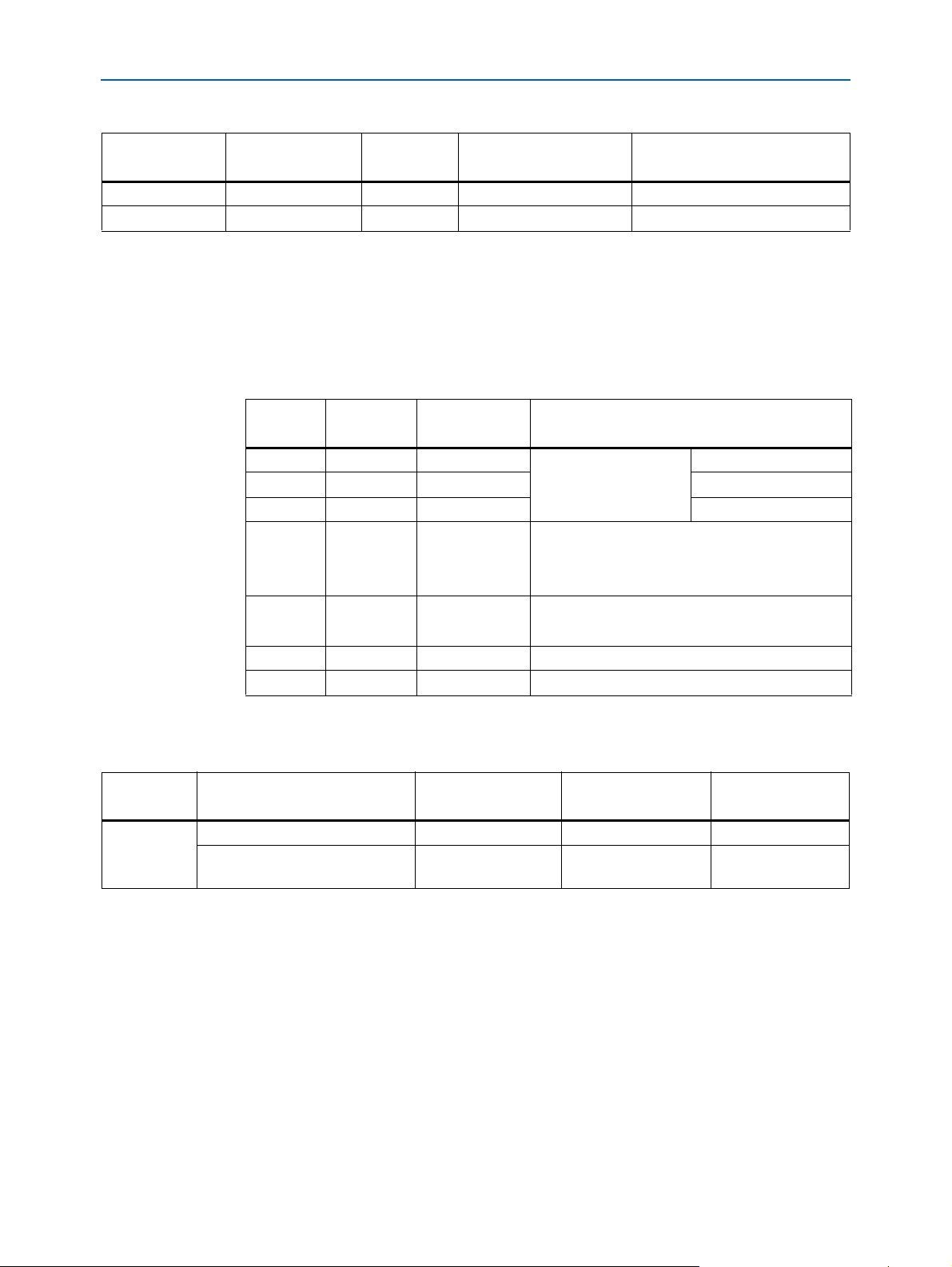
2–32 Chapter 2: Board Components
General User Input/Output
Table 2–29. LCD Pin Assignments, Schematic Signal Names, and Functions (Part 2 of 2)
Board Reference
(J30)
13
14
f For more information such as timing, character maps, interface guidelines, and other
Schematic Signal
Name
LCD_DATA6
LCD_DATA7
I/O Standard
2.5-V D16 LCD data bus
2.5-V F14 LCD data bus
Stratix V GX Device
Pin Number
Description
Tab le 2– 30 shows the LCD pin definitions, and is an excerpt from the Lumex data
sheet.
related documentation, visit www.lumex.com.
Table 2–30. LCD Pin Definitions and Functions
Pin
Number
1V
2V
3V
Symbol
DD
SS
0
Level
—
—GND (0 V)
Power supply
Function
5 V
— For LCD drive
Register select signal
4RS H/L
H: Data input
L: Instruction input
5R/W H/L
H: Data read (module to MPU)
L: Data write (MPU to module)
6 E H, H to L Enable
7–14 DB0–DB7 H/L Data bus, software selectable 4-bit or 8-bit mode
Tab le 2– 31 lists the LCD component references and the manufacturing information.
Table 2–31. LCD Component References and Manufacturing Information
Board
Reference
Description Manufacturer
2×7 pin, 100 mil, vertical header Samtec TSM-107-01-G-DV www.samtec.com
J30
2×16 character display, 5×8 dot
matrix
Lumex Inc. LCM-S01602DSR/C www.lumex.com
Manufacturer
Part Number
Manufacturer
Website
Transceiver Signal Integrity Development Kit July 2012 Altera Corporation
Stratix V GX Edition Reference Manual
Page 41

Chapter 2: Board Components 2–33
MAC
88E1111
Device
Transformer
RJ45
SGMII Interface
S_IN
±
S_OUT ±
CAT 5 UTP:
- 10BASE-T
- 100BASE-TX
- 1000BASE-T
Components and Interfaces
Components and Interfaces
This section describes the development board's communication ports and interface
cards relative to the Stratix V GX device. The development board supports the
following components and interfaces:
■ 10/100/1000 Ethernet
■ Transceiver interfaces
■ XFP interface
■ SFP+ interface
10/100/1000 Ethernet
The development board supports a 10/100/1000 BASE-T Ethernet connection using a
Marvell 88E1111 PHY device and the Altera Triple-Speed Ethernet MegaCore MAC
function. The device is an auto-negotiating Ethernet PHY with an SGMII interface to
the FPGA. The Stratix V GX device can communicate with the LVDS interfaces at up
to 1.25 Gbps. The MAC function must be provided in the FPGA for typical
networking applications. The Marvell 88E1111 PHY uses 2.5-V and 1.2-V power rails
and requires a 25-MHz reference clock driven from a dedicated oscillator. It interfaces
to an RJ-45 with internal magnetics that can be used for driving copper lines with
Ethernet traffic.
Figure 2–9 shows the SGMII interface between the FPGA (MAC) and Marvell 88E1111
PHY.
Figure 2–9. SGMII Interface between FPGA (MAC) and Marvell 88E1111 PHY
Tab le 2– 32 lists the Ethernet PHY interface pin assignments.
Table 2–32. Ethernet PHY Pin Assignments, Signal Names and Functions
Board
Reference
Schematic Signal Name I/O Standard
(U22)
23
70
76
74
July 2012 Altera Corporation Transceiver Signal Integrity Development Kit
ENET_INTN
ENET_LED_DUPLEX
ENET_LED_LINK10
ENET_LED_LINK100
2.5-V AL14 Management bus Interrupt
2.5-V — Duplex LED
2.5-V — 10-Mb link LED
2.5-V — 100-Mb link LED
Stratix V GX Device
Pin Number
Description
Stratix V GX Edition Reference Manual
Page 42

2–34 Chapter 2: Board Components
Components and Interfaces
Table 2–32. Ethernet PHY Pin Assignments, Signal Names and Functions
Board
Reference
(U22)
73
69
68
28
75
77
81
82
55
8
25
31
34
41
43
29
33
39
42
24
2
95
92
93
91
94
11
12
14
16
9
Schematic Signal Name I/O Standard
ENET_LED_LINK1000
ENET_LED_RX
ENET_LED_TX
ENET_RSTN
ENET_SGMII_RX_N
ENET_SGMII_RX_P
ENET_SGMII_TX_N
ENET_SGMII_TX_P
ENET_XTAL_25MHZ
GTXCLK
MDC
MDI_N0
MDI_N1
MDI_N2
MDI_N3
MDI_P0
MDI_P1
MDI_P2
MDI_P3
MDIO
RXCLK
RXD0
RXD1
RXD2
RXD3
RXDV
TXD0
TXD1
TXD2
TXD3
TXEN
2.5-V — 1000-Mb link LED
2.5-V — RX data active LED
2.5-V — TX data active LED
2.5-V AT6 Device reset
2.5-V AJ15 SGMII receive
2.5-V AH15 SGMII receive
2.5-V AL15 SGMII transmit
2.5-V AK15 SGMII transmit
2.5-V — 25-MHz clock
2.5-V AE15 Ethernet transmit clock
2.5-V AB16 Management bus data clock
2.5-V — Management bus data
2.5-V — Management bus data
2.5-V — Management bus data
2.5-V — Management bus data
2.5-V — Management bus data
2.5-V — Management bus data
2.5-V — Management bus data
2.5-V — Management bus data
2.5-V AC16 Management bus data input/output
2.5-V AH16 SGMII receive clock
2.5-V AG17 SGMII receive data
2.5-V AD15 SGMII receive data
2.5-V AE16 SGMII receive data
2.5-V AB15 SGMII receive data
2.5-V AF17 SGMII receive data valid
2.5-V AK17 SGMII transmit data
2.5-V AL17 SGMII transmit data
2.5-V AJ16 SGMII transmit data
2.5-V AJ17 SGMII transmit data
2.5-V AF16 SGMII transmit enable
Stratix V GX Device
Pin Number
Description
Transceiver Signal Integrity Development Kit July 2012 Altera Corporation
Stratix V GX Edition Reference Manual
Page 43

Chapter 2: Board Components 2–35
Components and Interfaces
Tab le 2– 33 lists the Ethernet PHY interface component reference and manufacturing
information.
Table 2–33. Ethernet PHY Component Reference and Manufacturing Information
Board Reference Description Manufacturer
U22 Ethernet PHY BASE-T device
Marvel
Semiconductor
Transceiver Interfaces
The transceiver signal integrity development board incorporates a XFP transceiver
module, and a SFP+ transceiver module. Each module has a single duplex channel.
XFP Interface
Tab le 2– 34 lists the XFP connector cage interface pin assignments.
Table 2–34. XFP Interface Pin Assignments, Signal Names and Functions
Board Reference
(U25)
28
29
18
16
24
25
3
21
4
12
10
11
5
Schematic Signal
Name
GXB_TXLN_5
GXB_TXLP_5
GXB_RXLN_5
GXB_RXLP_5
REFCLK_XFPN
REFCLK_XFPP
XFP_MOD_DESEL
XFP_PDOWN_RST
XFP_T_INTERRUPT
XFP_T_MOD_ABS
XFP_T_SCL
XFP_T_SDA
XFP_TX_DIS
I/O Standard
1.4-V PCML AH35 GXB transmit
1.4-V PCML AH34 GXB transmit
1.4-V PCML AK39 GXB receive
1.4-V PCML AK38 GXB receive
1.8-V — XFP reference clock
1.8-V — XFP reference clock
1.8-V AV23 Module deselect
1.8-V AW23 Power down reset
1.8-V AV22 Interrupt
1.8-V AW26 Module absent
1.8-V AW25 Two-wire serial interface clock line
1.8-V AV25 Two-wire serial interface data line
1.8-V AW22 Disables transmitter output
Stratix V GX
Device Pin Number
Manufacturing
Part Number
88E1111-B2-CAAIC000 www.marvell.com
Manufacturer
Website
Description
Tab le 2– 35 lists the XFP interface component reference and manufacturing
information.
Table 2–35. XFP Interface Component Reference and Manufacturing Information
Board Reference Description Manufacturer
XFP 30-pin connector, 30UM
gold plating, high speed
U25
XFP cage without light pipe,
press fit
July 2012 Altera Corporation Transceiver Signal Integrity Development Kit
Amphenol
Tyco
Amphenol
Tyco
Manufacturing
Part Number
1367500-1
1489951-1
Stratix V GX Edition Reference Manual
Manufacturer
Website
www.amphenol.com
www.te.com
Page 44

2–36 Chapter 2: Board Components
Components and Interfaces
SFP+ Interface
Tab le 2– 32 lists the pin assignments for the SFP+ interface (SFPA) and their
corresponding schematic signal names and Stratix V GX pin numbers.
Table 2–36. SFP+ Interface Pin Assignments, Signal Names and Functions
Board Reference
(J51)
19
18
12
13
8
6
5
4
7
9
3
2
Schematic Signal Name I/O Standard
GXB_TXLN_18
GXB_TXLP_18
GXB_RXLN_18
GXB_RXLP_18
SFPA_LOS
SFPA_MOD0_PRSNTN
SFPA_MOD1_SCL
SFPA_MOD2_SDA
SFPA_RATESEL0
SFPA_RATESEL1
SFPA_TXDISABLE
SFPA_TXFAULT
1.8-V M35 GXB transmit
1.8-V M34 GXB transmit
1.8-V L37 GXB receive
1.8-V L36 GXB receive
1.8-V B28 Signal loss indicator
1.8-V B26 Module present indicator
1.8-V A26 Two-wire serial interface clock line
1.8-V B25 Two-wire serial interface data line
1.8-V C27
1.8-V C26
1.8-V A28
1.8-V A25 Transmitter fault
Stratix V GX
Device Pin Number
Description
Rate select 0. Controls the SFP+
interface receiver.
Rate select 1. Controls the SFP+
interface receiver.
Turns off and disables the
transmitter output
Tab le 2– 35 lists the SFP+ interface component reference and manufacturing
information.
Table 2–37. SFP+ Interface Component Reference and Manufacturing Information
Board Reference Description Manufacturer
Manufacturing
Part Number
SFP+ connector - Mect family
J51
standard SFP right-angle
20-pin SMT
Samtec MECT-110-01-M-D-RA1 www.samtec.com
SFP+ cage Molex 74754-0101 www.molex.com
Manufacturer
Website
Transceiver Signal Integrity Development Kit July 2012 Altera Corporation
Stratix V GX Edition Reference Manual
Page 45
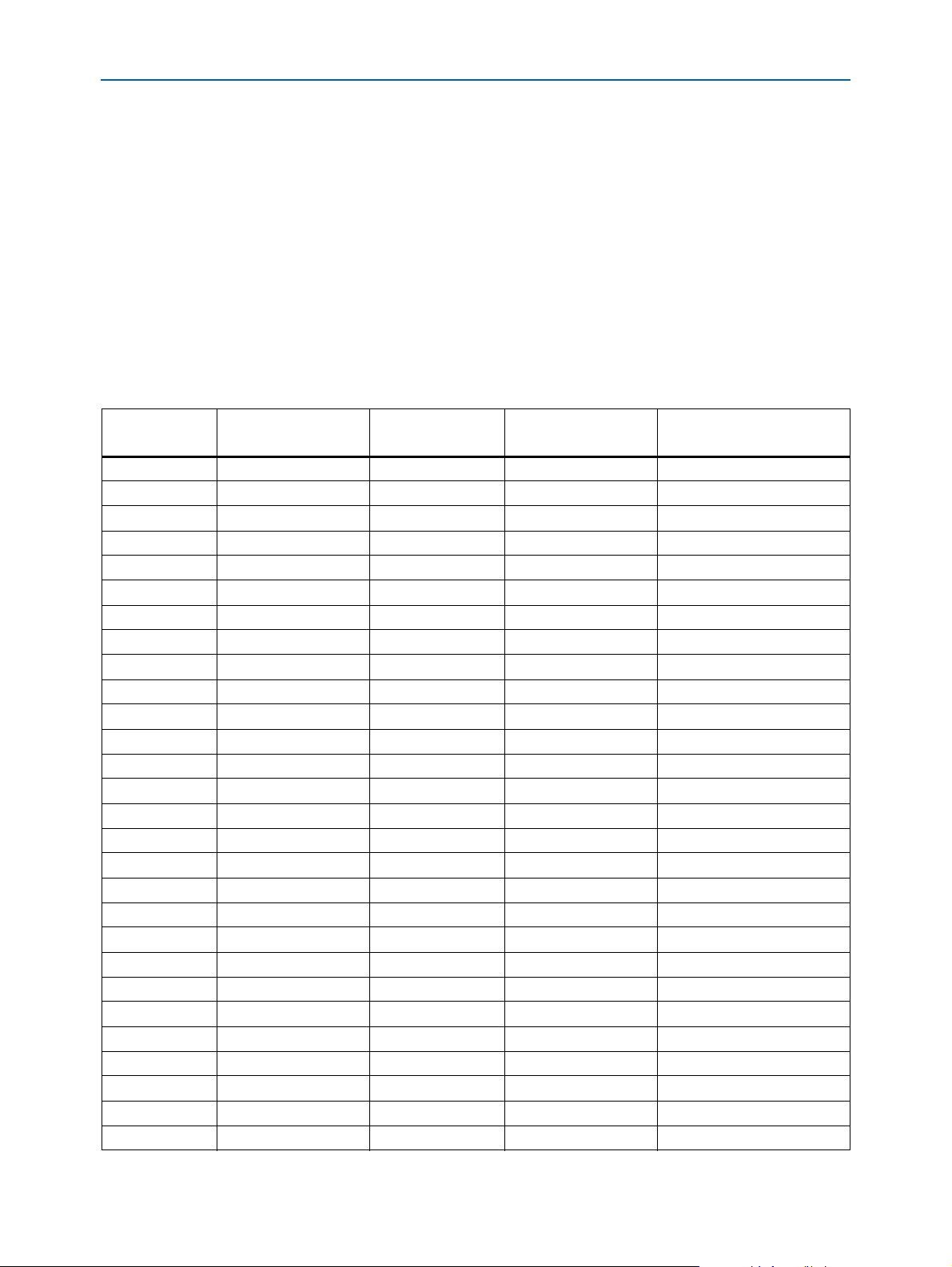
Chapter 2: Board Components 2–37
Flash Memory
Flash Memory
The development board has a 1-GB CFI-compatible synchronous flash device for nonvolatile storage of FPGA configuration data, board information, test application data,
and user code space. The FPGA and MAX II System Controller shares this device.
This 16-bit data memory interface can sustain burst read operations at up to 52 MHz
for a throughput of 832 Mbps per device. The write performance is 270 µs for a single
word and 310 µs for a 32-word buffer. The erase time is 800 ms for a 128 K parameter
block.
Tab le 2– 38 lists the flash pin assignments, signal names, and functions. The signal
names and types are relative to the Stratix V GX device in terms of I/O setting and
direction.
Table 2–38. Flash Pin Assignments, Schematic Signal Names, and Functions (Part 1 of 2)
Board
Reference (U21)
A1
B1
C1
D1
D2
A2
C2
A3
B3
C3
D3
C4
A5
B5
C5
D7
D8
A7
B7
C7
C8
A8
G1
H8
B6
B8
F6
F7
Schematic Signal
Name
F_AD1
F_AD2
F_AD3
F_AD4
F_AD5
F_AD6
F_AD7
F_AD8
F_AD9
F_AD10
F_AD11
F_AD12
F_AD13
F_AD14
F_AD15
F_AD16
F_AD17
F_AD18
F_AD19
F_AD20
F_AD21
F_AD22
F_AD23
F_AD24
F_AD25
F_AD26
F_ADVN
F_BSYN
I/O Standard
1.8-V AE14 Address bus
1.8-V AD14 Address bus
1.8-V AC13 Address bus
1.8-V AC12 Address bus
1.8-V AG14 Address bus
1.8-V AF14 Address bus
1.8-V AD11 Address bus
1.8-V AC11 Address bus
1.8-V AF11 Address bus
1.8-V AE11 Address bus
1.8-V AE13 Address bus
1.8-V AE12 Address bus
1.8-V AJ14 Address bus
1.8-V AH13 Address bus
1.8-V AG13 Address bus
1.8-V AF13 Address bus
1.8-V AJ13 Address bus
1.8-V AJ12 Address bus
1.8-V AH12 Address bus
1.8-V AG11 Address bus
1.8-V AK12 Address bus
1.8-V AK11 Address bus
1.8-V AL12 Address bus
1.8-V AL11 Address bus
1.8-V AM13 Address bus
1.8-V AL13 Address bus
1.8-V AP7 Address valid
1.8-V AR7 Ready
Stratix V GX Device
Pin Number
Description
July 2012 Altera Corporation Transceiver Signal Integrity Development Kit
Stratix V GX Edition Reference Manual
Page 46

2–38 Chapter 2: Board Components
Flash Memory
Table 2–38. Flash Pin Assignments, Schematic Signal Names, and Functions (Part 2 of 2)
Board
Reference (U21)
B4
E6
F2
E2
G3
E4
E5
G5
G6
H7
E1
E3
F3
F4
F5
H5
G7
E7
F8
D4
G8
C6
Schematic Signal
Name
F_CEN
F_CLK
F_D0
F_D1
F_D2
F_D3
F_D4
F_D5
F_D6
F_D7
F_D8
F_D9
F_D10
F_D11
F_D12
F_D13
F_D14
F_D15
F_OEN
F_RSTN
F_WEN
F_WPN
I/O Standard
Stratix V GX Device
Pin Number
1.8-V AP9 Chip enable
1.8-V AN6 Clock
1.8-V AN11 Data bus
1.8-V AM11 Data bus
1.8-V AP12 Data bus
1.8-V AN12 Data bus
1.8-V AN10 Data bus
1.8-V AM10 Data bus
1.8-V AR11 Data bus
1.8-V AR10 Data bus
1.8-V AT12 Data bus
1.8-V AU13 Data bus
1.8-V AU12 Data bus
1.8-V AU11 Data bus
1.8-V AT11 Data bus
1.8-V AW13 Data bus
1.8-V AV13 Data bus
1.8-V AW11 Data bus
1.8-V AN9 Output enable
1.8-V AL8 Reset
1.8-V AM8 Write enable
1.8-V AP6 Write protect
Description
Tab le 2– 39 lists the flash memory component reference and manufacturing
information.
Table 2–39. Flash Memory Component Reference and Manufacturing Information
Board Reference Description Manufacturer
Manufacturing
Part Number
Manufacturer
Website
U21 1-GB synchronous flash Micron PC28F00AP30BF www.micron.com
Transceiver Signal Integrity Development Kit July 2012 Altera Corporation
Stratix V GX Edition Reference Manual
Page 47

Chapter 2: Board Components 2–39
Power Supply
Power Supply
A laptop style DC power input provides power to the development board. The input
voltage must be in the range of 14 V to 20 V. The DC voltage is then stepped down to
the various power rails used by the components on the board.
An on-board multi-channel power monitor device (LTC2978) measures both the
voltage and current for several specific board rails. This device has the capability to
trim voltage outputs ±10%.
Tab le 2– 40 lists the power requirements for each major component on the board.
Table 2–40. Power Requirements
Device Voltage Name Voltage (V) Note
VCC
FPGA
MAX II (for FPP configuration)
Flash
MAX II (for USB-Blaster)
EEPROM
USB PHY
Power monitor
Temperature sense ADC
S5GX_VCC
2p5V
2p5V_FLTR
1p5V
VCCBAT
VCCR_GTB (28G channels)
VCCT_GTB (28G channels)
VCCL_GTB (28G channels)
VCCRT_GXB
VCCA_GXB
VCCH_GXB
2p5V
2p5V
XFP_1p8V
2p5V
USBVCC
USBVCC
2p5V_USB
5V
3p3V
0.9
2.5
2.5
1.5
1.5 BT1 socket
1.0 LDO
1.0 LDO
1.0 LDO
0.9 or 1.0 Low noise switcher
2.5 or 3.0 Low noise switcher
1.5
2.5 —
2.5 Core
1.8 I/O
2.5 Core or I/O
5.0 —
5.0 Core
2.5 I/O
5.0 —
3.3 —
VCCHIP
VCCHSSI
VCCIO
VCCPD
VCCREF
VCCPGM
VCCBAT
VCC_CLKIN
Ferrite fitered from
VCCA_PLL, and VCCAUX
VCCPT
VCCH_GXB
VCCD_FPLL
1p5V
Tied to
switcher)
(low noise
2p5V
,
July 2012 Altera Corporation Transceiver Signal Integrity Development Kit
Stratix V GX Edition Reference Manual
Page 48

2–40 Chapter 2: Board Components
Power Supply
Table 2–40. Power Requirements
Device Voltage Name Voltage (V) Note
ICS557-03 spread spectrum clock buffer
(x1)
ICS8304 clock buffer
IDT5T9306 transceiver REFCLK clock
buffers (x4)
T85A23157 dual analog switch
Character LCD
LEDs (x13)
Board power LED
3p3V
3p3V/2p5V
2p5V
5V
5V
2p5V
5V
3.3
3.3/2.5 50-MHz clock outputs
2.5 Programmable clock outputs
5.0 —
5.0 —
2.5 —
5.0 —
25-MHz clock output to the
FPGA
Power Measurement
There are 6 voltage rails tied to two LTC2978 power monitor devices. These devices
are capable of measuring the voltage and current for each voltage rail. The device can
also provide power sequencing. A sense resistor at each voltage rail is in place for
these measurements. These devices are also capable of trimming the output voltage
±10%. An I
2
C bus connects to the MAX II CPLD and FPGA devices for control.
Tab le 2– 41 lists the voltage rails. Each voltage is identified by its schematic net name.
Table 2–41. Voltage Rails
Schematic Net Name Voltage (V) Description
S5GX_VCC
VCCR_GTB
VCCT_GTB
VCCL_GTB
VCCRT_GXB
VCCA_GXB
VCCH_GXB
VCCD_FPLL
VCCPT
Note to Table 2–41:
(1) This value is based on a C1 or C2 speed grade. Voltage level for a C3 speed grade is 0.85 V.
(1)
0.9
VCC, VCCHIP, VCCHSSI FPGA core power.
1.0 Transceiver receiver power for 28G channels.
1.0 Transceiver transmit power for 28G channels.
1.0 Transceiver clocking power for 28G channels.
0.9 or 1.0 Shared VCCR_GXB and VCCT_GXB transceiver power for 12.5G channels.
2.5 or 3.0 Transceiver analog clock power
1.5 Transceiver TX buffer voltage
1.5 FPGA core D PPL voltage
1.5 FPGA programmable power technology
The LTC2978 power monitor devices installed on this board are programmed with a
project file that sets up each voltage rail according to a sequence. Each voltage rail
adjusts to its voltage level to within a certain tolerance. These two voltage rails can be
adjusted through switch SW2.
Transceiver Signal Integrity Development Kit July 2012 Altera Corporation
Stratix V GX Edition Reference Manual
Page 49

Chapter 2: Board Components 2–41
Power Supply
Tab le 2– 42 lists the
VCCRT_GXB
and
VCCA_GXB
voltage rails and their voltage level
depending on the switch position.
Table 2–42. Voltage Level Setting
Switch (Position 1 and 2) Schematic Net Name Voltage (V)
Close (Default)
Open
VCCRT_GXB
VCCA_GXB
VCCRT_GXB
VCCA_GXB
1.0
3.0
0.9
2.5
1 If the board is powered off and powered on again with SW2 in the open position, the
voltages for
VCCRT_GXB
and
VCCA_GXB
voltage rails read 0.90 V and 2.5 V respectively
and will not come up to the proper levels. This is due to the LTC2978 device trying to
adjust these rails to their programed values, which it cannot due to the switch
position of SW2. The work around to this issue is to set switch SW2 in the close
position at power up.
Tab le 2– 43 lists the power monitor devices component reference and manufacturing
information.
Table 2–43. Power Measurement ADC Component References and Manufacturing Information
Board Reference Description Manufacturer
U10, U11
IC, power supply monitor
w/EPROM, octal PMBUS
Linear Technology LTC2978CUP#PBF www.linear.com
Manufacturing
Part Number
Manufacturer
Website
July 2012 Altera Corporation Transceiver Signal Integrity Development Kit
Stratix V GX Edition Reference Manual
Page 50

2–42 Chapter 2: Board Components
Power Supply
Power Distribution System
Figure 2–10 shows the power distribution system on the development board. The
VCCR_GTB, VCCT_GTB
but are combined on the 12.5G transceivers.
Figure 2–10. Power Distribution System
14 V - 20 V
DC Input
, and
VCCL_GTB
power rails are separated on the 28G transceivers
LTC3855
Switching
Regulator
LTC3855
Switching
Regulator
0.90 V
2.5 V
5 V
LEGEND
Stratix V GX Power
VCC
VCCHIP
VCCHSSI
LTM4615
Dual Switcher
1 LDO (1.5 A)
LTM4608
Switcher
LCD, Fan
(4 A)
(8 A)
3.3 V
0.90 V / 1.0 V
2.5 V / 3.0 V
1.5 V
VCCIO
VCCPD
VCCPGM
VCCBAT
2.5 V Devices
3.3 V Devices
LTC3026
LDO (1.5 A)
LTC3026
LDO (1.5 A)
LTC3026
LDO (1.5 A)
LTC3026
LDO (1.5 A)
1.8 V
Bead
Bead
VCCA_PLL
VCCAUX
SFP+
XFP
VCCRT_GXB
VCCA_GXB
VCCH_GXB
VCCD_PLL
VCCPT
VCCR_GTB
VCCT_GXB
VCCL_GTB
Other Power
LTC3026
LDO (1.5 A)
Ethernet
Temperature Sense
The Stratix V GX die uses a MAX1619 temperature sense device for temperature
monitoring. The device connects to the MAX II CPLD EPM2210 System Controller
and the Stratix V GX device by a 2-wire SMB interface. The MAX1619 device is located
at slave address 0011000b (18h).
Transceiver Signal Integrity Development Kit July 2012 Altera Corporation
Stratix V GX Edition Reference Manual
Page 51

Chapter 2: Board Components 2–43
Statement of China-RoHS Compliance
The
OVERTEMPn
sense device based on a programmable threshold temperature. The
and
TSENSE_ALERTn
signals are driven by the MAX1619 temperature
OVERTEMPn
signal
is driven to the MAX II System Controller. An over-temperature warning LED (D7)
indicates the temperature fault condition.
Tab le 2– 44 lists the temperature sense interface pin assignments, signal names, and
functions.
Table 2–44. Temperature Sense Pin Assignments, Schematic Signal Names, and Functions
Board
Reference
(U12)
14
12
11
9
3
4
Schematic Signal
Name
SMBCLK_TEMP
SMBDATA_TEMP
ALERTn
OVERTEMPn
TEMPDIODE_P
TEMPDIODE_N
I/O
Standard
3.3-V
MAX II CPLD
System Controller
Pin Number
Stratix V GX
Device
Pin Number
D3 B8 SMB clock
C2 A8 SMB data
D2 E8 Programmable alert
E4 E7 Fan enable
—V11
— U11 Remote diode input
Tab le 2– 45 lists the temperature sense component reference and manufacturing
information.
Table 2–45. Temperature Sense Component Reference and Manufacturing Information
Board Reference Description Manufacturer
U12
Temperature sense, remote and
local, programmable alert.
Maxim MAX1619MEE+T www.maxim-ic.com
Manufacturing
Part Number
Description
Current source and remote
diode input
Manufacturer
Website
Statement of China-RoHS Compliance
Tab le 2– 46 lists hazardous substances included with the kit.
Table 2–46. Table of Hazardous Substances’ Name and Concentration Notes
Hexavalent
Chromium
(Cr6+)
Part Name
Stratix V GX transceiver signal
integrity development board
Lead
(Pb)
Cadmium
(Cd)
X* 0 0 0 0 0
14 V power supply 0 0 0 0 0 0
Type A-B USB cable 0 0 0 0 0 0
User guide 0 0 0 0 0 0
Notes to Table 2–46:
(1) 0 indicates that the concentration of the hazardous substance in all homogeneous materials in the parts is below the relevant threshold of the
SJ/T11363-2006 standard.
(2) X* indicates that the concentration of the hazardous substance of at least one of all homogeneous materials in the parts is above the relevant
threshold of the SJ/T11363-2006 standard, but it is exempted by EU RoHS.
July 2012 Altera Corporation Transceiver Signal Integrity Development Kit
(1), (2)
Mercury
(Hg)
Polybrominated
biphenyls (PBB)
Stratix V GX Edition Reference Manual
Polybrominated
diphenyl Ethers
(PBDE)
Page 52

2–44 Chapter 2: Board Components
Statement of China-RoHS Compliance
Transceiver Signal Integrity Development Kit July 2012 Altera Corporation
Stratix V GX Edition Reference Manual
Page 53

This appendix catalogs revisions to the Stratix V GX transceiver signal integrity
development board.
Tab le A– 1 lists the versions of all releases of the Stratix V GX transceiver signal
integrity development board.
Table A–1. Transceiver Signal Integrity Development Kit Revision History
Version Release Date Description
■ New production device part number.
Production silicon July 2012
■ New voltage levels for production silicon.
■ Updated printed circuit board (PCB) for two revisions; rev-C, rev-D.
Engineering silicon September 2011 Initial release.
A. Board Revision History
July 2012 Altera Corporation Transceiver Signal Integrity Development Kit
Stratix V GX Edition Reference Manual
Page 54

A–2 Appendix A: Board Revision History
Engineering Silicon Version Differences
Engineering Silicon Version Differences
The engineering silicon version of the Stratix V GX transceiver signal integrity
development board is the initial release of the board. This section describes the
differences between the engineering silicon and production silicon versions of the
board.
Power Supply
Tab le A– 2 lists information for the targeted power rails whose voltage values on the
engineering silicon board differ from the production silicon board. Table 2–40 on
page 2–39 shows the production silicon voltage values.
Table A–2. Power Requirements (Engineering Silicon)
Device Voltage Name Voltage (V) Note
VCC
FPGA
MAX V (for FPP configuration)
Flash
MAX II (for USB-Blaster)
EEPROM
USB PHY
Power monitor
S5GX_VCC
2p5V
2p5V_FLTR
1p5V
VCCBAT
VCCR_GTB (28G channels)
VCCT_GTB (28G channels)
VCCL_GTB (28G channels)
VCCRT_GXB
VCCA_GXB
VCCH_GXB
2p5V
2p5V
XFP_1p8V
2p5V
USBVCC
USBVCC
2p5V_USB
5V
0.85
2.5
2.5
1.5
1.5 BT1 socket
0.85 or 1.0 LDO
0.85 or 1.0 LDO
0.85 or 1.0 LDO
0.85 or 1.0 Low noise switcher
2.5 or 3 Low noise switcher
1.5 Tied to
2.5 —
2.5 Core
1.8 I/O
3.3 Core or I/O
5.0 —
5.0 Core
2.5 I/O
5.0 —
VCCHIP
VCCHSSI
VCCIO
VCCPD
VCCREF
VCCPGM
VCCBAT
VCC_CLKIN
Ferrite fitered from
VCCA_PLL, and VCCAUX
VCCPT
VCCH_GXB
VCCD_FPLL
1p5V
(low noise switcher)
2p5V
,
Transceiver Signal Integrity Development Kit July 2012 Altera Corporation
Stratix V GX Edition Reference Manual
Page 55

Appendix A: Board Revision History A–3
Engineering Silicon Version Differences
Table A–2. Power Requirements (Engineering Silicon)
Device Voltage Name Voltage (V) Note
Temperature sense ADC
ICS557-03 spread spectrum clock buffer
(x1)
ICS8304 clock buffer
IDT5T9306 transceiver REFCLK clock
buffers (x4)
T85A23157 dual analog switch
Character LCD
LEDs (x13)
Board power LED
3p3V
3p3V
3p3V/2p5V
2p5V
5V
5V
2p5V
5V
3.3 —
3.3 25-MHz clock output to the FPGA
3.3/2.5 50-MHz clock outputs
2.5 Programmable clock outputs
5.0 —
5.0 —
2.5 —
5.0 —
Power Measurement
Tab le A– 3 lists information for the voltage rails whose values on the engineering
silicon board differ from the production silicon board. Table 2–41 on page 2–40 shows
the production silicon voltage values.
Table A–3. Voltage Rails (Engineering Silicon)
Schematic Net Name Voltage (V) Description
S5GX_VCC
VCCR_GTB
VCCT_GTB
VCCL_GTB
VCCRT_GXB
VCCA_GXB
VCCH_GXB
VCCD_PLL
VCCPT
0.9 VCC, VCCHIP, VCCHSSI FPGA core power.
1.1 Transceiver receiver power for 28G channels.
1.1 Transceiver transmit power for 28G channels.
1.1 Transceiver clocking power for 28G channels.
1.0 or 1.2 Shared VCCR_GXB and VCCT_GXB transceiver power for 12.5G channels.
2.5 or 3.3 Transceiver analog clock power
1.6 Transceiver TX buffer voltage
1.6 FPGA core D PPL voltage
1.6 FPGA programmable power technology
July 2012 Altera Corporation Transceiver Signal Integrity Development Kit
Stratix V GX Edition Reference Manual
Page 56

A–4 Appendix A: Board Revision History
Engineering Silicon Version Differences
Transceiver Signal Integrity Development Kit July 2012 Altera Corporation
Stratix V GX Edition Reference Manual
Page 57

This chapter provides additional information about the document and Altera.
Document Revision History
The following table shows the revision history for this document.
Date Version Changes
■ Updated the production device part number.
■ Added pin information for SMA connectors.
■ Updated the schematic signal names for all GXB receive pins in Table 2–19 and
July 2012 1.1
September 2011 1.0 Initial release.
Table 2–20.
■ Updated the board reference numbers in Table 2–21.
■ Added information on startup issue for VCCRT / VCCA voltage rails.
■ Converted document to new frame template and made textual and style changes.
Additional Information
How to Contact Altera
To locate the most up-to-date information about Altera products, refer to the
following table.
Contact
Technical support Website www.altera.com/support
Technical training
Product literature Website www.altera.com/literature
Nontechnical support (general) Email nacomp@altera.com
(software licensing) Email authorization@altera.com
Note to Table:
(1) You can also contact your local Altera sales office or sales representative.
(1)
Contact Method Address
Website www.altera.com/training
Email custrain@altera.com
July 2012 Altera Corporation Transceiver Signal Integrity Development Kit
Stratix V GX Edition Reference Manual
Page 58

1–2 Additional InformationAdditional Information
Typographic Conventions
Typographic Conventions
The following table shows the typographic conventions this document uses.
Visual Cue Meaning
Bold Type with Initial Capital
Letters
bold type
Italic Type with Initial Capital Letters Indicate document titles. For example, Stratix IV Design Guidelines.
italic type
Initial Capital Letters
“Subheading Title”
Courier type
r An angled arrow instructs you to press the Enter key.
1., 2., 3., and
a., b., c., and so on
■ ■ ■ Bullets indicate a list of items when the sequence of the items is not important.
1 The hand points to information that requires special attention.
h The question mark directs you to a software help system with related information.
f The feet direct you to another document or website with related information.
m The multimedia icon directs you to a related multimedia presentation.
c
w
Indicate command names, dialog box titles, dialog box options, and other GUI
labels. For example, Save As dialog box. For GUI elements, capitalization matches
the GUI.
Indicates directory names, project names, disk drive names, file names, file name
extensions, software utility names, and GUI labels. For example, \qdesigns
directory, D: drive, and chiptrip.gdf file.
Indicates variables. For example, n + 1.
Variable names are enclosed in angle brackets (< >). For example, <file name> and
<project name>.pof file.
Indicate keyboard keys and menu names. For example, the Delete key and the
Options menu.
Quotation marks indicate references to sections in a document and titles of
Quartus II Help topics. For example, “Typographic Conventions.”
Indicates signal, port, register, bit, block, and primitive names. For example,
tdi
, and
input
. The suffix n denotes an active-low signal. For example,
data1
resetn
.
Indicates command line commands and anything that must be typed exactly as it
appears. For example,
c:\qdesigns\tutorial\chiptrip.gdf
.
Also indicates sections of an actual file, such as a Report File, references to parts of
files (for example, the AHDL keyword
TRI
example,
).
SUBDESIGN
), and logic function names (for
Numbered steps indicate a list of items when the sequence of the items is important,
such as the steps listed in a procedure.
A caution calls attention to a condition or possible situation that can damage or
destroy the product or your work.
A warning calls attention to a condition or possible situation that can cause you
injury.
The envelope links to the Email Subscription Management Center page of the Altera
website, where you can sign up to receive update notifications for Altera documents.
,
Transceiver Signal Integrity Development Kit July 2012 Altera Corporation
Stratix V GX Edition Reference Manual
