Page 1

SerialLite III Streaming MegaCore
Function User Guide
Last updated for Altera Complete Design Suite: 15.0
Subscribe
Send Feedback
UG-01126
2015.05.04
101 Innovation Drive
San Jose, CA 95134
www.altera.com
Page 2
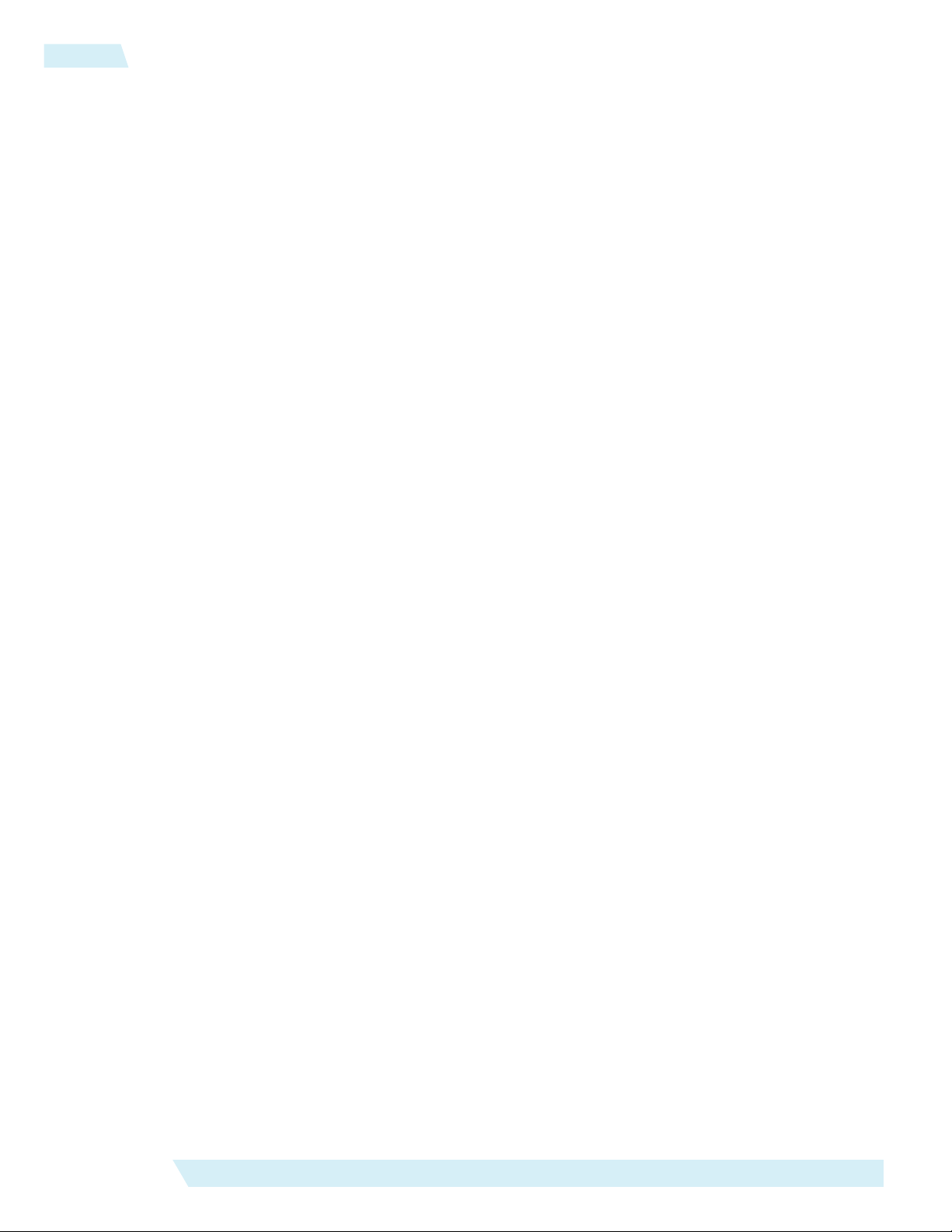
TOC-2
Contents
SerialLite III Streaming MegaCore Function Quick Reference.........................1-1
About the SerialLite III Streaming IP Core........................................................2-1
Getting Started ....................................................................................................3-1
SerialLite III Streaming Protocol...............................................................................................................2-1
SerialLite III Streaming Protocol Operating Modes................................................................... 2-2
Performance and Resource Utilization.....................................................................................................2-3
Installing and Licensing IP Cores..............................................................................................................3-1
OpenCore Plus IP Evaluation.................................................................................................................... 3-1
Specifying IP Core Parameters and Options............................................................................................3-2
SerialLite III Parameter Editor.......................................................................................................3-2
Arria 10 Designs...............................................................................................................................3-3
SerialLite III Streaming IP Core Parameters............................................................................................3-3
Transceiver Reconfiguration Controller for Stratix V and Arria V GZ Designs................................3-5
Files Generated for Altera IP Cores...........................................................................................................3-6
Files Generated for Altera IP Cores (Legacy Parameter Editor)...........................................................3-8
Simulating.....................................................................................................................................................3-9
Simulating Altera IP Cores in other EDA Tools..........................................................................3-9
Simulation Parameters..................................................................................................................3-10
Arria 10 Simulation Testbench....................................................................................................3-12
Simulating and Verifying the Design..........................................................................................3-13
SerialLite III Streaming IP Core Functional Description..................................4-1
Altera Corporation
IP Core Architecture....................................................................................................................................4-1
SerialLite III Streaming Source Core.............................................................................................4-3
SerialLite III Streaming Sink Core.................................................................................................4-6
SerialLite III Streaming Duplex Core............................................................................................4-9
Arria 10 versus Stratix V and Arria V GZ Variations.................................................................4-9
Clock Domains...........................................................................................................................................4-10
Core Clocking.................................................................................................................................4-11
Core Latency...................................................................................................................................4-14
Transmission Overheads and Lane Rate Calculations......................................................................... 4-15
Reset.............................................................................................................................................................4-16
Link-Up Sequence......................................................................................................................................4-16
CRC-32 Error Injection ........................................................................................................................... 4-17
FIFO ECC Protection ...............................................................................................................................4-17
User Data Interface Waveforms.............................................................................................................. 4-17
Signals..........................................................................................................................................................4-19
Page 3

TOC-3
SerialLite III Streaming IP Core Design Guidelines..........................................5-1
SerialLite III Streaming IP Core Design Example for Stratix V Devices..............................................5-1
Design Example Components........................................................................................................5-3
Design Setup ....................................................................................................................................5-4
Design Example Compilation and Download............................................................................. 5-5
Design Example Operation.............................................................................................................5-6
SerialLite III Streaming Link Debugging..................................................................................................5-6
Source Core Link Debugging......................................................................................................... 5-7
Sink Core Link Debugging............................................................................................................. 5-9
Error Handling...........................................................................................................................................5-10
Additional Information...................................................................................... 6-1
Document Revision History ......................................................................................................................6-1
How to Contact Altera................................................................................................................................ 6-1
Altera Corporation
Page 4
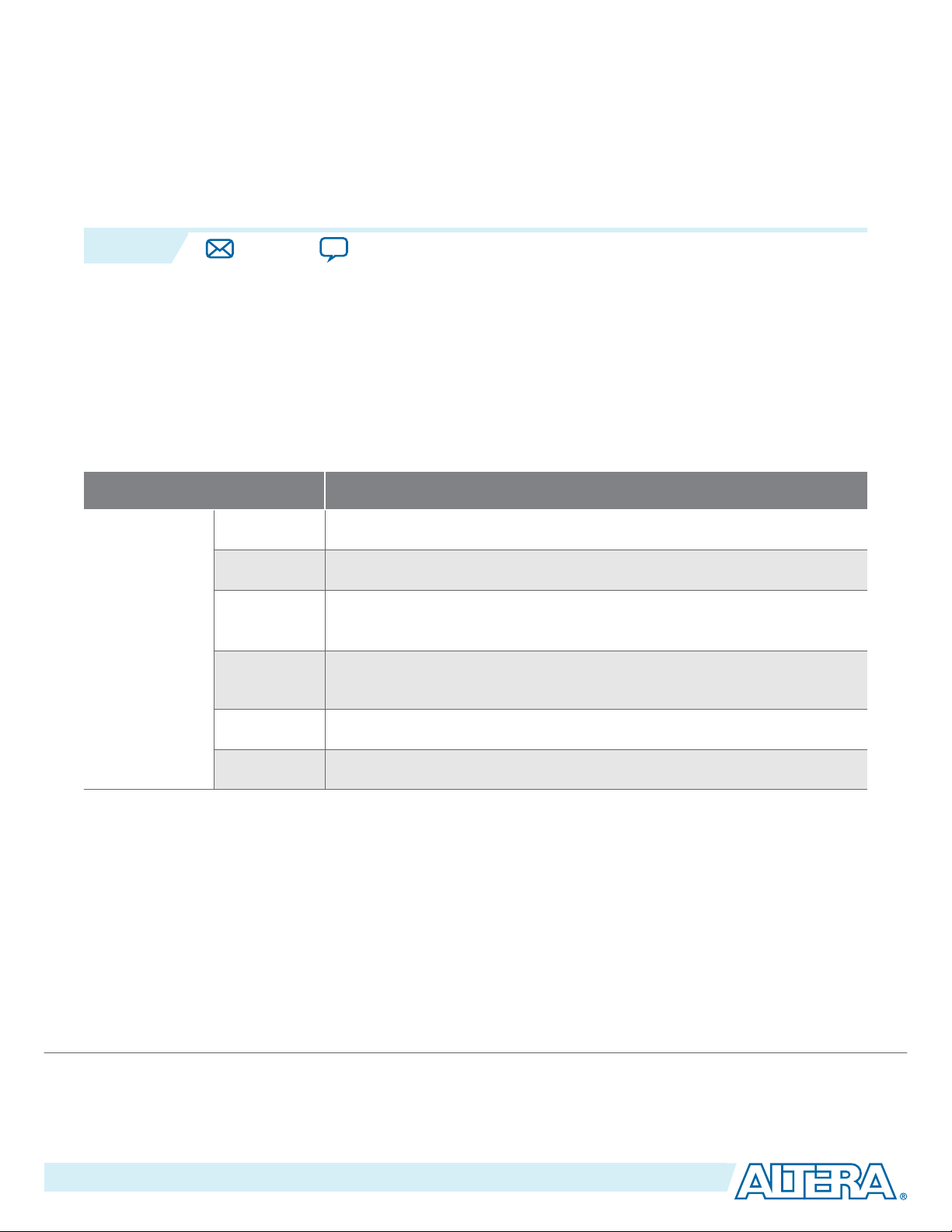
SerialLite III Streaming MegaCore Function
www.altera.com
101 Innovation Drive, San Jose, CA 95134
2015.05.04
UG-01126
Subscribe
Send Feedback
The Altera® SerialLite III Streaming MegaCore® IP function is a lightweight protocol suitable for high
bandwidth streaming data in chip-to-chip, board-to-board, and backplane applications.
The SerialLite III Streaming IP core is part of the MegaCore IP Library, which is distributed with the
Quartus® II software and is downloadable from the Altera website at www.altera.com.
Note:
For system requirements and installation instructions, refer to the Altera Software Installation and
Licensing Manual.
Table 1-1: SerialLite III Streaming MegaCore Function
Item Description
Version 15.0
Release Date May 2015
Release
Information
IP Catalog
Name
Ordering
• Arria 10 SerialLite III Streaming (Arria 10 devices)
• SerialLite III Streaming (Stratix V and Arria V GZ devices)
IP-SLITE3/ST
Code
Quick Reference
1
Product ID 010A
Vendor ID 6AF7
©
2015 Altera Corporation. All rights reserved. ALTERA, ARRIA, CYCLONE, ENPIRION, MAX, MEGACORE, NIOS, QUARTUS and STRATIX words and logos are
trademarks of Altera Corporation and registered in the U.S. Patent and Trademark Office and in other countries. All other words and logos identified as
trademarks or service marks are the property of their respective holders as described at www.altera.com/common/legal.html. Altera warrants performance
of its semiconductor products to current specifications in accordance with Altera's standard warranty, but reserves the right to make changes to any
products and services at any time without notice. Altera assumes no responsibility or liability arising out of the application or use of any information,
product, or service described herein except as expressly agreed to in writing by Altera. Altera customers are advised to obtain the latest version of device
specifications before relying on any published information and before placing orders for products or services.
ISO
9001:2008
Registered
Page 5
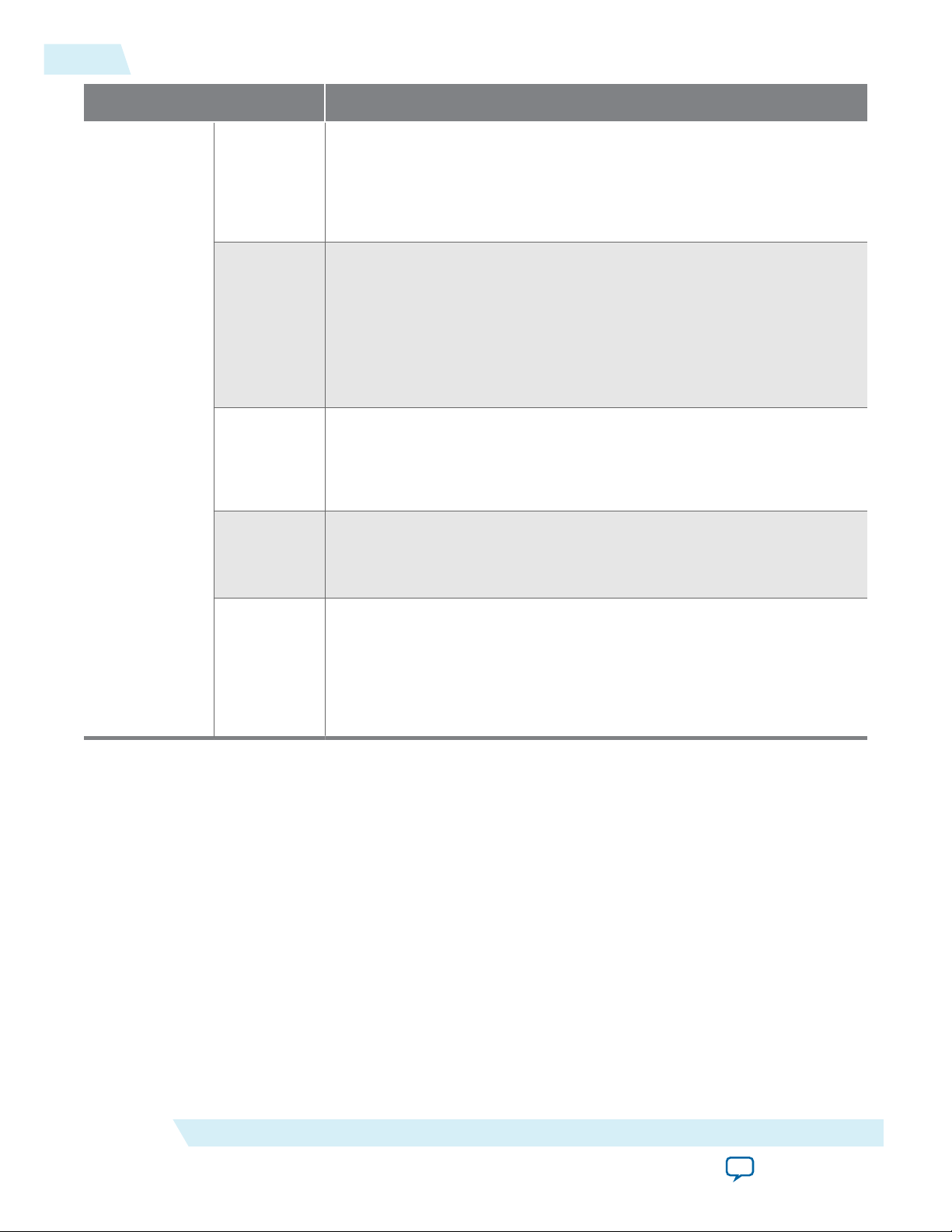
1-2
SerialLite III Streaming MegaCore Function Quick Reference
Item Description
Core Features • Up to 17.4 Gbps lane data rates for Arria 10 devices.
• Supports 1–24 serial lanes in configurations that provide nominal
bandwidths from 3.125 gigabits per second (Gbps) to over 300 Gbps.
• Avalon® Streaming (Avalon-ST) user interfaces on the transmit and
receive datapaths.
UG-01126
2015.05.04
IP Core
Information
Protocol
Features
• Simplex and duplex operations
• Support for single or multiple lanes
• 64B/67B physical layer encoding
• Payload and idle scrambling
• Error detection
• Low overhead framing
• Low point-to-point transfer latency
Typical
Application
• High resolution video
• Radar processing
• Medical imaging
• Baseband processing in wireless infrastructure
Device Family
Support
Arria 10, Arria V GZ, and Stratix V FPGA devices.
Refer to the What’s New in Altera IP page of the Altera website for
detailed information.
Design Tools • Parameter editor in the Quartus II software for IP design instantiation
and compilation
• TimeQuest timing analyzer in the Quartus II software for timing
analysis
• ModelSim-Altera software, MATLAB, or third-party tool using
NativeLink for design simulation or synthesis
Related Information
• Altera Software Installation and Licensing
• What's New in Altera IP
Altera Corporation
SerialLite III Streaming MegaCore Function Quick Reference
Send Feedback
Page 6
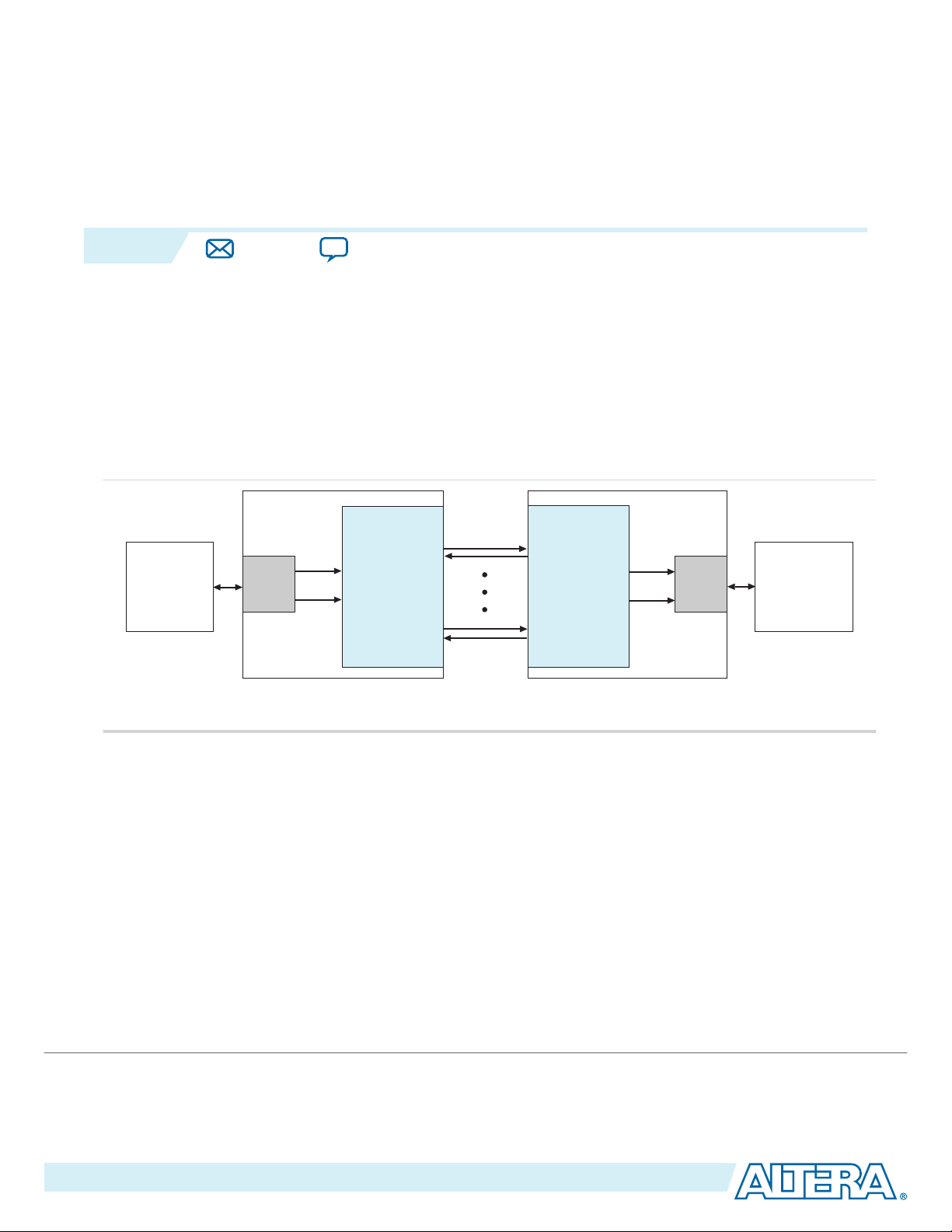
2015.05.04
SerialLite III
Streaming
MegaCore
Function
SerialLite III
Streaming
MegaCore
Function
FPGA FPGA
User
Logic
User
Logic
Serial Data
(Up to
24 Channels)
Transmission
Media Support:
- PCB (Chip-to-Chip)
- Backplane (Board-to-Board)
Data Processing
or
Management Board
ADC
or
System Board
Control Board
Interface Board
www.altera.com
101 Innovation Drive, San Jose, CA 95134
About the SerialLite III Streaming IP Core
2
UG-01126
Subscribe
Send Feedback
The SerialLite III Streaming IP core is a high-speed serial communication protocol for chip-to-chip,
board-to-board, and backplane application data transfers. This protocol offers high bandwidth, low
overhead frames, low I/O count, and supports scalability in both number of lanes and lane speed.
The SerialLite III Streaming IP core incorporates a physical coding sublayer (PCS), a physical media
attachment (PMA), and a media access control (MAC) block. The IP core transmits and receives
streaming data through the Avalon-ST interface on its FPGA fabric interface.
Figure 2-1: Typical System Application
SerialLite III Streaming Protocol
The SerialLite III Streaming IP core implements a protocol which supports the transfer of high bandwidth
streaming data over a unidirectional or bidirectional, high-speed serial link.
The SerialLite III Streaming IP core has the following protocol features:
• Simplex and duplex operations
• Support for single or multiple lanes
• 64B/67B physical layer encoding
• Payload and idle scrambling
• Error detection
©
2015 Altera Corporation. All rights reserved. ALTERA, ARRIA, CYCLONE, ENPIRION, MAX, MEGACORE, NIOS, QUARTUS and STRATIX words and logos are
trademarks of Altera Corporation and registered in the U.S. Patent and Trademark Office and in other countries. All other words and logos identified as
trademarks or service marks are the property of their respective holders as described at www.altera.com/common/legal.html. Altera warrants performance
of its semiconductor products to current specifications in accordance with Altera's standard warranty, but reserves the right to make changes to any
products and services at any time without notice. Altera assumes no responsibility or liability arising out of the application or use of any information,
product, or service described herein except as expressly agreed to in writing by Altera. Altera customers are advised to obtain the latest version of device
specifications before relying on any published information and before placing orders for products or services.
ISO
9001:2008
Registered
Page 7
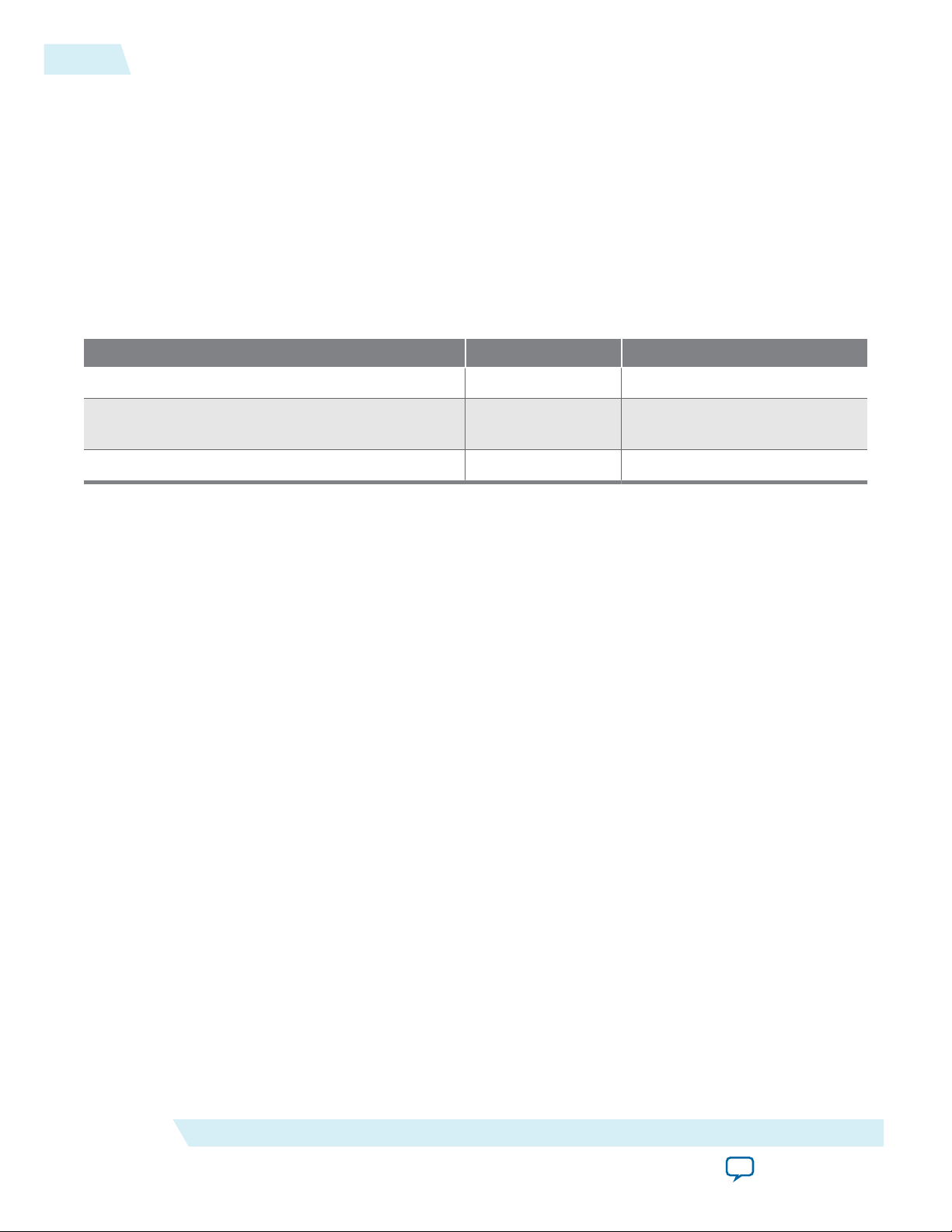
2-2
SerialLite III Streaming Protocol Operating Modes
• Low protocol overhead
• Low point-to-point transfer latency
• Uses the hardened Native PHY IP core (Arria 10 devices) or Interlaken PHY IP core (Stratix V and
Arria V GZ devices) to reduce soft logic resource utilization
SerialLite III Streaming Protocol Operating Modes
The protocol defines two operating modes for different applications: continuous and burst mode. This
section defines these two operating modes, and describes the targeted application models and their key
characteristics. The following table shows the key differences of the two operating modes.
Table 2-1: Continuous vs. Burst Mode Characteristics
Characteristics Continuous Mode Burst Mode
Buffering Minimal Burst size
UG-01126
2015.05.04
Can connect directly to a data converter (ADC,
Yes No
DAC)
Asynchronous clock and data recovery support No Yes
The IP core that you generate can be in either mode. There is no parameter option to select between
continuous and burst modes. The selection depends on how you provide data at the Avalon-ST TX
interface.
Continuous Mode
A SerialLite III Streaming link operating in continuous mode accepts and transmits user data over the
link, and presents it on the user interface at the receiving link at the same rate and without gaps in the
stream. When operating in this mode, a link implementing the protocol looks like a data pipe that can
transparently forward all data presented on the user interface to the far end of the link.
Continuous mode is appropriate for applications that require a simple interface to transmit a single, high
bandwidth data stream. An example of this application is sensor data links for radar and wireless
infrastructure. With this mode, data converters can connect to either end of the link with minimal
interface logic. This mode requires both ends of the link to operate from a common transceiver reference
clock.
Burst Mode
A SerialLite III Streaming link operating in burst mode accepts bursts of data across the user interface and
transmits each burst across the link as a discrete data burst.
Burst mode is appropriate for applications where the data stream is divided into bursts of data. An
example of this application is uncompressed digital video where the data stream is divided into lines of
display raster. This mode provides more flexibility to the clocking and also supports multiplexing of
multiple data streams across the link.
Note:
Altera Corporation
The minimum required gap between bursts is 2 user clock cycles in standard and advanced
clocking modes on the transmit side. Therefore, the user must provide two extra user clock cycles
between an end of burst and the start of the next burst.
About the SerialLite III Streaming IP Core
Send Feedback
Page 8
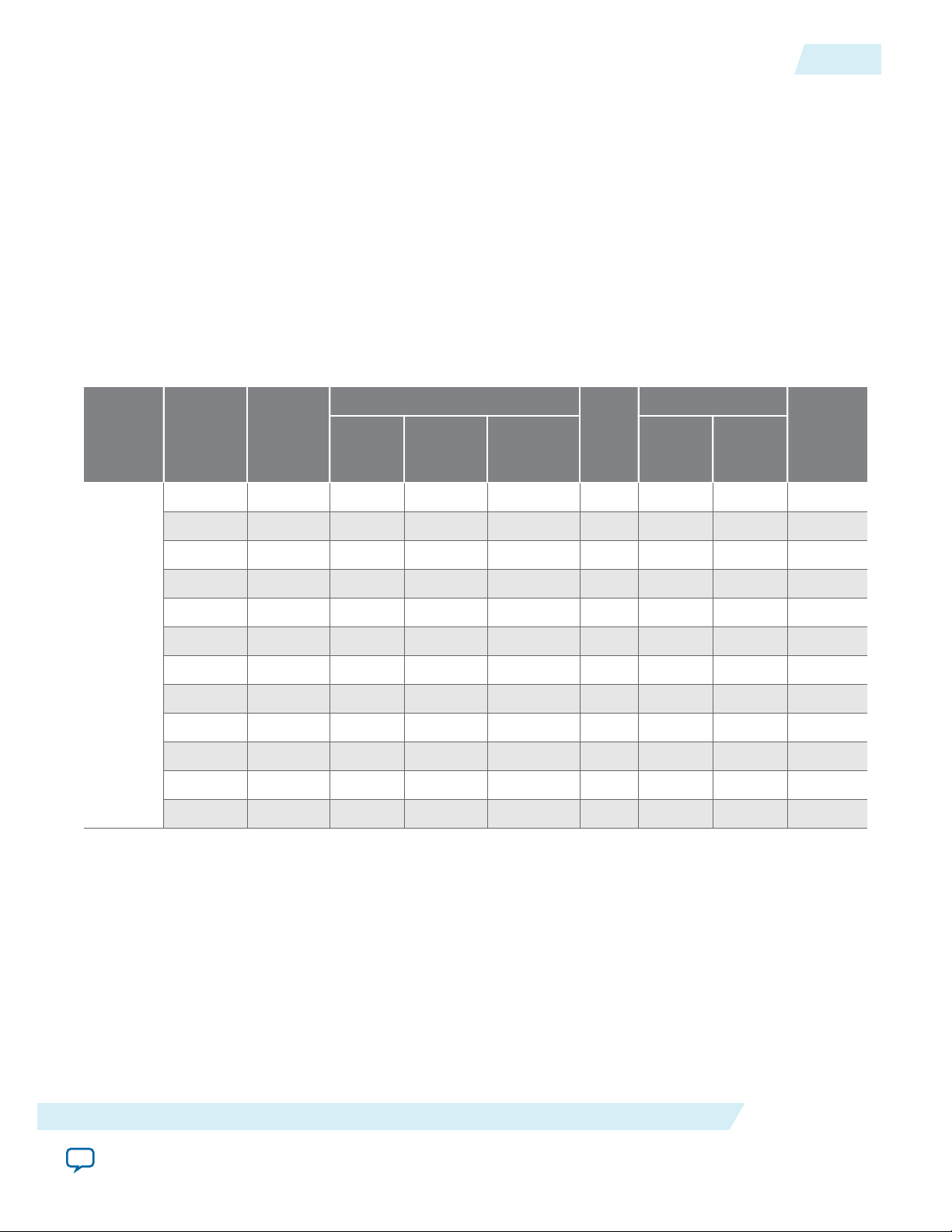
UG-01126
2015.05.04
Related Information
Performance and Resource Utilization
• Standard Clocking Mode on page 4-12
• Advanced Clocking Mode on page 4-13
Performance and Resource Utilization
The following table lists the resources and expected performance for different SerialLite III Streaming IP
core variations. These results are obtained using the Quartus II software targeting the Stratix V GX
(5SGXMA7H2F35C2), the Arria V GZ (5AGZME7K2F40I3L), and the Arria 10 (10AX115S1F45I1SGES)
FPGA device.
Note:
The numbers of ALMs and logic registers in the following table are rounded up to the nearest 100.
Table 2-2: SerialLite III Streaming IP Core FPGA Performance and Resource Utilization
2-3
Device Direction
Source Standard 24 17400 Disabled 1984 3937 259 48
Sink Standard 24 17400 Disabled 2930 7409 373 48
Arria
10
Duplex Standard 24 17400 Disabled 4226 10838 561 96
Clocking
Mode
Number
of Lanes
Parameters
Per-Lane
Data Rate
(Mbps)
ECC Primary Secondary
ALMs
Logic Registers
Standard 24 17400 Enabled 2818 5696 902 72
Advanced 24 17400 Disabled 2378 4009 219 87
Advanced 24 17400 Enabled 4003 8412 910 121
Standard 24 17400 Enabled 3673 9047 1052 72
Advanced 24 17400 Disabled 4060 7363 452 0
Advanced 24 17400 Enabled 3860 9084 1083 72
Standard 24 17400 Enabled 5775 14442 1726 144
Advanced 24 17400 Disabled 6032 10836 623 87
Advanced 24 17400 Enabled 7266 16808 1996 193
M20K
About the SerialLite III Streaming IP Core
Send Feedback
Altera Corporation
Page 9
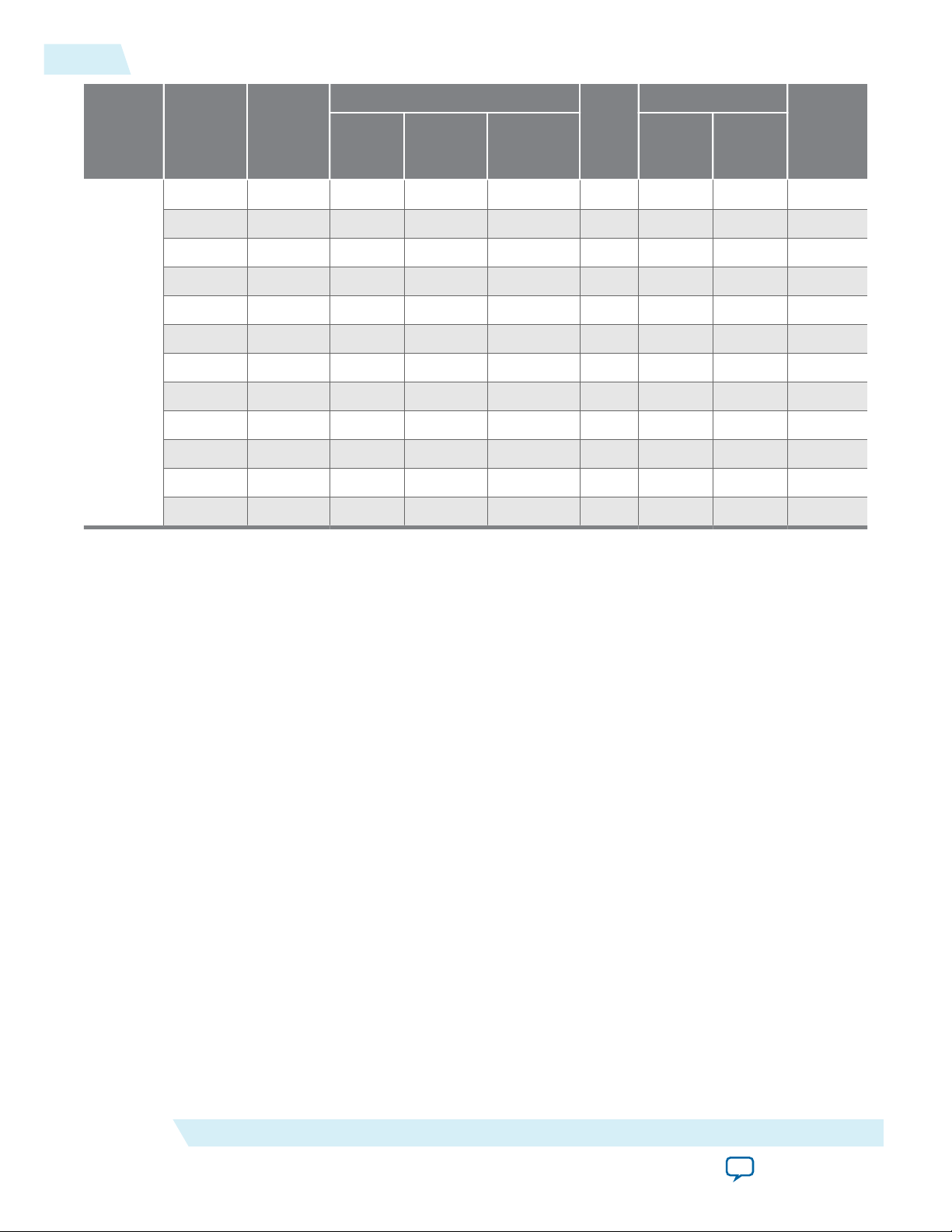
2-4
Performance and Resource Utilization
UG-01126
2015.05.04
Device Direction
Source Standard 24 10312.50 Disabled 6257 4511 142 48
Stratix
Sink Standard 24 10312.50 Disabled 5159 7962 267 48
V GX
and
Arria
V GZ
Duplex Standard 24 10312.50 Disabled 4680 11819 482 96
Clocking
Mode
Number
of Lanes
Parameters
Per-Lane
Data Rate
(Mbps)
ECC Primary Secondary
ALMs
Logic Registers
Standard 24 10312.50 Enabled 7191 6636 459 72
Advanced 24 10312.50 Disabled 6265 4482 196 87
Advanced 24 10312.50 Enabled 8038 9013 761 121
Standard 24 10312.50 Enabled 3779 9761 802 72
Advanced 24 10312.50 Disabled 6058 7995 258 0
Advanced 24 10312.50 Enabled 5891 9789 905 72
Standard 24 10312.50 Enabled 6419 15829 1249 144
Advanced 24 10312.50 Disabled 5582 11779 514 87
Advanced 24 10312.50 Enabled 7018 18393 1410 193
M20K
Related Information
Fitter Resources Reports
More information about Quartus II resource utilization reporting.
Altera Corporation
About the SerialLite III Streaming IP Core
Send Feedback
Page 10
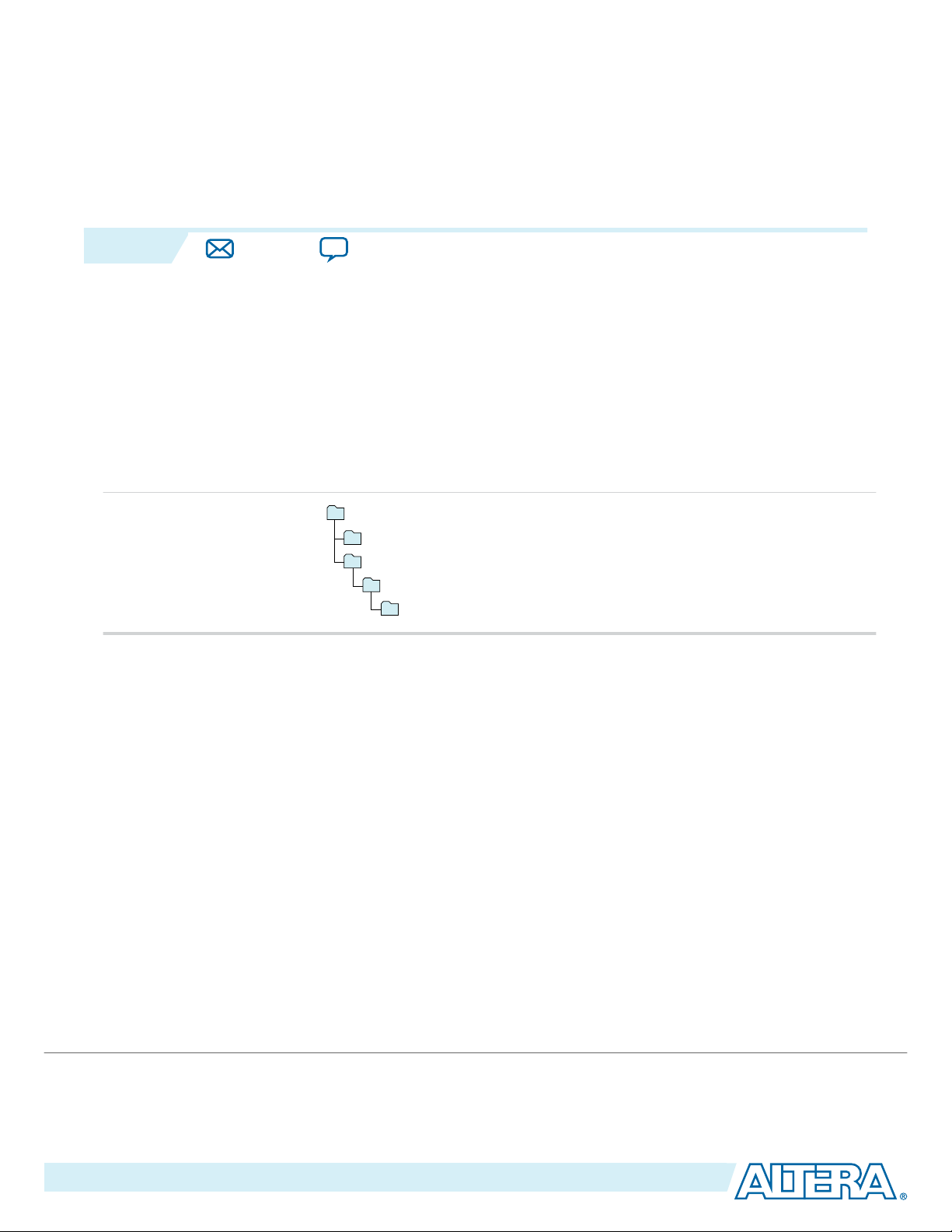
2015.05.04
acds
quartus - Contains the Quartus II software
ip - Contains the Altera IP Library and third-party IP cores
altera - Contains the Altera IP Library source code
<IP core name> - Contains the IP core source files
www.altera.com
101 Innovation Drive, San Jose, CA 95134
Getting Started
3
UG-01126
Subscribe
Send Feedback
Installing and Licensing IP Cores
The Altera IP Library provides many useful IP core functions for your production use without purchasing
an additional license. Some Altera MegaCore® IP functions require that you purchase a separate license
for production use. However, the OpenCore® feature allows evaluation of any Altera® IP core in
simulation and compilation in the Quartus® II software. After you are satisfied with functionality and
perfformance, visit the Self Service Licensing Center to obtain a license number for any Altera product.
Figure 3-1: IP Core Installation Path
Note: The default IP installation directory on Windows is <drive>:\altera\<version number>; on Linux it is
<home directory>/altera/ <version number>.
Related Information
• Altera Licensing Site
• Altera Software Installation and Licensing Manual
OpenCore Plus IP Evaluation
Altera's free OpenCore Plus feature allows you to evaluate licensed MegaCore IP cores in simulation and
hardware before purchase. You need only purchase a license for MegaCore IP cores if you decide to take
your design to production. OpenCore Plus supports the following evaluations:
• Simulate the behavior of a licensed IP core in your system.
• Verify the functionality, size, and speed of the IP core quickly and easily.
• Generate time-limited device programming files for designs that include IP cores.
• Program a device with your IP core and verify your design in hardware.
©
2015 Altera Corporation. All rights reserved. ALTERA, ARRIA, CYCLONE, ENPIRION, MAX, MEGACORE, NIOS, QUARTUS and STRATIX words and logos are
trademarks of Altera Corporation and registered in the U.S. Patent and Trademark Office and in other countries. All other words and logos identified as
trademarks or service marks are the property of their respective holders as described at www.altera.com/common/legal.html. Altera warrants performance
of its semiconductor products to current specifications in accordance with Altera's standard warranty, but reserves the right to make changes to any
products and services at any time without notice. Altera assumes no responsibility or liability arising out of the application or use of any information,
product, or service described herein except as expressly agreed to in writing by Altera. Altera customers are advised to obtain the latest version of device
specifications before relying on any published information and before placing orders for products or services.
ISO
9001:2008
Registered
Page 11

3-2
Specifying IP Core Parameters and Options
OpenCore Plus evaluation supports the following two operation modes:
• Untethered—run the design containing the licensed IP for a limited time.
• Tethered—run the design containing the licensed IP for a longer time or indefinitely. This requires a
connection between your board and the host computer.
Note: All IP cores that use OpenCore Plus time out simultaneously when any IP core in the design times
out.
Specifying IP Core Parameters and Options
Follow these steps to specify IP core parameters and options.
1. In the Qsys IP Catalog (Tools > IP Catalog), locate and double-click the name of the IP core to
customize. The parameter editor appears.
2. Specify a top-level name for your custom IP variation. This name identifies the IP core variation files
in your project. If prompted, also specify the target Altera device family and output file HDL
preference. Click OK.
3. Specify parameters and options for your IP variation:
• Optionally select preset parameter values. Presets specify all initial parameter values for specific
applications (where provided).
• Specify parameters defining the IP core functionality, port configurations, and device-specific
features.
• Specify options for generation of a timing netlist, simulation model, testbench, or example design
(where applicable).
• Specify options for processing the IP core files in other EDA tools.
4. Click Finish to generate synthesis and other optional files matching your IP variation specifications.
The parameter editor generates the top-level .qsys IP variation file and HDL files for synthesis and
simulation. Some IP cores also simultaneously generate a testbench or example design for hardware
testing.
UG-01126
2015.05.04
The top-level IP variation is added to the current Quartus II project. Click Project > Add/Remove Files
in Project to manually add a .qsys file to a project. Make appropriate pin assignments to connect ports.
SerialLite III Parameter Editor
Based on the values you set, the SerialLite III streaming parameter editor automatically calculates the rest
of the parameters, and provides you with the following values or information:
• Input data rate per lane
• Transceiver data rate per lane
• A list of feasible transceiver reference clock frequencies, one of which you select to provide to the core
• Information related to the core overheads
Important:
Related Information
SerialLite III Streaming IP Core Parameters on page 3-3
Altera Corporation
If your design targets Stratix V or Arria V GZ devices, you cannot migrate your design to
Arria 10 devices automatically. For Arria 10 devices, the transceiver reconfiguration
functionality is embedded inside the transceivers. Therefore, you must re-instantiate the IP
core to target Arria 10 devices.
Getting Started
Send Feedback
Page 12
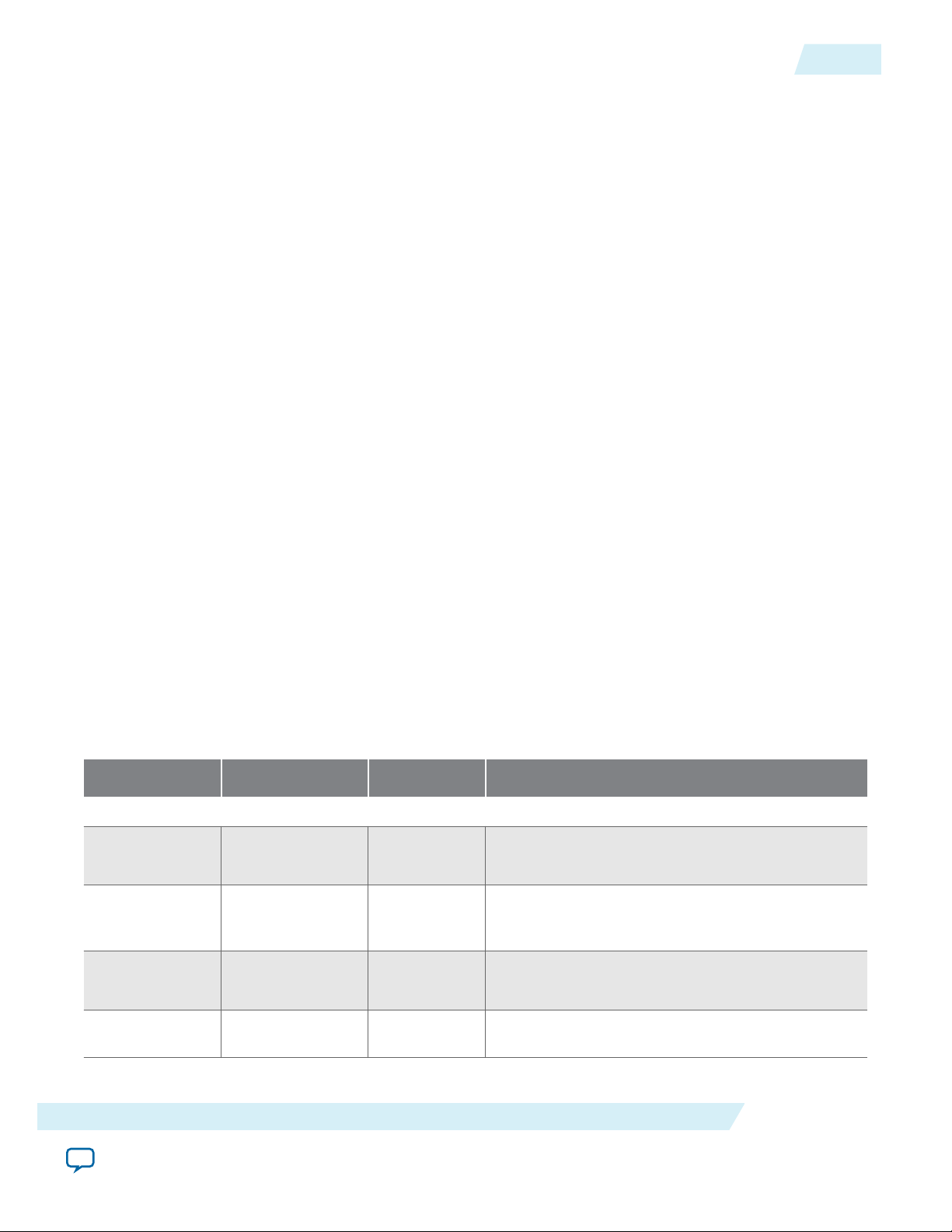
UG-01126
2015.05.04
Arria 10 Designs
If your design targets Arria 10 devices:
• The parameter editor displays a message about the required output clock frequency of the external TX
• For source only Arria 10 implementations, the parameter editor does not provide the transceiver
• The SerialLite IP core expects the user to provide the transmitter's serial clock. If you compile the IP
• When generating the example testbench, the SerialLite IP core instantiates an external transceiver ATX
• To generate the SerialLite III Arria 10 example testbench using the parameter editor, select Generate >
Arria 10 Designs
3-3
PLL IP clock. For source or duplex modes, connect the Transceiver PHY Reset Controller to the TX
PLL to ensure the appropriate HSSI power-up sequence.
reference clock frequency because the user is expected to provide the transmit serial clock. If you use
an on-chip PLL to generate the transmit serial clock, you can use the same PLL reference clock
frequency that you provide to the core in the sink direction, operating at the same user clock frequency
(or equivalent transceiver lane data rate).
without the proper serial clock, the Quartus II Compiler issues a compilation error. Refer to Arria 10
Simulation Testbench for an example design.
PLL for the transmit serial clock based on the required user clock only when configured in sink or
duplex mode. The Arria 10 simulation testbench uses the external transceiver ATX PLL. The
transceiver ATX PLL core is configured with the transceiver reference clock specified in the parameter
editor and transmit serial clock.
Example Designs > seriallite_iii_a10_0 - example (alternatively, turn on the Example Design option
in the parameter editor). Altera recommends that you generate the Arria 10 simulation testbench for
the sink or duplex direction.
Related Information
• SerialLite III Streaming IP Core Parameters on page 3-3
• Arria 10 Simulation Testbench on page 3-12
• Arria 10 versus Stratix V and Arria V GZ Variations on page 4-9
SerialLite III Streaming IP Core Parameters
Table 3-1: SerialLite III Streaming IP Core Parameters
Parameter
General Design Options
Direction Source, Sink,
Duplex
Lanes 1–24 4
Device speed
1–4 2 Specifies the device speed grade (Stratix V and
grade
Value Default Description
Duplex Indicates the direction of the core's variant.
Specifies the number of lanes (equal to physical
transceiver links) that are used to transfer the
streaming data.
Arria V GZ devices only).
PLL type ATX, CMU CMU Selects the transceiver PLL type. (Stratix V and
Getting Started
Send Feedback
Arria V GZ devices only)
Altera Corporation
Page 13
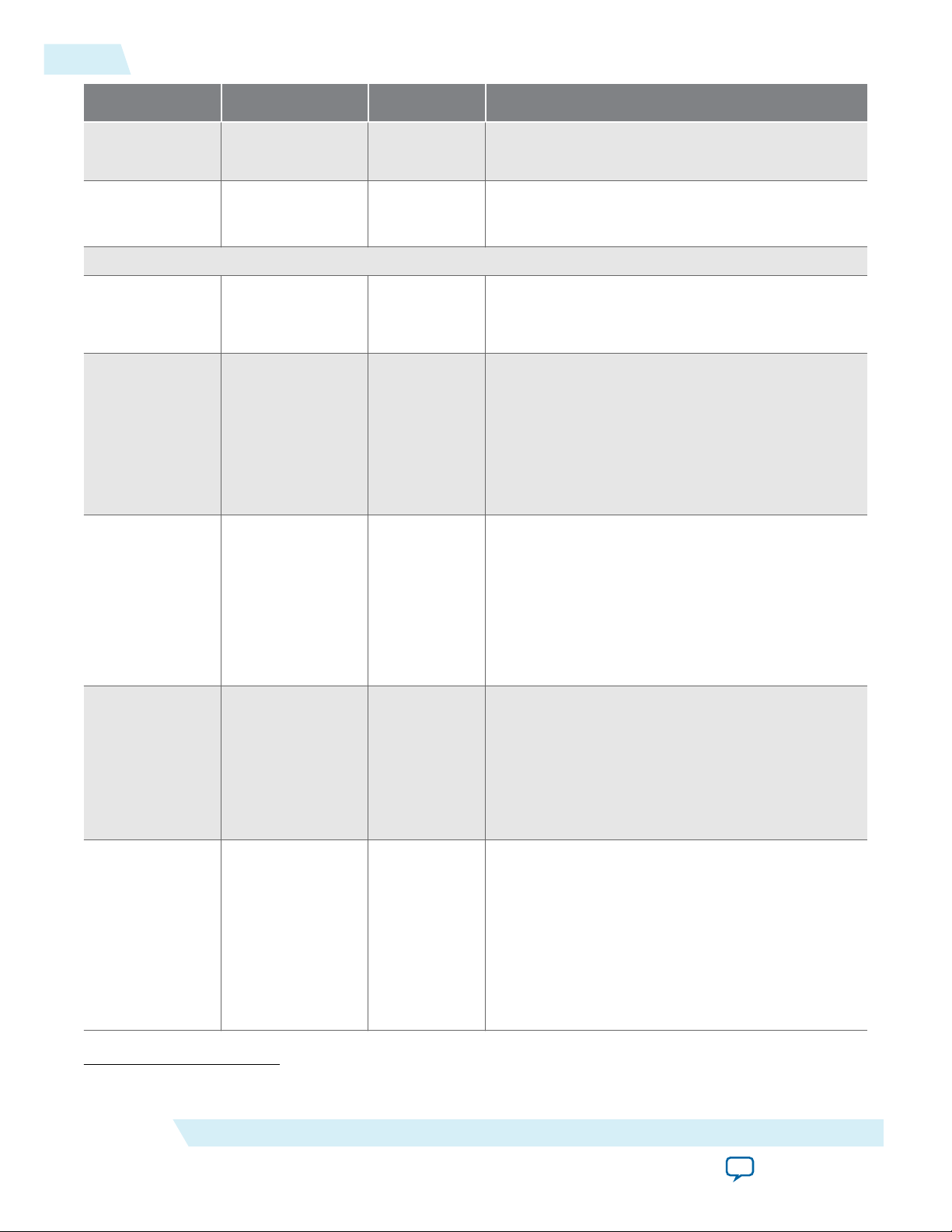
3-4
SerialLite III Streaming IP Core Parameters
UG-01126
2015.05.04
Parameter
Meta frame
200–8191 8191 Specifies the metaframe length in 8-byte words.
length
ECC
Yes/No No Select to use error correcting code (ECC)
Protection
Clocking and Data Rates
Advanced
Yes/No No Select to use the advanced clocking mode for your
clocking mode
Required user
clock
frequency
Minimum: 50 MHz
Maximum: Limited
by the supported
transceiver data
rates
Generated
user clock
frequency
Minimum: 50 MHz
Maximum: Limited
(1)
by the supported
transceiver data
rates
Value Default Description
protection to strengthen the FIFO buffers from
single-event upset (SEU) changes.
design. The default setting is standard clocking
mode.
146.484375
MHz
Specifies the clock generator’s fractional PLL
(fPLL) output frequency used to drive the user_
clock signal. This range is device-specific and is
tied with the lane data rate and fPLL minimal
clocking constraints.
In advanced clocking mode, this signal specifies
the frequency required for the user_clock input.
146.484375
MHz
Specifies the actual user clock frequency as
produced by the fPLL and is ideally the same as
the required clock frequency. In certain very high
precision situations where the desired user clock is
provided up to higher decimal places, this value
can vary slightly due to the fPLL constraints.
Change the required clock frequency to correct the
issue if the minute variation is intolerable.
Interface
clock
frequency
Core clock
frequency
(1)
The parameter editor automatically calculates this parameter value based on the general design options.
Altera Corporation
Lane rate/64
Lane rate/40
(1)
See description
(Lane rate/64) to
(1)
(Lane rate/67)
(Lane rate/40)–to
(Lane rate/67)
See description
205.078125
MHz
205.078125
MHz
Specifies the clock frequency of the source, sink, or
duplex user interface in advanced clocking mode.
Arria 10 15.625 Gbps ≤ lane rate ≤ 17.4 Gbps:
Lane rate/64
Arria 10 < 15.625 Gbps, and all Stratix V and Arria
V GZ: Lane rate/40
The core clock is used internally between the user
domain and the Native PHY IP core (Arria 10
devices) or Interlaken PHY IP core (Stratix V and
Arria V GZ devices).
Arria 10 15.625 Gbps ≤ lane rate ≤ 17.4 Gbps:
(Lane rate/64) to (Lane rate/67)
Arria 10 < 15.625 Gbps, and all Stratix V and Arria
V GZ: (Lane rate/40) to (Lane rate/67)
(2)
Getting Started
Send Feedback
Page 14
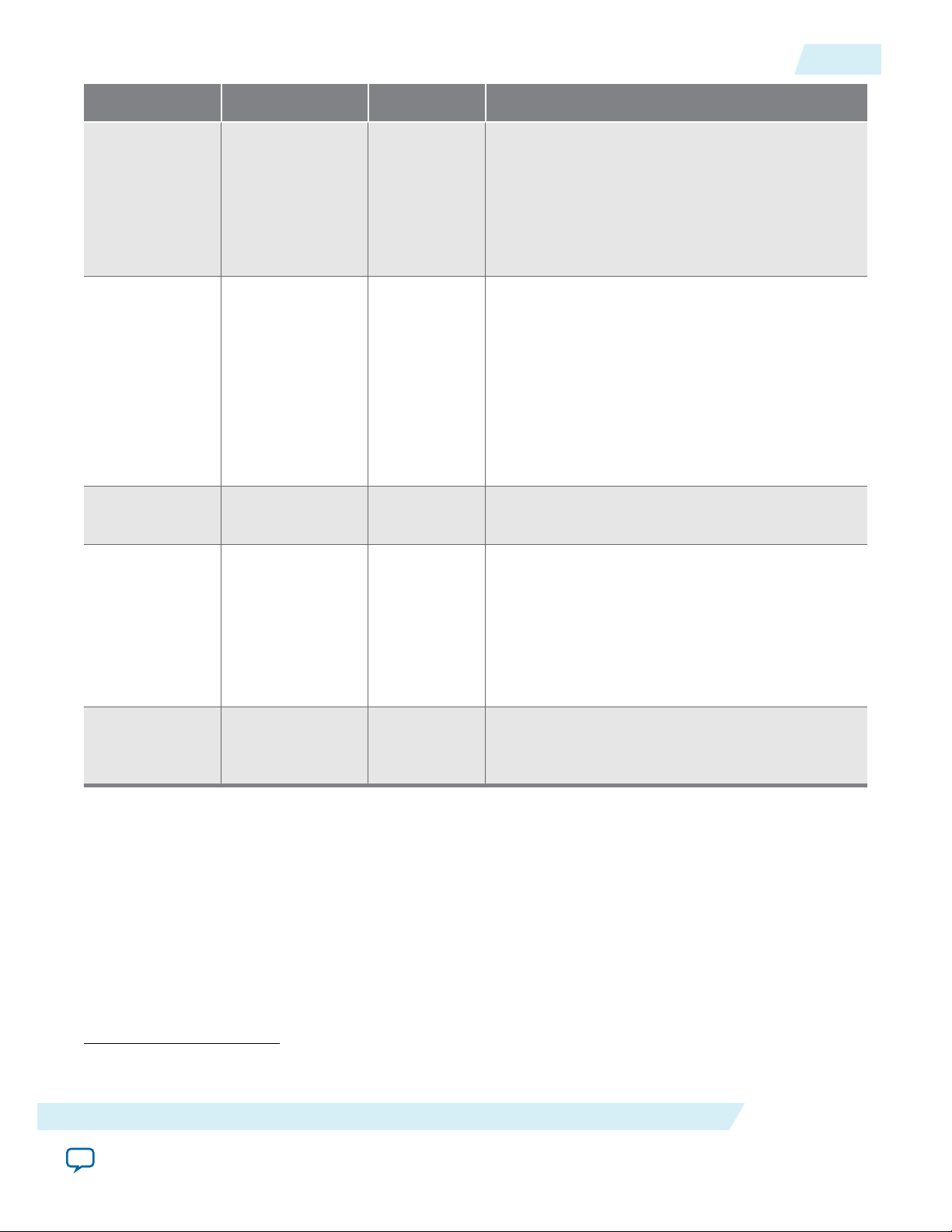
UG-01126
2015.05.04
Transceiver Reconfiguration Controller for Stratix V and Arria V GZ...
3-5
Parameter
fPLL
reference
clock
frequency
(1)
Transceiver
reference
clock
frequency
Input data
rate per lane
Value Default Description
Lane rate/64
Lane rate/40
See description
Range supported
by the transceiver
PLLs (Lane rate/N)
64 × (User clock
(1)
frequency)
257.812500
MHz
Specifies the fPLL reference clock frequency in
standard clocking mode.
Arria 10 15.625 Gbps ≤ lane rate ≤ 17.4 Gbps: lane
rate/64
Arria 10 < 15.625 Gbps, and all Stratix V and Arria
(2)
644.53125
MHz
V GZ: Lane rate/40
Specifies the transceiver reference clock frequency.
The default value for the Input clock frequency is
lane rate/16. Sample values of N include 80, 64, 50,
40, 32, 25, 20, 16, 12.5, 10, and 8.
Altera recommends that you select the highest
frequency among the available options in the
drop-down list.
For Arria 10 source designs, set this parameter to
none.
9.375 Gbps Input data rate that the core can support.
Transceiver
data rate per
(1)
lane
Input data rate ×
Overheads
10.3125 Gbps The effective data rate at the output of the
transceivers, incorporating transmission and other
overheads.
The parameter editor automatically calculates this
value by adding the input data rate with transmis‐
sion overheads to provide you with a selection of
(2)
Aggregate
input data
(1)
rate
Related Information
Lanes × Input data
rate
36.6210938
Gbps
user clock frequency.
Aggregate input data rate that the core can
support.
SerialLite III Parameter Editor on page 3-2
Transceiver Reconfiguration Controller for Stratix V and Arria V GZ Designs
If your design targets Stratix V or Arria V GZ devices, the transceiver reconfiguration controller is not
included in the generated IP core. To create a complete system, refer to the design example block diagram
on how to connect the transceiver reconfiguration controller.
(2)
The clock frequency value is useful if you want to simulate designs at different data rates. You should
apply the displayed value in your testbench parameters.
Getting Started
Send Feedback
Altera Corporation
Page 15
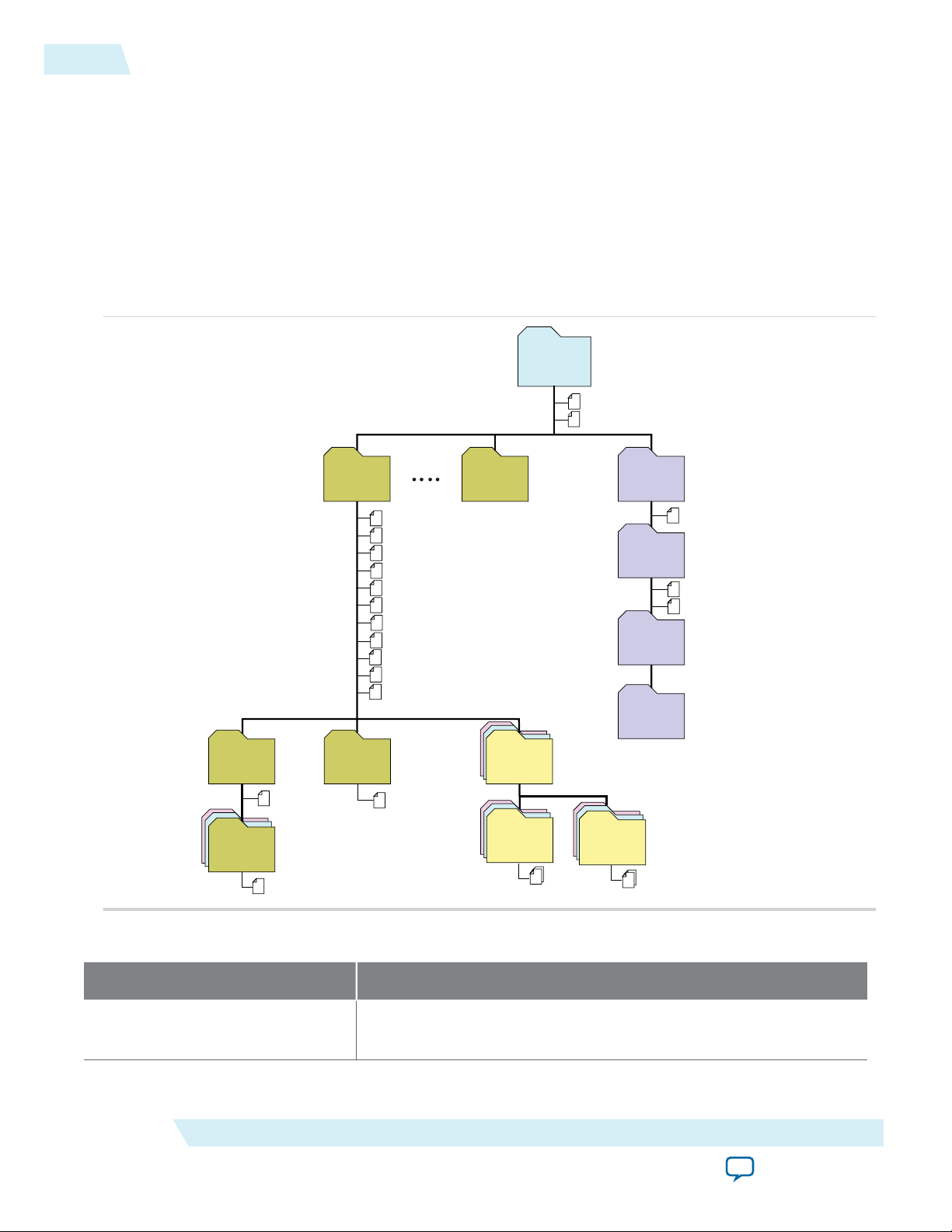
<your_testbench>_tb.csv
<your_testbench>_tb.spd
<your_ip>.cmp - VHDL component declaration file
<your_ip>.ppf - XML I/O pin information file
<your_ip>.qip - Lists IP synthesis files
<your_ip>.sip - Contains assingments for IP simulation files
<your_ip>.v or .vhd
Top-level IP synthesis file
<your_ip>.v or .vhd
Top-level simulation file
<simulator_setup_scripts>
<your_ip>.qsys - System or IP integration file
<your_ip>_bb.v - Verilog HDL black box EDA synthesis file
<your_ip>_inst.v or .vhd - Sample instantiation template
<your_ip>_generation.rpt - IP generation report
<your_ip>.debuginfo - Contains post-generation information
<your_ip>.html - Connection and memory map data
<your_ip>.bsf - Block symbol schematic
<your_ip>.spd - Combines simulation scripts for multiple cores
<your_ip>_tb.qsys
Testbench system file
<your_ip>.sopcinfo - Software tool-chain integration file
<project directory>
<EDA tool setup
scripts>
<your_ip>
IP variation files
<testbench>_tb
testbench system
sim
Simulation files
synth
IP synthesis files
sim
simulation files
<EDA tool name>
Simulator scripts
<testbench>_tb
<ip subcores> n
Subcore libraries
sim
Subcore
Simulation files
synth
Subcore
synthesis files
<HDL files>
<HDL files>
<your_ip> n
IP variation files
testbench files
3-6
Files Generated for Altera IP Cores
Note: If your design targets Arria 10 devices, the transceiver reconfiguration functionality is embedded
inside the transceivers. The phy_mgmt bus interface connects directly to the Avalon-MM dynamic
reconfiguration interface of the embedded Arria 10 Native PHY IP core. This interface is provided
at the top level.
Files Generated for Altera IP Cores
The Quartus II software generates the following IP core output file structure:
Figure 3-2: IP Core Generated Files
UG-01126
2015.05.04
Altera Corporation
Table 3-2: IP Core Generated Files
<my_ip>.qsys
File Name Description
The Qsys system or top-level IP variation file. <my_ip> is the name
that you give your IP variation.
Getting Started
Send Feedback
Page 16
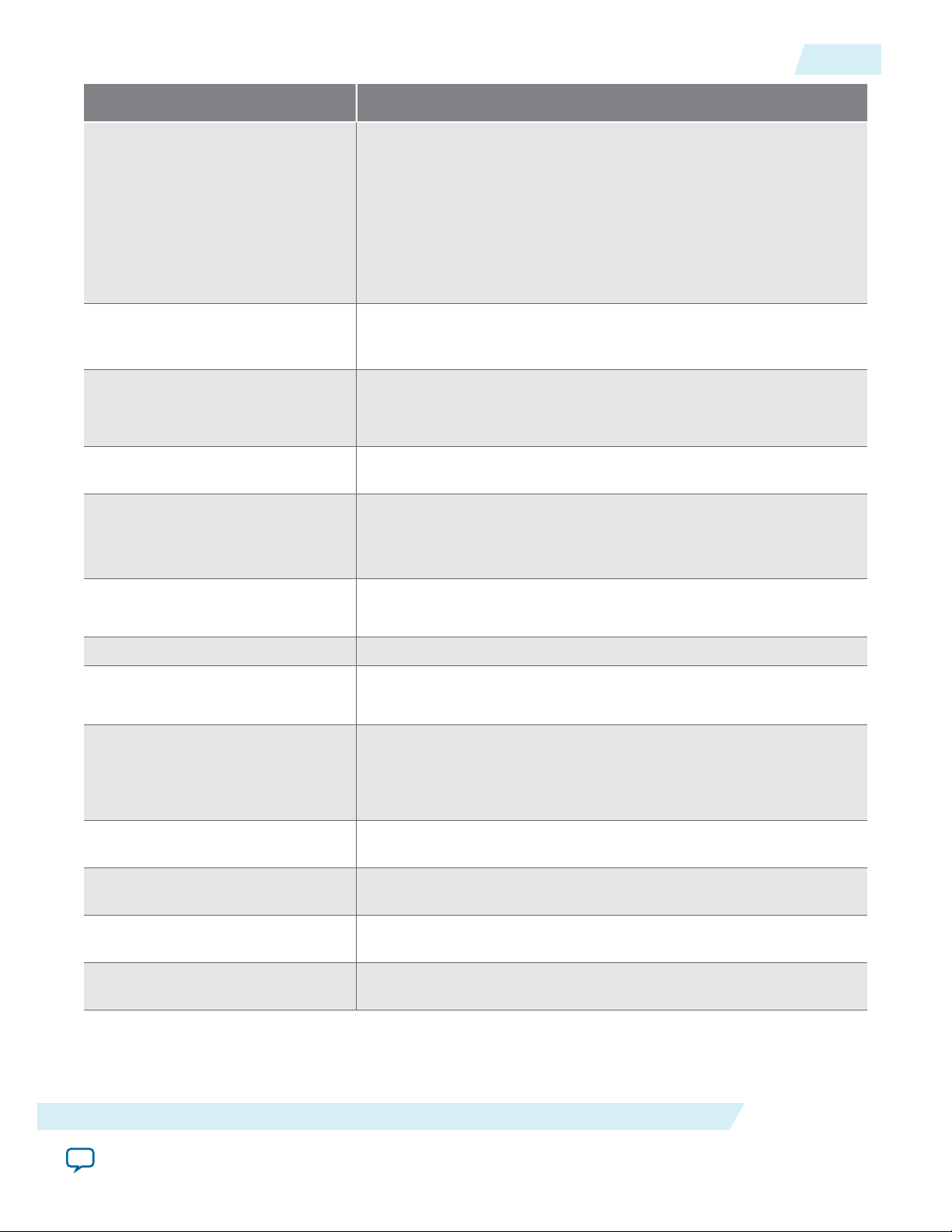
UG-01126
2015.05.04
Files Generated for Altera IP Cores
File Name Description
<system>.sopcinfo Describes the connections and IP component parameterizations in
your Qsys system. You can parse its contents to get requirements
when you develop software drivers for IP components.
Downstream tools such as the Nios II tool chain use this file.
The .sopcinfo file and the system.h file generated for the Nios II tool
chain include address map information for each slave relative to each
master that accesses the slave. Different masters may have a different
address map to access a particular slave component.
<my_ip>.cmp The VHDL Component Declaration (.cmp) file is a text file that
contains local generic and port definitions that you can use in VHDL
design files.
3-7
<my_ip>.html
A report that contains connection information, a memory map
showing the address of each slave with respect to each master to
which it is connected, and parameter assignments.
<my_ip>_generation.rpt IP or Qsys generation log file. A summary of the messages during IP
generation.
<my_ip>.debuginfo Contains post-generation information. Used to pass System Console
and Bus Analyzer Toolkit information about the Qsys interconnect.
The Bus Analysis Toolkit uses this file to identify debug components
in the Qsys interconnect.
<my_ip>.qip
Contains all the required information about the IP component to
integrate and compile the IP component in the Quartus II software.
<my_ip>.csv Contains information about the upgrade status of the IP component.
<my_ip>.bsf A Block Symbol File (.bsf) representation of the IP variation for use
in Quartus II Block Diagram Files (.bdf).
<my_ip>.spd
Required input file for ip-make-simscript to generate simulation
scripts for supported simulators. The .spd file contains a list of files
generated for simulation, along with information about memories
that you can initialize.
<my_ip>.ppf The Pin Planner File (.ppf) stores the port and node assignments for
<my_ip>_bb.v You can use the Verilog black-box (_bb.v) file as an empty module
<my_ip>.sip Contains information required for NativeLink simulation of IP
<my_ip>_inst.v or _inst.vhd HDL example instantiation template. You can copy and paste the
Getting Started
Send Feedback
IP components created for use with the Pin Planner.
declaration for use as a black box.
components. You must add the .sip file to your Quartus project.
contents of this file into your HDL file to instantiate the IP variation.
Altera Corporation
Page 17
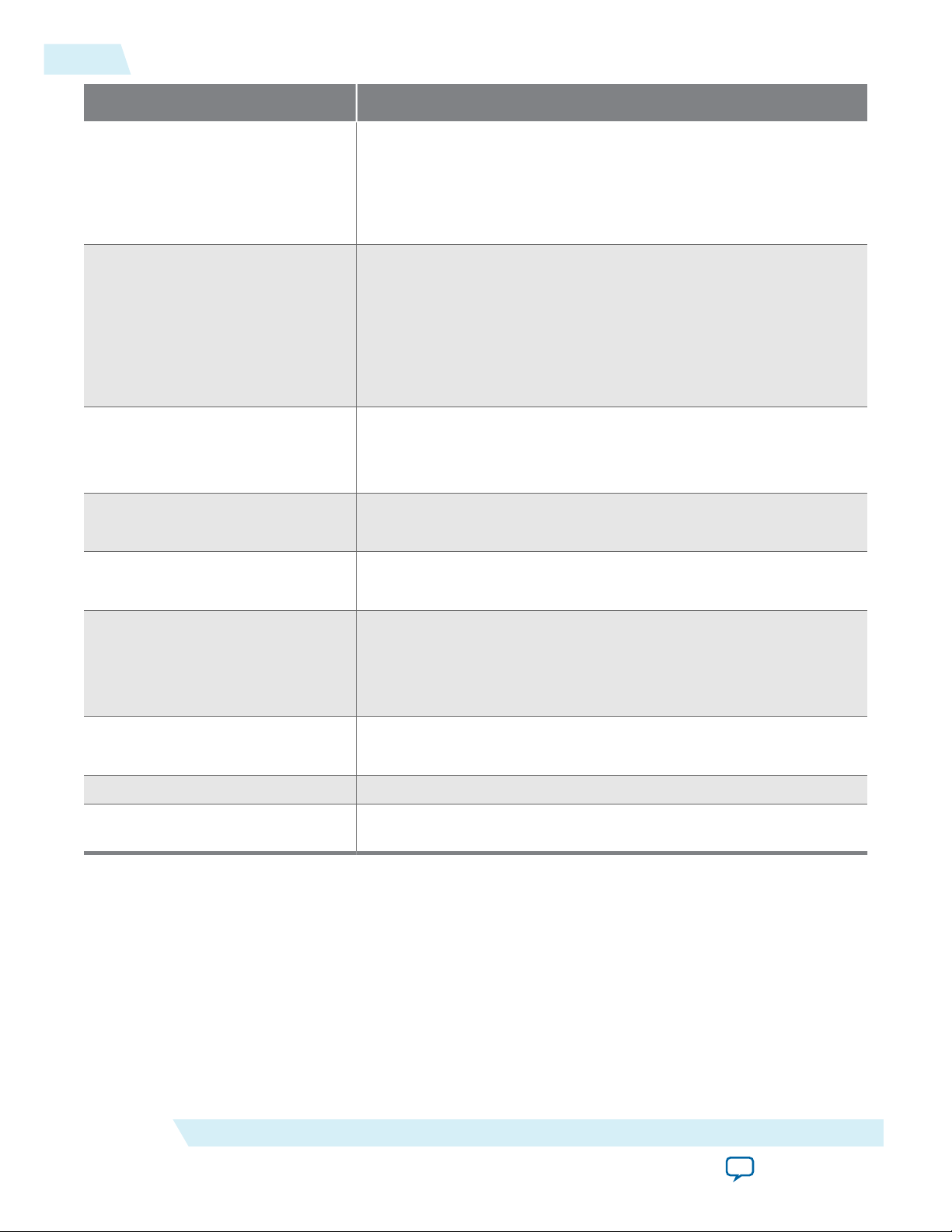
3-8
Files Generated for Altera IP Cores (Legacy Parameter Editor)
File Name Description
<my_ip>.regmap If the IP contains register information, the .regmap file generates.
The .regmap file describes the register map information of master
and slave interfaces. This file complements the .sopcinfo file by
providing more detailed register information about the system. This
enables register display views and user customizable statistics in
System Console.
UG-01126
2015.05.04
<my_ip>.svd
<my_ip>.v
or
<my_ip>.vhd
mentor/
aldec/
/synopsys/vcs
/synopsys/vcsmx
Allows HPS System Debug tools to view the register maps of
peripherals connected to HPS within a Qsys system.
During synthesis, the .svd files for slave interfaces visible to System
Console masters are stored in the .sof file in the debug section.
System Console reads this section, which Qsys can query for register
map information. For system slaves, Qsys can access the registers by
name.
HDL files that instantiate each submodule or child IP core for
synthesis or simulation.
Contains a ModelSim® script msim_setup.tcl to set up and run a
simulation.
Contains a Riviera-PRO script rivierapro_setup.tcl to setup and run a
simulation.
Contains a shell script vcs_setup.sh to set up and run a VCS
®
simulation.
Contains a shell script vcsmx_setup.sh and synopsys_ sim.setup file to
set up and run a VCS MX® simulation.
/cadence
Contains a shell script ncsim_setup.sh and other setup files to set up
and run an NCSIM simulation.
/submodules Contains HDL files for the IP core submodule.
<child IP cores>/ For each generated child IP core directory, Qsys generates /synth and /
sim sub-directories.
Files Generated for Altera IP Cores (Legacy Parameter Editor)
The Quartus II generates the following output for IP cores that use the legacy MegaWizard parameter
editor.
Altera Corporation
Getting Started
Send Feedback
Page 18
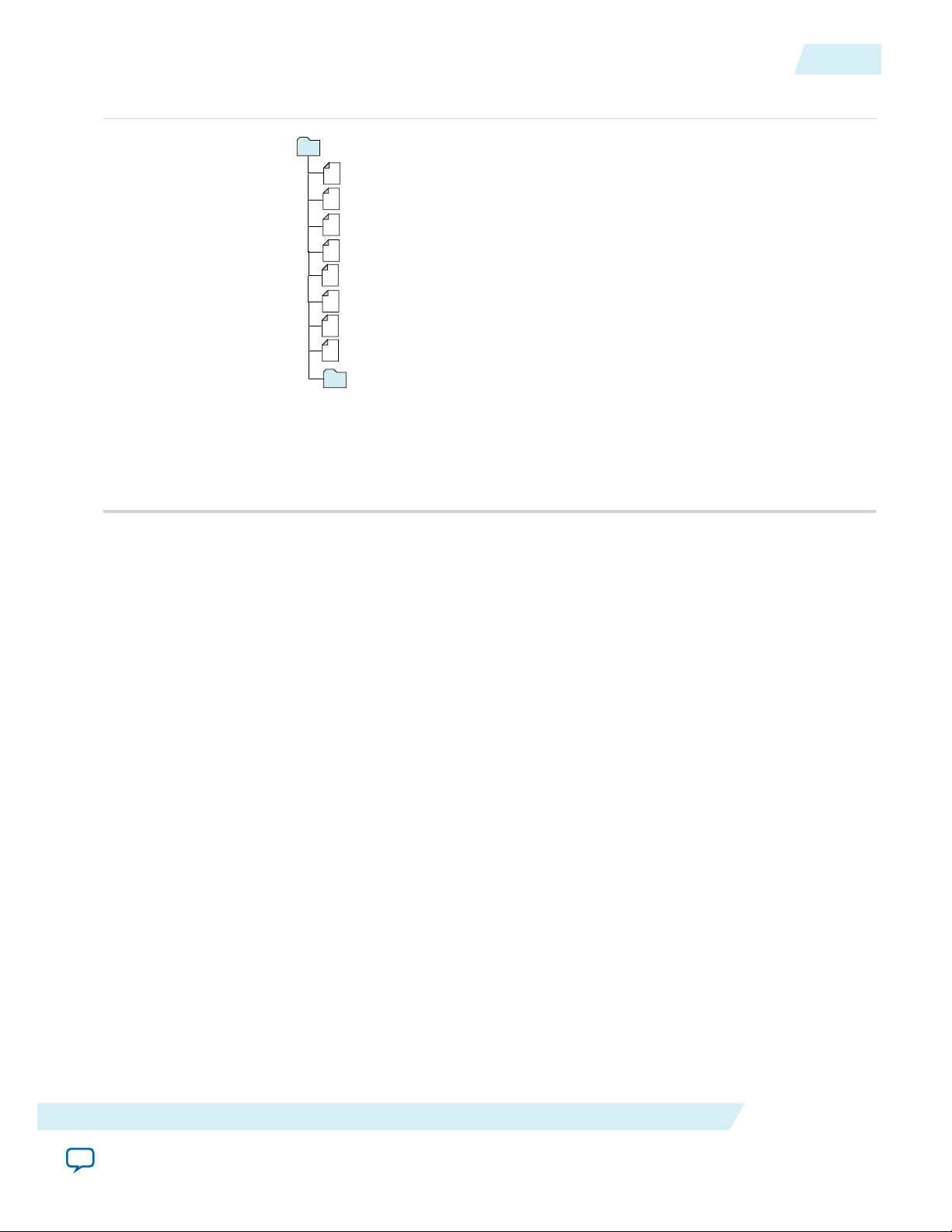
Notes:
1. If supported and enabled for your IP variation
2. If functional simulation models are generated
3. Ignore this directory
<Project Directory>
<your_ip>.v or .vhd - Top-level IP synthesis file
<your_ip>_inst.v or .vhd - Sample instantiation template
<your_ip>.bsf - Block symbol schematic file
<your_ip>.vo or .vho - IP functional simulation model
2
<your_ip>_syn.v or .vhd - Timing & resource estimation netlist1
<your_ip>_bb.v - Verilog HDL black box EDA synthesis file
<your_ip>.qip - Quartus II IP integration file
greybox_tmp 3
<your_ip>.cmp - VHDL component declaration file
UG-01126
2015.05.04
Figure 3-3: IP Core Generated Files
Simulating
3-9
Simulating
Simulating Altera IP Cores in other EDA Tools
The Quartus II software supports RTL and gate-level design simulation of Altera IP cores in supported
EDA simulators. Simulation involves setting up your simulator working environment, compiling
simulation model libraries, and running your simulation.
You can use the functional simulation model and the testbench or example design generated with your IP
core for simulation. The functional simulation model and testbench files are generated in a project
subdirectory. This directory may also include scripts to compile and run the testbench. For a complete list
of models or libraries required to simulate your IP core, refer to the scripts generated with the testbench.
You can use the Quartus II NativeLink feature to automatically generate simulation files and scripts.
NativeLink launches your preferred simulator from within the Quartus II software.
Getting Started
Send Feedback
Altera Corporation
Page 19
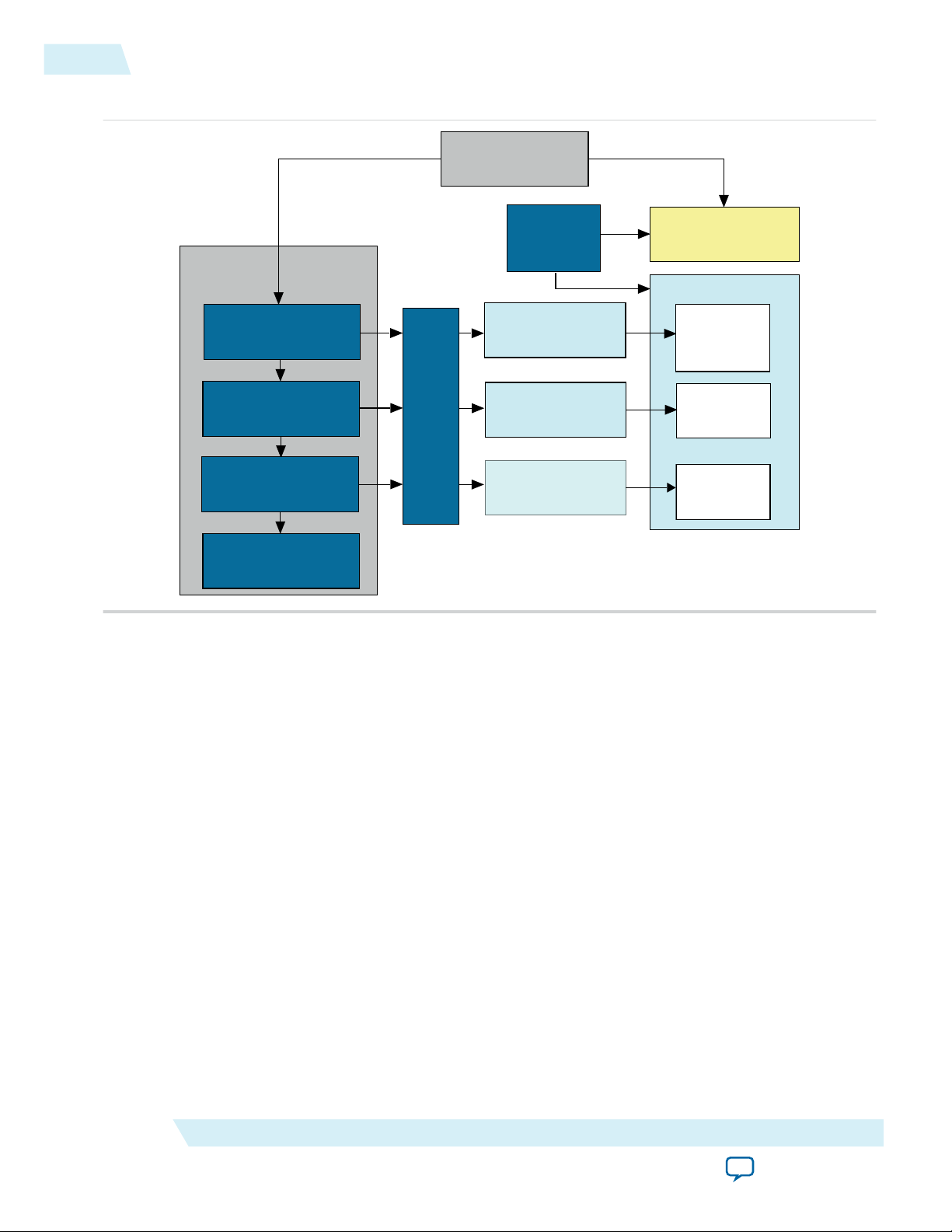
Post-fit timing
simulation netlist
Post-fit timing
simulation (3)
Post-fit functional
simulation netlist
Post-fit functional
simulation
Analysis & Synthesis
Fitter
(place-and-route)
TimeQuest Timing Analyzer
Device Programmer
Quartus II
Design Flow
Gate-Level Simulation
Post-synthesis
functional
simulation
Post-synthesis functional
simulation netlist
(Optional) Post-fit
timing simulation
RTL Simulation
Design Entry
(HDL, Qsys, DSP Builder)
Altera Simulation
Models
EDA
Netlist
Writer
3-10
Simulation Parameters
Figure 3-4: Simulation in Quartus II Design Flow
UG-01126
2015.05.04
Note: Post-fit timing simulation is supported only for Stratix IV and Cyclone IV devices in the current
version of the Quartus II software. Altera IP supports a variety of simulation models, including
simulation-specific IP functional simulation models and encrypted RTL models, and plain text
RTL models. These are all cycle-accurate models. The models support fast functional simulation of
your IP core instance using industry-standard VHDL or Verilog HDL simulators. For some cores,
only the plain text RTL model is generated, and you can simulate that model. Use the simulation
models only for simulation and not for synthesis or any other purposes. Using these models for
synthesis creates a nonfunctional design.
Related Information
Simulating Altera Designs
Simulation Parameters
After design generation, simulation files are available for you to simulate your design. To simulate your
design, ensure that the SerialLite III Streaming IP core source and sink cores are both generated with the
same parameters or are duplex cores.
• Stratix V and Arria V GZ files are located in the <variation name>_sim directory
• Arria 10 files are located in the <variation name> directory
The example testbench simulates the core using the user-specified configuration
Altera Corporation
Getting Started
Send Feedback
Page 20
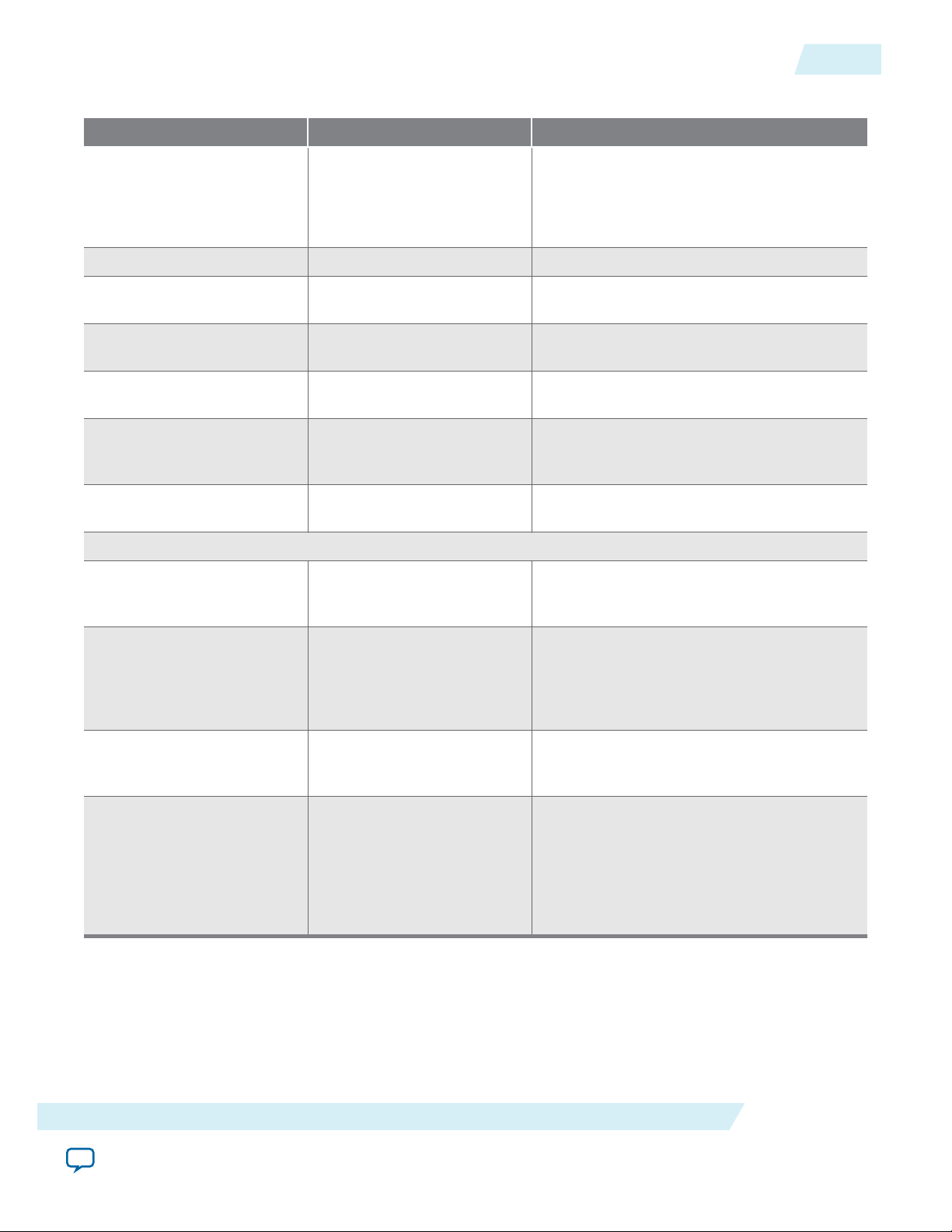
UG-01126
2015.05.04
Table 3-3: Stratix V and Arria V GZ Testbench Default Simulation Parameters
Parameter Default Value Comments
Simulation Parameters
3-11
Generated user clock
frequency (user_clock_
frequency)
Standard clocking: 145.98375
MHz
Advanced clocking:
—
146.484375
Lanes (lanes) 2 —
Transceiver reference clock
644.53125 MHz —
frequency (pll_ref_freq)
Transceiver data rate per
10312.5 Mbps —
lane (data_rate)
Meta frame length (meta_
frame_length)
fPLL reference clock
200 —
257.8125 MHz Not used in advanced clocking mode.
frequency (reference_
clock_frequency)
Core clock frequency
205.078125 MHz Not used in advanced clocking mode.
(coreclkin_frequency)
Simulation-specific parameters
Total samples to transfer
2000 Total samples to transfer during simulation.
(total_samples_to_
transfer)
Mode (mode) Continuous/burst The testbench environment may automati‐
cally choose one of the modes depending on
the random seed with which it is provided.
Refer to the simulation scripts listed in
Table 3-4 for details.
Skew insertion enable
(skew_insertion_enable)
Yes Skew testing is enabled. The testbench
environment randomly inserts skew in the
lanes within the range 0 - 107 UI.
ECC protection enabled
(ecc_enable)
0 When set, the core is simulated with the
ECC-enabled variant. Use the ECC-enabled
variant in the test environment.
When ECC mode is disabled, the two most
significant bits of the error buses in the
source or sink direction are don't care.
For more information about Altera simulation models, refer to the Simulating Altera Designs chapter in
volume 3 of the Quartus II Handbook.
Related Information
Simulating Altera Designs
Getting Started
Send Feedback
Altera Corporation
Page 21
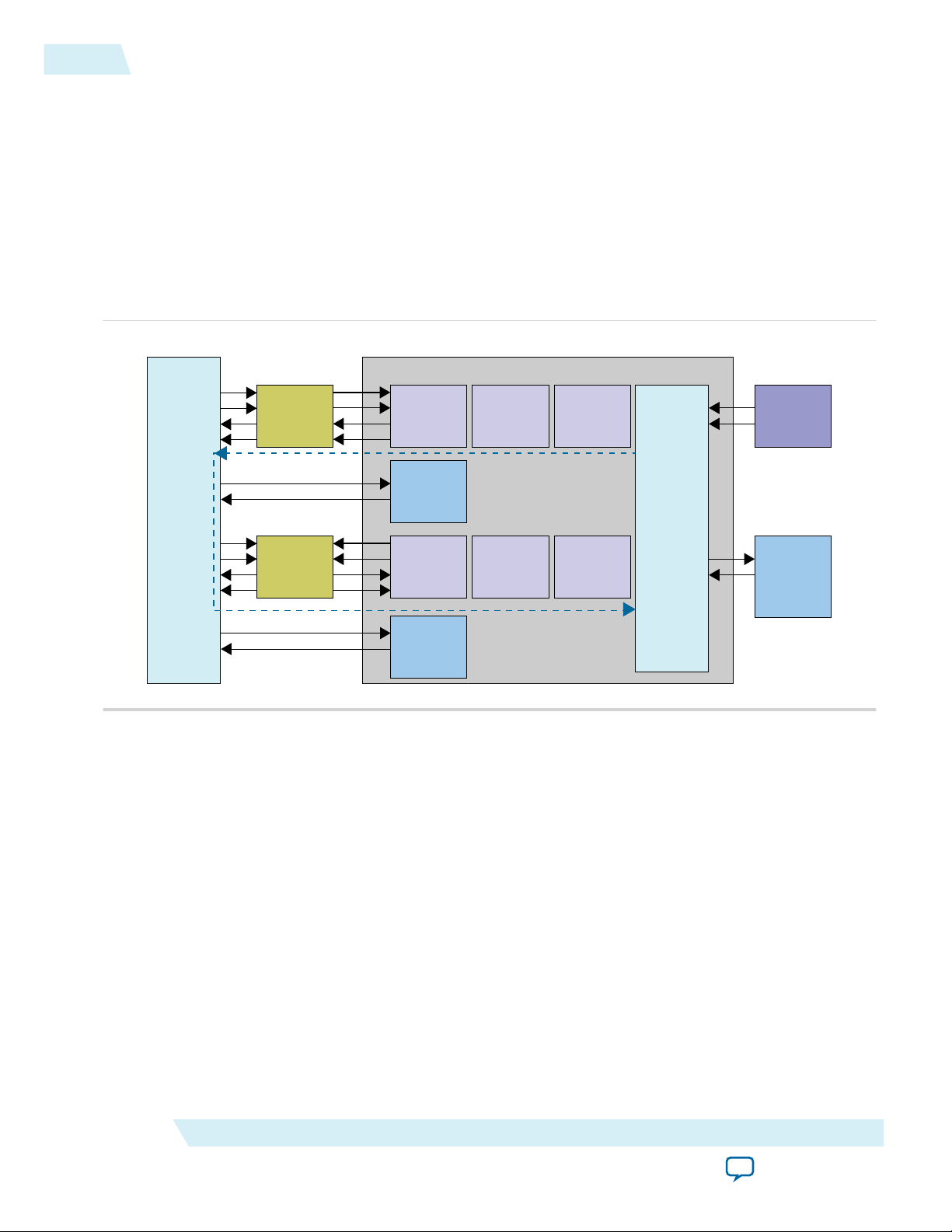
Testbench
Traffic
Generator
Traffic
Checker
Source
Absorber
Source
Application
Source
Adaptation
Sink
Application
Sink
Adaptation
Sink
Alignment
Source
Clock
Generator
Sink
Clock
Generator
Native
PHY IP
Duplex -
Interlaken
Mode
Transceiver
TX PLL
Skew
Insertion
Loopback
Device Under Test (Duplex Mode)
Test Environment
3-12
Arria 10 Simulation Testbench
Arria 10 Simulation Testbench
If your design targets Arria 10 devices, the generated example testbench is dynamic and has the same
configuration as the IP (except for the metaframe length). When you choose the sink or duplex direction,
the parameter editor generates an external transceiver ATX PLL for use in the Arria 10 testbench.
Therefore, Altera recommends that you generate the Arria 10 simulation testbench for designs using the
sink or duplex direction.
Note: The Arria 10 example testbench includes the external transceiver PLL; the IP core does not include
the transceiver PLL for these devices.
Figure 3-5: SerialLite III Streaming Example Testbench (Duplex) for Arria 10 Devices
UG-01126
2015.05.04
Altera Corporation
Getting Started
Send Feedback
Page 22

Device Under Test (Sink)
Testbench
Traffic
Generator
Traffic
Checker
Source
Absorber
Source
Application
Source
Adaptation
Sink
Application
Sink
Adaptation
Sink
Alignment
Source
Clock
Generator
Sink
Clock
Generator
Native
PHY IP
TX -
Interlaken
Mode
Transceiver
TX PLL
Skew
Insertion
Device Under Test (Source)
Test Environment
Native
PHY IP
RX -
Interlaken
Mode
Loopback
UG-01126
2015.05.04
Simulating and Verifying the Design
Figure 3-6: SerialLite III Streaming Example Testbench (Simplex) for Arria 10 Devices
3-13
Simulating and Verifying the Design
1. Set the environment variables:
• QUARTUS_ROOTDIR to the location of the Quartus II software directory.
• For ModelSim-Altera only: MODELSIM_ALTERA_LIBS to the location of the precompiled
simulation libraries.
2. For simplex mode, set the following environment variables:
• SRC_SIM_LOCATION to the location where the simulation files for the source core are generated.
For instance, if the name of the source core is 'src', then the directory name is /src_sim for Stratix V
and Arria V GZ devices and /src for Arria 10 devices.
• SNK_SIM_LOCATION to the location where the simulation files for sink core are generated. For
instance, if the name of the sink core is 'snk', then the directory name is /snk_sim for Stratix V and
Arria V GZ devices and /snk for Arria 10 devices.
3. For duplex mode, set the following environment variable:
• SIM_LOCATION to the location where the simulation files for the duplex core are generated. For
instance, if the name of the duplex core is 'duplex', then the directory name is /duplex_sim for
Stratix V and Arria V GZ devices and /duplex for Arria 10 devices.
4. Set the parameters in the test_env.v file to override the testbench default value (optional).
5. Run the provided scripts to simulate the testbench in the ModelSim-Altera SE/AE, VCS, VCS MX,
NCSim, or Aldec Riviera simulators. The following table lists the provided scripts.
Getting Started
Send Feedback
Altera Corporation
Page 23

3-14
Simulating and Verifying the Design
Table 3-4: Testbench Simulation Scripts
UG-01126
2015.05.04
Simulator File Directory
<example design name>/example_testbench/vsim/
ModelSimAltera SE/
AE
<variation name>_example/seriallite_iii_sv/
example_testbench/vsim/
Device Family
Arria 10
Stratix V
Arria V GZ
Script
vsim -c -do
run_vsim.do
<example design name>/example_testbench/vcs/ Arria 10
VCS/VCS
MX
<variation name>_example/seriallite_iii_sv/
example_testbench/vcs/
<example design name>/example_testbench/
Stratix V
Arria V GZ
Arria 10
run_vcs.sh
ncsim/
NCSim
<variation name>_example/seriallite_iii_sv/
example_testbench/ncsim/
Stratix V
Arria V GZ
run_ncsim.sh
<example design name>/example_testbench/aldec/ Arria 10
Aldec
Riviera
<variation name>_example/seriallite_iii_sv/
example_testbench/aldec/
Stratix V
Arria V GZ
run_aldec.sh
By default, the parameter editor generates simulator-specific scripts containing commands to compile,
elaborate, and simulate Altera IP models and simulation model library files. You can copy the commands
into your simulation testbench script, or edit these files to add commands for compiling, elaborating, and
simulating your design and testbench.
Table 3-5: Altera IP Core Simulation Scripts
Simulator File Directory
ModelSim-
<variation name>_sim/mentor
Altera SE/
AE
<variation name>/sim/mentor Arria 10
<variation name>_sim/synopsys/vcs
VCS
<variation name>/sim/synopsys/vcs Arria 10
<variation name>_sim/synopsys/vcsmx
VCS MX
<variation name>/sim/synopsys/vcsmx Arria 10
Device Family
Stratix V
Arria V GZ
Stratix V
Arria V GZ
Stratix V
Arria V GZ
Script
msim_setup.tcl
vcs_setup.sh
vcsmx_setup.sh
synopsys_sim.setup
Altera Corporation
Getting Started
Send Feedback
Page 24

UG-01126
2015.05.04
Simulating and Verifying the Design
3-15
Simulator File Directory
<variation name>_sim/cadence
NCSim
Device Family
Stratix V
Arria V GZ
Script
ncsim_setup.sh
<variation name>/sim/cadence Arria 10
<variation name>_sim/aldec
Aldec
Riviera
Stratix V
Arria V GZ
rivierapro_set.tcl
<variation name>/sim/aldec Arria 10
For more information about Altera simulation models, refer to the Simulating Altera Designs chapter in
volume 3 of the Quartus II Handbook.
Related Information
Simulating Altera Designs
Getting Started
Send Feedback
Altera Corporation
Page 25

SerialLite III Streaming IP Core Functional
www.altera.com
101 Innovation Drive, San Jose, CA 95134
2015.05.04
UG-01126
Subscribe
The SerialLite III Streaming IP core implements a protocol that defines streaming data encapsulation at
the link layer and data encoding at the physical layer. This protocol integrates transparently with existing
hardware and provides a reliable data transfer mechanism in applications that do not need additional
layers between the data link and application.
IP Core Architecture
The SerialLite III Streaming IP core has three variations:
• Source—Formats streaming data from the user application and transmits the data over serial links.
• Sink—Receives the serial stream data from serial links, removes any formatting information, and
delivers the data to the user application.
• Duplex—Composed of both the source and sink cores. The streaming data can be transmitted and
received in both directions.
All three variations include the Altera Transceiver Native PHY IP core (Arria 10 devices) or Interlaken
PHY IP core (Stratix V and Arria V GZ devices) that utilizes hardened PCS and PMA modules. The
source and sink cores use the Native PHY or Interlaken PHY IP core in simplex mode, and the duplex
core uses the Native PHY or Interlaken PHY IP core in duplex mode.
Send Feedback
Description
4
Table 4-1: IP Core Variant and Function
Core Function
Source
• Data encapsulation
• Generation and insertion of Idle Control Words
• Lane striping for multi-lane link
• User synchronization and burst marker insertion
Sink
• Multi-lane alignment
• Data encapsulation removal
• Idle Control Words removal
• Lane de-striping
• User synchronization and burst marker demultiplexing
©
2015 Altera Corporation. All rights reserved. ALTERA, ARRIA, CYCLONE, ENPIRION, MAX, MEGACORE, NIOS, QUARTUS and STRATIX words and logos are
trademarks of Altera Corporation and registered in the U.S. Patent and Trademark Office and in other countries. All other words and logos identified as
trademarks or service marks are the property of their respective holders as described at www.altera.com/common/legal.html. Altera warrants performance
of its semiconductor products to current specifications in accordance with Altera's standard warranty, but reserves the right to make changes to any
products and services at any time without notice. Altera assumes no responsibility or liability arising out of the application or use of any information,
product, or service described herein except as expressly agreed to in writing by Altera. Altera customers are advised to obtain the latest version of device
specifications before relying on any published information and before placing orders for products or services.
ISO
9001:2008
Registered
Page 26

Application
Module
Adaptation
Module
PHY IP
Transmit
Core (1)
SerialLite III Streaming Source
Source
Reconfiguration
Controller
Interface
Source User
Interface
Application
Module
Adaptation
Module
PHY IP
Receive
Core (1)
SerialLite III Streaming Sink
Sink
Reconfiguration
Controller
Interface
Sink User
Interface
Alignment
Module
N
Lanes
Note:
1. Native PHY IP core for Arria 10 devices and Interlaken PHY IP core for Stratix V and Arria V GZ devices.
Application
Module
Adaptation
Module
PHY IP
Duplex
Core (1)
SerialLite III Streaming Source
Source
Reconfiguration
Controller
Interface
Source User
Interface
Application
Module
Adaptation
Module
PHY IP
Duplex
Core (1)
SerialLite III Streaming Sink
Sink
Reconfiguration
Controller
Interface
Sink User
Interface
Alignment
Module
N
Lanes
N
Lanes
Application
Module
Adaptation
Module
Alignment
Module
Sink User
Interface
Application
Module
Adaptation
Module
Source User
Interface
Note:
1. Native PHY IP core for Arria 10 devices and Interlaken PHY IP core for Stratix V and Arria V GZ devices.
4-2
IP Core Architecture
Core Function
UG-01126
2015.05.04
Duplex
• Data encapsulation and decapsulation
• Generation and removal of Idle Control Words
• User synchronization and burst marker insertion and deletion
The simplex and duplex cores support the following clocking schemes:
• Standard clocking—This mode is for pure streaming designs in which the core provides input/output
clocks to drive the user logic. Pure streaming operation ensures an exact replica of the output data as it
was presented at the input without any idle cycles at the output (continuous data valid).
• Advanced clocking—This mode allows the core's input interface to be clocked with the user-preferred
clock by trading-off pure streaming operation.
Figure 4-1: SerialLite III Streaming Simplex Core (Standard Clocking)
Altera Corporation
Figure 4-2: SerialLite III Streaming Duplex Core (Standard Clocking)
The block diagram for advanced clocking is similar to standard clocking, however, it also includes a PPM
absorption FIFO at the source user interface.
Related Information
Altera Transceiver PHY IP Core User Guide
SerialLite III Streaming IP Core Functional Description
Send Feedback
Page 27

Application
Module
SerialLite III Streaming Source
Transceiver Reconfiguration Clock
Source User Interface
SerialLite III
Streaming Link
Adaptation
Module
Clock
Generator
Source User Clock
Core Clock
Clock Domains
Transceiver Reference Clock
or Transmit Serial Clock (1)
Notes:
1. Transceiver reference clock for Stratix V and Arria V GZ devices; transmit serial clock for Arria 10 devices.
2. Native PHY IP core for Arria 10 devices and Interlaken PHY IP core for Stratix V and Arria V GZ devices.
PHY IP
Core (2)
UG-01126
2015.05.04
SerialLite III Streaming Source Core
The source core consists of five major functional blocks (the implementation varies depending on the
clocking mode):
• Clock generator (in the standard clocking mode)
• Source application module
• Source adaptation module
• Native PHY IP TX core - Interlaken mode (Arria 10 devices)
• Interlaken PHY IP TX core (Stratix V and Arria V GZ devices)
• PPM-Absorption module (in the advanced clocking mode only)
Figure 4-3: SerialLite III Streaming Source Core (Standard Clocking Mode)
SerialLite III Streaming Source Core
4-3
SerialLite III Streaming IP Core Functional Description
Send Feedback
Altera Corporation
Page 28

Application
Module
PHY IP
Core (1)
SerialLite III Streaming Source
Transceiver Reconfiguration Clock
Source User Interface
SerialLite III
Streaming Link
Adaptation
Module
Transceiver Reference Clock
Core Clock
PPM
Absorber
Module
User Interface Clock
Clock Domains
Note:
1. Native PHY IP core for Arria 10 devices and Interlaken PHY IP core for Stratix V and Arria V GZ devices.
Reset
State
Machine
Fractional
PLL
phy_mgmt_clk_reset
tx_coreclkin
user_clock
lock
user_clock_reset
tx_clkout
4-4
Source Clock Generator
Figure 4-4: SerialLite III Streaming Source Core (Advanced Clocking Mode)
Source PPM-Absorption Module on page 4-6
UG-01126
2015.05.04
Source Clock Generator
The clock generator in the source core synthesizes the user clock (user_clock) and core clock signals
(tx_coreclockin) from the Native PHY IP core (Arria 10 devices) or Interlaken PHY IP (Stratix V and
Arria V GZ devices) core's output clock signal (tx_clkout). This clock generator consists of a fractional
PLL and a state machine responsible for clocks generation and reset sequencing. The user_clock_reset
is not released until the fPLL is locked. The module is used in the standard clocking mode only.
Figure 4-5: Clock Generator Block Diagram
• For lane rates < 15.625 Gbps and all Stratix V and Arria V GZ devices, the fPLL generates the
user_clock/user_clock_tx and tx_coreclkin based on fixed ratios determined by the SerialLite III
Streaming parameter editor.
Altera Corporation
SerialLite III Streaming IP Core Functional Description
Send Feedback
Page 29

UG-01126
2015.05.04
• For 15.625 Gbps < lane rates < 17.4 Gpbs, the fPLL outputs the user_clock/user_clock_tx based on
a fixed ratio, however, the tx_coreclkin operates at the same frequency as tx_clkout.
Related Information
Sink Clock Generator on page 4-7
Source Application Module
The application module performs the following functions:
• Burst encapsulation—Inserts burst control words into the data stream to define the beginning and the
end of streaming data bursts.
• Idle insertion—Inserts idle control words (in the standard clocking mode) into all lanes of the data
stream interface.
Source Adaptation Module
This module provides adaptation logic between the application module and the Native PHY IP core
(Arria 10 devices) or Interlaken PHY IP (Stratix V and Arria V GZ devices) core. The adaptation module
performs the following functions:
• Rate adaptation—Includes a dual-clock FIFO buffer to cushion the Interlaken PHY IP core's bursty
read requests and to provide a streaming user write interface. The FIFO also transfers streaming data
between the user_clock and tx_coreclkin clock domains (in standard clocking mode).
• Control signal translation—The state machines maps the control signal semantics on the framing
interface
• Non-user idle insertion—Inserts non-user idle control words in the absence of user data to manage the
minimum data rate requirements of the Interlaken protocol. The control words are removed by the
sink adaptation module in the SerialLite III link partner.
Source Application Module
(3)
to the semantics of the Native PHY or Interlaken PHY IP core TX interface.
4-5
Interlaken PHY IP TX Core or Native PHY IP TX Core - Interlaken Mode
For Arria 10 devices, this block is an instance of the Native PHY IP core configured for Interlaken - TX
only operation. For lane rates from 15.625 to 17.4 Gbps, inclusive, the PMA width for Interlaken mode is
64 bits. For lane rates less than 15.625 Gbps, the PMA width is 40 bits.
For Stratix V and Arria V devices, the Interlaken PHY IP TX core is an instance of the Interlaken PHY IP
core configured for TX only operation.The core requires a Transceiver Reconfiguration Controller for
transceiver calibration. The number of channels programmed for configuration in the Transceiver
Reconfiguration Controller depends on the IP core's operation mode. For example,
• if the design is a simplex RX only design, the reconfiguration interfaces is equal to the number of lanes.
• if the design is a simplex TX only design or a duplex design, the reconfiguration interfaces is equal to
the number of lanes x 2.
Related Information
• Arria 10 Transceiver PHY User Guide
For more information about the Arria 10 Native PHY IP core.
(3)
The framing interface is to frame every data burst with the Start of Burst, Sync, and End of Burst, and
sequence them to the PHY interface.
SerialLite III Streaming IP Core Functional Description
Altera Corporation
Send Feedback
Page 30

Application
Module
SerialLite III Streaming Sink
Transceiver Reconfiguration Clock
SerialLite III
Streaming Link
Adaptation
Module
Transceiver Reference Clock
Core Clock
Alignment
Module
Clock
Generator
Sink User Clock
Sink User Interface
Clock Domains
Note:
1. Native PHY IP core for Arria 10 devices and Interlaken PHY IP core for Stratix V and Arria V GZ devices.
PHY IP
Core (1)
4-6
Source PPM-Absorption Module
• Altera Transceiver PHY IP Core User Guide
For more information about the Interlaken PHY IP core and how to dynamically reconfigure the PHY.
Source PPM-Absorption Module
This module is implemented when the SerialLite III Streaming IP core is instantiated with advanced
clocking mode. This module allows you to use your own clock to interface data or to compensate the
clock difference between the user clock and source interface clock (interface_clock).
Related Information
Advanced Clocking Mode on page 4-13
SerialLite III Streaming Sink Core
The sink core consists of five major functional blocks:
• Native PHY IP RX core - Interlaken mode (Arria 10 devices)
• Interlaken PHY IP RX core (Stratix V or Arria V GZ devices)
• Lane alignment module
• Clock generator (standard clocking mode only)
• Sink adaptation module
• Sink application module
UG-01126
2015.05.04
Figure 4-6: SerialLite III Streaming Sink Core (Standard Clocking Mode)
Altera Corporation
SerialLite III Streaming IP Core Functional Description
Send Feedback
Page 31

Application
Module
SerialLite III Streaming Sink
Transceiver Reconfiguration Clock
SerialLite III
Streaming Link
Adaptation
Module
Transceiver Reference Clock
Core Clock
Alignment
Module
Sink User Clock
Sink User Interface
Clock Domains
Note:
1. Native PHY IP core for Arria 10 devices and Interlaken PHY IP core for Stratix V and Arria V GZ devices.
PHY IP
Core (1)
UG-01126
2015.05.04
Figure 4-7: SerialLite III Streaming Sink Core (Advanced Clocking Mode)
Sink Clock Generator
Sink Clock Generator
4-7
The clock generator is similar to the clock generator in the source core, and is only instantiated in
standard clocking mode. The clock generator synthesizes the user clock (user_clock) and core clock
(rx_coreclkin) signals from the Native PHY IP core (Arria 10 devices) or Interlaken PHY IP (Stratix V
and Arria V GZ devices) core's output clock signal. The clock generator consists of a fractional PLL and a
state machine responsible for clock generation and reset sequencing.
• For lane rates < 15.625 Gbps and all Stratix V and Arria V GZ devices, the fPLL outputs the
user_clock/user_clock_rx and rx_coreclkin based on fixed ratios determined by the SerialLite III
Streaming parameter editor.
• For 15.625 Gbps < lane rates < 17.4 Gpbs, the fPLL outputs the user_clock/user_clock_rx based on
a fixed ratio, however, the rx_coreclkin operates at the same frequency as rx_clkout.
Related Information
Source Clock Generator on page 4-4
Sink Application Module
The sink application module performs the following functions:
• Strips the Interlaken protocol bursts encapsulation from the received serial data stream and presents
the data to the user interface.
• Decodes idle control words inserted by the source application module when the data stream is not
available and mirrors the data unavailability at the source by deasserting the output valid signal at the
user interface.
The encapsulation stripping process removes burst control words that define the beginning and the end of
streaming data bursts from the data stream. This process adjusts the received data stream to repack the
data words into a contiguous sequence.
SerialLite III Streaming IP Core Functional Description
Send Feedback
Altera Corporation
Page 32

4-8
Sink Adaptation Module
• In the standard clocking mode (pure streaming), the decoding process checks the received data stream
to detect idle control words that the source application module inserts. When the sink application
module detects the idle control words, it deasserts the valid signal on the user interface until it receives
valid user streaming data.
• In the advanced clocking mode, the sink application module does not insert or delete any idle words.
Instead, the sink application module deasserts the output valid signal to indicate an absence of data
coming from the sink adaptation module.
Sink Adaptation Module
The sink adaptation module provides rate adaptation logic between the application module and the
Native PHY IP core or Interlaken PHY IP core. The adaptation module implements the following
functions:
• Rate adaptation—Uses the lane FIFO buffers to do rate matching and absorb any data jitter between
the lanes on the recovered clock. The FIFO buffers also transfer data between the lanes on the
recovered clock. It also handles the Interlaken core's bursty write requests to present the user with the
streaming interface. In standard clocking mode, the FIFO buffers also help transfer data between the
rx_coreclkin and user_clock domains.
• Interlaken framing layer stripping—Strips Interlaken framing layer symbols and diagnostic control
words from the data stream.
• Non-user idle deletion—Strips off any non-user idle control words that the source adaptation module
inserts.
UG-01126
2015.05.04
Lane Alignment Module
The lane alignment module interfaces with the Native PHY or Interlaken PHY IP core to access incoming
data. This module removes lane skew from the incoming serial data streams and aligns various lanes using
the Interlaken's synchronization marker. After alignment is achieved, the module continuously monitors
the synchronization markers in the Interlaken metaframes for any loss of alignment.
Interlaken PHY IP RX Core or Native PHY IP RX Core - Interlaken Mode
For Arria 10 devices, this block is an instance of the Native PHY IP core configured for Interlaken - RX
only operation. For lane rates from 15.625 to 17.4 Gbps, the PMA width for Interlaken mode is 64 bits.
For lane rates up to 15.625 Gbps, the PMA width is 40 bits.
For Stratix V and Arria V GZ devices, the Interlaken module is an instance of the Interlaken PHY IP core
configured for RX only operation, and is generated by the Quartus II parameter editor. The core requires
a Stratix V Transceiver Reconfiguration Controller for transceiver calibration. The interface size is
initially equal to the number of transceiver channels that the sink core uses, which is the number of lanes.
Related Information
• Arria 10 Transceiver PHY User Guide
For more information about the Arria 10 Native PHY IP core.
• Altera Transceiver PHY IP Core User Guide
For more information about the Interlaken PHY IP core.
Altera Corporation
SerialLite III Streaming IP Core Functional Description
Send Feedback
Page 33

UG-01126
2015.05.04
SerialLite III Streaming Duplex Core
SerialLite III Streaming Duplex Core
For Arria 10 devices, the duplex core is composed of source and sink cores interfaced with the Native
PHY IP core in Interlaken mode.
For Stratix V and Arria V GZ devices, the duplex core is composed of source and sink cores interfaced
with the Interlaken PHY IP in duplex mode.
Interlaken PHY IP Duplex Core or Native PHY IP Duplex Core - Interlaken Mode
For Arria 10 devices, this block is an instance of the Native PHY IP core configured for duplex Interlaken
operation. For lane rates from 15.625 to 17.4 Gbps, inclusive, the PMA width for Interlaken mode is 64
bits. For lane rates less than 15.625 Gbps, the PMA width is 40 bits.
For Stratix V and Arria V GZ devices, the Interlaken module is an instance of the Interlaken PHY IP core
configured for duplex operation, and is generated by the Quartus II parameter editor. The core requires a
Stratix V Transceiver Reconfiguration Controller for transceiver calibration. The duplex core initially
requires as many reconfiguration interfaces as the number of lanes that the IP core usesplus one for the
TX PLL.
Related Information
• Arria 10 Transceiver PHY User Guide
For more information about the Arria 10 Native PHY IP core.
• Altera Transceiver PHY IP Core User Guide
For more information about the Interlaken PHY IP core.
4-9
Arria 10 versus Stratix V and Arria V GZ Variations
The Arria 10 transceiver is different than the Stratix V or Arria V GZ transceiver. Therefore, the
SerialLite III IP core is implemented differently for these device families, and the example testbenches are
also different.
Table 4-2: Differences between Arria 10 and Stratix V or Arria V GZ Transceivers
Implementation Arria 10 Stratix V or Arria V GZ
Transceiver PLL Not included Included
Transceiver Reconfigura‐
tion Controller
Example Testbench Generated dynamically (same
Hardware Demonstration
Design Example
When you create an instance of the IP core, it generates an example testbench dynamically. This testbench
has the same configuration as the IP core instance.
For Arria 10 devices, the Native PHY IP core (Interlaken mode) requires an external transmit PLL.
Instantiate the external transceiver PLLs and then connect the transmit serial clock output to the
Not required Required
Generated dynamically (same configuration
configuration as the IP core
as the IP core instance)
instance)
Not included Included
SerialLite III Streaming IP Core Functional Description
Send Feedback
Altera Corporation
Page 34

4-10
Clock Domains
tx_serial_clk input (see Signals). The Seriallite III Streaming IP core uses a transmit serial clock input
bus (tx_serial_clk) and tx_pll_locked input to connect the external transmit PLL to the Arria 10
Native PHY IP core. Refer to the Arria 10 Transceiver PHY User Guide for more information.
Related Information
• Signals on page 4-19
• Arria 10 Transceiver PHY User Guide
For more information about the Arria 10 Native PHY IP core.
• Altera Transceiver PHY IP Core User Guide
For more information about the Interlaken PHY IP core.
Clock Domains
The SerialLite III Streaming IP core contains different clock domains, depending on the clocking mode.
In addition to these clock domains, there are another four clock domains in isolation within the
transceivers.
Table 4-3: SerialLite III Streaming IP Core Clock Domains and Signals
UG-01126
2015.05.04
Clock Domain Description
user_clock
phy_mgmt_clk
Source user interface clock
Source Native PHY or Interlaken PHY IP core
reconfiguration interface clock
Source
Core
pll_ref_clk
tx_coreclkin
tx_clkout
tx_serial_clk Transmit transceiver clock (Arria 10 only) Yes Yes
Source transceiver reference clock (Stratix V
and Arria V GZ only)
Source core clock (in standard clocking mode)
Source core clock (in advanced clocking mode)
Standard
Clocking
Mode
Clocking Mode
Yes Yes
Yes Yes
Yes Yes
Yes
Yes
Advanced
Altera Corporation
SerialLite III Streaming IP Core Functional Description
Send Feedback
Page 35

UG-01126
2015.05.04
Core Clocking
4-11
Clock Domain Description
user_clock
Sink user interface clock (in standard clocking
mode)
phy_mgmt_clk
Sink Native PHY or Interlaken PHY IP core
reconfiguration interface clock
Sink
Core
xcvr_pll_ref_clk
rx_coreclkin
rx_clkout
Sink transceiver reference clock
Sink core clock (in standard clocking mode)
Sink core and user interface clock (in advanced
clocking mode)
user_clock_tx
user_clock_rx
Source user interface clock
Sink user interface clock (in standard clocking
mode)
phy_mgmt_clk
Native PHY or Interlaken PHY IP core reconfi‐
guration interface clock
Standard
Clocking
Mode
Clocking Mode
Yes
Yes Yes
Yes Yes
Yes
Yes
Yes Yes
Yes
Yes Yes
Advanced
xcvr_pll_ref_clk
Duplex
Core
tx_coreclkin
tx_clkout
rx_coreclkin
rx_clkout
tx_serial_clk Transmit transceiver clock (Arria 10 only) Yes Yes
Core Clocking
The SerialLite III Streaming IP core comes with standard and advanced clocking modes; select the mode
in the parameter editor.
Transceiver reference clock
Source core clock (in standard clocking mode)
Source core clock (in advanced clocking mode)
Sink core clock (in standard clocking mode)
Sink core and user interface clock (in advanced
clocking mode)
Yes Yes
Yes
Yes
Yes
Yes
SerialLite III Streaming IP Core Functional Description
Send Feedback
Altera Corporation
Page 36

4-12
Standard Clocking Mode
Table 4-4: Comparing Standard and Advanced Clocking Modes
Resource Standard Mode Advanced Mode Description
UG-01126
2015.05.04
Source user
Core generated User provided If the PPM difference between the
clocking
MAC fPLL Uses one fPLL per
Does not use fPLLs If the design uses many fPLLs and
direction
Transmission
overhead
Streaming
variation
1.1 x <input data rate> <Interlaken Overhead> x
<input data rate>
Pure streaming where the
output data appears
exactly as it was input
Output streaming data is
accompanied by
numerous empty clock
cycles
Sink interface Fixed You can include your
own logic or FIFO to
receive the output data
generated and user clocks is not
acceptable, use the advanced
clocking mode.
clock crossing is an issue in the
user environment, use the
advanced clocking mode.
The advanced clocking mode
overhead is less than the standard
clocking mode overhead.
If empty cycles (where no valid
data is present) at the output are
intolerable, use pure streaming
(standard clocking mode).
Alternatively, create your own sink
interface to remove the empty
cycles.
Advanced Clocking Mode on
page 4-13
Standard Clocking Mode
In the standard clocking mode, the SerialLite III Streaming IP core operates in a pure streaming manner,
exactly replicating the source input data at the sink end. The SerialLite III Streaming IP core generates the
user clock at both the source and sink to drive the user interface.
In this mode, you initially specify the user clock frequency through the SerialLite III Streaming parameter
editor. The Quartus II software then automatically calculates the reference clock coming from the Native
PHY or Interlaken PHY IP core and the two clock outputs from the fPLL in the clock generator module.
After the calculation, the Quartus II software provides a list of transceiver reference clock values for you to
select. Depending on the clock constraints, the generated value for the user clock should be very close, if
not identical, to the user clock frequency that you specify. The Quartus II software shows the generated
user clock value as well as transceiver reference clock values.
Altera Corporation
SerialLite III Streaming IP Core Functional Description
Send Feedback
Page 37

SerialLite III
Streaming Link
SerialLite III
Streaming Sink Core
Lane Alignment
Module
Adaptation
Module
Application
Module
Sink
User
Interface
Clock
Generator
Sink
User Clock
Transceiver
Reference Clock
Application
Module
Adaptation
Module
SerialLite III
Streaming Source Core
Source
User
Interface
Clock
Generator
Source
User Clock
Transceiver
Reconfiguration
Clock
Transceiver
Reconfiguration
Clock
Core Clock
Core Clock
1
1
4
4
3
3
2
2
For data rates ≤ 15.625 Gbps (Arria 10, Stratix V, and Arria V GZ devices), the Native PHY or Interlaken PHY IP core generates a clock
(serial data rate / 40), that is used as the fPLL reference clock. For data rates > 15.625 Gbps and ≤ 17.4 Gbps, (Arria 10 devices), the
Native PHY or Interlaken PHY IP core generates a clock (serial data rate /64), that is used as the fPLL reference clock.
The fPLL generates the source user and core clocks.
The source and sink user interfaces are driven through the fPLL generated user clock.
For Stratix V and Arria V GZ devices, the transceiver reference clock is provided to the Interlaken PHY IP core.
For Arria 10 devices, the transmit serial clock (tx_serial_clk) is provided to the Native PHY IP Core for TX only.
Transceiver Reference Clock
or Transmit Serial Clock
Core Clock
Domain
Transceiver
Clock Domain
User Clock
Domain
Legend
5 For RX into the Native PHY or Interlaken PHY IP core, the transceiver reference clock is only provided as a parameter.
5
2
3
4
Native PHY or
Interlaken PHY
IP Core
Native PHY or
Interlaken PHY
IP Core
UG-01126
2015.05.04
Advanced Clocking Mode
Figure 4-8: SerialLite III Streaming IP Core Block Diagram in Standard Clocking Mode
4-13
Note: The SerialLite III Streaming IP core uses the transmit serial clock bus (tx_serial_clk) and the
tx_pll_locked signal to connect the external transmit PLL to the Arria 10 Native PHY IP core.
Related Information
Transmission Overheads and Lane Rate Calculations on page 4-15
Advanced Clocking Mode
The advanced clocking mode allows the user to use a user-specified clock to interface with the source
core. This mode is useful when PPM differences between the user clock (generated by the fPLL) and the
user's interface clock are intolerable. In the advanced clocking mode, the source core is generated with the
PPM-absorption FIFO wrapper module.
Similar to the standard clocking mode, you must specify the user clock frequency through the SerialLite
III Streaming parameter editor. Based on the user clock frequency value, the Quartus II software automat‐
ically calculates the lane rate and the core clock.
The parameter editor provides guidance in selecting a source user clock frequency that meets the
transceiver data rate constraints. For more information about the lane rate calculation, refer to the
“Transmission Overheads and Lane Rate Calculations” section.
In advanced clocking mode, the core clock is faster than the source user clock when data is inserted in the
core. Therefore, the sink user interface may run out of valid data to transmit. The valid signal at the sink
SerialLite III Streaming IP Core Functional Description
user interface is deasserted to indicate an absence of data at the sink core since the core clock is greater
than the user clock.
Send Feedback
Altera Corporation
Page 38

SerialLite III
Streaming
Link
Application
Module
PPM-Absorption
Module
Adaptation
Module
Native PHY or
Interlaken PHY
IP Core
SerialLite III
Streaming Source Core
Source
User
Interface
Source
User
Clock
Core Clock
Transceiver
Reconfiguration
Clock
Core Clock
SerialLite III
Streaming Sink Core
Lane
Alignment
Module
Adaptation
Module
Application
Module
Sink
User
Interface
Sink
Interface Clock
Transceiver
Reference Clock
Transceiver
Reconfiguration
Clock
1
1
4
3
2
2
1
4
3
2
For data rates ≤ 15.625 Gbps (Arria 10, Stratix V, and Arria V GZ devices), the Native PHY or Interlaken PHY IP core generates the core clock
(serial data rate /40)—tx_clkout at the source core and rx_clkout at the sink core. For data rates > 15.625 Gbps and ≤ 17.4 Gbps, (Arria 10 devices), the
Native PHY or Interlaken PHY IP core generates the core clock (serial data rate /64)—tx_clkout at the source core and rx_clkout at the sink core.
The source user interface is derived through the source user clock.
The sink user interface is driven through the sink interface clock.
For Stratix V and Arria V GZ devices, the transceiver reference clock is provided to the Interlaken PHY IP core.
For Arria 10 devices, the transmit serial clock (tx_serial_clk) is provided to the Native PHY IP Core for TX only.
Transceiver Reference Clock
or Transmit Serial Clock
Core Clock
Domain
Transceiver
Clock Domain
User Clock
Domain
Legend
5 For RX into the Native PHY or Interlaken PHY IP core, the transceiver reference clock is only provided as a parameter.
5
Native PHY or
Interlaken PHY
IP Core
4-14
Core Latency
Note: The core operates at higher clock rates in Advanced Clocking Mode. Therefore, when operating in
this mode, it may be difficult to close timing at higher data rates (e.g., 12 to 15 G) and/or number
of lanes.
Figure 4-9: SerialLite III Streaming IP Core Block Diagram in Advanced Clocking Mode
UG-01126
2015.05.04
Note: The SerialLite III Streaming IP core uses the transmit serial clock bus (tx_serial_clk) and the
tx_pll_locked signal to connect the external transmit PLL to the Arria 10 Native PHY IP core.
Related Information
Transmission Overheads and Lane Rate Calculations on page 4-15
Core Latency
The table below lists the latency measurement for the SerialLite III Streaming duplex core in standard and
advanced clocking mode. An average value is taken from a set of samples during hardware testing.
For a loopback scenario, the core latency measurement is based on the round trip latency from the TX
core input to RX core output.
Altera Corporation
SerialLite III Streaming IP Core Functional Description
Send Feedback
Page 39

UG-01126
2015.05.04
Table 4-5: Latency Measurement for Duplex Core
Device Clocking Mode
Standard 5 10,312.50 280
Transmission Overheads and Lane Rate Calculations
Parameters
Number of Lanes Per-Lane Data Rate
(Mbps)
4-15
Latency (ns)
Arria 10
Advanced 5 10,312.50 213
Standard 5 17,400 202.21795
Advanced 5 17,400 181.978483
Stratix V,
Arria V GZ
Standard 5 10,312.50 362
Advanced 5 10,312.50 281
Note: To calculate the latency for 17,400 Mbps per lane data rate, an average value was taken from a set of
samples. For duplex advanced clocking mode, the latencies varied more in simulation.
Transmission Overheads and Lane Rate Calculations
The SerialLite III Streaming IP core lane data rate (transceiver data rate) is composed of the input data
rate and transmission overheads.
Lane Rate = Input Data Rate × Transmission Overheads
The parameter editor uses the above equation to ensure that the lane rate is within the maximum
supported transceiver lane rates. This puts an upper limit on the input data rate or the user clock
frequency, where the user clock frequency equates to:
User Clock Frequency = Input Data Rate/64
The SerialLite III Streaming IP core uses the Interlaken protocol for transferring data and therefore incurs
encoding and metaframe overheads. In the standard clocking mode, the IP core employs an fPLL for clock
generation. To ensure that the fPLL generates the clock as close as possible to the user clock specified by
you, the fPLL incurs additional overheads. The transmission overheads can thus be derived in the
following functions:
Transmission Overheads = Maximum (Interlaken Overheads, fPLL Overheads)
where,
Interlaken Overheads = 67/64 × (MetaFrame Length) / (MetaFrame length - 4)
To ensure the Interlaken interoperability as well as user clocking requirements, the fPLL overheads in the
standard clocking mode are chosen to be slightly higher than the Interlaken overheads.
The 40-bit PMA interface supports the lower range data rates up to 15.625 Gbps:
Lane Data Rate in Standard Clocking Mode = User Clock Frequency × 1.76 × 40 > Input Data Rate *
Interlaken Overheads
SerialLite III Streaming IP Core Functional Description
Altera Corporation
Send Feedback
Page 40

4-16
Reset
UG-01126
2015.05.04
The 64-bit PMA interface support the higher range data rates from 15.625 to 17 Gbps:
Lane Data Rate in Standard Clocking Mode = User Clock Frequency × 1.1 × 64 > Input Data Rate *
Interlaken Overheads
Note: Calculations with 40 and 64 for the lane data rate in standard clocking mode are for the PMA
width interfaces.
Using these calculations, the following overhead can be derived:
Transmission Overheads in standard clocking mode = 1.1
Note: Assuming maximum metaframe overhead with a metaframe size of 200, the standard clocking
mode overheads are independent of Interlaken overheads. For more details, refer to the SerialLite
III data efficiency calculator.
Tip: You can obtain the SerialLite III Streaming MegaCore Function Data Efficiency Calculator for 28
nm Altera devices from your local Altera sales representative or by emailing
SLIII_support@altera.com.
Therefore, the lane rate in the standard clocking mode equals:
Lane Rate = Input Data Rate × 1.1
In the advanced clocking mode, the transmission overheads equals the Interlaken overheads because no
fPLL is present. Therefore, the lane rate in advanced clocking mode equals:
Lane Rate = Input Data Rate × Interlaken overheads
Reset
Each core has a separate active high reset signal, core_reset , that asynchronously resets all logic in the
core.
Each core also includes the Native PHY or Interlaken PHY IP reset signal, phy_mgmt_clk_reset. This
reset signal must be on the same clock domain as the clock used to drive the reconfiguration controllers,
phy_mgmt_clk. The Native PHY or Interlaken PHY IP core requires the assertion of this reset signal to
synchronize with the reconfiguration controller reset signal.
Note:
Altera recommends using the same reset signals for both the Native PHY or Interlaken PHY IP
core and the reconfiguration controller.
Link-Up Sequence
Refer to the topics on source and sink core link debugging for information about the transmit and receive
core link-up sequence.
Related Information
• Source Core Link Debugging on page 5-7
• Sink Core Link Debugging on page 5-9
Altera Corporation
SerialLite III Streaming IP Core Functional Description
Send Feedback
Page 41

1800_0020_0000_0* 1800_002* 180* 180** **data[127:0]
start_of_burst
end_of_burst
valid
1800_0020_0000_06*data[127:0]
sync[7:0]
start_of_burst
end_of_burst
valid
18* 18* 18* 18* 18* 18* 18* 18* 18* 1800_0021_0000_06e1_2000_0021_0* 18* 18* 18* 18* 18* 18*
0 4
0 0
09
3 c a 3 8
a
a8f e
The source sync data are picked
up at the start_of_burst and end_of_burst cycle.
5
UG-01126
2015.05.04
CRC-32 Error Injection
In the Quartus II software version 13.1 and higher, the SerialLite III IP core supports CRC error injection
with the 10G PCS CRC-32 generator. This feature enables corruption of the CRC-32 value of the CRC-32
generator.
To insert CRC errors for a given lane, the IP interface includes a CRC error injection control signal.
Asserting this control signal inserts CRC errors for all the lanes and transceivers that have enabled
support for error injection. You can enable the CRC error injection for a specific transceiver channel
(SerialLite III lane) by programming the appropriate transceiver PCS CRAM bit. The provided example
design demonstrates how set the respective CRAM bits using the NIos II processor.
Related Information
SerialLite III Streaming IP Core Design Example for Stratix V Devices on page 5-1
FIFO ECC Protection
In the Quartus II software version 13.1 and higher, the SerialLite III IP core can be protected from SingleEvent Upset (SEU) changes using error correcting code (ECC) protection. You enable this feature using
the ECC protection option in the parameter editor. The ECC protection provides additional error status
bits that tell you if the ECC was able to perform a correction from the SEU change or if an uncorrectable
error has occurred.
CRC-32 Error Injection
4-17
Note:
Enabling ECC protection incurs additional logic and latency overhead.
User Data Interface Waveforms
The following waveforms apply to the source user interface in source-only and duplex cores.
Figure 4-10: Source Waveform for Burst Mode
Figure 4-11: Source Waveform for Burst Mode (Sync)
SerialLite III Streaming IP Core Functional Description
Send Feedback
Altera Corporation
Page 42

0 8
* *
**d
data[127:0]
sync[7:0]
start_of_burst
end_of_burst
valid
data[127:0]
sync[7:0]
start_of_burst
end_of_burst
valid
data[127:0]
sync[7:0]
start_of_burst
end_of_burst
valid
1800* * * * * * * * * * * * * * * * * * * * * * * * * * * * * ** * * * * * * * * * * * * * * * * * * * * * * *** * * *
0 d 7 0 9 b e 3 2 0 6 9 1 2 7 9 2 c 0 8 5 1 5 3 e 3 d 72 f 1 6 5 4 b 1 9 a 8 e f 4 9 b 8 9 f a 0 d 2 8 4 d *
* * * * * * * * * * * * * * * * * * * * * * * * * * * * * ** * * * * * * * * * * * * * * * * * * 1800_0003_* * * * * * *
5 e 3 d
The sink sync data “d” is sent
out at the start_of_burst cycle.
The source sync data “d” is picked
up at the start_of_burst cycle.
Source
Sink
4-18
User Data Interface Waveforms
Figure 4-12: Source Waveform for Continuous Mode
• start_of_burst pulses for one clock cycle, indicating that the data burst starts at that clock cycle.
• end_of_burst pulses for one clock cycle, indicating that the data burst ends at that clock cycle.
• The valid signal indicates valid data. It should be turned off between two data bursts that are between
the current data burst's end_of_burst clock cycle and next data burst's start_of_burst clock cycle.
The valid signal can be pulled low in the middle of a data burst transferring between the same data
burst's start_of_burst and end_of_burst, indicating non-valid data at that clock cycle.
• The sync vector is used in burst mode. It is valid only when start_of_burst and valid are high.
Multiple logical channel is time-multiplexed into physical channels. Sync vector can be used to store
the logical channel number that the burst targets. The logical channel number is multiplexed into the
sync vector during the start_of_burst. The value is embedded into the data and sent over to the
receiving party. The sink can extract the channel number from start_of_burst data bus to output on
the sync vector of the sink. The sync vector can also be used to include empty information which
indicates invalid data at the end_of_burst. In this case, the empty value is multiplexed into the sync
vector during end_of_burst. The data is again embedded inside and sent over to the receiving party.
The sink extracts the information and output on the sync vector of the sink.
UG-01126
2015.05.04
The following waveforms apply to the sink user interface in sink-only and duplex cores.
Figure 4-13: Sink Waveform for Burst Mode
Altera Corporation
SerialLite III Streaming IP Core Functional Description
Send Feedback
Page 43

data[127:0]
sync[7:0]
start_of_burst
end_of_burst
valid
0 8
* 18*
d8
UG-01126
2015.05.04
Signals
Figure 4-14: Sink Waveform for Continuous Mode
• start_of_burst pulses for one clock cycle, indicating that the data burst starts at that clock cycle.
• end_of_burst pulses for one clock cycle, indicating that the data burst ends at that clock cycle.
• The valid signal indicates valid data. It is turned off between two data bursts that are between the
current data burst's end_of_burst clock cycle and the next data burst's start_of_burst clock cycle.
The valid signal can be pulled low in the middle of a data burst after a data burst's start_of_burst
and before the data burst's end_of_burst, indicating non-valid data at that clock cycle.
• The sync vector is used in burst mode. The sync data picked up at the source's start_of_burst high
cycle is sent out at the sink as shown in the waveform. Multiple logical channel is time-multiplexed
into physical channels. Sync vector can be used to store the logical channel number that the burst
targets. The logical channel number is multiplexed into the sync vector during the start_of_burst.
The value is embedded into the data and sent over to the receiving party. The sink can extract the
channel number from start_of_burst data bus to output on the sync vector of the sink. The sync
vector can also be used to include empty information which indicates invalid data at the
end_of_burst. In this case, the empty value is multiplexed into the sync vector during end_of_burst.
The data is again embedded inside and sent over to the receiving party. The sink extracts the informa‐
tion and output on the sync vector of the sink.
4-19
SerialLite III Streaming IP Core Functional Description
Signals
The following tables list all the input and output signals of the SerialLite III Streaming IP core.
Table 4-6: SerialLite III Streaming IP Core Source Core Signals
Signal Width
tx_serial_clk N N.A.
Send Feedback
Clock
Domain
Direction Description
Input
This high-speed serial clock input from the
external transceiver PLL. The width is the same
as the number of lanes specified in the
parameter editor. Each bit of the vector
corresponds to serial clock of the transmit
channel. (Arria 10 devices only)
N represents the number of lanes.
Altera Corporation
Page 44

4-20
Signals
UG-01126
2015.05.04
Signal Width
tx_pll_locked 1 N.A. Input This signal indicates that all external transceiver
Clock
Domain
Direction Description
PLLs are locked. If more than one external
transceiver PLL is required for higher lanes, each
instantiation outputs a bit that indicates whether
the PLL providing the high-speed clock for a
corresponding transceiver has achieved its lock
status. The pll_locked output signal from the
external transceiver PLLs should be ANDed
together before being input to the IP core. (Arria
10 devices only)
core_reset
1
N.A.
Input Asynchronous master reset for the core. Assert
this signal high to reset the MAC layer, except
for the fPLL that is available in standard
clocking mode.
xcvr_pll_ref_
clk
1
N.A.
Input For Stratix V and Arria V GZ devices, this
signals is the reference clock for the transceivers.
For Arria 10 devices, this signal is present but
unused in source-only variations; tie this signal
to 1’b0.
user_clock
1
N.A.
Input/
Output
user_clock_
reset
reconfig_clk 1 N.A. User
1
user_
clock
Input/
Output
application
to IP core
link_up
1
user_
Output The core asserts this signal to indicate that the
clock
Clock for data transfers across the source core
interface.
• Input: Using advanced clocking mode
• Output: Using standard clocking mode
In the standard clocking mode, the core asserts
this signal when the core_reset signal is high
and deasserts this signal when the reset sequence
is complete.
In the advanced clocking mode, the core asserts
this signal to reset the adaptation module FIFO
buffer.
• Input: Using advanced clocking mode
• Output: Using standard clocking mode
This clock is for the transceiver reconfiguration
interface. It also sequences the reset state
machine in the clock generation logic.
core initialization is complete and is ready to
transmit user data.
Altera Corporation
SerialLite III Streaming IP Core Functional Description
Send Feedback
Page 45
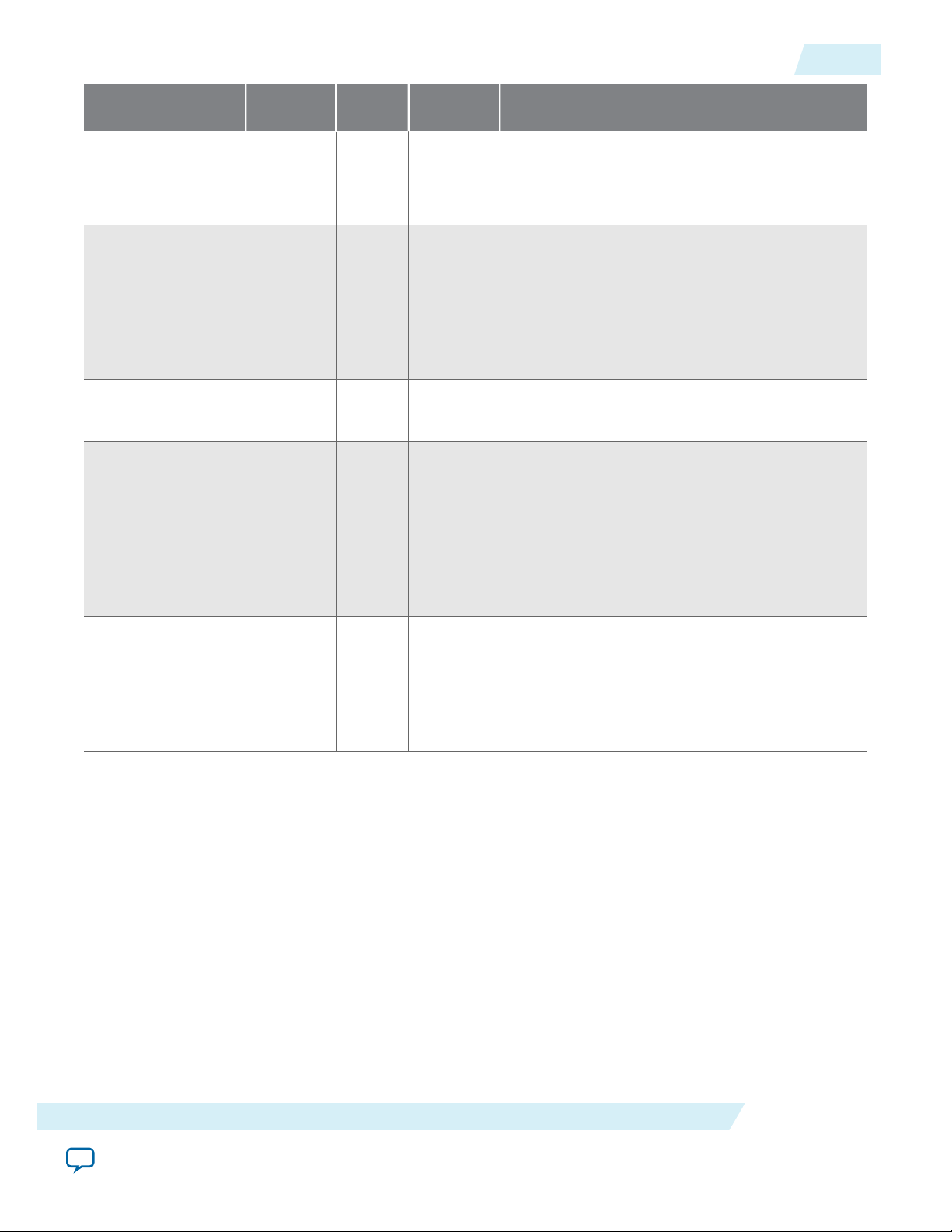
UG-01126
2015.05.04
Signals
4-21
Signal Width
data
sync
valid
start_of_burst
64xN
8
1
1
Clock
Domain
user_
clock
user_
clock
user_
clock
user_
clock
Direction Description
Input This vector carries the transmitted streaming
data to the core.
N represents the number of lanes.
Input The sync vector is an 8 bit bus. The data value at
the start of a burst and the end of a burst are
captured and transported across the link.
Note: This vector is not associated with
Interlaken channelization or flow
control schemes.
Input This single bit signal indicates that the
transmitted streaming data is valid.
Input When the core is in burst mode operation,
asserting this signal indicates that the informa‐
tion on the data vector is the beginning of a
burst.
end_of_burst
Because continuous mode is one long burst, in
this mode the signal is asserted only once at the
start of the data.
1
user_
clock
Input When the core is in burst mode operation,
asserting this signal indicates that the informa‐
tion on the data vector is the end of a burst.
You can optionally send an end of burst signal at
the end of continuous mode.
SerialLite III Streaming IP Core Functional Description
Send Feedback
Altera Corporation
Page 46
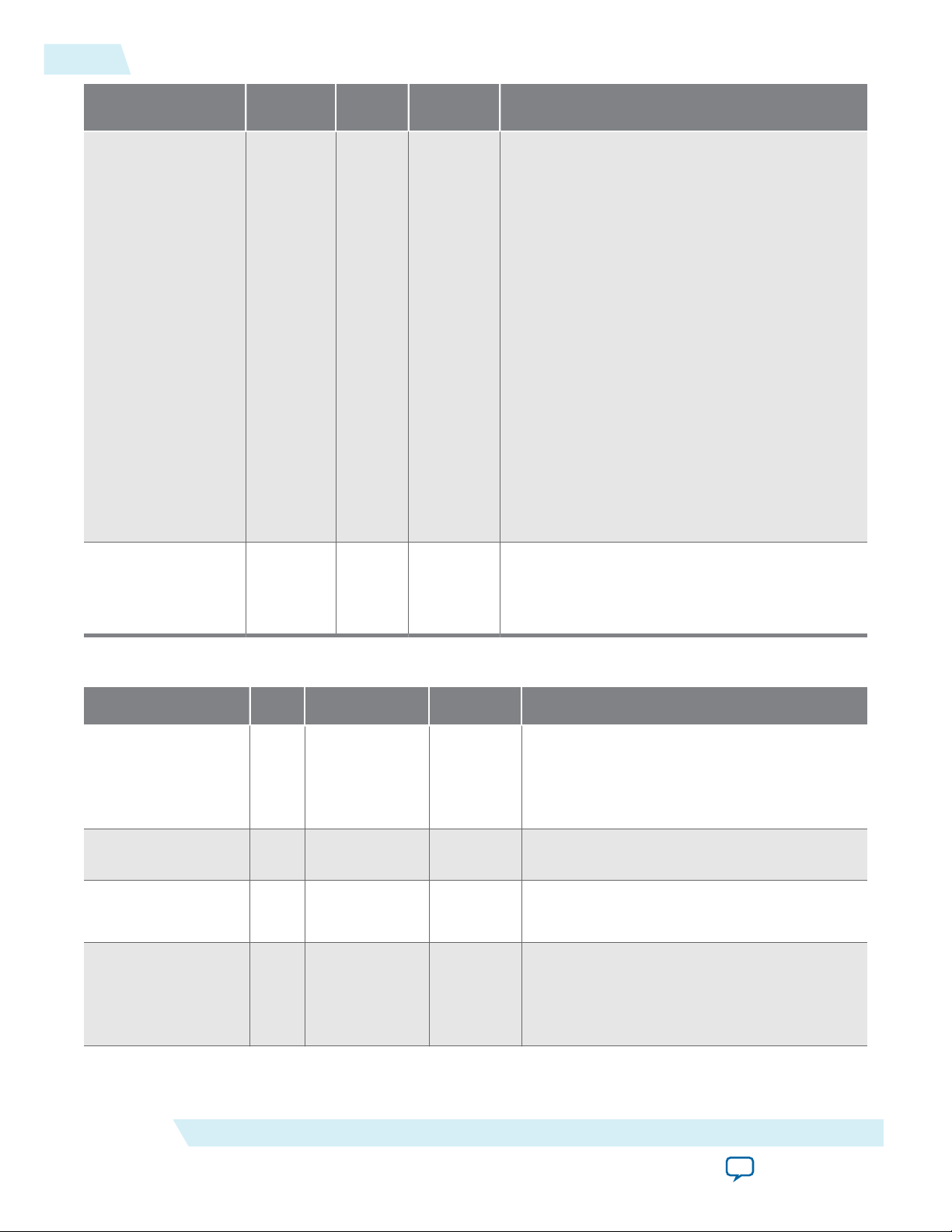
4-22
Signals
UG-01126
2015.05.04
Signal Width
error
3 or 4
Clock
Domain
user_
clock
Direction Description
Output This vector indicates an overflow in the source
adaptation module’s FIFO buffer.
• Bit 0: Source adaptation module’s FIFO
buffer overflow
• Bit 1: Source PPM-absorption module’s FIFO
buffer overflow
• Bit 2: An SEU error occurred and was
corrected (ECC enabled)
Don't care (ECC disabled)
• Bit 3: An SEU error occurred and could not
be corrected (ECC enabled)
Don't care (ECC disabled)
The width of this signal depends on the clocking
mode:
• 3: Standard clocking mode
• 4: Advanced clocking mode
crc_error_
inject
1 user_
clock
Input This signal forces CRC-32 errors when CRC-32
Table 4-7: SerialLite III Streaming IP Core Sink Core Signals
Signal Width
core_reset
xcvr_pll_ref_
clk
user_clock
user_clock_
reset
1
1
1
1
Clock Domain
N.A.
N.A.
N.A.
user_clock
Direction Description
Input Asynchronous master reset for the core.
Input Reference clock for the transceivers.
Output Clock for data transfers across the sink core
Output The core asserts this signal when the core_
error injection is enabled in the transceiver
channels. The CRC-32 error injection is enabled
via the transceiver reconfiguration controller.
Assert this signal high to reset the MAC
layer, except for the fPLL that us available in
standard clocking mode.
interface in the standard clocking mode.
reset signal is high and deasserts this signal
when the reset sequence is complete in the
standard clocking mode.
Altera Corporation
SerialLite III Streaming IP Core Functional Description
Send Feedback
Page 47
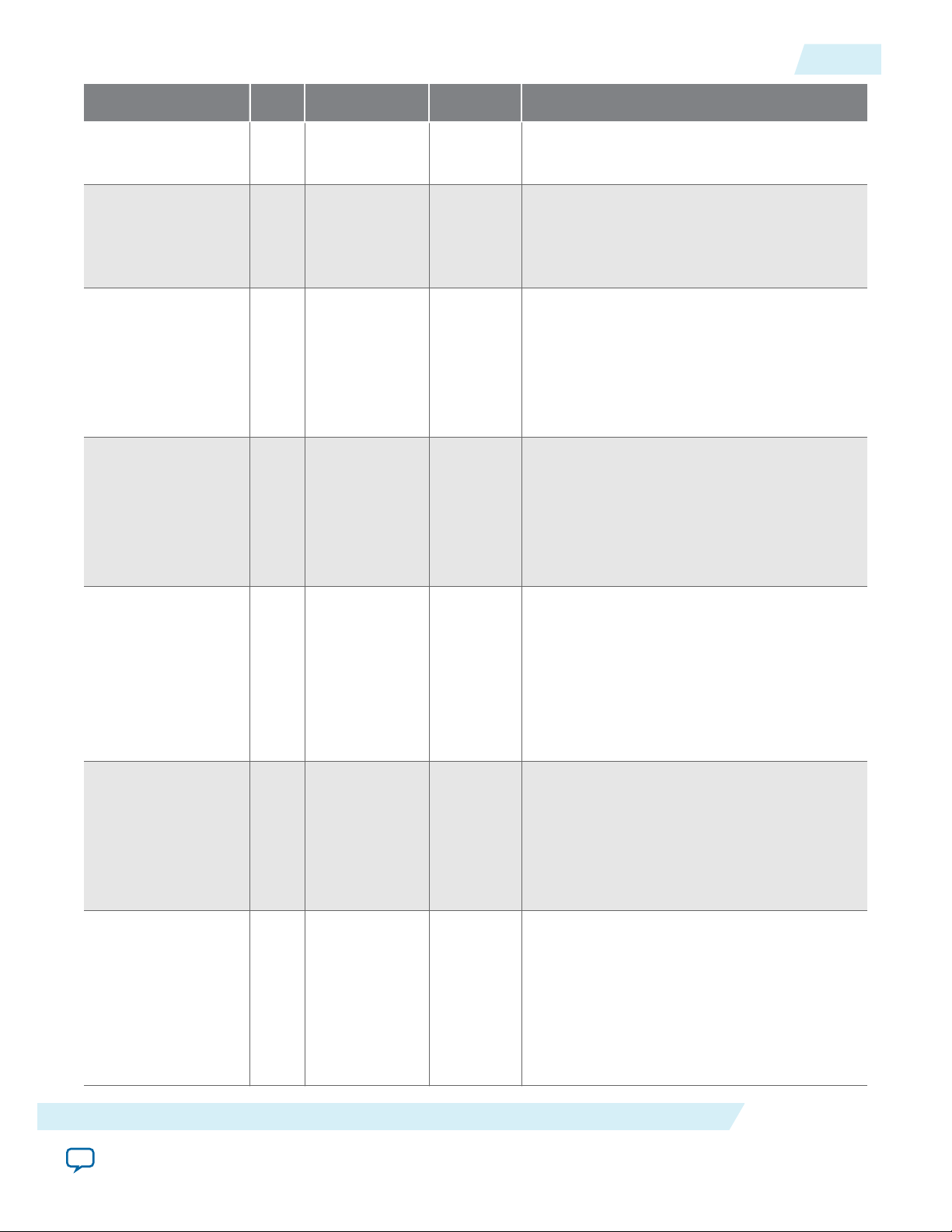
UG-01126
2015.05.04
Signals
4-23
Signal Width
interface_clock
interface_
clock_reset
link_up
data
1
1
1
64xN
Clock Domain
core_clock
core_clock
Standard
clocking: user_
clock
Advanced
clocking: core_
clock
Standard
clocking: user_
clock
Advanced
clocking: core_
clock
Direction Description
Output Clock for data transfer across the sink core
interface in the advanced clocking mode.
Output The core asserts this signal when the core_
reset signal is high and deasserts this signal
when the reset sequence is complete in the
advanced clocking mode.
Output The core asserts this signal to indicate that
the core initialization is complete and is
ready to transmit user data.
Output This vector carries the transmitted streaming
data from the core.
N represents the number of lanes.
sync
valid
start_of_burst
8
Standard
clocking: user_
clock
Advanced
clocking: core_
clock
Output The sync vector is an 8 bit bus. The data
value at the start of a burst and at the end of a
burst are captured and transported across the
link.
Note: This vector is not associated with
Interlaken channelization or flow
control schemes.
1
Standard
clocking: user_
Output This single bit signal indicates that the data is
valid.
clock
Advanced
clocking: core_
clock
1
Standard
clocking: user_
clock
Advanced
clocking: core_
clock
Output When the core is in burst mode operation,
assertion of this signal indicates that the
information on the data vector is the
beginning of a burst.
Because continuous mode is one long burst,
in this mode the signal is asserted only once
at the start of the data.
SerialLite III Streaming IP Core Functional Description
Send Feedback
Altera Corporation
Page 48

4-24
Signals
UG-01126
2015.05.04
Signal Width
end_of_burst
error
1
N+5
Clock Domain
Standard
clocking: user_
clock
Advanced
clocking: core_
clock
Standard
clocking: user_
clock
Advanced
clocking: core_
clock
Direction Description
Output When the core is in burst mode operation,
assertion of this signal indicates that the
information on the data vector is the end of a
burst.
Output This vector indicates the state of the sink
adaptation module’s FIFO buffer. N
represents the number of lanes:
• [N+4]: An SEU error occurred and could
not be corrected (ECC enabled); Don't
care (ECC disabled)
• [N+3]: An SEU error occurred and was
corrected (ECC enabled); Don't care
(ECC disabled)
• [N+2]: FIFO buffer overflow
• [N+1]: FIFO buffer underflow
• [N]: Loss of alignment
• [N-1:0]: RX CRC 32 error
Table 4-8: SerialLite III Streaming IP Core Duplex Core Signals
Signal Width
tx_serial_clk N N.A.
Clock Domain
Direction Description
Input
This high-speed serial clock input from the
external transceiver PLL. The width is the
same as the number of lanes specified in the
parameter editor. Each bit of the vector
corresponds to serial clock of the transmit
channel. (Arria 10 devices only)
N represents the number of lanes.
tx_pll_locked 1 N.A. Input This signal indicates that all external
transceiver PLLs are locked. If more than one
external transceiver PLL is required for
higher lanes, each instantiation outputs a bit
that indicates whether the PLL providing the
high-speed clock for a corresponding
transceiver has achieved its lock status. The
pll_locked output signal from the external
transceiver PLLs should be ANDed together
before being input to the IP core. (Arria 10
devices only)
Altera Corporation
SerialLite III Streaming IP Core Functional Description
Send Feedback
Page 49

UG-01126
2015.05.04
Signals
4-25
Signal Width
core_reset
xcvr_pll_ref_
clk
user_clock_tx
user_clock_
reset_tx
Clock Domain
1
N.A.
Direction Description
Input Asynchronous master reset for the core.
Assert this signal high to reset the MAC
layer, except for the fPLL that is available in
Standard Clocking Mode.
1
1
N.A.
N.A.
Input Reference clock for the transceivers.
Input/
Output
Clock for data transfers across the transmit
interface.
• Input: Using advanced clocking mode
• Output: Using standard clocking mode
1
user_clock_tx
Input/
Output
In the standard clocking mode, the core
asserts this signal when the core_reset
signal is high and deasserts this signal when
the reset sequence is complete.
In the advanced clocking mode, the core
asserts this signal to reset the adaptation
module FIFO buffer.
interface_
clock_reset_tx
link_up_tx
data_tx
1
1
64xN
core_clock
Standard
clocking:
user_clock
Advanced
clocking:
core_clock
Standard
clocking:
user_clock
Advanced
clocking:
core_clock
• Input: Using advanced clocking mode
• Output: Using standard clocking mode
Output In the advanced clocking mode, the core
asserts this signal when the core_reset
signal is high and deasserts this signal when
the reset sequence is complete.
Output The core asserts this signal to indicate that
the core initialization is complete and is
ready to transmit user data.
Input This vector carries the transmitted streaming
data to the core.
N represents the number of lanes.
SerialLite III Streaming IP Core Functional Description
Send Feedback
Altera Corporation
Page 50

4-26
Signals
UG-01126
2015.05.04
Signal Width
sync_tx
valid_tx
start_of_burst_
tx
Clock Domain
8
Standard
clocking:
user_clock
Advanced
clocking:
core_clock
Direction Description
Input The sync vector is an 8 bit bus. The data
value at the start of a burst and at the end of a
burst are captured and transported across the
link.
Note: This vector is not associated with
Interlaken channelization or flow
control schemes.
1
Standard
Input This vector indicates that the data is valid.
clocking:
user_clock
Advanced
clocking:
core_clock
1
Standard
clocking:
user_clock
Advanced
clocking:
core_clock
Input When the core is in burst mode operation,
assertion of this signal indicates that the
information on the data vector is the
beginning of a burst.
Because continuous mode is one long burst,
in this mode the signal is asserted only once
at the start of the data.
end_of_burst_tx
1
Standard
clocking:
user_clock
Advanced
Input When the core is in burst mode operation,
assertion of this signal indicates that the
information on the data vector is the end of a
burst.
clocking:
core_clock
Altera Corporation
SerialLite III Streaming IP Core Functional Description
Send Feedback
Page 51
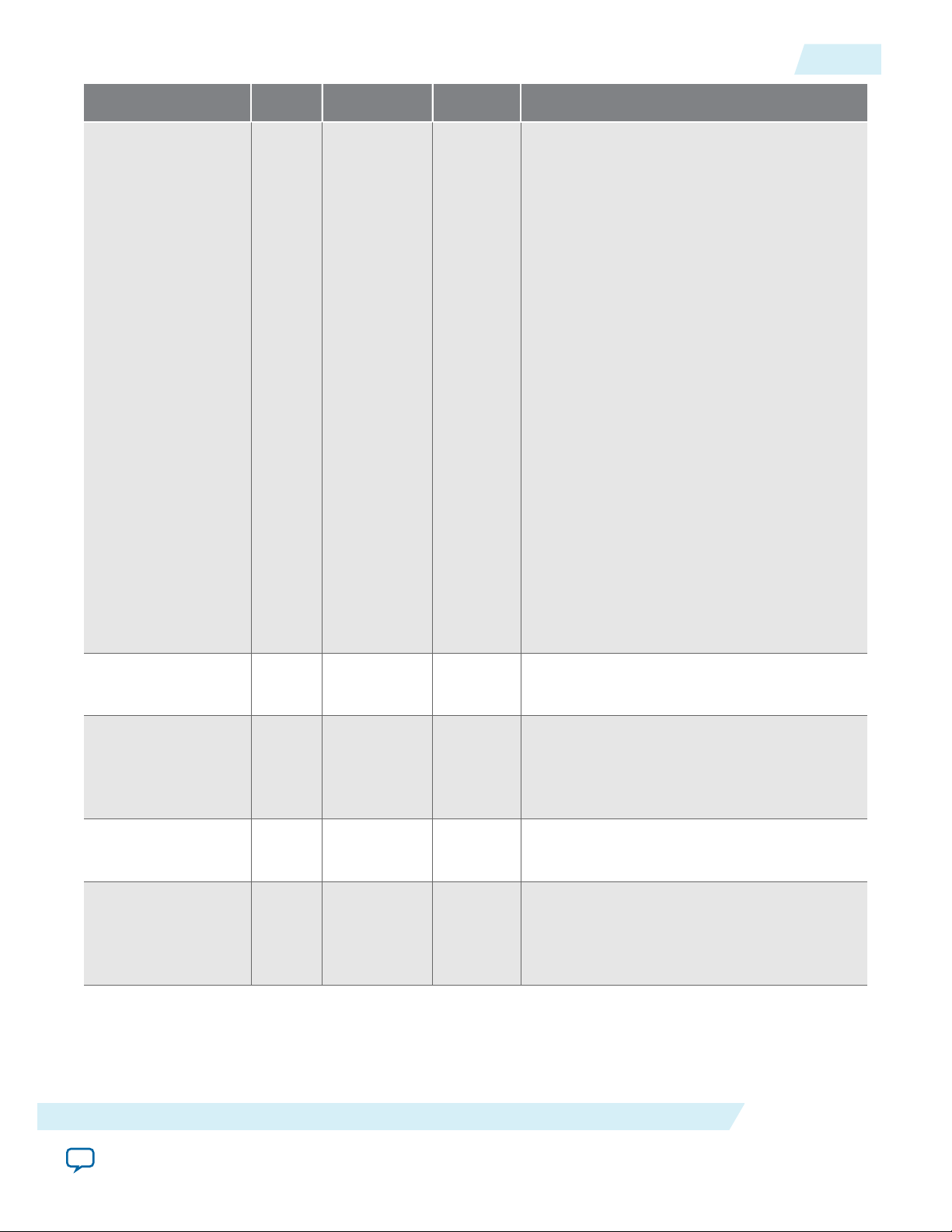
UG-01126
2015.05.04
Signals
4-27
Signal Width
error_tx
3 or 4
Clock Domain
Standard
clocking:
user_clock
Advanced
clocking:
core_clock
Direction Description
Output This vector indicates an overflow in the
source adaptation module’s FIFO buffer.
• Bit 0: Source adaptation module’s FIFO
buffer overflow
• Bit 1: Source PPM-absorption module’s
FIFO buffer overflow
ECC option:
• MSB-1: An SEU error occurred and was
corrected (ECC enabled). This bit is bit 2
in advanced clocking mode and bit 1 in
standard clocking mode.
Don't care (ECC disabled)
• MSB: An SEU error occurred and could
not be corrected (ECC enabled). This bit
is bit 3 in advanced clocking mode and bit
2 in standard clocking mode.
Don't care (ECC disabled)
user_clock_rx
user_clock_
reset_rx
interface_
clock_rx
interface_
clock_reset_rx
The width of this signal depends on the
clocking mode:
• 3: Using standard clocking mode
• 4: Using advanced clocking mode
1
N.A.
Output Clock for data transfers across the sink core
interface in the standard clocking mode.
1
user_clock_rx
Output In the standard clocking mode, the core
asserts this signal when the core_reset
signal is high and deasserts this signal when
the reset sequence is complete.
1
core_clock
Output Clock for data transfers across the sink core
interface in the advanced clocking mode.
1
core_clock
Output In the advanced clocking mode, the core
asserts this signal when the core_reset
signal is high and deasserts this signal when
the reset sequence is complete.
SerialLite III Streaming IP Core Functional Description
Send Feedback
Altera Corporation
Page 52

4-28
Signals
UG-01126
2015.05.04
Signal Width
link_up_rx
data_rx
sync_rx
1
64xN
8
Clock Domain
Standard
clocking:
user_clock
Advanced
clocking:
core_clock
Standard
clocking:
user_clock
Advanced
clocking:
core_clock
Standard
clocking:
user_clock
Advanced
clocking:
core_clock
Direction Description
Output The core asserts this signal to indicate that
the core initialization is complete and is
ready to transmit user data.
Output
This vector carries the transmitted streaming
data from the core.
N represents the number of lanes.
Output The sync vector is an 8 bit bus. The data
value at the start of a burst and at the end of a
burst are captured and transported across the
link.
Note: This vector is not associated with
Interlaken channelization or flow
control schemes.
valid_rx
start_of_burst_
rx
end_of_burst_rx
1
Standard
Output This vector indicates that the data is valid.
clocking:
user_clock
Advanced
clocking:
core_clock
1
Standard
clocking:
user_clock
Advanced
clocking:
core_clock
Output When the core is in burst mode operation,
asserting this signal indicates that the
information on the data vector is the
beginning of a burst.
Because continuous mode is one long burst,
in this mode the signal is asserted only once
at the start of the data.
1
Standard
clocking:
user_clock
Advanced
clocking:
core_clock
Output When the core is in burst mode operation,
asserting this signal indicates that the
information on the data vector is the end of a
burst.
You can optionally send an end of burst
signal at the end of continuous mode.
Altera Corporation
SerialLite III Streaming IP Core Functional Description
Send Feedback
Page 53

UG-01126
2015.05.04
Signals
4-29
Signal Width
error_rx
crc_error_
inject
Clock Domain
N+5
Standard
clocking:
user_clock
Advanced
clocking:
core_clock
1 Standard
clocking:
user_clock_tx
Advanced
clocking:
core_clock_tx
Direction Description
Output This vector indicates the state of the sink
adaptation module’s FIFO buffer. N
represents the number of lanes:
• [N+4]: An SEU error occurred and could
not be corrected (ECC enabled); Don't
care (ECC disabled)
• [N+3]: An SEU error occurred and was
corrected (ECC enabled); Don't care (ECC
disabled)
• [N+2]: FIFO buffer overflow
• [N+1]: FIFO buffer underflow
• [N]: Loss of alignment
• [N-1:0]: RX CRC 32 error
Input This signal is used for CRC-32 error
injection.
Table 4-9: Interlaken PHY IP Core Signals and Native PHY IP Core Signals (Interlaken Mode)
Signal Width
phy_mgmt_clk
1
Domain
N.A.
Clock
Direction Description
Input Clock input for the Avalon-MM PHY
management interface within the
Interlaken PHY IP core or Native PHY IP
core. This signal also clocks the transceiver
reconfiguration interface and sequences
the reset state machine in the clock
generation logic.
phy_mgmt_clk_
reset
1
phy_mgmt_
clk
Input Global reset signal that resets the entire IP
including MAC, fPLL (available in
standard clocking mode), and Interlaken
PHY IP core or Native PHY IP core. This
signal is active high and level sensitive.
phy_mgmt_
addr[8:0]
9
phy_mgmt_
clk
Input Control and status register (CSR) address
for Stratix V and Arria V GZ devices.
SerialLite III Streaming IP Core Functional Description
Send Feedback
Altera Corporation
Page 54

4-30
Signals
UG-01126
2015.05.04
Signal Width
phy_mgmt_addr[N:
0]
phy_mgmt_
writedata[31:0]
phy_mgmt_
readdata[31:0]
phy_mgmt_write
9 (Stratix V
and Arria V
GZ)
11 - 16
(Arria 10)
32
32
1
Clock
Domain
phy_mgmt_
clk
phy_mgmt_
clk
phy_mgmt_
clk
phy_mgmt_
clk
Direction Description
Input Control and status register (CSR) address
for Arria 10 devices.
The width depends on the number of
lanes. The parameter editor determines
the required width for you.
You have to manually tie this extra bit
(4)
• phy_mgmt_addr[msb] = 1: for
Transceiver reconfiguration usage.
• phy_mgmt_addr[msb] = 0: for soft
CSR (the transceiver reset and
loopback control CSR)
Input CSR write data.
Output CSR read data.
Input Active high CSR write signal.
:
phy_mgmt_read
phy_mgmt_
waitrequest
reconfig_busy
1
phy_mgmt_
Input Active high CSR read signal.
clk
1
phy_mgmt_
clk
Output CSR read or write request signal. When
asserted, this signal indicates that the
Avalon-MM slave interface is unable to
respond to a read or write request.
1
phy_mgmt_
clk
Input For Stratix V and Arria V GZ devices,
when asserted, this signal indicates that a
reconfiguration operation is in progress
and no further reconfiguration operations
should be performed. You can monitor
this signal to determine the status of the
Transceiver Reconfiguration Controller.
For Arria 10 devices, this signal is present
but unused; tie this signal to 1’b0.
(4)
For more information about this bit, refer to the Interlaken PHY Registers table in the Altera Transceiver
PHY IP Core User Guide.
Altera Corporation
SerialLite III Streaming IP Core Functional Description
Send Feedback
Page 55

UG-01126
2015.05.04
Signals
4-31
Signal Width
reconfig_to_
xcvr
reconfig_from_
xcvr
• Source
core:
140xN
• Sink
core:
70xN
• Duplex
core:
140xN
• Source
core:
92xN
• Sink
core:
46xN
• Duplex
core:
92xN
Clock
Domain
phy_mgmt_
clk
phy_mgmt_
clk
Direction Description
Input
Dynamic reconfiguration input for the
Interlaken PHY IP. (Stratix V and Arria V
GZ devices only)
N represents the number of lanes.
Output
Dynamic reconfiguration output for the
Interlaken PHY IP. (Stratix V and Arria V
GZ devices only)
N represents the number of lanes.
tx_serial_data
N
—
Output The serial output data from the core.
N represents the number of lanes.
rx_serial_data
N
—
Input The serial input data to the core.
N represents the number of lanes.
Note: For Arria 10 devices, the phy_mgmt bus interface connects to the reconfiguration interface of the
instantiated Native PHY IP core.
Related Information
Altera Transceiver PHY IP Core User Guide
More information about the Interlaken PHY IP core signals.
SerialLite III Streaming IP Core Functional Description
Send Feedback
Altera Corporation
Page 56

SerialLite III Streaming IP Core Design
www.altera.com
101 Innovation Drive, San Jose, CA 95134
Guidelines
2015.05.04
UG-01126
Subscribe
SerialLite III Streaming IP Core Design Example for Stratix V Devices
The SerialLite III Streaming IP core for Stratix V devices includes design examples for its four variations:
• SerialLite III Streaming simplex core in standard clocking mode
• SerialLite III Streaming duplex core in standard clocking mode
• SerialLite III Streaming simplex core in advanced clocking mode
• SerialLite III Streaming duplex core in advanced clocking mode
Note: In ACDS 15.0, the SerialLite III streaming IP core only includes a preset variant of hardware design
example for Arria 10 devices. Use the provided Arria 10 example testbench design as a guide to
implement your design. Refer to Arria 10 Simulation Testbench for details.
The IP core variations were generated using the parameter editor. These designs serve as a demonstration
platform for highlighting the core's features and also show how to integrate the core in a typical system
environment.
Send Feedback
5
©
2015 Altera Corporation. All rights reserved. ALTERA, ARRIA, CYCLONE, ENPIRION, MAX, MEGACORE, NIOS, QUARTUS and STRATIX words and logos are
trademarks of Altera Corporation and registered in the U.S. Patent and Trademark Office and in other countries. All other words and logos identified as
trademarks or service marks are the property of their respective holders as described at www.altera.com/common/legal.html. Altera warrants performance
of its semiconductor products to current specifications in accordance with Altera's standard warranty, but reserves the right to make changes to any
products and services at any time without notice. Altera assumes no responsibility or liability arising out of the application or use of any information,
product, or service described herein except as expressly agreed to in writing by Altera. Altera customers are advised to obtain the latest version of device
specifications before relying on any published information and before placing orders for products or services.
ISO
9001:2008
Registered
Page 57

Demo
Management
Avalon Master
Export Export UART
Reset Controller
Traffic
Generator
Traffic
Checker
Avalon Interconnect
Interval
Timer
NIOS II
CPU
RAM
LCD
Interface
JTAG
interface
Simplex Normal Clocking Variation
SerialLite III
Streaming
Sink
SerialLite III
Streaming
Source
Transceiver
Reconfiguration
Controller
Transceiver
Reconfiguration
Controller
Character
LCD
Control
mgmt_reset_n
SerialLite III Streaming
Link Tx
SerialLite III Streaming
Link Rx
Demo Control
Qsys Subsystem
Transmit PLL +
Source Transceivers
Reconfiguration
Interfaces
Demo Management
Interface
Sink Transceivers
Reconfiguration
Interfaces
JTAGAvalon Master
Avalon Master
Export
Export UART
Reset Controller
Avalon Interconnect
Interval
Timer
NIOS II
CPU
RAM
LCD
Interface
JTAG
interface
Transceiver
Reconfiguration Controller
(Only for Stratix V Devices)
Character
LCD
Control
Demo Control
Qsys Subsystem
JTAGAvalon Master
SerialLite III
Streaming
Duplex
Demo
Management
Traffic
Generator
Traffic
Checker
Duplex Advanced Clocking Variation
fPLL
5-2
SerialLite III Streaming IP Core Design Example for Stratix V Devices
Figure 5-1: Design Example for Simplex Core in Standard Clocking Mode
UG-01126
2015.05.04
Altera Corporation
Figure 5-2: Design Example for Duplex Core in Advanced Clocking Mode
SerialLite III Streaming IP Core Design Guidelines
Send Feedback
Page 58

Word ID
Burst Count
Word Count
Byte 7
Byte 6
Byte 5
Byte 4
Byte 3
Byte 2
Byte 1
Byte 0
UG-01126
2015.05.04
Related Information
• Arria 10 Simulation Testbench on page 3-12
• SerialLite III Errata
Design Example Components
The design example consists of following components:
• SerialLite III Streaming IP core variation
• Source fPLL (to generate source user clock in advanced clocking mode)
• Traffic generator
• Traffic checker
• Demo control
• Demo management
SerialLite III Streaming IP Core
The SerialLite III Streaming IP core variation accepts data from the traffic generator and formats the data
for transmission. It also receives data from the link, strips the headers, and presents it to the traffic
checker for analysis. The core is generated using the parameter editor in the Quartus II software.
Design Example Components
5-3
Source User Clock
The fPLL is available only in designs utilizing the advanced clocking mode to generate a user clock for
sourcing data into the SerialLite III Streaming IP core.
Traffic Generator
The traffic generator generates traffic in a deterministic format to verify that data is transmitted correctly
across the link. Traffic consists of sets of sample words, one for each lane on the link, that are presented to
the source user interface.
Figure 5-3: Traffic Generator Sample Word Format
This figure shows the format of the sample words generated for each lane.
Table 5-1: Traffic Generator Sample Word Fields
Field Bits Description
Word ID 63–59 Contains a static value to distinguish which 64-bit word on the user interface
SerialLite III Streaming IP Core Design Guidelines
Send Feedback
that this sample was presented on. The Word ID value ranges from 0 to
(lanes–1).
Altera Corporation
Page 59
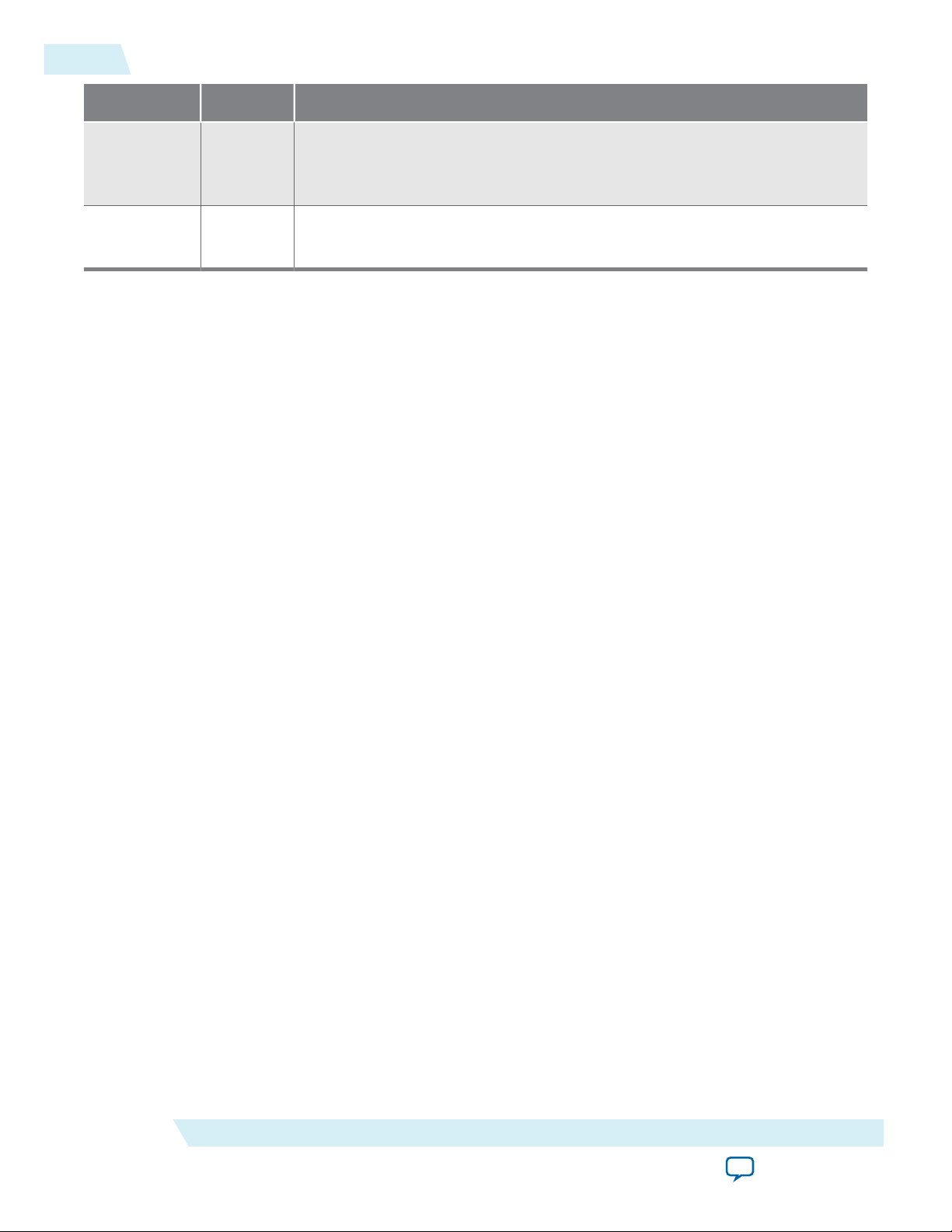
5-4
Traffic Checker
Field Bits Description
UG-01126
2015.05.04
Burst
Count
Word
Count
Traffic Checker
The traffic checker performs the following inspections to verify that the received data conforms to the
expected format:
• Checks each sample word to verify that the expected word ID was received.
• Checks each sample word to verify that the word count value is higher than the word count value from
the last valid sample word.
• Verifies that lane de-skew has been properly performed by validating that the word count and burst
count values from the sample word are the same as the values received from the adjacent lane.
• If the start_of_burst signal is asserted on the user interface, verifies that the burst count value in the
current sample word is higher than the burst count value from the last valid sample word. Otherwise, it
verifies that the burst count value has not changed.
Demo Control
58–32 Tracks the number of bursts used to transfer the sample data. This field value
starts with one after reset and is incremented each time the start_of_burst
signal is asserted on the source user interface.
31–0 Tracks the number of valid sample words that have been transferred, across all
bursts, to the source user interface.
The demo control module is a Nios® II processor system, generated in Qsys, to control the demo
hardware. In addition to the Nios II processor system, this module also includes reconfiguration control‐
lers for the transceivers and PLL channels in the SerialLite III Streaming IP core. The number of reconfi‐
guration interfaces equal to the number of transceivers plus PLL channels for the source and duplex cores,
and the number of transceivers for the sink cores.
Demo Management
The demo management module implements CSRs to control and monitor the design operation. This
includes CSRs to monitor and log errors that occur during the operation.
Nios II Processor Code
The Nios II processor controls the options exercised in the design example. The code also enables CRAM
bits for CRC-32 error injection support. The error injection support in 10G PCS is based on groups of
three channels or triplets. Setting the corresponding bit for a given channel in the triplet enables CRC
error injection for all of the lanes that use any channel in the given triplet.
The design example sets the bit for channel 0 that is connected to lane 0 in the example design. Therefore,
CRC error injection is exercisable for lane 0 only. Refer to the Nios II processor source code
(demo_control.c) for information on setting bits for other channels.
Design Setup
The design example targets the Transceiver Signal Integrity Development Kit, Stratix V GT Edition. The
design includes an SDC script as well as a QSF with verified constraints and settings for a 2-lane design in
Altera Corporation
SerialLite III Streaming IP Core Design Guidelines
Send Feedback
Page 60

UG-01126
2015.05.04
loopback. If you use the design example with another device or development board, you may need to
update the device setting and constraints.
You must use correct pin constraints when using the core in simplex mode or when using more than one
reconfiguration controller. The synthesized design typically includes a reconfiguration interface for at
least three channels because three channels share an Avalon-MM slave interface, which connects to the
Transceiver Reconfiguration Controller IP core. Conversely, you cannot connect the three channels that
share an Avalon-MM interface to different Transceiver Reconfiguration Controller IP cores or you will
receive a Fitter error.
Note: The clocks in the design-generated SDC file (seriallite_iii_streaming.sdc) are set to static
frequency. You should adjust these clocks to the frequency used for the design.
Related Information
Altera Transceiver PHY IP Core User Guide
More information about the Interlaken PHY IP core.
Design Example Compilation and Download
After generating the IP core design example, you can compile the design example for a SerialLite III
Streaming two lane loopback design. The design example files are located in the
<variation name>_example/seriallite_iii_sv directory.
Design Example Compilation and Download
5-5
Note:
The design example consists of a Qsys subsystem and Nios II processor system. You must compile
both systems for the design example to operate correctly.
To compile the design example Qsys subsystem, perform the following steps:
1. Open a Nios II command window.
2. Change the project directory to /demo_control/.
3. Type the following command to set up the required libraries and compile the generated design
example: >source build_demo_control.sh
4. In the Quartus II software, change the directory to /demo/ and open the seriallite_iii_streaming_
demo.qpf file.
5. Compile the seriallite_iii_streaming_demo project in the Quartus II software.
6. If you have the supported development kit, download the <project name>. sof file onto the board .
Refer to the Development Kits/Cables page of the Altera website for more information.
To compile the design example Nios II processor system, perform the following steps:
1. In a Nios II command window, change the directory to /demo_control/software.
2. Type the following command to compile the Nios II processor: > source batch_script.sh
The script generates a demo_control.elf file under the /app/ directory. This file can later be downloaded
into the FPGA.
To download the design example and subsystem, and operate the design, perform the following steps:
1. Start the Quartus II software.
2. In the Tools menu, click Qsys.
3. In the Qsys Tools menu, click Nios Command Shell [gcc4] to launch the Nios II command shell.
4. Type the following command to download the demo_control.elf file into the FPGA on the board and
to specify the USB cable number ($CABLE_NUMBER): >nios2-download -g -r $CABLE_NUMBER ../
demo_control/software/app/demo_control.elf
5. Type the following command to start a terminal connection with the board (using the same cable
number): >nios2-terminal $CABLE_NUMBER
SerialLite III Streaming IP Core Design Guidelines
Send Feedback
Altera Corporation
Page 61

5-6
Design Example Operation
The terminal should now display an interactive session for the SerialLite III Streaming IP core design
example.
Related Information
• Development Kits/Cables
• Quartus II Incremental Compilation for Hierarchical and Team-Based Design
More information about the design compilation.
• Nios II Processor
More information about the Nios II processor and its use.
Design Example Operation
Once you download the design and accompanying software into the FPGA, you can test the design
operation through the interactive session. The interactive session provides helpful statistics, as well as
controls for controlling various aspects of the design.
You can control the following operations through the interactive session:
1. Enable source—Enables the traffic generator and start sending out data.
2. Disable source—Disables traffic generation.
3. Reset source—Resets the source core and traffic generator.
4. Reset sink—Resets the sink core and traffic checker.
5. Display error statistics—Displays the error statistics.
6. Toggle burst/continuous mode—Resets the source and sink MACs and toggles the traffic generator to
generate a burst or continuous traffic stream.
7. Toggle CRC error injection for lane 0—Turns CRC error injection off or on for lane 0.
UG-01126
2015.05.04
SerialLite III Streaming Link Debugging
The following section describes the link-up sequence that you can use when debugging the SerialLite III
Streaming IP core.
Altera Corporation
SerialLite III Streaming IP Core Design Guidelines
Send Feedback
Page 62

Source Link
Iink_up asserted?
(Data pass through
to the transceivers?)
yes
no
tx_ready asserted?
(Are the transceivers
properly reset?)
yes
no
tx_sync_done
properly asserted?
(Are the channels
properly bonded?)
no
pll_lock asserted?
(Indicating that the
transceiver PLLs are
locked to input
frequency)
yes
no
Check Sink Link
Check the Transceiver
Reference Clock
-Make sure the Core clock is in between
lane-rate/40 and lane-rate/67
-Make sure that phy_mgmt_clk_reset remains
de-asserted
-Verify that the reconfiguration controller (RC)
is properly hooked up
-Make sure that the latencies of the reset going into the
RC and into the cores (phy_mgmt_clk_reset) are equal
UG-01126
2015.05.04
Source Core Link Debugging
Figure 5-4: Source Core Link Debugging Flow Chart
Source Core Link Debugging
5-7
Table 5-2: Source Link Debugging Signals
SerialLite III Streaming IP Core Design Guidelines
Signal Name Location Description
link_up
xcvr_pll_locked
tx_ready
Top level source signal The core asserts this signal to indicate that
/source/xcvr_pll_locked This active high signal indicates that the
/source/tx_ready This active high signal indicates that the reset
initialization sequence is complete and the
core is ready to transmit the data.
transceivers are locked to the reference clock.
sequence for the source PCS is complete and is
ready to accept data.
Altera Corporation
Send Feedback
Page 63

5-8
Source Core Link Debugging
Signal Name Location Description
UG-01126
2015.05.04
tx_sync_done
tx_cal_busy
/source/tx_sync_done This active high signal indicates that all the
lanes are bonded by the Native PHY or
Interlaken PHY IP core. This signal should be
properly asserted for normal operation. A
rapidly toggling signal indicates that the source
FIFO is having either too much or too little
data, or the core reset is having issues.
/source/Interlaken_phy_ip_tx/ sv_
ilk_inst
Sink transceiver calibration status. This active
high signal can be used for debugging if the
reconfiguration controller is actively
calibrating during the initialization sequence.
Altera Corporation
SerialLite III Streaming IP Core Design Guidelines
Send Feedback
Page 64

Sink Link
rx_aligned
properly asserted?
(Indicating that the
lanes are properly
aligned)
yes
no
Are there
any CRC-32
errors?
yes
no
rx_frame_lock
asserted for all
the lanes?
yes
no Deasserted/Toggling
rx_ready_stable?
(Indicating transceivers
are properly reset)
no
rx_is_lockedtodata
asserted for all
the lanes?
yes
no
Signal Integrity Issues:
- Check the transceiver analog parameters.
- Manually visualize and open up the link eye
- Refer to the Altera Transceiver PHY IP User Guide on
how to measure and set the transceiver analog parameters.
- The Transceiver Toolkit provides a reference design that can
be used to sweep for proper transceiver analog settings.
yes
- Check the transceiver reference clock
- Check the cables
- Verify that the reconfiguration controller (RC)
is properly hooked up.
- Make sure that the latencies of the reset going into the
RC and into the cores (phy_mgmt_clk_reset) are equal.
UG-01126
2015.05.04
Sink Core Link Debugging
Figure 5-5: Sink Core Link Debugging Flow Chart
Sink Core Link Debugging
5-9
Table 5-3: Sink Link Debug Signals
Signal Name Location Description
rx_aligned
/sink/rx_aligned This active high signal indicates that the lanes
are properly aligned. This signal should remain
asserted for proper operation.
rx_ready
/sink/rx_ready An asserted value for this active high signal
indicates that the reset sequence for the sink
PCS is complete.
SerialLite III Streaming IP Core Design Guidelines
Send Feedback
Altera Corporation
Page 65

5-10
Error Handling
Signal Name Location Description
UG-01126
2015.05.04
rx_crc32
/sink/rx_crc32 This active high signal indicates CRC-32 error
from the CRC checker.
rx_frame_lock
[lanes-1:0]
/sink/rx_frame_lock This active high signal indicates that four
Interlaken synchronization words are found for
a given lane.
rx_is_lockedtodata [lanes1:0]
rx_cal_busy
/sink/Interlaken_phy_ip_rx/sv_
ilk_inst
/sink/Interlaken_phy_ip_rx/sv_
ilk_inst
This active high signal indicates that the
transceiver channel PLL has locked itself to the
incoming data.
Sink transceiver calibration status. This active
high signal can be used for debugging if the
reconfiguration controller is actively calibrating
during the initialization sequence.
Error Handling
Table 5-4: Error Conditions and Core Behavior
This table lists the error conditions that the core detect and their behavior in response to each condition.
Condition Error Indication Core Behavior
Source
Core
Rate adaptation FIFO
buffer overflow in
source interface
The source core
asserts the error flag
for one clock cycle.
There is an overflow on the rate adaptation
FIFO buffer in the source interface. The core
behavior depends on the operation mode:
• Continuous mode—error is flagged once
an overflow is detected.
• Burst mode—error is flagged only when an
overflow occurs during burst data transfer
across the user interface.
Altera Corporation
SerialLite III Streaming IP Core Design Guidelines
Send Feedback
Page 66

UG-01126
2015.05.04
Error Handling
Condition Error Indication Core Behavior
5-11
Sink Core
Diagnostic code word
CRC-32 error
Lane alignment
failure during normal
operation
Burst code word
received during
normal operation
Rate adaptation FIFO
buffer underflow in
sink interface
The sink core asserts
error[(lanes+3)-lane]
flag for one clock
cycle.
The sink core asserts
error[2] flag for one
clock cycle.
The sink core asserts
error[1] flag for one
clock cycle.
The sink core asserts
error[0] flag for one
clock cycle.
The sink interface detects a metaframe CRC32 error on one of the lanes. These errors are
reported on a per-lane basis for diagnostic
purposes.
The sink interface detects a loss of lane
alignment during normal operation.
The sink interface receives a burst control
word after achieving normal operation.
Normally, the sink interface receives only a
single burst control word at the end of link
initialization.
There is an underflow on the rate adaptation
FIFO buffer in the sink interface. The core
behavior depends on the operation mode:
• Continuous mode—error is flagged once
an underflow is detected.
• Burst mode—error is flagged only when an
overflow occurs during burst data transfer
across the user interface.
SerialLite III Streaming IP Core Design Guidelines
Send Feedback
Altera Corporation
Page 67
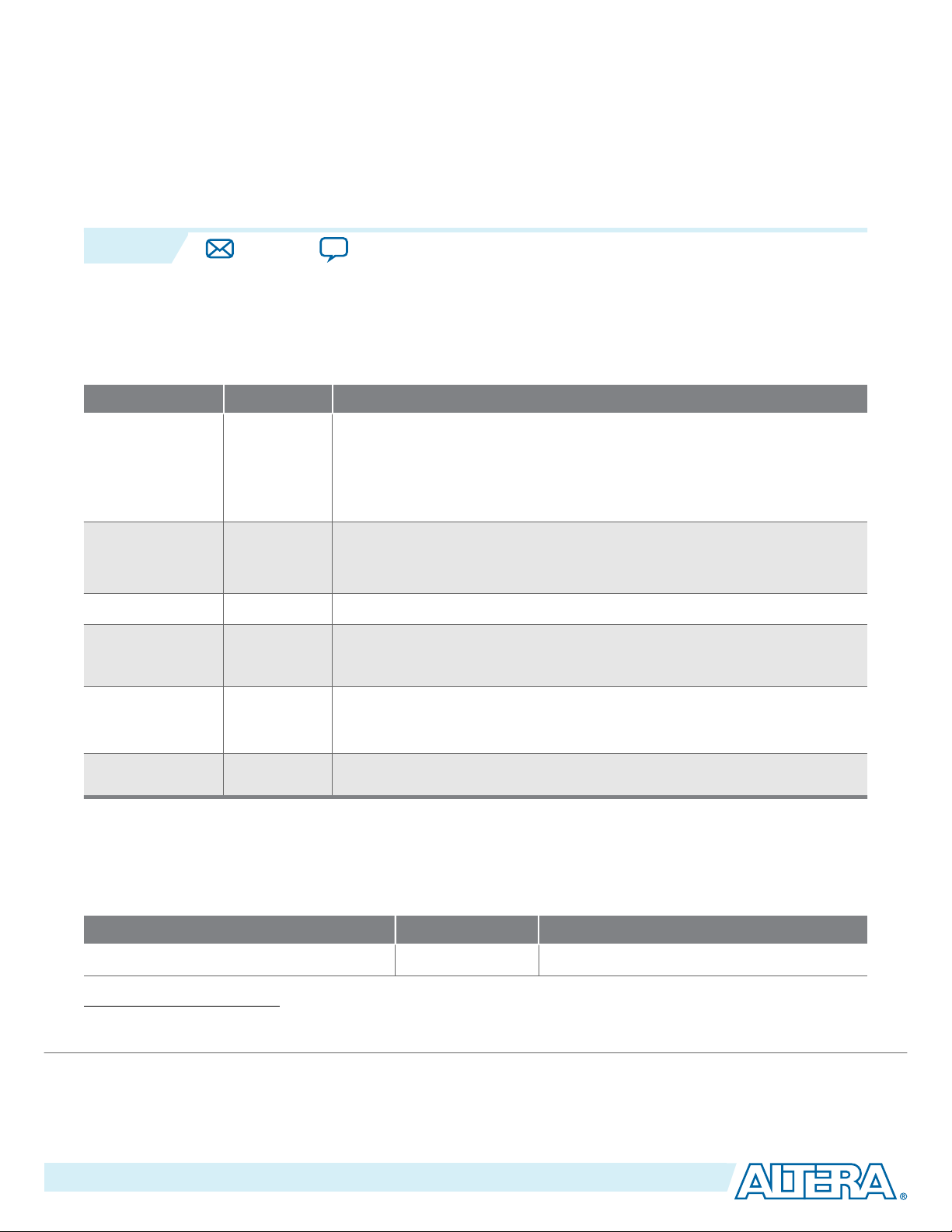
2015.05.04
www.altera.com
101 Innovation Drive, San Jose, CA 95134
Additional Information
6
UG-01126
Subscribe
Send Feedback
Additional information about the document and Altera.
Document Revision History
Date Version Changes
May 2015 2015.05.04
December
2014.12.15 Described Arria 10 support for up to 17.4 Gbps transceiver data rate.
2014
August 2014 2014.08.18 Added information about Arria 10 support.
June 2014 2014.06.30
• Updated the Performance and Resource Utilization table.
• Changed the width of sync_rx and sync_tx signals from 4 to 8 bits
in Table 6-8.
• Added external serial loopback in Figure 6-5 and Figure 6-6.
Updated core latency numbers. Updated the Transmission Overheads
and Lane Rate Calculations on page 4-15. Minor text changes.
Replaced references to MegaWizard Plug-In Manager with IP catalog or
parameter editor. Minor text changes.
November
2013
May 2013 2013.05.13
2013.11.04 Added information on CRC-32 error injection.
Added information on the FIFO ECC protection option.
Initial release
How to Contact Altera
Table 6-1: Altera Contact Information
Contact
Technical support Website www.altera.com/support
(5)
You can also contact your local Altera sales office or sales representative.
©
2015 Altera Corporation. All rights reserved. ALTERA, ARRIA, CYCLONE, ENPIRION, MAX, MEGACORE, NIOS, QUARTUS and STRATIX words and logos are
trademarks of Altera Corporation and registered in the U.S. Patent and Trademark Office and in other countries. All other words and logos identified as
trademarks or service marks are the property of their respective holders as described at www.altera.com/common/legal.html. Altera warrants performance
of its semiconductor products to current specifications in accordance with Altera's standard warranty, but reserves the right to make changes to any
products and services at any time without notice. Altera assumes no responsibility or liability arising out of the application or use of any information,
product, or service described herein except as expressly agreed to in writing by Altera. Altera customers are advised to obtain the latest version of device
specifications before relying on any published information and before placing orders for products or services.
(5)
Contact Method Address
ISO
9001:2008
Registered
Page 68

6-2
How to Contact Altera
UG-01126
2015.05.04
Contact
(5)
Contact Method Address
Website www.altera.com/training
Technical training
Email custrain@altera.com
Product literature Website www.altera.com/literature
Nontechnical
support
Related Information
General Email nacomp@altera.com
Software licensing Email authorization@altera.com
• www.altera.com/support
• www.altera.com/training
• www.altera.com/literature
(5)
You can also contact your local Altera sales office or sales representative.
Altera Corporation
Additional Information
Send Feedback
