Page 1
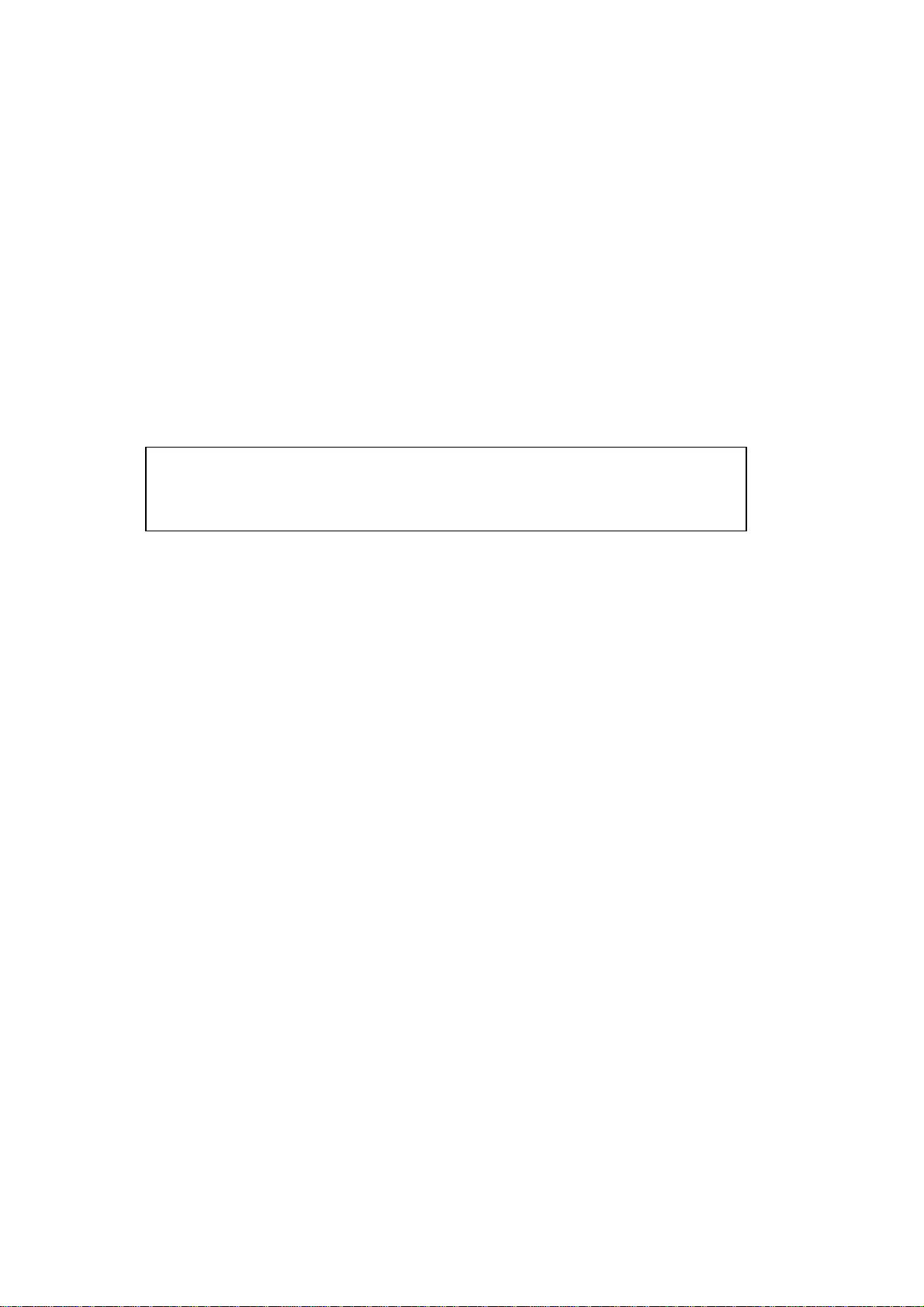
CAR MP3 Player User Guide
AL Tech, Inc.
1F Haesung Bldg. 747-2 Yoksam-Dong, Kanganm-Gu, Seoul, 135-080, Korea
www.airlinktek.com
Page 2
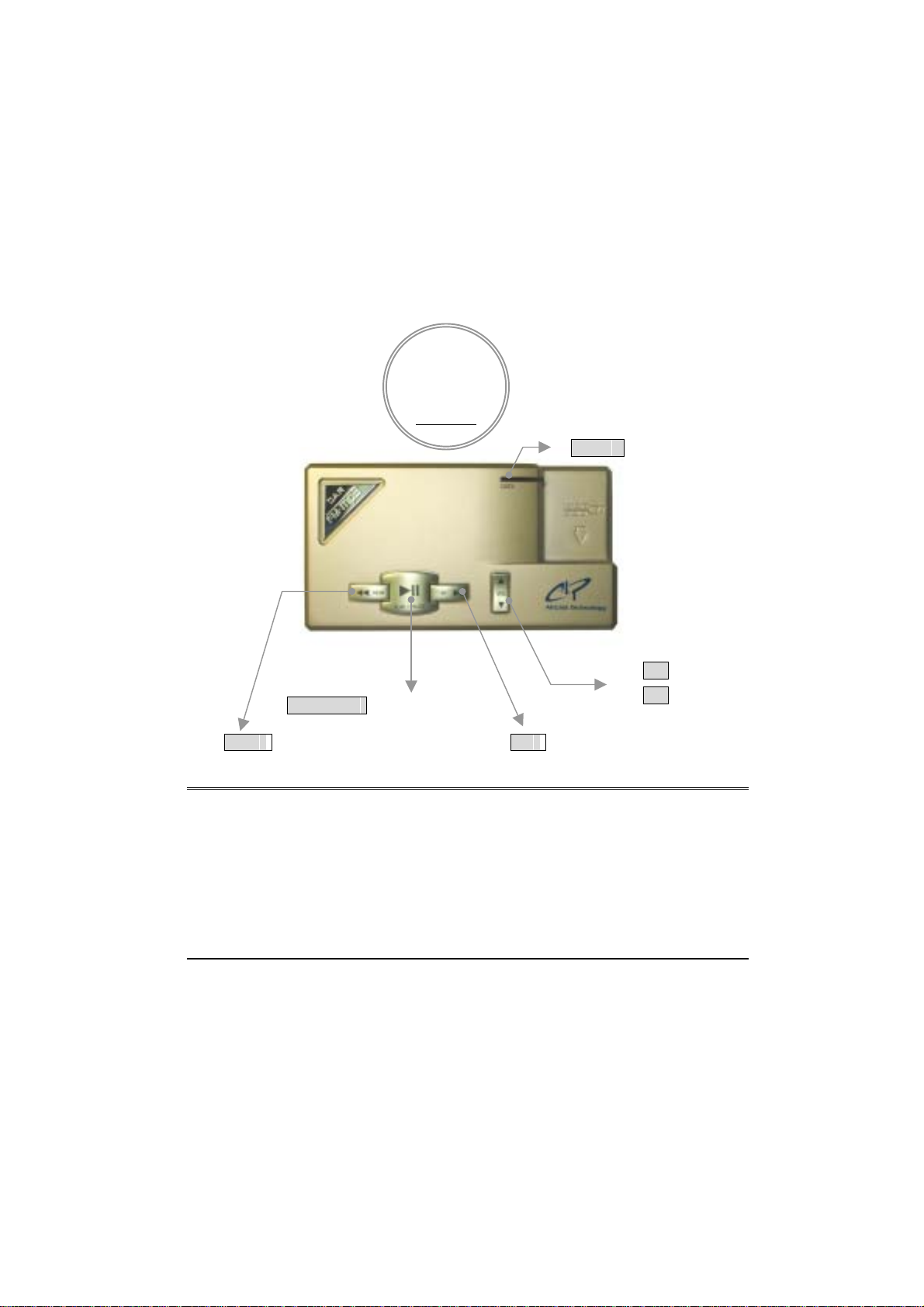
CAR MP3 Player
Car MP3 Player allows to play mp3 file in a Removable USB memory like AnyDrive. In
addition, it transmits mp3 music by FM frequency to FM Radio.
Packages
CAR MP3 Player / Power Adapter / User Guide
CAR MP3
Player
Front View
☞ DATA
☞ REW ☞ FF
☞ Play/Pause
☞ ▲ Volume Up
☞ ▼ Volume down
▶ll
◀◀
▶▶
▲▼
Play / Pause Play/Pause mp3 file
REW Select the previous file
FF Select the next file
VOL Volume up or down
LED
DATA Shows the status of data transmission
Play (Blinking) / Power On (Lightning)
Page 3

CAR MP3
Player
Side View
☞ DC 12V
☞ OUTPUT
☞ INPUT
DC 12V Connecting Power Adapter
INPUT Audio Line In
OUTPUT Audio Line Out
CAR MP3
Player
Top View
FM Channel Dip Switch Tune in FM Frequency
USB Connector Connecting USB Memory
☞ USB Connector ☞ FM Channel Dip Switch
How to Play MP3 File
1. First of all, you have to plug a removable USB Memory into USB Connector at
MP3 Player.
2. Set the FM channel of MP3 Player, and then set the FM Channel of FM Receiver
(radio) as same as MP3 Player.
※ Caution : When you set the FM channel of CAR MP3 Player, you had better set
the clear channel referring to “How to Tune in FM Frequency of CAR MP3 Player”.
3. Finally, push the play button.
Page 4
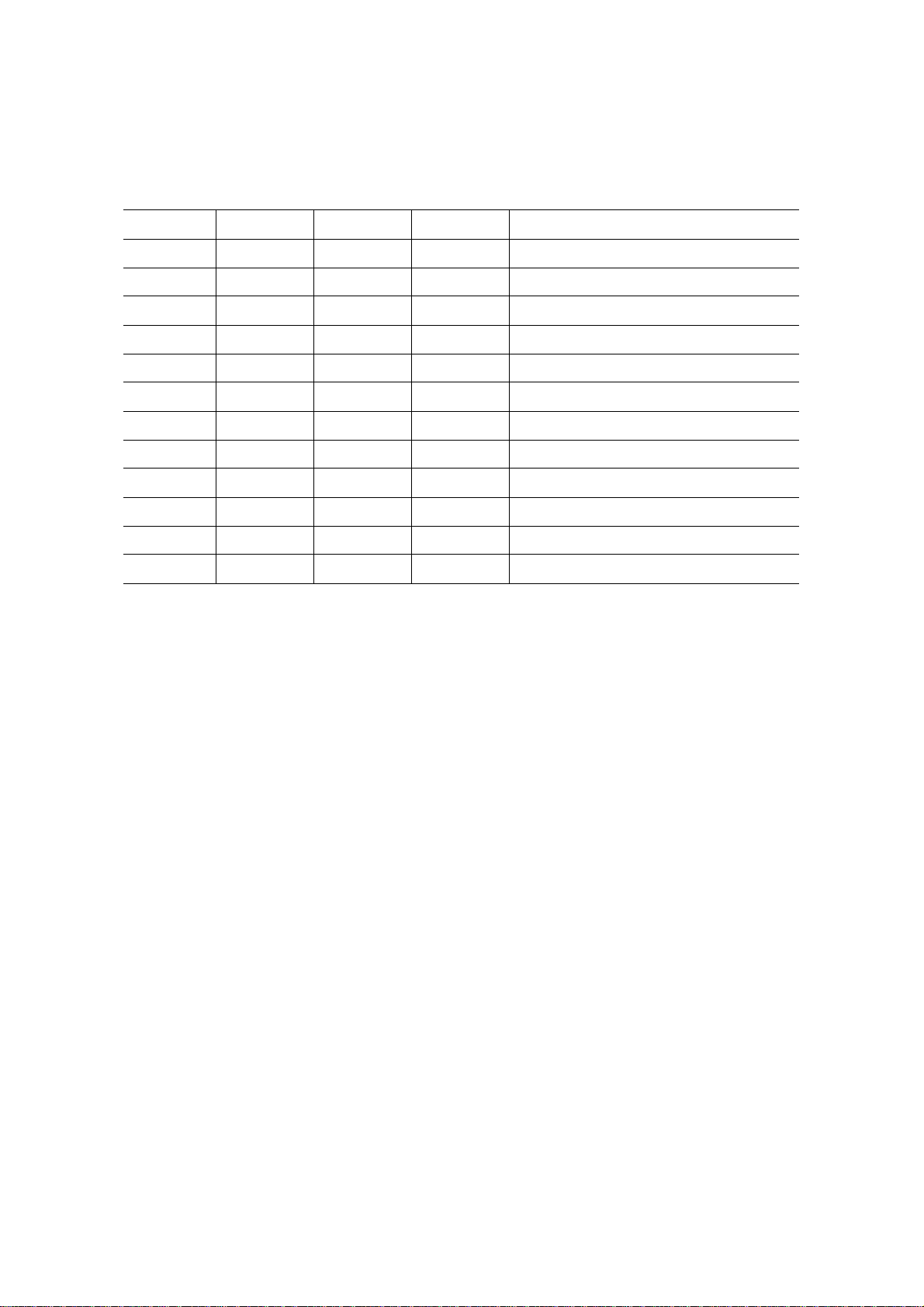
How to Tune in FM Frequency of CAR MP3 Player
Switch 1 Switch 2 Switch 3 Switch 4 Frequency
L H L L 88.1 MHz
H H L L 88.3 MHz
L L H L 88.5 MHz
H L H L 88.7 MHz
L H H L 88.9 MHz
L L L H 106.7 MHz
H L L H 106.9 MHz
L H L H 107.1 MHz
H H L H 107.3 MHz
L L H H 107.5 MHz
H L H H 107.7 MHz
L H H H 107.9 MHz
