Alpine SPX-17PRO Owner's Manual

SPX-13PRO / SPX-17PRO
ALPINE ELECTRONICS, INC.
Tokyo office:
1-1-8 Nishi Gotanda Shinagawa-ku
Tokyo 141-0031, Japan
Tel.: 03-3494-1101
ALPINE ELECTRONICS
MARKETING, INC.
1-1-8 Nishi Gotanda, Shinagawa-ku,
Tokyo 141-0031, Japan
Tel.: 03-5496-8231
ALPINE ELECTRONICS OF
AMERICA, INC.
19145 Gramercy Place
Torrance, California 90501 U.S.A.
Tel.: 1-800-ALPINE-1 (1-800-257-4631)
1-888-NAV-HELP (1-888-628-4357)
ALPINE ELECTRONICS OF CANADA, INC.
777 Supertest Road Toronto,
Ontario L3J 2M9. Canada
Tel: (416) 736-6211
ALPINE ELECTRONICS OF AUSTRALIA
PTY. LTD.
161-165 Princess Highway
Hallam Victoria 3803
Australia
Tel: 61 (3) 8787-1200
ALPINE ELECTRONICS GMbH
Kreuzerkamp 7-11 40878
Ratingen, Germany
Tel.: 02102-45 50
ALPINE ITALIA S.P.A.
Viale C. Colombo 8,
20090 Trezzano Sul
Naviglio (MI), Italy
Tel.: 02-484781
ALPINE ELECTRONICS FRANCE S.A.R.L.
(RCS PONTOISE B 338 101 280)
98, Rue de la Belle Etoile,
Z.I. Paris Nord II,
B.P. 50016,
95945 Roissy Charles de GaulleCedex,
France
Tel.: 01-48638989
ALPINE ELECTRONICS OF U.K., LTD.
Alpine House Earlplace Business Park,
Fletchamstead Highway,
Coventry CV4, 9TW, U.K.
Tel: 44-2476-719500
ALPINE ELECTRONICS DE ESPAÑA, S.A.
Portal de Gamarra 36, Pabellón, 32
01013 Vitoria (Alava).
APDO 133, Spain
Tel.: 945-283588
• OWNER’S MANUAL
Please read before using this equipment
• MANUEL DE L’UTILISATEUR
Veuillez lire le présent manuel avant la mise
en service du matérie
l
COMPONENT 2-WAY SPEAKER SYSTEM
SYSTÈME DE HAUT-PARLEURS 2 VOIES
FR
EN
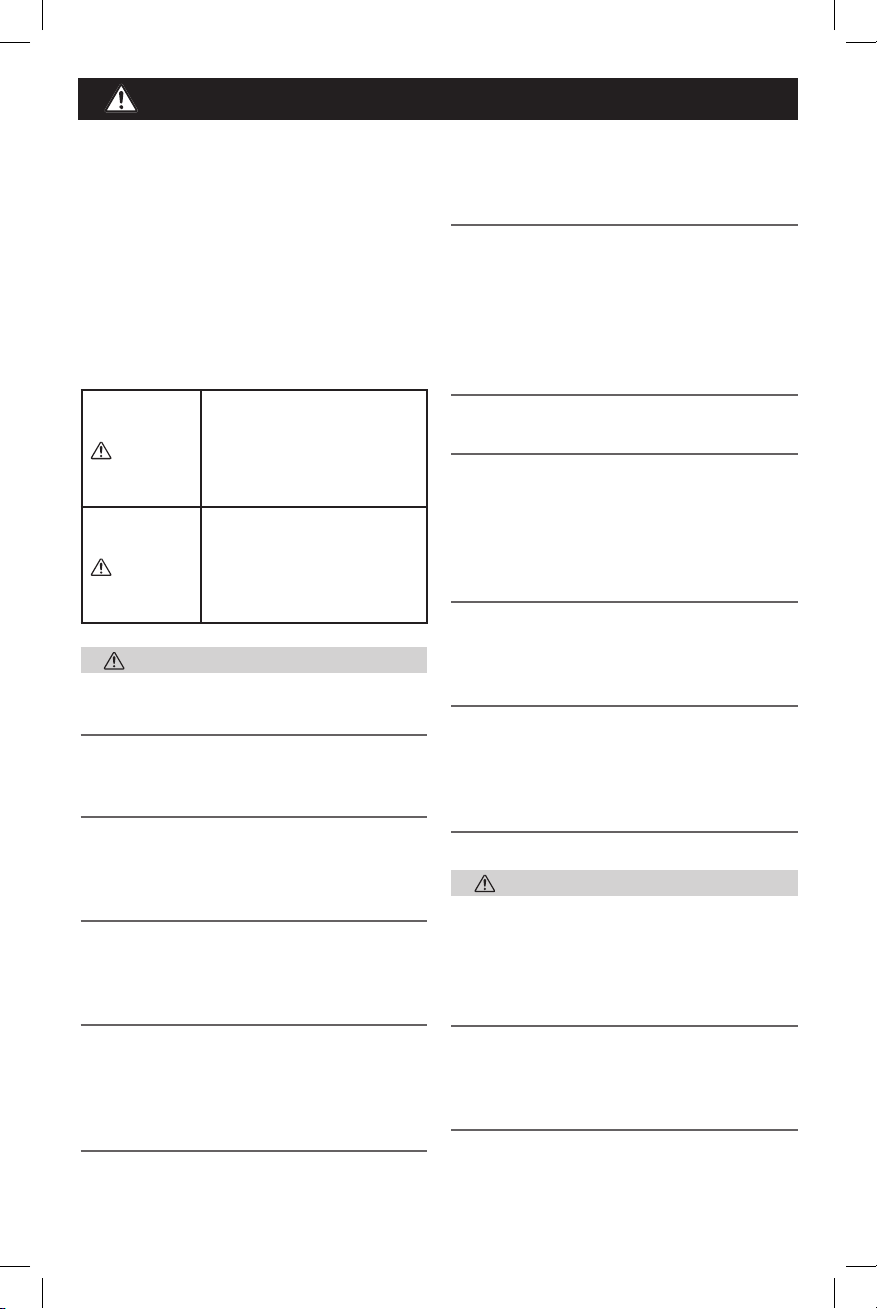
• Read this manual carefully before starting
operation and use this system safely. We cannot
be responsible for problems resulting from failure
to observe the instructions in this manual.
• This manual uses various pictorial displays to
show how to use this product safely and to avoid
harm to yourself and others and damage to your
property. Here is what these pictorial displays
mean. Understanding them is important for
reading this manual.
• Meaning of displays
Warning
This label is intended to alert the user
to the presence of important operating
instructions. Failure to heed the
instructions will result in severe injury
or death.
Caution
This label is intended to alert the
user to the presence of important
operating instructions. Failure to heed
the instructions can result in injury or
material damage.
Warnin
g
DO NOT DISASSEMBLE OR ALTER.
Doing so
may lead to accident, fire or electric shock.
KEEP SMALL ARTICLES OUT OF THE REACH
OF CHILDREN.
If swallowed, consult a physician
immediately.
USE ONLY VEHICLES WITH A 12 VOLT
NEGATIVE (-) GROUND.
Check with your dealer if
you are not sure. Failure to do so may result in fire
or electric shock.
BEFORE WIRING, DISCONNECT THE CABLE
FROM THE NEGATIVE (-) BATTERY TERMINAL.
Failure to do so may result in electric shock or
injury due to electrical shorts.
DO NOT INSTALL IN LOCATIONS WHICH
MIGHT HINDER VEHICLE OPERATION OR
CREATE HAZARDS FOR VEHICLE OCCUPANTS.
Doing so may obstruct forward vision or hamper
movement.
DO NOT CONTACT, DAMAGE OR OBSTRUCT
PIPES, FLUID LINES OR WIRING WHEN
DRILLING HOLES.
Failure to take such precautions
may result in fire or cause an accident or injuries.
HALT USE IMMEDIATELY IF A PROBLEM
APPEARS.
When problems occur such as a lack
of sound or video, foreign objects inside the unit,
smoke coming out, or noxious odors, stop use
immediately and contact the dealer where you
bought the equipment. Failure to do so may result in
an accident or injury.
MAKE THE CORRECT CONNECTIONS.
Failure to do so may cause fire or accident to occur.
ARRANGE THE WIRING SO IT IS NOT CRIMPED
OR PINCHED.
Route the cables and wiring so as
not to be crimped by moving parts or make contact
with sharp or pointed spots which might damage the
wiring. Failure to do so may cause failure of unit or
vehicle.
DO NOT USE THIS EQUIPMENT FOR
PURPOSES OTHER THAN STATED FOR THE
VEHICLE.
Failure to do so may result in electric
shock or injury.
HAVE THE WIRING AND INSTALLATION DONE
BY EXPERTS.
The wiring and installation of this
unit requires special technical skill and experience.
To ensure safety, always contact the dealer where
you purchased this unit to have the work done.
Caution
USE SPECIFIED ACCESSORY PARTS AND
INSTALL THEM SECURELY.
Use of other than
designated parts may damage this unit internally or
may not securely install the unit in place as parts
that come loose may create hazards.
DO NOT INSTALL IN LOCATIONS WITH HIGH
MOISTURE OR DUST.
A high incidence of
moisture or dust that penetrates into this unit may
cause smoke or fire.
PointstoObserveforSafeUsage
2-EN

Overview: Crossover Network .........................................................................................................4
Phase Link Modules Included .........................................................................................................4
Crossover Setup..............................................................................................................................5
Speaker Locations ........................................................................................................................5-8
Advanced Crossover Setup .............................................................................................................8
WF-TW Distance Difference Calculation..........................................................................................9
On & Off Axis Definitions ................................................................................................................9
Advanced Setting Matrix ...............................................................................................................10
Appendix:
-Network Schematic ..................................................................................................................11
-Specifications .......................................................................................................................... 12
3-EN
TableofContents
3-EN
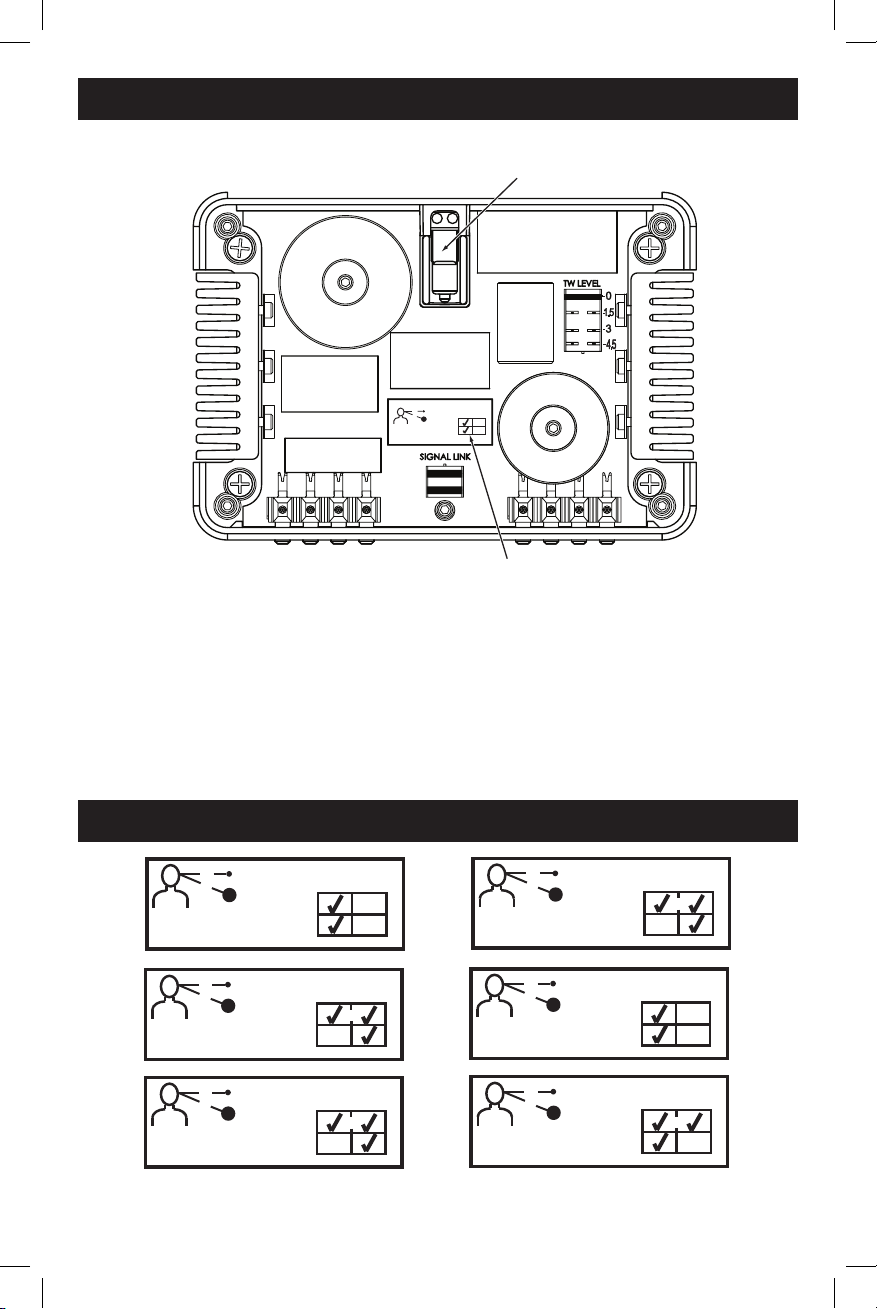
4-EN
Overview:CrossoverNetwork
Tweeter Protection Bulb
(OSRAM 20W)
Phase Link Module
A - B = 0 to 2”
TW
WF
1
ON
OFF
B
A
AXIS
(0 to 5cm)
TW LEVEL
• This adjusts the output level of the tweeter (HP) section of the network. Available settings are
0 dB, -1.5 dB, -3 dB, -4.5 dB.
SIGNAL LINK
• These jumpers must both be removed when using bi-wire input (bi-amping).
PHASE LINK MODULE
• This module is changeable for matching with speaker location type (page 5-8).
PhaseLinkModulesIncluded
x 2 x 2
A - B = 0 to 2”
TW
WF
1
ON
OFF
B
A
AXIS
(0 to 5cm)
TW
WF
B
A
ON
OFF
AXIS
OR
4
A - B = 7 to 16”
(18 to 40cm)
x 2 x 2
A - B = 0 to 2”
TW
WF
1
ON
OFF
B
A
AXIS
(0 to 5cm)
TW
WF
B
A
ON
OFF
AXIS
OR
4
A - B = 7 to 16”
(18 to 40cm)
x 2 x 2
TW
WF
B
A
ON
OFF
AXIS
OR
2
A - B = 2 to 3.5”
(5 to 9cm)
TW
A - B = 2 to 3.5”
WF
5
ON
OFF
B
A
AXIS
(5 to 9cm)
x 2 x 2
A - B = 0 to 2”
TW
WF
1
ON
OFF
B
A
AXIS
(0 to 5cm)
TW
WF
B
A
ON
OFF
AXIS
OR
4
A - B = 7 to 16”
(18 to 40cm)
x 2 x 2
TW
WF
B
A
ON
OFF
AXIS
OR
2
A - B = 2 to 3.5”
(5 to 9cm)
TW
A - B = 2 to 3.5”
WF
5
ON
OFF
B
A
AXIS
(5 to 9cm)
x 2 x 2
TW
WF
B
A
ON
OFF
AXIS
OR
3
A - B = 3.5 to 7”
(9 to 18cm)
TW
WF
B
A
ON
OFF
AXIS
OR
6
A - B = 3.5 to 7”
(9 to 18cm)
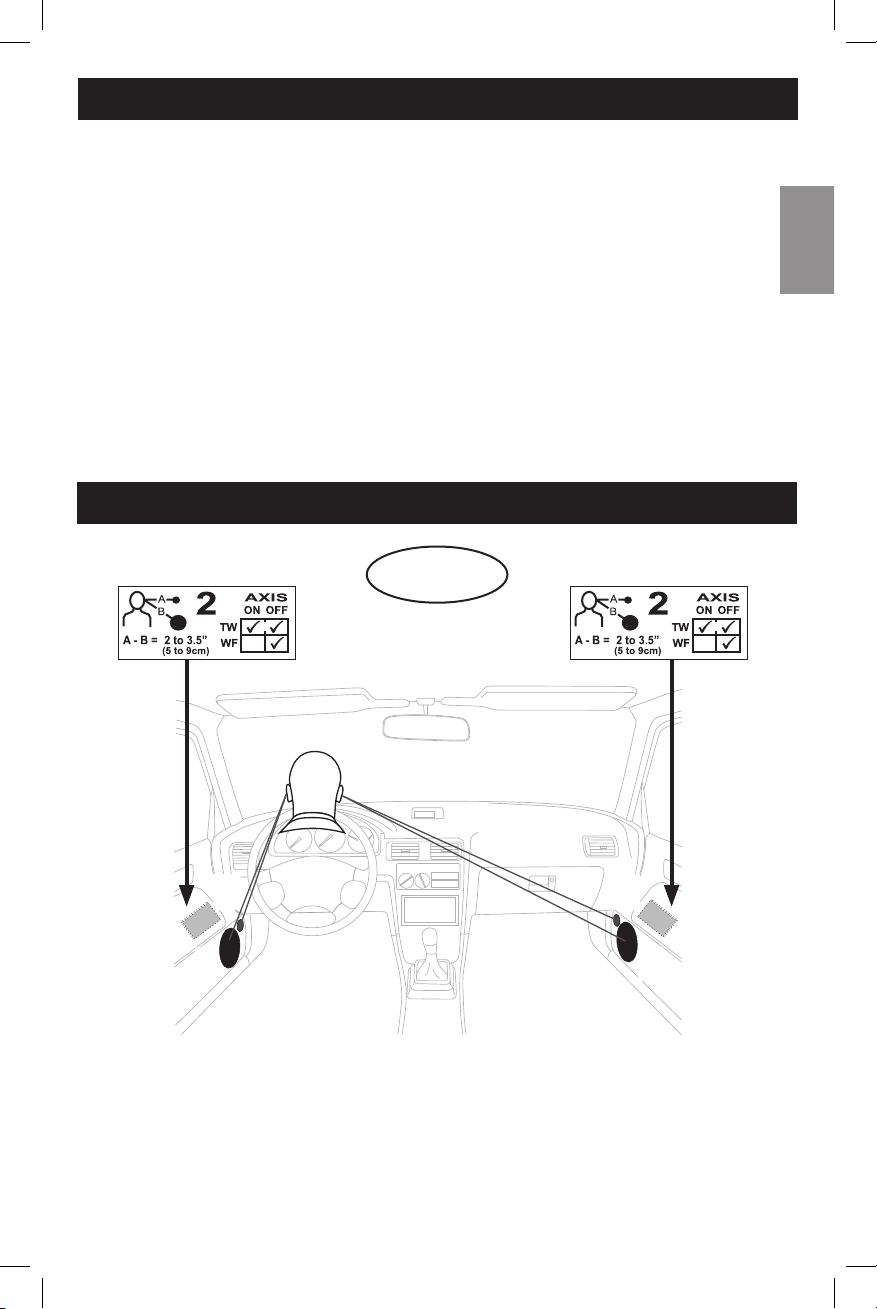
CrossoverSetup
5-EN
Basic Procedure
Step 1: Refer to the speaker configurations shown on pages 5-8 for the most common speaker
locations.
Step 2: Pick the speaker location type (e.g. Type A, Type B, etc.) that best matches your system.
Step 3: Install the recommended Phase Link Module in each network.
Step 4: Adjust the tweeter level for each network.
NOTE:
Tweeter level adjustment may be required for:
1. Proper level matching based upon listener position
2. Satisfying the tastes of the listener.
Refer to the Advanced Settings Matrix (page 10) for recommendations.
The use of different Phase Link Modules for left/right channels is intended to
optimize imaging for the primary listening position. If equal performance is desired
for all seats, use the near side measurement as reference for both networks.
Points to Observe for Safe Usage
SpeakerLocations
or
TypeA
AA
BB
or
INSTALL
MODULE 2
INSTALL
MODULE 2
Driver side
network
Passenger side
network
NOTE: TW LEVEL adjustment may be desired. See Advanced Settings
Matrix for recommendations (Page 10).
or
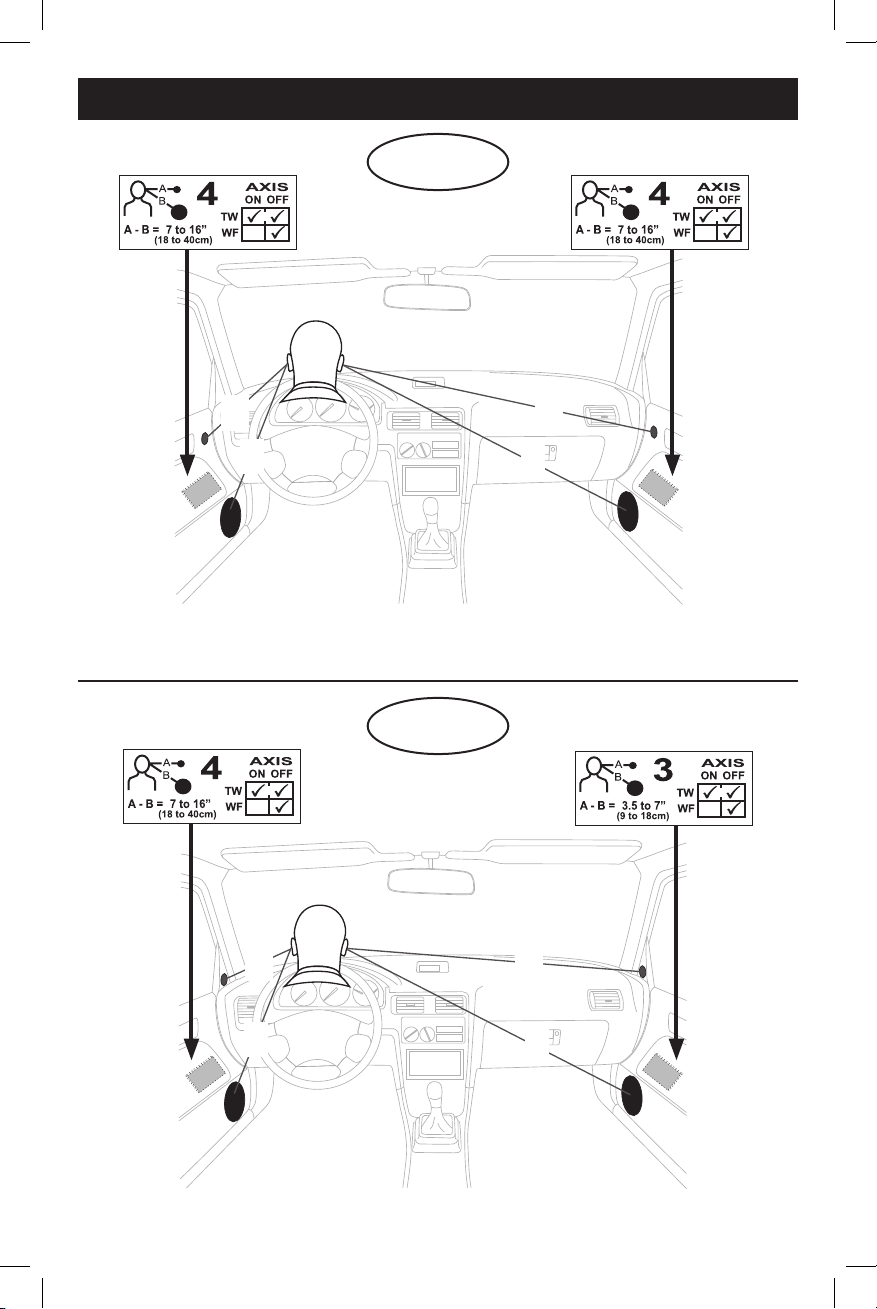
TypeB
or
B
A
B
A
or
INSTALL
MODULE 4
INSTALL
MODULE 4
Driver side
network
Passenger side
network
NOTE: TW LEVEL adjustment may be desired. See Advanced Settings Matrix
for recommendations (Page 10).
TypeC
B
B
A
A
or
INSTALL
MODULE 4
INSTALL
MODULE 3
Driver side
network
Passenger side
network
NOTE: TW LEVEL adjustment may be desired. See Advanced Settings Matrix
for recommendations (Page 10).
or
SpeakerLocations
6-EN
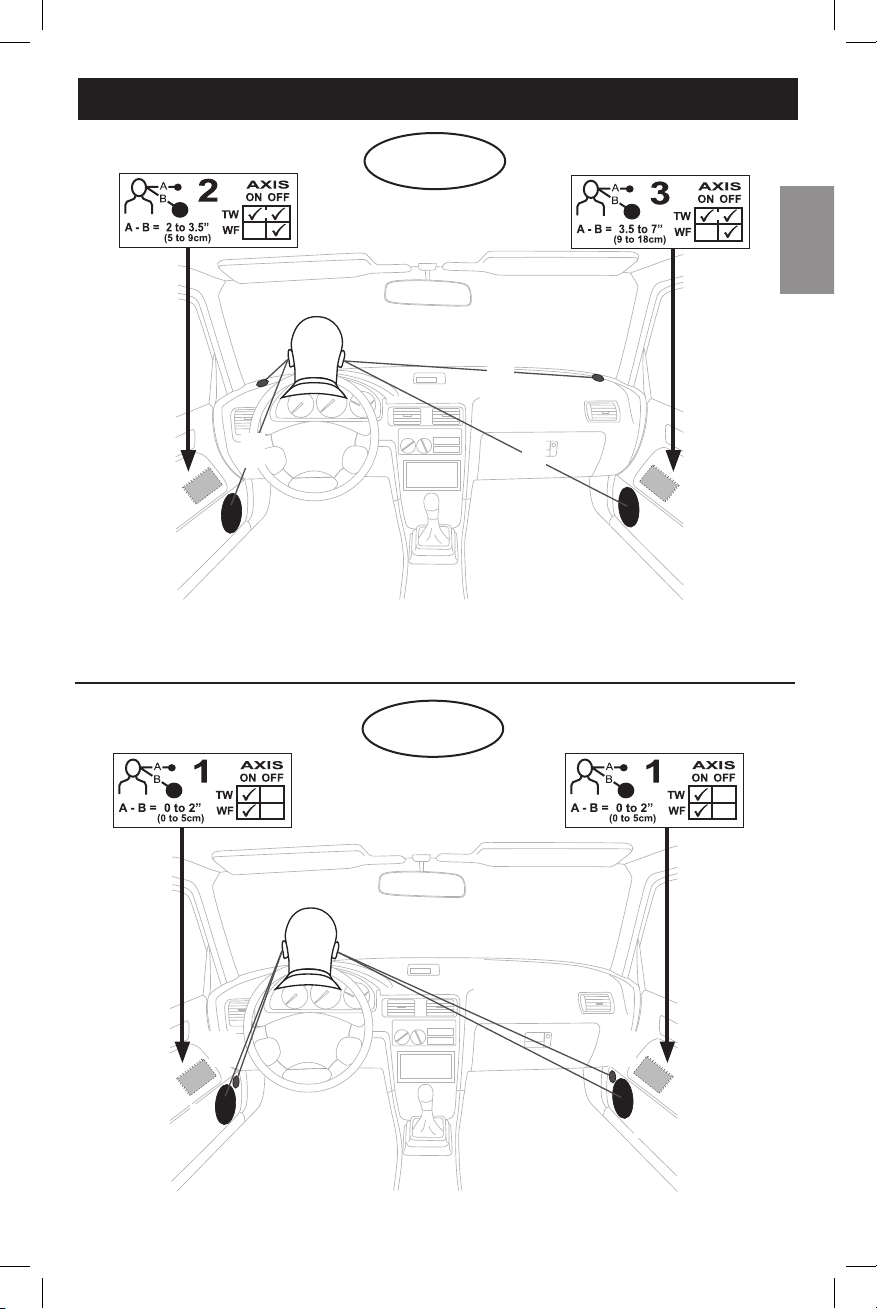
PointstoObserveforSafeUsage
7-EN
SpeakerLocations
B
B
A
A
or
INSTALL
MODULE 2
INSTALL
MODULE 3
Driver side
network
Passenger side
network
TypeD
NOTE: TW LEVEL adjustment may be desired. See Advanced Settings Matrix
for recommendations (Page 10).
or
AA
BB
INSTALL
MODULE 1
INSTALL
MODULE 1
Driver side
network
Passenger side
network
TypeE
NOTE: TW LEVEL adjustment may be desired. See Advanced Settings Matrix
for recommendations (Page 10).
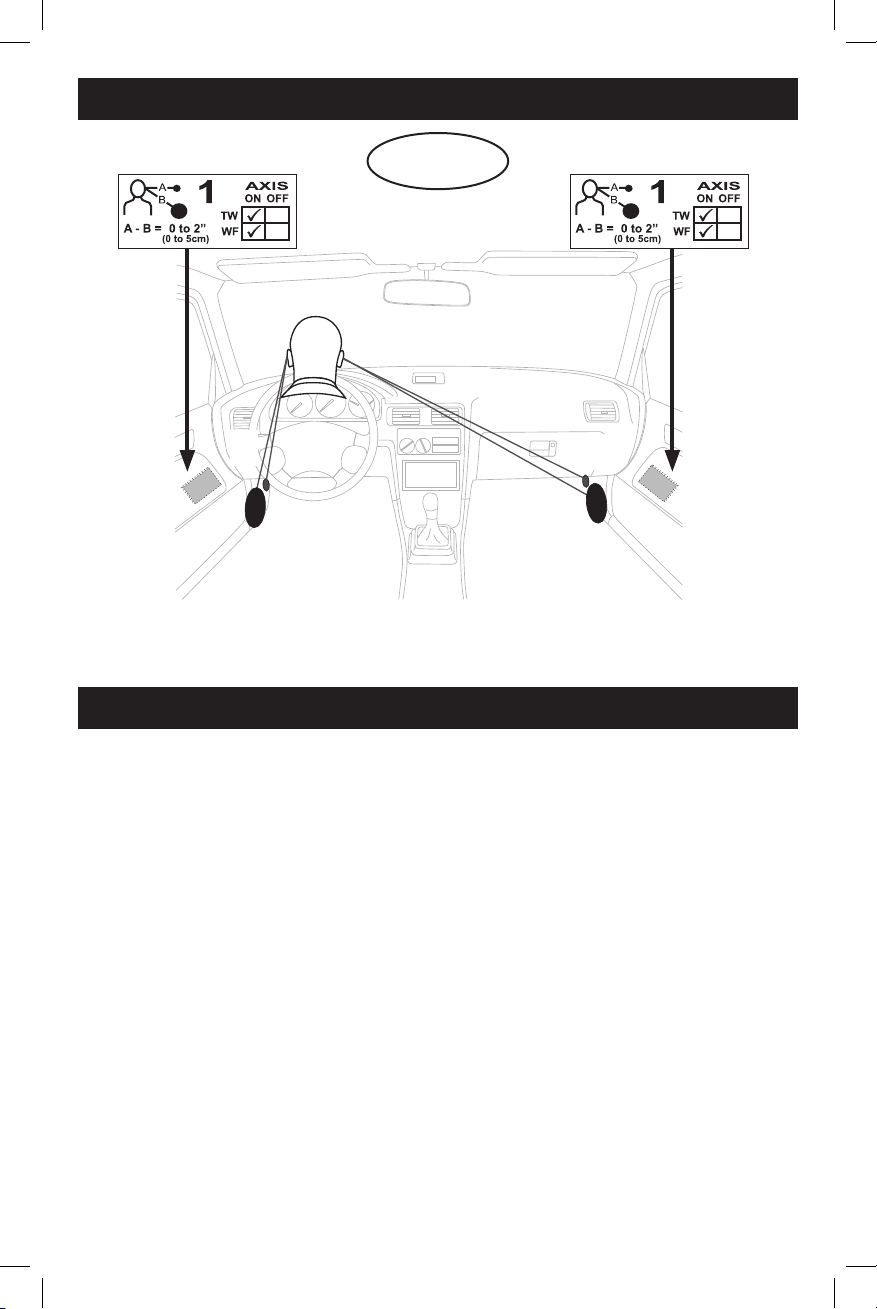
8-EN
A
A
BB
Points to Observe for Safe Usage
SpeakerCongurations
INSTALL
MODULE 1
INSTALL
MODULE 1
Driver side
network
Passenger side
network
SpeakerLocations
TypeF
NOTE: TW LEVEL adjustment may be desired. See Advanced Settings Matrix
for recommendations (Page 10).
Advanced Settings Procedure
Step 1: Estimate the listening angle from the woofer to the head location at the main listening
position. Repeat this for the tweeter. Use these angles and the ON & OFF Axis
Definitions (page 9) to determine if the woofer and tweeter are ON or OFF axis.
Step 2: Measure the distance from the woofer to the head position at the main listening
position. Repeat this for the tweeter. Subtract these distances to find difference.
Step 3: Using the results obtained from Step 1 & Step 2, choose the appropriate Phase Link
Module(s). For greater accuracy, please refer to the Advanced Settings Matrix
(page 10).
Step 4: Adjust the tweeter level for each network.
NOTE:
Tweeter level adjustment may be required for:
1. Proper level matching based upon listener position
2. Satisfying the tastes of the listener.
Refer to the Advanced Settings Matrix (page 10) for recommendations.
The use of different Phase Link Modules for left/right channels is intended to optimize
imaging for the primary listening position. If equal performance is desired for all
seats, use the near side measurement as reference for both networks.
AdvancedCrossoverSetup
