Page 1
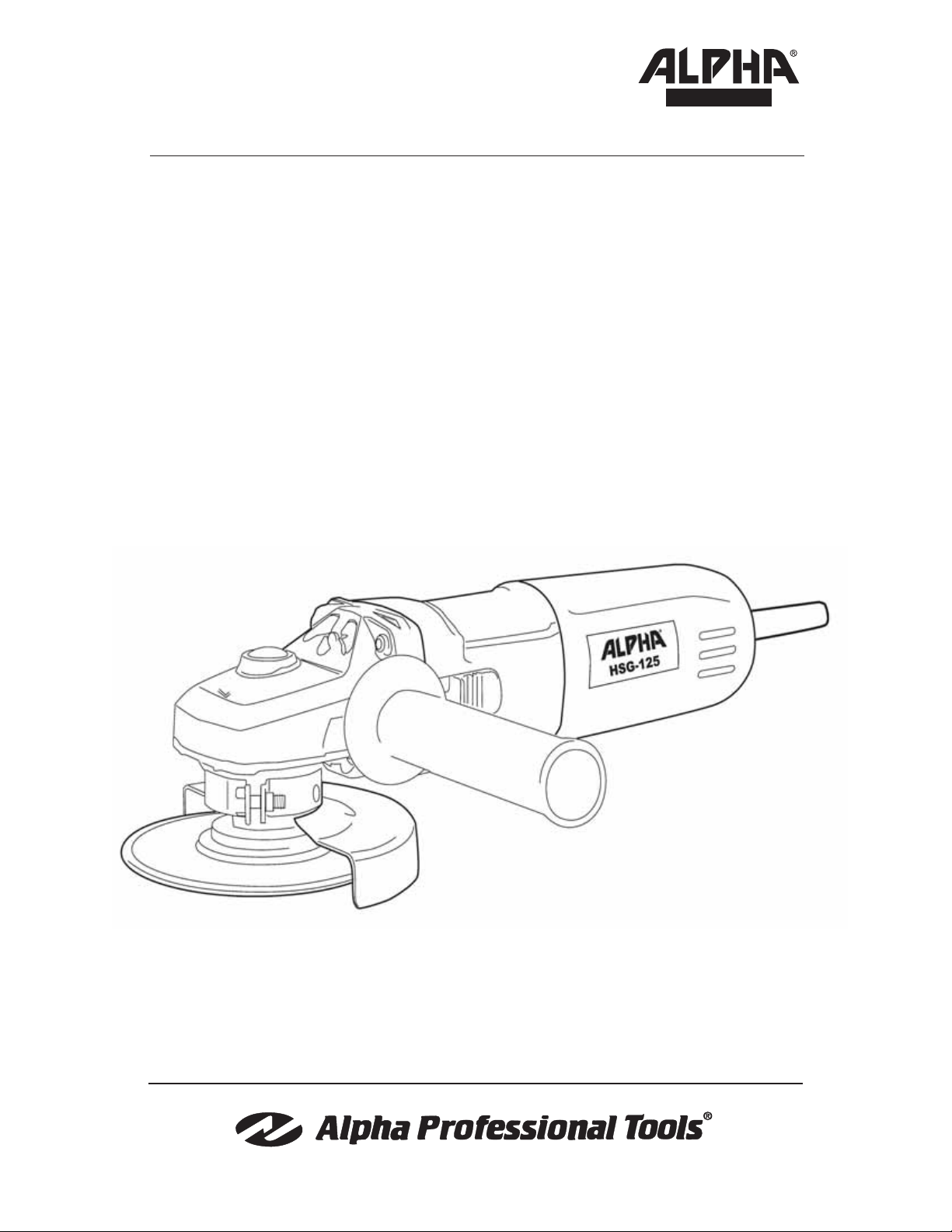
MANUAL
Alpha® High-Speed
Angle Grinder
Instruction Manual
Part No: HSG-125
HSG-225
103 Bauer Drive, Oakland, NJ 07436 • 800-648-7229 • Fax: 800-286-0114
www.alpha-tools.com
Page 2

TABLE OF CONTENTS
High-Speed Angle Grinder Overview ...........................................................................3
Specifi cations ....................................................................................................3
Accessories .......................................................................................................4
Components ......................................................................................................4
Introduction ..................................................................................................................5
About The Symbols ...........................................................................................5
General Safety Rules ........................................................................................6
Work Area .........................................................................................................6
Electrical Safety ................................................................................................6
Personal Safety .................................................................................................6
Service ..............................................................................................................7
Specifi c Safety Rules ........................................................................................8
Use Proper Extension Cords ............................................................................8
Additional Precautions For Using The High-Speed Angle Grinder ..............................9
Safety Advice ....................................................................................................9
How To Grind ..................................................................................................10
How To Handle The Grinder ............................................................................10
High-Speed Angle Grinder Operation ........................................................................ 11
Main Connection .............................................................................................11
Switching On And Off ......................................................................................11
Before Use .................................................................................................................12
About Double Insulation ..................................................................................13
Laws and Regulations Of Noise Levels ..........................................................13
Using The Tool ..........................................................................................................14
Protective Cover Installation ...........................................................................14
Assembling Spindle Attachments ....................................................................15
Disassembling Spindle Attachments ...............................................................16
Checking and Replacing The Carbon Brushes .........................................................17
Rear Cover Removal ......................................................................................17
Carbon Brush Holder Removal .......................................................................18
Carbon Brush Removal ...................................................................................19
Cleaning The Commutator ..............................................................................20
Installing The Carbon Brushes ........................................................................20
Angle Grinder Schematic (HSG-125) ........................................................................21
Angle Grinder Parts List (HSG-125) ..........................................................................22
Services and Warranty Information ...........................................................................24
Loaner Program .........................................................................................................24
Need More Information .............................................................................................24
Warranty ....................................................................................................................24
®
Alpha
EC Declaration Of Conformity ...................................................................................26
Tool Repair Service ........................................................................................25
2
Page 3

HIGH-SPEED ANGLE GRINDER OVERVIEW
Spindle
Locking Pin
Direction of
Rotation Arrow
Power Switch
Locking Flange
Inside Flange
Protection Guard
w/ Clamp Screw
Side Handle
SPECIFICATIONS
Power Supply ........................................................... Single-Phase AC, 50 / 60 Hz
Rating ............................................................................................ 115 / 230 Volts
Amperage ............................................................................................ 7.2A / 3.6A
Power ........................................................................................................... 800W
No-load Speed .....................................................................................9,700 RPM
Max Disc Size ......................................................................................5” / 125mm
Arbor ............................................................................................. 5/8”-11 / M14-2
Weight .......................................................................................... 3.52 lbs / 1.6 kg
Figure-1
Cord ...............................................................................8.2ft / 2.5m Single Phase
3
Page 4

ACCESSORIES
(*Available in the 115V and 230V)
(**Only available in the 115V)
COMPONENTS:
Protective Cover w/ Clamp Screw (Part No. 130653)
1.
Side Handle (Part No. 130433)
2.
Inside Flange and Locking Flange Set with 7/8” Arbor (Part No. 136038 & 136039)*
3.
4.
Pin spanner Wrench 34 mm (Part No. 130434)
5.
Extra Carbon Brush Set (Part No. 136046)
6.
Extra Inside Flange & Locking Flange Set with 20mm Arbor (Part No. 136040 & 136041)**
Figure-2
4
Page 5
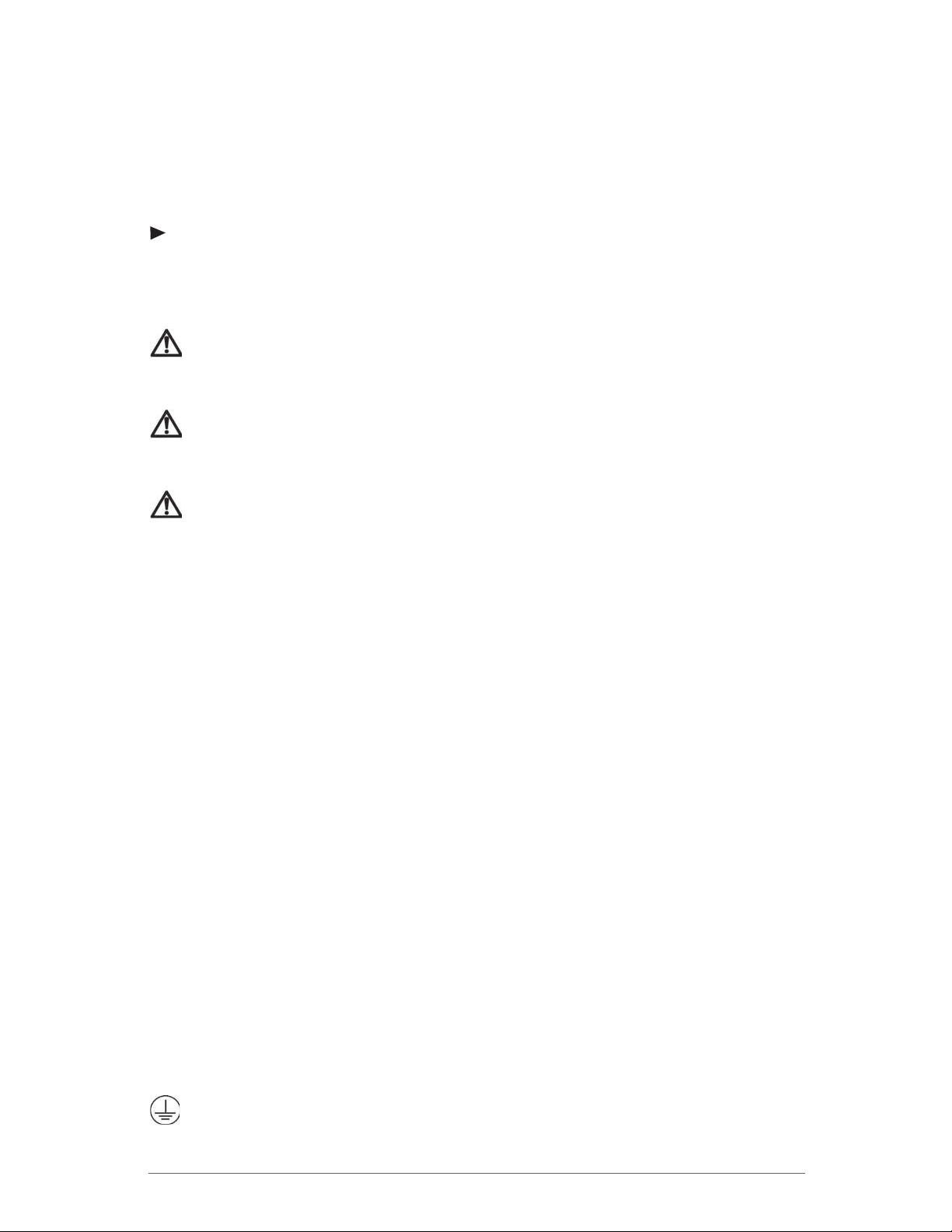
INTRODUCTION
Thank you for purchasing the Alpha® High-Speed Angle Grinder. Please read this instruction manual thoroughly to ensure safety and correct use of this tool. Keep this manual in
a place where operators can access it easily whenever necessary.
ABOUT THE SYMBOLS
According to the hazard level, all safety notes in this manual are classifi ed into “DANGER”,
“WARNING”, and “CAUTION”.
DANGER! Death or serious personal injury is imminent when handling this tool
incorrectly.
WARNING! There is a possibility of death or serious personal injury when
handling this tool incorrectly.
CAUTION! There is a possibility of personal injury or property damage when
handling this tool incorrectly.
NOTE: In some situations, failing to observe WARNING notes could result in death or seri-
ous personal injury. Be sure to read and observe the safety notes to ensure safety
and correct use of the Angle Grinder.
ELECTRICAL SYMBOLS
The following show the symbols used for tool.
V Volts
A Amperes
W Watts
Hz Hertz
~ or a.c. Alternating Current
n0 No load speed
…/min Revolution or reciprocation per minute
kg Kilograms
mm Millimeters
lbs Pounds
Protective Earth
5
Page 6
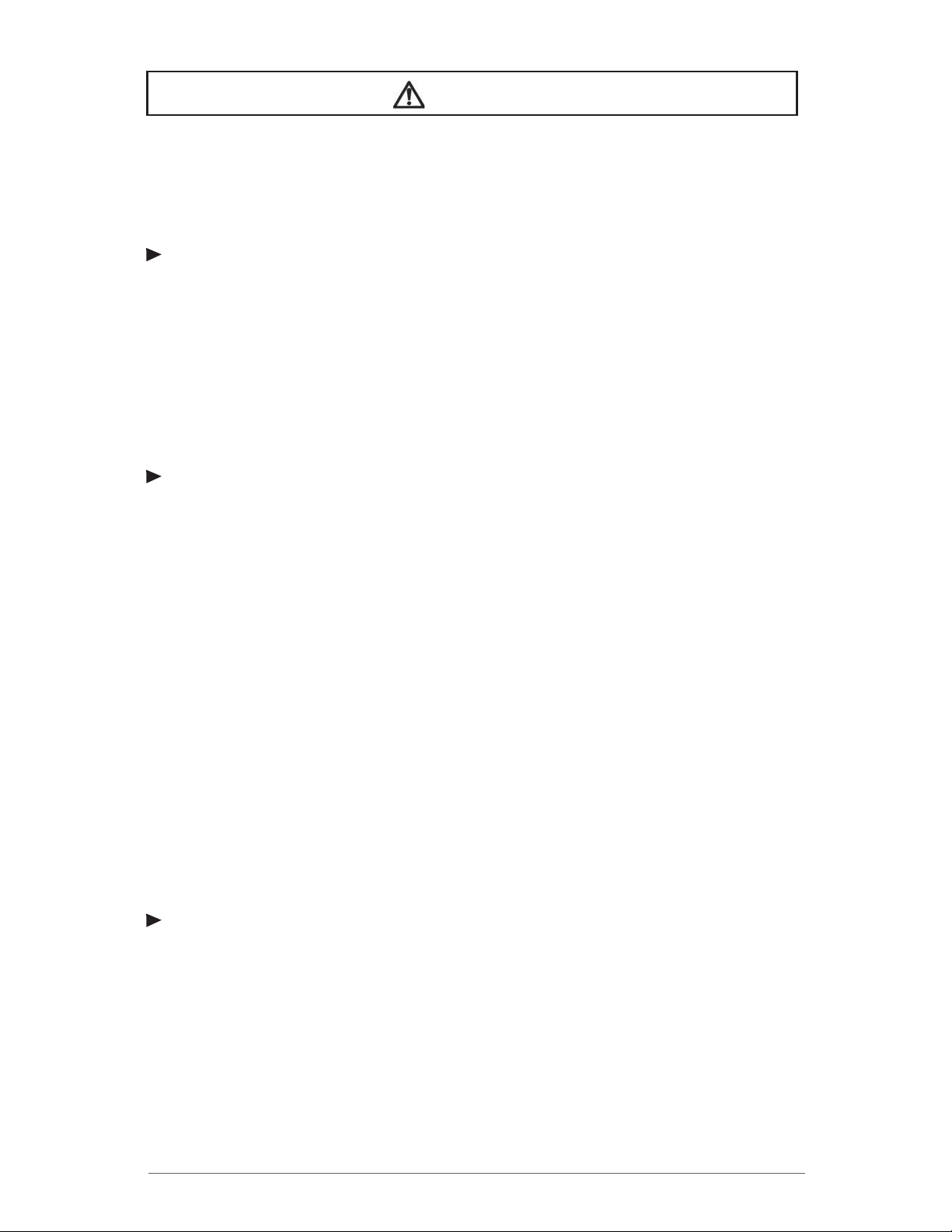
CAUTION!
The following are important notes for products, operation, and maintenance applicable to
this High-Speed Angle Grinder.
GENERAL SAFETY RULES
WORK AREA
•
Keep your work area clean and well lit. Cluttered benches and dark areas invite
accidents.
•
Do not operate power tools in explosive atmospheres, such as in the presence
of fl ammable liquids, gases, or dust. Power tools may create sparks which may
ignite the dust or fumes.
•
Keep bystanders, children, and visitors away while operating a power tool.
Distractions can cause you to lose control.
ELECTRICAL SAFETY
Grounded tools must be plugged into an outlet properly installed and grounded
•
in accordance with all codes and ordinances. Never remove the grounding prong
or modify the plug in any way. Do not use any adaptor plugs. Check with a qualifi ed
electrician if you are in doubt as to whether the outlet is properly grounded. If the tools
should electrically malfunction or break down grounding provides a low resistance path
to carry electricity away from the user.
Avoid body contact with grounded surfaces, such as pipes, radiators, ranges, and
•
refrigerators. There is an increased risk of electric shock if your body is grounded.
Don’t expose power tools to rain or wet conditions. Water entering a power tool
•
will increase the risk of electric shock.
Do not abuse the cord. Never use the cord to carry the tools or pull the plug from an
•
outlet. Keep cord away from heat, oil, sharp edges, or moving parts. Replace damaged
cords immediately. Damaged cords increase the risk of electric shock.
When operating a power tool outside, use an outdoor extension cord marked
•
“W-A” or “W”. These cords are rated for outdoor use and reduce the risk of electric
shock.
PERSONAL SAFETY
Stay alert, watch what you are doing and use common sense when operating
•
a power tool. Do not use tool while tired or under the infl uence of drugs, alcohol, or
medication. A moment of inattention while operating power tools may result in serious personal injury.
Dress properly. Do not wear loose clothing or jewelry. Contain long hair. Keep your
•
hair, clothing, and gloves away from moving parts. Loose clothes, jewelry, or long hair
can be caught in moving parts or drawn into air vents.
Avoid accidental starting. Be sure switch is off before plugging in. Carrying tools with
•
your fi nger on the switch or plugging in tools that have the switch on, invites accidents.
6
Page 7
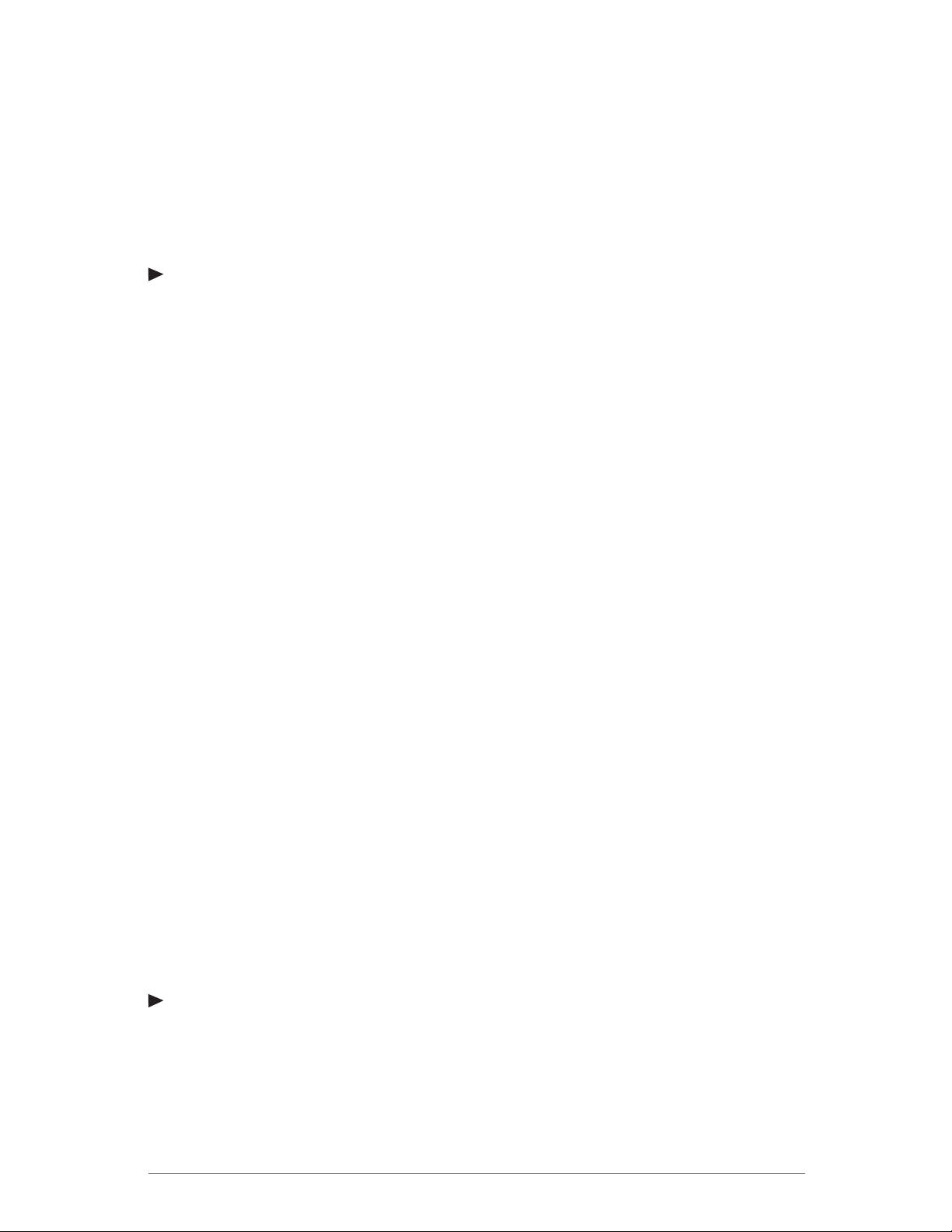
Remove adjusting keys or wrenches before turning the tool on. A wrench or a
•
key that is left attached to a rotating part of the tool may result in personal injury.
Do not overreach. Keep proper footing and balance at all times. Proper footing and
•
balance enables better control of the tool in unexpected situations. Do not use on a
ladder or unstable support.
•
Use safety equipment. Always wear eye protection. Dust mask, nonskid safety
shoes, hard hat, or hearing protection must be used for appropriate conditions.
TOOL USE AND CARE
•
Use clamps or other practical way to secure and support the workpiece to a
stable platform. Holding the work by hand or against your body is unstable and may
lead to loss of control.
•
Do not force tool, use the correct tool for your application. The correct tool will do
the job better and safer at the rate for which it is designed.
•
Do not use tool if switch does not turn it on or off. Any tool that cannot be controlled
with the switch is dangerous and must be repaired.
•
Disconnect the plug from power source before making any adjustments, changing accessories, or storing the tool. Such preventive safety measures reduce the
risk of starting the tool accidentally.
•
Store idle tools out of the reach of children and other untrained persons. Tools
are dangerous in the hands of untrained users.
•
Maintain tools with care. Keep tools sharp and clean for better and safer performance.
Follow instructions for lubricating and changing accessories. Inspect the electrical cord
periodically and if damaged, have it repaired by authorized service facility. Inspect
extension cords periodically and replace if damaged. Keep handles dry, clean and
free from oil and grease.
•
Check for damaged parts. Before using the tool each day, a guard or other part
that is damaged should be carefully checked to determine that it will operate properly
and perform its intended function. Check for alignment of moving parts, breakage of
parts, mounting, and any other conditions that may affect its operation. A guard or
other part that is damaged should be properly repaired or replaced by an authorized
service center unless otherwise indicated elsewhere in this instruction manual. Have
defective switches replaced by authorized service center. Do not use the tool if it
cannot be turned on and off by the switch.
•
Use only accessories that are recommended by the manufacturer for your model.
Accessories that may be suitable for one tool, may become hazardous when used
on another tool.
SERVICE
Tool service must be performed only by qualifi ed repair personnel. Service or
•
maintenance performed by unqualifi ed personnel could result in a risk of injury.
When servicing a tool, use only identical replacement parts. Follow instructions in
•
the Maintenance section of this manual. Use of unauthorized part or failure to follow
Maintenance Instructions may create a risk of electric shock or injury.
7
Page 8
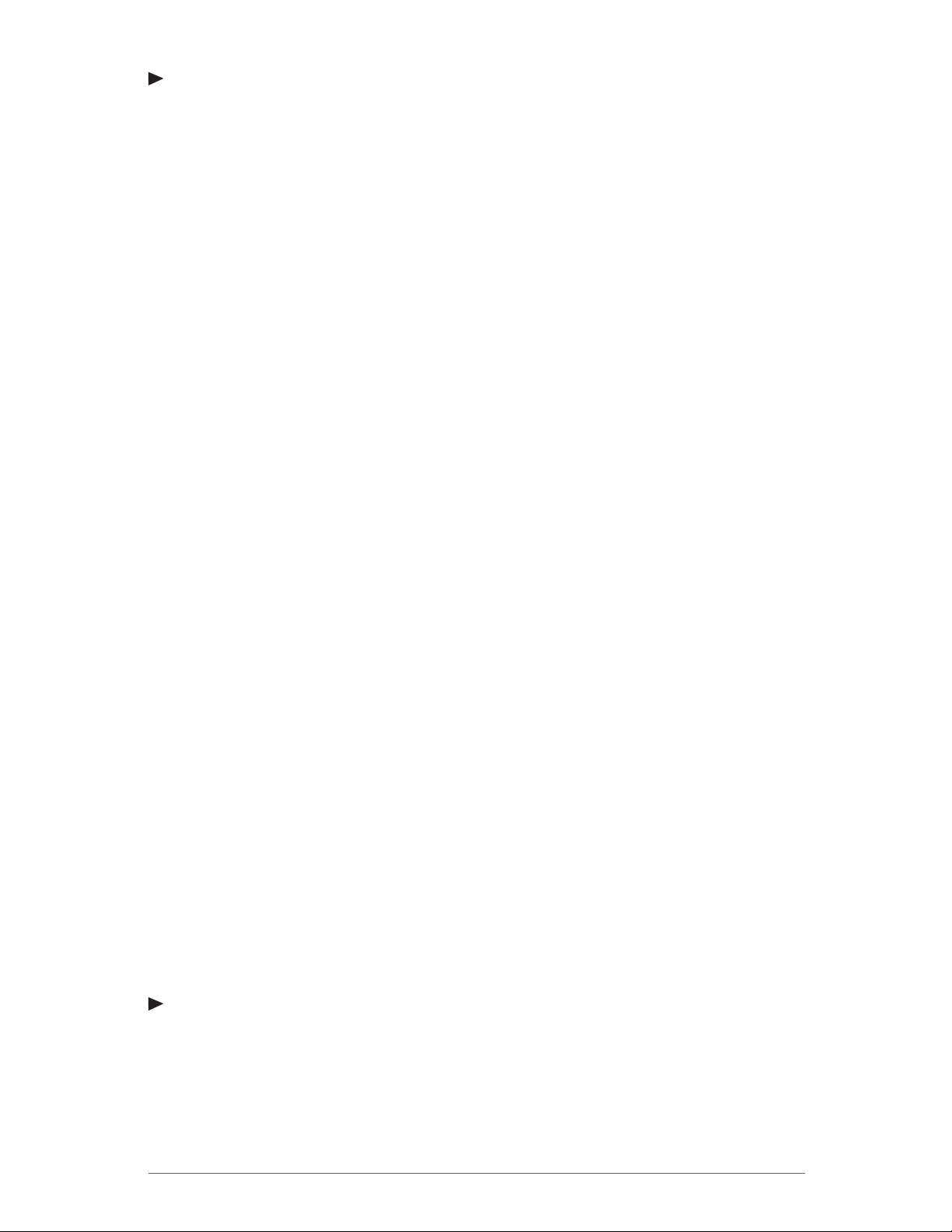
SPECIFIC SAFETY RULES
•
Accessories must be rated for at least the speed recommended on the tool
warning label. Wheels and other accessories running over rated speed can fl y apart
and cause injury.
•
Hold tool by insulated gripping surfaces when performing an operation where
the cutting tool may contact hidden wiring or its own cord. Contact with a “live”
wire will make exposed metal parts of the tool “live” and shock the operator.
•
Know your power tool. Read operator`s manual carefully. Learn its application and
limitations, as well as the specifi c potential hazards related to this tool. Following this
rule will reduce the risk of electric shock, fi re, or serious injury.
•
Always wear safety glasses with side shields. Everyday eye-glasses have only
impact resistant lenses; they are NOT safety glasses.
•
Protect your lungs. Wear a face or dust mask if the operation is dusty.
•
Protect your hearing. Wear hearing protection during extended periods of opera-
tion.
•
Inspect tool cords periodically and if damaged, have repaired at your nearest Fac-
tory Service Center or other Authorized Service Organization. Constantly stay aware
of cord location.
•
Check damaged parts. Before further use of the tool, a guard or other part that is
damaged should be carefully checked to determine that it will operate properly and
perform its intended function. Check for alignment of moving parts, binding of moving
parts, breakage of parts, mounting, and any other conditions that may affect its operation, A guard or other part that is damaged should be properly repaired or replaced by
an authorized service center.
•
Make sure your extension cord is in good condition. When using an extension
cord, be sure to use one heavy enough to carry the current your product will draw.
An undersized cord will cause a drop in line voltage resulting in loss of power and
overheating.
•
Inspect for and remove all foreign objects from workpiece before polishing.
Follow this rule will reduce the risk of serious personal injury.
•
Drugs, alcohol, medication, Do not operate tool while under the infl uence of
drugs, alcohol, or any medication. Follow this rule will reduce the risk of electric
shock, fi re, or serious personal injury.
•
Keep hands away from polishing area. Follow this rule will reduce the risk of cuts,
scrapes, or serious personal injury.
•
Save these instruction. Refer to them frequently and use them to instruct others who
may use this tool. If you loan someone this tool, loan them these instructions.
USE PROPER EXTENSION CORDS
Use only three-wire extension cords that have three-prong grounding-type plugs and
three-pole receptacles that accept the tool’s plug. Make sure your extension cord is in
good condition. Replace or repair damaged or worn cord immediately. When using an
extension cord, be sure to use one heavy enough to carry the current your product will
draw. An undersized cord will cause a drop in line voltage resulting in loss of power and
8
Page 9
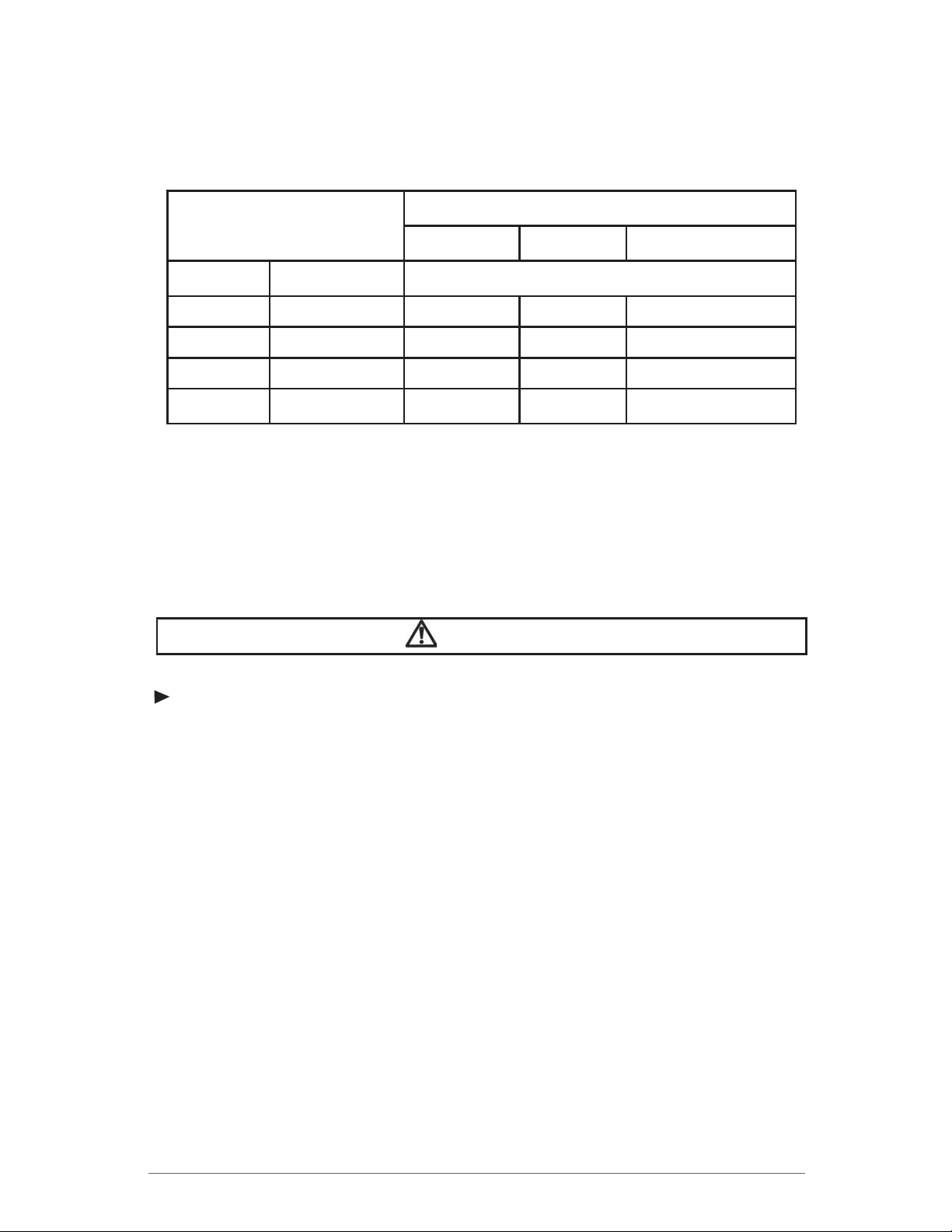
overheating. Below table shows the correct size to use depending on cord length and
nameplate ampere rating. If in doubt, use the next heavier gauge. The smaller the gauge
number, the heavier the cord.
Total length of cord in feet (115V )
Ampere Rating
25ft 50ft 100ft
More Than Not More Than AWG
0 6 18 16 16
6 10 18 16 14
10 12 16 16 14
12 16 14 12
Not Recommended
ADDITIONAL PRECAUTIONS FOR USING
THE HIGH-SPEED ANGLE GRINDER
In addition to the general safety notes described on the preceding pages, please read
and observe the following precautionary notes before using the Angle Grinder.
DANGER!
SAFETY ADVICE
• Please note safety instructions on Page 3-5.
• Do not pierce the motor housing as this could damage the double insulation.
• Always remove plug from the outlet before making any changes to the settings or
performing maintenance.
• Ensure the tool is switched off prior to plugging in.
• Keep power cable clear from working area of the machine. The power cable should
always lead away from you and behind the operating area.
• Before use, check the machine, cable and plug for any damages or material fatigue.
Only authorized service agents should perform repairs.
• After switching off, the machine will not idle down immediately. Allow the machine to
come to a complete stop before putting it down.
• Always wear safety glasses and ear protection when working with this machine. It
is further recommended to wear safety gloves, apron, as well as sturdy non-slipping
shoes.
• Only use grinding discs whose permitted speed is at least as high as the highest noload speed of the machine.
• Be sure wheels fi t tool properly and securely. Do not modify the tool to force fi t the
wheel. Do not remove wheel cover.
9
Page 10

• Check grinding tools before use. The grinding wheel must be properly mounted and
turn freely. Perform a test run for at least 30 seconds without any load. Do not use
damaged, out of round or vibrating grinding tools.
• Immediately switch off the machine in case of considerable vibrations or if other
malfunctions occur. Check the machine in order to fi nd out the cause.
• Always use and store the grinding wheels according to the manufacturer’s instructions.
The fl ange bolt must be tightened before starting to work with the machine.
• The work piece must be secured if it is not heavy enough to prevent movement.
• Do not use emery wheel.
HOW TO GRIND
WARNING!
1. During operation, be sure to wear safety glasses and hearing protection.
2. When using this grinder, some of the dust created contains chemicals known to cause
cancer, birth defects or other reproductive harm. Some example of these chemicals
are:
a. Lead based paints
b. Crystalline silica found in cement, bricks and other masonry products
c. Arsenic and chromium coming from pressure-treated wood
d. Pesticides and other chemicals that could have been applied to the work area
3. An approved dust mask that protects the operator against these chemicals should be
worn at all times. These dust masks are designed to fi lter out microscopic particles.
DANGER!
1. If you accidentally drop the machine, do not use until checking that the machine and
grinding wheel are not cracked, deformed, or damaged.
2. Grinding wheels and cutting tools used on this tool should be rated at or above the no
load rating marked on this tool. Running grinding wheels over their rated speeds can
fl y apart and cause injury.
CAUTION!
1. Do not press the lock pin while the wheel is rotating.
2. Do not turn the switch on with the lock pin pressed down.
HOW TO HANDLE THE GRINDER
1. It is not necessary to apply more force onto the machine than the force created by the
weight of the machine itself.
2. Applying excessive force may damage the grinding wheel and burn up the motor. Such
10
Page 11

action may decrease the rotation speed which reduces the effi ciency of the grinder.
3. Hold the tool with both hands while starting; the torque from the motor will cause the
tool to jerk.
4. When the grinding wheel fi rst comes into contact with the work surface or when the
wheel is new, make contact slowly.
5. Keep moving the tool in a circular motion to prevent grooving in the work surface.
6. Hold the unit tightly to prevent it from walking, and remove the high spots in the work
surface from the top down.
HIGH-SPEED ANGLE GRINDER OPERATION
CAUTION!
Always be sure that the tool is switched off and unplugged before adjusting or checking
function on tool. This tool is in accordance with IEC 60745, and it can be connected to
electrical outlets without ground protection because of double installation. Radio suppression complies with the international standard CISPR 14.
MAIN CONNECTION
Connect only to single-phase AC current supply and only to the main voltage specifi ed on
the rating plate.
SWITCHING ON AND OFF
CAUTION!
Before plugging in the tool, always check the working voltage be sure that the voltage
specifi ed is on the name plate. Before plugging in the tool, always check to see that the
slide switch actuates properly and returns to the “OFF” position when the rear of the slide
switch is depressed.
Switching on:
Switch can be locked in “ ON” position for operator
comfort during extended use. Apply caution when
the locking tool is in the “ON” position and maintain
fi rm grasp on tool.
ON POSITION
Push sliding switch to the forward position and
depress the front part of the switch to lock into
position as shown in Figure 3.
Figure-3
11
Page 12

Switching off:
To unlock, depress the back of the sliding switch.
The switch will automatically move back as shown
in Figure 4.
OFF POSITION
Figure-4
BEFORE USE
DANGER!
Before using the machine, check the following items. In particular, check items 1 to 5 before
plugging the power supply cord into the power outlet.
1. Check the working voltage.
– Be sure the voltage specifi ed on the rating plate is the voltage available at the
power outlet. If the machine is used with higher voltage than specifi ed, the motor
will burnout. Any attempts to do so may damage the polisher and/or cause an
accident.
2. Make sure the ON/OFF switch is off.
– If you plug in the power supply cord without realizing that the switch is ON, the
machine will start and may cause an accident. Make sure the on/off switch trigger
is out and the locking button is not engaged.
3. Inspect the protective wheel cover.
– Do not remove the wheel cover. It will protect you if the grinding wheel breaks.
– Be sure to fi rmly attach the grinding wheel or any optional accessory.
4. Inspect the grinding wheel.
– Check if you have a specifi ed wheel.
– Never use cracked, chipped, or any damaged wheels.
– Follow the procedures specifi ed in the instruction manual to properly attach ap-
plicable accessories.
5. Check the power outlet.
– When the plug of the power supply cord is easily pulled out of the power outlet,
the outlet should be replaced. For such task, consult an electrician. If the power
outlet is used on a continuous basis, it may overheat and cause accidents.
6. Perform test runs.
12
Page 13

WARNING!
1. Before turning the switch ON, make sure the rotating parts are not touching
anything. If the switch is turned ON while they are in contact with anything
else, the wheel may get damaged and may cause injuries.
2. When a new wheel is attached and the switch is turned ON, keep your body
well away from the exposed sides of the wheel for a moment until the machine
reaches its full speed.
It is very dangerous to perform grinding operations using cracked, chipped or damaged
wheels. Before starting grinding operations, keep the wheel away from anyone nearby. Be
sure to perform a few test runs to check whether there are any abnormalities.
Test run duration:
After replacing a wheel..........……………………at least 3 minutes
•
Before starting operations each day...................at least 1 minute
•
ABOUT DOUBLE INSULATION
This machine is designed with double insulation. Two insulations are used between the
conductor and the outer body of the machine. An electric machine with the double insulation
highly improves safety from electric shocks. Do not attach or replace unspecifi ed parts and
do not assemble incorrectly. This may cause the insulation to malfunction.
LAWS AND REGULATIONS OF NOISE LEVELS
Please observe local laws and regulations regarding noise level in order to avoid disturbing
surrounding areas. Install a soundproof wall if required to comply with the local laws and
regulations.
13
Page 14

USING THE TOOL
PROTECTIVE COVER INSTALLATION
CAUTION!
The protective cover should be used to prevent the dust and fl ying debris from hitting the
operator or from going inside the tool. Failure to do so can shorten the life of the tool and
void the limited warranty.
Groove
1. Slide the protective cover onto clamping collar so that
the lip on the protective cover fi ts into the groove on
the tool.
2. Position the protective cover with the shield facing
backwards as shown in Figure 6. Push down until
the protective cover is fi rmly seated on the clamping
collar.
Figure-5
Figure-6
3. Tighten the clamping screw to a snug
fi t. The protective cover should not be
able to move.
14
Figure-7
Figure-8
Page 15

ASSEMBLING SPINDLE ATTACHMENTS
CAUTION!
Do not leave threaded accessories on the spindle of the tool for extended periods of time,
as this may result in making it diffi cult to remove these accessories.
®
Note: The Alpha
High-Speed Angle Grinder has a 5/8”-11 spindle thread . It comes with
two Inside Flange and Locking Flange sets: 20mm Arbor for 4” discs and 7/8” Arbor
for 4-1/2” to 5” discs.
To attach an approved spindle attachment to the tool, follow the steps below:
CAUTION!
Always disconnect the plug from the electrical outlet before carrying out any work on the
machine.
Mount the inside fl ange. (use the
1.
20mm Inside Flange and Locking
Flange Set for 4” discs or the 7/8”
Inside Flange and Locking Flange Set
for 4-1/2”-5” discs).
Add the working tool and then the locking fl ange as shown in Figure 10 and 11.
2.
Cutting Wheel in photo is not included.
Figure-9
Figure-11Figure-10
15
Page 16

3.
While depressing the spindle button,
rotate the spindle until the spindle lock
button is inserted into the gear, thus
locking the spindle in a fi xed position.
4.
With the spindle locked in place, turn the
locking fl ange clockwise until hand-tight.
Figure-12
5.
Use the 34mm pin spanner wrench to secure tightly.
DISASSEMBLING SPINDLE ATTACHMENTS
Figure-13
Figure-14
Please follow the reverse procedure for disassembling the working tool from the grinder.
16
Page 17

CHECKING AND REPLACING THE CARBON BRUSHES
In order to keep the tool running correctly, you need to check the carbon brushes after
every one hundred hours of use. Carbon brushes wear out over time based on the
grinder’s usage. If a carbon brush is worn out, it may cause the motor to malfunction or
fail to run. The carbon brushes should be replaced before the twisted wire reaches the
bottom of the slot.
DANGER!
Be sure to unplug the power cord from the outlet before servicing the unit, to prevent
electrical shock or starting the tool accidentally.
REAR COVER REMOVAL
1. Remove the rear case screws.
2. Hold grinder with one hand and pull the
rear case straight back with the other
hand.
NOTE: Do not twist case in a side-to-side
motion when pulling back.
2 Pull back the rear case until the carbon
brush assembly is exposed.
Figure-15
Figure-16
Figure-17
17
Page 18

Motor
Housing
Power Wire
Carbon Brush
Carbon Brush Assembly Parts
Coil
Spring
Carbon
Brush Holder
CARBON BRUSH HOLDER REMOVAL
Disconnect the power wire from carbon brush
1.
holder.
Note: Each grinder has 2 carbon brushes located
on opposite sides of each other.
Figure-18
Figure-19
2. Remove the carbon brush holder from the
motor housing by pulling the holder out with
a pair of needle nose pliers.
3. With the carbon brush holder removed, you
can check and clean the armature commutator. The commutator is the contact points
that the carbon brushes ride on when the
motor is running. (See page 20 for cleaning
the commutator)
18
Figure-20
Page 19

4. Pictured on the left below, is a worn carbon brush in the holder (Note: the twisted
wire is at the end of the slot and the carbon brush is almost fl ush with holder). On
the right below, is a new carbon brush in the holder.
Worn and New Carbon Brushes
Worn
New
Figure-21
NOTE: Carbon brushes sometime wear at different rates; however, both carbon brushes
should be replaced at the same time.
WARNING!
Replacing the carbon brushes in this unit with non-Alpha® parts could damage the unit, and
will void the warranty.
CARBON BRUSH REMOVAL
1. The carbon brush can be removed from the holder by pulling back the carbon brush
spring and moving it to the side as shown in the photo on the left below. After reassembly, press the carbon brush in and out of the holder to make sure it moves freely and
the twisted wire is not hitting the wire terminal or spring (see photo below on right).
Removing and Installing the Carbon Brush
Carbon Brush
Spring
Figure-22
Twisted Wire
19
Page 20

2. Remove the old carbon brush and disconnect the wire terminal. If the inside of the
holder is fi lled with dust, clean it before installing the new carbon brush. Upon installation of the new carbon brush, make sure the twisted wire is in the slot and behind
wire terminals on the holder (as in Figure 22 right photo).
3. With the carbon brush holder removed, you can check and clean the armature commutator. The commutator is the contact points that the carbon brushes ride on when
the motor is running.
CLEANING THE COMMUTATOR
Clean and Dirty Commutator
Clean Dirty
Figure-23
1. The commutator should be clean and shiny. If it is dull
and black, you can clean it with a commutator cleaning
stone.
2. To clean the commutator, press the commutator
cleaning stone against the commutator and
rotate the armature by turning the spindle
shaft by hand. Continue for a minute or until
commutator is clean and shiny.
INSTALLING THE CARBON BRUSHES
2. Reinstall the carbon brush holder into the slot on motor housing. Reconnect
the power wire, ensuring that the wire path is correct.
Figure-24
Figure-25
3. After both carbon brushes have been replaced, you can reassemble the rear cover.
Make sure the power wires are in the tool to prevent pinching of the wires.
20
Page 21

ALPHA® HIGH-SPEED ANGLE GRINDER SCHEMATIC (HSG-125)
21
Page 22

ALPHA® HIGH-SPEED ANGLE GRINDER PARTS LIST (HSG-125)
DRAWING NO. PART NO. DESCRIPTION PIECES
1 130391 O Ring 16×2 1
2 130390 Lock 1
3 130389 Spring 1
4 130388 Screw M4×7 2
5 130384 Gear Box Assembly 1
6 130458 Needle Bearing HK0709F (7×11×9) 1
7 130450 Snap Ring 13.5×1.2 1
8 130426 Lock Flange 1
9 130420 Small Gear+Oil Wiper 1
11 130442 Big Gear 1
12 130386 O Ring 54×1.5 1
13 130443 Gearbox Cover 2
15 130695 Screw M4×12 4
16 130399 Washer 17.2×30×0.2 1
17 136034 Spindle ( 5/8”-11 ) 1
18 130653 Protective Cover 1
19 130387 O Ring 28×2 1
20 131187 Self-tapping Screw 3.9 x 28 4
21 136038 Inside Flange (22.2mm) 1
22 Not Included Cutting Wheel 1
23 136039 Locking Flange 1
24 130434 Pin Spanner Wrench 34mm 1
25 130433 Side Handle for HSG-125 1
28 136027 Field Coil 1
29 130190 Rubber Insert Φ 5x7.5 2
30 130410 Air Bridge 1
31 130069 Fan 1
32 130418 Flange 1
22
33 130419 Ball Bearing 609-2RZ/C3 (9×24×7) 1
Page 23

ALPHA® HIGH-SPEED ANGLE GRINDER PARTS LIST (HSG-125)
DRAWING NO. PART NO. DESCRIPTION PIECES
34 136044 Armature Assembly 1
36 130407 Rear Motor Housing (Blue) 1
37 130376 Insulation Disc 1
38 130657 Condenser Assembly 1
39 130381 Ball Bearing 607-2Z (7×19×6) 1
40 130375 Bearing Sleeve 1
41 130027 Self-tapping Screw 3.9 X9.5 2
42 130026 Cable Clip 1
43 130415 Switch Rod 1
44 130416 Rod Button 1
45 130417 Rod Spring 1
46 136045 Cable 1
47 130428 Cable Sleeve 1
48 130549 Rear Cover 1
49 136035 Rated Plate 1
50 136046 Carbon Brush (2 pc Set) 2
51 130413 Connector (0.045m) 2
52 130411 Brush Holder 2
53 130031 Self-tapping Screw 3.9 x 19 2
54 136036 Brand Label 1
55 135735 Switch 1
56 136040* Inside Flange (20mm) 2
57 136041* Locking Flange (20mm) 1
*Only available with the HSG-125.
23
Page 24

SERVICES AND WARRANTY INFORMATION
LOANER PROGRAM
Loaner tools can be issued to temporarily replace a tool that is being returned to Alpha®
for repair. If more than one tool is being returned for repair, the number of loaner tools
provided will be based on availability.
If a loaner tool is required, contact Alpha
®
Tool Department at (800) 648-7229 to receive a
Loaner Tool Application. A valid credit card number must be provided as a security deposit.
The credit card will only be charged if the loaner tool is not returned to Alpha® within 30 days.
An authorized signature is required for the credit card being used. A second signature is
required as an agreement of the overall policy.
NEED MORE INFORMATION
For information on Alpha Professional Tools® complete product line, visit us on the web at
www.alpha-tools.com
WARRANTY
Limited Warranty of Alpha® High-Speed Angle Grinder for the USA and Canada ONLY!
Alpha Professional Tools
workmanship for a period of 180 days from the date of original retail purchase (proof
of purchase required). If Alpha Professional Tools
during the warranty period, our obligation assumed under this warranty is limited to
the repair or replacement of parts, without charge. This warranty does not apply to tool
accessories.
®
warrants this product against defects in material and
®
receives notice of such defects
For Warranty Claims: Send complete tool with all your information and details of the
problem to your nearest Alpha® Repair Center, transportation prepaid. Do not send tool
accessories.
24
Page 25

ALPHA® TOOL REPAIR SERVICE
For more information concerning Alpha® tool repair service, please contact the
®
Alpha
regional repair centers listed below:
COMPANY HEADQUARTERS: Alpha Professional Tools®
103 Bauer Drive
Oakland, NJ 07436
Hours of Operation: 8:30 a.m. – 5:00 p.m. EST
Telephone Number: 201-337-3343
Toll-Free Number: 800-648-7229
Website: www.alpha-tools.com
25
Page 26

EC DECLARATION OF CONFORMITY
Name of Manufacturer: Alpha Professional Tools
®
Address of Manufacturer: 103 Bauer Drive
Oakland, NJ 07436
USA
Herewith declares that:
ELECTRIC HAND TOOL: “High-Speed Angle Grinder”
Make: Alpha Professional Tools
®
Type: HSG-125/HSG-225
-Does comply with the provisions of the Low Voltage Directive 73/23EEC amended by
93/68 EEC and Machinery Directive 98/37/EC.
And furthermore declares that:
-The following (parts/clauses of) harmonized standards have been applied:
EN55014-1/ + A1: 2001, EN55014-2/ + A1: 2001, EN61000-3-2:2000, EN61000-33/+A1:2001.
Year of affi x CE Marking: 2008
Oakland, New Jersey USA
Nao Takahashi
(President)
26
Page 27

PRODUCT REGISTRATION CARD
Model No. Serial No.
Company Name: ______________________________________________
Name: ______________________________________________________
Address: ____________________________________________________
City: _______________________State: ________Zip: ________________
Telephone: ___________________________________________________
Purchase Date: _______________________________________________
Dealer’s Name: _________________________________
Note: Serial & Model Number must be included for proper registration.
(800) 648-7229
Register online at:
www.alpha-tools.com/productregistration.aspx
Mail or Fax to:
Alpha Professional Tools
®
103 Bauer Drive, Oakland, NJ 07436
Fax: 800-286-0114
27
Page 28

103 Bauer Drive, Oakland, NJ 07436 • 800-648-7229 • Fax: 800-286-0114
www.alpha-tools.com
Copyright © 2008 Alpha Professional Tools. All rights reserved.
11/2008
