Page 1
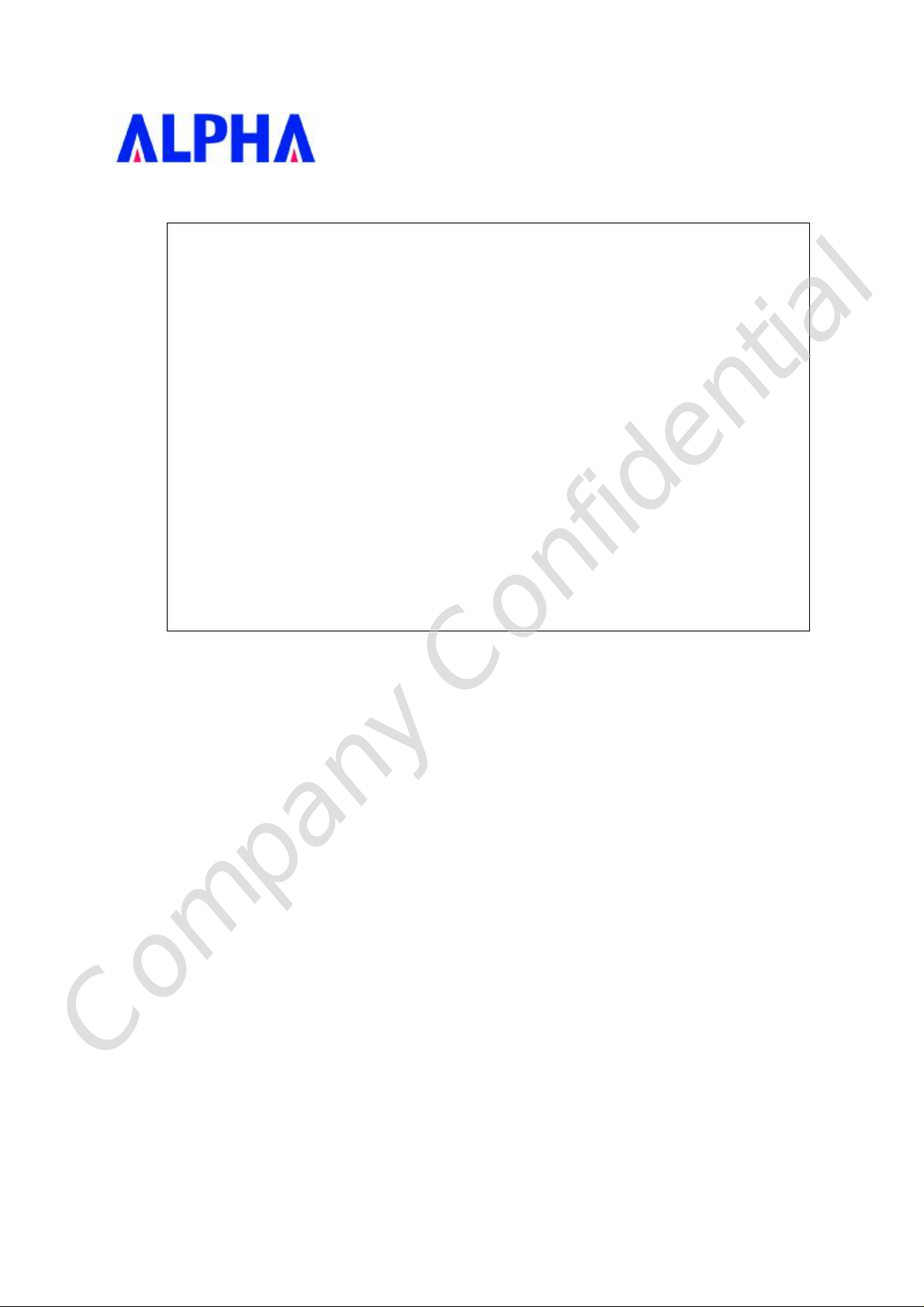
User Manual
For
Wireless Mini PCI Adapter
(Atheros AR9223)
Model Number : WMP-N09C
Revision: 1.3
Company Confidential
This document contains confidential proprietary information and is the property of Alpha Networks Inc.. The contents
of this document may not be disclosed to unauthorized persons without the written consent of Alpha Networks Inc..
Alpha Networks Proprietary and Confidential Information
Page 2

Company Confidential
Page 3
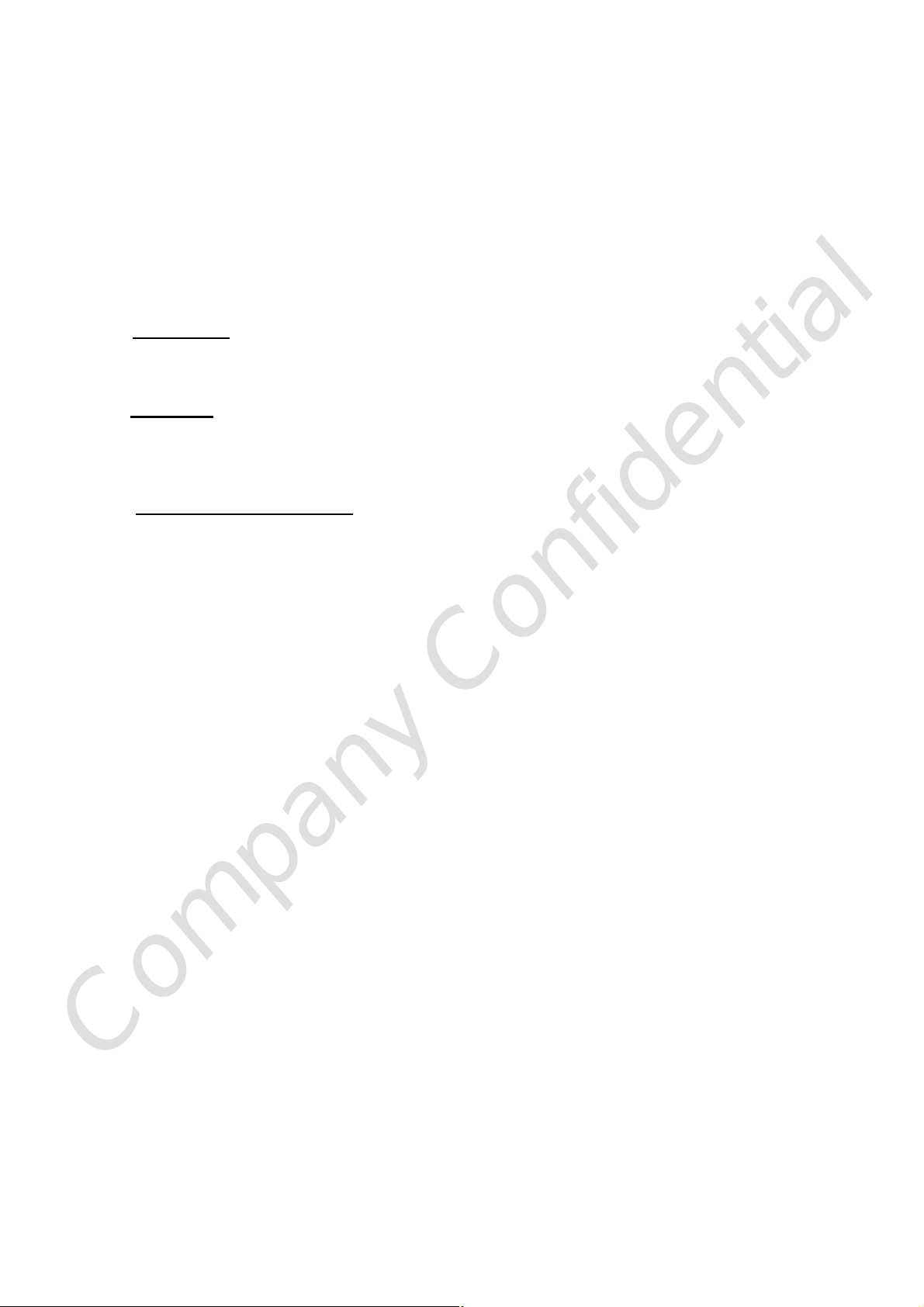
Operation Manual
Test Utility Installation:
1. Unzip “ ART_v0_7_b27_ar928xALL
2. The utility must run on WinXP or Vista
Hardware Installation:
Before insert the card, please execute the below instruction at first!!
1. WinXP OS:
Enter in the directory: C:\ v0_7_b27_ar928xALL \art_driver\bin\xp
Execute the uninst_old_drv.bat:
Execute the inst_new_drv_xp.bat
Vista OS:
Enter in the directory: C:\ v0_7_b27_ar928xALL \art_driver\bin\Vista
Execute the uninst_old_drv.bat:
Execute the inst_new_drv_xp.bat
2. Insert the card, then install the driver, the driver is located at
WinXP OS and Vista OS:
C:\ v0_7_b27_ar928xALL \art\bin
Configuration:
1. Enter the DOS command mode, then change the directory to:
C:\ v0_7_b27_ar928xALL \art\bin
2. Input the instruction: art \id=2091
Then press enter.
ART TEST MODE:
1. Once utility is executed, a menu with test options will appear. To run a test, press the character
key that is assigned to the test option.
For example, press “c” to run the continuous transmit test, or press “r ” to run the continuous
receive test.
Company Confidential
Alpha Networks Proprietary and Confidential Information
3
Page 4
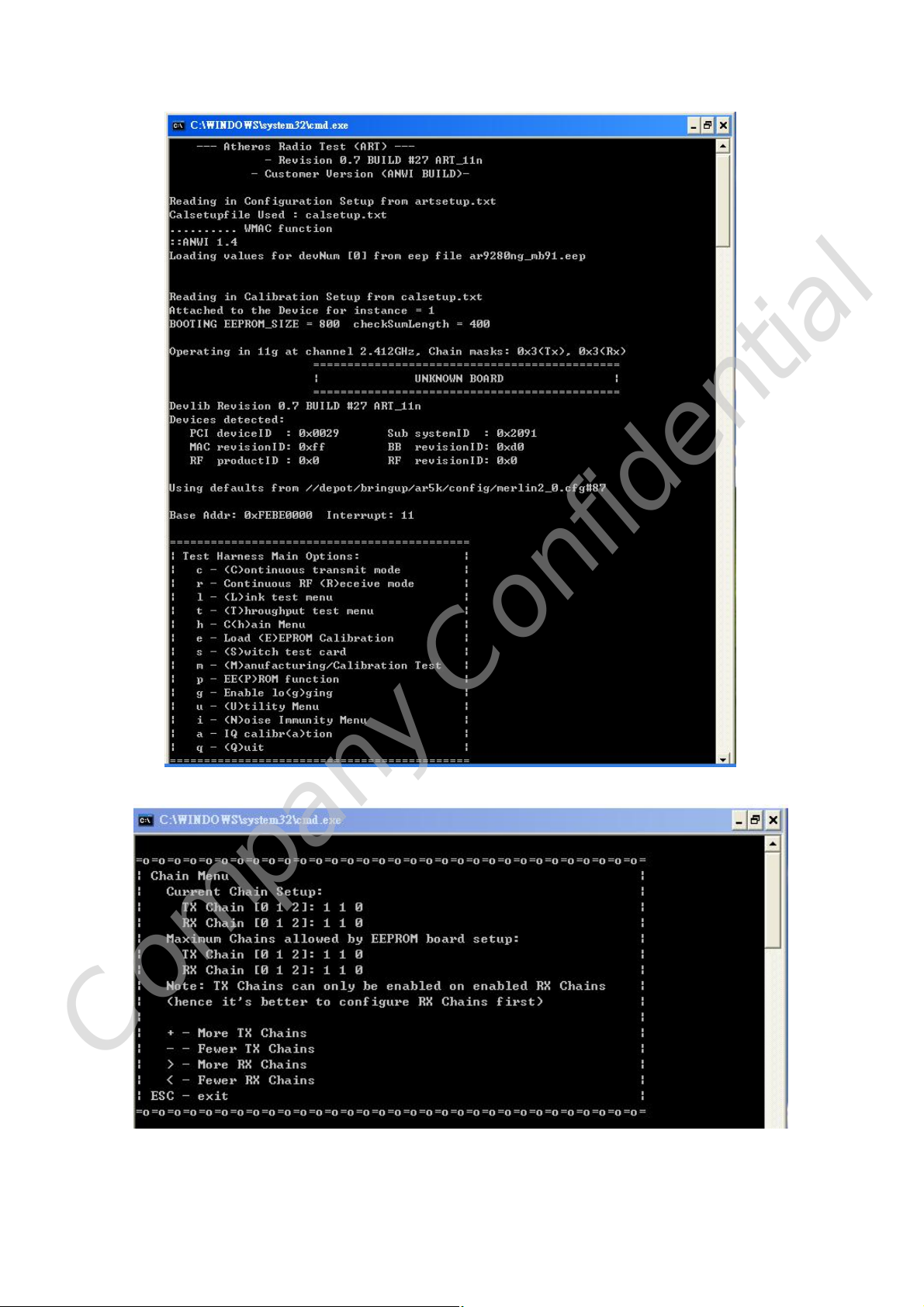
For example: press “h” to choice single chain or both chains in test mode.
Company Confidential
Alpha Networks Proprietary and Confidential Information
4
Page 5

2. Continuous Transmit Options:
a. Before the continuous Transmit test, need to press “e” first
The command will load the calibrate data to the EPROM, and then the card can transmit the
target power.
b. The channel frequency, data rate and output power could be changed in continuous transmit
options. Press “c” to increase the output power, 11g Power ( data rate 6Mbps ) is 18dBm,
11b Power is 17dBm, press ESC to return to the main Test Options menu when finished.
3. Continuous Receive Options
Continuous receiver option will put the radio into receive mode to allow for radio
measurement. Press ESC to return to the main Test Option menu when finished.
Company Confidential
Alpha Networks Proprietary and Confidential Information
5
Page 6

1.0 Scope
1.1 Document
This document is to specify the product requirements for 802.11n Draft 2.0 Mini PCI. This mPCI is based on
Atheros chip that complied with IEEE 802.11n Draft 2.0 from 2.4~2.5GHz, and it is also backward compatible to
comply with IEEE 802.11g and IEEE 802.11b standard to connect your exist 802.11 b/g wireless LAN device.
1.2 Product Features
Ÿ Compatible with IEEE 802.11g high rate standard to provide wireless 54Mbps data rate
Ÿ Compatible with IEEE 802.11b high rate standard to provide wireless 11Mbps data rate
Ÿ Compatible with IEEE 802.11n draft standard to provide wireless 300Mbps data rate
Ÿ Operation at 2.4 ~ 2.4835GHz frequency band to meet worldwide regulations
Ÿ Dynamic date rate scaling at 6, 9, 12, 18, 24, 36, 48, 54Mbps for IEEE 802.11g
Ÿ Dynamic date rate scaling at 1, 2, 5.5, and 11Mbps for IEEE 802.11b
Ÿ Dynamic date rate of IEEE 802.11n scaling from MCS – 0 to MCS –15 as shown in Appendix I
Ÿ Supports WEP, 802.1x, WPA and WPA2 enhanced security
Ÿ Friendly user configuration and diagnostic utilities
Ÿ Support Linux driver.
Ÿ Supports Mini-PCI Type IIIA form factor
2.0 Requirements
The following sections identify the detailed requirements of the 802.11n Draft 2.0 mPCI.
2.1 Functional Block Diagram
Company Confidential
Alpha Networks Proprietary and Confidential Information
6
Page 7

2.2 General Requirements
2.2.1 IEEE 802.11b Section
# Feature Detailed Description
2.2.1.1 Standard
2.2.1.2 Radio and
Modulation
Schemes
2.2.1.3 Operating
Frequency
2.2.1.4 Channel Numbers
2.2.1.5 Data Rate
2.2.1.6 Media Access
Protocol
2.2.1.7 Transmitter Output
Power
2.2.1.8 Receiver Sensitivity
IEEE 802.11b
Ÿ
DQPSK, DBPSK, DSSS, and CCK
Ÿ
2400 ~ 2483.5MHz ISM band
Ÿ
11 channels for United States/ Canada/ Taiwan
Ÿ
13 channels for Europe Countries
14 channels for Japan
11, 5.5, 2, and 1Mbps
Ÿ
CSMA/CA with ACK
Ÿ
802.11b: 24.90dBm
Ÿ
Typical Sensitivity at Which Frame (1000-byte PDUs) Error Rate =
Ÿ
8%
Typical –84dBm for 11Mbps @ 8% PER
Ÿ
Typical –90dBm for 2Mbps @ 8% PER
Ÿ
2.2.2 IEEE 802.11g Section
# Feature Detailed Description
2.2.2.1 Standard
2.2.2.2 Radio and
Modulation Type
2.2.2.3 Operating Frequency
2.2.2.4 Channel Numbers
2.2.2.5 Data Rate
2.2.2.6 Media Access
Protocol
2.2.2.7 Transmitter Output
Power
2.2.2.8 Receiver Sensitivity
IEEE 802.11g
Ÿ
BPSK, QPSK, 16QAM, 64QAM with OFDM
Ÿ
2400 ~ 2483.5MHz ISM band
Ÿ
11 channels for United States/ Canada/ Taiwan
Ÿ
13 channels for Europe Countries
13 channels for Japan
6,9,12,18,24,36,48,54Mbps
Ÿ
CSMA/CA with ACK
Ÿ
802.11g: 28.41dBm
Ÿ
Typical Sensitivity at Which Frame (1000-byte PDUs) Error Rate =
Ÿ
10%
–87dBm at 6Mbps
Ÿ
–87dBm at 9Mbps
Ÿ
–84dBm at 12Mbps
Ÿ
–82dBm at 18Mbps
Ÿ
–79dBm at 24Mbps
Ÿ
–75dBm at 36Mbps
Ÿ
–71dBm at 48Mbps
Ÿ
–70dBm at 54Mbps
Ÿ
Company Confidential
2.2.3 IEEE 802.11n Section
# Feature Detailed Description
2.2.3.1 Standard
2.2.3.2 Radio and
Modulation Type
Alpha Networks Proprietary and Confidential Information
IEEE 802.11n Draft 2.0
Ÿ
BPSK, QPSK, 16QAM, 64QAM with OFDM
Ÿ
7
Page 8
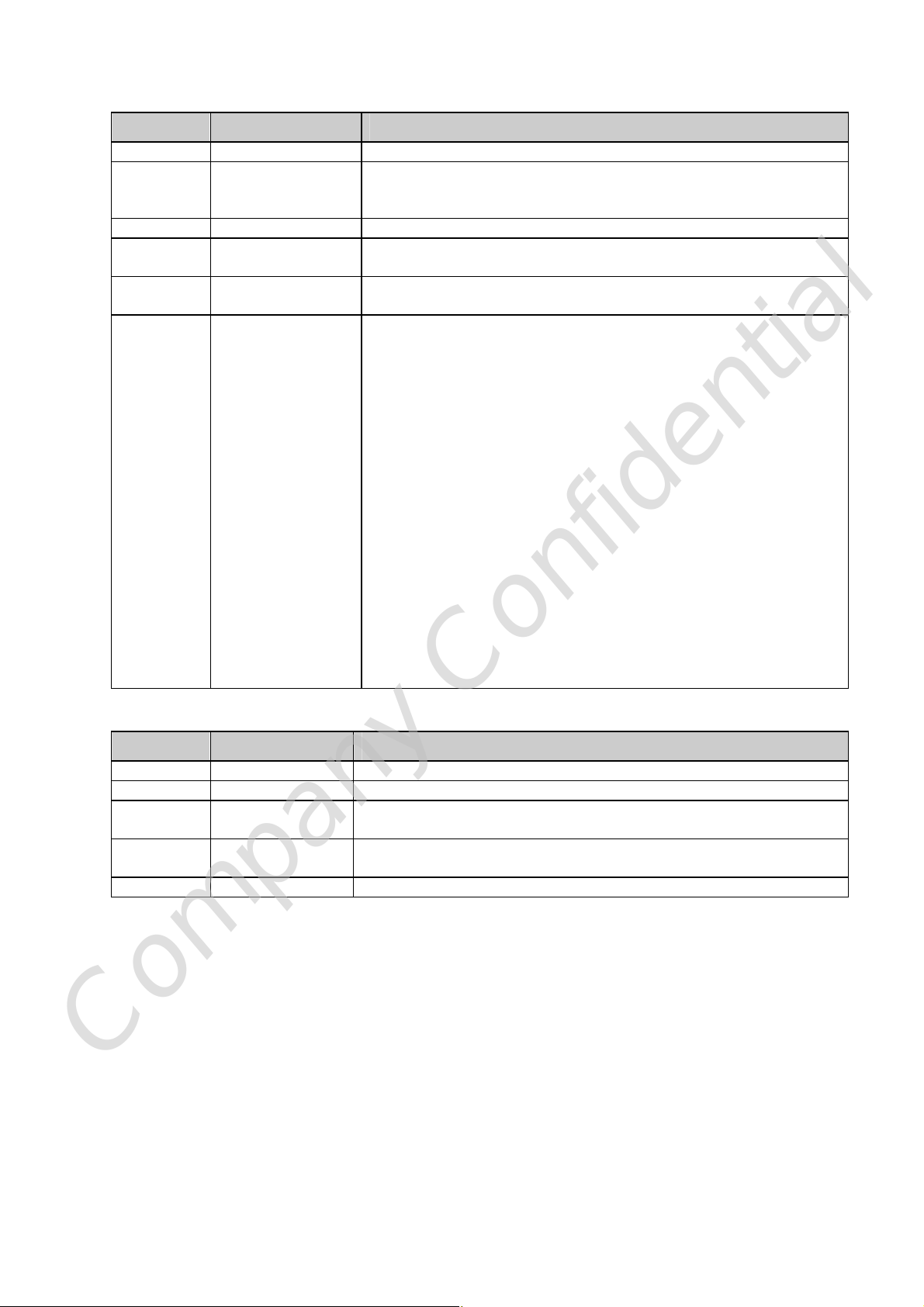
# Feature Detailed Description
2.2.3.3 Operating Frequency
2.2.3.4 Channel Numbers
2.2.3.5 Data Rate
2.2.3.6 Media Access
Protocol
2.2.3.7 Transmitter Output
Power
2.2.3.8 Receiver Sensitivity
2400 ~ 2483.5MHz ISM band
Ÿ
11 channels for United States/ Canada/ Taiwan
Ÿ
13 channels for Europe Countries
13 channels for Japan
From MCS – 0 to MCS –15 as shown in Appendix I
Ÿ
CSMA/CA with ACK
Ÿ
draft 802.11n (20MHz): 27.97dBm
Ÿ
draft 802.11n (40MHz): 26.16dBm
Ÿ
Typical Sensitivity at Which Frame (1000-byte PDUs) Error Rate =
Ÿ
10%
HT20
-88dBm at MCS0
Ÿ
-84dBm at MCS1
Ÿ
-81dBm at MCS2
Ÿ
-78dBm at MCS3
Ÿ
-75dBm at MCS4
Ÿ
-70dBm at MCS5
Ÿ
-69dBm at MCS6
Ÿ
-68dBm at MCS7
Ÿ
HT40
-85dBm at MCS0
Ÿ
-81dBm at MCS1
Ÿ
-78dBm at MCS2
Ÿ
-75dBm at MCS3
Ÿ
-72dBm at MCS4
Ÿ
-67dBm at MCS5
Ÿ
-66dBm at MCS6
Ÿ
-65dBm at MCS7
Ÿ
2.2.4 General Section
# Feature Detailed Description
2.2.4.1 Antenna Connector
2.2.4.2 Operating Voltage
2.2.4.3 Current
Consumption
2.2.4.4 Form Factor and
Interface
2.2.4.5 LEDs
Two UFL antenna connectors
Ÿ
3.3VDC +/- 10%
Ÿ
650mA at continuous transmit mode (2 Tx chains on )
Ÿ
250mA at continuous receive mode (2 Rx chains on )
Ÿ
Mini-PCI Type IIIA form factor
Ÿ
External LED function supported
Ÿ
Company Confidential
Alpha Networks Proprietary and Confidential Information
8
Page 9

2.3 Software Requirements
The Configuration Software supports Linux driver. This configuration software includes the following functions:
Ÿ Information
Information allows you to monitor network status.
Ÿ Configuration
Configuration allows you to configure parameters for wireless networking.
Ÿ Security
Supports enhanced security WEP, 802.1x, WPA and WPA2.
2.3.1 Security
# Feature Detailed Description
2.3.1.1 Encryption Ÿ RC4 encryption algorithm
Ÿ Support 64-bit and 128-bit WEP encryption
Ÿ Support open system (OSA) and shared key
authentication (SKA)
2.3.1.2 WEP Management Ÿ Four WEP keys can be selected
Ÿ STA with WEP off will never associate any AP with
WEP enabled
Ÿ WEP Key Format: Option for Hex format
2.3.1.3 802.1x
2.3.1.4 WPA/WPA2
Support EAP-TLS, EAP-TTLS, and EAP-PEAP
Ÿ
Support WPA/WPA2-PSK and WPA/WPA2-EAP
Ÿ
Support Cipher Mode AES and TKIP
Ÿ
2.4 Mechanical Requirements
# Feature Detailed Description
2.4.1 Length Ÿ 60.00 mm
2.4.2 Width Ÿ 51.00 mm
2.4.3 Height Ÿ 3.3mm
2.5 Compatibility Requirements
This device passes the following compatibility requirements.
# Feature Detailed Description
2.5.1 Wi-Fi
2.5.2 WHQL
2.5.3 Physical Layer and
Functionality
Meet Wi-Fi certification for IEEE 802.11b/g/n product
Ÿ
Meet applicable WHQL certification requirements
Ÿ
Meet ALPHA Engineering Test Plan and Test Report
Ÿ
2.6 Requirements of Reliability, Maintainability and Quality
# Feature Detailed Description
2.6.1 MTBF
2.6.2 Maintainability
2.6.3 Quality
Company Confidential
Mean Time Between Failure > 30,000 hours
Ÿ
There is no scheduled preventive maintenance required
Ÿ
The product quality is followed-up by ALPHA factory
Ÿ
quality control system
2.7 Environmental Requirements
# Feature Detailed Description
2.7.1 Operating
Temperature
Alpha Networks Proprietary and Confidential Information
Ÿ The product is capable of continuous reliable operation
when operating in ambient temperature of 0 ℃ to +50
9
Page 10

# Feature Detailed Description
Conditions ℃.
2.7.2 Non-Operating
Temperature
Conditions
2.7.3 Operating
Humidity
conditions
2.7.4 Non-Operating
Humidity
Conditions
Neither subassemblies is damaged nor the operational
Ÿ
performance is degraded when restored to the operating
temperature after exposing to storage temperature in the
range of –20 ℃ to +75 ℃.
The product is capable of continuous reliable operation
Ÿ
when subjected to relative humidity in the range of 10%
and 90% non-condensing.
The product is not damaged nor the performance is
Ÿ
degraded after exposure to relative humidity ranging
from 5% to 95% non-condensing
Company Confidential
Alpha Networks Proprietary and Confidential Information
10
Page 11
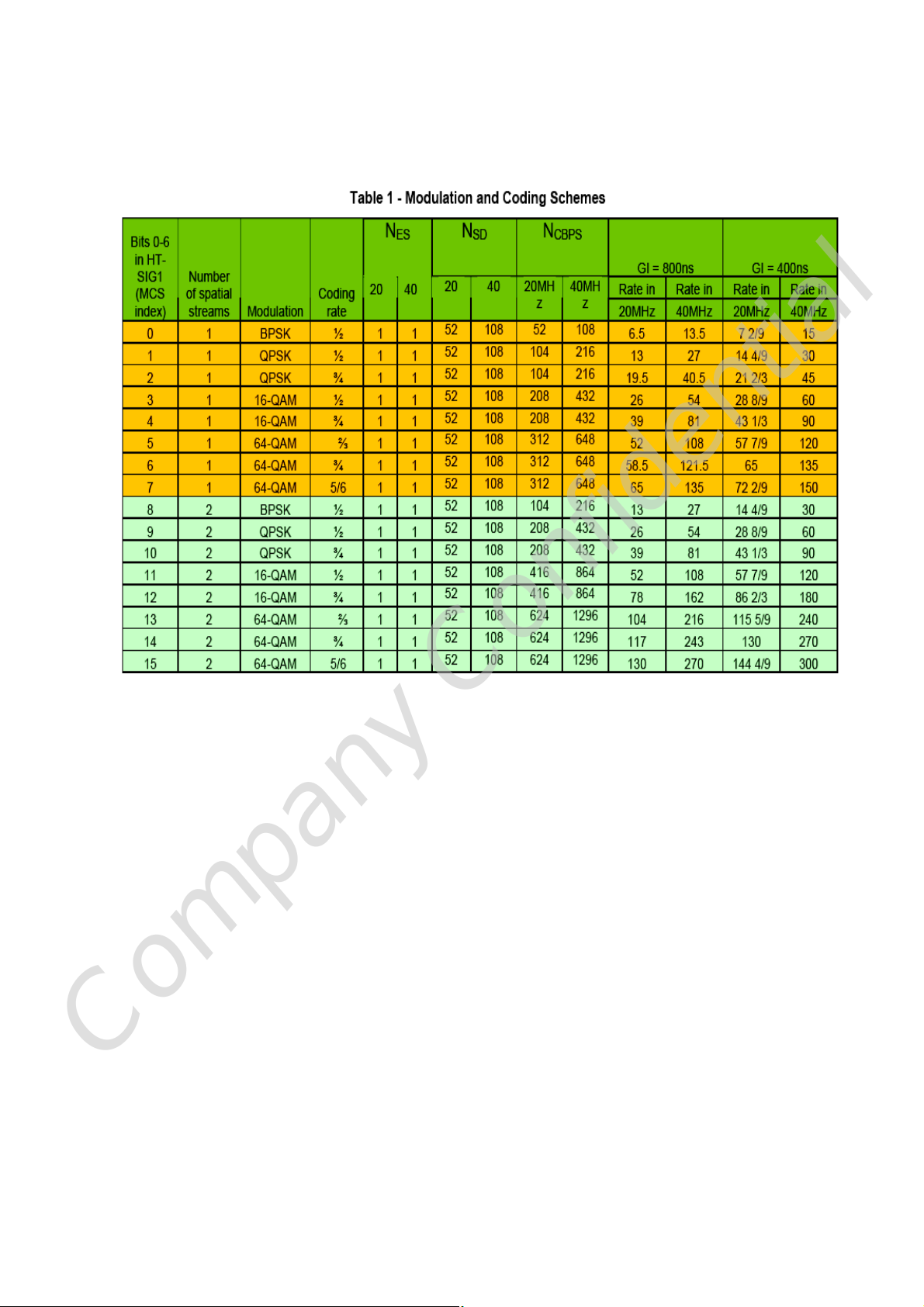
Appendix I:
Rate Dependent Parameters for High Throughput . Modulation and Coding Schemes (MCS)
The parameters in the table are:
■ Rate: Rate in Mbps
■ NES: Number of FEC encoders used
■ NSD: Number of Data Subcarriers
■ NCBPS: Number of Code Bits Per Symbol (total of all spatial streams)
■ NSS: Number of Spatial Streams
Company Confidential
Alpha Networks Proprietary and Confidential Information
11
Page 12

Federal Communication Commission Interference Statement
This equipment has been tested and found to comply with the limits for a Class B digital device, pursuant
to Part 15 of the FCC Rules. These limits are designed to provide reasonable protection against harmful
interference in a residential installation. This equipment generates, uses and can radiate radio frequency
energy and, if not installed and used in accordance with the instructions, may cause harmful interference
to radio communications. However, there is no guarantee that interference will not occur in a particular
installation. If this equipment does cause harmful interference to radio or television reception, which can
be determined by turning the equipment off and on, the user is encouraged to try to correct the
interference by one of the following measures:
- Reorient or relocate the receiving antenna.
- Increase the separation between the equipment and receiver.
- Connect the equipment into an outlet on a circuit different from that
to which the receiver is connected.
- Consult the dealer or an experienced radio/TV technician for help.
This device complies with Part 15 of the FCC Rules. Operation is subject to the following two conditions:
(1) This device may not cause harmful interference, and (2) this device must accept any interference
received, including interference that may cause undesired operation.
FCC Caution: Any changes or modifications not expressly approved by the party responsible for
compliance could void the user's authority to operate this equipment.
IMPORTANT NOTE:
FCC Radiation Exposure Statement:
This equipment complies with FCC radiation exposure limits set forth for an uncontrolled environment.
This equipment should be installed and operated with minimum distance 20cm between the radiator &
your body.
This transmitter must not be co-located or operating in conjunction with any other antenna or transmitter.
IEEE 802.11b or 802.11g operation of this product in the U.S.A. is firmware-limited to channels 1 through
11.
This device is intended only for OEM integrators under the following conditions:
1) The antenna must be installed such that 20 cm is maintained between the antenna
and users, and
2) The transmitter module may not be co-located with any other transmitter or antenna,
3) For all products market in US, OEM has to limit the operation channels in CH1 to
CH11 for 2.4G band by supplied firmware programming tool. OEM shall not supply
any tool or info to the end-user regarding to Regulatory Domain change. As long as 3 conditions
above are met, further transmitter test will not be required. However, the OEM integrator is still
responsible for testing their end-product for any additional compliance requirements required with this
module installed (for example, digital device emissions, PC peripheral requirements, etc.).
IMPORTANT NOTE: In the event that these conditions can not be met (for example certain laptop
configurations or co-location with another transmitter), then the FCC authorization is no longer considered
valid and the FCC ID can not be used on the final product. In these circumstances, the OEM integrator will
be responsible for re-evaluating the end product (including the transmitter) and obtaining a separate FCC
authorization.
Company Confidential
Alpha Networks Proprietary and Confidential Information
12
Page 13

End Product Labeling
This transmitter module is authorized only for use in device where the antenna may be installed such that
20 cm may be maintained between the antenna and users. The final end product must be labeled in a
visible area with the following: “Contains FCC ID: RRK-WMPN09C”.
Manual Information To the End User
The OEM integrator has to be aware not to provide information to the end user regarding
how to install or remove this RF module in the user’s manual of the end product which
integrates this module.
The end user manual shall include all required regulatory information/warning as show in this manual.
Manual Information That Must be Included
The OEM integrator has to be aware not to provide information to the end user regarding
how to install or remove.
This RF module in the user’s manual of the end product which integrates this module.
The user’s manual for OEM Integrators must include the following information in a
Company Confidential
prominent location “IMPORTANT NOTE: To comply with FCC RF exposure compliance
requirements. The antenna must not be co-located or operating in conjunction with any
other antenna or transmitter”.
Alpha Networks Proprietary and Confidential Information
13
