Page 1

OEM Installation Guide
for WMP-A13
Page 2

FCC Statement :
This device complies with Part 15 of the FCC Rules. Operation is subject to the following two conditions:
(1) This device may not cause harmful interference.
(2) This device must accept any interference received, including interference that may cause undesired
operation.
This equipment has been tested and found to comply with the limits for a class B digital device, pursuant to
part 15 of the FCC Rules. These limits are designed to provide reasonable protection against harmful
interference in a residential installation.
This equipment generates, uses and can radiate radio frequency energy and, if not installed and used in
accordance with the instructions, may cause harmful interference to radio communications. However, there
is no guarantee that interference will not occur in a particular installation. If this equipment does cause
harmful interference to radio or television reception, which can be determined by turning the equipment off
and on, the user is encouraged to try to correct the interference by one or more of the following measures:
---Reorient or relocate the receiving antenna.
---Increase the separation between the equipment and receiver.
---Connect the equipment into an outlet on a circuit different from that to which the receiver is connected.
---Consult the dealer or an experienced radio/TV technician for help.
Installation and use of this Wireless LAN device must be in strict accordance with the instructions included
in the user documentation provided with the product. Any changes or modifications (including the antennas)
made to this device that are not expressly approved by the manufacturer may void the user’s authority to
operate the equipment. The manufacturer is not responsible for any radio or television interference caused
by unauthorized modification of this device, or the substitution of the connecting cables and equipment
other than manufacturer specified. It is the responsibility of the user to correct any interference caused by
such unauthorized modification, substitution or attachment. Manufacturer and its authorized resellers or
distributors will assume no liability for any damage or violation of government regulations arising from failing
to comply with these guidelines.
Page 3

FCC RF Radiation Exposure Statement:
1. This transmitter has been demonstrated co-located operation compliance requirement with [Outdoor
AP/MODEL No: DWL-2700AP / FCC ID: KA22002090027-1]. This transmitter must not be co-located or
operating in conjunction with any other antenna or transmitter except the configuration listed below.
-
WMP-A13/5dBi dual band antenna co-locate DWL-2700AP/4.5dBi dual band antenna
-WMP-A13/14dBi panel directional antenna co-locate DWL-2700AP/16dBi panel directional antenna
-WMP-A13/18dBi panel directional antenna co-locate DWL-2700AP/16dBi panel directional antenna
2. This equipment complies with FCC RF radiation exposure limits set forth for an uncontrolled
environment. This equipment should be installed and operated with a minimum distance of 20
centimeters between the radiator and your body.
Caution for 5GHz
According to FCC 15.407(e), the device is intended to operate in the frequency band of 5.15GHz to
5.25GHz under all conditions of normal operation. Normal operation of this device is restricted to indoor
used only to reduce harmful interference to co-channel MSS operations.
IMPORTANT NOTE: In the event that these conditions cannot be met (for example certain laptop
configurations or co-location with another transmitter), then the FCC authorization is no longer considered
valid and the FCC ID cannot be used on the final product. In these circumstances, the OEM integrator will
be responsible for re-evaluating the end product (including the transmitter) and obtaining a separate FCC
authorization.
End Product Labeling
This transmitter module is authorized only for use in devices where the antenna may be installed such that
20 cm may be maintained between the antenna and users (for example access points, routers, wireless
ADSL modems, and similar equipment). The final end product must be labeled in visible area with the
following:
“Contains TX FCC ID: RRK2004090192-1”
End Product Manual Information
The user manual for end users must include the following information in a prominent location “IMPORTANT NOTE:
To comply with FCC RF exposure compliance requirements, the antenna used for this transmitter must be installed to
provide a separation distance of at least 20cm from all persons and must not be co-located or operating in conjunction
with any other antenna or transmitter.”
Page 4
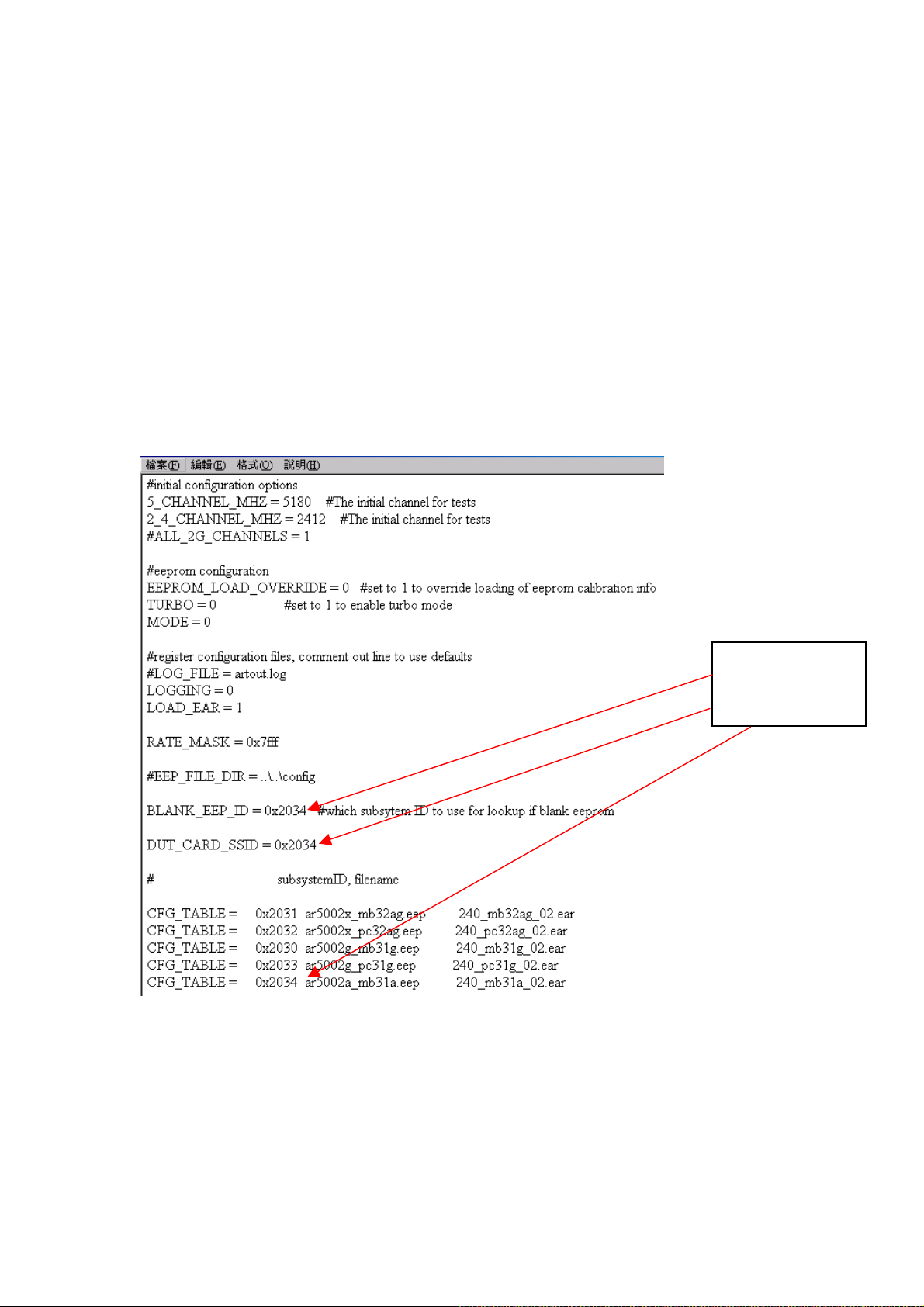
Test Utility Installation:
1. Unzip “ART48bld5.ZIP” to “C:\”.
2. Run “inst_new_drv_2K.bat”.
3. The utility must run on Win2000 and the Win2000 directory is “C:\WINNT\”.
Configuration:
1. Open the artsetup.txt file, and modify some configuration to 0x2034 the following at
windows path :
C:\ART48bld5\artsetup.txt
Modify the value
to 0x2034
2. Open the DOS console window, and start the test utility with typing the following at the
DOS command prompt:
C:\ART48bld5\art.exe
Page 5
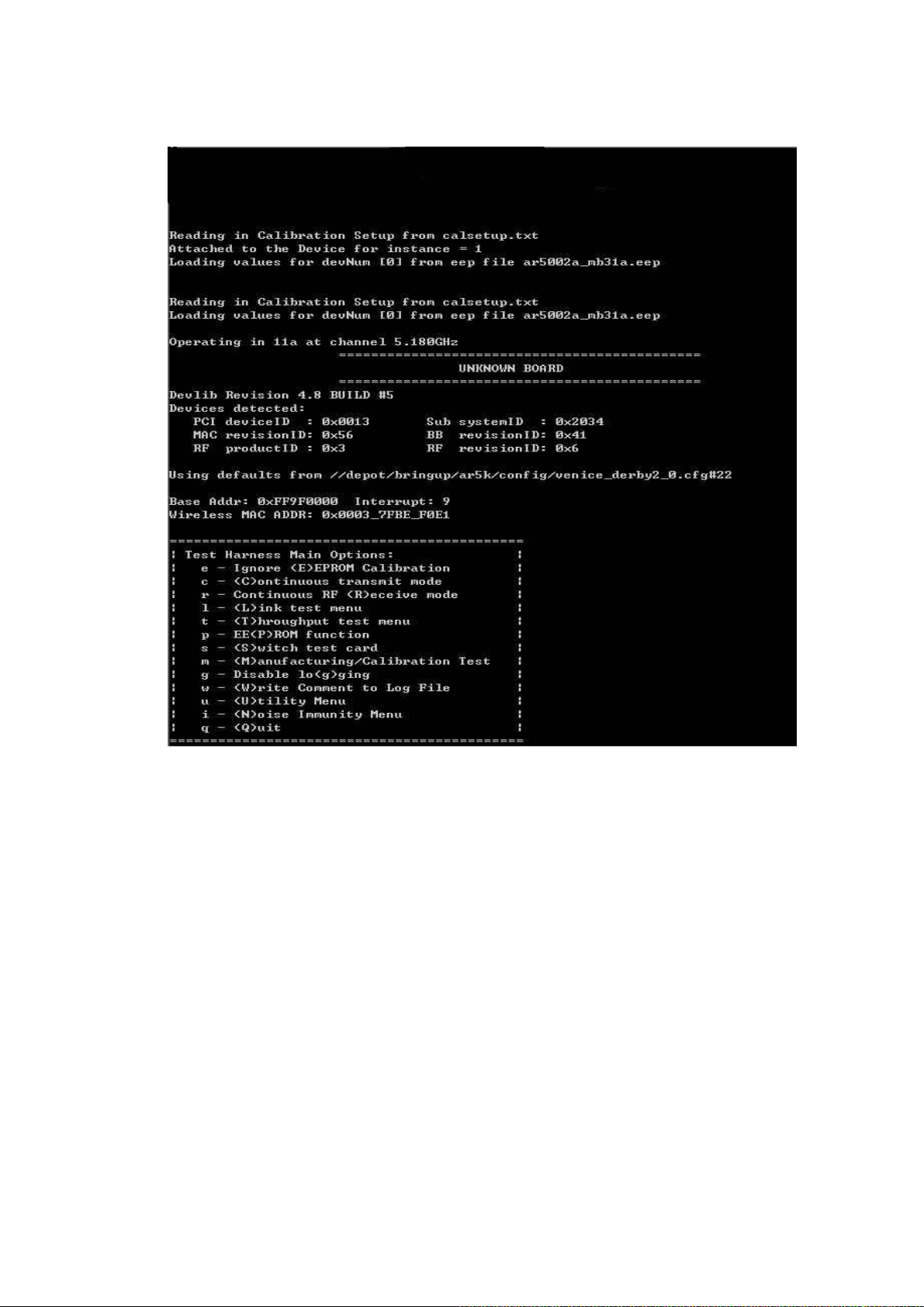
3. Once ART.EXE is executed, a menu with test options will appear. To run a test, press
the character key that is assigned to the test option.
For example, press “c” to run the continuous transmit test, or press “r” to run the
continuous receive test.
Page 6
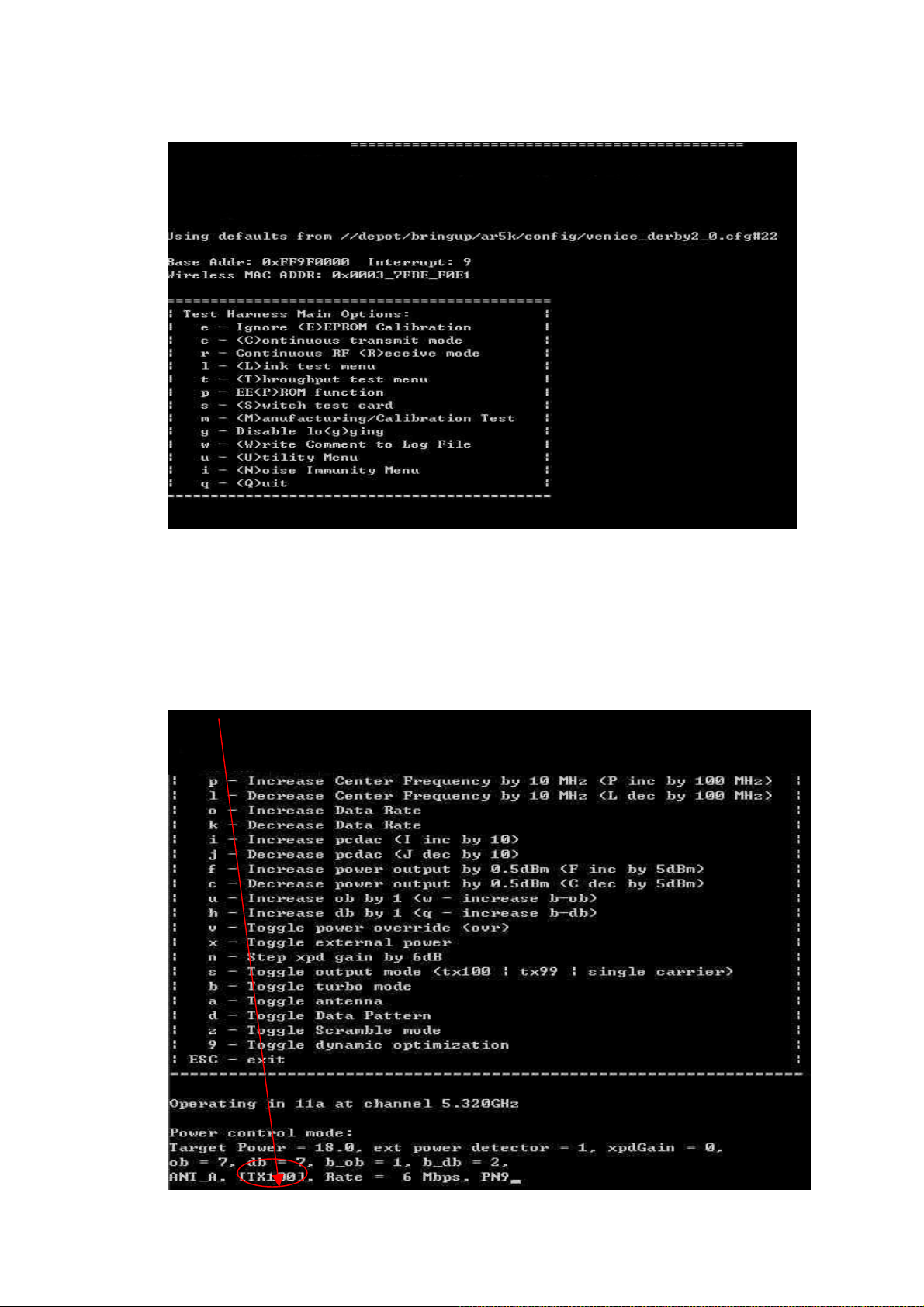
4. Continuous Transmit Options.
The channel frequency, data rate and output power could be changed in continuous
transmit options. For example, press “i” to increase the pcdac value to increase the
output power. Press “b” to change the Turbo Mode or Normal Mode. Press ESC to
return to the main Test Options menu when finished. The Continuous transmit power
must press “s” change to TX100 Test mode and use “Tx100” Mode to Test.
Page 7

*Note that the initial frequency could be set in “artsetup.txt” directly.
5. Continuous Receive Options
Continuous receive options will put the radio into receive mode to allow for radio
measurements. Press ESC to return to the main Test Options menu when finished.
Page 8

6. EEPROM Function
The function can Backup and restore EEPROM data. For example, press “c” to
Display calibration data. Press ESC to return to the main Test Options menu when
finished.
Page 9

*Note that the calibration data could be see the Output power and Pcdac setting.
Page 10

1.0 Scope
1.1 Document
This document is to specify the product requirements for 802.11a Mini-PCI Card. This Mini-PCI
Card is based on Atheros AR5002 chipset that complied with IEEE 802.11a WLAN standard from
5.15~5.850GHz wideband, and it can be used to provide up to 108Mbps high-speed data network
to connect your wireless LAN
With seamless roaming, fully interoperability and advanced security with WEP standard, 802.11a
Mini-PCI Card offers absolute interoperability with different vendors’ 802.11a products through
the wireless LAN. This mini-PCI implementation is intended for products such as Access Point
and PCI Adapter.
1.2 Product Features
Compatible with IEEE 802.11a high rate standard to provide wireless 108Mbps data rate
Operation at 5.15 ~ 5.850GHz frequency band to meet worldwide regulations
Dynamic date rate scaling at 6, 9, 12, 18, 24, 36, 48, 54, 108 Mbps
Maximum reliability, throughput and connectivity with automatic data rate switching
Supports wireless data encryption with 64/128/152-bit WEP for security
Supports infrastructure networks via Access Point and ad-hoc network via peer-to-peer
communication
Supports AES enhanced security
Supports DFS/TPC for European operation
Supports VLAN tagging
Friendly user configuration and diagnostic utilities
Drivers support Windows 98SE, ME, 2000, and XP
Supports Mini-PCI Type IIIB standard
Intended for PCI adapter and Access Point application
Page 11

2.0 Requirements
The following sections identify the detailed requirements of the 802.11a Mini-PCI Card.
2.1 Functional Block Diagram
PC
or
AP
Mini-PCI
MAC/BBP
Radio
Module
Page 12

2.2 General Requirements
This module is limited to be used with 3 antennas and FCC authorization will only be
valid by the professional installation with the setting of output power/ antenna cable loss/
operating frequency listed below.
Antenna type/ spec. Applicable
frequency range
Antenna 1- Dual-band
Omni-directional antenna,
Max Gain: 5dBi
Antenna 2- Panel directional
5725~5850MHz 15.7dBm n/a
5250 ~5350MHz 14.14dBm 1m/ 1dBm
Antenna, Max Gain: 14dBi
Antenna 3- Panel directional
5725~5850MHz 15.36dBm 1m/ 1dBm
Antenna, Max Gain: 18dBi
# Feature Detailed Description
2.2.1.1 Standard IEEE 802.11a
2.2.1.2 Radio and Modulation
Type
2.2.1.3 Operating Frequency 5.15 ~ 5.35GHz and 5.725 ~ 5.850GHz for US and Canada
2.2.1.4 Channel Numbers 12 non-overlapping channels for US and Canada
2.2.1.5 Data Rate 108,54, 48, 36, 24, 18, 12, 9 and 6Mbps
2.2.1.6 Media Access Protocol CSMA/CA with ACK
2.2.1.7 Transmitter Output
Power
2.2.1.8 Receiver Sensitivity Typical Sensitivity at Which Frame (1000-byte PDUs) Error Rate = 10%
BPSK, QPSK, 16QAM, 64QAM, OFDM
5.15 ~ 5.25GHz for Japan
5.15 ~ 5.35GHz and 5.47 ~ 5.725GHz for Europe
5.725~5.85GHz for China
4 non-overlapping channels for Japan
19 non-overlapping channels for Europe
4 non-overlapping channels for China
Typical RF Output Power at each Data Rate
+14 ~ 15dBm at 54Mbps
+14 ~ 15dBm at 48Mbps
+14 ~ 17dBm at 36Mbps
+14 ~ 17dBm at 24, 18, 12, 9, and 6Mbps
ALC loop to control transmit power within 0.9 dB tolerance in room
temperature
–87dBm at 6Mbps
–86dBm at 9Mbps
–85dBm at 12Mbps
–83dBm at 18Mbps
–80dBm at 24Mbps
–76dBm at 36Mbps
–71dBm at 48Mbps
–66dBm at 54Mbps
RF conducted
output power
(max.)
Antenna cable
length/loss
Page 13

2.3 Engineering Requirements
# Feature Detailed Description
The maximum allowable RF power level is subject to
2.3.1
2.3.2
2.3.3
2.3.4
2.3.5
Transmit Power
Level
Operation Channel
Frequencies
Transmit Center
Frequency
Tolerance
Transmit
Modulation
Accuracy
Slot Time Refer to sub clause 17.3.8.6, IEEE802.11a
specified nation regulation
Refer to sub clause 17.3.8.3, IEEE 802.11a for US and
Canada
Channel 1: 5180MHz
Channel 2: 5200MHz
Channel 3: 5220MHz
Channel 4: 5240MHz
Channel 5: 5260MHz
Channel 6: 5280MHz
Channel 7: 5300MHz
Channel 8: 5320MHz
Channel 9: 5745MHz
Channel 10: 5765MHz
Channel 11: 5785MHz
Channel 12: 5805MHz
Channel 13:5825MHz
Refer to ARIB STD-T71 for Japan
Channel 1: 5170MHz
Channel 2: 5190MHz
Channel 3: 5210MHz
Channel 4: 5230MHz
Refer to EN 301 893 draft for Europe
Channel 1: 5180MHz
Channel 2: 5200MHz
Channel 3: 5220MHz
Channel 4: 5240MHz
Channel 5: 5260MHz
Channel 6: 5280MHz
Channel 7: 5300MHz
Channel 8: 5320MHz
Channel 9: 5500MHz
Channel 10: 5520MHz
Channel 11: 5540MHz
Channel 12: 5560MHz
Channel 13: 5580MHz
Channel 14: 5600MHz
Channel 15: 5620MHz
Channel 16: 5640MHz
Channel 17: 5660MHz
Channel 18: 5680MHz
Channel 19: 5700MHz
Refer to sub clause 17.3.9.4, IEEE 802.11a
The transmitted center frequency tolerance is +/- 20ppm
maximum.
Refer to sub clause 17.3.9.6, IEEE 802.11a
The relative constellation RMS error, averaged over sub
carriers, OFDM frames, and packets, do not exceed a
data-rate dependent value as follows.
Max. –5dBr at 6Mbps
Max. –25dBr at 54Mbps
The slot time for the OFDM PHY is less than 9 µs,
which is the sum of the RX-to-TX turnaround time,
Page 14

# Feature Detailed Description
MAC processing delay, and CCA detect time (< 4 µs).
Refer to sub clause 17.3.9.2, IEEE 802.11a
2.3.6
2.3.7
2.3.8
2.3.9
Transmit Spectrum
Mask
Out-of-band
Emission
Receiver Sensitivity
CCA Sensitivity
0dBr Bandwidth is less than 18MHz
Min. -20dBr at 11MHz offset
Min. -28dBr at 20MHz offset
Min. -40dBr at 40MHz offset
Refer to FCC Part 15.407, 15.205, and 15.209
Less than –27dBm EIRP in 1MHZ bandwidth in
unrestricted band
Refer to sub clause 17.3.10.1, IEEE 802.11a
Refer to #2.2.1.8
Refer to sub clause 17.3.10.5, IEEE 802.11a
The start of a valid OFDM transmission at a receive level
equal to or greater than the minimum 6Mbit/s sensitivity
(-82dBm) causes CCA to indicate busy with a
probability >90% within 4µs.
2.4 Software Requirements
The Configuration Software supports Microsoft Windows 98SE, ME, 2000, and XP. This configuration software
includes the following functions:
Information
Information allows you to monitor network status.
Configuration
Configuration allows you to configure parameters for wireless networking.
Encryption
Encryption provides WEP security control
Diagnosis
Diagnosis allows you to display all channel status and search neighboring access points
Page 15

2.4.1 Information
# Feature Detailed Description
2.4.1.1
2.4.1.1
General
Information
Current Link
Information
General Information shows the name of Wireless
Adapter, Adapter MAC Address, Regulatory Domain,
Firmware Version, and Utility Version.
Current Link Information shows the Current Setting
ESSID, Channel Number, Associated BSSID, Network
Type (infrastructure or Ad-hoc network), WEP Status
(enable or disable), Link Status (Connect or
Dis-connect), Transmit Speed (6, 9, 12, 18, 24, 36, 48,
54, 108), Signal Strength, and Link Quality.
2.4.2 Configuration
# Feature Detailed Description
2.4.2.1
2.4.2.2
2.4.2.3
2.4.2.4
2.4.2.5
2.4.2.6
2.4.2.7
ESS ID
Network Type
Power Save
RTS Threshold
Fragment
Threshold
Transmission Speed
Roaming
Input an SSID number if the roaming feature is enabled
Supports for ASCII printable characters.
Ad-hoc Mode and 802.11 Ad-hoc Mode for network
configurations that do not have any access points
Infrastructure Mode for network configurations with
access points
Extend the battery life of clients by allowing the client
to sleep for short periods of time while the Access Point
buffers the messages.
Set the number of bytes used for fragmentation
boundary for messages
Set the number of bytes used for RTS/CTS boundary
This indicates the communication rates. Select
appropriate transmission speed to match your wireless
LAN settings
Support Automatic or Manual Rescan to associate with
access point.
Page 16

2.4.3 Encryption
# Feature Detailed Description
2.4.3.1
2.4.3.2
Encryption
WEP Management
RC4 encryption algorithm
Supports 64-bit, 128-bit, and 152-bit WEP encryption
Support open system (OSA) and shared key
authentication (SKA)
Four WEP keys can be selected
STA with WEP off will never associate any AP with
WEP enabled
WEP Key Format: Option for Hex format
2.4.4 Diagnosis
# Feature Detailed Description
2.4.4.1
2.4.4.2
Channel Status
Access Point Status
To display the interference status of all channels.
To search the neighboring access points and display the
information of all access points.
2.5 Mechanical Requirements
# Feature Detailed Description
2.5.1
2.5.2
2.5.3
Length 59.59mm
Width 44.6mm
Height 0.991mm
2.6 Compatibility Requirements
This device passes the following compatibility requirements.
# Feature Detailed Description
2.6.1
2.6.2
2.6.3
Wi-Fi or
Wi-Fi5
WHQL Meet applicable WHQL certification requirements
Physical Layer
and
Functionality
Meet Wi-Fi certification of WECA (Wireless Ethernet
Compatibility Alliance) as soon as WECA certification
is available for IEEE 802.11a product
Meet W-Link Engineering Test Plan and Test Report
Page 17

2.7 Regulatory Requirements
# Feature Detailed Description
2.7.1
2.7.2
2.7.3
2.7.4
United States Safety: UL1950-3 for CSA mark
EMI: FCC Part 15.407(b)
MPE: FCC Part 15.407(f)
Power Limits: FCC Part 15.407(a)
Canada Safety: CSA
SAR: RSS-210 section 14
Power Limits: RSS-210 6.2.2 (91)
Japan EMI: VCCI
Regulatory: TELEC
Europe EMC: EN 301 489-1 and –17, EN 60950
DFS/TPC: 301 893 Draft
2.8 Requirements of Reliability, Maintainability and Quality
# Feature Detailed Description
2.8.1
2.8.2
2.8.3
MTBF Mean Time Between Failure > 30,000 hours
Maintainability There is no scheduled preventive maintenance required
Quality The product quality is followed-up by W-Link factory quality control
system
2.9 Environmental Requirements
# Feature Detailed Description
2.9.1
2.9.2
2.9.3
2.9.4
Operating
Temperature
Conditions
Non-Operatin
g Temperature
Conditions
Operating
Humidity
conditions
Non-Operatin
g Humidity
Conditions
The product is capable of continuous reliable operation
when operating in ambient temperature of 0 ℃ to +55
℃.
Neither subassemblies is damaged nor the operational
performance is degraded when restored to the operating
temperature after exposing to storage temperature in the
range of –20 ℃ to +75 ℃.
The product is capable of continuous reliable operation
when subjected to relative humidity in the range of 10%
and 90% non-condensing.
The product is not damaged nor the performance is
degraded after exposure to relative humidity ranging
from 5% to 95% non-condensing
