Alpha Comm S500 User Manual
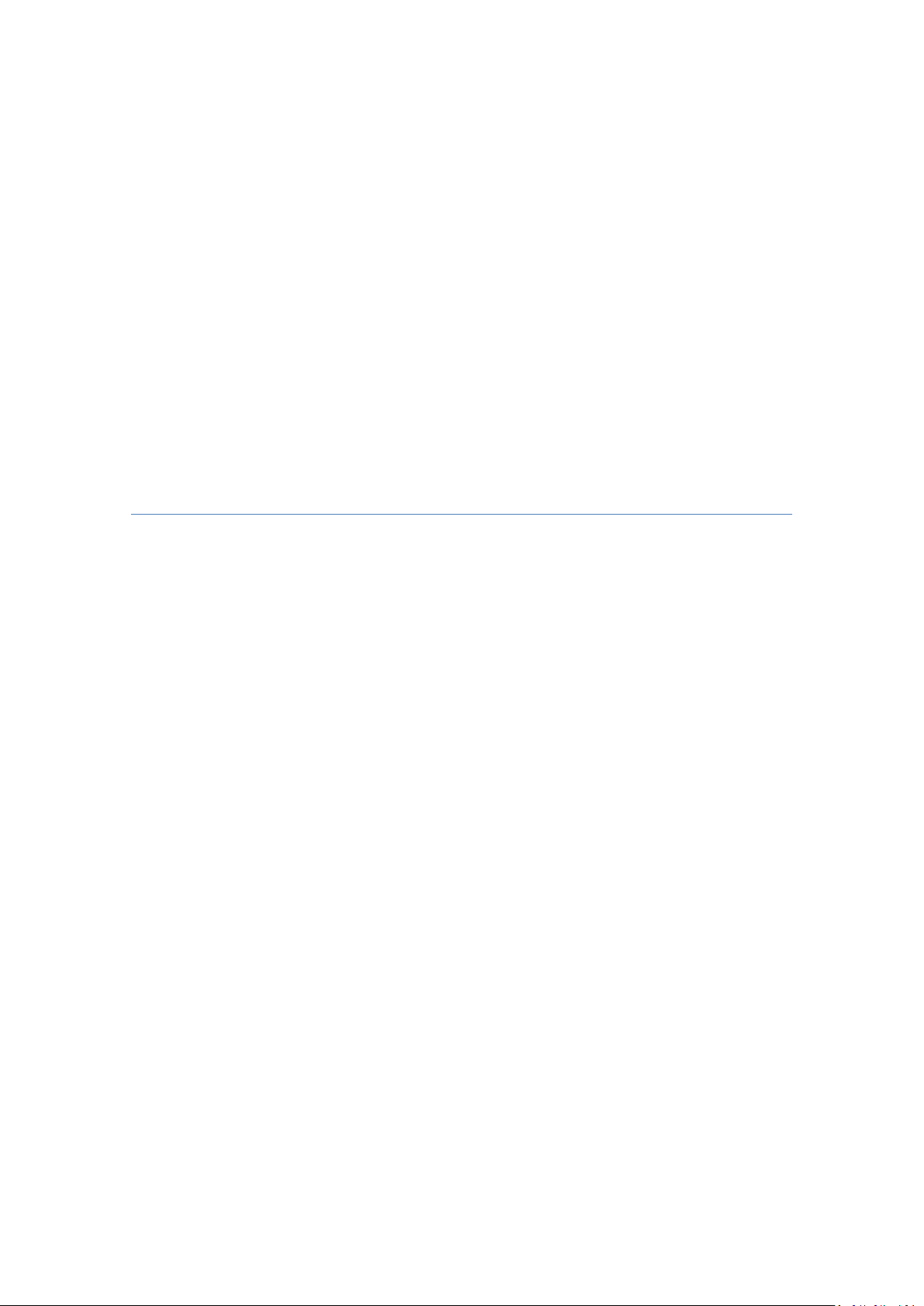
USER MANUAL
Bluetooth Headset
Model Name: S500
FCC ID : X6HS500
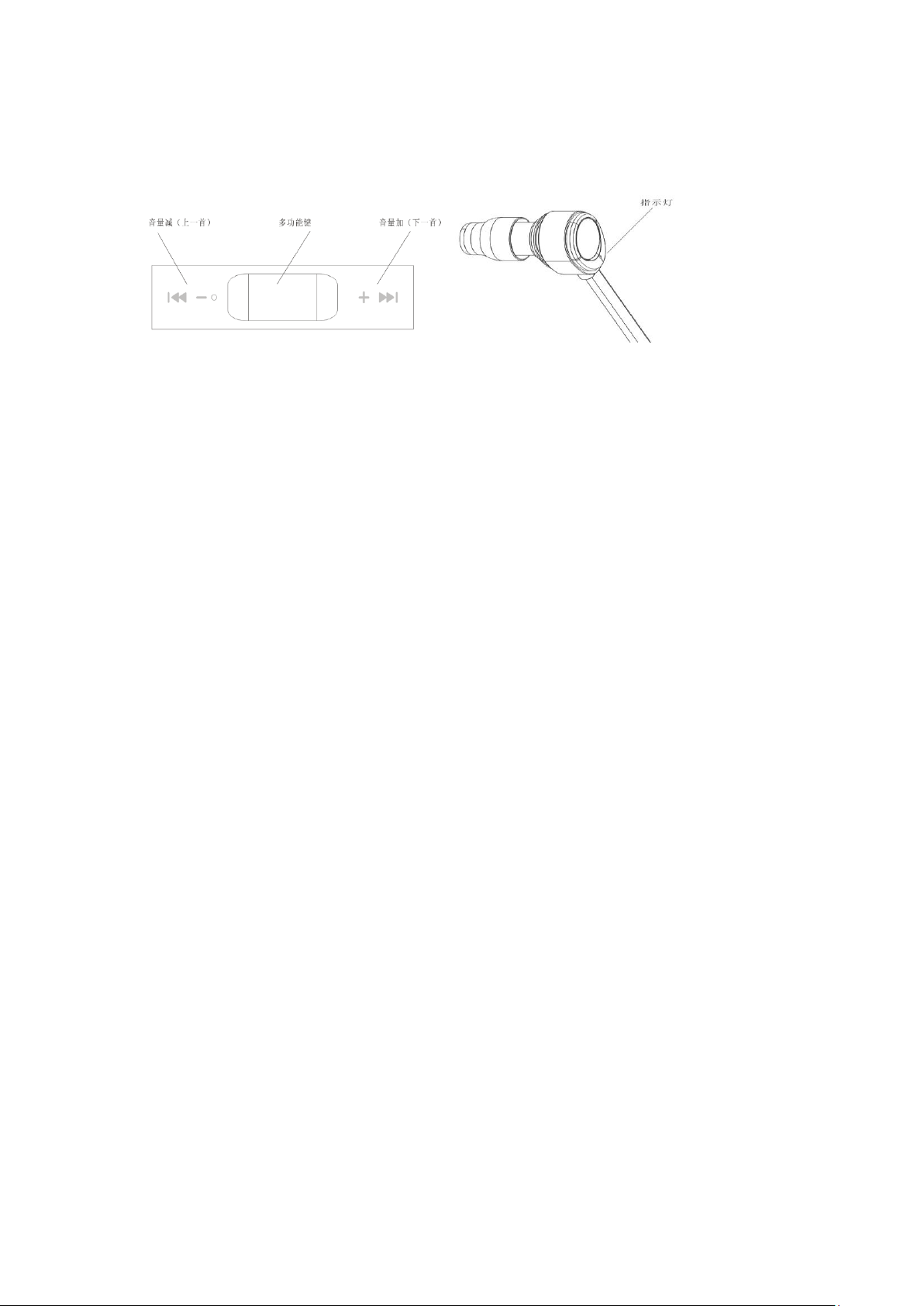
S500 stereo Bluetooth headset
Operation Instructions
V-(previous)
Power on
When the headset is off, press and hold the Multi-function Button (MFB) for 2 seconds, the LED
indicator will flash slowly in blue. Meantime, you will hear a tone ”Hello” from the speaker of the
headset; the headset will be paired with last connected bluetooth devices or mobile phones
automatically when it’s on.
Power off
When the headset is power on, press and hold the MFB for 4 seconds, the LED indicator will flash
slowly in red. Meantime, you will hear a tone “Goodbye” from the speaker, the headset will be
turned off when disconnected with any phone.
MFB
V+(next)
indicator light
Pairing mode
When the headset is off, press and hold MFB for 5 seconds until LED flashes red and blue in
alternating colors, together with a tone “discovering”.
※ If you release the MFB before headset goes into pairing mode, it will power on and connect
with the last paired devices, if you want to pair the headset with a new phone, please power
it off and then enter into pairing mode, the headset will stop pairing when fail to connect
with any phone in 3 minutes.
Easy connect function
If the headset doesn’t connect with any phone when it’s on, it will be entering into pairing mode
by pressing V+& V- concurrently.
Answering calls
If a call comes in when listening to the music or headset standing by, press MFB to answer the
incoming call, together with a tone “call answered”, the music will be paused during this time,
