Page 1
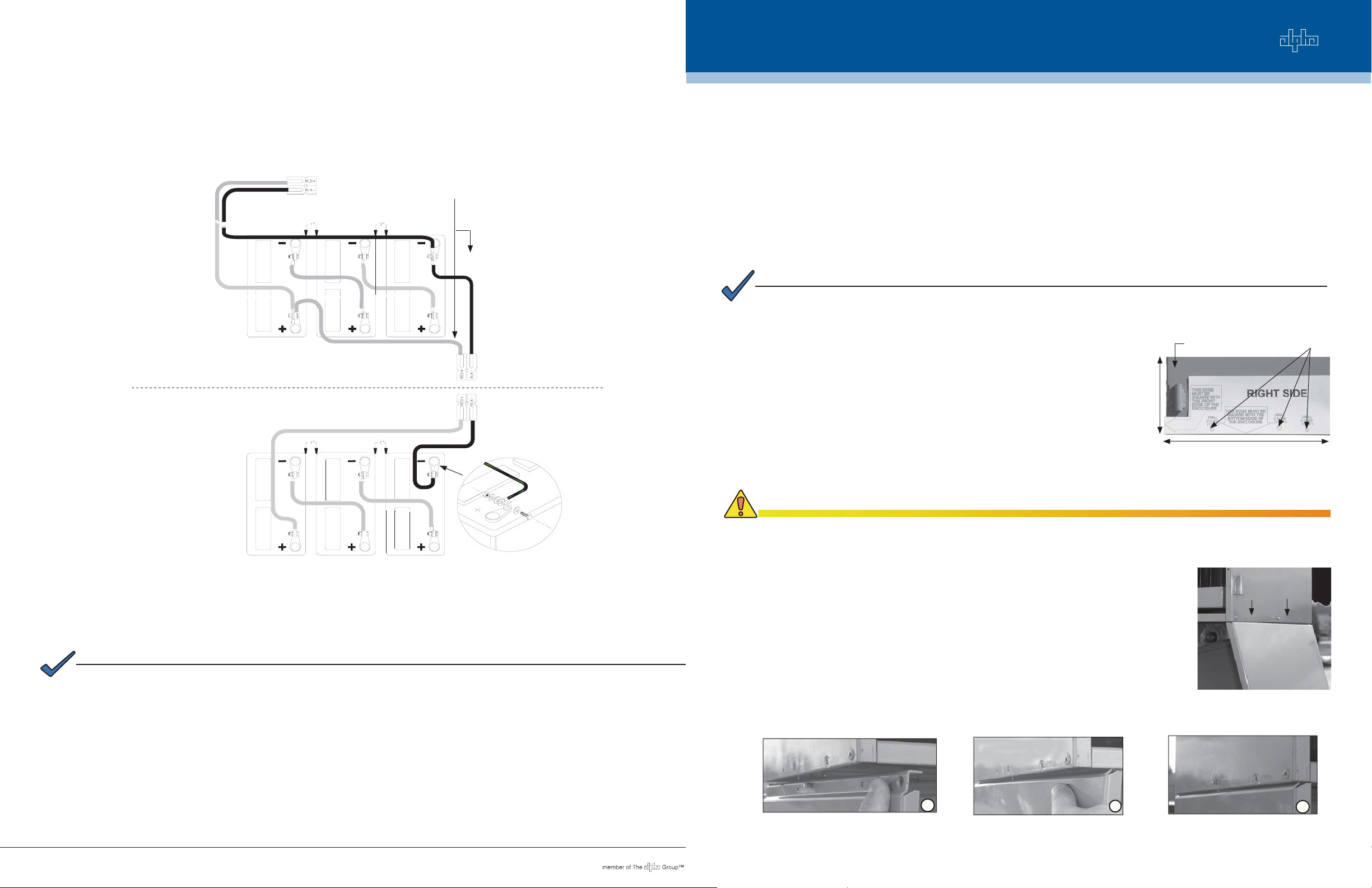
Power
Undermount PWE Series Battery Expansion Enclosure
Field Installation Guide
The Undermount Battery Expansion Enclosure (UBE) increases capacity of PWE Series enclosures, providing space for
three additional batteries. The UBE-PWE easily and quickly attaches below an existing PWE-3 pole-mounted enclosure.
®
Wires pass
through hole in
shelf
PWE
UBE
1A
1B
Part of Battery Cable Kit (p/n 875-574-20)
2A
2B
3A
3B
Tools and materials:
Drill with 17/64", 13/64", and 3/4" bits• Tape for positioning template•
Rubber mallet• Four #10-32 x 3/4" pan head screws, washers, KEPS nuts (provided)•
Center punch• Two 7/16" wrenchs •
#2 Phillips screw driver• Two 1/4"-20 KEPS Nuts (provided)•
NOTE:
To fi t properly into the PWE, the pole mount bracket bolt must not protrude from the center dimple of the bracket. If
the bolt is protruding, it needs to be cut or ground fl ush with the front face of the pole mount bracket.
A. Mounting the UBE to the Existing Enclosure
Follow these steps to mount the UBE to the existing enclosure. See
Section B for separate bracket mounting instructions for wood, concrete or
steel, or wall mounted enclosures.
Remove the door from the existing unit. This door will be replaced by
1.
the new door.
Use the templates provided to mark the drill holes. Carefully align the
2.
appropriate template with the corresponding front and bottom side
edge of the existing enclosure and tape in place.
CAUTION!
Side panel of existing
enclosure
Align template with both the vertical and
horizontal edges of the enclosure.
Drill holes
Fig. 1, Marking Drill Holes
Fig. 11, Battery Wiring Diagram
NOTE:
There are small holes on the bottom edge of the UBE. They are not load-bearing. Do not use these holes for support.
For more information visit www.alpha.com
United States Bellingham, Washington Tel: 360 647 2360 Fax: 360 671 4936
Canada Burnaby, British Columbia Tel: 604 430 1476 Fax: 604 430 8908
Alpha Technologies reserves the right to make changes to the products and information contained in this document without notice.
Copyright © 2006 Alpha Technologies. All Rights Reserved. Alpha® is a registered trademark of Alpha Technologies. member of The Alpha Group™ is a trademark of Alpha Technologies.
033-089-C0-001(03/2006)
The template must be fl ush with both edges of the enclosure or the screw holes will not align properly.
Oversized or poorly placed holes may cause the joint to fail.
After confi rming the position of the template, use a center punch to mark
3.
the drill locations. Repeat for the other side. See Fig. 1
Using a drill with a 13/64" bit, drill two holes through the marked drill
4.
locations on each side of the UBE. With the 17/64" bit, drill or enlarge each
center hole. There should now be three holes on each side of the existing
enclosure.
Position the right side of the UBE inside the bottom lip of the PWE. Insert
5.
the stud, located at the top edge of the UBE, into the 17/64" drilled hole.
You can use your rubber mallet to aid in positioning the unit. See Figs. 2
and 3.
1
2
Fig. 3, Maneuver Side of UBE into Existing Enclosure
Fig. 2, Position UBE
3
Page 2
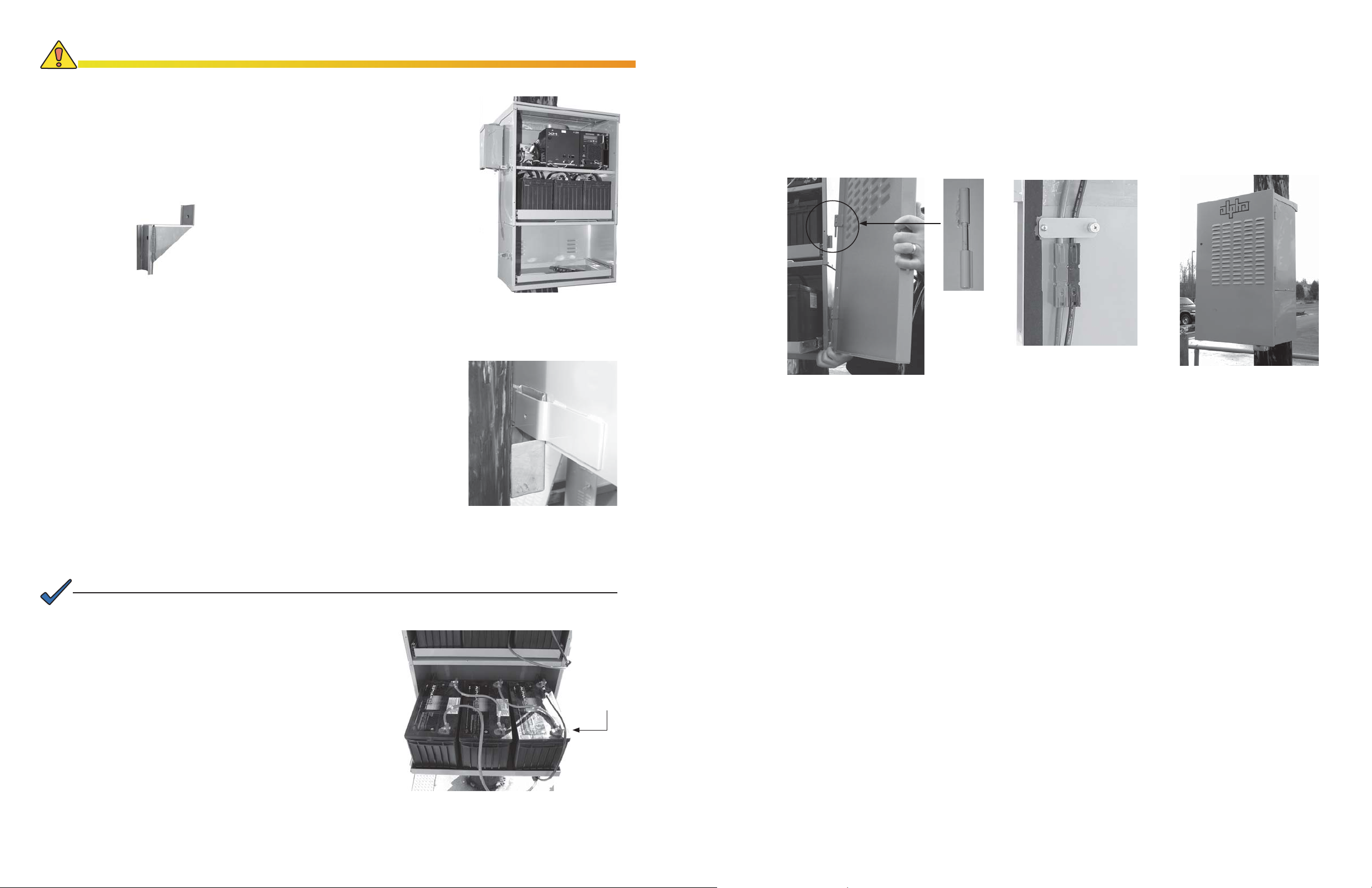
CAUTION!
To maintain the integrity of the enclosure, take extra care to ensure all fasteners are properly tightened.
Fasten the center stud using the provided 1/4-20 KEPS nut. There
6.
will be two holes remaining, one on either side of the center stud. If
necessary, use your drill to ensure the 13/64" holes are clear.
Insert the provided screws (#10-32 x 34") into the holes located to
7.
the side of the center screw. Using the fl at washers and Nylock nuts
provided, complete securing the unit. Repeat Steps 4 through 7 for the
left side of the unit.
Fig. 5, There is an optional 8"
extended bracket available.
D. Completing the Installation
Mount the new door to the unit. To account for PWE variances, the door mounts with a suspended hinge. See
1.
Fig. 8.
Using the provided cable retainer, located on the inside of the new door, secure the battery cables to the
2.
inside of the door and close the enclosure. See Fig.9.
B. Securing the Lower Bracket to the Pole
For Wood Poles:
Place the bracket in the UBE backstrap and mark the hole for the lower
1.
mounting bracket. If required, use the bolt provided in the backstap to
hold the bracket in place.
Using a 3/4" bit, drill a hole completely through the wooden pole.
2.
Secure the bracket with a 5/8" bolt, washer, and nut. Hand tighten.
3.
Use a rubber mallet to ensure the bracket is seated tightly against the
enclosure back strap and tighten securely. See Fig. 6.
You are now ready to add and connect the batteries. See Fig. 7.
4.
For Concrete or Steel Poles:
To secure the UBE to a concrete or steel mounted enclosure, follow
the instructions provided for securing the bracket to a wooden pole, but
use customer-supplied stainless, galvanized, or equivalent, pole straps
to fasten the lower bracket to the pole. All other instructions apply to
both types of mounted enclosures.
NOTE:
If you are using an optional battery heater mat, it must be installed before adding the batteries to the enclosure.
Fig. 6 Mounting the Lower Bracket
Fig. 4, UBE Attached
for Wood Poles
C. Connecting the Batteries
Fig. 8, Mounting New Door with
Suspended Hinge
E. Installing Optional Features
Tamper Switch
If you are using a tamper switch, attach the magnet to the new door.
•
If you do not have a tamper switch installed, follow the instructions provided with the PWE enclosure and the
•
tamper switch kit.
Battery Heater Mat
Add the heater mat to the bottom of the empty enclosure or optional battery tray.
1.
Route the cable through the same cable retainer used by the battery cables.
2.
Plug the line cord into the receptacle.
3.
Fig.10, Installation CompleteFig. 9, Cable Retainer
1.
2.
3.
4.
033-089-C0-001
Place the batteries, with the positive terminals oriented
toward the front of the enclosure, on the slide tray. See
Fig. 7.
Use battery cable kit (p/n 875-574-20) to wire the
batteries in the UBE together.
Open the top tray in the original enclosure, following
the diagrams on the next page, attach the battery cable
kit (p/n 875-574-20) to the batteries. See Fig. 11.
Connect the two tiers of batteries, and plug the
batteries into the power supply.
Positive terminals
positioned toward
front of enclosure
Fig.7, UBE with Batteries, Wiring Cable Kit
033-089-C0-001
