Alpha TPL1B, TSL85, TST85, TSW130, TP912 User Manual
...
AlphaBlueLight™ Emergency Towers
FEATURES
• ADA Compliant (hands free operation)
• LED call status indicator
• Powder coated steel construction inside and
out
• Aluminum access panels powder coated
inside and out
• Weather and vandal resistant
• Blue beacon and strobe with photocell
• Strobe turns on upon phone activation
• Recessed illuminated faceplate
• Internal anchor base plate
• Ability to program up to 5 emergency numbers*
• Remote or on-site programmable**
• Panels secured with security screws
• Security Torx bit provided to access panels
Installation & Operations Manual
FIGURE 1: FRONT & REAR VIEWS
Faceplate
Panel 1
Panel 2
Panel 3
*Not applicable for 2-way radio application
**Not applicable for 2-way radio, cellular, or 900mHz application
Alpha Communications
42 Central Drive, Farmingdale NY 11735-1202
Phone: (631) 777-5500, Fax: (631) 777-5599
Copyright© 2015, Alpha Communications® All Rights Reserved
Page 1
Panel 4
Front Vie w Re ar Vie w
TOLL-FREE Technical & Sales Line: 800-666-4800
Web: www.AlphaCommunications.com
Email: info@alphacommunications.com
AWD205 Rev 1 (01/2016)
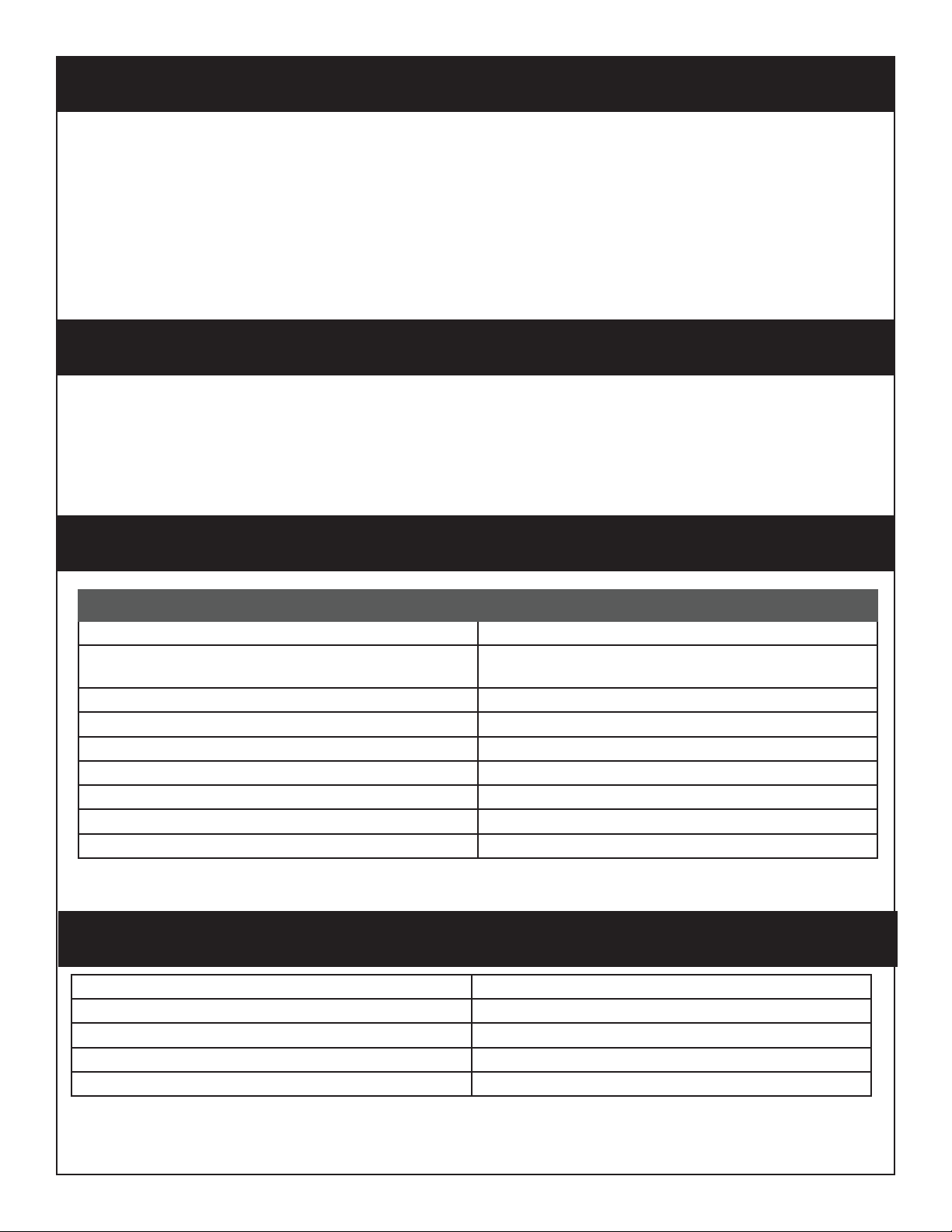
Safety Guidlines
• Save these instructions. This manual contains important instructions that will assist you during installation and
maintenance.
• Installation and maintenance should only be performed by qualifi ed electricians.
• Do not touch uninsulated phone wires or terminals unless the phone line has been disconnected at the network
interface.
• Do not install phone during extreme weather conditions.
• Be careful of fi nished surfaces during transport and installation to avoid damaging the fi nish.
• It is recommended a minimum of 2 people perform installation.
• Keep all the components secure and protected during storage.
Tower Site Preparation Instructions
1. Dig a 3’ by 3’ square “pad” that is a minimum of 10-12” deep
2. Pour concrete a minimum of 10” deep and 3’ by 3’ square
3. Insert the 3/4” x 12” galvanized rods per mounting template provided
4. A minimum 2” of thread must be exposed above level of concrete
5. Let concrete set for a minimum of 48 hours to cure
Installation Requirements
Item Description
Concrete Enough for 10” Deep, 3’ square slab
Mounting Hardware Kit ABLTMHE (Existing Slab) or
ABLTMHN (New Slab)
#1 Phillips Screwdriver -
1/4” Driver -
Security Torx Bit Provided by Alpha. For access panels 2, 3 and 4.
Adjustable Wrench
1/4” Spanner Adapter for 1/4” Driver Provided by Alpha. For access panel 1.
Analog Phone Line * If Using 900mHz or Land Line
Phone Cable * If Using 900mHz or Land Line
Tower Dimensions
Height 9 ft.
Width 10.75 in.
Depth 6 in.
Steel Thickness 11 Gauge
Weight 167 lbs.
Page 2
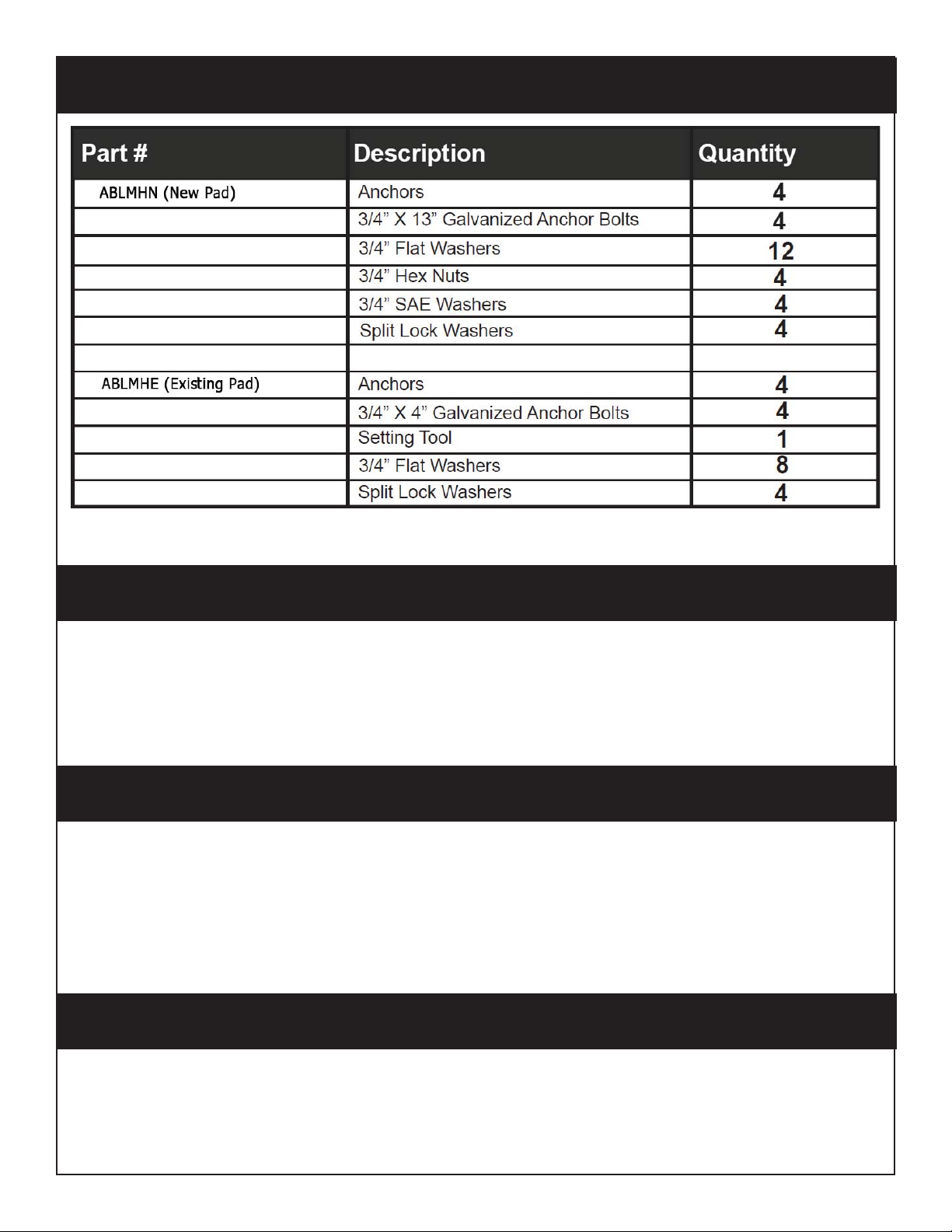
Mounting Hardware
Tower Installation
1. Lay Tower on its side with the base next to the concrete pad
2. Open Lower Access Panel 4 on back of Tower (See Figure 1)
3. Feed the electrical and phone wires in the conduit into the Tower base through the 4” hole
4. Align the Tower mounting holes with the four 3/4” galvanized rods and lift on to the concrete slab
5. Put a lock washer on each rod along with a nut and secure tightly
Connecting the Electric Lines
1. Locate the black (positive) and white (negative) wires that exit the NEMA 4 box in the Tower
2. Connect the electrical wires from the conduit to the wires in the Tower using the waterproof wire nuts located
on the wires
Note: Alpha off ers 120V, 277V, or 480V as power options. Power preference should be disclosed at point of sale and
corresponding transformer will be installed in Tower.
Connecting the Phone and Turning On the Electric Power
1. Locate the gray phone cable coming out of the NEMA 4 box
2. If using an analog phone line for communication, connect tip and ring from phone line run through conduit
to red and green phone cable coming out of the NEMA 4 box (Note: If using a cellular or 900mHz, phone line
should already be connected within Tower).
3. Turn on the electrical power
Page 3
