Page 1

IL574
SECTION A
Rev . 15 - 09/2010
Tek-ENTRY® Telephone Entry System
No-Phone-Line V ersion
Alpha Communications
42 Central Drive
Farmingdale, NY 11735-1202
Phone: (631) 777-5500
Fax: (631) 777-5599
Operation, Installation and Service Manual
®
Website:
www.AlphaCommunications.com
Email:
info@alphacommunications.com
TOLL-FREE Technical #:
1-800-666-4800
Page 2

Operation, Installation and Service Manual
Copyright © 2002–2010 TekTone® Sound & Signal Mfg., Inc., All rights reserved.
No part of this publication may be copied without the express written permission of T ekT one® Sound & Signal Mfg., Inc. The content
of this manual is furnished for informational use only, is subject to change without notice, and should not be construed as a
commitment by TekTone® Sound & Signal Mfg., Inc. TekTone® Sound & Signal Mfg., Inc. assumes no responsibility or liability for
any errors or inaccuracies that may appear in this documentation.
TekT one, the T ekT one logo, T ek-Call, Tek-Care, T ek-Check-In, T ek-Com, T ek-Digicare, T ek-Door, T ek-Entry , T ek-Guard, Tek-Micro,
T ek-MMARS, TekNIOS, T ekNIOS, T ek-Paging, T ek-Phone, Tek-Safe, T ek-Select, T ek-Sentry , Tek-Sound, T ek-Status, T ek-T rio and
Tek-View are either registered trademarks or trademarks of TekTone® Sound & Signal Mfg., Inc. in the United States and/or other
countries. All other trademarks are the property of their respective owners.
ii • IL574 Tek-ENTRY®III No-Phone-Line Version Manual
Copyright © TekTone Sound & Signal Mfg., Inc. All Rights Reserved.
Page 3

Table of Contents ————————————————————
System Introduction ............................................................................... 1
General Features.......................................................................................................... 1
Special Features........................................................................................................... 1
Postal Service Lock.............................................................................................. 1
Door Timer Cut-Off (Tailgate Prevention).......................................................... 1
Fire Alarm (Emergency) Input............................................................................. 1
Multiple Entrances ............................................................................................... 1
Night Service........................................................................................................ 1
Wiegand Data Output........................................................................................... 2
Guard Telephone.................................................................................................. 2
Call Waiting ......................................................................................................... 2
System Installation and Programming ..................................................3
Installation Tips........................................................................................................... 3
Lobby Equipment Installation..................................................................................... 3
Electrical Room Equipment Installation ..................................................................... 5
System Programming and Settings ............................................................................. 5
Program Mode—Begin/End ................................................................................ 7
To Program Codes (Tenant Dial Codes)—Manual Method ................................ 7
To Program Codes (Tenant Dial Codes)—Automatic Method ........................... 7
Program Keyless Entry Codes ............................................................................. 7
View Keyless Entry Codes .................................................................................. 8
New Master Code................................................................................................. 8
Door Open Time .................................................................................................. 8
Talk Time ............................................................................................................. 8
Pulse or Tone Dialing .......................................................................................... 8
Off-Premises Dialing ........................................................................................... 9
Erase/Reset to Factory Default............................................................................. 9
Adjustments ............................................................................................................... 9
Volume Control.................................................................................................... 9
Rotary Phone Pulse Sensitivity ............................................................................ 9
Notice to U.S. Installers and Users ........................................................................... 10
Notice to Canadian Installers and Users ................................................................... 11
Illustrations
Worksheets
Copyright © TekTone Sound & Signal Mfg., Inc. All Rights Reserved.
Figure 1—System Wiring Diagram ............................................................................ 4
Figure 2—Hands-Free Panel Wiring Diagram............................................................ 6
Figure 3—Handset Panel Wiring Diagram ................................................................. 6
Figure 4—PM900 Control Unit Mounting Template ............................................... 12
Figure 5—Frame and Housing Installation............................................................... 13
Figure 6—Amphenol PIN Assignment, Bell Side (RJ71C, CA79X, CA71A)......... 14
Programming Worksheet .......................................................................................... 15
Directory Worksheets.......................................................................................... 16–18
T ek-ENTRY® T elephone Entry System Operating Instructions ..................................19
IL574 Tek-ENTRY®III No-Phone-Line Version Manual • iii
Page 4

Page 5
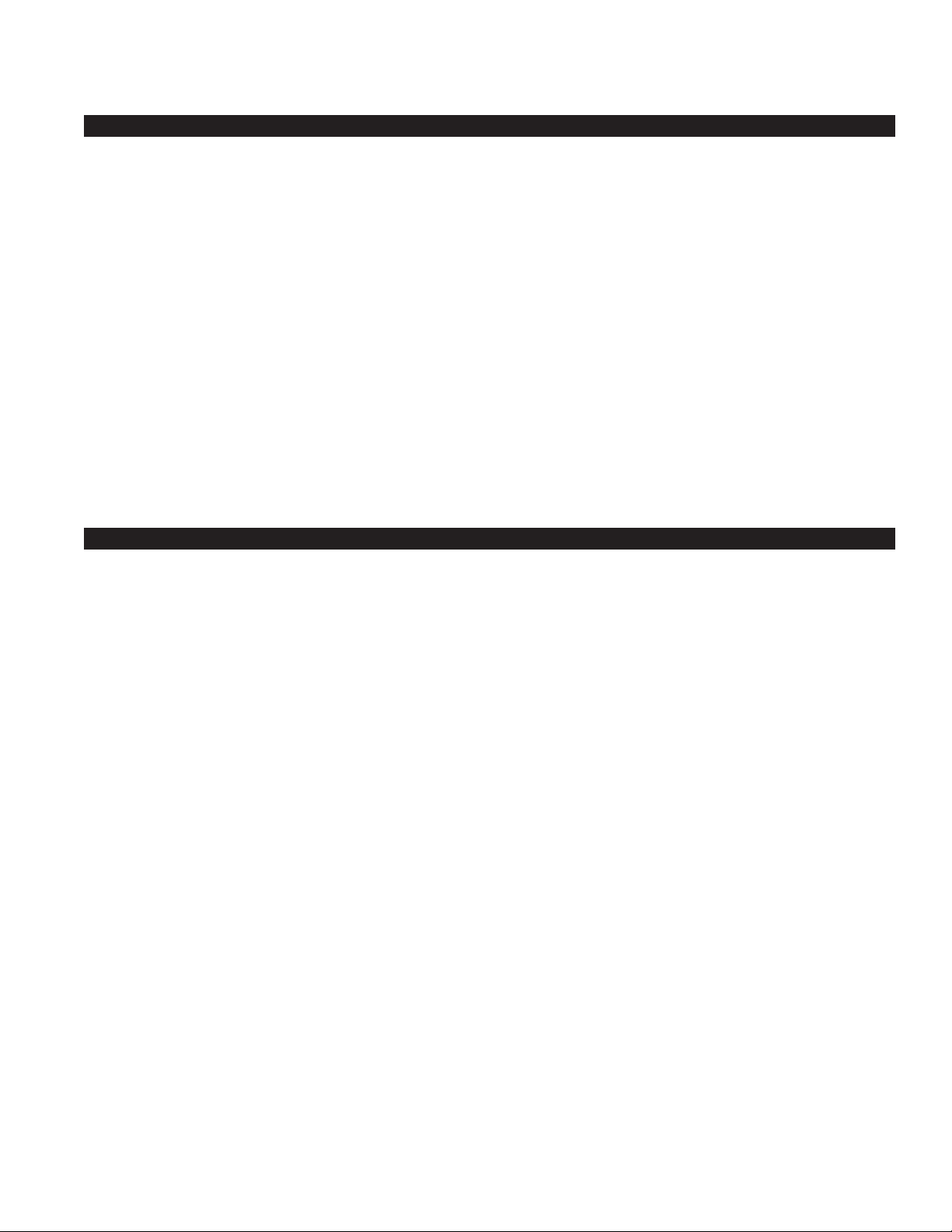
System Introduction ———————————————————
General Features
Tek-ENTRY® Telephone Entry Systems are designed for easy operation and accommodate
1–750 suites. The no-phone-line system has many sophisticated features built in, such as::
• No monthly rental bill for telephone line.
• Call waiting with distinctive double tone.
• Distinctive double ring differentiates visitor calls from incoming calls.
• All programming is done via the system keypad.
• EEPROM Memory retains programmed information during total power failure.
• Two programmable relay outputs control door strikes, gates, cameras, etc.
• System operates with both touchtone and rotary pulse phones.
• Door open tone for both tenant and visitor.
• Warning tone to alert tenant that call will end in 10 seconds.
• Automatic call termination after 8 seconds of dial tone detection.
• Variable tenant code length: 1, 2, 3 or 4 digits.
• Night service feature transfers calls to the guard or manager telephone.
• One keyless entry code per tenant, plus five for use by building management.
• Built-in multiple entrance capability (maximum 20).
• Tenant codes can be actual suite numbers or coded for security purposes.
• Dial up to five off-premises telephones (when connected to a telephone line).
Special Features
Postal Service Lock
Provision for the installation of a postal service lock is available on the rear of the system
enclosure’s control panel.
Door Timer Cut-Off (Tailgate Prevention)
This feature requires the installation of a “Normally Open” switch contact that closes
when the entry door has been opened. A magnetic contact, as used in security systems, is
acceptable for this application, provided that it is a “Normally Open” type. (Most security
door contacts are of the “Normally Closed” type.) When the electric door strike is released,
the door remains open for the period of time that has been programmed. When the door
timer cut-off feature is used, the door strike de-energizes as soon as the system senses
that the entry door has been opened. This causes the door to lock when it closes, regardless
of the programmed time. The door strike is therefore energized only as long as necessary ,
to prevent unauthorized entry of individuals who follow behind the visitor (tailgating).
Fire Alarm (Emergency) Input
Connecting a “Normally Open” alarm contact from the building fire alarm system causes
the electric door strike to pulse on and off in the event of a fire (emergency) situation.
This effectively leaves the entry door unlocked for the duration of the emergency.
Multiple Entrances
Accommodating multiple entry doors is a built-in feature of the T ek-ENTR Y® T elephone
Entry Systems. Up to 20 entry systems can be interconnected without additional switching
equipment. One additional pair of wires, parallel connected to terminals “ME” and “G”
of all entry systems, is required. When one entry panel is in use, the other panels are
temporarily disabled and display a “SYSTEM IN USE” message. (NOTE: Each entry
panel must be independently powered and programmed.)
Night Service
Copyright © TekTone Sound & Signal Mfg., Inc. All Rights Reserved.
This feature redirects all entry system calls to a pre-designated telephone line (guard
phone). When this feature is enabled (by entering “*456”), the entry system displays the
“Night Service On” message. To return to normal operation, re-enter “*456”. (The predesignated telephone line must be connected to relay #0000 located on relay board #1.)
IL574 Tek-ENTRY® No-Phone-Line Version Manual • 1
Page 6

System Introduction
Wiegand Data Output
This feature connects Tek-Entry® to a card access system with a Wiegand 26-bit input.
When a tenant approves a visitor, the tenant’s code is sent to the card access system,
causing the door to open.
Guard Telephone
The guard telephone must be a standard touchtone (DTMF) phone, and is connected
directly to the PM900 Control Unit via two conductors. To communicate with a tenant,
the guard must wait for a dial tone and then enter the tenant’s 4-digit relay number . (The
guard will not receive a dial tone while the lobby panel is in use.) To dial an off-site
telephone, dial “9,” wait for a dial tone, and then dial the desired telephone number.
Conversation time is limited to 100 seconds.
NOTE: Dialing an off-site telephone uses requires a telephone line to be connected
directly to the PM900 Control Unit. Because it is used infrequently and only for short
periods of time, this does not need to be a dedicated telephone line—it can be shared
with an office phone, for example. The same line is also used to dial up to five offpremises phone numbers from the entry panel, if programmed.
Call W aiting
If a tenant is on the telephone when called from the lobby panel or guard telephone, they
will hear a double tone to announce the visitor. Depress the hook switch to place the
outside call on hold and speak with the visitor. Depress the hook switch again to switch
back to the outside call.
2 • IL574 T ek-ENTR Y® No-Phone-Line V ersion Manual
Copyright © TekTone Sound & Signal Mfg., Inc. All Rights Reserved.
Page 7
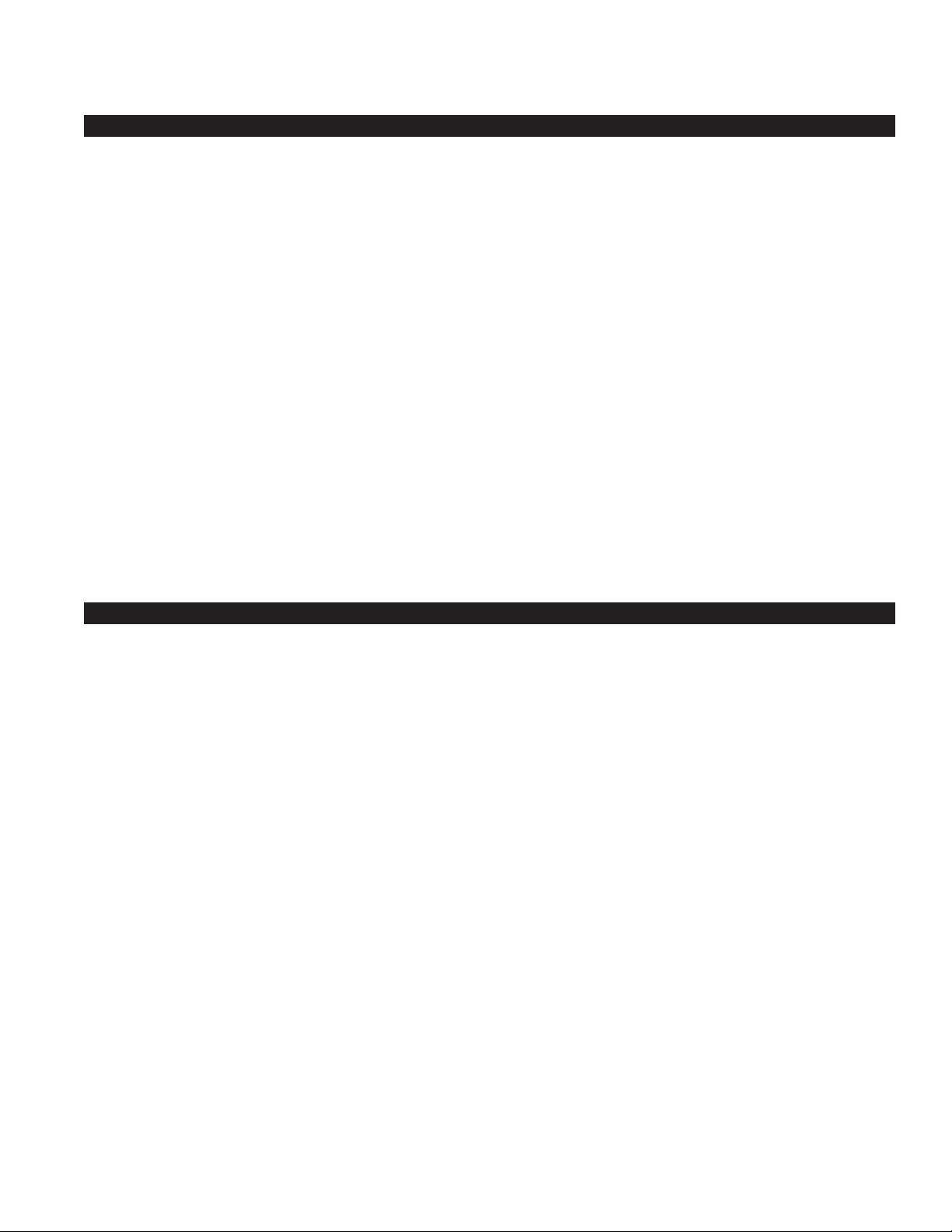
System Installation and Programming –——————————
Installation Tips
1. Make arrangements with the telephone company to install CA71A or equivalent
telephone blocks (one block for every 12 tenant phone lines).
2 . Three 16 volt/40 VA UL® Listed and CSA approved Class 2 power transformers are
required—one for the lobby equipment, one for the electrical room equipment, and one
for the door strike.
3 . An additional transformer is required for door strike activation. This transformer should
have the necessary voltage and current rating for the door strike that is to be used (max.
28 volts, 3 amps).
4 . Transformers and remote devices such as the door strike, fire alarm and door contacts
must be wired to the system controller located in the enclosure housing. A wiring
channel at the rear of the system enclosure must be provided for these devices. Follow
local building code requirements for low voltage wiring.
5. If a postal service lock is to be installed, make arrangements with the local post office
to supply the lock.
6. In multiple entrance applications, two additional wires are required from each entry
system to interconnect the system controllers (see Figure 1—System Wiring Dia-
gram).
Lobby Equipment Installation
7. Do not mount the entry panel in an area where it may be exposed to near-horizontal
water or moisture sources, for example driving rain or water spray.
Refer to Figure 1—System W iring Diagram for terminal locations. Also refer to Figur e 2—
Hands-Free Panel Wiring Diagram and Figure 3—Handset Panel Wiring Diagram.
1. Mount the system enclosure to the wall in the location closest to the building’s
controlled entry point. (Refer to Figure 5—Frame and Housing Installation.)
2. Connect the door strike wires to terminals “D1” and “D2” if DC (silent) operation is
desired, or to terminals “D3” and “D4” for AC (buzzing) operation. The maximum
switched door strike load is 28 volts at 3 amps.
3. An auxiliary switched device (such as parking gate) may be controlled through the
auxiliary relay contact that is available by connecting to terminals “NC” (normally
closed), “C” (common), and “NO” (normally open). The maximum switched auxiliary
load is 28 volts at 3 amps. This contact will change to the energized state for one second
when the tenant dials “6” from their DTMF (touchtone) telephone.
4. Terminal “PL” is for the postal service lock. Closing of a normally open switch
between terminals “PL” and “G” is required for activation. The system is pre-wired for
this service, but requires a lock to be installed on the rear of the system control panel
(optional on TE905ANP). Remove the panel plug button for the postman’s key and
wire to the terminals. Mount the lock with the supplied hardware. Adjust the switch
actuator for proper operation with the lock.
Copyright © TekTone Sound & Signal Mfg., Inc. All Rights Reserved.
5. Terminal “TC” is for connection of a door timer cut-off contact. A normally open
contact that closes when the door has been opened will cut-off the door timer and
instantly re-lock the door. This is used to prevent tailgating of unwanted visitors
through the entry doors. Connect between terminals “TC” and “G.”
6. Terminal “FA” is for connection to the building fire alarm system. A normally open
alarm contact that closes during an alarm condition can be connected between
IL574 Tek-ENTRY® No-Phone-Line Version Manual • 3
Page 8
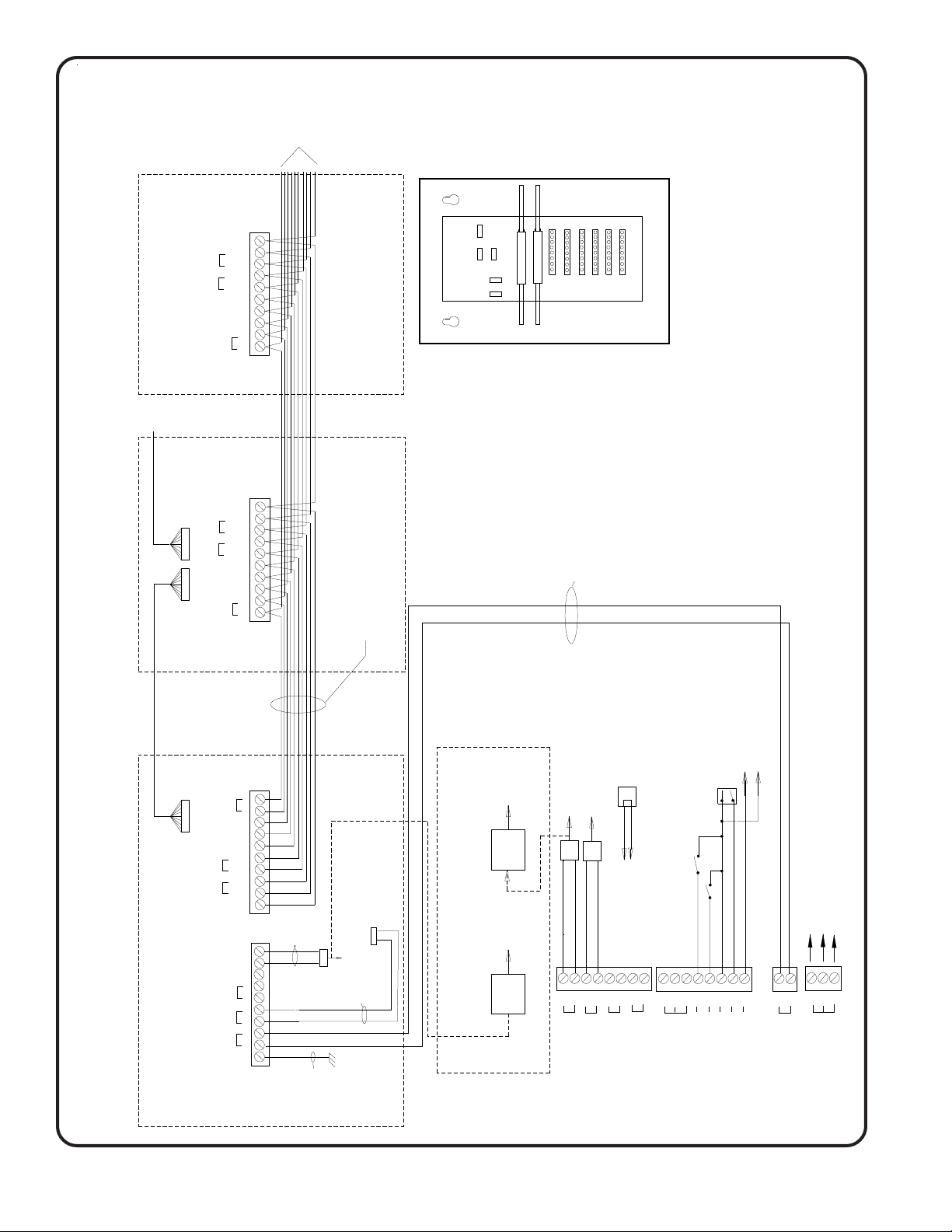
TO NEXT IH996
J5J6J7
POLARITY IS NOT
IMPORTANT
J8
IH996 RELAY CABINET WITH RY912 RELAY BOARD
and Terminal “ME” to “ME” of next entry system.
shown. For longer distances, connect wiring to
terminal blocks. Do not use both.
Notes:
1. Transformer must be compatible with door strike.
2. For multiple entrances, connect Terminal “G” to “G”
3. Use supplied cable to interconnect cabinets as
J4
J1
J2
J3
E
A
R
T
H
E
S
R
I
G
R
N
O
C
S
R
E
T
I
P
O
C
A
T
D
A
K
C
O
L
C
A
H
C
T
L
+
2
2
C
V
D
-
IH996 RELAY BOARD W/CABINET
TO
NEXT
IH996
E
A
H
T
R
S
E
R
I
R
N
G
SUPPLIED CABLE
RED
RED
IH996 RELAY BOARD W/CABINET
O
J10
J9
C
E
R
S
I
T
P
O
C
A
D
A
T
K
C
O
L
C
A
T
H
C
L
+
2
V
C
D
2
-
UP TO 1000 FEET
10 WIRES #22 AWG
2 X #22 AWG
UP TO 1000 FEET
Figure 1—System Wiring Diagram
SUPPLIED CABLE
-
2
V
2
C
D
JP1
RED
PM900 CONTROL UNIT WITH CABINET
+
A
H
L
C
T
K
C
O
L
C
A
T
A
D
O
C
I
T
P
E
R
S
O
C
G
I
R
N
S
E
R
H
T
E
A
R
A
V
0
4
/
C
A
V
2 X #18 AWG
6
SYSTEM TRANSFORMER
M
N
C
V
A
C
1
6
M
E
R
PHONE LINE
S
T
I
E
D
U
O
T
R
D
A
R
U
G
T
R
B
O
L
B
Y
T
T
A
R
H
E
1
120 VAC
N
I
M
G
W
A
8
1
#
CONNECT TO
BUILDING GROUND
IL574 Fig1 System Wiring Diagram Rev5 080707 1
MULTIPLE ENTRANCE
TO NEXT TELEPHONE
CONTROLLER SYSTEM.
NOTE: FOR BATT ERY BACKUP OF
DOOR STRIKE, PROVIDE BATTERY
AND CHARGER APPROPRIATE FOR
DOOR STRIKE
TRANSFORMER MUST BE
COMPATIBLE TO STRIKE
120 VAC
E
N
O
H
P
E
L
E
T
D
R
A
U
G
L
A
N
O
I
T
P
DTMF (TONE) ONLY
O
G
W
A
2
2
#
X
2
UP TO 1000 FEET
Optional: Connect transformer (use AC cord)
to PK250 instead of 120 VAC line voltage. In turn,
PK250 UPS
connect PK250 to 120 VAC line voltage.
DO NOT connect transformer to PK250 and 120 VAC.
PK250 UPS
Back Up
120 VAC
Back Up
120 VAC
18 AWG 16 VAC
T1T2T3
R
E
W
O
P
M
E
T
S
Y
S
16 VAC 20 VA
120 VAC
18 AWG
DOOR STRIKE
STRIKE VOLTAGE AND CURRENT
FIRE ALARM
POSTAL LOCK
O
NCPLTCGFA
C
N
AUXILIARY RELAY
MOMENTARY CONTACT
N.O. CONTACT
N.O. SWITCH
DOOR TIMER CUTOFF
POSTAL LOCK
DOOR STRIKE
18 AWG
.
P
M
A
3
,
V
8
2
S
I
CONNECT DOOR
STRIKE TO D.C. OR A.C.
OUTPUTS. MAXIMUM OUTPUT
1
4
D3
D
T4
D2
D
D.C. (SILENT) +
DOOR STRIKE -
A.C. (BUZZING)
DOOR STRIKE
TRANSFORMER
(G TO G & ME TO ME)
H
C
T
I
W
S
.
O
.
N
ME
COMMON
FIRE ALARM INPUT
MULTIPLE ENTRANCE
Wiegand Output
Pulse: 50 uSec. Duration: 1 mSec .
Format: 26 bit Wiegand
Voltage: 5 VDC
Open Collector: No
G
D1
D0
R
T
R
E
L
L
O
R
T
N
O
TO SYSTEM
C
4 • IL574 T ek-ENTR Y® No-Phone-Line V ersion Manual
Copyright © TekTone Sound & Signal Mfg., Inc. All Rights Reserved.
Page 9

System Installation and Programming
terminals “FA” and “G” to pulse open the entry door during a fire or other emergency.
7 . Terminal “ME” is the interconnect point for multiple entrance systems. Interconnect
terminals “ME” and “G” of all entry systems. Each location must also be wired with
its own transformer, door strike, switch contacts, etc., as shown on Figure 1—System
Wiring Diagram. Each location must be programmed separately.
8. At this point, double-check all wiring for shorts and opens.
9 . Connect door strike transformer to terminals “T3” and “T4.” The maximum door strike
load that may switch through the controller is 28 volts at 3 amps.
10.Connect 16 VAC from system transformer to terminals “T1” and “T2” on the system
controller terminal block. (This transformer must not be used to power any other
devices, such as the door strike.) The display will illuminate and the message
“WELCOME…DIAL CODE NUMBER” will appear.
11.Connect terminals “R” and “T” from the lobby unit to terminals “R” and “T” on the
electrical room equipment (polarity is not important).
Electrical Room Equipment Installation
1. Mount the PM900 Control Unit and the IH996 Relay Cabinet near the RJ71/CA71
phone blocks.
2. Wire connections between the cabinets can be eliminated by mounting the cabinets
next to each other and using the supplied 10-conductor cable to interconnect the main
controller to the relay cabinets.
3. Connect one end of the cable to JP1 on the PM900 (red wire to right side) and the other
end to J9 on the IH996 (red wire to left side).
4. If additional IH996 Relay Cabinets are used (up to 8 total), connect a cable from J10 of the
first relay cabinet to J9 of the next relay cabinet (red wire to left side on both). Set the relay
cabinet select jumper, located in the top right corner of the IH996 Relay Cabinet, to the
proper setting. (Example: On IH996 relay cabinet #1, set the jumper to location #1.)
5 . Plug RY912 Relay Boards into slots J1–J8 of the IH996 Relay Cabinet, component side
down with the red LED to the left. Install relay boards in sequence (top to bottom); do
not skip a slot. If using more than one relay cabinet, fill relay cabinets (#1 through #8)
in sequence.
6 . Make the wiring connections as shown in Figure 1—System Wiring Diagram. Plug one
CT912 Connector onto each RY912 Relay Card, and connect the other end to the RJ71/
CA71 phone blocks. NOTE: Power up the system last.
7. Test the control equipment separately before connecting it to the lobby equipment. To
test communications with the tenant, connect a standard touchtone phone to the lobby
or guard terminals. Dial the 4-digit dial code. The corresponding LED on the relay card
will illuminate and communications will be established.
System Programming and Settings
All programming of the entry system is accomplished through the use of the system keypad
and the display located on the control panel. Use the supplied Tek-ENTRY® Directory
Worksheets to generate a record of the building occupants, their suite numbers, telephone
numbers, assigned dial codes, and keyless entry codes. These sheets will be required for
programming, as well as when changes are to be made.
Copyright © TekTone Sound & Signal Mfg., Inc. All Rights Reserved.
IL574 Tek-ENTRY® No-Phone-Line Version Manual • 5
Page 10

PANEL
(Rear View)
HANDSET
BLACK
WHITE
WHITE
RED
Wiring Diagram
Figure 3—Handset Panel
NOT CONNECTED
}
BLUE
GREEN
RED
ORANGE
RED
BLACK
PCB
KEYPAD
YELLOW
BROWN
-+
+
M
-
S
MIC SP
CONNECTOR
POTENTIOMETER
NOT CONNECTED
}
BLACK
RED
M
S
Wiring Diagram
Figure 2—Hands-Free Panel
6 • IL574 T ek-ENTR Y® No-Phone-Line V ersion Manual
+
+
-
-
MIC
SP
Copyright © TekTone Sound & Signal Mfg., Inc. All Rights Reserved.
Page 11

System Installation and Programming
Complete the Tek-ENTRY® Programming Worksheet, and ensure that it, the Tek-ENTRY
Directory W orksheets and the User Operating Instructions are given to building management
when installation and programming are complete.
Program Mode—Begin/End
Enter “*” and the three-digit master code (default is *123) to begin a programming session.
Use the “1” key on the keypad to scroll up the programming menu and the “3” key to
scroll down. When the desired function is displayed on the screen, press the “#” key to
select it. Follow the displayed instructions to make the necessary changes. When
programming is complete, end program mode by pressing the “*” key twice.
To Program Codes (Tenant Dial Codes)—Manual Method
T enant dial codes are used at the entrance panel to call a tenant, and are usually listed on
a tenants directory . Suite numbers may be used as tenant dial codes, if desired. T o manually
program the tenant dial codes that correspond to the tenant line relays:
1. When the programming menu displays “VIEW/ENTER CODES,” press the “#” key.
The message “RELAY TO REVIEW” will appear.
2. Enter “0000” to begin with the first relay. The message “RELAY 0000” will appear,
along with its corresponding tenant dial code.
3. To view all keyless entry codes, use the “1” key to scroll up, and the “3” key to scroll
down.
4. To program the displayed relay, press the “#” key and then the new 4-digit tenant dial
code. Press the “#” key to save. Continue in this fashion until tenant dial codes have
been entered for all relays. If a tenant dial code is fewer than 4 digits in length, enter
zeros as leading digits. The leading zeros are not needed during actual use, but are
required during programming. If an error is made when entering a tenant dial code,
press the “*” key to backspace.
5. Press the “*” key to return to the programming menu.
6. If desired, press the “*” key to end program mode.
®
To Program Codes (Tenant Dial Codes)—Automatic Method
T enant dial codes are used at the entrance panel to call a tenant, and are usually listed on
a tenants directory. Automatic programming assigns tenant dial code 0000 to relay #0,
tenant dial code 0001 to relay #1, etc. T o automatically program the tenant dial codes to
correspond to the tenant line relays:
1. When the programming menu displays “AUTO PROGRAM, PRESS #,” press the “#”
key. The message “ARE YOU SURE?” will appear.
2. Press the “#” key. The message “PROGRAMMING PLEASE WAIT” will appear.
The system automatically programs tenant dial codes in sequence from 0000 to 0999
(a total of 1000 codes). Automatic programming takes approximately 20 seconds.
3. Press the “*” key to return to the programming menu.
4. If desired, press the “*” key to end program mode.
Program Keyless Entry Codes
Keyless entry codes allow tenants to enter through the controlled doors using a four-digit
code from the system keypad, rather than a key . During actual use, this code must be preceded
by the “#” key so that the code is not visible on the display. For security, assign each tenant a
unique keyless entry code, and do not duplicate any suite numbers or tenant dial codes.
1. When the programming menu displays “PROGRAM KEYLESS CODES,” press the
“#” key. The message “KEYLESS ENTRY CODE #____” will appear.
2. Enter a four-digit code and press the “#” key to save. Continue entering keyless entry
codes until all are entered.
3 . Press the “*” key to return to the programming menu.
4 . If desired, press the “*” key to end program mode.
Copyright © TekTone Sound & Signal Mfg., Inc. All Rights Reserved.
IL574 Tek-ENTRY® No-Phone-Line Version Manual • 7
Page 12

System Installation and Programming
View Keyless Entry Codes
This section allows the review and/or deletion of keyless entry codes.
1. When the programming menu displays “VIEW KEYLESS CODES,” press the “#”
key. The message “CODE TO REVIEW _____” will appear.
2. Enter the four-digit keyless entry code to be reviewed. The keyless entry code will be
displayed.
3. To delete the displayed keyless entry code, press the “#” key.
4. To view all keyless entry codes, use the “1” key to scroll up, and the “3” key to scroll
down.
5. Press the “*” key to return to the programming menu.
6. If desired, press the “*” key to end program mode.
New Master Code
The master code is used to access the program mode. When the entry system is shipped
from the factory, its master code is set to “*123.” It is advisable to change the master
code and record the new code in the appropriate place on the Tek-ENTRY® Programming
Worksheet. The master code is used by the installation company or by authorized personnel,
only when programming is necessary . To change the master code:
1. When the programming menu displays “NEW MASTER CODE,” press the “#” key.
The message “MASTER CODE *123” will appear.
2. Enter a new three-digit master code and press the “#” key to save.
3. Press the “*” key to return to the programming menu.
4. If desired, press the “*” key to end program mode.
Door Open Time
The door open time can be reprogrammed to 0-99 seconds to prevent tailgating. Factory
default is 10 seconds. See Door Timer Cut-Off in the System Introduction—Special
Features section for more information.
1. When the programming menu displays “DOOR TIME,” press the “#” key. The
message “DOOR OPEN TIME” will appear.
2. Enter a two-digit time in seconds and press the “#” key to save.
3. Press the “*” key to return to the programming menu.
4. If desired, press the “*” key to end program mode.
Talk Time
T alk time can be reprogrammed to 0-99 seconds to set the maximum conversation length
between a visitor and tenant. (Note: Talk time starts when visitor dials tenant.) Factory
default is 60 seconds.
1. When the programming menu displays “TALK TIME,” press the “#” key. The
message “ON LINE TIME” will appear.
2. Enter a two-digit time in seconds and press the “#” key to save.
3. Press the “*” key to return to the programming menu.
4. If desired, press the “*” key to end program mode.
Pulse or Tone Dialing
This section determines whether pulse or tone (DTMF) dialing is used to call off-premises
telephones. Factory default is tone dialing. If the outside telephone line is pulse (rotary),
change this setting:
1. When the programming menu displays “PULSE OR TONE,” press the “#” key.
2. Enter “00” for pulse (rotary) dialing; or enter “11” for tone (DTMF) dialing. Press the
“#” key to save.
3 . Press the “*” key to return to the programming menu.
4 . If desired, press the “*” key to end program mode.
8 • IL574 T ek-ENTR Y® No-Phone-Line V ersion Manual
Copyright © TekTone Sound & Signal Mfg., Inc. All Rights Reserved.
Page 13

System Installation and Programming
Off-Premises Dialing
Up to five off-premises telephone numbers can be assigned dial codes, if a telephone line
is connected to the PM900 Control Unit. The telephone numbers are programmed in 11digit format—enter asterisks “*” for unused leading digits, as follows:
* (***) 555-5555 for 7-digit local calls
* (555) 555-5555 for 10-digit local calls
1 (555) 555-5555 for local or long distance calls
1. When the programming menu displays “OUTSIDE PHONE #1” (#2, #3, #4 or #5)
press the “#” key.
2. Enter a 4-digit dial code, and then the off-premises telephone number. Press the “#”
key to save. NOTE: Off-premises dial codes cannot duplicate tenant dial codes.
3. Press the “*” key to return to the programming menu.
4. If desired, press the “*” key to end program mode.
Erase/Reset to Factory Default
This function erases all programming, including Tenant Dial Codes and Keyless Entry
Codes, and returns the system to factory defaults.
1. When the programming menu displays “ERASE/RESET TO FACTORY DEFAULT,”
press the “#” key. The message “ARE YOU SURE? *=NO #=YES” will appear.
2. Enter “*” to retain system programming; or enter “#” to erase all programming and
return to factory defaults.
3. Press the “*” key to return to the programming menu.
4. If desired, press the “*” key to end program mode.
Adjustments
Volume Control
The communication volume levels are factory preset for normal operations. The levels
can be increased or decreased by adjusting the potentiometers located along the bottom
of the system controller, behind the front display plate. Audio level from the entry system
to the suite is controlled by the MICROPHONE VOLUME control. Audio level from the suite
to the entry system is controlled by the SPEAKER VOLUME control.
Rotary Phone Pulse Sensitivity
T elephone companies do not specify or guarantee the waveshape of the signal transmitted
when the tenant dials the digit “9” from a rotary (pulse) telephone. In order to achieve
best results, Tek-ENTRY® Telephone Entry Systems are furnished with a sensitivity
adjustment potentiometer, as well as an indicator lamp to view the incoming rotary signal
(pulses). This potentiometer is labeled PULSE SENSITIVITY on the system controller. The
pulse sensitivity is factory preset so that a wide range of incoming rotary signals will
properly trigger the door circuit, and so will usually not require adjustment. If adjustment
is necessary because the door strike cannot be properly triggered, use this procedure.
1. Set the PULSE SENSITIVITY control to the middle position.
2. From the entry system, call the suite telephone that is not triggering the door circuit.
3. Observe the PULSE INDICATOR while the digit “9” is being dialed from the suite
telephone. The indicator should flash distinctly every time a pulse is heard.
4. If the indicator barely comes on, the sensitivity is set too low. Increase the sensitivity
by turning the shaft of the potentiometer clockwise 1/8th of a turn at a time until the
indicator shows distinct flashing.
5. If the indicator is on steadily, the sensitivity is set too high and the door circuit may false
trigger. Turn the shaft of the potentiometer counter-clockwise to decrease the sensitivity. The sensitivity may also require reduction if the phone line is particularly loud or
noisy. NOTE: Sensitivity adjustments are not required when using DTMF (touchtone)
suite telephones.
Copyright © TekTone Sound & Signal Mfg., Inc. All Rights Reserved.
IL574 Tek-ENTRY® No-Phone-Line Version Manual • 9
Page 14

System Installation and Programming
Notice to U.S. Installers and Users
Incidence of Harm
Should terminal equipment or protective circuitry cause harm to the telephone network,
the telephone company shall, where practical, notify the customer that temporary
discontinuance of service may be required; however, where prior notices are not practical,
the telephone company may temporarily discontinue service if such action is deemed
reasonable in the circumstances. In the case of such temporary discontinuance, the
telephone company shall promptly notify the customer, who will be given the right to
bring a complaint to the FCC if he feels the disconnection is not warranted.
Changes in the Telephone Company Equipment or Facilities
The telephone company may make changes in its communications facilities, equipment,
operations or procedures, where such action is reasonably required and proper in its
business. Should any such changes render the customer’s terminal equipment incompatible
with the telephone company facilities, the customer shall be given adequate notice to
make modifications to maintain uninterrupted service.
General
The FCC prohibits customer-provided terminal equipment to be connected to party lines
or to be used in conjunction with coin telephone service. The Tek-ENTRY® T elephone
Entry System is equipped with a USOC RJ11C standard miniature modular jack that is
designed to plug directly into a modular jack.
Notification to the Telephone Company
Notification to the telephone company is no longer required prior to connecting the
registered equipment; but upon request from the telephone company, the user shall tell
the telephone company which line the equipment is connected to, as well as the registration
number and ringer equivalence of the registered protective circuitry . In most, but not all
areas, the sum of all REN’s should be 5.0 or less.
Malfunction of the Equipment
In the event that the T ek-ENTR Y® T elephone Entry System should fail to operate properly ,
the customer shall disconnect the equipment from the telephone line to determine if it is
the customer’s equipment that is not working properly . If the problem is with the system
equipment, the user shall discontinue use until it is repaired. In the event service is
needed, the user should contact the local TekTone® representative.
Telephone Connections Requirement
Except for telephone company provided ringers, all connections to the telephone network
shall be made through standard plugs and standard telephone company provided jacks,
or equivalent, in such manner as to allow for easy and immediate disconnection of the
terminal equipment. Standard jacks shall be arranged so that if the plug connected thereto
is withdrawn, no interference to the operation of the equipment at the customer’s
premises—which remains connected to the telephone network—shall occur by reason of
such removal.
FCC Notice
This equipment generates and uses radio frequency energy and if not installed and used
in strict accordance with the instructions listed in this Operation, Installation and Service
Manual, interference to radio and television reception may occur.
It has been tested and found to comply with the limits for a “Class B Computing Device,”
in accordance with the specifications in “Subpart B of Part 15” of the FCC rules. These
rules are designed to provide reasonable protection against such interference in a residential
installation. If this equipment does cause interference to radio or television reception—
10 • IL574 T ek-ENTR Y® No-Phone-Line Version Manual
Copyright © TekTone Sound & Signal Mfg., Inc. All Rights Reserved.
Page 15

System Installation and Programming
which can be determined by turning off the equipment to see if the interference stops—
the user is encouraged to try and correct the interference by one or more of the following
measures:
1. Reorient the receiving antenna.
2. Relocate the Tek-ENTRY
television.
3 . Plug the Tek-ENTRY® Telephone Entry System into a different outlet, so that the system
and the radio or television are on different circuits.
NOTE: The manufacturer is not responsible for any radio or television interference
caused by unauthorized modifications to this equipment. Such modifications could void
the user’s authority to operate the equipment.
Notice to Canadian Installers and Users
Notice
The Canadian Department of Communications label identifies certified equipment. This
certification means that the equipment meets certain telecommunications network
protective, operational and safety requirements. The Department does not guarantee the
equipment will operate to the user’s satisfaction.
Before installing this equipment, users should ensure that it is permissible to be connected
to the facilities of the local telecommunications company. The equipment must also be
installed using an acceptable method of connection. The customer should be aware that
compliance with the above conditions may not prevent degradation of service in some
situations.
Repairs to certified equipment should be made by an authorized facility designated by
the supplier. Any repairs or alterations made by the user of this equipment, or equipment
malfunctions, may give the telecommunications company cause to request the user to
disconnect the equipment. In the event service is needed, the user should contact:
TekTone
277 Industrial Park Road
Franklin, NC 28734
USA
(828) 524-9967
®
Telephone Entry System with respect to the radio or
®
Sound & Signal Mfg., Inc.
Caution
Load Number
Copyright © TekTone Sound & Signal Mfg., Inc. All Rights Reserved.
Users should ensure, for their own protection, that the electrical ground connections of
the power utility , telephone lines, and internal metallic water pipe system, if present, are
connected together. This precaution may be particularly important in rural areas.
Users should not attempt to make such connections themselves, but should contact an
appropriate electric inspection authority or electrician.
The Load Number (LN) assigned to each terminal device denotes the percentage of the
total load to be connected to a telephone loop, which is used by the device, to prevent
overloading. The termination on a loop may consist of any combination of devices, subject
only to the requirements that the sum of the Load Numbers of all of the devices does not
exceed 100.
IL574 Tek-ENTRY® No-Phone-Line Version Manual • 11
Page 16

Figure 4—PM900 Control Unit
Mounting Template
Drill Here
THIS EDGE TO SIDE OF HOUSING
12 • IL574 T ek-ENTR Y® No-Phone-Line Version Manual
THIS EDGE TO SIDE OF HOUSING
Drill Here
THIS EDGE TO SIDE OF HOUSING
Copyright © TekTone Sound & Signal Mfg., Inc. All Rights Reserved.
Page 17

OH192
Housing
Figure 5—Frame and Housing Installation
OF192
Frame
TE905ANP
Frame
Bracket
Vandal
Resistant
Screws
AM190D
Directory
TE Series Master Housing & Frame Chart
FRAMES FLUSH MOUNT HOUSING
Model# Width Cut-out Model # Overall Cut-out Overall Cut-out Depth
OF191 6-1/4" - OH191 4-3/8" 4-1/2" 17-1/8" 17-1/4" 3-1/2"
OF192 10 1/4" - OH192 8-3/8" 8-1/2" 17-1/8" 17-1/4" 3-1/2"
OF193 14-1/4" - OH193 12-3/8" 12-1/2" 17-1/8" 17-1/4" 3-1/2"
OF194 18-1/4" - OH194 16-3/8" 16-1/2" 17-1/8" 17-1/4" 3-1/2"
OF195 22-1/4" - OH195 20-3/8" 20-1/2" 17-1/8" 17-1/4" 3-1/2"
OF196 26-1/4" - OH196 24-3/8" 24-1/2" 17-1/8" 17-1/4" 3-1/2"
For more than 240 suites, contact factory for frame and housing information. Directories supplied separately.
Notes:
1. Refer to frame and housing chart for wall cut-out dimensions.
2. AM190D directory panels have 60 name capacity. For additional directories, size the frame and
housing accordingly. (Example: 1-TE905ANP + 2-AM190D requires an OF/OH193; 1-TE905ANP+3AM190D requires an OF/OH194; 1-TE905ANP+0-AM190D requires an OF/OH191.)
3. Flush mounting frame shown in diagram above.
4. Frame bracket supplied with OF192. Bracket is supplied with scrulox screws, but it is suggested you
use the spanner type vandal-resistant screws supplied with the TE905ANP. Use TekTone® driver
#HT007.
5. Refer to Figure 4—PM900 Control Unit Mounting Template to mount the PM900 Control Unit inside
the housing.
Wall Width Wall Height Wall
Copyright © TekTone Sound & Signal Mfg., Inc. All Rights Reserved.
IL574 Tek-ENTRY® No-Phone-Line Version Manual • 13
Page 18

Figure 6—Amphenol PIN Assignment, Bell Side (RJ71C, CA79X, CA71A)
RES. C.O. LINE#
TIP 1 26 TIP
RNG 2 27 RNG
TIP 3 28 TIP
RNG 4 29 RNG
TIP 5 30 TIP
RNG 6 31 RNG
TIP 7 32 TIP
RNG 8 33 RNG
TIP 9 34 TIP
RNG 10 35 RNG
TIP 11 36 TIP
RNG 12 37 RNG
TIP 13 38 TIP
RNG 14 39 RNG
TIP 15 40 TIP
RNG 16 41 RNG
TIP 17 42 TIP
RNG 18 43 RNG
TIP 19 44 TIP
RNG 20 45 RNG
TIP 21 46 TIP
RNG 22 47 RNG
TIP 23 48 TIP
RNG 24 49 RNG
PIN#
25 50
1
2
3
4
5
6
7
8
9
10
11
12
NOT USED
14 • IL574 T ek-ENTR Y® No-Phone-Line Version Manual
Copyright © TekTone Sound & Signal Mfg., Inc. All Rights Reserved.
Page 19

Tek-ENTRY® Programming Worksheet ——————————–
Building Address: ___________________________________________________________________________
___________________________________________________________________________
Date of Installation: ___________________________________________________________________________
Installation Company: ___________________________________________________________________________
___________________________________________________________________________
Programming Instructions:
A. Enter “*” and the three-digit Master Code (see #3 below) on the keypad to access the programming menu.
B. Press the “1” key to scroll up, or press the “3” key to scroll down the menu screen to the desired function.
C. Press the “#” key to select the desired function when it is displayed on the screen.
D. Follow the displayed instructions to make the necessary changes.
E. Press the “*” key twice to end program mode.
Factory Default Programming:
Function Factory Default Programmed
1. Tenant Dial Codes Blank (4 digits) See Directory Worksheet
2. Keyless Entry Codes Blank (4 digits) See Directory Worksheet
3. Master Code * 1 2 3 * __ __ __
4. Door Open Time 10 Seconds __ __ (0-99 sec)
5. Talk Time 60 Seconds __ __ (0–99 sec)
6. Night Service On/Off * 4 5 6 Fixed
Off-Premises Dialing
Dial Code Telephone Number Name
1. __ __ __ __ __ ( __ __ __ ) __ __ __ – __ __ __ __ _____________________________
2. __ __ __ __ __ ( __ __ __ ) __ __ __ – __ __ __ __ _____________________________
3. __ __ __ __ __ ( __ __ __ ) __ __ __ – __ __ __ __ _____________________________
4. __ __ __ __ __ ( __ __ __ ) __ __ __ – __ __ __ __ _____________________________
5. __ __ __ __ __ ( __ __ __ ) __ __ __ – __ __ __ __ _____________________________
Copyright © TekTone Sound & Signal Mfg., Inc. All Rights Reserved.
IL574 Tek-ENTRY® No-Phone-Line Version Manual • 15
Page 20

Tek-ENTRY® Directory Worksheet —————————————
Suite # Tenant Name
Tenant
Dial Code
Keyless Entry
Code
16 • IL574 T ek-ENTR Y® No-Phone-Line Version Manual
Copyright © TekTone Sound & Signal Mfg., Inc. All Rights Reserved.
Page 21

Tek-ENTRY® Directory Worksheet —————————————
Suite # Tenant Name
Tenant
Dial Code
Keyless Entry
Code
Copyright © TekTone Sound & Signal Mfg., Inc. All Rights Reserved.
IL574 Tek-ENTRY® No-Phone-Line Version Manual • 17
Page 22

Tek-ENTRY® Directory Worksheet —————————————
Suite # Tenant Name
Tenant
Dial Code
Keyless Entry
Code
Page 23

Tek-ENTRY® Telephone Entry System Operating Instructions
A TekTone® Tek-ENTRY® Telephone Entry System has been installed in your building to
provide increased security for yourself and your family. The system provides communication
and entry control using your telephone.
Y our visitor will find your name and assigned dial code number on the directory near the T ekENTRY
When the visitor enters your dial code number, the Tek-ENTR Y® System will automatically
ring your suite. You can answer from any telephone.
Answer the call and establish the identity of your visitor. The call will automatically cut off
after a preprogrammed time period. You will hear a tone 10 seconds before the call is
disconnected.
If you want to allow your visitor to enter, simply dial or press “9” on your telephone. This
will unlock the entrance to your building or complex. You will hear a tone indicating the
lock has been released. After hearing the tone, you may hang up.
T o deny entry, simply hang up. Do not dial “9.”
If you are on the phone when a visitor calls you from the T ek-ENTR Y
a busy signal unless you have “call waiting” service assigned to your telephone.
Optional Entry Code Use
If the box below is filled in, you have been assigned your own entry code. Entering this code
on the T ek-ENTR Y® System keypad will allow you to enter the building without a key. When
using this code, it is not necessary to pick up the handset. Press the “#” key, and then the
four-digit number . Your code will not appear on the display.
®
System.
®
System, they will get
#
Sound & Signal Mfg., Inc.
Page 24

