Page 1
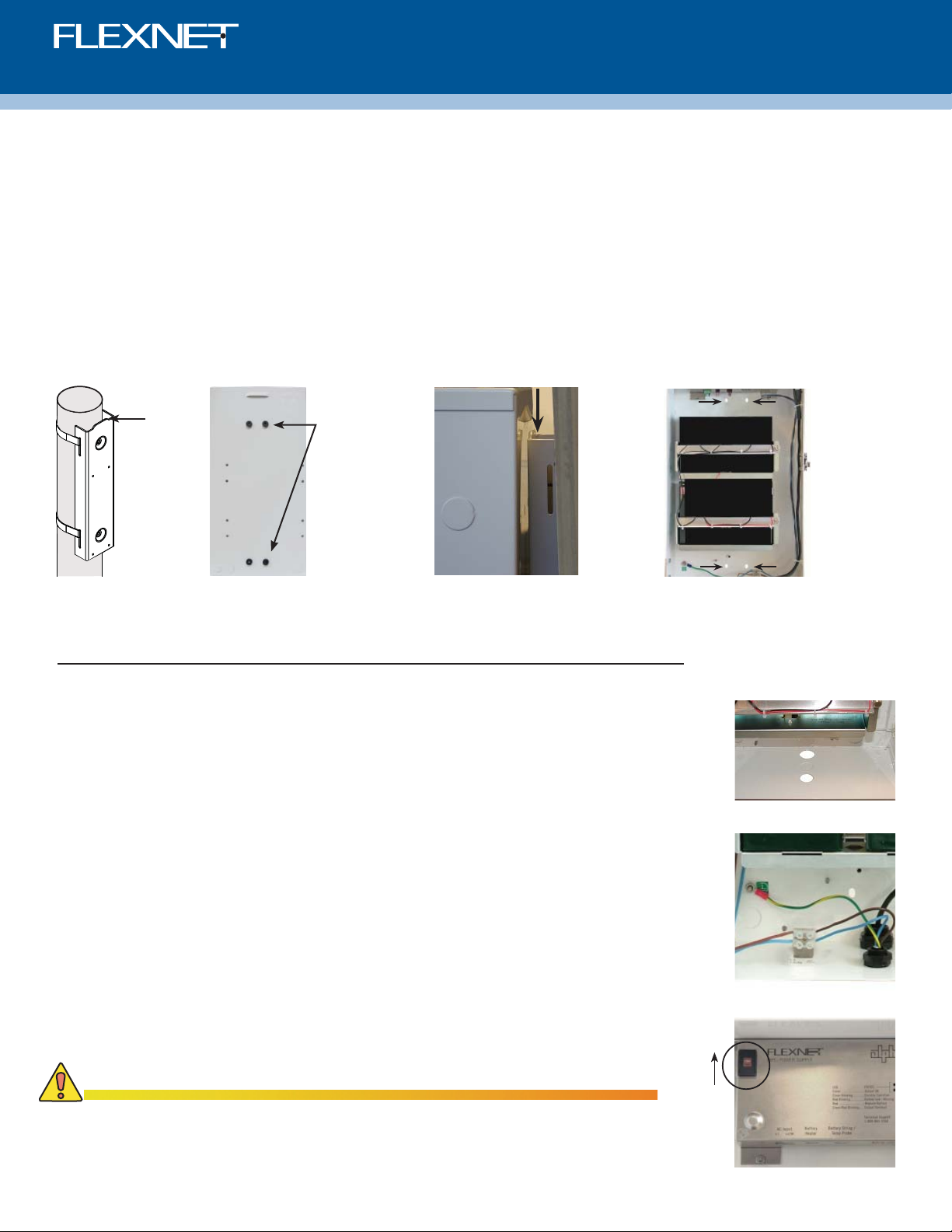
Power
MPS48-12 Quick Start Guide
Alpha’s FlexNet MPS48-12 multipurpose power supply provides primary and standby power to outdoor mesh access points in switchedstreetlight applications. The following quick start guide summarizes content contained in the MPS48-12 Technical Manual, available at
www.alpha.com. See the technical manual for additional information.
Enclosure Installation Procedure:
1. Unpack and inspect the MPS48-12.
2. Select a location capable of supporting 40 lb. for mounting the MPS48-12.
3. Pole or wall-mount the bracket with the tab side up. For pole-mounting, use two user-supplied mounting straps (straps must be
stainless, galvanized or equivalent). For wall-mounting, use two user-supplied 1/4" x 2-1/2" lag bolts.
4. Affi x the four screw gaskets to the back of the enclosure over the bracket mounting holes.
5. Hang the enclosure on the bracket and secure the enclosure using the four Phillips self-tapping screws with washers (supplied).
®
Tab
Screw Gaskets
Hang
enclosure
120/240Vac Input Wiring:
ATTENTION:
The user or installer shall provide an accessible system disconnect device located near the power
supply enclosure as required by local electrical codes, and an overcurrent protection device with a
maximum rating of 20A, or as required by local electrical codes.
1. Verify utility power is OFF. Tag and lock utility power switch.
2. Remove the 1/2" EMT knockout (7/8" dia.) and the 3/4" EMT knockout (1 1/8" dia.), located in the
center bottom of the enclosure. For alternate installation, remove knockouts from the right side, left
side or back left of the enclosure.
3. Install the provided 1/2" strain relief fi tting, or user-supplied 1/2" electrical metallic tubing (EMT), in
the front 1/2" knockout. Route the line cord, or #18AWG wire for line and neutral, and #6AWG wire for
ground, between the enclosure and utility power connection.
Secure with self-
tapping screws
3/4" Knockout
1/2" Knockout
4. For 115V applications: connect the line and neutral wires to the AC input block. Torque to 4.5 in-lbs
(.5 N m). Remove the protective label on the input voltage select switch (located in the upper left hand
corner of the power module). Move the switch up into the 120V position.
For 230V applications: connect L1 and L2 wires to the AC input block. Torque to 4.5 in-lbs (.5 N m).
For high voltage applications: see Technical manual.
5. Connect the ground wire to the #10 ground stud (see photo). Torque to 36 in-lbs (4.1 N m).
6. Tighten the strain relief fi tting snug using Channellock pliers and a 1" wrench.
CAUTION!
Verify the input voltage matches the input voltage selection switch setting.
Up for
120V
Applying 230Vac to units confi gured for 115Vac will damage the unit and void
the warranty. Applying high voltage to units without a step-down transformer will
damage the unit and void the warranty. See manual for details.
1 of 2
Page 2
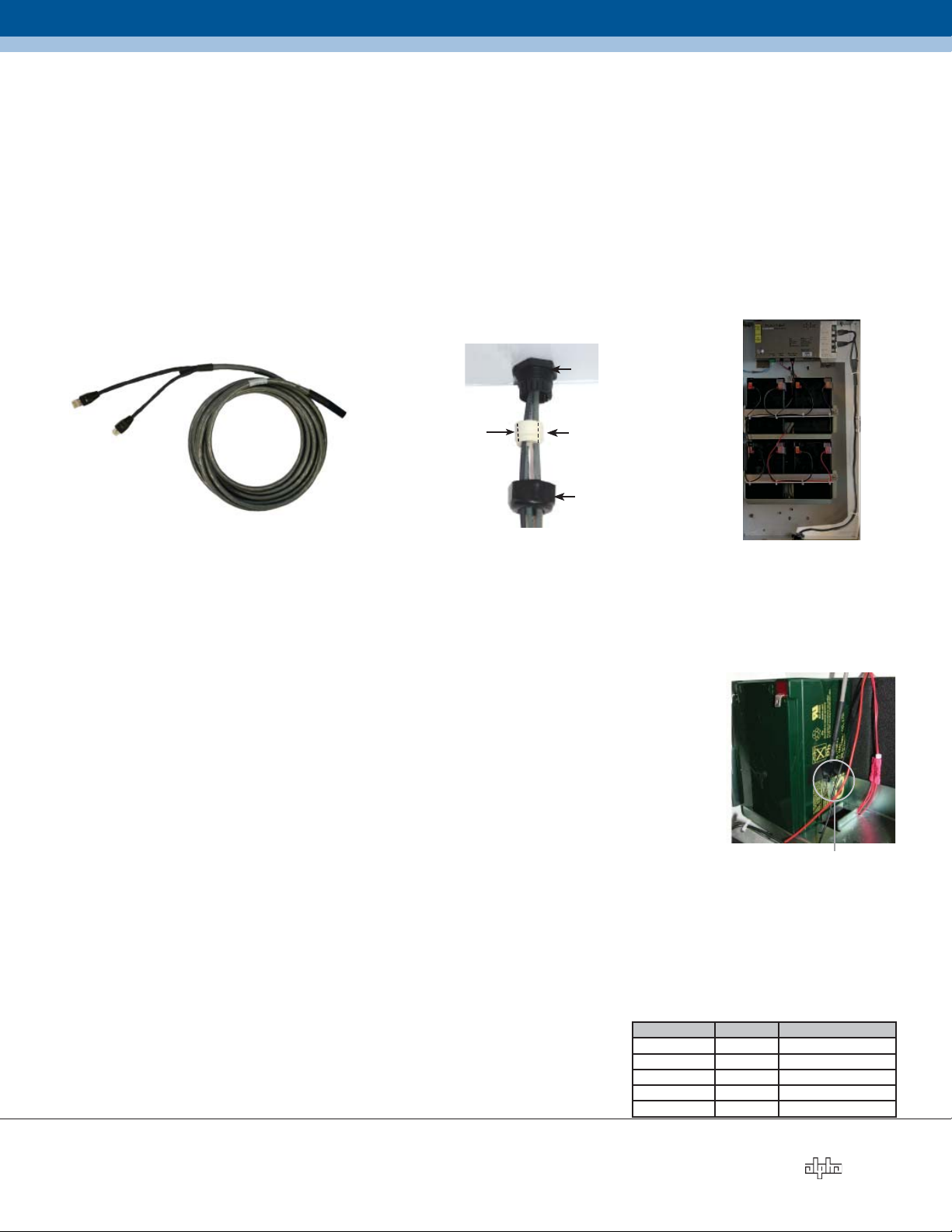
Total Power Solutions
m
Network Cable Connection Procedure:
1. Remove the white seal from the 3-hole strain relief fi tting. Install the base of the fi tting into the 3/4" knockout and secure the top
inside nut.
2. Route the network interface cable (large connector fi rst), through the outer nut, the base, and into the enclosure.
3. Route the Ethernet cable and auxiliary wiring (if applicable) from inside the enclosure, down through the strain relief fi tting.
4. Insert the cables into the seal, leaving about 20" from end routed into the enclosure. The seal is split in three places to
accommodate the cabling.
5. Replace the seal into the base. Secure the outer nut, and tighten snug.
6. Connect the mesh cable connectors to the RADIO, POWER and RADIO, SERIAL connectors. Connect Ethernet cable to the
ETHERNET BACKHAUL connector. Installation may vary depending upon application.
7. Plug any unused ports in the seal (use a short section of wire, or other available material).
Base
To
To MPS48-12
Radio
Splits indicated by
dashed lines
Seal
Outer Nut
Mesh Interface Cable (optional)
3-hole Strain Relief Fitting Network Interface Cable Installed
Battery Connection Procedure:
1. Loosen the retaining screw on the battery retaining brackets and move the bracket clear
of the battery shelf.
2. If using the cold weather kit option, see the technical manual for instructions on installing
the heater mats and insulating battery box.
3. Place two 12Ah batteries on each battery shelf. Tape the battery temperature probe to
the side of a battery between the two batteries on the top shelf.
4. Replace the battery retaining brackets and secure.
5. Connect the batteries, leaving the far left negative terminal disconnected. The positive
battery connections are fi tted with a safety tab to prevent misconnection.
Network Connections:
Connect the mesh router. Complete AC wiring (if applicable). Complete user-equipment
connections, e.g. ethernet backhaul.
Start-up and Operation:
1. Verify the input voltage select switch on the power module is set for the correct input
voltage.
Tape Temp. Probe to Battery
2. Verify user-end connections, and apply AC power to the unit.
3. Connect the remaining battery terminal.
The green status LED should be ON solid after the battery connection is made.
Operating status is indicated by two status LEDs located on the power module.
See table (right) to determine operational status, and possible faults.
For more information visit www.alpha.com
United States Bellingham, Washington Tel: 360 647 2360 Fax: 360 671 4936
Canada Burnaby, British Columbia Tel: 604 430 1476 Fax: 604 430 8908
Alpha Technologies reserves the right to make changes to the products and information contained in this document without notice.
Copyright © 2007 Alpha Technologies. All Rights Reserved. Alpha® is a registered trademark of Alpha Technologies. member of The Alpha Group™ is a trademark of Alpha Technologies.
021-514-B1-001, Rev. A (09/2007)
2 of 2
LED Color State Indication
Green Solid Output OK
Green Blinking Standby Operation
Red Blinking Battery Low/Missing
Red Solid Replace Battery
Red & Green Blinking Overload
ember of The Group
TM
