Page 1
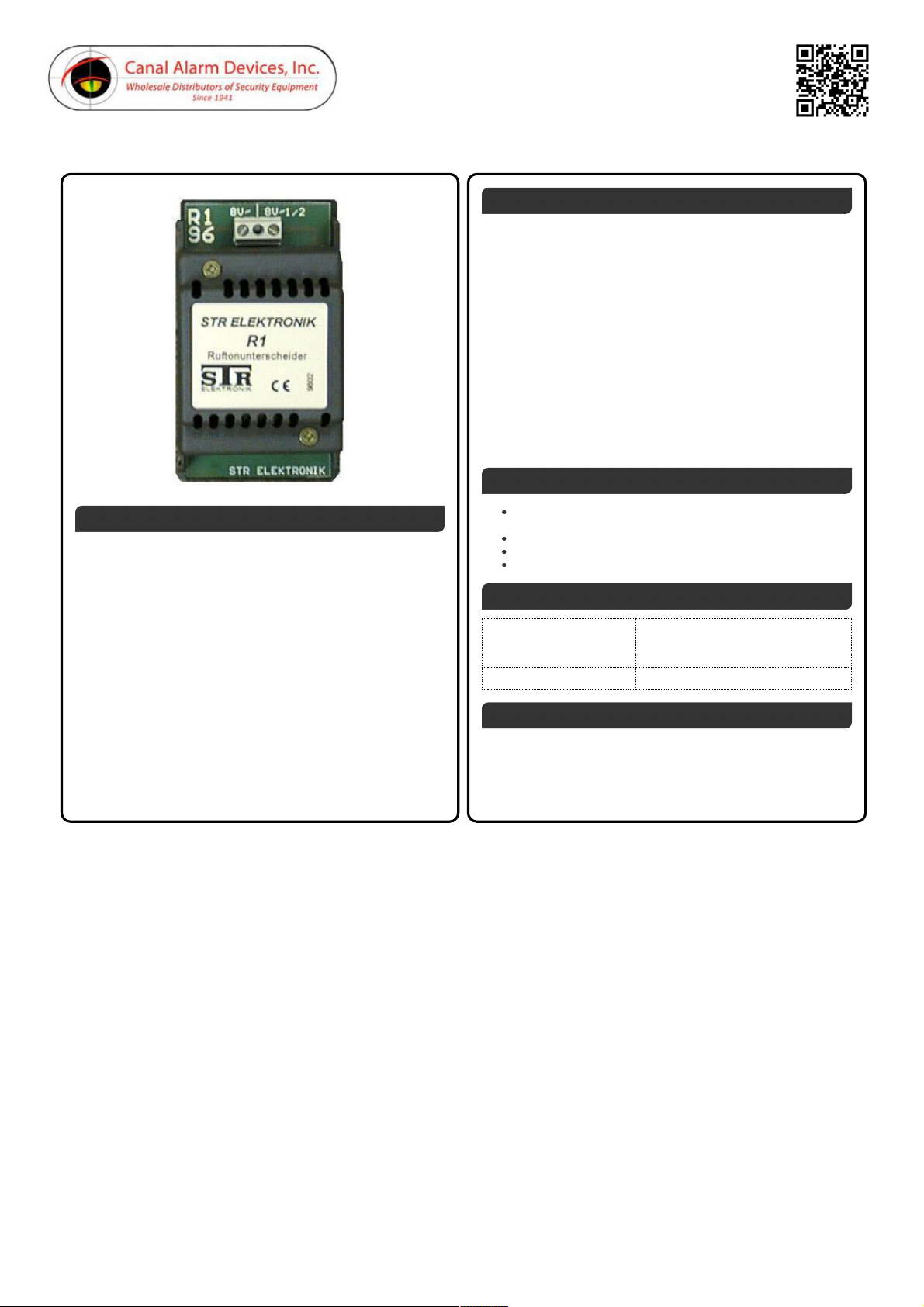
Product Specification Sheet APS435 - Rev. 07/2013
R1 Buzzer Pulsator UnitR1 Buzzer Pulsator Unit
387 CANAL STREET • NEW YORK • NY • 10013-1615 • Phone: 212-431-5066 • Fax: 212-431-5422387 CANAL STREET • NEW YORK • NY • 10013-1615 • Phone: 212-431-5066 • Fax: 212-431-5422
Web: www.canalalarm.comWeb: www.canalalarm.com
Copyright © 1998-2 017 Alpha Communication s® - All Righ ts Reserved.
Due to c ontinuo us product i mprovement, all col ors, sizes, materials, finishes and sp ecifications are subject to change witho ut not ice.
Architects' & Engineers' SpecificationsArchitects' & Engineers' Specifications
The power supply/amplifier(s) shall be Alpha
Communications®/S.T.R.™ TV32/S or equivalent. Power supply
shall operate from a 12VAC (20VA) U.L. Listed transformer (model
T1240). All wiring to power supply/amplifier shall be low- voltage
Class II wiring, installed as per all federal, state, and
local elec trical codes. Power supply/amplifier shall surface mount
right t o t he finished wall and shall be installed in a suitable
environment t hat is free from excessive dirt, dust , t emperature,
humidity, grease and water. Power supply/amplifier shall provide
the intercom amplification and signalling power for the proper
system operation. For most secure installation, power supply
should be installed into a lockable equipment c abinet/housing.
Power supply / amplifier shall be installed a safe distanc e from any
source of elec trical interference.
Contractor shall observe all local and national electrical and
building c odes.
R1 Buzzer Pulsator UnitR1 Buzzer Pulsator Unit
The Alpha Communications®/S.T.R.™ R1 buzzer pulsator units are
used primarily with the S.T.R.™ handset t ype ent ry intercom
systems, t o provide a pulsating buzzer signal from t he apartment's
individual entry door pushbutton.
The R1 unit works in conjunct ion with the syst em amplifier (models
NH200A, NH200TV, NH201TVA, NH201TVA- 2, and NH201TT ), and
produce a pulsating buzzer sound at t he apartment handset, using
the same buzzer that is used t o produce a signal from the lobby
entry st ation.
These R1 buzzer pulsating units are designed to easily surface
mount right onto t he finished wall by means of c ustomer supplied
screws or the convenient plastic 'Din Rail' bracket supplied with
each power supply. Connections are positive screw terminal type.
Only one (1) R1 is used for each syst em, and no
additional transformer or power supply is required.
FeaturesFeatures
Easily Installs Right on Finished Wall Surfac e or in
Customer Supplied Housing
Operates on Safe Low- Voltage Class II Wiring
Provides Pulsating Buzzer Signal at Handset
Convenient Positive Screw Terminal Connections
SpecificationsSpecifications
Dimensions:
Height: 3.75" (96mm) Width: 2.125"
(54mm) Depth: 2.625" (67mm) from
mounting surface
Connections: Positive Sc rew T erminal Connectors.
Wiring RequirementsWiring Requirements
In addition to the standard system wiring requirement s, add 1common #22AWG to the common wires being run for the intercom
system. Add one (or more) additional c ommon wires if the 'Red Dot'
button on the handset will be used. See individual system wiring
diagram for more c omplete wiring information.
